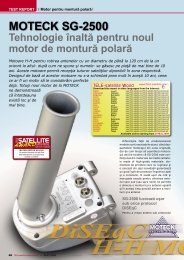horizon - TELE-satellite International Magazine
horizon - TELE-satellite International Magazine
horizon - TELE-satellite International Magazine
You also want an ePaper? Increase the reach of your titles
YUMPU automatically turns print PDFs into web optimized ePapers that Google loves.
25813694710and self explanatory. Rightafter the welcome screen,you have three menu items:SAT – to measure a <strong>satellite</strong>signal, TERR – to measure aterrestrial signal and SETUP– to configure the basic settingsof the meter. Pressinga soft key (a button near thescreen) you make your selection.The very first screen in<strong>satellite</strong> mode is already ameasurement mode. At thetop of the screen, you cansee the name of the <strong>satellite</strong>and a signal strengthmeasurement result in twoforms: bar graph and numerical.With the left andright arrows, you change the<strong>satellite</strong> until the HD-STM isable to lock to the signal andshows its parameters: channelpower, modulation errorratio (MER) or carrier tonoise (C/N), channel bit errorrate and post-Viterbi bit errorrate. You can also select adesired <strong>satellite</strong> from the listwhich is displayed after youpress the LIST soft key.For each receivable <strong>satellite</strong>,HD-STM has at leastone transponder stored inits internal memory. In thisway, when the meter locksto the transponder, HD-STM“knows” the <strong>satellite</strong> name. If13the factory preprogrammedtransponder settings are notenough for you, you can addyour own custom transponders.The possibility to manuallyadd more transponderdata when needed, withoutturning to a PC but directlyfrom within the meter menu,is an important asset of theHD-STM. Simpler meters oftendo not allow this option.If your antenna is not yetset to receive a signal, Horizon’sHD-STM can help youtoo. Simply switch it to spectrummode and turn and tiltyour dish until you see peaksof signals in the spectrum.Span of the shown spectrumis adjustable in the followingsteps: 60, 120, 240, 480,960, 1200 MHz. Once youmaximized the peaks in thespectrum view, you returnto the previously describedmeasurement screen and byswitching the <strong>satellite</strong> nameyou identify to which <strong>satellite</strong>you have just directed yourdish. If this is not the desiredone, knowing what <strong>satellite</strong>you are receiving now givesyou a good hint what to dowith your dish: turn it eastwardsor westwards.Once your antenna is lookingat the right <strong>satellite</strong>, you14delicately tilt it and slightlyturn it left or right to maximizeall the readings whichthe HD-STM is presenting.Meter sensitivity and resolutionis exactly as they shouldbe. HD-STM measures channelpower with 0.1 dBµV andMER and C/N with 0.1 dB resolution.The HD-STM can be usednot only in simple installationwith a direct connectionto an LNB. The meter is compatiblewith DiSEqC switchesand DiSEqC motors. Thanksto that, you can check if yourcustomer has a problem witha DiSEqC device or perhapseverything is OK with theswitches and a motor but thereceiver itself does not generatethe right DiSEqC commands.The HD-STM can alsodetect an open circuit andshort circuit in the cable connectingit to the LNB. This isalso a helpful function. Operatingthe functions describedabove is quite simple thanksto the very logical menustructure.The HD-STM can also showthe constellation diagram forboth QPSK and 8PSK. Havinga little experience, you canjudge how noisy the signal isjust by looking at the graphs.15When we switched the HD-STM to the terrestrial mode,it surprised us by asking inwhich region of Poland welive and even in the vicinityof which city. That’s becausethe test sample Horizon providedus with had been customizedfor Poland. Shouldit be bought in some othercountry, it would be customizedwith the settings suitablefor that region. This isquite helpful as you do nothave to memorize the channelnumbers or frequencies1. Main menu2. Satellite finder3. Spectrum view4. Span increased to 960 MHz5. Span decreased to 120 MHz6. Constellation view (DVB-S2)7. LNB and cable test result8. DiSEqC switch submenu9. DiSEqC motor submenu10. SD card managementscreen11. Setup menu12. Selecting a region in Polandfor terrestrial TV13. Selecting a city in the region14. Analog terrestrial channelmeasurement15. Digital terrestrial channel(DVB-T) measurement16. Constellation of a terrestrialsignal17. Setting up power supply forterrestrial antenna amplifiers18. Logging measurementresults in the memory11121617 1880 <strong>TELE</strong>-<strong>satellite</strong> <strong>International</strong> — The World‘s Largest Digital TV Trade <strong>Magazine</strong> — 12-01/2012 — www.<strong>TELE</strong>-<strong>satellite</strong>.com www.<strong>TELE</strong>-<strong>satellite</strong>.com — 12-01/2012 — <strong>TELE</strong>-<strong>satellite</strong> <strong>International</strong> — The World‘s Largest Digital TV Trade <strong>Magazine</strong> 81
of the DVB-T multiplexes indifferent regions. However,nothing prevents the HD-STM to show the whole spectrum,channel after channel,if you so require.But that’s not all. It is Horizon’spolicy to make varioussettings for their metersavailable on their web page.You just download the mostrecent settings dedicated toour region and install them inthe meter’s internal memory.To do this, you just need toinstall a simple software thatis delivered on the includedCD-ROM. Not only terrestrialbut also <strong>satellite</strong> data is updatedin this way.The HD-STM can measureboth analog and digital terrestrialsignals. It can evenshow constellation diagramfor DVB-T. Moreover, you canconfigure the meter to provideDC voltage for poweringmast amplifier. You havea choice of 5, 12 or 18 V DC.The SETUP menu has quitea number of items. Except fortypical settings like: the unitsof channel power (dBµV, dBmor dBmV) or LCD parameters,you can also choosewhether to measure MER orC/N for digital <strong>satellite</strong> signals.We prefer MER as thismeasurement is less dependenton meter type and brand.Choice of menu language ispresently limited to Englishand French but this is rathernot a big problem as mostusers all over the world arequite familiar with the Englishterms related to measurementtechnique.Your measurement results,no matter <strong>satellite</strong> or terrestrial,can be stored on a SDcard as well as downloadedto a PC. Horizon provides thenecessary PC software onthe included CD ROM. Thisis applicable not only to thevalues. You can also capturescreens of spectrum or constellationdisplays.Summarizing the user interface,we are happy to state82 <strong>TELE</strong>-<strong>satellite</strong> <strong>International</strong> — The World‘s Largest Digital TV Trade <strong>Magazine</strong> — 12-01/2012 — www.<strong>TELE</strong>-<strong>satellite</strong>.com
that everybody who has justbasic orientation in TV signalmeasurements will practicallynot need the user manual.Perhaps. you may want to referto the manual when creatingadditional transponderentries or to learn how thelogging process works buteven in these cases most userscan do fine without themanual. The HD-STM firmwareis really very intuitive.Our test would not be completeif we did not comparethe Horizon instrument withanalyzers of other brands.We selected two quite complexand expensive meters asour references. We checkedthe difference in <strong>satellite</strong> andterrestrial measurements.Two <strong>satellite</strong>s were the sourcesof signal: HOTBIRD on 13°East (DVB-S2 11278 V transponder)and Atlantic Bird 3on 5° West (one DVB-S2 andtwo DVB-S transponders). Interrestrial mode we had oneDVB-T carrier and 4 analogcarriers available in our location.See the charts in thisreport. HD-STM performedquite well – its readings werevery close to the resultsshown by the other two meters.In one case, our reference# 2 was unable to lockto the signal (DVB-S 12615H9180 ks/sec from AtlanticBird) and it measured onlychannel power but not MER.But HD-STM had no problemwith this signal. Good job!The HD-STM is not a fullyfledged signal analyzer butit has most of the featuresand functions a <strong>satellite</strong> andterrestrial reception systeminstallers may need. Horizon’spolicy with this meterclearly was: to include all“must have” features and toforget all the “nice to have”.More on This ManufacturerRead <strong>TELE</strong>-<strong>satellite</strong>’s Company Report:HORIZONSignal Analyzer Manufacturer, UKwww.<strong>TELE</strong>-<strong>satellite</strong>.com/<strong>TELE</strong>-<strong>satellite</strong>-1111/eng/<strong>horizon</strong>.pdfwww.<strong>TELE</strong>-<strong>satellite</strong>.com/<strong>TELE</strong>-<strong>satellite</strong>-0801/eng/<strong>horizon</strong>.pdfwww.<strong>TELE</strong>-<strong>satellite</strong>.com/<strong>TELE</strong>-<strong>satellite</strong>-0701/eng/<strong>horizon</strong>.pdfIn this way, HD-STM has everythingthat is really relevantfor the installer to do the jobfast and easy. Of course, itcan not play video and audioof the channel or tell you thebit rate of video or audio, buthow many installers are eagerto pay for such functions?ManufacturerTECHNICALDATAHorizon Global Electronics Ltd.Fax +44-1279-417025www.<strong>horizon</strong>hge.comWorkmanship of the HorizonHD-STM is perfect andit is equipped with a high capacitypolymer battery. Its<strong>satellite</strong> and terrestrial performanceleaves nothing tobe desired. This is a perfectchoice for an installer whovalues a practical instrument.E-mailWeb pageModelFunctionsales@<strong>horizon</strong>hge.comwww.<strong>horizon</strong>hge.comHD-STMSatellite and terrestrial antenna meterSATELLITE:RF Input rangeLNB Supply VoltagesLNB Short Circuit ProtectionTransponder memory950 – 2150MHz 40dBµV to 110dBµV13V Vertical 18V Horizontal (21V SCR)750mA maximum current limiter4000 definitionsModulation supported QPSK, DSS, QPSK, 8PSKSatellite BandsInput dynamic rangeSymbol rateC, Ku and Ka-70dBm to 0dBm1Msps – 45MspsTERRESTRIAL:Channel bandwidthFrequency rangeInput levelsAnalogue measurementsUp to 8 MHz49MHz (VHF) to 861MHz (UHF)-92dBm to -20dBmVideo and Audio levels+–Very intuitive user interfaceFast reaction to signal changeGood sensitivity and measurement resolutionCustomized to your country - no useless transponderdata to hack throughData loggingNon-compliant with DVB-T2Expert OpinionJacek Pawlowski<strong>TELE</strong>-<strong>satellite</strong>Test CenterPoland84 <strong>TELE</strong>-<strong>satellite</strong> <strong>International</strong> — The World‘s Largest Digital TV Trade <strong>Magazine</strong> — 12-01/2012 — www.<strong>TELE</strong>-<strong>satellite</strong>.com