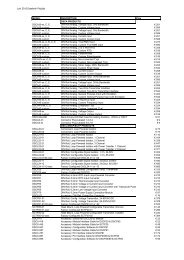232BRC - Manual - RS-232 Baud Rate Converter - Delmation
232BRC - Manual - RS-232 Baud Rate Converter - Delmation
232BRC - Manual - RS-232 Baud Rate Converter - Delmation
Create successful ePaper yourself
Turn your PDF publications into a flip-book with our unique Google optimized e-Paper software.
Chapter 3: SETUP SOFTWAREIntroductionThe <strong><strong>232</strong>BRC</strong> comes with simple setup software for configuringthe A and B ports. The software can run on any PC compatiblecomputer using Microsoft Windows 95, 98, NT, or 2000 operatingsystem.Once the ports are configured, all parameters are saved in nonvolatilememory so the <strong><strong>232</strong>BRC</strong> can be powered down and usedanywhere without the loss of configuration data. Configurations canalso be saved to a file for setting up more than one <strong><strong>232</strong>BRC</strong> to thesame configuration.ConnectionA serial (COM) port of the computer should be connected to PortA of the <strong><strong>232</strong>BRC</strong>. If the computer’s serial port is a 9 pin D-sub, astraight through connection cable is required. If the computer’s serialport is a 25 pin D-sub, the cable should be an XT to AT adaptercable such as B&B’s model <strong>232</strong>CAMR, or a cable that wouldnormally be used with a modem. See Appendix A for a complete setof connection tables to the <strong><strong>232</strong>BRC</strong> ports.Remove the screws (4) on the bottom of the <strong><strong>232</strong>BRC</strong> with aPhillips screwdriver. Remove the top cover. Install the setup jumpermarked JP1. See Figure 3.1 diagram of the PCBD. Power up the<strong><strong>232</strong>BRC</strong> with the setup jumper installed to put the unit in setupmode. NOTE: The setup software cannot recognize theconnected unit if the setup jumper is not installed or if thejumper is installed after the <strong><strong>232</strong>BRC</strong> is powered up.Software InstallationThe setup software for the <strong><strong>232</strong>BRC</strong> must be installed on yourhard drive before it can be run. All directions assume the 3.5” floppydrive is assigned to drive A. If your drive is assigned another drivename, replace that name for A in the instructions. To install on yourhard drive follow these steps:• Place the <strong><strong>232</strong>BRC</strong> setup disk #1 in floppy drive A.• Select RUN from the Windows START menu.• Type A:\SETUP and click OKAY.• Follow the instructions in the Installation program.Software UninstallTo remove the <strong><strong>232</strong>BRC</strong> setup software, follow these steps:• Select SETTINGS, CONTROL PANEL from the WindowsSTART menu.• Double Click ADD/REMOVE PROGRAMS• Select <strong><strong>232</strong>BRC</strong> SETUP from the list of installed programs.• Click the ADD/REMOVE button to remove the softwarecomponents.Figure 3.1 Setup Jumper Location<strong><strong>232</strong>BRC</strong>-3903 <strong>Manual</strong> 13B&B Electronics Mfg Co Inc – 707 Dayton Rd - PO Box 1040 - Ottawa IL 61350 - Ph 815-433-5100 - Fax 815-433-5104B&B Electronics Ltd – Westlink Commercial Park – Oranmore, Galway, Ireland – Ph +353 91 792444 – Fax +353 91 79244514 2<strong><strong>232</strong>BRC</strong>-3903<strong>Manual</strong>B&B Electronics Mfg Co Inc – 707 Dayton Rd - PO Box 1040 - Ottawa IL 61350 - Ph 815-433-5100 - Fax 815-433-5104B&B Electronics Ltd – Westlink Commercial Park – Oranmore, Galway, Ireland – Ph +353 91 792444 – Fax +353 91 792445