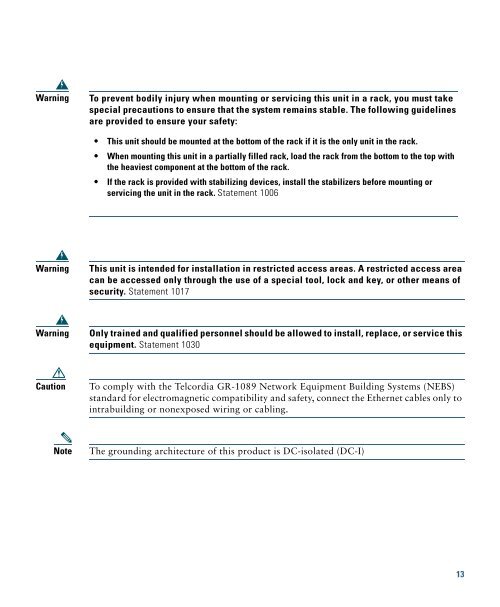Catalyst 3560-E Switch Getting Started Guide - Cisco
Catalyst 3560-E Switch Getting Started Guide - Cisco
Catalyst 3560-E Switch Getting Started Guide - Cisco
Create successful ePaper yourself
Turn your PDF publications into a flip-book with our unique Google optimized e-Paper software.
WarningTo prevent bodily injury when mounting or servicing this unit in a rack, you must takespecial precautions to ensure that the system remains stable. The following guidelinesare provided to ensure your safety:• This unit should be mounted at the bottom of the rack if it is the only unit in the rack.• When mounting this unit in a partially filled rack, load the rack from the bottom to the top withthe heaviest component at the bottom of the rack.• If the rack is provided with stabilizing devices, install the stabilizers before mounting orservicing the unit in the rack. Statement 1006WarningThis unit is intended for installation in restricted access areas. A restricted access areacan be accessed only through the use of a special tool, lock and key, or other means ofsecurity. Statement 1017WarningOnly trained and qualified personnel should be allowed to install, replace, or service thisequipment. Statement 1030CautionTo comply with the Telcordia GR-1089 Network Equipment Building Systems (NEBS)standard for electromagnetic compatibility and safety, connect the Ethernet cables only tointrabuilding or nonexposed wiring or cabling.NoteThe grounding architecture of this product is DC-isolated (DC-I)13