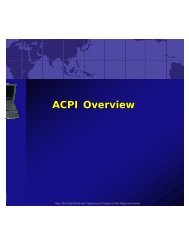Advanced Configuration and Power Interface Specification - ACPI
Advanced Configuration and Power Interface Specification - ACPI
Advanced Configuration and Power Interface Specification - ACPI
Create successful ePaper yourself
Turn your PDF publications into a flip-book with our unique Google optimized e-Paper software.
<strong>Advanced</strong> <strong>Configuration</strong> <strong>and</strong><strong>Power</strong> <strong>Interface</strong> <strong>Specification</strong>Hewlett-Packard CorporationIntel CorporationMicrosoft CorporationPhoenix Technologies Ltd.Toshiba CorporationRevision 3.0aDecember 30, 2005
iiCopyright © 1996, 1997, 1998, 1999, 2000, 2001, 2002, 2003, 2004, 2005 Hewlett-Packard Corporation, IntelCorporation, Microsoft Corporation, Phoenix Technologies Ltd., Toshiba CorporationAll rights reserved.INTELLECTUAL PROPERTY DISCLAIMERTHIS SPECIFICATION IS PROVIDED “AS IS” WITH NO WARRANTIES WHATSOEVER INCLUDINGANY WARRANTY OF MERCHANTABILITY, FITNESS FOR ANY PARTICULAR PURPOSE, OR ANYWARRANTY OTHERWISE ARISING OUT OF ANY PROPOSAL, SPECIFICATION, OR SAMPLE.NO LICENSE, EXPRESS OR IMPLIED, BY ESTOPPEL OR OTHERWISE, TO ANY INTELLECTUALPROPERTY RIGHTS IS GRANTED OR INTENDED HEREBY.HP, INTEL, MICROSOFT, PHOENIX, AND TOSHIBA DISCLAIM ALL LIABILITY, INCLUDINGLIABILITY FOR INFRINGEMENT OF PROPRIETARY RIGHTS, RELATING TO IMPLEMENTATIONOF INFORMATION IN THIS SPECIFICATION. HP, INTEL, MICROSOFT, PHOENIX, AND TOSHIBA DONOT WARRANT OR REPRESENT THAT SUCH IMPLEMENTATION(S) WILL NOT INFRINGE SUCHRIGHTS.Microsoft, Win32, Windows, <strong>and</strong> Windows NT are registered trademarks of Microsoft Corporation.All other product names are trademarks, registered trademarks, or service marks of their respective owners.Hewlett-Packard/Intel/Microsoft/Phoenix/Toshiba
iiiRevision3.0aDec. 2005Change DescriptionErrata corrected <strong>and</strong> clarifications added.Table 5-6 changes.Updated HPET web link, added WSPT <strong>and</strong> WDAT,updated WDRT description <strong>and</strong> web linkClarified that the endian-ness of data value encodings in externally defineddata tables is specified by the external data table specificationsAdded MSI_Not_Supported bit to IA-PC Boot Architecture Flags Table 5-11Corrected X_Firmware_Waking_Vector description in Table 5-12_ADR object encoding for USB Ports clarified as 1-n in Table 6-2Updated <strong>and</strong> clarified _HPX object description <strong>and</strong> setting record typesClarified Resource Data Type descriptions – readability / usabilityClarified Small Resource Data Type description - Tables 6-21, 6-22Corrected IRQ Descriptior ASL macro referenceCorrected description text of General Flags field for _MAF <strong>and</strong> _MIF bits inAddress Space DescriptorsUpdated _PDC ASL example invoking _OSC <strong>and</strong> accompanying descriptionCorrected processor Throttling State (T-state) control interface definitionsClarified OSPM processing of _TPC notifies on platforms supporting P-statesClarified _PSS entry power field is maximum power consumed in the P-stateClarified _CRS encoding of registers for the GPE Block deviceCorrected OpCode definitions for DerefOfTerm <strong>and</strong> IndexTermAdded ProcessorObj to ObjectTypeKeywordClarified Data Type Conversion Rules in Table 17-8Clarified creation of zero bit-length field using CreateField causes fatalexceptionClarified DMA Resource Descriptor Macro DmaChannelList descriptionFunction object ParameterTypes description corrected. Fixed StringObj typein exampleClarified Interrupt Resource Descriptor Macros InterruptList descriptionCorrected Interrupt Resource Descriptor Macro descriptionCorrected Package declarationClarified Return object ASL syntax providing implicit zero return argumentwhen no parenthesis follow the Return statementToBuffer - Clarified string null terminator is copiedClarified ASL Resource Macros - ResourceSourceIndex <strong>and</strong> ResourceSourceargument requirements <strong>and</strong> ASL compiler behaviorCorrected AML definition - data types Const -> DataRemoved the 200 byte length limitation on ASCII stringsAffectedSections5.2.65.2.65.2.9.35.2.106.1.16.2.76.46.4.26.4.2.16.4.3.5.1-48.4.18.4.38.4.3.38.4.4.29.1117.1.517.1.717.2.5.717.5.1917.5.3017.5.4917.5.55,57,5817.5.5717.5.9117.5.10217.5.11917.5.31,32,33,55,94,95,96,131,132,13318.2.117.2.2.2,17.2.5,17.2.5.7,Hewlett-Packard/Intel/Microsoft/Phoenix/Toshiba
ivRevision3.0Sept. 20042.0cAug.. 20032.0bOct. 20022.0aMar. 2002<strong>ACPI</strong> 2.0Errata Doc.Rev. 1.5<strong>ACPI</strong> 2.0Errata Doc.Rev. 1.4<strong>ACPI</strong> 2.0Errata Doc.Rev. 1.3<strong>ACPI</strong> 2.0Errata Doc.Rev. 1.2<strong>ACPI</strong> 2.0Errata Doc.Rev. 1.1<strong>ACPI</strong> 2.0Errata Doc.Rev. 1.02.0Aug. 20001.0bFeb. 19991.0aJul. 19981.0Dec. 1996Change DescriptionClarified that definition blocks loaded by the Load operator must be inmemory marked as AddressRangeReserved or AddressRangeNVSMajor specification revision. General configuration enhancements. Inter-Processor power, performance, <strong>and</strong> throttling state dependency support added.Support for > 256 processors added. NUMA Distancing support added. PCIExpress support added. SATA support added. Ambient Light Sensor <strong>and</strong> UserPresence device support added. Thermal model extended beyond processorcentricsupport.Errata corrected <strong>and</strong> clarifications added.Errata corrected <strong>and</strong> clarifications added.Errata corrected <strong>and</strong> clarifications added. <strong>ACPI</strong> 2.0 Errata Document Revision1.0 through 1.5 integrated.Errata corrected <strong>and</strong> clarifications added.Errata corrected <strong>and</strong> clarifications added.Errata corrected <strong>and</strong> clarifications added.Errata corrected <strong>and</strong> clarifications added.Errata corrected <strong>and</strong> clarifications added.Errata corrected <strong>and</strong> clarifications added.Major specification revision. 64-bit addressing support added. Processor <strong>and</strong>device performance state support added. Numerous multiprocessor workstation<strong>and</strong> server-related enhancements. Consistency <strong>and</strong> readability enhancementsthroughout.Errata corrected <strong>and</strong> clarifications added. New interfaces added.Errata corrected <strong>and</strong> clarifications added. New interfaces added.Original Release.AffectedSections17.5.12317.5.67Hewlett-Packard/Intel/Microsoft/Phoenix/Toshiba
Hewlett-Packard/Intel/Microsoft/Phoenix/Toshibav
viHewlett-Packard/Intel/Microsoft/Phoenix/Toshiba
viiContents1 INTRODUCTION ..................................................................................................................................... 11.1 Principal Goals ..................................................................................................................................................... 11.2 <strong>Power</strong> Management Rationale ............................................................................................................................ 21.3 Legacy Support..................................................................................................................................................... 31.4 OEM Implementation Strategy........................................................................................................................... 31.5 <strong>Power</strong> <strong>and</strong> Sleep Buttons ..................................................................................................................................... 31.6 <strong>ACPI</strong> <strong>Specification</strong> <strong>and</strong> the Structure Of <strong>ACPI</strong> ................................................................................................ 41.7 OS <strong>and</strong> Platform Compliance.............................................................................................................................. 51.7.1 Platform Implementations of <strong>ACPI</strong>-defined <strong>Interface</strong>s .................................................................................. 51.7.2 OSPM Implementations ................................................................................................................................. 81.7.3 OS Requirements............................................................................................................................................ 91.8 Target Audience ................................................................................................................................................... 91.9 Document Organization....................................................................................................................................... 91.9.1 <strong>ACPI</strong> Introduction <strong>and</strong> Overview................................................................................................................. 101.9.2 Programming Models ................................................................................................................................... 101.9.3 Implementation Details................................................................................................................................. 101.9.4 Technical Reference ..................................................................................................................................... 111.10 Related Documents........................................................................................................................................... 112 DEFINITION OF TERMS ..................................................................................................................... 132.1 General <strong>ACPI</strong> Terminology .............................................................................................................................. 132.2 Global System State Definitions........................................................................................................................ 192.3 Device <strong>Power</strong> State Definitions.......................................................................................................................... 212.4 Sleeping State Definitions .................................................................................................................................. 222.5 Processor <strong>Power</strong> State Definitions .................................................................................................................... 222.6 Device <strong>and</strong> Processor Performance State Definitions...................................................................................... 233 <strong>ACPI</strong> OVERVIEW.................................................................................................................................. 253.1 System <strong>Power</strong> Management .............................................................................................................................. 263.2 <strong>Power</strong> States........................................................................................................................................................ 273.2.1 <strong>Power</strong> Button................................................................................................................................................ 283.2.2 Platform <strong>Power</strong> Management Characteristics............................................................................................... 283.3 Device <strong>Power</strong> Management ............................................................................................................................... 293.3.1 <strong>Power</strong> Management St<strong>and</strong>ards ..................................................................................................................... 293.3.2 Device <strong>Power</strong> States..................................................................................................................................... 293.3.3 Device <strong>Power</strong> State Definitions.................................................................................................................... 303.4 Controlling Device <strong>Power</strong>.................................................................................................................................. 303.4.1 Getting Device <strong>Power</strong> Capabilities............................................................................................................... 303.4.2 Setting Device <strong>Power</strong> States......................................................................................................................... 303.4.3 Getting Device <strong>Power</strong> Status........................................................................................................................ 313.4.4 Waking the Computer................................................................................................................................... 313.4.5 Example: Modem Device <strong>Power</strong> Management ............................................................................................ 333.5 Processor <strong>Power</strong> Management .......................................................................................................................... 363.6 Device <strong>and</strong> Processor Performance States ....................................................................................................... 363.7 <strong>Configuration</strong> <strong>and</strong> “Plug <strong>and</strong> Play”.................................................................................................................. 363.7.1 Device <strong>Configuration</strong> Example: Configuring the Modem............................................................................ 373.7.2 NUMA Nodes............................................................................................................................................... 373.8 System Events..................................................................................................................................................... 373.9 Battery Management.......................................................................................................................................... 383.9.1 Battery Communications .............................................................................................................................. 383.9.2 Battery Capacity ........................................................................................................................................... 393.9.3 Battery Gas Gauge........................................................................................................................................ 39Hewlett-Packard/Intel/Microsoft/Phoenix/Toshiba
viii3.9.4 Low Battery Levels ...................................................................................................................................... 393.9.5 Battery Calibration ....................................................................................................................................... 423.10 Thermal Management...................................................................................................................................... 433.10.1 Active <strong>and</strong> Passive Cooling Modes ............................................................................................................ 443.10.2 Performance vs. Energy Conservation........................................................................................................ 443.10.3 Acoustics (Noise) ....................................................................................................................................... 443.10.4 Multiple Thermal Zones ............................................................................................................................. 444 <strong>ACPI</strong> HARDWARE SPECIFICATION................................................................................................ 454.1 Fixed Hardware Programming Model ............................................................................................................. 454.1.1 Functional Fixed Hardware .......................................................................................................................... 454.2 Generic Hardware Programming Model ......................................................................................................... 464.3 Diagram Legends ............................................................................................................................................... 484.4 Register Bit Notation.......................................................................................................................................... 494.5 The <strong>ACPI</strong> Hardware Model .............................................................................................................................. 494.5.1 Hardware Reserved Bits ............................................................................................................................... 524.5.2 Hardware Ignored Bits.................................................................................................................................. 524.5.3 Hardware Write-Only Bits............................................................................................................................ 534.5.4 Cross Device Dependencies ......................................................................................................................... 534.6 <strong>ACPI</strong> Hardware Features.................................................................................................................................. 534.7 <strong>ACPI</strong> Register Model......................................................................................................................................... 554.7.1 <strong>ACPI</strong> Register Summary .............................................................................................................................. 584.7.2 Fixed Hardware Features.............................................................................................................................. 604.7.3 Fixed Hardware Registers ............................................................................................................................ 694.7.4 Generic Hardware Registers......................................................................................................................... 775 <strong>ACPI</strong> SOFTWARE PROGRAMMING MODEL ................................................................................ 835.1 Overview of the System Description Table Architecture................................................................................ 835.1.1 Address Space Translation ........................................................................................................................... 855.2 <strong>ACPI</strong> System Description Tables ...................................................................................................................... 865.2.1 Reserved Bits <strong>and</strong> Fields .............................................................................................................................. 865.2.2 Compatibility................................................................................................................................................ 875.2.3 Address Format ............................................................................................................................................ 875.2.4 Universal Uniform Identifiers (UUID) ......................................................................................................... 885.2.5 Root System Description Pointer (RSDP) .................................................................................................... 885.2.6 System Description Table Header ................................................................................................................ 905.2.7 Root System Description Table (RSDT) ...................................................................................................... 925.2.8 Extended System Description Table (XSDT)............................................................................................... 945.2.9 Fixed <strong>ACPI</strong> Description Table (FADT) ....................................................................................................... 955.2.10 Firmware <strong>ACPI</strong> Control Structure (FACS) .............................................................................................. 1055.2.11 Definition Blocks...................................................................................................................................... 1095.2.12 Global System Interrupts.......................................................................................................................... 1205.2.13 Smart Battery Table (SBST)..................................................................................................................... 1225.2.14 Embedded Controller Boot Resources Table (ECDT).............................................................................. 1225.2.15 System Resource Affinity Table (SRAT)................................................................................................. 1245.2.16 System Locality Distance Information Table (SLIT) ............................................................................... 1275.3 <strong>ACPI</strong> Namespace.............................................................................................................................................. 1295.3.1 Predefined Root Namespaces ..................................................................................................................... 1315.3.2 Objects........................................................................................................................................................ 1315.4 Definition Block Encoding............................................................................................................................... 1315.5 Using the <strong>ACPI</strong> Control Method Source Language ...................................................................................... 1335.5.1 ASL Statements.......................................................................................................................................... 1335.5.2 Control Method Execution ......................................................................................................................... 1345.6 <strong>ACPI</strong> Event Programming Model .................................................................................................................. 1355.6.1 <strong>ACPI</strong> Event Programming Model Components.......................................................................................... 1365.6.2 Types of <strong>ACPI</strong> Events ................................................................................................................................ 1365.6.3 Device Object Notifications ....................................................................................................................... 141Hewlett-Packard/Intel/Microsoft/Phoenix/Toshiba
ix5.6.4 Device Class-Specific Objects.................................................................................................................... 1445.6.5 Defined Generic Objects <strong>and</strong> Control Methods.......................................................................................... 1465.7 Predefined Objects ........................................................................................................................................... 1535.7.1 \_GL (Global Lock Mutex)......................................................................................................................... 1545.7.2 \_OSI (Operating System <strong>Interface</strong>s).......................................................................................................... 1545.7.3 \_OS (OS Name Object)............................................................................................................................. 1575.7.4 \_REV (Revision Data Object) ................................................................................................................... 1575.8 System <strong>Configuration</strong> Objects......................................................................................................................... 1585.8.1 _PIC Method .............................................................................................................................................. 1586 CONFIGURATION .............................................................................................................................. 1596.1 Device Identification Objects .......................................................................................................................... 1596.1.1 _ADR (Address)......................................................................................................................................... 1596.1.2 _CID (Compatible ID)................................................................................................................................ 1606.1.3 _DDN (DOS Device Name) ....................................................................................................................... 1616.1.4 _HID (Hardware ID) .................................................................................................................................. 1616.1.5 _MLS (Multiple Language String) ............................................................................................................. 1626.1.6 _PLD (Physical Device Location) .............................................................................................................. 1626.1.7 _STR (String) ............................................................................................................................................. 1646.1.8 _SUN (Slot User Number) ......................................................................................................................... 1646.1.9 _UID (Unique ID) ...................................................................................................................................... 1656.2 Device <strong>Configuration</strong> Objects ......................................................................................................................... 1656.2.1 _CRS (Current Resource Settings) ............................................................................................................. 1666.2.2 _DIS (Disable)............................................................................................................................................ 1666.2.3 _DMA (Direct Memory Access) ................................................................................................................ 1676.2.4 _FIX (Fixed Register Resource Provider) .................................................................................................. 1696.2.5 _GSB (Global System Interrupt Base)........................................................................................................ 1706.2.6 _HPP (Hot Plug Parameters) ...................................................................................................................... 1716.2.7 _HPX (Hot Plug Parameter Extensions)..................................................................................................... 1736.2.8 _MAT (Multiple APIC Table Entry).......................................................................................................... 1776.2.9 _OSC (Operating System Capabilities) ...................................................................................................... 1786.2.10 _PRS (Possible Resource Settings)........................................................................................................... 1866.2.11 _PRT (PCI Routing Table) ....................................................................................................................... 1866.2.12 _PXM (Proximity).................................................................................................................................... 1886.2.13 _SLI (System Locality Information)......................................................................................................... 1886.2.14 _SRS (Set Resource Settings)................................................................................................................... 1916.3 Device Insertion, Removal, <strong>and</strong> Status Objects ............................................................................................. 1916.3.1 _EDL (Eject Device List)........................................................................................................................... 1936.3.2 _EJD (Ejection Dependent Device)............................................................................................................ 1936.3.3 _EJx (Eject) ................................................................................................................................................ 1956.3.4 _LCK (Lock) .............................................................................................................................................. 1956.3.5 _OST (OSPM Status Indication) ................................................................................................................ 1956.3.6 _RMV (Remove)........................................................................................................................................ 2006.3.7 _STA (Status)............................................................................................................................................. 2006.4 Resource Data Types for <strong>ACPI</strong>....................................................................................................................... 2016.4.1 ASL Macros for Resource Descriptors....................................................................................................... 2016.4.2 Small Resource Data Type ......................................................................................................................... 2016.4.3 Large Resource Data Type ......................................................................................................................... 2066.5 Other Objects <strong>and</strong> Control Methods .............................................................................................................. 2296.5.1 _INI (Init) ................................................................................................................................................... 2296.5.2 _DCK (Dock) ............................................................................................................................................. 2296.5.3 _BDN (BIOS Dock Name)......................................................................................................................... 2306.5.4 _REG (Region)........................................................................................................................................... 2306.5.5 _BBN (Base Bus Number) ......................................................................................................................... 2316.5.6 _SEG (Segment)......................................................................................................................................... 2316.5.7 _GLK (Global Lock) .................................................................................................................................. 233Hewlett-Packard/Intel/Microsoft/Phoenix/Toshiba
x7 POWER AND PERFORMANCE MANAGEMENT......................................................................... 2357.1 Declaring a <strong>Power</strong> Resource Object ............................................................................................................... 2357.1.1 Defined Child Objects for a <strong>Power</strong> Resource ............................................................................................. 2367.1.2 _OFF .......................................................................................................................................................... 2367.1.3 _ON............................................................................................................................................................ 2377.1.4 _STA (Status)............................................................................................................................................. 2377.2 Device <strong>Power</strong> Management Objects ............................................................................................................... 2377.2.1 _DSW (Device Sleep Wake) ...................................................................................................................... 2397.2.2 _PS0 (<strong>Power</strong> State 0).................................................................................................................................. 2397.2.3 _PS1 (<strong>Power</strong> State 1).................................................................................................................................. 2407.2.4 _PS2 (<strong>Power</strong> State 2).................................................................................................................................. 2407.2.5 _PS3 (<strong>Power</strong> State 3).................................................................................................................................. 2407.2.6 _PSC (<strong>Power</strong> State Current) ....................................................................................................................... 2407.2.7 _PR0 (<strong>Power</strong> Resources for D0)................................................................................................................. 2417.2.8 _PR1 (<strong>Power</strong> Resources for D1)................................................................................................................. 2417.2.9 _PR2 (<strong>Power</strong> Resources for D2)................................................................................................................. 2417.2.10 _PRW (<strong>Power</strong> Resources for Wake)......................................................................................................... 2417.2.11 _PSW (<strong>Power</strong> State Wake)....................................................................................................................... 2427.2.12 _IRC (In Rush Current) ............................................................................................................................ 2437.2.13 _S1D (S1 Device State)............................................................................................................................ 2437.2.14 _S2D (S2 Device State)............................................................................................................................ 2437.2.15 _S3D (S3 Device State)............................................................................................................................ 2447.2.16 _S4D (S4 Device State)............................................................................................................................ 2447.2.17 _S0W (S0 Device Wake State)................................................................................................................. 2457.2.18 _S1W (S1 Device Wake State)................................................................................................................. 2457.2.19 _S2W (S2 Device Wake State)................................................................................................................. 2457.2.20 _S3W (S3 Device Wake State)................................................................................................................. 2457.2.21 _S4W (S4 Device Wake State)................................................................................................................. 2457.3 OEM-Supplied System-Level Control Methods ............................................................................................ 2457.3.1 \_BFS (Back From Sleep)........................................................................................................................... 2467.3.2 \_PTS (Prepare To Sleep)........................................................................................................................... 2467.3.3 \_GTS (Going To Sleep)............................................................................................................................. 2477.3.4 System \_Sx states ...................................................................................................................................... 2477.3.5 _SWS (System Wake Source) .................................................................................................................... 2517.3.6 \_TTS (Transition To State)........................................................................................................................ 2527.3.7 \_WAK (System Wake).............................................................................................................................. 2527.4 OSPM usage of _GTS, _PTS, _TTS, _WAK, <strong>and</strong> _BFS ............................................................................... 2538 PROCESSOR POWER AND PERFORMANCE STATE CONFIGURATION AND CONTROL2558.1 Processor <strong>Power</strong> States .................................................................................................................................... 2558.1.1 Processor <strong>Power</strong> State C0........................................................................................................................... 2578.1.2 Processor <strong>Power</strong> State C1........................................................................................................................... 2598.1.3 Processor <strong>Power</strong> State C2........................................................................................................................... 2598.1.4 Processor <strong>Power</strong> State C3........................................................................................................................... 2598.1.5 Additional Processor <strong>Power</strong> States............................................................................................................. 2608.2 Flushing Caches................................................................................................................................................ 2608.3 <strong>Power</strong>, Performance, <strong>and</strong> Throttling State Dependencies ............................................................................ 2618.4 Declaring Processors........................................................................................................................................ 2618.4.1 _PDC (Processor Driver Capabilities)........................................................................................................ 2628.4.2 Processor <strong>Power</strong> State Control ................................................................................................................... 2638.4.3 Processor Throttling Controls..................................................................................................................... 2678.4.4 Processor Performance Control .................................................................................................................. 2739 <strong>ACPI</strong>-DEVICES AND DEVICE SPECIFIC OBJECTS.................................................................... 2789.1 \_SI System Indicators ..................................................................................................................................... 2789.1.1 _SST (System Status)................................................................................................................................. 2789.1.2 _MSG (Message)........................................................................................................................................ 278Hewlett-Packard/Intel/Microsoft/Phoenix/Toshiba
xi9.1.3 BLT (Battery Level Threshold) .................................................................................................................. 2789.2 Control Method Ambient Light Sensor Device.............................................................................................. 2799.2.1 Overview .................................................................................................................................................... 2799.2.2 _ALI (Ambient Light Illuminance) ............................................................................................................ 2809.2.3 _ALT (Ambient Light Temperature).......................................................................................................... 2809.2.4 _ALC (Ambient Light Color Chromacity) ................................................................................................. 2809.2.5 _ALR (Ambient Light Response)............................................................................................................... 2819.2.6 _ALP (Ambient Light Polling)................................................................................................................... 2849.2.7 Ambient Light Sensor Events..................................................................................................................... 2849.2.8 Relationship to Backlight Control Methods ............................................................................................... 2859.3 Battery Device................................................................................................................................................... 2859.4 Control Method Lid Device............................................................................................................................. 2859.4.1 _LID ........................................................................................................................................................... 2859.5 Control Method <strong>Power</strong> <strong>and</strong> Sleep Button Devices......................................................................................... 2859.6 Embedded Controller Device .......................................................................................................................... 2869.7 Fan Device......................................................................................................................................................... 2869.8 Generic Container Device................................................................................................................................ 2869.9 ATA Controller Devices................................................................................................................................... 2869.9.1 Objects for Both ATA <strong>and</strong> SATA Controllers............................................................................................ 2879.9.2 IDE Controller Device................................................................................................................................ 2889.9.3 Serial ATA (SATA) Controller Device ...................................................................................................... 2909.10 Floppy Controller Device Objects................................................................................................................. 2929.10.1 _FDE (Floppy Disk Enumerate)............................................................................................................... 2929.10.2 _FDI (Floppy Disk Information) .............................................................................................................. 2929.10.3 _FDM (Floppy Disk Drive Mode)............................................................................................................ 2939.11 GPE Block Device .......................................................................................................................................... 2949.11.1 Matching Control Methods for General-Purpose Events in a GPE Block Device .................................... 2959.12 Module Device ................................................................................................................................................ 2959.13 Memory Devices ............................................................................................................................................. 2979.13.1 Address Decoding .................................................................................................................................... 2979.13.2 Example: Memory Device........................................................................................................................ 2989.14 _UPC (USB Port Capabilities) ...................................................................................................................... 2989.14.1 USB 2.0 Host Controllers <strong>and</strong> _UPC <strong>and</strong> _PLD ...................................................................................... 3019.15 Device Object Name Collision ....................................................................................................................... 3039.15.1 _DSM (Device Specific Method) ............................................................................................................. 3039.16 PC/AT RTC/CMOS Devices.......................................................................................................................... 3059.16.1 PC/AT-compatible RTC/CMOS Devices (PNP0B00).............................................................................. 3059.16.2 Intel PIIX4-compatible RTC/CMOS Devices (PNP0B01)....................................................................... 3069.16.3 Dallas Semiconductor-compatible RTC/CMOS Devices (PNP0B02)...................................................... 3069.17 Control Method User Presence Detection Device ........................................................................................ 3079.17.1 _UPD (User Presence Detect) .................................................................................................................. 3079.17.2 _UPP (User Presence Polling).................................................................................................................. 3079.17.3 User Presence Sensor Events.................................................................................................................... 3089.18 I/O APIC Device............................................................................................................................................. 30810 POWER SOURCE DEVICES............................................................................................................ 31010.1 Smart Battery Subsystems............................................................................................................................. 31010.1.1 <strong>ACPI</strong> Smart Battery Status Change Notification Requirements ............................................................... 31210.1.2 Smart Battery Objects............................................................................................................................... 31310.1.3 Smart Battery Subsystem Control Methods.............................................................................................. 31410.2 Control Method Batteries.............................................................................................................................. 31610.2.1 Battery Events .......................................................................................................................................... 31610.2.2 Battery Control Methods .......................................................................................................................... 31710.3 AC Adapters <strong>and</strong> <strong>Power</strong> Source Objects...................................................................................................... 32510.3.1 _PSR (<strong>Power</strong> Source) ............................................................................................................................... 32510.3.2 _PCL (<strong>Power</strong> Consumer List) .................................................................................................................. 325Hewlett-Packard/Intel/Microsoft/Phoenix/Toshiba
xii10.4 Example: <strong>Power</strong> Source Name Space ........................................................................................................... 32611 THERMAL MANAGEMENT ...........................................................................................................32811.1 Thermal Control............................................................................................................................................. 32811.1.1 Active, Passive, <strong>and</strong> Critical Policies ....................................................................................................... 32911.1.2 Dynamically Changing Cooling Temperature Trip Points........................................................................ 33011.1.3 Detecting Temperature Changes............................................................................................................... 33111.1.4 Active Cooling ......................................................................................................................................... 33311.1.5 Passive Cooling ........................................................................................................................................ 33311.1.6 Critical Shutdown..................................................................................................................................... 33511.2 Cooling Preferences........................................................................................................................................ 33611.2.1 Evaluating Thermal Device Lists ............................................................................................................. 33711.2.2 Evaluating Device Thermal Relationship Information ............................................................................. 33811.3 Thermal Objects............................................................................................................................................. 33811.3.1 _ACx (Active Cooling)............................................................................................................................. 33911.3.2 _ALx (Active List) ................................................................................................................................... 33911.3.3 _CRT (Critical Temperature) ................................................................................................................... 33911.3.4 _HOT (Hot Temperature)......................................................................................................................... 34011.3.5 _PSL (Passive List) .................................................................................................................................. 34011.3.6 _PSV (Passive) ......................................................................................................................................... 34011.3.7 _RTV (Relative Temperature Values)...................................................................................................... 34111.3.8 _SCP (Set Cooling Policy) ....................................................................................................................... 34111.3.9 _TC1 (Thermal Constant 1)...................................................................................................................... 34411.3.10 _TC2 (Thermal Constant 2).................................................................................................................... 34411.3.11 _TMP (Temperature).............................................................................................................................. 34411.3.12 _TPT (Trip Point Temperature).............................................................................................................. 34411.3.13 _TRT (Thermal Relationship Table) ...................................................................................................... 34411.3.14 _TSP (Thermal Sampling Period)........................................................................................................... 34511.3.15 _TST (Temperature Sensor Threshold) .................................................................................................. 34611.3.16 _TZD (Thermal Zone Devices) .............................................................................................................. 34611.3.17 _TZM (Thermal Zone Member)............................................................................................................. 34611.3.18 _TZP (Thermal Zone Polling) ................................................................................................................ 34611.4 Native OS Device Driver Thermal <strong>Interface</strong>s .............................................................................................. 34711.5 Thermal Zone <strong>Interface</strong> Requirements ........................................................................................................ 34711.6 Thermal Zone Examples................................................................................................................................ 34811.6.1 Example: The Basic Thermal Zone .......................................................................................................... 34811.6.2 Example: Multiple-Speed Fans................................................................................................................. 34911.6.3 Example: Thermal Zone with Multiple Devices....................................................................................... 35112 <strong>ACPI</strong> EMBEDDED CONTROLLER INTERFACE SPECIFICATION ....................................... 35612.1 Embedded Controller <strong>Interface</strong> Description................................................................................................ 35612.2 Embedded Controller Register Descriptions ............................................................................................... 35912.2.1 Embedded Controller Status, EC_SC (R)................................................................................................. 36012.2.2 Embedded Controller Comm<strong>and</strong>, EC_SC (W)......................................................................................... 36112.2.3 Embedded Controller Data, EC_DATA (R/W) ........................................................................................ 36112.3 Embedded Controller Comm<strong>and</strong> Set ........................................................................................................... 36112.3.1 Read Embedded Controller, RD_EC (0x80)............................................................................................. 36112.3.2 Write Embedded Controller, WR_EC (0x81)........................................................................................... 36112.3.3 Burst Enable Embedded Controller, BE_EC (0x82)................................................................................. 36212.3.4 Burst Disable Embedded Controller, BD_EC (0x83) ............................................................................... 36212.3.5 Query Embedded Controller, QR_EC (0x84)........................................................................................... 36212.4 SMBus Host Controller Notification Header (Optional), OS_SMB_EVT................................................. 36312.5 Embedded Controller Firmware................................................................................................................... 36312.6 Interrupt Model.............................................................................................................................................. 36312.6.1 Event Interrupt Model .............................................................................................................................. 36412.6.2 Comm<strong>and</strong> Interrupt Model ....................................................................................................................... 36412.7 Embedded Controller Interfacing Algorithms............................................................................................. 364Hewlett-Packard/Intel/Microsoft/Phoenix/Toshiba
xiii12.8 Embedded Controller Description Information .......................................................................................... 36512.9 SMBus Host Controller <strong>Interface</strong> via Embedded Controller ..................................................................... 36512.9.1 Register Description ................................................................................................................................. 36512.9.2 Protocol Description................................................................................................................................. 36912.9.3 SMBus Register Set.................................................................................................................................. 37312.10 SMBus Devices ............................................................................................................................................. 37412.10.1 SMBus Device Access Restrictions........................................................................................................ 37512.10.2 SMBus Device Comm<strong>and</strong> Access Restriction........................................................................................ 37512.11 Defining an Embedded Controller Device in <strong>ACPI</strong> Namespace............................................................... 37512.11.1 Example: EC Definition ASL Code........................................................................................................ 37612.12 Defining an EC SMBus Host Controller in <strong>ACPI</strong> Namespace ................................................................. 37612.12.1 Example: EC SMBus Host Controller ASL-Code.................................................................................. 37613 <strong>ACPI</strong> SYSTEM MANAGEMENT BUS INTERFACE SPECIFICATION ................................... 37813.1 SMBus Overview............................................................................................................................................ 37813.1.1 SMBus Slave Addresses........................................................................................................................... 37813.1.2 SMBus Protocols...................................................................................................................................... 37813.1.3 SMBus Status Codes ................................................................................................................................ 37913.1.4 SMBus Comm<strong>and</strong> Values ........................................................................................................................ 37913.2 Declaring SMBus Host Controller Objects .................................................................................................. 38013.3 Declaring SMBus Devices.............................................................................................................................. 38013.4 Declaring SMBus Operation Regions ........................................................................................................... 38113.5 Declaring SMBus Fields................................................................................................................................. 38213.6 Declaring <strong>and</strong> Using an SMBus Data Buffer................................................................................................ 38413.7 Using the SMBus Protocols ........................................................................................................................... 38513.7.1 Read/Write Quick (SMBQuick) ............................................................................................................... 38513.7.2 Send/Receive Byte (SMBSendReceive)................................................................................................... 38513.7.3 Read/Write Byte (SMBByte).................................................................................................................... 38613.7.4 Read/Write Word (SMBWord)................................................................................................................. 38613.7.5 Read/Write Block (SMBBlock)................................................................................................................ 38713.7.6 Word Process Call (SMBProcessCall)...................................................................................................... 38813.7.7 Block Process Call (SMBBlockProcessCall)............................................................................................ 38814 SYSTEM ADDRESS MAP INTERFACES ...................................................................................... 39014.1 INT 15H, E820H - Query System Address Map.......................................................................................... 39014.2 E820 Assumptions <strong>and</strong> Limitations .............................................................................................................. 39214.3 EFI GetMemoryMap() Boot Services Function........................................................................................... 39214.4 EFI Assumptions <strong>and</strong> Limitations ................................................................................................................ 39414.5 Example Address Map................................................................................................................................... 39414.6 Example: Operating System Usage............................................................................................................... 39615 WAKING AND SLEEPING............................................................................................................... 39815.1 Sleeping States ................................................................................................................................................ 39915.1.1 S1 Sleeping State...................................................................................................................................... 40115.1.2 S2 Sleeping State...................................................................................................................................... 40115.1.3 S3 Sleeping State...................................................................................................................................... 40215.1.4 S4 Sleeping State...................................................................................................................................... 40215.1.5 S5 Soft Off State....................................................................................................................................... 40315.1.6 Transitioning from the Working to the Sleeping State ............................................................................. 40415.1.7 Transitioning from the Working to the Soft Off State .............................................................................. 40415.2 Flushing Caches.............................................................................................................................................. 40415.3 Initialization.................................................................................................................................................... 40515.3.1 Placing the System in <strong>ACPI</strong> Mode ........................................................................................................... 40715.3.2 BIOS Initialization of Memory................................................................................................................. 40815.3.3 OS Loading............................................................................................................................................... 41015.3.4 Exiting <strong>ACPI</strong> Mode.................................................................................................................................. 411Hewlett-Packard/Intel/Microsoft/Phoenix/Toshiba
xiv16 NON-UNIFORM MEMORY ACCESS (NUMA) ARCHITECTURE PLATFORMS ................. 41216.1 NUMA Node ................................................................................................................................................... 41216.2 System Locality............................................................................................................................................... 41216.2.1 System Resource Affinity Table Definition.............................................................................................. 41216.3 System Locality Distance Information ......................................................................................................... 41317 <strong>ACPI</strong> SOURCE LANGUAGE (ASL) REFERENCE....................................................................... 41417.1 ASL Language Grammar.............................................................................................................................. 41417.1.1 ASL Grammar Notation ........................................................................................................................... 41517.1.2 ASL Name <strong>and</strong> Pathname Terms.............................................................................................................. 41617.1.3 ASL Root <strong>and</strong> Secondary Terms .............................................................................................................. 41617.1.4 ASL Data <strong>and</strong> Constant Terms ................................................................................................................. 41717.1.5 ASL Opcode Terms.................................................................................................................................. 41917.1.6 ASL Primary (Terminal) Terms ............................................................................................................... 42017.1.7 ASL Parameter Keyword Terms............................................................................................................... 42917.1.8 ASL Resource Template Terms................................................................................................................ 43017.2 ASL Concepts ................................................................................................................................................. 43617.2.1 ASL Names .............................................................................................................................................. 43617.2.2 ASL Literal Constants .............................................................................................................................. 43617.2.3 ASL Resource Templates ......................................................................................................................... 43817.2.4 ASL Macros ............................................................................................................................................. 43917.2.5 ASL Data Types ....................................................................................................................................... 43917.3 ASL Operator Summary ............................................................................................................................... 45117.4 ASL Operator Summary By Type ................................................................................................................ 45317.5 ASL Operator Reference ............................................................................................................................... 45617.5.1 Acquire (Acquire a Mutex)....................................................................................................................... 45617.5.2 Add (Integer Add) .................................................................................................................................... 45617.5.3 Alias (Declare Name Alias)...................................................................................................................... 45717.5.4 And (Integer Bitwise And) ....................................................................................................................... 45717.5.5 Argx (Method Argument Data Objects) ................................................................................................... 45717.5.6 BankField (Declare Bank/Data Field) ...................................................................................................... 45717.5.7 Break (Break from While)........................................................................................................................ 45817.5.8 BreakPoint (Execution Break Point)......................................................................................................... 45917.5.9 Buffer (Declare Buffer Object)................................................................................................................. 45917.5.10 Case (Expression for Conditional Execution)......................................................................................... 45917.5.11 Concatenate (Concatenate Data)............................................................................................................. 46017.5.12 ConcatenateResTemplate (Concatenate Resource Templates) ............................................................... 46017.5.13 CondRefOf (Create Object Reference Conditionally) ............................................................................ 46017.5.14 Continue (Continue Innermost Enclosing While)................................................................................... 46117.5.15 CopyObject (Copy <strong>and</strong> Store Object)..................................................................................................... 46117.5.16 CreateBitField (Create 1-Bit Buffer Field) ............................................................................................. 46117.5.17 CreateByteField (Create 8-Bit Buffer Field) .......................................................................................... 46217.5.18 CreateDWordField (Create 32-Bit Buffer Field) .................................................................................... 46217.5.19 CreateField (Create Arbitrary Length Buffer Field) ............................................................................... 46217.5.20 CreateQWordField (Create 64-Bit Buffer Field) .................................................................................... 46217.5.21 CreateWordField (Create 16-Bit Buffer Field)....................................................................................... 46317.5.22 DataTableRegion (Create Data Table Operation Region) ...................................................................... 46317.5.23 Debug (Debugger Output) ...................................................................................................................... 46317.5.24 Decrement (Integer Decrement) ............................................................................................................. 46417.5.25 Default (Default Execution Path in Switch) ........................................................................................... 46417.5.26 DefinitionBlock (Declare Definition Block)........................................................................................... 46417.5.27 DerefOf (Dereference an Object Reference) .......................................................................................... 46517.5.28 Device (Declare Bus/Device Package) ................................................................................................... 46517.5.29 Divide (Integer Divide) .......................................................................................................................... 46617.5.30 DMA (DMA Resource Descriptor Macro) ............................................................................................. 46717.5.31 DWordIO (DWord IO Resource Descriptor Macro)............................................................................... 46717.5.32 DWordMemory (DWord Memory Resource Descriptor Macro)............................................................ 469Hewlett-Packard/Intel/Microsoft/Phoenix/Toshiba
xv17.5.33 DWordSpace (DWord Space Resource Descriptor Macro).................................................................... 47017.5.34 EISAID (EISA ID String To Integer Conversion Macro)....................................................................... 47217.5.35 Else (Alternate Execution)...................................................................................................................... 47217.5.36 ElseIf (Alternate/Conditional Execution) ............................................................................................... 47217.5.37 EndDependentFn (End Dependent Function Resource Descriptor Macro) ............................................ 47317.5.38 Event (Declare Event Synchronization Object) ...................................................................................... 47317.5.39 ExtendedIO (Extended IO Resource Descriptor Macro) ........................................................................ 47417.5.40 ExtendedMemory (Extended Memory Resource Descriptor Macro)...................................................... 47517.5.41 ExtendedSpace (Extended Address Space Resource Descriptor Macro)................................................ 47717.5.42 External (Declare External Objects) ....................................................................................................... 47817.5.43 Fatal (Fatal Error Check)........................................................................................................................ 47817.5.44 Field (Declare Field Objects).................................................................................................................. 47917.5.45 FindSetLeftBit (Find First Set Left Bit).................................................................................................. 48117.5.46 FindSetRightBit (Find First Set Right Bit) ............................................................................................. 48117.5.47 FixedIO (Fixed IO Resource Descriptor Macro) .................................................................................... 48117.5.48 FromBCD (Convert BCD To Integer) .................................................................................................... 48217.5.49 Function (Declare Control Method) ....................................................................................................... 48217.5.50 If (Conditional Execution)...................................................................................................................... 48317.5.51 Include (Include Additional ASL File)................................................................................................... 48317.5.52 Increment (Integer Increment)................................................................................................................ 48417.5.53 Index (Indexed Reference To Member Object) ...................................................................................... 48417.5.54 IndexField (Declare Index/Data Fields).................................................................................................. 48617.5.55 Interrupt (Interrupt Resource Descriptor Macro).................................................................................... 48717.5.56 IO (IO Resource Descriptor Macro) ....................................................................................................... 48817.5.57 IRQ (Interrupt Resource Descriptor Macro)........................................................................................... 48917.5.58 IRQNoFlags (Interrupt Resource Descriptor Macro).............................................................................. 48917.5.59 LAnd (Logical And) ............................................................................................................................... 48917.5.60 LEqual (Logical Equal) .......................................................................................................................... 49017.5.61 LGreater (Logical Greater)..................................................................................................................... 49017.5.62 LGreaterEqual (Logical Greater Than Or Equal) ................................................................................... 49017.5.63 LLess (Logical Less) .............................................................................................................................. 49117.5.64 LLessEqual (Logical Less Than Or Equal)............................................................................................. 49117.5.65 LNot (Logical Not)................................................................................................................................. 49117.5.66 LNotEqual (Logical Not Equal) ) ........................................................................................................... 49217.5.67 Load (Load Definition Block) ................................................................................................................ 49217.5.68 LoadTable (Load Definition Block From XSDT) .................................................................................. 49317.5.69 Localx (Method Local Data Objects)...................................................................................................... 49317.5.70 LOr (Logical Or) .................................................................................................................................... 49417.5.71 Match (Find Object Match) .................................................................................................................... 49417.5.72 Memory24 (Memory Resource Descriptor Macro) ................................................................................ 49517.5.73 Memory32 (Memory Resource Descriptor Macro) ................................................................................ 49617.5.74 Memory32Fixed (Memory Resource Descriptor Macro) ....................................................................... 49617.5.75 Method (Declare Control Method) ......................................................................................................... 49717.5.76 Mid (Extract Portion of Buffer or String)............................................................................................... 49817.5.77 Mod (Integer Modulo)............................................................................................................................ 49817.5.78 Multiply (Integer Multiply) .................................................................................................................... 49817.5.79 Mutex (Declare Synchronization/Mutex Object).................................................................................... 49917.5.80 Name (Declare Named Object)............................................................................................................... 49917.5.81 NAnd (Integer Bitwise N<strong>and</strong>)................................................................................................................. 50017.5.82 NoOp Code (No Operation).................................................................................................................... 50017.5.83 NOr (Integer Bitwise Nor)...................................................................................................................... 50017.5.84 Not (Integer Bitwise Not) ....................................................................................................................... 50017.5.85 Notify (Notify Object of Event).............................................................................................................. 50117.5.86 ObjectType (Get Object Type) ............................................................................................................... 50117.5.87 One (Constant One Object) .................................................................................................................... 50217.5.88 Ones (Constant Ones Object) ................................................................................................................. 50217.5.89 OperationRegion (Declare Operation Region)........................................................................................ 502Hewlett-Packard/Intel/Microsoft/Phoenix/Toshiba
xvi17.5.90 Or (Integer Bitwise Or)........................................................................................................................... 50317.5.91 Package (Declare Package Object) ......................................................................................................... 50417.5.92 <strong>Power</strong>Resource (Declare <strong>Power</strong> Resource) ............................................................................................ 50517.5.93 Processor (Declare Processor) ................................................................................................................ 50517.5.94 QWordIO (QWord IO Resource Descriptor Macro)............................................................................... 50617.5.95 QWordMemory (QWord Memory Resource Descriptor Macro)............................................................ 50717.5.96 QWordSpace (QWord Space Resource Descriptor Macro).................................................................... 50917.5.97 RefOf (Create Object Reference) ........................................................................................................... 51017.5.98 Register (Generic Register Resource Descriptor Macro)........................................................................ 51017.5.99 Release (Release a Mutex Synchronization Object) ............................................................................... 51117.5.100 Reset (Reset an Event Synchronization Object) ................................................................................... 51117.5.101 ResourceTemplate (Resource To Buffer Conversion Macro)............................................................... 51217.5.102 Return (Return from Method Execution).............................................................................................. 51217.5.103 Revision (Constant Revision Object).................................................................................................... 51217.5.104 Scope (Open Named Scope)................................................................................................................. 51217.5.105 ShiftLeft (Integer Shift Left)................................................................................................................. 51317.5.106 ShiftRight (Integer Shift Right) ............................................................................................................ 51317.5.107 Signal (Signal a Synchronization Event) .............................................................................................. 51317.5.108 SizeOf (Get Data Object Size).............................................................................................................. 51417.5.109 Sleep (Milliseconds Sleep) ................................................................................................................... 51417.5.110 Stall (Stall for a Short Time) ................................................................................................................ 51417.5.111 StartDependentFn (Start Dependent Function Resource Descriptor Macro) ........................................ 51517.5.112 StartDependentFnNoPri (Start Dependent Function Resource Descriptor Macro)............................... 51517.5.113 Store (Store an Object) ......................................................................................................................... 51517.5.114 Subtract (Integer Subtract).................................................................................................................... 51617.5.115 Switch (Select Code To Execute Based On Expression) ...................................................................... 51617.5.116 ThermalZone (Declare Thermal Zone)................................................................................................. 51817.5.117 Timer (Get 64-Bit Timer Value)........................................................................................................... 51817.5.118 ToBCD (Convert Integer to BCD)........................................................................................................ 51917.5.119 ToBuffer (Convert Data to Buffer)....................................................................................................... 51917.5.120 ToDecimalString (Convert Data to Decimal String)............................................................................. 51917.5.121 ToHexString (Convert Data to Hexadecimal String)............................................................................ 52017.5.122 ToInteger (Convert Data to Integer) ..................................................................................................... 52017.5.123 ToString (Convert Buffer To String) .................................................................................................... 52017.5.124 ToUUID (Convert String to UUID Macro) .......................................................................................... 52117.5.125 Unicode (String To Unicode Conversion Macro)................................................................................. 52217.5.126 Unload (Unload Definition Block) ....................................................................................................... 52217.5.127 VendorLong (Long Vendor Resource Descriptor)................................................................................ 52217.5.128 VendorShort (Short Vendor Resource Descriptor) ............................................................................... 52317.5.129 Wait (Wait for a Synchronization Event) ............................................................................................. 52317.5.130 While (Conditional Loop)..................................................................................................................... 52317.5.131 WordBusNumber (Word Bus Number Resource Descriptor Macro) ................................................... 52417.5.132 WordIO (Word IO Resource Descriptor Macro) .................................................................................. 52517.5.133 WordSpace (Word Space Resource Descriptor Macro) ) ..................................................................... 52617.5.134 XOr (Integer Bitwise Xor).................................................................................................................... 52717.5.135 Zero (Constant Zero Object)................................................................................................................. 52818 <strong>ACPI</strong> MACHINE LANGUAGE (AML) SPECIFICATION ........................................................... 52918.1 Notation Conventions..................................................................................................................................... 52918.2 AML Grammar Definition ............................................................................................................................ 53018.2.1 Table <strong>and</strong> Table Header Encoding............................................................................................................ 53018.2.2 Name Objects Encoding ........................................................................................................................... 53018.2.3 Data Objects Encoding ............................................................................................................................. 53118.2.4 Package Length Encoding ........................................................................................................................ 53218.2.5 Term Objects Encoding............................................................................................................................ 53218.2.6 Miscellaneous Objects Encoding.............................................................................................................. 53818.3 AML Byte Stream Byte Values ..................................................................................................................... 539Hewlett-Packard/Intel/Microsoft/Phoenix/Toshiba
xvii18.4 AML Encoding of Names in the Namespace................................................................................................ 543A DEVICE CLASS PM SPECIFICATIONS....................................................................................... 545A.1 Overview ........................................................................................................................................................ 545A.2 Device <strong>Power</strong> States....................................................................................................................................... 545A.2.1 Bus <strong>Power</strong> Management .......................................................................................................................... 546A.2.2 Display <strong>Power</strong> Management.................................................................................................................... 546A.2.3 PCMCIA/PCCARD/CardBus <strong>Power</strong> Management ................................................................................. 546A.2.4 PCI <strong>Power</strong> Management .......................................................................................................................... 546A.2.5 USB <strong>Power</strong> Management ........................................................................................................................ 546A.2.6 Device Classes......................................................................................................................................... 547A.3 Default Device Class...................................................................................................................................... 547A.3.1 Default <strong>Power</strong> State Definitions .............................................................................................................. 547A.3.2 Default <strong>Power</strong> Management Policy ......................................................................................................... 547A.3.3 Default Wake Events ............................................................................................................................... 548A.3.4 Minimum <strong>Power</strong> Capabilities .................................................................................................................. 548A.4 Audio Device Class ........................................................................................................................................ 548A.4.1 <strong>Power</strong> State Definitions ........................................................................................................................... 548A.4.2 <strong>Power</strong> Management Policy ...................................................................................................................... 548A.4.3 Wake Events............................................................................................................................................ 549A.4.4 Minimum <strong>Power</strong> Capabilities .................................................................................................................. 549A.5 COM Port Device Class ................................................................................................................................ 549A.5.1 <strong>Power</strong> State Definitions ........................................................................................................................... 550A.5.2 <strong>Power</strong> Management Policy ...................................................................................................................... 550A.5.3 Wake Events............................................................................................................................................ 550A.5.4 Minimum <strong>Power</strong> Capabilities .................................................................................................................. 550A.6 Display Device Class...................................................................................................................................... 550A.6.1 <strong>Power</strong> State Definitions ........................................................................................................................... 551A.6.2 <strong>Power</strong> Management Policy for the Display Class.................................................................................... 556A.6.3 Wake Events............................................................................................................................................ 557A.6.4 Minimum <strong>Power</strong> Capabilities .................................................................................................................. 557A.6.5 Performance States for Display Class Devices ..................................................................................... 557A.7 Input Device Class......................................................................................................................................... 559A.7.1 <strong>Power</strong> State Definitions ........................................................................................................................... 559A.7.2 <strong>Power</strong> Management Policy ...................................................................................................................... 559A.7.3 Wake Events............................................................................................................................................ 560A.7.4 Minimum <strong>Power</strong> Capabilities .................................................................................................................. 560A.8 Modem Device Class ..................................................................................................................................... 560A.8.1 Technology Overview ............................................................................................................................. 560A.8.2 <strong>Power</strong> State Definitions ........................................................................................................................... 561A.8.3 <strong>Power</strong> Management Policy ...................................................................................................................... 562A.8.4 Wake Events............................................................................................................................................ 562A.8.5 Minimum <strong>Power</strong> Capabilities .................................................................................................................. 562A.9 Network Device Class.................................................................................................................................... 563A.9.1 <strong>Power</strong> State Definitions ........................................................................................................................... 563A.9.2 <strong>Power</strong> Management Policy ...................................................................................................................... 564A.9.3 Wake Events............................................................................................................................................ 564A.9.4 Minimum <strong>Power</strong> Capabilities .................................................................................................................. 564A.10 PC Card Controller Device Class............................................................................................................... 564A.10.1 <strong>Power</strong> State Definitions ......................................................................................................................... 565A.10.2 <strong>Power</strong> Management Policy .................................................................................................................... 566A.10.3 Wake Events.......................................................................................................................................... 566A.10.4 Minimum <strong>Power</strong> Capabilities ................................................................................................................ 566A.11 Storage Device Class ................................................................................................................................... 567A.11.1 <strong>Power</strong> State Definitions ......................................................................................................................... 567A.11.2 <strong>Power</strong> Management Policy .................................................................................................................... 568Hewlett-Packard/Intel/Microsoft/Phoenix/Toshiba
xviiiA.11.3 Wake Events.......................................................................................................................................... 568A.11.4 Minimum <strong>Power</strong> Capabilities ................................................................................................................ 568B <strong>ACPI</strong> EXTENSIONS FOR DISPLAY ADAPTERS........................................................................ 569B.1 Introduction ................................................................................................................................................... 569B.2 Definitions ...................................................................................................................................................... 570B.3 <strong>ACPI</strong> Namespace ........................................................................................................................................... 570B.4 Display-specific Methods............................................................................................................................... 571B.4.1 _DOS (Enable/Disable Output Switching)............................................................................................... 571B.4.2 _DOD (Enumerate All Devices Attached to the Display Adapter).......................................................... 572B.4.3 _ROM (Get ROM Data) .......................................................................................................................... 575B.4.4 _GPD (Get POST Device) ....................................................................................................................... 576B.4.5 _SPD (Set POST Device) ........................................................................................................................ 576B.4.6 _VPO (Video POST Options).................................................................................................................. 577B.5 Notifications for Display Devices................................................................................................................. 577B.6 Output Device-specific Methods................................................................................................................... 578B.6.1 _ADR (Return the Unique ID for this Device) ........................................................................................ 578B.6.2 _BCL (Query List of Brightness Control Levels Supported)................................................................... 578B.6.3 _BCM (Set the Brightness Level)............................................................................................................ 579B.6.4 _BQC (Brightness Query Current level).................................................................................................. 579B.6.5 _DDC (Return the EDID for this Device)................................................................................................ 579B.6.6 _DCS (Return the Status of Output Device) ............................................................................................ 580B.6.7 _DGS (Query Graphics State).................................................................................................................. 580B.6.8 _DSS – Device Set State.......................................................................................................................... 581B.7 Notifications Specific to Output Devices...................................................................................................... 582B.8 Notes on State Changes ................................................................................................................................. 582INDEX ....................................................................................................................................................... 585Hewlett-Packard/Intel/Microsoft/Phoenix/Toshiba
Introduction 11 IntroductionThe <strong>Advanced</strong> <strong>Configuration</strong> <strong>and</strong> <strong>Power</strong> <strong>Interface</strong> (<strong>ACPI</strong>) specification was developed to establish industrycommon interfaces enabling robust operating system (OS)-directed motherboard device configuration <strong>and</strong>power management of both devices <strong>and</strong> entire systems. <strong>ACPI</strong> is the key element in Operating Systemdirectedconfiguration <strong>and</strong> <strong>Power</strong> Management (OSPM).<strong>ACPI</strong> evolves the existing collection of power management BIOS code, <strong>Advanced</strong> <strong>Power</strong> Management(APM) application programming interfaces (APIs, PNPBIOS APIs, Multiprocessor <strong>Specification</strong> (MPS)tables <strong>and</strong> so on into a well-defined power management <strong>and</strong> configuration interface specification. <strong>ACPI</strong>provides the means for an orderly transition from existing (legacy) hardware to <strong>ACPI</strong> hardware, <strong>and</strong> itallows for both <strong>ACPI</strong> <strong>and</strong> legacy mechanisms to exist in a single machine <strong>and</strong> to be used as needed.Further, new system architectures are being built that stretch the limits of current Plug <strong>and</strong> Play interfaces.<strong>ACPI</strong> evolves the existing motherboard configuration interfaces to support these advanced architectures ina more robust, <strong>and</strong> potentially more efficient manner.The interfaces <strong>and</strong> OSPM concepts defined within this specification are suitable to all classes of computersincluding (but not limited to) desktop, mobile, workstation, <strong>and</strong> server machines. From a powermanagement perspective, OSPM/<strong>ACPI</strong> promotes the concept that systems should conserve energy bytransitioning unused devices into lower power states including placing the entire system in a low-powerstate (sleeping state) when possible.This document describes <strong>ACPI</strong> hardware interfaces, <strong>ACPI</strong> software interfaces <strong>and</strong> <strong>ACPI</strong> data structuresthat, when implemented, enable support for robust OS-directed configuration <strong>and</strong> power management(OSPM).1.1 Principal Goals<strong>ACPI</strong> is the key element in implementing OSPM. <strong>ACPI</strong>-defined interfaces are intended for wide adoptionto encourage hardware <strong>and</strong> software vendors to build <strong>ACPI</strong>-compatible (<strong>and</strong>, thus, OSPM-compatible)implementations.The principal goals of <strong>ACPI</strong> <strong>and</strong> OSPM are to:1. Enable all computer systems to implement motherboard configuration <strong>and</strong> power managementfunctions, using appropriate cost/function tradeoffs.• Computer systems include (but are not limited to) desktop, mobile, workstation, <strong>and</strong> servermachines.• Machine implementers have the freedom to implement a wide range of solutions, from the verysimple to the very aggressive, while still maintaining full OS support.• Wide implementation of power management will make it practical <strong>and</strong> compelling for applicationsto support <strong>and</strong> exploit it. It will make new uses of PCs practical <strong>and</strong> existing uses of PCs moreeconomical.2. Enhance power management functionality <strong>and</strong> robustness.• <strong>Power</strong> management policies too complicated to implement in a ROM BIOS can be implemented<strong>and</strong> supported in the OS, allowing inexpensive power managed hardware to support very elaboratepower management policies.• Gathering power management information from users, applications, <strong>and</strong> the hardware togetherinto the OS will enable better power management decisions <strong>and</strong> execution.• Unification of power management algorithms in the OS will reduce conflicts between thefirmware <strong>and</strong> OS <strong>and</strong> will enhance reliability.3. Facilitate <strong>and</strong> accelerate industry-wide implementation of power management.• OSPM <strong>and</strong> <strong>ACPI</strong> will reduce the amount of redundant investment in power managementthroughout the industry, as this investment <strong>and</strong> function will be gathered into the OS. This willallow industry participants to focus their efforts <strong>and</strong> investments on innovation rather than simpleparity.• The OS can evolve independently of the hardware, allowing all <strong>ACPI</strong>-compatible machines togain the benefits of OS improvements <strong>and</strong> innovations.Hewlett-Packard/Intel/Microsoft/Phoenix/Toshiba
2 <strong>Advanced</strong> <strong>Configuration</strong> <strong>and</strong> <strong>Power</strong> <strong>Interface</strong> <strong>Specification</strong>4. Create a robust interface for configuring motherboard devices.• Enable new advanced designs not possible with existing interfaces.1.2 <strong>Power</strong> Management RationaleIt is necessary to move power management into the OS <strong>and</strong> to use an abstract interface (<strong>ACPI</strong>) between theOS <strong>and</strong> the hardware to achieve the principal goals set forth above.• Minimal support for power management inhibits application vendors from supporting orexploiting it.Moving power management functionality into the OS makes it available on everymachine on which the OS is installed. The level of functionality (power savings, <strong>and</strong> soon) varies from machine to machine, but users <strong>and</strong> applications will see the same powerinterfaces <strong>and</strong> semantics on all OSPM machines.This will enable application vendors to invest in adding power management functionalityto their products.• Legacy power management algorithms were restricted by the information available to the BIOSthat implemented them. This limited the functionality that could be implemented.Centralizing power management information <strong>and</strong> directives from the user, applications,<strong>and</strong> hardware in the OS allows the implementation of more powerful functionality. Forexample, an OS can have a policy of dividing I/O operations into normal <strong>and</strong> lazy. LazyI/O operations (such as a word processor saving files in the background) would begathered up into clumps <strong>and</strong> done only when the required I/O device is powered up forsome other reason. A non-lazy I/O request made when the required device was powereddown would cause the device to be powered up immediately, the non-lazy I/O request tobe carried out, <strong>and</strong> any pending lazy I/O operations to be done. Such a policy requiresknowing when I/O devices are powered up, knowing which application I/O requests arelazy, <strong>and</strong> being able to assure that such lazy I/O operations do not starve.Appliance functions, such as answering machines, require globally coherent powerdecisions. For example, a telephone-answering application could call the OS <strong>and</strong> assert,“I am waiting for incoming phone calls; any sleep state the system enters must allow meto wake <strong>and</strong> answer the telephone in 1 second.” Then, when the user presses the “off”button, the system would pick the deepest sleep state consistent with the needs of thephone answering service.• BIOS code has become very complex to deal with power management. It is difficult to make workwith an OS <strong>and</strong> is limited to static configurations of the hardware.There is much less state information for the BIOS to retain <strong>and</strong> manage (because the OSmanages it).<strong>Power</strong> management algorithms are unified in the OS, yielding much better integrationbetween the OS <strong>and</strong> the hardware.Because additional <strong>ACPI</strong> tables (Definition Blocks) can be loaded, for example, when amobile system docks, the OS can deal with dynamic machine configurations.Because the BIOS has fewer functions <strong>and</strong> they are simpler, it is much easier (<strong>and</strong>therefore cheaper) to implement <strong>and</strong> support.• The existing structure of the PC platform constrains OS <strong>and</strong> hardware designs.• Because <strong>ACPI</strong> is abstract, the OS can evolve separately from the hardware <strong>and</strong>, likewise, thehardware from the OS.• <strong>ACPI</strong> is by nature more portable across operating systems <strong>and</strong> processors. <strong>ACPI</strong> control methodsallow for very flexible implementations of particular features.Hewlett-Packard/Intel/Microsoft/Phoenix/Toshiba
Introduction 31.3 Legacy Support<strong>ACPI</strong> provides support for an orderly transition from legacy hardware to <strong>ACPI</strong> hardware, <strong>and</strong> allows forboth mechanisms to exist in a single machine <strong>and</strong> be used as needed.Table 1-1 Hardware Type vs. OS Type InteractionHardware\OS Legacy OS <strong>ACPI</strong> OS with OSPMLegacy hardwareLegacy <strong>and</strong> <strong>ACPI</strong>hardware support inmachineA legacy OS on legacy hardwaredoes what it always did.It works just like a legacy OS onlegacy hardware.If the OS lacks legacy support, legacysupport is completely contained withinthe hardware functions.During boot, the OS tells the hardwareto switch from legacy to OSPM/<strong>ACPI</strong>mode <strong>and</strong> from then on, the system hasfull OSPM/<strong>ACPI</strong> support.<strong>ACPI</strong>-only hardware There is no power management. There is full OSPM/<strong>ACPI</strong> support.1.4 OEM Implementation StrategyAny OEM is, as always, free to build hardware as they see fit. Given the existence of the <strong>ACPI</strong>specification, two general implementation strategies are possible:• An original equipment manufacturer (OEM) can adopt the OS vendor-provided <strong>ACPI</strong> OSPM software<strong>and</strong> implement the hardware part of the <strong>ACPI</strong> specification (for a given platform) in one of manypossible ways.• An OEM can develop a driver <strong>and</strong> hardware that are not <strong>ACPI</strong>-compatible. This strategy opens upeven more hardware implementation possibilities. However, OEMs who implement hardware that isOSPM-compatible but not <strong>ACPI</strong>-compatible will bear the cost of developing, testing, <strong>and</strong> distributingdrivers for their implementation.1.5 <strong>Power</strong> <strong>and</strong> Sleep ButtonsOSPM provides a new appliance interface to consumers. In particular, it provides for a sleep button that is a“soft” button that does not turn the machine physically off but signals the OS to put the machine in a softoff or sleeping state. <strong>ACPI</strong> defines two types of these “soft” buttons: one for putting the machine to sleep<strong>and</strong> one for putting the machine in soft off.This gives the OEM two different ways to implement machines: A one-button model or a two-buttonmodel. The one-button model has a single button that can be used as a power button or a sleep button asdetermined by user settings. The two-button model has an easily accessible sleep button <strong>and</strong> a separatepower button. In either model, an override feature that forces the machine to the soft-off state withoutOSPM interaction is also needed to deal with various rare, but problematic, situations.Hewlett-Packard/Intel/Microsoft/Phoenix/Toshiba
4 <strong>Advanced</strong> <strong>Configuration</strong> <strong>and</strong> <strong>Power</strong> <strong>Interface</strong> <strong>Specification</strong>1.6 <strong>ACPI</strong> <strong>Specification</strong> <strong>and</strong> the Structure Of <strong>ACPI</strong>This specification defines <strong>ACPI</strong> hardware interfaces, <strong>ACPI</strong> software interfaces <strong>and</strong> <strong>ACPI</strong> data structures.This specification also defines the semantics of these interfaces.Figure 1-1 lays out the software <strong>and</strong> hardware components relevant to OSPM/<strong>ACPI</strong> <strong>and</strong> how they relate toeach other. This specification describes the interfaces between components, the contents of the <strong>ACPI</strong>System Description Tables, <strong>and</strong> the related semantics of the other <strong>ACPI</strong> components. Notice that the <strong>ACPI</strong>System Description Tables, which describe a particular platform’s hardware, are at heart of the <strong>ACPI</strong>implementation <strong>and</strong> the role of the <strong>ACPI</strong> System Firmware is primarily to supply the <strong>ACPI</strong> Tables (ratherthan a native instruction API).<strong>ACPI</strong> is not a software specification; it is not a hardware specification, although it addresses both software<strong>and</strong> hardware <strong>and</strong> how they must behave. <strong>ACPI</strong> is, instead, an interface specification comprised of bothsoftware <strong>and</strong> hardware elements.ApplicationsKernelOSDependentApplicationAPIsOSPM System CodeDeviceDriver<strong>ACPI</strong> Driver/AML InterpreterOS Specifictechnologies,interfaces, <strong>and</strong> code.Existingindustryst<strong>and</strong>ardregisterinterfaces to:CMOS, PIC,PITs, ...<strong>ACPI</strong>Register<strong>Interface</strong><strong>ACPI</strong> Registers<strong>ACPI</strong> BIOS<strong>Interface</strong><strong>ACPI</strong> BIOS<strong>ACPI</strong> Table<strong>Interface</strong><strong>ACPI</strong> TablesOSIndependenttechnologies,interfaces,code, <strong>and</strong>hardware.Platform HardwareBIOS- <strong>ACPI</strong> Spec Covers this area.- OS specific technology, not part of <strong>ACPI</strong>.- Hardware/Platform specific technology, not part of <strong>ACPI</strong>.Figure 1-1 OSPM/<strong>ACPI</strong> Global SystemHewlett-Packard/Intel/Microsoft/Phoenix/Toshiba
Introduction 5There are three run-time components to <strong>ACPI</strong>:• <strong>ACPI</strong> System Description Tables. Describe the interfaces to the hardware. Some descriptions limitwhat can be built (for example, some controls are embedded in fixed blocks of registers <strong>and</strong> the tablespecifies the address of the register block). Most descriptions allow the hardware to be built inarbitrary ways <strong>and</strong> can describe arbitrary operation sequences needed to make the hardware function.<strong>ACPI</strong> Tables containing “Definition Blocks” can make use of a pseudo-code type of language, theinterpretation of which is performed by the OS. That is, OSPM contains <strong>and</strong> uses an interpreter thatexecutes procedures encoded in the pseudo-code language <strong>and</strong> stored in the <strong>ACPI</strong> tables containing“Definition Blocks.” The pseudo-code language, known as <strong>ACPI</strong> Machine Language (AML), is acompact, tokenized, abstract type of machine language.• <strong>ACPI</strong> Registers. The constrained part of the hardware interface, described (at least in location) by the<strong>ACPI</strong> System Description Tables.• <strong>ACPI</strong> System Firmware. Refers to the portion of the firmware that is compatible with the <strong>ACPI</strong>specifications. Typically, this is the code that boots the machine (as legacy BIOSs have done) <strong>and</strong>implements interfaces for sleep, wake, <strong>and</strong> some restart operations. It is called rarely, compared to alegacy BIOS. The <strong>ACPI</strong> Description Tables are also provided by the <strong>ACPI</strong> System Firmware.1.7 OS <strong>and</strong> Platform ComplianceThe <strong>ACPI</strong> specification contains only interface specifications. <strong>ACPI</strong> does not contain any platformcompliance requirements. The following sections provide guidelines for class specific platformimplementations that reference <strong>ACPI</strong>-defined interfaces <strong>and</strong> guidelines for enhancements that operatingsystems may require to completely support OSPM/<strong>ACPI</strong>. The minimum feature implementationrequirements of an <strong>ACPI</strong>-compatible OS are also provided.1.7.1 Platform Implementations of <strong>ACPI</strong>-defined <strong>Interface</strong>sSystem platforms implement <strong>ACPI</strong>-defined hardware interfaces via the platform hardware <strong>and</strong> <strong>ACPI</strong>definedsoftware interfaces <strong>and</strong> system description tables via the <strong>ACPI</strong> system firmware. Specific <strong>ACPI</strong>definedinterfaces <strong>and</strong> OSPM concepts while appropriate for one class of machine (for example, a mobilesystem), may not be appropriate for another class of machine (for example, a multi-domain enterpriseserver). It is beyond the capability <strong>and</strong> scope of this specification to specify all platform classes <strong>and</strong> theappropriate <strong>ACPI</strong>-defined interfaces that should be required for the platform class.Platform design guide authors are encouraged to require the appropriate <strong>ACPI</strong>-defined interfaces <strong>and</strong>hardware requirements suitable to the particular system platform class addressed in a particular designguide. Platform design guides should not define alternative interfaces that provide similar functionality tothose defined in the <strong>ACPI</strong> specification.1.7.1.1 Recommended Features <strong>and</strong> <strong>Interface</strong> Descriptions for DesignGuidesCommon description text <strong>and</strong> category names should be used in design guides to describe all features,concepts, <strong>and</strong> interfaces defined by the <strong>ACPI</strong> specification as requirements for a platform class. Listedbelow is the recommended set of high-level text <strong>and</strong> category names to be used to describe the features,concepts, <strong>and</strong> interfaces defined by <strong>ACPI</strong>.Note: Where definitions or relational requirements of interfaces are localized to a specific section, thesection number is provided. The interface definitions <strong>and</strong> relational requirements of the interfaces specifiedbelow are generally spread throughout the <strong>ACPI</strong> specification. The <strong>ACPI</strong> specification defines:System address map reporting interfaces (Section 14)<strong>ACPI</strong> System Description Tables (Section 5.2):Root System Description Pointer (RSDP)System Description Table HeaderRoot System Description Table (RSDT)Hewlett-Packard/Intel/Microsoft/Phoenix/Toshiba
6 <strong>Advanced</strong> <strong>Configuration</strong> <strong>and</strong> <strong>Power</strong> <strong>Interface</strong> <strong>Specification</strong>Fixed <strong>ACPI</strong> Description Table (FADT)Firmware <strong>ACPI</strong> Control Structure (FACS)Differentiated System Description Table (DSDT)Secondary System Description Table (SSDT)Multiple APIC Description Table (MADT)Smart Battery Table (SBST)Extended System Description Table (XSDT)Embedded Controller Boot Resources TableSystem Resource Affinity Table (SRAT)System Locality Information Table (SLIT)<strong>ACPI</strong>-defined Fixed Registers <strong>Interface</strong>s (Section 4, Section 5.2.9):<strong>Power</strong> management timer control/status<strong>Power</strong> or sleep button with S5 override (also possible in generic space)Real time clock wakeup alarm control/statusSCI /SMI routing control/status for <strong>Power</strong> Management <strong>and</strong> General-purpose eventsSystem power state controls (sleeping/wake control) (Section 10)Processor power state control (c states) (Section 8)Processor throttling control/status (Section 8)Processor performance state control/status (Section 8)General-purpose event control/statusGlobal Lock control/statusSystem Reset control (Section 4.7.3.6)Embedded Controller control/status (Section 12)SMBus Host Controller (HC) control/status (Section 13)Smart Battery Subsystem (Section 10.1)<strong>ACPI</strong>-defined Generic Register <strong>Interface</strong>s <strong>and</strong> object definitions in the <strong>ACPI</strong> Namespace (Section 4.2,Section 5.6.5):General-purpose event processingMotherboard device identification, configuration, <strong>and</strong> insertion/removal (Section 6)Thermal zones (Section 11)<strong>Power</strong> resource control (Section 7.1)Device power state control (Section 7.2)System power state control (Section 7.3)System indicators (Section 9.1)Devices <strong>and</strong> device controls (Section 9):Processor (Section 8)Control Method Battery (Section 10)Smart Battery Subsystem (Section 10)Mobile Lid<strong>Power</strong> or sleep button with S5 override (also possible in fixed space)Embedded controller (Section 12)FanGeneric Bus BridgeATA ControllerFloppy ControllerGPE BlockModuleMemoryGlobal Lock related interfaces<strong>ACPI</strong> Event programming model (Section 5.6)Hewlett-Packard/Intel/Microsoft/Phoenix/Toshiba
Introduction 7<strong>ACPI</strong>-defined System BIOS Responsibilities (Section 15)<strong>ACPI</strong>-defined State Definitions (Section 2):Global system power states (G-states, S0, S5)System sleeping states (S-states S1-S4) (Section 15)Device power states (D-states (Appendix B))Processor power states (C-states) (Section 8)Device <strong>and</strong> processor performance states (P-states) (Section 3, Section 8)1.7.1.2 Terminology Examples for Design GuidesThe following provides an example of how a client platform design guide, whose goal is to require robustconfiguration <strong>and</strong> power management for the system class, could use the recommended terminology todefine <strong>ACPI</strong> requirements.Important: This example is provided as a guideline for how <strong>ACPI</strong> terminology can be used. It should notbe interpreted as a statement of <strong>ACPI</strong> requirements.Platforms compliant with this platform design guide must implement the following <strong>ACPI</strong> defined systemfeatures, concepts, <strong>and</strong> interfaces, along with their associated event models:System address map reporting interfaces<strong>ACPI</strong> System Description Tables provided in the system firmware<strong>ACPI</strong>-defined Fixed Registers <strong>Interface</strong>s:<strong>Power</strong> management timer control/status<strong>Power</strong> or sleep button with S5 override (may also be implemented in generic register space)Real time clock wakeup alarm control/statusGeneral-purpose event control/statusSCI /SMI routing control/status for <strong>Power</strong> Management <strong>and</strong> General-purpose events(control required only if system supports legacy mode)System power state controls (sleeping/wake control)Processor power state control (for C1)Global Lock control/status (if Global Lock interfaces are required by the system)• <strong>ACPI</strong>-defined Generic Register <strong>Interface</strong>s <strong>and</strong> object definitions in the <strong>ACPI</strong> Namespace:General-purpose event processingMotherboard device identification, configuration, <strong>and</strong> insertion/removal (Section 6)System power state control ( Section 7.3)Devices <strong>and</strong> device controls:ProcessorControl Method Battery (or Smart Battery Subsystem on a mobile system)Smart Battery Subsystem (or Control Method Battery on a mobile system)<strong>Power</strong> or sleep button with S5 override (may also be implemented in fixed register space)Global Lock related interfaces when a logical register in the hardware is shared between OS<strong>and</strong> firmware environments• <strong>ACPI</strong> Event programming model (Section 5.6)• <strong>ACPI</strong>-defined System BIOS Responsibilities (Section 15)• <strong>ACPI</strong>-defined State Definitions:System sleeping states (At least one system sleeping state, S1-S4, must be implemented)Device power states (D-states must be implemented in accordance with device classspecifications)Processor power states (All processors must support the C1 <strong>Power</strong> State)Hewlett-Packard/Intel/Microsoft/Phoenix/Toshiba
8 <strong>Advanced</strong> <strong>Configuration</strong> <strong>and</strong> <strong>Power</strong> <strong>Interface</strong> <strong>Specification</strong>The following provides an example of how a design guide for systems that execute multiple OS instances,whose goal is to require robust configuration <strong>and</strong> continuous availability for the system class, could use therecommended terminology to define <strong>ACPI</strong> related requirements.Important: This example is provided as a guideline for how <strong>ACPI</strong> terminology can be used. It should notbe interpreted as a statement of <strong>ACPI</strong> requirements.Platforms compliant with this platform design guide must implement the following <strong>ACPI</strong> defined systemfeatures <strong>and</strong> interfaces, along with their associated event models:System address map reporting interfaces<strong>ACPI</strong> System Description Tables provided in the system firmware<strong>ACPI</strong>-defined Fixed Registers <strong>Interface</strong>s:<strong>Power</strong> management timer control/statusGeneral-purpose event control/statusSCI /SMI routing control/status for <strong>Power</strong> Management <strong>and</strong> General-purpose events(control required only if system supports legacy mode)System power state controls (sleeping/wake control)Processor power state control (for C1)Global Lock control/status (if Global Lock interfaces are required by the system)• <strong>ACPI</strong>-defined Generic Register <strong>Interface</strong>s <strong>and</strong> object definitions in the <strong>ACPI</strong> Namespace:General-purpose event processingMotherboard device identification, configuration, <strong>and</strong> insertion/removal (Section 6)System power state control (Section 7.3)System indicatorsDevices <strong>and</strong> device controls:ProcessorGlobal Lock related interfaces when a logical register in the hardware is shared between OS<strong>and</strong> firmware environments• <strong>ACPI</strong> Event programming model ( Section 5.6)• <strong>ACPI</strong>-defined System BIOS Responsibilities (Section 15)• <strong>ACPI</strong>-defined State Definitions:Processor power states (All processors must support the C1 <strong>Power</strong> State)1.7.2 OSPM ImplementationsOS enhancements are needed to support <strong>ACPI</strong>-defined features, concepts, <strong>and</strong> interfaces, along with theirassociated event models appropriate to the system platform class upon which the OS executes. This is theimplementation of OSPM. The following outlines the OS enhancements <strong>and</strong> elements necessary to supportall <strong>ACPI</strong>-defined interfaces. To support <strong>ACPI</strong> through the implementation of OSPM, the OS needs to bemodified to:• Use system address map reporting interfaces.• Find <strong>and</strong> consume the <strong>ACPI</strong> System Description Tables.• Interpret <strong>ACPI</strong> machine language (AML).• Enumerate <strong>and</strong> configure motherboard devices described in the <strong>ACPI</strong> Namespace.• <strong>Interface</strong> with the power management timer.• <strong>Interface</strong> with the real-time clock wake alarm.• Enter <strong>ACPI</strong> mode (on legacy hardware systems).• Implement device power management policy.• Implement power resource management.• Implement processor power states in the scheduler idle h<strong>and</strong>lers.Hewlett-Packard/Intel/Microsoft/Phoenix/Toshiba
Introduction 9• Control processor <strong>and</strong> device performance states.• Implement the <strong>ACPI</strong> thermal model.• Support the <strong>ACPI</strong> Event programming model including h<strong>and</strong>ling SCI interrupts, managing fixedevents, general-purpose events, embedded controller interrupts, <strong>and</strong> dynamic device support.• Support acquisition <strong>and</strong> release of the Global Lock.• Use the reset register to reset the system.• Provide APIs to influence power management policy.• Implement driver support for <strong>ACPI</strong>-defined devices.• Implement APIs supporting the system indicators.• Support all system states S1–S5.1.7.3 OS RequirementsThe following list describes the minimum requirements for an OSPM/<strong>ACPI</strong>-compatible OS:• Use system address map reporting interfaces to get the system address map on Intel Architecture (IA)platforms:• INT 15H, E820H - Query System Address Map interface (see section 14, “System Address Map<strong>Interface</strong>s”)• EFI GetMemoryMap() Boot Services Function (see section 14, “System Address Map <strong>Interface</strong>s”)• Find <strong>and</strong> consume the <strong>ACPI</strong> System Description Tables (see section 5, “<strong>ACPI</strong> Software ProgrammingModel”).• Implementation of an AML interpreter supporting all defined AML grammar elements (see section 18,<strong>ACPI</strong> Machine Language <strong>Specification</strong>”).• Support for the <strong>ACPI</strong> Event programming model including h<strong>and</strong>ling SCI interrupts, managing fixedevents, general-purpose events, embedded controller interrupts, <strong>and</strong> dynamic device support.• Enumerate <strong>and</strong> configure motherboard devices described in the <strong>ACPI</strong> Namespace.• Implement support for the following <strong>ACPI</strong> devices defined within this specification:• Embedded Controller Device (see section 12, “<strong>ACPI</strong> Embedded Controller <strong>Interface</strong><strong>Specification</strong>”)• GPE Block Device (see section 9.11, “GPE Block Device”)• Module Device (see section 9.12, “Module Device”)• Implementation of the <strong>ACPI</strong> thermal model (see section 11, “Thermal Management”).• Support acquisition <strong>and</strong> release of the Global Lock.• OS-directed power management support (device drivers are responsible for maintaining device contextas described by the Device <strong>Power</strong> Management Class <strong>Specification</strong>s described in Appendix A).1.8 Target AudienceThis specification is intended for the following users:• OEMs building hardware containing <strong>ACPI</strong>-compatible interfaces• Operating system <strong>and</strong> device driver developers• BIOS <strong>and</strong> <strong>ACPI</strong> system firmware developers• CPU <strong>and</strong> chip set vendors• Peripheral vendors1.9 Document OrganizationThe <strong>ACPI</strong> specification document is organized into the following four parts:• The first part of the specification (sections 1 through 3) introduces <strong>ACPI</strong> <strong>and</strong> provides an executiveoverview.• The second part (sections 4 <strong>and</strong> 5) defines the <strong>ACPI</strong> hardware <strong>and</strong> software programming models.• The third part (sections 6 through 16) specifies the <strong>ACPI</strong> implementation details; this part of thespecification is primarily for developers.Hewlett-Packard/Intel/Microsoft/Phoenix/Toshiba
10 <strong>Advanced</strong> <strong>Configuration</strong> <strong>and</strong> <strong>Power</strong> <strong>Interface</strong> <strong>Specification</strong>• The fourth part (sections 17 <strong>and</strong> 18) is technical reference material; section 17 is the <strong>ACPI</strong> SourceLanguage (ASL) reference, parts of which are referred to by most of the other sections in thedocument.• Appendices contain device class specifications, describing power management characteristics ofspecific classes of devices, <strong>and</strong> device class-specific <strong>ACPI</strong> interfaces.1.9.1 <strong>ACPI</strong> Introduction <strong>and</strong> OverviewThe first three sections of the specification provide an executive overview of <strong>ACPI</strong>.Section 1: Introduction. Discusses the purpose <strong>and</strong> goals of the specification, presents an overview of the<strong>ACPI</strong>-compatible system architecture, specifies the minimum requirements for an <strong>ACPI</strong>-compatiblesystem, <strong>and</strong> provides references to related specifications.Section 2: Definition of Terms. Defines the key terminology used in this specification. In particular, theglobal system states (Mechanical Off, Soft Off, Sleeping, Working, <strong>and</strong> Non-Volatile Sleep) are defined inthis section, along with the device power state definitions: Off (D3), D2, D1, <strong>and</strong> Fully-On (D0). Device<strong>and</strong> processor performance states (P0, P1, …Pn) are also discussed.Section 3: <strong>ACPI</strong> Overview. Gives an overview of the <strong>ACPI</strong> specification in terms of the functional areascovered by the specification: system power management, device power management, processor powermanagement, Plug <strong>and</strong> Play, h<strong>and</strong>ling of system events, battery management, <strong>and</strong> thermal management.1.9.2 Programming ModelsSections 4 <strong>and</strong> 5 define the <strong>ACPI</strong> hardware <strong>and</strong> software programming models. This part of thespecification is primarily for system designers, developers, <strong>and</strong> project managers.All of the implementation-oriented, reference, <strong>and</strong> platform example sections of the specification thatfollow (all the rest of the sections of the specification) are based on the models defined in sections 4 <strong>and</strong> 5.These sections are the heart of the <strong>ACPI</strong> specification. There are extensive cross-references between thetwo sections.Section 4: <strong>ACPI</strong> Hardware <strong>Specification</strong>. Defines a set of hardware interfaces that meet the goals of thisspecification.Section 5: <strong>ACPI</strong> Software Programming Model. Defines a set of software interfaces that meet the goalsof this specification.1.9.3 Implementation DetailsThe third part of the specification defines the implementation details necessary to actually buildcomponents that work on an <strong>ACPI</strong>-compatible platform. This part of the specification is primarily fordevelopers.Section 6: <strong>Configuration</strong>. Defines the reserved Plug <strong>and</strong> Play objects used to configure <strong>and</strong> assignresources to devices, <strong>and</strong> share resources <strong>and</strong> the reserved objects used to track device insertion <strong>and</strong>removal. Also defines the format of <strong>ACPI</strong>-compatible resource descriptors.Section 7: <strong>Power</strong> <strong>and</strong> Performance Management. Defines the reserved device power-managementobjects <strong>and</strong> the reserved-system power-management objects.Section 8: Processor Control. Defines how the OS manages the processors’ power consumption <strong>and</strong> othercontrols while the system is in the working state.Section 9: <strong>ACPI</strong>-Specific Device Objects. Lists the integrated devices that need support for some devicespecific<strong>ACPI</strong> controls, along with the device-specific <strong>ACPI</strong> controls that can be provided. Most deviceobjects are controlled through generic objects <strong>and</strong> control methods <strong>and</strong> have generic device IDs; thissection discusses the exceptions.Section 10: <strong>Power</strong> Source Devices. Defines the reserved battery device <strong>and</strong> AC adapter objects.Section 11: Thermal Management. Defines the reserved thermal management objects.Hewlett-Packard/Intel/Microsoft/Phoenix/Toshiba
Introduction 11Section 12: <strong>ACPI</strong> Embedded Controller <strong>Interface</strong> <strong>Specification</strong>. Defines the interfaces between an<strong>ACPI</strong>-compatible OS <strong>and</strong> an embedded controller.Section 13: <strong>ACPI</strong> System Management Bus <strong>Interface</strong> <strong>Specification</strong>. Defines the interfaces between an<strong>ACPI</strong>-compatible OS <strong>and</strong> a System Management Bus (SMBus) host controller.Section 14: System Address Map <strong>Interface</strong>s. Explains the special INT 15 call for use in ISA/EISA/PCIbus-based systems. This call supplies the OS with a clean memory map indicating address ranges that arereserved <strong>and</strong> ranges that are available on the motherboard. EFI-based memory address map reportinginterfaces are also described. Also describes memory devices.Section 15: Waking <strong>and</strong> Sleeping. Defines in detail the transitions between system working <strong>and</strong> sleepingstates <strong>and</strong> their relationship to wake events. Refers to the reserved objects defined in sections 6, 7, <strong>and</strong> 8.Section 16: Non-Uniform Memory Access (NUMA) Architecture Platforms. Discusses in detail how<strong>ACPI</strong> define interfaces can be used to describe a NUMA architecture platform. Refers to the reservedobjects defined in sections 5, 6, 8, <strong>and</strong> 9.1.9.4 Technical ReferenceThe fourth part of the specification contains reference material for developers.Section 17: <strong>ACPI</strong> Source Language Reference. Defines the syntax of all the ASL statements that can beused to write <strong>ACPI</strong> control methods, along with example syntax usage.Section 18: <strong>ACPI</strong> Machine Language <strong>Specification</strong>. Defines the grammar of the language of the <strong>ACPI</strong>virtual machine language. An ASL translator (compiler) outputs AML.Appendix A: Device class specifications. Describes device-specific power management behavior on a perdevice-class basis.Appendix B: Video Extensions. Contains video device class-specific <strong>ACPI</strong> interfaces.1.10 Related Documents<strong>Power</strong> management <strong>and</strong> Plug <strong>and</strong> Play specifications for legacy hardware platforms are the following,available from http://www.microsoft.com/whdc/resources/respec/specs/default.mspx:• <strong>Advanced</strong> <strong>Power</strong> Management (APM) BIOS <strong>Specification</strong>, Revision 1.2.• Plug <strong>and</strong> Play BIOS <strong>Specification</strong>, Version 1.0a.Intel Architecture specifications are available from http://developer.intel.com:Intel® Itanium TM Architecture Software Developer’s Manual, Volumes 1–4, Revision 2.1, Intel Corporation,October 2002.Itanium TM Processor Family System Abstraction Layer <strong>Specification</strong>, Intel Corporation, December 2003(June 2004 Update).Extensible Firmware <strong>Interface</strong> <strong>Specification</strong>, Version 1.10, December 2002(November 2003 Update).Documentation <strong>and</strong> specifications for the Smart Battery System components <strong>and</strong> the SMBus are availablefrom http://www.sbs-forum.org:• Smart Battery Charger <strong>Specification</strong>, Revision 1.1, Smart Battery System Implementers Forum,December, 1998.• Smart Battery Data <strong>Specification</strong>, Revision 1.1, Smart Battery System Implementers Forum,December, 1998.• Smart Battery Selector <strong>Specification</strong>, Revision 1.1, Smart Battery System Implementers Forum,December, 1998.• Smart Battery System Manager <strong>Specification</strong>, Revision 1.0, Smart Battery System ImplementersForum, December, 1998.Hewlett-Packard/Intel/Microsoft/Phoenix/Toshiba
12 <strong>Advanced</strong> <strong>Configuration</strong> <strong>and</strong> <strong>Power</strong> <strong>Interface</strong> <strong>Specification</strong>• System Management Bus <strong>Specification</strong>, Revision 1.1, Smart Battery System Implementers Forum,December, 1998.Hewlett-Packard/Intel/Microsoft/Phoenix/Toshiba
Definition of Terms 132 Definition of TermsThis specification uses a particular set of terminology, defined in this section. This section has three parts:General <strong>ACPI</strong> terms are defined <strong>and</strong> presented alphabetically.The <strong>ACPI</strong> global system states (working, sleeping, soft off, <strong>and</strong> mechanical off) are defined. Global systemstates apply to the entire system, <strong>and</strong> are visible to the user.The <strong>ACPI</strong> device power states are defined. Device power states are states of particular devices; as such,they are generally not visible to the user. For example, some devices may be in the off state even thoughthe system as a whole is in the working state. Device states apply to any device on any bus.2.1 General <strong>ACPI</strong> Terminology<strong>Advanced</strong> <strong>Configuration</strong> <strong>and</strong> <strong>Power</strong> <strong>Interface</strong> (<strong>ACPI</strong>)As defined in this document, <strong>ACPI</strong> is a method for describing hardware interfaces in terms abstractenough to allow flexible <strong>and</strong> innovative hardware implementations <strong>and</strong> concrete enough to allowshrink-wrap OS code to use such hardware interfaces.<strong>ACPI</strong> HardwareComputer hardware with the features necessary to support OSPM <strong>and</strong> with the interfaces to thosefeatures described using the Description Tables as specified by this document.<strong>ACPI</strong> NamespaceA hierarchical tree structure in OS-controlled memory that contains named objects. These objects maybe data objects, control method objects, bus/device package objects, <strong>and</strong> so on. The OS dynamicallychanges the contents of the namespace at run-time by loading <strong>and</strong>/or unloading definition blocks fromthe <strong>ACPI</strong> Tables that reside in the <strong>ACPI</strong> BIOS. All the information in the <strong>ACPI</strong> Namespace comesfrom the Differentiated System Description Table (DSDT), which contains the DifferentiatedDefinition Block, <strong>and</strong> one or more other definition blocks.<strong>ACPI</strong> Machine Language (AML)Pseudo-code for a virtual machine supported by an <strong>ACPI</strong>-compatible OS <strong>and</strong> in which <strong>ACPI</strong> controlmethods <strong>and</strong> objects are written. The AML encoding definition is provided in section 18, “<strong>ACPI</strong>Machine Language (AML) <strong>Specification</strong>.”<strong>Advanced</strong> Programmable Interrupt Controller (APIC)An interrupt controller architecture commonly found on Intel Architecture-based 32-bit PC systems.The APIC architecture supports multiprocessor interrupt management (with symmetric interruptdistribution across all processors), multiple I/O subsystem support, 8259A compatibility, <strong>and</strong> interprocessorinterrupt support. The architecture consists of local APICs commonly attached directly toprocessors <strong>and</strong> I/O APICs commonly in chip sets.<strong>ACPI</strong> Source Language (ASL)The programming language equivalent for AML. ASL is compiled into AML images. The ASLstatements are defined in section 17, “<strong>ACPI</strong> Source Language (ASL) Reference.”Control MethodA control method is a definition of how the OS can perform a simple hardware task. For example, theOS invokes control methods to read the temperature of a thermal zone. Control methods are written inan encoded language called AML that can be interpreted <strong>and</strong> executed by the <strong>ACPI</strong>-compatible OS.An <strong>ACPI</strong>-compatible system must provide a minimal set of control methods in the <strong>ACPI</strong> tables. TheOS provides a set of well-defined control methods that <strong>ACPI</strong> table developers can reference in theircontrol methods. OEMs can support different revisions of chip sets with one BIOS by either includingcontrol methods in the BIOS that test configurations <strong>and</strong> respond as needed or including a different setof control methods for each chip set revision.Hewlett-Packard/Intel/Microsoft/Phoenix/Toshiba
14 <strong>Advanced</strong> <strong>Configuration</strong> <strong>and</strong> <strong>Power</strong> <strong>Interface</strong> <strong>Specification</strong>Central Processing Unit (CPU) or ProcessorThe part of a platform that executes the instructions that do the work. An <strong>ACPI</strong>-compatible OS canbalance processor performance against power consumption <strong>and</strong> thermal states by manipulating theprocessor performance controls. The <strong>ACPI</strong> specification defines a working state, labeled G0 (S0), inwhich the processor executes instructions. Processor sleeping states, labeled C1 through C3, are alsodefined. In the sleeping states, the processor executes no instructions, thus reducing powerconsumption <strong>and</strong>, potentially, operating temperatures. The <strong>ACPI</strong> specification also defines processorperformance states, where the processor (while in C0) executes instructions, but with lowerperformance <strong>and</strong> (potentially) lower power consumption <strong>and</strong> operating temperature. For moreinformation, see section 8, “Processor <strong>Power</strong> <strong>and</strong> Performance State <strong>Configuration</strong> <strong>and</strong> Control.”Definition BlockA definition block contains information about hardware implementation <strong>and</strong> configuration details inthe form of data <strong>and</strong> control methods, encoded in AML. An OEM can provide one or more definitionblocks in the <strong>ACPI</strong> Tables. One definition block must be provided: the Differentiated Definition Block,which describes the base system. Upon loading the Differentiated Definition Block, the OS inserts thecontents of the Differentiated Definition Block into the <strong>ACPI</strong> Namespace. Other definition blocks,which the OS can dynamically insert <strong>and</strong> remove from the active <strong>ACPI</strong> Namespace, can containreferences to the Differentiated Definition Block. For more information, see section 5.2.11, “DefinitionBlocks.”DeviceHardware component outside the core chip set of a platform. Examples of devices are liquid crystaldisplay (LCD) panels, video adapters, Integrated Drive Electronics (IDE) CD-ROM <strong>and</strong> hard diskcontrollers, COM ports, <strong>and</strong> so on. In the <strong>ACPI</strong> scheme of power management, buses are devices. Formore information, see section 3.3.2, “Device <strong>Power</strong> States.”Device ContextThe variable data held by the device; it is usually volatile. The device might forget this informationwhen entering or leaving certain states (for more information, see section 2.3, “Device <strong>Power</strong> StateDefinitions.”), in which case the OS software is responsible for saving <strong>and</strong> restoring the information.Device Context refers to small amounts of information held in device peripherals. See System Context.Differentiated System Description Table (DSDT)An OEM must supply a DSDT to an <strong>ACPI</strong>-compatible OS. The DSDT contains the DifferentiatedDefinition Block, which supplies the implementation <strong>and</strong> configuration information about the basesystem. The OS always inserts the DSDT information into the <strong>ACPI</strong> Namespace at system boot time<strong>and</strong> never removes it.Extensible Firmware <strong>Interface</strong> (EFI)An interface between the OS <strong>and</strong> the platform firmware. The interface is in the form of data tables thatcontain platform related information, <strong>and</strong> boot <strong>and</strong> run-time service calls that are available to the OS<strong>and</strong> loader. Together, these provide a st<strong>and</strong>ard environment for booting an OS.Embedded ControllerThe general class of microcontrollers used to support OEM-specific implementations, mainly inmobile environments. The <strong>ACPI</strong> specification supports embedded controllers in any platform design,as long as the microcontroller conforms to one of the models described in this section. The embeddedcontroller performs complex low-level functions through a simple interface to the hostmicroprocessor(s).Embedded Controller <strong>Interface</strong>A st<strong>and</strong>ard hardware <strong>and</strong> software communications interface between an OS driver <strong>and</strong> an embeddedcontroller. This allows any OS to provide a st<strong>and</strong>ard driver that can directly communicate with anembedded controller in the system, thus allowing other drivers within the system to communicate with<strong>and</strong> use the resources of system embedded controllers (for example, Smart Battery <strong>and</strong> AML code).This in turn enables the OEM to provide platform features that the OS <strong>and</strong> applications can use.Hewlett-Packard/Intel/Microsoft/Phoenix/Toshiba
Definition of Terms 15Firmware <strong>ACPI</strong> Control Structure (FACS)A structure in read/write memory that the BIOS uses for h<strong>and</strong>shaking between the firmware <strong>and</strong> theOS. The FACS is passed to an <strong>ACPI</strong>-compatible OS via the Fixed <strong>ACPI</strong> Description Table (FADT).The FACS contains the system’s hardware signature at last boot, the firmware waking vector, <strong>and</strong> theGlobal Lock.Fixed <strong>ACPI</strong> Description Table (FADT)A table that contains the <strong>ACPI</strong> Hardware Register Block implementation <strong>and</strong> configuration details thatthe OS needs to directly manage the <strong>ACPI</strong> Hardware Register Blocks, as well as the physical addressof the DSDT, which contains other platform implementation <strong>and</strong> configuration details. An OEM mustprovide an FADT to an <strong>ACPI</strong>-compatible OS in the RSDT/XSDT. The OS always inserts thenamespace information defined in the Differentiated Definition Block in the DSDT into the <strong>ACPI</strong>Namespace at system boot time, <strong>and</strong> the OS never removes it.Fixed FeaturesA set of features offered by an <strong>ACPI</strong> interface. The <strong>ACPI</strong> specification places restrictions on where<strong>and</strong> how the hardware programming model is generated. All fixed features, if used, are implemented asdescribed in this specification so that OSPM can directly access the fixed feature registers.Fixed Feature EventsA set of events that occur at the <strong>ACPI</strong> interface when a paired set of status <strong>and</strong> event bits in the fixedfeature registers are set at the same time. When a fixed feature event occurs, a system control interrupt(SCI is raised. For <strong>ACPI</strong> fixed feature events, OSPM (or an <strong>ACPI</strong>-aware driver) acts as the eventh<strong>and</strong>ler.Fixed Feature RegistersA set of hardware registers in fixed feature register space at specific address locations in system I/Oaddress space. <strong>ACPI</strong> defines register blocks for fixed features (each register block gets a separatepointer from the FADT). For more information, see section 4.6, “<strong>ACPI</strong> Hardware Features.”General-Purpose Event RegistersThe general-purpose event registers contain the event programming model for generic features. Allgeneral-purpose events generate SCIs.Generic FeatureA generic feature of a platform is value-added hardware implemented through control methods <strong>and</strong>general-purpose events.Global System StatesGlobal system states apply to the entire system, <strong>and</strong> are visible to the user. The various global systemstates are labeled G0 through G3 in the <strong>ACPI</strong> specification. For more information, see section 2.2,“Global System State Definitions.”Ignored BitsSome unused bits in <strong>ACPI</strong> hardware registers are designated as “ignored” in the <strong>ACPI</strong> specification.Ignored bits are undefined <strong>and</strong> can return zero or one (in contrast to reserved bits, which always returnzero). Software ignores ignored bits in <strong>ACPI</strong> hardware registers on reads <strong>and</strong> preserves ignored bits onwrites.Intel Architecture-Personal Computer (IA-PC)A general descriptive term for computers built with processors conforming to the architecture definedby the Intel processor family based on the Intel Architecture instruction set <strong>and</strong> having an industryst<strong>and</strong>ardPC architecture.I/O APICAn Input/Output <strong>Advanced</strong> Programmable Interrupt Controller routes interrupts from devices to theprocessor’s local APIC.I/O SAPICAn Input/Output Streamlined <strong>Advanced</strong> Programmable Interrupt Controller routes interrupts fromdevices to the processor’s local APIC.Hewlett-Packard/Intel/Microsoft/Phoenix/Toshiba
16 <strong>Advanced</strong> <strong>Configuration</strong> <strong>and</strong> <strong>Power</strong> <strong>Interface</strong> <strong>Specification</strong>LegacyA computer state where power management policy decisions are made by the platformhardware/firmware shipped with the system. The legacy power management features found in today’ssystems are used to support power management in a system that uses a legacy OS that does not supportthe OS-directed power management architecture.Legacy HardwareA computer system that has no <strong>ACPI</strong> or OSPM power management support.Legacy OSAn OS that is not aware of <strong>and</strong> does not direct the power management functions of the system.Included in this category are operating systems with APM 1.x support.Local APICA local <strong>Advanced</strong> Programmable Interrupt Controller receives interrupts from the I/O APIC.Local SAPICA local Streamlined <strong>Advanced</strong> Programmable Interrupt Controller receives interrupts from the I/OSAPIC.Multiple APIC Description Table (MADT)The Multiple APIC Description Table (MADT) is used on systems supporting the APIC <strong>and</strong> SAPIC todescribe the APIC implementation. Following the MADT is a list of APIC/SAPIC structures thatdeclare the APIC/SAPIC features of the machine.ObjectThe nodes of the <strong>ACPI</strong> Namespace are objects inserted in the tree by the OS using the information inthe system definition tables. These objects can be data objects, package objects, control methodobjects, <strong>and</strong> so on. Package objects refer to other objects. Objects also have type, size, <strong>and</strong> relativename.Object namePart of the <strong>ACPI</strong> Namespace. There is a set of rules for naming objects.Operating System-directed <strong>Power</strong> Management (OSPM)A model of power (<strong>and</strong> system) management in which the OS plays a central role <strong>and</strong> uses globalinformation to optimize system behavior for the task at h<strong>and</strong>.PackageAn array of objects.<strong>Power</strong> ButtonA user push button or other switch contact device that switches the system from the sleeping/soft offstate to the working state, <strong>and</strong> signals the OS to transition to a sleeping/soft off state from the workingstate.<strong>Power</strong> ManagementMechanisms in software <strong>and</strong> hardware to minimize system power consumption, manage systemthermal limits, <strong>and</strong> maximize system battery life. <strong>Power</strong> management involves trade-offs amongsystem speed, noise, battery life, processing speed, <strong>and</strong> alternating current (AC) power consumption.<strong>Power</strong> management is required for some system functions, such as appliance (for example, answeringmachine, furnace control) operations.<strong>Power</strong> ResourcesResources (for example, power planes <strong>and</strong> clock sources) that a device requires to operate in a givenpower state.<strong>Power</strong> SourcesThe battery (including a UPS battery) <strong>and</strong> AC line powered adapters or power supplies that supplypower to a platform.Hewlett-Packard/Intel/Microsoft/Phoenix/Toshiba
Definition of Terms 17Register GroupingConsists of two register blocks (it has two pointers to two different blocks of registers). The fixedpositionbits within a register grouping can be split between the two register blocks. This allows thebits within a register grouping to be split between two chips.Reserved BitsSome unused bits in <strong>ACPI</strong> hardware registers are designated as “Reserved” in the <strong>ACPI</strong> specification.For future extensibility, hardware-register reserved bits always return zero, <strong>and</strong> data writes to themhave no side effects. OSPM implementations must write zeros to all reserved bits in enable <strong>and</strong> statusregisters <strong>and</strong> preserve bits in control registers.Root System Description Pointer (RSDP)An <strong>ACPI</strong>-compatible system must provide an RSDP in the system’s low address space. Thisstructure’s only purpose is to provide the physical address of the RSDT <strong>and</strong> XSDT.Root System Description Table (RSDT)A table with the signature ‘RSDT,’ followed by an array of physical pointers to other systemdescription tables. The OS locates that RSDT by following the pointer in the RSDP structure.Secondary System Description Table (SSDT)SSDTs are a continuation of the DSDT. Multiple SSDTs can be used as part of a platform description.After the DSDT is loaded into the <strong>ACPI</strong> Namespace, each secondary description table listed in theRSDT/XSDT with a unique OEM Table ID is loaded. This allows the OEM to provide the basesupport in one table, while adding smaller system options in other tables.Note: Additional tables can only add data; they cannot overwrite data from previous tables.Sleep ButtonA user push button that switches the system from the sleeping/soft off state to the working state, <strong>and</strong>signals the OS to transition to a sleeping state from the working state.Smart Battery SubsystemA battery subsystem that conforms to the following specifications: Smart Battery <strong>and</strong> either SmartBattery System Manager or Smart Battery Charger <strong>and</strong> Selector—<strong>and</strong> the additional <strong>ACPI</strong>requirements.Smart Battery TableAn <strong>ACPI</strong> table used on platforms that have a Smart Battery subsystem. This table indicates the energyleveltrip points that the platform requires for placing the system into different sleeping states <strong>and</strong>suggested energy levels for warning the user to transition the platform into a sleeping state.System Management Bus (SMBus)A two-wire interface based upon the I²C protocol. The SMBus is a low-speed bus that providespositive addressing for devices, as well as bus arbitration.SMBus <strong>Interface</strong>A st<strong>and</strong>ard hardware <strong>and</strong> software communications interface between an OS bus driver <strong>and</strong> an SMBuscontroller.Streamlined <strong>Advanced</strong> Programmable Interrupt Controller (SAPIC)An advanced APIC commonly found on Intel Itanium Processor Family-based 64-bit systems.System ContextThe volatile data in the system that is not saved by a device driver.System Control Interrupt (SCI)A system interrupt used by hardware to notify the OS of <strong>ACPI</strong> events. The SCI is an active, low,shareable, level interrupt.System Management Interrupt (SMI)An OS-transparent interrupt generated by interrupt events on legacy systems. By contrast, on <strong>ACPI</strong>systems, interrupt events generate an OS-visible interrupt that is shareable (edge-style interrupts willnot work). Hardware platforms that want to support both legacy operating systems <strong>and</strong> <strong>ACPI</strong> systemsHewlett-Packard/Intel/Microsoft/Phoenix/Toshiba
18 <strong>Advanced</strong> <strong>Configuration</strong> <strong>and</strong> <strong>Power</strong> <strong>Interface</strong> <strong>Specification</strong>must support a way of re-mapping the interrupt events between SMIs <strong>and</strong> SCIs when switchingbetween <strong>ACPI</strong> <strong>and</strong> legacy models.Thermal StatesThermal states represent different operating environment temperatures within thermal zones of asystem. A system can have one or more thermal zones; each thermal zone is the volume of spacearound a particular temperature-sensing device. The transitions from one thermal state to another aremarked by trip points, which are implemented to generate an SCI when the temperature in a thermalzone moves above or below the trip point temperature.Extended Root System Description Table (XSDT)The XSDT provides identical functionality to the RSDT but accommodates physical addresses ofDESCRIPTION HEADERs that are larger than 32-bits. Notice that both the XSDT <strong>and</strong> the RSDT canbe pointed to by the RSDP structure.Hewlett-Packard/Intel/Microsoft/Phoenix/Toshiba
Definition of Terms 192.2 Global System State DefinitionsGlobal system states (Gx states) apply to the entire system <strong>and</strong> are visible to the user.Global system states are defined by six principal criteria:1. Does application software run?2. What is the latency from external events to application response?3. What is the power consumption?4. Is an OS reboot required to return to a working state?5. Is it safe to disassemble the computer?6. Can the state be entered <strong>and</strong> exited electronically?Following is a list of the system states:G3 Mechanical OffA computer state that is entered <strong>and</strong> left by a mechanical means (for example, turning off the system’spower through the movement of a large red switch). Various government agencies <strong>and</strong> countriesrequire this operating mode. It is implied by the entry of this off state through a mechanical means thatno electrical current is running through the circuitry <strong>and</strong> that it can be worked on without damaging thehardware or endangering service personnel. The OS must be restarted to return to the Working state.No hardware context is retained. Except for the real-time clock, power consumption is zero.G2/S5 Soft OffA computer state where the computer consumes a minimal amount of power. No user mode or systemmode code is run. This state requires a large latency in order to return to the Working state. Thesystem’s context will not be preserved by the hardware. The system must be restarted to return to theWorking state. It is not safe to disassemble the machine in this state.G1 SleepingA computer state where the computer consumes a small amount of power, user mode threads are notbeing executed, <strong>and</strong> the system “appears” to be off (from an end user’s perspective, the display is off,<strong>and</strong> so on). Latency for returning to the Working state varies on the wake environment selected prior toentry of this state (for example, whether the system should answer phone calls). Work can be resumedwithout rebooting the OS because large elements of system context are saved by the hardware <strong>and</strong> therest by system software. It is not safe to disassemble the machine in this state.G0 WorkingA computer state where the system dispatches user mode (application) threads <strong>and</strong> they execute. In thisstate, peripheral devices (peripherals) are having their power state changed dynamically. The user canselect, through some UI, various performance/power characteristics of the system to have the softwareoptimize for performance or battery life. The system responds to external events in real time. It is notsafe to disassemble the machine in this state.Hewlett-Packard/Intel/Microsoft/Phoenix/Toshiba
20 <strong>Advanced</strong> <strong>Configuration</strong> <strong>and</strong> <strong>Power</strong> <strong>Interface</strong> <strong>Specification</strong>S4 Non-Volatile SleepA special global system state that allows system context to be saved <strong>and</strong> restored (relatively slowly)when power is lost to the motherboard. If the system has been comm<strong>and</strong>ed to enter S4, the OS willwrite all system context to a file on non-volatile storage media <strong>and</strong> leave appropriate context markers.The machine will then enter the S4 state. When the system leaves the Soft Off or Mechanical Off state,transitioning to Working (G0) <strong>and</strong> restarting the OS, a restore from a NVS file can occur. This willonly happen if a valid non-volatile sleep data set is found, certain aspects of the configuration of themachine have not changed, <strong>and</strong> the user has not manually aborted the restore. If all these conditions aremet, as part of the OS restarting, it will reload the system context <strong>and</strong> activate it. The net effect for theuser is what looks like a resume from a Sleeping (G1) state (albeit slower). The aspects of the machineconfiguration that must not change include, but are not limited to, disk layout <strong>and</strong> memory size. Itmight be possible for the user to swap a PC Card or a Device Bay device, however.Notice that for the machine to transition directly from the Soft Off or Sleeping states to S4, the systemcontext must be written to non-volatile storage by the hardware; entering the Working state first so thatthe OS or BIOS can save the system context takes too long from the user’s point of view. Thetransition from Mechanical Off to S4 is likely to be done when the user is not there to see it.Because the S4 state relies only on non-volatile storage, a machine can save its system context for anarbitrary period of time (on the order of many years).Table 2-1 Summary of Global <strong>Power</strong> StatesGlobalsystem stateSoftwarerunsLatency<strong>Power</strong>consumptionOS restartrequiredSafe todisassemblecomputerExit stateelectronicallyG0 Working Yes 0 Large No No YesG1 Sleeping No >0, varies withsleep stateG2/S5 SoftOffG3MechanicalOffSmaller No No YesNo Long Very near 0 Yes No YesNo Long RTC battery Yes Yes NoNotice that the entries for G2/S5 <strong>and</strong> G3 in the Latency column of the above table are “Long.” This impliesthat a platform designed to give the user the appearance of “instant-on,” similar to a home appliance device,will use the G0 <strong>and</strong> G1 states almost exclusively (the G3 state may be used for moving the machine orrepairing it).Hewlett-Packard/Intel/Microsoft/Phoenix/Toshiba
Definition of Terms 212.3 Device <strong>Power</strong> State DefinitionsDevice power states are states of particular devices; as such, they are generally not visible to the user. Forexample, some devices may be in the Off state even though the system as a whole is in the Working state.Device states apply to any device on any bus. They are generally defined in terms of four principal criteria:• <strong>Power</strong> consumption. How much power the device uses.• Device context. How much of the context of the device is retained by the hardware. The OS isresponsible for restoring any lost device context (this may be done by resetting the device).• Device driver. What the device driver must do to restore the device to full on.• Restore time. How long it takes to restore the device to full on.The device power states are defined below, although very generically. Many devices do not have all fourpower states defined. Devices may be capable of several different low-power modes, but if there is no userperceptibledifference between the modes, only the lowest power mode will be used. The Device Class<strong>Power</strong> Management <strong>Specification</strong>s, included in Appendix A of this specification, describe which of thesepower states are defined for a given type (class) of device <strong>and</strong> define the specific details of each power statefor that device class. For a list of the available Device Class <strong>Power</strong> Management <strong>Specification</strong>s, see“Appendix A: Device Class <strong>Specification</strong>s.”D3 Off<strong>Power</strong> has been fully removed from the device. The device context is lost when this state is entered, sothe OS software will reinitialize the device when powering it back on. Since device context <strong>and</strong> powerare lost, devices in this state do not decode their address lines. Devices in this state have the longestrestore times. All classes of devices define this state.D2The meaning of the D2 Device State is defined by each device class. Many device classes may notdefine D2. In general, D2 is expected to save more power <strong>and</strong> preserve less device context than D1 orD0. Buses in D2 may cause the device to lose some context (for example, by reducing power on thebus, thus forcing the device to turn off some of its functions).D1The meaning of the D1 Device State is defined by each device class. Many device classes may notdefine D1. In general, D1 is expected to save less power <strong>and</strong> preserve more device context than D2.D0 Fully-OnThis state is assumed to be the highest level of power consumption. The device is completely active<strong>and</strong> responsive, <strong>and</strong> is expected to remember all relevant context continuously.Table 2-2 Summary of Device <strong>Power</strong> StatesDevice State <strong>Power</strong> Consumption Device Context Retained Driver RestorationD0 - Fully-OnAs needed foroperationAllNoneD1 D0>D1>D2>D3 >D2 D1>D2>D3 D1D3 - Off 0 None Full initialization <strong>and</strong> loadNote: Devices often have different power modes within a given state. Devices can use these modes as longas they can automatically transparently switch between these modes from the software, without violatingthe rules for the current Dx state the device is in. Low-power modes that adversely affect performance (inother words, low speed modes) or that are not transparent to software cannot be done automatically inhardware; the device driver must issue comm<strong>and</strong>s to use these modes.Hewlett-Packard/Intel/Microsoft/Phoenix/Toshiba
22 <strong>Advanced</strong> <strong>Configuration</strong> <strong>and</strong> <strong>Power</strong> <strong>Interface</strong> <strong>Specification</strong>2.4 Sleeping State DefinitionsSleeping states (Sx states) are types of sleeping states within the global sleeping state, G1. The Sx states arebriefly defined below. For a detailed definition of the system behavior within each Sx state, see section7.3.4, “System \_Sx States.” For a detailed definition of the transitions between each of the Sx states, seesection 15.1, “Sleeping States.”S1 Sleeping StateThe S1 sleeping state is a low wake latency sleeping state. In this state, no system context is lost (CPUor chip set) <strong>and</strong> hardware maintains all system context.S2 Sleeping StateThe S2 sleeping state is a low wake latency sleeping state. This state is similar to the S1 sleeping stateexcept that the CPU <strong>and</strong> system cache context is lost (the OS is responsible for maintaining the caches<strong>and</strong> CPU context). Control starts from the processor’s reset vector after the wake event.S3 Sleeping StateThe S3 sleeping state is a low wake latency sleeping state where all system context is lost exceptsystem memory. CPU, cache, <strong>and</strong> chip set context are lost in this state. Hardware maintains memorycontext <strong>and</strong> restores some CPU <strong>and</strong> L2 configuration context. Control starts from the processor’s resetvector after the wake event.S4 Sleeping StateThe S4 sleeping state is the lowest power, longest wake latency sleeping state supported by <strong>ACPI</strong>. Inorder to reduce power to a minimum, it is assumed that the hardware platform has powered off alldevices. Platform context is maintained.S5 Soft Off StateThe S5 state is similar to the S4 state except that the OS does not save any context. The system is inthe “soft” off state <strong>and</strong> requires a complete boot when it wakes. Software uses a different state value todistinguish between the S5 state <strong>and</strong> the S4 state to allow for initial boot operations within the BIOS todistinguish whether or not the boot is going to wake from a saved memory image.2.5 Processor <strong>Power</strong> State DefinitionsProcessor power states (Cx states) are processor power consumption <strong>and</strong> thermal management states withinthe global working state, G0. The Cx states possess specific entry <strong>and</strong> exit semantics <strong>and</strong> are briefly definedbelow. For a more detailed definition of each Cx state, see section 8.1, “Processor <strong>Power</strong> States.”C0 Processor <strong>Power</strong> StateWhile the processor is in this state, it executes instructions.C1 Processor <strong>Power</strong> StateThis processor power state has the lowest latency. The hardware latency in this state must be lowenough that the operating software does not consider the latency aspect of the state when decidingwhether to use it. Aside from putting the processor in a non-executing power state, this state has noother software-visible effects.C2 Processor <strong>Power</strong> StateThe C2 state offers improved power savings over the C1 state. The worst-case hardware latency forthis state is provided via the <strong>ACPI</strong> system firmware <strong>and</strong> the operating software can use thisinformation to determine when the C1 state should be used instead of the C2 state. Aside from puttingthe processor in a non-executing power state, this state has no other software-visible effects.C3 Processor <strong>Power</strong> StateThe C3 state offers improved power savings over the C1 <strong>and</strong> C2 states. The worst-case hardwarelatency for this state is provided via the <strong>ACPI</strong> system firmware <strong>and</strong> the operating software can use thisinformation to determine when the C2 state should be used instead of the C3 state. While in the C3state, the processor’s caches maintain state but ignore any snoops. The operating software isresponsible for ensuring that the caches maintain coherency.Hewlett-Packard/Intel/Microsoft/Phoenix/Toshiba
Definition of Terms 232.6 Device <strong>and</strong> Processor Performance State DefinitionsDevice <strong>and</strong> Processor performance states (Px states) are power consumption <strong>and</strong> capability states within theactive/executing states, C0 for processors <strong>and</strong> D0 for devices. The Px states are briefly defined below. For amore detailed definition of each Px state from a processor perspective, see section 8.4.4, “ProcessorPerformance Control.” For a more detailed definition of each Px state from a device perspective see section3.6, “Device <strong>and</strong> Processor Performance States,” <strong>and</strong> the device class specifications in Appendix A.P0 Performance StateWhile a device or processor is in this state, it uses its maximum performance capability <strong>and</strong> mayconsume maximum power.P1 Performance StateIn this performance power state, the performance capability of a device or processor is limited belowits maximum <strong>and</strong> consumes less than maximum power.Pn Performance StateIn this performance state, the performance capability of a device or processor is at its minimum level<strong>and</strong> consumes minimal power while remaining in an active state. State n is a maximum number <strong>and</strong> isprocessor or device dependent. Processors <strong>and</strong> devices may define support for an arbitrary number ofperformance states not to exceed 16.Hewlett-Packard/Intel/Microsoft/Phoenix/Toshiba
24 <strong>Advanced</strong> <strong>Configuration</strong> <strong>and</strong> <strong>Power</strong> <strong>Interface</strong> <strong>Specification</strong>Hewlett-Packard/Intel/Microsoft/Phoenix/Toshiba
<strong>ACPI</strong> Overview 253 <strong>ACPI</strong> OverviewPlatforms compliant with the <strong>ACPI</strong> specification provide OSPM with direct <strong>and</strong> exclusive control over thepower management <strong>and</strong> motherboard device configuration functions of a computer. During OSinitialization, OSPM takes over these functions from legacy implementations such as the APM BIOS,SMM-based firmware, legacy applications, <strong>and</strong> the PNPBIOS. Having done this, OSPM is responsible forh<strong>and</strong>ling motherboard device configuration events as well as for controlling the power, performance, <strong>and</strong>thermal status of the system based on user preference, application requests <strong>and</strong> OS imposed Quality ofService (QOS) / usability goals. <strong>ACPI</strong> provides low-level interfaces that allow OSPM to perform thesefunctions. The functional areas covered by the <strong>ACPI</strong> specification are:• System power management. <strong>ACPI</strong> defines mechanisms for putting the computer as a whole in <strong>and</strong>out of system sleeping states. It also provides a general mechanism for any device to wake thecomputer.• Device power management. <strong>ACPI</strong> tables describe motherboard devices, their power states, the powerplanes the devices are connected to, <strong>and</strong> controls for putting devices into different power states. Thisenables the OS to put devices into low-power states based on application usage.• Processor power management. While the OS is idle but not sleeping, it will use comm<strong>and</strong>s describedby <strong>ACPI</strong> to put processors in low-power states.• Device <strong>and</strong> processor performance management. While the system is active, OSPM will transitiondevices <strong>and</strong> processors into different performance states, defined by <strong>ACPI</strong>, to achieve a desirablebalance between performance <strong>and</strong> energy conservation goals as well as other environmentalrequirements (for example, visibility <strong>and</strong> acoustics).• <strong>Configuration</strong> / Plug <strong>and</strong> Play. <strong>ACPI</strong> specifies information used to enumerate <strong>and</strong> configuremotherboard devices. This information is arranged hierarchically so when events such as docking <strong>and</strong>undocking take place, the OS has precise, a priori knowledge of which devices are affected by theevent.• System Events. <strong>ACPI</strong> provides a general event mechanism that can be used for system events such asthermal events, power management events, docking, device insertion <strong>and</strong> removal, <strong>and</strong> so on. Thismechanism is very flexible in that it does not define specifically how events are routed to the core logicchip set.• Battery management. Battery management policy moves from the APM BIOS to the <strong>ACPI</strong> OS. An<strong>ACPI</strong>-compatible battery device needs either a Smart Battery subsystem interface, which is controlledby the OS directly through the embedded controller interface, or a Control Method Battery interface. AControl Method Battery interface is completely defined by AML control methods, allowing an OEM tochoose any type of the battery <strong>and</strong> any kind of communication interface supported by <strong>ACPI</strong>. Thebattery must comply with the requirements of its interface, as described either herein or in otherapplicable st<strong>and</strong>ards. The OS may choose to alter the behavior of the battery, for example, by adjustingthe Low Battery or Battery Warning trip point. When there are multiple batteries present, the batterysubsystem is not required to perform any synthesis of a “composite battery” from the data of theseparate batteries. In cases where the battery subsystem does not synthesize a “composite battery”from the separate battery’s data, the OS must provide that synthesis.• Thermal management. Since the OS controls the power <strong>and</strong> performance states of devices <strong>and</strong>processors, <strong>ACPI</strong> also addresses system thermal management. It provides a simple, scaleable modelthat allows OEMs to define thermal zones, thermal indicators, <strong>and</strong> methods for cooling thermal zones.• Embedded Controller. <strong>ACPI</strong> defines a st<strong>and</strong>ard hardware <strong>and</strong> software communications interfacebetween an OS bus enumerator <strong>and</strong> an embedded controller. This allows any OS to provide a st<strong>and</strong>ardbus enumerator that can directly communicate with an embedded controller in the system, thusallowing other drivers within the system to communicate with <strong>and</strong> use the resources of systemembedded controllers. This in turn enables the OEM to provide platform features that the OS <strong>and</strong>applications can use.Hewlett-Packard/Intel/Microsoft/Phoenix/Toshiba
26 <strong>Advanced</strong> <strong>Configuration</strong> <strong>and</strong> <strong>Power</strong> <strong>Interface</strong> <strong>Specification</strong>• SMBus Controller. <strong>ACPI</strong> defines a st<strong>and</strong>ard hardware <strong>and</strong> software communications interfacebetween an OS bus driver <strong>and</strong> an SMBus Controller. This allows any OS to provide a st<strong>and</strong>ard busdriver that can directly communicate with SMBus devices in the system. This in turn enables the OEMto provide platform features that the OS <strong>and</strong> applications can use.OSPM’s mission is to optimally configure the platform <strong>and</strong> to optimally manage the system’s power,performance, <strong>and</strong> thermal status given the user’s preferences <strong>and</strong> while supporting OS imposed Quality ofService (QOS) / usability goals. To achieve these goals, <strong>ACPI</strong> requires that once an <strong>ACPI</strong> compliantplatform is in <strong>ACPI</strong> mode, the platform’s hardware, firmware, or other non-OS software must notmanipulate the platform’s configuration, power, performance, <strong>and</strong> thermal control interfaces independentlyof OSPM. OSPM alone is responsible for coordinating the configuration, power management, performancemanagement, <strong>and</strong> thermal control policy of the system. Manipulation of these interfaces independently ofOSPM undermines the purpose of OSPM/<strong>ACPI</strong> <strong>and</strong> may adversely impact the system’s configuration,power, performance, <strong>and</strong> thermal policy goals. There are two exceptions to this requirement. The first is inthe case of the possibility of damage to a system from an excessive thermal conditions where an <strong>ACPI</strong>compatible OS is present <strong>and</strong> OSPM latency is insufficient to remedy an adverse thermal condition. In thiscase, the platform may exercise a failsafe thermal control mechanism that reduces the performance of asystem component to avoid damage. If this occurs, the platform must notify OSPM of the performancereduction if the reduction is of significant duration (in other words, if the duration of reduced performancecould adversely impact OSPM’s power or performance control policy - operating system vendors canprovide guidance in this area). The second exception is the case where the platform contains Active coolingdevices but does not contain Passive cooling temperature trip points or controls,. In this case, a hardwarebased Active cooling mechanism may be implemented without impacting OSPM’s goals. Any platform thatrequires both active <strong>and</strong> passive cooling must allow OSPM to manage the platform thermals via <strong>ACPI</strong>defined active <strong>and</strong> passive cooling interfaces.3.1 System <strong>Power</strong> ManagementUnder OSPM, the OS directs all system <strong>and</strong> device power state transitions. Employing user preferences <strong>and</strong>knowledge of how devices are being used by applications, the OS puts devices in <strong>and</strong> out of low-powerstates. Devices that are not being used can be turned off. Similarly, the OS uses information fromapplications <strong>and</strong> user settings to put the system as a whole into a low- power state. The OS uses <strong>ACPI</strong> tocontrol power state transitions in hardware.Hewlett-Packard/Intel/Microsoft/Phoenix/Toshiba
<strong>ACPI</strong> Overview 273.2 <strong>Power</strong> StatesFrom a user-visible level, the system can be thought of as being in one of the states in the followingdiagram:G3 -MechOff<strong>Power</strong>Failure/<strong>Power</strong> OffModem HDD CDROMD3 D3 D3D2 D2 D2D1 D1 D1D0 D0 D0C0BIOSRoutineLegacyG0 (S0) -WorkingS4S3S2S1WakeEventG1 -SleepingG2 (S5) -Soft OffPerformanceState PxCPUC0ThrottlingC1C2CnFigure 3-1 Global System <strong>Power</strong> States <strong>and</strong> TransitionsSee section 2.2, “Global System State Definitions,” for detailed definitions of these states.In general use, computers alternate between the Working <strong>and</strong> Sleeping states. In the Working state, thecomputer is used to do work. User-mode application threads are dispatched <strong>and</strong> running. Individual devicescan be in low-power (Dx) states <strong>and</strong> processors can be in low-power (Cx) states if they are not being used.Any device the system turns off because it is not actively in use can be turned on with short latency. (What“short” means depends on the device. An LCD display needs to come on in sub-second times, while it isgenerally acceptable to wait a few seconds for a printer to wake.)The net effect of this is that the entire machine is functional in the Working state. Various Working substatesdiffer in speed of computation, power used, heat produced, <strong>and</strong> noise produced. Tuning within theWorking state is largely about trade-offs among speed, power, heat, <strong>and</strong> noise.When the computer is idle or the user has pressed the power button, the OS will put the computer into oneof the sleeping (Sx) states. No user-visible computation occurs in a sleeping state. The sleeping sub-statesdiffer in what events can arouse the system to a Working state, <strong>and</strong> how long this takes. When the machinemust awaken to all possible events or do so very quickly, it can enter only the sub-states that achieve apartial reduction of system power consumption. However, if the only event of interest is a user pushing ona switch <strong>and</strong> a latency of minutes is allowed, the OS could save all system context into an NVS file <strong>and</strong>transition the hardware into the S4 sleeping state. In this state, the machine draws almost zero power <strong>and</strong>retains system context for an arbitrary period of time (years or decades if needed).Hewlett-Packard/Intel/Microsoft/Phoenix/Toshiba
28 <strong>Advanced</strong> <strong>Configuration</strong> <strong>and</strong> <strong>Power</strong> <strong>Interface</strong> <strong>Specification</strong>The other states are used less often. Computers that support legacy BIOS power management interfacesboot in the Legacy state <strong>and</strong> transition to the Working state when an <strong>ACPI</strong> OS loads. A system withoutlegacy support (for example, a RISC system) transitions directly from the Mechanical Off state to theWorking state. Users typically put computers into the Mechanical Off state by flipping the computer’smechanical switch or by unplugging the computer.3.2.1 <strong>Power</strong> ButtonIn legacy systems, the power button typically either forces the machine into Soft Off or Mechanical Off or,on a laptop, forces it to some sleeping state. No allowance is made for user policy (such as the user wantsthe machine to “come on” in less than 1 second with all context as it was when the user turned the machine“off”), system alert functions (such as the system being used as an answering machine or fax machine), orapplication function (such as saving a user file).In an OSPM system, there are two switches. One is to transition the system to the Mechanical Off state. Amechanism to stop current flow is required for legal reasons in some jurisdictions (for example, in someEuropean countries). The other is the “main” power button. This is in some obvious place (for example,beside the keyboard on a laptop). Unlike legacy on/off buttons, all it does is send a request to the system.What the system does with this request depends on policy issues derived from user preferences, userfunction requests, <strong>and</strong> application data.3.2.2 Platform <strong>Power</strong> Management Characteristics3.2.2.1 Mobile PCMobile PCs will continue to have aggressive power management functionality. Going to OSPM/<strong>ACPI</strong> willallow enhanced power savings techniques <strong>and</strong> more refined user policies.Aspects of mobile PC power management in the <strong>ACPI</strong> specification are thermal management (see section11, “Thermal Management”) <strong>and</strong> the embedded controller interface (see section 12, “<strong>ACPI</strong> EmbeddedController <strong>Interface</strong> <strong>Specification</strong>”).3.2.2.2 Desktop PCs<strong>Power</strong>-managed desktops will be of two types, though the first type will migrate to the second over time.• Ordinary “Green PC.” Here, new appliance functions are not the issue. The machine is really onlyused for productivity computations. At least initially, such machines can get by with very minimalfunction. In particular, they need the normal <strong>ACPI</strong> timers <strong>and</strong> controls, but don’t need to supportelaborate sleeping states, <strong>and</strong> so on. They, however, do need to allow the OS to put as many of theirdevices/resources as possible into device st<strong>and</strong>by <strong>and</strong> device off states, as independently as possible (toallow for maximum compute speed with minimum power wasted on unused devices). Such PCs willalso need to support wake from the sleeping state by means of a timer, because this allowsadministrators to force them to turn on just before people are to show up for work.• Home PC. Computers are moving into home environments where they are used in entertainmentcenters <strong>and</strong> to perform tasks like answering the phone. A home PC needs all of the functionality of theordinary green PC. In fact, it has all of the <strong>ACPI</strong> power functionality of a laptop except for docking<strong>and</strong> lid events (<strong>and</strong> need not have any legacy power management). Note that there is also a thermalmanagement aspect to a home PC, as a home PC user wants the system to run as quietly as possible,often in a thermally constrained environment.3.2.2.3 Multiprocessor <strong>and</strong> Server PCsPerhaps surprisingly, server machines often get the largest absolute power savings. Why? Because theyhave the largest hardware configurations <strong>and</strong> because it’s not practical for somebody to hit the off switchwhen they leave at night.Hewlett-Packard/Intel/Microsoft/Phoenix/Toshiba
<strong>ACPI</strong> Overview 29• Day Mode. In day mode, servers are power-managed much like a corporate ordinary green PC, stayingin the Working state all the time, but putting unused devices into low-power states whenever possible.Because servers can be very large <strong>and</strong> have, for example, many disk spindles, power management canresult in large savings. OSPM allows careful tuning of when to do this, thus making it workable.• Night Mode. In night mode, servers look like home PCs. They sleep as deeply as they can <strong>and</strong> are stillable to wake <strong>and</strong> answer service requests coming in over the network, phone links, <strong>and</strong> so on, withinspecified latencies. So, for example, a print server might go into deep sleep until it receives a print jobat 3 A.M., at which point it wakes in perhaps less than 30 seconds, prints the job, <strong>and</strong> then goes back tosleep. If the print request comes over the LAN, then this scenario depends on an intelligent LANadapter that can wake the system in response to an interesting received packet.3.3 Device <strong>Power</strong> ManagementThis section describes <strong>ACPI</strong>-compatible device power management. The <strong>ACPI</strong> device power states areintroduced, the controls <strong>and</strong> information an <strong>ACPI</strong>-compatible OS needs to perform device powermanagement are discussed, the wake operation devices use to wake the computer from a sleeping state isdescribed, <strong>and</strong> an example of <strong>ACPI</strong>-compatible device management using a modem is given.3.3.1 <strong>Power</strong> Management St<strong>and</strong>ardsTo manage power of all the devices in the system, the OS needs st<strong>and</strong>ard methods for sending comm<strong>and</strong>sto a device. These st<strong>and</strong>ards define the operations used to manage power of devices on a particular I/Ointerconnect <strong>and</strong> the power states that devices can be put into. Defining these st<strong>and</strong>ards for each I/Ointerconnect creates a baseline level of power management support the OS can utilize. IndependentHardware Vendors (IHVs) do not have to spend extra time writing software to manage power of theirhardware, because simply adhering to the st<strong>and</strong>ard gains them direct OS support. For OS vendors, the I/Ointerconnect st<strong>and</strong>ards allow the power management code to be centralized in the driver for each I/Ointerconnect. Finally, I/O interconnect-driven power management allows the OS to track the states of alldevices on a given I/O interconnect. When all the devices are in a given state (or example, D3 - off), the OScan put the entire I/O interconnect into the power supply mode appropriate for that state (for example, D3 -off).I/O interconnect-level power management specifications are written for a number of buses including:• PCI• PCI Express• CardBus• USB• IEEE 13943.3.2 Device <strong>Power</strong> StatesTo unify nomenclature <strong>and</strong> provide consistent behavior across devices, st<strong>and</strong>ard definitions are used for thepower states of devices. Generally, these states are defined in terms of the following criteria:• <strong>Power</strong> consumption. How much power the device uses.• Device context How much of the context of the device is retained by the hardware.• Device driver. What the device driver must do to restore the device to fully on.• Restore latency. How long it takes to restore the device to fully on.More specifically, power management specifications for each class of device (for example, modem,network adapter, hard disk, <strong>and</strong> so on) more precisely define the power states <strong>and</strong> power policy for theclass. See section 2.3, “Device <strong>Power</strong> State Definitions,” for the detailed description of the four generaldevice power states (D0-D3).Hewlett-Packard/Intel/Microsoft/Phoenix/Toshiba
30 <strong>Advanced</strong> <strong>Configuration</strong> <strong>and</strong> <strong>Power</strong> <strong>Interface</strong> <strong>Specification</strong>3.3.3 Device <strong>Power</strong> State DefinitionsThe device power state definitions are device-independent, but classes of devices on a bus must supportsome consistent set of power-related characteristics. For example, when the bus-specific mechanism to setthe device power state to a given level is invoked, the actions a device might take <strong>and</strong> the specific sorts ofbehaviors the OS can assume while the device is in that state will vary from device type to device type. Fora fully integrated device power management system, these class-specific power characteristics must also best<strong>and</strong>ardized:• Device <strong>Power</strong> State Characteristics. Each class of device has a st<strong>and</strong>ard definition of target powerconsumption levels, state-change latencies, <strong>and</strong> context loss.• Minimum Device <strong>Power</strong> Capabilities. Each class of device has a minimum st<strong>and</strong>ard set of powercapabilities.• Device Functional Characteristics. Each class of device has a st<strong>and</strong>ard definition of what subset ofdevice functionality or features is available in each power state (for example, the net card can receive,but cannot transmit; the sound card is fully functional except that the power amps are off, <strong>and</strong> so on).• Device Wakeup Characteristics. Each class of device has a st<strong>and</strong>ard definition of its wake policy.The Microsoft Device Class <strong>Power</strong> Management specifications define these power state characteristics foreach class of device.3.4 Controlling Device <strong>Power</strong><strong>ACPI</strong> interfaces provides control <strong>and</strong> information needed to perform device power management. <strong>ACPI</strong>interfaces describe to OSPM the capabilities of all the devices it controls. It also gives the OS the controlmethods used to set the power state or get the power status for each device. Finally, it has a general schemefor devices to wake the machine.Note: Other buses enumerate some devices on the main board. For example, PCI devices are reportedthrough the st<strong>and</strong>ard PCI enumeration mechanisms. <strong>Power</strong> management of these devices is h<strong>and</strong>ledthrough their own bus specification (in this case, PCI). All other devices on the main board are h<strong>and</strong>ledthrough <strong>ACPI</strong> Specifically, the <strong>ACPI</strong> table lists legacy devices that cannot be reported through their ownbus specification, the root of each bus in the system, <strong>and</strong> devices that have additional power management orconfiguration options not covered by their own bus specification.For more detailed information see section 7, “<strong>Power</strong> <strong>and</strong> Performance Management.”3.4.1 Getting Device <strong>Power</strong> CapabilitiesAs the OS enumerates devices in the system, it gets information about the power management features thatthe device supports. The Differentiated Definition Block given to the OS by the BIOS describes everydevice h<strong>and</strong>led by <strong>ACPI</strong>. This description contains the following information:• A description of what power resources (power planes <strong>and</strong> clock sources) the device needs in eachpower state that the device supports. For example, a device might need a high power bus <strong>and</strong> a clock inthe D0 state but only a low-power bus <strong>and</strong> no clock in the D2 state.• A description of what power resources a device needs in order to wake the machine (or none toindicate that the device does not support wake). The OS can use this information to infer what device<strong>and</strong> system power states from which the device can support wake.• The optional control method the OS can use to set the power state of the device <strong>and</strong> to get <strong>and</strong> setresources.In addition to describing the devices h<strong>and</strong>led by <strong>ACPI</strong>, the table lists the power planes <strong>and</strong> clock sourcesthemselves <strong>and</strong> the control methods for turning them on <strong>and</strong> off. For detailed information, see section 7,“<strong>Power</strong> <strong>and</strong> Performance Management.”3.4.2 Setting Device <strong>Power</strong> StatesOSPM uses the Set <strong>Power</strong> State operation to put a device into one of the four power states.Hewlett-Packard/Intel/Microsoft/Phoenix/Toshiba
<strong>ACPI</strong> Overview 31When a device is put in a lower power state, it configures itself to draw as little power from the bus aspossible. The OS tracks the state of all devices on the bus, <strong>and</strong> will put the bus in the best power state basedon the current device requirements on that bus. For example, if all devices on a bus are in the D3 state, theOS will send a comm<strong>and</strong> to the bus control chip set to remove power from the bus (thus putting the bus inthe D3 state). If a particular bus supports a low-power supply state, the OS puts the bus in that state if alldevices are in the D1 or D2 state. Whatever power state a device is in, the OS must be able to issue a Set<strong>Power</strong> State comm<strong>and</strong> to resume the device.Note: The device does not need to have power to do this. The OS must turn on power to the device beforeit can send comm<strong>and</strong>s to the device.OSPM also uses the Set <strong>Power</strong> State operation to enable power management features such as wake(described in section 7, “<strong>Power</strong> <strong>and</strong> Performance Management.”).When a device is to be set in a particular power state using the <strong>ACPI</strong> interface, the OS first decides whichpower resources will be used <strong>and</strong> which can be turned off. The OS tracks all the devices on a given powerresource. When all the devices on a resource have been turned off, the OS turns off that power resource byrunning a control method. If a power resource is turned off <strong>and</strong> one of the devices on that resource needs tobe turned on, the OS first turns on the power resource using a control method <strong>and</strong> then signals the device toturn on. The time that the OS must wait for the power resource to stabilize after turning it on or off isdescribed in the description table. The OS uses the time base provided by the <strong>Power</strong> Management Timer tomeasure these time intervals.Once the power resources have been switched, the OS executes the appropriate control method to put thedevice in that power state. Notice that this might not mean that power is removed from the device. If otheractive devices are sharing a power resource, the power resources will remain on.3.4.3 Getting Device <strong>Power</strong> StatusOSPM uses the Get <strong>Power</strong> Status operation to determine the current power configuration (states <strong>and</strong>features), as well as the status of any batteries supported by the device. The device can signal an SCI toinform the OS of changes in power status. For example, a device can trigger an interrupt to inform the OSthat the battery has reached low power level.Devices use the <strong>ACPI</strong> event model to signal power status changes (for example, battery status changes) toOSPM. The platform signals events to the OS via the SCI interrupt. An SCI interrupt status bit is set toindicate the event to the OS. The OS runs the control method associated with the event. This controlmethod signals to the OS which device has changed.<strong>ACPI</strong> supports two types of batteries: batteries that report only basic battery status information <strong>and</strong>batteries that support the Smart Battery System Implementers Forum Smart Battery <strong>Specification</strong>. Forbatteries that report only basic battery status information (such as total capacity <strong>and</strong> remaining capacity),the OS uses control methods from the battery’s description table to read this information. To read statusinformation for Smart Batteries, the OS can use a st<strong>and</strong>ard Smart Battery driver that directly interfaces toSmart Batteries through the appropriate bus enumerator.3.4.4 Waking the ComputerThe wake operation enables devices to wake the computer from a sleeping power state. This operation mustnot depend on the CPU because the CPU will not be executing instructions.The OS ensures any bridges between the device <strong>and</strong> the core logic are in the lowest power state in whichthey can still forward the wake signal. When a device with wake enabled decides to wake the machine, itsends the defined signal on its bus. Bus bridges must forward this signal to upstream bridges using theappropriate signal for that bus. Thus, the signal eventually reaches the core chip set (for example, an <strong>ACPI</strong>chip set), which in turn wakes the machine.Before putting the machine in a sleeping power state, the OS determines which devices are needed to wakethe machine based on application requests, <strong>and</strong> then enables wake on those devices in a device <strong>and</strong> busspecific manner.Hewlett-Packard/Intel/Microsoft/Phoenix/Toshiba
32 <strong>Advanced</strong> <strong>Configuration</strong> <strong>and</strong> <strong>Power</strong> <strong>Interface</strong> <strong>Specification</strong>The OS enables the wake feature on devices by setting that device’s SCI Enable bit. The location of this bitis listed in the device’s entry in the description table. Only devices that have their wake feature enabled canwake the machine. The OS keeps track of the power states that the wake devices support, <strong>and</strong> keeps themachine in a power state in which the wake can still wake the machine 1 (based on capabilities reported inthe description table).When the computer is in the Sleeping state <strong>and</strong> a wake device decides to wake the machine, it signals to the<strong>ACPI</strong> chip set. The SCI status bit corresponding to the device waking the machine is set, <strong>and</strong> the <strong>ACPI</strong> chipset resumes the machine. After the OS is running again, it clears the bit <strong>and</strong> h<strong>and</strong>les the event that causedthe wake. The control method for this event then uses the Notify comm<strong>and</strong> to tell the OS which devicecaused the wake.Note: Besides using <strong>ACPI</strong> mechanism to enable a particular device to wake the system, an <strong>ACPI</strong> platformmust also be able to record <strong>and</strong> report the wake source to OSPM. When a system is woken from certainstates (such as the S4 state), it may start out in non-<strong>ACPI</strong> mode. In this case, the SCI status bit may becleared when <strong>ACPI</strong> mode is re-entered. However the platform must still attempt to record the wake sourcefor retrieval by OSPM at a later point.Note: Although the above description explains how a device can wake the system, note that a device canalso be put into a low power state during the S0 system state, <strong>and</strong> that this device may generate a wakesignal in the S0 state as the following example illustrates.1 Some OS policies may require the OS to put the machine into a global system state for which the devicecan no longer wake the system. Such as when a system has very low battery power.Hewlett-Packard/Intel/Microsoft/Phoenix/Toshiba
<strong>ACPI</strong> Overview 333.4.5 Example: Modem Device <strong>Power</strong> ManagementTo illustrate how these power management methods function in <strong>ACPI</strong>, consider an integrated modem.(This example is greatly simplified for the purposes of this discussion.) The power states of a modem aredefined as follows (this is an excerpt from the Modem Device Class <strong>Power</strong> Management <strong>Specification</strong>):D0D1D2D3Modem controller onPhone interface onSpeaker onCan be on hook or off hookCan be waiting for answerModem controller in low-power mode (context retained by device)Phone interface powered by phone line or in low-power modeSpeaker offMust be on hookSame as D3Modem controller off (context lost)Phone interface powered by phone line or offSpeaker offOn hookThe power policy for the modem is defined as follows:D3 D0 COM port openedD0, D1 D3 COM port closedD0 D1 Modem put in answer modeD1 D0 Application requests dial or the phone rings while the modem is in answer modeThe wake policy for the modem is very simple: When the phone rings <strong>and</strong> wake is enabled, wake themachine.Hewlett-Packard/Intel/Microsoft/Phoenix/Toshiba
34 <strong>Advanced</strong> <strong>Configuration</strong> <strong>and</strong> <strong>Power</strong> <strong>Interface</strong> <strong>Specification</strong>Based on that policy, the modem <strong>and</strong> the COM port to which it is attached can be implemented in hardwareas shown in Figure 3-2. This is just an example for illustrating features of <strong>ACPI</strong>. This example is notintended to describe how OEMs should build hardware.PWR1PWR2PWR1_ENSwitchedpowerSwitchedpowerPWR2_ENMDM_D3MDM_D1COM_D3<strong>ACPI</strong> corechip setI/OCOM port(UART)I/OModemcontrollerI/OControlPhoneinterfaceRIPhonelineWAKEFigure 3-2 Example Modem <strong>and</strong> COM Port HardwareNote: Although not shown above, each discrete part has some isolation logic so that the part is isolatedwhen power is removed from it. Isolation logic controls are implemented as power resources in the <strong>ACPI</strong>Differentiated Description Block so that devices are isolated as power planes are sequenced off.3.4.5.1 Obtaining the Modem CapabilitiesThe OS determines the capabilities of this modem when it enumerates the modem by reading the modem’sentry in the Differentiated Definition Block. In this case, the entry for the modem would report:The device supports D0, D1, <strong>and</strong> D3:D0 requires PWR1 <strong>and</strong> PWR2 as power resourcesD1 requires PWR1 as a power resource(D3 implicitly requires no power resources)To wake the machine, the modem needs no power resources (implying it can wake the machine from D0,D1, <strong>and</strong> D3)Control methods for setting power state <strong>and</strong> resourcesHewlett-Packard/Intel/Microsoft/Phoenix/Toshiba
<strong>ACPI</strong> Overview 353.4.5.2 Setting the Modem <strong>Power</strong> StateWhile the OS is running (G0 state), it switches the modem to different power states according to the powerpolicy defined for modems.When an application opens the COM port, the OS turns on the modem by putting it in the D0 state. Then ifthe application puts the modem in answer mode, the OS puts the modem in the D1 state to wait for the call.To make this state transition, the <strong>ACPI</strong> first checks to see what power resources are no longer needed. Inthis case, PWR2 is not needed. Then it checks to make sure no other device in the system requires the useof the PWR2 power resource. If the resource is no longer needed, the OSPM uses the _OFF control methodassociated with that power resource in the Differentiated Definition Block to turn off the PWR2 powerplane. This control method sends the appropriate comm<strong>and</strong>s to the core chip set to stop asserting thePWR2_EN line. Then, OSPM runs a control method (_PS1) provided in the modem’s entry to put thedevice in the D1 state. This control method asserts the MDM_D1 signal that tells the modem controller togo into a low-power mode.OSPM does not always turn off power resources when a given device is put in a lower power state. Forexample, assume that the PWR1 power plane also powers an active line printer (LPT) port. Suppose theuser terminates the modem application, causing the COM port to be closed, <strong>and</strong> therefore causing themodem to be shut off (state D3). As always, OSPM checks to see which power resources are no longerneeded. Because the LPT port is still active, PWR1 is in use. OSPM does not turn off the PWR1 resource.It continues the state transition process by running the modem’s control method to switch the device to theD3 power state. The control method causes the MDM_D3 line to be asserted. The modem controller nowturns off all its major functions so that it draws little power, if any, from the PWR1 line. Because the COMport is closed, the same sequence of events will take place to put it in the D3 state. Notice that theseregisters might not be in the device itself. For example, the control method could read the register thatcontrols MDM_D3.3.4.5.3 Obtaining the Modem <strong>Power</strong> StatusIntegrated modems have no batteries; the only power status information for the device is the power state ofthe modem. To determine the modem’s current power state (D0-D3), OSPM runs a control method (_PSC)supplied in the modem’s entry in the Differentiated Definition Block. This control method reads from thenecessary registers to determine the modem’s power state.3.4.5.4 Waking the ComputerAs indicated in the modem capabilities, this modem can wake the machine from any device power state.Before putting the computer in a sleep state, the OS enables wake on any devices that applications haverequested to be able to wake the machine. Then, it chooses the lowest sleeping state that can still providethe power resources necessary to allow all enabled wake devices to wake the machine. Next, the OS putseach of those devices in the appropriate power state, <strong>and</strong> puts all other devices in the D3 state. In this case,the OS puts the modem in the D3 state because it supports wake from that state. Finally, the OS saves aresume vector <strong>and</strong> puts the machine into a sleep state through an <strong>ACPI</strong> register.Waking the computer via modem starts with the modem’s phone interface asserting its ring indicate (RI)line when it detects a ring on the phone line. This line is routed to the core chip set to generate a wakeevent. The chip set then wakes the system <strong>and</strong> the hardware will eventually passes control back to the OS(the wake mechanism differs depending on the sleeping state). After the OS is running, it puts the device inthe D0 state <strong>and</strong> begins h<strong>and</strong>ling interrupts from the modem to process the event.Hewlett-Packard/Intel/Microsoft/Phoenix/Toshiba
36 <strong>Advanced</strong> <strong>Configuration</strong> <strong>and</strong> <strong>Power</strong> <strong>Interface</strong> <strong>Specification</strong>3.5 Processor <strong>Power</strong> ManagementTo further save power in the Working state, the OS puts the CPU into low-power states (C1, C2, <strong>and</strong> C3)when the OS is idle. In these low-power states, the CPU does not run any instructions, <strong>and</strong> wakes when aninterrupt, such as the OS scheduler’s timer interrupt, occurs.The OS determines how much time is being spent in its idle loop by reading the <strong>ACPI</strong> <strong>Power</strong> ManagementTimer. This timer runs at a known, fixed frequency <strong>and</strong> allows the OS to precisely determine idle time.Depending on this idle time estimate, the OS will put the CPU into different quality low-power states(which vary in power <strong>and</strong> latency) when it enters its idle loop.The CPU states are defined in detail in section 8, “Processor <strong>Power</strong> <strong>and</strong> Performance State <strong>Configuration</strong><strong>and</strong> Control.”3.6 Device <strong>and</strong> Processor Performance StatesThis section describes the concept of device <strong>and</strong> processor performance states. Device <strong>and</strong> processorperformance states (Px states) are power consumption <strong>and</strong> capability states within the active/executingstates, C0 for processors <strong>and</strong> D0 for devices. Performance states allow OSPM to make tradeoffs betweenperformance <strong>and</strong> energy conservation. Device <strong>and</strong> processor performance states have the greatest impactwhen the states invoke different device <strong>and</strong> processor efficiency levels as opposed to a linear scaling ofperformance <strong>and</strong> energy consumption. Since performance state transitions occur in the active/executingdevice states, care must be taken to ensure that performance state transitions do not adversely impact thesystem.Examples of device performance states include:• A hard drive that provides levels of maximum throughput that correspond to levels of powerconsumption.• An LCD panel that supports multiple brightness levels that correspond to levels of power consumption.• A graphics component that scales performance between 2D <strong>and</strong> 3D drawing modes that corresponds tolevels of power consumption.• An audio subsystem that provides multiple levels of maximum volume that correspond to levels ofmaximum power consumption.• A Direct-RDRAM TM controller that provides multiple levels of memory throughput performance,corresponding to multiple levels of power consumption, by adjusting the maximum b<strong>and</strong>widththrottles.Processor performance states are described in Section 8, “Processor <strong>Power</strong> <strong>and</strong> Performance State<strong>Configuration</strong> <strong>and</strong> Control.”3.7 <strong>Configuration</strong> <strong>and</strong> “Plug <strong>and</strong> Play”In addition to power management, <strong>ACPI</strong> interfaces provide controls <strong>and</strong> information that enable OSPM toconfigure the required resources of motherboard devices along with their dynamic insertion <strong>and</strong> removal.<strong>ACPI</strong> Definition Blocks, including the Differentiated System Description Table (DSDT) <strong>and</strong> SecondarySystem Description Tables (SSDTs), describe motherboard devices in a hierarchical format called the<strong>ACPI</strong> namespace. The OS enumerates motherboard devices simply by reading through the <strong>ACPI</strong>Namespace looking for devices with hardware IDs.Each device enumerated by <strong>ACPI</strong> includes <strong>ACPI</strong>-defined objects in the <strong>ACPI</strong> Namespace that report thehardware resources that the device could occupy, an object that reports the resources that are currentlyused by the device, <strong>and</strong> objects for configuring those resources. The information is used by the Plug <strong>and</strong>Play OS (OSPM) to configure the devices.Hewlett-Packard/Intel/Microsoft/Phoenix/Toshiba
<strong>ACPI</strong> Overview 37<strong>ACPI</strong> is used primarily to enumerate <strong>and</strong> configure motherboard devices that do not have other hardwarest<strong>and</strong>ards for enumeration <strong>and</strong> configuration. For example, PCI devices on the motherboard need not beenumerated by <strong>ACPI</strong>; Plug <strong>and</strong> Play information for these devices need not be included in the APCINamespace. However, power management information <strong>and</strong> insertion/removal control for these devices canstill appear in the namespace if the devices’ power management <strong>and</strong>/or insertion/removal is to be controlledby OSPM via <strong>ACPI</strong>-defined interfaces.Note: When preparing to boot a computer, the BIOS only needs to configure boot devices. This includesboot devices described in the <strong>ACPI</strong> system description tables as well as devices that are controlled throughother st<strong>and</strong>ards.3.7.1 Device <strong>Configuration</strong> Example: Configuring the ModemReturning to the modem device example above, the OS will find the modem <strong>and</strong> load a driver for it whenthe OS finds it in the DSDT. This table will have control methods that give the OS the followinginformation:• The device can use IRQ 3, I/O 3F8-3FF or IRQ 4, I/O 2E8-2EF• The device is currently using IRQ 3, I/O 3F8-3FFThe OS configures the modem’s hardware resources using Plug <strong>and</strong> Play algorithms. It chooses one of thesupported configurations that does not conflict with any other devices. Then, OSPM configures the devicefor those resources by running a control method supplied in the modem’s section of the DifferentiatedDefinition Block. This control method will write to any I/O ports or memory addresses necessary toconfigure the device to the given resources.3.7.2 NUMA NodesSystems employing a Non Uniform Memory Access (NUMA) architecture contain collections of hardwareresources including processors, memory, <strong>and</strong> I/O buses, that comprise what is commonly known as a“NUMA node”. Processor accesses to memory or I/O resources within the local NUMA node is generallyfaster than processor accesses to memory or I/O resources outside of the local NUMA node. <strong>ACPI</strong> definesinterfaces that allow the platform to convey NUMA node topology information to OSPM both statically atboot time <strong>and</strong> dynamically at run time as resources are added or removed from the system.3.8 System Events<strong>ACPI</strong> includes a general event model used for Plug <strong>and</strong> Play, Thermal, <strong>and</strong> <strong>Power</strong> Management events.There are two registers that make up the event model: an event status register <strong>and</strong> an event enable register.When an event occurs, the core logic sets a bit in the status register to indicate the event. If thecorresponding bit in the enable register is set, the core logic will assert the SCI to signal the OS. When theOS receives this interrupt, it will run the control methods corresponding to any bits set in the event statusregister. These control methods use AML comm<strong>and</strong>s to tell the OS what event occurred.For example, assume a machine has all of its Plug <strong>and</strong> Play, Thermal, <strong>and</strong> <strong>Power</strong> Management eventsconnected to the same pin in the core logic. The event status <strong>and</strong> event enable registers would only haveone bit each: the bit corresponding to the event pin.When the computer is docked, the core logic sets the status bit <strong>and</strong> signals the SCI. The OS, seeing thestatus bit set, runs the control method for that bit. The control method checks the hardware <strong>and</strong> determinesthe event was a docking event (for example). It then signals to the OS that a docking event has occurred,<strong>and</strong> can tell the OS specifically where in the device hierarchy the new devices will appear.Hewlett-Packard/Intel/Microsoft/Phoenix/Toshiba
38 <strong>Advanced</strong> <strong>Configuration</strong> <strong>and</strong> <strong>Power</strong> <strong>Interface</strong> <strong>Specification</strong>Since the event model registers are generalized, they can describe many different platformimplementations. The single pin model above is just one example. Another design might have Plug <strong>and</strong>Play, Thermal, <strong>and</strong> <strong>Power</strong> Management events wired to three different pins so there would be three statusbits (<strong>and</strong> three enable bits). Yet another design might have every individual event wired to its own pin <strong>and</strong>status bit. This design, at the opposite extreme from the single pin design, allows very complex hardware,yet very simple control methods. Countless variations in wiring up events are possible. However, note thatcare must be taken to ensure that if events share a signal that the event that generated the signal can bedetermined in the corresponding event h<strong>and</strong>ling control method allowing the proper device notification tobe sent.3.9 Battery ManagementBattery management policy moves from the APM BIOS to the <strong>ACPI</strong>-compatible OS. Batteries mustcomply with the requirements of their associated interfaces, as described either herein or in other applicablest<strong>and</strong>ards. The OS may choose to alter the behavior of the battery, for example, by adjusting the LowBattery or Battery Warning trip point. When there are multiple batteries present, the battery subsystem isnot required to perform any synthesis of a “composite battery” from the data of the separate batteries. Incases where the battery subsystem does not synthesize a “composite battery” from the separate battery'sdata, the OS must provide that synthesis.An <strong>ACPI</strong>-compatible battery device needs either a Smart Battery subsystem interface or a Control MethodBattery interface.• Smart Battery is controlled by the OS directly through the embedded controller (EC). For moreinformation about the <strong>ACPI</strong> Embedded Controller SMBus interface, see section 12.9, “SMBus HostController <strong>Interface</strong> via Embedded Controller.” For additional information about the Smart Batterysubsystem interface, see section 10.1, “Smart Battery Subsystems.”• Control Method Battery is completely accessed by AML code control methods, allowing the OEM tochoose any type of battery <strong>and</strong> any kind of communication interface supported by <strong>ACPI</strong>. For moreinformation about the Control Method Battery <strong>Interface</strong>, see section 10.2, “Control Method Batteries.”This section describes concepts common to all battery types.3.9.1 Battery CommunicationsBoth the Smart Battery <strong>and</strong> Control Method Battery interfaces provide a mechanism for the OS to queryinformation from the platform’s battery system. This information may include full charged capacity,present battery capacity, rate of discharge, <strong>and</strong> other measures of the battery’s condition. All battery systemtypes must provide notification to the OS when there is a change such as inserting or removing a battery, orwhen a battery starts or stops discharging. Smart Batteries <strong>and</strong> some Control Method Batteries are also ableto give notifications based on changes in capacity. Smart batteries provide extra information such asestimated run-time, information about how much power the battery is able to provide, <strong>and</strong> what the runtimewould be at a predetermined rate of consumption.Hewlett-Packard/Intel/Microsoft/Phoenix/Toshiba
<strong>ACPI</strong> Overview 393.9.2 Battery CapacityEach battery must report its designed capacity, latest full-charged capacity, <strong>and</strong> present remaining capacity.Remaining capacity decreases during usage, <strong>and</strong> it also changes depending on the environment. Therefore,the OS must use latest full-charged capacity to calculate the battery percentage. In addition the batterysystem must report warning <strong>and</strong> low battery levels at which the user must be notified <strong>and</strong> the systemtransitioned to a sleeping state. See Figure 3-3 for the relation of these five values.A system may use either rate <strong>and</strong> capacity [mA/mAh] or power <strong>and</strong> energy [mW/mWh] for the unit ofbattery information calculation <strong>and</strong> reporting. Mixing [mA] <strong>and</strong> [mW] is not allowed on a system.Designed capacityLast full charged capacityPresent remaining capacityOEM designed initial capacity for warningOEM designed initial capacity for lowFigure 3-3 Reporting Battery Capacity3.9.3 Battery Gas GaugeAt the most basic level, the OS calculates Remaining Battery Percentage [%] using the following formula:Battery Remaining Capacity [mAh/mWh]Remaining Battery Percentage[%] =Last Full Charged Capacity [mAh/mWh]* 100Control Method Battery also reports the Present Drain Rate [mA or mW] for calculating the remainingbattery life. At the most basic level, Remaining Battery life is calculated by following formula:Remaining Battery Life [h]=Battery Remaining Capacity [mAh/mWh]Battery Present Drain Rate [mA/mW]Smart Batteries also report the present rate of drain, but since they can directly report the estimated runtime,this function should be used instead as it can more accurately account for variations specific to thebattery.3.9.4 Low Battery LevelsA system has an OEM-designed initial capacity for warning, initial capacity for low, <strong>and</strong> a critical batterylevel or flag. The values for warning <strong>and</strong> low represent the amount of energy or battery capacity needed bythe system to take certain actions. The critical battery level or flag is used to indicate when the batteries inthe system are completely drained. OSPM can determine independent warning <strong>and</strong> low battery capacityvalues based on the OEM-designed levels, but cannot set these values lower than the OEM-designedvalues, as shown in the figure belowHewlett-Packard/Intel/Microsoft/Phoenix/Toshiba
40 <strong>Advanced</strong> <strong>Configuration</strong> <strong>and</strong> <strong>Power</strong> <strong>Interface</strong> <strong>Specification</strong>FullLast full charged capacityFOSPM-selected low battery warning capacityWarningOEM-designed initial capacity for warning (minimum)ELowCriticalOSPM-selected low batteryOEM-designed initial capacity for low (minimum)OEM-defined Battery Critical flagFigure 3-4 Low Battery <strong>and</strong> WarningEach Control Method Battery in a system reports the OEM-designed initial warning capacity <strong>and</strong> OEMdesignedinitial low capacity as well as a flag to report when that battery has reached or is below its criticalenergy level. Unlike Control Method Batteries, Smart Batteries are not necessarily specific to one particularmachine type, so the OEM-designed warning, low, <strong>and</strong> critical levels are reported separately in a SmartBattery Table described in section 5.2.13.Hewlett-Packard/Intel/Microsoft/Phoenix/Toshiba
<strong>ACPI</strong> Overview 41The table below describes how these values should be set by the OEM <strong>and</strong> interpreted by the OS.Table 3-1 Low Battery LevelsLevelWarningLowCriticalDescriptionWhen the total available energy (mWh) or capacity (mAh) in the batteries falls below thislevel, the OS will notify the user through the UI. This value should allow for a few minutesof run-time before the “Low” level is encountered so the user has time to wrap up anyimportant work, change the battery, or find a power outlet to plug the system in.This value is an estimation of the amount of energy or battery capacity required by thesystem to transition to any supported sleeping state. When the OS detects that the totalavailable battery capacity is less than this value, it will transition the system to a userdefined system state (S1-S5). In most situations this should be S4 so that system state is notlost if the battery eventually becomes completely empty. The design of the OS shouldconsider that users of a multiple battery system may remove one or more of the batteries inan attempt replace or charge it. This might result in the remaining capacity falling belowthe “Low” level not leaving sufficient battery capacity for the OS to safely transition thesystem into the sleeping state. Therefore, if the batteries are discharging simultaneously,the action might need to be initiated at the point when both batteries reach this level.The Critical battery state indicates that all available batteries are discharged <strong>and</strong> do notappear to be able to supply power to run the system any longer. When this occurs, the OSmust attempt to perform an emergency shutdown as described below.For a smart battery system, this would typically occur when all batteries reach a capacity of0, but an OEM may choose to put a larger value in the Smart Battery Table to provide anextra margin of safely.For a Control Method Battery system with multiple batteries, the flag is reported perbattery. If any battery in the system is in a critically low state <strong>and</strong> is still providing powerto the system (in other words, the battery is discharging), the system is considered to be ina critical energy state. The _BST control method is required to return the Critical flag on adischarging battery only when all batteries have reached a critical state; the <strong>ACPI</strong> BIOS isotherwise required to switch to a non-critical battery.3.9.4.1 Emergency ShutdownRunning until all batteries in a system are critical is not a situation that should be encountered normally,since the system should be put into a sleeping state when the battery becomes low. In the case that this doesoccur, the OS should take steps to minimize any damage to system integrity. The emergency shutdownprocedure should be designed to minimize bad effects based on the assumption that power may be lost atany time. For example, if a hard disk is spun down, the OS should not try to spin it up to write any data,since spinning up the disk <strong>and</strong> attempting to write data could potentially corrupt files if the write were notcompleted. Even if a disk is spun up, the decision to attempt to save even system settings data beforeshutting down would have to be evaluated since reverting to previous settings might be less harmful thanhaving the potential to corrupt the settings if power was lost halfway through the write operation.Hewlett-Packard/Intel/Microsoft/Phoenix/Toshiba
42 <strong>Advanced</strong> <strong>Configuration</strong> <strong>and</strong> <strong>Power</strong> <strong>Interface</strong> <strong>Specification</strong>3.9.5 Battery CalibrationThe reported capacity of many batteries generally degrade over time, providing less run time for the user.However, it is possible with many battery systems to provide more useable runtime on an old battery if acalibration or conditioning cycle is run occasionally. The user has typically been able to perform acalibration cycle either by going into the BIOS setup menu, or by running a custom driver <strong>and</strong> calibrationapplication provided by the OEM. The calibration process typically takes several hours, <strong>and</strong> the laptopmust be plugged in during this time. Ideally the application that controls this should make this as good of auser experience as possible, for example allowing the user to schedule the system to wake up <strong>and</strong> performthe calibration at some time when the system will not be in use. Since the calibration user experience doesnot need to be different from system to system it makes sense for this service to be provided by the OSPM..In this way OSPM can provide a common experience for end users <strong>and</strong> eliminate the need for OEMs todevelop custom battery calibration software.In order for OSPM to perform generic battery calibration, generic interfaces to control the two basiccalibration functions are required. These functions are defined in section 10.2.2.5 <strong>and</strong> 10.2.2.6. First, thereis a means to detect when it would be beneficial to calibrate the battery. Second there is a means toperform that calibration cycle. Both of those functions may be implemented by dedicated hardware such asa battery controller chip, by firmware in the embedded controller, by the BIOS, or by OSPM. From here onany function implemented through AML, whether or not the AML code relies on hardware, will be referredto as “AML controlled” since the interface is the same whether the AML passes control to the hardware ornot.Detection of when calibration is necessary can be implemented by hardware or AML code <strong>and</strong> be reportedthrough the _BMD method. Alternately, the _BMD method may simply report the number of cycles beforecalibration should be performed <strong>and</strong> let the OS attempt to count the cycles. A counter implemented by thehardware or the BIOS will generally be more accurate since the batteries can be used without the OSrunning, but in some cases, a system designer may opt to simplify the hardware or BIOS implementation.When calibration is desirable <strong>and</strong> the user has scheduled the calibration to occur, the calibration cycle canbe AML controlled or OSPM controlled. OSPM can only implement a very simple algorithm since itdoesn’t have knowledge of the specifics of the battery system. It will simply discharge the battery until itquits discharging, then charge it until it quits charging. In the case where the AC adapter cannot becontrolled through the _BMC, it will prompt the user to unplug the AC adapter <strong>and</strong> reattach it after thesystem powers off. If the calibration cycle is controlled by AML, the OS will initiate the calibration cycleby calling _BMC. That method will either give control to the hardware, or will control the calibrationcycle itself. If the control of the calibration cycle is implemented entirely in AML code, the BIOS mayavoid continuously running AML code by having the initial call to _BMC start the cycle, set some stateflags, <strong>and</strong> then exit. Control of later parts of the cycle can be accomplished by putting code that checksthese state flags in the battery event h<strong>and</strong>ler (_Qxx, _Lxx, or _Exx).Details of the control methods for this interface are defined in section 10.2.Hewlett-Packard/Intel/Microsoft/Phoenix/Toshiba
<strong>ACPI</strong> Overview 433.10 Thermal Management<strong>ACPI</strong> allows the OS to play a role in the thermal management of the system while maintaining theplatform’s ability to m<strong>and</strong>ate cooling actions as necessary. In the passive cooling mode, OSPM can makecooling decisions based on application load on the CPU as well as the thermal heuristics of the system.OSPM can also gracefully shutdown the computer in case of high temperature emergencies.The <strong>ACPI</strong> thermal design is based around regions called thermal zones. Generally, the entire PC is onelarge thermal zone, but an OEM can partition the system into several logical thermal zones if necessary.Figure 3-5 is an example mobile PC diagram that depicts a single thermal zone with a central processor asthe thermal-coupled device. In this example, the whole notebook is covered as one large thermal zone. Thisnotebook uses one fan for active cooling <strong>and</strong> the CPU for passive cooling.ThermalZonePLL(Passive Cooling)CPUFan(Active Cooling)L2DRAMCPU/Memory/PCI BridgeGraphicsDRAMLCDCRTNVRAMPCI/PCIBridgeLANMPEGMomentaryUSBPort 1KeyboardDockingHDD0HDD1F0: PIC, PITs, F2:DMA, RTC, EIO, ... USBF1: BMIDEEmbeddedControllerPS/2PortsMouseDPR0EPROMSIO:COMs,LPT,FDC,<strong>ACPI</strong>DPR1COMLPTFDDFigure 3-5 Thermal ZoneThe following sections are an overview of the thermal control <strong>and</strong> cooling characteristics of a computer.For some thermal implementation examples on an <strong>ACPI</strong> platform, see section 11.5, “Thermal Zone<strong>Interface</strong> Requirements.”Hewlett-Packard/Intel/Microsoft/Phoenix/Toshiba
44 <strong>Advanced</strong> <strong>Configuration</strong> <strong>and</strong> <strong>Power</strong> <strong>Interface</strong> <strong>Specification</strong>3.10.1 Active <strong>and</strong> Passive Cooling Modes<strong>ACPI</strong> defines two cooling modes, Active <strong>and</strong> Passive:• Passive cooling. OS reduces the power consumption of devices at the cost of system performance toreduce the temperature of the machine.• Active cooling. OS increases the power consumption of the system (for example, by turning on a fan)to reduce the temperature of the machine.These two cooling modes are inversely related to each other. Active cooling requires increased power toreduce the heat within the system while Passive cooling requires reduced power to decrease thetemperature. The effect of this relationship is that Active cooling allows maximum system performance,but it may create undesirable fan noise, while Passive cooling reduces system performance, but isinherently quiet.3.10.2 Performance vs. Energy ConservationA robust OSPM implementation provides the means for the end user to convey to OSPM a preference (or alevel of preference) for either performance or energy conservation. Allowing the end user to choose thispreference is most critical to mobile system users where maximizing system run-time on a battery chargeoften has higher priority over realizing maximum system performance.A user’s preference for performance corresponds to the Active cooling mode while a user’s preference forenergy conservation corresponds to the Passive cooling mode. <strong>ACPI</strong> defines an interface to convey thecooling mode to the platform. Active cooling can be performed with minimal OSPM thermal policyintervention. For example, the platform indicates through thermal zone parameters that crossing a thermaltrip point requires a fan to be turned on. Passive cooling requires OSPM thermal policy to manipulatedevice interfaces that reduce performance to reduce thermal zone temperature.3.10.3 Acoustics (Noise)Active cooling mode generally implies that fans will be used to cool the system <strong>and</strong> fans vary in theiraudible output. Fan noise can be quite undesirable given the loudness of the fan <strong>and</strong> the ambient noiseenvironment. In this case, the end user’s physical requirement for fan silence may override the preferencefor either performance or energy conservation.A user’s desire for fan silence corresponds to the Passive cooling mode. Accordingly, a user’s desire for fansilence also means a preference for energy conservation.For more information on thermal management <strong>and</strong> examples of platform settings for active <strong>and</strong> passivecooling, see section 11, “Thermal Management.”3.10.4 Multiple Thermal ZonesThe basic thermal management model defines one thermal zone, but in order to provide extended thermalcontrol in a complex system, <strong>ACPI</strong> specifies a multiple thermal zone implementation. Under a multiplethermal zone model, OSPM will independently manage several thermal-coupled devices <strong>and</strong> a designatedthermal zone for each thermal-coupled device, using Active <strong>and</strong>/or Passive cooling methods available toeach thermal zone. Each thermal zone can have more than one Passive <strong>and</strong> Active cooling device.Furthermore, each zone might have unique or shared cooling resources. In a multiple thermal zoneconfiguration, if one zone reaches a critical state then OSPM must shut down the entire system.Hewlett-Packard/Intel/Microsoft/Phoenix/Toshiba
<strong>ACPI</strong> Hardware <strong>Specification</strong> 454 <strong>ACPI</strong> Hardware <strong>Specification</strong><strong>ACPI</strong> defines st<strong>and</strong>ard interface mechanisms that allow an <strong>ACPI</strong>-compatible OS to control <strong>and</strong>communicate with an <strong>ACPI</strong>-compatible hardware platform. This section describes the hardware aspects of<strong>ACPI</strong>.<strong>ACPI</strong> defines “hardware” as a programming model <strong>and</strong> its behavior. <strong>ACPI</strong> strives to keep much of theexisting legacy programming model the same; however, to meet certain feature goals, designated featuresconform to a specific addressing <strong>and</strong> programming scheme. Hardware that falls within this category isreferred to as “fixed.”Although <strong>ACPI</strong> strives to minimize these changes, hardware engineers should read this section carefully tounderst<strong>and</strong> the changes needed to convert a legacy-only hardware model to an <strong>ACPI</strong>/Legacy hardwaremodel or an <strong>ACPI</strong>-only hardware model.<strong>ACPI</strong> classifies hardware into two categories: Fixed or Generic. Hardware that falls within the fixedcategory meets the programming <strong>and</strong> behavior specifications of <strong>ACPI</strong>. Hardware that falls within thegeneric category has a wide degree of flexibility in its implementation.4.1 Fixed Hardware Programming ModelBecause of the changes needed for migrating legacy hardware to the fixed category, <strong>ACPI</strong> limits thefeatures specified by fixed hardware. Fixed hardware features are defined by the following criteria:• Performance sensitive features• Features that drivers require during wake• Features that enable catastrophic OS software failure recovery<strong>ACPI</strong> defines register-based interfaces to fixed hardware. CPU clock control <strong>and</strong> the power managementtimer are defined as fixed hardware to reduce the performance impact of accessing this hardware, whichwill result in more quickly reducing a thermal condition or extending battery life. If this logic were allowedto reside in PCI configuration space, for example, several layers of drivers would be called to access thisaddress space. This takes a long time <strong>and</strong> will either adversely affect the power of the system (when tryingto enter a low-power state) or the accuracy of the event (when trying to get a time stamp value).Access to fixed hardware by OSPM allows OSPM to control the wake process without having to load theentire OS. For example, if PCI configuration space access is needed, the bus enumerator is loaded with alldrivers used by the enumerator. Defining these interfaces in fixed hardware at addresses with which OSPMcan communicate without any other driver’s assistance, allows OSPM to gather information prior tomaking a decision as to whether it continues loading the entire OS or puts it back to sleep.If elements of the OS fail, it may be possible for OSPM to access address spaces that need no driversupport. In such a situation, OSPM will attempt to honor fixed power button requests to transition thesystem to the G2 state. In the case where OSPM event h<strong>and</strong>ler is no longer able to respond to power buttonevents, the power button override feature provides a back-up mechanism to unconditionally transition thesystem to the soft-off state.4.1.1 Functional Fixed Hardware<strong>ACPI</strong> defines the fixed hardware low-level interfaces as a means to convey to the system OEM theminimum interfaces necessary to achieve a level of capability <strong>and</strong> quality for motherboard configuration<strong>and</strong> system power management. Additionally, the definition of these interfaces, as well as others defined inthis specification, conveys to OS Vendors (OSVs) developing <strong>ACPI</strong>-compatible operating systems, thenecessary interfaces that operating systems must manipulate to provide robust support for systemconfiguration <strong>and</strong> power management.Hewlett-Packard/Intel/Microsoft/Phoenix/Toshiba
46 <strong>Advanced</strong> <strong>Configuration</strong> <strong>and</strong> <strong>Power</strong> <strong>Interface</strong> <strong>Specification</strong>While the definition of low-level hardware interfaces defined by <strong>ACPI</strong> 1.0 afforded OSPMimplementations a certain level of stability, controls for existing <strong>and</strong> emerging diverse CPU architecturescannot be accommodated by this model as they can require a sequence of hardware manipulationsintermixed with native CPU instructions to provide the <strong>ACPI</strong>-defined interface function. In this case, an<strong>ACPI</strong>-defined fixed hardware interface can be functionally implemented by the CPU manufacturer throughan equivalent combination of both hardware <strong>and</strong> software <strong>and</strong> is defined by <strong>ACPI</strong> as Functional FixedHardware.In IA-32-based systems, functional fixed hardware can be accommodated in an OS independent manner byusing System Management Mode (SMM) based system firmware. Unfortunately, the nature of SMM-basedcode makes this type of OS independent implementation difficult if not impossible to debug. As such, thisimplementation approach is not recommended. In some cases, Functional Fixed Hardware implementationsmay require coordination with other OS components. As such, an OS independent implementation may notbe viable.OS-specific implementations of functional fixed hardware can be implemented using technical informationsupplied by the CPU manufacturer. The downside of this approach is that functional fixed hardwaresupport must be developed for each OS. In some cases, the CPU manufacturer may provide a softwarecomponent providing this support. In other cases support for the functional fixed hardware may bedeveloped directly by the OS vendor.The hardware register definition was exp<strong>and</strong>ed, in <strong>ACPI</strong> 2.0, to allow registers to exist in address spacesother than the System I/O address space. This is accomplished through the specification of an address spaceID in the register definition (see section 5.2.3.1, “Generic Address Structure,” for more information).When specifically directed by the CPU manufacturer, the system firmware may define an interface asfunctional fixed hardware by supplying a special address space identifier, FfixedHW (0x7F), in the addressspace ID field for register definitions. It is emphasized that functional fixed hardware definitions may bedeclared in the <strong>ACPI</strong> system firmware only as indicated by the CPU Manufacturer for specific interfacesas the use of functional fixed hardware requires specific coordination with the OS vendor.Only certain <strong>ACPI</strong>-defined interfaces may be implemented using functional fixed hardware <strong>and</strong> only whenthe interfaces are common across machine designs for example, systems sharing a common CPUarchitecture that does not support fixed hardware implementation of an <strong>ACPI</strong>-defined interface. OEMs arecautioned not to anticipate that functional fixed hardware support will be provided by OSPM differently ona system-by-system basis. The use of functional fixed hardware carries with it a reliance on OS specificsoftware that must be considered. OEMs should consult OS vendors to ensure that specific functional fixedhardware interfaces are supported by specific operating systems.4.2 Generic Hardware Programming ModelAlthough the fixed hardware programming model requires hardware registers to be defined at specificaddress locations, the generic hardware programming model allows hardware registers to reside in mostaddress spaces <strong>and</strong> provides system OEMs with a wide degree of flexibility in the implementation ofspecific functions in hardware. OSPM directly accesses the fixed hardware registers, but relies on OEMprovided<strong>ACPI</strong> Machine Language (AML) code to access generic hardware registers.AML code allows the OEM to provide the means for OSPM to control a generic hardware feature’s control<strong>and</strong> event logic.The section entitled “<strong>ACPI</strong> Source Language Reference” describes the <strong>ACPI</strong> Source Language (ASL)—aprogramming language that OEMs use to create AML. The ASL language provides many of the operatorsfound in common object-oriented programming languages, but it has been optimized to enable thedescription of platform power management <strong>and</strong> configuration hardware. An ASL compiler converts ASLsource code to AML, which is a very compact machine language that the <strong>ACPI</strong> AML code interpreterexecutes.AML does two things:• Abstracts the hardware from OSPM• Buffers OEM code from the different OS implementationsHewlett-Packard/Intel/Microsoft/Phoenix/Toshiba
<strong>ACPI</strong> Hardware <strong>Specification</strong> 47One goal of <strong>ACPI</strong> is to allow the OEM “value added” hardware to remain basically unchanged in an <strong>ACPI</strong>configuration. One attribute of value-added hardware is that it is all implemented differently. To enableOSPM to execute properly on different types of value added hardware, <strong>ACPI</strong> defines higher level “controlmethods” that it calls to perform an action. The OEM provides AML code, which is associated with controlmethods, to be executed by OSPM. By providing AML code, generic hardware can take on almost anyform.Another important goal of <strong>ACPI</strong> is to provide OS independence. To do this, the OEM AML code has toexecute the same under any <strong>ACPI</strong>-compatible OS. <strong>ACPI</strong> allows for this by making the AML codeinterpreter part of OSPM. This allows OSPM to take care of synchronizing <strong>and</strong> blocking issues specific toeach particular OS.The generic feature model is represented in the following block diagram. In this model the generic featureis described to OSPM through AML code. This description takes the form of an object that sits in the <strong>ACPI</strong>Namespace associated with the hardware to which it is adding value.<strong>ACPI</strong> Driver<strong>and</strong> AML-InterpreterRdsAMLEventsGP Event StatusGeneric ChildEvent StatusGeneric EventLogicControlGenericControlLogicFigure 4-1 Generic Hardware Feature ModelAs an example of a generic hardware control feature, a platform might be designed such that the IDEHDD’s D3 state has value-added hardware to remove power from the drive. The IDE drive would thenhave a reference to the AML <strong>Power</strong>Resource object (which controls the value added power plane) in itsnamespace, <strong>and</strong> associated with that object would be control methods that OSPM invokes to control the D3state of the drive:• _PS0. A control method to sequence the IDE drive to the D0 state.• _PS3. A control method to sequence the IDE drive to the D3 state.• _PSC. A control method that returns the status of the IDE drive (on or off).The control methods under this object provide an abstraction layer between OSPM <strong>and</strong> the hardware.OSPM underst<strong>and</strong>s how to control power planes (turn them on or off or to get their status) through itsdefined <strong>Power</strong>Resource object, while the hardware has platform-specific AML code (contained in theappropriate control methods) to perform the desired function. In this example, the platform would describeits hardware to the <strong>ACPI</strong> OS by writing <strong>and</strong> placing the AML code to turn the hardware off within the_PS3 control method. This enables the following sequence:When OSPM decides to place the IDE drive in the D3 state, it calls the IDE driver <strong>and</strong> tells it to place thedrive into the D3 state (at which point the driver saves the device’s context).When the IDE driver returns control, OSPM places the drive in the D3 state.OSPM finds the object associated with the HDD <strong>and</strong> then finds within that object any AML codeassociated with the D3 state.OSPM executes the appropriate _PS3 control method to control the value-added “generic” hardware toplace the HDD into an even lower power state.Hewlett-Packard/Intel/Microsoft/Phoenix/Toshiba
48 <strong>Advanced</strong> <strong>Configuration</strong> <strong>and</strong> <strong>Power</strong> <strong>Interface</strong> <strong>Specification</strong>As an example of a generic event feature, a platform might have a docking capability. In this case, it willwant to generate an event. Notice that all <strong>ACPI</strong> events generate an SCI, which can be mapped to anyshareable system interrupt. In the case of docking, the event is generated when a docking has been detectedor when the user requests to undock the system. This enables the following sequence:OSPM responds to the SCI <strong>and</strong> calls the AML code event h<strong>and</strong>ler associated with that generic event. The<strong>ACPI</strong> table associates the hardware event with the AML code event h<strong>and</strong>ler.The AML-code event h<strong>and</strong>ler collects the appropriate information <strong>and</strong> then executes an AML Notifycomm<strong>and</strong> to indicate to OSPM that a particular bus needs re-enumeration.The following sections describe the fixed <strong>and</strong> generic hardware feature set of <strong>ACPI</strong>. These sections enablea reader to underst<strong>and</strong> the following:• Which hardware registers are required or optional when an <strong>ACPI</strong> feature, concept or interface isrequired by a design guide for a platform class• How to design fixed hardware features• How to design generic hardware features• The <strong>ACPI</strong> Event Model4.3 Diagram LegendsThe hardware section uses simplified logic diagrams to represent how certain aspects of the hardware areimplemented. The following symbols are used in the logic diagrams to represent programming bits.##Write-only control bitEnable, control or status bitSticky status bitQuery valueThe half round symbol with an inverted “V” represents a write-only control bit. This bit has the behaviorthat it generates its control function when it is set. Reads to write-only bits are treated as ignore by software(the bit position is masked off <strong>and</strong> ignored).The round symbol with an “X” represents a programming bit. As an enable or control bit, software settingor clearing this bit will result in the bit being read as set or clear (unless otherwise noted). As a status bit itdirectly represents the value of the signal.The square symbol represents a sticky status bit. A sticky status bit is set by the level (not edge) of ahardware signal (active high or active low). The bit is only cleared by software writing a “1” to its bitposition.The rectangular symbol represents a query value from the embedded controller. This is the value theembedded controller returns to the system software upon a query comm<strong>and</strong> in response to an SCI event.The query value is associated with the event control method that is scheduled to execute upon an embeddedcontroller event.Hewlett-Packard/Intel/Microsoft/Phoenix/Toshiba
<strong>ACPI</strong> Hardware <strong>Specification</strong> 494.4 Register Bit NotationThroughout this section there are logic diagrams that reference bits within registers. These diagrams use anotation that easily references the register name <strong>and</strong> bit position. The notation is as follows:Registername.BitRegistername contains the name of the register as it appears in this specificationBit contains a zero-based decimal value of the bit position.For example, the SLP_EN bit resides in the PM1x_CNT register bit 13 <strong>and</strong> would be represented indiagram notation as:SLP_ENPM1x_CNT.134.5 The <strong>ACPI</strong> Hardware ModelThe <strong>ACPI</strong> hardware model is defined to allow OSPM to sequence the platform between the various globalsystem states (G0-G3) as illustrated in the following figure by manipulating the defined interfaces. Whenfirst powered on, the platform finds itself in the global system state G3 or “Mechanical Off.” This state isdefined as one where power consumption is very close to zero—the power plug has been removed;however, the real-time clock device still runs off a battery. The G3 state is entered by any power failure,defined as accidental or user-initiated power loss.The G3 state transitions into either the G0 working state or the Legacy state depending on what theplatform supports. If the platform is an <strong>ACPI</strong>-only platform, then it allows a direct boot into the G0working state by always returning the status bit SCI_EN set (1) (for more information, see section 4.7.2.5,“Legacy/<strong>ACPI</strong> Select <strong>and</strong> the SCI Interrupt”). If the platform supports both legacy <strong>and</strong> <strong>ACPI</strong> operations(which is necessary for supporting a non-<strong>ACPI</strong> OS), then it would always boot into the Legacy state(illustrated by returning the SCI_EN clear (0)). In either case, a transition out of the G3 state requires a totalboot of OSPM.The Legacy system state is the global state where a non-<strong>ACPI</strong> OS executes. This state can be entered fromeither the G3 “Mechanical Off,” the G2 “Soft Off,” or the G0 “Working” states only if the hardwaresupports both Legacy <strong>and</strong> <strong>ACPI</strong> modes. In the Legacy state, the <strong>ACPI</strong> event model is disabled (no SCIs aregenerated) <strong>and</strong> the hardware uses legacy power management <strong>and</strong> configuration mechanisms. While in theLegacy state, an <strong>ACPI</strong>-compliant OS can request a transition into the G0 working state by performing an<strong>ACPI</strong> mode request. OSPM performs this transition by writing the <strong>ACPI</strong>_ENABLE value to theSMI_CMD, which generates an event to the hardware to transition the platform into <strong>ACPI</strong> mode. Whenhardware has finished the transition, it sets the SCI_EN bit <strong>and</strong> returns control back to OSPM. While in theG0 “working state,” OSPM can request a transition to Legacy mode by writing the <strong>ACPI</strong>_DISABLE valueto the SMI_CMD register, which results in the hardware going into legacy mode <strong>and</strong> resetting the SCI_ENbit LOW (for more information, see section 4.7.2.5, “Legacy/<strong>ACPI</strong> Select <strong>and</strong> the SCI Interrupt”).The G0 “Working” state is the normal operating environment of an <strong>ACPI</strong> machine. In this state differentdevices are dynamically transitioning between their respective power states (D0, D1, D2 or D3) <strong>and</strong>processors are dynamically transitioning between their respective power states (C0, C1, C2 or C3). In thisstate, OSPM can make a policy decision to place the platform into the system G1 “sleeping” state. Theplatform can only enter a single sleeping state at a time (referred to as the global G1 state); however, thehardware can provide up to four system sleeping states that have different power <strong>and</strong> exit latenciesrepresented by the S1, S2, S3, or S4 states. When OSPM decides to enter a sleeping state it picks the mostappropriate sleeping state supported by the hardware (OS policy examines what devices have enabled wakeevents <strong>and</strong> what sleeping states these support). OSPM initiates the sleeping transition by enabling theappropriate wake events <strong>and</strong> then programming the SLP_TYPx field with the desired sleeping state <strong>and</strong>then setting the SLP_ENx bit. The system will then enter a sleeping state; when one of the enabled wakeevents occurs, it will transition the system back to the working state (for more information, see section 15,“Waking <strong>and</strong> Sleeping”).Hewlett-Packard/Intel/Microsoft/Phoenix/Toshiba
50 <strong>Advanced</strong> <strong>Configuration</strong> <strong>and</strong> <strong>Power</strong> <strong>Interface</strong> <strong>Specification</strong>Another global state transition option while in the G0 “working” state is to enter the G2 “soft off” or the G3“mechanical off” state. These transitions represent a controlled transition that allows OSPM to bring thesystem down in an orderly fashion (unloading applications, closing files, <strong>and</strong> so on). The policy for thesetypes of transitions can be associated with the <strong>ACPI</strong> power button, which when pressed generates an eventto the power button driver. When OSPM is finished preparing the operating environment for a power loss,it will either generate a pop-up message to indicate to the user to remove power, in order to enter the G3“Mechanical Off” state, or it will initiate a G2 “soft-off” transition by writing the value of the S5 “soft off”system state to the SLP_TYPx register <strong>and</strong> setting the SLP_EN bit.The G1 sleeping state is represented by four possible sleeping states that the hardware can support. Eachsleeping state has different power <strong>and</strong> wake latency characteristics. The sleeping state differs from theworking state in that the user’s operating environment is frozen in a low-power state until awakened by anenabled wake event. No work is performed in this state, that is, the processors are not executinginstructions. Each system sleeping state has requirements about who is responsible for system context <strong>and</strong>wake sequences (for more information, see section 15, Waking <strong>and</strong> Sleeping”).The G2 “soft off” state is an OS initiated system shutdown. This state is initiated similar to the sleepingstate transition (SLP_TYPx is set to the S5 value <strong>and</strong> setting the SLP_EN bit initiates the sequence).Exiting the G2 soft-off state requires rebooting the system. In this case, an <strong>ACPI</strong>-only machine will re-enterthe G0 state directly (hardware returns the SCI_EN bit set), while an <strong>ACPI</strong>/Legacy machine transitions tothe Legacy state (SCI_EN bit is clear).LegacyBoot(SCI_EN=0)G3 -MechOff<strong>Power</strong>Failure/<strong>Power</strong> Off<strong>ACPI</strong>Boot(SCI_EN=1)Modem HDD CDROMD3 D3 D3D2 D2 D2D1 D1 D1D0 D0 D0C0S4BIOS_FS4BIOS_REQBIOSRoutineLegacyLegacyBoot(SCI_EN=0)<strong>ACPI</strong>_ENABLE(SCI_EN=1)<strong>ACPI</strong>_DISABLE(SCI_EN=0)G2 (S5) -Soft Off<strong>ACPI</strong>Boot(SCI_EN=1)SLP_TYPx=S5<strong>and</strong>SLP_ENorPWRBTN_ORG0 (S0) -WorkingPerformanceState PxCPUSLP_TYPx=(S1-S4)<strong>and</strong>SLP_ENWakeEventThrottlingC0C1C2S4S3S2S1G1 -SleepingCnFigure 4-2 Global States <strong>and</strong> Their TransitionsThe <strong>ACPI</strong> architecture defines mechanisms for hardware to generate events <strong>and</strong> control logic to implementthis behavior model. Events are used to notify OSPM that some action is needed, <strong>and</strong> control logic is usedby OSPM to cause some state transition. <strong>ACPI</strong>-defined events are “hardware” or “interrupt” events. Ahardware event is one that causes the hardware to unconditionally perform some operation. For example,any wake event will sequence the system from a sleeping state (S1, S2, S3, <strong>and</strong> S4 in the global G1 state) tothe G0 working state (see Figure 15-1).Hewlett-Packard/Intel/Microsoft/Phoenix/Toshiba
<strong>ACPI</strong> Hardware <strong>Specification</strong> 51An interrupt event causes the execution of an event h<strong>and</strong>ler (AML code or an <strong>ACPI</strong>-aware driver), whichallows the software to make a policy decision based on the event. For <strong>ACPI</strong> fixed-feature events, OSPM oran <strong>ACPI</strong>-aware driver acts as the event h<strong>and</strong>ler. For generic logic events OSPM will schedule the executionof an OEM-supplied AML control method associated with the event.For legacy systems, an event normally generates an OS-transparent interrupt, such as a SystemManagement Interrupt, or SMI. For <strong>ACPI</strong> systems the interrupt events need to generate an OS-visibleinterrupt that is shareable; edge-style interrupts will not work. Hardware platforms that want to supportboth legacy operating systems <strong>and</strong> <strong>ACPI</strong> systems support a way of re-mapping the interrupt events betweenSMIs <strong>and</strong> SCIs when switching between <strong>ACPI</strong> <strong>and</strong> legacy models. This is illustrated in the following blockdiagram.Device IdleTimersDeviceTrapsLegacy Only Event Logic<strong>ACPI</strong>/Legacy Event Logic<strong>ACPI</strong> Only Event Logic<strong>ACPI</strong>/Legacy Generic Control Features<strong>ACPI</strong>/Legacy Fixed Control FeaturesGLBL STBYTimerSCI_ENSMI ArbiterSMI#PWRBTNLIDUser<strong>Interface</strong>0Dec1SCI ArbiterSCI#THRMThermalLogicSleep/WakeState machineDOCKSTS_CHGRIHardwareEventsRTCSMI EventsSCI/SMI EventsWake-up Events<strong>Power</strong> PlaneControlGeneric SpaceCPU ClockControlPM TimerFigure 4-3 Example Event Structure for a Legacy/<strong>ACPI</strong> Compatible Event ModelThis example logic illustrates the event model for a sample platform that supports both legacy <strong>and</strong> <strong>ACPI</strong>event models. This example platform supports a number of external events that are power-related (powerbutton, LID open/close, thermal, ring indicate) or Plug <strong>and</strong> Play-related (dock, status change). The logicrepresents the three different types of events:• OS Transparent Events. These events represent OEM-specific functions that have no OS support <strong>and</strong>use software that can be operated in an OS-transparent fashion (that is, SMIs).• Interrupt Events. These events represent features supported by <strong>ACPI</strong>-compatible operating systems,but are not supported by legacy operating systems. When a legacy OS is loaded, these events aremapped to the transparent interrupt (SMI# in this example), <strong>and</strong> when in <strong>ACPI</strong> mode they are mappedto an OS-visible shareable interrupt (SCI#). This logic is represented by routing the event logic throughthe decoder that routes the events to the SMI# arbiter when the SCI_EN bit is cleared, or to the SCI#arbiter when the SCI_EN bit is set.• Hardware events. These events are used to trigger the hardware to initiate some hardware sequencesuch as waking, resetting, or putting the machine to sleep unconditionally.In this example, the legacy power management event logic is used to determine device/system activity oridleness based on device idle timers, device traps, <strong>and</strong> the global st<strong>and</strong>by timer. Legacy power managementmodels use the idle timers to determine when a device should be placed in a low-power state because it isidle—that is, the device has not been accessed for the programmed amount of time. The device traps areused to indicate when a device in a low-power state is being accessed by OSPM. The global st<strong>and</strong>by timeris used to determine when the system should be allowed to go into a sleeping state because it is idle—thatis, the user interface has not been used for the programmed amount of time.Hewlett-Packard/Intel/Microsoft/Phoenix/Toshiba
52 <strong>Advanced</strong> <strong>Configuration</strong> <strong>and</strong> <strong>Power</strong> <strong>Interface</strong> <strong>Specification</strong>These legacy idle timers, trap monitors, <strong>and</strong> global st<strong>and</strong>by timer are not used by OSPM in the <strong>ACPI</strong> mode.This work is h<strong>and</strong>led by different software structures in an <strong>ACPI</strong>-compatible OS. For example, the drivermodel of an <strong>ACPI</strong>-compatible OS is responsible for placing its device into a low-power state (D1, D2, orD3) <strong>and</strong> transitioning it back to the On state (D0) when needed. And OSPM is responsible for determiningwhen the system is idle by profiling the system (using the PM Timer) <strong>and</strong> other knowledge it gains throughits operating structure environment (which will vary from OS to OS). When the system is placed into the<strong>ACPI</strong> mode, these events no longer generate SMIs, as OSPM h<strong>and</strong>les this function. These events aredisabled through some OEM-proprietary method.On the other h<strong>and</strong>, many of the hardware events are shared between the <strong>ACPI</strong> <strong>and</strong> legacy models (docking,the power button, <strong>and</strong> so on) <strong>and</strong> this type of interrupt event changes to an SCI event when enabled for<strong>ACPI</strong>. The <strong>ACPI</strong> OS will generate a request to the platform’s hardware (BIOS) to enter into the <strong>ACPI</strong>mode. The BIOS sets the SCI_EN bit to indicate that the system has successfully entered into the <strong>ACPI</strong>mode, so this is a convenient mechanism to map the desired interrupt (SMI or SCI) for these events (asshown in Figure 4-3).The <strong>ACPI</strong> architecture specifies some dedicated hardware not found in the legacy hardware model: thepower management timer (PM Timer). This is a free running timer that the <strong>ACPI</strong> OS uses to profile systemactivity. The frequency of this timer is explicitly defined in this specification <strong>and</strong> must be implemented asdescribed.Although the <strong>ACPI</strong> architecture reuses most legacy hardware as is, it does place restrictions on where <strong>and</strong>how the programming model is generated. If used, all fixed hardware features are implemented asdescribed in this specification so that OSPM can directly access the fixed hardware feature registers.Generic hardware features are manipulated by <strong>ACPI</strong> control methods residing in the <strong>ACPI</strong> Namespace.These interfaces can be very flexible; however, their use is limited by the defined <strong>ACPI</strong> control methods(for more information, see section 9, “<strong>ACPI</strong> Devices <strong>and</strong> Device Specific Objects”). Generic hardwareusually controls power planes, buffer isolation, <strong>and</strong> device reset resources. Additionally, “child” interruptstatus bits can be accessed via generic hardware interfaces; however, they have a “parent” interrupt statusbit in the GP_STS register. <strong>ACPI</strong> defines seven address spaces that may be accessed by generic hardwareimplementations. These include:• System I/O space• System memory space• PCI configuration space• Embedded controller space• System Management Bus (SMBus) space• CMOS• PCI BAR TargetGeneric hardware power management features can be implemented accessing spare I/O ports residing inany of these address spaces. The <strong>ACPI</strong> specification defines an optional embedded controller <strong>and</strong> SMBusinterfaces needed to communicate with these associated address spaces.4.5.1 Hardware Reserved Bits<strong>ACPI</strong> hardware registers are designed such that reserved bits always return zero, <strong>and</strong> data writes to themhave no side affects. OSPM implementations must write zeros to reserved bits in enable <strong>and</strong> status registers<strong>and</strong> preserve bits in control registers, <strong>and</strong> they will treat these bits as ignored.4.5.2 Hardware Ignored Bits<strong>ACPI</strong> hardware registers are designed such that ignored bits are undefined <strong>and</strong> are ignored by software.Hardware-ignored bits can return zero or one. When software reads a register with ignored bits, it masks offignored bits prior to operating on the result. When software writes to a register with ignored bit fields, itpreserves the ignored bit fields.Hewlett-Packard/Intel/Microsoft/Phoenix/Toshiba
<strong>ACPI</strong> Hardware <strong>Specification</strong> 534.5.3 Hardware Write-Only Bits<strong>ACPI</strong> hardware defines a number of write-only control bits. These bits are activated by software writing a 1to their bit position. Reads to write-only bit positions generate undefined results. Upon reads to registerswith write-only bits, software masks out all write-only bits.4.5.4 Cross Device DependenciesCross Device Dependency is a condition in which an operation to a device interferes with the operation ofother unrelated devices, or allows other unrelated devices to interfere with its behavior. This condition isnot supportable <strong>and</strong> can cause platform failures. <strong>ACPI</strong> provides no support for cross device dependencies<strong>and</strong> suggests that devices be designed to not exhibit this behavior. The following two examples describecross device dependencies:4.5.4.1 Example 1: Related Device InterferenceThis example illustrates a cross device dependency where a device interferes with the proper operation ofother unrelated devices. Device A has a dependency that when it is being configured it blocks all accessesthat would normally be targeted for Device B. Thus, the device driver for Device B cannot access Device Bwhile Device A is being configured; therefore, it would need to synchronize access with the driver forDevice A. High performance, multithreaded operating systems cannot perform this kind of synchronizationwithout seriously impacting performance.To further illustrate the point, assume that Device A is a serial port <strong>and</strong> Device B is a hard drive controller.If these devices demonstrate this behavior, then when a software driver configures the serial port, accessesto the hard drive need to block. This can only be done if the hard disk driver synchronizes access to the diskcontroller with the serial driver. Without this synchronization, hard drive data will be lost when the serialport is being configured.4.5.4.2 Example 2: Unrelated Device InterferenceThis example illustrates a cross-device dependency where a device demonstrates a behavior that allowsother unrelated devices to interfere with its proper operation. Device A exhibits a programming behaviorthat requires atomic back-to-back write accesses to successfully write to its registers; if any other platformaccess is able to break between the back-to-back accesses, then the write to Device A is unsuccessful. If theDevice A driver is unable to generate atomic back-to-back accesses to its device, then it relies on softwareto synchronize accesses to its device with every other driver in the system; then a device cross dependencyis created <strong>and</strong> the platform is prone to Device A failure.4.6 <strong>ACPI</strong> Hardware FeaturesThis section describes the different hardware features defined by the <strong>ACPI</strong> interface. These features arecategorized as the following:• Fixed Hardware Features• Generic Hardware FeaturesFixed hardware features reside in a number of the <strong>ACPI</strong>-defined address spaces at the locations describedby the <strong>ACPI</strong> programming model. Generic hardware features reside in one of four address spaces (systemI/O, system memory, PCI configuration, embedded controller, or serial device I/O space) <strong>and</strong> are describedby the <strong>ACPI</strong> Namespace through the declaration of AML control methods.Fixed hardware features have exact definitions for their implementation. Although many fixed hardwarefeatures are optional, if implemented they must be implemented as described since OSPM manipulates theregisters of fixed hardware devices <strong>and</strong> expects the defined behavior. Functional fixed hardware providesfunctional equivalents of the fixed hardware feature interfaces as described in section 4.1.1, “FunctionalFixed Hardware.”Hewlett-Packard/Intel/Microsoft/Phoenix/Toshiba
54 <strong>Advanced</strong> <strong>Configuration</strong> <strong>and</strong> <strong>Power</strong> <strong>Interface</strong> <strong>Specification</strong>Generic hardware feature implementation is flexible. This logic is controlled by OEM-supplied AML code(for more information, see section 5, “<strong>ACPI</strong> Software Programming Model”), which can be written tosupport a wide variety of hardware. Also, <strong>ACPI</strong> provides specialized control methods that providecapabilities for specialized devices. For example, the Notify comm<strong>and</strong> can be used to notify OSPM from ageneric hardware event h<strong>and</strong>ler (control method) that a docking or thermal event has taken place. A goodunderst<strong>and</strong>ing of this section <strong>and</strong> section 5 of this specification will give designers a good underst<strong>and</strong>ing ofhow to design hardware to take full advantage of an <strong>ACPI</strong>-compatible OS.Notice that the generic features are listed for illustration only, the <strong>ACPI</strong> specification can support manytypes of hardware not listed.Table 4-1 Feature/Programming Model SummaryFeature Name Description Programming Model<strong>Power</strong> Management Timer 24-bit or 32-bit free running timer. Fixed Hardware Feature ControlLogic<strong>Power</strong> ButtonSleep Button<strong>Power</strong> Button OverrideReal Time Clock AlarmSleep/Wake Control LogicEmbedded Controller<strong>Interface</strong>Legacy/<strong>ACPI</strong> SelectLid switchC1 <strong>Power</strong> StateC2 <strong>Power</strong> ControlUser pushes button to switch thesystem between the working <strong>and</strong>sleeping states.User pushes button to switch thesystem between the working <strong>and</strong>sleeping state.User sequence (press the powerbutton for 4 seconds) to turn off ahung system.Programmed time to wake thesystem.Logic used to transition the systembetween the sleeping <strong>and</strong> workingstates.<strong>ACPI</strong> Embedded Controller protocol<strong>and</strong> interface, as described in section12, “<strong>ACPI</strong> Embedded Controller<strong>Interface</strong> <strong>Specification</strong>.”Status bit that indicates the system isusing the legacy or <strong>ACPI</strong> powermanagement model (SCI_EN).Button used to indicate whether thesystem’s lid is open or closed(mobile systems only).Processor instruction to place theprocessor into a low-power state.Logic to place the processor into aC2 power state.Fixed Hardware Event <strong>and</strong>Control Logic or GenericHardware Event <strong>and</strong> LogicFixed Hardware Event <strong>and</strong>Control Logic or GenericHardware Event <strong>and</strong> LogicOptional Fixed Hardware Event 2Fixed Hardware Control <strong>and</strong>Event LogicGeneric Hardware Event Logic,must reside in the generalpurposeregister blockFixed Hardware Control LogicGeneric Hardware Event FeatureProcessor ISAFixed Hardware Control LogicC3 <strong>Power</strong> Control Logic to place the processor into a Fixed Hardware Control Logic2 RTC wakeup alarm is required, the fixed hardware feature status bit is optional.Hewlett-Packard/Intel/Microsoft/Phoenix/Toshiba
<strong>ACPI</strong> Hardware <strong>Specification</strong> 55Feature Name Description Programming ModelThermal ControlDevice <strong>Power</strong> ManagementAC AdapterDocking/device insertion<strong>and</strong> removal4.7 <strong>ACPI</strong> Register ModelC3 power state.Logic to generate thermal events atspecified trip points.Control logic for switching betweendifferent device power states.Logic to detect the insertion <strong>and</strong>removal of the AC adapter.Logic to detect device insertion <strong>and</strong>removal events.Generic Hardware Event <strong>and</strong>Control Logic (See descriptionof thermal logic in section 3.10,“Thermal Management.”)Generic Hardware control logicGeneric Hardware event logicGeneric Hardware event logic<strong>ACPI</strong> hardware resides in one of six address spaces:• System I/O• System memory• PCI configuration• SMBus• Embedded controller• Functional Fixed HardwareDifferent implementations will result in different address spaces being used for different functions. The<strong>ACPI</strong> specification consists of fixed hardware registers <strong>and</strong> generic hardware registers. Fixed hardwareregisters are required to implement <strong>ACPI</strong>-defined interfaces. The generic hardware registers are needed forany events generated by value-added hardware.<strong>ACPI</strong> defines register blocks. An <strong>ACPI</strong>-compatible system provides an <strong>ACPI</strong> table (the FADT, built inmemory at boot-up) that contains a list of pointers to the different fixed hardware register blocks used byOSPM. The bits within these registers have attributes defined for the given register block. The types ofregisters that <strong>ACPI</strong> defines are:• Status/Enable Registers (for events)• Control RegistersIf a register block is of the status/enable type, then it will contain a register with status bits, <strong>and</strong> acorresponding register with enable bits. The status <strong>and</strong> enable bits have an exact implementation definitionthat needs to be followed (unless otherwise noted), which is illustrated by the following diagram:Event InputStatus BitEvent OutputEnable BitFigure 4-4 Block Diagram of a Status/Enable CellNotice that the status bit, which hardware sets by the Event Input being set in this example, can only becleared by software writing a 1 to its bit position. Also, the enable bit has no effect on the setting orresetting of the status bit; it only determines if the SET status bit will generate an “Event Output,” whichgenerates an SCI when set if its enable bit is set.Hewlett-Packard/Intel/Microsoft/Phoenix/Toshiba
56 <strong>Advanced</strong> <strong>Configuration</strong> <strong>and</strong> <strong>Power</strong> <strong>Interface</strong> <strong>Specification</strong><strong>ACPI</strong> also defines register groupings. A register grouping consists of two register blocks, with two pointersto two different blocks of registers, where each bit location within a register grouping is fixed <strong>and</strong> cannotbe changed. The bits within a register grouping, which have fixed bit positions, can be split between thetwo register blocks. This allows the bits within a register grouping to reside in either or both registerblocks, facilitating the ability to map bits within several different chips to the same register thus providingthe programming model with a single register grouping bit structure.OSPM treats a register grouping as a single register; but located in multiple places. To read a registergrouping, OSPM will read the “A” register block, followed by the “B” register block, <strong>and</strong> then willlogically “OR” the two results together (the SLP_TYP field is an exception to this rule). Reserved bits, orunused bits within a register block always return zero for reads <strong>and</strong> have no side effects for writes (which isa requirement).The SLP_TYPx field can be different for each register grouping. The respective sleeping object \_Sxcontains a SLP_TYPa <strong>and</strong> a SLP_TYPb field. That is, the object returns a package with two integer valuesof 0-7 in it. OSPM will always write the SLP_TYPa value to the “A” register block followed by theSLP_TYPb value within the field to the “B” register block. All other bit locations will be written with thesame value. Also, OSPM does not read the SLP_TYPx value but throws it away.Register Block ARegister Block BBit eBit dBit cBit bBit aRegisterGroupingFigure 4-5 Example Fixed Hardware Feature Register GroupingAs an example, the above diagram represents a register grouping consisting of register block A <strong>and</strong> registerblock b. Bits “a” <strong>and</strong> “d” are implemented in register block B <strong>and</strong> register block A returns a zero for thesebit positions. Bits “b”, “c” <strong>and</strong> “e” are implemented in register block A <strong>and</strong> register block B returns a zerofor these bit positions. All reserved or ignored bits return their defined <strong>ACPI</strong> values.When accessing this register grouping, OSPM must read register block a, followed by reading registerblock b. OSPM then does a logical OR of the two registers <strong>and</strong> then operates on the results.When writing to this register grouping, OSPM will write the desired value to register group A followed bywriting the same value to register group B.<strong>ACPI</strong> defines the following fixed hardware register blocks. Each register block gets a separate pointer fromthe FADT. These addresses are set by the OEM as static resources, so they are never changed—OSPMcannot re-map <strong>ACPI</strong> resources. The following register blocks are defined:Hewlett-Packard/Intel/Microsoft/Phoenix/Toshiba
<strong>ACPI</strong> Hardware <strong>Specification</strong> 57RegistersPM1a_STSPM1a_ENPM1b_STSPM1b_ENPM1a_CNTPM1b_CNTRegister BlocksPM1a_EVT_BLKPM1b_EVT_BLKPM1a_CNT_BLKPM1b_CNT_BLKRegister GroupingsPM1 EVT GroupingPM1 CNT GroupingPM2_CNTPM2_CNT_BLKPM2 Control BlockPM_TMRP_CNTP_LVL2P_LVL3GPE0_STSGPE0_ENGPE1_STSGPE1_ENPM_TMR_BLKP_BLKGPE0_BLKGPE1_BLKPM Timer BlockProcessor BlockGeneral Purpose Event 0BlockGeneral Purpose Event 1BlockFigure 4-6 Register Blocks versus Register GroupingsThe PM1 EVT grouping consists of the PM1a_EVT <strong>and</strong> PM1b_EVT register blocks, which contain thefixed hardware feature event bits. Each event register block (if implemented) contains two registers: astatus register <strong>and</strong> an enable register. Each register grouping has a defined bit position that cannot bechanged; however, the bit can be implemented in either register block (A or B). The A <strong>and</strong> B registerblocks for the events allow chipsets to vary the partitioning of events into two or more chips. For readoperations, OSPM will generate a read to the associated A <strong>and</strong> B registers, OR the two values together, <strong>and</strong>then operate on this result. For write operations, OSPM will write the value to the associated register inboth register blocks. Therefore, there are two rules to follow when implementing event registers:• Reserved or unimplemented bits always return zero (control or enable).• Writes to reserved or unimplemented bits have no affect.The PM1 CNT grouping contains the fixed hardware feature control bits <strong>and</strong> consists of thePM1a_CNT_BLK <strong>and</strong> PM1b_CNT_BLK register blocks. Each register block is associated with a singlecontrol register. Each register grouping has a defined bit position that cannot be changed; however, the bitcan be implemented in either register block (A or B). There are two rules to follow when implementingCNT registers:• Reserved or unimplemented bits always return zero (control or enable).• Writes to reserved or unimplemented bits have no affect.The PM2_CNT_BLK register block currently contains a single bit for the arbiter disable function. Thegeneral-purpose event register contains the event programming model for generic features. All genericevents, just as fixed events, generate SCIs. Generic event status bits can reside anywhere; however, the toplevelgeneric event resides in one of the general-purpose register blocks. Any generic feature event statusnot in the general-purpose register space is considered a child or sibling status bit, whose parent status bit isin the general-purpose event register space. Notice that it is possible to have N levels of general-purposeevents prior to hitting the GPE event status.General-purpose event registers are described by two register blocks: The GPE0_BLK or the GPE1_BLK.Each register block is pointed to separately from within the FADT. Each register block is further brokeninto two registers: GPEx_STS <strong>and</strong> GPEx_EN. The status <strong>and</strong> enable registers in the general-purpose eventregisters follow the event model for the fixed hardware event registers.Hewlett-Packard/Intel/Microsoft/Phoenix/Toshiba
58 <strong>Advanced</strong> <strong>Configuration</strong> <strong>and</strong> <strong>Power</strong> <strong>Interface</strong> <strong>Specification</strong>4.7.1 <strong>ACPI</strong> Register SummaryThe following tables summarize the <strong>ACPI</strong> registers:Table 4-2 PM1 Event RegistersRegister Size (Bytes) Address (relative to register block)PM1a_STS PM1_EVT_LEN/2 PM1a_EN PM1_EVT_LEN/2 +PM1_EVT_LEN/2PM1b_STS PM1_EVT_LEN/2 PM1b_EN PM1_EVT_LEN/2 +PM1_EVT_LEN/2Table 4-3 PM1 Control RegistersRegister Size (Bytes) Address (relative to register block)PM1_CNTa PM1_CNT_LEN PM1_CNTb PM1_CNT_LEN Table 4-4 PM2 Control RegisterRegister Size (Bytes) Address (relative to register block)PM2_CNT PM2_CNT_LEN Table 4-5 PM Timer RegisterRegister Size (Bytes) Address (relative to register block)PM_TMR PM_TMR_LEN Table 4-6 Processor Control RegistersRegister Size (Bytes) Address (relative to register block)P_CNT 4 Either or specified by the PTC object (See section 8.3.1, “PTC[Processor Throttling Control].”)P_LVL2 1 +4hP_LVL3 1 +5hTable 4-7 General-Purpose Event RegistersRegister Size (Bytes) Address (relative to register block)GPE0_STS GPE0_LEN/2 GPE0_EN GPE0_LEN/2 +GPE0_LEN/2GPE1_STS GPE1_LEN/2 GPE1_EN GPE1_LEN/2 +GPE1_LEN/2Hewlett-Packard/Intel/Microsoft/Phoenix/Toshiba
<strong>ACPI</strong> Hardware <strong>Specification</strong> 594.7.1.1 PM1 Event RegistersThe PM1 event register grouping contains two register blocks: the PM1a_EVT_BLK is a required registerblock when the following <strong>ACPI</strong> interface categories are required by a class specific platform design guide:• <strong>Power</strong> management timer control/status• Processor power state control/status• Global Lock related interfaces• <strong>Power</strong> or Sleep button (fixed register interfaces)• System power state controls (sleeping/wake control)The PM1b_EVT_BLK is an optional register block. Each register block has a unique 32-bit pointer in theFixed <strong>ACPI</strong> Table (FADT) to allow the PM1 event bits to be partitioned between two chips. If thePM1b_EVT_BLK is not supported, its pointer contains a value of zero in the FADT.Each register block in the PM1 event grouping contains two registers that are required to be the same size:the PM1x_STS <strong>and</strong> PM1x_EN (where x can be “a” or “b”). The length of the registers is variable <strong>and</strong> isdescribed by the PM1_EVT_LEN field in the FADT, which indicates the total length of the register blockin bytes. Hence if a length of “4” is given, this indicates that each register contains two bytes of I/O space.The PM1 event register block has a minimum size of 4 bytes.4.7.1.2 PM1 Control RegistersThe PM1 control register grouping contains two register blocks: the PM1a_CNT_BLK is a requiredregister block when the following <strong>ACPI</strong> interface categories are required by a class specific platform designguide:• SCI/SMI routing control/status for power management <strong>and</strong> general-purpose events• Processor power state control/status• Global Lock related interfaces• System power state controls (sleeping/wake control)The PM1b_CNT_BLK is an optional register block. Each register block has a unique 32-bit pointer in theFixed <strong>ACPI</strong> Table (FADT) to allow the PM1 event bits to be partitioned between two chips. If thePM1b_CNT_BLK is not supported, its pointer contains a value of zero in the FADT.Each register block in the PM1 control grouping contains a single register: the PM1x_CNT. The length ofthe register is variable <strong>and</strong> is described by the PM1_CNT_LEN field in the FADT, which indicates the totallength of the register block in bytes. The PM1 control register block must have a minimum size of 2 bytes.4.7.1.3 PM2 Control RegisterThe PM2 control register is contained in the PM2_CNT_BLK register block. The FADT contains a lengthvariable for this register block (PM2_CNT_LEN) that is equal to the size in bytes of the PM2_CNT register(the only register in this register block). This register block is optional, if not supported its block pointer<strong>and</strong> length contain a value of zero.4.7.1.4 PM Timer RegisterThe PM timer register is contained in the PM_TMR_BLK register block, which is a required register blockwhen the power management timer control/status <strong>ACPI</strong> interface category is required by a class specificplatform design guide.This register block contains the register that returns the running value of the power management timer. TheFADT also contains a length variable for this register block (PM_TMR_LEN) that is equal to the size inbytes of the PM_TMR register (the only register in this register block).Hewlett-Packard/Intel/Microsoft/Phoenix/Toshiba
60 <strong>Advanced</strong> <strong>Configuration</strong> <strong>and</strong> <strong>Power</strong> <strong>Interface</strong> <strong>Specification</strong>4.7.1.5 Processor Control Block (P_BLK)There is an optional processor control register block for each processor in the system. As this is ahomogeneous feature, all processors must have the same level of support. The <strong>ACPI</strong> OS will revert to thelowest common denominator of processor control block support. The processor control block contains theprocessor control register (P_CNT-a 32-bit performance control configuration register), <strong>and</strong> the P_LVL2<strong>and</strong> P_LVL3 CPU sleep state control registers. The 32-bit P_CNT register controls the behavior of theprocessor clock logic for that processor, the P_LVL2 register is used to place the CPU into the C2 state,<strong>and</strong> the P_LVL3 register is used to place the processor into the C3 state.4.7.1.6 General-Purpose Event RegistersThe general-purpose event registers contain the root level events for all generic features. To facilitate theflexibility of partitioning the root events, <strong>ACPI</strong> provides for two different general-purpose event blocks:GPE0_BLK <strong>and</strong> GPE1_BLK. These are separate register blocks <strong>and</strong> are not a register grouping, becausethere is no need to maintain an orthogonal bit arrangement. Also, each register block contains its ownlength variable in the FADT, where GPE0_LEN <strong>and</strong> GPE1_LEN represent the length in bytes of eachregister block.Each register block contains two registers of equal length: GPEx_STS <strong>and</strong> GPEx_EN (where x is 0 or 1).The length of the GPE0_STS <strong>and</strong> GPE0_EN registers is equal to half the GPE0_LEN. The length of theGPE1_STS <strong>and</strong> GPE1_EN registers is equal to half the GPE1_LEN. If a generic register block is notsupported then its respective block pointer <strong>and</strong> block length values in the FADT table contain zeros. TheGPE0_LEN <strong>and</strong> GPE1_LEN do not need to be the same size.4.7.2 Fixed Hardware FeaturesThis section describes the fixed hardware features defined by <strong>ACPI</strong>.4.7.2.1 <strong>Power</strong> Management TimerThe <strong>ACPI</strong> specification requires a power management timer that provides an accurate time value used bysystem software to measure <strong>and</strong> profile system idleness (along with other tasks). The power managementtimer provides an accurate time function while the system is in the working (G0) state. To allow software toextend the number of bits in the timer, the power management timer generates an interrupt when the last bitof the timer changes (from 0 to 1 or 1 to 0). <strong>ACPI</strong> supports either a 24-bit or 32-bit power managementtimer. The PM Timer is accessed directly by OSPM, <strong>and</strong> its programming model is contained in fixedregister space. The programming model can be partitioned in up to three different register blocks. Theevent bits are contained in the PM1_EVT register grouping, which has two register blocks, <strong>and</strong> the timervalue can be accessed through the PM_TMR_BLK register block. A block diagram of the powermanagement timer is illustrated in the following figure:3.579545 MHz24/32-bitCounterBits(23/31-0)-- 24/32TMR_VALPM_TMR.0-23/0-31TMR_STSPM1x_STS.0TMR_ENPM1x_EN.0PMTMR_PMEFigure 4-7 <strong>Power</strong> Management TimerHewlett-Packard/Intel/Microsoft/Phoenix/Toshiba
<strong>ACPI</strong> Hardware <strong>Specification</strong> 61The power management timer is a 24-bit or 32-bit fixed rate free running count-up timer that runs off a3.579545 MHz clock. The <strong>ACPI</strong> OS checks the FADT to determine whether the PM Timer is a 32-bit or24-bit timer. The programming model for the PM Timer consists of event logic, <strong>and</strong> a read port to thecounter value. The event logic consists of an event status <strong>and</strong> enable bit. The status bit is set any time thelast bit of the timer (bit 23 or bit 31) goes from set to clear or clear to set. If the TMR_EN bit is set, then thesetting of the TMR_STS will generate an <strong>ACPI</strong> event in the PM1_EVT register grouping (referred to asPMTMR_PME in the diagram). The event logic is only used to emulate a larger timer.OSPM uses the read-only TMR_VAL field (in the PM TMR register grouping) to read the current value ofthe timer. OSPM never assumes an initial value of the TMR_VAL field; instead, it reads an initialTMR_VAL upon loading OSPM <strong>and</strong> assumes that the timer is counting. It is allowable to stop the Timerwhen the system transitions out of the working (G0/S0) state. The only timer reset requirement is that thetimer functions while in the working state.The PM Timer’s programming model is implemented as a fixed hardware feature to increase the accuracyof reading the timer.4.7.2.2 Console Buttons<strong>ACPI</strong> defines user-initiated events to request OSPM to transition the platform between the G0 workingstate <strong>and</strong> the G1 sleeping, G2 soft off <strong>and</strong> G3 mechanical off states. <strong>ACPI</strong> also defines a recommendedmechanism to unconditionally transition the platform from a hung G0 working state to the G2 soft-off state.<strong>ACPI</strong> operating systems use power button events to determine when the user is present. As such, these<strong>ACPI</strong> events are associated with buttons in the <strong>ACPI</strong> specification.The <strong>ACPI</strong> specification supports two button models:• A single-button model that generates an event for both sleeping <strong>and</strong> entering the soft-off state. Thefunction of the button can be configured using OSPM UI.• A dual-button model where the power button generates a soft-off transition request <strong>and</strong> a sleepingbutton generates a sleeping transition request. The type of button implies the function of the button.Control of these button events is either through the fixed hardware programming model or the generichardware programming model (control method based). The fixed hardware programming model has theadvantage that OSPM can access the button at any time, including when the system is crashed. In a crashedsystem with a fixed hardware power button, OSPM can make a “best” effort to determine whether thepower button has been pressed to transition to the system to the soft-off state, because it doesn’t require theAML interpreter to access the event bits.4.7.2.2.1 <strong>Power</strong> ButtonThe power button logic can be used in one of two models: single button or dual button. In the single-buttonmodel, the user button acts as both a power button for transitioning the system between the G0 <strong>and</strong> G2states <strong>and</strong> a sleeping button for transitioning the system between the G0 <strong>and</strong> G1 states. The action of theuser pressing the button is determined by software policy or user settings. In the dual-button model, thereare separate buttons for sleeping <strong>and</strong> power control. Although the buttons still generate events that causesoftware to take an action, the function of the button is now dedicated: the sleeping button generates asleeping request to OSPM <strong>and</strong> the power button generates a waking request.Support for a power button is indicated by a combination of the PWR_BUTTON flag <strong>and</strong> the power buttondevice object, as shown in the following:Table 4-8 <strong>Power</strong> Button SupportIndicated Support PWR_BUTTON Flag <strong>Power</strong> Button Device ObjectFixed hardware power button Clear AbsentControl method power button Set PresentHewlett-Packard/Intel/Microsoft/Phoenix/Toshiba
62 <strong>Advanced</strong> <strong>Configuration</strong> <strong>and</strong> <strong>Power</strong> <strong>Interface</strong> <strong>Specification</strong>The power button can also have an additional capability to unconditionally transition the system from ahung working state to the G2 soft-off state. In the case where OSPM event h<strong>and</strong>ler is no longer able torespond to power button events, the power button override feature provides a back-up mechanism tounconditionally transition the system to the soft-off state. This feature can be used when the platformdoesn’t have a mechanical off button, which can also provide this function. <strong>ACPI</strong> defines that holding thepower button active for four seconds or longer will generate a power button override event.4.7.2.2.1.1 Fixed <strong>Power</strong> ButtonPWRBTN#DebounceLogicPWRBTNStatemachinePWRBTN_STSPM1x_STS.8PWRBTNOver-ridePWRBTN EventPWRBTN_ENPM1x_EN.8Figure 4-8 Fixed <strong>Power</strong> Button LogicThe fixed hardware power button has its event programming model in the PM1x_EVT_BLK. This logicconsists of a single enable bit <strong>and</strong> sticky status bit. When the user presses the power button, the powerbutton status bit (PWRBTN_STS) is unconditionally set. If the power button enable bit (PWRBTN_EN) isset <strong>and</strong> the power button status bit is set (PWRBTN_STS) due to a button press while the system is in theG0 state, then an SCI is generated. OSPM responds to the event by clearing the PWRBTN_STS bit. Thepower button logic provides debounce logic that sets the PWRBTN_STS bit on the button press “edge.”While the system is in the G1 or G2 global states (S1, S2, S3, S4 or S5 states), any further power buttonpress after the button press that transitioned the system into the sleeping state unconditionally sets thepower button status bit <strong>and</strong> wakes the system, regardless of the value of the power button enable bit. OSPMresponds by clearing the power button status bit <strong>and</strong> waking the system.4.7.2.2.1.2 Control Method <strong>Power</strong> ButtonThe power button programming model can also use the generic hardware programming model. This allowsthe power button to reside in any of the generic hardware address spaces (for example, the embeddedcontroller) instead of fixed space. If the power button is implemented using generic hardware, then theOEM needs to define the power button as a device with an _HID object value of “PNP0C0C,” which thenidentifies this device as the power button to OSPM. The AML event h<strong>and</strong>ler then generates a Notifycomm<strong>and</strong> to notify OSPM that a power button event was generated. While the system is in the workingstate, a power button press is a user request to transition the system into either the sleeping (G1) or soft-offstate (G2). In these cases, the power button event h<strong>and</strong>ler issues the Notify comm<strong>and</strong> with the devicespecific code of 0x80. This indicates to OSPM to pass control to the power button driver (PNP0C0C) withthe knowledge that a transition out of the G0 state is being requested. Upon waking from a G1 sleepingstate, the AML event h<strong>and</strong>ler generates a notify comm<strong>and</strong> with the code of 0x2 to indicate it wasresponsible for waking the system.The power button device needs to be declared as a device within the <strong>ACPI</strong> Namespace for the platform <strong>and</strong>only requires an _HID. An example definition follows.This example ASL code performs the following:• Creates a device named “PWRB” <strong>and</strong> associates the Plug <strong>and</strong> Play identifier (through the _HIDobject) of “PNP0C0C.”• The Plug <strong>and</strong> Play identifier associates this device object with the power button driver.• Creates an operational region for the control method power button’s programming model: SystemI/O space at 0x200.• Fields that are not accessed are written as zeros. These status bits clear upon writing a 1 to their bitposition, therefore preserved would fail in this case.Hewlett-Packard/Intel/Microsoft/Phoenix/Toshiba
<strong>ACPI</strong> Hardware <strong>Specification</strong> 63• Creates a field within the operational region for the power button status bit (called PBP). In thiscase the power button status bit is a child of the general-purpose event status bit 0. When this bit isset, it is the responsibility of the ASL-code to clear it (OSPM clears the general-purpose statusbits). The address of the status bit is 0x200.0 (bit 0 at address 0x200).• Creates an additional status bit called PBW for the power button wake event. This is the next bit<strong>and</strong> its physical address would be 0x200.1 (bit 1 at address 0x200).• Generates an event h<strong>and</strong>ler for the power button that is connected to bit 0 of the general-purposeevent status register 0. The event h<strong>and</strong>ler does the following:• Clears the power button status bit in hardware (writes a one to it).• Notifies OSPM of the event by calling the Notify comm<strong>and</strong> passing the power button object <strong>and</strong>the device specific event indicator 0x80.// Define a control method power buttonDevice(\_SB.PWRB){Name(_HID, EISAID(“PNP0C0C”))Name(_PRW, Package(){0, 0x4})OperationRegion(\PHO, SystemIO, 0x200, 0x1)Field(\PHO, ByteAcc, NoLock, WriteAsZeros){PBP, 1,// sleep/off requestPBW, 1// wakeup request}} // end of power button device objectScope(\_GPE){// Root level event h<strong>and</strong>lersMethod(_L00){ // uses bit 0 of GP0_STS registerIf(\PBP){Store(One, \PBP)// clear power button statusNotify(\_SB.PWRB, 0x80) // Notify OS of event}If(\PBW){Store(One, \PBW)Notify(\_SB.PWRB, 0x2)}} // end of _L00 h<strong>and</strong>ler} // end of \_GPE scope4.7.2.2.1.3 <strong>Power</strong> Button OverrideThe <strong>ACPI</strong> specification also allows that if the user presses the power button for more than four secondswhile the system is in the working state, a hardware event is generated <strong>and</strong> the system will transition to thesoft-off state. This hardware event is called a power button override. In reaction to the power buttonoverride event, the hardware clears the power button status bit (PWRBTN_STS).4.7.2.2.2 Sleep ButtonWhen using the two button model, <strong>ACPI</strong> supports a second button that when pressed will request OSPM totransition the platform between the G0 working <strong>and</strong> G1 sleeping states. Support for a sleep button isindicated by a combination of the SLEEP_BUTTON flag <strong>and</strong> the sleep button device object:Table 4-9 Sleep Button SupportIndicated Support SLEEP_BUTTON Flag Sleep Button Device ObjectNo sleep button Set AbsentFixed hardware sleep button Clear AbsentControl method sleep button Set PresentHewlett-Packard/Intel/Microsoft/Phoenix/Toshiba
64 <strong>Advanced</strong> <strong>Configuration</strong> <strong>and</strong> <strong>Power</strong> <strong>Interface</strong> <strong>Specification</strong>4.7.2.2.2.1 Fixed Hardware Sleeping ButtonSLPBTN#DebounceLogicSLPBTNState machineSLPBTN_STSPM1x_STS.9SLPBTN EventSLPBTN_ENPM1x_EN.9Figure 4-9 Fixed Hardware Sleep Button LogicThe fixed hardware sleep button has its event programming model in the PM1x_EVT_BLK. This logicconsists of a single enable bit <strong>and</strong> sticky status bit. When the user presses the sleep button, the sleep buttonstatus bit (SLPBTN_STS) is unconditionally set. Additionally, if the sleep button enable bit (SLPBTN_EN)is set, <strong>and</strong> the sleep button status bit is set (SLPBTN_STS, due to a button press) while the system is in theG0 state, then an SCI is generated. OSPM responds to the event by clearing the SLPBTN_STS bit. Thesleep button logic provides debounce logic that sets the SLPBTN_STS bit on the button press “edge.”While the system is sleeping (in either the S0, S1, S2, S3 or S4 states), any further sleep button press (afterthe button press that caused the system transition into the sleeping state) sets the sleep button status bit(SLPBTN_STS) <strong>and</strong> wakes the system if the SLP_EN bit is set. OSPM responds by clearing the sleepbutton status bit <strong>and</strong> waking the system.4.7.2.2.2.2 Control Method Sleeping ButtonThe sleep button programming model can also use the generic hardware programming model. This allowsthe sleep button to reside in any of the generic hardware address spaces (for example, the embeddedcontroller) instead of fixed space. If the sleep button is implemented via generic hardware, then the OEMneeds to define the sleep button as a device with an _HID object value of “PNP0C0E”, which thenidentifies this device as the sleep button to OSPM. The AML event h<strong>and</strong>ler then generates a Notifycomm<strong>and</strong> to notify OSPM that a sleep button event was generated. While in the working state, a sleepbutton press is a user request to transition the system into the sleeping (G1) state. In these cases the sleepbutton event h<strong>and</strong>ler issues the Notify comm<strong>and</strong> with the device specific code of 0x80. This will indicate toOSPM to pass control to the sleep button driver (PNP0C0E) with the knowledge that the user is requestinga transition out of the G0 state. Upon waking-up from a G1 sleeping state, the AML event h<strong>and</strong>lergenerates a Notify comm<strong>and</strong> with the code of 0x2 to indicate it was responsible for waking the system.The sleep button device needs to be declared as a device within the <strong>ACPI</strong> Namespace for the platform <strong>and</strong>only requires an _HID. An example definition is shown below.The AML code below does the following:• Creates a device named “SLPB” <strong>and</strong> associates the Plug <strong>and</strong> Play identifier (through the _HIDobject) of “PNP0C0E.”• The Plug <strong>and</strong> Play identifier associates this device object with the sleep button driver.• Creates an operational region for the control method sleep button’s programming model: SystemI/O space at 0x201.• Fields that are not accessed are written as “1s” (these status bits clear upon writing a “1” to theirbit position, hence preserved would fail in this case).• Creates a field within the operational region for the sleep button status bit (called PBP). In thiscase the sleep button status bit is a child of the general-purpose status bit 0. When this bit is set itis the responsibility of the AML code to clear it (OSPM clears the general-purpose status bits).The address of the status bit is 0x201.0 (bit 0 at address 0x201).• Creates an additional status bit called PBW for the sleep button wake event. This is the next bit<strong>and</strong> its physical address would be 0x201.1 (bit 1 at address 0x201).• Generates an event h<strong>and</strong>ler for the sleep button that is connected to bit 0 of the general-purposestatus register 0. The event h<strong>and</strong>ler does the following:• Clears the sleep button status bit in hardware (writes a “1” to it).Hewlett-Packard/Intel/Microsoft/Phoenix/Toshiba
<strong>ACPI</strong> Hardware <strong>Specification</strong> 65• Notifies OSPM of the event by calling the Notify comm<strong>and</strong> passing the sleep button object <strong>and</strong>the device specific event indicator 0x80.// Define a control method sleep buttonDevice(\_SB.SLPB){Name(_HID, EISAID(“PNP0C0E”))Name(_PRW, Package(){0x01, 0x04})OperationRegion(\Boo, SystemIO, 0x201, 0x1)Field(\Boo, ByteAcc, NoLock, WriteAsZeros){SBP, 1, // sleep requestSBW, 1// wakeup request} // end of field definition}Scope(\_GPE){// Root level event h<strong>and</strong>lersMethod(_L01){ // uses bit 1 of GP0_STS registerIf(\SBP){Store(One, \SBP)// clear sleep button statusNotify(\_SB.SLPB, 0x80) // Notify OS of event}If(\SBW){Store(One, \SBW)Notify(\_SB.SLPB, 0x2)}} // end of _L01 h<strong>and</strong>ler} // end of \_GPE scope4.7.2.3 Sleeping/Wake ControlThe sleeping/wake logic consists of logic that will sequence the system into the defined low-powerhardware sleeping state (S1-S4) or soft-off state (S5) <strong>and</strong> will wake the system back to the working stateupon a wake event. Notice that the S4BIOS state is entered in a different manner (for more information, seesection 15.1.4.2, “The S4BIOS Transition”).SLP_ENPM1x_CNT.S4.13SLP_TYP:3PM1x_CNT.S4.[10-12]"OR" or allWakeEventsPWRBTN_ORWakeup/SleepLogicSleepingWAK_STSPM1x_STS.S0.15Figure 4-10 Sleeping/Wake LogicThe logic is controlled via two bit fields: Sleep Enable (SLP_EN) <strong>and</strong> Sleep Type (SLP_TYPx). The typeof sleep state desired is programmed into the SLP_TYPx field <strong>and</strong> upon assertion of the SLP_EN thehardware will sequence the system into the defined sleeping state. OSPM gets values for the SLP_TYPxfield from the \_Sx objects defined in the static definition block. If the object is missing OSPM assumes thehardware does not support that sleeping state. Prior to entering the desired sleeping state, OSPM will readthe designated \_Sx object <strong>and</strong> place this value in the SLP_TYP field.Additionally <strong>ACPI</strong> defines a fail-safe Off protocol called the “power button override,” which allows theuser to initiate an Off sequence in the case where the system software is no longer able to recover thesystem (the system has hung). <strong>ACPI</strong> defines that this sequence be initiated by the user pressing the powerbutton for over 4 seconds, at which point the hardware unconditionally sequences the system to the Offstate. This logic is represented by the PWRBTN_OR signal coming into the sleep logic.Hewlett-Packard/Intel/Microsoft/Phoenix/Toshiba
66 <strong>Advanced</strong> <strong>Configuration</strong> <strong>and</strong> <strong>Power</strong> <strong>Interface</strong> <strong>Specification</strong>While in any of the sleeping states (G1), an enabled “Wake” event will cause the hardware to sequence thesystem back to the working state (G0). The “Wake Status” bit (WAK_STS) is provided for OSPM to “spinon”after setting the SLP_EN/SLP_TYP bit fields. When waking from the S1 sleeping state, executioncontrol is passed backed to OSPM immediately, whereas when waking from the S2-S5 states executioncontrol is passed to the BIOS software (execution begins at the CPU’s reset vector). The WAK_STS bitprovides a mechanism to separate OSPM’s sleeping <strong>and</strong> waking code during an S1 sequence. When thehardware has sequenced the system into the sleeping state (defined here as the processor is no longer ableto execute instructions), any enabled wake event is allowed to set the WAK_STS bit <strong>and</strong> sequence thesystem back on (to the G0 state). If the system does not support the S1 sleeping state, the WAK_STS bitcan always return zero.-If more than a single sleeping state is supported, then the sleeping/wake logic is required to be able todynamically sequence between the different sleeping states. This is accomplished by waking the system;OSPM programs the new sleep state into the SLP_TYP field, <strong>and</strong> then sets the SLP_EN bit–placing thesystem again in the sleeping state.4.7.2.4 Real Time Clock AlarmIf implemented, the Real Time Clock (RTC) alarm must generate a hardware wake event when in thesleeping state. The RTC can be programmed to generate an alarm. An enabled RTC alarm can be used togenerate a wake event when the system is in a sleeping state. <strong>ACPI</strong> provides for additional hardware tosupport OSPM in determining that the RTC was the source of the wake event: the RTC_STS <strong>and</strong> RTC_ENbits. Although these bits are optional, if supported they must be implemented as described here.If the RTC_STS <strong>and</strong> RTC_EN bits are not supported, OSPM will attempt to identify the RTC as a possiblewake source; however, it might miss certain wake events. If implemented, the RTC wake feature isrequired to work in the following sleeping states: S1-S3. S4 wake is optional <strong>and</strong> supported through theRTC_S4 flag within the FADT (if set, then the platform supports RTC wake in the S4 state) 3 .When the RTC generates a wake event the RTC_STS bit will be set. If the RTC_EN bit is set, an RTChardware power management event will be generated (which will wake the system from a sleeping state,provided the battery low signal is not asserted).Real Time Clock(RTC)RTC_STSPM1x_STS.10RTC_ENPM1x_EN.10RTC Wake-upEventFigure 4-11 RTC AlarmThe RTC wake event status <strong>and</strong> enable bits are an optional fixed hardware feature <strong>and</strong> a flag within theFADT (FIX_RTC) indicates if the register bits are to be used by OSPM. If the RTC wake event status <strong>and</strong>enable bits are implemented in fixed hardware, OSPM can determine if the RTC was the source of thewake event without loading the entire OS. This also gives the platform the capability of indicating an RTCwake source without consuming a GPE bit, as would be required if RTC wake was not implemented usingthe fixed hardware RTC feature. If the fixed hardware feature event bits are not supported, then OSPM willattempt to determine this by reading the RTC’s status field. If the platform implements the RTC fixedhardware feature, <strong>and</strong> this hardware consumes resources, the _FIX method can be used to correlate theseresources with the fixed hardware. See section 6.2.4, “_FIX (Fixed Register Resource Provide”, for details.3 Notice that the G2/S5 “soft off” <strong>and</strong> the G3 “mechanical off” states are not sleeping states. The OS willdisable the RTC_EN bit prior to entering the G2/S5 or G3 states regardless.Hewlett-Packard/Intel/Microsoft/Phoenix/Toshiba
<strong>ACPI</strong> Hardware <strong>Specification</strong> 67OSPM supports enhancements over the existing RTC device (which only supports a 99 year date <strong>and</strong> 24-hour alarm). Optional extensions are provided for the following features:• Day Alarm. The DAY_ALRM field points to an optional CMOS RAM location that selects theday within the month to generate an RTC alarm.• Month Alarm. The MON_ALRM field points to an optional CMOS RAM location that selectsthe month within the year to generate an RTC alarm.• Centenary Value. The CENT field points to an optional CMOS RAM location that represents thecentenary value of the date (thous<strong>and</strong>s <strong>and</strong> hundreds of years).The RTC_STS bit may be set through the RTC interrupt (IRQ8 in IA-PC architecture systems). OSPM willinsure that the periodic <strong>and</strong> update interrupt sources are disabled prior to sleeping. This allows the RTC’sinterrupt pin to serve as the source for the RTC_STS bit generation. Note however that if the RTC interruptpin is used for RTC_STS generation, the RTC_STS bit value may not be accurate when waking from S4.If this value is accurate when waking from S4, the platform should set the S4_RTC_STS_VALID flag, sothat OSPM can utilize the RTC_STS information.Table 4-10 Alarm Field Decodings within the FADTFieldValueAddress (Location) in RTC CMOSRAM (Must be Bank 0)DAY_ALRMEight bit value that can represent 0x01-0x31days in BCD or 0x01-0x1F days in binary.Bits 6 <strong>and</strong> 7 of this field are treated asIgnored by software. The RTC is initializedsuch that this field contains a “don’t care”value when the BIOS switches from legacyto <strong>ACPI</strong> mode. A don’t care value can be anyunused value (not 0x1-0x31 BCD or 0x01-0x1F hex) that the RTC reverts back to a 24hour alarm.MON_ALRM Eight bit value that can represent 01-12months in BCD or 0x01-0xC months inbinary. The RTC is initialized such that thisfield contains a don’t care value when theBIOS switches from legacy to <strong>ACPI</strong> mode. A“don’t care” value can be any unused value(not 1-12 BCD or x01-xC hex) that the RTCreverts back to a 24 hour alarm <strong>and</strong>/or 31 dayalarm).CENTURY8-bit BCD or binary value. This valueindicates the thous<strong>and</strong> year <strong>and</strong> hundred year(Centenary) variables of the date in BCD (19for this century, 20 for the next) or binary(x13 for this century, x14 for the next).The DAY_ALRM field in the FADTwill contain a non-zero value thatrepresents an offset into the RTC’sCMOS RAM area that contains the dayalarm value. A value of zero in theDAY_ALRM field indicates that the dayalarm feature is not supported.The MON_ALRM field in the FADTwill contain a non-zero value thatrepresents an offset into the RTC’sCMOS RAM area that contains themonth alarm value. A value of zero inthe MON_ALRM field indicates that themonth alarm feature is not supported. Ifthe month alarm is supported, the dayalarm function must also be supported.The CENTURY field in the FADT willcontain a non-zero value that representsan offset into the RTC’s CMOS RAMarea that contains the Centenary valuefor the date. A value of zero in theCENTURY field indicates that theCentenary value is not supported by thisRTC.Hewlett-Packard/Intel/Microsoft/Phoenix/Toshiba
68 <strong>Advanced</strong> <strong>Configuration</strong> <strong>and</strong> <strong>Power</strong> <strong>Interface</strong> <strong>Specification</strong>4.7.2.5 Legacy/<strong>ACPI</strong> Select <strong>and</strong> the SCI InterruptAs mentioned previously, power management events are generated to initiate an interrupt or hardwaresequence. <strong>ACPI</strong> operating systems use the SCI interrupt h<strong>and</strong>ler to respond to events, while legacy systemsuse some type of transparent interrupt h<strong>and</strong>ler to respond to these events (that is, an SMI interrupt h<strong>and</strong>ler).<strong>ACPI</strong>-compatible hardware can choose to support both legacy <strong>and</strong> <strong>ACPI</strong> modes or just an <strong>ACPI</strong> mode.Legacy hardware is needed to support these features for non-<strong>ACPI</strong>-compatible operating systems. Whenthe <strong>ACPI</strong> OS loads, it scans the BIOS tables to determine that the hardware supports <strong>ACPI</strong>, <strong>and</strong> then if theit finds the SCI_EN bit reset (indicating that <strong>ACPI</strong> is not enabled), issues an <strong>ACPI</strong> activate comm<strong>and</strong> to theSMI h<strong>and</strong>ler through the SMI comm<strong>and</strong> port. The BIOS acknowledges the switching to the <strong>ACPI</strong> model ofpower management by setting the SCI_EN bit (this bit can also be used to switch over the event mechanismas illustrated below):SCI_ENPM1x_CNT.0<strong>Power</strong>ManagementEvent Logic0Dec1SMI_EVNTSCI_EVNTShareableInterruptFigure 4-12 <strong>Power</strong> Management Events to SMI/SCI Control LogicThe interrupt events (those that generate SMIs in legacy mode <strong>and</strong> SCIs in <strong>ACPI</strong> mode) are sent through adecoder controlled by the SCI_EN bit. For legacy mode this bit is reset, which routes the interrupt events tothe SMI interrupt logic. For <strong>ACPI</strong> mode this bit is set, which routes interrupt events to the SCI interruptlogic. This bit always returns set for <strong>ACPI</strong>-compatible hardware that does not support a legacy powermanagement mode (in other words, the bit is wired to read as “1” <strong>and</strong> ignore writes).The SCI interrupt is defined to be a shareable interrupt <strong>and</strong> is connected to an OS visible interrupt that usesa shareable protocol. The FADT has an entry that indicates what interrupt the SCI interrupt is mapped to(see section 5.2.6, “System Description Table Header”).If the <strong>ACPI</strong> platform supports both legacy <strong>and</strong> <strong>ACPI</strong> modes, it has a register that generates a hardwareevent (for example, SMI for IA-PC processors). OSPM uses this register to make the hardware switch in<strong>and</strong> out of <strong>ACPI</strong> mode. Within the FADT are three values that signify the address (SMI_CMD) of this port<strong>and</strong> the data value written to enable the <strong>ACPI</strong> state (<strong>ACPI</strong>_ENABLE), <strong>and</strong> to disable the <strong>ACPI</strong> state(<strong>ACPI</strong>_DISABLE).To transition an <strong>ACPI</strong>/Legacy platform from the Legacy mode to the <strong>ACPI</strong> mode the following wouldoccur:• <strong>ACPI</strong> driver checks that the SCI_EN bit is zero, <strong>and</strong> that it is in the Legacy mode.• OSPM does an OUT to the SMI_CMD port with the data in the <strong>ACPI</strong>_ENABLE field of theFADT.• OSPM polls the SCI_EN bit until it is sampled as SET.To transition an <strong>ACPI</strong>/Legacy platform from the <strong>ACPI</strong> mode to the Legacy mode the following wouldoccur:• <strong>ACPI</strong> driver checks that the SCI_EN bit is one, <strong>and</strong> that it is in the <strong>ACPI</strong> mode.• OSPM does an OUT to the SMI_CMD port with the data in the <strong>ACPI</strong>_DISABLE field of theFADT.• OSPM polls the SCI_EN bit until it is sampled as RESET.Platforms that only support <strong>ACPI</strong> always return a 1 for the SCI_EN bit. In this case OSPM skips theLegacy to <strong>ACPI</strong> transition stated above.Hewlett-Packard/Intel/Microsoft/Phoenix/Toshiba
<strong>ACPI</strong> Hardware <strong>Specification</strong> 694.7.2.6 Processor ControlThe <strong>ACPI</strong> specification defines several processor controls including power state control, throttling control,<strong>and</strong> performance state control. See Section 8, “Processor <strong>Power</strong> <strong>and</strong> Performance State <strong>Configuration</strong> <strong>and</strong>Control,” for a complete description of the processor controls.4.7.3 Fixed Hardware RegistersThe fixed hardware registers are manipulated directly by OSPM. The following sections describe fixedhardware features under the programming model. OSPM owns all the fixed hardware resource registers;these registers cannot be manipulated by AML code. Registers are accessed with any width up to itsregister width (byte granular).4.7.3.1 PM1 Event GroupingThe PM1 Event Grouping has a set of bits that can be distributed between two different register blocks.This allows these registers to be partitioned between two chips, or all placed in a single chip. Although thebits can be split between the two register blocks (each register block has a unique pointer within theFADT), the bit positions are maintained. The register block with unimplemented bits (that is, thoseimplemented in the other register block) always returns zeros, <strong>and</strong> writes have no side effects.4.7.3.1.1 PM1 Status RegistersRegister Location: Default Value: 00hAttribute:Read/WriteSize: PM1_EVT_LEN / 2System I/O or Memory SpaceThe PM1 status registers contain the fixed hardware feature status bits. The bits can be split between tworegisters: PM1a_STS or PM1b_STS. Each register grouping can be at a different 32-bit aligned address <strong>and</strong>is pointed to by the PM1a_EVT_BLK or PM1b_EVT_BLK. The values for these pointers to the registerspace are found in the FADT. Accesses to the PM1 status registers are done through byte or word accesses.For <strong>ACPI</strong>/legacy systems, when transitioning from the legacy to the G0 working state this register iscleared by BIOS prior to setting the SCI_EN bit (<strong>and</strong> thus passing control to OSPM). For <strong>ACPI</strong> onlyplatforms (where SCI_EN is always set), when transitioning from either the mechanical off (G3) or soft-offstate to the G0 working state this register is cleared prior to entering the G0 working state.This register contains optional features enabled or disabled within the FADT. If the FADT indicates thatthe feature is not supported as a fixed hardware feature, then software treats these bits as ignored.Table 4-11 PM1 Status Registers Fixed Hardware Feature Status BitsBit Name Description0 TMR_STS This is the timer carry status bit. This bit gets set any time the 23 rd /31 stbit of a 24/32-bit counter changes (whenever the MSB changes fromclear to set or set to clear. While TMR_EN <strong>and</strong> TMR_STS are set, aninterrupt event is raised.1-3 Reserved Reserved4 BM_STS This is the bus master status bit. This bit is set any time a system busmaster requests the system bus, <strong>and</strong> can only be cleared by writing a “1”to this bit position. Notice that this bit reflects bus master activity, notCPU activity (this bit monitors any bus master that can cause anincoherent cache for a processor in the C3 state when the bus masterperforms a memory transaction).Hewlett-Packard/Intel/Microsoft/Phoenix/Toshiba
70 <strong>Advanced</strong> <strong>Configuration</strong> <strong>and</strong> <strong>Power</strong> <strong>Interface</strong> <strong>Specification</strong>Table 4-11 PM1 Status Registers Fixed Hardware Feature Status Bits (continued)Bit Name Description5 GBL_STS This bit is set when an SCI is generated due to the BIOS wanting theattention of the SCI h<strong>and</strong>ler. BIOS will have a control bit (somewherewithin its address space) that will raise an SCI <strong>and</strong> set this bit. This bit isset in response to the BIOS releasing control of the Global Lock <strong>and</strong>having seen the pending bit set.6-7 Reserved Reserved. These bits always return a value of zero.8 PWRBTN_STS This optional bit is set when the <strong>Power</strong> Button is pressed. In the systemworking state, while PWRBTN_EN <strong>and</strong> PWRBTN_STS are both set, aninterrupt event is raised. In the sleeping or soft-off state, a wake event isgenerated when the power button is pressed (regardless of thePWRBTN_EN bit setting). This bit is only set by hardware <strong>and</strong> can onlybe reset by software writing a “1” to this bit position.<strong>ACPI</strong> defines an optional mechanism for unconditional transitioning asystem that has stopped working from the G0 working state into the G2soft-off state called the power button override. If the <strong>Power</strong> Button isheld active for more than four seconds, this bit is cleared by hardware<strong>and</strong> the system transitions into the G2/S5 Soft Off state(unconditionally).Support for the power button is indicated by the PWR_BUTTON flag inthe FADT being reset (zero). If the PWR_BUTTON flag is set or apower button device object is present in the <strong>ACPI</strong> Namespace, then thisbit field is ignored by OSPM.If the power button was the cause of the wake (from an S1-S4 state),then this bit is set prior to returning control to OSPM.9 SLPBTN_STS This optional bit is set when the sleep button is pressed. In the systemworking state, while SLPBTN_EN <strong>and</strong> SLPBTN_STS are both set, aninterrupt event is raised. In the sleeping or soft-off states a wake event isgenerated when the sleeping button is pressed <strong>and</strong> the SLPBTN_EN bitis set. This bit is only set by hardware <strong>and</strong> can only be reset by softwarewriting a “1” to this bit position.Support for the sleep button is indicated by the SLP_BUTTON flag inthe FADT being reset (zero). If the SLP_BUTTON flag is set or a sleepbutton device object is present in the <strong>ACPI</strong> Namespace, then this bitfield is ignored by OSPM.If the sleep button was the cause of the wake (from an S1-S4 state), thenthis bit is set prior to returning control to OSPM.Hewlett-Packard/Intel/Microsoft/Phoenix/Toshiba
<strong>ACPI</strong> Hardware <strong>Specification</strong> 71Table 4-11 PM1 Status Registers Fixed Hardware Feature Status Bits (continued)Bit Name Description10 RTC_STS This optional bit is set when the RTC generates an alarm (asserts theRTC IRQ signal). Additionally, if the RTC_EN bit is set then the settingof the RTC_STS bit will generate a power management event (an SCI,SMI, or resume event). This bit is only set by hardware <strong>and</strong> can only bereset by software writing a “1” to this bit position.If the RTC was the cause of the wake (from an S1-S3 state), then this bitis set prior to returning control to OSPM. If the RTC_S4 flag within theFADT is set, <strong>and</strong> the RTC was the cause of the wake from the S4 state),then this bit is set prior to returning control to OSPM.11 Ignore This bit field is ignored by software.12-13 Reserved Reserved. These bits always return a value of zero.14 PCIEXP_WAKE_STS This bit is required for chipsets that implement PCI Express. This bit isset by hardware to indicate that the system woke due to a PCI Expresswakeup event. A PCI Express wakeup event is defined as the PCIExpress WAKE# pin being active , one or more of the PCI Express portsbeing in the beacon state, or receipt of a PCI Express PME message at aroot port. This bit should only be set when one of these events causes thesystem to transition from a non-S0 system power state to the S0 systempower state. This bit is set independent of the state of thePCIEXP_WAKE_DIS bit.Software writes a 1 to clear this bit. If the WAKE# pin is still activeduring the write, one or more PCI Express ports is in the beacon state orthe PME message received indication has not been cleared in the rootport, then the bit will remain active (i.e. all inputs to this bit are levelsensitive).Note: This bit does not itself cause a wake event or prevent entry to asleeping state. Thus if the bit is 1 <strong>and</strong> the system is put into a sleepingstate, the system will not automatically wake.15 WAK_STS This bit is set when the system is in the sleeping state <strong>and</strong> an enabledwake event occurs. Upon setting this bit system will transition to theworking state. This bit is set by hardware <strong>and</strong> can only be cleared bysoftware writing a “1” to this bit position.4.7.3.1.2 PM1 Enable RegistersRegister Location: + PM1_EVT_LEN / 2Default Value: 00hAttribute:Read/WriteSize: PM1_EVT_LEN / 2System I/O orMemory SpaceThe PM1 enable registers contain the fixed hardware feature enable bits. The bits can be split between tworegisters: PM1a_EN or PM1b_EN. Each register grouping can be at a different 32-bit aligned address <strong>and</strong>is pointed to by the PM1a_EVT_BLK or PM1b_EVT_BLK. The values for these pointers to the registerspace are found in the FADT. Accesses to the PM1 Enable registers are done through byte or wordaccesses.Hewlett-Packard/Intel/Microsoft/Phoenix/Toshiba
72 <strong>Advanced</strong> <strong>Configuration</strong> <strong>and</strong> <strong>Power</strong> <strong>Interface</strong> <strong>Specification</strong>For <strong>ACPI</strong>/legacy systems, when transitioning from the legacy to the G0 working state the enables arecleared by BIOS prior to setting the SCI_EN bit (<strong>and</strong> thus passing control to OSPM). For <strong>ACPI</strong>-onlyplatforms (where SCI_EN is always set), when transitioning from either the mechanical off (G3) or soft-offstate to the G0 working state this register is cleared prior to entering the G0 working state.This register contains optional features enabled or disabled within the FADT. If the FADT indicates thatthe feature is not supported as a fixed hardware feature, then software treats the enable bits as write as zero.Hewlett-Packard/Intel/Microsoft/Phoenix/Toshiba
<strong>ACPI</strong> Hardware <strong>Specification</strong> 73Table 4-12 PM1 Enable Registers Fixed Hardware Feature Enable BitsBit Name Description0 TMR_EN This is the timer carry interrupt enable bit. When this bit is set then anSCI event is generated anytime the TMR_STS bit is set. When this bitis reset then no interrupt is generated when the TMR_STS bit is set.1-4 Reserved Reserved. These bits always return a value of zero.5 GBL_EN The global enable bit. When both the GBL_EN bit <strong>and</strong> the GBL_STSbit are set, an SCI is raised.6-7 Reserved Reserved8 PWRBTN_EN This optional bit is used to enable the setting of the PWRBTN_STS bitto generate a power management event (SCI or wake). ThePWRBTN_STS bit is set anytime the power button is asserted. Theenable bit does not have to be set to enable the setting of thePWRBTN_STS bit by the assertion of the power button (seedescription of the power button hardware).Support for the power button is indicated by the PWR_BUTTON flagin the FADT being reset (zero). If the PWR_BUTTON flag is set or apower button device object is present in the <strong>ACPI</strong> Namespace, thenthis bit field is ignored by OSPM.9 SLPBTN_EN This optional bit is used to enable the setting of the SLPBTN_STS bitto generate a power management event (SCI or wake). TheSLPBTN_STS bit is set anytime the sleep button is asserted. Theenable bit does not have to be set to enable the setting of theSLPBTN_STS bit by the active assertion of the sleep button (seedescription of the sleep button hardware).Support for the sleep button is indicated by the SLP_BUTTON flag inthe FADT being reset (zero). If the SLP_BUTTON flag is set or asleep button device object is present in the <strong>ACPI</strong> Namespace, then thisbit field is ignored by OSPM.10 RTC_EN This optional bit is used to enable the setting of the RTC_STS bit togenerate a wake event. The RTC_STS bit is set any time the RTCgenerates an alarm.11-13 Reserved Reserved. These bits always return a value of zero.14 PCIEXP_WAKE_DIS This bit is required for chipsets that implement PCI Express. This bitdisables the inputs to the PCIEXP_WAKE_STS bit in the PM1 Statusregister from waking the system. Modification of this bit has noimpact on the value of the PCIEXP_WAKE_STS bit.15 Reserved Reserved. These bits always return a value of zero.4.7.3.2 PM1 Control GroupingThe PM1 Control Grouping has a set of bits that can be distributed between two different registers. Thisallows these registers to be partitioned between two chips, or all placed in a single chip. Although the bitscan be split between the two register blocks (each register block has a unique pointer within the FADT), thebit positions specified here are maintained. The register block with unimplemented bits (that is, thoseimplemented in the other register block) returns zeros, <strong>and</strong> writes have no side effects.Hewlett-Packard/Intel/Microsoft/Phoenix/Toshiba
74 <strong>Advanced</strong> <strong>Configuration</strong> <strong>and</strong> <strong>Power</strong> <strong>Interface</strong> <strong>Specification</strong>4.7.3.2.1 PM1 Control RegistersRegister Location: Default Value: 00hAttribute:Read/WriteSize:PM1_CNT_LENSystem I/O or Memory SpaceThe PM1 control registers contain the fixed hardware feature control bits. These bits can be split betweentwo registers: PM1a_CNT or PM1b_CNT. Each register grouping can be at a different 32-bit alignedaddress <strong>and</strong> is pointed to by the PM1a_CNT_BLK or PM1b_CNT_BLK. The values for these pointers tothe register space are found in the FADT. Accesses to PM1 control registers are accessed through byte <strong>and</strong>word accesses.This register contains optional features enabled or disabled within the FADT. If the FADT indicates thatthe feature is not supported as a fixed hardware feature, then software treats these bits as ignored.Table 4-13 PM1 Control Registers Fixed Hardware Feature Control BitsBit Name Description0 SCI_EN Selects the power management event to be either an SCI or SMI interrupt forthe following events. When this bit is set, then power management events willgenerate an SCI interrupt. When this bit is reset power management eventswill generate an SMI interrupt. It is the responsibility of the hardware to set orreset this bit. OSPM always preserves this bit position.1 BM_RLD When set, this bit allows the generation of a bus master request to cause anyprocessor in the C3 state to transition to the C0 state. When this bit is reset,the generation of a bus master request does not affect any processor in the C3state.2 GBL_RLS This write-only bit is used by the <strong>ACPI</strong> software to raise an event to the BIOSsoftware, that is, generates an SMI to pass execution control to the BIOS forIA-PC platforms. BIOS software has a corresponding enable <strong>and</strong> status bit tocontrol its ability to receive <strong>ACPI</strong> events (for example, BIOS_EN <strong>and</strong>BIOS_STS). The GBL_RLS bit is set by OSPM to indicate a release of theGlobal Lock <strong>and</strong> the setting of the pending bit in the FACS memory structure.3-8 Reserved Reserved. These bits are reserved by OSPM.9 Ignore Software ignores this bit field.10-12 SLP_TYPx Defines the type of sleeping state the system enters when the SLP_EN bit isset to one. This 3-bit field defines the type of hardware sleep state the systementers when the SLP_EN bit is set. The \_Sx object contains 3-bit binaryvalues associated with the respective sleeping state (as described by theobject). OSPM takes the two values from the \_Sx object <strong>and</strong> programs eachvalue into the respective SLP_TYPx field.13 SLP_EN This is a write-only bit <strong>and</strong> reads to it always return a zero. Setting this bitcauses the system to sequence into the sleeping state associated with theSLP_TYPx fields programmed with the values from the \_Sx object.14-15 Reserved Reserved. This field always returns zero.Hewlett-Packard/Intel/Microsoft/Phoenix/Toshiba
<strong>ACPI</strong> Hardware <strong>Specification</strong> 754.7.3.3 <strong>Power</strong> Management Timer (PM_TMR)Register Location: Default Value: 00hAttribute:Read-OnlySize:32 bitsSystem I/O or Memory SpaceThis read-only register returns the current value of the power management timer (PM timer). The FADThas a flag called TMR_VAL_EXT that an OEM sets to indicate a 32-bit PM timer or reset to indicate a 24-bit PM timer. When the last bit of the timer toggles the TMR_STS bit is set. This register is accessed as 32bits.This register contains optional features enabled or disabled within the FADT. If the FADT indicates thatthe feature is not supported as a fixed hardware feature, then software treats these bits as ignored.Table 4-14 PM Timer BitsBit Name Description0-23 TMR_VAL This read-only field returns the running count of the power managementtimer. This is a 24-bit counter that runs off a 3.579545-MHz clock <strong>and</strong> countswhile in the S0 working system state. The starting value of the timer isundefined, thus allowing the timer to be reset (or not) by any transition to theS0 state from any other state. The timer is reset (to any initial value), <strong>and</strong> thencontinues counting until the system’s 14.31818 MHz clock is stopped uponentering its Sx state. If the clock is restarted without a reset, then the counterwill continue counting from where it stopped.24-31 E_TMR_VAL This read-only field returns the upper eight bits of a 32-bit powermanagement timer. If the hardware supports a 32-bit timer, then this field willreturn the upper eight bits; if the hardware supports a 24-bit timer then thisfield returns all zeros.4.7.3.4 PM2 Control (PM2_CNT)Register Location: System I/O, System Memory, orFunctional Fixed Hardware SpaceDefault Value: 00hAttribute:Read/WriteSize:PM2_CNT_LENThis register block is naturally aligned <strong>and</strong> accessed based on its length. For <strong>ACPI</strong> 1.0 this register is bytealigned <strong>and</strong> accessed as a byte.This register contains optional features enabled or disabled within the FADT. If the FADT indicates thatthe feature is not supported as a fixed hardware feature, then software treats these bits as ignored.Table 4-15 PM2 Control Register BitsBit Name Description0 ARB_DIS This bit is used to enable <strong>and</strong> disable the system arbiter. When this bit isCLEAR the system arbiter is enabled <strong>and</strong> the arbiter can grant the bus to otherbus masters. When this bit is SET the system arbiter is disabled <strong>and</strong> the defaultCPU has ownership of the system.OSPM clears this bit when using the C0, C1 <strong>and</strong> C2 power states.>0 Reserved ReservedHewlett-Packard/Intel/Microsoft/Phoenix/Toshiba
76 <strong>Advanced</strong> <strong>Configuration</strong> <strong>and</strong> <strong>Power</strong> <strong>Interface</strong> <strong>Specification</strong>4.7.3.5 Processor Register Block (P_BLK)This optional register block is used to control each processor in the system. There is one unique processorregister block per processor in the system. For more information about controlling processors <strong>and</strong> controlmethods that can be used to control processors, see section 8, “Processor <strong>Power</strong> <strong>and</strong> Performance State<strong>Configuration</strong> <strong>and</strong> Control.” This register block is DWORD aligned <strong>and</strong> the context of this register block isnot maintained across S3 or S4 sleeping states, or the S5 soft-off state.4.7.3.5.1 Processor Control (P_CNT): 32Register Location: Either :System I/O Spaceor specified by _PTC Object: System I/O, System Memory, orFunctional Fixed Hardware SpaceDefault Value: 00hAttribute:Read/WriteSize:32 bitsThis register is accessed as a DWORD. The CLK_VAL field is where the duty setting of the throttlinghardware is programmed as described by the DUTY_WIDTH <strong>and</strong> DUTY_OFFSET values in the FADT.Software treats all other CLK_VAL bits as ignored (those not used by the duty setting value).Table 4-16 Processor Control Register BitsBit Name Description0-3 CLK_VAL Possible locations for the clock throttling value.4 THT_EN This bit enables clock throttling of the clock as set in the CLK_VAL field.THT_EN bit must be reset LOW when changing the CLK_VAL field (changingthe duty setting).5-31 CLK_VAL Possible locations for the clock throttling value.4.7.3.5.2 Processor LVL2 Register (P_LVL2): 8Register Location: Either + 4:System I/O Spaceor specified by _CST Object: System I/O, System Memory, orFunctional Fixed Hardware SpaceDefault Value: 00hAttribute:Read-OnlySize:8 bitsThis register is accessed as a byte.Table 4-17 Processor LVL2 Register BitsBit Name Description0-7 P_LVL2 Reads to this register return all zeros; writes to this register have no effect. Readsto this register also generate an “enter a C2 power state” to the clock controllogic.Hewlett-Packard/Intel/Microsoft/Phoenix/Toshiba
<strong>ACPI</strong> Hardware <strong>Specification</strong> 774.7.3.5.3 Processor LVL3 Register (P_LVL3): 8Register Location: Either + 5:System I/O Spaceor specified by _CST Object: System I/O, System Memory, orFunctional Fixed Hardware SpaceDefault Value: 00hAttribute:Read-OnlySize:8 bitsThis register is accessed as a byte.Table 4-18 Processor LVL3 Register BitsBit Name Description0-7 P_LVL3 Reads to this register return all zeros; writes to this register have no effect. Readsto this register also generate an “enter a C3 power state” to the clock controllogic.4.7.3.6 Reset RegisterThe optional <strong>ACPI</strong> reset mechanism specifies a st<strong>and</strong>ard mechanism that provides a complete system reset.When implemented, this mechanism must reset the entire system. This includes processors, core logic, allbuses, <strong>and</strong> all peripherals. From an OSPM perspective, asserting the reset mechanism is the logicalequivalent to power cycling the machine. Upon gaining control after a reset, OSPM will perform actions inlike manner to a cold boot.The reset mechanism is implemented via an 8-bit register described by RESET_REG in the FADT (alwaysaccessed via the natural alignment <strong>and</strong> size described in RESET_REG). To reset the machine, software willwrite a value (indicated in RESET_VALUE in FADT) to the reset register. The RESET_REG field in theFADT indicates the location of the reset register.The reset register may exist only in I/O space, Memory space, or in PCI <strong>Configuration</strong> space on a functionin bus 0. Therefore, the Address_Space_ID value in RESET_REG must be set to I/O space, Memory space,or PCI <strong>Configuration</strong> space (with a bus number of 0). As the register is only 8 bits, Register_Bit_Widthmust be 8 <strong>and</strong> Register_Bit_Offset must be 0.The system must reset immediately following the write to this register. OSPM assumes that the processorwill not execute beyond the write instruction. OSPM should execute spin loops on the CPUs in the systemfollowing a write to this register.4.7.4 Generic Hardware Registers<strong>ACPI</strong> provides a mechanism that allows a unique piece of “value added” hardware to be described toOSPM in the <strong>ACPI</strong> Namespace. There are a number of rules to be followed when designing <strong>ACPI</strong>compatiblehardware.Programming bits can reside in any of the defined generic hardware address spaces (system I/O, systemmemory, PCI configuration, embedded controller, or SMBus), but the top-level event bits are contained inthe general-purpose event registers. The general-purpose event registers are pointed to by the GPE0_BLK<strong>and</strong> GPE1_BLK register blocks, <strong>and</strong> the generic hardware registers can be in any of the defined <strong>ACPI</strong>address spaces. A device’s generic hardware programming model is described through an associated objectin the <strong>ACPI</strong> Namespace, which specifies the bit’s function, location, address space, <strong>and</strong> address location.The programming model for devices is normally broken into status <strong>and</strong> control functions. Status bits areused to generate an event that allows OSPM to call a control method associated with the pending status bit.The called control method can then control the hardware by manipulating the hardware control bits or byinvestigating child status bits <strong>and</strong> calling their respective control methods. <strong>ACPI</strong> requires that the top level“parent” event status <strong>and</strong> enable bits reside in either the GPE0_STS or GPE1_STS registers, <strong>and</strong> “child”event status bits can reside in generic address space.Hewlett-Packard/Intel/Microsoft/Phoenix/Toshiba
78 <strong>Advanced</strong> <strong>Configuration</strong> <strong>and</strong> <strong>Power</strong> <strong>Interface</strong> <strong>Specification</strong>The example below illustrates some of these concepts. The top diagram shows how the logic is partitionedinto two chips: a chipset <strong>and</strong> an embedded controller.• The chipset contains the interrupt logic, performs the power button (which is part of the fixedregister space, <strong>and</strong> is not discussed here), the lid switch (used in portables to indicate when theclam shell lid is open or closed), <strong>and</strong> the RI# function (which can be used to wake a sleepingsystem).• The embedded controller chip is used to perform the AC power detect <strong>and</strong> dock/undock eventlogic. Additionally, the embedded controller supports some system management functions usingan OS-transparent interrupt in the embedded controller (represented by the EXTSMI# signal).<strong>Power</strong>ButtonMomentaryMomentaryPWRBTN#Embedded Controller <strong>Interface</strong><strong>ACPI</strong>-CompatibleChip Set8EC_CS#EXTSMI#EXTPME#EmbeddedControllerAC#DOCK#DockingChipLIDSwitchLID#RI#GPx_REGBlockSMI OnlyEventsEXTSMI#EXTSMI#EXTSMI#SMI-onlysourcesAC_STSE0.0EC_STSGP_STS.0EXTPME#EXTPME#EXTPME#34AC#DOCK_STSP0.40.135DOCK#DOCK#SCI#ShareableInterruptEC_ENGP_EN.0RI_STSGP_STS.1RI#RI_ENGP_EN.1LID_STSGP_STS.2DebounceLIDLID_ENGP_EN.2Other SCIsourcesLID_POLS33.2Figure 4-13 Example of General-Purpose vs. Generic Hardware EventsAt the top level, the generic events in the GPEx_STS register are the:• Embedded controller interrupt, which contains two query events: one for AC detection <strong>and</strong> one fordocking (the docking query event has a child interrupt status bit in the docking chip).• Ring indicate status (used for waking the system).• Lid status.The embedded controller event status bit (EC_STS) is used to indicate that one of two query events isactive.• A query event is generated when the AC# signal is asserted. The embedded controller returns aquery value of 34 (any byte number can be used) upon a query comm<strong>and</strong> in response to this event;OSPM will then schedule for execution the control method associated with query value 34.Hewlett-Packard/Intel/Microsoft/Phoenix/Toshiba
<strong>ACPI</strong> Hardware <strong>Specification</strong> 79Another query event is for the docking chip that generates a docking event. In this case, the embeddedcontroller will return a query value of 35 upon a query comm<strong>and</strong> from system software responding to anSCI from the embedded controller. OSPM will then schedule the control method associated with the queryvalue of 35 to be executed, which services the docking event.For each of the status bits in the GPEx_STS register, there is a corresponding enable bit in the GPEx_ENregister. Notice that the child status bits do not necessarily need enable bits (see the DOCK_STS bit).The lid logic contains a control bit to determine if its status bit is set when the LID is open (LID_POL is set<strong>and</strong> LID is set) or closed (LID_POL is clear <strong>and</strong> LID is clear). This control bit resides in generic I/O space(in this case, bit 2 of system I/O space 33h) <strong>and</strong> would be manipulated with a control method associatedwith the lid object.As with fixed hardware events, OSPM will clear the status bits in the GPEx register blocks. However,AML code clears all sibling status bits in the generic hardware.Generic hardware features are controlled by OEM supplied control methods, encoded in AML. <strong>ACPI</strong>provides both an event <strong>and</strong> control model for development of these features. The <strong>ACPI</strong> specification alsoprovides specific control methods for notifying OSPM of certain power management <strong>and</strong> Plug <strong>and</strong> Playevents. Section 5, “<strong>ACPI</strong> Software Programming Model,” provides information on the types of hardwarefunctionality that support the different types of subsystems. The following is a list of features supported by<strong>ACPI</strong>. The list is not intended to be complete or comprehensive.• Device insertion/ejection (for example, docking, device bay, A/C adapter)• Batteries 4• Platform thermal subsystem• Turning on/off power resources• Mobile lid <strong>Interface</strong>• Embedded controller• System indicators• OEM-specific wake events• Plug <strong>and</strong> Play configuration4.7.4.1 General-Purpose Event Register Blocks<strong>ACPI</strong> supports up to two general-purpose register blocks as described in the FADT (see section 5, “<strong>ACPI</strong>Software Programming Model”) <strong>and</strong> an arbitrary number of additional GPE blocks described as deviceswithin the <strong>ACPI</strong> namespace. Each register block contains two registers: an enable <strong>and</strong> a status register.Each register block is 32-bit aligned. Each register in the block is accessed as a byte. It is up to the specificdesign to determine if these bits retain their context across sleeping or soft-off states. If they lose theircontext across a sleeping or soft-off state, then BIOS resets the respective enable bit prior to passing controlto the OS upon waking.4.7.4.1.1 General-Purpose Event 0 Register BlockThis register block consists of two registers: The GPE0_STS <strong>and</strong> the GPE0_EN registers. Each register’slength is defined to be half the length of the GPE0 register block, <strong>and</strong> is described in the <strong>ACPI</strong> FADT’sGPE0_BLK <strong>and</strong> GPE0_BLK_LEN operators. OSPM owns the general-purpose event resources <strong>and</strong> thesebits are only manipulated by OSPM; AML code cannot access the general-purpose event registers.It is envisioned that chipsets will contain GPE event registers that provide GPE input pins for variousevents.4 <strong>ACPI</strong> operating systems assume the use of the Smart Battery System Implementers Forum definedst<strong>and</strong>ard for batteries, called the “Smart Battery <strong>Specification</strong>” (SBS). <strong>ACPI</strong> provides a set of controlmethods for use by OEMs that use a proprietary “control method” battery interface.Hewlett-Packard/Intel/Microsoft/Phoenix/Toshiba
80 <strong>Advanced</strong> <strong>Configuration</strong> <strong>and</strong> <strong>Power</strong> <strong>Interface</strong> <strong>Specification</strong>The platform designer would then wire the GPEs to the various value-added event hardware <strong>and</strong> the AMLcode would describe to OSPM how to utilize these events. As such, there will be the case where a platformhas GPE events that are not wired to anything (they are present in the chip set), but are not utilized by theplatform <strong>and</strong> have no associated AML code. In such, cases these event pins are to be tied inactive such thatthe corresponding SCI status bit in the GPE register is not set by a floating input pin.4.7.4.1.1.1 General-Purpose Event 0 Status RegisterRegister Location: System I/O or System Memory SpaceDefault Value: 00hAttribute:Read/WriteSize:GPE0_BLK_LEN/2The general-purpose event 0 status register contains the general-purpose event status bits in bank zero ofthe general-purpose registers. Each available status bit in this register corresponds to the bit with the samebit position in the GPE0_EN register. Each available status bit in this register is set when the event isactive, <strong>and</strong> can only be cleared by software writing a “1” to its respective bit position. For the generalpurposeevent registers, unimplemented bits are ignored by OSPM.Each status bit can optionally wake the system if asserted when the system is in a sleeping state with itsrespective enable bit set. OSPM accesses GPE registers through byte accesses (regardless of their length).4.7.4.1.1.2 General-Purpose Event 0 Enable RegisterRegister Location: System I/O or System Memory SpaceDefault Value: 00hAttribute:Read/WriteSize:GPE0_BLK_LEN/2The general-purpose event 0 enable register contains the general-purpose event enable bits. Each availableenable bit in this register corresponds to the bit with the same bit position in the GPE0_STS register. Theenable bits work similarly to how the enable bits in the fixed-event registers are defined: When the enablebit is set, then a set status bit in the corresponding status bit will generate an SCI bit. OSPM accesses GPEregisters through byte accesses (regardless of their length).4.7.4.1.2 General-Purpose Event 1 Register BlockThis register block consists of two registers: The GPE1_STS <strong>and</strong> the GPE1_EN registers. Each register’slength is defined to be half the length of the GPE1 register block, <strong>and</strong> is described in the <strong>ACPI</strong> FADT’sGPE1_BLK <strong>and</strong> GPE1_BLK_LEN operators.4.7.4.1.2.1 General-Purpose Event 1 Status RegisterRegister Location: System I/O or System Memory SpaceDefault Value: 00hAttribute:Read/WriteSize:GPE1_BLK_LEN/2The general -purpose event 1 status register contains the general-purpose event status bits. Each availablestatus bit in this register corresponds to the bit with the same bit position in the GPE1_EN register. Eachavailable status bit in this register is set when the event is active, <strong>and</strong> can only be cleared by softwarewriting a “1” to its respective bit position. For the general-purpose event registers, unimplemented bits areignored by the operating system.Each status bit can optionally wake the system if asserted when the system is in a sleeping state with itsrespective enable bit set.OSPM accesses GPE registers through byte accesses (regardless of their length).Hewlett-Packard/Intel/Microsoft/Phoenix/Toshiba
<strong>ACPI</strong> Hardware <strong>Specification</strong> 814.7.4.1.2.2 General-Purpose Event 1 Enable RegisterRegister Location: System I/O or System Memory SpaceDefault Value: 00hAttribute:Read/WriteSize:GPE1_BLK_LEN/2The general-purpose event 1 enable register contains the general-purpose event enable. Each availableenable bit in this register corresponds to the bit with the same bit position in the GPE1_STS register. Theenable bits work similarly to how the enable bits in the fixed-event registers are defined: When the enablebit is set, a set status bit in the corresponding status bit will generate an SCI bit.OSPM accesses GPE registers through byte accesses (regardless of their length).4.7.4.2 Example Generic DevicesThis section points out generic devices with specific <strong>ACPI</strong> driver support.4.7.4.2.1 Lid SwitchThe Lid switch is an optional feature present in most “clam shell” style mobile computers. It can be used bythe OS as policy input for sleeping the system, or for waking the system from a sleeping state. If used, thenthe OEM needs to define the lid switch as a device with an _HID object value of “_PNP0C0D”, whichidentifies this device as the lid switch to OSPM. The Lid device needs to contain a control method thatreturns its status. The Lid event h<strong>and</strong>ler AML code reconfigures the lid hardware (if it needs to) to generatean event in the other direction, clear the status, <strong>and</strong> then notify OSPM of the event.Example hardware <strong>and</strong> ASL code is shown below for such a design.Momentary NormallyOpen push buttonLID_POL8 msDebounceLID_STSFigure 4-14 Example Generic Address Space Lid Switch LogicThis logic will set the Lid status bit when the button is pressed or released (depending on the LID_POLbit).The ASL code below defines the following:• An operational region where the lid polarity resides in address space System address space in registers0x201.• A field operator to allow AML code to access this bit: Polarity control bit (LID_POL) is called LPOL<strong>and</strong> is accessed at 0x201.0.• A device named \_SB.LID with the following:• A Plug <strong>and</strong> Play identifier “PNP0C0D” that associates OSPM with this object.• Defines an object that specifies a change in the lid’s status bit can wake the system from the S4sleep state <strong>and</strong> from all higher sleep states (S1, S2, or S3).• The lid switch event h<strong>and</strong>ler that does the following:• Defines the lid status bit (LID_STS) as a child of the general-purpose event 0 register bit 1.• Defines the event h<strong>and</strong>ler for the lid (only event h<strong>and</strong>ler on this status bit) that does the following:• Flips the polarity of the LPOL bit (to cause the event to be generated on the oppositecondition).• Generates a notify to the OS that does the following:• Passes the \_SB.LID object.• Indicates a device specific event (notify value 0x80).Hewlett-Packard/Intel/Microsoft/Phoenix/Toshiba
82 <strong>Advanced</strong> <strong>Configuration</strong> <strong>and</strong> <strong>Power</strong> <strong>Interface</strong> <strong>Specification</strong>// Define a Lid switchOperationRegion(\PHO, SystemIO, 0x201, 0x1)Field(\PHO, ByteAcc, NoLock, Preserve) {LPOL, 1// Lid polarity control bit}Device(\_SB.LID){Name(_HID, EISAID(“PNP0C0D”))Method(_LID){Return(LPOL)}Name(_PRW, Package(2){1, // bit 1 of GPE to enable Lid wakeup0x04} // can wakeup from S4 state)}Scope(\_GPE){// Root level event h<strong>and</strong>lersMethod(_L01){// uses bit 1 of GP0_STS registerNot(LPOL, LPOL) // Flip the lid polarity bitNotify(LID, 0x80) // Notify OS of event}}4.7.4.2.2 Embedded Controller<strong>ACPI</strong> provides a st<strong>and</strong>ard interface that enables AML code to define <strong>and</strong> access generic logic in“embedded controller space.” This supports current computer models where much of the value addedhardware is contained within the embedded controller while allowing the AML code to access thishardware in an abstracted fashion.The embedded controller is defined as a device <strong>and</strong> must contain a set number of control methods:• _HID with a value of PNP0C09 to associate this device with the <strong>ACPI</strong>’s embedded controller’s driver.• _CRS to return the resources being consumed by the embedded controller.• _GPE that returns the general-purpose event bit that this embedded controller is wired to.Additionally the embedded controller can support up to 255 generic events per embedded controller,referred to as query events. These query event h<strong>and</strong>les are defined within the embedded controller’s deviceas control methods. An example of defining an embedded controller device is shown below:Device(EC0) {// PnP IDName(_HID, EISAID(“PNP0C09”))// Returns the “Current Resources” of ECName(_CRS,ResourceTemplate(){IO(Decode16, 0x62, 0x62, 0, 1)IO(Decode16, 0x66, 0x66, 0, 1)})// Define that the EC SCI is bit 0 of the GP_STS registerName(_GPE, 0) // embedded controller is wired to bit 0 of GPE}OperationRegion(\EC0, EmbeddedControl, 0, 0xFF)Field(EC0, ByteAcc, Lock, Preserve) {// Field definitions}Method(Q00){..}Method(QFF){..}For more information on the embedded controller, see section 12, “<strong>ACPI</strong> Embedded Controller <strong>Interface</strong><strong>Specification</strong>.”4.7.4.2.3 Fan<strong>ACPI</strong> has a device driver to control fans (active cooling devices) in platforms. A fan is defined as a devicewith the Plug <strong>and</strong> Play ID of “PNP0C0B.” It should then contain a list power resources used to control thefan.For more information, see section 9, “<strong>ACPI</strong> Devices <strong>and</strong> Device Specific Objects.”Hewlett-Packard/Intel/Microsoft/Phoenix/Toshiba
<strong>ACPI</strong> Software Programming Model 835 <strong>ACPI</strong> Software Programming Model<strong>ACPI</strong> defines a hardware register interface that an <strong>ACPI</strong>-compatible OS uses to control core powermanagement features of a machine, as described in section 4, “<strong>ACPI</strong> Hardware <strong>Specification</strong>.” <strong>ACPI</strong> alsoprovides an abstract interface for controlling the power management <strong>and</strong> configuration of an <strong>ACPI</strong> system.Finally, <strong>ACPI</strong> defines an interface between an <strong>ACPI</strong>-compatible OS <strong>and</strong> the system BIOS.To give hardware vendors flexibility in choosing their implementation, <strong>ACPI</strong> uses tables to describe systeminformation, features, <strong>and</strong> methods for controlling those features. These tables list devices on the systemboard or devices that cannot be detected or power managed using some other hardware st<strong>and</strong>ard, plus theircapabilities as described in section 3, “Overview.” They also list system capabilities such as the sleepingpower states supported, a description of the power planes <strong>and</strong> clock sources available in the system,batteries, system indicator lights, <strong>and</strong> so on. This enables OSPM to control system devices without needingto know how the system controls are implemented.Topics covered in this section are:• The <strong>ACPI</strong> system description table architecture is defined, <strong>and</strong> the role of OEM-provideddefinition blocks in that architecture is discussed.• The concept of the <strong>ACPI</strong> Namespace is discussed.5.1 Overview of the System Description Table ArchitectureThe Root System Description Pointer (RSDP) structure is located in the system’s memory address space<strong>and</strong> is setup by the platform firmware. This structure contains the address of the Extended SystemDescription Table (XSDT), which references other description tables that provide data to OSPM, supplyingit with knowledge of the base system’s implementation <strong>and</strong> configuration (see Figure 5-1).Located in system's memory address spaceRoot SystemDescription PointerRSD PTRExtended SystemDescription TableXSDTSigSigPointerHeaderHeaderHeaderPointerEntryEntrycontentscontentsEntry...Figure 5-1 Root System Description Pointer <strong>and</strong> TableAll system description tables start with identical headers. The primary purpose of the system descriptiontables is to define for OSPM various industry-st<strong>and</strong>ard implementation details. Such definitions enablevarious portions of these implementations to be flexible in hardware requirements <strong>and</strong> design, yet stillprovide OSPM with the knowledge it needs to control hardware directly.Hewlett-Packard/Intel/Microsoft/Phoenix/Toshiba
84 <strong>Advanced</strong> <strong>Configuration</strong> <strong>and</strong> <strong>Power</strong> <strong>Interface</strong> <strong>Specification</strong>The Extended System Description Table (XSDT) points to other tables in memory. Always the first table, itpoints to the Fixed <strong>ACPI</strong> Description table (FADT). The data within this table includes various fixedlengthentries that describe the fixed <strong>ACPI</strong> features of the hardware. The FADT table always refers to theDifferentiated System Description Table (DSDT), which contains information <strong>and</strong> descriptions for varioussystem features. The relationship between these tables is shown in Figure 5-2.Fixed <strong>ACPI</strong>Description TableFACPDifferentiated SystemDescription TableDSDTFirmware <strong>ACPI</strong>Control StructureFACSHeaderStatic infoFIRMDSDTBLKsHeaderDifferentiatedDefinitionBlock<strong>ACPI</strong>DriverWake VectorShared LockSoftwareHardware...GPx_BLKPM2x_BLKOEM-SpecificPM1x_BLKLocated inport spaceDevice I/ODevice MemoryPCI configurationEmbedded Controller spaceFigure 5-2 Description Table Structures• OSPM finds the RSDP structure as described in section 5.2.5.1 (“Finding the RSDP on IA-PCSystems”) or section 5.2.5.2 (“Finding the RSDP on EFI Enabled Systems”).When OSPM locates the structure, it looks at the physical address for the Root System Description Table orthe Extended System Description Table. The Root System Description Table starts with the signature“RSDT”, while the Extended System Description Table starts with the signature “XSDT”. These tablescontain one or more physical pointers to other system description tables that provide various informationabout the system. As shown in Figure 5-1, there is always a physical address in the Root SystemDescription Table for the Fixed <strong>ACPI</strong> Description table (FADT).When OSPM follows a physical pointer to another table, it examines each table for a known signature.Based on the signature, OSPM can then interpret the implementation-specific data within the descriptiontable.The purpose of the FADT is to define various static system information related to configuration <strong>and</strong> powermanagement. The Fixed <strong>ACPI</strong> Description Table starts with the “FACP” signature. The FADT describesthe implementation <strong>and</strong> configuration details of the <strong>ACPI</strong> hardware registers on the platform.Hewlett-Packard/Intel/Microsoft/Phoenix/Toshiba
<strong>ACPI</strong> Software Programming Model 85For a specification of the <strong>ACPI</strong> Hardware Register Blocks (PM1a_EVT_BLK, PM1b_EVT_BLK,PM1a_CNT_BLK, PM1b_CNT_BLK, PM2_CNT_BLK, PM_TMR_BLK, GP0_BLK, GP1_BLK, <strong>and</strong> oneor more P_BLKs), see section 4.7, “<strong>ACPI</strong> Register Model.” The PM1a_EVT_BLK, PM1b_EVT_BLK,PM1a_CNT_BLK, PM1b_CNT_BLK, PM2_CNT_BLK, <strong>and</strong> PM_TMR_BLK blocks are for controllinglow-level <strong>ACPI</strong> system functions.The GPE0_BLK <strong>and</strong> GPE1_BLK blocks provide the foundation for an interrupt-processing model forControl Methods. The P_BLK blocks are for controlling processor features.Besides <strong>ACPI</strong> Hardware Register implementation information, the FADT also contains a physical pointerto the Differentiated System Description Table (DSDT). The DSDT contains a Definition Block named theDifferentiated Definition Block for the DSDT that contains implementation <strong>and</strong> configuration informationOSPM can use to perform power management, thermal management, or Plug <strong>and</strong> Play functionality thatgoes beyond the information described by the <strong>ACPI</strong> hardware registers.A Definition Block contains information about hardware implementation details in the form of ahierarchical namespace, data, <strong>and</strong> control methods encoded in AML. OSPM “loads” or “unloads” an entiredefinition block as a logical unit. The Differentiated Definition Block is always loaded by OSPM at boottime <strong>and</strong> cannot be unloaded.Definition Blocks can either define new system attributes or, in some cases, build on prior definitions. ADefinition Block can be loaded from system memory address space. One use of a Definition Block is todescribe <strong>and</strong> distribute platform version changes.Definition blocks enable wide variations of hardware platform implementations to be described to the<strong>ACPI</strong>-compatible OS while confining the variations to reasonable boundaries. Definition blocks enablesimple platform implementations to be expressed by using a few well-defined object names. In theory, itmight be possible to define a PCI configuration space-like access method within a Definition Block, bybuilding it from I/O space, but that is not the goal of the Definition Block specification. Such a space isusually defined as a “built in” operator.Some operators perform simple functions <strong>and</strong> others encompass complex functions. The power of theDefinition Block comes from its ability to allow these operations to be glued together in numerous ways, toprovide functionality to OSPM. The operators present are intended to allow many useful hardware designsto be <strong>ACPI</strong>-expressed, not to allow all hardware designs to be expressed.5.1.1 Address Space TranslationSome platforms may contain bridges that perform translations as I/O <strong>and</strong>/or Memory cycles pass throughthe bridges. This translation can take the form of the addition or subtraction of an offset. Or it can take theform of a conversion from I/O cycles into Memory cycles <strong>and</strong> back again. When translation takes place, theaddresses placed on the processor bus by the processor during a read or write cycle are not the sameaddresses that are placed on the I/O bus by the I/O bus bridge. The address the processor places on theprocessor bus will be known here as the processor-relative address. And the address that the bridge placeson the I/O bus will be known as the bus-relative address. Unless otherwise noted, all addresses used withinthis section are processor-relative addresses.For example, consider a platform with two root PCI buses. The platform designer has several choices. Onesolution would be to split the 16-bit I/O space into two parts, assigning one part to the first root PCI bus<strong>and</strong> one part to the second root PCI bus. Another solution would be to make both root PCI buses decode theentire 16-bit I/O space, mapping the second root PCI bus’s I/O space into memory space. In this secondscenario, when the processor needs to read from an I/O register of a device underneath the second root PCIbus, it would need to perform a memory read within the range that the root PCI bus bridge is using to mapthe I/O space.Note: Industry st<strong>and</strong>ard PCs do not provide address space translations because of historical compatibilityissues.Hewlett-Packard/Intel/Microsoft/Phoenix/Toshiba
86 <strong>Advanced</strong> <strong>Configuration</strong> <strong>and</strong> <strong>Power</strong> <strong>Interface</strong> <strong>Specification</strong>5.2 <strong>ACPI</strong> System Description TablesThis section specifies the structure of the system description tables:• Root System Description Pointer (RSDP)• System Description Table Header• Root System Description Table (RSDT)• Fixed <strong>ACPI</strong> Description Table (FADT)• Firmware <strong>ACPI</strong> Control Structure (FACS)• Differentiated System Description Table (DSDT)• Secondary System Description Table (SSDT)• Multiple APIC Description Table (MADT)• Smart Battery Table (SBST)• Extended System Description Table (XSDT)• Embedded Controller Boot Resources Table (ECDT)• System Locality Distance Information Table (SLIT)• System Resource Affinity Table (SRAT)All numeric values in <strong>ACPI</strong>-defined tables, blocks, <strong>and</strong> structures are always encoded in little endianformat. Signature values are stored as fixed-length strings.5.2.1 Reserved Bits <strong>and</strong> FieldsFor future expansion, all data items marked as reserved in this specification have strict meanings. Thissection lists software requirements for reserved fields. Notice that the list contains terms such as <strong>ACPI</strong>tables <strong>and</strong> AML code defined later in this section of the specification.5.2.1.1 Reserved Bits <strong>and</strong> Software Components• OEM implementations of software <strong>and</strong> AML code return the bit value of 0 for all reserved bits in<strong>ACPI</strong> tables or in other software values, such as resource descriptors.• For all reserved bits in <strong>ACPI</strong> tables <strong>and</strong> registers, OSPM implementations must:• Ignore all reserved bits that are read.• Preserve reserved bit values of read/write data items (for example, OSPM writes back reserved bitvalues it reads).• Write zeros to reserved bits in write-only data items.5.2.1.2 Reserved Values <strong>and</strong> Software Components• OEM implementations of software <strong>and</strong> AML code return only defined values <strong>and</strong> do not returnreserved values.• OSPM implementations write only defined values <strong>and</strong> do not write reserved values.5.2.1.3 Reserved Hardware Bits <strong>and</strong> Software Components• Software ignores all reserved bits read from hardware enable or status registers.• Software writes zero to all reserved bits in hardware enable registers.• Software ignores all reserved bits read from hardware control <strong>and</strong> status registers.• Software preserves the value of all reserved bits in hardware control registers by writing back readvalues.5.2.1.4 Ignored Hardware Bits <strong>and</strong> Software Components• Software h<strong>and</strong>les ignored bits in <strong>ACPI</strong> hardware registers the same way it h<strong>and</strong>les reserved bits inthese same types of registers.Hewlett-Packard/Intel/Microsoft/Phoenix/Toshiba
<strong>ACPI</strong> Software Programming Model 875.2.2 CompatibilityAll versions of the <strong>ACPI</strong> tables must maintain backward compatibility. To accomplish this, modificationsof the tables consist of redefinition of previously reserved fields <strong>and</strong> values plus appending data to the 1.0tables. Modifications of the <strong>ACPI</strong> tables require that the version numbers of the modified tables beincremented. The length field in the tables includes all additions <strong>and</strong> the checksum is maintained for theentire length of the table.5.2.3 Address FormatAddresses used in the <strong>ACPI</strong> 1.0 system description tables were expressed as either system memory or I/Ospace. This was targeted at the IA-32 environment. Newer architectures require addressing mechanismsbeyond that defined in <strong>ACPI</strong> 1.0. To support these architectures <strong>ACPI</strong> must support 64-bit addressing <strong>and</strong> itmust allow the placement of control registers in address spaces other than System I/O.5.2.3.1 Generic Address StructureThe Generic Address Structure (GAS) provides the platform with a robust means to describe registerlocations. This structure, described below (Table 5-1), is used to express register addresses within tablesdefined by <strong>ACPI</strong> .Table 5-1 Generic Address Structure (GAS)FieldByteLengthByteOffsetDescriptionAddress_Space_ID 1 0 The address space where the data structure or register exists.Defined values are:0 System Memory1 System I/O2 PCI <strong>Configuration</strong> Space3 Embedded Controller4 SMBus5 to 0x7E – Reserved0x7F Functional Fixed Hardware0x80 to 0xBF – Reserved0xC0 to 0xFF – OEM DefinedRegister_Bit_Width 1 1 The size in bits of the given register. When addressing a datastructure, this field must be zero.Register_Bit_Offset 1 2 The bit offset of the given register at the given address. Whenaddressing a data structure, this field must be zero.Access_Size 1 3 Specifies access size.0 Undefined (legacy reasons)1 Byte access2 Word access3 Dword access4 Qword accessAddress 8 4 The 64-bit address of the data structure or register in the givenaddress space (relative to the processor). (See below forspecific formats.)Hewlett-Packard/Intel/Microsoft/Phoenix/Toshiba
88 <strong>Advanced</strong> <strong>Configuration</strong> <strong>and</strong> <strong>Power</strong> <strong>Interface</strong> <strong>Specification</strong>Table 5-2 Address Space FormatAddress SpaceFormat0–System Memory The 64-bit physical memory address (relative to the processor) of the register. 32-bit platforms must have the high DWORD set to 0.1–System I/O2–PCI <strong>Configuration</strong>SpaceThe 64-bit I/O address (relative to the processor) of the register. 32-bit platformsmust have the high DWORD set to 0.PCI <strong>Configuration</strong> space addresses must be confined to devices on PCI SegmentGroup 0, bus 0. This restriction exists to accommodate access to fixed hardwareprior to PCI bus enumeration. The format of addresses are defined as follows:WORD LocationDescription0x7F–FunctionalFixed HardwareHighest WORD Reserved (must be 0)… PCI Device number on bus 0…Lowest WORDPCI Function numberOffset in the configuration space headerFor example: Offset 23h of Function 2 on device 7 on bus 0 segment 0 would berepresented as: 0x0000000700020023.Use of GAS fields other than Address_Space_ID is specified by the CPUmanufacturer. The use of functional fixed hardware carries with it a reliance onOS specific software that must be considered. OEMs should consult OS vendorsto ensure that specific functional fixed hardware interfaces are supported byspecific operating systems.5.2.4 Universal Uniform Identifiers (UUID)UUIDs (Universally Unique IDentifiers), also known as GUIDs (Globally Unique IDentifiers) are 128 bitlong values that extremely likely to be different from all other UUIDs generated until 3400 A.D. UUIDs areused to distinguish between callers of ASL methods, such as _DSM <strong>and</strong> _OSC.The format of both the binary <strong>and</strong> string representations of UUIDs along with an algorithm to generatethem is specified in ISO/IEC 11578:1996 <strong>and</strong> can be found as part of the Distributed ComputingEnvironment 1.1: Remote Procedure Call specification, which can be downloaded from here:http://www.opengroup.org/publications/catalog/c706.htm.5.2.5 Root System Description Pointer (RSDP)During OS initialization, OSPM must obtain the Root System Description Pointer (RSDP) structure fromthe platform. When OSPM locates the Root System Description Pointer (RSDP) structure, it then locatesthe Root System Description Table (RSDT) or the Extended Root System Description Table (XSDT) usingthe physical system address supplied in the RSDP.5.2.5.1 Finding the RSDP on IA-PC SystemsOSPM finds the Root System Description Pointer (RSDP) structure by searching physical memory rangeson 16-byte boundaries for a valid Root System Description Pointer structure signature <strong>and</strong> checksum matchas follows:• The first 1 KB of the Extended BIOS Data Area (EBDA). For EISA or MCA systems, the EBDA canbe found in the two-byte location 40:0Eh on the BIOS data area.• The BIOS read-only memory space between 0E0000h <strong>and</strong> 0FFFFFh.Hewlett-Packard/Intel/Microsoft/Phoenix/Toshiba
<strong>ACPI</strong> Software Programming Model 895.2.5.2 Finding the RSDP on EFI Enabled SystemsIn Extensible Firmware <strong>Interface</strong> (EFI) enabled systems (for example, Itanium TM -based platforms) a pointerto the RSDP structure exists within the EFI System Table. The OS loader’s EFI image is provided a pointerto the EFI System Table at invocation. The OS loader must retrieve the pointer to the RSDP structure fromthe EFI System table <strong>and</strong> convey the pointer to OSPM, using an OS dependent data structure, as part of theh<strong>and</strong> off of control from the OS loader to the OS.The OS loader locates the pointer to the RSDP structure by examining the EFI configuration table withinthe EFI system table. EFI configuration table entries consist of Globally Unique Identifier (GUID)/tablepointer pairs. The EFI 1.0 specification defines a GUID for <strong>ACPI</strong>. An EFI configuration table entry thatmatches this GUID points to an <strong>ACPI</strong> 1.0-compatible RSDP structure (<strong>ACPI</strong> 1.0 GUID).The EFI GUID for a pointer to the current revision RSDP structure is: 8868E871-E4F1-11d3-BC22-0080C73C8881.The OS loader for an <strong>ACPI</strong>-compatible OS will search for an RSDP structure pointer using the currentrevision GUID first <strong>and</strong> if it finds one, will use the corresponding RSDP structure pointer. If the GUID isnot found then the OS loader will search for the RSDP structure pointer using the <strong>ACPI</strong> 1.0 version GUID.The OS loader must retrieve the pointer to the RSDP structure from the EFI System Table before assumingplatform control via the EFI ExitBootServices interface. See the EFI specification for more information.5.2.5.3 RSDP StructureThe revision number contained within the structure indicates the size of the table structure.Table 5-3 Root System Description Pointer StructureFieldByteLengthByteOffsetDescriptionSignature 8 0 “RSD PTR ” (Notice that this signature must contain a trailingblank character.)Checksum 1 8 This is the checksum of the fields defined in the <strong>ACPI</strong> 1.0specification. This includes only the first 20 bytes of this table,bytes 0 to 19, including the checksum field. These bytes must sumto zero.OEMID 6 9 An OEM-supplied string that identifies the OEM.Revision 1 15 The revision of this structure. Larger revision numbers arebackward compatible to lower revision numbers. The <strong>ACPI</strong>version 1.0 revision number of this table is zero. The current valuefor this field is 2.RsdtAddress 4 16 32 bit physical address of the RSDT.Length 4 20 The length of the table, in bytes, including the header, startingfrom offset 0. This field is used to record the size of the entiretable.XsdtAddress 8 24 64 bit physical address of the XSDT.ExtendedChecksum1 32 This is a checksum of the entire table, including both checksumfields.Reserved 3 33 Reserved fieldHewlett-Packard/Intel/Microsoft/Phoenix/Toshiba
90 <strong>Advanced</strong> <strong>Configuration</strong> <strong>and</strong> <strong>Power</strong> <strong>Interface</strong> <strong>Specification</strong>5.2.6 System Description Table HeaderAll system description tables begin with the structure shown in Table 5-4. The Signature field determinesthe content of the system description table. System description table signatures defined by this specificationare listed in Table 5-5.Table 5-4 DESCRIPTION_HEADER FieldsFieldByteLengthByteOffsetDescriptionSignature 4 0 The ASCII string representation of the table identifier. Notice thatif OSPM finds a signature in a table that is not listed in Table 5-5,OSPM ignores the entire table (it is not loaded into <strong>ACPI</strong>namespace); OSPM ignores the table even though the values inthe Length <strong>and</strong> Checksum fields are correct.Length 4 4 The length of the table, in bytes, including the header, startingfrom offset 0. This field is used to record the size of the entiretable.Revision 1 8 The revision of the structure corresponding to the signature fieldfor this table. Larger revision numbers are backward compatibleto lower revision numbers with the same signature.Checksum 1 9 The entire table, including the checksum field, must add to zero tobe considered valid.OEMID 6 10 An OEM-supplied string that identifies the OEM.OEM Table ID 8 16 An OEM-supplied string that the OEM uses to identify theparticular data table. This field is particularly useful whendefining a definition block to distinguish definition blockfunctions. The OEM assigns each dissimilar table a new OEMTable ID.OEM Revision 4 24 An OEM-supplied revision number. Larger numbers are assumedto be newer revisions.Creator ID 4 28 Vendor ID of utility that created the table. For tables containingDefinition Blocks, this is the ID for the ASL Compiler.Creator Revision 4 32 Revision of utility that created the table. For tables containingDefinition Blocks, this is the revision for the ASL Compiler.For OEMs, good design practices will ensure consistency when assigning OEMID <strong>and</strong> OEM Table IDfields in any table. The intent of these fields is to allow for a binary control system that support services canuse. Because many support functions can be automated, it is useful when a tool can programmaticallydetermine which table release is a compatible <strong>and</strong> more recent revision of a prior table on the same OEMID<strong>and</strong> OEM Table ID.Hewlett-Packard/Intel/Microsoft/Phoenix/Toshiba
<strong>ACPI</strong> Software Programming Model 91Tables 5-5 <strong>and</strong> 5-6 contain the system description table signatures defined by this specification. Thesesystem description tables may be defined by <strong>ACPI</strong> <strong>and</strong> documented within this specification (Table 5-5) orreserved by <strong>ACPI</strong> <strong>and</strong> defined by other industry specifications (Table 5-6). This allows OS <strong>and</strong> platformspecific tables to be defined <strong>and</strong> pointed to by the RSDT/XSDT as needed. For tables defined by otherindustry specifications, the <strong>ACPI</strong> specification acts as gatekeeper to avoid collisions in table signatures.Table signatures will be reserved by the <strong>ACPI</strong> promoters <strong>and</strong> posted independently of this specification in<strong>ACPI</strong> errata <strong>and</strong> clarification documents on the <strong>ACPI</strong> Web site. Requests to reserve a 4-byte alphanumerictable signature should be sent to the email address info@acpi.info <strong>and</strong> should include the purpose of thetable <strong>and</strong> reference url to a document that describes the table format. Tables defined outside of the <strong>ACPI</strong>specification may define data value encodings in either little endian or big endian format. For the purposeof clarity, external table definition documents should include the endian-ness of their data value encodings.Table 5-5 DESCRIPTION_HEADER Signatures for tables defined by <strong>ACPI</strong>Signature Description Reference“APIC” Multiple APIC Description Table Section 5.2.11.4, “Multiple APIC DescriptionTable”“DSDT” Differentiated System Description Table Section 5.2.11.1, “Differentiated SystemDescription Table”“ECDT” Embedded Controller Boot Resources Table Section 5.2.14, “Embedded Controller BootResources Table””FACP” Fixed <strong>ACPI</strong> Description Table (FADT) Section 5.2.9, “Fixed <strong>ACPI</strong> DescriptionTable”“FACS” Firmware <strong>ACPI</strong> Control Structure Section 5.2.10, “Firmware <strong>ACPI</strong> ControlStructure”“OEMx” OEM Specific Information Tables OEM Specific tables. All table signaturesstarting with “OEM” are reserved for OEMuse.“PSDT” Persistent System Description Table Section 5.2.11.3, “Persistent SystemDescription Table”“RSDT” Root System Description Table Section 5.2.7, “Root System DescriptionTable”“SBST” Smart Battery <strong>Specification</strong> Table Section 5.2 13, “Smart Battery Table”“SLIT” System Locality Distance Information Table Section 5.2.16, “System Locality DistanceInformation Table”“SRAT” System Resource Affinity Table Section 5.2.15, “System Resource AffinityTable”“SSDT” Secondary System Description Table Section 5.2.11.2, “Secondary SystemDescription Table”“XSDT” Extended System Description Table Section 5.2.8, “Extended System DescriptionTable”Hewlett-Packard/Intel/Microsoft/Phoenix/Toshiba
92 <strong>Advanced</strong> <strong>Configuration</strong> <strong>and</strong> <strong>Power</strong> <strong>Interface</strong> <strong>Specification</strong>Table 5-6 DESCRIPTION_HEADER Signatures for tables reserved by <strong>ACPI</strong>Signature Description Comments / Reference“BOOT” Simple Boot Flag Table Microsoft Simple Boot Flag <strong>Specification</strong>http://www.microsoft.com/HWDEV/desinit/simp_bios.htm“CPEP” Corrected Platform Error Polling Table DIG64 Corrected Platform Error Polling<strong>Specification</strong>http://www.dig64.org/specifications“DBGP” Debug Port Table Microsoft Debug Port <strong>Specification</strong>http://www.microsoft.com/HWDEV/PLATFORM/pcdesign/LR/debugspec.asp“ETDT” Event Timer Description Table IA-PC Multimedia Timers <strong>Specification</strong>. Thissignature has been superseded by “HPET” <strong>and</strong>is now obsolete.“HPET” IA-PC High Precision Event Timer Table IA-PC High Precision Event Timer<strong>Specification</strong>.http://www.intel.com/hardwaredesign/hpetspec.htm“MCFG”PCI Express memory mapped configurationspace base address Description TablePCI Firmware <strong>Specification</strong>, Revision 3.0http://pcisig.com“SPCR” Serial Port Console Redirection Table Microsoft Serial Port Console RedirectionTablehttp://www.microsoft.com/HWDEV/PLATFORM/server/headless/SPCR.asp“SPMI” Server Platform Management <strong>Interface</strong> Table ftp://download.intel.com/design/servers/ipmi/IPMIv2_0rev1_0.pdf“TCPA”Trusted Computing Platform AllianceCapabilities Tablehttp://www.trustedpc.org TCPA PC SpecificImplementation <strong>Specification</strong>“WDAT” Watch Dog Action Table Requirements for Hardware Watchdog TimersSupported by Windows – Design<strong>Specification</strong>http://www.microsoft.com/whdc/system/CEC/hw-wdt.mspx“WDRT” Watchdog Resource Table Watchdog Timer Hardware Requirements forWindows Server 2003http://www.microsoft.com/whdc/system/CEC/watchdog.mspx“WSPT” Windows Specific Properties Table http://www.microsoft.com/whdc5.2.7 Root System Description Table (RSDT)OSPM locates that Root System Description Table by following the pointer in the RSDP structure. TheRSDT, shown in Table 5-7, starts with the signature ‘RSDT’ followed by an array of physical pointers toother system description tables that provide various information on other st<strong>and</strong>ards defined on the currentsystem. OSPM examines each table for a known signature. Based on the signature, OSPM can theninterpret the implementation-specific data within the table.Hewlett-Packard/Intel/Microsoft/Phoenix/Toshiba
<strong>ACPI</strong> Software Programming Model 93Platforms provide the RSDT to enable compatibility with <strong>ACPI</strong> 1.0 operating systems. The XSDT,described in the next section, supersedes RSDT functionality.Table 5-7 Root System Description Table Fields (RSDT)FieldByteLengthByteOffsetDescriptionHeaderSignature 4 0 ‘RSDT.’ Signature for the Root System Description Table.Length 4 4 Length, in bytes, of the entire RSDT. The length implies thenumber of Entry fields (n) at the end of the table.Revision 1 8 1Checksum 1 9 Entire table must sum to zero.OEMID 6 10 OEM IDOEM Table ID 8 16 For the RSDT, the table ID is the manufacture model ID. Thisfield must match the OEM Table ID in the FADT.OEM Revision 4 24 OEM revision of RSDT table for supplied OEM Table ID.Creator ID 4 28 Vendor ID of utility that created the table. For tablescontaining Definition Blocks, this is the ID for the ASLCompiler.Creator Revision 4 32 Revision of utility that created the table. For tables containingDefinition Blocks, this is the revision for the ASL Compiler.Entry 4*n 36 An array of 32-bit physical addresses that point to otherDESCRIPTION_HEADERs. OSPM assumes at least theDESCRIPTION_HEADER is addressable, <strong>and</strong> then canfurther address the table based upon its Length field.Hewlett-Packard/Intel/Microsoft/Phoenix/Toshiba
94 <strong>Advanced</strong> <strong>Configuration</strong> <strong>and</strong> <strong>Power</strong> <strong>Interface</strong> <strong>Specification</strong>5.2.8 Extended System Description Table (XSDT)The XSDT provides identical functionality to the RSDT but accommodates physical addresses ofDESCRIPTION HEADERs that are larger than 32-bits. Notice that both the XSDT <strong>and</strong> the RSDT can bepointed to by the RSDP structure. An <strong>ACPI</strong>-compatible OS must use the XSDT if present.Table 5-8 Extended System Description Table Fields (XSDT)FieldByteLengthByteOffsetDescriptionHeaderSignature 4 0 ‘XSDT’. Signature for the Extended System DescriptionTable.Length 4 4 Length, in bytes, of the entire table. The length implies thenumber of Entry fields (n) at the end of the table.Revision 1 8 1Checksum 1 9 Entire table must sum to zero.OEMID 6 10 OEM IDOEM Table ID 8 16 For the XSDT, the table ID is the manufacture model ID. Thisfield must match the OEM Table ID in the FADT.OEM Revision 4 24 OEM revision of XSDT table for supplied OEM Table ID.Creator ID 4 28 Vendor ID of utility that created the table. For tablescontaining Definition Blocks, this is the ID for the ASLCompiler.Creator Revision 4 32 Revision of utility that created the table. For tables containingDefinition Blocks, this is the revision for the ASL Compiler.Entry 8*n 36 An array of 64-bit physical addresses that point to otherDESCRIPTION_HEADERs. OSPM assumes at least theDESCRIPTION_HEADER is addressable, <strong>and</strong> then canfurther address the table based upon its Length field.Hewlett-Packard/Intel/Microsoft/Phoenix/Toshiba
<strong>ACPI</strong> Software Programming Model 955.2.9 Fixed <strong>ACPI</strong> Description Table (FADT)The Fixed <strong>ACPI</strong> Description Table (FADT) defines various fixed hardware <strong>ACPI</strong> information vital to an<strong>ACPI</strong>-compatible OS, such as the base address for the following hardware registers blocks:PM1a_EVT_BLK, PM1b_EVT_BLK, PM1a_CNT_BLK, PM1b_CNT_BLK, PM2_CNT_BLK,PM_TMR_BLK, GPE0_BLK, <strong>and</strong> GPE1_BLK.The FADT also has a pointer to the DSDT that contains the Differentiated Definition Block, which in turnprovides variable information to an <strong>ACPI</strong>-compatible OS concerning the base system design.All fields in the FADT that provide hardware addresses provide processor-relative physical addresses.Table 5-9 Fixed <strong>ACPI</strong> Description Table (FADT) FormatFieldByteLengthByteOffsetDescriptionHeaderSignature 4 0 ‘FACP’. Signature for the Fixed <strong>ACPI</strong> Description Table.Length 4 4 Length, in bytes, of the entire FADT.Revision 1 8 4Checksum 1 9 Entire table must sum to zero.OEMID 6 10 OEM IDOEM Table ID 8 16 For the FADT, the table ID is the manufacture model ID. This fieldmust match the OEM Table ID in the RSDT.OEM Revision 4 24 OEM revision of FADT for supplied OEM Table ID.Creator ID 4 28 Vendor ID of utility that created the table. For tables containingDefinition Blocks, this is the ID for the ASL Compiler.Creator Revision 4 32 Revision of utility that created the table. For tables containingDefinition Blocks, this is the revision for the ASL Compiler.FIRMWARE_CTRL 4 36 Physical memory address (0-4 GB) of the FACS, where OSPM <strong>and</strong>Firmware exchange control information. See section 5.2.6, “RootSystem Description Table,” for a description of the FACS.DSDT 4 40 Physical memory address (0-4 GB) of the DSDT.Reserved 1 44 <strong>ACPI</strong> 1.0 defined this offset as a field named INT_MODEL, whichwas eliminated in <strong>ACPI</strong> 2.0. Platforms should set this field to zerobut field values of one are also allowed to maintain compatibilitywith <strong>ACPI</strong> 1.0.Hewlett-Packard/Intel/Microsoft/Phoenix/Toshiba
96 <strong>Advanced</strong> <strong>Configuration</strong> <strong>and</strong> <strong>Power</strong> <strong>Interface</strong> <strong>Specification</strong>FieldByteLengthByteOffsetDescriptionPreferred_PM_Profile 1 45 This field is set by the OEM to convey the preferred powermanagement profile to OSPM. OSPM can use this field to setdefault power management policy parameters during OSinstallation.Field Values:0 Unspecified1 Desktop2 Mobile3 Workstation4 Enterprise Server5 SOHO Server6 Appliance PC7 Performance Server>7 ReservedSCI_INT 2 46 System vector the SCI interrupt is wired to in 8259 mode. Onsystems that do not contain the 8259, this field contains the GlobalSystem interrupt number of the SCI interrupt. OSPM is required totreat the <strong>ACPI</strong> SCI interrupt as a sharable, level, active lowinterrupt.SMI_CMD 4 48 System port address of the SMI Comm<strong>and</strong> Port. During <strong>ACPI</strong> OSinitialization, OSPM can determine that the <strong>ACPI</strong> hardwareregisters are owned by SMI (by way of the SCI_EN bit), in whichcase the <strong>ACPI</strong> OS issues the <strong>ACPI</strong>_ENABLE comm<strong>and</strong> to theSMI_CMD port. The SCI_EN bit effectively tracks the ownershipof the <strong>ACPI</strong> hardware registers. OSPM issues comm<strong>and</strong>s to theSMI_CMD port synchronously from the boot processor. This fieldis reserved <strong>and</strong> must be zero on system that does not supportSystem Management mode.<strong>ACPI</strong>_ENABLE 1 52 The value to write to SMI_CMD to disable SMI ownership of the<strong>ACPI</strong> hardware registers. The last action SMI does to relinquishownership is to set the SCI_EN bit. During the OS initializationprocess, OSPM will synchronously wait for the transfer of SMIownership to complete, so the <strong>ACPI</strong> system releases SMIownership as quickly as possible. This field is reserved <strong>and</strong> mustbe zero on systems that do not support Legacy Mode.<strong>ACPI</strong>_DISABLE 1 53 The value to write to SMI_CMD to re-enable SMI ownership ofthe <strong>ACPI</strong> hardware registers. This can only be done whenownership was originally acquired from SMI by OSPM using<strong>ACPI</strong>_ENABLE. An OS can h<strong>and</strong> ownership back to SMI byrelinquishing use to the <strong>ACPI</strong> hardware registers, masking off allSCI interrupts, clearing the SCI_EN bit <strong>and</strong> then writing<strong>ACPI</strong>_DISABLE to the SMI_CMD port from the boot processor.This field is reserved <strong>and</strong> must be zero on systems that do notsupport Legacy Mode.S4BIOS_REQ 1 54 The value to write to SMI_CMD to enter the S4BIOS state. TheS4BIOS state provides an alternate way to enter the S4 state wherethe firmware saves <strong>and</strong> restores the memory context. A value ofzero in S4BIOS_F indicates S4BIOS_REQ is not supported. (SeeTable 5-12.)Hewlett-Packard/Intel/Microsoft/Phoenix/Toshiba
<strong>ACPI</strong> Software Programming Model 97FieldByteLengthByteOffsetDescriptionPSTATE_CNT 1 55 If non-zero, this field contains the value OSPM writes to theSMI_CMD register to assume processor performance state controlresponsibility.PM1a_EVT_BLK 4 56 System port address of the PM1a Event Register Block. Seesection 4.7.3.1, “PM1 Event Grouping,” for a hardware descriptionlayout of this register block. This is a required field. This field issuperseded by the X_PM1a_EVT_BLK field.PM1b_EVT_BLK 4 60 System port address of the PM1b Event Register Block. Seesection 4.7.3.1, “PM1 Event Grouping,” for a hardware descriptionlayout of this register block. This field is optional; if this registerblock is not supported, this field contains zero. This field issuperseded by the X_PM1b_EVT_BLK field.PM1a_CNT_BLK 4 64 System port address of the PM1a Control Register Block. Seesection 4.7.3.2, “PM1 Control Grouping,” for a hardwaredescription layout of this register block. This is a required field.This field is superseded by the X_PM1a_CNT_BLK field.PM1b_CNT_BLK 4 68 System port address of the PM1b Control Register Block. Seesection 4.7.3.2, “PM1 Control Grouping,” for a hardwaredescription layout of this register block. This field is optional; ifthis register block is not supported, this field contains zero. Thisfield is superseded by the X_PM1b_CNT_BLK field.PM2_CNT_BLK 4 72 System port address of the PM2 Control Register Block. Seesection 4.7.3.4, “PM2 Control (PM2_CNT),” for a hardwaredescription layout of this register block. This field is optional; ifthis register block is not supported, this field contains zero. Thisfield is superseded by the X_PM2_CNT_BLK field.PM_TMR_BLK 4 76 System port address of the <strong>Power</strong> Management Timer ControlRegister Block. See section 4.7.3.3, “<strong>Power</strong> Management Timer(PM_TMR),” for a hardware description layout of this registerblock. This is a required field. This field is superseded by theX_PM_TMR_BLK field.GPE0_BLK 4 80 System port address of General-Purpose Event 0 Register Block.See section 4.7.4.1, “General-Purpose Event Register Blocks,” fora hardware description of this register block. This is an optionalfield; if this register block is not supported, this field contains zero.This field is superseded by the X_GPE0_BLK field.GPE1_BLK 4 84 System port address of General-Purpose Event 1 Register Block.See section 4.7.4.1, “General-Purpose Event Register Blocks,” fora hardware description of this register block. This is an optionalfield; if this register block is not supported, this field contains zero.This field is superseded by the X_GPE1_BLK field.PM1_EVT_LEN 1 88 Number of bytes decoded by PM1a_EVT_BLK <strong>and</strong>, if supported,PM1b_ EVT_BLK. This value is ≥ 4.PM1_CNT_LEN 1 89 Number of bytes decoded by PM1a_CNT_BLK <strong>and</strong>, if supported,PM1b_CNT_BLK. This value is ≥ 2.Hewlett-Packard/Intel/Microsoft/Phoenix/Toshiba
98 <strong>Advanced</strong> <strong>Configuration</strong> <strong>and</strong> <strong>Power</strong> <strong>Interface</strong> <strong>Specification</strong>FieldByteLengthByteOffsetDescriptionPM2_CNT_LEN 1 90 Number of bytes decoded by PM2_CNT_BLK. Support for thePM2 register block is optional. If supported, this value is ≥ 1. If notsupported, this field contains zero.PM_TMR_LEN 1 91 Number of bytes decoded by PM_TMR_BLK. This field’s valuemust be 4.GPE0_BLK_LEN 1 92 Number of bytes decoded by GPE0_BLK. The value is a nonnegativemultiple of 2.GPE1_BLK_LEN 1 93 Number of bytes decoded by GPE1_BLK. The value is a nonnegativemultiple of 2.GPE1_BASE 1 94 Offset within the <strong>ACPI</strong> general-purpose event model where GPE1based events start.CST_CNT 1 95 If non-zero, this field contains the value OSPM writes to theSMI_CMD register to indicate OS support for the _CST object <strong>and</strong>C States Changed notification.P_LVL2_LAT 2 96 The worst-case hardware latency, in microseconds, to enter <strong>and</strong>exit a C2 state. A value > 100 indicates the system does notsupport a C2 state.P_LVL3_LAT 2 98 The worst-case hardware latency, in microseconds, to enter <strong>and</strong>exit a C3 state. A value > 1000 indicates the system does notsupport a C3 state.FLUSH_SIZE 2 100 If WBINVD=0, the value of this field is the number of flush stridesthat need to be read (using cacheable addresses) to completelyflush dirty lines from any processor’s memory caches. Notice thatthe value in FLUSH_STRIDE is typically the smallest cache linewidth on any of the processor’s caches (for more information, seethe FLUSH_STRIDE field definition). If the system does notsupport a method for flushing the processor’s caches, thenFLUSH_SIZE <strong>and</strong> WBINVD are set to zero. Notice that thismethod of flushing the processor caches has limitations, <strong>and</strong>WBINVD=1 is the preferred way to flush the processors caches.This value is typically at least 2 times the cache size. Themaximum allowed value for FLUSH_SIZE multiplied byFLUSH_STRIDE is 2 MB for a typical maximum supported cachesize of 1 MB. Larger cache sizes are supported using WBINVD=1.This value is ignored if WBINVD=1.This field is maintained for <strong>ACPI</strong> 1.0 processor compatibility onexisting systems. Processors in new <strong>ACPI</strong>-compatible systems arerequired to support the WBINVD function <strong>and</strong> indicate this toOSPM by setting the WBINVD field = 1.Hewlett-Packard/Intel/Microsoft/Phoenix/Toshiba
<strong>ACPI</strong> Software Programming Model 99FieldByteLengthByteOffsetDescriptionFLUSH_STRIDE 2 102 If WBINVD=0, the value of this field is the cache line width, inbytes, of the processor’s memory caches. This value is typicallythe smallest cache line width on any of the processor’s caches. Formore information, see the description of the FLUSH_SIZE field.This value is ignored if WBINVD=1.This field is maintained for <strong>ACPI</strong> 1.0 processor compatibility onexisting systems. Processors in new <strong>ACPI</strong>-compatible systems arerequired to support the WBINVD function <strong>and</strong> indicate this toOSPM by setting the WBINVD field = 1.DUTY_OFFSET 1 104 The zero-based index of where the processor’s duty cycle setting iswithin the processor’s P_CNT register.DUTY_WIDTH 1 105 The bit width of the processor’s duty cycle setting value in theP_CNT register. Each processor’s duty cycle setting allows thesoftware to select a nominal processor frequency below its absolutefrequency as defined by:THTL_EN = 1BF * DC/(2 DUTY_WIDTH )Where:BF–Base frequencyDC–Duty cycle settingWhen THTL_EN is 0, the processor runs at its absolute BF. ADUTY_WIDTH value of 0 indicates that processor duty cycle isnot supported <strong>and</strong> the processor continuously runs at its basefrequency.DAY_ALRM 1 106 The RTC CMOS RAM index to the day-of-month alarm value. Ifthis field contains a zero, then the RTC day of the month alarmfeature is not supported. If this field has a non-zero value, then thisfield contains an index into RTC RAM space that OSPM can useto program the day of the month alarm. See section 4.7.2.4, “RealTime Clock Alarm,” for a description of how the hardware works.MON_ALRM 1 107 The RTC CMOS RAM index to the month of year alarm value. Ifthis field contains a zero, then the RTC month of the year alarmfeature is not supported. If this field has a non-zero value, then thisfield contains an index into RTC RAM space that OSPM can useto program the month of the year alarm. If this feature is supported,then the DAY_ALRM feature must be supported also.CENTURY 1 108 The RTC CMOS RAM index to the century of data value (hundred<strong>and</strong> thous<strong>and</strong> year decimals). If this field contains a zero, then theRTC centenary feature is not supported. If this field has a non-zerovalue, then this field contains an index into RTC RAM space thatOSPM can use to program the centenary field.IAPC_BOOT_ARCH 2 109 IA-PC Boot Architecture Flags. See Table 5-11 for a description ofthis field.Reserved 1 111 Must be 0.Flags 4 112 Fixed feature flags. See Table 5-10 for a description of this field.Hewlett-Packard/Intel/Microsoft/Phoenix/Toshiba
100 <strong>Advanced</strong> <strong>Configuration</strong> <strong>and</strong> <strong>Power</strong> <strong>Interface</strong> <strong>Specification</strong>FieldByteLengthByteOffsetDescriptionRESET_REG 12 116 The address of the reset register represented in Generic AddressStructure format (See section 4.7.3.6, “Reset Register,” for adescription of the reset mechanism.)Note: Only System I/O space, System Memory space <strong>and</strong> PCI<strong>Configuration</strong> space (bus #0) are valid for values forAddress_Space_ID. Also, Register_Bit_Width must be 8 <strong>and</strong>Register_Bit_Offset must be 0.RESET_VALUE 1 128 Indicates the value to write to the RESET_REG port to reset thesystem. (See section 4.7.3.6, “Reset Register,” for a description ofthe reset mechanism.)Reserved 3 129 Must be 0.X_FIRMWARE_CTRL 8 132 64bit physical address of the FACS.X_DSDT 8 140 64bit physical address of the DSDT.X_PM1a_EVT_BLK 12 148 Extended address of the PM1a Event Register Block, representedin Generic Address Structure format. See section 4.7.3.1, “PM1Event Grouping,” for a hardware description layout of this registerblock. This is a required field.X_PM1b_EVT_BLK 12 160 Extended address of the PM1b Event Register Block, representedin Generic Address Structure format. See section 4.7.3.1, “PM1Event Grouping,” for a hardware description layout of this registerblock. This field is optional; if this register block is not supported,this field contains zero.X_PM1a_CNT_BLK 12 172 Extended address of the PM1a Control Register Block, representedin Generic Address Structure format. See section 4.7.3.2, “PM1Control Grouping,” for a hardware description layout of thisregister block. This is a required field.X_PM1b_CNT_BLK 12 184 Extended address of the PM1b Control Register Block, representedin Generic Address Structure format. See section 4.7.3.2, “PM1Control Grouping,” for a hardware description layout of thisregister block. This field is optional; if this register block is notsupported, this field contains zero.X_PM2_CNT_BLK 12 196 Extended address of the <strong>Power</strong> Management 2 Control RegisterBlock, represented in Generic Address Structure format. Seesection 4.7.3.4, “PM2 Control (PM2_CNT),” for a hardwaredescription layout of this register block. This field is optional; ifthis register block is not supported, this field contains zero.X_PM_TMR_BLK 12 208 Extended address of the <strong>Power</strong> Management Timer ControlRegister Block, represented in Generic Address Structure format.See section 4.7.3.3, “<strong>Power</strong> Management Timer (PM_TMR),” for ahardware description layout of this register block. This is arequired field.X_GPE0_BLK 12 220 Extended address of the General-Purpose Event 0 Register Block,represented in Generic Address Structure format. See section 5.2.8,“Fixed <strong>ACPI</strong> Description Table,” for a hardware description of thisregister block. This is an optional field; if this register block is notsupported, this field contains zero.Hewlett-Packard/Intel/Microsoft/Phoenix/Toshiba
<strong>ACPI</strong> Software Programming Model 101FieldByteLengthByteOffsetDescriptionX_GPE1_BLK 12 232 Extended address of the General-Purpose Event 1 Register Block,represented in Generic Address Structure format. See section 5.2.8,“Fixed <strong>ACPI</strong> Description Table,” for a hardware description of thisregister block. This is an optional field; if this register block is notsupported, this field contains zero.Table 5-10 Fixed <strong>ACPI</strong> Description Table Fixed Feature FlagsFACP - FlagBitLengthBitOffsetDescriptionWBINVD 1 0 Processor properly implements a functional equivalent to theWBINVD IA-32 instruction.If set, signifies that the WBINVD instruction correctly flushes theprocessor caches, maintains memory coherency, <strong>and</strong> uponcompletion of the instruction, all caches for the current processorcontain no cached data other than what OSPM references <strong>and</strong>allows to be cached. If this flag is not set, the <strong>ACPI</strong> OS isresponsible for disabling all <strong>ACPI</strong> features that need this function.This field is maintained for <strong>ACPI</strong> 1.0 processor compatibility onexisting systems. Processors in new <strong>ACPI</strong>-compatible systems arerequired to support this function <strong>and</strong> indicate this to OSPM bysetting this field.WBINVD_FLUSH 1 1 If set, indicates that the hardware flushes all caches on theWBINVD instruction <strong>and</strong> maintains memory coherency, but doesnot guarantee the caches are invalidated. This provides thecomplete semantics of the WBINVD instruction, <strong>and</strong> providesenough to support the system sleeping states. If neither of theWBINVD flags is set, the system will require FLUSH_SIZE <strong>and</strong>FLUSH_STRIDE to support sleeping states. If the FLUSHparameters are also not supported, the machine cannot supportsleeping states S1, S2, or S3.PROC_C1 1 2 A one indicates that the C1 power state is supported on allprocessors.P_LVL2_UP 1 3 A zero indicates that the C2 power state is configured to only workon a uniprocessor (UP) system. A one indicates that the C2 powerstate is configured to work on a UP or multiprocessor (MP)system.PWR_BUTTON 1 4 A zero indicates the power button is h<strong>and</strong>led as a fixed featureprogramming model; a one indicates the power button is h<strong>and</strong>ledas a control method device. If the system does not have a powerbutton, this value would be “1” <strong>and</strong> no sleep button device wouldbe present.Independent of the value of this field, the presence of a powerbutton device in the namespace indicates to OSPM that the powerbutton is h<strong>and</strong>led as a control method device.Hewlett-Packard/Intel/Microsoft/Phoenix/Toshiba
102 <strong>Advanced</strong> <strong>Configuration</strong> <strong>and</strong> <strong>Power</strong> <strong>Interface</strong> <strong>Specification</strong>FACP - FlagBitLengthBitOffsetDescriptionSLP_BUTTON 1 5 A zero indicates the sleep button is h<strong>and</strong>led as a fixed featureprogramming model; a one indicates the sleep button is h<strong>and</strong>led asa control method device.If the system does not have a sleep button, this value would be “1”<strong>and</strong> no sleep button device would be present.Independent of the value of this field, the presence of a sleepbutton device in the namespace indicates to OSPM that the sleepbutton is h<strong>and</strong>led as a control method device.FIX_RTC 1 6 A zero indicates the RTC wake status is supported in fixed registerspace; a one indicates the RTC wake status is not supported infixed register space.RTC_S4 1 7 Indicates whether the RTC alarm function can wake the systemfrom the S4 state. The RTC must be able to wake the system froman S1, S2, or S3 sleep state. The RTC alarm can optionally supportwaking the system from the S4 state, as indicated by this value.TMR_VAL_EXT 1 8 A zero indicates TMR_VAL is implemented as a 24-bit value. Aone indicates TMR_VAL is implemented as a 32-bit value. TheTMR_STS bit is set when the most significant bit of theTMR_VAL toggles.DCK_CAP 1 9 A zero indicates that the system cannot support docking. A oneindicates that the system can support docking. Notice that this flagdoes not indicate whether or not a docking station is currentlypresent; it only indicates that the system is capable of docking.RESET_REG_SUP 1 10 If set, indicates the system supports system reset via the FADTRESET_REG as described in section 4.7. 3.6, “Reset Register.”SEALED_CASE 1 11 System Type Attribute. If set indicates that the system has nointernal expansion capabilities <strong>and</strong> the case is sealed.HEADLESS 1 12 System Type Attribute. If set indicates the system cannot detect themonitor or keyboard / mouse devices.CPU_SW_SLP 1 13 If set, indicates to OSPM that a processor native instruction mustbe executed after writing the SLP_TYPx register.PCI_EXP_WAK 1 14 If set, indicates the platform supports the PCIEXP_WAKE_STSbit in the PM1 Status register <strong>and</strong> the PCIEXP_WAKE_EN bit inthe PM1 Enable register.Hewlett-Packard/Intel/Microsoft/Phoenix/Toshiba
<strong>ACPI</strong> Software Programming Model 103FACP - FlagBitLengthBitOffsetDescriptionUSE_PLATFORM_CLOCK1 15 A value of one indicates that OSPM should use a platformprovided timer to drive any monotonically non-decreasingcounters, such as OSPM performance counter services. Whichparticular platform timer will be used is OSPM specific, however,it is recommended that the timer used is based on the followingalgorithm: If the HPET is exposed to OSPM, OSPM should usethe HPET. Otherwise, OSPM will use the <strong>ACPI</strong> powermanagement timer. A value of one indicates that the platform isknown to have a correctly implemented <strong>ACPI</strong> power managementtimer.A platform may choose to set this flag if a internal processor clock(or clocks in a multi-processor configuration) cannot provideconsistent monotonically non-decreasing counters.Note: If a value of zero is present, OSPM may arbitrarily choose touse an internal processor clock or a platform timer clock for theseoperations. That is, a zero does not imply that OSPM willnecessarily use the internal processor clock to generate amonotonically non-decreasing counter to the system.S4_RTC_STS_VALID 1 16 A one indicates that the contents of the RTC_STS flag is validwhen waking the system from S4.See Table 4-11 – PM1 Status Registers Fixed Hardware FeatureStatus Bits for more information. Some existing systems do notreliably set this input today, <strong>and</strong> this bit allows OSPM todifferentiate correctly functioning platforms from platforms withthis errata.REMOTE_POWER_ON_CAPABLEFORCE_APIC_CLUSTER_MODEL1 17 A one indicates that the platform is compatible with remote poweron.That is, the platform supports OSPM leaving GPE wake eventsarmed prior to an S5 transition. Some existing platforms do notreliably transition to S5 with wake events enabled (for example,the platform may immediately generate a spurious wake event aftercompleting the S5 transition). This flag allows OSPM todifferentiate correctly functioning platforms from platforms withthis type of errata.1 18 A one indicates that all local APICs must be configured for thecluster destination model when delivering interrupts in logicalmode.If this bit is set, then logical mode interrupt delivery operation maybe undefined until OSPM has moved all local APICs to the clustermodel.Note that the cluster destination model doesn’t apply to Itaniumprocessor local SAPICs. This bit is intended for xAPIC basedmachines that require the cluster destination model even when 8 orfewer local APICs are present in the machine.Hewlett-Packard/Intel/Microsoft/Phoenix/Toshiba
104 <strong>Advanced</strong> <strong>Configuration</strong> <strong>and</strong> <strong>Power</strong> <strong>Interface</strong> <strong>Specification</strong>FACP - FlagBitLengthBitOffsetDescriptionFORCE_APIC_PHYSICAL_DESTINATION_MODEReserved 12 201 19 A one indicates that all local xAPICs must be configured forphysical destination mode. If this bit is set, interrupt deliveryoperation in logical destination mode is undefined. On machinesthat contain fewer than 8 local xAPICs or that do not use thexAPIC architecture, this bit is ignored.5.2.9.1 Preferred PM Profile System TypesThe following descriptions of preferred power management profile system types are to be used as a guidefor setting the Preferred_PM_Profile field in the FADT. OSPM can use this field to set default powermanagement policy parameters during OS installation.Desktop. A single user, full featured, stationary computing device that resides on or near an individual’swork area. Most often contains one processor. Must be connected to AC power to function. This device isused to perform work that is considered mainstream corporate or home computing (for example, wordprocessing, Internet browsing, spreadsheets, <strong>and</strong> so on).Mobile. A single-user, full-featured, portable computing device that is capable of running on batteries orother power storage devices to perform its normal functions. Most often contains one processor. Thisdevice performs the same task set as a desktop. However it may have limitations dues to its size, thermalrequirements, <strong>and</strong>/or power source life.Workstation. A single-user, full-featured, stationary computing device that resides on or near anindividual’s work area. Often contains more than one processor. Must be connected to AC power tofunction. This device is used to perform large quantities of computations in support of such work asCAD/CAM <strong>and</strong> other graphics-intensive applications.Enterprise Server. A multi-user, stationary computing device that frequently resides in a separate, oftenspecially designed, room. Will almost always contain more than one processor. Must be connected to ACpower to function. This device is used to support large-scale networking, database, communications, orfinancial operations within a corporation or government.SOHO Server. A multi-user, stationary computing device that frequently resides in a separate area or roomin a small or home office. May contain more than one processor. Must be connected to AC power tofunction. This device is generally used to support all of the networking, database, communications, <strong>and</strong>financial operations of a small office or home office.Appliance PC. A device specifically designed to operate in a low-noise, high-availability environmentsuch as a consumer’s living rooms or family room. Most often contains one processor. This category alsoincludes home Internet gateways, Web pads, set top boxes <strong>and</strong> other devices that support <strong>ACPI</strong>. Must beconnected to AC power to function. Normally they are sealed case style <strong>and</strong> may only perform a subset ofthe tasks normally associated with today’s personal computers.Performance Server. A multi-user stationary computing device that frequently resides in a separate, oftenspecially designed room. Will often contain more than one processor. Must be connected to AC power tofunction. This device is used in an environment where power savings features are willing to be sacrificedfor better performance <strong>and</strong> quicker responsiveness.Hewlett-Packard/Intel/Microsoft/Phoenix/Toshiba
<strong>ACPI</strong> Software Programming Model 1055.2.9.2 System Type AttributesThis set of flags is used by the OS to assist in determining assumptions about power <strong>and</strong> devicemanagement. These flags are read at boot time <strong>and</strong> are used to make decisions about power management<strong>and</strong> device settings. For example, a system that has the SEALED_CASE bit set may take a very aggressivelow noise policy toward thermal management. In another example an OS might not load video, keyboard ormouse drivers on a HEADLESS system.5.2.9.3 IA-PC Boot Architecture FlagsThis set of flags is used by an OS to guide the assumptions it can make in initializing hardware on IA-PCplatforms. These flags are used by an OS at boot time (before the OS is capable of providing an operatingenvironment suitable for parsing the <strong>ACPI</strong> namespace) to determine the code paths to take during boot. InIA-PC platforms with reduced legacy hardware, the OS can skip code paths for legacy devices if none arepresent. For example, if there are no ISA devices, an OS could skip code that assumes the presence of thesedevices <strong>and</strong> their associated resources. These flags are used independently of the <strong>ACPI</strong> namespace. Thepresence of other devices must be described in the <strong>ACPI</strong> namespace as specified in section 6,“<strong>Configuration</strong>.” These flags pertain only to IA-PC platforms. On other system architectures, the entirefield should be set to 0.Table 5-11 Fixed <strong>ACPI</strong> Description Table Boot Architecture FlagsBOOT_ARCHBitlengthBitoffsetDescriptionLEGACY_DEVICES 1 0 If set, indicates that the motherboard supports user-visibledevices on the LPC or ISA bus. User-visible devices aredevices that have end-user accessible connectors (for example,LPT port), or devices for which the OS must load a devicedriver so that an end-user application can use a device. If clear,the OS may assume there are no such devices <strong>and</strong> that alldevices in the system can be detected exclusively via industryst<strong>and</strong>ard device enumeration mechanisms (including the <strong>ACPI</strong>namespace).8042 1 1 If set, indicates that the motherboard contains support for a port60 <strong>and</strong> 64 based keyboard controller, usually implemented as an8042 or equivalent micro-controller.VGA Not Present 1 2 If set, indicates to OSPM that it must not blindly probe theVGA hardware (that responds to MMIO addresses A0000h-BFFFFh <strong>and</strong> IO ports 3B0h-3BBh <strong>and</strong> 3C0h-3DFh) that maycause machine check on this system. If clear, indicates toOSPM that it is safe to probe the VGA hardware..MSI Not Supported 1 3 If set, indicates to OSPM that it must not enable MessageSignaled Interrupts (MSI) on this platform.Reserved 12 4 Must be 0.5.2.10 Firmware <strong>ACPI</strong> Control Structure (FACS)The Firmware <strong>ACPI</strong> Control Structure (FACS) is a structure in read/write memory that the BIOS reservesfor <strong>ACPI</strong> usage. This structure is passed to an <strong>ACPI</strong>-compatible OS using the FADT. For more informationabout the FADT FIRMWARE_CTRL field, see section 5.2.9, “Fixed <strong>ACPI</strong> Description Table (FADT).”Hewlett-Packard/Intel/Microsoft/Phoenix/Toshiba
106 <strong>Advanced</strong> <strong>Configuration</strong> <strong>and</strong> <strong>Power</strong> <strong>Interface</strong> <strong>Specification</strong>The BIOS aligns the FACS on a 64-byte boundary anywhere within the system’s memory address space.The memory where the FACS structure resides must not be reported as system AddressRangeMemory inthe system address map. For example, the E820 address map reporting interface would report the region asAddressRangeReserved. For more information about system address map reporting interfaces, seesection 14, “System Address Map <strong>Interface</strong>s.”Table 5-12 Firmware <strong>ACPI</strong> Control Structure (FACS)FieldByteLengthByteOffsetDescriptionSignature 4 0 ‘FACS’Length 4 4 Length, in bytes, of the entire Firmware <strong>ACPI</strong> ControlStructure. This value is 64 bytes or larger.Hardware Signature 4 8 The value of the system’s “hardware signature” at last boot.This value is calculated by the BIOS on a best effort basis toindicate the base hardware configuration of the system suchthat different base hardware configurations can have differenthardware signature values. OSPM uses this information inwaking from an S4 state, by comparing the current hardwaresignature to the signature values saved in the non-volatilesleep image. If the values are not the same, OSPM assumesthat the saved non-volatile image is from a different hardwareconfiguration <strong>and</strong> cannot be restored.Firmware_Waking_Vector4 12 This field is superseded by the X_Firmware_Waking_Vectorfield.The 32-bit address field where OSPM puts its waking vector.Before transitioning the system into a global sleeping state,OSPM fills in this field with the physical memory address ofan OS-specific wake function. During POST, the platformfirmware first checks if the value of theX_Firmware_Waking_Vector field is non-zero <strong>and</strong> if sotransfers control to OSPM as outlined in theX_Firmware_Waking_vector field description below. If theX_Firmware_Waking_Vector field is zero then the platformfirmware checks the value of this field <strong>and</strong> if it is non-zero,transfers control to the specified address.On PCs, the wake function address is in memory below 1 MB<strong>and</strong> the control is transferred while in real mode. OSPM’swake function restores the processors’ context.For IA-PC platforms, the following example shows therelationship between the physical address in the FirmwareWaking Vector <strong>and</strong> the real mode address the BIOS jumps to.If, for example, the physical address is 0x12345, then theBIOS must jump to real mode address 0x1234:0x0005. Ingeneral this relationship isReal-mode address =Physical address>>4 : Physical address <strong>and</strong> 0x000FNotice that on IA-PC platforms, A20 must be enabled whenthe BIOS jumps to the real mode address derived from thephysical address stored in the Firmware Waking Vector.Hewlett-Packard/Intel/Microsoft/Phoenix/Toshiba
<strong>ACPI</strong> Software Programming Model 107Table 5-12 Firmware <strong>ACPI</strong> Control Structure (FACS) (continued)FieldByteLengthByteOffsetDescriptionGlobal_Lock 4 16 This field contains the Global Lock used to synchronize accessto shared hardware resources between the OSPM environment<strong>and</strong> an external controller environment (for example, the SMIenvironment). This lock is owned exclusively by either OSPMor the firmware at any one time. When ownership of the lockis attempted, it might be busy, in which case the requestingenvironment exits <strong>and</strong> waits for the signal that the lock hasbeen released. For example, the Global Lock can be used toprotect an embedded controller interface such that only OSPMor the firmware will access the embedded controller interfaceat any one time. See section 5.2.10.1, “Global Lock,” for moreinformation on acquiring <strong>and</strong> releasing the Global Lock.Flags 4 20 Firmware control structure flags. See Table 5-13 for adescription of this field.X_Firmware_Waking_Vector8 24 64-bit physical address of OSPM’s Waking Vector.Before transitioning the system into a global sleeping state,OSPM fills in this field with the physical memory address ofan OS-specific wake function. During POST, the platformfirmware checks if the value of this field is non-zero <strong>and</strong> if sotransfers control to OSPM by jumping to this address. Prior totransferring control, the execution environment must beconfigured as follows:Memory address translation / paging <strong>and</strong> interrupts must bedisabled.For IA 32-bit platforms, a 4GB flat address space for allsegment registers <strong>and</strong> EFLAGS.IF set to 0.For 64-bit Itanium TM -based platforms, the processor must havepsr.i, psr.it, psr.dt, <strong>and</strong> psr.rt set to 0. See the Intel® Itanium TMArchitecture Software Developer’s Manual for moreinformation.If this field is zero, the platform firmware checks theFirmware_Waking_Vector field as outlined above.Version 1 32 1–Version of this tableReserved 31 33 This value is zero.Table 5-13 Firmware Control Structure Feature FlagsFACS – FlagBitLengthBitOffsetDescriptionS4BIOS_F 1 0 Indicates whether the platform supports S4BIOS_REQ. IfS4BIOS_REQ is not supported, OSPM must be able to save<strong>and</strong> restore the memory state in order to use the S4 state.Reserved 31 1 The value is zero.Hewlett-Packard/Intel/Microsoft/Phoenix/Toshiba
108 <strong>Advanced</strong> <strong>Configuration</strong> <strong>and</strong> <strong>Power</strong> <strong>Interface</strong> <strong>Specification</strong>5.2.10.1 Global LockThe purpose of the <strong>ACPI</strong> Global Lock is to provide mutual exclusion between the host OS <strong>and</strong> the ROMBIOS. The Global Lock is a 32-bit (DWORD) value in read/write memory located within the FACS <strong>and</strong> isaccessed <strong>and</strong> updated by both the OS environment <strong>and</strong> the SMI environment in a defined manner toprovide an exclusive lock. Note: this is not a pointer to the Global Lock, it is the actual memory locationof the lock. The FACS <strong>and</strong> Global Lock may be located anywhere in physical memory.By convention, this lock is used to ensure that while one environment is accessing some hardware, theother environment is not. By this convention, when ownership of the lock fails because the otherenvironment owns it, the requesting environment sets a “pending” state within the lock, exits its attempt toacquire the lock, <strong>and</strong> waits for the owning environment to signal that the lock has been released beforeattempting to acquire the lock again. When releasing the lock, if the pending bit in the lock is set after thelock is released, a signal is sent via an interrupt mechanism to the other environment to inform it that thelock has been released. During interrupt h<strong>and</strong>ling for the “lock released” event within the correspondingenvironment, if the lock ownership were still desired an attempt to acquire the lock would be made. Ifownership is not acquired, then the environment must again set “pending” <strong>and</strong> wait for another “lockrelease” signal.The table below shows the encoding of the Global Lock DWORD in memory.Table 5-14 Global Lock Structure within the FACSFieldBitLengthBitOffsetDescriptionPending 1 0 Non-zero indicates that a request for ownership of theGlobal Lock is pending.Owned 1 1 Non-zero indicates that the Global Lock is Owned.Reserved 30 2 Reserved for future use.The following code sequence is used by both OSPM <strong>and</strong> the firmware to acquire ownership of the GlobalLock. If non-zero is returned by the function, the caller has been granted ownership of the Global Lock <strong>and</strong>can proceed. If zero is returned by the function, the caller has not been granted ownership of the GlobalLock, the “pending” bit has been set, <strong>and</strong> the caller must wait until it is signaled by an interrupt event thatthe lock is available before attempting to acquire access again.Note: In the examples that follow, the “GlobalLock” variable is a pointer that has been previouslyinitialized to point to the 32-bit Global Lock location within the FACS.AcquireGlobalLock:mov ecx, GlobalLock ; ecx = Address of Global Lock in FACSacq10: mov eax, [ecx] ; Get current value of Global Lockmov edx, eax<strong>and</strong> edx, not 1 ; Clear pending bitbts edx, 1 ; Check <strong>and</strong> set owner bitadc edx, 0 ; If owned, set pending bitlock cmpxchg dword ptr[ecx], edx ; Attempt to set new valuejnz short acq10; If not set, try againcmp dl, 3 ; Was it acquired or marked pending?sbb eax, eax ; acquired = -1, pending = 0retThe following code sequence is used by OSPM <strong>and</strong> the firmware to release ownership of theGlobal Lock. If non-zero is returned, the caller must raise the appropriate event to theother environment to signal that the Global Lock is now free. Depending on theHewlett-Packard/Intel/Microsoft/Phoenix/Toshiba
<strong>ACPI</strong> Software Programming Model 109environment, this signaling is done by setting the either the GBL_RLS or BIOS_RLS withintheir respective hardware register spaces. This signal only occurs when the otherenvironment attempted to acquire ownership while the lock was owned.ReleaseGlobalLock:mov ecx, GlobalLock ; ecx = Address of Global Lock in FACSrel10: mov eax, [ecx] ; Get current value of Global Lockmov edx, eax<strong>and</strong> edx, not 03h ; Clear owner <strong>and</strong> pending fieldlock cmpxchg dword ptr[ecx], edx ; Attempt to set itjnz short rel10; If not set, try again<strong>and</strong> eax, 1 ; Was pending set?; If one is returned (we were pending) the caller must signal that the; lock has been released using either GBL_RLS or BIOS_RLS as appropriateretAlthough using the Global Lock allows various hardware resources to be shared, it is important to noticethat its usage when there is ownership contention could entail a significant amount of system overhead aswell as waits of an indeterminate amount of time to acquire ownership of the Global Lock. For this reason,implementations should try to design the hardware to keep the required usage of the Global Lock to aminimum.The Global Lock is required whenever a logical register in the hardware is shared. For example, if bit 0 isused by <strong>ACPI</strong> (OSPM) <strong>and</strong> bit 1 of the same register is used by SMI, then access to that register needs to beprotected under the Global Lock, ensuring that the register’s contents do not change from underneath oneenvironment while the other is making changes to it. Similarly if the entire register is shared, as the casemight be for the embedded controller interface, access to the register needs to be protected under the GlobalLock.5.2.11 Definition BlocksA Definition Block consists of data in AML format (see section 5.4 “Definition Block Encoding”) <strong>and</strong>contains information about hardware implementation details in the form of AML objects that contain data,AML code, or other AML objects. The top-level organization of this information after a definition block isloaded is name-tagged in a hierarchical namespace.OSPM “loads” or “unloads” an entire definition block as a logical unit. OSPM will load a definition blockeither as a result of executing the AML Load() or LoadTable() operator or encountering a table definitionduring initialization. During initialization, OSPM loads the Differentiated System Description Table(DSDT), which contains the Differentiated Definition Block, using the DSDT pointer retrieved from theFADT. OSPM will load other definition blocks during initialization as a result of encountering SecondarySystem Description Table (SSDT) definitions in the RSDT/XSDT. The DSDT <strong>and</strong> SSDT are described inthe following sections.As mentioned, the AML Load() <strong>and</strong> LoadTable() operators make it possible for a Definition Block to loadother Definition Blocks, either statically or dynamically, where they in turn can either define new systemattributes or, in some cases, build on prior definitions. Although this gives the hardware the ability to varywidely in implementation, it also confines it to reasonable boundaries. In some cases, the Definition Blockformat can describe only specific <strong>and</strong> well-understood variances. In other cases, it permits implementationsto be expressible only by means of a specified set of “built in” operators. For example, the Definition Blockhas built in operators for I/O space.In theory, it might be possible to define something like PCI configuration space in a Definition Block bybuilding it from I/O space, but that is not the goal of the definition block. Such a space is usually defined asa “built in” operator.Hewlett-Packard/Intel/Microsoft/Phoenix/Toshiba
110 <strong>Advanced</strong> <strong>Configuration</strong> <strong>and</strong> <strong>Power</strong> <strong>Interface</strong> <strong>Specification</strong>Some AML operators perform simple functions, <strong>and</strong> others encompass complex functions. The power ofthe Definition block comes from its ability to allow these operations to be glued together in numerousways, to provide functionality to OSPM.The AML operators defined in this specification are intended to allow many useful hardware designs to beeasily expressed, not to allow all hardware designs to be expressed.Note: To accommodate addressing beyond 32 bits, the integer type was exp<strong>and</strong>ed to 64 bits in <strong>ACPI</strong> 2.0,see section 17.2.5, “ASL Data Types”. Existing <strong>ACPI</strong> definition block implementations may contain aninherent assumption of a 32-bit integer width. Therefore, to maintain backwards compatibility, OSPM usesthe Revision field, in the header portion of system description tables containing Definition Blocks, todetermine whether integers declared within the Definition Block are to be evaluated as 32-bit or 64-bitvalues. A Revision field value greater than or equal to 2 signifies that integers declared within theDefinition Block are to be evaluated as 64-bit values. The ASL writer specifies the value for the DefinitionBlock table header’s Revision field via the ASL DefinitionBlock’s ComplianceRevision field. See section17.5.26, “DefinitionBlock (Declare Definition Block)”, for more information. It is the responsibility of theASL writer to ensure the Definition Block’s compatibility with the corresponding integer width whensetting the ComplianceRevision field.5.2.11.1 Differentiated System Description Table (DSDT)The Differentiated System Description Table (DSDT) is part of the system fixed description. The DSDT iscomprised of a system description table header followed by data in Definition Block format. ThisDefinition Block is like all other Definition Blocks, with the exception that it cannot be unloaded. Seesection 5.2.11, “Definition Blocks,” for a description of Definition Blocks.Table 5-15 Differentiated System Description Table Fields (DSDT)FieldByteLengthByteOffsetDescriptionHeaderSignature 4 0 ‘DSDT.’ Signature for the Differentiated System DescriptionTable.Length 4 4 Length, in bytes, of the entire DSDT (including the header).Revision 1 8 2Checksum 1 9 Entire table must sum to zero.OEMID 6 10 OEM IDOEM Table ID 8 16 The manufacture model ID.OEM Revision 4 24 OEM revision of DSDT for supplied OEM Table ID.Creator ID 4 28 Vendor ID for the ASL Compiler.Creator Revision 4 32 Revision number of the ASL Compiler.Definition Block n 36 n bytes of AML code (see section 5.4, “Definition BlockEncoding”)Hewlett-Packard/Intel/Microsoft/Phoenix/Toshiba
<strong>ACPI</strong> Software Programming Model 1115.2.11.2 Secondary System Description Table (SSDT)Secondary System Description Tables (SSDT) are a continuation of the DSDT. The SSDT is comprised ofa system description table header followed by data in Definition Block format. There can be multipleSSDTs present. OSPM first loads the DSDT <strong>and</strong> then loads each SSDT. This allows the OEM to providethe base support in one table <strong>and</strong> add smaller system options in other tables. For example, the OEM mightput dynamic object definitions into a secondary table such that the firmware can construct the dynamicinformation at boot without needing to edit the static DSDT. A SSDT can only rely on the DSDT beingloaded prior to it.Table 5-16 Secondary System Description Table Fields (SSDT)FieldByteLengthByteOffsetDescriptionHeaderSignature 4 0 ‘SSDT.’ Signature for the Secondary System Description Table.Length 4 4 Length, in bytes, of the entire SSDT (including the header).Revision 1 8 2Checksum 1 9 Entire table must sum to zero.OEMID 6 10 OEM IDOEM Table ID 8 16 The manufacture model ID.OEM Revision 4 24 OEM revision of DSDT for supplied OEM Table ID.Creator ID 4 28 Vendor ID for the ASL Compiler.Creator Revision 4 32 Revision number of the ASL Compiler.Definition Block n 36 n bytes of AML code (see section 5.4 , “Definition BlockEncoding”)5.2.11.3 Persistent System Description Table (PSDT)The table signature, “PSDT” refers to the Persistent System Description Table (PSDT) defined in the <strong>ACPI</strong>1.0 specification. The PSDT was judged to provide no specific benefit <strong>and</strong> as such has been deleted fromthis version of the <strong>ACPI</strong> specification. OSPM will evaluate a table with the “PSDT” signature in likemanner to the evaluation of an SSDT as described in section 5.2.11.2, “Secondary System DescriptionTable.”5.2.11.4 Multiple APIC Description Table (MADT)The <strong>ACPI</strong> interrupt model describes all interrupts for the entire system in a uniform interrupt modelimplementation. Supported interrupt models include the PC-AT–compatible dual 8259 interrupt controller<strong>and</strong>, for Intel processor-based systems, the Intel <strong>Advanced</strong> Programmable Interrupt Controller (APIC) <strong>and</strong>Intel Streamlined <strong>Advanced</strong> Programmable Interrupt Controller (SAPIC). The choice of the interruptmodel(s) to support is up to the platform designer. The interrupt model cannot be dynamically changed bythe system firmware; OSPM will choose which model to use <strong>and</strong> install support for that model at the timeof installation. If a platform supports both models, an OS will install support for one model or the other; itwill not mix models. Multi-boot capability is a feature in many modern operating systems. This means thata system may have multiple operating systems or multiple instances of an OS installed at any one time.Platform designers must allow for this.Hewlett-Packard/Intel/Microsoft/Phoenix/Toshiba
112 <strong>Advanced</strong> <strong>Configuration</strong> <strong>and</strong> <strong>Power</strong> <strong>Interface</strong> <strong>Specification</strong>This section describes the format of the Multiple APIC Description Table (MADT), which provides OSPMwith information necessary for operation on systems with APIC or SAPIC implementations.<strong>ACPI</strong> represents all interrupts as “flat” values known as global system interrupts. Therefore to supportAPICs or SAPICs on an <strong>ACPI</strong>-enabled system, each used APIC or SAPIC interrupt input must be mappedto the global system interrupt value used by <strong>ACPI</strong>. See Section 5.2.12. Global System Interrupts,” for adescription of Global System Interrupts.Additional support is required to h<strong>and</strong>le various multi-processor functions that APIC or SAPICimplementations might support (for example, identifying each processor’s local APIC ID).All addresses in the MADT are processor-relative physical addresses.Table 5-17 Multiple APIC Description Table (MADT) FormatFieldByteLengthByteOffsetDescriptionHeaderSignature 4 0 ‘APIC.’ Signature for the Multiple APIC Description Table.Length 4 4 Length, in bytes, of the entire MADT.Revision 1 8 2Checksum 1 9 Entire table must sum to zero.OEMID 6 10 OEM IDOEM Table ID 8 16 For the MADT, the table ID is the manufacturer model ID.OEM Revision 4 24 OEM revision of MADT for supplied OEM Table ID.Creator ID 4 28 Vendor ID of utility that created the table. For tables containingDefinition Blocks, this is the ID for the ASL Compiler.Creator Revision 4 32 Revision of utility that created the table. For tables containingDefinition Blocks, this is the revision for the ASL Compiler.Local APICAddress4 36 The 32-bit physical address at which each processor can accessits local APIC.Flags 4 40 Multiple APIC flags. See Table 5-18 for a description of thisfield.APIC Structure[n] — 44 A list of APIC structures for this implementation. This list willcontain all of the I/O APIC, I/O SAPIC, Local APIC, LocalSAPIC, Interrupt Source Override, Non-maskable InterruptSource, Local APIC NMI Source, Local APIC Address Override,<strong>and</strong> Platform Interrupt Sources structures needed to support thisplatform. These structures are described in the followingsections.Table 5-18 Multiple APIC FlagsMultiple APICFlagsBitLengthBitOffsetDescriptionPCAT_COMPAT 1 0 A one indicates that the system also has a PC-AT-compatibledual-8259 setup. The 8259 vectors must be disabled (that is,masked) when enabling the <strong>ACPI</strong> APIC operation.Hewlett-Packard/Intel/Microsoft/Phoenix/Toshiba
<strong>ACPI</strong> Software Programming Model 113Multiple APICFlagsBitLengthBitOffsetDescriptionReserved 31 1 This value is zero.Immediately after the Flags value in the MADT is a list of APIC structures that declare the APIC featuresof the machine. The first byte of each structure declares the type of that structure <strong>and</strong> the second bytedeclares the length of that structure.Table 5-19 APIC Structure TypesValueDescription0 Processor Local APIC1 I/O APIC2 Interrupt Source Override3 Non-maskable Interrupt Source (NMI)4 Local APIC NMI Structure5 Local APIC Address Override Structure6 I/O SAPIC7 Local SAPIC8 Platform Interrupt Sources9-127 Reserved. OSPM skips structures of the reserved type.128-255 Reserved for OEM use5.2.11.5 Processor Local APICWhen using the APIC interrupt model, each processor in the system is required to have a Processor LocalAPIC record <strong>and</strong> an <strong>ACPI</strong> Processor object. OSPM does not expect the information provided in this tableto be updated if the processor information changes during the lifespan of an OS boot. While in the sleepingstate, processors are not allowed to be added, removed, nor can their APIC ID or Flags change. When aprocessor is not present, the Processor Local APIC information is either not reported or flagged as disabled.Table 5-20 Processor Local APIC StructureFieldByteLengthByteOffsetDescriptionType 1 0 0 Processor Local APIC structureLength 1 1 8<strong>ACPI</strong> ProcessorID1 2 The ProcessorId for which this processor is listed in the <strong>ACPI</strong>Processor declaration operator. For a definition of the Processoroperator, see section 17.5.93, “Processor (Declare Processor).”APIC ID 1 3 The processor’s local APIC ID.Flags 4 4 Local APIC flags. See Table 5-21 for a description of this field.Table 5-21 Local APIC FlagsHewlett-Packard/Intel/Microsoft/Phoenix/Toshiba
114 <strong>Advanced</strong> <strong>Configuration</strong> <strong>and</strong> <strong>Power</strong> <strong>Interface</strong> <strong>Specification</strong>LocalAPICFlagsBitLengthBitOffsetDescriptionEnabled 1 0 If zero, this processor is unusable, <strong>and</strong> the operating systemsupport will not attempt to use it.Reserved 31 1 Must be zero.5.2.11.6 I/O APICIn an APIC implementation, there are one or more I/O APICs. Each I/O APIC has a series of interruptinputs, referred to as INTIn, where the value of n is from 0 to the number of the last interrupt input on theI/O APIC. The I/O APIC structure declares which global system interrupts are uniquely associated with theI/O APIC interrupt inputs. There is one I/O APIC structure for each I/O APIC in the system. For moreinformation on global system interrupts see Section 5.2.12, “Global System Interrupts.”Table 5-22 I/O APIC StructureFieldByteLengthByteOffsetDescriptionType 1 0 1 I/O APIC structureLength 1 1 12I/O APIC ID 1 2 The I/O APIC’s ID.Reserved 1 3 0I/O APICAddressGlobal SystemInterrupt Base4 4 The 32-bit physical address to access this I/O APIC. Each I/OAPIC resides at a unique address.4 8 The global system interrupt number where this I/O APIC’sinterrupt inputs start. The number of interrupt inputs isdetermined by the I/O APIC’s Max Redir Entry register.5.2.11.7 Platforms with APIC <strong>and</strong> Dual 8259 SupportSystems that support both APIC <strong>and</strong> dual 8259 interrupt models must map global system interrupts 0-15 tothe 8259 IRQs 0-15, except where Interrupt Source Overrides are provided (see section 5.2.10.8, “InterruptSource Overrides”). This means that I/O APIC interrupt inputs 0-15 must be mapped to global systeminterrupts 0-15 <strong>and</strong> have identical sources as the 8259 IRQs 0-15 unless overrides are used. This allows aplatform to support OSPM implementations that use the APIC model as well as OSPM implementationsthat use the 8259 model (OSPM will only use one model; it will not mix models).When OSPM supports the 8259 model, it will assume that all interrupt descriptors reporting global systeminterrupts 0-15 correspond to 8259 IRQs. In the 8259 model all global system interrupts greater than 15 areignored. If OSPM implements APIC support, it will enable the APIC as described by the APICspecification <strong>and</strong> will use all reported global system interrupts that fall within the limits of the interruptinputs defined by the I/O APIC structures. For more information on hardware resource configuration seesection 6, “<strong>Configuration</strong>.”Hewlett-Packard/Intel/Microsoft/Phoenix/Toshiba
<strong>ACPI</strong> Software Programming Model 1155.2.11.8 Interrupt Source OverridesInterrupt Source Overrides are necessary to describe variances between the IA-PC st<strong>and</strong>ard dual 8259interrupt definition <strong>and</strong> the platform’s implementation.It is assumed that the ISA interrupts will be identity-mapped into the first I/O APIC sources. Most existingAPIC designs, however, will contain at least one exception to this assumption. The Interrupt SourceOverride Structure is provided in order to describe these exceptions. It is not necessary to provide anInterrupt Source Override for every ISA interrupt. Only those that are not identity-mapped onto the APICinterrupt inputs need be described.Note: This specification only supports overriding ISA interrupt sources.For example, if your machine has the ISA Programmable Interrupt Timer (PIT) connected to ISA IRQ 0,but in APIC mode, it is connected to I/O APIC interrupt input 2, then you would need an Interrupt SourceOverride where the source entry is ‘0’ <strong>and</strong> the Global System Interrupt is ‘2.’Table 5-23 Interrupt Source Override StructureFieldByteLengthByteOffsetDescriptionType 1 0 2 Interrupt Source OverrideLength 1 1 10Bus 1 2 0 Constant, meaning ISASource 1 3 Bus-relative interrupt source (IRQ)Global SystemInterrupt4 4 The Global System Interrupt that this bus-relative interrupt sourcewill signal.Flags 2 8 MPS INTI flags. See Table 5-24 for a description of this field.The MPS INTI flags listed in Table 5-24 are identical to the flags used in Table 4-10 of the MPS version1.4 specifications. The Polarity flags are the PO bits <strong>and</strong> the Trigger Mode flags are the EL bits.Table 5-24 MPS INTI FlagsLocal APIC -FlagsBitLengthBitOffsetDescriptionPolarity 2 0 Polarity of the APIC I/O input signals:00 Conforms to the specifications of the bus(For example, EISA is active-low for level-triggered interrupts)01 Active high10 Reserved11 Active lowTrigger Mode 2 2 Trigger mode of the APIC I/O Input signals:00 Conforms to specifications of the bus(For example, ISA is edge-triggered)01 Edge-triggered10 Reserved11 Level-triggeredReserved 12 4 Must be zero.Hewlett-Packard/Intel/Microsoft/Phoenix/Toshiba
116 <strong>Advanced</strong> <strong>Configuration</strong> <strong>and</strong> <strong>Power</strong> <strong>Interface</strong> <strong>Specification</strong>Interrupt Source Overrides are also necessary when an identity mapped interrupt input has a non-st<strong>and</strong>ardpolarity.Note: You must have an interrupt source override entry for the IRQ mapped to the SCI interrupt if this IRQis not identity mapped. This entry will override the value in SCI_INT in FADT. For example, if SCI isconnected to IRQ 9 in PIC mode <strong>and</strong> IRQ 9 is connected to INTIN11 in APIC mode, you should have 9 inSCI_INT in the FADT <strong>and</strong> an interrupt source override entry mapping IRQ 9 to INTIN11.5.2.11.9 Non-Maskable Interrupt Sources (NMIs)This structure allows a platform designer to specify which I/O (S)APIC interrupt inputs should be enabledas non-maskable. Any source that is non-maskable will not be available for use by devices.Table 5-25 Non-maskable Source StructureFieldByteLengthByteOffsetDescriptionType 1 0 3 NMILength 1 1 8Flags 2 2 Same as MPS INTI flagsGlobal SystemInterrupt5.2.11.10 Local APIC NMI4 4 The Global System Interrupt that this NMI will signal.This structure describes the Local APIC interrupt input (LINTn) that NMI is connected to for each of theprocessors in the system where such a connection exists. This information is needed by OSPM to enablethe appropriate local APIC entry.Each Local APIC NMI connection requires a separate Local APIC NMI structure. For example, if theplatform has 4 processors with ID 0-3 <strong>and</strong> NMI is connected LINT1 for processor 3 <strong>and</strong> 2, two Local APICNMI entries would be needed in the MADT.Table 5-26 Local APIC NMI StructureFieldByteLengthByteOffsetDescriptionType 1 0 4 Local APIC NMI StructureLength 1 1 6<strong>ACPI</strong> ProcessorID1 2 Processor ID corresponding to the ID listed in the processorobject. A value of 0xFF signifies that this applies to all processorsin the machine.Flags 2 3 MPS INTI flags. See Table 5-24 for a description of this field.Local APICLINT#1 5 Local APIC interrupt input LINTn to which NMI is connected.5.2.11.11 Local APIC Address Override StructureThis optional structure supports 64-bit systems by providing an override of the physical address of the localAPIC in the MADT’stable header, which is defined as a 32-bit field.Hewlett-Packard/Intel/Microsoft/Phoenix/Toshiba
<strong>ACPI</strong> Software Programming Model 117If defined, OSPM must use the address specified in this structure for all local APICs (<strong>and</strong> local SAPICs),rather than the address contained in the MADT’s table header. Only one Local APIC Address OverrideStructure may be defined.Table 5-27 Local APIC Address Override StructureFieldByteLengthByteOffsetDescriptionType 1 0 5 Local APIC Address Override StructureLength 1 1 12Reserved 2 2 Reserved (must be set to zero)Local APICAddress8 4 Physical address of Local APIC. For Itanium TM -based systems, thisfield contains the starting address of the Processor Interrupt Block.See the Intel® Itanium TM Architecture Software Developer’sManual for more information.5.2.11.12 I/O SAPIC StructureThe I/O SAPIC structure is very similar to the I/O APIC structure. If both I/O APIC <strong>and</strong> I/O SAPICstructures exist for a specific APIC ID, the information in the I/O SAPIC structure must be used.The I/O SAPIC structure uses the I/O_APIC_ID field as defined in the I/O APIC table. The Vector_Basefield remains unchanged but has been moved. The I/O APIC address has been deleted. A new address <strong>and</strong>reserved field have been added.Table 5-28 I/O SAPIC StructureFieldByteLengthByteOffsetDescriptionType 1 0 6 I/O SAPIC StructureLength 1 1 16I/O APIC ID 1 2 I/O SAPIC IDReserved 1 3 Reserved (must be zero)Global SystemInterrupt BaseI/O SAPICAddress4 4 The global system interrupt number where this I/O SAPIC’sinterrupt inputs start. The number of interrupt inputs is determinedby the I/O SAPIC’s Max Redir Entry register.8 8 The 64-bit physical address to access this I/O SAPIC. Each I/OSAPIC resides at a unique address.If defined, OSPM must use the information contained in the I/O SAPIC structure instead of the informationfrom the I/O APIC structure.If both I/O APIC <strong>and</strong> an I/O SAPIC structures exist in an MADT, the OEM/BIOS writer must prevent“mixing” I/O APIC <strong>and</strong> I/O SAPIC addresses. This is done by ensuring that there are at least as many I/OSAPIC structures as I/O APIC structures <strong>and</strong> that every I/O APIC structure has a corresponding I/O SAPICstructure (same APIC ID).Hewlett-Packard/Intel/Microsoft/Phoenix/Toshiba
118 <strong>Advanced</strong> <strong>Configuration</strong> <strong>and</strong> <strong>Power</strong> <strong>Interface</strong> <strong>Specification</strong>5.2.11.13 Local SAPIC StructureThe Processor local SAPIC structure is very similar to the processor local APIC structure. When using theSAPIC interrupt model, each processor in the system is required to have a Processor Local SAPIC record<strong>and</strong> an <strong>ACPI</strong> Processor object. OSPM does not expect the information provided in this table to be updatedif the processor information changes during the lifespan of an OS boot. While in the sleeping state,processors are not allowed to be added, removed, nor can their SAPIC ID or Flags change. When aprocessor is not present, the Processor Local SAPIC information is either not reported or flagged asdisabled.Table 5-29 Processor Local SAPIC StructureFieldByteLengthByteOffsetDescriptionType 1 0 7 Processor Local SAPIC structureLength 1 1 Length of the Local SAPIC Structure in bytes.<strong>ACPI</strong> ProcessorID1 2 OSPM associates the Local SAPIC Structure with a processorobject declared in the namespace using the Processor statement bymatching the processor object’s ProcessorID value with this field.For a definition of the Processor object, see section 17.5.93,“Processor (Declare Processor).”Local SAPIC ID 1 3 The processor’s local SAPIC IDLocal SAPICEID1 4 The processor’s local SAPIC EIDReserved 3 5 Reserved (must be set to zero)Flags 4 8 Local SAPIC flags. See Table 5-21 for a description of this field.<strong>ACPI</strong> ProcessorUID Value<strong>ACPI</strong> ProcessorUID String4 12 OSPM associates the Local SAPIC Structure with a processorobject declared in the namespace using the Device statement,when the _UID child object of the processor device evaluates to anumeric value, by matching the numeric value with this field.>=1 16 OSPM associates the Local SAPIC Structure with a processorobject declared in the namespace using the Device statement,when the _UID child object of the processor device evaluates to astring, by matching the string with this field. This value is storedas a null-terminated ASCII string.5.2.11.14 Platform Interrupt Source StructureThe Platform Interrupt Source structure is used to communicate which I/O SAPIC interrupt inputs areconnected to the platform interrupt sources.Platform Management Interrupts (PMIs) are used to invoke platform firmware to h<strong>and</strong>le various events(similar to SMI in IA-32). The Intel® Itanium TM architecture permits the I/O SAPIC to send a vector valuein the interrupt message of the PMI type. This value is specified in the I/O SAPIC Vector field of thePlatform Interrupt Sources Structure.INIT messages cause processors to soft reset.Hewlett-Packard/Intel/Microsoft/Phoenix/Toshiba
<strong>ACPI</strong> Software Programming Model 119If a platform can generate an interrupt after correcting platform errors (e.g., single bit error correction), theinterrupt input line used to signal such corrected errors is specified by the Global System Interrupt field inthe following table. Some systems may restrict the retrieval of corrected platform error information to aspecific processor. In such cases, the firmware indicates the processor that can retrieve the correctedplatform error information through the Processor ID <strong>and</strong> EID fields in the structure below. OSPM isrequired to program the I/O SAPIC redirection table entries with the Processor ID, EID values specified bythe <strong>ACPI</strong> system firmware. On platforms where the retrieval of corrected platform error information can beperformed on any processor, the firmware indicates this capability by setting the CPEI Processor Overrideflag in the Platform Interrupt Source Flags field of the structure below. If the CPEI Processor Override Flagis set, OSPM uses the processor specified by Processor ID, <strong>and</strong> EID fields of the structure below only as atarget processor hint <strong>and</strong> the error retrieval can be performed on any processor in the system. However,firmware is required to specify valid values in Processor ID, EID fields to ensure backward compatibility.If the CPEI Processor Override flag is clear, OSPM may reject a ejection request for the processor that istargeted for the corrected platform error interrupt. If the CPEI Processor Override flag is set, OSPM canretarget the corrected platform error interrupt to a different processor when the target processor is ejected.Note that the _MAT object can return a buffer containing Platform Interrupt Source Structure entries. It isallowed for such an entry to refer to a Global System Interrupt that is already specified by a PlatformInterrupt Source Structure provided through the static MADT table, provided the value of platforminterrupt source flags are identical.Refer to the Itanium TM Processor Family System Abstraction Layer (SAL) <strong>Specification</strong> for details onh<strong>and</strong>ling the Corrected Platform Error Interrupt.Table 5-30 Platform Interrupt Sources StructureFieldByteLengthByteOffsetDescriptionType 1 0 8 Platform Interrupt Source structureLength 1 1 16Flags 2 2 MPS INTI flags. See Table 5-24 for a description of this field.Interrupt Type 1 4 1 PMI2 INIT3 Corrected Platform Error InterruptAll other values are reserved.Processor ID 1 5 Processor ID of destination.Processor EID 1 6 Processor EID of destination.I/O SAPICVectorGlobal SystemInterruptPlatformInterrupt SourceFlags1 7 Value that OSPM must use to program the vector field of the I/OSAPIC redirection table entry for entries with the PMI interrupttype.4 8 The Global System Interrupt that this platform interrupt willsignal.4 12 Platform Interrupt Source Flags. See Table 5-31 for a descriptionof this fieldHewlett-Packard/Intel/Microsoft/Phoenix/Toshiba
120 <strong>Advanced</strong> <strong>Configuration</strong> <strong>and</strong> <strong>Power</strong> <strong>Interface</strong> <strong>Specification</strong>Table 5-31 Platform Interrupt Source FlagsPlatformInterrupt SourceFlagsBitLengthBitOffsetDescriptionCPEI ProcessorOverride1 0 When set, indicates that retrieval of error information is allowedfrom any processor <strong>and</strong> OSPM is to use the information providedby the processor ID, EID fields of the Platform Interrupt SourceStructure (Table 5-30) as a target processor hint.Reserved 31 1 Must be zero.Global System Interrupt Vector(ie <strong>ACPI</strong> PnP IRQ# )Interrupt Input Lineson IOAPIC‘System Vector Base’reported in IOAPIC Struc24 inputIOAPIC16 inputIOAPIC24 inputIOAPIC0 INTI_0 0...23 INTI_2324 INTI_0 24...39 INTI_1540 INTI_0 40.51 INTI_11.55 INTI_235.2.12 Global System InterruptsFigure 5-3 APIC–Global System InterruptsGlobal System Interrupts can be thought of as <strong>ACPI</strong> Plug <strong>and</strong> Play IRQ numbers. They are used tovirtualize interrupts in tables <strong>and</strong> in ASL methods that perform resource allocation of interrupts. Do notconfuse global system interrupts with ISA IRQs although in the case of the IA-PC 8259 interrupts theycorrespond in a one-to-one fashion.There are two interrupt models used in <strong>ACPI</strong>-enabled systems.Hewlett-Packard/Intel/Microsoft/Phoenix/Toshiba
<strong>ACPI</strong> Software Programming Model 121The first model is the APIC model. In the APIC model, the number of interrupt inputs supported by eachI/O APIC can vary. OSPM determines the mapping of the Global System Interrupts by determining howmany interrupt inputs each I/O APIC supports <strong>and</strong> by determining the global system interrupt base for eachI/O APIC as specified by the I/O APIC Structure. OSPM determines the number of interrupt inputs byreading the Max Redirection register from the I/O APIC. The global system interrupts mapped to that I/OAPIC begin at the global system interrupt base <strong>and</strong> extending through the number of interrupts specified inthe Max Redirection register. This mapping is depicted in Figure 5-3.There is exactly one I/O APIC structure per I/O APIC in the system.Global System Interrupt Vector(ie <strong>ACPI</strong> PnP IRQ# )8259 ISA IRQsMaster8259Slave825907815IRQ0.IRQ3.IRQ7IR8.IRQ11.IRQ15Figure 5-4 8259–Global System InterruptsThe other interrupt model is the st<strong>and</strong>ard AT style mentioned above which uses ISA IRQs attached to amaster slave pair of 8259 PICs. The system vectors correspond to the ISA IRQs. The ISA IRQs <strong>and</strong> theirmappings to the 8259 pair are part of the AT st<strong>and</strong>ard <strong>and</strong> are well defined. This mapping is depicted inFigure 5-4.Hewlett-Packard/Intel/Microsoft/Phoenix/Toshiba
122 <strong>Advanced</strong> <strong>Configuration</strong> <strong>and</strong> <strong>Power</strong> <strong>Interface</strong> <strong>Specification</strong>5.2.13 Smart Battery Table (SBST)If the platform supports batteries as defined by the Smart Battery <strong>Specification</strong> 1.0 or 1.1, then an SmartBattery Table (SBST) is present. This table indicates the energy level trip points that the platform requiresfor placing the system into the specified sleeping state <strong>and</strong> the suggested energy levels for warning the userto transition the platform into a sleeping state. Notice that while Smart Batteries can report either in current(mA/mAh) or in energy (mW/mWh), OSPM must set them to operate in energy (mW/mWh) mode so thatthe energy levels specified in the SBST can be used. OSPM uses these tables with the capabilities of thebatteries to determine the different trip points. For more precise definitions of these levels, see section3.9.3, “Battery Gas Gauge.”Table 5-32 Smart Battery Description Table (SBST) FormatFieldByteLengthByteOffsetDescriptionHeaderSignature 4 0 ‘SBST.’ Signature for the Smart Battery Description Table.Length 4 4 Length, in bytes, of the entire SBSTRevision 1 8 1Checksum 1 9 Entire table must sum to zero.OEMID 6 10 OEM IDOEM Table ID 8 16 For the SBST, the table ID is the manufacturer model ID.OEM Revision 4 24 OEM revision of SBST for supplied OEM Table ID.Creator ID 4 28 Vendor ID of utility that created the table. For tables containingDefinition Blocks, this is the ID for the ASL Compiler.Creator Revision 4 32 Revision of utility that created the table. For tables containingDefinition Blocks, this is the revision for the ASL Compiler.Warning EnergyLevel4 36 OEM suggested energy level in milliWatt-hours (mWh) at whichOSPM warns the user.Low Energy Level 4 40 OEM suggested platform energy level in mWh at which OSPMwill transition the system to a sleeping state.Critical EnergyLevel4 44 OEM suggested platform energy level in mWh at which OSPMperforms an emergency shutdown.5.2.14 Embedded Controller Boot Resources Table (ECDT)This optional table provides the processor-relative, translated resources of an Embedded Controller. Thepresence of this table allows OSPM to provide Embedded Controller operation region space access beforethe namespace has been evaluated. If this table is not provided, the Embedded Controller region space willnot be available until the Embedded Controller device in the AML namespace has been discovered <strong>and</strong>enumerated. The availability of the region space can be detected by providing a _REG method objectunderneath the Embedded Controller device.Table 5-33 Embedded Controller Boot Resources Table FormatHewlett-Packard/Intel/Microsoft/Phoenix/Toshiba
<strong>ACPI</strong> Software Programming Model 123FieldByteLengthByteOffsetDescriptionHeaderSignature 4 0 ‘ECDT.’ Signature for the Embedded Controller Table.Length 4 4 Length, in bytes, of the entire Embedded Controller TableRevision 1 8 1Checksum 1 9 Entire table must sum to zero.OEMID 6 10 OEM IDOEM Table ID 8 16 For the Embedded Controller Table, the table ID is themanufacturer model ID.OEM Revision 4 24 OEM revision of Embedded Controller Table for supplied OEMTable ID.Creator ID 4 28 Vendor ID of utility that created the table. For tables containingDefinition Blocks, this is the ID for the ASL Compiler.Creator Revision 4 32 Revision of utility that created the table. For tables containingDefinition Blocks, this is the revision for the ASL Compiler.EC_CONTROL 12 36 Contains the processor relative address, represented in GenericAddress Structure format, of the Embedded ControllerComm<strong>and</strong>/Status register.Note: Only System I/O space <strong>and</strong> System Memory space arevalid for values for Address_Space_ID.EC_DATA 12 48 Contains the processor-relative address, represented in GenericAddress Structure format, of the Embedded Controller Dataregister.Note: Only System I/O space <strong>and</strong> System Memory space arevalid for values for Address_Space_ID.UID 4 60 Unique ID–Same as the value returned by the _UID under thedevice in the namespace that represents this embeddedcontroller.GPE_BIT 1 64 The bit assignment of the SCI interrupt within the GPEx_STSregister of a GPE block described in the FADT that theembedded controller triggers.EC_ID Variable 65 ASCII, null terminated, string that contains a fully qualifiedreference to the name space object that is this embeddedcontroller device (for example, “\\_SB.PCI0.ISA.EC”). Quotesare omitted in the data field.<strong>ACPI</strong> OSPM implementations supporting Embedded Controller devices must also support the ECDT.<strong>ACPI</strong> 1.0 OSPM implementation will not recognize or make use of the ECDT. The following examplecode shows how to detect whether the Embedded Controller operation regions are available in a mannerthat is backward compatible with prior versions of <strong>ACPI</strong>/OSPM.Hewlett-Packard/Intel/Microsoft/Phoenix/Toshiba
124 <strong>Advanced</strong> <strong>Configuration</strong> <strong>and</strong> <strong>Power</strong> <strong>Interface</strong> <strong>Specification</strong>Device(EC0) {Name(REGC,Ones)Method(_REG,2) {If(Lequal(Arg0, 3)) {Store(Arg1, REGC)}}}Method(ECAV,0) {If(Lequal(REGC,Ones)) {If(LgreaterEqual(_REV,2)) {Return(One)}Else {Return(Zero)}Return(REGC)}}To detect the availability of the region, call the ECAV method. For example:If (\_SB.PCI0.EC0.ECAV()) {...regions are available...}else {...regions are not available...}5.2.15 System Resource Affinity Table (SRAT)This optional table provides information that allows OSPM to associate processors <strong>and</strong> memory ranges,including ranges of memory provided by hot-added memory devices, with system localities / proximitydomains. On NUMA platforms, SRAT information enables OSPM to optimally configure the operatingsystem during a point in OS initialization when evaluation of objects in the <strong>ACPI</strong> Namespace is not yetpossible. OSPM evaluates the SRAT only during OS initialization.Table 5-34 Static Resource Affinity Table FormatFieldHeaderByteLengthByteOffsetDescriptionSignature 4 0 ‘SRAT’. Signature for the System Resource Affinity Table.Length 4 4 Length, in bytes, of the entire SRAT. The length implies thenumber of Entry fields at the end of the tableRevision 1 8 2Checksum 1 9 Entire table must sum to zero.OEMID 6 10 OEM ID.OEM Table ID 8 16 For the System Resource Affinity Table, the table ID is themanufacturer model ID.OEM Revision 4 24 OEM revision of System Resource Affinity Table for suppliedOEM Table ID.Creator ID 4 28 Vendor ID of utility that created the table.Creator Revision 4 32 Revision of utility that created the table.Reserved 4 36 Reserved to be 1 for backward compatibilityHewlett-Packard/Intel/Microsoft/Phoenix/Toshiba
<strong>ACPI</strong> Software Programming Model 125FieldByteLengthByteOffsetDescriptionReserved 8 40 ReservedStatic ResourceAllocationStructure[n]--- 48 A list of static resource allocation structures for the platform. Seesection 5.2.15.1,”Processor Local APIC/SAPIC AffinityStructure” <strong>and</strong> section 5.2.15.2 Memory Affinity Structure”.5.2.15.1 Processor Local APIC/SAPIC Affinity StructureThe Processor Local APIC/SAPIC Affinity structure provides the association between the APIC ID orSAPIC ID/EID of a processor <strong>and</strong> the proximity domain to which the processor belongs. Table 5-35provides the details of the Processor Local APIC/SAPIC Affinity structure.Table 5-35 Processor Local APIC/SAPIC Affinity StructureFieldByteLengthByteOffsetDescriptionType 1 0 0 Processor Local APIC/SAPIC Affinity StructureLength 1 1 16Proximity Domain[7:0]1 2 Bit[7:0] of the proximity domain to which the processor belongs.APIC ID 1 3 The processor local APIC ID.Flags 4 4 Flags – Processor Local APIC/SAPIC Affinity Structure. SeeTable 5-36 for a description of this field.Local SAPIC EID 1 8 The processor local SAPIC EID.Proximity Domain[31:8]3 9 Bit[31:8] of the proximity domain to which the processorbelongs.Reserved 4 12 ReservedFieldTable 5-36 Flags – Processor Local APIC/SAPIC Affinity StructureBitLengthBitOffsetDescriptionEnabled 1 0 If clear, the OSPM ignores the contents of the Processor LocalAPIC/SAPIC Affinity Structure. This allows system firmware topopulate the SRAT with a static number of structures but onlyenable them as necessary.Reserved 31 1 Must be zero.5.2.15.2 Memory Affinity StructureThe Memory Affinity structure provides the following topology information statically to the operatingsystem:• The association between a range of memory <strong>and</strong> the proximity domain to which it belongs• Information about whether the range of memory can be hot-plugged.Hewlett-Packard/Intel/Microsoft/Phoenix/Toshiba
126 <strong>Advanced</strong> <strong>Configuration</strong> <strong>and</strong> <strong>Power</strong> <strong>Interface</strong> <strong>Specification</strong>Table 5-37 provides the details of the Memory Affinity structure.Table 5-37 Memory Affinity StructureFieldByteLengthByteOffsetDescriptionType 1 0 1 Memory Affinity StructureLength 1 1 40Proximity Domain 4 2 Integer that represents the proximity domain to which theprocessor belongsReserved 2 6 ReservedBase Address Low 4 8 Low 32 Bits of the Base Address of the memory rangeBase Address High 4 12 High 32 Bits of the Base Address of the memory rangeLength Low 4 16 Low 32 Bits of the length of the memory range.Length High 4 20 High 32 Bits of the length of the memory range.Reserved 4 24 Reserved.Flags 4 28 Flags – Memory Affinity Structure. Indicates whether the regionof memory is enabled <strong>and</strong> can be hot plugged. Details in SeeTable 5-38.Reserved 8 32 Reserved.FieldBitLengthTable 5-38 Flags – Memory Affinity StructureBitOffsetDescriptionEnabled 1 0 If clear, the OSPM ignores the contents of the Memory AffinityStructure. This allows system firmware to populate the SRATwith a static number of structures but only enable then asnecessary.Hot Pluggable 5 1 1 The information conveyed by this bit depends on the value of theEnabled bit.If the Enabled bit is set <strong>and</strong> the Hot Pluggable bit is also set. Thesystem hardware supports hot-add <strong>and</strong> hot-remove of thismemory regionIf the Enabled bit is set <strong>and</strong> the Hot Pluggable bit is clear, thesystem hardware does not support hot-add or hot-remove of thismemory region.If the Enabled bit is clear, the OSPM will ignore the contents ofthe Memory Affinity StructureNonVolatile 1 2 If set, the memory region represents Non-Volatile memory5 On x86-based platforms, the OSPM uses the Hot Pluggable bit to determine whether it should shift intoPAE mode to allow for insertion of hot-plug memory with physical addresses over 4 GB.Hewlett-Packard/Intel/Microsoft/Phoenix/Toshiba
<strong>ACPI</strong> Software Programming Model 127FieldBitLengthBitOffsetDescriptionReserved 29 3 Must be zero.5.2.16 System Locality Distance Information Table (SLIT)This optional table provides a matrix that describes the relative distance (memory latency) between allSystem Localities, which are also referred to as Proximity Domains. Systems employing a Non UniformMemory Access (NUMA) architecture contain collections of hardware resources including for example,processors, memory, <strong>and</strong> I/O buses, that comprise what is known as a “NUMA node”. Processor accessesto memory or I/O resources within the local NUMA node is generally faster than processor accesses tomemory or I/O resources outside of the local NUMA node.The value of each Entry[i,j] in the SLIT table, where i represents a row of a matrix <strong>and</strong> j represents acolumn of a matrix, indicates the relative distances from System Locality / Proximity Domain i to everyother System Locality j in the system (including itself).The i,j row <strong>and</strong> column values correlate to the value returned by the _PXM object in the <strong>ACPI</strong> namespace.See section 6.2.12, “_PXM (Proximity)” for more information.The entry value is a one-byte unsigned integer. The relative distance from System Locality i to SystemLocality j is the i*N + j entry in the matrix, where N is the number of System Localities. Except for therelative distance from a System Locality to itself, each relative distance is stored twice in the matrix. Thisprovides the capability to describe the scenario where the relative distances for the two directions betweenSystem Localities is different.The diagonal elements of the matrix, the relative distances from a System Locality to itself are normalizedto a value of 10. The relative distances for the non-diagonal elements are scaled to be relative to 10. Forexample, if the relative distance from System Locality i to System Locality j is 2.4, a value of 24 is storedin table entry i*N+ j <strong>and</strong> in j*N+ i, where N is the number of System Localities.If one locality is unreachable from another, a value of 255 (0xFF) is stored in that table entry. Distancevalues of 0-9 are reserved <strong>and</strong> have no meaning.Table 5-39 SLIT FormatFieldHeaderByteLengthByteOffsetDescriptionSignature 4 0 ‘SLIT’. Signature for the System Locality DistanceInformation Table.Length 4 4 Length, in bytes, of the entire System Locality DistanceInformation Table.Revision 1 8 1Checksum 1 9 Entire table must sum to zero.OEMID 6 10 OEM ID.OEM Table ID 8 16 For the System Locality Information Table, the table ID isthe manufacturer model ID.OEM Revision 4 24 OEM revision of System Locality Information Table forsupplied OEM Table ID.Hewlett-Packard/Intel/Microsoft/Phoenix/Toshiba
128 <strong>Advanced</strong> <strong>Configuration</strong> <strong>and</strong> <strong>Power</strong> <strong>Interface</strong> <strong>Specification</strong>FieldByteLengthByteOffsetDescriptionCreator ID 4 28 Vendor ID of utility that created the table. For the DSDT,RSDT, SSDT, <strong>and</strong> PSDT tables, this is the ID for the ASLCompiler.Creator Revision 4 32 Revision of utility that created the table. For the DSDT,RSDT, SSDT, <strong>and</strong> PSDT tables, this is the revision for theASL Compiler.Number of SystemLocalities8 36 Indicates the number of System Localities in the system.Entry[0][0] 1 44 Matrix entry (0,0), contains a value of 10.…Entry[0][Number ofSystem Localities-1]1 Matrix entry (0, Number of System Localities-1)Entry[1][0] 1 Matrix entry (1,0)……Entry[Number ofSystem Localities-1][Number of SystemLocalities-1]……1 Matrix entry (Number of System Localities-1, Number ofSystem Localities-1), contains a value of 10Hewlett-Packard/Intel/Microsoft/Phoenix/Toshiba
<strong>ACPI</strong> Software Programming Model 1295.3 <strong>ACPI</strong> NamespaceFor all Definition Blocks, the system maintains a single hierarchical namespace that it uses to refer toobjects. All Definition Blocks load into the same namespace. Although this allows one Definition Block toreference objects <strong>and</strong> data from another (thus enabling interaction), it also means that OEMs must take careto avoid any naming collisions 6 . Only an unload operation of a Definition Block can remove names fromthe namespace, so a name collision in an attempt to load a Definition Block is considered fatal. Thecontents of the namespace changes only on a load or unload operation.The namespace is hierarchical in nature, with each name allowing a collection of names “below” it. Thefollowing naming conventions apply to all names:• All names are a fixed 32 bits.• The first byte of a name is inclusive of: ‘A’–‘Z’, ‘_’, (0x41–0x5A, 0x5F).• The remaining three bytes of a name are inclusive of: ‘A’–‘Z’, ‘0’–‘9’, ‘_’, (0x41–0x5A, 0x30–0x39, 0x5F).• By convention, when an ASL compiler pads a name shorter than 4 characters, it is done so withtrailing underscores (‘_’). See the language definition for AML NameSeg in Section 16, “<strong>ACPI</strong>Source Language Reference.”• Names beginning with ‘_’ are reserved by this specification. Definition Blocks can only use namesbeginning with ‘_’ as defined by this specification.• A name proceeded with ‘\’ causes the name to refer to the root of the namespace (‘\’ is not part ofthe 32-bit fixed-length name).• A name proceeded with ‘^’ causes the name to refer to the parent of the current namespace (‘^’ isnot part of the 32-bit fixed-length name).Except for names preceded with a ‘\’, the current namespace determines where in the namespace hierarchya name being created goes <strong>and</strong> where a name being referenced is found. A name is located by finding thematching name in the current namespace, <strong>and</strong> then in the parent namespace. If the parent namespace doesnot contain the name, the search continues recursively upwards until either the name is found or thenamespace does not have a parent (the root of the namespace). This indicates that the name is not found 7 .An attempt to access names in the parent of the root will result in the name not being found.There are two types of namespace paths: an absolute namespace path (that is, one that starts with a ‘\’prefix), <strong>and</strong> a relative namespace path (that is, one that is relative to the current namespace). Thenamespace search rules discussed above, only apply to single NameSeg paths, which is a relativenamespace path. For those relative name paths that contain multiple NameSegs or Parent Prefixes, ‘^’, thesearch rules do not apply. If the search rules do not apply to a relative namespace path, the namespaceobject is looked up relative to the current namespace. For example:ABCD^ABCDXYZ.ABCD\XYZ.ABCD//search rules apply//search rules do not apply//search rules do not apply//search rules do not apply6 For the most part, since the name space is hierarchical, typically the bulk of a dynamic definition file willload into a different part of the hierarchy. The root of the name space <strong>and</strong> certain locations whereinteraction is being designed are the areas in which extra care must be taken.7 Unless the operation being performed is explicitly prepared for failure in name resolution, this isconsidered an error <strong>and</strong> may cause the system to stop working.Hewlett-Packard/Intel/Microsoft/Phoenix/Toshiba
130 <strong>Advanced</strong> <strong>Configuration</strong> <strong>and</strong> <strong>Power</strong> <strong>Interface</strong> <strong>Specification</strong>All name references use a 32-bit fixed-length name or use a Name Extension prefix to concatenate multiple32-bit fixed-length name components together. This is useful for referring to the name of an object, such asa control method, that is not in the scope of the current namespace.The figure below shows a sample of the <strong>ACPI</strong> namespace after a Differentiated Definition Block has beenloaded.Root\_PR– Processor TreePCPU0– Processor 0 objectR\PID0_STA_ON_OFF\_SB– <strong>Power</strong> resource for IDE0– Method to return status of power resourse– Method to turn on power resourse– Method to turn off power resourse– System bus treedPCI0_HID_CRS– PCI bus– Device ID– Current resources (PCI bus number)dIDE0– IDE0 deviceKey_ADR– PCI device #, function #Package_PR0\_GPE_L01– <strong>Power</strong> resource requirements for D0– General purpose events (GP_STS)– Method to h<strong>and</strong>le level GP_STS.1PRdProcessor Object<strong>Power</strong> ResourceObjectBus/Device Object_E02– Method to h<strong>and</strong>le edge GP_STS.2Data Object_L03– Method to h<strong>and</strong>le level GP_STS.3Control Method (AML code)Figure 5-5 Example <strong>ACPI</strong> NameSpaceCare must be taken when accessing namespace objects using a relative single segment name because of thenamespace search rules. An attempt to access a relative object recurses toward the root until the object isfound or the root is encountered. This can cause unintentional results. For example, using the namespacedescribed in Figure 5.5, attempting to access a _CRS named object from within the \_SB_.PCI0.IDE0 willhave different results depending on if an absolute or relative path name is used. If an absolute pathname isspecified (\_SB_.PCI0.IDE0._CRS) an error will result since the object does not exist. Access using asingle segment name (_CRS) will actually access the \_SB_.PCI0._CRS object. Notice that the access willoccur successfully with no errors.Hewlett-Packard/Intel/Microsoft/Phoenix/Toshiba
<strong>ACPI</strong> Software Programming Model 1315.3.1 Predefined Root NamespacesThe following namespaces are defined under the namespace root.Table 5-40 Namespaces Defined Under the Namespace RootName\_GPE\_PR\_SB\_SI\_TZDescriptionGeneral events in GPE register block.<strong>ACPI</strong> 1.0 Processor Namespace. <strong>ACPI</strong> 1.0 requires all Processor objects to be definedunder this namespace. <strong>ACPI</strong> allows Processor object definitions under the \_SBnamespace. Platforms may maintain the \_PR namespace for compatibility with <strong>ACPI</strong> 1.0operating systems. An <strong>ACPI</strong>-compatible namespace may define Processor objects ineither the \_SB or \_PR scope but not both.For more information about defining Processor objects, see section 8, “Processor <strong>Power</strong><strong>and</strong> Performance State <strong>Configuration</strong> <strong>and</strong> Control.”All Device/Bus Objects are defined under this namespace.System indicator objects are defined under this namespace. For more information aboutdefining system indicators, see section 9.1, \_S1 System Indicators.”<strong>ACPI</strong> 1.0 Thermal Zone namespace. <strong>ACPI</strong> 1.0 requires all Thermal Zone objects to bedefined under this namespace. Thermal Zone object definitions may now be defined underthe \_SB namespace. <strong>ACPI</strong>-compatible systems may maintain the \_TZ namespace forcompatibility with <strong>ACPI</strong> 1.0 operating systems. An <strong>ACPI</strong>-compatible namespace maydefine Thermal Zone objects in either the \_SB or \_TZ scope but not both.For more information about defining Thermal Zone objects, see section 11, “ThermalManagement.”5.3.2 ObjectsAll objects, except locals, have a global scope. Local data objects have a per-invocation scope <strong>and</strong> lifetime<strong>and</strong> are used to process the current invocation from beginning to end.The contents of objects vary greatly. Nevertheless, most objects refer to data variables of any supporteddata type, a control method, or system software-provided functions.5.4 Definition Block EncodingThis section specifies the encoding used in a Definition Block to define names (load time only), objects,<strong>and</strong> packages. The Definition Block is encoded as a stream from beginning to end. The lead byte in thestream comes from the AML encoding tables shown in section 17, “<strong>ACPI</strong> Source Language (ASL)Reference,” <strong>and</strong> signifies how to interpret some number of following bytes, where each following byte canin turn signify how to interpret some number of following bytes. For a full specification of the AMLencoding, see section 17, “<strong>ACPI</strong> Source Language (ASL) Reference.”Within the stream there are two levels of data being defined. One is the packaging <strong>and</strong> object declarations(load time), <strong>and</strong> the other is an object reference (package contents/run-time).Hewlett-Packard/Intel/Microsoft/Phoenix/Toshiba
132 <strong>Advanced</strong> <strong>Configuration</strong> <strong>and</strong> <strong>Power</strong> <strong>Interface</strong> <strong>Specification</strong>All encodings are such that the lead byte of an encoding signifies the type of declaration or reference beingmade. The type either has an implicit or explicit length in the stream. All explicit length declarations takethe form shown below, where PkgLength is the length of the inclusive length of the data for the operation.LeadByte PkgLength data... LeadByte ...PkgLengthFigure 5-6 AML EncodingEncodings of implicit length objects either have fixed length encodings or allow for nested encodings that,at some point, either result in an explicit or implicit fixed length.The PkgLength is encoded as a series of 1 to 4 bytes in the stream with the most significant two bits of bytezero, indicating how many following bytes are in the PkgLength encoding. The next two bits are only usedin one-byte encodings, which allows for one-byte encodings on a length up to 0x3F. Longer encodings,which do not use these two bits, have a maximum length of the following: two-byte encodings of 0x0FFF,three-byte encodings of 0x0FFFFF, <strong>and</strong> four-byte length encodings of 0x0FFFFFFFFF.It is fatal for a package length to not fall on a logical boundary. For example, if a package is contained inanother package, then by definition its length must be contained within the outer package, <strong>and</strong> similarly fora datum of implicit length.At some point, the system software decides to “load” a Definition Block. Loading is accomplished whenthe system makes a pass over the data <strong>and</strong> populates the <strong>ACPI</strong> namespace <strong>and</strong> initializes objectsaccordingly. The namespace for which population occurs is either from the current namespace location, asdefined by all nested packages or from the root if the name is preceded with ‘\’.The first object present in a Definition Block must be a named control method. This is the DefinitionBlock’s initialization control.Packages are objects that contain an ordered reference to one or more objects. A package can also beconsidered a vertex of an array, <strong>and</strong> any object contained within a package can be another package. Thispermits multidimensional arrays of fixed or dynamic depths <strong>and</strong> vertices.Unnamed objects are used to populate the contents of named objects. Unnamed objects cannot be created inthe “root.” Unnamed objects can be used as arguments in control methods.Control method execution may generate errors when creating objects. This can occur if a Method thatcreates named objects blocks <strong>and</strong> is reentered while blocked. This will happen because all named objectshave an absolute path. This is true even if the object name specified is relative. For example, the followingASL code segments are functionally identical.(1)(2)Method (DEAD,) {Scope (\_SB_.FOO) {Name (BAR,)}}Scope (\_SB_) {Name (\_SB_. FOO.BAR,)}// Run time definition// Load time definitionNotice that in the above example the execution of the DEAD method will always fail because the object\_SB_.FOO.BAR is created at load time.Hewlett-Packard/Intel/Microsoft/Phoenix/Toshiba
<strong>ACPI</strong> Software Programming Model 1335.5 Using the <strong>ACPI</strong> Control Method Source LanguageOEMs <strong>and</strong> BIOS vendors write definition blocks using the <strong>ACPI</strong> Control Method Source language (ASL)<strong>and</strong> use a translator to produce the byte stream encoding described in section 5.4, “Definition BlockEncoding”. For example, the ASL statements that produce the example byte stream shown in that earliersection are shown in the following ASL example. For a full specification of the ASL statements, see section17, “<strong>ACPI</strong> Source Language (ASL) Reference.”// ASL ExampleDefinitionBlock ("forbook.aml", // Output Filename"DSDT",// Signature0x02, // DSDT Compliance Revision"OEM",// OEMID"forbook",// TABLE ID0x1000// OEM Revision){ // start of definition blockOperationRegion(\GIO, SystemIO, 0x125, 0x1)Field(\GIO, ByteAcc, NoLock, Preserve) {CT01, 1,}Scope(\_SB) { // start of scopeDevice(PCI0) { // start of device<strong>Power</strong>Resource(FET0, 0, 0) { // start of pwrMethod (_ON) {Store (Ones, CT01) // assert powerSleep (30)// wait 30ms}Method (_OFF) {Store (Zero, CT01) // assert reset#}Method (_STA) {Return (CT01)}} // end of power} // end of device} // end of scope} // end of definition block5.5.1 ASL StatementsASL is principally a declarative language. ASL statements declare objects. Each object has three parts, twoof which can be null:Object := ObjectType FixedList VariableListFixedList refers to a list of known length that supplies data that all instances of a given ObjectType musthave. It is written as (a, b, c,), where the number of arguments depends on the specific ObjectType, <strong>and</strong>some elements can be nested objects, that is (a, b, (q, r, s, t), d). Arguments to a FixedList can have defaultvalues, in which case they can be skipped. Some ObjectTypes can have a null FixedList.VariableList refers to a list, not of predetermined length, of child objects that help define the parent. It iswritten as {x, y, z, aa, bb, cc}, where any argument can be a nested object. ObjectType determines whatterms are legal elements of the VariableList. Some ObjectTypes can have a null variable list.For a detailed specification of the ASL language, see section 17, “<strong>ACPI</strong> Source Language (ASL)Reference.” For a detailed specification of the <strong>ACPI</strong> Control Method Machine Language (AML), uponwhich the output of the ASL translator is based, see section 18, “<strong>ACPI</strong> Machine Language (AML)<strong>Specification</strong>.”Hewlett-Packard/Intel/Microsoft/Phoenix/Toshiba
134 <strong>Advanced</strong> <strong>Configuration</strong> <strong>and</strong> <strong>Power</strong> <strong>Interface</strong> <strong>Specification</strong>5.5.2 Control Method ExecutionThe operating software will initiate well-defined control methods as necessary to either interrogate oradjust system-level hardware state. This is called an invocation.A control method can use other internal, or well defined, control methods to accomplish the task at h<strong>and</strong>,which can include defined control methods provided by the operating software. Interpretation of a ControlMethod is not preemptive, but it can block. When a control method does block, the operating software caninitiate or continue the execution of a different control method. A control method can only assume thataccess to global objects is exclusive for any period the control method does not block.Global objects are those NameSpace objects created at table load time.5.5.2.1 Access to Objects <strong>and</strong> Operation RegionsControl Methods can reference any objects anywhere in the Namespace as well as address spaces definedin operation regions. Control methods must have exclusive access to the any address accessed viaOpRegions. Control methods do not directly access any other hardware registers, including the <strong>ACPI</strong>definedregister blocks. Some of the <strong>ACPI</strong> registers, in the defined <strong>ACPI</strong> registers blocks, are maintainedon behalf of control method execution. For example, the GPEx_BLK is not directly accessed by a controlmethod but is used to provide an extensible interrupt h<strong>and</strong>ling model for control method invocation.Note: Accessing an OpRegion may block, even if the OpRegion is not protected by a mutex. For example,because of the slow nature of the embedded controller, an embedded controller OpRegion field access mayblock.5.5.2.2 ArgumentsUp to seven arguments can be passed to a control method. Each argument is an object which in turn couldbe a “package” style object that refers to other objects. Access to the argument objects is provided via theASL ArgTerm (ArgX) language elements. The number of arguments passed to any control method is fixed<strong>and</strong> is defined when the control method package is created.Method arguments can take one of the following forms:1) An <strong>ACPI</strong> name or namepath that refers to a named object. This includes the LocalX <strong>and</strong> ArgX names.In this case, the object associated with the name is passed as the argument.2) An <strong>ACPI</strong> name or namepath that refers to another control method. In this case, the method is invoked<strong>and</strong> the return value of the method is passed as the argument. A fatal error occurs if no object isreturned from the method. If the object is not used after the method invocation it is automaticallydeleted.3) A valid ASL expression. In the case, the expression is evaluated <strong>and</strong> the object that results from thisevaluation is passed as the argument. If this object is not used after the method invocation it isautomatically deleted.5.5.2.3 Method Calling ConventionThe calling convention for control methods can best be described as call-by-reference-constant. In thisconvention, objects passed as arguments are passed by “reference”, meaning that they are not copied tonew objects as they are passed to the called control method (A calling convention that copies objects orobject wrappers during a call is known as call-by-value or call-by-copy).This call-by-reference-constant convention allows internal objects to be shared across each methodinvocation, therefore reducing the number of object copies that must be performed as well as the number ofbuffers that must be copied. This calling convention is appropriate to the low-level nature of the <strong>ACPI</strong>subsystem within the kernel of the host operating system where non-paged dynamic memory is typically ata premium. The ASL programmer must be aware of the calling convention <strong>and</strong> the related side effects.Hewlett-Packard/Intel/Microsoft/Phoenix/Toshiba
<strong>ACPI</strong> Software Programming Model 135However, unlike a pure call-by-reference convention, the ability of the called control method to modifyarguments is extremely limited. This reduces aliasing issues such as when a called method unexpectedlymodifies a object or variable that has been passed as an argument by the caller. In effect, the arguments thatare passed to control methods are passed as constants that cannot be modified except under specificcontrolled circumstances.Generally, the objects passed to a control method via the ArgX terms cannot be directly written or modifiedby the called method. In other words, when an ArgX term is used as a target oper<strong>and</strong> in an ASL statement,the existing ArgX object is not modified. Instead, the new object replaces the existing object <strong>and</strong> the ArgXterm effectively becomes a LocalX term.The only exception to the read-only argument rule is if an ArgX term contains an Object Reference createdvia the RefOf ASL operator. In this case, the use of the ArgX term as a target oper<strong>and</strong> will cause anyexisting object stored at the <strong>ACPI</strong> name referred to by the RefOf operation to be overwritten.In some limited cases, a new, writable object may be created that will allow a control method to change thevalue of an ArgX object. These cases are limited to Buffer <strong>and</strong> Package objects where the “value” of theobject is represented indirectly. For Buffers, a writable Index or Field can be created that refers to theoriginal buffer data <strong>and</strong> will allow the called method to read or modify the data. For Packages, a writableIndex can be created to allow the called method to modify the contents of individual elements of thePackage.5.5.2.4 Local Variables <strong>and</strong> Locally Created Data ObjectsControl methods can access up to eight local data objects. Access to the local data objects have shorth<strong>and</strong>encodings. On initial control method execution, the local data objects are NULL. Access to local objects isvia the ASL LocalTerm language elements.Upon control method execution completion, one object can be returned that can be used as the result of theexecution of the method. The “caller” must either use the result or save it to a different object if it wants topreserve it. See the description of the Return ASL operator for additional detailsNameSpace objects created within the scope of a method are dynamic. They exist only for the duration ofthe method execution. They are created when specified by the code <strong>and</strong> are destroyed on exit. A methodmay create dynamic objects outside of the current scope in the NameSpace using the scope operator orusing full path names. These objects will still be destroyed on method exit. Objects created at load timeoutside of the scope of the method are static. For example:Scope (\XYZ) {Name (BAR, 5)Method (FOO, 1) {Store (BAR, CREG)Name (BAR, 7)Store (BAR, DREG)Name (\XYZ.FOOB, 3)} // end method} // end scope// Creates \XYZ.BAR// same effect as Store (\XYZ.BAR, CREG)// Creates \XYZ.FOO.BAR// same effect as Store (\XYZ.FOO.BAR, DREG// Creates \XYZ.FOOBThe object \XYZ.BAR is a static object created when the table that contains the above ASL is loaded. Theobject \XYZ.FOO.BAR is a dynamic object that is created when the Name (BAR, 7) statement in the FOOmethod is executed. The object \XYZ.FOOB is a dynamic object created by the \XYZ.FOO method whenthe Name (\XYZ.FOOB, 3) statement is executed. Notice that the \XYZ.FOOB object is destroyed after the\XYZ.FOO method exits.5.6 <strong>ACPI</strong> Event Programming ModelThe <strong>ACPI</strong> event programming model is based on the SCI interrupt <strong>and</strong> General-Purpose Event (GPE)register. <strong>ACPI</strong> provides an extensible method to raise <strong>and</strong> h<strong>and</strong>le the SCI interrupt, as described in thissection.Hewlett-Packard/Intel/Microsoft/Phoenix/Toshiba
136 <strong>Advanced</strong> <strong>Configuration</strong> <strong>and</strong> <strong>Power</strong> <strong>Interface</strong> <strong>Specification</strong>5.6.1 <strong>ACPI</strong> Event Programming Model ComponentsThe components of the <strong>ACPI</strong> event programming model are the following:• OSPM• FADT• PM1a_STS, PM1b_STS <strong>and</strong> PM1a_EN, PM1b_EN fixed register blocks• GPE0_BLK <strong>and</strong> GPE1_BLK register blocks• GPE register blocks defined in GPE block devices• SCI interrupt• <strong>ACPI</strong> AML code general-purpose event model• <strong>ACPI</strong> device-specific model events• <strong>ACPI</strong> Embedded Controller event modelThe role of each component in the <strong>ACPI</strong> event programming model is described in the following table.Table 5-41 <strong>ACPI</strong> Event Programming Model ComponentsComponentOSPMFADTPM1x_STS <strong>and</strong>PM1x_EN fixedregistersGPEx_STS <strong>and</strong>GPEx_EN fixedregistersSCI interrupt<strong>ACPI</strong> AML codegeneral-purpose eventmodel<strong>ACPI</strong> device-specificmodel events<strong>ACPI</strong> EmbeddedController event modelDescriptionReceives all SCI interrupts raised (receives all SCI events). Either h<strong>and</strong>les theevent or masks the event off <strong>and</strong> later invokes an OEM-provided control methodto h<strong>and</strong>le the event. Events h<strong>and</strong>led directly by OSPM are fixed <strong>ACPI</strong> events;interrupts h<strong>and</strong>led by control methods are general-purpose events.Specifies the base address for the following fixed register blocks on an <strong>ACPI</strong>compatibleplatform: PM1x_STS <strong>and</strong> PM1x_EN fixed registers <strong>and</strong> theGPEx_STS <strong>and</strong> GPEx_EN fixed registers.PM1x_STS bits raise fixed <strong>ACPI</strong> events. While a PM1x_STS bit is set, if thematching PM1x_EN bit is set, the <strong>ACPI</strong> SCI event is raised.GPEx_STS bits that raise general-purpose events. For every event bitimplemented in GPEx_STS, there must be a comparable bit in GPEx_EN. Up to256 GPEx_STS bits <strong>and</strong> matching GPEx_EN bits can be implemented. While aGPEx_STS bit is set, if the matching GPEx_EN bit is set, then the generalpurposeSCI event is raised.A level-sensitive, shareable interrupt mapped to a declared interrupt vector. TheSCI interrupt vector can be shared with other low-priority interrupts that have alow frequency of occurrence.A model that allows OEM AML code to use GPEx_STS events. This includesusing GPEx_STS events as “wake” sources as well as other general service eventsdefined by the OEM (“button pressed,” “thermal event,” “device present/notpresent changed,” <strong>and</strong> so on).Devices in the <strong>ACPI</strong> namespace that have <strong>ACPI</strong>-specific device IDs can provideadditional event model functionality. In particular, the <strong>ACPI</strong> embedded controllerdevice provides a generic event model.A model that allows OEM AML code to use the response from the EmbeddedController Query comm<strong>and</strong> to provide general-service event defined by the OEM.5.6.2 Types of <strong>ACPI</strong> EventsAt the direct <strong>ACPI</strong> hardware level, two types of events can be signaled by an SCI interrupt:• Fixed <strong>ACPI</strong> events• General-purpose eventsHewlett-Packard/Intel/Microsoft/Phoenix/Toshiba
<strong>ACPI</strong> Software Programming Model 137In turn, the general-purpose events can be used to provide further levels of events to the system. And, as inthe case of the embedded controller, a well-defined second-level event dispatching is defined to make athird type of typical <strong>ACPI</strong> event. For the flexibility common in today’s designs, two first-level generalpurposeevent blocks are defined, <strong>and</strong> the embedded controller construct allows a large number ofembedded controller second-level event-dispatching tables to be supported. Then if needed, the OEM canalso build additional levels of event dispatching by using AML code on a general-purpose event to subdispatchin an OEM defined manner.5.6.2.1 Fixed <strong>ACPI</strong> Event H<strong>and</strong>lingWhen OSPM receives a fixed <strong>ACPI</strong> event, it directly reads <strong>and</strong> h<strong>and</strong>les the event registers itself. Thefollowing table lists the fixed <strong>ACPI</strong> events. For a detailed specification of each event, see section 4, “<strong>ACPI</strong>Hardware <strong>Specification</strong>.”Table 5-42 Fixed <strong>ACPI</strong> EventsEvent<strong>Power</strong>managementtimer carry bitset.<strong>Power</strong> buttonsignalSleep buttonsignalRTC alarmWake statusCommentFor more information, see the description of the TMR_STS <strong>and</strong> TMR_EN bits of thePM1x fixed register block in section 4.7.3.1, “PM1 Event Grouping,” as well as theTMR_VAL register in the PM_TMR_BLK in section 4.7.3.3, “<strong>Power</strong> ManagementTimer.”A power button can be supplied in two ways. One way is to simply use the fixed statusbit, <strong>and</strong> the other uses the declaration of an <strong>ACPI</strong> power device <strong>and</strong> AML code todetermine the event. For more information about the alternate-device based powerbutton, see section 4.7.2.2.1.2, Control Method <strong>Power</strong> Button.”Notice that during the S0 state, both the power <strong>and</strong> sleep buttons merely notify OSPMthat they were pressed.If the system does not have a sleep button, it is recommended that OSPM use thepower button to initiate sleep operations as requested by the user.A sleep button can be supplied in one of two ways. One way is to simply use the fixedstatus button. The other way requires the declaration of an <strong>ACPI</strong> sleep button device<strong>and</strong> AML code to determine the event.<strong>ACPI</strong>-defines an RTC wake alarm function with a minimum of one-month granularity.The <strong>ACPI</strong> status bit for the device is optional. If the <strong>ACPI</strong> status bit is not present, theRTC status can be used to determine when an alarm has occurred. For moreinformation, see the description of the RTC_STS <strong>and</strong> RTC_EN bits of the PM1x fixedregister block in section 4.7.3.1, “PM1 Event Grouping.”The wake status bit is used to determine when the sleeping state has been completed.For more information, see the description of the WAK_STS <strong>and</strong> WAK_EN bits of thePM1x fixed register block in section 4.7.3.1, “PM1 Event Grouping.”Table 5-42 Fixed <strong>ACPI</strong> Events (continued)EventSystem busmaster requestGlobal releasestatusCommentThe bus-master status bit provides feedback from the hardware as to when a bus mastercycle has occurred. This is necessary for supporting the processor C3 power savingsstate. For more information, see the description of the BM_STS bit of the PM1x fixedregister block in section 4.7.3.1, “PM1 Event Grouping.”This status is raised as a result of the Global Lock protocol, <strong>and</strong> is h<strong>and</strong>led by OSPM aspart of Global Lock synchronization. For more information, see the description of theGBL_STS bit of the PM1x fixed register block in section 4.7.3.1, “PM1 EventGrouping.” For more information on Global Lock, see section 5.2.10.1, “Global Lock.”Hewlett-Packard/Intel/Microsoft/Phoenix/Toshiba
138 <strong>Advanced</strong> <strong>Configuration</strong> <strong>and</strong> <strong>Power</strong> <strong>Interface</strong> <strong>Specification</strong>5.6.2.2 General-Purpose Event H<strong>and</strong>lingWhen OSPM receives a general-purpose event, it either passes control to an <strong>ACPI</strong>-aware driver, or uses anOEM-supplied control method to h<strong>and</strong>le the event. An OEM can implement up to 128 general-purposeevent inputs in hardware per GPE block, each as either a level or edge event. It is also possible toimplement a single 256-pin block as long as it’s the only block defined in the system.An example of a general-purpose event is specified in section 4, “<strong>ACPI</strong> Hardware <strong>Specification</strong>,” whereEC_STS <strong>and</strong> EC_EN bits are defined to enable OSPM to communicate with an <strong>ACPI</strong>-aware embeddedcontroller device driver. The EC_STS bit is set when either an interface in the embedded controller spacehas generated an interrupt or the embedded controller interface needs servicing. Notice that if a platformuses an embedded controller in the <strong>ACPI</strong> environment, then the embedded controller’s SCI output must bedirectly <strong>and</strong> exclusively tied to a single GPE input bit.Hardware can cascade other general-purpose events from a bit in the GPEx_BLK through status <strong>and</strong> enablebits in Operational Regions (I/O space, memory space, PCI configuration space, or embedded controllerspace). For more information, see the specification of the General-Purpose Event Blocks (GPEx_BLK) insection 4.7.4.1, “General-Purpose Event Register Blocks.”OSPM manages the bits in the GPEx blocks directly, although the source to those events is not directlyknown <strong>and</strong> is connected into the system by control methods. When OSPM receives a general-purpose event(the event is from a GPEx_BLK STS bit), OSPM does the following:1. Disables the interrupt source (GPEx_BLK EN bit).2. If an edge event, clears the status bit.3. Performs one of the following:• Dispatches to an <strong>ACPI</strong>-aware device driver.• Queues the matching control method for execution.• Manages a wake event using device _PRW objects.4. If a level event, clears the status bit.5. Enables the interrupt source.The OEM AML code can perform OEM-specific functions custom to each event the particular platformmight generate by executing a control method that matches the event. For GPE events, OSPM will executethe control method of the name \_GPE._TXX where XX is the hex value format of the event that needs to beh<strong>and</strong>led <strong>and</strong> T indicates the event h<strong>and</strong>ling type (T must be either ‘E’ for an edge event or ‘L’ for a levelevent). The event values for status bits in GPE0_BLK start at zero (_T00) <strong>and</strong> end at the(GPE0_BLK_LEN / 2) - 1. The event values for status bits in GPE1_BLK start at GPE1_BASE <strong>and</strong> end atGPE1_BASE + (GPE1_BLK_LEN / 2) - 1. GPE0_BLK_LEN, GPE1_BASE, <strong>and</strong> GPE1_BLK_LEN are alldefined in the FADT.For OSPM to manage the bits in the GPEx_BLK blocks directly:• Enable bits must be read/write.• Status bits must be latching.• Status bits must be read/clear, <strong>and</strong> cleared by writing a “1” to the status bit.5.6.2.2.1 Wake EventsAn important use of the general-purpose events is to implement device wake events. The components of the<strong>ACPI</strong> event programming model interact in the following way:• When a device asserts its wake signal, the general-purpose status event bit used to track thatdevice is set.• While the corresponding general-purpose enable bit is enabled, the SCI interrupt is asserted.• If the system is sleeping, this will cause the hardware, if possible, to transition the system into theS0 state.• Once the system is running, OSPM will dispatch the corresponding GPE h<strong>and</strong>ler.• The h<strong>and</strong>ler needs to determine which device object has signaled wake <strong>and</strong> performs a wakeNotify comm<strong>and</strong> on the corresponding device object(s) that have asserted wake.Hewlett-Packard/Intel/Microsoft/Phoenix/Toshiba
<strong>ACPI</strong> Software Programming Model 139• In turn OSPM will notify OSPM native driver(s) for each device that will wake its device toservice it.Events that wake may not be intermixed with non-wake (runtime) events on the same GPE input. The onlyexception to this rule is made for the special devices below. Only the following devices are allowed toutilize a single GPE for both wake <strong>and</strong> runtime events:1) Button Devices• PNP0C0C — <strong>Power</strong> Button Device• PNP0C0D — Lid Device• PNP0C0E — Sleep Button Device2) PCI Bus Wakeup Event Reporting (PME)• PNP0A03 — PCI Host BridgeAll wake events that are not exclusively tied to a GPE input (for example, one input is shared for multiplewake events) must have individual enable <strong>and</strong> status bits in order to properly h<strong>and</strong>le the semantics used bythe system.5.6.2.2.2 Dispatching to an <strong>ACPI</strong>-Aware Device DriverCertain device support, such as an embedded controller, requires a dedicated GPE to service the device.Such GPEs are dispatched to native OS code to be h<strong>and</strong>led <strong>and</strong> not to the corresponding GPE-specificcontrol method.In the case of the embedded controller, an OS-native, <strong>ACPI</strong>-aware driver is given the GPE event for itsdevice. This driver services the embedded controller device <strong>and</strong> determines when events are to be reportedby the embedded controller by using the Query comm<strong>and</strong>. When an embedded controller event occurs, the<strong>ACPI</strong>-aware driver dispatches the requests to other <strong>ACPI</strong>-aware drivers that have registered to h<strong>and</strong>le theembedded controller queries or queues control methods to h<strong>and</strong>le each event. If there is no device driver toh<strong>and</strong>le specific queries, OEM AML code can perform OEM-specific functions that are customized to eachevent on the particular platform by including specific control methods in the namespace to h<strong>and</strong>le theseevents. For an embedded controller event, OSPM will queue the control method of the name _QXX, whereXX is the hex format of the query code. Notice that each embedded controller device can have query eventcontrol methods.Similarly, for an SMBus driver, if no driver registers for SMBus alarms, the SMBus driver will queuecontrol methods to h<strong>and</strong>le these. Methods must be placed under the SMBus device with the name _QXXwhere XX is the hex format of the SMBus address of the device sending the alarm.5.6.2.2.3 Queuing the Matching Control Method for ExecutionWhen a general-purpose event is raised, OSPM uses a naming convention to determine which controlmethod to queue for execution <strong>and</strong> how the GPE EOI is to be h<strong>and</strong>led. The GPEx_STS bits in theGPEx_BLK are indexed with a number from 0 through FF. The name of the control method to queue for anevent raised from an enable status bit is always of the form \_GPE._Txx where xx is the event value <strong>and</strong> Tindicates the event EOI protocol to use (either edge or level). The event values for status bits inGPE0_BLK start at zero (_T00), end at the (GPE0_BLK_LEN / 2) - 1, <strong>and</strong> correspond to each status bitindex within GPE0_BLK. The event values for status bits in GPE1_BLK are offset by GPE_BASE <strong>and</strong>therefore start at GPE1_BASE <strong>and</strong> end at GPE1_BASE + (GPE1_BLK_LEN / 2) - 1.For example, suppose an OEM supplies a wake event for a communications port <strong>and</strong> uses bit 4 of theGPE0_STS bits to raise the wake event status. In an OEM-provided Definition Block, there must be aMethod declaration that uses the name \_GPE._L04 or \GPE._E04 to h<strong>and</strong>le the event. An example of acontrol method declaration using such a name is the following:Hewlett-Packard/Intel/Microsoft/Phoenix/Toshiba
140 <strong>Advanced</strong> <strong>Configuration</strong> <strong>and</strong> <strong>Power</strong> <strong>Interface</strong> <strong>Specification</strong>Method (\_GPE._L04) {// GPE 4 level wake h<strong>and</strong>lerNotify (\_SB.PCIO.COM0, 2)}The control method performs whatever action is appropriate for the event it h<strong>and</strong>les. For example, if theevent means that a device has appeared in a slot, the control method might acknowledge the event to someother hardware register <strong>and</strong> signal a change notify request of the appropriate device object. Or, the cause ofthe general-purpose event can result from more then one source, in which case the control method for thatevent determines the source <strong>and</strong> takes the appropriate action.When a general-purpose event is raised from the GPE bit tied to an embedded controller, the embeddedcontroller driver uses another naming convention defined by <strong>ACPI</strong> for the embedded controller driver todetermine which control method to queue for execution. The queries that the embedded controller driverexchanges with the embedded controller are numbered from 0 through FF, yielding event codes 01 throughFF. (A query response of 0 from the embedded controller is reserved for “no outst<strong>and</strong>ing events.”) Thename of the control method to queue is always of the form _Qxx where xx is the number of the queryacknowledged by the embedded controller. An example declaration for a control method that h<strong>and</strong>les anembedded controller query is the following:Method(_Q34) {// embedded controller event for thermalNotify (\_SB.TZ0.THM1, 0x80)}When an SMBus alarm is h<strong>and</strong>led by the SMBus driver, the SMBus driver uses a similar namingconvention defined by <strong>ACPI</strong> for the driver to determine the control method to queue for execution. Whenan alarm is received by the SMBus host controller, it generally receives the SMBus address of the deviceissuing the alarm <strong>and</strong> one word of data. On implementations that use SMBALERT# for notifications, onlythe device address will be received. The name of the control method to queue is always of the form _Qxxwhere xx is the SMBus address of the device that issued the alarm. The SMBus address is 7 bits longcorresponding to hex values 0 through 7F, although some addresses are reserved <strong>and</strong> will not be used. Thecontrol method will always be queued with one argument that contains the word of data received with thealarm. An exception is the case of an SMBus using SMBALERT# for notifications, in this case theargument will be 0. An example declaration for a control method that h<strong>and</strong>les a SMBus alarm follows:Method(_Q18, 1) { // Thermal sensor device at address 0011 000// Arg0 contains notification value (if any)// Arg0 = 0 if device supports only SMBALERT#}Notify (\_SB.TZ0.THM1, 0x80)5.6.2.2.4 Managing a Wake Event Using Device _PRW ObjectsA device’s _PRW object provides the zero-based bit index into the general-purpose status register block toindicate which general-purpose status bit from either GPE0_BLK or GPE1_BLK is used as the specificdevice’s wake mask. Although the hardware must maintain individual device wake enable bits, the systemcan have multiple devices using the same general-purpose event bit by using OEM-specific hardware toprovide second-level status <strong>and</strong> enable bits. In this case, the OEM AML code is responsible for the secondlevelenable <strong>and</strong> status bits.OSPM enables or disables the device wake function by enabling or disabling its corresponding GPE <strong>and</strong> byexecuting its _PSW control method (which is used to take care of the second-level enables). When the GPEis asserted, OSPM still executes the corresponding GPE control method that determines which devicewakes are asserted <strong>and</strong> notifies the corresponding device objects. The native OS driver is then notified thatits device has asserted wake, for which the driver powers on its device to service it.If the system is in a sleeping state when the enabled GPE bit is asserted the hardware will transition thesystem into the S0 state, if possible.Hewlett-Packard/Intel/Microsoft/Phoenix/Toshiba
<strong>ACPI</strong> Software Programming Model 1415.6.2.2.5 Determining the System Wake Source Using _Wxx ControlMethodsAfter a transition to the S0 state, OSPM may evaluate the _SWS object in the \_GPE scope to determine theindex of the GPE that was the source of the transition event. When a single GPEs is shared among multipledevices, the platform provides a _Wxx control method, where xx is GPE index as described in Section5.6.2.2.3, that allows the source device of the transition to be determined . If implemented, the _Wxxcontrol method must exist in the \_GPE scope or in the scope of a GPE block device.If _Wxx is implemented, either hardware or firmware must detect <strong>and</strong> save the source device as describedin Section 7.3.5, “_SWS (System Wake Source)”. During invocation, the _Wxx control method determinesthe source device <strong>and</strong> issues a Notify(,0x2) on the device that caused the system to transition tothe S0 state. If the device uses a bus-specific method of arming for wakeup, then the Notify must be issuedon the parent of the device that has a _PRW method. The _Wxx method must issue aNotify(,0x2) only to devices that contain a _PRW method within their device scope. OSPM’sevaluation of the _SWS <strong>and</strong> _Wxx objects is indeterminate. As such, the platform must not rely on _SWSor _Wxx evaluation to clear any hardware state, including GPEx_STS bits, or to perform any wakeuprelatedactions.If the GPE index returned by the _SWS object is only referenced by a single _PRW object in the system, itis implied that the device containing that _PRW is the wake source. In this case, it is not necessary for theplatform to provide a _Wxx method.5.6.3 Device Object NotificationsDuring normal operation, the platform needs to notify OSPM of various device-related events. Thesenotifications are accomplished using the Notify operator, which indicates a target device, thermal zone, orprocessor object <strong>and</strong> a notification value that signifies the purpose of the notification. Notification valuesfrom 0 through 0x7F are common across all device object types. Notification values of 0xC0 <strong>and</strong> above arereserved for definition by hardware vendors for hardware specific notifications. Notification values from0x80 to 0xBF are device-specific <strong>and</strong> defined by each such device. For more information on the Notifyoperator, see section 17.5.85, “Notify (Notify).”Table 5-43 Device Object Notification ValuesValueDescription0 Bus Check. This notification is performed on a device object to indicate to OSPM that itneeds to perform the Plug <strong>and</strong> Play re-enumeration operation on the device tree startingfrom the point where it has been notified. OSPM will only perform this operation at boot,<strong>and</strong> when notified. It is the responsibility of the <strong>ACPI</strong> AML code to notify OSPM at anyother times that this operation is required. The more accurately <strong>and</strong> closer to the actualdevice tree change the notification can be done, the more efficient the operating system’sresponse will be; however, it can also be an issue when a device change cannot beconfirmed. For example, if the hardware cannot notice a device change for a particularlocation during a system sleeping state, it issues a Bus Check notification on wake toinform OSPM that it needs to check the configuration for a device change.1 Device Check. Used to notify OSPM that the device either appeared or disappeared. Ifthe device has appeared, OSPM will re-enumerate from the parent. If the device hasdisappeared, OSPM will invalidate the state of the device. OSPM may optimize out reenumeration.If _DCK is present, then Notify(object,1) is assumed to indicate an undockrequest.2 Device Wake. Used to notify OSPM that the device has signaled its wake event, <strong>and</strong> thatOSPM needs to notify OSPM native device driver for the device. This is only used fordevices that support _PRW.Hewlett-Packard/Intel/Microsoft/Phoenix/Toshiba
142 <strong>Advanced</strong> <strong>Configuration</strong> <strong>and</strong> <strong>Power</strong> <strong>Interface</strong> <strong>Specification</strong>ValueDescription3 Eject Request. Used to notify OSPM that the device should be ejected, <strong>and</strong> that OSPMneeds to perform the Plug <strong>and</strong> Play ejection operation. OSPM will run the _EJx method.4 Device Check Light. Used to notify OSPM that the device either appeared ordisappeared. If the device has appeared, OSPM will re-enumerate from the device itself,not the parent. If the device has disappeared, OSPM will invalidate the state of thedevice.5 Frequency Mismatch. Used to notify OSPM that a device inserted into a slot cannot beattached to the bus because the device cannot be operated at the current frequency of thebus. For example, this would be used if a user tried to hot-plug a 33 MHz PCI deviceinto a slot that was on a bus running at greater than 33 MHz.6 Bus Mode Mismatch. Used to notify OSPM that a device has been inserted into a slot orbay that cannot support the device in its current mode of operation. For example, thiswould be used if a user tried to hot-plug a PCI device into a slot that was on a busrunning in PCI-X mode.7 <strong>Power</strong> Fault. Used to notify OSPM that a device cannot be moved out of the D3 statebecause of a power fault.8 Capabilities Check. This notification is performed on a device object to indicate toOSPM that it needs to re-evaluate the _OSC control method associated with the device.9 Device _PLD Check. Used to notify OSPM to reevaluate the _PLD object, as theDevice’s connection point has changed.0xA0xB0xC-0x7FReserved.System Locality Information Update. Dynamic reconfiguration of the system maycause existing relative distance information to change. The platform sends the SystemLocality Information Update notification to a point on a device tree to indicate to OSPMthat it needs to invoke the _SLI objects associated with the System Localities on thedevice tree starting from the point notified.Reserved.Below are the notification values defined for specific <strong>ACPI</strong> devices. For more information concerning theobject-specific notification, see the section on the corresponding device/object.Table 5-44 Control Method Battery Device Notification ValuesHex value0x800x810x820x83-0xBFDescriptionBattery Status Changed. Used to notify OSPM that the Control Method Battery devicestatus has changed.Battery Information Changed. Used to notify OSPM that the Control Method Batterydevice information has changed. This only occurs when a battery is replaced.Battery Maintenance Data Status Flags Check. Used to notify OSPM that the ControlMethod Battery device battery maintenance data status flags should be checked.Reserved.Hewlett-Packard/Intel/Microsoft/Phoenix/Toshiba
<strong>ACPI</strong> Software Programming Model 143Table 5-45 <strong>Power</strong> Source Object Notification ValuesHex value0x800x81-0xBFDescription<strong>Power</strong> Source Status Changed. Used to notify OSPM that the power source status haschanged.Reserved.Table 5-46 Thermal Zone Object Notification ValuesHex value0x800x810x820x830x84-0xBFDescriptionThermal Zone Status Changed. Used to notify OSPM that the thermal zonetemperature has changed.Thermal Zone Trip points Changed. Used to notify OSPM that the thermal zone trippoints have changed.Device Lists Changed. Used to notify OSPM that the thermal zone device lists (_ALx,_PSL, _TZD) have changed.Thermal Relationship Table Changed. Used to notify OSPM that values in the thermalrelationship table have changed.Reserved.Table 5-47 Control Method <strong>Power</strong> Button Notification ValuesHex value0x800x81-0xBFDescriptionS0 <strong>Power</strong> Button Pressed. Used to notify OSPM that the power button has been pressedwhile the system is in the S0 state. Notice that when the button is pressed while thesystem is in the S1-S4 state, a Device Wake notification must be issued instead.Reserved.Table 5-48 Control Method Sleep Button Notification ValuesHex value0x800x81-0xBFDescriptionS0 Sleep Button Pressed. Used to notify OSPM that the sleep button has been pressedwhile the system is in the S0 state. Notice that when the button is pressed while thesystem is in the S1-S4 state, a Device Wake notification must be issued instead.Reserved.Table 5-49 Control Method Lid Notification ValuesHex value0x800x81-0xBFDescriptionLid Status Changed. Used to notify OSPM that the control method lid device status haschanged.Reserved.Hewlett-Packard/Intel/Microsoft/Phoenix/Toshiba
144 <strong>Advanced</strong> <strong>Configuration</strong> <strong>and</strong> <strong>Power</strong> <strong>Interface</strong> <strong>Specification</strong>Table 5-50 Processor Device Notification ValuesHex value0x800x810x820x83-0xBFDescriptionPerformance Present Capabilities Changed. Used to notify OSPM that the number ofsupported processor performance states has changed. This notification causes OSPM tore-evaluate the _PPC object. See section 8, “Processor <strong>Power</strong> <strong>and</strong> Performance State<strong>Configuration</strong> <strong>and</strong> Control,” for more information.C States Changed. Used to notify OSPM that the number or type of supported processorC States has changed. This notification causes OSPM to re-evaluate the _CST object.See section 8, “Processor <strong>Power</strong> <strong>and</strong> Performance State <strong>Configuration</strong> <strong>and</strong> Control,” formore information.Throttling Present Capabilities Changed. Used to notify OSPM that the number ofsupported processor throttling states has changed. This notification causes OSPM to reevaluatethe _TPC object. See section 8, “Processor <strong>Power</strong> <strong>and</strong> Performance State<strong>Configuration</strong> <strong>and</strong> Control,” for more information.Reserved.Table 5-51 User Presence Device Notification ValuesHex value0x800x81-0xBFDescriptionUser Presence Changed. Used to notify OSPM that a meaningful change in userpresence has occurred, causing OSPM to re-evaluate the _UPD object.Reserved.Table 5-52 Ambient Light Sensor Device Notification ValuesHex value0x800x810x820x83-0xBFDescriptionALS Illuminance Changed. Used to notify OSPM that a meaningful change in ambientlight illuminance has occurred, causing OSPM to re-evaluate the _ALI object.ALS Color Temperature Changed. Used to notify OSPM that a meaningful change inambient light color temperature or chromacity has occurred, causing OSPM to reevaluatethe _ALT <strong>and</strong>/or _ALC objects.ALS Response Changed. Used to notify OSPM that the set of points used to convey theambient light response has changed, causing OSPM to re-evaluate the _ALR object.Reserved.5.6.4 Device Class-Specific ObjectsMost device objects are controlled through generic objects <strong>and</strong> control methods <strong>and</strong> they have genericdevice IDs. These generic objects, control methods, <strong>and</strong> device IDs are specified in sections 6, 7, 8, 9, 10,<strong>and</strong> 11. Section 5.6.5, “Defined Generic Objects <strong>and</strong> Control Methods,” lists all the generic objects <strong>and</strong>control methods defined in this specification.However, certain integrated devices require support for some device-specific <strong>ACPI</strong> controls. This sectionlists these devices, along with the device-specific <strong>ACPI</strong> controls that can be provided.Some of these controls are for <strong>ACPI</strong>-aware devices <strong>and</strong> as such have Plug <strong>and</strong> Play IDs that represent thesedevices. The following table lists the Plug <strong>and</strong> Play IDs defined by the <strong>ACPI</strong> specification.Hewlett-Packard/Intel/Microsoft/Phoenix/Toshiba
<strong>ACPI</strong> Software Programming Model 145Table 5-53 <strong>ACPI</strong> Device IDsPlug <strong>and</strong>Play IDPNP0C08PNP0A05PNP0A06PNP0C09PNP0C0APNP0C0BDescription<strong>ACPI</strong>. Not declared in <strong>ACPI</strong> as a device. This ID is used by OSPM for the hardwareresources consumed by the <strong>ACPI</strong> fixed register spaces, <strong>and</strong> the operation regions used byAML code. It represents the core <strong>ACPI</strong> hardware itself.Generic Container Device. A device whose settings are totally controlled by its <strong>ACPI</strong>resource information, <strong>and</strong> otherwise needs no device or bus-specific driver support. Thiswas originally known as Generic ISA Bus Device. This ID should only be used forcontainers that do not produce resources for consumption by child devices. Any systemresources claimed by a PNP0A05 device’s _CRS object must be consumed by thecontainer itself.Generic Container Device. This device behaves exactly the same as the PNP0A05device. This was originally known as Extended I/O Bus. This ID should only be used forcontainers that do not produce resources for consumption by child devices. Any systemresources claimed by a PNP0A06 device’s _CRS object must be consumed by thecontainer itself.Embedded Controller Device. A host embedded controller controlled through an <strong>ACPI</strong>awaredriver.Control Method Battery. A device that solely implements the <strong>ACPI</strong> Control MethodBattery functions. A device that has some other primary function would use its normaldevice ID. This ID is used when the devices primary function is that of a battery.Fan. A device that causes cooling when “on” (D0 device state).Table 5-53 <strong>ACPI</strong> Device IDs (continued)Plug <strong>and</strong>Play IDDescriptionPNP0C0CPNP0C0DPNP0C0EPNP0C0FPNP0C80<strong>ACPI</strong>0001<strong>Power</strong> Button Device. A device controlled through an <strong>ACPI</strong>-aware driver that providespower button functionality. This device is only needed if the power button is notsupported using the fixed register space.Lid Device. A device controlled through an <strong>ACPI</strong>-aware driver that provides lid statusfunctionality. This device is only needed if the lid state is not supported using the fixedregister space.Sleep Button Device. A device controlled through an <strong>ACPI</strong>-aware driver that providespower button functionality. This device is optional.PCI Interrupt Link Device. A device that allocates an interrupt connected to a PCIinterrupt pin. See section 6., “<strong>Configuration</strong>,” for more details.Memory Device. This device is a memory subsystem.SMBus 1.0 Host Controller. An SMBus host controller (SMB-HC) compatible with theembedded controller-based SMB-HC interface (as specified in section 12.9, “SMBusHost Controller <strong>Interface</strong> via Embedded Controller”) <strong>and</strong> implementing the SMBus 1.0<strong>Specification</strong>.<strong>ACPI</strong>0002 Smart Battery Subsystem. The Smart battery Subsystem specified in section 10,“<strong>Power</strong> Source Devices.”<strong>ACPI</strong>0003AC Device. The AC adapter specified in section 10, “<strong>Power</strong> Source Devices.”Hewlett-Packard/Intel/Microsoft/Phoenix/Toshiba
146 <strong>Advanced</strong> <strong>Configuration</strong> <strong>and</strong> <strong>Power</strong> <strong>Interface</strong> <strong>Specification</strong>Plug <strong>and</strong>Play IDDescription<strong>ACPI</strong>0004<strong>ACPI</strong>0005<strong>ACPI</strong>0006<strong>ACPI</strong>0007Module Device. This device is a container object that acts as a bus node in a namespace.A Module Device without any of the _CRS, _PRS <strong>and</strong> _SRS methods behaves the sameway as the Generic Container Devices (PNP0A05 or PNP0A06). If the Module Devicecontains a _CRS method, only these resources described in the _CRS are available forconsumption by its child devices. Also, the Module Device can support _PRS <strong>and</strong> _SRSmethods if _CRS is supported.SMBus 2.0 Host Controller. An SMBus host controller (SMB-HC compatible with theembedded controller-based SMB-HC interface (as specified in section 12.9, “SMBusHost Controller <strong>Interface</strong> via Embedded Controller”) <strong>and</strong> implementing the SMBus 2.0<strong>Specification</strong>.GPE Block Device. This device allows a system designer to describe GPE blocksbeyond the two that are described in the FADT.Processor Device. This device provides an alternative to declaring processors using theProcessor ASL statement. See section 8.4, “Declaring Processors”, for more details.<strong>ACPI</strong>0008 Ambient Light Sensor Device. This device is an ambient light sensor. See section 9.2,“Control Method Ambient Light Sensor Device”.<strong>ACPI</strong>0009<strong>ACPI</strong>000A<strong>ACPI</strong>000BI/OxAPIC Device. This device is an I/O unit that complies with both the APIC <strong>and</strong>SAPIC interrupt models.I/O APIC Device. This device is an I/O unit that complies with the APIC interruptmodel.I/O SAPIC Device. This device is an I/O unit that complies with the SAPIC interruptmodel.5.6.5 Defined Generic Objects <strong>and</strong> Control MethodsThe following table lists all of the <strong>ACPI</strong> namespace objects defined in this specification <strong>and</strong> provides areference to the defining section of the specification. Object names reserved by <strong>ACPI</strong> but defined by otherspecifications are also listed along with their corresponding specification reference.Table 5-54 Defined Generic Object <strong>and</strong> Control MethodsObject Description Reference_ACx_ADRThermal Zone object that returns active cooling policy threshold valuesin tenths of degrees Kelvin.Device object that evaluates to a device’s address on its parent bus. Forthe display output device, this object returns a unique ID. (B.5.1,“_ADR - Return the Unique ID for this Device.”)11.3.16.1.1_ALC Object evaluates to current Ambient Light Color Chromacity 9.2.4_ALI The current ambient light brightness in lux (lumen per square meter). 9.2.2_ALN Resource data type reserved field name 17.1.8_ALP Ambient light sensor polling frequency in tenths of seconds. 9.2.6_ALRReturns a set of ambient light brightness to display brightness mappingsthat can be used by an OS to calibrate its ambient light policy.9.2.5Hewlett-Packard/Intel/Microsoft/Phoenix/Toshiba
<strong>ACPI</strong> Software Programming Model 147Table 5-54 Defined Generic Object <strong>and</strong> Control MethodsObject Description Reference_ALT The current ambient light color temperature in degrees Kelvin. 9.2.3_ALx Thermal zone object containing a list of cooling device objects. 11.3.2_ASI Resource data type reserved field name 17.1.8_BAS Resource data type reserved field name 17.1.8_BBN PCI bus number setup by the BIOS 6.5.5_BCLReturns a buffer of bytes indicating list of brightness control levelssupported.B.6.2_BCM Sets the brightness level of the built-in display output device. B.6.3_BDN Correlates a docking station between <strong>ACPI</strong> <strong>and</strong> legacy interfaces. 6.5.3_BFS Control method executed immediately following a wake event. 7.3.1_BIF Control Method Battery information object 10.2.2.1_BLTObject that conveys user’s battery level threshold preferences toplatform.9.1.3_BM Resource data type reserved field name 17.1.8_BMC_BMD<strong>Power</strong>s source object used to initiate battery calibration cycles or tocontrol the charger <strong>and</strong> whether or not a battery is powering the system.<strong>Power</strong> source object that returns information about the battery’scapabilities <strong>and</strong> current state in relation to battery calibration <strong>and</strong>charger control features.10.2.2.710.2.2.6_BQC Object that returns current display brightness level. B.6.4_BST Control Method Battery status object 10.2.2.3_BTMReturns estimated runtime at the present average rate of drain, or theruntime at a specified rate.10.2.2.5_BTP Sets Control Method Battery trip point 10.2.2.4_CBA Provides the <strong>Configuration</strong> Base Address for a PCI Express host bridge PCI Firmware<strong>Specification</strong>,Revision 3.0http://pcisig.com_CID_CRS_CRTDevice identification object that evaluates to a device’s Plug <strong>and</strong> PlayCompatible ID list.Device configuration object that specifies a device’s current resourcesettings, or a control method that generates such an object.Thermal zone object that returns critical trip point in tenths of degreesKelvin.6.1.26.2.111.3.3_CSD Object that conveys C-State dependencies 8.4.2.2_CST Processor power state declaration object 8.4.2.1_DCK Indicates that the device is a docking station. 6.5.2_DCS Returns the status of the display output device. B.6.6_DDC Returns the EDID for the display output device B.6.5Hewlett-Packard/Intel/Microsoft/Phoenix/Toshiba
148 <strong>Advanced</strong> <strong>Configuration</strong> <strong>and</strong> <strong>Power</strong> <strong>Interface</strong> <strong>Specification</strong>Table 5-54 Defined Generic Object <strong>and</strong> Control MethodsObject Description Reference_DDNObject that associates a logical software name (for example, COM1)with a device.6.1.3_DEC Resource data type reserved field name 17.1.8_DGS Control method used to query the state of the output device. B.6.7_DIS Device configuration control method that disables a device. 6.2.2_DMA Object that specifies a device’s current resources for DMA transactions. 6.2.3_DODControl method used to enumerate devices attached to the displayadapter.B.4.2_DOS Control method used to enable/disable display output switching. B.4.1_DSM Generic device control method object 9.15.1_DSS Control method used to set display device state. B.6.8_DSW Set up a device for device-only wake 7.2.1_Exx Control method executed as a result of a general-purpose event. 5.6.2.2,5.6.2.2.3_EC_EDLControl Method used to define the offset address <strong>and</strong> Query value of anSMB-HC defined within an embedded controller device.Device removal object that returns a packaged list of devices that aredependent on a device.12.126.3.1_EJx Device insertion/removal control method that ejects a device. 6.3.3_EJDDevice removal object that evaluates to the name of a device objectupon which a device is dependent. Whenever the named device isejected, the dependent device must receive an ejection notification.6.3.2_FDE Object that indicates the presence or absence of floppy disks. 9.10.1_FDI Object that returns floppy drive information. 9.10.2_FDM Control method that changes the mode of floppy drives. 9.10.3_FIXObject used to provide correlation between the fixed hardware registerblocks defined in the FADT <strong>and</strong> the devices that implement these fixedhardware registers.6.2.4_GL OS-defined Global Lock mutex object 5.7.1_ GLKIndicates the need to acquire the Global Lock, must be acquired whenaccessing the device.6.5.7_GPD Control method that returns which VGA device will be posted at boot B.4.4_GPE 1. General-Purpose Events root name space2. Object that returns the SCI interrupt within the GPx_STS registerthat is connected to the EC.5.3.112.11_GRA Resource data type reserved field name. 17.1.8_GTF IDE device control method to get the <strong>Advanced</strong> TechnologyAttachment (ATA) task file needed to re-initialize the drive to boot updefaults.9.9.1.1_GTM IDE device control method to get the IDE controller timing information. 9.9.2.1.1Hewlett-Packard/Intel/Microsoft/Phoenix/Toshiba
<strong>ACPI</strong> Software Programming Model 149Table 5-54 Defined Generic Object <strong>and</strong> Control MethodsObject Description Reference_GSB_GTSObject that provides the Global System Interrupt Base for a hot-pluggedI/O APIC device.Control method executed just prior to setting the sleep enable(SLP_EN) bit.6.2.57.3.3_HE Resource data type reserved field name 17.1.8_HIDDevice identification object that evaluates to a device’s Plug <strong>and</strong> PlayHardware ID.6.1.4_HOT Object returns critical temperature when OSPM enters S4 11.3.4_HPP_HPXAn object that specifies the Cache-line size, Latency timer, SERRenable, <strong>and</strong> PERR enable values to be used when configuring a PCIdevice inserted into a hot-plug slot or initial configuration of a PCIdevice at system boot.Object that provides device parameters when configuring a PCI deviceinserted into a hot-plug slot or initial configuration of a PCI device atsystem boot. Supersedes _HPP._IFT IPMI <strong>Interface</strong> Type Intelligent PlatformManagement<strong>Interface</strong><strong>Specification</strong>.http://www.intel.com/design/servers/ipmi/index.htm_INI Device initialization method that performs device specific initialization. 6.5.1_INT Resource data type reserved field name 17.1.8_IRC<strong>Power</strong> management object that signifies the device has a significantinrush current draw.6.2.66.2.77.2.12_Lxx Control method executed as a result of a general-purpose event. 5.6.2.2,5.6.2.2.3_LCK Device insertion/removal control method that locks or unlocks a device. 6.3.4_LEN Resource data type reserved field name 17.1.8_LID Object that returns the status of the Lid on a mobile system. 9.4.1_LL Resource data type reserved field name 17.1.8_MAF Resource data type reserved field name 17.1.8_MAT Object evaluates to a buffer of MADT APIC Structure entries. 6.2.8_MAX Resource data type reserved field name 17.1.8_MEM Resource data type reserved field name 17.1.8_MIF Resource data type reserved field name 17.1.8_MIN Resource data type reserved field name 17.1.8_MSG System indicator control that indicates messages are waiting. 9.1.2_MLSObject that provides a human readable description of a device inmultiple languages.6.1.5Hewlett-Packard/Intel/Microsoft/Phoenix/Toshiba
150 <strong>Advanced</strong> <strong>Configuration</strong> <strong>and</strong> <strong>Power</strong> <strong>Interface</strong> <strong>Specification</strong>Table 5-54 Defined Generic Object <strong>and</strong> Control MethodsObject Description Reference_OFF <strong>Power</strong> resource object that sets the resource off. 7.1.2_ON <strong>Power</strong> resource object that sets the resource on. 7.1.3_OS Object that evaluates to a string that identifies the operating system. 5.7.2_OSCConvey specific software support / capabilities to the platform allowingthe platform to configure itself appropriately.6.2.9_OST OSPM Status Indication 6.3.5_PCL<strong>Power</strong> source object that contains a list of devices powered by a powersource.10.3.2_PCT Processor performance control object 8.4.4.1_PDC Processor Driver Capabilities 8.4.1_PICControl method that conveys interrupt model in use to the systemfirmware.5.8.1_PLD Object that provides physical location description information. 6.1.6_PPC_PPEControl method used to determine number of performance statescurrently supported by the platform.Object provides polling interval to retrieve Corrected Platform Errorinformation8.4.4.3_PR <strong>ACPI</strong> 1.0 Processor Namespace 5.3.1_PR0 <strong>Power</strong> management object that evaluates to the device’s power 7.2.7requirements in the D0 device state (device fully on)._PR1_PR2_PRS<strong>Power</strong> management object that evaluates to the device’s powerrequirements in the D1 device state. Only devices that can achieve thedefined D1 device state according to its given device class would supplythis level.<strong>Power</strong> management object that evaluates to the device’s powerrequirements in the D2 device state. Only devices that can achieve thedefined D2 device state according to its given device class would supplythis level.Device configuration object that specifies a device’s possible resourcesettings, or a control method that generates such an object.DIG64 CorrectedPlatform ErrorPolling<strong>Specification</strong>.http://www.dig64.org/specifications7.2.87.2.96.2.10_PRT An object that specifies the PCI interrupt Routing Table. 6.2.11_PRW_PS0_PS1_PS2<strong>Power</strong> management object that evaluates to the device’s powerrequirements in order to wake the system from a system sleeping state.<strong>Power</strong> management control method that puts the device in the D0device state. (device fully on).<strong>Power</strong> management control method that puts the device in the D1device state.<strong>Power</strong> management control method that puts the device in the D2device state.7.2.107.2.27.2.37.2.4Hewlett-Packard/Intel/Microsoft/Phoenix/Toshiba
<strong>ACPI</strong> Software Programming Model 151Table 5-54 Defined Generic Object <strong>and</strong> Control MethodsObject Description Reference_PS3_PSC<strong>Power</strong> management control method that puts the device in the D3device state (device off).<strong>Power</strong> management object that evaluates to the device’s current powerstate.7.2.57.2.6_PSD Object that conveys P-State dependencies 8.4.4.5_PSL Thermal zone object that returns list of passive cooling device objects. 11.3.5_PSR <strong>Power</strong> source object that returns present power source device. 10.3.1_PSS Object indicates the number of supported processor performance states. 8.4.4.2_PSV_PSWThermal zone object that returns Passive trip point in tenths of degreesKelvin.<strong>Power</strong> management control method that enables or disables the device’swake function.11.3.67.2.11_PTC Object used to define a processor throttling control register. 8.4.3.1_PTSControl method used to notify the platform of impending sleeptransition.7.3.2_PXM Object used to describe proximity domains within a machine. 6.2.12_Qxx Embedded Controller Query <strong>and</strong> SMBus Alarm control method 5.6.2.2.3_RBO Resource data type reserved field name 17.1.8_RBW Resource data type reserved field name 17.1.8_REGNotifies AML code of a change in the availability of an operationregion.6.5.4_REV Revision of the <strong>ACPI</strong> specification that OSPM implements. 5.7.4_RMVDevice insertion/removal object that indicates that the given device isremovable.6.3.6_RNG Resource data type reserved field name 17.1.8_ROM Control method used to get a copy of the display devices’ ROM data. B.4.3_RTResource Type field of the QWordSpace, DWordSpace or WordSpaceaddress descriptors17.1.8_RTV Object indicates whether temperature values are relative or absolute. 11.3.7_RW Resource data type reserved field name 17.1.8_S0 <strong>Power</strong> management package that defines system \_S0 state mode. 7.3.4.1_S1 <strong>Power</strong> management package that defines system \_S1 state mode. 7.3.4.2_S2 <strong>Power</strong> management package that defines system \_S2 state mode. 7.3.4.3_S3 <strong>Power</strong> management package that defines system \_S3 state mode. 7.3.4.4_S4 <strong>Power</strong> management package that defines system \_S4 state mode. 7.3.4.5_S5 <strong>Power</strong> management package that defines system \_S5 state mode. 7.3.4.6_S1D Highest D-state supported by the device in the S1 state. 7.2.13_S2D Highest D-state supported by the device in the S2 state. 7.2.14_S3D Highest D-state supported by the device in the S3 state. 7.2.15Hewlett-Packard/Intel/Microsoft/Phoenix/Toshiba
152 <strong>Advanced</strong> <strong>Configuration</strong> <strong>and</strong> <strong>Power</strong> <strong>Interface</strong> <strong>Specification</strong>Table 5-54 Defined Generic Object <strong>and</strong> Control MethodsObject Description Reference_S4D Highest D-state supported by the device in the S4 state. 7.2.16_S0W_S1W_S2W_S3W_S4WLowest D-state supported by the device in the S0 state which can wakethe deviceLowest D-state supported by the device in the S1 state which can wakethe systemLowest D-state supported by the device in the S2 state which can wakethe systemLowest D-state supported by the device in the S3 state which can wakethe systemLowest D-state supported by the device in the S4 state which can wakethe system7.2.177.2.187.2.197.2.207.2.21_SB System bus scope 5.3.1_SBS Smart Battery object that returns Smart Battery configuration. 10.1.2_SCP Thermal zone object that sets user cooling policy (Active or Passive). 11.3.8_SDDControl method that informs the platform of the type of device attachedto a SATA port.9.9.3.3.1_SEG Evaluates to the PCI Segment Group number. 6.5.6_SHR Resource data type reserved field name 17.1.8_SI System indicators scope 9.1_SIZ Resource data type reserved field name 17.1.8_SLI Object that provides updated distance information for a system locality. 6.2.13_SPDControl method used to update which video device will be posted atboot.B.4.5_SRS Device configuration control method that sets a device’s settings. 6.2.14_SRV IPMI Spec Revision Intelligent PlatformManagement<strong>Interface</strong><strong>Specification</strong>.http://www.intel.com/design/servers/ipmi/index.htm_SST System indicator control method that indicates the system status. 9.1.1_STA_STM1. Device insertion/removal control method that returns a device’sstatus.2. <strong>Power</strong> resource object that evaluates to the current on or off state ofthe <strong>Power</strong> Resource.IDE device control method used to set the IDE controller transfertimings.6.3.77.1.49.9.2.1.2_STR Object evaluates to a Unicode string to describe a device. 6.1.7_SUN Object that evaluates to the slot unique ID number for a slot. 6.1.8_SWS Object that returns the source event that caused the system to wake. 7.3.5Hewlett-Packard/Intel/Microsoft/Phoenix/Toshiba
<strong>ACPI</strong> Software Programming Model 153Table 5-54 Defined Generic Object <strong>and</strong> Control MethodsObject Description Reference_T_x Reserved for use by the ASL compiler. 17.2.1.1_TC1 Thermal zone object that contains thermal constant for Passive cooling. 11.3.9_TC2 Thermal zone object that contains thermal constant for Passive cooling. 11.3.10_TMPThermal zone object that returns current temperature in tenths ofdegrees Kelvin.11.3.11_TPC Object evaluates to the current number of supported throttling states. 8.4.3.3_TPTControl method invoked when a devices’ embedded temperature sensorcrosses a temperature trip point.11.3.12_TRA Resource data type reserved field name 17.1.8_TRS Resource data type reserved field name 17.1.8_TRTObject provides thermal relationship information between platformdevices.11.3.13_TSD Object that conveys Throttling State dependencies 8.4.3.4_TSF_TSP_TSTType-Specific Flags fields in a Word, DWord or QWord address spacedescriptorThermal zone object that contains thermal sampling period for Passivecooling.Object returns minimum temperature separation for device’sprogrammable temperature trip points.17.1.811.3.1411.3.15_TSS Object evaluates to a table of support throttling states. 8.4.3.2_TTP Resource data type reserved field name 17.1.8\_TTS Control method used to prepare to sleep <strong>and</strong> run once awakened 7.3.6_TYP Resource data type reserved field name 17.1.8_TZ <strong>ACPI</strong> 1.0 thermal zone scope 5.3.1_TZDObject evaluates to a package of device names associated with aThermal Zone.11.3.16_TZM Object indicates the thermal zone of which a device is a member. 11.3.17_TZP Thermal zone polling frequency in tenths of seconds. 11.3.18_UIDDevice identification object that specifies a device’s unique persistentID, or a control method that generates it._UPC Object provides USB port capabilities information.. 9.146.1.9_UPD Object that returns user presence information. 9.17.1_UPP Object evaluates to user presence polling interval. 9.17.2_VPO Returns 32-bit integer indicating the video post options. B.4.6\_WAK <strong>Power</strong> management control method run once system is awakened. 7.3.75.7 Predefined ObjectsThe AML interpreter of an <strong>ACPI</strong> compatible operating system supports the evaluation of a number ofpredefined objects. The objects are considered “built in” to the AML interpreter on the target operatingsystem.Hewlett-Packard/Intel/Microsoft/Phoenix/Toshiba
154 <strong>Advanced</strong> <strong>Configuration</strong> <strong>and</strong> <strong>Power</strong> <strong>Interface</strong> <strong>Specification</strong>A list of predefined object names are shown in the following table.Table 5-55 Predefined Object NamesName\_GL\_OS\_OSI\_REVDescriptionGlobal LockName of the operating systemOperating System <strong>Interface</strong> supportRevision of the <strong>ACPI</strong> specification that OSPM implements.5.7.1 \_GL (Global Lock Mutex)This predefined object is a Mutex object that behaves like a Mutex as defined in section 17.5.79, “Mutex(Declare Synchronization/Mutex Object),” with the added behavior that acquiring this Mutex also acquiresthe shared environment Global Lock defined in section 5.2.10.1, “Global Lock.” This allows ControlMethods to explicitly synchronize with the Global Lock if necessary.5.7.2 \_OSI (Operating System <strong>Interface</strong>s)This object provides the platform with the ability to query OSPM to determine the set of <strong>ACPI</strong> relatedinterfaces, behaviors, or features that the operating system supports.The _OSI method has one argument <strong>and</strong> one return value. The argument is an OS vendor defined stringrepresenting a set of OS interfaces <strong>and</strong> behaviors or an <strong>ACPI</strong> defined string representing an operatingsystem <strong>and</strong> an <strong>ACPI</strong> feature group of the form, “OSVendorString-FeatureGroupString”.Syntax_OSI (<strong>Interface</strong>)=> BooleanResultArguments<strong>Interface</strong>: String | String “-“ StringSpecifies the OS interface / behavior compatibility string or the Feature Group String, as definedin Table 5-57, or the OS Vendor String Prefix-OS Vendor Specific String. OS Vendor StringPrefixes are defined in Table 5-56.Return ValueBooleanResult: DWordConstA return value of 0x00000000 indicates that interface, behavior, feature, is not supported.A return value of 0xFFFFFFFF indicates that interface, behavior, feature, is supported.OSPM may indicate support for multiple OS interface / behavior strings if the operating system supportsthe behaviors. For example, a newer version of an operating system may indicate support for strings fromall or some of the prior versions of that operating system._OSI provides the platform with the ability to support new operating system versions <strong>and</strong> their associatedfeatures when they become available. OSPM can choose to expose new functionality based on the _OSIargument string. That is, OSPM can use the strings passed into _OSI to ensure compatibility between olderplatforms <strong>and</strong> newer operating systems by maintaining known compatible behavior for a platform. As such,it is recommended that _OSI be evaluated by the \_SB.INI control method so that platform compatiblebehavior or features are available early in operating system initialization.Since feature group functionality may be dependent on OSPM implementation, it may be required that OSvendor-defined strings be checked before feature group strings.Hewlett-Packard/Intel/Microsoft/Phoenix/Toshiba
<strong>ACPI</strong> Software Programming Model 155Platform developers should consult OS vendor specific information for OS vendor defined stringsrepresenting a set of OS interfaces <strong>and</strong> behaviors. <strong>ACPI</strong> defined strings representing an operating system<strong>and</strong> an <strong>ACPI</strong> feature group are listed in the following tables.Table 5-56 Operating System Vendor StringsOperating System Vendor String Prefix“FreeBSD”“HP-UX”“Linux”“OpenVMS”“Windows”DescriptionFree BSDHP Unix Operating EnvironmentGNU/Linux Operating systemHP OpenVMS Operating EnvironmentMicrosoft WindowsTable 5-57 Feature Group StringsFeature Group StringDescription“Module Device”“Processor Device”OSPM supports the declaration of module device (<strong>ACPI</strong>0004) in thenamespace <strong>and</strong> will enumerate objects under the module device scope.OSPM supports the declaration of processors in the namespace using the<strong>ACPI</strong>0007 processor device HID.“3.0 Thermal Model” OSPM supports the extensions to the <strong>ACPI</strong> thermal model in Revision3.0.“Extended Address SpaceDescriptor”OSPM supports the Extended Address Space Descriptor“3.0 _SCP Extensions” OSPM evaluates _SCP with the additional acoustic limit <strong>and</strong> power limitarguments defined in <strong>ACPI</strong> 3.0.Hewlett-Packard/Intel/Microsoft/Phoenix/Toshiba
156 <strong>Advanced</strong> <strong>Configuration</strong> <strong>and</strong> <strong>Power</strong> <strong>Interface</strong> <strong>Specification</strong>_OSI Example ASL using OS vendor defined string:Scope (_SB)//Scope{Name (TOOS, 0)// Global variable for type of OS.// This methods sets the "TOOS" variable depending on the type of OS// installed on the system.// TOOS = 1 // Windows 98 & SE// TOOS = 2 // Windows Me.// TOOS = 3 // Windows 2000 OS or above version.// TOOS = 4 // Windows XP OS or above version.Method (_INI){If (CondRefOf (_OSI,Local0)){If (\_OSI ("Windows 2001")){Store(4, TOOS)}}Else{Store (\_OS, local0)If (LEqual (local0, "Microsoft Windows NT")){Store (3, TOOS)}ElseIf (LEqual (Local0, "Microsoft Windows")){Store (1, TOOS)}ElseIf (LEqual (Local0, "Microsoft WindowsME:Millennium Edition")){Store (2, TOOS)}}}}Hewlett-Packard/Intel/Microsoft/Phoenix/Toshiba
<strong>ACPI</strong> Software Programming Model 157_OSI Example ASL using an <strong>ACPI</strong> defined string:Scope (_SB) {Method (_INI) {If (CondRefOf (_OSI,Local0)) {If (\_OSI ("Module Device")) {//Expose PCI Root Bridge under Module DeviceLoadTable(“OEM1", “OEMID", “Table1",,,)}Else {// Expose PCI Root Bridge under \_SB – OS does not support Module DeviceLoadTable(“OEM1", “OEMID", “Table2",,,)}}Else {// Default BehaviorLoadTable(“OEM1", “OEMID", “Table2",,,)}} //_INI Method} //_SB scopeDefinitionBlock (“MD1SSDT.aml",“OEM1",0x02,“OEMID", "Table1", 0) {Scope(\_SB) {Device (\_SB.NOD0) {Name (_HID, "<strong>ACPI</strong>0004") // Module deviceName (_UID, 0)Name (_PRS, ResourceTemplate() { ... })Method (_SRS, 1) { ... }Method (_CRS, 0) { ... }Device (PCI0) { // PCI Root BridgeName (_HID, EISAID("PNP0A03"))Name (_UID, 0)Name (_BBN, 0x00)Name (_PRS, ResourceTemplate () {...})} // end of PCI Root Bridge} // end of Module device} // end of \_SB Scope} // end of Definition BlockDefinitionBlock (“MD1SSDT.aml",“OEM1",0x02,“OEMID", "Table2", 0) {Scope(\_SB) {Device (PCI0) { // PCI Root BridgeName (_HID, EISAID("PNP0A03"))Name (_UID, 0)Name (_BBN, 0x00)Name (_PRS, ResourceTemplate () {...})} // end of PCI Root Bridge} // end of \_SB Scope} // end of Definition Block5.7.3 \_OS (OS Name Object)This predefined object evaluates to a string that identifies the operating system. In robust OSPMimplementations, \_OS evaluates differently for each OS release. This may allow AML code toaccommodate differences in OSPM implementations. This value does not change with different revisionsof the AML interpreter.5.7.4 \_REV (Revision Data Object)This predefined object evaluates to the revision of the <strong>ACPI</strong> <strong>Specification</strong> that the specified \_OSimplements as a DWORD. Larger values are newer revisions of the <strong>ACPI</strong> specification.Hewlett-Packard/Intel/Microsoft/Phoenix/Toshiba
158 <strong>Advanced</strong> <strong>Configuration</strong> <strong>and</strong> <strong>Power</strong> <strong>Interface</strong> <strong>Specification</strong>5.8 System <strong>Configuration</strong> Objects5.8.1 _PIC MethodThe \_PIC optional method is to report to the BIOS the current interrupt model used by the OS. Thiscontrol method returns nothing. The argument passed into the method signifies the interrupt model OSPMhas chosen, PIC mode, APIC mode, or SAPIC mode. Notice that calling this method is optional for OSPM.If the method is never called, the BIOS must assume PIC mode. It is important that the BIOS save the valuepassed in by OSPM for later use during wake operations._PIC(x):_PIC(0) => PIC Mode_PIC(1) => APIC Mode_PIC(2) => SAPIC Mode_PIC(3-n) => ReservedHewlett-Packard/Intel/Microsoft/Phoenix/Toshiba
<strong>Configuration</strong> 1596 <strong>Configuration</strong>This section specifies the objects OSPM uses to configure devices. There are three types of configurationobjects:• Device identification objects associate platform devices with Plug <strong>and</strong> Play IDs.• Device configuration objects declare <strong>and</strong> configure hardware resources <strong>and</strong> characteristics for devicesenumerated via <strong>ACPI</strong>.• Device insertion <strong>and</strong> removal objects provide mechanisms for h<strong>and</strong>ling dynamic insertion <strong>and</strong> removalof devices.This section also defines the <strong>ACPI</strong> device–resource descriptor formats. Device–resource descriptors areused as parameters by some of the device configuration objects.6.1 Device Identification ObjectsDevice identification objects associate each platform device with a Plug <strong>and</strong> Play device ID for eachdevice. All the device identification objects are listed Table 6-1:Table 6-1 Device Identification ObjectsObject_ADR_CID_DDN_HID_MLS_PLD_SUN_STR_UIDDescriptionObject that evaluates to a device’s address on its parent bus.Object that evaluates to a device’s Plug <strong>and</strong> Play-compatible ID list.Object that associates a logical software name (for example, COM1) with a device.Object that evaluates to a device’s Plug <strong>and</strong> Play hardware ID.Object that provides a human readable description of a device in multiple languages.Object that provides physical location description information.Object that evaluates to the slot-unique ID number for a slot.Object that contains a Unicode identifier for a device.Object that specifies a device’s unique persistent ID, or a control method that generates it.For any device that is not on an enumerable type of bus (for example, an ISA bus), OSPM enumerates thedevices’ Plug <strong>and</strong> Play ID(s) <strong>and</strong> the <strong>ACPI</strong> BIOS must supply an _HID object (plus an optional _CIDobject) for each device to enable OSPM to do that. For devices on an enumerable type of bus, such as a PCIbus, the <strong>ACPI</strong> system must identify which device on the enumerable bus is identified by a particular Plug<strong>and</strong> Play ID; the <strong>ACPI</strong> BIOS must supply an _ADR object for each device to enable this. A device objectmust contain either an _HID object or an _ADR object, but can contain both.If any of these objects are implemented as control methods, these methods may depend on operationregions. Since the control methods may be evaluated before an operation region provider becomesavailable, the control method must be structured to execute in the absence of the operation region provider.(_REG methods notify the BIOS of the presence of operation region providers.) When a control methodcannot determine the current state of the hardware due to a lack of operation region provider, it isrecommended that the control method should return the condition that was true at the time that controlpassed from the BIOS to the OS. (The control method should return a default, boot value).6.1.1 _ADR (Address)This object is used to supply OSPM with the address of a device on its parent bus. An _ADR object mustbe used when specifying the address of any device on a bus that has a st<strong>and</strong>ard enumeration algorithm (see3.7, “<strong>Configuration</strong> <strong>and</strong> Plug <strong>and</strong> Play”, for the situations when these devices do appear in the <strong>ACPI</strong> namespace).Hewlett-Packard/Intel/Microsoft/Phoenix/Toshiba
160 <strong>Advanced</strong> <strong>Configuration</strong> <strong>and</strong> <strong>Power</strong> <strong>Interface</strong> <strong>Specification</strong>An _ADR object can be used to provide capabilities to the specified address even if a device is not present.This allows the system to provide capabilities to a slot on the parent bus.OSPM infers the parent bus from the location of the _ADR object’s device package in the <strong>ACPI</strong>namespace. For more information about the positioning of device packages in the <strong>ACPI</strong> namespace, seesection 17.5.28, “Device–Declare Bus/Device Package.”_ADR object information must be static <strong>and</strong> can be defined for the following bus types listed in Table 6-2.Table 6-2 _ADR Object Address EncodingsBUSAddress encodingEISA EISA slot number 0–FFloppy BusIDE ControllerIDE ChannelIntel® HighDefinition AudioPCIPCMCIAPC CARDSerial ATASMBusUSB Root HUBUSB PortsDrive select values used for programming the floppy controller to access the specifiedINT13 unit number. The _ADR Objects should be sorted based on drive selectencoding from 0-3.0–Primary Channel, 1–Secondary Channel0–Master drive, 1–Slave driveHigh word – SDI (Serial Data In) ID of the codec that contains the function group.Low word – Node ID of the function group.High word–Device #, Low word–Function #. (for example, device 3, function 2 is0x00030002). To refer to all the functions on a device #, use a function number ofFFFF).Socket #; 0–First SocketSocket #; 0–First SocketSATA Port: High word—Root port #, Low word—port number off of a SATA portmultiplier, or 0xFFFF if no port multiplier attached. (For example, root port 2 would be0x0002FFFF. If instead a port multiplier had been attached to root port 2, the portsconnected to the multiplier would be encoded 0x00020000, 0x00020001, etc.) Thevalue 0xFFFFFFFF is reserved.Lowest Slave AddressOnly one child of the host controller. It must have an _ADR of 0. No other children orvalues of _ADR are allowed.Port number (1-n)6.1.2 _CID (Compatible ID)This optional object is used to supply OSPM with a device’s Plug <strong>and</strong> Play-Compatible Device ID. Use_CID objects when a device has no other defined hardware st<strong>and</strong>ard method to report its compatible IDs.A _CID object evaluates to either:• A single Compatible Device ID• A package of Compatible Device IDs for the device — in the order of preference, highest preferencefirst.Each Compatible Device ID must be either:• A valid HID value (a 32-bit compressed EISA type ID or a string such as “<strong>ACPI</strong>0004”).Hewlett-Packard/Intel/Microsoft/Phoenix/Toshiba
<strong>Configuration</strong> 161• A string that uses a bus-specific nomenclature. For example, _CID can be used to specify the PCI ID.The format of a PCI ID string is one of the following:“PCI\CC_ccss”“PCI\CC_ccsspp”“PCI\VEN_vvvv&DEV_dddd&SUBSYS_ssssssss&REV_rr”“PCI\VEN_vvvv&DEV_dddd&SUBSYS_ssssssss”“PCI\VEN_vvvv&DEV_dddd&REV_rr”“PCI\VEN_vvvv&DEV_dddd”Where:cc – hexadecimal representation of the Class Code bytess – hexadecimal representation of the Subclass Code bytepp – hexadecimal representation of the Programming <strong>Interface</strong> bytevvvv – hexadecimal representation of the Vendor IDdddd – hexadecimal representation of the Device IDssssssss – hexadecimal representation of the Subsystem IDrr – hexadecimal representation of the Revision byteA compatible ID retrieved from a _CID object is only meaningful if it is a non-NULL value.Example ASL:Device (XYZ) {Name (_HID, EISAID ("PNP0303"))Name (_CID, EISAID ("PNP030B"))}// PC Keyboard Controller6.1.3 _DDN (DOS Device Name)This object is used to associate a logical name (for example, COM1) with a device. This name can be usedby applications to connect to the device.6.1.4 _HID (Hardware ID)This object is used to supply OSPM with the device’s Plug <strong>and</strong> Play hardware ID. 8 When describing aplatform, use of any _HID objects is optional. However, a _HID object must be used to describe any devicethat will be enumerated by OSPM. OSPM only enumerates a device when no bus enumerator can detect thedevice ID. For example, devices on an ISA bus are enumerated by OSPM. Use the _ADR object to describedevices enumerated by bus enumerators other than OSPM.A _HID object evaluates to either a numeric 32-bit compressed EISA type ID or a string. If a string, theformat must be an alphanumeric PNP or <strong>ACPI</strong> ID with no asterisk or other leading characters.A valid PNP ID must be of the form “AAA####” where A is an uppercase letter <strong>and</strong> # is a hex digit. Avalid <strong>ACPI</strong> ID must be of the form “<strong>ACPI</strong>####” where # is a hex digit.Example ASL:8 A Plug <strong>and</strong> Play (EISA) ID can be obtained by sending e-mail to pnpid@microsoft.com.Hewlett-Packard/Intel/Microsoft/Phoenix/Toshiba
162 <strong>Advanced</strong> <strong>Configuration</strong> <strong>and</strong> <strong>Power</strong> <strong>Interface</strong> <strong>Specification</strong>Name (_HID, EISAID ("PNP0C0C"))Name (_HID, EISAID ("INT0800"))Name (_HID, "<strong>ACPI</strong>0003")// Control-Method <strong>Power</strong> Button// Firmware Hub// AC adapter device6.1.5 _MLS (Multiple Language String)The _MLS object provides OSPM a human readable description of a device in multiple languages. Thisinformation may be provided to the end user when the OSPM is unable to get any other information aboutthis device. Although this functionality is also provided by the _STR object, _MLS exp<strong>and</strong>s thatfunctionality <strong>and</strong> provides vendors with the capability to provide multiple strings in multiple languages.The _MLS object evaluates to a package of packages. Each sub-package consists of a Language identifier<strong>and</strong> corresponding unicode string for a given locale. Specifying a language identifier allows OSPM toeasily determine if support for displaying the Unicode string is available. OSPM can use this informationto determine whether or not to display the device string, or which string is appropriate for a user’s preferredlocale.It is assumed that OSPM will always support the primary English locale to accommodate Englishembedded in a non-English string, such as a br<strong>and</strong> name.If OSPM doesn’t support the specific sub-language ID it may choose to use the primary language ID fordisplaying device text.The package is of the following format:Package() { Package(){Language ID, Unicode device description string},Package(){Language ID, Unicode device description string},…}Language ID := string := a string identifying the language. This string follows the format specified inRFC 3066. Additionally, the following strings are supported:Unicode device description string := Unicode (UTF-16) string . The Unicode device description stringcontains the language-specific description of the device corresponding to the LanguageID.Example ASL:Device (XYZ) {Name (_ADR, 0x00020001)Name ( _MLS, Package(){ Package(2){“en”, Unicode("ACME super DVDcontroller")}})}In addition to supporting the existing strings in RFC 3066, Table 6-3 lists aliases that are also supported.Table 6-3 Additional Alias StringsRFC StringSupported Alias Stringzh-Hanszh-chszh-Hantzh-cht6.1.6 _PLD (Physical Device Location)This optional object is a method that conveys to OSPM a general description of the physical location of adevice’s external connection point. The _PLD may be child object for any <strong>ACPI</strong> Namespace object thesystem wants to describe. This information can be used by system software to describe to the user whichspecific connector or device input mechanism may be used for a given task or may need user interventionfor correct operation. The _PLD should only be evaluated when its parent device is present as indicated bythe device’s presence mechanism (i.e. _STA or other)Hewlett-Packard/Intel/Microsoft/Phoenix/Toshiba
<strong>Configuration</strong> 163An externally expose device connection point can reside on any surface of a system’s housing. The _PLDmethod returns data to describe the general location of where the device’s connection point resides. Onephysical device may have several connection points. A _PLD describes a single device connection point.All data bits are interpreted as though the user is facing the front of the system. The data bits also assumethat if the system is capable of opening up like a laptop that the device may exist on the base of the laptopsystem or on the lid. In the case of the latter, the “Lid” bit (described below) should be set indicating thedevice connection point is on the lid. If the device is on the lid, the description describes the device’sconnection point location when the system is opened with the lid up. If the device connection point is noton the lid, then the description describes the device’s connection point location when the system with thelid closed.The location of a device connection point may change as a result of the system connecting or disconnectingto a docking station or a port replicator. As such, Notify event of type 0x8 will cause OSPM to re-evaluatethe _PLD object residing under the particular device notified. If a platform is unable to detect the changeof connecting or disconnecting to a docking station or port replicator, a _PLD object should not be used todescribe the device connection points that will change location after such an event.This method returns a package containing, a single or multiple buffer entries. At least one buffer entrymust be returned using the bit definitions below.Arguments:NoneBuffer 0 Result Code:Bit 6:0 – Revision. The current revision is 0x1; all other values are reserved.Bit 7 – Ignore Color. If this bit is set, the Color field is ignored, as the color is unknown.Bit 31:8 – Color – 24bit RGB value for the color of the device connection point.Bit 47:32 – Width: Describes, in millimeters, the width (widest point) of the device connection point.Bit 63:48 – Height: Describes, in millimeters, the height of the device connection.Bit 64 – User Visible: Set if the device connection point can be seen by the user.Bit 65 – Dock: Set if the device connection point resides in a docking station or port replicator.Bit 66 – Lid: Set if this device connection point resides on the lid of laptop system.Bit 69:67 – Panel: Describes which panel surface of the system’s housing the device connection pointresides on.0 – Top1 – Bottom2 – Left3 – Right4 – Front5 – Back6 – Unknown (Vertical Position <strong>and</strong> Horizontal Position will be ignored)Bit 71:70 – Vertical Position on the panel where the device connection point resides.0 – Upper1 – Center2 – LowerBit 73:72 – Horizontal Position on the panel where the device connection point resides.0 – Left1 – CenterHewlett-Packard/Intel/Microsoft/Phoenix/Toshiba
164 <strong>Advanced</strong> <strong>Configuration</strong> <strong>and</strong> <strong>Power</strong> <strong>Interface</strong> <strong>Specification</strong>2 – RightBit 77:74 – Shape: Describes the shape of the device connection point.0 – Round1 – Oval2 – Square3 – Vertical Rectangle4 – Horizontal Rectangle5 – Vertical Trapezoid6 – Horizontal Trapezoid7 – UnknownBit 78 – Group Orientation: if Set, indicates vertical grouping, otherwise horizontal is assumed.Bit 86:79 – Group Token: Unique numerical value identifying a group.Bit 94:87 – Group Position: Identifies this device connection point’s position in the group (i.e. 1 st , 2 nd )Bit 95 – Bay: Set if describing a device in a bay or if device connection point is a bay.Bit 96 – Ejectable: Set if the device is ejectable. Indicates ejectability in the absence of _EJx objects.Bit 97 – OSPM Ejection required: Set if OSPM needs to be involved with ejection process. Useroperatedphysical hardware ejection is not possible. Bit 105:98 – Cabinet Number. For single cabinetsystem, this field is always 0.Bit 113:106 – Card cage Number. For single card cage system, this field is always 0.Bit 127:114 – Reserved, must contain a value of 0.All additional buffer entries returned, may contain OEM specific data, but must begin in a {GUID, data}pair. These additional data may provide complimentary physical location information specific to certainsystems or class of machines.Buffers 1 – N Result Code (Optional):Buffer 1 Bit 127:0 – GUID 1Buffer 2 Bit 127:0 – Data 1Buffer 3 Bit 127:0 – GUID 2Buffer 4 Bit 127:0 – Data 2……6.1.7 _STR (String)The _STR object evaluates to a Unicode string that may be used by an OS to provide information to an enduser describing the device. This information is particularly valuable when no other information is available.Example ASL:Device (XYZ) {Name (_ADR, 0x00020001)Name (_STR, Unicode ("ACME super DVD controller"))}Then, when all else fails, an OS can use the info included in the _STR object to describe the hardware tothe user.6.1.8 _SUN (Slot User Number)_SUN is an object that evaluates to the slot-unique ID number for a slot. _SUN is used by OSPM UI toidentify slots for the user. For example, this can be used for battery slots, PCI slots, PCMCIA slots, orswappable bay slots to inform the user of what devices are in each slot. _SUN evaluates to an integer that isthe number to be used in the user interface. This number is required to be unique among the slots of thesame type. It is also recommended that this number match the slot number printed on the physical slotwhenever possible.Hewlett-Packard/Intel/Microsoft/Phoenix/Toshiba
<strong>Configuration</strong> 1656.1.9 _UID (Unique ID)This object provides OSPM with a logical device ID that does not change across reboots. This object isoptional, but is required when the device has no other way to report a persistent unique device ID. The_UID must be unique across all devices with either a common _HID or _CID. This is because a deviceneeds to be uniquely identified to the OSPM, which may match on either a _HID or a _CID to identify thedevice. The uniqueness match must be true regardless of whether the OSPM uses the _HID or the _CID.OSPM typically uses the unique device ID to ensure that the device-specific information, such as networkprotocol binding information, is remembered for the device even if its relative location changes. For mostintegrated devices, this object contains a unique identifier.A _UID object evaluates to either a numeric value or a string.6.2 Device <strong>Configuration</strong> ObjectsThis section describes objects that provide OSPM with device specific information <strong>and</strong> allow OSPM toconfigure device operation <strong>and</strong> resource utilization.OSPM uses device configuration objects to configure hardware resources for devices enumerated via<strong>ACPI</strong>. Device configuration objects provide information about current <strong>and</strong> possible resource requirements,the relationship between shared resources, <strong>and</strong> methods for configuring hardware resources.Note: these objects must only be provided for devices that cannot be configured by any other hardwarest<strong>and</strong>ard such as PCI, PCMCIA, <strong>and</strong> so on.When OSPM enumerates a device, it calls _PRS to determine the resource requirements of the device. Itmay also call _CRS to find the current resource settings for the device. Using this information, the Plug <strong>and</strong>Play system determines what resources the device should consume <strong>and</strong> sets those resources by calling thedevice’s _SRS control method.In <strong>ACPI</strong>, devices can consume resources (for example, legacy keyboards), provide resources (for example,a proprietary PCI bridge), or do both. Unless otherwise specified, resources for a device are assumed to betaken from the nearest matching resource above the device in the device hierarchy.Some resources, however, may be shared amongst several devices. To describe this, devices that share aresource (resource consumers) must use the extended resource descriptors (0x7-0xA) described in section6.4.3, “Large Resource Data Type.” These descriptors point to a single device object (resource producer)that claims the shared resource in its _PRS. This allows OSPM to clearly underst<strong>and</strong> the resourcedependencies in the system <strong>and</strong> move all related devices together if it needs to change resources.Furthermore, it allows OSPM to allocate resources only to resource producers when devices that consumethat resource appear.The device configuration objects are listed in Table 6-4.Table 6-4 Device <strong>Configuration</strong> ObjectsObject_CRS_DIS_DMA_FIX_GSBDescriptionObject that specifies a device’s current resource settings, or a control method that generatessuch an object.Control method that disables a device.Object that specifies a device’s current resources for DMA transactions.Object used to provide correlation between the fixed-hardware register blocks defined in theFADT <strong>and</strong> the devices that implement these fixed-hardware registers.Object that provides the Global System Interrupt Base for a hot-plugged I/O APIC device.Hewlett-Packard/Intel/Microsoft/Phoenix/Toshiba
166 <strong>Advanced</strong> <strong>Configuration</strong> <strong>and</strong> <strong>Power</strong> <strong>Interface</strong> <strong>Specification</strong>Object_HPP_HPX_MAT_OSC_PRS_PRT_PXM_SLI_SRSDescriptionObject that specifies the cache-line size, latency timer, SERR enable, <strong>and</strong> PERR enable valuesto be used when configuring a PCI device inserted into a hot-plug slot or initial configurationof a PCI device at system boot.Object that provides device parameters when configuring a PCI device inserted into a hot-plugslot or initial configuration of a PCI device at system boot. Supersedes _HPP.Object that evaluates to a buffer of MADT APIC Structure entries.An object OSPM evaluates to convey specific software support / capabilities to the platformallowing the platform to configure itself appropriately.An object that specifies a device’s possible resource settings, or a control method thatgenerates such an object.Object that specifies the PCI interrupt routing table.Object that specifies a proximity domain for a device.Object that provides updated distance information for a system locality.Control method that sets a device’s settings.6.2.1 _CRS (Current Resource Settings)This required object evaluates to a byte stream that describes the system resources currently allocated to adevice. Additionally, a bus device must supply the resources that it decodes <strong>and</strong> can assign to its childrendevices. If a device is disabled, then _CRS returns a valid resource template for the device, but the actualresource assignments in the return byte stream are ignored. If the device is disabled when _CRS is called, itmust remain disabled.The format of the data contained in a _CRS object follows the formats defined in section 6.4, “ResourceData Types for <strong>ACPI</strong>,” a compatible extension of the formats specified in the PNPBIOS specification. 9 Theresource data is provided as a series of data structures, with each of the resource data structures having aunique tag or identifier. The resource descriptor data structures specify the st<strong>and</strong>ard PC system resources,such as memory address ranges, I/O ports, interrupts, <strong>and</strong> DMA channels.Arguments:NoneResult Code:Byte stream6.2.2 _DIS (Disable)This control method disables a device. When the device is disabled, it must not be decoding any hardwareresources. Prior to running this control method, OSPM will have already put the device in the D3 state.When a device is disabled via the _DIS, the _STA control method for this device must return with theDisabled bit set.Arguments:None9 Plug <strong>and</strong> Play BIOS <strong>Specification</strong> Version 1.0A, May 5, 1994, Compaq Computer Corp., Intel Corp.,Phoenix Technologies Ltd.Hewlett-Packard/Intel/Microsoft/Phoenix/Toshiba
<strong>Configuration</strong> 167Result Code:None6.2.3 _DMA (Direct Memory Access)This optional object returns a byte stream in the same format as a _CRS object. _DMA is only definedunder devices that represent buses. It specifies the ranges the bus controller (bridge) decodes on the childsideof its interface. (This is analogous to the _CRS object, which describes the resources that the buscontroller decodes on the parent-side of its interface.) Any ranges described in the resources of a _DMAobject can be used by child devices for DMA or bus master transactions.The _DMA object is only valid if a _CRS object is also defined. OSPM must re-evaluate the _DMA objectafter an _SRS object has been executed because the _DMA ranges resources may change depending onhow the bridge has been configured.If the _DMA object is not present for a bus device, the OS assumes that any address placed on a bus by achild device will be decoded either by a device on the bus or by the bus itself, (in other words, all addressranges can be used for DMA).For example, if a platform implements a PCI bus that cannot access all of physical memory, it has a _DMAobject under that PCI bus that describes the ranges of physical memory that can be accessed by devices onthat bus.A _DMA object is not meant to describe any “map register” hardware that is set up for each DMAtransaction. It is meant only to describe the DMA properties of a bus that cannot be changed withoutreevaluating the _SRS method.Arguments:NoneResult Code:Byte stream_DMA Example ASL:Hewlett-Packard/Intel/Microsoft/Phoenix/Toshiba
168 <strong>Advanced</strong> <strong>Configuration</strong> <strong>and</strong> <strong>Power</strong> <strong>Interface</strong> <strong>Specification</strong>Device(BUS0){//// The _DMA method returns a resource template describing the// addresses that are decoded on the child side of this// bridge. The contained resource descriptors thus indicate// the address ranges that bus masters living below this// bridge can use to send accesses through the bridge toward a// destination elsewhere in the system (e.g. main memory).//// In our case, any bus master addresses need to fall between// 0 <strong>and</strong> 0x80000000 <strong>and</strong> will have 0x200000000 added as they// cross the bridge. Furthermore, any child-side accesses// falling into the range claimed in our _CRS will be// interpreted as a peer-to-peer traffic <strong>and</strong> will not be// forwarded upstream by the bridge.//// Our upstream address decoder will only claim one range from// 0x20000000 to 0x5fffffff in the _CRS. Therefore _DMA// should return two QWORDMemory descriptors, one describing// the range below <strong>and</strong> one describing the range above this// "peer-to-peer" address range.//}Method(_DMA, ResourceTemplate(){QWORDMemory(ResourceConsumer,PosDecode,// _DECMinFixed,// _MIFMaxFixed,// _MAFPrefetchable, // _MEMReadWrite,// _RW0, // _GRA0, // _MIN})0x1fffffff,// _MAX0x200000000, // _TRA0x20000000, // _LEN,,,)QWORDMemory(ResourceConsumer,PosDecode,)// _DECMinFixed,// _MIFMaxFixed,// _MAFPrefetchable, // _MEMReadWrite,// _RW0, // _GRA0x60000000, // _MIN0x7fffffff,// _MAX0x200000000, // _TRA0x20000000, // _LEN,,,Hewlett-Packard/Intel/Microsoft/Phoenix/Toshiba
<strong>Configuration</strong> 1696.2.4 _FIX (Fixed Register Resource Provider)This optional object is used to provide a correlation between the fixed-hardware register blocks defined inthe FADT <strong>and</strong> the devices in the <strong>ACPI</strong> namespace that implement these fixed-hardware registers. Thisobject evaluates to a package of Plug <strong>and</strong> Play-compatible IDs (32-bit compressed EISA type IDs) thatcorrelate to the fixed-hardware register blocks defined in the FADT. The device under which _FIX appearsplays a role in the implementation of the fixed-hardware (for example, implements the hardware or decodesthe hardware’s address). _FIX conveys to OSPM whether a given device can be disabled, powered off, orshould be treated specially by conveying its role in the implementation of the <strong>ACPI</strong> fixed-hardware registerinterfaces. This object takes no arguments.The _CRS object describes a device’s resources. That _CRS object may contain a superset of the resourcesin the FADT, as the device may actually decode resources beyond what the FADT requires. Furthermore,in a machine that performs translation of resources within I/O bridges, the processor-relative resources inthe FADT may not be the same as the bus-relative resources in the _CRS.Each of fields in the FADT has its own corresponding Plug <strong>and</strong> Play ID, as shown below:• PNP0C20 - SMI_CMD• PNP0C21 - PM1a_EVT_BLK / X_ PM1a_EVT_BLK• PNP0C22 - PM1b_EVT_BLK / X_PM1b_EVT_BLK• PNP0C23 - PM1a_CNT_BLK / X_PM1a_CNT_BLK• PNP0C24 - PM1b_CNT_BLK / X_ PM1b_CNT_BLK• PNP0C25 - PM2_CNT_BLK / X_ PM2_CNT_BLK• PNP0C26 - PM_TMR_BLK / X_ PM_TMR_BLK• PNP0C27 - GPE0_BLK / X_GPE0_BLK• PNP0C28 - GPE1_BLK / X_ GPE1_BLK• PNP0B00 – FIXED_RTC• PNP0B01 – FIXED_RTC• PNP0B02 – FIXED_RTCExample ASL for _FIX usage:Scope(\_SB) {Device(PCI0) {// Root PCI BusName(_HID, EISAID("PNP0A03")) // Need _HID for root deviceName(_ADR,0)// Device 0 on this busMethod (_CRS,0){// Need current resources for root device// Return current resources for root bridge 0}Name(_PRT, Package(){// Need PCI IRQ routing for PCI bridge// Package with PCI IRQ routing table information})Name(_FIX, Package(1) {EISAID("PNP0C25")}// PM2 control ID)Device (PX40) {// ISAName(_ADR,0x00070000)Name(_FIX, Package(1) {EISAID("PNP0C20")} // SMI comm<strong>and</strong> port)Device (NS17) {// NS17 (Nat. Semi 317, an <strong>ACPI</strong> part)Name(_HID, EISAID("PNP0C02"))Name(_FIX, Package(3) {EISAID("PNP0C22"), // PM1b event IDEISAID("PNP0C24"), // PM1b control IDEISAID("PNP0C28")} // GPE1 ID}} // end PX40Hewlett-Packard/Intel/Microsoft/Phoenix/Toshiba
170 <strong>Advanced</strong> <strong>Configuration</strong> <strong>and</strong> <strong>Power</strong> <strong>Interface</strong> <strong>Specification</strong>Device (PX43) {Name(_ADR,0x00070003)Name(_FIX, Package(4) {EISAID("PNP0C21"),EISAID("PNP0C23"),EISAID("PNP0C26"),EISAID("PNP0C27")})} // end PX43} // end PCI0} // end scope SB// PM Control// PM1a event ID// PM1a control ID// PM Timer ID// GPE0 ID6.2.5 _GSB (Global System Interrupt Base)_GSB is an optional object that evaluates to an integer that corresponds to the Global System Interrupt Basefor the corresponding I/O APIC device. The I/O APIC device may either be bus enumerated (e.g. as a PCIdevice) or enumerated in the name space as described in Section 9.18,”I/O APIC Device”. Any I/O APICdevice that either supports hot-plug or is not described in the MADT must contain a _GSB object.If the I/O APIC device also contains a _MAT object, OSPM evaluates the _GSB object first beforeevaluating the _MAT object. By providing the Global System Interrupt Base of the I/O APIC, this objectenables OSPM to process only the _MAT entries that correspond to the I/O APIC device. See section 6.2.8,“_MAT (Multiple APIC Table Entry)”. Since _MAT is allowed to potentially return all the MADT entriesfor the entire platform, _GSB is needed in the I/O APIC device scope to enable OSPM to identify theentries that correspond to that device.If an I/O APIC device is activated by a device-specific driver, the physical address used to access the I/OAPIC will be exposed by the driver <strong>and</strong> cannot be determined from the _MAT object. In this case, OSPMcannot use the _MAT object to determine the Global System Interrupt Base corresponding to the I/O APICdevice <strong>and</strong> hence requires the _GSB object.Arguments:NoneResults:64-bit value representing the Global System Interrupt Base for the corresponding I/OAPIC deviceas defined in Section 5.2.12, “Global System Interrupts”.Example ASL for _GSB usage for a non-PCI based I/O APIC Device:Scope(\_SB) {…Device(APIC) {// I/O APIC DeviceName(_HID, “<strong>ACPI</strong>0009”)// <strong>ACPI</strong> ID for I/O APICName(_CRS, ResourceTemplate(){ …}) // only one resource pointing to I/O APIC register baseMethod(_GSB){Return (0x10) // Global System Interrupt Base for I/O APIC starts at 16}} // end APIC} // end scope SBExample ASL for _GSB usage for a PCI-based I/O APIC Device:Hewlett-Packard/Intel/Microsoft/Phoenix/Toshiba
<strong>Configuration</strong> 171Scope(\_SB) {Device(PCI0) // Host bridgeName(_HID, EISAID("PNP0A03")) // Need _HID for root deviceName(_ADR, 0)Device(PCI1) {// I/O APIC PCI DeviceName(_ADR,0x00070000)Method(_GSB){Return (0x18) // Global System Interrupt Base for I/O APIC starts at 24}} // end PCI1} // end PCI0} // end scope SB6.2.6 _HPP (Hot Plug Parameters)This optional object evaluates to the cache-line size, latency timer, SERR enable, <strong>and</strong> PERR enable valuesto be used when configuring a PCI device inserted into a hot-plug slot or for performing configuration of aPCI devices not configured by the BIOS at system boot. The object is placed under a PCI bus where thisbehavior is desired, such as a bus with hot-plug slots. _HPP provided settings apply to all child buses, untilanother _HPP object is encountered.Arguments:NoneResult Code:Method (_HPP, 0) {Return (Package(4){0x08, // CacheLineSize in DWORDS0x40, // LatencyTimer in PCI clocks0x01, // Enable SERR (Boolean)0x00// Enable PERR (Boolean)})}Field Format DefinitionTable 6-5 _HPPCache-line size INTEGER Cache-line size reported in number of DWORDs.Latency timer INTEGER Latency timer value reported in number of PCI clock cycles.Enable SERR INTEGER When set to 1, indicates that action must be performed to enable SERRin the comm<strong>and</strong> register.Enable PERR INTEGER When set to 1, indicates that action must be performed to enable PERRin the comm<strong>and</strong> register.6.2.6.1 Example: Using _HPPScope(\_SB) {Device(PCI0) {// Root PCI BusName(_HID, EISAID("PNP0A03")) // _HID for root deviceName(_ADR,0)// Device 0 on this busMethod (_CRS,0){// Need current resources for root dev// Return current resources for root bridge 0}Name(_PRT, Package(){ // Need PCI IRQ routing for PCI bridge// Package with PCI IRQ routing table information})Hewlett-Packard/Intel/Microsoft/Phoenix/Toshiba
172 <strong>Advanced</strong> <strong>Configuration</strong> <strong>and</strong> <strong>Power</strong> <strong>Interface</strong> <strong>Specification</strong>Device (P2P1) {// First PCI-to-PCI bridge (No Hot Plug slots)Name(_ADR,0x000C0000)// Device#Ch, Func#0 on bus PCI0Name(_PRT, Package(){// Need PCI IRQ routing for PCI bridge// Package with PCI IRQ routing table information})} // end P2P1Device (P2P2) { // Second PCI-to-PCI bridge (Bus contains Hot plug slots)Name(_ADR,0x000E0000)// Device#Eh, Func#0 on bus PCI0Name(_PRT, Package(){// Need PCI IRQ routing for PCI bridge// Package with PCI IRQ routing table information})Name(_HPP, Package(){0x08,0x40, 0x01, 0x00})// Device definitions for Slot 1- HOT PLUG SLOTDevice (S1F0) {// Slot 1, Func#0 on bus P2P2Name(_ADR,0x00020000)Method(_EJ0, 1) {// Remove all power to device}}Device (S1F1) {// Slot 1, Func#1 on bus P2P2Name(_ADR,0x00020001)Method(_EJ0, 1) {// Remove all power to device}}Device (S1F2) {// Slot 1, Func#2 on bus P2P2Name(_ADR,0x000200 02)Method(_EJ0, 1) {// Remove all power to device}}Device (S1F3) {// Slot 1, Func#3 on bus P2P2Name(_ADR,0x00020003)Method(_EJ0, 1) {// Remove all power to device}}Device (S1F4) {// Slot 1, Func#4 on bus P2P2Name(_ADR,0x00020004)Method(_EJ0, 1) {// Remove all power to device}}Device (S1F5) {// Slot 1, Func#5 on bus P2P2Name(_ADR,0x00020005)Method(_EJ0, 1) {// Remove all power to device}}Device (S1F6) {// Slot 1, Func#6 on bus P2P2Name(_ADR,0x00020006)Method(_EJ0, 1) {// Remove all power to device}}Device (S1F7) {// Slot 1, Func#7 on bus P2P2Name(_ADR,0x00020007)Method(_EJ0, 1) {// Remove all power to device}}// Device definitions for Slot 2- HOT PLUG SLOTDevice (S2F0) {// Slot 2, Func#0 on bus P2P2Name(_ADR,0x00030000)Method(_EJ0, 1) {// Remove all power to device}}Device (S2F1) {// Slot 2, Func#1 on bus P2P2Name(_ADR,0x00030001)Method(_EJ0, 1) {// Remove all power to device}}Device (S2F2) {// Slot 2, Func#2 on bus P2P2Name(_ADR,0x00030002)Method(_EJ0, 1) {// Remove all power to device}}Hewlett-Packard/Intel/Microsoft/Phoenix/Toshiba
<strong>Configuration</strong> 173Device (S2F3) {Name(_ADR,0x00030003)Method(_EJ0, 1) {}Device (S2F4) {Name(_ADR,0x00030004)Method(_EJ0, 1) {}Device (S2F5) {Name(_ADR,0x00030005)Method(_EJ0, 1) {}Device (S2F6) {Name(_ADR,0x00030006)Method(_EJ0, 1) {}Device (S2F7) {Name(_ADR,0x00030007)Method(_EJ0, 1) {}} // end P2P2} // end PCI0} // end Scope (\_SB)// Slot 2, Func#3 on bus P2P2// Remove all power to device}// Slot 2, Func#4 on bus P2P2// Remove all power to device}// Slot 2, Func#5 on bus P2P2// Remove all power to device}// Slot 2, Func#6 on bus P2P2// Remove all power to device}// Slot 2, Func#7 on bus P2P2// Remove all power to device}OSPM will configure a PCI device on a card hot-plugged into slot 1 or slot 2, with a cache line size of 32(Notice this field is in DWORDs), latency timer of 64, enable SERR, but leave PERR alone.6.2.7 _HPX (Hot Plug Parameter Extensions)This optional object provides platform-specific information to the OSPM PCI driver componentresponsible for configuring hot-add PCI, PCI-X, or PCI Express devices. The information conveyedapplies to the entire hierarchy downward from the scope containing the _HPX object. If another _HPXobject is encountered downstream, the settings conveyed by the lower-level object apply to that scopedownward.OSPM uses the information returned by _HPX to determine how to configure PCI devices hot-added to thesystem, <strong>and</strong> to configure devices not configured by platform firmware during initial system boot. The_HPX object is placed within the scope of a PCI-compatible bus (see Note 2 below for restrictions) wherethis behavior is desired, such as a bus with hot-plug slots. It returns a package that contains one or moreSetting Records. Each Setting Record contains a Setting Type (INTEGER), a Revision number (INTEGER)<strong>and</strong> type/revision specific contents.The format of data returned by the _HPX object is extensible. The Setting Type <strong>and</strong> Revision numberdetermine the format of the Setting Record. OSPM ignores Setting Records of types that it does notunderst<strong>and</strong>. A Setting Record with higher Revision number supersedes that with lower revision number,however, the _HPX method can return both together, OSPM shall use the one with highest revision numberthat it underst<strong>and</strong>s._HPX may return multiple types or Record Settings in a single package. OSPM is responsible for detectingthe type of hot plugged device <strong>and</strong> for applying the appropriate settings. OSPM is also responsible fordetecting the device / port type of the PCI Express device <strong>and</strong> applying the appropriate settings provided.For example, the Secondary Uncorrectable Error Severity <strong>and</strong> Secondary Uncorrectable Error Masksettings of Type 2 record are only applicable to PCI Express to PCI-X/PCI Bridge whose device / port typeis 1000b. Similarly, AER settings are only applicable to hot plug PCI Express devices that support theoptional AER capability.Arguments:NoneResult Code:A package of one or more packages containing PCI(-X) Record Settings packages defined below.Hewlett-Packard/Intel/Microsoft/Phoenix/Toshiba
174 <strong>Advanced</strong> <strong>Configuration</strong> <strong>and</strong> <strong>Power</strong> <strong>Interface</strong> <strong>Specification</strong>The _HPX object supersedes the _HPP object. If the _HPP <strong>and</strong> _HPX objects exist within a device’s scope,OSPM will only evaluate the _HPX object.Notes:1) OSPM may override the settings provided by the_HPX object’s Type2 record (PCI ExpressSettings) when OSPM has assumed native control of the corresponding feature. For example, ifOSPM has assumed ownership of AER (via _OSC), OSPM may override AER related settingsreturned by_HPX.2) The_HPX object may exist under PCI compatible buses including host bridges except when thehost bridge spawns a PCI Express hierarchy. For PCI Express hierarchies, the _HPX object mayonly exist under a root port or a switch downstream port.3) Since error status registers do not drive error signaling, OSPM is not required to clear error statusregisters as part of _HPX h<strong>and</strong>ling.6.2.7.1 PCI Setting Record (Type 0)The PCI setting record contains the setting type 0, the current revision 1 <strong>and</strong> the type/revision specificcontent: cache-line size, latency timer, SERR enable, <strong>and</strong> PERR enable values.Table 6-6 PCI Setting Record ContentField Format DefinitionHeaderType INTEGER 0x00: Type 0 (PCI) setting record.Revision INTEGER 0x01: Revision 1, defining the set of fields below.Cache-line size INTEGER Cache-line size reported in number of DWORDs.Latency timer INTEGER Latency timer value reported in number of PCI clock cycles.Enable SERR INTEGER When set to 1, indicates that action must be performed to enable SERR inthe comm<strong>and</strong> register.Enable PERR INTEGER When set to 1, indicates that action must be performed to enable PERR inthe comm<strong>and</strong> register.If the hot plug device includes bridge(s) in the hierarchy, the above settings apply to the primary side(comm<strong>and</strong> register) of the hot plugged bridge(s). The settings for the secondary side of the bridge(s)(Bridge Control Register) are assumed to be provided by the bridge driver.The Type 0 record is applicable to hot plugged PCI, PCI-X <strong>and</strong> PCI Express devices. OSPM will ignoresettings provided in the Type0 record that are not applicable (for example, Cache-line size <strong>and</strong> LatencyTimer are not applicable to PCI Express).6.2.7.2 PCI-X Setting Record (Type 1)The PCI-X setting record contains the setting type 1, the current revision 1 <strong>and</strong> the type/revision specificcontent: the maximum memory read byte count setting, the average maximum outst<strong>and</strong>ing splittransactions setting <strong>and</strong> the total maximum outst<strong>and</strong>ing split transactions to be used when configuring PCI-X comm<strong>and</strong> registers for PCI-X buses <strong>and</strong>/or devices.Table 6-7 PCI-X Setting Record ContentField Format DefinitionHewlett-Packard/Intel/Microsoft/Phoenix/Toshiba
<strong>Configuration</strong> 175Field Format DefinitionHeaderType INTEGER 0x01: Type 1 (PCI-X) setting record.Revision INTEGER 0x01: Revision 1, defining the set of fields below.Maximum memory readbyte countAverage maximumoutst<strong>and</strong>ing splittransactionsTotal maximum outst<strong>and</strong>ingsplit transactionsINTEGERINTEGERINTEGERmaximum memory read byte count reported:Value 0: Maximum byte count 512,Value 1: Maximum byte count 1024,Value 2: Maximum byte count 2048,Value 3: Maximum byte count 4096The following values are defined,Value 0: Maximum outst<strong>and</strong>ing split transaction 1,Value 1: Maximum outst<strong>and</strong>ing split transaction 2,Value 2: Maximum outst<strong>and</strong>ing split transaction 3,Value 3: Maximum outst<strong>and</strong>ing split transaction 4,Value 4: Maximum outst<strong>and</strong>ing split transaction 8,Value 5: Maximum outst<strong>and</strong>ing split transaction 12,Value 6: Maximum outst<strong>and</strong>ing split transaction 16,Value 7: Maximum outst<strong>and</strong>ing split transaction 32,See the definition for the average maximum outst<strong>and</strong>ing splittransactions.For simplicity, OSPM could use the Average Maximum Outst<strong>and</strong>ing Split Transactions value as theMaximum Outst<strong>and</strong>ing Split Transactions register value in the PCI-X comm<strong>and</strong> register for each PCI-Xdevice. Another alternative is to use a more sophisticated policy <strong>and</strong> the Total Maximum Outst<strong>and</strong>ing SplitTransactions Value to gain even more performance. In this case, the OS would examined each PCI-Xdevice that is directly attached to the host bridge, determine the number of outst<strong>and</strong>ing split transactionssupported by each device, <strong>and</strong> configure each device accordingly. The goal is to ensure that the aggregatenumber of concurrent outst<strong>and</strong>ing split transactions does not exceed the Total Maximum Outst<strong>and</strong>ing SplitTransactions Value: an integer denoting the number of concurrent outst<strong>and</strong>ing split transactions the hostbridge can support (the minimum value is 1).This object does not address providing additional information that would be used to configure registers inbridge devices, whether architecturally-defined or specification-defined registers or device specificregisters. It is expected that a driver for a bridge would be the proper implementation mechanism to addressboth of those issues. However, such a bridge driver should have access to the data returned by the_HPXobject for use in optimizing its decisions on how to configure the bridge. <strong>Configuration</strong> of a bridge isdependent on both system specific information such as that provided by the _HPX object, as well as bridgespecific information.6.2.7.3 PCI Express Setting Record (Type 2)The PCI Express setting record contains the setting type 2, the current revision 1 <strong>and</strong> the type/revisionspecific content (the control registers as listed in the table below) to be used when configuring registers inthe <strong>Advanced</strong> Error Reporting Extended Capability Structure or PCI Express Capability Structure for thePCI Express devices.The Type 2 Setting Record allows a PCI Express-aware OS that supports native hot plug to configure thespecified registers of the hot plugged PCI Express device. A PCI Express-aware OS that has assumedownership of native hot plug (via _OSC) but does not support or does not have ownership of the AERregister set must use the data values returned by the _HPX object‘s Type 2 record to program the AERHewlett-Packard/Intel/Microsoft/Phoenix/Toshiba
176 <strong>Advanced</strong> <strong>Configuration</strong> <strong>and</strong> <strong>Power</strong> <strong>Interface</strong> <strong>Specification</strong>registers of a hot-added PCI Express device. However, since the Type 2 record also includes register bitsthat have functions other than AER, OSPM must ignore values contained within this setting record that arenot applicable.To support PCIe RsvdP semantics for reserved bits, two values for each register are provided: an “ANDmask” <strong>and</strong> an “OR mask”. Each bit understood by firmware to be RsvdP shall be set to 1 in the “ANDmask” <strong>and</strong> 0 in the “OR mask”. Each bit that firmware intends to be configured as 0 shall be set to 0 inboth the “AND mask” <strong>and</strong> the “OR mask”. Each bit that firmware intends to be configured a 1 shall be setto 1 in both the “AND mask” <strong>and</strong> the “OR mask”.When configuring a given register, OSPM uses the following algorithm:1. Read the register’s current value, which contains the register’s default value.2. Perform a bit-wise AND operation with the “AND mask” from the table below.3. Perform a bit-wise OR operation with the “OR mask” from the table below.4. Override the computed settings for any bits if deemed necessary. For example, if OSPM is awareof an architected meaning for a bit that firmware considers to be RsvdP, OSPM may choose tooverride the computed setting for that bit. Note that firmware sets the “AND value” to 1 <strong>and</strong> the“OR value” to 0 for each bit that it considers to be RsvdP.5. Write the end result value back to the register.Note that the size of each field in the following table matches the size of the corresponding PCI Expressregister.Table 6-8 PCI Express Setting Record ContentField Format DefinitionHeaderType INTEGER 0x02: Type 2 (PCI Express) setting record.Revision INTEGER 0x01: Revision 1, defining the set of fields below.Uncorrectable Error MaskRegister AND MaskUncorrectable Error MaskRegister OR MaskUncorrectable ErrorSeverity Register ANDMaskUncorrectable ErrorSeverity Register OR MaskCorrectable Error MaskRegister AND MaskCorrectable Error MaskRegister OR Mask<strong>Advanced</strong> ErrorCapabilities <strong>and</strong> ControlRegister AND Mask<strong>Advanced</strong> ErrorCapabilities <strong>and</strong> ControlRegister OR MaskINTEGERINTEGERINTEGERINTEGERINTEGERINTEGERINTEGERINTEGERBits 0 to 31 contain the “AND mask” to be used inthe OSPM algorithm described above.Bits 0 to 31 contain the “OR mask” to be used in theOSPM algorithm described above.Bits 0 to 31 contain the “AND mask” to be used inthe OSPM algorithm described above.Bits 0 to 31 contain the “OR mask” to be used in theOSPM algorithm described above.Bits 0 to 31 contain the “AND mask” to be used inthe OSPM algorithm described above.Bits 0 to 31 contain the “OR mask” to be used in theOSPM algorithm described above.Bits 0 to 31 contain the “AND mask” to be used inthe OSPM algorithm described above.Bits 0 to 31 contain the “OR mask” to be used in theOSPM algorithm described above.Hewlett-Packard/Intel/Microsoft/Phoenix/Toshiba
<strong>Configuration</strong> 177Field Format DefinitionDevice Control RegisterAND MaskDevice Control RegisterOR MaskLink Control Register ANDMaskLink Control Register ORMaskSecondary UncorrectableError Severity RegisterAND MaskSecondary UncorrectableError Severity Register ORMaskSecondary UncorrectableError Mask Register ANDMaskSecondary UncorrectableError Mask Register ORMask6.2.7.4 _HPX ExampleMethod (_HPX, 0) {Return (Package(2){Package(6){}})INTEGERINTEGERINTEGERINTEGERINTEGERINTEGERINTEGERINTEGER// PCI Setting Record0x00, // Type 00x01, // Revision 10x08, // CacheLineSize in DWORDS0x40, // LatencyTimer in PCI clocks0x01, // Enable SERR (Boolean)0x00// Enable PERR (Boolean)},Package(5){}Bits 0 to 15 contain the “AND mask” to be used inthe OSPM algorithm described above.Bits 0 to 15 contain the “OR mask” to be used in theOSPM algorithm described above.Bits 0 to 15 contain the “AND mask” to be used inthe OSPM algorithm described above.Bits 0 to 15 contain the “OR mask” to be used in theOSPM algorithm described above.Bits 0 to 31 contain the “AND mask” to be used inthe OSPM algorithm described aboveBits 0 to 31 contain the “OR mask” to be used in theOSPM algorithm described aboveBits 0 to 31 contain the “AND mask” to be used inthe OSPM algorithm described aboveBits 0 to 31 contain the “OR mask” to be used in theOSPM algorithm described above// PCI-X Setting Record0x01, // Type 10x01, // Revision 10x03, // Maximum Memory Read Byte Count0x04, // Average Maximum Outst<strong>and</strong>ing Split Transactions0x07// Total Maximum Outst<strong>and</strong>ing Split Transactions6.2.8 _MAT (Multiple APIC Table Entry)This optional object evaluates to a buffer returning data in the format of a series of Multiple APICDescription Table (MADT) APIC Structure entries. This object can appear under an I/O APIC or processorobject definition as processors may contain Local APICs. Specific types of MADT entries are meaningfulto (in other words, is processed by) OSPM when returned via the evaluation of this object as describedbelow. Other entry types returned by the evaluation of _MAT are ignored by OSPM.Hewlett-Packard/Intel/Microsoft/Phoenix/Toshiba
178 <strong>Advanced</strong> <strong>Configuration</strong> <strong>and</strong> <strong>Power</strong> <strong>Interface</strong> <strong>Specification</strong>When _MAT appears under a Processor object, OSPM processes Local APIC (section 5.2.11.5, “ProcessorLocal APIC”), Local SAPIC (section 5.2.11.13, “Local SAPIC Structure”), <strong>and</strong> local APIC NMI (section5.2.11.10, “Local APIC NMI”) entries returned from the object’s evaluation. Other entry types are ignoredby OSPM. OSPM uses the <strong>ACPI</strong> processor ID in the entries returned from the object’s evaluation toidentify the entries corresponding to either the <strong>ACPI</strong> processor ID of the Processor object or the valuereturned by the _UID object under a Processor device.When _MAT appears under an I/O APIC, OSPM processes I/O APIC (section 5.2.11.6, “I/O APIC”), I/OSAPIC (section 5.2.11.12, “I/O SAPIC Structure”), non-maskable interrupt sources (section 5.2.11.9,“Non-Maskable Interrupt Sources (NMIs)”), interrupt source overrides (section 5.2.11.8, “Interrupt SourceOverrides”), <strong>and</strong> platform interrupt source structure (section 5.2.11.14, “Platform Interrupt SourceStructure”) entries returned from the object’s evaluation. Other entry types are ignored by OSPM.Arguments:NoneResult Code:A bufferExample ASL for _MAT usage:Scope(\_SB) {Device(PCI0) {// Root PCI BusName(_HID, EISAID("PNP0A03"))// Need _HID for root deviceName(_ADR,0)// Device 0 on this busMethod (_CRS,0){// Need current resources for root device// Return current resources for root bridge 0}Name(_PRT, Package(){// Need PCI IRQ routing for PCI bridge// Package with PCI IRQ routing table information})Device (P64A) {// P64A <strong>ACPI</strong>Name(_ADR,0)OperationRegion(TABD, SystemMemory, //Physical address of first// data byte of multiple <strong>ACPI</strong> table, Length of tables)Field (TABD, ByteAcc, NoLock, Preserve){MATD, Length of tables x 8}Method(_MAT, 0){Return (MATD)}} // end P64A} // end PCI0} // end scope SB6.2.9 _OSC (Operating System Capabilities)This optional object is a control method that is used by OSPM to communicate to the platform the featuresupport or capabilities provided by a device’s driver. This object is a child object of a device <strong>and</strong> may alsoexist in the \_SB scope, where it can be used to convey platform wide OSPM capabilities. When supported,_OSC is invoked by OSPM immediately after placing the device in the D0 power state. Device specificobjects are evaluated after _OSC invocation. This allows the values returned from other objects to bepredicated on the OSPM feature support / capability information conveyed by _OSC. OSPM may evaluate_OSC multiple times to indicate changes in OSPM capability to the device but this may be precluded byspecific device requirements. As such, _OSC usage descriptions in section 9, “<strong>ACPI</strong>-Specific DeviceObjects”, or other governing specifications describe superseding device specific _OSC capabilities <strong>and</strong> / orpreclusions.Hewlett-Packard/Intel/Microsoft/Phoenix/Toshiba
<strong>Configuration</strong> 179_OSC enables the platform to configure its <strong>ACPI</strong> namespace representation <strong>and</strong> object evaluations to matchthe capabilities of OSPM. This enables legacy operating system support for platforms with new featuresthat make use of new namespace objects that if exposed would not be evaluated when running a legacy OS._OSC provides the capability to transition the platform to native operating system support of new features<strong>and</strong> capabilities when available through dynamic namespace reconfiguration. _OSC also allows deviceswith Compatible IDs to provide superset functionality when controlled by their native (For example, _HIDmatched) driver as appropriate objects can be exposed accordingly as a result of OSPM’s evaluation of_OSC.Arguments:Arg0 (Buffer): UUIDArg1 (Integer): Revision IDArg2 (Integer): CountArg3 (Buffer): Capabilities Buffer,UUID – Universal Unique Identifier (16 Byte Buffer) used by the platform in conjunction with Revision IDto ascertain the format of the Capabilities buffer.Revision ID – The revision of the Capabilities Buffer format. The revision level is specific to the UUID.Count - Number of DWORDs in the Capabilities Buffer in Arg3Capabilities Buffer – Buffer containing the number of DWORDs indicated by Count. The first DWORD ofthis buffer contains st<strong>and</strong>ard bit definitions as described below. Subsequent DWORDs contain UUIDspecificbits that convey to the platform the capabilities <strong>and</strong> features supported by OSPM. Successiverevisions of the Capabilities Buffer must be backwards compatible with earlier revisions. Bit orderingcannot be changed.Capabilities Buffers are device-specific <strong>and</strong> as such are described under specific device definitions. Seesection 9, “<strong>ACPI</strong> Devices <strong>and</strong> Device Specific Objects” for any _OSC definitions for <strong>ACPI</strong> devices. Theformat of the Capabilities Buffer <strong>and</strong> behavior rules may also be specified by OEMs <strong>and</strong> IHVs for customdevices <strong>and</strong> other interface or device governing bodies for example, the PCI SIG.The first DWORD in the capabilities buffer is used to return errors defined by _OSC. This DWORD mustalways be present <strong>and</strong> may not be redefined/reused by unique interfaces utilizing _OSC.• Bit 0- Query Support Flag. the _OSC invocation is a query by OSPM to determine whichcapabilities OSPM may take control of. In this case, _OSC sets bits for those capabilities of whichOSPM may take control <strong>and</strong> clears bits for those capabilities of which OSPM may not takecontrol. If zero, OSPM is attempting to take control of the capabilities corresponding to the bitsset.• Bit 1- Always clear(0).• Bit 2- Always clear(0).• Bit 3- Always clear(0).• All others- reserved.Result Code:Capabilities Buffer (Buffer) – The platform acknowledges the Capabilities Buffer by returning a buffer ofDWORDs of the same length. Set bits indicate acknowledgement <strong>and</strong> cleared bits indicate that theplatform does not support the capability.The first DWORD in the capabilities buffer is used to return errors defined by _OSC. This DWORD mustalways be present <strong>and</strong> may not be redefined/reused by unique interfaces utilizing _OSC.• Bit 0- Reserved (not used)• Bit 1- _OSC failure. Platform Firmware was unable to process the request or query. Capabilitiesbits may have been masked.• Bit 2- Unrecognized UUID. This bit is set to indicate that the platform firmware does notrecognize the UUID passed in via Arg0. Capabilities bits are preserved.• Bit 3- Unrecognized Revision. This bit is set to indicate that the platform firmware does notrecognize the Revision ID passed in via Arg1. Capabilities bits beyond those comprehended by thefirmware will be masked.Hewlett-Packard/Intel/Microsoft/Phoenix/Toshiba
180 <strong>Advanced</strong> <strong>Configuration</strong> <strong>and</strong> <strong>Power</strong> <strong>Interface</strong> <strong>Specification</strong>• Bit 4- Capabilities Masked. This bit is set to indicate that capabilities bits set by driver softwarehave been cleared by platform firmware.• All others- reserved.At this time, platform-wide Capabilities Buffer DWORD bit definitions are not defined. As such, OSPMimplementations are not expected to evaluate \_SB._OSC until a future revision of the <strong>ACPI</strong> specificationspecifies platform-wide Capabilities Buffer DWORD bit definitions.Note: OSPM must not use the results of _OSC evaluation to choose a compatible device driver. OSPMmust use _HID, _CID, or native enumerable bus device identification mechanisms to select an appropriatedriver for a device.The platform may issue a Notify(device, 0x08) to inform OSPM to re-evaluate _OSC when the availabilityof feature control changes. Platforms must not rely, however, on OSPM to evaluate _OSC after issuing aNotify for proper operation as OSPM cannot guarantee the presence of a target entity to receive <strong>and</strong>process the Notify for the device. For example, a device driver for the device may not be loaded at the timethe Notify is signaled. Further, the issuance <strong>and</strong> processing rules for notification of changes in theCapabilities Buffer is device specific. As such, the allowable behavior is governed by device specificationseither in section 9, “ <strong>ACPI</strong>-Specific Device Objects”, for <strong>ACPI</strong>-define devices, or other OEM, IHV, ordevice governing body’s’ device specifications.It is permitted for _OSC to return all bits in the Capabilities Buffer cleared. An example of this is whensignificant time is required to disable platform-based feature support. The platform may then later issue aNotify to tell OSPM to re-evaluate _OSC to take over native control. This behavior is also device specificbut may also rely on specific OS capability.In general, platforms should support both OSPM taking <strong>and</strong> relinquishing control of specific featuresupport via multiple invocations of _OSC but the required behavior may vary on a per device basis.Since platform context is lost when the platform enters the S4 sleeping state, OSPM must re-evaluate _OSCupon wake from S4 to restore the previous platform state. This requirement will vary depending on thedevice specific _OSC functionality.6.2.9.1 _OSC Implementation Example for PCI Host Bridge DevicesThe following section is an excerpt from the PCI Firmware <strong>Specification</strong> Revision 3.0 <strong>and</strong> is reproducedwith the permission of the PCI SIG. Note: The PCI SIG owns the definition of _OSC behavior <strong>and</strong>parameter bit definitions for PCI devices. In the event of a discrepancy between the followingexample <strong>and</strong> the PCI Firmware <strong>Specification</strong>, the latter has precedence.The _OSC interface defined in this section applies only to “Host Bridge” <strong>ACPI</strong> devices that originate PCI,PCI-X or PCI Express hierarchies. These <strong>ACPI</strong> devices must have a _HID of (or _CID including) eitherEISAID(“PNP0A03”) or EISAID(“PNP0A08”). For a host bridge device that originates a PCI Expresshierarchy, the _OSC interface defined in this section is required. For a host bridge device that originates aPCI/PCI-X bus hierarchy, inclusion of an _OSC object is optional.The _OSC interface for a PCI/PCI-X/PCI Express hierarchy is identified by the Universal UniformIdentifier (UUID) 33db4d5b-1ff7-401c-9657-7441c03dd766. A revision ID of 1 encompasses fieldsdefined in this section of this revision of this specification, comprised of 3 DWORDs, including the firstDWORD described by the generic <strong>ACPI</strong> definition of _OSC.The first DWORD in the _OSC Capabilities Buffer contain bits are generic to _OSC <strong>and</strong> include status <strong>and</strong>error information.The second DWORD in the _OSC capabilities buffer is the Support Field. Bits defined in the Support Fieldprovide information regarding OS supported features. Contents in the Support Field are passed one-way;the OS will disregard any changes to this field when returned. See Table 6-8 for descriptions of capabilitiesbits in this field passed as a parameter into the _OSC control method.Hewlett-Packard/Intel/Microsoft/Phoenix/Toshiba
<strong>Configuration</strong> 181The third DWORD in the _OSC Capabilities Buffer is the Control Field. Bits defined in the Control Fieldare used to submit request by the OS for control/h<strong>and</strong>ling of the associated feature, typically (but notexcluded to) those features that utilize native interrupts or events h<strong>and</strong>led by an OS-level driver. See Table6-10 for descriptions of capabilities bits in this field passed as a parameter into the _OSC controlmethod. If any bits in the Control Field are returned cleared (masked to zero) by the _OSC control method,the respective feature is designated unsupported by the platform <strong>and</strong> must not be enabled by the OS. Someof these features may be controlled by platform firmware prior to OS boot or during runtime for a legacyOS, while others may be disabled/inoperative until native OS support is available. See Table 6-11 fordescriptions of capabilities bits in this returned field.If the _OSC control method is absent from the scope of a host bridge device, then the OS must not enableor attempt to use any features defined in this section for the hierarchy originated by the host bridge. Doingso could contend with platform firmware operations, or produce undesired results. It is recommended that amachine with multiple host bridge devices should report the same capabilities for all host bridges, <strong>and</strong> alsonegotiate control of the features described in the Control Field in the same way for all host bridges.Table 6-9 Interpretation of _OSC Support FieldSupport Fieldbit offsetInterpretation0 Extended PCI Config operation regions supportedThe OS sets this bit to 1 if it supports ASL accesses through PCI Config operationregions to extended configuration space (offsets greater than 0xFF). Otherwise, theOS sets this bit to 0.1 Active State <strong>Power</strong> Management supportedThe OS sets this bit to 1 if it natively supports configuration of Active State <strong>Power</strong>Management registers in PCI Express devices. Otherwise, the OS sets this bit to 0.2 Clock <strong>Power</strong> Management Capability supportedThe OS sets this bit to 1 if it supports the Clock <strong>Power</strong> Management Capability, <strong>and</strong>will enable this feature during a native hot plug insertion event if supported by thenewly added device. Otherwise, the OS sets this bit to 0.Note: The Clock <strong>Power</strong> Management Capability is defined in an errata to the PCIExpress Base <strong>Specification</strong>, 1.0.3 PCI Segment Groups supportedThe OS sets this bit to 1 if it supports PCI Segment Groups as defined by the _SEGobject, <strong>and</strong> access to the configuration space of devices in PCI Segment Groups asdescribed by this specification. Otherwise, the OS sets this bit to 0.4 MSI supportedThe OS sets this bit to 1 if it supports configuration of devices to generate messagesignaledinterrupts, either through the MSI Capability or the MSI-X Capability.Otherwise, the OS sets this bit to 0.5-31 ReservedHewlett-Packard/Intel/Microsoft/Phoenix/Toshiba
182 <strong>Advanced</strong> <strong>Configuration</strong> <strong>and</strong> <strong>Power</strong> <strong>Interface</strong> <strong>Specification</strong>Table 6-10 Interpretation of _OSC Control Field, Passed in via Arg3Control Fieldbit offsetInterpretation0 PCI Express Native Hot Plug controlThe OS sets this bit to 1 to request control over PCI Express native hot plug. If theOS successfully receives control of this feature, it must track <strong>and</strong> update the status ofhot plug slots <strong>and</strong> h<strong>and</strong>le hot plug events as described in the PCI Express Base<strong>Specification</strong>.1 SHPC Native Hot Plug controlThe OS sets this bit to 1 to request control over PCI/PCI-X St<strong>and</strong>ard Hot-PlugController (SHPC) hot plug. If the OS successfully receives control of this feature, itmust track <strong>and</strong> update the status of hot plug slots <strong>and</strong> h<strong>and</strong>le hot plug events asdescribed in the SHPC <strong>Specification</strong>.2 PCI Express Native <strong>Power</strong> Management Events controlThe OS sets this bit to 1 to request control over PCI Express native powermanagement event interrupts (PMEs). If the OS successfully receives control of thisfeature, it must h<strong>and</strong>le power management events as described in the PCI ExpressBase <strong>Specification</strong>.3 PCI Express <strong>Advanced</strong> Error Reporting controlThe OS sets this bit to 1 to request control over PCI Express <strong>Advanced</strong> ErrorReporting. If the OS successfully receives control of this feature, it must h<strong>and</strong>le errorreporting through the <strong>Advanced</strong> Error Reporting Capability as described in the PCIExpress Base <strong>Specification</strong>.4 PCI Express Capability Structure controlThe OS sets this bit to 1 to request control over the PCI Express CapabilityStructures (st<strong>and</strong>ard <strong>and</strong> extended) defined in the PCI Express Base <strong>Specification</strong>version 1.1. These capability structures are the PCI Express Capability, the virtualchannel extended capability, the power budgeting extended capability, the advancederror reporting extended capability, <strong>and</strong> the serial number extended capability. If theOS successfully receives control of this feature, it is responsible for configuring theregisters in all PCI Express Capabilities in a manner that complies with the PCIExpress Base <strong>Specification</strong>. Additionally, the OS is responsible for saving <strong>and</strong>restoring all PCI Express Capability register settings across power transitions whenregister context may have been lost.5-31 ReservedHewlett-Packard/Intel/Microsoft/Phoenix/Toshiba
<strong>Configuration</strong> 183Table 6-11 Interpretation of _OSC Control Field, Returned ValueControl Fieldbit offsetInterpretation0 PCI Express Native Hot Plug controlThe firmware sets this bit to 1 to grant control over PCI Express native hot pluginterrupts. If firmware allows the OS control of this feature, then in the context of the_OSC method it must ensure that all hot plug events are routed to device interrupts asdescribed in the PCI Express Base <strong>Specification</strong>. Additionally, after control istransferred to the OS, firmware must not update the state of hot plug slots, includingthe state of the indicators <strong>and</strong> power controller. If control of this feature wasrequested <strong>and</strong> denied or was not requested, firmware returns this bit set to 0.1 SHPC Native Hot Plug controlThe firmware sets this bit to 1 to grant control over control over PCI/PCI-X St<strong>and</strong>ardHot-Plug Controller (SHPC)hot plug. If firmware allows the OS control of thisfeature, then in the context of the _OSC method it must ensure that all hot plugevents are routed to device interrupts as described in the SHPC <strong>Specification</strong>.Additionally, after control is transferred to the OS, firmware must not update thestate of hot plug slots, including the state of the indicators <strong>and</strong> power controller. Ifcontrol of this feature was requested <strong>and</strong> denied or was not requested, firmwarereturns this bit set to 0.2 PCI Express Native <strong>Power</strong> Management Events controlThe firmware sets this bit to 1 to grant control over control over PCI Express nativepower management event interrupts (PMEs). If firmware allows the OS control ofthis feature, then in the context of the _OSC method it must ensure that all PMEs arerouted to root port interrupts as described in the PCI Express Base <strong>Specification</strong>.Additionally, after control is transferred to the OS, firmware must not update thePME Status field in the Root Status register or the PME Interrupt Enable field in theRoot Control register. If control of this feature was requested <strong>and</strong> denied or was notrequested, firmware returns this bit set to 0.3 PCI Express <strong>Advanced</strong> Error Reporting controlThe firmware sets this bit to 1 to grant control over PCI Express <strong>Advanced</strong> ErrorReporting. If firmware allows the OS control of this feature, then in the context ofthe _OSC method it must ensure that error messages are routed to device interruptsas described in the PCI Express Base <strong>Specification</strong>. Additionally, after control istransferred to the OS, firmware must not modify the <strong>Advanced</strong> Error ReportingCapability. If control of this feature was requested <strong>and</strong> denied or was not requested,firmware returns this bit set to 0.4 PCI Express Capability Structure controlThe firmware sets this bit to 1 to grant control over the PCI Express Capability. If thefirmware does not grant control of this feature, firmware must h<strong>and</strong>le configuration ofthe PCI Express Capability Structure.If firmware grants the OS control of this feature, any firmware configuration of thePCI Express Capability may be overwritten by an OS configuration, depending onOS policy.5-31 ReservedHewlett-Packard/Intel/Microsoft/Phoenix/Toshiba
184 <strong>Advanced</strong> <strong>Configuration</strong> <strong>and</strong> <strong>Power</strong> <strong>Interface</strong> <strong>Specification</strong>6.2.9.1.1 Rules for Evaluating _OSCThis section defines when <strong>and</strong> how the OS must evaluate _OSC, as well as restrictions on firmwareimplementation.6.2.9.1.1.1 Query FlagIf the Query Support Flag (Capabilities DWORD 1, bit 0 ) is set by the OS when evaluating _OSC, nohardware settings are permitted to be changed by firmware in the context of the _OSC call. It is stronglyrecommended that the OS evaluate _OSC with the Query Support Flag set until _OSC returns theCapabilities Masked bit clear, to negotiate the set of features to be granted to the OS for native support; aplatform may require a specific combination of features to be supported natively by an OS before grantingnative control of a given feature.6.2.9.1.1.2 Evaluation ConditionsThe OS must evaluate _OSC under the following conditions:During initialization of any driver that provides native support for features described in the section above.These features may be supported by one or many drivers, but should only be evaluated by the main busdriver for that hierarchy. Secondary drivers must coordinate with the bus driver to install support for thesefeatures. Drivers may not relinquish control of features previously obtained. I.e. bits set in CapabilitiesDWORD3 after the negotiation process must be set on all subsequent negotiation attempts.When a Notify(, 8) is delivered to the PCI Host Bridge device.Upon resume from S4. Platform firmware will h<strong>and</strong>le context restoration when resuming from S1-S3.6.2.9.1.1.3 Sequence of _OSC callsThe following rules govern sequences of calls to _OSC that are issued to the same host bridge <strong>and</strong> occurwithin the same boot.• The OS is permitted to evaluate _OSC an arbitrary number of times.• If the OS declares support of a feature in the Status Field in one call to _OSC, then it mustpreserve the set state of that bit (declaring support for that feature) in all subsequent calls.• If the OS is granted control of a feature in the Control Field in one call to _OSC, then it mustpreserve the set state of that bit (requesting that feature) in all subsequent calls.• Firmware may not reject control of any feature it has previously granted control to.• There is no mechanism for the OS to relinquish control of a feature previously requested <strong>and</strong>granted..6.2.9.1.2 ASL ExampleA sample _OSC implementation for a mobile system incorporating a PCI Express hierarchy is shownbelow:Hewlett-Packard/Intel/Microsoft/Phoenix/Toshiba
<strong>Configuration</strong> 185Device(PCI0) // Root PCI bus{Name(_HID,EISAID("PNP0A08")) // PCI Express Root BridgeName(_CID,EISAID("PNP0A03")) // Compatible PCI Root BridgeName(SUPP,0) // PCI _OSC Support Field valueName(CTRL,0) // PCI _OSC Control Field valueMethod(_OSC,4){ // Check for proper UUIDIf(LEqual(Arg0,ToUUID("33DB4D5B-1FF7-401C-9657-7441C03DD766"))){// Create DWord-adressable fields from the Capabilities BufferCreateDWordField(Arg3,0,CDW1)CreateDWordField(Arg3,4,CDW2)CreateDWordField(Arg3,8,CDW3)// Save Capabilities DWord2 & 3Store(CDW2,SUPP)Store(CDW3,CTRL)// Only allow native hot plug control if OS supports:// * ASPM// * Clock PM// * MSI/MSI-XIf(LNotEqual(And(SUPP, 0x16), 0x16)){And(CTRL,0x1E) // Mask bit 0 (<strong>and</strong> undefined bits)}// Always allow native PME, AER (no dependencies)// Never allow SHPC (no SHPC controller in this system)And(CTRL,0x1D,CTRL)If(Not(And(CDW1,1))) // Query flag clear?{ // Disable GPEs for features granted native control.If(And(CTRL,0x01)) // Hot plug control granted?{Store(0,HPCE) // clear the hot plug SCI enable bitStore(1,HPCS) // clear the hot plug SCI status bit}If(And(CTRL,0x04)) // PME control granted?{Store(0,PMCE) // clear the PME SCI enable bitStore(1,PMCS) // clear the PME SCI status bit}If(And(CTRL,0x10)) // OS restoring PCIe cap structure?{ // Set status to not restore PCIe cap structure// upon resume from S3Store(1,S3CR)}}If(LNotEqual(Arg1,One)){ // Unknown revisionOr(CDW1,0x08,CDW1)}If(LNotEqual(CDW3,CTRL)){ // Capabilities bits were maskedOr(CDW1,0x10,CDW1)}// Update DWORD3 in the bufferStore(CTRL,CDW3)Return(Arg3)} Else {Or(CDW1,4,CDW1) // Unrecognized UUIDReturn(Arg3)}} // End _OSC} // End PCI0Hewlett-Packard/Intel/Microsoft/Phoenix/Toshiba
186 <strong>Advanced</strong> <strong>Configuration</strong> <strong>and</strong> <strong>Power</strong> <strong>Interface</strong> <strong>Specification</strong>6.2.10 _PRS (Possible Resource Settings)This optional object evaluates to a byte stream that describes the possible resource settings for the device.When describing a platform, specify a _PRS for all the configurable devices. Static (non-configurable)devices do not specify a _PRS object. The information in this package is used by OSPM to select aconflict-free resource allocation without user intervention. This method must not reference any operationregions that have not been declared available by a _REG method.The format of the data in a _PRS object follows the same format as the _CRS object (for more information,see the _CRS object definition in section 6.2.1, “_CRS (Current Resource Settings)”).If the device is disabled when _PRS is called, it must remain disabled.Arguments:NoneResult Code:Byte stream6.2.11 _PRT (PCI Routing Table)PCI interrupts are inherently non-hierarchical. PCI interrupt pins are wired to interrupt inputs of theinterrupt controllers. The _PRT object provides a mapping from PCI interrupt pins to the interrupt inputs ofthe interrupt controllers. The _PRT object is required under all PCI root bridges. _PRT evaluates to apackage that contains a list of packages, each of which describes the mapping of a PCI interrupt pin.Note: The PCI function number in the Address field of the _PRT packages must be 0xFFFF, indicating“any” function number or “all functions”.The _PRT mapping packages have the fields listed in Table 6-12.Table 6-12 Mapping FieldsField Type DescriptionAddress DWORD The address of the device (uses the same format as _ADR).Pin BYTE The PCI pin number of the device (0–INTA, 1–INTB, 2–INTC, 3–INTD).SourceSourceIndexNamePathOrBYTEDWORDName of the device that allocates the interrupt to which the above pin isconnected. The name can be a fully qualified path, a relative path, or a simplename segment that utilizes the namespace search rules. Note: This field is aNamePath <strong>and</strong> not a String literal, meaning that it should not be surrounded byquotes. If this field is the integer constant Zero (or a BYTE value of 0), then theinterrupt is allocated from the global interrupt pool.Index that indicates which resource descriptor in the resource template of thedevice pointed to in the Source field this interrupt is allocated from. If theSource field is the BYTE value zero, then this field is the global systeminterrupt number to which the pin is connected.There are two ways that _PRT can be used. Typically, the interrupt input that a given PCI interrupt is on isconfigurable. For example, a given PCI interrupt might be configured for either IRQ 10 or 11 on an 8259interrupt controller. In this model, each interrupt is represented in the <strong>ACPI</strong> namespace as a PCI InterruptLink Device.These objects have _PRS, _CRS, _SRS, <strong>and</strong> _DIS control methods to allocate the interrupt. Then, OSPMh<strong>and</strong>les the interrupts not as interrupt inputs on the interrupt controller, but as PCI interrupt pins. The driverlooks up the device’s pins in the _PRT to determine which device objects allocate the interrupts. To movethe PCI interrupt to a different interrupt input on the interrupt controller, OSPM uses _PRS, _CRS, _SRS,<strong>and</strong> _DIS control methods for the PCI Interrupt Link Device.Hewlett-Packard/Intel/Microsoft/Phoenix/Toshiba
<strong>Configuration</strong> 187In the second model, the PCI interrupts are hardwired to specific interrupt inputs on the interrupt controller<strong>and</strong> are not configurable. In this case, the Source field in _PRT does not reference a device, but insteadcontains the value zero, <strong>and</strong> the Source Index field contains the global system interrupt to which the PCIinterrupt is hardwired.6.2.11.1 Example: Using _PRT to Describe PCI IRQ RoutingThe following example describes two PCI slots <strong>and</strong> a PCI video chip. Notice that the interrupts on the twoPCI slots are wired differently (barber-poled).Scope(\_SB) {Device(LNKA){}Name(_HID, EISAID("PNP0C0F"))Name(_UID, 1)Name(_PRS, ResourceTemplate(){Interrupt(ResourceProducer,…) {10,11} // IRQs 10,11})Method(_DIS) {…}Method(_CRS) {…}Method(_SRS, 1) {…}}Device(LNKB){// PCI interrupt linkName(_HID, EISAID("PNP0C0F"))Name(_UID, 2)Name(_PRS, ResourceTemplate(){Interrupt(ResourceProducer,…) {11,12} // IRQs 11,12})Method(_DIS) {…}Method(_CRS) {…}Method(_SRS, 1) {…}}Device(LNKC){// PCI interrupt linkName(_HID, EISAID("PNP0C0F"))Name(_UID, 3)Name(_PRS, ResourceTemplate(){Interrupt(ResourceProducer,…) {12,14} // IRQs 12,14})Method(_DIS) {…}Method(_CRS) {…}Method(_SRS, 1) {…}}Device(LNKD){// PCI interrupt linkName(_HID, EISAID("PNP0C0F"))Name(_UID, 4)Name(_PRS, ResourceTemplate(){Interrupt(ResourceProducer,…) {10,15} // IRQs 10,15})Method(_DIS) {…}Method(_CRS) {…}Method(_SRS, 1) {…}// PCI interrupt link}Device(PCI0){…Name(_PRT, Package{Package{0x0004FFFF, 0, \_SB_.LNKA, 0}, // Slot 1, INTA // A fullyPackage{0x0004FFFF, 1, \_SB_.LNKB, 0}, // Slot 1, INTB // qualifiedPackage{0x0004FFFF, 2, \_SB_.LNKC, 0}, // Slot 1, INTC // pathnamePackage{0x0004FFFF, 3, \_SB_.LNKD, 0}, // Slot 1, INTD // can be used,Package{0x0005FFFF, 0, LNKB, 0}, // Slot 2, INTA // or a simplePackage{0x0005FFFF, 1, LNKC, 0}, // Slot 2, INTB // name segmentPackage{0x0005FFFF, 2, LNKD, 0}, // Slot 2, INTC // utilizing the}})Package{0x0005FFFF, 3, LNKA, 0}, // Slot 2, INTD // search rulesPackage{0x0006FFFF, 0, LNKC, 0}// Video, INTAHewlett-Packard/Intel/Microsoft/Phoenix/Toshiba
188 <strong>Advanced</strong> <strong>Configuration</strong> <strong>and</strong> <strong>Power</strong> <strong>Interface</strong> <strong>Specification</strong>6.2.12 _PXM (Proximity)This optional object is used to describe proximity domains within a machine. _PXM evaluates to an integerthat identifies the device as belonging to a specific proximity domain. OSPM assumes that two devices inthe same proximity domain are tightly coupled. OSPM could choose to optimize its behavior based on this.For example, in a system with four processors <strong>and</strong> six memory devices, there might be two separateproximity domains (0 <strong>and</strong> 1), each with two processors <strong>and</strong> three memory devices. In this case, the OS maydecide to run some software threads on the processors in proximity domain 0 <strong>and</strong> others on the processorsin proximity domain 1. Furthermore, for performance reasons, it could choose to allocate memory for thosethreads from the memory devices inside the proximity domain common to the processor <strong>and</strong> the memorydevice rather than from a memory device outside of the processor’s proximity domain. _PXM can be usedto identify any device belonging to a proximity domain. Children of a device belong to the same proximitydomain as their parent unless they contain an overriding _PXM. Proximity domains do not imply anyejection relationships.An OS makes no assumptions about the proximity or nearness of different proximity domains. Thedifference between two integers representing separate proximity domains does not imply distance betweenthe proximity domains (in other words, proximity domain 1 is not assumed to be closer to proximitydomain 0 than proximity domain 6).Arguments:NoneResult Code:An integer6.2.13 _SLI (System Locality Information)The System Locality Information Table (SLIT) table defined in Section 5.2.16, “System Locality DistanceInformation Table (SLIT)”, provides relative distance information between all System Localities for useduring OS initialization.The value of each Entry[i,j] in the SLIT table, where i represents a row of a matrix <strong>and</strong> j represents acolumn of a matrix, indicates the relative distances from System Locality / Proximity Domain i to everyother System Locality j in the system (including itself).The i,j row <strong>and</strong> column values correlate to the value returned by the _PXM object in the <strong>ACPI</strong> namespace.See section 6.2.12, “_PXM (Proximity)” for more information.Dynamic runtime reconfiguration of the system may cause the distance between System Localities tochange._SLI is an optional object that enables the platform to provide the OS with updated relative SystemLocality distance information at runtime. _SLI provide OSPM with an update of the relative distance fromSystem Locality i to all other System Localities in the system.Arguments:None.Return Code:If System Locality i ≥ N, where N is the number of System Localities, the _SLI method returns a bufferthat contains the relative distances [(i, 0), (i, 1), …, (i, i-1), (i, i), (0, i), (1, i), …(i-1, i), (i, i)]; if SystemLocality i < N, the _SLI method returns a buffer that contains the relative distances [(i, 0), (i, 1), …, (i, i),…,(i, N-1), (0, i), (1, i),…(i, i), …, (N-1, i)]. Note: (i, i) is always a value of 10.ExampleHewlett-Packard/Intel/Microsoft/Phoenix/Toshiba
<strong>Configuration</strong> 189The figure above diagrams a 4-node system where the nodes are numbered 0 through 3 (Node n = Node 3)<strong>and</strong> the granularity is at the node level for the NUMA distance information. In this example we assignSystem Localities / Proximity Domain numbers equal to the node numbers (0-3). The NUMA relativedistances between proximity domains as implemented in this system are described in the matrix representedin Table 6-13. Proximity Domains are represented by the numbers in the top row <strong>and</strong> left column.Distances are represented by the values in cells internal in the table from the domains.Table 6-13 Example Relative Distances Between Proximity DomainsProximityDomain0 1 2 30 10 15 20 181 15 10 16 242 20 16 10 123 18 24 12 10An example of these distances between proximity domains encoded in a System Locality InformationTable for consumption by OSPM at boot time is described in Table 6-14.Hewlett-Packard/Intel/Microsoft/Phoenix/Toshiba
190 <strong>Advanced</strong> <strong>Configuration</strong> <strong>and</strong> <strong>Power</strong> <strong>Interface</strong> <strong>Specification</strong>Table 6-14 Example System Locality Information TableFieldByteLengthByteOffsetDescriptionHeaderSignature 4 0 ‘SLIT’.Length 4 4 60Revision 1 8 1Checksum 1 9 Entire table must sum to zero.OEMID 6 10 OEM ID.OEM Table ID 8 16 For the System Locality Information Table, the table IDis the manufacturer model ID.OEM Revision 4 24 OEM revision of System Locality Information Table forsupplied OEM Table ID.Creator ID 4 28 Vendor ID of utility that created the table. For theDSDT, RSDT, SSDT, <strong>and</strong> PSDT tables, this is the IDfor the ASL Compiler.Creator Revision 4 32 Revision of utility that created the table. For the DSDT,RSDT, SSDT, <strong>and</strong> PSDT tables, this is the revision forthe ASL Compiler.Number of SystemLocalities8 36 4Entry[0][0] 1 44 10Entry[0][1] 1 45 15Entry[0][2] 1 46 20Entry[0][3] 1 47 18Entry[1][0] 1 48 15Entry[1][1] 1 49 10Entry[1][2] 1 50 16Entry[1][3] 1 51 24Entry[2][0] 1 52 20Entry[2][1] 1 53 16Entry[2][2] 1 54 10Entry[2][3] 1 55 12Entry[3][0] 1 56 18Entry[3][1] 1 57 24Entry[3][2] 1 58 12Entry[3][3] 1 59 10Hewlett-Packard/Intel/Microsoft/Phoenix/Toshiba
<strong>Configuration</strong> 191If a new node, “Node 4”, is added, then Table 6-15 represents the updated system’s NUMA relativedistances of proximity domains.Table 6-15 Example Relative Distances Between Proximity Domains - 5 NodeProximityDomain0 1 2 3 40 10 15 20 18 171 15 10 16 24 212 20 16 10 12 143 18 24 12 10 234 17 21 14 23 10The new node’s _SLI object would evaluate to a buffer containing [17,21,14,23,10,17,21,14,23,10].Note: some systems support interleave memory across the nodes. SLIT representation of these systems isimplementation specific.6.2.14 _SRS (Set Resource Settings)This optional control method takes one byte stream argument that specifies a new resource allocation for adevice. The resource descriptors in the byte stream argument must be specified in the same order as listedin the _CRS byte stream (for more information, see the _CRS object definition). A _CRS object can beused as a template to ensure that the descriptors are in the correct format.The settings must take effect before the _SRS control method returns.This method must not reference any operation regions that have not been declared available by a _REGmethod.If the device is disabled, _SRS enables the device at the specified resources. _SRS is not used to disable adevice; use the _DIS control method instead.Arguments:Byte streamResult Code:None6.3 Device Insertion, Removal, <strong>and</strong> Status ObjectsThe objects defined in this section provide mechanisms for h<strong>and</strong>ling dynamic insertion <strong>and</strong> removal ofdevices <strong>and</strong> for determining device <strong>and</strong> notification processing status.Device insertion <strong>and</strong> removal objects are also used for docking <strong>and</strong> undocking mobile platforms to <strong>and</strong>from a peripheral expansion dock. These objects give information about whether or not devices are present,which devices are physically in the same device (independent of which bus the devices live on), <strong>and</strong>methods for controlling ejection or interlock mechanisms.The system is more stable when removable devices have a software-controlled, VCR-style ejectionmechanism instead of a “surprise-style” ejection mechanism. In this system, the eject button for a devicedoes not immediately remove the device, but simply signals the operating system. OSPM then shuts downthe device, closes open files, unloads the driver, <strong>and</strong> sends a comm<strong>and</strong> to the hardware to eject the device.Hewlett-Packard/Intel/Microsoft/Phoenix/Toshiba
192 <strong>Advanced</strong> <strong>Configuration</strong> <strong>and</strong> <strong>Power</strong> <strong>Interface</strong> <strong>Specification</strong>In <strong>ACPI</strong>, the sequence of events for dynamically inserting a device follows the process below. Notice thatthis process supports hot, warm, <strong>and</strong> cold insertion of devices.1. If the device is physically inserted while the computer is in the working state (in other words, hotinsertion), the hardware generates a general-purpose event.2. The control method servicing the event uses the Notify(device,0) comm<strong>and</strong> to inform OSPM of the busthat the new device is on or the device object for the new device. If the Notify comm<strong>and</strong> points to thedevice object for the new device, the control method must have changed the device’s status returned by_STA to indicate that the device is now present. The performance of this process can be optimized byhaving the object of the Notify as close as possible, in the namespace hierarchy, to where the newdevice resides. The Notify comm<strong>and</strong> can also be used from the _WAK control method (for moreinformation about _WAK, see section 7.3.7 “\_WAK (System Wake)”) to indicate device changes thatmay have occurred while the computer was sleeping. For more information about the Notify comm<strong>and</strong>,see section 5.6.3 “Device Object Notification.”.”3. OSPM uses the identification <strong>and</strong> configuration objects to identify, configure, <strong>and</strong> load a device driverfor the new device <strong>and</strong> any devices found below the device in the hierarchy.4. If the device has a _LCK control method, OSPM may later run this control method to lock the device.The new device referred to in step 2 need not be a single device, but could be a whole tree of devices. Forexample, it could point to the PCI-PCI bridge docking connector. OSPM will then load <strong>and</strong> configure alldevices it found below that bridge. The control method can also point to several different devices in thehierarchy if the new devices do not all live under the same bus. (in other words, more than one bus goesthrough the connector).For removing devices, <strong>ACPI</strong> supports both hot removal (system is in the S0 state), <strong>and</strong> warm removal(system is in a sleep state: S1-S4). This is done using the _EJx control methods. Devices that can be ejectedinclude an _EJx control method for each sleeping state the device supports (a maximum of 2 _EJx objectscan be listed). For example, hot removal devices would supply an _EJ0; warm removal devices would useone of _EJ1-EJ4. These control methods are used to signal the hardware when an eject is to occur.The sequence of events for dynamically removing a device goes as follows:1. The eject button is pressed <strong>and</strong> generates a general-purpose event. (If the system was in a sleepingstate, it should wake the computer).2. The control method for the event uses the Notify(device, 3) comm<strong>and</strong> to inform OSPM which specificdevice the user has requested to eject. Notify does not need to be called for every device that may beejected, but for the top-level device. Any child devices in the hierarchy or any ejection-dependentdevices on this device (as described by _EJD, below) are automatically removed.3. The OS shuts down <strong>and</strong> unloads devices that will be removed.4. If the device has a _LCK control method, OSPM runs this control method to unlock the device.5. The OS looks to see what _EJx control methods are present for the device. If the removal event willcause the system to switch to battery power (in other words, an undock) <strong>and</strong> the battery is low, dead, ornot present, OSPM uses the lowest supported sleep state _EJx listed; otherwise it uses the highest state_EJx. Having made this decision, OSPM runs the appropriate _EJx control method to prepare thehardware for eject.6. Warm removal requires that the system be put in a sleep state. If the removal will be a warm removal,OSPM puts the system in the appropriate Sx state. If the removal will be a hot removal, OSPM skips tostep 8, below.7. For warm removal, the system is put in a sleep state. Hardware then uses any motors, <strong>and</strong> so on, toeject the device. Immediately after ejection, the hardware transitions the computer to S0. If the systemwas sleeping when the eject notification came in, the OS returns the computer to a sleeping stateconsistent with the user’s wake settings.8. OSPM calls _STA to determine if the eject successfully occurred. (In this case, control methods do notneed to use the Notify(device,3) comm<strong>and</strong> to tell OSPM of the change in _STA) If there were anymechanical failures, _STA returns 3: device present <strong>and</strong> not functioning, <strong>and</strong> OSPM informs the userof the problem.Hewlett-Packard/Intel/Microsoft/Phoenix/Toshiba
<strong>Configuration</strong> 193Note: This mechanism is the same for removing a single device <strong>and</strong> for removing several devices, as in anundock.<strong>ACPI</strong> does not disallow surprise-style removal of devices; however, this type of removal is notrecommended because system <strong>and</strong> data integrity cannot be guaranteed when a surprise-style removaloccurs. Because the OS is not informed, its device drivers cannot save data buffers <strong>and</strong> it cannot stopaccesses to the device before the device is removed. To h<strong>and</strong>le surprise-style removal, a general-purposeevent must be raised. Its associated control method must use the Notify comm<strong>and</strong> to indicate which bus thedevice was removed from.The device insertion <strong>and</strong> removal objects are listed in Table 6-16.Table 6-16 Device Insertion, Removal, <strong>and</strong> Status ObjectsObject_EDL_EJD_EJx_LCK_OST_RMV_STADescriptionObject that evaluates to a package of namespace references of device objects that depend onthe device containing _EDL. Whenever the named device is ejected, OSPM ejects alldependent devices.Object that evaluates to the name of a device object on which a device depends. Whenever thenamed device is ejected, the dependent device must receive an ejection notification.Control method that ejects a device.Control method that locks or unlocks a device.Control method invoked by OSPM to convey processing status to the platform..Object that indicates that the given device is removable.Control method that returns a device’s status.6.3.1 _EDL (Eject Device List)This object evaluates to a package of namespace references containing the names of device objects thatdepend on the device under which the _EDL object is declared. This is primarily used to support dockingstations. Before the device under which the _EDL object is declared may be ejected, OSPM prepares thedevices listed in the _EDL object for physical removal.Before OSPM ejects a device via the device’s _EJx methods, all dependent devices listed in the packagereturned by _EDL are prepared for removal. Notice that _EJx methods under the dependent devices are notexecuted.When describing a platform that includes a docking station, an _EDL object is declared under the dockingstation device. For example, if a mobile system can attach to two different types of docking stations, _EDLis declared under both docking station devices <strong>and</strong> evaluates to the packaged list of devices that must beejected when the system is ejected from the docking station.An <strong>ACPI</strong>-compliant OS evaluates the _EDL method just prior to ejecting the device.6.3.2 _EJD (Ejection Dependent Device)This object is used to specify the name of a device on which the device, under which this object is declared,is dependent. This object is primarily used to support docking stations. Before the device indicated by_EJD is ejected, OSPM will prepare the dependent device (in other words, the device under which thisobject is declared) for removal._EJD is evaluated once when the <strong>ACPI</strong> table loads. The EJx methods of the device indicated by _EJD willbe used to eject all the dependent devices. A device’s dependents will be ejected when the device itself isejected.Hewlett-Packard/Intel/Microsoft/Phoenix/Toshiba
194 <strong>Advanced</strong> <strong>Configuration</strong> <strong>and</strong> <strong>Power</strong> <strong>Interface</strong> <strong>Specification</strong>Note: OSPM will not execute a dependent device’s _EJx methods when the device indicated by _EJD isejected.When describing a platform that includes a docking station, usually more than one _EJD object will beneeded. For example, if a dock attaches both a PCI device <strong>and</strong> an <strong>ACPI</strong>-configured device to a mobilesystem, then both the PCI device description package <strong>and</strong> the <strong>ACPI</strong>-configured device description packagemust include an _EJD object that evaluates to the name of the docking station (the name specified in an_ADR or _HID object in the docking station’s description package). Thus, when the docking connectorsignals an eject request, OSPM first attempts to disable <strong>and</strong> unload the drivers for both the PCI <strong>and</strong> <strong>ACPI</strong>configured devices.Note: An <strong>ACPI</strong> 1.0 OS evaluates the _EJD methods only once during the table load process. This greatlyrestricts a table designer’s freedom to describe dynamic dependencies such as those created in scenarioswith multiple docking stations. This restriction is illustrated in the example below; the _EJD informationsupplied via <strong>and</strong> <strong>ACPI</strong> 1.0-compatible namespace omits the IDE2 device from DOCK2’s list of ejectiondependencies. Starting in <strong>ACPI</strong> 2.0, OSPM is presented with a more in-depth view of the ejectiondependencies in a system by use of the _EDL methods.ExampleAn example use of _EJD <strong>and</strong> _EDL is as follows:Scope(\_SB.PCI0) {Device(DOCK1) { // Pass through dock – DOCK1Name(_ADR, …)Method(_EJ0, 0) {…}Method(_DCK, 1) {…}Name(_BDN, …)Method(_STA, 0) {0xF}Name(_EDL, Package( ) { // DOCK1 has two dependent devices – IDE2 <strong>and</strong> CB2\_SB.PCI0.IDE2,\_SB.PCI0.CB2})}Device(DOCK2) { // Pass through dock – DOCK2Name(_ADR, …)Method(_EJ0, 0) {…}Method(_DCK, 1) {…}Name(_BDN, …)Method(_STA, 0) {0x0}Name(_EDL, Package( ) { // DOCK2 has one dependent device – IDE2\_SB.PCI0.IDE2})}Device(IDE1) {Name(_ADR, …)}// IDE Drive1 not dependent on the dockDevice(IDE2) { // IDE Drive2Name(_ADR, …)Name(_EJD,”\\_SB.PCI0.DOCK1”) // Dependent on DOCK1}Device(CB2) { // CardBus ControllerName(_ADR, …)Name(_EJD,”\\_SB.PCI0.DOCK1”) // Dependent on DOCK1}} // end \_SB.PCIOHewlett-Packard/Intel/Microsoft/Phoenix/Toshiba
<strong>Configuration</strong> 1956.3.3 _EJx (Eject)These control methods are optional <strong>and</strong> are supplied for devices that support a software-controlled VCRstyleejection mechanism or that require an action be performed such as isolation of power/data lines beforethe device can be removed from the system. To support warm (system is in a sleep state) <strong>and</strong> hot (system isin S0) removal, an _EJx control method is listed for each sleep state from which the device supportsremoval, where x is the sleeping state supported. For example, _EJ0 indicates the device supports hotremoval; _EJ1–EJ4 indicate the device supports warm removal.For hot removal, the device must be immediately ejected when OSPM calls the _EJ0 control method. The_EJ0 control method does not return until ejection is complete. After calling _EJ0, OSPM verifies thedevice no longer exists to determine if the eject succeeded. For _HID devices, OSPM evaluates the _STAmethod. For _ADR devices, OSPM checks with the bus driver for that device.For warm removal, the _EJ1–_EJ4 control methods do not cause the device to be immediately ejected.Instead, they set proprietary registers to prepare the hardware to eject when the system goes into the givensleep state. The hardware ejects the device only after OSPM has put the system in a sleep state by writingto the SLP_EN register. After the system resumes, OSPM calls _STA to determine if the eject succeeded.The _EJx control methods take one parameter to indicate whether eject should be enabled or disabled:1–Hot eject or mark for ejection0–Cancel mark for ejection (EJ0 will never be called with this value)A device object may have multiple _EJx control methods. First, it lists an EJx control method for thepreferred sleeping state to eject the device. Optionally, the device may list an EJ4 control method to beused when the system has no power (for example, no battery) after the eject. For example, a hot-dockingnotebook might list _EJ0 <strong>and</strong> _EJ4.6.3.4 _LCK (Lock)This control method is optional <strong>and</strong> is required only for a device that supports a software-controlled lockingmechanism. When the OS invokes this control method, the associated device is to be locked or unlockedbased upon the value of the argument that is passed. On a lock request, the control method must notcomplete until the device is completely locked.The _LCK control method takes one parameter that indicates whether or not the device should be locked:1 –Lock the device.0–Unlock the device.When describing a platform, devices use either a _LCK control method or an _EJx control method for adevice.6.3.5 _OST (OSPM Status Indication)This object is an optional control method that is invoked by OSPM to indicate processing status to theplatform. During device ejection, device hot add, or other event processing, OSPM may need to performspecific h<strong>and</strong>shaking with the platform. OSPM may also need to indicate to the platform its inability tocomplete a requested operation; for example, when a user presses an ejection button for a device that iscurrently in use or is otherwise currently incapable of being ejected. In this case, the processing of the<strong>ACPI</strong> Eject Request notification by OSPM fails. OSPM may indicate this failure to the platform throughthe invocation of the _OST control method. As a result of the status notification indicating ejection failure,the platform may take certain action including reissuing the notification or perhaps turning on anappropriate indicator light to signal the failure to the user.Arguments:Arg0 – source_event: DWordConstIf the value of source_event is
196 <strong>Advanced</strong> <strong>Configuration</strong> <strong>and</strong> <strong>Power</strong> <strong>Interface</strong> <strong>Specification</strong>If the value of source_event is 0x100 or greater then the OSPM status indication is a result of an OSPMaction as indicated in Table 6-17. For example, a value of 0x103 will be passed into _OST for thisargument upon the failure of a user interface invoked device ejection.If OSPM is unable to identify the originating notification value, OSPM invokes _OST with a value thatcontains all bits set (ones) for this parameter.Arg1 – Status Code: DWordConst. OSPM indicates a notification value specific status. See Tables 6-18<strong>and</strong> 6-19 for status code descriptions.Arg2 – A buffer containing detailed OSPM-specific information about the status indication. This argumentmay be the null string.Results:NoneTable 6-17 _OST Source Event CodesSource Event Code0-0xFF0x100-0x1020x1030x104-0x1FF0x2000x201-0xFFFFFFFFDescriptionReserved for Notification ValuesReservedEjection ProcessingReservedInsertion ProcessingReservedTable 6-18 General Processing Status CodesStatus CodeDescription0 Success1 Non-specific failure2 Unrecognized Notify Code3-0x7FReserved0x80-0xFFFFFFFF Notification value specific status codesTable 6-19 Ejection Request / Ejection Processing (Source Events: 0x03 <strong>and</strong> 0x103) Status CodesStatus Code0x800x810x820x830x840x85-0xFFFFFFFFDescriptionDevice ejection not supported by OSPMDevice in use by applicationDevice BusyEjection dependency is busy or not supported for ejection by OSPMEjection is in progress (pending)ReservedHewlett-Packard/Intel/Microsoft/Phoenix/Toshiba
<strong>Configuration</strong> 197Table 6-20 Insertion Processing (Source Event: 0x200) Status CodesStatus Code0x800x810x82-0x8F0x90-0x9F0xA0-0xFFFFFFFFDescriptionDevice insertion in progress (pending)Device driver load failureReservedInsertion failure – Resources Unavailable as described by the following bitencodings:Bit[3] Bus NumbersBit[2] InterruptsBit[1] I/OBit[0] MemoryReservedIt is possible for the platform to issue multiple notifications to OSPM <strong>and</strong> for OSPM to process thenotifications asynchronously. As such, OSPM may invoke _OST for notifications independent of the orderthe notification are conveyed by the platform or by software to OSPM..The figure below provides <strong>and</strong> example event flow of device ejection on a platform employing the _OSTobject.Hewlett-Packard/Intel/Microsoft/Phoenix/Toshiba
198 <strong>Advanced</strong> <strong>Configuration</strong> <strong>and</strong> <strong>Power</strong> <strong>Interface</strong> <strong>Specification</strong>User interacts withOSPM to requestdevice ejectionUser PressesHardware EjectButtonPlatform generates GPE/SCIOSPM evaluates_OST(0x103,84,””)Platform blinksEjection ProgressLightOSPM evaluation of GPEStatus method generatesNotify( 3 )OSPM ProcessesEjection RequestApplication connections to device closed.OS EjectionSuccessful?NoOSPM evaluates_OST(0x103,81,””)or_OST(0x03,81,””)Platform turns offEjection ProgressLight <strong>and</strong> turns onEjection FailureLightDoneYesEvaluate _EJxx = 0 in _EJx?NoOSPM placessystem into sleepstatePlatform ejectionoccursPlatform wakeupoccursYesPlatform turns offEjection ProgressLightDoneFigure 6-1 Device Ejection Flow Example Using _OSTNOTE: To maintain compatibility with OSPM implementations of previous revisions of the <strong>ACPI</strong>specification, the platform must not rely on OSPM’s evaluation of the _OST object for proper platformoperation.Hewlett-Packard/Intel/Microsoft/Phoenix/Toshiba
<strong>Configuration</strong> 199Example ASL for _OST usage:Scope(\_SB.PCI4) {OperationRegion(LED1, SystemIO, 0x10C0, 0x20)Field(LED1, AnyAcc, NoLock, Preserve){ // LED controlsS0LE, 1, // Slot 0 Ejection Progress LEDS0LF, 1, // Slot 0 Ejection Failure LEDS1LE, 1, // Slot 1 Ejection Progress LEDS1LF, 1, // Slot 1 Ejection Failure LEDS2LE, 1, // Slot 2 Ejection Progress LEDS2LF, 1, // Slot 2 Ejection Failure LEDS3LE, 1, // Slot 3 Ejection Progress LEDS3LF, 1 // Slot 3 Ejection Failure LED}Device(SLT3) {Name(_ADR, 0x000C0003)Method(_OST, 3, Serialized) {// hot plug device// OS calls _OST with notify code 3 or 0x103// <strong>and</strong> status codes 0x80-0x83// to indicate a hot remove request failure.// Status code 0x84 indicates an ejection// request pending.If(LEqual(Arg0,Ones))// Unspecified event{// Perform generic event processing here}Switch(And(Arg0,0xFF)) // Mask to retain low byte{Case(0x03)// Ejection request{Switch(Arg1){Case(Package(){0x80, 0x81, 0x82, 0x83}){ // Ejection Failure for some reasonStore(Zero, ^^S3LE) // Turn off Ejection Progress LEDStore(One, ^^S3LF) // Turn on Ejection Failure LED}Case(0x84)// Eject request pending{Store(One, ^^S3LE) // Turn on Ejection Request LEDStore(Zero, ^^S3LF) // Turn off Ejection Failure LED}}}}} // end _OSTMethod(_EJ0, 1){Store(Zero, ^^S3LE)}} // end SLT3} // end scope \_SB.PCI4Scope (_GPE){_E13{Store(One, \_SB.PCI4.S3LE)Notify(SLT3, 3)}}// Successful ejection sequence// Turn off Ejection Progress LED// Turn on ejection request LED// Ejection request driven from GPE13Hewlett-Packard/Intel/Microsoft/Phoenix/Toshiba
200 <strong>Advanced</strong> <strong>Configuration</strong> <strong>and</strong> <strong>Power</strong> <strong>Interface</strong> <strong>Specification</strong>6.3.6 _RMV (Remove)The optional _RMV object indicates to OSPM whether the device can be removed while the system is inthe working state <strong>and</strong> does not require any <strong>ACPI</strong> system firmware actions to be performed for the device tobe safely removed from the system (in other words, any device that only supports surprise-style removal).Any such removable device that does not have _LCK or _EJx control methods must have an _RMV object.This allows OSPM to indicate to the user that the device can be removed <strong>and</strong> to provide a way for shuttingdown the device before removing it. OSPM will transition the device into D3 before telling the user it issafe to remove the device.This method is reevaluated after a device-check notification.Arguments:NoneResult Code:0 – The device cannot be removed.1 – The device can be removed.Note: Operating Systems implementing <strong>ACPI</strong> 1.0 interpret the presence of this object to mean that thedevice is removable.6.3.7 _STA (Status)This object returns the status of a device, which can be one of the following: enabled, disabled, or removed.Arguments:NoneResult Code (bitmap):Bit 0 Set if the device is present.Bit 1 Set if the device is enabled <strong>and</strong> decoding its resources.Bit 2 Set if the device should be shown in the UI.Bit 3 Set if the device is functioning properly (cleared if the device failed its diagnostics).Bit 4 Set if the battery is present.Bits 5–31 Reserved (must be cleared).If bit 0 is cleared, then bit 1 must also be cleared (in other words, a device that is not present cannot beenabled).A device can only decode its hardware resources if both bits 0 <strong>and</strong> 1 are set. If the device is not present (bit0 cleared) or not enabled (bit 1 cleared), then the device must not decode its resources.If a device is present in the machine, but should not be displayed in OSPM user interface, bit 2 is cleared.For example, a notebook could have joystick hardware (thus it is present <strong>and</strong> decoding its resources), butthe connector for plugging in the joystick requires a port replicator. If the port replicator is not plugged in,the joystick should not appear in the UI, so bit 2 is cleared._STA may return bit 0 clear (not present) with bit 3 set (device is functional). This case is used to indicatea valid device for which no device driver should be loaded (for example, a bridge device.) Children of thisdevice may be present <strong>and</strong> valid. OSPM should continue enumeration below a device whose _STA returnsthis bit combination.If a device object (including the processor object) does not have an _STA object, then OSPM assumes thatall of the above bits are set (in other words, the device is present, enabled, shown in the UI, <strong>and</strong>functioning).This method must not reference any operation regions that have not been declared available by a _REGmethod.Hewlett-Packard/Intel/Microsoft/Phoenix/Toshiba
<strong>Configuration</strong> 2016.4 Resource Data Types for <strong>ACPI</strong>The _CRS, _PRS, <strong>and</strong> _SRS control methods use packages of resource descriptors to describe the resourcerequirements of devices.6.4.1 ASL Macros for Resource DescriptorsASL includes some macros for creating resource descriptors. The ASL syntax for these macros is definedin section 17.5, “ASL Operator Reference”, along with the other ASL operators.6.4.2 Small Resource Data TypeA small resource data type may be 2 to 8 bytes in size <strong>and</strong> adheres to the following format:Table 6-21 Small Resource Data Type Tag Bit DefinitionsOffsetFieldByte 0 Tag Bit[7] Tag Bits[6:3] Tag Bits [2:0]Type–0 (Small item) Small item name Length–n bytesBytes 1 to n Data bytes (Length 0 – 7)The following small information items are currently defined for Plug <strong>and</strong> Play devices:Table 6-22 Small Resource ItemsSmall Item NameReservedIRQ Format DescriptorDMA Format DescriptorStart Dependent Functions DescriptorEnd Dependent Functions DescriptorI/O Port DescriptorFixed Location I/O Port DescriptorReservedVendor Defined DescriptorEnd Tag DescriptorValue0x00-0x030x040x050x060x070x080x090x0A–0x0D0x0E0x0F6.4.2.1 IRQ DescriptorType 0, Small Item Name 0x4, Length = 2 or 3The IRQ data structure indicates that the device uses an interrupt level <strong>and</strong> supplies a mask with bits setindicating the levels implemented in this device. For st<strong>and</strong>ard PC-AT implementation there are 15 possibleinterrupts so a two-byte field is used. This structure is repeated for each separate interrupt required.Table 6-23 IRQ Descriptor DefinitionOffsetField NameByte 0 Value = 0x22 or 0x23 (0010001nB) – Type = 0, Small item name = 0x4, Length = 2 or 3Hewlett-Packard/Intel/Microsoft/Phoenix/Toshiba
202 <strong>Advanced</strong> <strong>Configuration</strong> <strong>and</strong> <strong>Power</strong> <strong>Interface</strong> <strong>Specification</strong>OffsetField NameByte 1Byte 2Byte 3IRQ mask bits[7:0], _INTBit[0] represents IRQ0, bit[1] is IRQ1, <strong>and</strong> so on.IRQ mask bits[15:8], _INTBit[0] represents IRQ8, bit[1] is IRQ9, <strong>and</strong> so on.IRQ Information. Each bit, when set, indicates this device is capable of driving a certain type ofinterrupt. (Optional—if not included then assume edge sensitive, high true interrupts.) These bitscan be used both for reporting <strong>and</strong> setting IRQ resources.Note: This descriptor is meant for describing interrupts that are connected to PIC-compatibleinterrupt controllers, which can only be programmed for Active-High-Edge-Triggered or Active-Low-Level-Triggered interrupts. Any other combination is illegal. The Extended InterruptDescriptor can be used to describe other combinations.Bit[7:5] Reserved (must be 0)Bit[4]Bit[3]Bit[2:1]Bit[0]Interrupt is sharable, _SHRInterrupt Polarity, _LL0 Active-High – This interrupt is sampled when the signal is high, or true1 Active-Low – This interrupt is sampled when the signal is low, or false.IgnoredInterrupt Mode, _HE0 Level-Triggered – Interrupt is triggered in response to signal in a low state.1 Edge-Triggered – Interrupt is triggered in response to a change in signal statefrom low to high.Note: Low true, level sensitive interrupts may be electrically shared, but the process of how this mightwork is beyond the scope of this specification.Note: If byte 3 is not included, High true, edge sensitive, non-shareable is assumed.See section 17.5.57, “IRQ (Interrupt Resource Descriptor Macro),” <strong>and</strong> section 17.5.58, “IRQNoFlags(Interrupt Resource Descriptor Macro),” for a description of the ASL macros that create an IRQ descriptor.6.4.2.2 DMA DescriptorType 0, Small Item Name 0x5, Length = 2The DMA data structure indicates that the device uses a DMA channel <strong>and</strong> supplies a mask with bits setindicating the channels actually implemented in this device. This structure is repeated for each separatechannel required.Table 6-24 DMA Descriptor DefinitionOffsetField NameByte 0 Value = 0x2A (00101010B) – Type = 0, Small item name = 0x5, Length = 2Byte 1 DMA channel mask bits[7:0] (channels 0 – 7), _DMABit[0] is channel 0, etc.Hewlett-Packard/Intel/Microsoft/Phoenix/Toshiba
<strong>Configuration</strong> 203OffsetField NameByte 2 Bit[7] Reserved (must be 0)Bits[6:5] DMA channel speed supported, _TYP00 Indicates compatibility mode01 Indicates Type A DMA as described in the EISA10 Indicates Type B DMA11 Indicates Type FBits[4:3] IgnoredBit[2] Logical device bus master status, _BM0 Logical device is not a bus master1 Logical device is a bus masterBits[1:0] DMA transfer type preference, _SIZ00 8-bit only01 8- <strong>and</strong> 16-bit10 16-bit only11 ReservedSee section 17.5.30, “DMA (DMA Resource Descriptor Macro),” for a description of the ASL macro thatcreates a DMA descriptor.6.4.2.3 Start Dependent Functions DescriptorType 0, Small Item Name 0x6, Length = 0 or 1Each logical device requires a set of resources. This set of resources may have interdependencies that needto be expressed to allow arbitration software to make resource allocation decisions about the logical device.Dependent functions are used to express these interdependencies. The data structure definitions fordependent functions are shown here. For a detailed description of the use of dependent functions refer tothe next section.Table 6-25 Start Dependent Functions Descriptor DefinitionOffsetField NameByte 0 Value = 0x30 or 0x31 (0011000nB) – Type = 0, small item name = 0x6, Length = 0 or 1Start Dependent Function fields may be of length 0 or 1 bytes. The extra byte is optionally used to denotethe compatibility or performance/robustness priority for the resource group following the Start DF tag. Thecompatibility priority is a ranking of configurations for compatibility with legacy operating systems. This isthe same as the priority used in the PNPBIOS interface. For example, for compatibility reasons, thepreferred configuration for COM1 is IRQ4, I/O 3F8-3FF. The performance/robustness performance is aranking of configurations for performance <strong>and</strong> robustness reasons. For example, a device may have a highperformance,bus mastering configuration that may not be supported by legacy operating systems. The busmasteringconfiguration would have the highest performance/robustness priority while its polled I/O modemight have the highest compatibility priority.If the Priority byte is not included, this indicates the dependent function priority is ‘acceptable’. This byte isdefined as:Hewlett-Packard/Intel/Microsoft/Phoenix/Toshiba
204 <strong>Advanced</strong> <strong>Configuration</strong> <strong>and</strong> <strong>Power</strong> <strong>Interface</strong> <strong>Specification</strong>BitsDefinitionTable 6-26 Start Dependent Function Priority Byte Definition1:0 Compatibility priority. Acceptable values are:0 Good configuration: Highest Priority <strong>and</strong> preferred configuration1 Acceptable configuration: Lower Priority but acceptable configuration2 Sub-optimal configuration: Functional configuration but not optimal3 Reserved3:2 Performance/robustness. Acceptable values are:0 Good configuration: Highest Priority <strong>and</strong> preferred configuration1 Acceptable configuration: Lower Priority but acceptable configuration2 Sub-optimal configuration: Functional configuration but not optimal3 Reserved7:4 Reserved (must be 0)Notice that if multiple Dependent Functions have the same priority, they are further prioritized by the orderin which they appear in the resource data structure. The Dependent Function that appears earliest (nearestthe beginning) in the structure has the highest priority, <strong>and</strong> so on.See section 17.5.111, “StartDependentFn (Start Dependent Function Resource Descriptor Macro),” for adescription of the ASL macro that creates a Start Dependent Function descriptor.6.4.2.4 End Dependent Functions DescriptorType 0, Small Item Name 0x7, Length = 0Only one End Dependent Function item is allowed per logical device. This enforces the fact that DependentFunctions cannot be nested.Table 6-27 End Dependent Functions Descriptor DefinitionOffsetField NameByte 0 Value = 0x38 (00111000B) – Type = 0, Small item name = 0x7, Length =0See section 17.5.37, “EndDependentFn (End Dependent Function Resource Descriptor Macro,” for adescription of the ASL macro that creates an End Dependent Functions descriptor.6.4.2.5 I/O Port DescriptorType 0, Small Item Name 0x8, Length = 7There are two types of descriptors for I/O ranges. The first descriptor is a full function descriptor forprogrammable devices. The second descriptor is a minimal descriptor for old ISA cards with fixed I/Orequirements that use a 10-bit ISA address decode. The first type descriptor can also be used to describefixed I/O requirements for ISA cards that require a 16-bit address decode. This is accomplished by settingthe range minimum base address <strong>and</strong> range maximum base address to the same fixed I/O value.Hewlett-Packard/Intel/Microsoft/Phoenix/Toshiba
<strong>Configuration</strong> 205Offset Field Name DefinitionTable 6-28 I/O Port Descriptor DefinitionByte 0 I/O Port Descriptor Value = 0x47 (01000111B) –Type = 0, Small item name = 0x8, Length = 7Byte 1 Information Bits[7:1] Reserved <strong>and</strong> must be 0Bit[0] (_DEC)1 The logical device decodes 16-bit addresses0 The logical device only decodes address bits[9:0]Byte 2 Range minimum baseaddress, _MIN bits[7:0]Address bits[7:0] of the minimum base I/O address that the card maybe configured for.Byte 3Byte 4Byte 5Range minimum baseaddress, _MIN bits[15:8]Range maximum baseaddress, _MAX bits[7:0]Range maximum baseaddress, _MAX bits[15:8]Address bits[15:8] of the minimum base I/O address that the card maybe configured for.Address bits[7:0] of the maximum base I/O address that the card maybe configured for.Address bits[15:8] of the maximum base I/O address that the card maybe configured for.Byte 6 Base alignment, _ALN Alignment for minimum base address, increment in 1-byte blocks.Byte 7 Range length, _LEN The number of contiguous I/O ports requested.See section 17.5.56, “IO (IO Resource Descriptor Macro,” for a description of the ASL macro that createsan I/O Port descriptor.6.4.2.6 Fixed Location I/O Port DescriptorType 0, Small Item Name 0x9, Length = 3This descriptor is used to describe 10-bit I/O locations.Table 6-29 Fixed-Location I/O Port Descriptor DefinitionOffset Field Name DefinitionByte 0Byte 1Byte 2Fixed Location I/O PortDescriptorRange base address,_BAS bits[7:0]Range base address,_BAS bits[9:8]Value = 0x4B (01001011B) –Type = 0, Small item name = 0x9, Length = 3Address bits[7:0] of the base I/O address that the card may be configuredfor. This descriptor assumes a 10-bit ISA address decode.Address bits[9:8] of the base I/O address that the card may be configuredfor. This descriptor assumes a 10-bit ISA address decode.Byte 3 Range length, _LEN The number of contiguous I/O ports requested.See section 17.5.47, “FixedIO (Fixed I/O Resource Descriptor Macro,” for a description of the ASL macrothat creates a Fixed I/O Port descriptor.Hewlett-Packard/Intel/Microsoft/Phoenix/Toshiba
206 <strong>Advanced</strong> <strong>Configuration</strong> <strong>and</strong> <strong>Power</strong> <strong>Interface</strong> <strong>Specification</strong>6.4.2.7 Vendor-Defined DescriptorType 0, Small Item Name 0xE, Length = 1 to 7The vendor defined resource data type is for vendor use.Table 6-30 Vendor-Defined Resource Descriptor DefinitionOffsetField NameByte 0 Value = 0x71 – 0x77 (01110nnnB) – Type = 0, small item name = 0xE, Length = 1–7Byte 1 to 7Vendor definedSee VendorShort (page 523) for a description of the ASL macro that creates a short vendor-definedresource descriptor.6.4.2.8 End TagType 0, Small Item Name 0xF, Length = 1The End tag identifies an end of resource data.Note: If the checksum field is zero, the resource data is treated as if the checksum operation succeeded.<strong>Configuration</strong> proceeds normally.Table 6-31 End Tag DefinitionOffsetField NameByte 0 Value = 0x78 (01111001B) – Type = 0, Small item name = 0xF, Length = 1Byte 1 Checksum covering all resource data after the serial identifier. This checksum isgenerated such that adding it to the sum of all the data bytes will produce a zero sum.The End Tag is automatically generated by the ASL compiler at the end of the ResourceTemplatestatement.6.4.3 Large Resource Data TypeTo allow for larger amounts of data to be included in the configuration data structure the large format isshown below. This includes a 16-bit length field allowing up to 64 KB of data.Table 6-32 Large Resource Data Type Tag Bit DefinitionsOffsetByte 0Byte 1Byte 2Bytes 3 to(Length + 2)Field NameValue = 1xxxxxxxB – Type = 1 (Large item), Large item name = xxxxxxxBLength of data items bits[7:0]Length of data items bits[15:8]Actual data itemsHewlett-Packard/Intel/Microsoft/Phoenix/Toshiba
<strong>Configuration</strong> 207The following large information items are currently defined for Plug <strong>and</strong> Play ISA devices:Table 6-33 Large Resource ItemsLarge Item NameReserved24-bit Memory Range DescriptorGeneric Register DescriptorReservedVendor Defined Descriptor32-bit Memory Range Descriptor32-bit Fixed Location Memory Range DescriptorDWORD Address Space DescriptorWORD Address Space DescriptorExtended IRQ DescriptorQWORD Address Space DescriptorExtended Address Space DescriptorReservedValue0x000x010x020x030x040x050x060x070x080x090x0A0x0B0x0C – 0x7FHewlett-Packard/Intel/Microsoft/Phoenix/Toshiba
208 <strong>Advanced</strong> <strong>Configuration</strong> <strong>and</strong> <strong>Power</strong> <strong>Interface</strong> <strong>Specification</strong>6.4.3.1 24-Bit Memory Range DescriptorType 1, Large Item Name 0x1The 24-bit memory range descriptor describes a device’s memory range resources within a 24-bit addressspace.Table 6-34 24-bit Memory Range Descriptor DefinitionOffsetField Name, ASL FieldNameDefinitionByte 024-bit Memory RangeDescriptorByte 1 Length, bits[7:0] Value = 0x09 (9)Byte 2 Length, bits[15:8] Value = 0x00Value = 0x81 (10000001B) – Type = 1, Large item name = 0x01Byte 3 Information This field provides extra information about this memory.Bit[7:1] IgnoredBit[0] Write status, _RW1 writeable (read/write)0 non-writeable (read-only)Byte 4 Range minimum baseaddress, _MIN, bits[7:0]Address bits[15:8] of the minimum base memory address forwhich the card may be configured.Byte 5Byte 6Byte 7Byte 8Byte 9Byte 10Byte 11Range minimum baseaddress, _MIN, bits[15:8]Range maximum baseaddress, _MAX, bits[7:0]Range maximum baseaddress, _MAX, bits[15:8]Base alignment, _ALN,bits[7:0]Base alignment, _ALN,bits[15:8]Range length, _LEN,bits[7:0]Range length, _LEN,bits[15:8]Address bits[23:16] of the minimum base memory address forwhich the card may be configuredAddress bits[15:8] of the maximum base memory address forwhich the card may be configured.Address bits[23:16] of the maximum base memory address forwhich the card may be configuredThis field contains the lower eight bits of the base alignment.The base alignment provides the increment for the minimumbase address. (0x0000 = 64 KB)This field contains the upper eight bits of the base alignment.The base alignment provides the increment for the minimumbase address. (0x0000 = 64 KB)This field contains the lower eight bits of the memory rangelength. The range length provides the length of the memoryrange in 256 byte blocks.This field contains the upper eight bits of the memory rangelength. The range length field provides the length of the memoryrange in 256 byte blocks.Notes:• Address bits [7:0] of memory base addresses are assumed to be 0.• A Memory range descriptor can be used to describe a fixed memory address by setting the rangeminimum base address <strong>and</strong> the range maximum base address to the same value.• 24-bit Memory Range descriptors are used for legacy devices.• Mixing of 24-bit <strong>and</strong> 32-bit memory descriptors on the same device is not allowed.See section 17.5.72, “Memory24 (Memory Resource Descriptor Macro),” for a description of the ASLmacro that creates a 24-bit Memory descriptor.Hewlett-Packard/Intel/Microsoft/Phoenix/Toshiba
<strong>Configuration</strong> 2096.4.3.2 Vendor-Defined DescriptorType 1, Large Item Name 0x4The vendor defined resource data type is for vendor use.Table 6-35 Large Vendor-Defined Resource Descriptor DefinitionOffset Field Name DefinitionByte 0 Vendor Defined Descriptor Value = 0x84 (10000100B) – Type = 1, Large item name= 0x04Byte 1 Length, bits[7:0] Lower eight bits of data length (UUID <strong>and</strong> vendor data)Byte 2 Length, bits[15:8] Upper eight bits of data length (UUID <strong>and</strong> vendor data)Byte 3UUID specific descriptor sub type UUID specific descriptor sub type valueByte 4-19 UUID UUID ValueByte 20-(Length+20)Vendor Defined DataVendor defined data bytes<strong>ACPI</strong> 3.0 defines the UUID specific descriptor subtype field <strong>and</strong> the UUID field to address potentialcollision of the use of this descriptor. It is strongly recommended that all newly defined vendor descriptorsuse these fields prior to Vendor Defined Data.See VendorLong (page 522) for a description of the ASL macro that creates a long vendor-defined resourcedescriptor.6.4.3.3 32-Bit Memory Range DescriptorType 1, Large Item Name 0x5This memory range descriptor describes a device’s memory resources within a 32-bit address space.Table 6-36 32-Bit Memory Range Descriptor DefinitionOffset Field Name DefinitionByte 0 32-bit Memory Range Descriptor Value = 0x85 (10000101B) – Type = 1, Large item name =0x05Byte 1 Length, bits[7:0] Value = 0x11 (17)Byte 2 Length, bits[15:8] Value = 0x00Byte 3 Information This field provides extra information about this memory.Bit[7:1] IgnoredBit[0] Write status, _RW1 writeable (read/write)0 non-writeable (read-only)Byte 4Byte 5Byte 6Byte 7Range minimum base address,_MIN, bits[7:0]Range minimum base address,_MIN, bits[15:8]Range minimum base address,_MIN, bits[23:16]Range minimum base address,_MIN, bits[31:24]Address bits[7:0] of the minimum base memory address forwhich the card may be configured.Address bits[15:8] of the minimum base memory address forwhich the card may be configured.Address bits[23:16] of the minimum base memory address forwhich the card may be configured.Address bits[31:24] of the minimum base memory address forwhich the card may be configured.Hewlett-Packard/Intel/Microsoft/Phoenix/Toshiba
210 <strong>Advanced</strong> <strong>Configuration</strong> <strong>and</strong> <strong>Power</strong> <strong>Interface</strong> <strong>Specification</strong>Offset Field Name DefinitionByte 8Range maximum base address,_MAX, bits[7:0]Byte 9 Range maximum base address,_MAX, bits[15:8]Byte 10 Range maximum base address,_MAX, bits[23:16]Byte 11 Range maximum base address,_MAX, bits[31:24]Byte 12 Base alignment, _ALN bits[7:0]Byte 13 Base alignment, _ALN bits[15:8]Byte 14 Base alignment, _ALN bits[23:16]Byte 15 Base alignment, _ALN bits[31:24]Byte 16 Range length, _LEN bits[7:0]Byte 17 Range length, _LEN bits[15:8]Byte 18 Range length, _LEN bits[23:16]Byte 19 Range length, _LEN bits[31:24]Address bits[7:0] of the maximum base memory address forwhich the card may be configured.Address bits[15:8] of the maximum base memory address forwhich the card may be configured.Address bits[23:16] of the maximum base memory address forwhich the card may be configured.Address bits[31:24] of the maximum base memory address forwhich the card may be configured.This field contains Bits[7:0] of the base alignment. The basealignment provides the increment for the minimum baseaddress.This field contains Bits[15:8] of the base alignment. The basealignment provides the increment for the minimum baseaddress.This field contains Bits[23:16] of the base alignment. Thebase alignment provides the increment for the minimum baseaddress.This field contains Bits[31:24] of the base alignment. Thebase alignment provides the increment for the minimum baseaddress.This field contains Bits[7:0] of the memory range length. Therange length provides the length of the memory range in 1-byte blocks.This field contains Bits[15:8] of the memory range length.The range length provides the length of the memory range in1-byte blocks.This field contains Bits[23:16] of the memory range length.The range length provides the length of the memory range in1-byte blocks.This field contains Bits[31:24] of the memory range length.The range length provides the length of the memory range in1-byte blocks.Note: Mixing of 24-bit <strong>and</strong> 32-bit memory descriptors on the same device is not allowed.See section 17.5.73, “Memory32 (Memory Resource Descriptor Macro),” for a description of the ASLmacro that creates a 32-bit Memory descriptor.6.4.3.4 32-Bit Fixed Memory Range DescriptorType 1, Large Item Name 0x6This memory range descriptor describes a device’s memory resources within a 32-bit address space.Table 6-37 32-bit Fixed-Location Memory Range Descriptor DefinitionOffset Field Name DefinitionByte 032-bit Fixed MemoryRange DescriptorByte 1 Length, bits[7:0] Value = 0x09 (9)Value = 0x86 (10000110B) – Type = 1, Large item name = 0x06Hewlett-Packard/Intel/Microsoft/Phoenix/Toshiba
<strong>Configuration</strong> 211Offset Field Name DefinitionByte 2 Length, bits[15:8] Value = 0x00Byte 3 Information This field provides extra information about this memory.Bit[7:1] IgnoredBit[0] Write status, _RW1 writeable (read/write)0 non-writeable (read-only))Byte 4 Range base address,_BAS bits[7:0]Address bits[7:0] of the base memory address for which the card maybe configured.Byte 5Byte 6Byte 7Byte 8Range base address,_BAS bits[15:8]Range base address,_BAS bits[23:16]Range base address,_BAS bits[31:24]Range length, _LENbits[7:0]Byte 9 Range length, _LENbits[15:8]Byte 10 Range length, _LENbits[23:16]Byte 11 Range length, _LENbits[31:24]Address bits[15:8] of the base memory address for which the card maybe configured.Address bits[23:16] of the base memory address for which the cardmay be configured.Address bits[31:24] of the base memory address for which the cardmay be configured.This field contains Bits[7:0] of the memory range length. The rangelength provides the length of the memory range in 1-byte blocks.This field contains Bits[15:8] of the memory range length. The rangelength provides the length of the memory range in 1-byte blocks.This field contains Bits[23:16] of the memory range length. The rangelength provides the length of the memory range in 1-byte blocks.This field contains Bits[31:24] of the memory range length. The rangelength provides the length of the memory range in 1-byte blocks.Note: Mixing of 24-bit <strong>and</strong> 32-bit memory descriptors on the same device is not allowed.See section 17.5.74, “Memory32Fixed (Memory Resource Descriptor),” for a description of the ASL macrothat creates a 32-bit Fixed Memory descriptor.6.4.3.5 Address Space Resource DescriptorsThe QWORD, DWORD, WORD, <strong>and</strong> Extended Address Space Descriptors are general-purpose structuresfor describing a variety of types of resources. These resources also include support for advanced serverarchitectures (such as multiple root buses), <strong>and</strong> resource types found on some RISC processors. Thesedescriptors can describe various kinds of resources. The following table defines the valid combination ofeach field <strong>and</strong> how they should be interpreted.Hewlett-Packard/Intel/Microsoft/Phoenix/Toshiba
212 <strong>Advanced</strong> <strong>Configuration</strong> <strong>and</strong> <strong>Power</strong> <strong>Interface</strong> <strong>Specification</strong>Table 6-38 Valid combination of Address Space Descriptors fields_LEN _MIF _MAF Definition0 0 0 Variable size, variable location resource descriptor for _PRS.0 0 1 If _MIF is set, _MIN must be a multiple of (_GRA+1). If _MAF is set, _MAXmust be (a multiple of (_GRA+1))-1.0 1 0OS can pick the resource range that satisfies following conditions:• If _MIF is not set, start address is a multiple of (_GRA+1) <strong>and</strong> greateror equal to _MIN. Otherwise, start address is _MIN.• If _MAF is not set, end address is (a multiple of (_GRA+1))-1 <strong>and</strong> lessor equal to _MAX. Otherwise, end address is _MAX.0 1 1 (Illegal combination)> 0 0 0 Fixed size, variable location resource descriptor for _PRS._LEN must be a multiple of (_GRA+1).OS can pick the resource range that satisfies following conditions:• Start address is a multiple of (_GRA+1) <strong>and</strong> greater or equal to _MIN.• End address is (start address+_LEN-1) <strong>and</strong> less or equal to _MAX.> 0 0 1 (Illegal combination)> 0 1 0 (Illegal combination)> 0 1 1 Fixed size, fixed location resource descriptor._GRA must be 0 <strong>and</strong> _LEN must be (_MAX - _MIN +1).6.4.3.5.1 QWord Address Space DescriptorType 1, Large Item Name 0xAThe QWORD address space descriptor is used to report resource usage in a 64-bit address space (likememory <strong>and</strong> I/O).Table 6-39 QWORD Address Space Descriptor DefinitionOffset Field Name DefinitionByte 0QWORD Address SpaceDescriptorValue = 0x8A (10001010B) – Type = 1, Large item name = 0x0AByte 1 Length, bits[7:0] Variable length, minimum value = 0x2B (43)Byte 2 Length, bits[15:8] Variable length, minimum value = 0x00Byte 3 Resource Type Indicates which type of resource this descriptor describes. Definedvalues are:0 Memory range1 I/O range2 Bus number range3–191 Reserved192-255 Hardware Vendor DefinedHewlett-Packard/Intel/Microsoft/Phoenix/Toshiba
<strong>Configuration</strong> 213Offset Field Name DefinitionByte 4 General Flags Flags that are common to all resource types:Bits[7:4] Reserved (must be 0)Bit[3] Max Address Fixed, _MAF:1 The specified maximum address is fixed0 The specified maximum address is not fixed<strong>and</strong> can be changedBit[2] Min Address Fixed,_MIF:1 The specified minimum address is fixed0 The specified minimum address is not fixed<strong>and</strong> can be changedBit[1] Decode Type, _DEC:1 This bridge subtractively decodes this address(top level bridges only)0 This bridge positively decodes this addressBit[0] Consumer/Producer:1–This device consumes this resource0–This device produces <strong>and</strong> consumes this resourceByte 5 Type Specific Flags Flags that are specific to each resource type. The meaning of theflags in this field depends on the value of the Resource Type field(see above).Byte 6 Address space granularity,_GRA bits[7:0]A set bit in this mask means that this bit is decoded. All bits lesssignificant than the most significant set bit must be set. That is, thevalue of the full Address Space Granularity field (all 64 bits) mustbe a number (2 n -1).Byte 7Byte 8Byte 9Byte 10Byte 11Byte 12Byte 13Byte 14Byte 15Byte 16Byte 17Address space granularity,_GRA bits[15:8]Address space granularity,_GRA bits[23:16]Address space granularity,_GRA bits[31:24]Address space granularity,_GRA bits[39:32]Address space granularity,_GRA bits[47:40]Address space granularity,_GRA bits[55:48]Address space granularity,_GRA bits[63:56]Address range minimum,_MIN bits[7:0]Address range minimum,_MIN bits[15:8]Address range minimum,_MIN bits[23:16]Address range minimum,_MIN bits[31:24]For bridges that translate addresses, this is the address space on thesecondary side of the bridge.Hewlett-Packard/Intel/Microsoft/Phoenix/Toshiba
214 <strong>Advanced</strong> <strong>Configuration</strong> <strong>and</strong> <strong>Power</strong> <strong>Interface</strong> <strong>Specification</strong>Offset Field Name DefinitionByte 18Byte 19Byte 20Byte 21Byte 22Byte 23Byte 24Byte 25Byte 26Byte 27Byte 28Byte 29Byte 30Byte 31Byte 32Byte 33Byte 34Byte 35Byte 36Byte 37Byte 38Address range minimum,_MIN bits[39:32]Address range minimum,_MIN bits[47:40]Address range minimum,_MIN bits[55:48]Address range minimum,_MIN bits[63:56]Address range maximum,_MAX bits[7:0]Address range maximum,_MAX bits[15:8]Address range maximum,_MAX bits[23:16]Address range maximum,_MAX bits[31:24]Address range maximum,_MAX bits[39:32]Address range maximum,_MAX bits[47:40]Address range maximum,_MAX bits[55:48]Address range maximum,_MAX bits[63:56]Address Translation offset,_TRA bits[7:0]Address Translation offset,_TRA bits[15:8]Address Translation offset,_TRA bits[23:16]Address Translation offset,_TRA bits[31:24]Address Translation offset,_TRA bits[39:32]Address Translation offset,_TRA bits[47:40]Address Translation offset,_TRA bits[55:48]Address Translation offset,_TRA bits[63:56]Address length, _LENbits[7:0]For bridges that translate addresses, this is the address space on thesecondary side of the bridge.For bridges that translate addresses, this is the address space on thesecondary side of the bridge.For bridges that translate addresses across the bridge, this is theoffset that must be added to the address on the secondary side toobtain the address on the primary side. Non-bridge devices must list0 for all Address Translation offset bits.Hewlett-Packard/Intel/Microsoft/Phoenix/Toshiba
<strong>Configuration</strong> 215Offset Field Name DefinitionByte 39Byte 40Byte 41Byte 42Byte 43Byte 44Byte 45Address length, _LEN,bits[15:8]Address length, _LENbits[23:16]Address length, _LENbits[31:24]Address length, _LENbits[39:32]Address length, _LENbits[47:40]Address length, _LENbits[55:48]Address length, _LENbits[63:56]Byte 46 Resource Source Index (Optional) Only present if Resource Source (below) is present. Thisfield gives an index to the specific resource descriptor that thisdevice consumes from in the current resource template for thedevice object pointed to in Resource Source.String Resource Source (Optional) If present, the device that uses this descriptor consumesits resources from the resources produced by the named deviceobject. If not present, the device consumes its resources out of aglobal pool. If not present, the device consumes this resource fromits hierarchical parent.See QWordIO (page 506), QWordMemory (page 507) <strong>and</strong> ASL_QWordAddressSpace for a description ofthe ASL macros that creates a QWORD Address Space descriptor.6.4.3.5.2 DWord Address Space DescriptorType 1, Large Item Name 0x7The DWORD address space descriptor is used to report resource usage in a 32-bit address space (likememory <strong>and</strong> I/O).Table 6-40 DWORD Address Space Descriptor DefinitionOffset Field Name DefinitionByte 0DWORD Address SpaceDescriptorValue = 0x87 (10000111B) – Type = 1, Large item name = 0x07Byte 1 Length, bits[7:0] Variable: Value = 23 (minimum)Byte 2 Length, bits[15:8] Variable: Value = 0 (minimum)Byte 3 Resource Type Indicates which type of resource this descriptor describes. Definedvalues are:0 Memory range1 I/O range2 Bus number range3–191 Reserved192-255 Hardware Vendor DefinedHewlett-Packard/Intel/Microsoft/Phoenix/Toshiba
216 <strong>Advanced</strong> <strong>Configuration</strong> <strong>and</strong> <strong>Power</strong> <strong>Interface</strong> <strong>Specification</strong>Offset Field Name DefinitionByte 4 General Flags Flags that are common to all resource types:Bits[7:4] Reserved (must be 0)Bit[3] Max Address Fixed, _MAF:1 The specified maximum address is fixed0 The specified maximum address is not fixed<strong>and</strong> can be changedBit[2] Min Address Fixed,_MIF:1 The specified minimum address is fixed0 The specified minimum address is not fixed<strong>and</strong> can be changedBit[1] Decode Type, _DEC:1 This bridge subtractively decodes this address(top level bridges only)0 This bridge positively decodes this addressBit[0] Consumer/Producer:1–This device consumes this resource0–This device produces <strong>and</strong> consumes this resourceByte 5 Type Specific Flags Flags that are specific to each resource type. The meaning of theflags in this field depends on the value of the Resource Type field(see above).Byte 6 Address space granularity,_GRA bits[7:0]A set bit in this mask means that this bit is decoded. All bits lesssignificant than the most significant set bit must be set. (in otherwords, the value of the full Address Space Granularity field (all 32bits) must be a number (2 n -1).Byte 7Byte 8Byte 9Byte 10Byte 11Byte 12Byte 13Byte 14Byte 15Byte 16Byte 17Address space granularity,_GRA bits[15:8]Address space granularity,_GRA bits [23:16]Address space granularity,_GRA bits [31:24]Address range minimum,_MIN bits [7:0]Address range minimum,_MIN bits [15:8]Address range minimum,_MIN bits [23:16]Address range minimum,_MIN bits [31:24]Address range maximum,_MAX bits [7:0]Address range maximum,_MAX bits [15:8]Address range maximum,_MAX bits [23:16]Address range maximum,_MAX bits [31:24]For bridges that translate addresses, this is the address space on thesecondary side of the bridge.For bridges that translate addresses, this is the address space on thesecondary side of the bridge.Hewlett-Packard/Intel/Microsoft/Phoenix/Toshiba
<strong>Configuration</strong> 217Offset Field Name DefinitionByte 18Byte 19Byte 20Byte 21Byte 22Byte 23Byte 24Byte 25Address Translation offset,_TRAbits [7:0]Address Translation offset,_TRA bits [15:8]Address Translation offset,_TRA bits [23:16]Address Translation offset,_TRA bits [31:24]Address Length, _LEN, bits[7:0]Address Length, _LEN, bits[15:8]Address Length, _LEN, bits[23:16]Address Length, _LEN, bits[31:24]For bridges that translate addresses across the bridge, this is theoffset that must be added to the address on the secondary side toobtain the address on the primary side. Non-bridge devices mustlist 0 for all Address Translation offset bits.Byte 26 Resource Source Index (Optional) Only present if Resource Source (below) is present.This field gives an index to the specific resource descriptor thatthis device consumes from in the current resource template for thedevice object pointed to in Resource Source.String Resource Source (Optional) If present, the device that uses this descriptor consumesits resources from the resources produced by the named deviceobject. If not present, the device consumes its resources out of aglobal pool.If not present, the device consumes this resource from itshierarchical parent.See DWordIO (page 467), DWordMemory (page 469) <strong>and</strong> ASL_DWordAddressSpace for a description ofthe ASL macro that creates a DWORD Address Space descriptor6.4.3.5.3 Word Address Space DescriptorType 1, Large Item Name 0x8The WORD address space descriptor is used to report resource usage in a 16-bit address space (likememory <strong>and</strong> I/O).Note: This descriptor is exactly the same as the DWORD descriptor specified in Table 6-27; the onlydifference is that the address fields are 16 bits wide rather than 32 bits wide.Table 6-41 WORD Address Space Descriptor DefinitionOffset Field Name DefinitionByte 0WORD Address SpaceDescriptorValue = 0x88 (10001000B) – Type = 1, Large item name = 0x08Byte 1 Length, bits[7:0] Variable length, minimum v alue = 0x0D (13)Byte 2 Length, bits[15:8] Variable length, minimum v alue = 0x00Hewlett-Packard/Intel/Microsoft/Phoenix/Toshiba
218 <strong>Advanced</strong> <strong>Configuration</strong> <strong>and</strong> <strong>Power</strong> <strong>Interface</strong> <strong>Specification</strong>Offset Field Name DefinitionByte 3 Resource Type Indicates which type of resource this descriptor describes. Definedvalues are:0 Memory range1 I/O range2 Bus number range3–191 Reserved192-255 Hardware Vendor DefinedByte 4 General Flags Flags that are common to all resource types:Bits[7:4] Reserved (must be 0)Bit[3] Max Address Fixed, _MAF:1 The specified maximum address is fixed0 The specified maximum address is not fixed<strong>and</strong> can be changedBit[2] Min Address Fixed,_MIF:1 The specified minimum address is fixed0 The specified minimum address is not fixed<strong>and</strong> can be changedBit[1] Decode Type, _DEC:1 This bridge subtractively decodes this address(top level bridges only)0 This bridge positively decodes this addressBit[0] Consumer/Producer:1–This device consumes this resource0–This device produces <strong>and</strong> consumes this resourceByte 5 Type Specific Flags Flags that are specific to each resource type. The meaning of theflags in this field depends on the value of the Resource Type field(see above).Byte 6 Address space granularity,_GRA bits[7:0]A set bit in this mask means that this bit is decoded. All bits lesssignificant than the most significant set bit must be set. (In otherwords, the value of the full Address Space Granularity field (all 16bits) must be a number (2 n -1).Byte 7Byte 8Byte 9Byte 10Byte 11Byte 12Byte 13Address space granularity,_GRA bits[15:8]Address range minimum,_MIN, bits [7:0]Address range minimum,_MIN, bits [15:8]Address range maximum,_MAX, bits [7:0]Address range maximum,_MAX, bits [15:8]Address Translation offset,_TRA, bits [7:0]Address Translation offset,_TRA, bits [15:8]For bridges that translate addresses, this is the address space on thesecondary side of the bridge.For bridges that translate addresses, this is the address space on thesecondary side of the bridge.For bridges that translate addresses across the bridge, this is theoffset that must be added to the address on the secondary side toobtain the address on the primary side. Non-bridge devices mustlist 0 for all Address Translation offset bits.Hewlett-Packard/Intel/Microsoft/Phoenix/Toshiba
<strong>Configuration</strong> 219Offset Field Name DefinitionByte 14Byte 15Address Length, _LEN, bits[7:0]Address Length, _LEN, bits[15:8]Byte 16 Resource Source Index (Optional) Only present if Resource Source (below) is present. Thisfield gives an index to the specific resource descriptor that thisdevice consumes from in the current resource template for thedevice object pointed to in Resource Source.String Resource Source (Optional) If present, the device that uses this descriptor consumesits resources from the resources produced by the named deviceobject. If not present, the device consumes its resources out of aglobal pool. If not present, the device consumes this resource fromits hierarchical parent.See WordIO (page 525), WordBusNumber (page 524) <strong>and</strong> ASL_WordAddressSpace for a description ofthe ASL macros that create a Word address descriptor.6.4.3.5.4 Extended Address Space DescriptorType 1, Large Item Name 0xBThe Extended Address Space descriptor is used to report resource usage in the address space (like memory<strong>and</strong> I/O).Table 6-42 Extended Address Space Descriptor DefinitionOffset Field Name DefinitionByte 0Extended Address SpaceDescriptorByte 1 Length, bits[7:0] Value = 0x35 (53)Byte 2 Length, bits[15:8] Value = 0x00Value = 0x8B (10001011B) – Type = 1, Large item name = 0x0BByte 3 Resource Type Indicates which type of resource this descriptor describes. Definedvalues are:0 Memory range1 I/O range2 Bus number range3–191 Reserved192-255 Hardware Vendor DefinedHewlett-Packard/Intel/Microsoft/Phoenix/Toshiba
220 <strong>Advanced</strong> <strong>Configuration</strong> <strong>and</strong> <strong>Power</strong> <strong>Interface</strong> <strong>Specification</strong>Offset Field Name DefinitionByte 4 General Flags Flags that are common to all resource types:Bits[7:4] Reserved (must be 0)Bit[3] Max Address Fixed, _MAF:1 The specified maximum address is fixed0 The specified maximum address is not fixed<strong>and</strong> can be changedBit[2] Min Address Fixed,_MIF:1 The specified minimum address is fixed0 The specified minimum address is not fixed<strong>and</strong> can be changedBit[1] Decode Type, _DEC:1 This bridge subtractively decodes this address(top level bridges only)0 This bridge positively decodes this addressBit[0] Consumer/Producer:1–This device consumes this resource0–This device produces <strong>and</strong> consumes this resourceByte 5 Type Specific Flags Flags that are specific to each resource type. The meaning of theflags in this field depends on the value of the Resource Type field(see above). For the Memory Resource Type, the definition isdefined in section 6.4.3.5.5. For other Resource Types, refer to theexisting definitions for the Address Space Descriptors.Byte 6 Revision ID Indicates the revision of the Extended Address Space descriptor.For <strong>ACPI</strong> 3.0, this value is 1.Byte 7 Reserved 0Hewlett-Packard/Intel/Microsoft/Phoenix/Toshiba
<strong>Configuration</strong> 221Table 6-42 Extended Address Space Descriptor Definition (continued)Offset Field Name DefinitionByte 8Byte 9Byte 10Byte 11Byte 12Byte 13Byte 14Byte 15Byte 16Byte 17Byte 18Byte 19Byte 20Byte 21Address space granularity,_GRA bits[7:0]Address space granularity,_GRA bits[15:8]Address space granularity,_GRA bits[23:16]Address space granularity,_GRA bits[31:24]Address space granularity,_GRA bits[39:32]Address space granularity,_GRA bits[47:40]Address space granularity,_GRA bits[55:48]Address space granularity,_GRA bits[63:56]Address range minimum,_MIN bits[7:0]Address range minimum,_MIN bits[15:8]Address range minimum,_MIN bits[23:16]Address range minimum,_MIN bits[31:24]Address range minimum,_MIN bits[39:32]Address range minimum,_MIN bits[47:40]A set bit in this mask means that this bit is decoded. All bits lesssignificant than the most significant set bit must be set. That is, thevalue of the full Address Space Granularity field (all 64 bits) mustbe a number (2 n -1).For bridges that translate addresses, this is the address space on thesecondary side of the bridge.Hewlett-Packard/Intel/Microsoft/Phoenix/Toshiba
222 <strong>Advanced</strong> <strong>Configuration</strong> <strong>and</strong> <strong>Power</strong> <strong>Interface</strong> <strong>Specification</strong>Table 6-42 Extended Address Space Descriptor Definition (continued)Offset Field Name DefinitionByte 22Byte 23Byte 24Byte 25Byte 26Byte 27Byte 28Byte 29Byte 30Byte 31Byte 32Byte 33Byte 34Byte 35Address range minimum,_MIN bits[55:48]Address range minimum,_MIN bits[63:56]Address range maximum,_MAX bits[7:0]Address range maximum,_MAX bits[15:8]Address range maximum,_MAX bits[23:16]Address range maximum,_MAX bits[31:24]Address range maximum,_MAX bits[39:32]Address range maximum,_MAX bits[47:40]Address range maximum,_MAX bits[55:48]Address range maximum,_MAX bits[63:56]Address Translation offset,_TRA bits[7:0]Address Translation offset,_TRA bits[15:8]Address Translation offset,_TRA bits[23:16]Address Translation offset,_TRA bits[31:24]For bridges that translate addresses, this is the address space on thesecondary side of the bridge.For bridges that translate addresses, this is the address space on thesecondary side of the bridge.For bridges that translate addresses across the bridge, this is theoffset that must be added to the address on the secondary side toobtain the address on the primary side. Non-bridge devices must list0 for all Address Translation offset bits.Hewlett-Packard/Intel/Microsoft/Phoenix/Toshiba
<strong>Configuration</strong> 223Table 6-42 Extended Address Space Descriptor Definition (continued)Offset Field Name DefinitionByte 36Byte 37Byte 38Byte 39Byte 40Byte 41Byte 42Byte 43Byte 44Byte 45Byte 46Byte 47Byte 48Byte 49Byte 50Byte 51Byte 52Byte 53Byte 54Byte 55Address Translation offset, _TRAbits[39:32]Address Translation offset, _TRAbits[47:40]Address Translation offset, _TRAbits[55:48]Address Translation offset, _TRAbits[63:56]Address length, _LEN bits[7:0]Address length, _LEN, bits[15:8]Address length, _LEN bits[23:16]Address length, _LEN bits[31:24]Address length, _LEN bits[39:32]Address length, _LEN bits[47:40]Address length, _LEN bits[55:48]Address length, _LEN bits[63:56]Type Specific Attribute, _ATTbits[7:0]Type Specific Attribute, _ATTbits[15:8]Type Specific Attribute, _ATTbits[23:16]Type Specific Attribute, _ATTbits[31:24]Type Specific Attribute, _ATTbits[39:32]Type Specific Attribute, _ATTbits[47:40]Type Specific Attribute, _ATTbits[55:48]Type Specific Attribute, _ATTbits[63:56]Attributes that are specific to each resource type. Themeaning of the attributes in this field depends on the value ofthe Resource Type field (see above). For the MemoryResource Type, the definition is defined section . Forother Resource Types, this field is reserved to 0.See section 17.5.41, “ExtendedSpace (Extended Address Space Resource Descriptor Macro),” for adescription of the ASL macro that creates an Extended Address Space descriptor.Hewlett-Packard/Intel/Microsoft/Phoenix/Toshiba
224 <strong>Advanced</strong> <strong>Configuration</strong> <strong>and</strong> <strong>Power</strong> <strong>Interface</strong> <strong>Specification</strong>6.4.3.5.4.1 Type Specific AttributesThe meaning of the Type Specific Attributes field of the Extended Address Space Descriptor depends onthe value of the Resource Type field in the descriptor. When Resource Type = 0 (memory resource), theType Specific Attributes field values are defined as follows:// These attributes can be "ORed" together as needed.#define <strong>ACPI</strong>_MEMORY_UC 0x0000000000000001#define <strong>ACPI</strong>_MEMORY_WC 0x0000000000000002#define <strong>ACPI</strong>_MEMORY_WT 0x0000000000000004#define <strong>ACPI</strong>_MEMORY_WB 0x0000000000000008#define <strong>ACPI</strong>_MEMORY_UCE 0x0000000000000010#define <strong>ACPI</strong>_MEMORY_NV 0x0000000000008000<strong>ACPI</strong>_MEMORY_UC Memory cacheability attribute: The memory region supports being configured asnot cacheable.<strong>ACPI</strong>_MEMORY_WC Memory cacheability attribute: The memory region supports being configured aswrite combining.<strong>ACPI</strong>_MEMORY_WT Memory cacheability attribute: The memory region supports being configured ascacheable with a "write through "policy. Writes that hit in the cache will also be written to main memory.<strong>ACPI</strong>_MEMORY_WB Memory cacheability attribute: The memory region supports being configured ascacheable with a "write back "policy. Reads <strong>and</strong> writes that hit in the cache do not propagate to mainmemory. Dirty data is written back to main memory when a new cache line is allocated.<strong>ACPI</strong>_MEMORY_UCE Memory cacheability attribute: The memory region supports being configured asnot cacheable, exported, <strong>and</strong> supports the "fetch <strong>and</strong> add "semaphore mechanism.<strong>ACPI</strong>_MEMORY_NV Memory non-volatile attribute: The memory region is non-volatile. Use of memorywith this attribute is subject to characterization.Notice: These bits are defined so as to match the EFI definition when applicable.6.4.3.5.5 Resource Type Specific FlagsThe meaning of the flags in the Type Specific Flags field of the Address Space Descriptors depends on thevalue of the Resource Type field in the descriptor. The flags for each resource type are defined in thefollowing tables:Table 6-43 Memory Resource Flag (Resource Type = 0) DefinitionsBitsMeaningBits[7:6] Reserved (must be 0)Bit[5] Memory to I/O Translation, _TTP1 TypeTranslation: This resource, which is memory on the secondary side of thebridge, is I/O on the primary side of the bridge.0 TypeStatic: This resource, which is memory on the secondary side of the bridge, isalso memory on the primary side of the bridge.Hewlett-Packard/Intel/Microsoft/Phoenix/Toshiba
<strong>Configuration</strong> 225BitsBits[4:3]Bits[2:1]Bit[0]MeaningMemory attributes, _MTP. These bits are only defined if this memory resource describessystem RAM. For a definition of the labels described here, see section 15, “System AddressMap <strong>Interface</strong>s.”0 AddressRangeMemory1 AddressRangeReserved2 AddressRange<strong>ACPI</strong>3 AddressRangeNVSMemory attributes, _MEM0 The memory is non-cacheable.1 The memory is cacheable.2 The memory is cacheable <strong>and</strong> supports write combining.3 The memory is cacheable <strong>and</strong> prefetchable.(Notice: OSPM ignores this field in the Extended address space descriptor. Instead it usesthe Type Specific Attributes field to determine memory attributes)Write status, _RW1 This memory range is read-write.0 This memory range is read-only.Table 6-44 I/O Resource Flag (Resource Type = 1) DefinitionsBitsMeaningBits[7:6] Reserved (must be 0)Bit[5]Sparse Translation, _TRS. This bit is only meaningful if Bit[4] is set.1 SparseTranslation: The primary-side memory address of any specific I/O port withinthe secondary-side range can be found using the following function.address = (((port & 0xFFFc)
226 <strong>Advanced</strong> <strong>Configuration</strong> <strong>and</strong> <strong>Power</strong> <strong>Interface</strong> <strong>Specification</strong>BitsBit[1:0]Meaning_RNG3 Memory window covers the entire range2 ISARangesOnly. This flag is for bridges on systems with multiple bridges. Setting thisbit means the memory window specified in this descriptor is limited to the ISA I/Oaddresses that fall within the specified window. The ISA I/O ranges are: n000-n0FF,n400-n4FF, n800-n8FF, nC00-nCFF. This bit can only be set for bridges entirelyconfigured through <strong>ACPI</strong> namespace.1 NonISARangesOnly. This flag is for bridges on systems with multiple bridges. Settingthis bit means the memory window specified in this descriptor is limited to the non-ISA I/O addresses that fall within the specified window. The non-ISA I/O ranges are:n100-n3FF, n500-n7FF, n900-nBFF, nD00-nFFF. This bit can only be set for bridgesentirely configured through <strong>ACPI</strong> namespace.0 ReservedTable 6-45 Bus Number Range Resource Flag (Resource Type = 2) DefinitionsBitsMeaningBit[7:0] Reserved (must be 0)6.4.3.6 Extended Interrupt DescriptorType 1, Large Item Name 0x9The Extended Interrupt Descriptor is necessary to describe interrupt settings <strong>and</strong> possibilities for systemsthat support interrupts above 15.To specify multiple interrupt numbers, this descriptor allows vendors to list an array of possible interruptnumbers, any one of which can be used.Table 6-46 Extended Interrupt Descriptor DefinitionOffset Field Name DefinitionByte 0Extended InterruptDescriptorValue = 0x89 (10001001B) – Type = 1, Large item name = 0x09Byte 1 Length, bits[7:0] Variable length, minimum value = 0x06Byte 2 Length, bits[15:8] Variable length, minimum value = 0x00Hewlett-Packard/Intel/Microsoft/Phoenix/Toshiba
<strong>Configuration</strong> 227Offset Field Name DefinitionByte 3Interrupt VectorFlagsInterrupt Vector Information.Bit[7:4] Reserved (must be 0)Bit[3] Interrupt is shareable, _SHRBit[2] Interrupt Polarity, _LL0 Active-High: This interrupt is sampledwhen the signal is high, or true.1 Active-Low: This interrupt is sampledwhen the signal is low, or false.Bit[1] Interrupt Mode, _HE0 Level-Triggered: Interrupt is triggered in responseto the signal being in either a high or low state.1 Edge-Triggered: This interrupt istriggered in response to a change in signalstate, either high to low or low to high.Bit[0] Consumer/Producer:1–This device consumes this resource0–This device produces <strong>and</strong> consumes this resourceByte 4Byte4n+5Byte4n+6Byte4n+7Byte4n+8Interrupt tablelengthInterrupt Number,_INT bits [7:0]Interrupt Number,_INT bits [15:8]Interrupt Number,_INT bits [23:16]Interrupt Number,_INT bits [31:24]Indicates the number of interrupt numbers that follow. When thisdescriptor is returned from _CRS, or when OSPM passes this descriptorto _SRS, this field must be set to 1.Interrupt number… … Additional interrupt numbersByte xResource SourceIndex(Optional) Only present if Resource Source (below) is present. This fieldgives an index to the specific resource descriptor that this deviceconsumes from in the current resource template for the device objectpointed to in Resource Source.String Resource Source (Optional) If present, the device that uses this descriptor consumes itsresources from the resources produces by the named device object. If notpresent, the device consumes its resources out of a global pool.If not present, the device consumes this resource from its hierarchicalparent.Note: Low true, level sensitive interrupts may be electrically shared, the process of how this might work isbeyond the scope of this specification.If the OS is running using the 8259 interrupt model, only interrupt number values of 0-15 will be used, <strong>and</strong>interrupt numbers greater than 15 will be ignored.See Interrupt (page 487) for a description of the ASL macro that creates an Extended Interrupt descriptor.Hewlett-Packard/Intel/Microsoft/Phoenix/Toshiba
228 <strong>Advanced</strong> <strong>Configuration</strong> <strong>and</strong> <strong>Power</strong> <strong>Interface</strong> <strong>Specification</strong>6.4.3.7 Generic Register DescriptorType 1, Large Item Name 0x2The generic register descriptor describes the location of a fixed width register within any of the <strong>ACPI</strong>definedaddress spaces.Table 6-47 Generic Register Descriptor DefinitionOffset Field Name, ASL Field Name DefinitionByte 0 Generic Register Descriptor Value = 0x82 (10000010B)Type = 1, Large item name = 0x02Byte 1 Length, bits[7:0] Value = 0x0C (12)Byte 2 Length, bits[15:8] Value = 0x00Byte 3 Address Space ID, _ASI The address space where the data structure or registerexists. Defined values are:0x00 System Memory0x01 System I/O0x02 PCI <strong>Configuration</strong> Space0x03 Embedded Controller0x04 SMBus0x7F Functional Fixed HardwareByte 4 Register Bit Width, _RBW Indicates the register width in bits.Byte 5 Register Bit Offset, _RBO Indicates the offset to the start of the register in bits fromthe Register Address.Byte 6 Address Size, _ASZ Specifies access size.0-Undefined (legacy reasons)1-Byte access2-Word access3-Dword access4-Qword accessByte 7 Register Address, _ADR bits[7:0] Register AddressByte 8Byte 9Register Address, _ADR bits[15:8]Register Address, _ADR bits[23:16]Byte 10 Register Address, _ADR bits[31:24]Byte 11 Register Address, _ADR bits[39:32]Byte 12 Register Address, _ADR bits[47:40]Byte 13 Register Address, _ADR bits[55:48]Byte 14 Register Address, _ADR bits[63:56]See Register (page 510) for a description of the ASL macro that creates a Generic Register resourcedescriptor.Hewlett-Packard/Intel/Microsoft/Phoenix/Toshiba
<strong>Configuration</strong> 2296.5 Other Objects <strong>and</strong> Control MethodsTable 6-48 Other Objects <strong>and</strong> MethodsObject_INI_DCK_BDN_REG_BBN_SEG_GLKDescriptionDevice initialization method that is run shortly after <strong>ACPI</strong> has been enabled.Indicates that the device is a docking station.Correlates a docking station between <strong>ACPI</strong> <strong>and</strong> legacy interfaces.Notifies AML code of a change in the availability of an operation region.PCI bus number set up by the BIOS.Indicates a bus segment location.Indicates the Global Lock must be acquired when accessing a device.6.5.1 _INI (Init)_INI is a device initialization object that performs device specific initialization. This control method islocated under a device object <strong>and</strong> is run only when OSPM loads a description table. There are restrictionsrelated to when this method is called <strong>and</strong> governing writing code for this method. The _INI method mustonly access Operation Regions that have been indicated to available as defined by the _REG method. The_REG method is described in section 6.5.4, “_REG (Region).” This control method is run before _ADR,_CID, _HID, _SUN, <strong>and</strong> _UID are run.If the _STA method indicates that the device is present, OSPM will evaluate the _INI for the device (if the_INI method exists) <strong>and</strong> will examine each of the children of the device for _INI methods. If the _STAmethod indicates that the device is not present, OSPM will not run the _INI <strong>and</strong> will not examine thechildren of the device for _INI methods. If the device becomes present after the table has already beenloaded, OSPM will not evaluate the _INI method, nor examine the children for _INI methods.The _INI control method is generally used to switch devices out of a legacy operating mode. For example,BIOSes often configure CardBus controllers in a legacy mode to support legacy operating systems. Beforeenumerating the device with an <strong>ACPI</strong> operating system, the CardBus controllers must be initialized toCardBus mode. For such systems, the vendor can include an _INI control method under the CardBuscontroller to switch the device into CardBus mode.In addition to device initialization, OSPM unconditionally evaluates an _INI object under the \_SBnamespace, if present, at the beginning of namespace initialization.6.5.2 _DCK (Dock)This control method is located in the device object that represents the docking station (that is, the deviceobject with all the _EJx control methods for the docking station). The presence of _DCK indicates to theOS that the device is really a docking station._DCK also controls the isolation logic on the docking connector. This allows an OS to prepare for dockingbefore the bus is activated <strong>and</strong> devices appear on the bus.Arguments:Arg01–Dock (that is, remove isolation from connector)0–Undock (isolate from connector)Return Code:1 if successful, 0 if failed.Hewlett-Packard/Intel/Microsoft/Phoenix/Toshiba
230 <strong>Advanced</strong> <strong>Configuration</strong> <strong>and</strong> <strong>Power</strong> <strong>Interface</strong> <strong>Specification</strong>Note: When _DCK is called with 0, OSPM will ignore the return value. The _STA object that follows the_EJx control method will notify whether or not the portable has been ejected.6.5.3 _BDN (BIOS Dock Name)_BDN is used to correlate a docking station reported via <strong>ACPI</strong> <strong>and</strong> the same docking station reported vialegacy interfaces. It is primarily used for upgrading over non-<strong>ACPI</strong> environments._BDN must appear under a device object that represents the dock, that is, the device object with _Ejxmethods. This object must return a DWORD that is the EISA-packed DockID returned by the Plug <strong>and</strong>Play BIOS Function 5 (Get Docking Station Identifier) for a dock.Note: If the machine does not support PNPBIOS, this object is not required.6.5.4 _REG (Region)The OS runs _REG control methods to inform AML code of a change in the availability of an operationregion. When an operation region h<strong>and</strong>ler is unavailable, AML cannot access data fields in that region.(Operation region writes will be ignored <strong>and</strong> reads will return indeterminate data.).Except for the cases shown below, control methods must assume all operation regions inaccessible until the_REG(RegionSpace, 1) method is executed. Once _REG has been executed for a particular operationregion, indicating that the operation region h<strong>and</strong>ler is ready, a control method can access fields in theoperation region. Conversely, control methods must not access fields in operation regions when _REGmethod execution has not indicated that the operation region h<strong>and</strong>ler is ready.For example, until the Embedded Controller driver is ready, the control methods cannot access theEmbedded Controller. Once OSPM has run _REG(EmbeddedControl, 1), the control methods can thenaccess operation regions in Embedded Controller address space. Furthermore, if OSPM executes_REG(EmbeddedControl, 0), control methods must stop accessing operation regions in the EmbeddedController address space.The exceptions for this rule are:1. OSPM must guarantee that the following operation regions must always be accessible:• PCI_Config operation regions on a PCI root bus containing a _BBN object.• I/O operation regions.• Memory operation regions when accessing memory returned by the System Address Mapreporting interfaces.2. OSPM must make Embedded Controller operation regions, accessed via the EmbeddedControllers described in ECDT, available before executing any control method. These operationregions may become inaccessible after OSPM runs _REG(EmbeddedControl, 0).Place _REG in the same scope as operation region declarations. The OS will run the _REG in a given scopewhen the operation regions declared in that scope are available for use.For example:Scope(\_SB.PCI0) {OperationRegion(OPR1, PCI_Config, ...)Method(_REG, 2) {...}Device(PCI1) {Method(_REG, 2) {...}Device(ETH0) {OperationRegion(OPR2, PCI_Config, ...)Method(_REG,2) {...}}}// OSPM executes this when PCIO operation region h<strong>and</strong>ler// status changesHewlett-Packard/Intel/Microsoft/Phoenix/Toshiba
<strong>Configuration</strong> 231}Device(ISA0) {OperationRegion(OPR3, I/O, ...)Method(_REG, 2) {...} // OSPM executes this when ISAO operation region h<strong>and</strong>ler// status changes}Device(EC0) {Name(_HID, EISAID("PNP0C09"))OperationRegion(OPR4, EC, ...)Method(_REG, 2) {...} // OSPM executes this when EC operation region// h<strong>and</strong>ler status changes}When the PCI0 operation region h<strong>and</strong>ler is ready, OSPM will run the _REG method declared in PCI0scope to indicate that PCI Config space operation region access is available within the PCI0 scope (in otherwords, OPR1 access is allowed). When the ISA0 operation h<strong>and</strong>ler is ready, OSPM will run the _REGmethod in the ISA0 scope to indicate that the I/O space operation region access is available within thatscope (in other words, OPR3 access is allowed). Finally, when the Embedded Controller operation regionh<strong>and</strong>ler is ready, OSPM will run the _REG method in the EC0 scope to indicate that EC space operationregion access is available within the EC0 scope (in other words, OPR4 access is allowed). It should benoted that PCI Config Space Operation Regions are ready as soon the host controller or bridge controllerhas been programmed with a bus number. PCI1’s _REG method would not be run until the PCI-PCI bridgehas been properly configured. At the same time, the OS will also run ETH0’s _REG method since its PCIConfig Space would be also available. The OS will again run ETH0’s _REG method when the ETH0device is started. Also, when the host controller or bridge controller is turned off or disabled, PCI ConfigSpace Operation Regions for child devices are no longer available. As such, ETH0’s _REG method will berun when it is turned off <strong>and</strong> will again be run when PCI1 is turned off.Note: The OS only runs _REG methods that appear in the same scope as operation region declarations thatuse the operation region type that has just been made available. For example, _REG in the EC devicewould not be run when the PCI bus driver is loaded since the operation regions declared under EC do notuse any of the operation region types made available by the PCI driver (namely, config space, I/O, <strong>and</strong>memory).Arguments:Arg0:Arg1:Integer: Operation region space:0 SystemMemory1 SystemIO2 PCI_Config3 Embedded Controller4 SMBus5 CMOS6 PCIBARTarget0x80-0xFF OEM region space h<strong>and</strong>lerInteger: 1 for connecting the h<strong>and</strong>ler, 0 for disconnecting the h<strong>and</strong>ler6.5.5 _BBN (Base Bus Number)For multi-root PCI machines, _BBN is the PCI bus number that the BIOS assigns. This is needed to accessa PCI_Config operation region for the specific bus. The _BBN object must be unique for every host bridgewithin a segment since it is the PCI bus number.6.5.6 _SEG (Segment)The optional _SEG object evaluates to an integer that describes the PCI Segment Group (see PCI Firmware<strong>Specification</strong> v3.0). If _SEG does not exist, OSPM assumes that all PCI bus segments are in PCI SegmentGroup 0.Hewlett-Packard/Intel/Microsoft/Phoenix/Toshiba
232 <strong>Advanced</strong> <strong>Configuration</strong> <strong>and</strong> <strong>Power</strong> <strong>Interface</strong> <strong>Specification</strong>PCI Segment Group is purely a software concept managed by system firmware <strong>and</strong> used by OSPM. It is alogical collection of PCI buses (or bus segments). There is no tie to any physical entities. It is a way tologically group the PCI bus segments <strong>and</strong> PCI Express Hierarchies. _SEG is a level higher than _BBN.PCI Segment Group supports more than 256 buses in a system by allowing the reuse of the PCI busnumbers. Within each PCI Segment Group, the bus numbers for the PCI buses must be unique. PCI busesin different PCI Segment Group are permitted to have the same bus number.A PCI Segment Group contains one or more PCI host bridges.The lower 16 bits of _SEG returned integer is the PCI Segment Group number. Other bits are reserved.6.5.6.1 ExampleDevice(ND0) { // this is a node 0Name(_HID, “<strong>ACPI</strong>0004”)// Returns the "Current Resources"Name(_CRS,ResourceTemplate() {…})Device(PCI0) {Name(_HID, EISAID(“PNP0A03”))Name(_ADR, 0x00000000)Name(_SEG, 0) // The buses below the host bridge belong to PCI segment 0…Name(_BBN, 0)…}Device(PCI1) {…Name(_SEG, 0) // The buses below the host bridge belong to PCI segment 0…Name(_BBN, 16)…}…}Device(ND1) { // this is a node 1Name(_HID, “<strong>ACPI</strong>0004”)}// Returns the "Current Resources"Name(_CRS,ResourceTemplate() {…})Device(PCI0) {Name(_HID, EISAID(“PNP0A03”))Name(_ADR, 0x00000000)Name(_SEG, 1) // The buses below the host bridge belong to PCI segment 1…Name(_BBN, 0)…}Device(PCI1) {…Name(_SEG, 1) // The buses below the host bridge belong to PCI segment 1…Name(_BBN, 16)…}Hewlett-Packard/Intel/Microsoft/Phoenix/Toshiba
<strong>Configuration</strong> 2336.5.7 _GLK (Global Lock)This optional named object is located in a device object. This object returns a value that indicates to anyentity that accesses this device (in other words, OSPM or any device driver) whether the Global Lock mustbe acquired when accessing the device. OS-based device accesses must be performed while in acquisitionof the Global Lock when potentially contentious accesses to device resources are performed by non-OScode, such as System Management Mode (SMM)-based code in Intel architecture-based systems.An example of this device resource contention is a device driver for an SMBus-based device contendingwith SMM-based code for access to the Embedded Controller, SMB-HC, <strong>and</strong> SMBus target device. In thiscase, the device driver must acquire <strong>and</strong> release the Global Lock when accessing the device to avoidresource contention with SMM-based code that accesses any of the listed resources.Return Codes:1 Global Lock required, 0 Global Lock not requiredHewlett-Packard/Intel/Microsoft/Phoenix/Toshiba
234 <strong>Advanced</strong> <strong>Configuration</strong> <strong>and</strong> <strong>Power</strong> <strong>Interface</strong> <strong>Specification</strong>Hewlett-Packard/Intel/Microsoft/Phoenix/Toshiba
<strong>Power</strong> <strong>and</strong> Performance Management 2357 <strong>Power</strong> <strong>and</strong> Performance ManagementThis section specifies the device power management objects <strong>and</strong> system power management objects.OSPM uses these objects to manage the platform by achieving a desirable balance between performance<strong>and</strong> energy conservation goals.Device performance states (Px states) are power consumption <strong>and</strong> capability states within the active (D0)device power state. Performance states allow OSPM to make tradeoffs between performance <strong>and</strong> energyconservation. Device performance states have the greatest impact when the implementation is such that thestates invoke different device efficiency levels as opposed to a linear scaling of performance <strong>and</strong> energyconsumption. Since performance state transitions occur in the active device states, care must be taken toensure that performance state transitions do not adversely impact the system.Device performance state objects, when necessary, are defined on a per device class basis as described inthe device class specifications (See Appendix A).The system state indicator objects are also specified in this section.7.1 Declaring a <strong>Power</strong> Resource ObjectAn ASL <strong>Power</strong>Resource statement is used to declare a <strong>Power</strong>Resource object. A <strong>Power</strong> Resource objectrefers to a software-controllable power plane, clock plane, or other resource upon which an integrated<strong>ACPI</strong> power-managed device might rely. <strong>Power</strong> resource objects can appear wherever is convenient innamespace.The syntax of a <strong>Power</strong>Resource statement is:<strong>Power</strong>Resource (resourcename, systemlevel, resourceorder) {NamedList}where the systemlevel parameter is a number <strong>and</strong> the resourceorder parameter is a numeric constant (aWORD). For a formal definition of the <strong>Power</strong>Resource statement syntax, see section 17, “<strong>ACPI</strong> SourceLanguage Reference.”Systemlevel is the lowest power system sleep level OSPM must maintain to keep this power resource on (0equates to S0, 1 equates to S1, <strong>and</strong> so on).Each power-managed <strong>ACPI</strong> device lists the resources it requires for its supported power levels. OSPMmultiplexes this information from all devices <strong>and</strong> then enables <strong>and</strong> disables the required <strong>Power</strong> Resourcesaccordingly. The resourceorder field in the <strong>Power</strong> Resource object is a unique value per <strong>Power</strong> Resource,<strong>and</strong> it provides the system with the order in which <strong>Power</strong> Resources must be enabled or disabled. <strong>Power</strong>Resources are enabled from low values to high values <strong>and</strong> are disabled from high values to low values. Theoperating software enables or disables all affected <strong>Power</strong> Resources in any one resourceorder level at atime before moving on to the next ordered level. Putting <strong>Power</strong> Resources in different order levels providespower sequencing <strong>and</strong> serialization where required.A <strong>Power</strong> Resource can have named objects under its Namespace location. For a description of the <strong>ACPI</strong>definednamed objects for a <strong>Power</strong> Resource, see section 7.2, “Device <strong>Power</strong> Management Objects.”Hewlett-Packard/Intel/Microsoft/Phoenix/Toshiba
236 <strong>Advanced</strong> <strong>Configuration</strong> <strong>and</strong> <strong>Power</strong> <strong>Interface</strong> <strong>Specification</strong>The following block of ASL sample code shows a use of <strong>Power</strong>Resource.<strong>Power</strong>Resource(PIDE, 0, 0) {Method(_STA) {}Return (Xor (GIO.IDEI, One, Zero))}Method(_ON) {Store (One, GIO.IDEP)Sleep (10)Store (One, GIO.IDER)Stall (10)Store (Zero, GIO.IDEI)}Method(_OFF) {Store (One, GIO.IDEI)Store (Zero, GIO.IDER)Store (Zero, GIO.IDEP)}// assert power// wait 10ms// de-assert reset#// wait 10us// de-assert isolation// assert isolation// assert reset#// de-assert power7.1.1 Defined Child Objects for a <strong>Power</strong> Resource// inverse of isolationEach power resource object is required to have the following control methods to allow basic control of eachpower resource. As OSPM changes the state of device objects in the system, the power resources that areneeded will also change causing OSPM to turn power resources on <strong>and</strong> off. To determine the initial powerresource settings the _STA method can be used.Table 7-1 <strong>Power</strong> Resource Child ObjectsObject_OFF_ON_STADescriptionSet the resource off.Set the resource on.Object that evaluates to the current on or off state of the <strong>Power</strong> Resource. 0–OFF, 1–ON7.1.2 _OFFThis power resource control method puts the power resource into the OFF state. The control method doesnot complete until the power resource is off. OSPM only turns on or off one resource at a time, so the AMLcode can obtain the proper timing sequencing by using Stall or Sleep within the ON (or OFF) method tocause the proper sequencing delays between operations on power resources.Arguments:NoneResult Code:NoneHewlett-Packard/Intel/Microsoft/Phoenix/Toshiba
<strong>Power</strong> <strong>and</strong> Performance Management 2377.1.3 _ONThis power resource control method puts the power resource into the ON state. The control method doesnot complete until the power resource is on. OSPM only turns on or off one resource at a time, so the AMLcode can obtain the proper timing sequencing by using Stall or Sleep within the ON (or OFF) method tocause the proper sequencing delays between operations on power resources.Arguments:NoneResult Code:None7.1.4 _STA (Status)Returns the current ON or OFF status for the power resource.Arguments:NoneResult Code:0 indicates the power resource is currently off.1 indicates the power resource is currently on.7.2 Device <strong>Power</strong> Management ObjectsFor a device that is power-managed using <strong>ACPI</strong>, a Definition Block contains one or more of the objectsfound in the table below. <strong>Power</strong> management of a device is done using two different paradigms:• <strong>Power</strong> Resource control• Device-specific control<strong>Power</strong> Resources are resources that could be shared amongst multiple devices. The operating software willautomatically h<strong>and</strong>le control of these devices by determining which particular <strong>Power</strong> Resources need to bein the ON state at any given time. This determination is made by considering the state of all devicesconnected to a <strong>Power</strong> Resource.By definition, a device that is OFF does not have any power resource or system power state requirements.Therefore, device objects do not list power resources for the OFF power state.For OSPM to put the device in the D3 state, the following must occur:• All <strong>Power</strong> Resources no longer referenced by any device in the system must be in the OFF state.• If present, the _PS3 control method is executed to set the device into the D3 device state.The only transition allowed from the D3 device state is to the D0 device state.For many devices the <strong>Power</strong> Resource control is all that is required; however, device objects may includetheir own device-specific control method.These two types of power management controls (through <strong>Power</strong> Resources <strong>and</strong> through specific devices)can be applied in combination or individually as required.For systems that do not control device power states through power plane management, but whose devicessupport multiple D-states, more information is required by the OS to determine the S-state to D-statemapping for the device. The <strong>ACPI</strong> BIOS can give this information to OSPM by way of the _SxD methods.These methods tell OSPM for S-state “x”, the highest D-state supported by the device is “y.” OSPM isallowed to pick a lower D-state for a given S-state, but OSPM is not allowed to exceed the given D-state.Hewlett-Packard/Intel/Microsoft/Phoenix/Toshiba
238 <strong>Advanced</strong> <strong>Configuration</strong> <strong>and</strong> <strong>Power</strong> <strong>Interface</strong> <strong>Specification</strong>Further rules that apply to device power management objects are:• For a given S-state, a device cannot be in a higher D-state than its parent device.• If there exists an <strong>ACPI</strong> Object to turn on a device (either through _PSx or _PRx objects), then acorresponding object to turn the device off must also be declared <strong>and</strong> vice versa.• If there exists an <strong>ACPI</strong> Object that controls power (_PSx or _PRx, where x =0, 1, 2, or 3), thenmethods to set the device into D0 <strong>and</strong> D3 device states must be present.• If a mixture of _PSx <strong>and</strong> _PRx methods is declared for the device, then the device states supportedthrough _PSx methods must be identical to the device states supported through _PRx methods. <strong>ACPI</strong>system firmware may enable device power state control exclusively through _PSx (or _PRx) methoddeclarations.When controlling power to devices which must wake the system during a system sleeping state:• The device must declare its ability to wake the system by declaring either the _PRW or _PSWobject.• If _PR0 is present, then OSPM must choose a sleeping state which is less than or equal to thesleeping state specified.• After OSPM has called _PTS, it must call the device’s _PSW to enable wake.• OSPM must transition the device into a D-state which is greater than or equal that specified by thedevice’s _SxD object, but less than or equal to that specified by the device’s _SxW object.• OSPM may transition the system to the specified sleep state.Table 7-2 Device <strong>Power</strong> Management Child ObjectsObject_DSW_PS0_PS1_PS2_PS3_PSC_PR0_PR1_PR2_PRW_PSW_IRC_S1D_S2D_S3DDescriptionControl method that enables or disables the device’s wake function for device-only wake.Control method that puts the device in the D0 device state (device fully on).Control method that puts the device in the D1 device state.Control method that puts the device in the D2 device state.Control method that puts the device in the D3 device state (device off).Object that evaluates to the device’s current power state.Object that evaluates to the device’s power requirements in the D0 device state (device fullyon).Object that evaluates to the device’s power requirements in the D1 device state. The onlydevices that supply this level are those that can achieve the defined D1 device state accordingto the related device class.Object that evaluates to the device’s power requirements in the D2 device state. The onlydevices that supply this level are those that can achieve the defined D2 device state accordingto the related device class.Object that evaluates to the device’s power requirements in order to wake the system from asystem sleeping state.Control method that enables or disables the device’s wake function.Object that signifies the device has a significant inrush current draw.Highest D-state supported by the device in the S1 stateHighest D-state supported by the device in the S2 stateHighest D-state supported by the device in the S3 stateHewlett-Packard/Intel/Microsoft/Phoenix/Toshiba
<strong>Power</strong> <strong>and</strong> Performance Management 239Object_S4D_S0W_S1W_S2W_S3W_S4WDescriptionHighest D-state supported by the device in the S4 stateLowest D-state supported by the device in the S0 state which can wake the deviceLowest D-state supported by the device in the S1 state which can wake the system.Lowest D-state supported by the device in the S2 state which can wake the system.Lowest D-state supported by the device in the S3 state which can wake the system.Lowest D-state supported by the device in the S4 state which can wake the system.7.2.1 _DSW (Device Sleep Wake)In addition to _PRW, this control method can be used to enable or disable the device’s ability to wake asleeping system. This control method can only access Operation Regions that are either always availablewhile in a system working state or that are available when the <strong>Power</strong> Resources referenced by the _PRWobject are all ON. For example, do not put a power plane control for a bus controller within configurationspace located behind the bus. The method should enable the device only for the last system state/devicestate combination passed in by OSPM. OSPM will only pass in combinations allowed by the _SxD <strong>and</strong>_SxW objects.The arguments provided to _DSW indicate the eventual Device State the device will be transitioned to <strong>and</strong>the eventual system state that the system will be transitioned to. The target system state is allowed to be thesystem working state (S0). The _DSW method will be run before the device is placed in the designatedstate <strong>and</strong> also before the system is placed in the designated system state.Compatibility Note: The _PSW method is deprecated in <strong>ACPI</strong> 3.0. The _DSW method should be usedinstead. OSPM will only use the _PSW method if OSPM does not support _DSW or if the _DSW methodis not present.Arguments:0– Enable / Disable: 0 to disable the device’s wake capabilities.1 to enable the device’s wake capabilities.1- Target System State 0 to indicate system will be in S01 to indicate system will be in S1…2- Target Device State 0 to indicate that the device will remain in D01 to indicate that the device will be placed in either D0 or D12 to indicate that the device will be placed in either D0, D1, or D23 to indicate that the device will be placed in either D0, D1, D2, or D3Result Code:None7.2.2 _PS0 (<strong>Power</strong> State 0)This Control Method is used to put the specific device into its D0 state. This Control Method can onlyaccess Operation Regions that are either always available while in a system working state or that areavailable when the <strong>Power</strong> Resources references by the _PR0 object are all ON.Arguments:NoneResult Code:NoneHewlett-Packard/Intel/Microsoft/Phoenix/Toshiba
240 <strong>Advanced</strong> <strong>Configuration</strong> <strong>and</strong> <strong>Power</strong> <strong>Interface</strong> <strong>Specification</strong>7.2.3 _PS1 (<strong>Power</strong> State 1)This control method is used to put the specific device into its D1 state. This control method can only accessOperation Regions that are either always available while in a system working state or that are availablewhen the <strong>Power</strong> Resources references by the _PR1 object are all ON.Arguments:NoneResult Code:None7.2.4 _PS2 (<strong>Power</strong> State 2)This control method is used to put the specific device into its D2 state. This control method can only accessOperation Regions that are either always available while in a system working state or that are availablewhen the <strong>Power</strong> Resources references by the _PR2 object are all ON.Arguments:NoneResult Code:None7.2.5 _PS3 (<strong>Power</strong> State 3)This control method is used to put the specific device into its D3 state. This control method can only accessOperation Regions that are always available while in a system working state.A device in the D3 state must no longer be using its resources (for example, its memory space <strong>and</strong> I/O portsare available to other devices).Arguments:NoneResult Code:None7.2.6 _PSC (<strong>Power</strong> State Current)This control method evaluates to the current device state. This control method is not required if the devicestate can be inferred by the <strong>Power</strong> Resource settings. This would be the case when the device does notrequire a _PS0, _PS1, _PS2, or _PS3 control method.Arguments:NoneResult Code:The result codes are shown in Table 7-3.Table 7-3 _PSC Control Method Result CodesResultDevice State0 D01 D12 D23 D3Hewlett-Packard/Intel/Microsoft/Phoenix/Toshiba
<strong>Power</strong> <strong>and</strong> Performance Management 2417.2.7 _PR0 (<strong>Power</strong> Resources for D0)This object evaluates to a package of the following definition:Table 7-4 <strong>Power</strong> Resource Requirements PackageElement Object Description1 object reference Reference to required <strong>Power</strong> Resource #0N object reference Reference to required <strong>Power</strong> Resource #NFor OSPM to put the device in the D0 device state, the following must occur:1. All <strong>Power</strong> Resources referenced by elements 1 through N must be in the ON state.2. All <strong>Power</strong> Resources no longer referenced by any device in the system must be in the OFF state.3. If present, the _PS0 control method is executed to set the device into the D0 device state._PR0 must return the same data each time it is evaluated. All power resources referenced must exist in thenamespace.7.2.8 _PR1 (<strong>Power</strong> Resources for D1)This object evaluates to a package as defined in Table 7-4. For OSPM to put the device in the D1 devicestate, the following must occur:1. All <strong>Power</strong> Resources referenced by elements 1 through N must be in the ON state.2. All <strong>Power</strong> Resources no longer referenced by any device in the system must be in the OFF state.3. If present, the _PS1 control method is executed to set the device into the D1 device state._PR1 must return the same data each time it is evaluated. All power resources referenced must exist in thenamespace.7.2.9 _PR2 (<strong>Power</strong> Resources for D2)This object evaluates to a package as defined in Table 7-4. For OSPM to put the device in the D2 devicestate, the following must occur:1. All <strong>Power</strong> Resources referenced by elements 1 through N must be in the ON state.2. All <strong>Power</strong> Resources no longer referenced by any device in the system must be in the OFF state.3. If present, the _PS2 control method is executed to set the device into the D2 device state._PR2 must return the same data each time it is evaluated. All power resources referenced must exist in thenamespace.7.2.10 _PRW (<strong>Power</strong> Resources for Wake)This object is only required for devices that have the ability to wake the system from a system sleepingstate. This object evaluates to a package of the following definition:Hewlett-Packard/Intel/Microsoft/Phoenix/Toshiba
242 <strong>Advanced</strong> <strong>Configuration</strong> <strong>and</strong> <strong>Power</strong> <strong>Interface</strong> <strong>Specification</strong>ElementObjectType0 Numeric orpackageTable 7-5 Wake <strong>Power</strong> Requirements PackageDescriptionIf the data type of this package element is numeric, then this _PRW packageelement is the bit index in the GPEx_EN, in the GPE blocks described in theFADT, of the enable bit that is enabled for the wake event.If the data type of this package element is a package, then this _PRW packageelement is itself a package containing two elements. The first is an objectreference to the GPE Block device that contains the GPE that will be triggered bythe wake event. The second element is numeric <strong>and</strong> it contains the bit index in theGPEx_EN, in the GPE Block referenced by the first element in the package, ofthe enable bit that is enabled for the wake event.For example, if this field is a package then it is of the form:Package(){\_SB.PCI0.ISA.GPE, 2}1 Numeric The lowest power system sleeping state that can be entered while still providingwake functionality.2 ObjectReferenceNObjectReferenceReference to required <strong>Power</strong> Resource #0Reference to required <strong>Power</strong> Resource #NFor OSPM to have the defined wake capability properly enabled for the device, the following must occur:1. All <strong>Power</strong> Resources referenced by elements 2 through N are put into the ON state.2. If present, the _PSW control method is executed to set the device-specific registers to enable the wakefunctionality of the device.3. The D-state being entered must be at least that specified in the _SxD state but no greater than thatspecified in the _SxW state.Then, if the system enters a sleeping state OSPM must ensure:1. Interrupts are disabled.2. The sleeping state being entered must be less than or equal to the power state declared in element1 of the _PRW object.3. The proper general-purpose register bits are enabled.The system sleeping state specified must be a state that the system supports (in other words, acorresponding \_Sx object must exist in the namespace)._PRW must return the same data each time it is evaluated. All power resources referenced must exist in thenamespace.7.2.11 _PSW (<strong>Power</strong> State Wake)In addition to the _PRWcontrol method, this control method can be used to enable or disable the device’sability to wake a sleeping system. This control method can only access Operation Regions that are eitheralways available while in a system working state or that are available when the <strong>Power</strong> Resources referencesby the _PRW object are all ON. For example, do not put a power plane control for a bus controller withinconfiguration space located behind the bus.Compatibility Note: The _PSW method is deprecated in <strong>ACPI</strong> 3.0. OSPM must use _DSW if it is present.Otherwise, it may use _PSW.Arguments:0– Enable / Disable: 0 to disable the device’s wake capabilities.1 to enable the device’s wake capabilities.Hewlett-Packard/Intel/Microsoft/Phoenix/Toshiba
<strong>Power</strong> <strong>and</strong> Performance Management 243Result Code:None7.2.12 _IRC (In Rush Current)The presence of this object signifies that transitioning the device to its D0 state causes a system-significantin-rush current load. In general, such operations need to be serialized such that multiple operations are notattempted concurrently. Within <strong>ACPI</strong>, this type of serialization can be accomplished with theresourceorder parameter of the device’s <strong>Power</strong> Resources; however, this does not serialize <strong>ACPI</strong>controlleddevices with non-<strong>ACPI</strong> controlled devices. IRC is used to signify this fact outside of OSPM toOSPM such that OSPM can serialize all devices in the system that have in-rush current serializationrequirements. OSPM can only transition one device containing an _IRC object within its device scope tothe D0 state at a time. It is important to note that OSPM does not evaluate the _IRC object. It has nodefined input arguments nor does it return any value. OSPM derives meaning simply from the existence ofthe _IRC object.7.2.13 _S1D (S1 Device State)This object evaluates to an integer that conveys to OSPM the highest power (lowest number) D-statesupported by this device in the S1 system sleeping state. _S1D must return the same integer each time it isevaluated. This value overrides an S-state to D-state mapping OSPM may ascertain from the device’spower resource declarations. See Table 7-3 for valid result codes.If the device can wake the system from the S1 system sleeping state (see _PRW) then the device mustsupport wake in the D-state returned by this object. However, OSPM cannot assume wake from the S1system sleeping state is supported in any lower D-state unless specified by a corresponding _S1W object.The table below provides a mapping from Desired Actions to Resultant D-state entered based on the valuesreturned from the _S1D, _PRW, <strong>and</strong> _S1W objects if they exist . (D/C means Don’t Care – evaluation isirrelevant, <strong>and</strong> N/A means Non Applicable – object does not exist).Table 7-6 S1 Action / Result TableDesired Action _S1D _PRW _S1W Resultant D-stateEnter S1 D/C D/C D/C OSPM decidesEnter S1, No Wake 2 D/C D/C Enter D2 or D3Enter S1, Wake 2 1 N/A Enter D2Enter S1, Wake 2 1 3 Enter D2 or D3Enter S1, Wake N/A 1 2 Enter D0,D1 or D27.2.14 _S2D (S2 Device State)This object evaluates to an integer that conveys to OSPM the highest power (lowest number) D-statesupported by this device in the S2 system sleeping state. _S2D must return the same integer each time it isevaluated. This value overrides an S-state to D-state mapping OSPM may ascertain from the device’spower resource declarations. See Table 7-3 for valid result codes.If the device can wake the system from the S2 system sleeping state (see _PRW) then the device mustsupport wake in the D-state returned by this object. However, OSPM cannot assume wake from the S2system sleeping state is supported in any lower D-state unless specified by a corresponding _S2W object.The table below provides a mapping from Desired Actions to Resultant D-state entered based on the valuesreturned from the _S2D, _PRW, <strong>and</strong> _S2W objects if they exist . (D/C means Don’t Care – evaluation isirrelevant, <strong>and</strong> N/A means Non Applicable – object does not exist).Hewlett-Packard/Intel/Microsoft/Phoenix/Toshiba
244 <strong>Advanced</strong> <strong>Configuration</strong> <strong>and</strong> <strong>Power</strong> <strong>Interface</strong> <strong>Specification</strong>Table 7-7 S2 Action / Result TableDesired Action _S2D _PRW _S2W Resultant D-stateEnter S2 D/C D/C D/C OSPM decidesEnter S2, No Wake 2 D/C D/C Enter D2 or D3Enter S2, Wake 2 2 N/A Enter D2Enter S2, Wake 2 2 3 Enter D2 or D3Enter S2, Wake N/A 2 2 Enter D0,D1 or D27.2.15 _S3D (S3 Device State)This object evaluates to an integer that conveys to OSPM the highest power (lowest number) D-statesupported by this device in the S3 system sleeping state. _S3D must return the same integer each time it isevaluated. This value overrides an S-state to D-state mapping OSPM may ascertain from the device’spower resource declarations. See Table 7-3 for valid result codes.If the device can wake the system from the S3 system sleeping state (see _PRW) then the device mustsupport wake in the D-state returned by this object. However, OSPM cannot assume wake from the S3system sleeping state is supported in any lower D-state unless specified by a corresponding _S3W object.The table below provides a mapping from Desired Actions to Resultant D-state entered based on the valuesreturned from the _S3D, _PRW, <strong>and</strong> _S3W objects if they exist . (D/C means Don’t Care – evaluation isirrelevant, <strong>and</strong> N/A means Non Applicable – object does not exist).Table 7-8 S3 Action / Result TableDesired Action _S3D _PRW _S3W Resultant D-stateEnter S3 N/A D/C N/A OSPM decidesEnter S3, No Wake 2 D/C D/C Enter D2 or D3Enter S3, Wake 2 3 N/A Enter D2Enter S3, Wake 2 3 3 Enter D2 or D3Enter S3, Wake N/A 3 2 Enter D0, D1 or D27.2.16 _S4D (S4 Device State)This object evaluates to an integer that conveys to OSPM the highest power (lowest number) D-statesupported by this device in the S4 system sleeping state. _S4D must return the same integer each time it isevaluated. This value overrides an S-state to D-state mapping OSPM may ascertain from the device’spower resource declarations. See Table 7-3 for valid result codes.If the device can wake the system from the S4 system sleeping state (see _PRW) then the device mustsupport wake in the D-state returned by this object. However, OSPM cannot assume wake from the S4system sleeping state is supported in any lower D-state unless specified by a corresponding _S4W object.The table below provides a mapping from Desired Actions to Resultant D-state entered based on the valuesreturned from the _S4D, _PRW, <strong>and</strong> _S4W objects if they exist . (D/C means Don’t Care – evaluation isirrelevant, <strong>and</strong> N/A means Non Applicable – object does not exist).Hewlett-Packard/Intel/Microsoft/Phoenix/Toshiba
<strong>Power</strong> <strong>and</strong> Performance Management 245Table 7-9 S4 Action / Result TableDesired Action _S4D _PRW _S4W Resultant D-stateEnter S4 N/A D/C N/A OSPM decidesEnter S4, No Wake 2 D/C D/C Enter D2 or D3Enter S4, Wake 2 4 N/A Enter D2Enter S4, Wake 2 4 3 Enter D2 or D3Enter S4, Wake N/A 4 2 Enter D0, D1 or D27.2.17 _S0W (S0 Device Wake State)This object evaluates to an integer that conveys to OSPM the lowest power (highest number) D-statesupported by this device in the S0 system sleeping state where the device can wake itself. _S0W mustreturn the same integer each time it is evaluated. This value allows OSPM to choose the lowest power D-state <strong>and</strong> still achieve wake functionality. If object evaluates to zero, then the device cannot wake itselffrom any lower sleeping state.7.2.18 _S1W (S1 Device Wake State)This object evaluates to an integer that conveys to OSPM the lowest power (highest number) D-statesupported by this device in the S1 system sleeping state which can wake the system. _S1W must return thesame integer each time it is evaluated. This value allows OSPM to choose a lower S-state to D-statemapping than specified by _S1D. This value must always be greater than or equal to _S1D, if _S1D ispresent.7.2.19 _S2W (S2 Device Wake State)This object evaluates to an integer that conveys to OSPM the lowest power (highest number) D-statesupported by this device in the S2 system sleeping state which can wake the system. _S2W must return thesame integer each time it is evaluated. This value allows OSPM to choose a lower S-state to D-statemapping than specified by _S2D. This value must always be greater than or equal to _S2D, if _S2D ispresent.7.2.20 _S3W (S3 Device Wake State)This object evaluates to an integer that conveys to OSPM the lowest power (highest number) D-statesupported by this device in the S3 system sleeping state which can wake the system. _S3W must return thesame integer each time it is evaluated. This value allows OSPM to choose a lower S-state to D-statemapping than specified by _S3D. This value must always be greater than or equal to _S3D, if _S3D ispresent.7.2.21 _S4W (S4 Device Wake State)This object evaluates to an integer that conveys to OSPM the lowest power (highest number) D-statesupported by this device in the S4 system sleeping state which can wake the system. _S4W must return thesame integer each time it is evaluated. This value allows OSPM to choose a lower S-state to D-statemapping than specified by _S4D. This value must always be greater than or equal to _S4D, if _S4D ispresent.7.3 OEM-Supplied System-Level Control MethodsAn OEM-supplied Definition Block provides some number of controls appropriate for system-levelmanagement. These are used by OSPM to integrate to the OEM-provided features. The following table liststhe defined OEM system controls that can be provided.Hewlett-Packard/Intel/Microsoft/Phoenix/Toshiba
246 <strong>Advanced</strong> <strong>Configuration</strong> <strong>and</strong> <strong>Power</strong> <strong>Interface</strong> <strong>Specification</strong>Table 7-10 BIOS-Supplied Control Methods for System-Level FunctionsObject\_BFS\_PTS\_GTS\_S0\_S1\_S2\_S3\_S4\_S5\_TTS\_WAKDescriptionControl method executed immediately following a wake event.Control method used to notify the platform of impending sleep transition.Control method executed just prior to setting the sleep enable (SLP_EN) bit.Package that defines system \_S0 state mode.Package that defines system \_S1 state mode.Package that defines system \_S2 state mode.Package that defines system \_S3 state mode.Package that defines system \_S4 state mode.Package that defines system \_S5 state mode.Control method used to prepare to sleep <strong>and</strong> run once awakenedControl method run once awakened.7.3.1 \_BFS (Back From Sleep)_BFS is an optional control method. If it exists, OSPM must execute the _BFS method immediatelyfollowing wake from any sleeping state S1, S2, S3, or S4. _BFS allows <strong>ACPI</strong> system firmware to performany required system specific functions when returning a system sleep state. OSPM will execute the _BFScontrol method before performing any other physical I/O or enabling any interrupt servicing upon returningfrom a sleeping state. A value that indicates the sleeping state from which the system was awoken (in otherwords, 1=S1, 2=S2, 3=S3, 4=S4) is passed as an argument to the _BFS control method.The _BFS method must be self-contained (not call other methods). Additionally, _BFS may only accessOpRegions that are currently available (see the _REG method for details).Arguments:0: The value of the previous sleeping state (1 for S1, 2 for S2, <strong>and</strong> so on).7.3.2 \_PTS (Prepare To Sleep)The _PTS control method is executed by the OS during the sleep transition process for S1, S2, S3, S4, <strong>and</strong>for orderly S5 shutdown. The sleeping state value (For example, 1, 2, 3, 4 or 5 for the S5 soft-off state) ispassed to the _PTS control method. This method is called after OSPM has notified native device drivers ofthe sleep state transition <strong>and</strong> before the OSPM has had a chance to fully prepare the system for a sleep statetransition. Thus, this control method can be executed a relatively long time before actually entering thedesired sleeping state. If OSPM aborts the sleep state transition, OSPM should run the _WAK method toindicate this condition to the platform.The _PTS control method cannot modify the current configuration or power state of any device in thesystem. For example, _PTS would simply store the sleep type in the embedded controller in sequencing thesystem into a sleep state when the SLP_EN bit is set.The platform must not make any assumptions about the state of the machine when _PTS is called. Forexample, operation region accesses that require devices to be configured <strong>and</strong> enabled may not succeed, asthese devices may be in a non-decoding state due to plug <strong>and</strong> play or power management operations.Arguments:0: The value of the sleeping state (1 for S1, 2 for S2, <strong>and</strong> so on).Hewlett-Packard/Intel/Microsoft/Phoenix/Toshiba
<strong>Power</strong> <strong>and</strong> Performance Management 2477.3.3 \_GTS (Going To Sleep)_GTS is an optional control method. If it exists, OSPM must execute the _GTS control method just prior tosetting the sleep enable (SLP_EN) bit in the PM1 control register when entering the S1, S2, S3, <strong>and</strong> S4sleeping states <strong>and</strong> when entering S5 for orderly shutdown. _GTS allows <strong>ACPI</strong> system firmware to performany required system specific functions prior to entering a system sleep state. OSPM will set the sleepenable (SLP_EN) bit in the PM1 control register immediately following the execution of the _GTS controlmethod without performing any other physical I/O or allowing any interrupt servicing. The sleeping statevalue (1, 2, 3, 4, or 5) is passed as an argument to the _GTS control method. The _GTS method must notattempt to directly place the system into a sleeping state. OSPM performs this function by setting the sleepenable bit upon return from _GTS. In the case of entry into the S5 soft off state however, _GTS may indeedperform operations that place the system into the S5 state as OSPM will not regain control.The _GTS method must be self-contained (not call other methods). Additionally, _GTS may only accessOpRegions that are currently available (see the _REG method for details).Arguments:0: The value of the sleeping state (1 for S1, 2 for S2, <strong>and</strong> so on).7.3.4 System \_Sx statesAll system states supported by the system must provide a package containing the DWORD value of thefollowing format in the static Definition Block. The system states, known as S0–S5, are referenced in thenamespace as \_S0–\_S5 <strong>and</strong> for clarity the short Sx names are used unless specifically referring to thenamed \_Sx object. For each Sx state, there is a defined system behavior.Table 7-11 System State PackageByteLengthByteOffsetDescription1 0 Value for PM1a_CNT.SLP_TYP register to enter this system state.1 1 Value for PM1b_CNT.SLP_TYP register to enter this system state. To enter anygiven state, OSPM must write the PM1a_CNT.SLP_TYP register before thePM1b_CNT.SLP_TYP register.2 2 ReservedStates S1–S4 represent some system sleeping state. The S0 state is the system working state. Transition intothe S0 state from some other system state (such as sleeping) is automatic, <strong>and</strong>, by virtue that instructionsare being executed, OSPM assumes the system to be in the S0 state. Transition into any system sleepingstate is only accomplished by the operating software directing the hardware to enter the appropriate state,<strong>and</strong> the operating software can only do this within the requirements defined in the <strong>Power</strong> Resource <strong>and</strong>Bus/Device Package objects.All run-time system state transitions (for example, to <strong>and</strong> from the S0 state), except S4 <strong>and</strong> S5, are donesimilarly such that the code sequence to do this is the following:Hewlett-Packard/Intel/Microsoft/Phoenix/Toshiba
248 <strong>Advanced</strong> <strong>Configuration</strong> <strong>and</strong> <strong>Power</strong> <strong>Interface</strong> <strong>Specification</strong>/** Intel Architecture SetSleepingState example*/ULONGSetSystemSleeping (IN ULONG NewState){PROCESSOR_CONTEXT Context;ULONG<strong>Power</strong>Seqeunce;BOOLEANFlushCaches;USHORTSlpTyp;// Required environment: Executing on the system boot// processor. All other processors stopped. Interrupts// disabled. All <strong>Power</strong> Resources (<strong>and</strong> devices) are in// corresponding device state to support NewState.// Get h/w attributes for this system stateFlushCaches = SleepType[NewState].FlushCache;SlpTyp = SleepType[NewState].SlpTyp & SLP_TYP_MASK;_asm {lea eax, OsResumeContextpush eax ; Build real mode h<strong>and</strong>ler the resumepush offset sp50 ; context, with eip = sp50call SaveProcessorStatemov eax, ResumeVector ; set firmware’s resume vectormov [eax], offset OsRealModeResumeCodemov edx, PM1a_STS ;Make sure wake status is clearmov ax, WAK_STS ; (cleared by asserting the bitout dx, ax ; in the status register)mov edx, PM1b_STS ;out dx, ax ;<strong>and</strong> eax, not SLP_TYP_MASKor eax, SlpTyp ; set SLP_TYPor ax, SLP_EN ; set SLP_ENcmp FlushCaches, 0jz short sp10 ; If needed, ensure no dirty data incall FlushProcessorCaches ; the caches while sleepingsp10: mov edx, PM1a_SLP_TYP ; get address for PM1a_SLP_TYPout dx, ax ; start h/w sequencingmov edx, PM1b_SLP_TYP ; get address for PM1b_SLP_TYPout dx, ax ; start h/w sequencingmov edx, PM1a_STS ; get address for PM1x_STSmov ecx, PM1b_STSsp20: in ax, dx ; wait for WAK statusxchg edx, ecxtest ax, WAK_STSjz short sp20sp50:}// Done..*ResumeVector = NULL;return 0;}Hewlett-Packard/Intel/Microsoft/Phoenix/Toshiba
<strong>Power</strong> <strong>and</strong> Performance Management 2497.3.4.1 System \_S0 State (Working)While the system is in the S0 state, it is in the system working state. The behavior of this state is defined as:• The processors are in the C0, C1, C2, or C3 states. The processor-complex context is maintained <strong>and</strong>instructions are executed as defined by any of these processor states.• Dynamic RAM context is maintained <strong>and</strong> is read/write by the processors.• Devices states are individually managed by the operating software <strong>and</strong> can be in any device state (D0,D1, D2, or D3).• <strong>Power</strong> Resources are in a state compatible with the current device states.Transition into the S0 state from some system sleeping state is automatic, <strong>and</strong> by virtue that instructions arebeing executed OSPM, assumes the system to be in the S0 state.7.3.4.2 System \_S1 State (Sleeping with Processor Context Maintained)While the system is in the S1 sleeping state, its behavior is the following:• The processors are not executing instructions. The processor-complex context is maintained.• Dynamic RAM context is maintained.• <strong>Power</strong> Resources are in a state compatible with the system S1 state. All <strong>Power</strong> Resources that supply aSystem-Level reference of S0 are in the OFF state.• Devices states are compatible with the current <strong>Power</strong> Resource states. Only devices that solelyreference <strong>Power</strong> Resources that are in the ON state for a given device state can be in that device state.In all other cases, the device is in the D3 (off) state 10 .• Devices that are enabled to wake the system <strong>and</strong> that can do so from their current device state caninitiate a hardware event that transitions the system state to S0. This transition causes the processor tocontinue execution where it left off.To transition into the S1 state, the OSPM must flush all processor caches.7.3.4.3 System \_S2 StateThe S2 sleeping state is logically lower than the S1 state <strong>and</strong> is assumed to conserve more power. Thebehavior of this state is defined as:• The processors are not executing instructions. The processor-complex context is not maintained.• Dynamic RAM context is maintained.• <strong>Power</strong> Resources are in a state compatible with the system S2 state. All <strong>Power</strong> Resources that supply aSystem-Level reference of S0 or S1 are in the OFF state.• Devices states are compatible with the current <strong>Power</strong> Resource states. Only devices that solelyreference <strong>Power</strong> Resources that are in the ON state for a given device state can be in that device state.In all other cases, the device is in the D3 (off) state.• Devices that are enabled to wake the system <strong>and</strong> that can do so from their current device state caninitiate a hardware event that transitions the system state to S0. This transition causes the processor tobegin execution at its boot location. The BIOS performs initialization of core functions as needed toexit an S2 state <strong>and</strong> passes control to the firmware resume vector. See section 15.3.2, “BIOSInitialization of Memory,” for more details on BIOS initialization.Because the processor context can be lost while in the S2 state, the transition to the S2 state requires thatthe operating software flush all dirty cache to dynamic RAM (DRAM).10 Or it is at least assumed to be in the D3 state by its device driver. For example, if the device doesn’texplicitly describe how it can stay in some state non-off state while the system is in a sleeping state, theoperating software must assume that the device can lose its power <strong>and</strong> state.Hewlett-Packard/Intel/Microsoft/Phoenix/Toshiba
250 <strong>Advanced</strong> <strong>Configuration</strong> <strong>and</strong> <strong>Power</strong> <strong>Interface</strong> <strong>Specification</strong>7.3.4.4 System \_S3 StateThe S3 state is logically lower than the S2 state <strong>and</strong> is assumed to conserve more power. The behavior ofthis state is defined as follows:• The processors are not executing instructions. The processor-complex context is not maintained.• Dynamic RAM context is maintained.• <strong>Power</strong> Resources are in a state compatible with the system S3 state. All <strong>Power</strong> Resources that supply aSystem-Level reference of S0, S1, or S2 are in the OFF state.• Devices states are compatible with the current <strong>Power</strong> Resource states. Only devices that solelyreference <strong>Power</strong> Resources that are in the ON state for a given device state can be in that device state.In all other cases, the device is in the D3 (off) state.• Devices that are enabled to wake the system <strong>and</strong> that can do so from their current device state caninitiate a hardware event that transitions the system state to S0. This transition causes the processor tobegin execution at its boot location. The BIOS performs initialization of core functions as necessary toexit an S3 state <strong>and</strong> passes control to the firmware resume vector. See section 15.3.2, “BIOSInitialization of Memory,” for more details on BIOS initialization.From the software viewpoint, this state is functionally the same as the S2 state. The operational differencecan be that some <strong>Power</strong> Resources that could be left ON to be in the S2 state might not be available to theS3 state. As such, additional devices may need to be in a logically lower D0, D1, D2, or D3 state for S3than S2. Similarly, some device wake events can function in S2 but not S3.Because the processor context can be lost while in the S3 state, the transition to the S3 state requires thatthe operating software flush all dirty cache to DRAM.7.3.4.5 System \_S4 StateWhile the system is in this state, it is in the system S4 sleeping state. The state is logically lower than theS3 state <strong>and</strong> is assumed to conserve more power. The behavior of this state is defined as follows:• The processors are not executing instructions. The processor-complex context is not maintained.• DRAM context is not maintained.• <strong>Power</strong> Resources are in a state compatible with the system S4 state. All <strong>Power</strong> Resources that supply aSystem-Level reference of S0, S1, S2, or S3 are in the OFF state.• Devices states are compatible with the current <strong>Power</strong> Resource states. In other words, all devices are inthe D3 state when the system state is S4.• Devices that are enabled to wake the system <strong>and</strong> that can do so from their S4 device state can initiate ahardware event that transitions the system state to S0. This transition causes the processor to beginexecution at its boot location.After OSPM has executed the _PTS control method <strong>and</strong> has put the entire system state into main memory,there are two ways that OSPM may h<strong>and</strong>le the next phase of the S4 state transition; saving <strong>and</strong> restoringmain memory. The first way is to use the operating system’s drivers to access the disks <strong>and</strong> file systemstructures to save a copy of memory to disk <strong>and</strong> then initiate the hardware S4 sequence by setting theSLP_EN register bit. When the system wakes, the firmware performs a normal boot process <strong>and</strong> transferscontrol to the OS via the firmware_waking_vector loader. The OS then restores the system’s memory <strong>and</strong>resumes execution.The alternate method for entering the S4 state is to utilize the BIOS via the S4BIOS transition. The BIOSuses firmware to save a copy of memory to disk <strong>and</strong> then initiates the hardware S4 sequence. When thesystem wakes, the firmware restores memory from disk <strong>and</strong> wakes OSPM by transferring control to theFACS waking vector.The S4BIOS transition is optional, but any system that supports this mechanism must support entering theS4 state via the direct OS mechanism. Thus the preferred mechanism for S4 support is the direct OSmechanism as it provides broader platform support. The alternate S4BIOS transition provides a way toachieve S4 support on operating systems that do not have support for the direct method.Hewlett-Packard/Intel/Microsoft/Phoenix/Toshiba
<strong>Power</strong> <strong>and</strong> Performance Management 2517.3.4.6 System \_S5 State (Soft Off)The S5 state is similar to the S4 state except that OSPM does not save any context. The system is in thesoft off state <strong>and</strong> requires a complete boot when awakened (BIOS <strong>and</strong> OS). Software uses a different statevalue to distinguish between this state <strong>and</strong> the S4 state to allow for initial boot operations within the BIOSto distinguish whether or not the boot is going to wake from a saved memory image. OSPM does notdisable wake events before setting the SLP_EN bit when entering the S5 system state. This providessupport for remote management initiatives by enabling Remote Start capability. An <strong>ACPI</strong>-compliant OSmust provide an end user accessible mechanism for disabling all wake devices, with the exception of thesystem power button, from a single point in the user interface.7.3.5 _SWS (System Wake Source)This object provides a means for OSPM to definitively determine the source of an event that caused thesystem to enter the S0 state. General-purpose event <strong>and</strong> fixed-feature hardware registers containing wakeevent sources information are insufficient for this purpose as the source event information may not beavailable after transitions to the S0 state from all other system states (S1-S5). To determine the sourceevent that caused the system to transition to the S0 state, OSPM will evaluate the _SWS object, when itexists, under the \_GPE scope (for all fixed-feature general-purpose events from the GPE Blocks), underthe \_SB scope (for fixed-feature hardware events), <strong>and</strong> within the scope of a GPE Block device (for GPEevents from this device). _SWS objects may exist in any or all of these locations as necessary for theplatform to determine the source event that caused the system to transition to the S0 state.To enable OSPM to determine the source of the S0 state transition via the _SWS object, hardware orfirmware should detect <strong>and</strong> save the event that caused the transition so that it can be returned during _SWSobject evaluation. The single wake source for the system may be latched in hardware during the transitionso that no false wake events can be returned by _SWS. An implementation that does not use hardware tolatch a single wake source for the system <strong>and</strong> instead uses firmware to save the wake source must do so asquickly as possible after the wakeup event occurs, so that _SWS does not return values that correspond toevents that occurred after the sleep-to-wake transition. Such an implementation must also take care toensure that events that occur subsequent to the wakeup source being saved do not overwrite the originalwakeup source. The source event data returned by _SWS must be determined for each transition into the S0state. The value returned by _SWS must also be persistent during the system’s residency in the S0 state asOSPM may evaluate _SWS multiple times. In this case, the platform must return the same source eventinformation for each invocation.Arguments:NoneResult CodeSourceEvent: DWordConstWhere:SourceEvent is the index of the GPE input that caused the system to transition to the S0 state ifOSPM evaluates _SWS under the \_GPE scope.SourceEvent is the index of the GPE input that caused the system to transition to the S0 state ifOSPM evaluates _SWS within the scope of a GPE Block device. In this case the index is relativeto the GPE block device, <strong>and</strong> is not unique system-wide.SourceEvent is the index in the PM1 Status register that caused the system to transition to the S0state if OSPM evaluates _SWS under the \_SB scope .SourceEvent has all bits set (Ones) if the event that caused the system to transition to the S0 statecannot be determined when OSPM evaluates _SWS under any of the three scopes listed above.Hewlett-Packard/Intel/Microsoft/Phoenix/Toshiba
252 <strong>Advanced</strong> <strong>Configuration</strong> <strong>and</strong> <strong>Power</strong> <strong>Interface</strong> <strong>Specification</strong>After evaluating an _SWS object within the \_GPE scope or within the scope of a GPE block device,OSPM will invoke the _Wxx control method corresponding to the GPE index returned by _SWS if it exists.This allows the platform to further determine source event if the GPE is shared among multiple devices.See Section 5.6.2.2.4 for details.7.3.6 \_TTS (Transition To State)The _TTS control method is executed by the OSPM at the beginning of the sleep transition process for S1,S2, S3, S4, <strong>and</strong> orderly S5 shutdown. OSPM will invoke _TTS before it has notified any native modedevice drivers of the sleep state transition. The sleeping state value (For example, 1, 2, 3, 4 or 5 for the S5soft-off state) is passed to the _TTS control method.The _TTS control method is also executed by the OSPM at the end of any sleep transition process when thesystem transitions to S0 from S1, S2, S3, or S4. OSPM will invoke _TTS after it has notified any nativemode device drivers of the end of the sleep state transition. The working state value (0) is passed to the_TTS control method.If OSPM aborts the sleep transition process, OSPM will still run _TTS for an S0 transition to indicate theOSPM has returned to the S0 state. The platform must assume that if OSPM invokes the _TTS controlmethod for an S1, S2, S3, or S4 transition, that OSPM will invoke _TTS control method for an S0transition before returning to the S0 state.The platform must not make any assumptions about the state of the machine when _TTS is called. Forexample, operation region accesses that require devices to be configured <strong>and</strong> enabled may not succeed, asthese devices may be in a non-decoding state due to plug <strong>and</strong> play or power management operations.Arguments:0: The value of the sleeping state (1 for S1, 2 for S2, <strong>and</strong> so on)7.3.7 \_WAK (System Wake)After the system wakes from a sleeping state, it will invoke the \_WAK method <strong>and</strong> pass the sleeping statevalue that has ended. This operation occurs asynchronously with other driver notifications in the system<strong>and</strong> is not the first action to be taken when the system wakes. The AML code for this control method issuesdevice, thermal, <strong>and</strong> other notifications to ensure that OSPM checks the state of devices, thermal zones, <strong>and</strong>so on, that could not be maintained during the system sleeping state. For example, if the system cannotdetermine whether a device was inserted or removed from a bus while in the S2 state, the _WAK methodwould issue a devicecheck type of notification for that bus when issued with the sleeping state value of 2(for more information about types of notifications, see section 5.6.3, “Device Object Notifications”). Noticethat a device check notification from the \_SB node will cause OSPM to re-enumerate the entire tree 11 .Hardware is not obligated to track the state needed to supply the resulting status; however, this methodmust return status concerning the last sleep operation initiated by OSPM. The result codes can be used toprovide additional information to OSPM or user.Arguments:0 The value of the sleeping state (1 for S1, 2 for S2, <strong>and</strong> so on).Result Code (2 DWORD package):Status Bit field of defined conditions that occurred during sleep.0x00000000 Wake was signaled <strong>and</strong> was successful0x00000001 Wake was signaled but failed due to lack of power.0x00000002 Wake was signaled but failed due to thermal condition.11 Only buses that support hardware-defined enumeration methods are done automatically at run-time. Thiswould include <strong>ACPI</strong>-enumerated devices.Hewlett-Packard/Intel/Microsoft/Phoenix/Toshiba
<strong>Power</strong> <strong>and</strong> Performance Management 253PSSOther ReservedIf non-zero, the effective S-state the power supply really entered.This value is used to detect when the targeted S-state was not entered because of too much currentbeing drawn from the power supply. For example, this might occur when some active device’s currentconsumption pushes the system’s power requirements over the low power supply mark, thuspreventing the lower power mode from being entered as desired.7.4 OSPM usage of _GTS, _PTS, _TTS, _WAK, <strong>and</strong> _BFSOSPM will invoke _GTS, _PTS, _TTS, _WAK, <strong>and</strong> _BFS in the following order:1.OSPM decides (through a policy scheme) to place the system into a sleeping state.2._TTS(Sx) is run, where Sx is the desired sleep state to enter.3. OSPM notifies all native device drivers of the sleep state transition4._PTS is run5.OSPM readies system for the sleep state transition6._GTS is run7.OSPM writes the sleep vector <strong>and</strong> the system enters the specified Sx sleep state.8.System Wakes up9._BFS is run10.OSPM readies system for the return from the sleep state transition11._WAK is run12. OSPM notifies all native device drivers of the return from the sleep state transition13._TTS(0) is run to indicate the return to the S0 state.Hewlett-Packard/Intel/Microsoft/Phoenix/Toshiba
254 <strong>Advanced</strong> <strong>Configuration</strong> <strong>and</strong> <strong>Power</strong> <strong>Interface</strong> <strong>Specification</strong>Figure 7-1 Working / Sleeping State object evaluation flowHewlett-Packard/Intel/Microsoft/Phoenix/Toshiba
Processor <strong>Power</strong> <strong>and</strong> Performance State <strong>Configuration</strong> <strong>and</strong> Control 2558 Processor <strong>Power</strong> <strong>and</strong> Performance State <strong>Configuration</strong> <strong>and</strong> ControlThis section describes the configuration <strong>and</strong> control of the processor’s power <strong>and</strong> performance states. Themajor controls over the processors are:• Processor power states: C0, C1, C2, C3, … Cn• Processor clock throttling• Processor performance states: P0, P1, … PnThese controls are used in combination by OSPM to achieve the desired balance of the followingsometimes conflicting goals:• Performance• <strong>Power</strong> consumption <strong>and</strong> battery life• Thermal requirements• Noise-level requirementsBecause the goals interact with each other, the operating software needs to implement a policy as to when<strong>and</strong> where tradeoffs between the goals are to be made 12 . For example, the operating software woulddetermine when the audible noise of the fan is undesirable <strong>and</strong> would trade off that requirement for lowerthermal requirements, which can lead to lower processing performance. Each processor configuration <strong>and</strong>control interface is discussed in the following sections along with how controls interacts with the variousgoals.8.1 Processor <strong>Power</strong> States<strong>ACPI</strong> defines the power state of system processors while in the G0 working state 13 as being either active(executing) or sleeping (not executing). Processor power states include are designated C0, C1, C2, C3,…Cn. The C0 power state is an active power state where the CPU executes instructions. The C1 throughCn power states are processor sleeping states where the processor consumes less power <strong>and</strong> dissipates lessheat than leaving the processor in the C0 state. While in a sleeping state, the processor does not execute anyinstructions. Each processor sleeping state has a latency associated with entering <strong>and</strong> exiting thatcorresponds to the power savings. In general, the longer the entry/exit latency, the greater the powersavings when in the state. To conserve power, OSPM places the processor into one of its supportedsleeping states when idle. While in the C0 state, <strong>ACPI</strong> allows the performance of the processor to be alteredthrough a defined “throttling” process <strong>and</strong> through transitions into multiple performance states (P-states). Adiagram of processor power states is provided below.12 A thermal warning leaves room for operating system tradeoffs to occur (to start the fan or to reduceperformance), but a critical thermal alert does not occur.13 Notice that these CPU states map into the G0 working state. The state of the CPU is undefined in the G3sleeping state, the Cx states only apply to the G0 state.Hewlett-Packard/Intel/Microsoft/Phoenix/Toshiba
256 <strong>Advanced</strong> <strong>Configuration</strong> <strong>and</strong> <strong>Power</strong> <strong>Interface</strong> <strong>Specification</strong>THT_EN=1<strong>and</strong>DTY=valuePerformanceState PxC0ThrottlingTHT_EN=0HLTInterrupt orBM AccessInterruptP_LVL2InterruptP_LVL3,ARB_DIS=1C1 C2 C3G0WorkingFigure 8-1 Processor <strong>Power</strong> States<strong>ACPI</strong> defines logic on a per-CPU basis that OSPM uses to transition between the different processor powerstates. This logic is optional, <strong>and</strong> is described through the FADT table <strong>and</strong> processor objects (contained inthe hierarchical namespace). The fields <strong>and</strong> flags within the FADT table describe the symmetrical featuresof the hardware, <strong>and</strong> the processor object contains the location for the particular CPU’s clock logic(described by the P_BLK register block <strong>and</strong> _CST objects).The P_LVL2 <strong>and</strong> P_LVL3 registers provide optional support for placing the system processors into the C2or C3 states. The P_LVL2 register is used to sequence the selected processor into the C2 state, <strong>and</strong> theP_LVL3 register is used to sequence the selected processor into the C3 state. Additional support for the C3state is provided through the bus master status <strong>and</strong> arbiter disable bits (BM_STS in the PM1_STS register<strong>and</strong> ARB_DIS in the PM2_CNT register). System software reads the P_LVL2 or P_LVL3 registers to enterthe C2 or C3 power state. The Hardware must put the processor into the proper clock state precisely on theread operation to the appropriate P_LVLx register. The platform may alternatively define interfacesallowing OSPM to enter C-states using the _CST object, which is defined in Section 8.4.2.1, “_CST (CStates)”.Processor power state support is symmetric when presented via the FADT <strong>and</strong> P_BLK interfaces; OSPMassumes all processors in a system support the same power states. If processors have non-symmetric powerstate support, then the BIOS will choose <strong>and</strong> use the lowest common power states supported by all theprocessors in the system through the FADT table. For example, if the CPU0 processor supports all powerstates up to <strong>and</strong> including the C3 state, but the CPU1 processor only supports the C1 power state, thenOSPM will only place idle processors into the C1 power state (CPU0 will never be put into the C2 or C3power states). Notice that the C1 power state must be supported. The C2 <strong>and</strong> C3 power states are optional(see the PROC_C1 flag in the FADT table description in section 5.2.6, “System Description TableHeader”).The following sections describe processor power states in detail.Hewlett-Packard/Intel/Microsoft/Phoenix/Toshiba
Processor <strong>Power</strong> <strong>and</strong> Performance State <strong>Configuration</strong> <strong>and</strong> Control 2578.1.1 Processor <strong>Power</strong> State C0While the processor is in the C0 power state, it executes instructions. While in the C0 power state, OSPMcan generate a policy to run the processor at less than maximum performance. The clock throttlingmechanism provides OSPM with the functionality to perform this task in addition to thermal control. Themechanism allows OSPM to program a value into a register that reduces the processor’s performance to apercentage of maximum performance.duty valueclock on timeclock off timeduty widthP_CNTduty valueduty offsetduty widthFigure 8-2 Throttling ExampleThe FADT contains the duty offset <strong>and</strong> duty width values. The duty offset value determines the offsetwithin the P_CNT register of the duty value. The duty width value determines the number of bits used bythe duty value (which determines the granularity of the throttling logic). The performance of the processorby the clock logic can be expressed with the following equation:dutysetting% Performance = dutywidth * 100%2Equation 1 Duty Cycle EquationNominal performance is defined as “close as possible, but not below the indicated performance level.”OSPM will use the duty offset <strong>and</strong> duty width to determine how to access the duty setting field. OSPM willthen program the duty setting based on the thermal condition <strong>and</strong> desired power of the processor object.OSPM calculates the nominal performance of the processor using the equation expressed in Equation 1.Notice that a dutysetting of zero is reserved.Hewlett-Packard/Intel/Microsoft/Phoenix/Toshiba
258 <strong>Advanced</strong> <strong>Configuration</strong> <strong>and</strong> <strong>Power</strong> <strong>Interface</strong> <strong>Specification</strong>For example, the clock logic could use the stop grant cycle to emulate a divided processor clock frequencyon an IA processor (through the use of the STPCLK# signal). This signal internally stops the processor’sclock when asserted LOW. To implement logic that provides eight levels of clock control, the STPCLK#pin could be asserted as follows (to emulate the different frequency settings):Duty Width (3-bits)0 1 2 3 4 5 6 7dutysetting0 - Reserved Value1234567CPU Clock RunningCPU Clock StoppedSTPCLK# SignalFigure 8-3 Example Control for the STPCLK#To start the throttling logic OSPM sets the desired duty setting <strong>and</strong> then sets the THT_EN bit HIGH. Tochange the duty setting, OSPM will first reset the THT_EN bit LOW, then write another value to the dutysetting field while preserving the other unused fields of this register, <strong>and</strong> then set the THT_EN bit HIGHagain.The example logic model is shown below:P_LVL3ReadP_LVL2ReadBM_RLDPM1x_CNT.1ARB_DISPM2_CNTBM_STSPM1x_STS.4Clock LogicSystemArbiter-- duty widthTHT_ENP_CNT.4THTL_DTYP_CNT.xFigure 8-4 <strong>ACPI</strong> Clock Logic (One per Processor)Implementation of the <strong>ACPI</strong> processor power state controls minimally requires the support a single CPUsleeping state (C1). All of the CPU power states occur in the G0/S0 system state; they have no meaningwhen the system transitions into the sleeping state(S1-S4). <strong>ACPI</strong> defines the attributes (semantics) of thedifferent CPU states (defines four of them). It is up to the platform implementation to map an appropriatelow-power CPU state to the defined <strong>ACPI</strong> CPU state.<strong>ACPI</strong> clock control is supported through the optional processor register block (P_BLK). <strong>ACPI</strong> requires thatthere be a unique processor register block for each CPU in the system. Additionally, <strong>ACPI</strong> requires that theclock logic for multiprocessor systems be symmetrical when using the P_BLK <strong>and</strong> FADT interfaces; if theP0 processor supports the C1, C2, <strong>and</strong> C3 states, but P1 only supports the C1 state, then OSPM will limitall processors to enter the C1 state when idle.The following sections define the different <strong>ACPI</strong> CPU sleeping states.Hewlett-Packard/Intel/Microsoft/Phoenix/Toshiba
Processor <strong>Power</strong> <strong>and</strong> Performance State <strong>Configuration</strong> <strong>and</strong> Control 2598.1.2 Processor <strong>Power</strong> State C1All processors must support this power state. This state is supported through a native instruction of theprocessor (HLT for IA 32-bit processors), <strong>and</strong> assumes no hardware support is needed from the chipset.The hardware latency of this state must be low enough that OSPM does not consider the latency aspect ofthe state when deciding whether to use it. Aside from putting the processor in a power state, this state hasno other software-visible effects. In the C1 power state, the processor is able to maintain the context of thesystem caches.The hardware can exit this state for any reason, but must always exit this state when an interrupt is to bepresented to the processor.8.1.3 Processor <strong>Power</strong> State C2This processor power state is optionally supported by the system. If present, the state offers improvedpower savings over the C1 state <strong>and</strong> is entered by using the P_LVL2 comm<strong>and</strong> register for the localprocessor or an alternative mechanism as indicated by the _CST object. The worst-case hardware latencyfor this state is declared in the FADT <strong>and</strong> OSPM can use this information to determine when the C1 stateshould be used instead of the C2 state. Aside from putting the processor in a power state, this state has noother software-visible effects. OSPM assumes the C2 power state has lower power <strong>and</strong> higher exit latencythan the C1 power state.The C2 power state is an optional <strong>ACPI</strong> clock state that needs chipset hardware support. This clock logicconsists of an interface that can be manipulated to cause the processor complex to precisely transition into aC2 power state. In a C2 power state, the processor is assumed capable of keeping its caches coherent; forexample, bus master <strong>and</strong> multiprocessor activity can take place without corrupting cache context.The C2 state puts the processor into a low-power state optimized around multiprocessor <strong>and</strong> bus mastersystems. OSPM will cause an idle processor complex to enter a C2 state if there are bus masters or Multipleprocessor activity (which will prevent OSPM from placing the processor complex into the C3 state). Theprocessor complex is able to snoop bus master or multiprocessor CPU accesses to memory while in the C2state.The hardware can exit this state for any reason, but must always exit this state whenever an interrupt is tobe presented to the processor.8.1.4 Processor <strong>Power</strong> State C3This processor power state is optionally supported by the system. If present, the state offers improvedpower savings over the C1 <strong>and</strong> C2 state <strong>and</strong> is entered by using the P_LVL3 comm<strong>and</strong> register for the localprocessor or an alternative mechanism as indicated by the _CST object. The worst-case hardware latencyfor this state is declared in the FADT, <strong>and</strong> OSPM can use this information to determine when the C1 or C2state should be used instead of the C3 state. While in the C3 state, the processor’s caches maintain state butthe processor is not required to snoop bus master or multiprocessor CPU accesses to memory.The hardware can exit this state for any reason, but must always exit this state when an interrupt is to bepresented to the processor or when BM_RLD is set <strong>and</strong> a bus master is attempting to gain access tomemory.OSPM is responsible for ensuring that the caches maintain coherency. In a uniprocessor environment, thiscan be done by using the PM2_CNT.ARB_DIS bus master arbitration disable register to ensure bus mastercycles do not occur while in the C3 state. In a multiprocessor environment, the processors’ caches can beflushed <strong>and</strong> invalidated such that no dynamic information remains in the caches before entering the C3state.Hewlett-Packard/Intel/Microsoft/Phoenix/Toshiba
260 <strong>Advanced</strong> <strong>Configuration</strong> <strong>and</strong> <strong>Power</strong> <strong>Interface</strong> <strong>Specification</strong>There are two mechanisms for supporting the C3 power state:• Having OSPM flush <strong>and</strong> invalidate the caches prior to entering the C3 state.• Providing hardware mechanisms to prevent masters from writing to memory (uniprocessor-onlysupport).In the first case, OSPM will flush the system caches prior to entering the C3 state. As there is normallymuch latency associated with flushing processor caches, OSPM is likely to only support this inmultiprocessor platforms for idle processors. Flushing of the cache is accomplished through one of thedefined <strong>ACPI</strong> mechanisms (described below in section 8.2, “Flushing Caches”).In uniprocessor-only platforms that provide the needed hardware functionality (defined in this section),OSPM will attempt to place the platform into a mode that will prevent system bus masters from writinginto memory while the processor is in the C3 state. This is accomplished by disabling bus masters prior toentering a C3 power state. Upon a bus master requesting an access, the CPU will awaken from the C3 state<strong>and</strong> re-enable bus master accesses.OSPM uses the BM_STS bit to determine the power state to enter when considering a transition to or fromthe C2/C3 power state. The BM_STS is an optional bit that indicates when bus masters are active. OSPMuses this bit to determine the policy between the C2 <strong>and</strong> C3 power states: a lot of bus master activitydemotes the CPU power state to the C2 (or C1 if C2 is not supported), no bus master activity promotes theCPU power state to the C3 power state. OSPM keeps a running history of the BM_STS bit to determineCPU power state policy.The last hardware feature used in the C3 power state is the BM_RLD bit. This bit determines if the Cxpower state was exited as a result of bus master requests. If set, then the Cx power state was exited upon arequest from a bus master. If reset, the power state was not exited upon bus master requests. In the C3 state,bus master requests need to transition the CPU back to the C0 state (as the system is capable of maintainingcache coherency), but such a transition is not needed for the C2 state. OSPM can optionally set this bitwhen using a C3 power state, <strong>and</strong> clear it when using a C1 or C2 power state.8.1.5 Additional Processor <strong>Power</strong> States<strong>ACPI</strong> introduced optional processor power states beyond C3 starting in <strong>ACPI</strong> 2.0. These power states,C4… Cn, are conveyed to OSPM through the _CST object defined in section 8.4.2.1, “_CST (C-States).”These additional power states are characterized by equivalent operational semantics to the C1 through C3power states, as defined in the previous sections, but with different entry/exit latencies <strong>and</strong> power savings.See section 8.4.2.1, “_CST (C-States),” for more information.8.2 Flushing CachesTo support the C3 power state without using the ARB_DIS feature, the hardware must providefunctionality to flush <strong>and</strong> invalidate the processors’ caches (for an IA processor, this would be theWBINVD instruction). To support the S1, S2 or S3 sleeping states, the hardware must provide functionalityto flush the platform caches. Flushing of caches is supported by one of the following mechanisms:• Processor instruction to write back <strong>and</strong> invalidate system caches (WBINVD instruction for IAprocessors).• Processor instruction to write back but not invalidate system caches (WBINVD instruction for IAprocessors <strong>and</strong> some chipsets with partial support; that is, they don’t invalidate the caches).The <strong>ACPI</strong> specification expects all platforms to support the local CPU instruction for flushing systemcaches (with support in both the CPU <strong>and</strong> chipset), <strong>and</strong> provides some limited “best effort” support forsystems that don’t currently meet this capability. The method used by the platform is indicated through theappropriate FADT fields <strong>and</strong> flags indicated in this section.<strong>ACPI</strong> specifies parameters in the FADT that describe the system’s cache capabilities. If the platformproperly supports the processor’s write back <strong>and</strong> invalidate instruction (WBINVD for IA processors), thenthis support is indicated to OSPM by setting the WBINVD flag in the FADT.Hewlett-Packard/Intel/Microsoft/Phoenix/Toshiba
Processor <strong>Power</strong> <strong>and</strong> Performance State <strong>Configuration</strong> <strong>and</strong> Control 261If the platform supports neither of the first two flushing options, then OSPM can attempt to manually flushthe cache if it meets the following criteria:• A cache-enabled sequential read of contiguous physical memory of not more than 2 MB will flush theplatform caches.There are two additional FADT fields needed to support manual flushing of the caches:• FLUSH_SIZE, typically twice the size of the largest cache in the system.• FLUSH_STRIDE, typically the smallest cache line size in the system.8.3 <strong>Power</strong>, Performance, <strong>and</strong> Throttling State DependenciesCost <strong>and</strong> complexity trade-off considerations have driven into the platform control dependencies betweenlogical processors when entering power, performance, <strong>and</strong> throttling states. These dependencies exist invarious forms in multi-processor, multi-threaded processor, <strong>and</strong> multi-core processor-based platforms.These dependencies may also be hierarchical. For example, a multi-processor system consisting ofprocessors containing multiple cores containing multiple threads may have various dependencies as a resultof the hardware implementation.Unless OSPM is aware of the dependency between the logical processors, it might lead to scenarios whereone logical processor is implicitly transitioned to a power, performance, or throttling state when it isunwarranted, leading to incorrect / non-optimal system behavior. Given knowledge of the dependencies,OSPM can coordinate the transitions between logical processors, choosing to initiate the transition whendoing so does not lead to incorrect or non-optimal system behavior. This OSPM coordination is referred toas Software (SW) Coordination. Alternately, it might be possible for the underlying hardware to coordinatethe state transition requests on multiple logical processors, causing the processors to transition to the targetstate when the transition is guaranteed to not lead to incorrect or non-optimal system behavior. Thisscenario is referred to as Hardware (HW) coordination. When hardware coordinates transitions, OSPMcontinues to initiate state transitions as it would if there were no dependencies. However, in this case it isrequired that hardware provide OSPM with a means to determine actual state residency so that correct /optimal control policy can be realized.Platforms containing logical processors with cross-processor dependencies in the power, performance, orthrottling state control areas use <strong>ACPI</strong> defined interfaces to group logical processors into what is referred toas a dependency domain. The Coordination Type characteristic for a domain specifies whether OSPM orunderlying hardware is responsible for the coordination. When OSPM coordinates, the platform mayrequire that OSPM transition ALL (0xFC) or ANY ONE (0xFD) of the processors belonging to the domaininto a particular target state. OSPM may choose at its discretion to perform coordination even though theunderlying hardware supports hardware coordination. In this case, OSPM must transition all logicalprocessors in the dependency domain to the particular target state.There are no dependencies implied between a processor’s C-states, P-states or T-states. Hence, for exampleit is possible to use the same dependency domain number for specifying dependencies between P-statesamong one set of processors <strong>and</strong> C-states among another set of processors without any dependencies beingimplied between the P-State transitions on a processor in the first set <strong>and</strong> C-state transitions on a processorin the second set.8.4 Declaring ProcessorsEach processor in the system must be declared in the <strong>ACPI</strong> namespace in either the \_SB or \_PR scope butnot both. Declaration of processor in the \_PR scope is required for platforms desiring compatibility with<strong>ACPI</strong> 1.0-based OSPM implementations. Processors are declared either via the ASL Processor statementor the ASL Device statement. A Processor definition declares a processor object that provides processorconfiguration information <strong>and</strong> points to the processor register block (P_BLK). A Device definition for aprocessor is declared using the <strong>ACPI</strong>0007 hardware identifier (HID). In this case, processor configurationinformation is provided exclusively by objects in the processor device’s object list.Hewlett-Packard/Intel/Microsoft/Phoenix/Toshiba
262 <strong>Advanced</strong> <strong>Configuration</strong> <strong>and</strong> <strong>Power</strong> <strong>Interface</strong> <strong>Specification</strong>When the platform uses the APIC interrupt model, OSPM associates processors declared in the namespacewith entries in the MADT. Prior to <strong>ACPI</strong> 3.0, this was accomplished using the processor object’sProcessorID <strong>and</strong> the <strong>ACPI</strong> Processor ID fields in MADT entries. UID fields have been added to MADTentries in <strong>ACPI</strong> 3.0. By exp<strong>and</strong>ing processor declaration using Device definitions, UID object values undera processor device can now be used to associate processor devices with entries in the MADT. This removesthe previous 256 processor declaration limit.Processor-specific objects may be included in the processor object’s optional object list or declared withinthe processor device’s scope. These objects serve multiple purposes including providing alternativedefinitions for the registers described by the processor register block (P_BLK) <strong>and</strong> processor performancestate control. Other <strong>ACPI</strong>-defined device-related objects are also allowed in the processor object’s objectlist or under the processor device’s scope (for example, the unique identifier object _UID).With device-like characteristics attributed to processors, it is implied that a processor device driver will beloaded by OSPM to, at a minimum, process device notifications. OSPM will enumerate processors in thesystem using the <strong>ACPI</strong> Namespace, processor-specific native identification instructions, <strong>and</strong> optionally the_HID method.OSPM will ignore definitions of <strong>ACPI</strong>-defined objects in an object list of a processor object declared underthe \_PR namespace.For more information on the declaration of the processor object, see section 17.5.93, “Processor (DeclareProcessor).” Processor-specific objects are described in the following sections.8.4.1 _PDC (Processor Driver Capabilities)This optional object is a method that is used by OSPM to communicate to the platform the level ofprocessor power management support provided by OSPM. This object is a child object of the processor.OSPM evaluates _PDC prior to evaluating any other processor power management objects returningconfiguration information.The _PDC object provides OSPM a mechanism to convey to the platform the capabilities supported byOSPM for processor power management. This allows the platform to modify the <strong>ACPI</strong> namespace objectsreturning configuration information for processor power management based on the level of supportprovided by OSPM. Using this method provides a mechanism for OEMs to provide support for newtechnologies on legacy OSes, while also allowing OSPM to leverage new technologies on platformscapable of supporting them. This method is evaluated once during processor device initialization, <strong>and</strong> willnot be re-evaluated during resume from a sleep state transition. The platform must preserve stateinformation across S1-S3 sleep state transitions.Syntax_PDC (PDCBuffer)=> NullArgumentsPDCBufferDWordConst Buffer (RevisionID, Count, CapabilitiesDWORD1,…,CapabilitiesDWORDn)RevisionIDThe revision ID of the CapabilitiesDWORD format.CountThe number of CapabilitiesDWORD values in the buffer.CapabiltiesDWORD1-nCapabilities DWords, where each bit defines capabilities <strong>and</strong> features supported by OSPM forprocessor configuration <strong>and</strong> power management as specified by the CPU manufacturer.The use of _PDC is deprecated in <strong>ACPI</strong> 3.0 in favor of _OSC. For backwards compatibility, _PDC may beimplemented using _OSC as follows:Hewlett-Packard/Intel/Microsoft/Phoenix/Toshiba
Processor <strong>Power</strong> <strong>and</strong> Performance State <strong>Configuration</strong> <strong>and</strong> Control 263Method(_PDC,1){CreateDwordField (Arg0, 0, REVS)CreateDwordField (Arg0, 4, SIZE)}//// Local0 = Number of bytes for Arg0//Store (SizeOf (Arg0), Local0)//// Local1 = Number of Capabilities bytes in Arg0//Store (Subtract (Local0, 8), Local1)//// TEMP = Temporary field holding Capability DWORDs//CreateField (Arg0, 64, Multiply (Local1, 8), TEMP)//// Create the Status (STS0) buffer with the first DWORD = 0// This is required to return errors defined by _OSC.//Name (STS0, Buffer () {0x00, 0x00, 0x00, 0x00})//// Concatenate the _PDC capabilities bytes to the STS0 Buffer// <strong>and</strong> store them in a local variable for calling OSC//Concatenate (STS0, TEMP, Local2)// Note: The UUID passed into _OSC is CPU vendor specific. Consult CPU// vendor documentation for UUID <strong>and</strong> Capabilities Buffer bit definitions_OSC (ToUUID("4077A616-290C-47BE-9EBD-D87058713953"), REVS, SIZE, Local2)Section 6.2.9, “_OSC (Operating System Capabilities)”, describes the _OSC object, which can be used toconvey processor related OSPM capabilities to the platform. Consult CPU vendor specific documentationfor the UUID <strong>and</strong> Capabilities Buffer bit definitions used by _OSC for a specific processor.8.4.2 Processor <strong>Power</strong> State Control<strong>ACPI</strong> defines two processor power state (C state) control interfaces. These are:1) The Processor Register Block’s (P_BLK’s) P_LVL2 <strong>and</strong> P_LVL3 registers coupled with FADTP_LVLx_LAT values <strong>and</strong>2) The _CST object in the processor’s object list.P_BLK based C state controls are described in Section 4, “<strong>ACPI</strong> Hardware <strong>Specification</strong>” <strong>and</strong> Section 8.1,“Processor <strong>Power</strong> States”. _CST based C state controls exp<strong>and</strong> the functionality of the P_BLK basedcontrols allowing the number <strong>and</strong> type of C states to be dynamic <strong>and</strong> accommodate CPU architecturespecific C state entry <strong>and</strong> exit mechanisms as indicated by registers defined using the Functional FixedHardware address space.Hewlett-Packard/Intel/Microsoft/Phoenix/Toshiba
264 <strong>Advanced</strong> <strong>Configuration</strong> <strong>and</strong> <strong>Power</strong> <strong>Interface</strong> <strong>Specification</strong>8.4.2.1 _CST (C States)_CST is an optional object that provides an alternative method to declare the supported processor powerstates (C States). Values provided by the _CST object override P_LVLx values in P_BLK <strong>and</strong>P_LVLx_LAT values in the FADT. The _CST object allows the number of processor power states to beexp<strong>and</strong>ed beyond C1, C2, <strong>and</strong> C3 to an arbitrary number of power states. The entry semantics for theseexp<strong>and</strong>ed states, (in other words), the considerations for entering these states, are conveyed to OSPM bythe C-state_Type field <strong>and</strong> correspond to the entry semantics for C1, C2, <strong>and</strong> C3 as described in sections8.1.2 through 8.1.4. _CST defines ascending C-states characterized by lower power <strong>and</strong> higher entry/exitlatency.Syntax_CST => CSTPackageReturn ValueCSTPackage: Package (Count, CState,…, CState) where:Count: ByteConstThe number of CState packages included in CSTPackageCState: Package (Register, Type, Latency, <strong>Power</strong>)Where:Register: RegisterTermA register that OSPM reads to place the processor in the corresponding C state.Type: ByteConstThe C State type (for example, 1=C1, 2=C2, <strong>and</strong> so on). This field conveys the semanticsto be used by OSPM when entering/exiting the C state. Zero is not a valid valueLatency: WordConstThe worst-case latency in microseconds to enter <strong>and</strong> exit the C State. There are nolatency restrictions.<strong>Power</strong>: DWordConstThe average power consumption in milliwatts of the processor when in the correspondingC State.The platform must expose a _CST object for either all or none of its processors. If the _CST object exists,OSPM uses the C state information specified in the _CST object in lieu of P_LVL2 <strong>and</strong> P_LVL3 registersdefined in P_BLK <strong>and</strong> the P_LVLx_LAT values defined in the FADT. Also notice that if the _CST objectexists <strong>and</strong> the _PTC object does not exist, OSPM will use the Processor Control Register defined inP_BLK <strong>and</strong> the C_State_Register registers in the _CST object.The platform may change the number or type of C States available for OSPM use dynamically by issuing aNotify events on the processor object with a notification value of 0x81. This will cause OSPM to reevaluateany _CST object residing under the processor object notified. For example, the platform mightnotify OSPM that the number of supported C States has changed as a result of an asynchronous ACinsertion / removal event.The platform must specify unique C_State_Register addresses for all entries within a given _CST object._CST eliminates the <strong>ACPI</strong> 1.0 restriction that all processors must have C State parity. With _CST, eachprocessor can have its own characteristics independent of other processors. For example, processor 0 cansupport C1, C2 <strong>and</strong> C3, while processor 1 supports only C1.The fields in the processor structure remain for backward compatibility.Hewlett-Packard/Intel/Microsoft/Phoenix/Toshiba
Processor <strong>Power</strong> <strong>and</strong> Performance State <strong>Configuration</strong> <strong>and</strong> Control 265EXAMPLEProcessor (\_SB.CPU0, // Processor Name1, // <strong>ACPI</strong> Processor number0x120, // PBlk system IO address6 ) // PBlkLen{Name(_CST, Package(){4, // There are four C-states defined here with three semantics// The third <strong>and</strong> fourth C-states defined have the same C3 entry semanticsPackage(){ResourceTemplate(){Register(FFixedHW, 0, 0, 0)}, 1, 20, 1000},Package(){ResourceTemplate(){Register(SystemIO, 8, 0, 0x161)}, 2, 40, 750},Package(){ResourceTemplate(){Register(SystemIO, 8, 0, 0x162)}, 3, 60, 500},Package(){ResourceTemplate(){Register(SystemIO, 8, 0, 0x163)}, 3, 100, 250}})}Notice in the example above that OSPM should anticipate the possibility of a _CST object providing morethan one entry with the same C_State_Type value. In this case OSPM must decide which C_State_Registerit will use to enter that C state.EXAMPLEThis is an example usage of the _CST object using the typical values as defined in <strong>ACPI</strong> 1.0.Processor (\_SB.CPU0, // Processor Name1, // <strong>ACPI</strong> Processor number0x120, // PBLK system IO address6 ) // PBLK Len{Name(_CST, Package(){2, // There are two C-states defined here – C2 <strong>and</strong> C3Package(){ResourceTemplate(){Register(SystemIO, 8, 0, 0x124)}, 2, 2, 750},Package(){ResourceTemplate(){Register(SystemIO, 8, 0, 0x125)}, 3, 65, 500}})}The platform will issue a Notify(\_SB.CPU0, 0x81) to inform OSPM to re-evaluate this object when thenumber of available processor power states changes.8.4.2.2 _CSD (C-State Dependency)This optional object provides C-state control cross logical processor dependency information to OSPM.The _CSD object evaluates to a packaged list of information that correlates with the C-state informationreturned by the _CST object. Each packaged list entry identifies the C-state for which the dependency isbeing specified (as an index into the _CST object list), a dependency domain number for that C-state, thecoordination type for that C-state <strong>and</strong> the number of logical processors belonging to the domain for theparticular C-state. It is possible that a particular C-state may belong to multiple domains. That is, it ispossible to have multiple entries in the _CSD list with the same CStateIndex value.Syntax_CSD => CSDPackageReturn ValueCSDPackage: Package (CStateDep,…, CStateDep)Where:CStateDep: Package (NumberOfEntries, Revision, Domain, CoordType, NumProcessors,Index)Hewlett-Packard/Intel/Microsoft/Phoenix/Toshiba
266 <strong>Advanced</strong> <strong>Configuration</strong> <strong>and</strong> <strong>Power</strong> <strong>Interface</strong> <strong>Specification</strong>Where:NumberOfEntries: ByteConstThe number of entries in the CStateDep package including this field. Current value is 6.Revision: ByteConstThe revision number of the CStateDep package format. Current value is 0.Domain: DWordConstThe dependency domain number to which this C state entry belongs.CoordType: DWordConstThe type of coordination that exists (hardware) or is required (software) as a result of theunderlying hardware dependency. Could be either 0xFC (SW_ALL), 0xFD (SW_ANY)or 0xFE (HW_ALL) indicating whether OSPM is responsible for coordinating the C-statetransitions among processors with dependencies (<strong>and</strong> needs to initiate the transition on allor any processor in the domain) or whether the hardware will perform this coordination.NumProcessors: DWordConstThe number of processors belonging to the domain for the particular C-state. OSPM will notstart performing power state transitions to a particular C-state until this number of processorsbelonging to the same domain for the particular C-state have been detected <strong>and</strong> started.Index: DWordConstIndicates the index of the C-State entry in the _CST object for which the dependencyapplies.Given that the number or type of available C States may change dynamically, <strong>ACPI</strong> supports Notify eventson the processor object, with Notify events of type 0x81 causing OSPM to re-evaluate any _CST objectsresiding under the particular processor object notified. On receipt of Notify events of type 0x81, OSPMshould re-evaluate any present _CSD objects also.EXAMPLEThis is an example usage of the _CSD structure in a Processor structure in the name space. The examplerepresents a two processor configuration. The C1-type state can be independently entered on eachprocessor. For the C2-type state, there exists dependence between the two processors, such that oneprocessor transitioning to the C2-type state, causes the other processor to transition to the C2-type state. Asimilar dependence exists for the C3-type state. OSPM will be required to coordinate the C2 <strong>and</strong> C3transitions between the two processors. Also OSPM can initiate a transition on either processor to causeboth to transition to the common target C-state.Processor (\_SB.CPU0, // Processor Name1, // <strong>ACPI</strong> Processor number0x120, // PBlk system IO address6 ) // PBlkLen{Name (_CST, Package(){3, // There are three C-states defined here with three semanticsPackage(){ResourceTemplate(){Register(FFixedHW, 0, 0, 0)}, 1, 20, 1000},Package(){ResourceTemplate(){Register(SystemIO, 8, 0, 0x161)}, 2, 40, 750},Package(){ResourceTemplate(){Register(SystemIO, 8, 0, 0x162)}, 3, 60, 500}})Hewlett-Packard/Intel/Microsoft/Phoenix/Toshiba
Processor <strong>Power</strong> <strong>and</strong> Performance State <strong>Configuration</strong> <strong>and</strong> Control 267Name(_CSD, Package(){Package(){6, 0, 0, 0xFD, 2, 1}, // 6 entries, Revision 0, Domain 0, OSPMCoordinate// Initiate on Any Proc, 2 Procs, Index 1 (C2-type)Package(){6, 0, 0, 0xFD, 2, 2} // 6 entries, Revision 0, Domain 0, OSPMCoordinate// Initiate on Any Proc, 2 Procs, Index 2 (C3-type)})}Processor (\_SB.CPU1, // Processor Name2, // <strong>ACPI</strong> Processor number, // PBlk system IO address) // PBlkLen{}Name(_CST, Package(){3, // There are three C-states defined here with three semanticsPackage(){ResourceTemplate(){Register(FFixedHW, 0, 0, 0)}, 1, 20, 1000},Package(){ResourceTemplate(){Register(SystemIO, 8, 0, 0x161)}, 2, 40, 750},Package(){ResourceTemplate(){Register(SystemIO, 8, 0, 0x162)}, 3, 60, 500}})Name(_CSD, Package(){Package(){6, 0, 0, 0xFD, 2, 1}, // 6 entries, Revision 0, Domain 0, OSPMCoordinate// Initiate on any Proc, 2 Procs, Index 1 (C2-type)Package(){6, 0, 0, 0xFD, 2, 2} // 6 entries, Revision 0, Domain 0, OSPMCoordinate// Initiate on any Proc, 2 Procs, Index 2 (C3-type)})When the platform issues a Notify(\_SB.CPU0, 0x81) to inform OSPM to re-evaluate _CST when thenumber of available processor power states changes, OSPM should also evaluate _CSD.8.4.3 Processor Throttling Controls<strong>ACPI</strong> defines two processor throttling (T state) control interfaces. These are:1) The Processor Register Block’s (P_BLK’s) P_CNT register <strong>and</strong>2) The combined _PTC, _TSS, <strong>and</strong> _TPC objects in the processor’s object list.P_BLK based throttling state controls are described in Section 4, “<strong>ACPI</strong> Hardware <strong>Specification</strong>” <strong>and</strong>Section 8.1.1, “Processor <strong>Power</strong> State C0”. Combined _PTC, _TSS, <strong>and</strong> _TPC based throttling statecontrols exp<strong>and</strong> the functionality of the P_BLK based control allowing the number of T states to bedynamic <strong>and</strong> accommodate CPU architecture specific T state control mechanisms as indicated by registersdefined using the Functional Fixed Hardware address space. While platform definition of the _PTC, _TSS,<strong>and</strong> _TPC objects is optional, all three objects must exist under a processor for OSPM to successfullyperform processor throttling via these controls.8.4.3.1 _PTC (Processor Throttling Control)_PTC is an optional object that defines a processor throttling control interface alternative to the I/O addressspaced-based P_BLK throttling control register (P_CNT) described in section 4, “<strong>ACPI</strong> Hardware<strong>Specification</strong>”. The processor throttling control register mechanism remains as defined in section 8.1.1, “Processor <strong>Power</strong> State C0.”OSPM performs processor throttling control by writing the Control field value for the target throttling state(T-state), retrieved from the Throttling Supported States object (_TSS), to the Throttling Control Register(THROTTLE_CTRL) defined by the _PTC object. OSPM may select any processor throttling stateindicated as available by the value returned by the _TPC control method.Hewlett-Packard/Intel/Microsoft/Phoenix/Toshiba
268 <strong>Advanced</strong> <strong>Configuration</strong> <strong>and</strong> <strong>Power</strong> <strong>Interface</strong> <strong>Specification</strong>Success or failure of the processor throttling state transition is determined by reading the Throttling StatusRegister (THROTTLE_STATUS) to determine the processor’s current throttling state. If the transition wassuccessful, the value read from THROTTLE_STATUS will match the “Status” field in the _TSS entry thatcorresponds to the targeted processor throttling state.The _PTC object contains data in the following format:Name (_PTC, Package(){Throttling_Control_RegisterThrottling_Status_Register}) // End of _PTC//ResourceTemplateTerm-Generic Register Descriptor)//ResourceTemplateTerm-Generic Register Descriptor)The platform must expose a _PTC object for either all or none of its processors. Notice that if the _PTCobject exists, the specified register is used instead of the P_CNT register specified in the Processor term.Also notice that if the _PTC object exists <strong>and</strong> the _CST object does not exist, OSPM will use the processorcontrol register from the _PTC object <strong>and</strong> the P_LVLx registers from the P_BLK.EXAMPLEThis is an example usage of the _PTC object in a Processor object list:Processor (\_SB.CPU0, // Processor Name1, // <strong>ACPI</strong> Processor number0x120, // PBlk system IO address6 ) // PBlkLen{ //Object ListName(_PTC, ResourceTemplate(){Register(FFixedHW, 0, 0, 0)Register(FFixedHW, 0, 0, 0)}) //End of _PTC Object} // End of Object ListEXAMPLEThis is an example usage of the _PTC object using the values defined in <strong>ACPI</strong> 1.0. This is an illustrativeexample to demonstrate the mechanism with well-known values.Processor (\_SB.CPU0, // Processor Name1, // <strong>ACPI</strong> Processor number0x120, // PBLK system IO address6 ) // PBLK Len{ //Object ListName(_PTC, // 32 bit wide IO space-based register at the addressResourceTemplate(){Register(SystemIO, 32, 0, 0x120)Register(SystemIO, 32, 0, 0x120)}) //End of _PTC Object} // End of Object ListHewlett-Packard/Intel/Microsoft/Phoenix/Toshiba
Processor <strong>Power</strong> <strong>and</strong> Performance State <strong>Configuration</strong> <strong>and</strong> Control 2698.4.3.2 _TSS (Throttling Supported States)This optional object indicates to OSPM the number of supported processor throttling states that a platformsupports. This object evaluates to a packaged list of information about available throttling states includingpercentage of maximum internal CPU core frequency, maximum power dissipation, control register valuesneeded to transition between throttling states, <strong>and</strong> status register values that allow OSPM to verifythrottling state transition status after any OS-initiated transition change request. The list is sorted indescending order by power dissipation. As a result, the zeroth entry describes the highest performancethrottling state (no throttling applied) <strong>and</strong> the ‘nth’ entry describes the lowest performance throttling state(maximum throttling applied).Name (_TSS, Package(){ // Field Name Field TypePackage (){FreqPercentageOfMaximum,<strong>Power</strong>,TransitionLatency,Control,Status},...Package (){FreqPercentageOfMaximum,<strong>Power</strong>,TransitionLatency,Control,Status}}) // End of _TSS object// Throttle State 0 Definition – T0// DWordConst// DWordConst// DWordConst// DWordConst// DWordConst// Throttle State n Definition – Tn// DWordConst// DWordConst// DWordConst// DWordConst// DWordConstEach throttling state entry contains five data fields as follows:• FreqPercentageOfMaximum. Indicates the percent of the core CPU operating frequency that will beavailable when this throttling state is invoked. The range for this field is 1-100. This percentage appliesindependent of the processor’s performance state (P-state). That is, this throttling state will invoke thepercentage of maximum frequency indicated by this field as applied to the CoreFreq field of the_PSSentry corresponding to the P-state for which the processor is currently resident.• <strong>Power</strong>. Indicates the throttling state’s maximum power dissipation (in milliWatts). OSPM ignores thisfield on platforms the support P-states, which provide power dissipation information via the _PSSobject.• TransitionLatency. Indicates the worst-case latency in microseconds that the CPU is unavailableduring a transition from any throttling state to this throttling state.• Control. Indicates the value to be written to the Processor Control Register (THROTTLE_CTRL) inorder to initiate a transition to this throttling state.• Status. Indicates the value that OSPM will compare to a value read from the Throttle Status Register(THROTTLE_STATUS) to ensure that the transition to the throttling state was successful. OSPM mayalways place the CPU in the lowest power throttling state, but additional states are only available whenindicated by the _TPC control method. A value of zero indicates the transition to the Throttling state isasynchronous, <strong>and</strong> as such no status value comparison is required.When providing the _TSS, the platform must supply a _TSS entry whose FreqPercentageOfMaximumfield value is 100. This provides a means for OSPM to disable throttling <strong>and</strong> achieve maximumperformance.Hewlett-Packard/Intel/Microsoft/Phoenix/Toshiba
270 <strong>Advanced</strong> <strong>Configuration</strong> <strong>and</strong> <strong>Power</strong> <strong>Interface</strong> <strong>Specification</strong>8.4.3.3 _TPC (Throttling Present Capabilities)This optional object is a method that dynamically indicates to OSPM the number of throttling statescurrently supported by the platform. This method returns a number that indicates the _TSS entry number ofthe highest power throttling state that OSPM can use at a given time. OSPM may choose the correspondingstate entry in the _TSS as indicated by the value returned by the _TPC method or any lower power (highernumbered) state entry in the _TSS.Arguments:NoneReturned Value:Number of states supported (integer)0 – states 0 .. n th state available (all states available)1 – state 1 .. n th state available2 – state 2 .. n th state available…n – state n available onlyIn order to support dynamic changes of _TPC object, Notify events on the processor object of type 0x82will cause OSPM to reevaluate any _TPC object in the processor’s object list. This allows AML code tonotify OSPM when the number of supported throttling states may have changed as a result of anasynchronous event. OSPM ignores _TPC Notify events on platforms that support P-states unless theplatform has limited OSPM’s use of P-states to the lowest power P-state. OSPM may choose to disregardany platform conveyed T-state limits when the platform enables OSPM usage of other than the lowestpower P-state.8.4.3.4 _TSD (T-State Dependency)This optional object provides T-state control cross logical processor dependency information to OSPM.The _TSD object evaluates to a packaged list of information that correlates with the T-state informationreturned by the _TSS object. Each packaged list entry identifies a dependency domain number for thelogical processor’s T-states, the coordination type for that T-state <strong>and</strong> the number of logical processorsbelonging to the domain.Syntax_TSD => TSDPackageReturn ValueTSDPackage: Package (TStateDep,…, TStateDep)Where:TStateDep: Package (NumberOfEntries, Revision, Domain, CoordType, NumProcessors)Where:NumberOfEntries: ByteConstThe number of entries in the TStateDep package including this field. Current value is 5.Revision: ByteConstThe revision number of the TStateDep package format. Current value is 0.Domain: DWordConstThe dependency domain number to which this T-state entry belongs.CoordType: DWordConstThe type of coordination that exists (hardware) or is required (software) as a result of theunderlying hardware dependency. Could be either 0xFC (SW_ALL), 0xFD (SW_ANY)Hewlett-Packard/Intel/Microsoft/Phoenix/Toshiba
Processor <strong>Power</strong> <strong>and</strong> Performance State <strong>Configuration</strong> <strong>and</strong> Control 271or 0xFE (HW_ALL) indicating whether OSPM is responsible for coordinating the T-statetransitions among processors with dependencies (<strong>and</strong> needs to initiate the transition on allor any processor in the domain) or whether the hardware will perform this coordination.NumProcessors: DWordConstThe number of processors belonging to the domain for this logical processor’s T-states.OSPM will not start performing power state transitions to a particular T-state until thisnumber of processors belonging to the same domain have been detected <strong>and</strong> started.EXAMPLEThis is an example usage of the _TSD structure in a Processor structure in the name space. The examplerepresents a two processor configuration with three T-states per processor. For all T-states, there existsdependence between the two processors, such that one processor transitioning to a particular T-state, causesthe other processor to transition to the same T-state. OSPM will be required to coordinate the T-statetransitions between the two processors <strong>and</strong> can initiate a transition on either processor to cause both totransition to the common target T-state.Processor (\_SB.CPU0, // Processor Name1, // <strong>ACPI</strong> Processor number0x120, // PBlk system IO address6) // PBlkLen{ //Object ListName(_PTC, ResourceTemplate(){Register (SystemIO, 32, 0, 0x120)Register (SystemIO, 32, 0, 0x120)}) //End of _PTC ObjectName (_TSS, Package(){Package() {0x64, // Frequency Percentage (100%, Throttling OFF state)0x0, // <strong>Power</strong>0x0, // Transition Latency0x7, // Control THT_EN:0 THTL_DTY:1110x0, // Status}Package() {0x58, // Frequency Percentage (87.5%)0x0, // <strong>Power</strong>0x0, // Transition Latency0xF, // Control THT_EN:1 THTL_DTY:1110x0, // Status}})Package() {0x4B, // Frequency Percentage (75%)0x0, // <strong>Power</strong>0x0, // Transition Latency0xE, // Control THT_EN:1 THTL_DTY:1100x0, // Status}Name (_TSD, Package(){Package(){5, 0, 0, 0xFD, 2}Coordinate, 2 Procs}) // End of _TSD object// 5 entries, Revision 0, Domain 0, OSPMHewlett-Packard/Intel/Microsoft/Phoenix/Toshiba
272 <strong>Advanced</strong> <strong>Configuration</strong> <strong>and</strong> <strong>Power</strong> <strong>Interface</strong> <strong>Specification</strong>Method (_TPC, 0) // Throttling Present Capabilities method{If (\_SB.AC){Return(0) // All Throttle States are available for use.}Else{Return(2) // Throttle States 0 an 1 won’t be used.}} // End of _TPC method} // End of processor object listProcessor (\_SB.CPU1, // Processor Name2, // <strong>ACPI</strong> Processor number, // PBlk system IO address) // PBlkLen{ //Object ListName(_PTC, ResourceTemplate(){Register (SystemIO, 32, 0, 0x120)Register (SystemIO, 32, 0, 0x120)}) //End of _PTC ObjectName (_TSS, Package(){Package() {0x64, // Frequency Percentage (100%, Throttling OFF state)0x0, // <strong>Power</strong>0x0, // Transition Latency0x7, // Control THT_EN:0 THTL_DTY:1110x0, // Status}Package() {0x58, // Frequency Percentage (87.5%)0x0, // <strong>Power</strong>0x0, // Transition Latency0xF, // Control THT_EN:1 THTL_DTY:1110x0, // Status}`})Package() {0x4B, // Frequency Percentage (75%)0x0, // <strong>Power</strong>0x0, // Transition Latency0xE, // Control THT_EN:1 THTL_DTY:1100x0, // Status}Name (_TSD, Package(){Package(){5, 0, 0, 0xFD, 2}Coordinate, 2 Procs}) // End of _TSD object// 5 entries, Revision 0, Domain 0, OSPMMethod (_TPC, 0) // Throttling Present Capabilities method{If (\_SB.AC){Return(0) // All Throttle States are available for use.}Else{Return(2) // Throttle States 0 an 1 won’t be used.}} // End of _TPC method} // End of processor object listHewlett-Packard/Intel/Microsoft/Phoenix/Toshiba
Processor <strong>Power</strong> <strong>and</strong> Performance State <strong>Configuration</strong> <strong>and</strong> Control 2738.4.4 Processor Performance ControlProcessor performance control is implemented through three optional objects whose presence indicates toOSPM that the platform <strong>and</strong> CPU are capable of supporting multiple performance states. The platformmust supply all three objects if processor performance control is implemented. The platform must exposeprocessor performance control objects for either all or none of its processors. The processor performancecontrol objects define the supported processor performance states, allow the processor to be placed in aspecific performance state, <strong>and</strong> report the number of performance states currently available on the system.In a multiprocessing environment, all CPUs must support the same number of performance states <strong>and</strong> eachprocessor performance state must have identical performance <strong>and</strong> power-consumption parameters.Performance objects must be present under each processor object in the system for OSPM to utilize thisfeature.Processor performance control objects include the ‘_PCT’ package, ‘_PSS’ package, <strong>and</strong> the ‘_PPC’method as detailed below.8.4.4.1 _PCT (Performance Control)This optional object declares an interface that allows OSPM to transition the processor into a performancestate. OSPM performs processor performance transitions by writing the performance state–specific controlvalue to a Performance Control Register (PERF_CTRL).OSPM may select a processor performance state as indicated by the performance state value returned bythe _PPC method, or any lower power (higher numbered) state. The control value to write is contained inthe corresponding _PSS entry’s “Control” field.Success or failure of the processor performance transition is determined by reading a Performance StatusRegister (PERF_STATUS) to determine the processor’s current performance state. If the transition wassuccessful, the value read from PERF_STATUS will match the “Status” field in the _PSS entry thatcorresponds to the desired processor performance state.This object evaluates to a package that declares the above-mentioned transition control <strong>and</strong> status addressesas follows:Name (_PCT, Package(){Perf_Ctrl_Register,Perf_Status_Register}) // End of _PCT//ResourceTemplateTerm-Generic Register Descriptor//ResourceTemplateTerm-Generic Register Descriptor8.4.4.2 _PSS (Performance Supported States)This optional object indicates to OSPM the number of supported processor performance states that anygiven system can support. This object evaluates to a packaged list of information about availableperformance states including internal CPU core frequency, typical power dissipation, control registervalues needed to transition between performance states, <strong>and</strong> status register values that allow OSPM toverify performance transition status after any OS-initiated transition change request. The list is sorted indescending order by typical power dissipation. As a result, the zeroth entry describes the highestperformance state <strong>and</strong> the ‘nth’ entry describes the lowest performance state.Hewlett-Packard/Intel/Microsoft/Phoenix/Toshiba
274 <strong>Advanced</strong> <strong>Configuration</strong> <strong>and</strong> <strong>Power</strong> <strong>Interface</strong> <strong>Specification</strong>Name (_PSS, Package(){ // Field Name Field TypePackage (){CoreFreq,<strong>Power</strong>,TransitionLatency,BusMasterLatency,Control,Status},...Package (){CoreFreq,<strong>Power</strong>,TransitionLatency,BusMasterLatency,Control,Status}}) // End of _PSS object// Performance State 0 Definition – P0// DWordConst// DWordConst// DWordConst// DWordConst// DWordConst// DWordConst// Performance State n Definition – Pn// DWordConst// DWordConst// DWordConst// DWordConst// DWordConst// DWordConstEach performance state entry contains six data fields as follows:• CoreFreq. Indicates the core CPU operating frequency (in MHz).• <strong>Power</strong>. Indicates the performance state’s maximum power dissipation (in milliWatts).• TransitionLatency. Indicates the worst-case latency in microseconds that the CPU is unavailableduring a transition from any performance state to this performance state.• BusMasterLatency. Indicates the worst-case latency in microseconds that Bus Masters are preventedfrom accessing memory during a transition from any performance state to this performance state.• Control. Indicates the value to be written to the Performance Control Register (PERF_CTRL) in orderto initiate a transition to the performance state.• Status. Indicates the value that OSPM will compare to a value read from the Performance StatusRegister (PERF_STATUS) to ensure that the transition to the performance state was successful. OSPMmay always place the CPU in the lowest power state, but additional states are only available whenindicated by the _PPC method.8.4.4.3 _PPC (Performance Present Capabilities)This optional object is a method that dynamically indicates to OSPM the number of performance statescurrently supported by the platform. This method returns a number that indicates the _PSS entry number ofthe highest performance state that OSPM can use at a given time. OSPM may choose the correspondingstate entry in the _PSS as indicated by the value returned by the _PPC method or any lower power (highernumbered) state entry in the _PSS.Arguments:NoneReturned Value:Number of states supported (integer)0 states 0 .. n th state available (all states available)1 state 1 .. n th state available2 state 2 .. n th state available…n state n available onlyHewlett-Packard/Intel/Microsoft/Phoenix/Toshiba
Processor <strong>Power</strong> <strong>and</strong> Performance State <strong>Configuration</strong> <strong>and</strong> Control 275In order to support dynamic changes of _PPC object, Notify events on the processor object. Notify eventsof type 0x80 will cause OSPM to reevaluate any _PPC objects residing under the particular processorobject notified. This allows AML code to notify OSPM when the number of supported states may havechanged as a result of an asynchronous event (AC insertion/removal, docked, undocked, <strong>and</strong> so on).8.4.4.4 Processor Performance Control ExampleEXAMPLE:This is an example of processor performance control objects in a processor object list.In this example, a uniprocessor platform that has processor performance capabilities with support for threeperformance states as follows:1. 500 MHz (8.2W) supported at any time2. 600 MHz (14.9W) supported only when AC powered3. 650 MHz (21.5W) supported only when dockedIt takes no more than 500 microseconds to transition from one performance state to any other performancestate.During a performance transition, bus masters are unable to access memory for a maximum of 300microseconds.The PERF_CTRL <strong>and</strong> PERF_STATUS registers are implemented as Functional Fixed Hardware.The following ASL objects are implemented within the system:\_SB.DOCK: Evaluates to 1 if system is docked, zero otherwise.\_SB.AC: Evaluates to 1 if AC is connected, zero otherwise.Processor (\_SB.CPU0, // Processor Name1, // <strong>ACPI</strong> Processor number0x120, // PBlk system IO address6 ) // PBlkLen{Name(_PCT, Package () // Performance Control object{ResourceTemplate(){Register(FFixedHW, 0, 0, 0)},ResourceTemplate(){Register(FFixedHW, 0, 0, 0)}}) // End of _PCT object// PERF_CTRL// PERF_STATUSName (_PSS, Package(){Package(){650, 21500, 500, 300, 0x00, 0x08}, // Performance State zero (P0)Package(){600, 14900, 500, 300, 0x01, 0x05}, // Performance State one (P1)Package(){500, 8200, 500, 300, 0x02, 0x06} // Performance State two (P2)}) // End of _PSS objectMethod (_PPC, 0) // Performance Present Capabilities method{If (\_SB.DOCK){Return(0) // All _PSS states available (650, 600, 500).}If (\_SB.AC){Return(1) // States 1 <strong>and</strong> 2 available (600, 500).}Else{Return(2) // State 2 available (500)}} // End of _PPC method} // End of processor object listHewlett-Packard/Intel/Microsoft/Phoenix/Toshiba
276 <strong>Advanced</strong> <strong>Configuration</strong> <strong>and</strong> <strong>Power</strong> <strong>Interface</strong> <strong>Specification</strong>The platform will issue a Notify(\_SB.CPU0, 0x80) to inform OSPM to re-evaluate this object when thenumber of available processor performance states changes.8.4.4.5 _PSD (P-State Dependency)This optional object provides P-state control cross logical processor dependency information to OSPM. The_PSD object evaluates to a packaged list of information that correlates with the P-state information returnedby the _PSS object. Each packaged list entry identifies a dependency domain number for the logicalprocessor’s P-states, the coordination type for that P-state <strong>and</strong> the number of logical processors belongingto the domain.Syntax_PSD => PSDPackageReturn ValuePSDPackage: Package (PStateDep,…, PStateDep)EXAMPLEWhere:PStateDep: Package (NumberOfEntries, Revision, Domain, CoordType, NumProcessors)Where:NumberOfEntries: ByteConstThe number of entries in the PStateDep package including this field. Current value is 5.Revision: ByteConstThe revision number of the PStateDep package format. Current value is 0.Domain: DWordConstThe dependency domain number to which this P-state entry belongs.CoordType: DWordConstThe type of coordination that exists (hardware) or is required (software) as a result of theunderlying hardware dependency. Could be either 0xFC (SW_ALL), 0xFD (SW_ANY)or 0xFE (HW_ALL) indicating whether OSPM is responsible for coordinating the P-statetransitions among processors with dependencies (<strong>and</strong> needs to initiate the transition on allor any processor in the domain) or whether the hardware will perform this coordination.NumProcessors: DWordConstThe number of processors belonging to the domain for this logical processor’s P-states.OSPM will not start performing power state transitions to a particular P-state until thisnumber of processors belonging to the same domain have been detected <strong>and</strong> started.This is an example usage of the _PSD structure in a Processor structure in the name space. The examplerepresents a two processor configuration with three performance states per processor. For all performancestates, there exists dependence between the two processors, such that one processor transitioning to aparticular performance state, causes the other processor to transition to the same performance state. OSPMwill be required to coordinate the P-state transitions between the two processors <strong>and</strong> can initiate a transitionon either processor to cause both to transition to the common target P-state.Hewlett-Packard/Intel/Microsoft/Phoenix/Toshiba
Processor <strong>Power</strong> <strong>and</strong> Performance State <strong>Configuration</strong> <strong>and</strong> Control 277Processor (\_SB.CPU0, // Processor Name1, // <strong>ACPI</strong> Processor number0x120, // PBlk system IO address6 ) // PBlkLen{Name(_PCT, Package () // Performance Control object{ResourceTemplate(){Register(FFixedHW, 0, 0, 0)},ResourceTemplate(){Register(FFixedHW, 0, 0, 0)}}) // End of _PCT object// PERF_CTRL// PERF_STATUSName (_PSS, Package(){Package(){650, 21500, 500, 300, 0x00, 0x08}, // Performance State zero (P0)Package(){600, 14900, 500, 300, 0x01, 0x05}, // Performance State one (P1)Package(){500, 8200, 500, 300, 0x02, 0x06} // Performance State two (P2)}) // End of _PSS objectMethod (_PPC, 0) // Performance Present Capabilities method{} // End of _PPC methodName (_PSD, Package(){Package(){5, 0, 0, 0xFD, 2}}) // End of _PSD object} // End of processor object list// 5 entries, Revision 0), Domain 0, OSPM// Coordinate, Initiate on any Proc, 2 ProcsProcessor (\_SB.CPU1, // Processor Name2, // <strong>ACPI</strong> Processor number, // PBlk system IO address) // PBlkLen{Name(_PCT, Package () // Performance Control object{ResourceTemplate(){Register(FFixedHW, 0, 0, 0)},ResourceTemplate(){Register(FFixedHW, 0, 0, 0)}}) // End of _PCT object// PERF_CTRL// PERF_STATUSName (_PSS, Package(){Package(){650, 21500, 500, 300, 0x00, 0x08}, // Performance State zero (P0)Package(){600, 14900, 500, 300, 0x01, 0x05}, // Performance State one (P1)Package(){500, 8200, 500, 300, 0x02, 0x06} // Performance State two (P2)}) // End of _PSS objectMethod (_PPC, 0) // Performance Present Capabilities method{} // End of _PPC methodName (_PSD, Package(){Package(){5, 0, 0, 0xFD, 2}}) // End of _PSD object} // End of processor object list// 5 entries, Revision 0, Domain 0, OSPM// Coordinate, Initiate on any Proc, 2 ProcsHewlett-Packard/Intel/Microsoft/Phoenix/Toshiba
278 <strong>Advanced</strong> <strong>Configuration</strong> <strong>and</strong> <strong>Power</strong> <strong>Interface</strong> <strong>Specification</strong>9 <strong>ACPI</strong>-Devices <strong>and</strong> Device Specific ObjectsThis section describes <strong>ACPI</strong> defined devices <strong>and</strong> device-specific objects. The system status indicatorobjects, declared under the \_SI scope in the <strong>ACPI</strong> Namespace, are also specified in this section.9.1 \_SI System Indicators<strong>ACPI</strong> provides an interface for a variety of simple <strong>and</strong> icon-style indicators on a system. All indicatorcontrols are in the \_SI portion of the namespace. The following table lists all defined system indicators.(Notice that there are also per-device indicators specified for battery devices).Table 9-1 System Indicator Control MethodsObject_SST_MSGDescriptionSystem status indicatorMessages waiting indicator9.1.1 _SST (System Status)This optional object is a control method that OSPM invokes to set the system status indicator as desired.Arguments:0 No system state indication. Indicator off.1 Working2 Waking3 Sleeping. Used to indicate system state S1, S2 or S3.4 Sleeping with context saved to non-volatile storage.9.1.2 _MSG (Message)This control method sets the system’s message-waiting status indicator.Arguments:0 Number of messages waiting9.1.3 BLT (Battery Level Threshold)This optional control method is used by OSPM to indicate to the platform the user’s preference for variousbattery level thresholds. This method allows platform battery indicators to be synchronized with OSPMprovided battery notification levels. Note that if _BLT is implemented on a multi-battery system, it isrequired that the power unit for all batteries must be the same. See section 10.2 for more details on batterylevels.Arguments:Argument 1: DWORD:0x00000001 – 0x7FFFFFFF (in units of mWh or mAh, depending on the <strong>Power</strong> Units value)User’s preference for battery warning level. If the level specified is less than the design capacity ofwarning, it may be ignored by the platform so that the platform can ensure a successful wake on lowbattery.Argument 2: DWORD:0x00000001 – 0x7FFFFFFF (in units of mWh or mAh, depending on the <strong>Power</strong> Units value)User’s preference for battery low level. If this level is less than the design capacity of low, it maybe ignored by the platform.Argument 3: DWORD:Hewlett-Packard/Intel/Microsoft/Phoenix/Toshiba
<strong>ACPI</strong>-Devices <strong>and</strong> Device Specific Objects 2790x00000001 – 0x7FFFFFFF (in units of mWh or mAh, depending on the <strong>Power</strong> Units value)User’s preference for battery wake level. If this level is less than the platform’s current wake onlow battery level, it may be ignored by the platform. If the platform does not support a configurablewake on low battery level, this may be ignored by the platform..9.2 Control Method Ambient Light Sensor DeviceThe following section illustrates the operation <strong>and</strong> definition of the Control Method Ambient Light Sensor(ALS) device.The ambient light sensor device can optionally support power management objects (e.g. _PS0, _PS3) toallow the OS to manage the device’s power consumption.The Plug <strong>and</strong> Play ID of an <strong>ACPI</strong> control method ambient light sensor device is <strong>ACPI</strong>0008.Table 9-2: Control Method Ambient Light Sensor DeviceObject_ALI_ALC_ALT_ALR_ALPDescriptionThe current ambient light illuminance reading in lux (lumen per square meter). [Required]The current ambient light color chromacity reading, specified using x <strong>and</strong> y coordinates per theCIE Yxy color model. [Optional]The current ambient light color temperature reading in degrees Kelvin. [Optional]Returns a set of ambient light illuminance to display brightness mappings that can be used byan OS to calibrate its ambient light policy. [Required]Ambient light sensor polling frequency in tenths of seconds. [Optional]9.2.1 OverviewThis definition provides a st<strong>and</strong>ard interface by which the OS may query properties of the ambient lightenvironment the system is currently operating in, as well as the ability to detect meaningful changes inthese values when the environment changes. Two ambient light properties are currently supported by thisinterface: illuminance <strong>and</strong> color.Ambient light illuminance readings are obtained via the _ALI method. Illuminance readings indicate theamount of light incident upon (falling on) a specified surface area. Values are specified in lux (lumen persquare meter) <strong>and</strong> give an indication of how “bright” the environment is. For example, an overcast day isroughly 1000 lux, a typical office environment 300-400 lux, <strong>and</strong> a dimly-lit conference room around 10lux.A possible use of ambient light illuminance data by the OS is to automatically adjust the brightness (orluminance) of the display device – e.g. increase display luminance in brightly-lit environments <strong>and</strong>decrease display luminance in dimly-lit environments. Note that Luminance is a measure of light radiated(reflected, transmitted, or emitted) by a surface, <strong>and</strong> is typically measured in nits. The _ALR methodprovides a set of ambient light illuminance to display luminance mappings that can be used by an OS tocalibrate its policy for a given platform configuration.Ambient light color readings are obtained via the _ALT <strong>and</strong>/or _ALC methods. Two methods are definedto allow varying types/complexities of ambient light sensor hardware to be used. _ALT returns colortemperature readings in degrees Kelvin. Color temperature values correlate a light source to a st<strong>and</strong>ardblack body radiator <strong>and</strong> give an indication of the type of light source present in a given environment (e.g.daylight, fluorescent, inc<strong>and</strong>escent). ALC returns color chromacity readings per the CIE Yxy color model.Chromacity x <strong>and</strong> y coordinates provide a more straightforward indication of ambient light colorHewlett-Packard/Intel/Microsoft/Phoenix/Toshiba
280 <strong>Advanced</strong> <strong>Configuration</strong> <strong>and</strong> <strong>Power</strong> <strong>Interface</strong> <strong>Specification</strong>characteristics. Note that the CIE Yxy color model is defined by the International Commission onIllumination (abbreviated as CIE from its French title Commission Internationale de l'Eclairage) <strong>and</strong> isbased on human perception instead of absolute color.A possible use of ambient light color data by the OS is to automatically adjust the color of displayedimages depending on the environment the images are being viewed in. This may be especially importantfor reflective/transflective displays where the type of ambient light may have a large impact on the colorsperceived by the user.9.2.2 _ALI (Ambient Light Illuminance)This control method returns the current ambient light illuminance reading in lux (lumen per square meter).Expected values range from ~1 lux for a dark room, ~300 lux for a typical office environment, <strong>and</strong> 10,000+lux for daytime outdoor environments – although readings may vary depending on the location of thesensor to the light source. Special values are reserved to indicate out of range conditions (see below).Arguments:NoneResult Code:Zero:The current reading is below the supported range or sensitivity of the sensor.Ones:The current reading is above the supported range or sensitivity of the sensor.All other values: The current ambient light brightness in lux (lumens per square meter).9.2.3 _ALT (Ambient Light Temperature)This optional control method returns the current ambient light color temperature reading in degrees Kelvin(°K). Lower color temperatures imply warmer light (emphasis on yellow <strong>and</strong> red); higher colortemperatures imply a colder light (emphasis on blue). This value can be used to gauge various properties ofthe lighting environment – for example, the type of light source. Expected values range from ~1500°K forc<strong>and</strong>lelight, ~3000°K for a 200-Watt inc<strong>and</strong>escent bulb, <strong>and</strong> ~5500°K for full sunlight on a summer day –although readings may vary depending on the location of the sensor to the light source. Special values arereserved to indicate out of range conditions (see below).Arguments:NoneResult Code:Zero:The current reading is below the supported range or sensitivity of the sensor.Ones:The current reading is above the supported range or sensitivity of the sensor.All other values: The current ambient light temperature in degrees Kelvin.9.2.4 _ALC (Ambient Light Color Chromacity)This optional control method returns the current ambient light color chromacity readings per the CIE Yxycolor model. The x <strong>and</strong> y (chromacity) coordinates are specified using a fixed 10 -4 notation due to the lackof floating point values in <strong>ACPI</strong>. Valid values are within the range 0 (0x0000) through 1 (0x2710). Asingle 32-bit integer value is used, where the x coordinate is stored in the high word <strong>and</strong> the y coordinate inthe low word. For example, the value 0x0C370CDA would be used to specify the white point for the CIESt<strong>and</strong>ard Illuminant D65 (a st<strong>and</strong>ard representation of average daylight) with x = 0.3127 <strong>and</strong> y = 0.3290.Special values are reserved to indicate out of range conditions (see below).Arguments:NoneResult Code:Zero:The current reading is below the supported range or sensitivity of the sensor.Ones:The current reading is above the supported range or sensitivity of the sensor.Hewlett-Packard/Intel/Microsoft/Phoenix/Toshiba
<strong>ACPI</strong>-Devices <strong>and</strong> Device Specific Objects 281All other values:The current ambient light color chromacity x <strong>and</strong> y coordinate values, per theCIE Yxy color model.9.2.5 _ALR (Ambient Light Response)This object evaluates to a package of ambient light illuminance to display luminance mappings that can beused by an OS to calibrate its ambient light policy for a given sensor configuration. The OS can use thisinformation to extrapolate an ALS response curve - noting that these values may be treated differentlydepending on the OS implementation but should be used in some form to calibrate ALS policy.The data set is specified as a package of packages, where each tuple (inner package) consists of the pair ofinteger values of the form:{, }Package elements should be listed in monotonically increasing order based upon the ambient lightilluminance value (the Y-coordinate on the graph) to simplify parsing by the OS.Ambient light illuminance values are specified in lux (lumens per square meter). Display luminance (orbrightness) adjustment values are specified using relative percentages in order simplify the means by whichthese adjustments are applied in lieu of changes to the user’s display brightness preference. A value of 100is used to indicate no (0%) display brightness adjustment given the lack of signed data types in <strong>ACPI</strong>.Values less than 100 indicate a negative adjustment (dimming); values greater than 100 indicate a positiveadjustment (brightening). For example, a display brightness adjustment value of 75 would be interpreted asa -25% adjustment, <strong>and</strong> a value of 110 as a +10% adjustment.MinBaselineMaxAmbient Light Illuminance (Lux)120035090205(73,10)(85,80)Dimly-LitConferenceRoom(100,300)TypicalOfficeBrightly-LitCafé(150,1000)0(70,0)-30% -20% -10% 0% +10%Display Luminance (Brightness) Adjustment...+50%Figure 9-1: A five-point ALS Response CurveFigure 9-1 illustrates the use of five points to approximate an example response curve, where the dottedline represents an approximation of the desired response (solid curve). Extrapolation of the values betweenthese points is OS-specific – although for the purposes of this example we’ll assume a piecewise linearapproximation. The ALS response curve (_ALR) would be specified as follows:Hewlett-Packard/Intel/Microsoft/Phoenix/Toshiba
282 <strong>Advanced</strong> <strong>Configuration</strong> <strong>and</strong> <strong>Power</strong> <strong>Interface</strong> <strong>Specification</strong>Name(_ALR, Package(5) {Package{70, 0}, // Min ( -30% adjust at 0 lux)Package{73, 10}, // ( -27% adjust at 10 lux)Package{85, 80}, // ( -15% adjust at 80 lux)Package{100,300}, // Baseline ( 0% adjust at 300 lux)Package{150,1000} // Max (+50% adjust at 1000 lux)})Within this data set exist three points of particular interest: baseline, min, <strong>and</strong> max. The baseline valuerepresents an ambient light illuminance value (in lux) for the environment where this system is most likelyto be used. When the system is operating in this ambient environment the ALS policy will apply no (0%)adjustment to the default display brightness setting. For example, given a system with a 300 lux baseline,operating in a typical office ambient environment (~300 lux), configured with a default display brightnesssetting of 50% (e.g. 60 nits), the ALS policy would apply no backlight adjustment, resulting in an absolutedisplay brightness setting of 60 nits.Min <strong>and</strong> max are used to indicate cutoff points in order to prevent an over-zealous response by the ALSpolicy <strong>and</strong> to influence the policy’s mode of operation. For example, the min <strong>and</strong> max points from thefigure above would be specified as (70,0) <strong>and</strong> (150,1000) respectively – where min indicates a maximumnegative adjustment of 30% <strong>and</strong> max represents a maximum positive adjustment of 500%. Using a largedisplay brightness adjustment for max allows an ALS response that approaches a fully-bright display(100% absolute) in very bright ambient environments regardless of the user’s display brightness preference.Using a small value for max (e.g. 0% @ 300 lux) would influence the ALS policy to limit the use of thistechnology solely as a power-saving feature (never brighten the display). Conversely, setting min to a 0%adjustment instructs ALS policy to brighten but never dim.A minimum of two data points are required in the return package, interpreted as min <strong>and</strong> max. Note thatthe baseline value does not have to be explicitly stated; it can be derived from the response curve. Additionelements can be provided to fine-tune the response between these points. Figure 9-2 illustrates the use oftwo data points to achieve a response similar to (but simpler than) that described in Figure 9-1.MinBaselineMaxAmbient Light Illuminance (Lux)120035090205(70,30)Dimly-LitConferenceRoomTypicalOfficeBrightly-LitCafé(150,1000)0(70,0)-30% -20% -10% 0% +10%Display Luminance (Brightness) Adjustment...+50%Figure 9-2: A two-point ALS Response CurveHewlett-Packard/Intel/Microsoft/Phoenix/Toshiba
<strong>ACPI</strong>-Devices <strong>and</strong> Device Specific Objects 283This example lacks an explicit baseline <strong>and</strong> includes a min with an ambient light value above 0 lux. Thebaseline can easily be extrapolated by ALS Policy (e.g. 0% adjustment at ~300 lux). All ambient lightbrightness settings below min (20 lux) would be treated in a similar fashion by ALS policy (e.g. -30%adjustment). This two-point response curve would be modeled as:Name(_ALR, Package(3) {Package{70, 30}, // Min ( -30% adjust at 30 lux)Package{150,1000} // Max (+50% adjust at 1000 lux)})This model can be used to convey a wide range of ambient light to display brightness responses. Forexample, a transflective display – a technology where illumination of the display can be achieved byreflecting available ambient light, but also augmented in dimly-lit environments with a backlight – could bemodeled as illustrated in Figure 9-3.Min,BaselineMaxAmbient Light Illuminance (Lux)120035090205(0,1000)Brightly-LitCaféTypicalOfficeDimly-LitConferenceRoom(200,30)0(70,0)(180,0)0% +40% +80% +100%Display Luminance (Brightness) AdjustmentFigure 9-3: Example Response Curve for a Transflective DisplayThis three-point approximation would result in an ALS response that allows the backlight to increase as theambient lighting decreases. In this example, no backlight adjustment is needed in bright environments(1000+ lux), maximum backlight may be needed in dim environments (~30 lux), but a lower backlightsetting may be used in a very-dark room (~0 lux) – resulting in an elbow around 30 lux. This responsewould be modeled in _ALR as follows:Name(_ALR, Package(3) {Package{180, 0} ( +80% adjust at 0 lux)Package{200, 30}, // Max (+100% adjust at 30 lux)Package{0, 1000}, // Min ( 0% adjust at 1,000 lux)})Note the ordering of package elements: monotonically increasing from the lowest ambient light value (0lux) to the brightness (1000 lux).Hewlett-Packard/Intel/Microsoft/Phoenix/Toshiba
284 <strong>Advanced</strong> <strong>Configuration</strong> <strong>and</strong> <strong>Power</strong> <strong>Interface</strong> <strong>Specification</strong>The transflective display example also highlights the need for non-zero values for the user’s displaybrightness preference – which we’ll refer to as the reference display brightness value. This requirement isderived from the model’s use of relative adjustments. For example, applying any adjustment to a 0%reference display brightness value always results in a 0% absolute display brightness setting. Likewise,using a very small reference display brightness (e.g. 5%) results in a muted response (e.g. +30% of 5% =6.5% absolute). The solution is to apply a reasonably large value (e.g. 50%) as the reference displaybrightness setting – even in the case where no backlight is applied. This allows relative adjustments to beapplied in a meaningful fashion while conveying to the user that the display is still usable (via reflectedlight) under typical ambient conditions.The OS derives the user’s display brightness preference (this reference value) either from the BrightnessControl Levels (_BCL) object or another OS-specific mechanism. See section 9.2.8, “Relationship toBacklight Control Methods”, for more information.9.2.6 _ALP (Ambient Light Polling)This optional object evaluates to a recommended polling frequency (in tenths of seconds) for this ambientlight sensor. A value of zero – or the absence of this object when other ALS objects are defined – indicatesthat OSPM does not need to poll the sensor in order to detect meaningful changes in ambient light (thehardware is capable of generating asynchronous notifications).The use of polling is allowed but strongly discouraged by this specification. OEMs should design systemsthat asynchronously notify OSPM whenever a meaningful change in the ambient light occurs—relievingthe OS of the overhead associated with polling.This value is specified as tenths of seconds. For example, a value of 10 would be used to indicate a 1second polling frequency. As this is a recommended value, OSPM will consider other factors whendetermining the actual polling frequency to use.Arguments:NoneResult Code:Zero:Polling by the OS is not required.All other values: The recommended polling frequency, in tenths of seconds.9.2.7 Ambient Light Sensor EventsTo communicate meaningful changes in ALS illuminance to OSPM, AML code should issue aNotify(als_device, 0x80) whenever the lux reading changes more than 10% (from the lastreading that resulted in a notification). OSPM receives this notification <strong>and</strong> evaluates the _ALI controlmethod to determine the current ambient light status. The OS then adjusts the display brightness basedupon its ALS policy (derived from _ALR).The definition of what constitutes a meaningful change is left to the system integrator, but should be at alevel of granularity that provides an appropriate response without overly taxing the system withunnecessary interrupts. For example, an ALS configuration may be tuned to generate events for allchanges in ambient light illuminance that result in a minimum ±5% display brightness response (as definedby _ALR).To communicate meaningful changes in ALS color temperature to OSPM, AML code should issue aNotify(als_device, 0x81) whenever the lux reading changes more than 10% (from the lastreading that resulted in a notification). OSPM receives this notification <strong>and</strong> evaluates the _ALT <strong>and</strong> _ALCcontrol method to determine the current ambient light color temperature.To communicate meaningful changes in ALS response to OSPM, AML code should issue aNotify(als_device, 0x82) whenever the set of points used to convey ambient light response haschanged. OSPM receives this notification <strong>and</strong> evaluates the _ALR object to determine the current responsepoints.Hewlett-Packard/Intel/Microsoft/Phoenix/Toshiba
<strong>ACPI</strong>-Devices <strong>and</strong> Device Specific Objects 2859.2.8 Relationship to Backlight Control MethodsThe Brightness Control Levels (_BCL) method – described in section 0 – can be used to indicate userselectabledisplay brightness levels. The information provided by this method indicates the availabledisplay brightness settings, the recommended default brightness settings for AC <strong>and</strong> DC operation, <strong>and</strong> theabsolute maximum <strong>and</strong> minimum brightness settings. These values indirectly influence the operation of theOSPM’s ALS policy.Display brightness adjustments produced by ALS policy are relative to the current user backlight setting,<strong>and</strong> the resulting absolute value must be mapped (rounded) to one of the levels specified in _BCL. Thisintroduces the requirement for fine-grain display brightness control in order to achieve a responsive ALSsystem – which typically materializes as a need for additional entries in the _BCL list in order to providereasonable resolution to the OS (e.g. 3-10% granularity). Note that user brightness controls (e.g. hotkeys)are not required to make use of all levels specified in _BCL.9.3 Battery DeviceA battery device is required to either have an <strong>ACPI</strong> Smart Battery Table or a Control Method Batteryinterface. In the case of an <strong>ACPI</strong> Smart Battery Table, the Definition Block needs to include a Bus/DevicePackage for the SMBus host controller. This will install an OS specific driver for the SMBus, which in turnwill locate the Smart Battery System Manager or Smart Battery Selector <strong>and</strong> Smart Battery Charger SMBusdevices.The Control Method Battery interface is defined in section 10.2, “Control Method Batteries.”9.4 Control Method Lid DevicePlatforms containing lids convey lid status (open / closed) to OSPM using a Control Method Lid Device.To implement a control method lid device, AML code should issue a Notify(lid_device, 0x80)for the device whenever the lid status has changed. The _LID control method for the lid device must beimplemented to report the current state of the lid as either opened or closed.The lid device can support _PRW <strong>and</strong> _PSW methods to select the wake functions for the lid when the lidtransitions from closed to opened.The Plug <strong>and</strong> Play ID of an <strong>ACPI</strong> control method lid device is PNP0C0D.Table 9-4 Control Method Lid DeviceObject_LIDDescriptionReturns the current status of the lid.9.4.1 _LIDEvaluates to the current status of the lid.Result Code:Zero:The lid is closedNon-zero: The lid is open9.5 Control Method <strong>Power</strong> <strong>and</strong> Sleep Button DevicesThe system’s power or sleep button can either be implemented using the fixed register space as defined insection 4.7.2.2, “Buttons,” or implemented in AML code as a control method power button device. In eithercase, the power button override function or similar unconditional system power or reset functionality is stillimplemented in external hardware.Hewlett-Packard/Intel/Microsoft/Phoenix/Toshiba
286 <strong>Advanced</strong> <strong>Configuration</strong> <strong>and</strong> <strong>Power</strong> <strong>Interface</strong> <strong>Specification</strong>To implement a control method power-button or sleep-button device, implement AML code that deliverstwo types of notifications concerning the device. The first is Notify(Object, 0x80) to signal that the buttonwas pressed while the system was in the S0 state to indicate that the user wants the machine to transitionfrom S0 to some sleeping state. The other notification is Notify(Object, 0x2) to signal that the button waspressed while the system was in an S1 to S4 state <strong>and</strong> to cause the system to wake. When the button is usedto wake the system, the wake notification (Notify(Object, 0x2)) must occur after OSPM actually wakes,<strong>and</strong> a button-pressed notification (Notify(Object, 0x80)) must not occur.The Wake Notification indicates that the system is awake because the user pressed the button <strong>and</strong> thereforea complete system resume should occur (for example, turn on the display immediately, <strong>and</strong> so on).9.6 Embedded Controller DeviceOperation of the embedded controller host controller register interface requires that the embeddedcontroller driver has <strong>ACPI</strong>-specific knowledge. Specifically, the driver needs to provide an “operationalregion” of its embedded controller address space, <strong>and</strong> needs to use a general-purpose event (GPE) toservice the host controller interface. For more information about an <strong>ACPI</strong>-compatible embedded controllerdevice, see section 13, “<strong>ACPI</strong> Embedded Controller <strong>Interface</strong> <strong>Specification</strong>.”The embedded controller device object provides the _HID of an <strong>ACPI</strong>-integrated embedded controllerdevice of PNP0C09 <strong>and</strong> the host controller register locations using the device st<strong>and</strong>ard methods. Inaddition, the embedded controller must be declared as a named device object that includes a set of controlmethods. For more information, see section 12.11, “Defining an Embedded Controller Device in <strong>ACPI</strong>Namespace”).9.7 Fan DeviceA fan device is assumed to be in operation when it is in the D0 state. Thermal zones reference fan device(s)as being responsible primarily for cooling within that zone. Notice that multiple fan devices can be presentfor any one thermal zone. They might be actual different fans, or they might be used to implement one fanof multiple speeds (for example, by turning both “fans” on the one fan will run full speed).The Plug <strong>and</strong> Play ID of a fan device is PNP0C0B. For more information about fan devices, see section 12,“Thermal Management.”9.8 Generic Container DeviceA generic container device is a bridge that does not require a special OS driver because the bridge does notprovide or require any features not described within the normal <strong>ACPI</strong> device functions. The resources thebridge requires are specified via normal <strong>ACPI</strong> resource mechanisms. Device enumeration for child devicesis supported via <strong>ACPI</strong> namespace device enumeration <strong>and</strong> OS drivers require no other features of the bus.Such a bridge device is identified with the Plug <strong>and</strong> Play ID of PNP0A05 or PNP0A06.A generic bus bridge device is typically used for integrated bridges that have no other means of controllingthem <strong>and</strong> that have a set of well-known devices behind them. For example, a portable computer can have a“generic bus bridge” known as an EIO bus that bridges to some number of Super-I/O devices. The bridgedresources are likely to be positively decoded as either a function of the bridge or the integrated devices. Inthis example, a generic bus bridge device would be used to declare the bridge then child devices would bedeclared below the bridge; representing the integrated Super-I/O devices.9.9 ATA Controller DevicesThere are two types of ATA Controllers: IDE controllers (also known as ATA controllers) <strong>and</strong> Serial ATA(SATA) controllers. IDE controllers are those using the traditional IDE programming interface, <strong>and</strong> maysupport Parallel ATA (P-ATA) or SATA connections. SATA controllers may be designed to operate inemulation mode only, native mode only, or they may be designed to support both native <strong>and</strong> non-nativeSATA modes. Regardless of the mode supported, SATA controllers are designed to work solely with drivessupporting the Serial ATA physical interface. As described below, SATA controllers are treated similarlybut not identically to traditional IDE controllers.Hewlett-Packard/Intel/Microsoft/Phoenix/Toshiba
<strong>ACPI</strong>-Devices <strong>and</strong> Device Specific Objects 287Platforms that contain controllers that support native <strong>and</strong> non-native SATA modes must take steps toensure the proper objects are placed in the namespace for the mode in which they are operating.Table 9-5 ATA Specific ObjectsObject Description ControllerType_GTFOptional object that returns the ATA task file needed to re-initialize thedrive to boot up defaults._GTM Optional object that returns the IDE controller timing information. IDE-only_STM_SDDOptional control method that sets the IDE controller’s transfer timingsettings.Optional control method that informs the platform of the type of deviceattached to a port.9.9.1 Objects for Both ATA <strong>and</strong> SATA ControllersBothIDE-onlySATA-only9.9.1.1 _GTF (Get Task File)This optional object returns a buffer containing the ATA comm<strong>and</strong>s used to restore the drive to boot updefaults (that is, the state of the drive after POST). The returned buffer is an array with each element in thearray consisting of seven 8-bit register values (56 bits) corresponding to ATA task registers 1F1 thru 1F7.Each entry in the array defines a comm<strong>and</strong> to the drive.This object may appear under SATA port device objects or under IDE channel objects.ATA task file array definition:• Seven register values for comm<strong>and</strong> 1• Reg values: (1F1, 1F2, 1F3, 1F4, 1F5, 1F6, 1F7)• Seven register values for comm<strong>and</strong> 2• Reg values: (1F1, 1F2, 1F3, 1F4, 1F5, 1F6, 1F7)• Seven register values for comm<strong>and</strong> 3• Reg values: (1F1, 1F2, 1F3, 1F4, 1F5, 1F6, 1F7)Etc……After powering up the drive, OSPM will send these comm<strong>and</strong>s to the drive, in the order specified. OnSATA HBAs, OSPM evaluates _SDD before evaluating _GTF. The IDE driver may modify some of thefeature comm<strong>and</strong>s or append its own to better tune the drive for OSPM features before sending thecomm<strong>and</strong>s to the drive.This Control Method is listed under each drive device object. _GTF must be called after calling _STM.Arguments:NoneResult Code:A buffer that is a byte stream of ATA comm<strong>and</strong>s to send to the drive.Example of the return from _GTF:Method(_GTF, 0x0, NotSerialized){Return(GTF0)}Hewlett-Packard/Intel/Microsoft/Phoenix/Toshiba
288 <strong>Advanced</strong> <strong>Configuration</strong> <strong>and</strong> <strong>Power</strong> <strong>Interface</strong> <strong>Specification</strong>Name(GTF0, Buffer(0x1c){0x03, 0x00, 0x00, 0x00, 0x00, 0xa0, 0xef, 0x03, 0x00, 0x00, 0x00, 0x00,0xa0, 0xef, 0x00, 0x10, 0x00, 0x00, 0x00, 0xa0, 0xc6, 0x00, 0x00, 0x00,0x00, 0x00, 0xa0, 0x91}9.9.2 IDE Controller DeviceMost device drivers can save <strong>and</strong> restore the registers of their device. For IDE controllers <strong>and</strong> drives, this isnot true because there are several drive settings for which ATA does not provide mechanisms to read.Further, there is no industry st<strong>and</strong>ard for setting timing information for IDE controllers. Because of this,<strong>ACPI</strong> interface mechanisms are necessary to provide the operating system information about the currentsettings for the drive <strong>and</strong> channel, <strong>and</strong> for setting the timing for the channel.OSPM <strong>and</strong> the IDE driver will follow these steps when powering off the IDE subsystem:1. The IDE driver will call the _GTM control method to get the current transfer timing settings forthe IDE channel. This includes information about DMA <strong>and</strong> PIO modes.2. The IDE driver will call the st<strong>and</strong>ard OS services to power down the drives <strong>and</strong> channel.3. As a result, OSPM will execute the appropriate _PS3 methods <strong>and</strong> turn off unneeded powerresources.To power on the IDE subsystem, OSPM <strong>and</strong> the IDE driver will follow these steps:1. The IDE driver will call the st<strong>and</strong>ard OS services to turn on the drives <strong>and</strong> channel.2. As a result, OSPM will execute the appropriate _PS0 methods <strong>and</strong> turn on required powerresources.3. The IDE driver will call the _STM control method passing in transfer timing settings for thechannel, as well as the ATA drive ID block for each drive on the channel. The _STM controlmethod will configure the IDE channel based on this information.4. For each drive on the IDE channel, the IDE driver will run the _GTF to determine the ATAcomm<strong>and</strong>s required to reinitialize each drive to boot up defaults.5. The IDE driver will finish initializing the drives by sending these ATA comm<strong>and</strong>s to the drives,possibly modifying or adding comm<strong>and</strong>s to suit the features supported by the operating system.The following shows the namespace for these objects:\_SB// System busPCI0// PCI busIDE1// First IDE channel_ADR// Indicates address of the channel on the PCI bus_GTM// Control method to get current IDE channel settings_STM// Control method to set current IDE channel settings_PR0// <strong>Power</strong> resources needed for D0 power stateDRV1 // Drive 0_ADR// Indicates address of master IDE device_GTF// Control method to get task fileDRV2 // Drive 1_ _ADR // Indicates address of slave IDE device_ _GTF // Control method to get task fileIDE2// Second IDE channel_ADR// Indicates address of the channel on the PCI bus_GTM// Control method to get current IDE channel settings_STM// Control method to set current IDE channel settings_ _PR0 //<strong>Power</strong> resources needed for D0 power stateDRV1 // Drive 0_ADR// Indicates address of master IDE device_GTF// Control method to get task fileDRV2 // Drive 1_ADR// Indicates address of slave IDE device_GTF// Control method to get task fileThe sequential order of operations is as follows:Hewlett-Packard/Intel/Microsoft/Phoenix/Toshiba
<strong>ACPI</strong>-Devices <strong>and</strong> Device Specific Objects 289<strong>Power</strong>ing down:• Call _GTM.• <strong>Power</strong> down drive (calls _PS3 method <strong>and</strong> turns off power planes).<strong>Power</strong>ing up:• <strong>Power</strong> up drive (calls _PS0 method if present <strong>and</strong> turns on power planes).• Call _STM passing info from _GTM (possibly modified), with ID data from• each drive.• Initialize the channel.• May modify the results of _GTF.• For each drive:Call _GTF.Execute task file (possibly modified).9.9.2.1 IDE Controller-specific Objects9.9.2.1.1 _GTM (Get Timing Mode)This Control Method returns the current settings for the IDE channel.This control method is listed under each channel device object.Arguments:NoneResult Code:A buffer with the current settings for the IDE channel:Buffer (){PIO Speed 0DMA Speed 0PIO Speed 1DMA Speed 1Flags}//DWORD//DWORD//DWORD//DWORD//DWORDTable 9-6 _GTM Method Result CodesField Format DescriptionPIO Speed 0 DWORD The PIO bus-cycle timing for drive 0 in nanoseconds. 0xFFFFFFFFindicates that this mode is not supported by the channel. If the chipsetcannot set timing parameters independently for each drive, this fieldrepresents the timing for both drives.DMA Speed 0 DWORD The DMA bus-cycle for drive 0 timing in nanoseconds. If Bit 0 of theFlags register is set, this DMA timing is for UltraDMA mode,otherwise the timing is for multi-word DMA mode. 0xFFFFFFFFindicates that this mode is not supported by the channel. If the chipsetcannot set timing parameters independently for each drive, this fieldrepresents the timing for both drives.PIO Speed 1 DWORD The PIO bus-cycle timing for drive 1 in nanoseconds. 0xFFFFFFFFindicates that this mode is not supported by the channel. If the chipsetcannot set timing parameters independently for each drive, this fieldmust be 0xFFFFFFFF.Hewlett-Packard/Intel/Microsoft/Phoenix/Toshiba
290 <strong>Advanced</strong> <strong>Configuration</strong> <strong>and</strong> <strong>Power</strong> <strong>Interface</strong> <strong>Specification</strong>Field Format DescriptionDMA Speed 1 DWORD The DMA bus-cycle timing for drive 1 in nanoseconds. If Bit 0 of theFlags register is set, this DMA timing is for UltraDMA mode,otherwise the timing is for multi-word DMA mode. 0xFFFFFFFFindicates that this mode is not supported by the channel. If the chipsetcannot set timing parameters independently for each drive, this fieldmust be 0xFFFFFFFF.Flags DWORD Mode flagsBit[0]: 1 indicates using UltraDMA on drive 0Bit[1]: 1 indicates IOChannelReady is used on drive 0Bit[2]: 1 indicates using UltraDMA on drive 1Bit[3]: 1 indicates IOChannelReady is used on drive 1Bit[4]: 1 indicates chipset can set timing independently for each driveBits[5-31]: reserved (must be 0)9.9.2.1.2 _STM (Set Timing Mode)This Control Method sets the IDE channel’s transfer timings to the setting requested. The AML code isrequired to convert <strong>and</strong> set the nanoseconds timing to the appropriate transfer mode settings for the IDEcontroller. _STM may also make adjustments so that _GTF control methods return the correct comm<strong>and</strong>sfor the current channel settings.This control method takes three arguments: Channel timing information (as described in Table 9-6), <strong>and</strong> theATA drive ID block for each drive on the channel. The channel timing information is not guaranteed to bethe same values as returned by _GTM; the OS may tune these values as needed.The ATA drive ID block is the raw data returned by the Identify Drive, ATA comm<strong>and</strong>, which has thecomm<strong>and</strong> code “0ech.” The _STM control method is responsible for correcting for drives that misreporttheir timing information.Arguments:Arg0 Buffer Channel timing information (formatted as described in Table 9-6)Arg1 Buffer ATA drive IDE block for drive 0Arg2 Buffer ATA drive IDE block for drive 1Result Code:None9.9.3 Serial ATA (SATA) Controller Device9.9.3.1 Definitions• HBA – Host Bus Adapter• Native SATA aware – Refers to system software (BIOS, option ROM, operating system, etc) thatcomprehends a particular SATA HBA implementation <strong>and</strong> underst<strong>and</strong>s its programming interface<strong>and</strong> power management behavior.• Non-native SATA aware - Refers to system software (BIOS, option ROM, operating system, etc)that does not comprehend a particular SATA HBA implementation <strong>and</strong> does not underst<strong>and</strong> itsprogramming interface or power management behavior. Typically, non-native SATA awaresoftware will use a SATA HBA’s emulation interface (e.g. task file registers) to control the HBA<strong>and</strong> access its devices.• Emulation mode – Optional mode supported by a SATA HBA. Allows non-native SATA awaresoftware to access SATA devices via traditional task file registers.Hewlett-Packard/Intel/Microsoft/Phoenix/Toshiba
<strong>ACPI</strong>-Devices <strong>and</strong> Device Specific Objects 291• Native mode – Optional mode supported by a SATA HBA. Allows native SATA aware softwareto access SATA devices via registers that are specific to the HBA.• Hybrid Device – Refers to a SATA HBA that implements both an emulation <strong>and</strong> a nativeprogramming interface.9.9.3.2 OverviewA SATA HBA differs from an IDE controller in a number of ways. First, it can save its complete devicecontext. Second, it replaces IDE channels, which may support up to 2 attached devices, with ports, whichsupport only a single attached device, unless a port multiplier is present. See the SATA spec(http://www.serialata.org/collateral/index.shtml) for more information. Finally, SATA does not requiretiming information from the platform, allowing a simplification in how SATA controllers are represented in<strong>ACPI</strong>. (_GTM <strong>and</strong> _STM are replaced by the simpler _SDD method.)All ports, even those attached off a port multiplier, are represented as children directly under the SATAcontroller device. This is practical because the SATA specification does not allow a port multiplier to beattached to a port multiplier. Each port’s _ADR indicates to which root port they are connected, as well asthe port multiplier location, if applicable. (See Table 6-2 for _ADR format.)Since this specification only covers the configuration of motherboard devices, it is also the case that thecontrol methods defined in this section cannot be used to send taskfiles to devices attached via either anadd-in SATA HBA, or attached via a motherboard SATA HBA, if used with a port multiplier that is notalso on the motherboard.The following shows an example SATA namespace:\_SB- System busPCI0- PCI busSATA - SATA Controller device_ ADR - Indicates address of the controller on the PCI bus_ PR0 - <strong>Power</strong> resources needed for D0 power statePRT0 - Port 0 device_ADR - Indicates physical port <strong>and</strong> port multiplier topology_SDD - Identify information for drive attached to this port_GTF - Control method to get task filePRTn - Port n device_ADR - Indicates physical port <strong>and</strong> port multiplier topology_SDD - Identify information for drive attached to this port_GTF - Control method to get task file9.9.3.3 SATA controller-specific control methodsIn order to ensure proper interaction between OSPM, the firmware, <strong>and</strong> devices attached to the SATAcontroller, it is a requirement that OSPM execute the _SDD <strong>and</strong> _GTF control methods when certain eventsoccur. OSPM’s response to events must be as follows:COMRESET, Initial OS load, device insertion, HBA D3 to D0 transition, asynchronous loss of signal:1. OSPM sends IDENTIFY DEVICE or IDENTIFY PACKET DEVICE comm<strong>and</strong> to the attached device.2. OS executes _SDD. _SDD control method requires 1 argument that consists of the data block receivedfrom an attached device as a result of a host issued IDENTIFY DEVICE or IDENTIFY PACKETDEVICE comm<strong>and</strong>.3. After the _SDD method completes, the OS executes the _GTF method. Using the task file informationprovided by _GTF, the OS then sends the _GTF taskfiles to the attached device.Device removal <strong>and</strong> HBA D0 to D3 transition:1. No OSPM action required.Hewlett-Packard/Intel/Microsoft/Phoenix/Toshiba
292 <strong>Advanced</strong> <strong>Configuration</strong> <strong>and</strong> <strong>Power</strong> <strong>Interface</strong> <strong>Specification</strong>9.9.3.3.1 _SDD (Set Device Data)This optional object is a control method that conveys to the platform the type of device connected to theport. The _SDD object may exist under a SATA port device object. The platform typically uses theinformation conveyed by the _SDD object to construct the values returned by the _GTF object.OSPM conveys to the platform the ATA drive ID block, which is the raw data returned by the Identify(Packet) Device, ATA comm<strong>and</strong> (comm<strong>and</strong> code “0ech.”). Please see the ATA/ATAPI-6 specification formore details.Arguments:Arg0Buffer ATA drive identify block, contents described by the ATA specificationResult Code:None9.10 Floppy Controller Device Objects9.10.1 _FDE (Floppy Disk Enumerate)Enumerating devices attached to a floppy disk controller is a time-consuming function. In order to speed upthe process of floppy enumeration, <strong>ACPI</strong> defines an optional enumeration object that is defined directlyunder the device object for the floppy disk controller. It returns a buffer of five 32-bit values. The first fourvalues are Boolean values indicating the presence or absence of the four floppy drives that are potentiallyattached to the controller. A non-zero value indicates that the floppy device is present. The fifth valuereturned indicates the presence or absence of a tape controller. Definitions of the tape presence value can befound in Table 9-7.Arguments:NoneResult Code:A buffer containing values that indicate the presence or absence of floppy devices.Buffer (){Floppy 0Floppy 1Floppy 2Floppy 3Tape}Value// Boolean DWORD// Boolean DWORD// Boolean DWORD// Boolean DWORD// See table belowTable 9-7 Tape PresenceDescription0 Unknown if device is present1 Device is present2 Device is never present>2 Reserved9.10.2 _FDI (Floppy Disk Information)This object returns information about a floppy disk drive. This information is the same as that returned bythe INT 13 Function 08H on IA-PCs.Hewlett-Packard/Intel/Microsoft/Phoenix/Toshiba
<strong>ACPI</strong>-Devices <strong>and</strong> Device Specific Objects 293Result Code:Package {Drive NumberDevice TypeMaximum Cylinder NumberMaximum Sector NumberMaximum Head Numberdisk_specify_1disk_specify_2disk_motor_waitdisk_sector_sizdisk_eotdisk_rw_gapdisk_dtldisk_formt_gapdisk_filldisk_head_sttldisk_motor_strt}//BYTE//BYTE//WORD//WORD//WORD//BYTE//BYTE//BYTE//BYTE//BYTE//BYTE//BYTE//BYTE//BYTE//BYTE//BYTETable 9-8 <strong>ACPI</strong> Floppy Drive InformationField Format DefinitionDrive Number BYTE As reported by _INT 13 Function 08HDevice Type BYTE As reported by _INT 13 Function 08HMaximum Cylinder Number WORD As reported by _INT 13 Function 08HMaximum Sector Number WORD As reported by _INT 13 Function 08HMaximum Head Number WORD As reported by _INT 13 Function 08HDisk_specify_1 BYTE As reported in ES:D1 from INT 13 Function 08HDisk_specify_2 BYTE As reported in ES:D1 from INT 13 Function 08HDisk_motor_wait BYTE As reported in ES:D1 from INT 13 Function 08HDisk_sector_siz BYTE As reported in ES:D1 from INT 13 Function 08HDisk_eot BYTE As reported in ES:D1 from INT 13 Function 08HDisk_rw_gap BYTE As reported in ES:D1 from INT 13 Function 08HDisk_dtl BYTE As reported in ES:D1 from INT 13 Function 08HDisk_formt_gap BYTE As reported in ES:D1 from INT 13 Function 08HDisk_fill BYTE As reported in ES:D1 from INT 13 Function 08HDisk_head_sttl BYTE As reported in ES:D1 from INT 13 Function 08HDisk_motor_strt BYTE As reported in ES:D1 from INT 13 Function 08H9.10.3 _FDM (Floppy Disk Drive Mode)This control method switches the mode (300RPM/360RPM) of all floppy disk drives attached to thiscontroller. If this control method is implemented, the platform must reset the mode of all drives to 300RPMmode after a Dx to D0 transition of the controller.Arguments:0 – Set the mode of all drives to 300RPM mode.1 – Set the mode of all drives to 360RPM mode.Hewlett-Packard/Intel/Microsoft/Phoenix/Toshiba
294 <strong>Advanced</strong> <strong>Configuration</strong> <strong>and</strong> <strong>Power</strong> <strong>Interface</strong> <strong>Specification</strong>Result Code:None9.11 GPE Block DeviceThe GPE Block device is an optional device that allows a system designer to describe GPE blocks beyondthe two that are described in the FADT. Control methods associated with the GPE pins of GPE blockdevices exist as children of the GPE Block device, not within the \_GPE namespace.A GPE Block device consumes I/O or memory address space, as specified by its _PRS or _CRS childobjects. The interrupt vector used by the GPE block does not need to be the same as the SCI_INT field. Theinterrupt used by the GPE block device is specified in the _CRS <strong>and</strong> _PRS methods associated with theGPE block. The _CRS of a GPE Block device may only specify a single register address range, either I/Oor memory. This range contains two registers: the GPE status <strong>and</strong> enable registers. Each register’s length isdefined as half of the length of the _CRS-defined register address range.A GPE Block device must have a _HID or a _CID of “<strong>ACPI</strong>0006.”Note: A system designer must describe the GPE block necessary to bootstrap the system in the FADT as aGPE0/GPE1 block. GPE Block devices cannot be used to implement these GPE inputs.To represent the GPE block associated with the FADT, the system designer needs only to include the<strong>ACPI</strong>0006 device in the tree, <strong>and</strong> not have any _CRS, _PRS, _SRS, or other GPE-specific methodsassociated with that block. Any block that does not represent the GPE block of the FADT must contain the_Lxx, _Exx, _Wxx, _CRS, _PRS, or _SRS methods required to use/program that block. OSPM assumes thefirst <strong>ACPI</strong>0006 device without a _CRS is the GPE device that is associated with the FADT.// ASL example of root GPE blockDevice(\_SB.PCI0.GPE0) {Name(_HID,”<strong>ACPI</strong>0006”)Name(_UID,1)}// ASL example of a non-root GPE blockDevice(\_SB.PCI0.GPE1) {Name(_HID, ”<strong>ACPI</strong>0006”)Name(_UID, 2)Name(_CRS, Buffer () {IO(Decode16, FC00, FC03, 4, 4,)IRQ( Level, ActiveHigh, Shared,) { 5 }})Method(_L02) { … }Method(_E07) { … }Method(_W04) { … }Notice that it is legal to replace the I/O descriptors with Memory descriptors if the register is memorymapped.If the system must run any GPEs to bootstrap the system (for example, when Embedded Controller eventsare required), the associated block of GPEs must be described in the FADT. This register block is notrelocatable <strong>and</strong> will always be available for the life of the operating system boot.The GPE block associated with the <strong>ACPI</strong>0006 device can be stopped, ejected, reprogrammed, <strong>and</strong> so on.The system can also have multiple such GPE blocks.Hewlett-Packard/Intel/Microsoft/Phoenix/Toshiba
<strong>ACPI</strong>-Devices <strong>and</strong> Device Specific Objects 2959.11.1 Matching Control Methods for General-Purpose Events in a GPEBlock DeviceWhen a GPE Device raises an interrupt, OSPM executes a corresponding control method (as described insection 5.6.2.2.3, “Queuing the Matching Control Method for Execution”). These control methods (of theform _Lxx, _Exx, <strong>and</strong> _Wxx) for GPE Devices are not within the \_GPE namespace. They are children ofthe GPE Block device.For example:Device(GPE5) {Name(_HID, “<strong>ACPI</strong>0006”)}Method(_L02) { … }Method(_E07) { … }Method(_W04) { … }9.12 Module DeviceThis optional device is a container object that acts as a bus node in a namespace. It may contain childobjects that are devices or buses. The module device is declared using the <strong>ACPI</strong>0004 hardware identifier(HID).If the module device contains a _CRS object, the “bus” described by this object is assumed to have theseresources available for consumption by its child devices. If a _CRS object is present, any resources notproduced in the module device’s _CRS object may not be allocated to child devices.Providing a _CRS object is undesirable in some module devices. For example, consider a module deviceused to describe an add-in board containing multiple host bridges without any shared resource decodinglogic. In this case the resource ranges available to the host bridges are not controlled by any entity residingon the add-in board, implying that a _CRS object in the associated module device would not describe anyreal feature of the underlying hardware.To account for cases like this, the system designer may optionally omit the module device’s _CRS object.If no _CRS object is present, OSPM will assume that the module device is a simple container object thatdoes not produce the resources consumed by its child devices. In this case, OSPM will assign resources tothe child devices as if they were direct children of the module device's parent object.For an example with a module device _CRS object present, consider a Module Device containing threechild memory devices. If the _CRS object for the Module Device contains memory from 2 GB through 6GB, then the child memory devices may only be assigned addresses within this range.Example:Device (\_SB.NOD0) {Name (_HID, "<strong>ACPI</strong>0004")Name (_UID, 0)Name (_PRS, ResourceTemplate() {WordIO (ResourceProducer,MinFixed,// _MIFMaxFixed,,,// _MAF0x0000, // _GRA0x0000, // _MIN0x7FFF,// _MAX0x0, // _TRA0x8000) // _LEN// Module deviceHewlett-Packard/Intel/Microsoft/Phoenix/Toshiba
296 <strong>Advanced</strong> <strong>Configuration</strong> <strong>and</strong> <strong>Power</strong> <strong>Interface</strong> <strong>Specification</strong>DWordMemory (ResourceProducer,, // For Main Memory + PCIMinNotFixed,// _MIFMaxNotFixed,// _MAFCacheable,// _MEMReadWrite,// _RW0x0FFFFFFF,// _GRA0x40000000, // _MIN0x7FFFFFFF,// _MAX0x0, // _TRA0x00000000) // _LEN})Method (_SRS, 1) { ... }Method (_CRS, 0) { ... }Device (MEM0) {Name (_HID, EISAID("PNP0C80"))Name (_UID, 0)Method (_STA, 0) {}Name (_PRS, ResourceTemplate () {DWordMemory (,,,,Cacheable,// _MEMReadWrite,// _RW0x0FFFFFFF, // _GRA0x40000000, // _MIN0x7FFFFFFF, // _MAX0x0, // _TRA0x10000000) // _LEN})Method (_CRS, 0) { ... }Method (_SRS, 1) { ... }Method (_DIS, 0) { ... }}Device (MEM1) {Name (_HID, EISAID("PNP0C80"))Name (_UID, 1)Method (_STA, 0) {}Name (_PRS, ResourceTemplate () {DWordMemory (,,,,Cacheable,// _MEMReadWrite,// _RW0x1FFFFFFF, // _GRA0x40000000, // _MIN0x7FFFFFFF, // _MAX0x0, // _TRA0x20000000) // _LEN})Method (_CRS, 0) { ... }Method (_SRS, 1) { ... }Method (_DIS, 0) { ... }}Device (PCI0) {Name (_HID, EISAID("PNP0A03"))Name (_UID, 0)Name (_BBN, 0x00)Name (_PRS, ResourceTemplate () {WordBusNumber (ResourceProducer,MinFixed,// _MIFMaxFixed,,// _MAF0x00, // _GRA0x00, // _MIN0x7F,// _MAX0x0, // _TRA0x80) // _LEN// Main Memory (256MB module)// If memory not present --> Return(0x00)// Else if memory is disabled --> Return(0x0D)// Else --> Return(0x0F)// Main Memory (512MB module)// If memory not present --> Return(0x00)// Else if memory is disabled --> Return(0x0D)// Else --> Return(0x0F)// PCI Root BridgeHewlett-Packard/Intel/Microsoft/Phoenix/Toshiba
<strong>ACPI</strong>-Devices <strong>and</strong> Device Specific Objects 297}}WordIO (ResourceProducer,MinFixed,// _MIFMaxFixed,,, // _MAF0x0000, // _GRA0x0000, // _MIN0x0CF7,// _MAX0x0, // _TRA0x0CF8)// _LENWordIO (ResourceProducer,MinFixed,// _MIFMaxFixed,,, // _MAF0x0000, // _GRA0x0D00,// _MIN0x7FFF,// _MAX0x0, // _TRA0x7300) // _LENDWordMemory (ResourceProducer,,MinNotFixed, // _MIFMaxNotFixed, // _MAFNonCacheable, // _MEMReadWrite,// _RW0x0FFFFFFF, // _GRA0x40000000, // _MIN0x7FFFFFFF, // _MAX0x0, // _TRA0x00000000) // _LEN})Method (_CRS, 0) { ... }Method (_SRS, 1) { ... }9.13 Memory DevicesMemory devices allow a platform designer to optionally describe the dynamic properties of memory. If aplatform cannot have memory added or removed while the system is active, then memory devices are notnecessary. Memory devices may describe exactly the same physical memory that the System Address Mapinterfaces describe (see section 15, “System Address Map <strong>Interface</strong>s”). They do not describe how thatmemory is, or has been, used. If a region of physical memory is marked in the System Address Mapinterface as AddressRangeReserved or AddressRangeNVS <strong>and</strong> it is also described in a memory device,then it is the responsibility of the OS to guarantee that the memory device is never disabled.It is not necessary to describe all memory in the system with memory devices if there is some memory inthe system that is static in nature. If, for instance, the memory that is used for the first 16 MB of systemRAM cannot be ejected, inserted, or disabled, that memory may only be represented by the System AddressMap interfaces. But if memory can be ejected, inserted, or disabled, it must be represented by a memorydevice.9.13.1 Address DecodingMemory devices must provide a _CRS object that describes the physical address space that the memorydecodes. If the memory can decode alternative ranges in physical address space, the devices may alsoprovide _PRS, _SRS <strong>and</strong> _DIS objects. Other device objects may also apply if the device can be ejected.Hewlett-Packard/Intel/Microsoft/Phoenix/Toshiba
298 <strong>Advanced</strong> <strong>Configuration</strong> <strong>and</strong> <strong>Power</strong> <strong>Interface</strong> <strong>Specification</strong>9.13.2 Example: Memory DeviceScope (\_SB){Device (MEM0) {Name (_HID, EISAID (“PNP0C80”))Name (_CRS, ResourceTemplate () {QwordMemoryResourceConsumer,,MinFixed,MaxFixed,Cacheable,ReadWrite,0xFFFFFFF,0x10000000,0x30000000,0,,,)}}}9.14 _UPC (USB Port Capabilities)This optional object is a method that allows the platform to communicate to the operating system, certainUSB port capabilities that are not provided for through current USB host bus adaptor specifications (e.g.UHCI, OHCI <strong>and</strong> EHCI). If implemented by the platform, this object will be present for each USB port(child) on a given USB host bus adaptor; operating system software can examine these characteristics atboot time in order to gain knowledge about the system’s USB topology, available USB ports, etc. Thismethod is applicable to USB root hub ports as well as ports that are implemented through integrated USBhubs.Syntax_UPC => UPCPackageReturn ValueUPCPackage: Package (PortIsConnectable, PortConnectorType, Reserved0, Reserved1)Where:PortIsConnectable: ByteConstIf this value is non-zero (0xFF), then the port is connectable. If this value is zero (0x00), thenthe port is not connectable.Note: The definition of a 'connectable' port is dependent upon the implementation of the USBport within a particular platform. For example,• If a USB port is user visible (as indicated by the _PLD object) <strong>and</strong> connectable, thenan end user can freely connect <strong>and</strong> disconnect USB devices to the USB port.• If a USB port is not user visible <strong>and</strong> is connectable, then an end user cannot freelyconnect <strong>and</strong> disconnect USB devices to the USB port. A USB device that is directly"hard-wired" to a USB port is an example of a USB port that is not user visible <strong>and</strong> isconnectable.• If a USB port is not user visible <strong>and</strong> is not connectable, then the USB port isphysically implemented by the USB host controller, but is not being used by theplatform <strong>and</strong> therefore cannot be accessed by an end user.It is illegal for a USB port to be specified as visible <strong>and</strong> not connectable.Hewlett-Packard/Intel/Microsoft/Phoenix/Toshiba
<strong>ACPI</strong>-Devices <strong>and</strong> Device Specific Objects 299PortConnectorType: ByteConstThis field is used to specify the host connector type. It is ignored by OSPM if the port isnot user visible:0x00: Type ‘A’ connector0x01: Mini-AB connector0x02: ExpressCard0x03 - 0xFE: Reserved0xFF: Proprietary connectorReserved0: DwordConstThis value is reserved for future use <strong>and</strong> must be zero.Reserved1: DwordConstThis value is reserved for future use <strong>and</strong> must be zero.EXAMPLEThe following is an example of a port characteristics object implemented for a USB host controller’s roothub where:• 3 Ports are implemented; Port 1 is not user visible/not connectable <strong>and</strong> Ports 2 <strong>and</strong> 3 are uservisible <strong>and</strong> connectable.• Port 2 is located on the back panel• Port 3 has an integrated 2 port hub. Note that because this port hosts an integrated hub, it istherefore not sharable with another host controller (e.g. If the integrated hub is a USB2.0 hub, theport can never be shared with a USB1.1 companion controller).• The ports available through the embedded hub are located on the front panel <strong>and</strong> are adjacent toone another.//// Root hub device for this host controller. This controller implements 3 root hub ports.//Device( RHUB) {Name( _ADR, 0x00000000) // root HUB always has a value of 0// Root hub, port 1Device( PRT1) {// Address object for port 1. This value must be 1Name( _ADR, 0x00000001)// USB port capabilities object. This object returns the system// specific USB port configuration information for port number 1// Because this port is not connectable it is assumed to be not visible.// Therefore a _PLD descriptor is not required.Name( _UPC, Package(){0x00, // Port is not connectable0xFF,// Connector type (N/A for non-visible ports)0x00000000, // Reserved 0 – must be zero0x00000000})// Reserved 1 – must be zero} // Device( PRT1)Hewlett-Packard/Intel/Microsoft/Phoenix/Toshiba
300 <strong>Advanced</strong> <strong>Configuration</strong> <strong>and</strong> <strong>Power</strong> <strong>Interface</strong> <strong>Specification</strong>//// Root Hub, Port 2//Device( PRT2) {// Address object for port 2. This value must be 2Name(_ADR, 0x00000002)Name( _UPC, Package(){0xFF,// Port is connectable0x00, // Connector type – Type ‘A’0x00000000, // Reserved 0 – must be zero0x00000000})// Reserved 1 – must be zero// provide physical port location infoName( _PLD, Buffer( 0x10) {0x00000081, // Revision 1, Ignore color// Color (ignored), width <strong>and</strong> height not0x00000000, // required as this is a st<strong>and</strong>ard USB ‘A’ type// connector0x00000c69,0x00000003})} // Device( PRT2)// User visible, Back panel, Vertical// Center, shape = vert. rectangle// ejectable, requires OPSM eject assistance//// Root Hub, Port 3//Device( PRT3) {// Address object for port 3. This value must be 3Name(_ADR, 0x00000003)// Because this port is not connectable it is assumed to be not visible.// Therefore a _PLD descriptor is not required.Name( _UPC, Package(){0x00, // Port is not connectable0xFF,// Connector type (N/A for non-visible ports)0x00000000, // Reserved 0 – must be zero0x00000000})// Reserved 1 - must be zero// Declare the integrated hub objectDevice( IHUB) {// Address object for the hub. This value must be 0Name(_ADR, 0x00000000)// Integrated hub, port 1Device( PRT1) {// Address object for the port. Because the port is implemented on// integrated hub port #1, this value must be 1Name( _ADR, 0x00000001)// USB port characteristics object. This object returns the system// specific USB port configuration information for integrated hub port// number 1Name( _UPC, Package(){0xFF,// Port is connectable0x00, // Connector type – Type ‘A’0x00000000, // Reserved 0 – must be zero0x00000000})// Reserved 1 – must be zero// provide physical port location infoName( _PLD, Buffer( 0x10) {0x00000081, // Revision 1, Ignore color// Color (ignored), width <strong>and</strong> height not0x00000000, // required as this is a st<strong>and</strong>ard USB ‘A’ type// connector0x000010a1,0x00000003})} // Device( PRT1)// User visible, front panel, Vertical// lower, horz. Left, shape = horz. rectangle// ejectable, requires OPSM eject assistanceHewlett-Packard/Intel/Microsoft/Phoenix/Toshiba
<strong>ACPI</strong>-Devices <strong>and</strong> Device Specific Objects 301//// Integrated hub, port 2//Device( PRT2) {// Address object for the port. Because the port is implemented on// integrated hub port #2, this value must be 2Name( _ADR, 0x00000002)// USB port characteristics object. This object returns the system// specific USB port configuration information for integrated hub port// number 2Name( _UPC, Package(){0xFF,// Port is connectable0x00, // Connector type – Type ‘A’0x00000000, // Reserved 0 – must be zero0x00000000})// Reserved 1 – must be zeroName( _PLD, Buffer( 0x10) {0x00000081, // Revision 1, Ignore color// Color (ignored), width <strong>and</strong> height not0x00000000, // required as this is a st<strong>and</strong>ard USB ‘A’ type// connector0x000012a1,0x00000003})} // Device( PRT2)} // Device( IHUB)} // Device( PRT3)} // Device( RHUB)// User visible, front panel, Vertical// lower, horz. right, shape = horz. rectangle// ejectable, requires OPSM eject assistance9.14.1 USB 2.0 Host Controllers <strong>and</strong> _UPC <strong>and</strong> _PLDPlatforms implementing USB2.0 host controllers that consist of one or more USB1.1 compliant companioncontrollers (e.g. UHCI or OHCI) must implement a _UPC <strong>and</strong> a _PLD object for each port USB port thatcan be routed between the EHCI host controller <strong>and</strong> its associated companion controller. This is requiredbecause a USB Port Capabilities object implemented for a port that is a child of an EHCI host controllermay not be available if the OSPM disables the parent host controller. For example, if root port 1 on anEHCI host controller is routable to root port 1 on its companion controller, then the namespace mustprovide a _UPC <strong>and</strong> a _PLD object under each host controller’s associated port 1 child object.EXAMPLEScope( \_SB) {…Device(PCI0) {…// Host controller (EHCI)Device( USB0) {// PCI device#/Function# for this HC. Encoded as specified in the <strong>ACPI</strong>// specificationName(_ADR, 0xyyyyzzzz)// Root hub device for this HC #1.Device(RHUB) {Name(_ADR, 0x00000000) // must be zero for USB root hub// Root hub, port 1Device(PRT1) {Name(_ADR, 0x00000001)// USB port configuration object. This object returns the system// specific USB port configuration information for port number 1// Must match the _UPC declaration for USB1.RHUB.PRT1 as it is this// host controller’s companionName( _UPC, Package(){0xFF,// Port is connectable0x00, // Connector type – Type ‘A’0x00000000, // Reserved 0 – must be zero0x00000000})// Reserved 1 – must be zeroHewlett-Packard/Intel/Microsoft/Phoenix/Toshiba
302 <strong>Advanced</strong> <strong>Configuration</strong> <strong>and</strong> <strong>Power</strong> <strong>Interface</strong> <strong>Specification</strong>// provide physical port location info for port 1// Must match the _UPC declaration for USB1.RHUB.PRT1 as it is this// host controller’s companionName( _PLD, Buffer( 0x10) {0x00000081, // Revision 1, Ignore color// Color (ignored), width <strong>and</strong> height not0x00000000, // required as this is a st<strong>and</strong>ard USB ‘A’ type// connector0x000010a1,0x00000003})// User visible, front panel, Vertical// lower, horz. Left, shape = horz. rectangle// ejectable, requires OPSM eject assistance} // Device( PRT1)//// Define other ports, control methods, etc……} // Device( RHUB)} // Device( USB0)// Companion Host controller (OHCI or UHCI)Device( USB1) {// PCI device#/Function# for this HC. Encoded as specified in the <strong>ACPI</strong>// specificationName(_ADR, 0xyyyyzzzz)// Root hub device for this HC #1.Device(RHUB) {Name(_ADR, 0x00000000) // must be zero for USB root hub// Root hub, port 1Device(PRT1) {Name(_ADR, 0x00000001)// USB port configuration object. This object returns the system// specific USB port configuration information for port number 1// Must match the _UPC declaration for USB0.RHUB.PRT1 as this host// controller is a companion to the EHCI host controller// provide physical port location info for port 1Name( _UPC, Package(){0xFF,// Port is connectable0x00, // Connector type – Type ‘A’0x00000000, // Reserved 0 – must be zero0x00000000})// Reserved 1 – must be zero// Must match the _PLD declaration for USB0.RHUB.PRT1 as this host// controller is a companion to the EHCI host controllerName( _PLD, Buffer( 0x10) {0x00000081, // Revision 1, Ignore color// Color (ignored), width <strong>and</strong> height not0x00000000, // required as this is a st<strong>and</strong>ard USB ‘A’ type// connector0x000010a1, // User visible, front panel, Vertical// lower, horz. Left, shape = horz. rectangle0x00000003}) // ejectable, requires OPSM eject assistance} // Device( PRT1)//// Define other ports, control methods, etc……} // Device( RHUB)} // Device( USB1)} // Device( PCI0)} // Scope( _\SB)Hewlett-Packard/Intel/Microsoft/Phoenix/Toshiba
<strong>ACPI</strong>-Devices <strong>and</strong> Device Specific Objects 3039.15 Device Object Name CollisionDevices containing both _HID <strong>and</strong> _CID may have device specific control methods pertaining to both thedevice ID in the _HID <strong>and</strong> the device ID in the _CID. These device specific control methods are defined bythe device owner (a st<strong>and</strong>ard body or a vendor or a group of vendor partners). Since these object names arenot controlled by a central authority, there is a likelihood that the names of objects will conflict betweentwo defining parties. The _DSM object described in the next section solves this conflict.9.15.1 _DSM (Device Specific Method)This optional object is a control method that enables devices to provide device specific control functionsthat are consumed by the device driver.Arguments:Arg0 (Buffer): UUIDArg1 (Integer): Revision IDArg2 (Integer): Function IndexArg3 (Package): ArgumentsUUID – Universal Unique Identifier (16 Byte Buffer)Revision ID – the function’s revision. This revision is specific to the UUID.Function Index – Represents a specific function whose meaning is specific to the UUID <strong>and</strong> Revision ID.Function indices should start with 1. Function number zero is a query function (see the special return codedefined below).Arguments – a package containing the parameters for the function specified by the UUID, Revision ID <strong>and</strong>Function Index. Successive revisions of Function Arguments must be backward compatible with earlierrevisions. See section 9, “<strong>ACPI</strong> Devices <strong>and</strong> Device Specific Objects”, for any _DSM definitions for <strong>ACPI</strong>devices. New UUIDs may also be created by OEMs <strong>and</strong> IHVs for custom devices <strong>and</strong> other interface ordevice governing bodies (e.g. the PCI SIG), as long as the UUID is different from other published UUIDs.Only the issuer of a UUID can authorize a new Function Index, Revision ID or Function Argument for thatUUID.Result Code:Return – If Function Index is zero, the return is a buffer, with one bit for each function index, startingwith zero. Bit 0 indicates support for at least one function for the specified UUID <strong>and</strong> Revision ID. If set tozero, no functions are supported for the specified UUID <strong>and</strong> Revision ID. If set to one, at least one functionis supported. For all other bits in the buffer, a bit is set to zero to indicate if the function index is notsupported for the specific UUID <strong>and</strong> Revision ID. If the bit representing a particular function index wouldlie outside of the buffer, it should be assumed to be 0 (that is, not supported).If Function index is non-zero, the return is any data object. The type <strong>and</strong> meaning of the returned dataobject depends on the UUID <strong>and</strong> Revision ID.Implementation NoteSince the purpose of the _DSM method is to avoid the name space collision, the implementation of thismethod shall not use any other method or data object which is not defined in this specification unless itsdriver <strong>and</strong> usage is completely under the control of the platform vendor.Example:Hewlett-Packard/Intel/Microsoft/Phoenix/Toshiba
304 <strong>Advanced</strong> <strong>Configuration</strong> <strong>and</strong> <strong>Power</strong> <strong>Interface</strong> <strong>Specification</strong>// _DSM – Device Specific Method//// Arg0: UUID Unique function identifier// Arg1: Integer Revision Level// Arg2: Integer Function Index (0 = Return Supported Functions)// Arg3: Package ParametersFunction(_DSM,{IntObj,BuffObj},{BuffObj, IntObj, IntObj, PkgObj}){//// Switch based on which unique function identifier was passed in//switch(Arg0){//// First function identifier//case(ToUUID(“893f00a6-660c-494e-bcfd-3043f4fb67c0”)){switch(Arg2){//// Function 0: Return supported functions, based on revision//case(0){switch(Arg1){// revision 0: functions 1-4 are supportedcase(0) {return (Buffer() {0x1F})}// revision 1: functions 1-5 are supportedcase(1) {return (Buffer() {0x3F})}}// revision 2+: functions 1-7 are supportedreturn (Buffer() {0x7F})}//// Function 1://case(1){… function 1 code …Return(Zero)}//// Function 2://case(2){… function 2 code …Return(Buffer(){0x00})}case(3) { … function 3 code …}case(4) { … function 4 code …}case(5) { if (LLess(Arg1,1) BreakPoint; … function 5 code … }case(6) { if (LLess(Arg1,2) BreakPoint; … function 6 code … )case(7) { if (LLess(Arg1,3) BreakPoint; … function 7 code … )default {BreakPoint }}}//// Second function identifier//case(ToUUID(“107ededd-d381-4fd7-8da9-08e9a6c79644”)){//// Function 0: Return supported functions (there is only one revision)//if (LEqual(Arg2,Zero))return (Buffer() {0x3})//// Function 1// only one function supportedHewlett-Packard/Intel/Microsoft/Phoenix/Toshiba
<strong>ACPI</strong>-Devices <strong>and</strong> Device Specific Objects 305}//if (LEqual(Arg2,One)){… function 1 code …Return(Unicode(“text”))}//// Function 2+: Runtime Error//elseBreakPoint;}}//// If not one of the function identifiers we recognize, then return a buffer// with bit 0 set to 0 indicating no functions supported.//return(Buffer(){0})9.16 PC/AT RTC/CMOS DevicesMost computers contain an RTC device which also contains battery-backed RAM represented as a lineararray of bytes. There is a st<strong>and</strong>ard mechanism for accessing the first 64 bytes of non-volatile RAM indevices that are compatible with the Motorola RTC/CMOS device that was in the IBM PC/AT. Newerdevices usually contain at least 128 bytes of battery-backed RAM. New PNP IDs were assigned for thesedevices.Certain bytes within the battery-backed RAM have pre-defined values. In particular, the time, date, month,year, century, alarm time <strong>and</strong> RTC periodic interrupt are read-only.9.16.1 PC/AT-compatible RTC/CMOS Devices (PNP0B00)The st<strong>and</strong>ard PC/AT-compatible RTC/CMOS device is denoted by the PnP ID PNP0B00. If an <strong>ACPI</strong>platform uses a device that is compatible with this device, it may describe this in its <strong>ACPI</strong> namespace. ASLmay then read <strong>and</strong> write this as a linear 64-byte array. If PNP0B00 is used, ASL <strong>and</strong> <strong>ACPI</strong> operatingsystems may not assume that any extensions to the CMOS exist.Note: This means that the CENTURY field in the Fixed <strong>ACPI</strong> Description Table may only contain valuesbetween 0 <strong>and</strong> 63.This is an example of how this device could be described:Hewlett-Packard/Intel/Microsoft/Phoenix/Toshiba
306 <strong>Advanced</strong> <strong>Configuration</strong> <strong>and</strong> <strong>Power</strong> <strong>Interface</strong> <strong>Specification</strong>Device (RTC0) {Name(_HID, EISAID("PNP0B00"))Name (_FIX, Package(1) {EISAID("PNP0B00") })Name(_CRS, ResourceTemplate() {IO(Decode16, 0x70, 0x70, 0x1, 0x2)}OperationRegion(CMS1, CMOS, 0, 0x40)Field(CMS1, ByteAcc, NoLock, Preserve) {AccessAs(ByteAcc, 0),CM00, 8,,256,CM01, 8,CM02, 16,, 216,CM03, 8}9.16.2 Intel PIIX4-compatible RTC/CMOS Devices (PNP0B01)The Intel PIIX4 contains an RTC/CMOS device that is compatible with the one in the PC/AT. But itcontains 256 bytes of non-volatile RAM. The first 64 bytes are accessed via the same mechanism as the 64bytes in the PC/AT. The upper 192 bytes are accessed through an interface that is only used on Intel chips.(See 82371AB PCI-TO-ISA / IDEXCELERATOR (PIIX4) for details.)Any platform containing this device or one that is compatible with it may use the PNP ID PNP0B01. Thiswill allow an <strong>ACPI</strong>-compatible OS to recognize the RTC/CMOS device as using the programminginterface of the PIIX4. Thus, the array of bytes that ASL can read <strong>and</strong> write with this device is 256 byteslong.Note: This also means that the CENTURY field in the Fixed <strong>ACPI</strong> Description Table may contain valuesbetween 0 <strong>and</strong> 255.This is an example of how this device could be described:Device (RTC0) {Name(_HID, EISAID("PNP0B01"))Name (_FIX, Package(1) {EISAID("PNP0B01") })Name(_CRS, ResourceTemplate() {IO(Decode16, 0x70, 0x70, 0x1, 0x2)IO(Decode16, 0x72, 0x72, 0x1, 0x2)}OperationRegion(CMS1, CMOS, 0, 0x100)Field(CMS1, ByteAcc, NoLock, Preserve) {AccessAs(ByteAcc, 0),CM00, 8,,256,CM01, 8,CM02, 16,, 224,CM03, 8,, 184,CENT, 8}9.16.3 Dallas Semiconductor-compatible RTC/CMOS Devices (PNP0B02)Dallas Semiconductor RTC/CMOS devices are compatible with the one in the PC/AT, but they contain 256bytes of non-volatile RAM or more. The first 64 bytes are accessed via the same mechanism as the 64 bytesHewlett-Packard/Intel/Microsoft/Phoenix/Toshiba
<strong>ACPI</strong>-Devices <strong>and</strong> Device Specific Objects 307in the PC/AT. The upper bytes are accessed through an interface that is only used on Dallas Semiconductorchips.Any platform containing this device or one that is compatible with it may use the PNP ID PNP0B02. Thiswill allow an <strong>ACPI</strong>-compatible OS to recognize the RTC/CMOS device as using the Dallas Semiconductorprogramming interface. Thus, the array of bytes that ASL can read <strong>and</strong> write with this device is 256 byteslong.Description of these devices is similar to the PIIX4 example above, <strong>and</strong> the CENTURY field of the FADTmay also contain values between 0 <strong>and</strong> 255.9.17 Control Method User Presence Detection DeviceThe following section illustrates the operation <strong>and</strong> definition of the Control Method User PresenceDetection (UPD) device.The user presence detection device can optionally support power management objects (e.g. _PS0, _PS3) toallow the OS to manage the device’s power consumption.The Plug <strong>and</strong> Play ID of an <strong>ACPI</strong> control method user presence detection device is <strong>ACPI</strong>0009.Table 9-9: Control Method User Presence Detection DeviceObject_UPD_UPPDescriptionThe current user presence detection reading. [Required]User presence detection polling frequency in tenths of seconds. [Optional]9.17.1 _UPD (User Presence Detect)This control method returns the user presence detection reading, indicating whether or not the user iscurrently present from the perspective of this sensor. Three states are currently defined for UPD sensorreadings: absent, present, <strong>and</strong> unknown, represented by the values 0x00, 0x01, <strong>and</strong> 0xFF respectively. Theunknown state is used to convey that the sensor is currently unable to determine user presence due to someenvironmental or other transient factor. All other values are reserved.Arguments:NoneResult Code:0x00: Absent: A user is not currently detected by this sensor.0x01: Present: A user is currently detected by this sensor.0xFF: Unknown: The sensor is currently unable to determine if a user is present or absent.9.17.2 _UPP (User Presence Polling)This optional object evaluates to a recommended polling frequency (in tenths of seconds) for this userpresence sensor. A value of zero – or the absence of this object when other UPD objects are defined –indicates that the OS does not need to poll the sensor in order to detect meaningful changes in user presence(the hardware is capable of generating asynchronous notifications).The use of polling is allowed but strongly discouraged by this specification. OEMs should design systemsthat asynchronously notify OSPM whenever a meaningful change in user presence occurs—relieving theOS of the overhead associated with polling.This value is specified as tenths of seconds. For example, a value of 10 would be used to indicate a 1second polling frequency. As this is a recommended value, OSPM will consider other factors whendetermining the actual polling frequency to use.Arguments:Hewlett-Packard/Intel/Microsoft/Phoenix/Toshiba
308 <strong>Advanced</strong> <strong>Configuration</strong> <strong>and</strong> <strong>Power</strong> <strong>Interface</strong> <strong>Specification</strong>NoneResult Code:Zero:All other values:Polling by the OS is not required.The recommended polling frequency, in tenths of seconds.9.17.3 User Presence Sensor EventsTo communicate changes in user presence to OSPM, AML code should issue a Notify(upd_device,0x80) whenever a change in user presence has occurred. The OS receives this notification <strong>and</strong> calls the_UPD control method to determine the current user presence status.UPD notifications should be generated whenever a transition occurs between one of the user presence states(absent, present, or unknown) – but at a level of granularity that provides an appropriate response withoutoverly taxing the system with unnecessary interrupts.9.18 I/O APIC DeviceThis optional device describes a discrete I/O APIC device that is not bus enumerated (e.g., as a PCIdevice). Describing such a device in the <strong>ACPI</strong> name space is only necessary if hot plug of this device issupported. If hot plug of this device is not supported, an MADT I/O APIC (section 5.2.11.6,”I/O APIC”)entry or I/O SAPIC (section 5.2.11.12, “I/O SAPIC Structure”) entry is sufficient to describe this device.An I/O APIC device is an I/O unit that complies with either of the APIC interrupt models supported by<strong>ACPI</strong>. These interrupt models are described Section 5.2.11.6,”I/O APIC” <strong>and</strong> Section 5.2.11.12,”I/OSAPIC Structure”. If the device is an I/O unit that complies with the APIC interrupt model, it is declaredusing the <strong>ACPI</strong>000A identifier. If this device is an I/O unit that complies with the SAPIC interrupt model,it is declared using the <strong>ACPI</strong>000B identifier. If this device complies with both the APIC <strong>and</strong> SAPICinterrupt models (I/OxAPIC), it is declared using the <strong>ACPI</strong>0009 identifier.An I/O APIC device declared using any of the above identifiers must contain a _GSB object as defined inSection 6.2.5, “_GSB (Global System Interrupt Base)” to report its Global System Interrupt Base. It mustalso contain a _CRS object that reports the base address of the I/O APIC device. The _CRS object isrequired to contain only one resource, a memory resource pointing to the I/O APIC register base.Note: because the _CRS <strong>and</strong> _GSB methods provide sufficient information, it is not necessary to provide_MAT under an I/O APIC device.For an I/O APIC device that is described both in the MADT <strong>and</strong> in the name space, the base addressdescribed in the MADT entry must be the same as the base address in the IO APIC device _CRS at boottime. OSPM must use the information from the MADT until such a time as the _CRS <strong>and</strong> _GSB methodsin the name space device can be processed. At this point OSPM must ignore the MADT entry.Hewlett-Packard/Intel/Microsoft/Phoenix/Toshiba
Hewlett-Packard/Intel/Microsoft/Phoenix/Toshiba<strong>Power</strong> Source Devices 309
310 <strong>Advanced</strong> <strong>Configuration</strong> <strong>and</strong> <strong>Power</strong> <strong>Interface</strong> <strong>Specification</strong>10 <strong>Power</strong> Source DevicesThis section specifies the battery <strong>and</strong> AC adapter device objects OSPM uses to manage power resources.A battery device is required to either have a Smart Battery subsystem or a Control Method Battery interfaceas described in this section. OSPM is required to be able to connect <strong>and</strong> manage a battery on either of theseinterfaces. This section describes these interfaces.In the case of a compatible <strong>ACPI</strong> Smart Battery Table, the Definition Block needs to include a Bus/Devicepackage for the SMB-HC. This will install an OS-specific driver for the SMBus, which in turn will locatethe components of the Smart Battery subsystem. In addition to the battery or batteries, the Smart Batterysubsystem includes a charger <strong>and</strong> a manager device to h<strong>and</strong>le subsystems with multiple batteries.The Smart Battery System Manager is one implementation of a manager device that is capable ofarbitrating among the available power sources (AC power <strong>and</strong> batteries) for a system. It provides a supersetof the Smart Battery Selector functionality, such as safely responding to power events (AC versus batterypower), inserting <strong>and</strong> removing batteries <strong>and</strong> notifying the OS of all such changes. Additionally, the SmartBattery System Manager is capable of h<strong>and</strong>ling configurations including simultaneous charging <strong>and</strong>discharging of multiple batteries. Unlike the Smart Battery Selector that shares responsibility forconfiguring the battery system with OSPM, the Smart Battery System Manager alone controls the safeconfiguration of the battery system <strong>and</strong> simply issues status changes to OSPM when the configurationchanges. Smart Battery System Manager is the recommended solution for h<strong>and</strong>ling multiple-batterysystems.10.1 Smart Battery SubsystemsThe Smart Battery subsystem is defined by the:• System Management Bus <strong>Specification</strong> (SMBS)• Smart Battery Data <strong>Specification</strong> (SBDS)• Smart Battery Charger <strong>Specification</strong> (SBCS)• Smart Battery System Manager <strong>Specification</strong> (SBSM)• Smart Battery Selector <strong>Specification</strong> (SBSS)An <strong>ACPI</strong>-compatible Smart Battery subsystem consists of:• An SMB-HC (CPU to SMB-HC) interface• At least one Smart Battery• A Smart Battery Charger• Either a Smart Battery System Manager or a Smart Battery Selector if more than one SmartBattery is supportedIn such a subsystem, a st<strong>and</strong>ard way of communicating with a Smart Battery <strong>and</strong> Smart Battery Charger isthrough the SMBus physical protocols. The Smart Battery System Manager or Smart Battery Selectorprovides event notification (battery insertion/removal, <strong>and</strong> so on) <strong>and</strong> charger SMBus routing capability forany Smart Battery subsystem. A typical Smart Battery subsystem is illustrated below:Hewlett-Packard/Intel/Microsoft/Phoenix/Toshiba
<strong>Power</strong> Source Devices 311SMBusSBSBattery00xBHost<strong>Interface</strong>SMBusHostController(0x8)SMBusSBSSystemManager0xASMBusSMBusSMBusSBSBattery10xBSBSBattery20xBSBSCharger0x9SMBusSBSBattery30xBFigure 10-1 Typical Smart Battery Subsystem (SBS)SMBus defines a fixed 7-bit slave address per device. This means that all batteries in the system have thesame address (defined to be 0xB). The slave addresses associated with Smart Battery subsystemcomponents are shown in the following table.Table 10-1 Example SMBus Device Slave AddressesSMBus Device DescriptionSMBus Slave Address (A0-A6)SMBus Host Slave <strong>Interface</strong>Smart Battery Charger/Charger Selector or Charger System ManagerSmart Battery System Manager or Smart Battery SelectorSmart BatteryEach SMBus device has up to 256 registers that are addressed through the SMBus protocol’s Comm<strong>and</strong>value. SMBus devices are addressed by providing the slave address with the desired register’s Comm<strong>and</strong>value. Each SMBus register can have non-linear registers; that is, comm<strong>and</strong> register 1 can have a 32-bytestring, while comm<strong>and</strong> register 2 can have a byte, <strong>and</strong> comm<strong>and</strong> register 3 can have a word.The SMBus host slave interface provides a st<strong>and</strong>ard mechanism for the host CPU to generate SMBusprotocol comm<strong>and</strong>s that are required to communicate with SMBus devices (in other words, the SmartBattery components). <strong>ACPI</strong> defines such an SMB-HC that resides in embedded controller address space;however, an OS can support any SMB-HC that has a native SMB-HC device driver.The Smart Battery System Manager provides a st<strong>and</strong>ard programming model to control multiple SmartBatteries in a Smart Battery subsystem. A Smart Battery System Manager provides the following types ofbattery management functions:0x80x90xA0xBHewlett-Packard/Intel/Microsoft/Phoenix/Toshiba
312 <strong>Advanced</strong> <strong>Configuration</strong> <strong>and</strong> <strong>Power</strong> <strong>Interface</strong> <strong>Specification</strong>• Event notification for battery insertion <strong>and</strong> removal• Event notification for AC power connected or disconnected• Status of which Smart Battery is communicating with the SMB-HC• Status of which Smart Battery(s) are powering the system• Status of which Smart Battery(s) are connected to the charger• Status of which Smart Batteries are present in the system• Event notification when the Smart Battery System Manager switches from one power source toanother• Hardware-switching to an alternate Smart Battery when the Smart Battery supplying power runslow• Hardware switching between battery-powered <strong>and</strong> AC-powered powered operationThe Smart Battery System Manager function can reside in a st<strong>and</strong>alone SMBus slave device (Smart BatterySystem Manager that responds to the 0xA slave address), may be present within a smart charger device(Smart Battery Charger that responds to the 0x9 slave address), or may be combined within the embeddedcontroller (that responds to the 0xA slave address). If both a Smart Battery Charger <strong>and</strong> a st<strong>and</strong>alone SmartBattery System Manager are present in the same Smart Battery subsystem, then the driver assumes that thest<strong>and</strong>alone Smart Battery System Manager is wired to the batteries.The Smart Battery charger is an SMBus device that provides a st<strong>and</strong>ard programming model to control thecharging of Smart Batteries present in a Smart Battery subsystem. For single battery systems, the SmartBattery Charger is also responsible for notifying the system of the battery <strong>and</strong> AC status.The Smart Battery provides intelligent chemistry-independent power to the system. The Smart Battery iscapable of informing the Smart Battery charger of its charging requirements (which provides chemistryindependence) <strong>and</strong> providing battery status <strong>and</strong> alarm features needed for platform battery management.10.1.1 <strong>ACPI</strong> Smart Battery Status Change Notification RequirementsThe Smart Battery System Manager, the Smart Battery Selector, <strong>and</strong> the Smart Battery Charger each havean optional mechanism for notifying the system that the battery configuration or AC status has changed.<strong>ACPI</strong> requires that this interrupt mechanism be through the SMBus Alarm Notify mechanism.For systems using an embedded controller as the SMBus host, a battery system device issues a statuschange notification by either mastering the SMBus to send the notification directly to the SMBus host, orby emulating it in the embedded controller. In either case, the process is the same. After the notification isreceived or emulated, the embedded controller asserts an SCI. The source of the SCI is identified by a GPEthat indicates the SCI was caused by the embedded controller. The embedded controller’s status registeralarm bit is set, indicating that the SMBus host received an alarm message. The Alarm Address Registercontains the address of the SMBus device that originated the alarm <strong>and</strong> the Alarm Data Registers containthe contents of that device’s status register.10.1.1.1 Smart Battery ChargerThis requires a Smart Battery Charger, on a battery or AC status change, to generate an SMBus AlarmNotify. The contents of the Smart Battery Charger’s ChargerStatus() comm<strong>and</strong> register (0x13) is placed inthe embedded controller’s Alarm Data Registers, the Smart Battery Charger’s slave address 14 (0x09) isplaced in the embedded controller’s Alarm Address Register <strong>and</strong> the EC’s Status Register’s Alarm bit isset. The embedded controller then asserts an SCI.14 Notice that the 1.0 SMBus protocol specification is ambiguous about the definition of the “slave address”written into the comm<strong>and</strong> field of the host controller. In this case, the slave address is actually thecombination of the 7-bit slave address <strong>and</strong> the Write protocol bit. Therefore, bit 0 of the initiating device’sslave address is aligned to bit 1 of the host controller’s slave comm<strong>and</strong> register, bit 1 of the slave address isaligned to bit 2 of the controller’s slave comm<strong>and</strong> register, <strong>and</strong> so on.Hewlett-Packard/Intel/Microsoft/Phoenix/Toshiba
<strong>Power</strong> Source Devices 31310.1.1.2 Smart Battery Charger with optional System Manager or SelectorA Smart Battery Charger that contains the optional System Manager or Selector function (as indicated bythe ChargerSpecInfo() comm<strong>and</strong> register, 0x11, bit 4) is required to generate an SMBus Alarm Notify on abattery or AC status change. The content of the Smart Battery Charger with an optional System Manager,the BatterySystemState() comm<strong>and</strong> register (0x21) (or in the case of an optional Selector, theSelectorState() (0x01) ), is placed in the EC’s Alarm Data Registers, the Smart Battery Charger’s slaveaddress (0x09) is placed in the embedded controller’s Alarm Address Register, <strong>and</strong> the embeddedcontroller’s Status Register’s Alarm bit is set. The embedded controller then asserts an SCI.10.1.1.3 Smart Battery System ManagerThe Smart Battery System Manager is required to generate an SMBus Alarm Notify on a battery or ACstatus change. The content of the Smart Battery System Manager’s BatterySystemState() comm<strong>and</strong> register(0x01) is placed in the EC’s Alarm Data Registers, the Smart Battery System Manager’s slave address(0x0A) is placed in the EC’s Alarm Address Register, <strong>and</strong> the embedded controller’s Status Register’sAlarm bit is set. The embedded controller then asserts an SCI.10.1.1.4 Smart Battery SelectorThe requirements for the Smart Battery Selector are the same as the requirements for the Smart BatterySystem Manager, with the exception that the contents of the SelectorState() comm<strong>and</strong> register (0x01) areused instead of BatterySystemState(). The Smart Battery Selector is a subset of the Smart Battery SystemManager <strong>and</strong> does not have the added support for simultaneous charge/discharge of multiple batteries. TheSystem Manager is the preferred implementation.10.1.2 Smart Battery ObjectsThe Smart Battery subsystem requires a number of objects to define its interface. These are summarizedbelow:Table 10-2 Smart Battery ObjectsObject_HID_SBSDescriptionThis is the hardware ID named object that contains a string. For Smart Battery subsystems, thisobject returns the value of “<strong>ACPI</strong>0002.” This identifies the Smart Battery subsystem to theSmart Battery driver.This is the Smart Battery named object that contains a DWORD. This named object returns theconfiguration of the Smart Battery subsystem <strong>and</strong> is encoded as follows:0 – Maximum of one Smart Battery <strong>and</strong> no Smart Battery System Manager or Smart BatterySelector.1 – Maximum of one Smart Battery <strong>and</strong> a Smart Battery System Manager or Smart BatterySelector.2 – Maximum of two Smart Batteries <strong>and</strong> a Smart Battery System Manager or Smart BatterySelector.3 – Maximum of three Smart Batteries <strong>and</strong> a Smart Battery System Manager or Smart BatterySelector.4 – Maximum of four Smart Batteries <strong>and</strong> a Smart Battery System Manager or Smart BatterySelector.The maximum number of batteries is for the system. Therefore, if the platform is capable ofsupporting four batteries, but only two are normally present in the system, then this fieldshould return 4. Notice that a value of 0 indicates a maximum support of one battery <strong>and</strong> thereis no Smart Battery System Manager or Smart Battery Selector present in the system.Hewlett-Packard/Intel/Microsoft/Phoenix/Toshiba
314 <strong>Advanced</strong> <strong>Configuration</strong> <strong>and</strong> <strong>Power</strong> <strong>Interface</strong> <strong>Specification</strong>10.1.3 Smart Battery Subsystem Control MethodsAs the SMBus is not an enumerable bus, all devices on the bus must be declared in the <strong>ACPI</strong> name space.As the Smart Battery driver underst<strong>and</strong>s Smart Battery, Smart Battery Charger, <strong>and</strong> Smart Battery SystemManager or Smart Battery Selector; only a single device needs to be declared per Smart Battery subsystem.The driver gets information about the subsystem through the hardware ID (which defines a Smart Batterysubsystem) <strong>and</strong> the number of Smart Batteries supported on this subsystem (_SBS named object). The<strong>ACPI</strong> Smart Battery table indicates the energy levels of the platform at which the system should warn theuser <strong>and</strong> then enter a sleeping state. The Smart Battery driver then reflects these as threshold alarms for theSmart Batteries.The _SBS control method returns the configuration of the Smart Battery subsystem. This named objectreturns a DWORD value with a number from 0 to 4. If the number of batteries is greater than 0, then theSmart Battery driver assumes that a Smart Battery System Manager or Smart Battery Selector is present. If0, then the Smart Battery driver assumes a single Smart Battery <strong>and</strong> neither a Smart Battery SystemManager nor Smart Battery Selector is present.A Smart Battery device declaration in the <strong>ACPI</strong> name space requires the _GLK object if potentiallycontentious accesses to device resources are performed by non-OS code. See section 6.5.7, “_GLK (GlobalLock),” for details about the _GLK object.10.1.3.1 Example: Single Smart Battery SubsystemThis section illustrates how to define a Smart Battery subsystem containing a single Smart Battery <strong>and</strong>charger. The platform implementation is illustrated below:EmbeddedControllerPorts: 0x62, 0x66Offset: 0x80Query: 0x30SBSBattery0xBHost<strong>Interface</strong>SMBusHostController(0x8)SMBusSBSCharger0x9Figure 10-2 Single Smart Battery SubsystemIn this example, the platform is using an SMB-HC that resides within the embedded controller <strong>and</strong> meetsthe <strong>ACPI</strong> st<strong>and</strong>ard for an embedded controller interface <strong>and</strong> SMB-HC interface. The embedded controllerinterface sits at system I/O port addresses 0x62 <strong>and</strong> 0x66. The SMB-HC is at base address 0x80 withinembedded controller address space (as defined by the <strong>ACPI</strong> embedded controller specification) <strong>and</strong>responds to events on query value 0x30.In this example the Smart Battery subsystem only supports a single Smart Battery. The ASL code fordescribing this interface is shown below:Hewlett-Packard/Intel/Microsoft/Phoenix/Toshiba
<strong>Power</strong> Source Devices 315Device (EC0) {Name (_HID, EISAID("PNP0C09"))Name (_CRS,ResourceTemplate () {// port 0x62 <strong>and</strong> 0x66IO (Decode16, 0x62, 0x62, 0, 1),IO (Decode16, 0x66, 0x66, 0, 1)})Name (_GPE, 0)Device (SMB0) {Name (_HID, "<strong>ACPI</strong>0001")// Smart Battery Host ControllerName (_EC, 0x8030)// EC offset (0x80), Query (0x30)Device (SBS0){// Smart Battery SubsystemName (_HID, "<strong>ACPI</strong>0002") // Smart Battery Subsystem IDName(_SBS, 0x1)// Indicates support for one battery} // end of SBS0} // end of SMB0} // end of EC10.1.3.2 Multiple Smart Battery Subsystem: ExampleThis section illustrates how to define a Smart Battery subsystem that contains three Smart Batteries, aSmart Battery System Manager, <strong>and</strong> a Smart Battery Charger. The platform implementation is illustratedbelow:Host<strong>Interface</strong>Embedded ControllerPorts: 0x100, 0x101Offset: 0x90Query: 0x31SMBusHostController(0x8)VirtualSMBusSBSSystemManager0xAVirtualSMBusSMBusSMBusSBSBattery00xBSBSBattery10xBSBSCharger0x9SMBusSBSBattery20xBFigure 10-3 Smart Battery SubsystemIn this example, the platform is using an SMB-HC that resides within the embedded controller <strong>and</strong> meetsthe <strong>ACPI</strong> st<strong>and</strong>ard for an embedded controller interface <strong>and</strong> SMB-HC interface. The embedded controllerinterface sits at system I/O port addresses 0x100 <strong>and</strong> 0x101. The SMB-HC resides at base address 0x90within embedded controller address space (as defined by the <strong>ACPI</strong> embedded controller specification) <strong>and</strong>responds to events on query value 0x31.In this example the Smart Battery subsystem supports three Smart Batteries. The Smart Battery Charger<strong>and</strong> Smart Battery System Manager reside within the embedded controller, meet the Smart Battery SystemManager <strong>and</strong> Smart Battery Charger interface specification, <strong>and</strong> respond to their 7-bit addresses (0xA <strong>and</strong>0x9 respectively). The ASL code for describing this interface is shown below:Hewlett-Packard/Intel/Microsoft/Phoenix/Toshiba
316 <strong>Advanced</strong> <strong>Configuration</strong> <strong>and</strong> <strong>Power</strong> <strong>Interface</strong> <strong>Specification</strong>Device (EC1) {Name (_HID, EISAID("PNP0C09"))Name (_CRS,ResourceTemplate () {// port 0x100 <strong>and</strong> 0x101IO(Decode16, 0x100, 0x100, 0, 2)})Name (_GPE, 1)Device (SMB1) {Name (_HID, "<strong>ACPI</strong>0001")// Smart Battery Host ControllerName (_EC, 0x9031)// EC offset (0x90), Query (0x31)Device (SBS1){// Smart Battery SubsystemName (_HID, "<strong>ACPI</strong>0002") // Smart Battery Subsystem IDName (_SBS, 0x3)} // end of SBS1} // end of SMB1} // end of EC10.2 Control Method Batteries// Indicates support for three batteriesThe following section illustrates the operation <strong>and</strong> definition of the Control Method Battery.10.2.1 Battery EventsThe AML code h<strong>and</strong>ling an SCI for a battery event notifies the system of which battery’s status may havechanged. The OS uses the _BST control method to determine the current status of the batteries <strong>and</strong> whataction, if any, should be taken (for more information about the _BST control method, see section 10.2.2,“Battery Control Methods”). The typical action is to notify applications monitoring the battery status toprovide the user with an up-to-date display of the system battery state. But in some cases, the action mayinvolve generating an alert or even forcing a system into a sleeping state. In any case, any changes inbattery status should generate an SCI in a timely manner to keep the system power state UI consistent withthe actual state of the system battery (or batteries).Unlike most other devices, when a battery is inserted or removed from the system, the device itself (thebattery bay) is still considered to be present in the system. For most systems, the _STA for this device willalways return a value with bits 0-3 set <strong>and</strong> will toggle bit 4 to indicate the actual presence of a battery (seesection 6.3.7, “_STA [Status]”). When this insertion or removal occurs, the AML code h<strong>and</strong>ler for thisevent should issue a Notify(battery_device, 0x81) to indicate that the static battery information haschanged. For systems that have battery slots in a docking station or batteries that cannot be surpriseremoved,it may be beneficial or necessary to indicate that the entire device has been removed. In this case,the st<strong>and</strong>ard methods <strong>and</strong> notifications described in section 6.3, “Device Insertion, Removal, <strong>and</strong> StatusObjects,” should be used.When the present state of the battery has changed or when the trip point set by the _BTP control method isreached or crossed, the hardware will assert a general purpose event. The AML code h<strong>and</strong>ler for this eventissues a Notify(battery_device, 0x80) on the battery device. This notification is also sent when the StatusFlags returned from _BMD change.In the case where the remaining battery capacity becomes critically low, the AML code h<strong>and</strong>ler issues aNotify(battery_device, 0x80) <strong>and</strong> reports the battery critical flag in the _BST object. The OS performs anemergency shutdown. For a full description of the critical battery state, see section 3.9.4, “Low BatteryLevels.”Sometimes the value to be returned from _BST or _BIF will be temporarily unknown. In this case, themethod may return the value 0xFFFFFFFF as a placeholder. When the value becomes known, theappropriate notification (0x80 for _BST or 0x81 for BIF) should be issued, in like manner to any otherchange in the data returned by these methods. This will cause OSPM to re-evaluate the method—obtainingthe correct data value.Hewlett-Packard/Intel/Microsoft/Phoenix/Toshiba
<strong>Power</strong> Source Devices 317When one or more of the status flags returned by the _BMD control method change, AML code issues aNotify(battery_device, 0x82) on the battery device unless this change occurs during a call to _BMC <strong>and</strong> thevalue of the status flags in _BMD match the value passed in to _BMC. If the value of the status bits cannotbe set to reflect the action requested by the executing _BMC, the AML code will issue this notification.For example, calling _BMC with bit 0 set to initiate a calibration cycle while AC power is not availablewill cause AML to issue a Notify(battery_device, 0x82).10.2.2 Battery Control MethodsThe Control Method Battery is a battery with an AML code interface between the battery <strong>and</strong> the host PC.The battery interface is completely accessed by AML code control methods, allowing the OEM to use anytype of battery <strong>and</strong> any kind of communication interface supported by <strong>ACPI</strong>. OSPM requires accuratebattery data to perform optimal power management policy <strong>and</strong> to provide the end user with a meaningfulestimation of remaining battery life. As such, control methods that return battery information shouldcalculate this information rather than return hard coded data.A Control Method Battery is described as a device object. Each device object supporting the ControlMethod Battery interface contains the following additional control methods. When there are two or morebatteries in the system, each battery will have an independent device object in the name space.Table 10-3 Battery Control MethodsObject_BIF_OSC_BST_BTP_PCL_STA_BTM_BMD_BMCDescriptionReturns static information about a battery (in other words, model number, serial number,design voltage, <strong>and</strong> so on).OSPM Capabilities conveyance for batteries.Returns the current battery status (in other words, dynamic information about the battery, suchas whether the battery is currently charging or discharging, an estimate of the remainingbattery capacity, <strong>and</strong> so on).Sets the Battery Trip point, which generates an SCI when batterycapacity reaches the specifiedpoint.List of pointers to the device objects representing devices powered by the battery.Returns general status of the battery (for a description of the _STA control method, see section6.3.7, “_STA (Status]”).Returns estimated runtime at the present average rate of drain, or the runtime at a specifiedrate.Returns battery information related to battery recalibration <strong>and</strong> charging control.Control calibration <strong>and</strong> chargingA Control Method Battery device declaration in the <strong>ACPI</strong> name space requires the _GLK object ifpotentially contentious accesses to device resources are performed by non-OS code. See section 6.5.7,“_GLK (Global Lock),” for details about the _GLK object.Hewlett-Packard/Intel/Microsoft/Phoenix/Toshiba
318 <strong>Advanced</strong> <strong>Configuration</strong> <strong>and</strong> <strong>Power</strong> <strong>Interface</strong> <strong>Specification</strong>10.2.2.1 _BIF (Battery Information)This object returns the static portion of the Control Method Battery information. This information remainsconstant until the battery is changed.Arguments:NoneResult Code:Package {// ASCIIZ is ASCII character string terminated with a 0x00.<strong>Power</strong> Unit//DWORDDesign Capacity//DWORDLast Full Charge Capacity//DWORDBattery Technology//DWORDDesign Voltage//DWORDDesign Capacity of Warning //DWORDDesign Capacity of Low//DWORDBattery Capacity Granularity 1 //DWORDBattery Capacity Granularity 2 //DWORDModel Number//ASCIIZSerial Number//ASCIIZBattery Type//ASCIIZOEM Information//ASCIIZ}Field Format DescriptionTable 10-4 _BIF Method Result Codes<strong>Power</strong> Unit DWORD Indicates the units used by the battery to report its capacity <strong>and</strong>charge/discharge rate information to the OS.0x00000000 – Capacity information is reported in [mWh] <strong>and</strong>charge/discharge rate information in [mW].0x00000001 – Capacity information is reported in [mAh] <strong>and</strong>charge/discharge rate information in [mA].Design Capacity DWORD Battery’s design capacity. Design Capacity is the nominal capacity of anew battery. The Design Capacity value is expressed as power [mWh] orcurrent [mAh] depending on the <strong>Power</strong> Unit value.0x000000000 – 0x7FFFFFFF (in [mWh] or [mAh] )0xFFFFFFFF – Unknown design capacityLast Full ChargeCapacityBatteryTechnologyDWORDDWORDPredicted battery capacity when fully charged. The Last Full ChargeCapacity value is expressed as power (mWh) or current (mAh)depending on the <strong>Power</strong> Unit value.0x000000000h – 0x7FFFFFFF (in [mWh] or [mAh] )0xFFFFFFFF – Unknown last full charge capacity0x00000000 – Primary (for example, non-rechargeable)0x00000001 – Secondary (for example, rechargeable)Design Voltage DWORD Nominal voltage of a new battery.0x000000000 – 0x7FFFFFFF in [mV]0xFFFFFFFF – Unknown design voltageDesign capacity ofWarningDWORDOEM-designed battery warning capacity. See section 3.9.4, “LowBattery Levels.”0x000000000 – 0x7FFFFFFF in [mWh] or [mAh]Hewlett-Packard/Intel/Microsoft/Phoenix/Toshiba
<strong>Power</strong> Source Devices 319Field Format DescriptionDesign Capacityof LowBattery CapacityGranularity 1Battery CapacityGranularity 2DWORDDWORDDWORDOEM-designed low battery capacity. See section 3.9.4, “Low BatteryLevels.”0x000000000 – 0x7FFFFFFF in [mWh] or [mAh]Battery capacity granularity between low <strong>and</strong> warning in [mAh] or[mWh]. That is, this is the smallest increment in capacity that the batteryis capable of measuring. See note below for more detailsBattery capacity granularity between warning <strong>and</strong> Full in [mAh] or[mWh]. That is, this is the smallest increment in capacity that thebattery is capable of measuring. This may be a different value thanBattery Capacity Granularity 1 to accommodate systems where thegranularity accuracy may change depending on the battery level. Seenote below for more details.Model Number ASCIIZ OEM-specific Control Method Battery model numberSerial Number ASCIIZ OEM-specific Control Method Battery serial numberBattery Type ASCIIZ The OEM-specific Control Method Battery typeOEM Information ASCIIZ OEM-specific information for the battery that theUI uses to display the OEM information about the Battery. If the OEMdoes not support this information, this should be reserved as 0x00.Notes:• A secondary-type battery should report the corresponding capacity (except for Unknown).• On a multiple-battery system, all batteries in the system should return the same granularity.• Operating systems prefer these control methods to report data in terms of power (watts).• On a multiple-battery system, all batteries in the system must use the same power unit.• The definition of battery capacity granularity has been clarified. For OSPM to determine ifsystems support the clarified definition of battery capacity granularity, OSPM may evaluate an_OSC method at the battery scope to indicate support for this capability, <strong>and</strong> for the platform toindicate if it supports these extended capabilities.Hewlett-Packard/Intel/Microsoft/Phoenix/Toshiba
320 <strong>Advanced</strong> <strong>Configuration</strong> <strong>and</strong> <strong>Power</strong> <strong>Interface</strong> <strong>Specification</strong>10.2.2.2 _OSC Definition for Control Method Battery_OSC for control method battery is uniquely identified by the UUID: f18fc78b-0f15-4978-b793-53f833a1d35bThe Revision 1 capabilities described under this _OSC are defined in Table 10-5.Table 10-5 Control Method Battery _OSC Capabilities DWORD2 Bit DefinitionsCapabilitiesDWORD2bitsInterpretation0 0 - OS does not support revised battery granularity definition.1 - OS supports revised battery granularity definition.1 0 - OS does not support specifying wake on low battery user preference.1 - OS supports specifying wake on low battery user preference, See section 9.1.3,“_BLT Battery Level Threshold) for more information.2-31 ReservedBits defined in Capabilities DWORD2 provide information regarding OS supported features. Contents inDWORD2 are passed one-way; the OS will disregard the corresponding bits of DWORD2 in the ReturnCode.10.2.2.3 _BST (Battery Status)This object returns the present battery status. Whenever the Battery State value changes, the system willgenerate an SCI to notify the OS.Arguments:NoneResult Code:Package {Battery StateBattery Present RateBattery Remaining CapacityBattery Present Voltage}Field Format Description//DWORD//DWORD//DWORD//DWORDTable 10-6 _BST Method Result CodesBatteryStateDWORDBit values. Notice that the Charging bit <strong>and</strong> the Discharging bit are mutuallyexclusive <strong>and</strong> must not both be set at the same time. Even in critical state,hardware should report the corresponding charging/discharging state.Bit0 – 1 indicates the battery is discharging.Bit1 – 1 indicates the battery is charging.Bit2 – 1 indicates the battery is in the critical energy state (see section 3.9.4,“Low Battery Levels”). This does not mean battery failure.Hewlett-Packard/Intel/Microsoft/Phoenix/Toshiba
<strong>Power</strong> Source Devices 321Field Format DescriptionBatteryPresentRateBatteryRemainingCapacityBatteryPresentVoltageDWORDDWORDDWORDReturns the power or current being supplied or accepted through the battery’sterminals (direction depends on the Battery State value). The Battery PresentRate value is expressed as power [mWh] or current [mAh] depending on the<strong>Power</strong> Unit value.Batteries that are rechargeable <strong>and</strong> are in the discharging state are required toreturn a valid Battery Present Rate value.0x00000000 – 0x7FFFFFFF in [mW] or [mA]0xFFFFFFFF – Unknown rateReturns the estimated remaining battery capacity. The Battery RemainingCapacity value is expressed as power [mWh] or current [mAh] depending onthe <strong>Power</strong> Unit value.Batteries that are rechargeable are required to return a valid BatteryRemaining Capacity value.0x00000000 – 0x7FFFFFFF in [mWh] or [mAh]0xFFFFFFFF – Unknown capacityReturns the voltage across the battery’s terminals.Batteries that are rechargeable must report Battery Present Voltage.0x000000000 – 0x7FFFFFFF in [mV]0xFFFFFFFF – Unknown voltageNote: Only a primary battery can report unknown voltage.Notice that when the battery is a primary battery (a non-rechargeable battery such as an Alkaline-Manganese battery) <strong>and</strong> cannot provide accurate information about the battery to use in the calculation ofthe remaining battery life, the Control Method Battery can report the percentage directly to OS. It does soby reporting the Last Full Charged Capacity =100 <strong>and</strong> BatteryPresentRate=0xFFFFFFFF. This means thatBattery Remaining Capacity directly reports the battery’s remaining capacity [%] as a value in the range 0through 100 as follows:Remaining Battery Percentage[%] =Battery Remaining Capacity [=0 ~ 100]Last Full Charged Capacity [=100]* 100Battery Remaining Capacity [mAh/mWh]Remaining Battery Life [h] =Battery Present Rate [=0xFFFFFFFF]= unknown10.2.2.4 _BTP (Battery Trip Point)This object is used to set a trip point to generate an SCI whenever the Battery Remaining Capacity reachesor crosses the value specified in the _BTP object. Specifically, if Battery Remaining Capacity is less thanthe last argument passed to _BTP, a notification must be issued when the value of Battery RemainingCapacity rises to be greater than or equal to this trip-point value. Similarly, if Battery Remaining Capacityis greater than the last argument passed to _BTP, a notification must be issued when the value of BatteryRemaining Capacity falls to be less than or equal to this trip-point value. The last argument passed to _BTPwill be kept by the system.If the battery does not support this function, the _BTP control method is not located in the name space. Inthis case, the OS must poll the Battery Remaining Capacity value.Arguments:Level at which to set the trip point:Hewlett-Packard/Intel/Microsoft/Phoenix/Toshiba
322 <strong>Advanced</strong> <strong>Configuration</strong> <strong>and</strong> <strong>Power</strong> <strong>Interface</strong> <strong>Specification</strong>0x00000001 – 0x7FFFFFFF (in units of mWh or mAh, depending on the <strong>Power</strong> Units value)0x00000000 – Clear the trip pointResult Code:None10.2.2.5 _BTM (Battery Time)This optional object returns the estimated runtime of the battery while it is discharging.Arguments:Rate at which the battery is expected to discharge:0x00000000 – indicates that the battery will continue discharging at the current rate. The rateshould be based on the average rate of drain, not the current rate of drain.0x00000001 – 0x7FFFFFFF – the rate (in mA or mW).Result Code:0x00000000 – Specified rate is too large for batteries to supply. If the argument was 0x00000000,_BTM should only return 0x00000000 if the battery is critical.0x00000001 – 0xFFFFFFFE – Estimated runtime in seconds.0xFFFFFFFF – Runtime is unknown.10.2.2.6 _BMD (Battery Maintenance Data)This optional object returns information about the battery’s capabilities <strong>and</strong> current state in relation tobattery calibration <strong>and</strong> charger control features. If the _BMC object (defined below) is present under abattery device, this object must also be present. Whenever the Status Flags value changes, AML code willissue a Notify(battery_device, 0x82). In addition, AML will issue a Notify(battery_device, 0x82) ifevaluating _BMC did not result in causing the Status Flags to be set as indicated in that argument to_BMC. AML is not required to issue Notify(battery_device, 0x82) if the Status Flags change whileevaluating _BMC unless the change does not correspond to the argument passed to _BMC..Arguments:NoneResult Code:Package {Status FlagsCapability FlagsRecalibrate CountQuick Recalibrate TimeSlow Recalibrate Time//DWORD//DWORD//DWORD//DWORD//DWORD}Hewlett-Packard/Intel/Microsoft/Phoenix/Toshiba
<strong>Power</strong> Source Devices 323Field Format DescriptionTable 10-7 _BMD Method Result CodesStatusFlagsCapabilityFlagsRecalibrateCountQuickRecalibrateTimeDWORDDWORDDWORDDWORDBit values. Bit0 is mutually exclusive with Bit1 <strong>and</strong> Bit2. If the charger isbeing manually controlled, there cannot be an AML controlled calibrationcycle.Bit0 – 1 indicates the battery is running an AML controlled calibration cycleBit1 – 1 indicates that charging has been disabled.Bit2 – 1 indicates the battery is configured to discharge while AC power isavailable.Bit3 – 1 indicates that the battery should be recalibrated.Bit4 – 1 indicates that the OS should put the system into st<strong>and</strong>by to speedcharging during a calibration cycle. This is optional (based on userpreference) if “Slow Recalibrate Time” is not equal to 0x00000000.Bit5 – Bit31 – reserved.Bit values that describe the capabilities of the battery system. These bitsallows a battery system with more limited capabilities to still be calibrated byOSPM.Bit0 – 1 indicates that an AML controlled calibration cycle is supported.Bit1 – 1 indicates that disabling the charger is supported.Bit2 – 1 indicates that discharging while running on AC is supported.Bit3 – 1 indicates that calling _BMC for one battery will affect the state of allbatteries in the system. This is for battery systems that cannot controlbatteries individually.Bit4 – 1 indicates that calibration should be done by first fully charging thebattery <strong>and</strong> then discharging it. Not setting this bit will indicate thatcalibration can be done by simply discharging the battery.Bit4 – Bit31 – reserved.This is used by battery systems that can’t detect when calibration is required,but wish to recommend that the battery should be calibrated after a certainnumber of cycles. Counting the number of cycles <strong>and</strong> partial cycles is done bythe OS.0x00000000 – Only calibrate when Status Flag bit 3 is set.0x00000000 – 0xFFFFFFFF – calibrate battery after detecting this manybattery cycles.Returns the estimated time it will take to calibrate the battery if the system isput into st<strong>and</strong>by whenever Status Flags Bit4 is set. While the AML controlledcalibration cycle is in progress, this returns the remaining time in thecalibration cycle.0x000000000 – indicates that st<strong>and</strong>by while calibrating the battery is notsupported. The system should remain in S0 until calibration iscompleted.0x00000001 – 0xFFFFFFFE – estimated recalibration time in seconds.0xFFFFFFFF – indicates that the estimated time to recalibrate the battery isunknown.Hewlett-Packard/Intel/Microsoft/Phoenix/Toshiba
324 <strong>Advanced</strong> <strong>Configuration</strong> <strong>and</strong> <strong>Power</strong> <strong>Interface</strong> <strong>Specification</strong>Field Format DescriptionSlowRecalibrateTimeDWORDReturns the estimated time it will take to calibrate the battery if Status FlagBit4 is ignored. While the AML controlled calibration cycle is in progress, thisreturns the remaining time in the calibration cycle.0x000000000 – indicates that battery calibration may not be successful ifStatus Flags Bit4 is ignored.0x00000001 – 0xFFFFFFFE – estimated recalibration time in seconds.0xFFFFFFFF – indicates that the estimated time to recalibrate the battery isunknown.See section 3.9.5, “Battery Calibration” for an overview of Battery Calibration.The Capability Flags <strong>and</strong> Recalibration Count are used to indicate what functions are controlled by AML<strong>and</strong> what functions are controlled by OSPM as described in section 3.9.5, “Battery Calibration”. If thesystem does not implement an AML controlled calibration cycle (bit 0), it may indicate using bit 1 <strong>and</strong> bit 2that the OS can control a generic calibration cycle without prompting the user to remove the power cord.Recalibration Count may be used to indicate that the BIOS cannot determine when calibration should bepreformed so bit 3 of the Status Flags will never be set. In that case, OSPM will attempt to count thenumber of cycles.Bit3 is used by systems that do not have individual control over the batteries <strong>and</strong> can only performcalibration on all batteries in the system at once. On such a system, if one battery requests calibration <strong>and</strong>another battery does not, the OS may suggest that the user remove the battery that doesn’t need calibration,before initiating the calibration cycle. When this bit is set, reading the Recalibrate Time from either batteryshould give the time to recalibrate all batteries present in the system.10.2.2.7 _BMC (Battery Maintenance Control)This object is used to initiate calibration cycles or to control the charger <strong>and</strong> whether or not a battery ispowering the system. This object is only present under a battery device if the _BMD Capabilities Flagshave bit 0, 1, or 2 set.Arguments:Flags indicating which features to enable:Bit0 – Set to initiate an AML controlled calibration cycle. Clear to end the calibration cycle.Bit1 – Set to disable charging. Clear to enable charging.Bit2 – Set to allow the battery to discharge while AC power is available. Clear to preventdischarging while AC power is available.Result Code:NoneSee section 3.9.5 for an overview of Battery Calibration.Evaluating this object with bit0 set will initiate an AML controlled recalibration cycle if _BMD indicatesthat this is supported. The calibration cycle is controlled by the platform <strong>and</strong> will typically includedisabling the AC adapter <strong>and</strong> discharging the battery, then charging the battery. While the battery ischarging, the BIOS should set Bit4 of the Status flags returned by _BMD if it is possible to put the systeminto st<strong>and</strong>by during calibration to speed up charging. Evaluating this with Bit0 equal to 0 will abort thecalibration cycle if one is in process. If the BIOS determines that the calibration cycle must be aborted (forexample AC power is lost), or the calibration completes successfully, the BIOS will end the cycleautomatically, clear the _BMD Status Flag Bit0, <strong>and</strong> send a notify 0x82. While the calibration cycle is inprocess, the battery will report data normally, so the OS must disable battery alarms.Hewlett-Packard/Intel/Microsoft/Phoenix/Toshiba
<strong>Power</strong> Source Devices 325Bit1 <strong>and</strong> Bit2 may not be used in conjunction with the AML controlled calibration cycle. Having Bit0 setwill override Bit1 <strong>and</strong> Bit2. Bit1 will prevent the battery from charging even though AC power isconnected. Bit2 will allow the system to draw its power from the battery even though AC power isavailable. When the battery is no longer capable of delivering current, this setting is automatically cleared,<strong>and</strong> the system will continue running off AC power without interruption. In addition, if AC power is lostthis bit will be cleared. When AC power comes back, the OS must set the bit again if the user wants tocontinue discharging. When the system clears this bit automatically, it will result in a change in the StatusFlags returned by _BMD. This will cause a notify 0x82. Bit1 is only cleared automatically if an AMLcontrolled calibration cycle is initiated.When a battery is discharging because Bit2 is set, the _PSR method of the AC adapter device will reportthat AC is offline because the system is not running off of the AC adapter. If the batteries are controlledindividually (Bit3 of the _BMD Capabilities Flags), setting either battery to discharge will cause _PSR toreport AC offline. If more than one battery in the system has Bit2 set to discharge the battery, it is up to thesystem to decide which battery to discharge, so only on a system that discharges the batteries one at a time,a battery with Bit2 set may not be discharging if another battery in the system is being discharged.If Batteries are not controlled individually, calling _BMC will initiate calibration, disable charge, <strong>and</strong>/orallow discharge on all batteries in the system. The state of these batteries will be reflected in the _BMDStatus Flags for all batteries.10.3 AC Adapters <strong>and</strong> <strong>Power</strong> Source ObjectsThe <strong>Power</strong> Source objects describe the power source used to run the system.Table 10-8 <strong>Power</strong> Source Control MethodsObject_PSR_PCLDescriptionReturns present power source device.List of pointers to powered devices.10.3.1 _PSR (<strong>Power</strong> Source)Returns the current power source devices. Used for the AC adapter <strong>and</strong> is located under the AC adapterobject in name space. Used to determine if system is running off the AC adapter. This will report that thesystem is not running on the AC adapter if any of the batteries in the system is being forced to dischargethrough _BMC.Arguments:NoneResult Code:0x00000000 – Off-line0x00000001 – On-line10.3.2 _PCL (<strong>Power</strong> Consumer List)This object evaluates to a list of pointers, each pointing to a device or a bus powered by the power sourcedevice. Pointing to a bus indicates that all devices under the bus are powered by the power source device.Hewlett-Packard/Intel/Microsoft/Phoenix/Toshiba
326 <strong>Advanced</strong> <strong>Configuration</strong> <strong>and</strong> <strong>Power</strong> <strong>Interface</strong> <strong>Specification</strong>10.4 Example: <strong>Power</strong> Source Name SpaceThe <strong>ACPI</strong> name space for a computer with an AC adapter <strong>and</strong> two batteries associated with a dockingstation that has an AC adapter <strong>and</strong> a battery is shown in Figure 10-4.Rootd\_SBADP1_PSR_PCLSystem BusAC Adapter1d BAT1_HIDBattery 1Plug <strong>and</strong> Play ID for the BAT1_STAStatus of the BAT1 Object_BIFBattery1 Information_BSTBattery1 Status_BTPBattery1 Trip Point_PCL<strong>Power</strong> Class Listd BAT2_HIDBattery 2Plug <strong>and</strong> Play ID for the BAT2_STAStatus of the BAT2 Object_BIF_BSTBattery2 InformationBattery2 Status_BTPBattery2 Trip Point_PCL<strong>Power</strong> Class ListdPCI0dDOCKADP2_PSR_PCL<strong>Power</strong> Source Type<strong>Power</strong> Class ListAC Adapter 2<strong>Power</strong> Source Type<strong>Power</strong> Class ListFigure 10-4 <strong>Power</strong> Source Name Space Example that Includes a Docking StationHewlett-Packard/Intel/Microsoft/Phoenix/Toshiba
Hewlett-Packard/Intel/Microsoft/Phoenix/Toshiba<strong>Power</strong> Source Devices 327
328 <strong>Advanced</strong> <strong>Configuration</strong> <strong>and</strong> <strong>Power</strong> <strong>Interface</strong> <strong>Specification</strong>11 Thermal ManagementThis section describes the <strong>ACPI</strong> thermal model <strong>and</strong> specifies the <strong>ACPI</strong> Namespace objects OSPM uses forthermal management of the platform.11.1 Thermal Control<strong>ACPI</strong> defines interfaces that allow OSPM to be proactive in its system cooling policies. With OSPM incontrol of the operating environment, cooling decisions can be made based on the system’s applicationload, the user’s preference towards performance or energy conservation, <strong>and</strong> thermal heuristics. Gracefulshutdown of devices or the entire system at critical heat levels becomes possible as well. The followingsections describe the <strong>ACPI</strong> thermal model <strong>and</strong> the <strong>ACPI</strong> Namespace objects available to OSPM to applyplatform thermal management policy.The <strong>ACPI</strong> thermal model is based around conceptual platform regions called thermal zones that physicallycontain devices, thermal sensors, <strong>and</strong> cooling controls. Generally speaking, the entire platform is one largethermal zone, but the platform can be partitioned into several <strong>ACPI</strong> thermal zones if necessary to enableoptimal thermal management.<strong>ACPI</strong> Thermal zones are a logical collection of interfaces to temperature sensors, trip points, thermalproperty information, <strong>and</strong> thermal controls. Thermal zone interfaces apply either thermal zone wide or tospecific devices, including processors, contained within the thermal zone. <strong>ACPI</strong> defines namespace objectsthat provide the thermal zone-wide interfaces in section 11.3, “Thermal Objects”. A subset of these objectsmay also be defined under devices. OS implementations compatible with the <strong>ACPI</strong> 3.0 thermal model,interface with these objects but also support OS native device driver interfaces that perform similarfunctions at the device level. This allows the integration of devices with embedded thermal sensors <strong>and</strong>controls, perhaps not accessible by AML, to participate in the <strong>ACPI</strong> thermal model through their inclusionin the <strong>ACPI</strong> thermal zone. OSPM is responsible for applying an appropriate thermal policy when a thermalzone contains both thermal objects <strong>and</strong> native OS device driver interfaces for thermal control.Some devices in a thermal zone may be comparatively large producers of thermal load in relation to otherdevices in the thermal zone. Devices may also have varying degrees of thermal sensitivity. For example,some devices may tolerate operation at a significantly higher temperature than other devices. As such, theplatform can provide OSPM with information about the platform’s device topology <strong>and</strong> the resultinginfluence of one device’s thermal load generation on another device. This information must becomprehended by OSPM for it to achieve optimal thermal management through the application of coolingcontrols.<strong>ACPI</strong> expects all temperatures to be represented in tenths of degrees. This resolution is deemed sufficient toenable OSPM to perform robust platform thermal management.Hewlett-Packard/Intel/Microsoft/Phoenix/Toshiba
Thermal Management 329Thermal ZoneProcessorTProcessor with embeddedtemperature sensorThermal Zone-wide activecooling device (Fan)TDeviceTThermal Zone-widetemperature sensorDevice with embedded temperaturesensor <strong>and</strong> local active cooling device(Fan)TRepresents a Temperature SensorFigure 11-1 <strong>ACPI</strong> Thermal Zone11.1.1 Active, Passive, <strong>and</strong> Critical PoliciesThere are three cooling policies that OSPM uses to control the thermal state of the hardware. The policiesare active, passive <strong>and</strong> critical.• Active Cooling. OSPM takes a direct action such as turning on a fan. Applying active coolingcontrols typically consume power <strong>and</strong> produce some amount of noise, but are able to cool athermal zone without limiting system performance. Active cooling temperature trip points declarethe temperature thresholds OSPM uses to decide when to start or stop different active coolingdevices.• Passive Cooling. OSPM reduces the power consumption of devices to reduce the temperature of athermal zone, such as slowing (throttling) the processor clock. Applying passive cooling controlstypically produces no user-noticeable noise. Passive cooling temperature trip points specify thetemperature thresholds where OSPM will start or stop passive cooling.• Critical Trip Points. These are threshold temperatures at which OSPM performs an orderly, butcritical, shutdown of a device or the entire system. The _HOT object declares the criticaltemperature at which OSPM may choose to transition the system into the S4 sleeping state, ifsupported, The _CRT object declares the critical temperature at which OSPM must perform acritical shutdown.Hewlett-Packard/Intel/Microsoft/Phoenix/Toshiba
330 <strong>Advanced</strong> <strong>Configuration</strong> <strong>and</strong> <strong>Power</strong> <strong>Interface</strong> <strong>Specification</strong>When a thermal zone appears in the <strong>ACPI</strong> Namespace or when a new device becomes a member of athermal zone, OSPM retrieves the temperature thresholds (trip points) at which it executes a cooling policy.When OSPM receives a temperature change notification, it evaluates the thermal zone’s temperatureinterfaces to retrieve current temperature values. OSPM compares the current temperature values againstthe temperature thresholds. If any temperature is greater than or equal to a corresponding active trip pointthen OSPM will turn on the associated active cooling device(s). If any temperature is greater than or equalto a corresponding passive trip point then OSPM will perform passive cooling. If the _TMP object returns avalue greater than or equal to the value returned by the _HOT object then OSPM may choose to transitionthe system into the S4 sleeping state, if supported. If the _TMP object returns a value greater than or equalto the value returned by the _CRT object then OSPM must shut the system down. Embedded Hot <strong>and</strong>Critical trip points may also be exposed by individual devices within a thermal zone. Upon passing of thesetrip points, OSPM must decide whether to shut down the device or the entire system based upon devicecriticality to system operation. OSPM must also evaluate the thermal zone’s temperature interfaces whenany thermal zone appears in the namespace (for example, during system initialization) <strong>and</strong> must initiate acooling policy as warranted independent of receipt of a temperature change notification. This allows OSPMto cool systems containing a thermal zone whose temperature has already exceeded temperature thresholdsat initialization time.An optimally designed system that uses several thresholds can notify OSPM of thermal increase ordecrease by raising an event every several degrees. This enables OSPM to anticipate thermal trends <strong>and</strong>incorporate heuristics to better manage the system’s temperature.To implement a preference towards performance or energy conservation, OSPM can request that theplatform change the priority of active cooling (performance) versus passive cooling (energyconservation/silence) by evaluating the _SCP (Set Cooling Policy) object for the thermal zone or acorresponding OS-specific interface to individual devices within a thermal zone.11.1.2 Dynamically Changing Cooling Temperature Trip PointsThe platform or its devices can change the active <strong>and</strong> passive cooling temperature trip points <strong>and</strong> notifyOSPM to reevaluate the trip point interfaces to establish the new policy threshold settings. The followingare the primary uses for this type of thermal notification:• When OSPM changes the platform’s cooling policy from one cooling mode to another.• When a swappable bay device is inserted or removed. A swappable bay is a slot that canaccommodate several different devices that have identical form factors, such as a CD-ROM drive,disk drive, <strong>and</strong> so on. Many mobile PCs have this concept already in place.• After the crossing of an active or passive trip point is signaled to implement hysteresis.In each situation, OSPM must be notified to re-evaluate the thermal zone’s trip points via the AML codeexecution of a Notify(thermal_zone, 0x81) statement or via an OS specific interface invoked by devicedrivers for zone devices participating in the thermal model.11.1.2.1 OSPM Change of Cooling PolicyWhen OSPM changes the platform’s cooling policy from one cooling mode to the other, the followingoccurs:1. OSPM notifies the platform of the new cooling mode by running the Set Cooling Policy (_SCP)control method in all thermal zones <strong>and</strong> invoking the OS-specific Set Cooling Policy interface to allparticipating devices in each thermal zone.2. Thresholds are updated in the hardware <strong>and</strong> OSPM is notified of the change.3. OSPM re-evaluates the active <strong>and</strong> passive cooling temperature trip points for the zone <strong>and</strong> all devicesin the zone to obtain the new temperature thresholds.Hewlett-Packard/Intel/Microsoft/Phoenix/Toshiba
Thermal Management 33111.1.2.2 Resetting Cooling Temperatures to Adjust to Bay Device Insertionor RemovalThe platform can adjust the thermal zone temperature to accommodate the maximum operating temperatureof a bay device as necessary. For example:1. Hardware detects that a device was inserted into or removed from the bay, updates the temperaturethresholds, <strong>and</strong> then notifies OSPM of the thermal policy change <strong>and</strong> device insertion events.2. OSPM re-enumerates the devices <strong>and</strong> re-evaluates the active <strong>and</strong> passive cooling temperature trippoints.11.1.2.3 Resetting Cooling Temperatures to Implement HysteresisAn OEM can build hysteresis into platform thermal design by dynamically resetting cooling temperaturethresholds. For example:1. When the temperature increases to the designated threshold, OSPM will turn on the associated activecooling device or perform passive cooling.2. The platform resets the threshold value to a lower temperature (to implement hysteresis) <strong>and</strong> notifiesOSPM of the change. Because of this new threshold value, the fan will be turned off at a lowertemperature than when it was turned on (therefore implementing a negative hysteresis).3. When the temperature hits the lower threshold value, OSPM will turn off the associated active coolingdevice or cease passive cooling. The hardware will reset _ACx to its original value <strong>and</strong> notify OSPMthat the trip points have once again been altered.11.1.3 Detecting Temperature ChangesThe ability of the platform <strong>and</strong> its devices to asynchronously notify an <strong>ACPI</strong>-compatible OS of meaningfulchanges in the thermal zone’s temperature is a highly desirable capability that relieves OSPM fromimplementing a poll-based policy <strong>and</strong> generally results in a much more responsive <strong>and</strong> optimal thermalpolicy implementation. Each notification instructs OSPM to evaluate whether a trip point has been crossed<strong>and</strong> allows OSPM to anticipate temperature trends for the thermal zone.It is recognized that much of the hardware used to implement thermal zone functionality today is notcapable of generating <strong>ACPI</strong>-visible notifications (SCIs) or only can do so with wide granularity (forexample, only when the temperature crosses the critical threshold). In these environments, OSPM must pollthe thermal zone’s temperature periodically to implement an effective policy.While <strong>ACPI</strong> specifies a mechanism that enables OSPM to poll thermal zone temperature, platform relianceon thermal zone polling is strongly discouraged by this specification. OEMs should design systems thatasynchronously notify OSPM whenever a meaningful change in the zone’s temperature occurs – relievingOSPM of the overhead associated with polling. In some cases, embedded controller firmware canovercome limitations of existing thermal sensor capabilities to provide the desired asynchronousnotification.Notice that the _TZP (thermal zone polling) object is used to indicate whether a thermal zone must bepolled by OSPM, <strong>and</strong> if so, a recommended polling frequency. See section 11.3.18, “_TZP,” for moreinformation.Hewlett-Packard/Intel/Microsoft/Phoenix/Toshiba
332 <strong>Advanced</strong> <strong>Configuration</strong> <strong>and</strong> <strong>Power</strong> <strong>Interface</strong> <strong>Specification</strong>11.1.3.1 Temperature Change NotificationsThermal zone-wide temperature sensor hardware that supports asynchronous temperature changenotifications does so using an SCI. The AML code that responds to this SCI must execute aNotify(thermal_zone, 0x80) statement to inform OSPM that a meaningful change in temperature hasoccurred. Alternatively, devices with embedded temperature sensors may signal their associated devicedrivers <strong>and</strong> the drivers may use an OS-specific interface to signal OSPM’s thermal policy driver. A devicedriver may also invoke a device specific control method that executes a Notify(thermal_zone, 0x80)statement. When OSPM receives this thermal notification, it will evaluate the thermal zone’s temperatureinterfaces to evaluate the current temperature values. OSPM will then compare the values to thecorresponding cooling policy trip point values (either zone-wide or device-specific). If the temperature hascrossed over any of the policy thresholds, then OSPM will actively or passively cool (or stop cooling) thesystem, or shut the system down entirely.Both the number <strong>and</strong> granularity of thermal zone trip points are OEM-specific. However, it is important tonotice that since OSPM can use heuristic knowledge to help cool the system, the more events OSPMreceives the better underst<strong>and</strong>ing it will have of the system’s thermal characteristic.Temperature ChangeEvents (SCIs)959085807570656055504540353025_CRT: Critical shutdown threshold_AC0: Fan high speed threshold_AC1: Fan low speed threshold_PSV: Passive cooling thresholdFigure 11-2 Thermal EventsFor example, the simple thermal zone illustrated above includes hardware that will generate a temperaturechange notification using a 5° Celsius granularity. All thresholds (_PSV, _AC1, _AC0, <strong>and</strong> _CRT) existwithin the monitored range <strong>and</strong> fall on 5° boundaries. This granularity is appropriate for this system as itprovides sufficient opportunity for OSPM to detect when a threshold is crossed as well as to underst<strong>and</strong> thethermal zone’s basic characteristics (temperature trends).Note: The <strong>ACPI</strong> specification defines Kelvin as the st<strong>and</strong>ard unit for absolute temperature values. Allthermal zone objects must report temperatures in Kelvin when reporting absolute temperature values. Allfigures <strong>and</strong> examples in this section of the specification use Celsius for reasons of clarity. <strong>ACPI</strong> allowsKelvin to be declared in precision of 1/10 th of a degree (for example, 310.5). Kelvin is expressed as θ/K =T/°C + 273.2.11.1.3.2 PollingTemperature sensor hardware that is incapable of generating thermal change events, or that can do so foronly a few thresholds should inform OSPM to implement a poll-based policy. OSPM does this to ensurethat temperature changes across threshold boundaries are always detectable.Hewlett-Packard/Intel/Microsoft/Phoenix/Toshiba
Thermal Management 333Polling can be done in conjunction with hardware notifications. For example, thermal zone hardware thatonly supports a single threshold might be configured to use this threshold as the critical temperature trippoint. Assuming that hardware monitors the temperature at a finer granularity than OSPM would, thisenvironment has the benefit of being more responsive when the system is overheating.A thermal zone advertises the need to be polled by OSPM via the _TZP object. The absence of this controlmethod informs OSPM to implement polling using an OS-provided default frequency. See section 11.3.18,“_TZP,” for more information.11.1.4 Active CoolingActive cooling devices typically consume power <strong>and</strong> produce some amount of noise when enabled. Thesedevices attempt to cool a thermal zone through the removal of heat rather than limiting the performance ofa device to address an adverse thermal condition.The active cooling interfaces in conjunction with the active cooling lists allow the platform to use an activedevice that offers varying degrees of cooling capability or multiple cooling devices. The active coolingtemperature trip points designate the temperature where Active cooling is engaged or disengaged(depending upon the direction in which the temperature is changing). For thermal zone-wide active coolingcontrols, the _ALx object evaluates to a list of devices that actively cool the zone. For example:• If a st<strong>and</strong>ard single-speed fan is the Active cooling device, then _AC0 evaluates to the temperaturewhere active cooling is engaged <strong>and</strong> the fan is listed in _AL0.• If the zone uses two independently controlled single-speed fans to regulate the temperature, then_AC0 will evaluate to the maximum cooling temperature using two fans, <strong>and</strong> _AC1 will evaluateto the st<strong>and</strong>ard cooling temperature using one fan.• If a zone has a single fan with a low speed <strong>and</strong> a high speed, the _AC0 will evaluate to thetemperature associated with running the fan at high-speed, <strong>and</strong> _AC1 will evaluate to thetemperature associated with running the fan at low speed. _AL0 <strong>and</strong> _AL1 will both point todifferent device objects associated with the same physical fan, but control the fan at differentspeeds.For ASL coding examples that illustrate these points, see sections 11.5, “Thermal Zone <strong>Interface</strong>Requirements,” <strong>and</strong> 11.6, “Thermal Zone Examples.”11.1.5 Passive CoolingPassive cooling controls are able to cool a thermal zone without creating noise <strong>and</strong> without consumingadditional power (actually saving power), but do so by decreasing the performance of the devices in thezone .11.1.5.1 Processor Clock ThrottlingThe processor passive cooling threshold (_PSV) in conjunction with the processor list (_PSL) allows theplatform to indicate the temperature at which a passive control, for example clock throttling, will be appliedto the processor(s) residing in a given thermal zone. Unlike other cooling policies, during passive coolingof processors OSPM may take the initiative to actively monitor the temperature in order to cool theplatform.On an <strong>ACPI</strong>-compatible platform that properly implements CPU throttling, the temperature transitions willbe similar to the following figure, in a coolable environment, running a coolable workload:Hewlett-Packard/Intel/Microsoft/Phoenix/Toshiba
334 <strong>Advanced</strong> <strong>Configuration</strong> <strong>and</strong> <strong>Power</strong> <strong>Interface</strong> <strong>Specification</strong>TemperatureT tT n - 1T n∆P100%CPU Performance_TSP (Sampling period)50%TimeFigure 11-3 Temperature <strong>and</strong> CPU Performance Versus TimeThe following equation should be used by OSPM to assess the optimum CPU performance changenecessary to lower the thermal zone’s temperature:Equation #1: ∆P [%] = _TC1 * ( Tn - Tn-1 ) + _TC2 * (Tn - Tt)Where:Tn = current temperatureTt = target temperature (_PSV)The two coefficients _TC1 <strong>and</strong> _TC2 <strong>and</strong> the sampling period _TSP are hardware-dependent constants theOEM must supply to OSPM (for more information, see section 11.3, “Thermal Objects”). The _TSP objectcontains a time interval that OSPM uses to poll the hardware to sample the temperature. Whenever the timevalue returned by _TSP has elapsed, OSPM will evaluate _TMP to sample the current temperature (shownas Tn in the above equation). Then OSPM will use the sampled temperature <strong>and</strong> the passive coolingtemperature trip point (_PSV) (which is the target temperature Tt) to evaluate the equation for ∆P. Thegranularity of ∆P is determined by the CPU duty width of the system.Note: Equation #1 has an implied formula.Equation #2: Pn = Pn-1 + HW[- ∆P ] where 0%
Thermal Management 3351. If the right h<strong>and</strong> side of Equation #1 is positive, HW[ ∆P] is rounded to the next available highersetting of frequency.2. If the right h<strong>and</strong> side of Equation #1 is negative, HW[∆P] is rounded to the next available lower settingof frequency.The calculated Pn becomes Pn-1 during the next sampling period.For more information about CPU throttling, see section 8.1.1, Processor <strong>Power</strong> State C0.” A detailedexplanation of this thermal feedback equation is beyond the scope of this specification.11.1.6 Critical ShutdownWhen the thermal zone-wide temperature sensor value reaches the threshold indicated by _CRT, OSPMmust immediately shut the system down. The system must disable the power either after the temperaturereaches some hardware-determined level above _CRT or after a predetermined time has passed. Beforedisabling power, platform designers should incorporate some time that allows OSPM to run its criticalshutdown operation. There is no requirement for a minimum shutdown operation window that commencesimmediately after the temperature reaches _CRT. This is because:• Temperature might rise rapidly in some systems <strong>and</strong> slowly on others, depending on casing design <strong>and</strong>environmental factors.• Shutdown can take several minutes on a server <strong>and</strong> only a few seconds on a h<strong>and</strong>-held device.Because of this indistinct discrepancy <strong>and</strong> the fact that a critical heat situation is a remarkably rareoccurrence, <strong>ACPI</strong> does not specify a target window for a safe shutdown. It is entirely up to the OEM tobuild in a safe buffer that it sees fit for the target platform.Hewlett-Packard/Intel/Microsoft/Phoenix/Toshiba
336 <strong>Advanced</strong> <strong>Configuration</strong> <strong>and</strong> <strong>Power</strong> <strong>Interface</strong> <strong>Specification</strong>11.2 Cooling PreferencesA robust OSPM implementation provides the means for the end user to convey a preference (or a level ofpreference) for either performance or energy conservation to OSPM. Allowing the end user to choose thispreference is most critical to mobile system users where maximizing system run-time on a battery chargeoften has higher priority over realizing maximum system performance. For example, if a user is takingnotes on her PC in a quiet environment, such as a library or a corporate meeting, she may want the systemto emphasize passive cooling so that the system operates quietly, even at the cost of system performance.A user preference towards performance corresponds to the Active cooling mode while a user’s preferencetowards energy conservation or quiet corresponds to the Passive cooling mode. <strong>ACPI</strong> defines an interfaceto convey the cooling mode to the platform. Active cooling can be performed with minimal OSPM thermalpolicy intervention. For example, the platform indicates through thermal zone parameters that crossing athermal trip point requires a fan to be turned on. Passive cooling requires OSPM thermal policy tomanipulate device interfaces that reduce performance to reduce thermal zone temperature.Either cooling mode will be activated only when the thermal condition requires it. When the thermal zoneis at an optimal temperature level where it does not warrant any cooling, both modes result in a systemoperating at its maximum potential with all fans turned off.Thermal zones supporting the Set Cooling Policy interface allow the user to switch the system’s coolingmode emphasis. See section 11.3.7, “_SCP,” for more information.Active Cooling Thresholds (_ACx)959085807570656055504540353025Passive Cooling Threshold (_PSV)Figure 11-4 Active <strong>and</strong> Passive Threshold ValuesHewlett-Packard/Intel/Microsoft/Phoenix/Toshiba
Thermal Management 337As illustrated in Figure 11-4, the platform must convey the value for each threshold to instruct OSPM toinitiate the cooling policies at the desired target temperatures. The platform can emphasize active or passivecooling modes by assigning different threshold values. Generally, if _ACx is set lower than _PSV, then thesystem emphasizes active cooling. Conversely, if _PSV is set lower than _ACx, then the emphasis is placedon passive cooling.For example, a thermal zone that includes a processor <strong>and</strong> one single-speed fan may use _PSV to indicatethe temperature value at which OSPM would enable passive cooling <strong>and</strong> _AC0 to indicate the temperatureat which the fan would be turned on. If the value of _PSV is less than _AC0 then the system will favorpassive cooling (for example, CPU clock throttling). On the other h<strong>and</strong>, if _AC0 is less than _PSV thesystem will favor active cooling (in other words, using the fan). See Figure 11-5 below.Active CoolingPreferencePassive CoolingPreference959085807570656055504540353025_CRT_PSV_AC0959085807570656055504540353025_CRT_AC0_PSVFigure 11-5 Cooling PreferencesThe example on the left enables active cooling (for example, turn on a fan) when OSPM detects thetemperature has risen above 50°. If for some reason the fan does not reduce the system temperature, then at75° OSPM will initiate passive cooling (for example, CPU throttling) while still running the fan. If thetemperature continues to climb, OSPM will quickly shut the system down when the temperature reaches90°C. The example on the right is similar but the _AC0 <strong>and</strong> _PSV threshold values have been swapped toemphasize passive cooling.The <strong>ACPI</strong> thermal model allows flexibility in the thermal zone design. An OEM that needs a less elaboratethermal implementation may consider using only a single threshold (for example, _CRT). Complex thermalimplementations can be modeled using multiple active cooling thresholds <strong>and</strong> devices, or through the useof additional thermal zones.11.2.1 Evaluating Thermal Device ListsThe Notify(thermal_zone, 0x82) statement is used to inform OSPM that a change has been made to thethermal zone device lists. This thermal event instructs OSPM to re-evaluate the _ALx, _PSL, <strong>and</strong> _TZDobjects.For example, a system that supports the dynamic insertions of processors might issue this notification toinform OSPM of changes to _PSL following the insertion or removal of a processor. OSPM would reevaluateall thermal device lists <strong>and</strong> adjust its policy accordingly.Notice that this notification can be used with the Notify(thermal_zone, 0x81) statement to inform OSPM toboth re-evaluate all device lists <strong>and</strong> all thresholds.Hewlett-Packard/Intel/Microsoft/Phoenix/Toshiba
338 <strong>Advanced</strong> <strong>Configuration</strong> <strong>and</strong> <strong>Power</strong> <strong>Interface</strong> <strong>Specification</strong>Alternatively, devices may include the _TZM (Thermal Zone Member) object their device scope to conveytheir thermal zone association to OSPM. Section 11.3.17, “_TZM (Thermal Zone Member)”, for moreinformation.11.2.2 Evaluating Device Thermal Relationship InformationThe Notify(thermal_zone, 0x83) statement is used to inform OSPM that a change has been made to thethermal influence information. This thermal event instructs OSPM to re-evaluate the _TRT object. Thethermal influence between devices may change when active cooling moves air across device packages ascompared to when only passive cooling controls are applied.11.3 Thermal ObjectsObjects related to thermal management are listed in Table 11-1.Table 11-1 Thermal ObjectsObject_ACx_ALx_CRT_HOT_PSL_PSV_RTV_SCP_TC1_TC2_TMP_TPT_TRT_TSP_TST_TZD_TZM_TZPDescriptionReturns active cooling policy threshold values in tenths of degrees.List of active cooling device objects.Returns critical trip point in tenths of degrees where OSPM must perform a critical shutdown.Returns critical trip point in tenths of degrees where OSPM may choose to transition the systeminto S4.List of processor device objects for clock throttling.Returns the passive cooling policy threshold value in tenths of degrees.Conveys whether temperatures are expressed in terms of absolute or relative values.Sets platform cooling policy (active or passive).Thermal constant for passive cooling.Thermal constant for passive cooling.Returns the thermal zone’s current temperature in tenths of degrees.Conveys the temperature of a devices internal temperature sensor to the platform when atemperature trip point is crossed.Table of values that convey the Thermal Relationship between devicesThermal sampling period for Passive cooling in tenths of seconds.Conveys the minimum separation for a devices’ programmable temperature trip points.List of devices whose temperature is measured by this thermal zone.Returns the thermal zone for which a device is a member.Thermal zone polling frequency in tenths of seconds.Hewlett-Packard/Intel/Microsoft/Phoenix/Toshiba
Thermal Management 339With the exception of _TPT, _TST, <strong>and</strong> the _TZM objects, the objects described in the following sectionsmay exist under a thermal zone. Devices with embedded thermal sensors <strong>and</strong> controls may contain staticcooling temperature trip points or dynamic cooling temperature trip points that must be programmed by thedevice’s driver. In this case, thermal objects defined under a device serve to convey the platform specificvalues for these settings to the devices driver.11.3.1 _ACx (Active Cooling)This optional object, if present under a thermal zone, returns the temperature trip point at which OSPMmust start or stop Active cooling, where x is a value between 0 <strong>and</strong> 9 that designates multiple active coolinglevels of the thermal zone. If the Active cooling device has one cooling level (that is, “on”) then thatcooling level must be defined as _AC0. If the cooling device has two levels of capability, such as a high fanspeed <strong>and</strong> a low fan speed, then they must be defined as _AC0 <strong>and</strong> _AC1 respectively. The smaller thevalue of x, the greater the cooling strength _ACx represents. In the above example, _AC0 represents thegreater level of cooling (the faster fan speed) <strong>and</strong> _AC1 represents the lesser level of cooling (the slowerfan speed). For every _ACx method, there must be a matching _ALx object.If this object it present under a device, the device’s driver evaluates this object to determine the device’scorresponding active cooling temperature trip point. This value may then be used by the device’s driver toprogram an internal device temperature sensor trip point. When this object is present under a device, eitherthe device must contain a native OS device driver interface supporting a corresponding active coolingcontrol or there must be a matching _ALx object under the thermal zone of which the device is a member.Arguments:NoneResult Code:Active cooling temperature threshold in tenths of degrees.The result code is an integer value that represents tenths of degrees. For example, 300.0K is represented bythe integer 3000.11.3.2 _ALx (Active List)This object is defined under a thermal zone <strong>and</strong> evaluates to a list of Active cooling devices to be turned onwhen the corresponding _ACx temperature threshold is exceeded. For example, these devices could befans.Arguments:NoneResult Code:A package consisting of references to all active cooling devices that should be engaged when theassociated active cooling threshold (_ACx) is exceeded.11.3.3 _CRT (Critical Temperature)This object, when defined under a thermal zone, returns the critical temperature at which OSPM mustshutdown the system. If this object it present under a device, the device’s driver evaluates this object todetermine the device’s critical cooling temperature trip point. This value may then be used by the device’sdriver to program an internal device temperature sensor trip point.Arguments:NoneResult Code:Critical temperature threshold in tenths of degrees.Hewlett-Packard/Intel/Microsoft/Phoenix/Toshiba
340 <strong>Advanced</strong> <strong>Configuration</strong> <strong>and</strong> <strong>Power</strong> <strong>Interface</strong> <strong>Specification</strong>The result is an integer value that represents tenths of degrees. For example, 300.0K is represented by theinteger 3000.11.3.4 _HOT (Hot Temperature)This object, when defined under a thermal zone, returns the critical temperature at which OSPM maychoose to transition the system into the S4 sleeping state. The platform vendor should define _HOT to befar enough below _CRT so as to allow OSPM enough time to transition the system into the S4 sleepingstate. While dependent on the amount of installed memory, on typical platforms OSPM implementationscan transition the system into the S4 sleeping state in tens of seconds. If this object it present under adevice, the device’s driver evaluates this object to determine the device’s hot cooling temperature trippoint. This value may then be used by the device’s driver to program an internal device temperature sensortrip point.Arguments:NoneResult Code:Critical temperature threshold in tenths of degrees.The result is an integer value that represents tenths of degrees. For example, 300.0K is represented by theinteger 3000.11.3.5 _PSL (Passive List)This object is defined under a thermal zone <strong>and</strong> evaluates to a list of processor objects to be used forpassive cooling.Arguments:NoneResult Code:A package consisting of references to all processor objects that will be used for passive cooling whenthe zone’s passive cooling threshold (_PSV) is exceeded.11.3.6 _PSV (Passive)This optional object, if present under a thermal zone, evaluates to the temperature at which OSPM mustactivate passive cooling policy.If this object it present under a device, the device’s driver evaluates this object to determine the device’scorresponding passive cooling temperature trip point. This value may then be used by the device’s driver toprogram an internal device temperature sensor trip point. When this object is present under a device, thedevice must contain a native OS device driver interface supporting a passive cooling control.Arguments:NoneResult Code:Passive cooling temperature threshold in tenths of degrees.The result code is an integer value that represents tenths of degrees. For example, 300.0 Kelvin isrepresented by 3000.Hewlett-Packard/Intel/Microsoft/Phoenix/Toshiba
Thermal Management 34111.3.7 _RTV (Relative Temperature Values)This optional object may be present under a device or a thermal zone <strong>and</strong> is evaluated by OSPM todetermine whether the values returned by temperature trip point <strong>and</strong> current operating temperatureinterfaces under the corresponding device or thermal zone represent absolute or relative temperature values.If the _RTV object is not present or is present <strong>and</strong> evaluates to zero then OSPM assumes that all valuesreturned by temperature trip point <strong>and</strong> current operating temperature interfaces under the device or thermalzone represent absolute temperature values expressed in tenths of degrees Kelvin.If the _RTV object is present <strong>and</strong> evaluates to a non zero value then all values returned by temperature trippoint <strong>and</strong> current operating temperature interfaces under the corresponding device or thermal zonerepresent temperature values relative to a zero point that is defined as the maximum value of the device’s orthermal zone’s critical cooling temperature trip point. In this case, temperature trip point <strong>and</strong> currentoperating temperature interfaces return values in units that are tenths of degrees below the zero point.OSPM evaluates the _RTV object before evaluating any other temperature trip point or current operatingtemperature interfaces.Arguments:NoneResult Code:Integer indicating whether values returned by temperature trip point <strong>and</strong> current operating temperatureinterfaces represent absolute of relative temperature values.11.3.8 _SCP (Set Cooling Policy)This optional object is a control method that OSPM invokes to set the platform’s cooling mode policysetting. The platform may use the evaluation of _SCP to reassign _ACx <strong>and</strong> _PSV temperature trip pointsaccording to the mode or limits conveyed by OSPM. OSPM will automatically evaluate _ACx <strong>and</strong> _PSVobjects after executing _SCP. This object may exist under a thermal zone or a device.Arguments:Arg0 (Integer): ModeArg1 (Integer): Acoustic LimitArg2 (Integer): <strong>Power</strong> LimitWhere:Mode – 0 = Active, 1 = PassiveAcoustic Limit – Specifies the maximum acceptable acoustic level that active cooling devices maygenerate. Values are 1 to 5 where 1 means no acoustic tolerance <strong>and</strong> 5 means maximum acoustic tolerance.<strong>Power</strong> Limit – Specifies the maximum acceptable power level that active cooling devices may consume.Values are from 1 to 5 where 1 means no power may be used to cool <strong>and</strong> 5 means maximum power may beused to cool.Result Code:NoneExample:Hewlett-Packard/Intel/Microsoft/Phoenix/Toshiba
342 <strong>Advanced</strong> <strong>Configuration</strong> <strong>and</strong> <strong>Power</strong> <strong>Interface</strong> <strong>Specification</strong>// Fan Control is defined as follows:// Speed 1 (Fan is Off): Acoustic Limit 1, <strong>Power</strong> Limit 1, = 95C// _SCP Notifies the platform the current cooling mode.// Arg0 = Mode// 0 - Active cooling// 1 - Passive cooling// Arg1 = Acoustic Limit// 1 = No acoustic tolerance// ...// 5 = maximum acoustic tolerance// Arg2 = <strong>Power</strong> Limit// 1 = No power may be used to cool// ...// 5 = maximum power may be used to coolMethod(_SCP,3,Serialized){// Store the Cooling Mode in NVS <strong>and</strong> use as needed in// the rest of the ASL Code.Store(Arg0, CTYP)// Set PSVT to account for a Legacy OS that does not pass// in either the acoustic limit or <strong>Power</strong> Limit.If(Arg0){Store(60,PSVT)}Else{Store(97,PSVT)}If (CondRefOf (_OSI,Local0)){If (\_OSI ("3.0 _SCP Extensions")){// Determine <strong>Power</strong> Limit.//// NOTE1: PSVT = Passive Cooling Trip Point stored// in NVS in Celsius.//// NOTE2: 4 Active Cooling Trips Points correspond to 5// unique <strong>Power</strong> Limit regions <strong>and</strong> 5 unique acoustic limit// regions.//// NOTE3: This code will define Passive cooling so that// CPU throttling will be initiated within the <strong>Power</strong> Limit// Region passed in such that the next higher <strong>Power</strong> Limit// Region will not be reached.Switch(Arg2){Case(1) // <strong>Power</strong> Limit = 1.{// Stay in Acoustic Limit 1.Store(60,PSVT) // Passive = 60C.}Case(2) // <strong>Power</strong> Limit = 2.{// Store Highest supported Acoustic Level// at this <strong>Power</strong> Limit (1 or 2).Store(70,PSVT)If(Lequal(Arg1,1)){// Stay in Acoustic Level 1.Store(60,PSVT)}}Hewlett-Packard/Intel/Microsoft/Phoenix/Toshiba
Thermal Management 343Case(3) // <strong>Power</strong> Limit = 3.{// Store Highest supported Acoustic Level// at this <strong>Power</strong> Limit (1, 2, or 3).Store(80,PSVT)If(Lequal(Arg1,2)){// Stay in Acoustic Level 1 or 2.Store(70,PSVT)}If(Lequal(Arg1,1)){// Stay in Acoustic Level 1.Store(60,PSVT)}}Case(4) // <strong>Power</strong> Limit = 4.{// Store Highest supported Acoustic Level// at this <strong>Power</strong> Limit (1, 2, 3, or 4).Store(90,PSVT)If(Lequal(Arg1,3)){// Stay in Acoustic Level 1 or 2.Store(80,PSVT)}If(Lequal(Arg1,2)){// Stay in Acoustic Level 1 or 2.Store(70,PSVT)}If(Lequal(Arg1,1)){// Stay in Acoustic Level 1.Store(60,PSVT)}}Case(5) // <strong>Power</strong> Limit = 5.{// Store Highest supported Acoustic Level// at this <strong>Power</strong> Limit (1, 2, 3, 4, or 5).Store(97,PSVT)If(Lequal(Arg1,4)){// Stay in Acoustic Level 1 or 2.Store(90,PSVT)}If(Lequal(Arg1,3)){// Stay in Acoustic Level 1 or 2.Store(80,PSVT)}If(Lequal(Arg1,2)){// Stay in Acoustic Level 1 or 2.Store(70,PSVT)}If(Lequal(Arg1,1)){// Stay in Acoustic Level 1.Store(60,PSVT)}} // Case 5} // Switch Arg 2} // _OSI - Extended _SCP} // CondRefOf _OSI} // Method _SCPHewlett-Packard/Intel/Microsoft/Phoenix/Toshiba
344 <strong>Advanced</strong> <strong>Configuration</strong> <strong>and</strong> <strong>Power</strong> <strong>Interface</strong> <strong>Specification</strong>11.3.9 _TC1 (Thermal Constant 1)This object evaluates to the constant _TC1 for use in the Passive cooling formula:∆Performance [%]= _TC1 * ( Tn - Tn-1 ) + _TC2 * (Tn. - Tt)Arguments:NoneResult Code:Integer value of thermal constant #1.11.3.10 _TC2 (Thermal Constant 2)This object evaluates to the constant _TC2 for use in the Passive cooling formula:∆Performance [%]= _TC1 * ( Tn - Tn-1 ) + _TC2 *(Tn - Tt)Arguments:NoneResult Code:Integer value of thermal constant #2.11.3.11 _TMP (Temperature)This control method returns the thermal zone’s current operating temperature.Arguments:NoneResult Code:The current temperature of the thermal zone in tenths of degrees. For example, 300.0K is represented bythe integer 3000.11.3.12 _TPT (Trip Point Temperature)This optional object may be present under a device <strong>and</strong> is invoked by OSPM to indicate to the platform thatthe devices’ embedded temperature sensor has crossed a cooling temperature trip point. After invocation,OSPM immediately evaluates the devices’ Active <strong>and</strong> Passive cooling temperature trip point values. Thisenables the platform to implement hysteresis.Arguments:Current value of device’s embedded temperature sensor in tenths of degrees.Result Code:None11.3.13 _TRT (Thermal Relationship Table)This object evaluates to a package of packages each of which describes the thermal relationship betweendevices within a thermal zone. OSPM uses the combined information about the thermal relationships of alldevices in the thermal zone to make thermal policy decisions.Hewlett-Packard/Intel/Microsoft/Phoenix/Toshiba
Thermal Management 345Name (_TRT, Package(){ // Field Name Field TypePackage () // First Thermal Relationship Package Data{SourceDevice,// ObjectReference to a Device ObjectTargetDevice,// ObjectReference to a Device ObjectThermalInfluence,// IntegerThermalSamplingPeriod,// IntegerReserved1,// IntegerReserved2,// IntegerReserved3,// IntegerReserved4// Integer},...Package () // Last Thermal Relationship Package Data{SourceDevice,// ObjectReference to a Device ObjectTargetDevice,// ObjectReference to a Device ObjectThermalInfluence,// IntegerThermalSamplingPeriod,// IntegerReserved1,// IntegerReserved2,// IntegerReserved3,// IntegerReserved4// Integer}}) // End of _TRT objectEach Thermal Relationship Table entry contains eight data fields as follows:• SourceDevice. The device that is influencing the device indicated by TargetDevice.• TargetDevice. The device that is influenced by the device indicated by SourceDevice• ThermalInfluence. Indicates the thermal influence of SourceDevice on TargetDevice represented astenths of degrees Kelvin that the device indicated by SourceDevice raises the temperature of the deviceindicated by TargetDevice per Watt of thermal load that SourceDevice generates.• ThermalSamplingPeriod. The minimum period of time in tenths of seconds that OSPM should waitafter applying a passive control to the device indicated by SourceDevice to detect its impact on thedevice indicated by TargetDevice.• Reserved1. Reserved for future use.• Reserved2. Reserved for future use.• Reserved3. Reserved for future use.• Reserved4. Reserved for future use.11.3.14 _TSP (Thermal Sampling Period)This object evaluates to a thermal sampling period (in tenths of seconds) used by OSPM to implement thePassive cooling equation. This value, along with _TC1 <strong>and</strong> _TC2, will enable OSPM to provide the properhysteresis required by the system to accomplish an effective passive cooling policy. The granularity of thesampling period is 0.1 seconds. For example, if the sampling period is 30.0 seconds, then _TSP needs toreport 300; if the sampling period is 0.5 seconds, then it will report 5. OSPM can normalize the samplingover a longer period if necessary.Arguments:NoneResult Code:Thermal sampling period for passive cooling, in tenths of seconds.Hewlett-Packard/Intel/Microsoft/Phoenix/Toshiba
346 <strong>Advanced</strong> <strong>Configuration</strong> <strong>and</strong> <strong>Power</strong> <strong>Interface</strong> <strong>Specification</strong>11.3.15 _TST (Temperature Sensor Threshold)This optional object may be present under a device <strong>and</strong> is evaluated by OSPM to determine the minimumseparation for a devices’ programmable temperature trip points. When a device contains multipleprogrammable temperature trip points, it may not be necessary for OSPM to poll the device’s temperatureafter crossing a temperature trip point when performing passive cooling control policy. To eliminatepolling, the device can program intermediate trip points of interest (higher or lower than the currenttemperature) <strong>and</strong> signal the crossing of the intermediate trip points to OSPM. The distance between thecurrent temperature <strong>and</strong> these intermediate trip points may be platform specific <strong>and</strong> must be set far enoughaway from the current temperature so as to not to miss the crossing of a meaningful temperature point. The_TST object conveys the recommended minimum separation between the current temperature <strong>and</strong> anintermediate temperature trip point to OSPM.Arguments:NoneResult Code:Temperature sensor threshold in tenths of degrees.11.3.16 _TZD (Thermal Zone Devices)This optional object evaluates to a package of device names. Each name corresponds to a device in the<strong>ACPI</strong> namespace that is associated with the thermal zone. The temperature reported by the thermal zone isroughly correspondent to that of each of the devices.The list of devices returned by the control method need not be a complete <strong>and</strong> absolute list of devicesaffected by the thermal zone. However, the package should at least contain the devices that would uniquelyidentify where this thermal zone is located in the machine. For example, a thermal zone in a docking stationshould include a device in the docking station, a thermal zone for the CD-ROM bay, should include theCD-ROM.Arguments:NoneResult Code:A package consisting of references to devices associated with the thermal zone.11.3.17 _TZM (Thermal Zone Member)This optional object may exist under any device definition <strong>and</strong> evaluates to a reference to the thermal zoneof which the device is a member.Arguments:NoneResult Code:A reference to the thermal zone of which the device is a member.11.3.18 _TZP (Thermal Zone Polling)This optional object evaluates to a recommended polling frequency (in tenths of seconds) for this thermalzone. A value of zero indicates that OSPM does not need to poll the temperature of this thermal zone inorder to detect temperature changes (the hardware is capable of generating asynchronous notifications).Notice that the absence of _TZP informs OSPM to implement polling using an OS-provided defaultfrequency.Hewlett-Packard/Intel/Microsoft/Phoenix/Toshiba
Thermal Management 347The use of polling is allowed but strongly discouraged by this specification. OEMs should design systemsthat asynchronously notify OSPM whenever a meaningful change in the zone’s temperature occurs—relieving the OS of the overhead associated with polling. See section 11.1.3, “Detecting TemperatureChanges,” for more information.This value is specified as tenths of seconds with a 1 second granularity. A minimum value of 30 seconds(_TZP evaluates to 300) <strong>and</strong> a maximum value of 300 seconds (in other words, 5 minutes) (_TZP evaluatesto 3000) may be specified. As this is a recommended value, OSPM will consider other factors whendetermining the actual polling frequency to use.Arguments:NoneResult Code:The recommended polling frequency, in tenths of seconds. A value of zero indicates that polling is notnecessary.11.4 Native OS Device Driver Thermal <strong>Interface</strong>sOS implementations compatible with the <strong>ACPI</strong> 3.0 thermal model, interface with the thermal objects of athermal zone but also comprehend the thermal zone devices’ OS native device driver interfaces thatperform similar functions to the thermal objects at the device level.The recommended native OS device driver thermal interfaces that enable OSPM to perform optimalperformance / thermal management include:• Reading a value from a device’s embedded thermal sensor• Reading a value that indicates whether temperature <strong>and</strong> trip point values are reported in absoluteor relative temperatures• Setting the platform’s cooling mode policy setting• Reading the embedded thermal sensor’s threshold• Reading the device’s active <strong>and</strong> passive cooling temperature trip points• Reading the device’s association to a thermal zone• Signaling the crossing of a thermal trip point• Reading the desired polling frequency at which to check the devices temperature if the devicecannot signal OSPM or signal OSPM optimally (both before <strong>and</strong> after a temperature trip point iscrossed)• Setting / limiting a device’s performance / throttling states• Engaging / disengaging a device’s active cooling controlsThese interfaces are OS specific <strong>and</strong> as such the OS vendor defines the exact interface definition for eachtarget operating system.11.5 Thermal Zone <strong>Interface</strong> RequirementsWhile not all thermal zone interfaces are required to be present in each thermal zone, OSPM leviesconditional requirements for the presence of specific thermal zone interfaces based on the existence ofother related thermal zone interfaces. These interfaces may be implemented by thermal zone-wide objectsor by OS-specific device driver exposed thermal interfaces. The requirements are outlined below:• A thermal zone must contain at least one temperature interface; either the _TMP object or a memberdevice temperature interface.• A thermal zone must contain at least one trip point (critical, near critical, active, or passive)..• If _ACx is defined then an associated _ALx must be defined (e.g. defining _AC0 requires _AL0 alsobe defined).• If _PSV is defined then either the _PSL or _TZD objects must exist. The _PSL <strong>and</strong> _TZD objects mayboth exist.• If _PSL is defined then:Hewlett-Packard/Intel/Microsoft/Phoenix/Toshiba
348 <strong>Advanced</strong> <strong>Configuration</strong> <strong>and</strong> <strong>Power</strong> <strong>Interface</strong> <strong>Specification</strong>• If a linear performance control register is defined (via either P_BLK or the _PTC, _TSS, _TPCobjects) for a processor defined in _PSL or for a processor device in the zone as indicated by_TZM then the _TC1, _TC2, <strong>and</strong> objects must exist. The _TSP object must also be defined if thedevice requires polling.• If a linear performance control register is not defined (via either P_BLK or the _PTC, _TSS, _TPCobjects) for a processor defined in _PSL or for a processor device in the zone as indicated by_TZM then the processor must support processor performance states (in other words, theprocessor’s processor object must include _PCT, _PSS, <strong>and</strong> _PPC).• If _PSV is defined <strong>and</strong> _PSL is not defined then at least one device in thermal zone, as indicated byeither the _TZD device list or devices’ _TZM objects, must support device performance states.• _SCP is optional.• _TZD is optional outside of the _PSV requirement outlined above.• If _HOT is defined then the system must support the S4 sleeping state.11.6 Thermal Zone Examples11.6.1 Example: The Basic Thermal ZoneThe following ASL describes a basic configuration where the entire system is treated as a single thermalzone. Cooling devices for this thermal zone consist of a processor <strong>and</strong> one single-speed fan. This is anexample only.Notice that this thermal zone object (TZ0) is defined in the \_SB scope. Thermal zone objects shouldappear in the namespace under the portion of the system that comprises the thermal zone. For example, athermal zone that is isolated to a docking station should be defined within the scope of the docking stationdevice. Besides providing for a well-organized namespace, this configuration allows OSPM to dynamicallyadjust its thermal policy as devices are added or removed from the system.Scope(\_SB) {Processor(CPU0,1, // unique number for this processor0x110, // system IO address of Pblk Registers0x06 // length in bytes of PBlk) {}Scope(\_SB.PCI0.ISA0) {Device(EC0) {Name(_HID, EISAID("PNP0C09"))// current resource description for this ECName(_CRS, ResourceTemplate() {IO(Decode16,0x62,0x62,0,1)IO(Decode16,0x66,0x66,0,1)})Name(_GPE, 0)// ID for this EC// GPE index for this EC// create EC's region <strong>and</strong> field for thermal supportOperationRegion(EC0, EmbeddedControl, 0, 0xFF)Field(EC0, ByteAcc, Lock, Preserve) {MODE, 1, // thermal policy (quiet/perform)FAN, 1, // fan power (on/off), 6, // reservedTMP, 16, // current tempAC0, 16, // active cooling temp (fan high), 16, // reservedPSV, 16, // passive cooling tempHOT 16, // critical S4 tempCRT, 16 // critical temp}Hewlett-Packard/Intel/Microsoft/Phoenix/Toshiba
Thermal Management 349// following is a method that OSPM will schedule after// it receives an SCI <strong>and</strong> queries the EC to receive value 7Method(_Q07) {Notify (\_SB.PCI0.ISA0.EC0.TZ0, 0x80)} // end of Notify method// fan cooling on/off - engaged at AC0 temp<strong>Power</strong>Resource(PFAN, 0, 0) {Method(_STA) { Return (\_SB.PCI0.ISA0.EC0.FAN) } // check power stateMethod(_ON) { Store (One, \_SB.PCI0.ISA0.EC0.FAN) }// turn on fanMethod(_OFF) { Store ( Zero, \_SB.PCI0.ISA0.EC0.FAN) } // turn off fan}// Create FAN device objectDevice (FAN) {// Device ID for the FANName(_HID, EISAID("PNP0C0B"))// list power resource for the fanName(_PR0, Package(){PFAN})}// create a thermal zoneThermalZone (TZ0) {Method(_TMP) { Return (\_SB.PCI0.ISA0.EC0.TMP )} // get current tempMethod(_AC0) { Return (\_SB.PCI0.ISA0.EC0.AC0) } // fan high tempName(_AL0, Package(){\_SB.PCI0.ISA0.EC0.FAN}) // fan is act cool devMethod(_PSV) { Return (\_SB.PCI0.ISA0.EC0.PSV) } // passive cooling tempName(_PSL, Package (){\_SB.CPU0})// passive cooling devicesMethod(_HOT) { Return (\_SB.PCI0.ISA0.EC0.HOT) } // get critical S4 tempMethod(_CRT) { Return (\_SB.PCI0.ISA0.EC0.CRT) } // get critical tempMethod(_SCP, 1) { Store (Arg1, \_SB.PCI0.ISA0.EC0.MODE) } // set cooling modeName(_TC1, 4)// bogus example constantName(_TC2, 3)// bogus example constantName(_TSP, 150)// passive sampling = 15 secName(_TZP, 0)// polling not required} // end of TZ0} // end of ECO} // end of \_SB.PCI0.ISA0 scope-} // end of \_SB scope11.6.2 Example: Multiple-Speed FansThe following ASL describes a thermal zone consisting of a processor <strong>and</strong> one dual-speed fan. As with theprevious example, this thermal zone object (TZ0) is defined in the \_SB scope <strong>and</strong> represents the entiresystem. This is an example only.Scope(\_SB) {Processor(CPU0,1, // unique number for this processor0x110, // system IO address of Pblk Registers0x06 // length in bytes of PBlk) {}Scope(\_SB.PCI0.ISA0) {Device(EC0) {Name(_HID, EISAID("PNP0C09"))// current resource description for this ECName(_CRS, ResourceTemplate() {IO(Decode16,0x62,0x62,0,1)IO(Decode16,0x66,0x66,0,1)})Name(_GPE, 0)// ID for this EC// GPE index for this ECHewlett-Packard/Intel/Microsoft/Phoenix/Toshiba
350 <strong>Advanced</strong> <strong>Configuration</strong> <strong>and</strong> <strong>Power</strong> <strong>Interface</strong> <strong>Specification</strong>// create EC's region <strong>and</strong> field for thermal supportOperationRegion(EC0, EmbeddedControl, 0, 0xFF)Field(EC0, ByteAcc, Lock, Preserve) {MODE, 1, // thermal policy (quiet/perform)FAN0, 1, // fan strength high/offFAN1, 1, // fan strength low/off, 5, // reservedTMP, 16, // current tempAC0, 16, // active cooling temp (high)AC1, 16, // active cooling temp (low)PSV, 16, // passive cooling tempHOT 18, // critical S4 tempCRT, 16 // critical temp}// following is a method that OSPM will schedule after it// receives an SCI <strong>and</strong> queries the EC to receive value 7Method(_Q07) {Notify (\_SB.PCI0.ISA0.EC0.TZ0, 0x80)} end of Notify method// fan cooling mode high/off - engaged at AC0 temp<strong>Power</strong>Resource(FN10, 0, 0) {Method(_STA) { Return (\_SB.PCI0.ISA0.EC0.FAN0) } // check power stateMethod(_ON) { Store (One, \_SB.PCI0.ISA0.EC0.FAN0) } // turn on fan at highMethod(_OFF) { Store (Zero, \_SB.PCI0.ISA0.EC0.FAN0) }// turn off fan}// fan cooling mode low/off - engaged at AC1 temp<strong>Power</strong>Resource(FN11, 0, 0) {Method(_STA) { Return (\_SB.PCI0.ISA0.EC0.FAN1) } // check power stateMethod(_ON) { Store (One, \_SB.PCI0.ISA0.EC0.FAN1) } // turn on fan at lowMethod(_OFF) { Store (Zero, \_SB.PCI0.ISA0.EC0.FAN1) }// turn off fan}// Following is a single fan with two speeds. This is represented// by creating two logical fan devices. When FN2 is turned on then// the fan is at a low speed. When FN1 <strong>and</strong> FN2 are both on then// the fan is at high speed.//// Create FAN device object FN1Device (FN1) {// Device ID for the FANName(_HID, EISAID("PNP0C0B"))Name(_UID, 0)Name(_PR0, Package(){FN10, FN11})}// Create FAN device object FN2Device (FN2) {// Device ID for the FANName(_HID, EISAID("PNP0C0B"))Name(_UID, 1)Name(_PR0, Package(){FN10})}Hewlett-Packard/Intel/Microsoft/Phoenix/Toshiba
Thermal Management 351// create a thermal zoneThermalZone (TZ0) {Method(_TMP) { Return (\_SB.PCI0.ISA0.EC0.TMP )} // get current tempMethod(_AC0) { Return (\_SB.PCI0.ISA0.EC0.AC0) } // fan high tempMethod(_AC1) { Return (\_SB.PCI0.ISA0.EC0.AC1) } // fan low tempName(_AL0, Package() {\_SB.PCI0.ISA0.EC0.FN1}) // active cooling (high)Name(_AL1, Package() {\_SB.PCI0.ISA0.EC0.FN2}) // active cooling (low)Method(_PSV) { Return (\_SB.PCI0.ISA0.EC0.PSV) } // passive cooling tempName(_PSL, Package() {\_SB.CPU0})// passive cooling devicesMethod(_HOT) { Return (\_SB.PCI0.ISA0.EC0.HOT) } // get critical S4 tempMethod(_CRT) { Return (\_SB.PCI0.ISA0.EC0.CRT) } // get crit. tempMethod(_SCP, 1) { Store (Arg1, \_SB.PCI0.ISA0.EC0.MODE) } // set cooling modeName(_TC1, 4)// bogus example constantName(_TC2, 3)// bogus example constantName(_TSP, 150)// passive sampling = 15 secName(_TZP, 0)// polling not required} // end of TZ0} // end of ECO} // end of \_SB.PCI0.ISA0 scope} // end of \_SB scope11.6.3 Example: Thermal Zone with Multiple DevicesScope(\_SB) {Device(CPU0) {Name(_HID, "<strong>ACPI</strong>0007")Name(_UID, 0)//// Load additional objects if 3.0 Thermal model support is available//Method(_INI, 0) {If (\_OSI("3.0 Thermal Model")) {LoadTable("SSDT", "PmRef", "Cpu0", "\\_SB.CPU0") // 3.0 Thermal Model}}// For brevity, most processor objects have been excluded// from this example (such as _PSS, _CST, _PCT, _PPC, etc.)// Processor Throttle Control objectName(_PTC, ResourceTemplate() {Register(SystemIO, 32, 0, 0x120) // Processor ControlRegister(SystemIO, 32, 0, 0x120) // Processor Status})// Throttling Supported States// The values shown are for exemplary purposes onlyName(_TSS, Package() {// Read: freq percentage, power, latency, control, statusPackage() {0x64, 1000, 0x0, 0x7, 0x0}, // Throttle off (100%)Package() {0x58, 800, 0x0, 0xF, 0x0}, // 87.5%Package() {0x4B, 600, 0x0, 0xE, 0x0}, // 75%Package() {0x3F, 400, 0x0, 0xD, 0x0} // 62.5%})// Throttling Present Capabilities// The values shown are for exemplary purposes onlyMethod(_TPC) {If(\_SB.AC) {Return(0) // All throttle states available} Else {Return(2) // Throttle states >= 2 are available}}} // end of CPU0 scopeHewlett-Packard/Intel/Microsoft/Phoenix/Toshiba
352 <strong>Advanced</strong> <strong>Configuration</strong> <strong>and</strong> <strong>Power</strong> <strong>Interface</strong> <strong>Specification</strong>Device(CPU1) {Name(_HID, "<strong>ACPI</strong>0007")Name(_UID, 1)//// Load additional objects if 3.0 Thermal model support is available//Method(_INI, 0) {If (\_OSI("3.0 Thermal Model")) {LoadTable("SSDT", "PmRef", "Cpu1", "\\_SB.CPU1") // 3.0 Thermal Model}}// For brevity, most processor objects have been excluded// from this example (such as _PSS, _CST, _PCT, _PPC, _PTC, etc.)// Processor Throttle Control objectName(_PTC, ResourceTemplate() {Register(SystemIO, 32, 0, 0x120) // Processor ControlRegister(SystemIO, 32, 0, 0x120) // Processor Status})// Throttling Supported States// The values shown are for exemplary purposes onlyName(_TSS, Package() {// Read: freq percentage, power, latency, control, statusPackage() {0x64, 1000, 0x0, 0x7, 0x0}, // Throttle off (100%)Package() {0x58, 800, 0x0, 0xF, 0x0}, // 87.5%Package() {0x4B, 600, 0x0, 0xE, 0x0}, // 75%Package() {0x3F, 400, 0x0, 0xD, 0x0} // 62.5%})// Throttling Present Capabilities// The values shown are for exemplary purposes onlyMethod(_TPC) {If(\_SB.AC) {Return(0) // All throttle states available} Else {Return(2) // Throttle states >= 2 are available}}} // end of CPU1 scopeScope(\_SB.PCI0.ISA0) {Device(EC0) {Name(_HID, EISAID("PNP0C09"))// ID for this EC//// Load additional objects if 3.0 Thermal model support is available//Method(_INI, 0) {If (\_OSI("3.0 Thermal Model")) {LoadTable("SSDT", "PmRef", "Tz3", "\\_SB.PCI0.ISA0.EC0") // 3.0 Tz}}// Current resource description for this ECName(_CRS,ResourceTemplate() {IO(Decode16,0x62,0x62,0,1)IO(Decode16,0x66,0x66,0,1)})Name(_GPE, 0)// GPE index for this EC// Create EC's region <strong>and</strong> field for thermal supportOperationRegion(EC0, EmbeddedControl, 0, 0xFF)Field(EC0, ByteAcc, Lock, Preserve) {MODE, 1, // thermal policy (quiet/perform)Hewlett-Packard/Intel/Microsoft/Phoenix/Toshiba
Thermal Management 353}FAN0, 1, // fan strength high/off, 6, // reservedTMP, 16, // current tempAC0, 16, // active cooling tempPSV, 16, // passive cooling tempHOT, 16, // critical S4 tempCRT, 16 // critical temp// Following is a method that OSPM will schedule after it// fan cooling mode high/off - engaged at AC0 temp<strong>Power</strong>Resource(FN10, 0, 0) {Method(_STA) { Return (\_SB.PCI0.ISA0.EC0.FAN0) } // check power stateMethod(_ON) { Store (One, \_SB.PCI0.ISA0.EC0.FAN0) } // turn on fan at highMethod(_OFF) { Store (Zero, \_SB.PCI0.ISA0.EC0.FAN0) }// turn off fan}// Following is a single fan with one speed.// Create FAN device object FN1Device (FN1) {// Device ID for the FANName(_HID, EISAID("PNP0C0B"))Name(_UID, 0)Name(_PR0, Package(){FN10})}// Receives an SCI <strong>and</strong> queries the EC to receive value 7Method(_Q07) {Notify (\_SB.PCI0.ISA0.EC0.TZ0, 0x80)} // end of Notify method// Create st<strong>and</strong>ard specific thermal zoneThermalZone (TZ0) {Method(_TMP) { Return (\_SB.PCI0.ISA0.EC0.TMP )} // get current tempName(_PSL, Package() {\_SB.CPU0, \_SB.CPU1}) // passive cooling devicesName(_AL0, Package() {\_SB.PCI0.ISA0.EC0.FN1}) // active coolingMethod(_AC0) { Return (\_SB.PCI0.ISA0.EC0.AC0) } // fan temp (high)Method(_AC1) { Return (\_SB.PCI0.ISA0.EC0.AC1) } // fan temp (low)Method(_PSV) { Return (\_SB.PCI0.ISA0.EC0.PSV) } // passive cooling tempMethod(_HOT) { Return (\_SB.PCI0.ISA0.EC0.HOT) } // get critical S4 tempMethod(_CRT) { Return (\_SB.PCI0.ISA0.EC0.CRT) } // get crit. tempName(_TC1, 4)// bogus example constantName(_TC2, 3)// bogus example constantMethod(_SCP, 1) { Store (Arg0, \_SB.PCI0.ISA0.EC0.MODE) } // set cooling modeName(_TSP, 150)// passive sampling = 15 sec} // end of TZ0} // end of ECO} // end of \_SB.PCI0.ISA0 scope} // end of \_SB scope//// <strong>ACPI</strong> 3.0 Thermal Model SSDT//DefinitionBlock ("TZASSDT.aml","SSDT",0x01,"PmRef","Tz3",0x3000){External(\_SB.PCI0.ISA0.EC0, DeviceObj)Scope(\_SB.PCI0.ISA0.EC0){// Create an <strong>ACPI</strong> 3.0 specific thermal zoneThermalZone (TZ0) {// This TRT is for exemplary purposes onlyName(_TRT, Package() {Hewlett-Packard/Intel/Microsoft/Phoenix/Toshiba
354 <strong>Advanced</strong> <strong>Configuration</strong> <strong>and</strong> <strong>Power</strong> <strong>Interface</strong> <strong>Specification</strong>// Thermal relationship package data. A package is generated for// each permutation of device sets. 2 devices = 4 entries.// Read: source, target, thermal influence, sampling period, 4 reservedPackage () {\_SB.CPU0, \_SB.CPU0, 20, 1, 0, 0, 0, 0},Package () {\_SB.CPU0, \_SB.CPU1, 10, 15, 0, 0, 0, 0},Package () {\_SB.CPU1, \_SB.CPU0, 10, 15, 0, 0, 0, 0},Package () {\_SB.CPU1, \_SB.CPU1, 20, 1, 0, 0, 0, 0}}) // end of TRT} // end of TZ0} // end of EC0 Scope} // end of SSDT//// CPU0 3.0 Thermal Model SSDT//DefinitionBlock ("CPU0SSDT.aml","SSDT",0x01,"PmRef","CPU0",0x3000){External(\_SB.CPU0, DeviceObj)Scope(\_SB.CPU0){//// Add the objects required for 3.0 extended thermal support//// Create a region <strong>and</strong> fields for thermal support; the platform// fills in the values <strong>and</strong> traps on writes to enable hysteresis.// The Operation Region location is invalidOperationRegion(CP00, SystemMemory, 0x00000000, 0x8)Field(CP00, ByteAcc, Lock, Preserve) {SCP, 1, // thermal policy (passive/active)RTV, 1, // absolute or relative temperature, 6, // reservedAC0, 16, // active cooling tempPSV, 16, // passive cooling tempCRT, 16, // critical tempTPT, 16, // Temp trip point crossedTST, 8 // Temp sensor threshold}Method(_TZM, 0) { Return(\_SB.PCI0.ISA0.TZ0) }// thermal zone member// Some thermal zone methods are now located under the// thermal device participating in the 3.0 thermal model.// These methods provide device specific thermal informationMethod(_SCP, 1) { Store (Arg0, \_SB.CPU0.SCP) } // set cooling modeMethod(_RTV) { Return (\_SB.CPU0.RTV) }// absolute or relative tempMethod(_AC0) { Return (\_SB.CPU0.AC0) }// active cooling (fan) tempMethod(_PSV) { Return (\_SB.CPU0.PSV) }// passive cooling tempMethod(_CRT) { Return (\_SB.CPU0.CRT) }// critical tempName(_TC1, 4)// thermal constant 1 (INVALID)Name(_TC2, 3)// thermal constant 2 (INVALID)Method(_TPT, 1) { Store (Arg0, \_SB.CPU0.TPT)} // trip point tempMethod(_TST) { Return (\_SB.CPU0.TST) }// temp sensor threshold} // end of CPU0 scope} // end of SSDTHewlett-Packard/Intel/Microsoft/Phoenix/Toshiba
Thermal Management 355//// CPU0 3.0 Thermal Model SSDT//DefinitionBlock ("CPU1SSDT.aml","SSDT",0x01,"PmRef","CPU1",0x3000){External(\_SB.CPU1, DeviceObj)Scope(\_SB.CPU1){//// Add the objects required for 3.0 extended thermal support//// Create a region <strong>and</strong> fields for thermal support; the platform// fills in the values <strong>and</strong> traps on writes to enable hysteresis.// The Operation Region location is invalidOperationRegion(CP01, SystemIO, 0x00000008, 0x8)Field(CP01, ByteAcc, Lock, Preserve) {SCP, 1, // thermal policy (passive/active)RTV, 1, // absolute or relative temperature, 6, // reservedAC0, 16, // active cooling tempPSV, 16, // passive cooling tempCRT, 16, // critical tempTPT, 16, // Temp trip point crossedTST, 8 // Temp sensor threshold}Method(_TZM, 0) { Return(\_SB.PCI0.ISA0.TZ0) }// thermal zone member// Some thermal zone methods are now located under the// thermal device participating in the 3.0 thermal model.// These methods provide device specific thermal informationMethod(_SCP, 1) { Store (Arg0, \_SB.CPU1.SCP) } // set cooling modeMethod(_RTV) { Return (\_SB.CPU1.RTV) }// absolute or relative tempMethod(_AC0) { Return (\_SB.CPU1.AC0) }// active cooling (fan) tempMethod(_PSV) { Return (\_SB.CPU1.PSV) }// passive cooling tempMethod(_CRT) { Return (\_SB.CPU1.CRT) }// critical tempName(_TC1, 4)// thermal constant 1 (INVALID)Name(_TC2, 3)// thermal constant 2 (INVALID)Method(_TPT, 1) { Store (Arg0, \_SB.CPU1.TPT)} // trip point tempMethod(_TST) { Return (\_SB.CPU1.TST) }// temp sensor threshold} // end of CPU1 scope} // end of SSDTHewlett-Packard/Intel/Microsoft/Phoenix/Toshiba
356 <strong>Advanced</strong> <strong>Configuration</strong> <strong>and</strong> <strong>Power</strong> <strong>Interface</strong> <strong>Specification</strong>12 <strong>ACPI</strong> Embedded Controller <strong>Interface</strong> <strong>Specification</strong><strong>ACPI</strong> defines a st<strong>and</strong>ard hardware <strong>and</strong> software communications interface between an OS driver <strong>and</strong> anembedded controller. This allows any OS to provide a st<strong>and</strong>ard driver that can directly communicate withan embedded controller in the system, thus allowing other drivers within the system to communicate with<strong>and</strong> use the resources of system embedded controllers. This in turn enables the OEM to provide platformfeatures that the OS OSPM <strong>and</strong> applications can take advantage of.<strong>ACPI</strong> also defines a st<strong>and</strong>ard hardware <strong>and</strong> software communications interface between an OS driver <strong>and</strong>an Embedded Controller-based SMB-HC (EC-SMB-HC).The <strong>ACPI</strong> st<strong>and</strong>ard supports multiple embedded controllers in a system, each with its own resources. Eachembedded controller has a flat byte-addressable I/O space, currently defined as 256 bytes. Featuresimplemented in the embedded controller have an event “query” mechanism that allows feature hardwareimplemented by the embedded controller to gain the attention of an OS driver or ASL/AML code h<strong>and</strong>ler.The interface has been specified to work on the most popular embedded controllers on the market today,only requiring changes in the way the embedded controller is “wired” to the host interface.Two interfaces are specified:• A private interface, exclusively owned by the embedded controller driver.• A shared interface, used by the embedded controller driver <strong>and</strong> some other driver.This interface is separate from the traditional PC keyboard controller. Some OEMs might choose toimplement the <strong>ACPI</strong> Embedded Controller <strong>Interface</strong> (ECI) within the same embedded controller as thekeyboard controller function, but the ECI requires its own unique host resources (interrupt event <strong>and</strong> accessregisters).This interface does support sharing the ECI with an inter-environment interface (such as SMI) <strong>and</strong> relies onthe <strong>ACPI</strong>-defined “Global Lock” protocol. For information about the Global Lock interface, see section5.2.10.1, “Global Lock.” Both the shared <strong>and</strong> private EC interfaces are described in the following sections.The ECI has been designed such that a platform can use it in either the legacy or <strong>ACPI</strong> modes with minimalchanges between the two operating environments. This is to encourage st<strong>and</strong>ardization for this interface toenable faster development of platforms as well as opening up features within these controllers to higherlevels of software.12.1 Embedded Controller <strong>Interface</strong> DescriptionEmbedded controllers are the general class of microcontrollers used to support OEM-specificimplementations. The <strong>ACPI</strong> specification supports embedded controllers in any platform design, as long asthe microcontroller conforms to one of the models described in this section. The embedded controller is aunique feature in that it can perform complex low-level functions through a simple interface to the hostmicroprocessor(s).Although there is a large variety of microcontrollers in the market today, the most commonly usedembedded controllers include a host interface that connects the embedded controller to the host data bus,allowing bi-directional communications. A bi-directional interrupt scheme reduces the host processorlatency in communicating with the embedded controller.Hewlett-Packard/Intel/Microsoft/Phoenix/Toshiba
<strong>ACPI</strong> Embedded Controller <strong>Interface</strong> <strong>Specification</strong> 357Currently, the most common host interface architecture incorporated into microcontrollers is modeled afterthe st<strong>and</strong>ard IA-PC architecture keyboard controller. This keyboard controller is accessed at 0x60 <strong>and</strong> 0x64in system I/O space. Port 0x60 is termed the data register, <strong>and</strong> allows bi-directional data transfers to <strong>and</strong>from the host <strong>and</strong> embedded controller. Port 0x64 is termed the comm<strong>and</strong>/status register; it returns portstatus information upon a read, <strong>and</strong> generates a comm<strong>and</strong> sequence to the embedded controller upon awrite. This same class of controllers also includes a second decode range that shares the same properties asthe keyboard interface by having a comm<strong>and</strong>/status register <strong>and</strong> a data register. The following diagramgraphically depicts this interface.COMMAND WRITE (SMI/SCI)DATA WRITE (SMI/SCI)DATA READ (SMI/SCI)STATUS READ (SMI/SCI)EC INPUTBUFFEREC OUTPUTBUFFEREC STATUSREGISTERINTERFACEARBITRATIONCODESMIINTERFACECODESCIINTERFACECODEMAINFIRMWAREI/OEC_SMI_STSEC_SMIEC_SCI_STSEC_SMI_ENEC_SCIEC_SCI_ENFigure 12-1 Shared <strong>Interface</strong>The diagram above depicts the general register model supported by the <strong>ACPI</strong> Embedded Controller<strong>Interface</strong>.Hewlett-Packard/Intel/Microsoft/Phoenix/Toshiba
358 <strong>Advanced</strong> <strong>Configuration</strong> <strong>and</strong> <strong>Power</strong> <strong>Interface</strong> <strong>Specification</strong>The first method uses an embedded controller interface shared between OSPM <strong>and</strong> the system managementcode, which requires the Global Lock semaphore overhead to arbitrate ownership. The second method is adedicated embedded controller decode range for sole use by OSPM driver. The following diagramillustrates the embedded controller architecture that includes a dedicated <strong>ACPI</strong> interface.EC_SMI_STSEC_SMIEC_SMI_ENCOMMAND WRITE (SMI)DATA WRITE (SMI)SMI INPUTBUFFERDATA READ (SMI)SMI OUTPUTBUFFERSMIINTERFACECODESTATUS READ (SMI)COMMAND WRITE (SCI)DATA WRITE (SCI)SMI STATUSREGISTERSCI INPUTBUFFERMAINFIRMWAREI/ODATA READ (SCI)SCI OUTPUTBUFFERSCIINTERFACECODESTATUS READ (SCI)SCI STATUSREGISTEREC_SCI_STSEC_SCIEC_SCI_ENFigure 12-2 Private <strong>Interface</strong>Hewlett-Packard/Intel/Microsoft/Phoenix/Toshiba
<strong>ACPI</strong> Embedded Controller <strong>Interface</strong> <strong>Specification</strong> 359The private interface allows OSPM to communicate with the embedded controller without the additionalsoftware overhead associated with using the Global Lock. Several common system configurations canprovide the additional embedded controller interfaces:• Non-shared embedded controller. This will be the most common case where there is no need for thesystem management h<strong>and</strong>ler to communicate with the embedded controller when the system transitionsto <strong>ACPI</strong> mode. OSPM processes all normal types of system management events, <strong>and</strong> the systemmanagement h<strong>and</strong>ler does not need to take any actions.• Integrated keyboard controller <strong>and</strong> embedded controller. This provides three host interfaces asdescribed earlier by including the st<strong>and</strong>ard keyboard controller in an existing component (chip set, I/Ocontroller) <strong>and</strong> adding a discrete, st<strong>and</strong>ard embedded controller with two interfaces for systemmanagement activities.• St<strong>and</strong>ard keyboard controller <strong>and</strong> embedded controller. This provides three host interfaces byproviding a keyboard controller as a distinct component, <strong>and</strong> two host interfaces are provided in theembedded controller for system management activities.• Two embedded controllers. This provides up to four host interfaces by using two embeddedcontrollers; one controller for system management activities providing up to two host interfaces, <strong>and</strong>one controller for keyboard controller functions providing up to two host interfaces.• Embedded controller <strong>and</strong> no keyboard controller. Future platforms might provide keyboardfunctionality through an entirely different mechanism, which would allow for two host interfaces in anembedded controller for system management activities.To h<strong>and</strong>le the general embedded controller interface (as opposed to a dedicated interface) model, a methodis available to make the embedded controller a shareable resource between multiple tasks running under theoperating system’s control <strong>and</strong> the system management interrupt h<strong>and</strong>ler. This method, as described in thissection, requires several changes:• Additional external hardware• Embedded controller firmware changes• System management interrupt h<strong>and</strong>ler firmware changes• Operating software changesAccess to the shared embedded controller interface requires additional software to arbitrate between theoperating system’s use of the interface <strong>and</strong> the system management h<strong>and</strong>ler’s use of the interface. This isdone using the Global Lock as described in section 5.2.10.1, “Global Lock.”This interface sharing protocol also requires embedded controller firmware changes, in order to ensure thatcollisions do not occur at the interface. A collision could occur if a byte is placed in the system outputbuffer <strong>and</strong> an interrupt is then generated. There is a small window of time when the incorrect recipientcould receive the data. This problem is resolved by ensuring that the firmware in the embedded controllerdoes not place any data in the output buffer until it is requested by OSPM or the system managementh<strong>and</strong>ler.More detailed algorithms <strong>and</strong> descriptions are provided in the following sections.12.2 Embedded Controller Register DescriptionsThe embedded controller contains three registers at two address locations: EC_SC <strong>and</strong> EC_DATA. TheEC_SC, or Embedded Controller Status/Comm<strong>and</strong> register, acts as two registers: a status register for readsto this port <strong>and</strong> a comm<strong>and</strong> register for writes to this port. The EC_DATA (Embedded Controller Dataregister) acts as a port for transferring data between the host CPU <strong>and</strong> the embedded controller.Hewlett-Packard/Intel/Microsoft/Phoenix/Toshiba
360 <strong>Advanced</strong> <strong>Configuration</strong> <strong>and</strong> <strong>Power</strong> <strong>Interface</strong> <strong>Specification</strong>12.2.1 Embedded Controller Status, EC_SC (R)This is a read-only register that indicates the current status of the embedded controller interface.Bit7 Bit6 Bit5 Bit4 Bit3 Bit2 Bit1 Bit0IGN SMI_EVT SCI_EVT BURST CMD IGN IBF OBFWhere:IGN:SMI_EVT:SCI_EVT:BURST:CMD:IBF:OBF:Ignored1 – Indicates SMI event is pending (requesting SMI query).0 – No SMI events are pending.1 – Indicates SCI event is pending (requesting SCI query).0 – No SCI events are pending.1 – Controller is in burst mode for polled comm<strong>and</strong> processing.0 – Controller is in normal mode for interrupt-driven comm<strong>and</strong> processing.1 – Byte in data register is a comm<strong>and</strong> byte (only used by controller).0 – Byte in data register is a data byte (only used by controller).1 – Input buffer is full (data ready for embedded controller).0 – Input buffer is empty.1 – Output buffer is full (data ready for host).0 – Output buffer is empty.The Output Buffer Full (OBF) flag is set when the embedded controller has written a byte of data into thecomm<strong>and</strong> or data port but the host has not yet read it. After the host reads the status byte <strong>and</strong> sees the OBFflag set, the host reads the data port to get the byte of data that the embedded controller has written. Afterthe host reads the data byte, the OBF flag is cleared automatically by hardware. This signals the embeddedcontroller that the data has been read by the host <strong>and</strong> the embedded controller is free to write more data tothe host.The Input Buffer Full (IBF) flag is set when the host has written a byte of data to the comm<strong>and</strong> or data port,but the embedded controller has not yet read it. After the embedded controller reads the status byte <strong>and</strong> seesthe IBF flag set, the embedded controller reads the data port to get the byte of data that the host has written.After the embedded controller reads the data byte, the IBF flag is automatically cleared by hardware. Thisis the signal to the host that the data has been read by the embedded controller <strong>and</strong> that the host is free towrite more data to the embedded controller.The SCI event (SCI_EVT) flag is set when the embedded controller has detected an internal event thatrequires the operating system’s attention. The embedded controller sets this bit in the status register, <strong>and</strong>generates an SCI to OSPM. OSPM needs this bit to differentiate comm<strong>and</strong>-complete SCIs from notificationSCIs. OSPM uses the query comm<strong>and</strong> to request the cause of the SCI_EVT <strong>and</strong> take action. For moreinformation, see section 13.3, “Embedded Controller Comm<strong>and</strong> Set.”)The SMI event (SMI_EVT) flag is set when the embedded controller has detected an internal event thatrequires the system management interrupt h<strong>and</strong>ler’s attention. The embedded controller sets this bit in thestatus register before generating an SMI.The Burst (BURST) flag indicates that the embedded controller has received the burst enable comm<strong>and</strong>from the host, has halted normal processing, <strong>and</strong> is waiting for a series of comm<strong>and</strong>s to be sent from thehost. This allows OSPM or system management h<strong>and</strong>ler to quickly read <strong>and</strong> write several bytes of data at atime without the overhead of SCIs between the comm<strong>and</strong>s.Hewlett-Packard/Intel/Microsoft/Phoenix/Toshiba
<strong>ACPI</strong> Embedded Controller <strong>Interface</strong> <strong>Specification</strong> 36112.2.2 Embedded Controller Comm<strong>and</strong>, EC_SC (W)This is a write-only register that allows comm<strong>and</strong>s to be issued to the embedded controller. Writes to thisport are latched in the input data register <strong>and</strong> the input buffer full flag is set in the status register. Writes tothis location also cause the comm<strong>and</strong> bit to be set in the status register. This allows the embedded controllerto differentiate the start of a comm<strong>and</strong> sequence from a data byte write operation.12.2.3 Embedded Controller Data, EC_DATA (R/W)This is a read/write register that allows additional comm<strong>and</strong> bytes to be issued to the embedded controller,<strong>and</strong> allows OSPM to read data returned by the embedded controller. Writes to this port by the host arelatched in the input data register, <strong>and</strong> the input buffer full flag is set in the status register. Reads from thisregister return data from the output data register <strong>and</strong> clear the output buffer full flag in the status register.12.3 Embedded Controller Comm<strong>and</strong> SetThe embedded controller comm<strong>and</strong> set allows OSPM to communicate with the embedded controllers.<strong>ACPI</strong> defines the comm<strong>and</strong>s <strong>and</strong> their byte encodings for use with the embedded controller that are shownin the following table.Table 12-1 Embedded Controller Comm<strong>and</strong>sEmbedded Controller Comm<strong>and</strong>Read Embedded Controller (RD_EC)Write Embedded Controller (WR_EC)Burst Enable Embedded Controller (BE_EC)Burst Disable Embedded Controller (BD_EC)Query Embedded Controller (QR_EC)Comm<strong>and</strong> Byte Encoding0x800x810x820x830x8412.3.1 Read Embedded Controller, RD_EC (0x80)This comm<strong>and</strong> byte allows OSPM to read a byte in the address space of the embedded controller. Thiscomm<strong>and</strong> byte is reserved for exclusive use by OSPM, <strong>and</strong> it indicates to the embedded controller togenerate SCIs in response to related transactions (that is, IBF=0 or OBF=1 in the EC Status Register),rather than SMIs. This comm<strong>and</strong> consists of a comm<strong>and</strong> byte written to the Embedded ControllerComm<strong>and</strong> register (EC_SC), followed by an address byte written to the Embedded Controller Data register(EC_DATA). The embedded controller then returns the byte at the addressed location. The data is read atthe data port after the OBF flag is set.12.3.2 Write Embedded Controller, WR_EC (0x81)This comm<strong>and</strong> byte allows OSPM to write a byte in the address space of the embedded controller. Thiscomm<strong>and</strong> byte is reserved for exclusive use by OSPM, <strong>and</strong> it indicates to the embedded controller togenerate SCIs in response to related transactions (that is, IBF=0 or OBF=1 in the EC Status Register),rather than SMIs. This comm<strong>and</strong> allows OSPM to write a byte in the address space of the embeddedcontroller. It consists of a comm<strong>and</strong> byte written to the Embedded Controller Comm<strong>and</strong> register (EC_SC),followed by an address byte written to the Embedded Controller Data register (EC_DATA), followed by adata byte written to the Embedded Controller Data Register (EC_DATA); this is the data byte written at theaddressed location.Hewlett-Packard/Intel/Microsoft/Phoenix/Toshiba
362 <strong>Advanced</strong> <strong>Configuration</strong> <strong>and</strong> <strong>Power</strong> <strong>Interface</strong> <strong>Specification</strong>12.3.3 Burst Enable Embedded Controller, BE_EC (0x82)This comm<strong>and</strong> byte allows OSPM to request dedicated attention from the embedded controller <strong>and</strong> (exceptfor critical events) prevents the embedded controller from doing tasks other than receiving comm<strong>and</strong> <strong>and</strong>data from the host processor (either the system management interrupt h<strong>and</strong>ler or OSPM). This comm<strong>and</strong> isan optimization that allows the host processor to issue several comm<strong>and</strong>s back to back, in order to reducelatency at the embedded controller interface. When the controller is in the burst mode, it should transitionto the burst disable state if the host does not issue a comm<strong>and</strong> within the following guidelines:• First Access – 400 microseconds• Subsequent Accesses – 50 microseconds each• Total Burst Time – 1 millisecondIn addition, the embedded controller can disengage the burst mode at any time to process a critical event. Ifthe embedded controller disables burst mode for any reason other than the burst disable comm<strong>and</strong>, it shouldgenerate an SCI to OSPM to indicate the change.While in burst mode, the embedded controller follows these guidelines for OSPM driver:SCIs are generated as normal, including IBF=0 <strong>and</strong> OBF=1.Accesses should be responded to within 50 microseconds.Burst mode is entered in the following manner:OSPM driver writes the Burst Enable Embedded Controller, BE_EC (0x82) comm<strong>and</strong> byte <strong>and</strong> then theEmbedded Controller will prepare to enter the Burst mode. This includes processing any routine activitiessuch that it should be able to remain dedicated to OSPM interface for ~ 1 microsecond.The Embedded Controller sets the Burst bit of the Embedded Controller Status Register, puts the BurstAcknowledge byte (0x90) into the SCI output buffer, sets the OBF bit, <strong>and</strong> generates an SCI to signalOSPM that it is in Burst mode.Burst mode is exited the following manner:OSPM driver writes the Burst Disable Embedded Controller, BD_EC (0x83) comm<strong>and</strong> byte <strong>and</strong> then theEmbedded Controller will exit Burst mode by clearing the Burst bit in the Embedded Controller Statusregister <strong>and</strong> generating an SCI signal (due to IBF=0).The Embedded Controller clears the Burst bit of the Embedded Controller Status Register.12.3.4 Burst Disable Embedded Controller, BD_EC (0x83)This comm<strong>and</strong> byte releases the embedded controller from a previous burst enable comm<strong>and</strong> <strong>and</strong> allows itto resume normal processing. This comm<strong>and</strong> is sent by OSPM or system management interrupt h<strong>and</strong>lerafter it has completed its entire queued comm<strong>and</strong> sequence to the embedded controller.12.3.5 Query Embedded Controller, QR_EC (0x84)OSPM driver sends this comm<strong>and</strong> when the SCI_EVT flag in the EC_SC register is set. When theembedded controller has detected a system event that must be communicated to OSPM, it first sets theSCI_EVT flag in the EC_SC register, generates an SCI, <strong>and</strong> then waits for OSPM to send the query(QR_EC) comm<strong>and</strong>. OSPM detects the embedded controller SCI, sees the SCI_EVT flag set, <strong>and</strong> sends thequery comm<strong>and</strong> to the embedded controller. Upon receipt of the QR_EC comm<strong>and</strong> byte, the embeddedcontroller places a notification byte with a value between 0-255, indicating the cause of the notification.The notification byte indicates which interrupt h<strong>and</strong>ler operation should be executed by OSPM to processthe embedded controller SCI. The query value of zero is reserved for a spurious query result <strong>and</strong> indicates“no outst<strong>and</strong>ing event.”Hewlett-Packard/Intel/Microsoft/Phoenix/Toshiba
<strong>ACPI</strong> Embedded Controller <strong>Interface</strong> <strong>Specification</strong> 36312.4 SMBus Host Controller Notification Header (Optional), OS_SMB_EVTThis query comm<strong>and</strong> notification header is the special return code that indicates events with an SMBuscontroller implemented within an embedded controller. These events include:• Comm<strong>and</strong> completion• Comm<strong>and</strong> error• Alarm receptionThe actual notification value is declared in the EC-SMB-HC device object in the <strong>ACPI</strong> Namespace.12.5 Embedded Controller FirmwareThe embedded controller firmware must obey the following rules in order to be <strong>ACPI</strong>-compatible:• SMI Processing. Although it is not explicitly stated in the comm<strong>and</strong> specification section, a sharedembedded controller interface has a separate comm<strong>and</strong> set for communicating with each environmentit plans to support. In other words, the embedded controller knows which environment is generatingthe comm<strong>and</strong> request, as well as which environment is to be notified upon event detection, <strong>and</strong> canthen generate the correct interrupts <strong>and</strong> notification values. This implies that a system managementh<strong>and</strong>ler uses comm<strong>and</strong>s that parallel the functionality of all the comm<strong>and</strong>s for <strong>ACPI</strong> including query,read, write, <strong>and</strong> any other implemented specific comm<strong>and</strong>s.• SCI/SMI Task Queuing. If the system design is sharing the interface between both a systemmanagement interrupt h<strong>and</strong>ler <strong>and</strong> OSPM, the embedded controller should always be prepared toqueue a notification if it receives a comm<strong>and</strong>. The embedded controller only sets the appropriate eventflag in the status (EC_SC) register if the controller has detected an event that should be communicatedto the OS or system management h<strong>and</strong>ler. The embedded controller must be able to field comm<strong>and</strong>sfrom either environment without loss of the notification event. At some later time, the OS or systemmanagement h<strong>and</strong>ler issues a query comm<strong>and</strong> to the embedded controller to request the cause of thenotification event.• Notification Management. The use of the embedded controller means using the query (QR_EC)comm<strong>and</strong> to notify OSPM of system events requiring action. If the embedded controller is shared withthe operating system, the SMI h<strong>and</strong>ler uses the SMI_EVT flag <strong>and</strong> an SMI query comm<strong>and</strong> (notdefined in this document) to receive the event notifications. The embedded controller doesn’t placeevent notifications into the output buffer of a shared interface unless it receives a query comm<strong>and</strong> fromOSPM or the system management interrupt h<strong>and</strong>ler.12.6 Interrupt ModelThe EC Interrupt Model uses pulsed interrupts to speed the clearing process. The Interrupt is firmwaregenerated using an EC general-purpose output <strong>and</strong> has the waveform shown in Figure 12-3. The embeddedcontroller SCI is always wired directly to a GPE input, <strong>and</strong> OSPM driver treats this as an edge event (theEC SCI GPE cannot be shared).Interrupt detectedTHOLDInterrupt serviced<strong>and</strong> clearedFigure 12-3 EC Interrupt WaveformHewlett-Packard/Intel/Microsoft/Phoenix/Toshiba
364 <strong>Advanced</strong> <strong>Configuration</strong> <strong>and</strong> <strong>Power</strong> <strong>Interface</strong> <strong>Specification</strong>12.6.1 Event Interrupt ModelThe embedded controller must generate SCIs for the events listed in the following table.Table 12-2 Events for Which Embedded Controller Must Generate SCIsEventIBF=0OBF=1SCI_EVT=1DescriptionSignals that the embedded controller has read the last comm<strong>and</strong> or data from theinput buffer <strong>and</strong> the host is free to send more data.Signals that the embedded controller has written a byte of data into the outputbuffer <strong>and</strong> the host is free to read the returned data.Signals that the embedded controller has detected an event that requires OSattention. OSPM should issue a query (QR_EC) comm<strong>and</strong> to find the cause ofthe event.12.6.2 Comm<strong>and</strong> Interrupt ModelThe embedded controller must generate SCIs for comm<strong>and</strong>s as follows:• Read Comm<strong>and</strong> (3 Bytes)Byte #1 (Comm<strong>and</strong> byte Header) Interrupt on IBF=0Byte #2 (Address byte to read) No InterruptByte #3 (Data read to host) Interrupt on OBF=1• Write Comm<strong>and</strong> (3 Bytes)Byte #1 (Comm<strong>and</strong> byte Header) Interrupt on IBF=0Byte #2 (Address byte to write) Interrupt on IBF=0Byte #3 (Data to read ) Interrupt on IBF=0• Query Comm<strong>and</strong> (2 Bytes)Byte #1 (Comm<strong>and</strong> byte Header) No InterruptByte #2 (Query value to host) Interrupt on OBF=1• Burst Enable Comm<strong>and</strong> (2 Bytes)Byte #1 (Comm<strong>and</strong> byte Header) No InterruptByte #2 (Burst acknowledge byte) Interrupt on OBF=1• Burst Disable Comm<strong>and</strong> (1 Byte)Byte #1 (Comm<strong>and</strong> byte Header) Interrupt on IBF=012.7 Embedded Controller Interfacing AlgorithmsTo initiate communications with the embedded controller, OSPM or system management h<strong>and</strong>ler acquiresownership of the interface. This ownership is acquired through the use of the Global Lock (described insection 5.2.10.1, “Global Lock”), or is owned by default by OSPM as a non-shared resource (<strong>and</strong> theGlobal Lock is not required for accessibility).After ownership is acquired, the protocol always consists of the passing of a comm<strong>and</strong> byte. The comm<strong>and</strong>byte will indicate the type of action to be taken. Following the comm<strong>and</strong> byte, zero or more data bytes canbe exchanged in either direction. The data bytes are defined according to the comm<strong>and</strong> byte that istransferred.Hewlett-Packard/Intel/Microsoft/Phoenix/Toshiba
<strong>ACPI</strong> Embedded Controller <strong>Interface</strong> <strong>Specification</strong> 365The embedded controller also has two status bits that indicate whether the registers have been read. This isused to ensure that the host or embedded controller has received data from the embedded controller or host.When the host writes data to the comm<strong>and</strong> or data register of the embedded controller, the input buffer flag(IBF) in the status register is set within 1 microsecond. When the embedded controller reads this data fromthe input buffer, the input buffer flag is reset. When the embedded controller writes data into the outputbuffer, the output buffer flag (OBF) in the status register is set. When the host processor reads this datafrom the output buffer, the output buffer flag is reset.12.8 Embedded Controller Description InformationCertain aspects of the embedded controller’s operation have OEM-definable values associated with them.The following is a list of values that are defined in the software layers of the <strong>ACPI</strong> specification:• Status flag indicating whether the interface requires the use of the Global Lock.• Bit position of embedded controller interrupt in general-purpose status register.• Decode address for comm<strong>and</strong>/status register.• Decode address for data register.• Base address <strong>and</strong> query value of any EC-SMBus controller.For implementation details of the above listed information, see sections 12.11, “Defining an EmbeddedController Device in <strong>ACPI</strong> Namespace,” <strong>and</strong> 12.12, “Defining an EC SMBus Host Controller in <strong>ACPI</strong>Namespace.”An embedded controller will require the inclusion of the GLK method in its <strong>ACPI</strong> namespace if potentiallycontentious accesses to device resources are performed by non-OS code. See section 6.5.7, “_GLK (GlobalLock)” for details about the _GLK method.12.9 SMBus Host Controller <strong>Interface</strong> via Embedded ControllerThis section specifies a st<strong>and</strong>ard interface that an <strong>ACPI</strong>-compatible OS can use to communicate withembedded controller-based SMBus host controllers (EC-SMB-HC). This interface allows the hostprocessor (under control of OSPM) to manage devices on the SMBus. Typical devices residing on theSMBus include Smart Batteries, Smart Battery Chargers, contrast/backlight control, <strong>and</strong> temperaturesensors.The EC-SMB-HC interface consists of a block of registers that reside in embedded controller space. Theseregisters are used by software to initiate SMBus transactions <strong>and</strong> receive SMBus notifications. By using awell-defined register set, OS software can be written to operate with any vendor’s embedded controllerhardware.Certain SMBus segments have special requirements that the host controller filters certain SMBuscomm<strong>and</strong>s (for example, to prevent an errant application or virus from potentially damaging the batterysubsystem). This is most easily accomplished by implementing the host interface controller through anembedded controller—as embedded controller can easily filter out potentially problematic comm<strong>and</strong>s.Notice that an EC-SMB-HC interface will require the inclusion of the GLK method in its <strong>ACPI</strong> namespaceif potentially contentious accesses to device resources are performed by non-OS code. See section 6.5.7,“_GLK (Global Lock)” for details on using the _GLK method.12.9.1 Register DescriptionThe EC-SMBus host interface is a flat array of registers that are arranged sequentially in the embeddedcontroller address space.Hewlett-Packard/Intel/Microsoft/Phoenix/Toshiba
366 <strong>Advanced</strong> <strong>Configuration</strong> <strong>and</strong> <strong>Power</strong> <strong>Interface</strong> <strong>Specification</strong>12.9.1.1 Status Register, SMB_STSThis register indicates general status on the SMBus. This includes SMB-HC comm<strong>and</strong> completion status,alarm received status, <strong>and</strong> error detection status (the error codes are defined later in this section). Thisregister is cleared to zeroes (except for the ALRM bit) whenever a new comm<strong>and</strong> is issued using a write tothe protocol (SMB_PRTCL) register. This register is always written with the error code before clearing theprotocol register. The SMB-HC query event (that is, an SMB-HC interrupt) is raised after the clearing ofthe protocol register.Note: OSPM must ensure the ALRM bit is cleared after it has been serviced by writing ‘00’ to theSMB_STS register.Bit7 Bit6 Bit5 Bit4 Bit3 Bit2 Bit1 Bit0DONE ALRM RES STATUSWhere:DONE:ALRM:RES:STATUS:Indicates the last comm<strong>and</strong> has completed <strong>and</strong> no error.Indicates an SMBus alarm message has been received.ReservedIndicates SMBus communication status for one of the reasons listed in the followingtable.StatusCode Name DescriptionTable 12-3 SMBus Status Codes00h SMBus OK Indicates the transaction has been successfully completed.07h SMBus Unknown Failure Indicates failure because of an unknown SMBus error.10h11h12hSMBus Device AddressNot AcknowledgedSMBus Device ErrorDetectedSMBus Device Comm<strong>and</strong>Access DeniedIndicates the transaction failed because the slave device address wasnot acknowledged.Indicates the transaction failed because the slave device signaled anerror condition.Indicates the transaction failed because the SMBus host does notallow the specific comm<strong>and</strong> for the device being addressed. Forexample, the SMBus host might not allow a caller to adjust theSmart Battery Charger’s output.13h SMBus Unknown Error Indicates the transaction failed because the SMBus host encounteredan unknown error.17hSMBus Device AccessDeniedIndicates the transaction failed because the SMBus host does notallow access to the device addressed. For example, the SMBus hostmight not allow a caller to directly communicate with an SMBusdevice that controls the system’s power planes.18h SMBus Timeout Indicates the transaction failed because the SMBus host detected atimeout on the bus.19hSMBus Host UnsupportedProtocolIndicates the transaction failed because the SMBus host does notsupport the requested protocol.Hewlett-Packard/Intel/Microsoft/Phoenix/Toshiba
<strong>ACPI</strong> Embedded Controller <strong>Interface</strong> <strong>Specification</strong> 367StatusCode Name Description1Ah SMBus Busy Indicates that the transaction failed because the SMBus host reportsthat the SMBus is presently busy with some other transaction. Forexample, the Smart Battery might be sending charging informationto the Smart Battery Charger.1FhSMBus PEC (CRC-8)ErrorAll other error codes are reserved.12.9.1.2 Protocol Register, SMB_PRTCLIndicates that a Packet Error Checking (PEC) error occurred duringthe last transaction.This register determines the type of SMBus transaction generated on the SMBus. In addition to indicatingthe protocol type to the SMB-HC, a write to this register initiates the transaction on the SMBus. Notice thatbit 7 of the protocol value is used to indicate whether packet error checking should be employed. A valueof 1 (one) in this bit indicates that PEC format should be used for the specified protocol, <strong>and</strong> a value of 0(zero) indicates the st<strong>and</strong>ard (non-PEC) format should be used.Bit7 Bit6 Bit5 Bit4 Bit3 Bit2 Bit1 Bit0PECPROTOCOLWhere:PROTOCOL:0x00 – Controller Not In Use0x01 – Reserved0x02 – Write Quick Comm<strong>and</strong>0x03 – Read Quick Comm<strong>and</strong>0x04 – Send Byte0x05 – Receive Byte0x06 – Write Byte0x07 – Read Byte0x08 – Write Word0x09 – Read Word0x0A – Write Block0x0B – Read Block0x0C – Process Call0x0D – Block Write-Block Read Process CallFor example, the protocol value of 0x09 would be used to communicate to a device that supported thest<strong>and</strong>ard read word protocol. If this device also supported packet error checking for this protocol, a value of0x89 (read word with PEC) could optionally be used. See the SMBus specification for more information onpacket error checking.When OSPM initiates a new comm<strong>and</strong> such as write to the SMB_PRTCL register, the SMBus controllerfirst updates the SMB_STS register <strong>and</strong> then clears the SMB_PRTCL register. After the SMB_PRTCLregister is cleared, the host controller query value is raised.Hewlett-Packard/Intel/Microsoft/Phoenix/Toshiba
368 <strong>Advanced</strong> <strong>Configuration</strong> <strong>and</strong> <strong>Power</strong> <strong>Interface</strong> <strong>Specification</strong>All other protocol values are reserved.12.9.1.3 Address Register, SMB_ADDRThis register contains the 7-bit address to be generated on the SMBus. This is the first byte to be sent on theSMBus for all of the different protocols.Bit7 Bit6 Bit5 Bit4 Bit3 Bit2 Bit1 Bit0ADDRESS (A6:A0)RESWhere:RES:ReservedADDRESS: 7-bit SMBus address. This address is not zero aligned (in other words, it is only a 7-bit address (A6:A0) that is aligned from bit 1-7).12.9.1.4 Comm<strong>and</strong> Register, SMB_CMDThis register contains the comm<strong>and</strong> byte that will be sent to the target device on the SMBus <strong>and</strong> is used forthe following protocols: send byte, write byte, write word, read byte, read word, process call, block read<strong>and</strong> block write. It is not used for the quick comm<strong>and</strong>s or the receive byte protocol, <strong>and</strong> as such, its value isa “don’t care” for those comm<strong>and</strong>s.Bit7 Bit6 Bit5 Bit4 Bit3 Bit2 Bit1 Bit0COMMANDWhere:COMMAND:Comm<strong>and</strong> byte to be sent to SMBus device.12.9.1.5 Data Register Array, SMB_DATA[i], i=0-31This bank of registers contains the remaining bytes to be sent or received in any of the different protocolsthat can be run on the SMBus. The SMB_DATA[i] registers are defined on a per-protocol basis <strong>and</strong>, assuch, provide efficient use of register space.Bit7 Bit6 Bit5 Bit4 Bit3 Bit2 Bit1 Bit0DATAWhere:DATA:One byte of data to be sent or received (depending upon protocol).12.9.1.6 Block Count Register, SMB_BCNTThis register contains the number of bytes of data present in the SMB_DATA[i] registers preceding anywrite block <strong>and</strong> following any read block transaction. The data size is defined on a per protocol basis.Bit7 Bit6 Bit5 Bit4 Bit3 Bit2 Bit1 Bit0RESBCNTHewlett-Packard/Intel/Microsoft/Phoenix/Toshiba
<strong>ACPI</strong> Embedded Controller <strong>Interface</strong> <strong>Specification</strong> 36912.9.1.7 Alarm Address Register, SMB_ALRM_ADDRThis register contains the address of an alarm message received by the host controller, at slave address 0x8,from the SMBus master that initiated the alarm. The address indicates the slave address of the device on theSMBus that initiated the alarm message. The status of the alarm message is contained in theSMB_ALRM_DATAx registers. Once an alarm message has been received, the SMB-HC will not receiveadditional alarm messages until the ALRM status bit is cleared.Bit7 Bit6 Bit5 Bit4 Bit3 Bit2 Bit1 Bit0ADDRESS (A6:A0)RESWhere:RES:ADDRESS:ReservedSlave address (A6:A0) of the SMBus device that initiated the SMBus alarm message.12.9.1.8 Alarm Data Registers, SMB_ALRM_DATA[0],SMB_ALRM_DATA[1]These registers contain the two data bytes of an alarm message received by the host controller, at slaveaddress 0x8, from the SMBus master that initiated the alarm. These data bytes indicate the specific reasonfor the alarm message, such that OSPM can take actions. Once an alarm message has been received, theSMB-HC will not receive additional alarm messages until the ALRM status bit is cleared.Bit7 Bit6 Bit5 Bit4 Bit3 Bit2 Bit1 Bit0DATA (D7:D0)Where:DATA:Data byte received in alarm message.The alarm address <strong>and</strong> alarm data registers are not read by OSPM until the alarm status bit is set. OSPMdriver then reads the 3 bytes, <strong>and</strong> clears the alarm status bit to indicate that the alarm registers are nowavailable for the next event.12.9.2 Protocol DescriptionThis section describes how to initiate the different protocols on the SMBus through the interface describedin section 13.9.1, “Register Descriptions.” The registers should all be written with the appropriate valuesbefore writing the protocol value that starts the SMBus transaction. All transactions can be completed inone pass.12.9.2.1 Write QuickData Sent:SMB_ADDR:SMB_PRTCL:Data Returned:SMB_STS:SMB_PRTCL:Address of SMBus device.Write 0x02 to initiate the write quick protocol.Status code for transaction.0x00 to indicate comm<strong>and</strong> completion.Hewlett-Packard/Intel/Microsoft/Phoenix/Toshiba
370 <strong>Advanced</strong> <strong>Configuration</strong> <strong>and</strong> <strong>Power</strong> <strong>Interface</strong> <strong>Specification</strong>12.9.2.2 Read QuickData Sent:SMB_ADDR:SMB_PRTCL:Data Returned:SMB_STS:SMB_PRTCL:Address of SMBus device.Write 0x03 to initiate the read quick protocol.Status code for transaction.0x00 to indicate comm<strong>and</strong> completion.12.9.2.3 Send ByteData Sent:SMB_ADDR: Address of SMBus device.SMB_CMD: Comm<strong>and</strong> byte to be sent.SMB_PRTCL: Write 0x04 to initiate the send byte protocol, or 0x84 to initiate the send byteprotocol with PEC.Data Returned:SMB_STS: Status code for transaction.SMB_PRTCL: 0x00 to indicate comm<strong>and</strong> completion.12.9.2.4 Receive ByteData Sent:SMB_ADDR: Address of SMBus device.SMB_PRTCL: Write 0x05 to initiate the receive byte protocol, or 0x85 to initiate the receive byteprotocol with PEC.Data Returned:SMB_DATA[0]: Data byte received.SMB_STS: Status code for transaction.SMB_PRTCL: 0x00 to indicate comm<strong>and</strong> completion.12.9.2.5 Write ByteData Sent:SMB_ADDR: Address of SMBus device.SMB_CMD: Comm<strong>and</strong> byte to be sent.SMB_DATA[0]: Data byte to be sent.SMB_PRTCL: Write 0x06 to initiate the write byte protocol, or 0x86 to initiate the write byteprotocol with PEC.Data Returned:SMB_STS: Status code for transaction.SMB_PRTCL: 0x00 to indicate comm<strong>and</strong> completion.Hewlett-Packard/Intel/Microsoft/Phoenix/Toshiba
<strong>ACPI</strong> Embedded Controller <strong>Interface</strong> <strong>Specification</strong> 37112.9.2.6 Read ByteData Sent:SMB_ADDR:SMB_CMD:SMB_PRTCL:Data Returned:SMB_DATA[0]:SMB_STS:SMB_PRTCL:Address of SMBus device.Comm<strong>and</strong> byte to be sent.Write 0x07 to initiate the read byte protocol, or 0x87 to initiate the read byteprotocol with PEC.Data byte received.Status code for transaction.0x00 to indicate comm<strong>and</strong> completion.12.9.2.7 Write WordData Sent:SMB_ADDR: Address of SMBus device.SMB_CMD: Comm<strong>and</strong> byte to be sent.SMB_DATA[0]: Low data byte to be sent.SMB_DATA[1]: High data byte to be sent.SMB_PRTCL: Write 0x08 to initiate the write word protocol, or 0x88 to initiate the write wordprotocol with PEC.Data Returned:SMB_STS: Status code for transaction.SMB_PRTCL: 0x00 to indicate comm<strong>and</strong> completion.12.9.2.8 Read WordData Sent:SMB_ADDR: Address of SMBus device.SMB_CMD: Comm<strong>and</strong> byte to be sent.SMB_PRTCL: Write 0x09 to initiate the read word protocol, or 0x89 to initiate the read wordprotocol with PEC.Data Returned:SMB_DATA[0]: Low data byte received.SMB_DATA[1]: High data byte received.SMB_STS: Status code for transaction.SMB_PRTCL: 0x00 to indicate comm<strong>and</strong> completion.Hewlett-Packard/Intel/Microsoft/Phoenix/Toshiba
372 <strong>Advanced</strong> <strong>Configuration</strong> <strong>and</strong> <strong>Power</strong> <strong>Interface</strong> <strong>Specification</strong>12.9.2.9 Write BlockData Sent:SMB_ADDR: Address of SMBus device.SMB_CMD: Comm<strong>and</strong> byte to be sent.SMB_DATA[0-31]: Data bytes to write (1-32).SMB_BCNT: Number of data bytes (1-32) to be sent.SMB_PRTCL: Write 0x0A to initiate the write block protocol, or 0x8A to initiate the write blockprotocol with PEC.Data Returned:SMB_PRTCL: 0x00 to indicate comm<strong>and</strong> completion.SMB_STS: Status code for transaction.12.9.2.10 Read BlockData Sent:SMB_ADDR: Address of SMBus device.SMB_CMD: Comm<strong>and</strong> byte to be sent.SMB_PRTCL: Write 0x0B to initiate the read block protocol, or 0x8B to initiate the read blockprotocol with PEC.Data Returned:SMB_BCNT: Number of data bytes (1-32) received.SMB_DATA[0-31]: Data bytes received (1-32).SMB_STS: Status code for transaction.SMB_PRTCL: 0x00 to indicate comm<strong>and</strong> completion.12.9.2.11 Process CallData Sent:SMB_ADDR: Address of SMBus device.SMB_CMD: Comm<strong>and</strong> byte to be sent.SMB_DATA[0]: Low data byte to be sent.SMB_DATA[1]: High data byte to be sent.SMB_PRTCL: Write 0x0C to initiate the process call protocol, or 0x8C to initiate the process callprotocol with PEC.Data Returned:SMB_DATA[0]: Low data byte received.SMB_DATA[1]: High data byte received.SMB_STS: Status code for transaction.SMB_PRTCL: 0x00 to indicate comm<strong>and</strong> completion.Hewlett-Packard/Intel/Microsoft/Phoenix/Toshiba
<strong>ACPI</strong> Embedded Controller <strong>Interface</strong> <strong>Specification</strong> 37312.9.2.12 Block Write-Block Read Process CallData Sent:SMB_ADDR: Address of SMBus device.SMB_CMD: Comm<strong>and</strong> byte to be sent.SMB_DATA[0-31]: Data bytes to write (1-31).SMB_BCNT: Number of data bytes (1-31) to be sent.SMB_PRTCL: Write 0x0D to initiate the write block-read block process call protocol, or 0x8D toinitiate the write block-read block process call protocol with PEC.Data Returned:SMB_BCNT: Number of data bytes (1-31) received.SMB_DATA[0-31]: Data bytes received (1-31).SMB_STS: Status code for transaction.SMB_PRTCL: 0x00 to indicate comm<strong>and</strong> completion.Note: The following restrictions apply: The aggregate data length of the write <strong>and</strong> read blocks must notexceed 32 bytes <strong>and</strong> each block (write <strong>and</strong> read) must contain at least 1 byte of data.12.9.3 SMBus Register SetThe register set for the SMB-HC has the following format. All registers are 8 bit.Table 12-4 SMB EC <strong>Interface</strong>LOCATION REGISTER NAME DESCRIPTIONBASE+0 SMB_PRTCL Protocol registerBASE+1 SMB_STS Status registerBASE+2 SMB_ADDR Address registerBASE+3 SMB_CMD Comm<strong>and</strong> registerBASE+4 SMB_DATA[0] Data register zeroBASE+5 SMB_DATA[1] Data register oneBASE+6 SMB_DATA[2] Data register twoBASE+7 SMB_DATA[3] Data register threeBASE+8 SMB_DATA[4] Data register fourBASE+9 SMB_DATA[5] Data register fiveBASE+10 SMB_DATA[6] Data register sixBASE+11 SMB_DATA[7] Data register sevenBASE+12 SMB_DATA[8] Data register eightBASE+13 SMB_DATA[9] Data register nineBASE+14 SMB_DATA[10] Data register tenBASE+15 SMB_DATA[11] Data register elevenHewlett-Packard/Intel/Microsoft/Phoenix/Toshiba
374 <strong>Advanced</strong> <strong>Configuration</strong> <strong>and</strong> <strong>Power</strong> <strong>Interface</strong> <strong>Specification</strong>Table 12-4 SMB EC <strong>Interface</strong> (continued)BASE+16 SMB_DATA[12] Data register twelveBASE+17 SMB_DATA[13] Data register thirteenBASE+18 SMB_DATA[14] Data register fourteenBASE+19 SMB_DATA[15] Data register fifteenBASE+20 SMB_DATA[16] Data register sixteenBASE+21 SMB_DATA[17] Data register seventeenBASE+22 SMB_DATA[18] Data register eighteenBASE+23 SMB_DATA[19] Data register nineteenBASE+24 SMB_DATA[20] Data register twentyBASE+25 SMB_DATA[21] Data register twenty-oneBASE+26 SMB_DATA[22] Data register twenty-twoBASE+27 SMB_DATA[23] Data register twenty-threeBASE+28 SMB_DATA[24] Data register twenty-fourBASE+29 SMB_DATA[25] Data register twenty-fiveBASE+30 SMB_DATA[26] Data register twenty-sixBASE+31 SMB_DATA[27] Data register twenty-sevenBASE+32 SMB_DATA[28] Data register twenty-eightBASE+33 SMB_DATA[29] Data register twenty-nineBASE+34 SMB_DATA[30] Data register thirtyBASE+35 SMB_DATA[31] Data register thirty-oneBASE+36 SMB_BCNT Block Count RegisterBASE+37 SMB_ALRM_ADDR Alarm addressBASE+38 SMB_ALRM_DATA[0] Alarm data register zeroBASE+39 SMB_ALRM_DATA[1] Alarm data register one12.10 SMBus DevicesThe embedded controller interface provides the system with a st<strong>and</strong>ard method to access devices on theSMBus. It does not define the data <strong>and</strong>/or access protocol(s) used by any particular SMBus device. Further,the embedded controller can (<strong>and</strong> probably will) serve as a gatekeeper to prevent accidental or maliciousaccess to devices on the SMBus.Some SMBus devices are defined by their address <strong>and</strong> a specification that describes the data <strong>and</strong> theprotocol used to access that data. For example, the Smart Battery System devices are defined by a series ofspecifications including:• Smart Battery Data specification• Smart Battery Charger specification• Smart Battery Selector specification• Smart Battery System Manager specificationThe embedded controller can also be used to emulate (in part or totally) any SMBus device.Hewlett-Packard/Intel/Microsoft/Phoenix/Toshiba
<strong>ACPI</strong> Embedded Controller <strong>Interface</strong> <strong>Specification</strong> 37512.10.1 SMBus Device Access RestrictionsIn some cases, the embedded controller interface will not allow access to a particular SMBus device. SomeSMBus devices can <strong>and</strong> do communicate directly between themselves. Unexpected accesses can interferewith their normal operation <strong>and</strong> cause unpredictable results.12.10.2 SMBus Device Comm<strong>and</strong> Access RestrictionThere are cases where part of an SMBus device’s comm<strong>and</strong>s are public while others are private. Extraneousattempts to access these comm<strong>and</strong>s might cause interference with the SMBus device’s normal operation.The Smart Battery <strong>and</strong> the Smart Battery Charger are good examples of devices that should not have theirentire comm<strong>and</strong> set exposed. The Smart Battery comm<strong>and</strong>s the Smart Battery Charger to supply a specificcharging voltage <strong>and</strong> charging current. Attempts by anyone to alter these values can cause damage to thebattery or the mobile system. To protect the system’s integrity, the embedded controller interface canrestrict access to these comm<strong>and</strong>s by returning one of the following error codes: Device Comm<strong>and</strong> AccessDenied (0x12) or Device Access Denied (0x17).12.11 Defining an Embedded Controller Device in <strong>ACPI</strong> NamespaceAn embedded controller device is created using the named device object. The embedded controller’s deviceobject requires the following elements:Table 12-5 Embedded Controller Device Object Control MethodsObject_CRS_HID_GPEDescriptionNamed object that returns the Embedded Controller’s current resource settings. EmbeddedControllers are considered static resources; hence only return their defined resources. Theembedded controller resides only in system I/O or memory space. The first address regionreturned is the data port, <strong>and</strong> the second address region returned is the status/comm<strong>and</strong> port forthe embedded controller. CRS is a st<strong>and</strong>ard device configuration control method defined insection 6.2.1, “_CRS (Current Resource Settings).”Named object that provides the Embedded Controller’s Plug <strong>and</strong> Play identifier. This value isset to PNP0C09. _HID is a st<strong>and</strong>ard device configuration control method defined in section6.1.4, “_HID (Hardware ID).”Named Object that evaluates to either an integer or a package. If _GPE evaluates to an integer,the value is the bit assignment of the SCI interrupt within the GPEx_STS register of a GPEblock described in the FADT that the embedded controller will trigger.If _GPE evaluates to a package, then that package contains two elements. The first is an objectreference to the GPE Block device that contains the GPE register that will be triggered by theembedded controller. The second element is numeric (integer) that specifies the bit assignmentof the SCI interrupt within the GPEx_STS register of the GPE Block device referenced by thefirst element in the package. This control method is specific to the embedded controller.Hewlett-Packard/Intel/Microsoft/Phoenix/Toshiba
376 <strong>Advanced</strong> <strong>Configuration</strong> <strong>and</strong> <strong>Power</strong> <strong>Interface</strong> <strong>Specification</strong>12.11.1 Example: EC Definition ASL CodeExample ASL code that defines an embedded controller device is shown below:Device(EC0) {// PnP IDName(_HID, EISAID(“PNP0C09”))// Returns the “Current Resources” of ECName(_CRS,ResourceTemplate(){IO(Decode16, 0x62, 0x62, 0, 1),IO(Decode16, 0x66, 0x66, 0, 1)})// port 0x62 <strong>and</strong> 0x66// Define that the EC SCI is bit 0 of the GP_STS registerName(_GPE, 0)OperationRegion(ECOR, EmbeddedControl, 0, 0xFF)Field(ECOR, ByteAcc, Lock, Preserve) {// Field definitions go here}}12.12 Defining an EC SMBus Host Controller in <strong>ACPI</strong> NamespaceAn EC-SMB-HC device is defined using the named device object. The EC-SMB- HC’s device objectrequires the following elements:Table 12-6 EC SMBus HC Device ObjectsObject_HID_ECDescriptionNamed object that provides the EC-SMB- HC’s Plug <strong>and</strong> Play identifier. This value is be set to<strong>ACPI</strong>0001. _HID is a st<strong>and</strong>ard device configuration control method defined in section 6.1.4,“_HID (Hardware ID).”Named object that evaluates to a WORD that defines the SMBus attributes needed by theSMBus driver. _EC is the Embedded Controller Offset Query Control Method. The mostsignificant byte is the address offset in embedded controller space of the SMBus controller; theleast significant byte is the query value for all SMBus events.12.12.1 Example: EC SMBus Host Controller ASL-CodeExample ASL code that defines an SMB-HC from within an embedded controller device is shown below:Device(EC0){Name(_HID, EISAID("PNP0C09"))Name(_CRS, ResourceTemplate(){IO(Decode16, 0x62, 0x62, 0, 1), // Status portIO(Decode16, 0x66, 0x66, 0, 1) // comm<strong>and</strong> port})Name(_GPE, 0)Device (SMB0){Name(_HID, "<strong>ACPI</strong>0001")Name(_UID, 0)Name(_EC, 0x2030):}// EC-SMB-HC// Unique device identifier// EC offset 0x20, query bit 0x30Hewlett-Packard/Intel/Microsoft/Phoenix/Toshiba
<strong>ACPI</strong> Embedded Controller <strong>Interface</strong> <strong>Specification</strong> 377Device (SMB1){Name(_HID, "<strong>ACPI</strong>0001")Name(_UID, 1)Name(_EC, 0x8031):}} // end of EC0// EC-SMB-HC// Unique device identifier// EC offset 0x80, query bit 0x31Hewlett-Packard/Intel/Microsoft/Phoenix/Toshiba
378 <strong>Advanced</strong> <strong>Configuration</strong> <strong>and</strong> <strong>Power</strong> <strong>Interface</strong> <strong>Specification</strong>13 <strong>ACPI</strong> System Management Bus <strong>Interface</strong> <strong>Specification</strong>This section describes the System Management Bus (SMBus) generic address space <strong>and</strong> the use of thisaddress space to access SMBus devices from AML.Unlike other address spaces, SMBus operation regions are inherently non-linear, where each offset withinan SMBus address space represents a variable-sized (from 0 to 32 bytes) field. Given this uniqueness,SMBus operation regions include restrictions on their field definitions <strong>and</strong> require the use of an SMBusspecificdata buffer for all transactions.The SMBus interface presented in this section is intended for use with any hardware implementationcompatible with the SMBus specification. SMBus hardware is broadly classified as either non-EC–based orEC-based. EC-based SMBus implementations comply with the st<strong>and</strong>ard register set defined in section 13,<strong>ACPI</strong> Embedded Controller <strong>Interface</strong> <strong>Specification</strong>.”Non-EC SMBus implementations can employ any hardware interface <strong>and</strong> are typically used for their costsavings when SMBus security is not required. Non–EC-based SMBus implementations require thedevelopment of hardware specific drivers for each OS implementation. See section 13.2, “DeclaringSMBus Host Controller Objects,” for more information.Support of the SMBus generic address space by <strong>ACPI</strong>-compatible operating systems is optional. As such,the Smart Battery System Implementer’s Forum (SBS-IF) has defined an SMBus interface based on ast<strong>and</strong>ard set of control methods. This interface is documented in the SMBus Control Method <strong>Interface</strong><strong>Specification</strong>, available from the SBS-IF Web site at: http://www.sbs-forum.org/.13.1 SMBus OverviewSMBus is a two-wire interface based upon the I²C protocol. The SMBus is a low-speed bus that providespositive addressing for devices, as well as bus arbitration. For more information, refer to the complete setof SMBus specifications published by the SBS-IF.13.1.1 SMBus Slave AddressesSlave addresses are specified using a 7-bit non-shifted notation. For example, the slave address of theSmart Battery Selector device would be specified as 0x0A (1010b), not 0x14 (10100b) as might be found inother documents. These two different forms of addresses result from the format in which addresses aretransmitted on the SMBus.During transmission over the physical SMBus, the slave address is formatted in an 8-bit block with bits 7-1containing the address <strong>and</strong> bit 0 containing the read/write bit. ASL code, on the other h<strong>and</strong>, presents theslave address simply as a 7-bit value making it the responsibility of the OS (driver) to shift the value ifneeded. For example, the ASL value would have to be shifted left 1 bit before being written to theSMB_ADDR register in the EC based SMBus as described in section 12.9.1.3, “Address Register,SMB_ADDR.”13.1.2 SMBus ProtocolsThere are seven possible comm<strong>and</strong> protocols for any given SMBus slave device, <strong>and</strong> a device may use anyor all of the protocols to communicate. The protocols <strong>and</strong> associated access type indicators are listed below.Notice that the protocols values are similar to those defined for the EC-based SMBus in section 12.9.1.2,“Protocol Register, SMB_PRTCL,” except that protocol pairs (for example, Read Byte, Write Byte) havebeen joined.Hewlett-Packard/Intel/Microsoft/Phoenix/Toshiba
<strong>ACPI</strong> System Management Bus <strong>Interface</strong> <strong>Specification</strong> 379Table 13-1 SMBus Protocol TypesValue Type Description0x02 SMBQuick SMBus Read/Write Quick Protocol0x04 SMBSendReceive SMBus Send/Receive Byte Protocol0x06 SMBByte SMBus Read/Write Byte Protocol0x08 SMBWord SMBus Read/Write Word Protocol0x0A SMBBlock SMBus Read/Write Block Protocol0x0C SMBProcessCall SMBus Process Call Protocol0x0D SMBBlockProcessCall SMBus Write Block-Read Block Process Call ProtocolAll other protocol values are reserved.Notice that bit 7 of the protocol value is used by this interface to indicate to the SMB-HC whether or notpacket error checking (PEC) should be employed for a transaction. Packet error checking is described insection 7.4 of the System Management Bus <strong>Specification</strong>, Version 1.1. This highly desirable capabilityimproves the reliability <strong>and</strong> robustness of SMBus communications.The bit encoding of the protocol value is shown below. For example, the value 0x86 would be used tospecify the PEC version of the SMBus Read/Write Byte protocol.Bits 6:0 = Protocol7 6 5 4 3 2 1 0Bit 7 = Packet Error CheckingFigure 13-1 Bit Encoding ExampleNotice that bit 0 of the protocol value is always zero (even number hexadecimal values). In a mannersimilar to the slave address, software that implements the SMBus interface is responsible for setting this bitto indicate whether the transaction is a read (for example, Read Byte) or write (for example, Write Byte)operation.For example, software implanting this interface for EC-SMBus segments would set bit 0 for readtransactions. For the SMBByte protocol (0x06), this would result in the value 0x07 being placed into theSMB_PRTCL register (or 0x87 if PEC is requested) for write transactions.13.1.3 SMBus Status CodesThe use of status codes helps AML determine whether an SMBus transaction was successful. In general, astatus code of zero indicates success, while a non-zero value indicates failure. The SMBus interface usesthe same status codes defined for the EC-SMBus (see section 12.9.1.1, “Status Register, SMB_STS”).13.1.4 SMBus Comm<strong>and</strong> ValuesSMBus devices may optionally support up to 256 device-specific comm<strong>and</strong>s. For these devices, eachcomm<strong>and</strong> value supported by the device is modeled by this interface as a separate virtual register.Protocols that do not transmit a comm<strong>and</strong> value (for example, Read/Write Quick <strong>and</strong> Send/Receive Byte)are modeled using a single virtual register (with a comm<strong>and</strong> value = 0x00).Hewlett-Packard/Intel/Microsoft/Phoenix/Toshiba
380 <strong>Advanced</strong> <strong>Configuration</strong> <strong>and</strong> <strong>Power</strong> <strong>Interface</strong> <strong>Specification</strong>13.2 Declaring SMBus Host Controller ObjectsEC-based SMBus 1.0-compatible HCs should be modeled in the <strong>ACPI</strong> namespace as described in section13.12, “Defining an Embedded Controller SMBus Host Controller in <strong>ACPI</strong> Namespace.” An exampledefinition is given below. Using the HID value “<strong>ACPI</strong>0001” identifies that this SMB-HC is implementedon an embedded controller using the st<strong>and</strong>ard SMBus register set defined in section 12.9, SMBus HostController <strong>Interface</strong> via Embedded Controller.”Device (SMB0){Name(_HID, "<strong>ACPI</strong>0001")Name(_EC, 0x2030):}// EC-based SMBus 1.0 compatible Host Controller// EC offset 0x20, query bit 0x30EC-based SMBus 2.0-compatible host controllers should be defined similarly in the name space as follows:Device (SMB0){Name(_HID, "<strong>ACPI</strong>0005")Name(_EC, 0x2030):}// EC-based SMBus 2.0 compatible Host Controller// EC offset 0x20, query bit 0x30Non–EC-based SMB-HCs should be modeled in a manner similar to the EC-based SMBus HC. Anexample definition is given below. These devices use a vendor-specific hardware identifier (HID) tospecify the type of SMB-HC (do not use “<strong>ACPI</strong>0001” or “<strong>ACPI</strong>0005”). Using a vendor-specific HIDallows the correct software to be loaded to service this segment’s SMBus address space.Device(SMB0){Name(_HID, ""):}// Vendor-Specific HIDRegardless of the type of hardware, some OS software element (for example, the SMBus HC driver) mustregister with OSPM to support all SMBus operation regions defined for the segment. This software allowsthe generic SMBus interface defined in this section to be used on a specific hardware implementation bytranslating between the conceptual (for example, SMBus address space) <strong>and</strong> physical (for example, processof writing/reading registers) models. Because of this linkage, SMBus operation regions must be definedimmediately within the scope of the corresponding SMBus device.13.3 Declaring SMBus DevicesThe SMBus, as defined by the SMBus 1.0 <strong>Specification</strong>, is not an enumerable bus. As a result, an SMBus1.0-compatible SMB-HC driver cannot discover child devices on the SMBus <strong>and</strong> load the appropriatecorresponding device drivers. As such, SMBus 1.0-compatible devices are declared in the <strong>ACPI</strong>namespace, in like manner to other motherboard devices, <strong>and</strong> enumerated by OSPM.The SMBus 2.0 specification adds mechanisms enabling device enumeration on the bus while providingcompatibility with existing devices. <strong>ACPI</strong> defines <strong>and</strong> associates the “<strong>ACPI</strong>0005” HID value with an ECbasedSMBus 2.0-compatible host controller. OSPM will enumerate SMBus 1.0-compatible devices whendeclared in the namespace under an SMBus 2.0-compatible host controller.The responsibility for the definition of <strong>ACPI</strong> namespace objects, required by an SMBus 2.0-compatiblehost controller driver to enumerate non–bus-enumerable devices, is relegated to the Smart Battery SystemImplementers Forum (http://www.sbs-forum.org).Starting in <strong>ACPI</strong> 2.0, _ADR is used to associate SMBus devices with their lowest SMBus slave address.Hewlett-Packard/Intel/Microsoft/Phoenix/Toshiba
<strong>ACPI</strong> System Management Bus <strong>Interface</strong> <strong>Specification</strong> 38113.4 Declaring SMBus Operation RegionsEach SMBus operation region definition identifies a single SMBus slave address. Operation regions aredefined only for those SMBus devices that need to be accessed from AML. As with other regions, SMBusoperation regions are only accessible via the Field term (see section 13.5, “Declaring SMBus Fields”).This interface models each SMBus device as having a 256-byte linear address range. Each byte offsetwithin this range corresponds to a single comm<strong>and</strong> value (for example, byte offset 0x12 equates tocomm<strong>and</strong> value 0x12), with a maximum of 256 comm<strong>and</strong> values. By doing this, SMBus address spacesappear linear <strong>and</strong> can be processed in a manner similar to the other address space types.The syntax for the OperationRegion term (from section 17.5.89, “OperationRegion (Declare OperationRegion]”) is described below.OperationRegion (RegionName,RegionSpace,Offset,Length)// NameString// RegionSpaceKeyword// TermArg=>Integer// TermArg=>IntegerWhere:• RegionName specifies a name for this slave device (for example, “SBD0”).• RegionSpace must be set to SMBus (operation region type value 0x04).• Offset is a word-sized value specifying the slave address <strong>and</strong> initial comm<strong>and</strong> value offset for the targetdevice. The slave address is stored in the high byte <strong>and</strong> the comm<strong>and</strong> value offset is stored in the lowbyte. For example, the value 0x4200 would be used for an SMBus device residing at slave address0x42 with an initial comm<strong>and</strong> value offset of zero (0).• Length is set to the 0x100 (256), representing the maximum number of possible comm<strong>and</strong> values, forregions with an initial comm<strong>and</strong> value offset of zero (0). The difference of these two values is used forregions with non-zero offsets. For example, a region with an Offset value of 0x4210 would have acorresponding Length of 0xF0 (0x100 minus 0x10).For example, the Smart Battery Subsystem (illustrated below) consists of the Smart Battery Charger atslave address 0x09, the Smart Battery System Manager at slave address 0x0A, <strong>and</strong> one or more batteries(multiplexed) at slave address 0x0B. (Notice that Figure 13-2 represents the logical connection of a SmartBattery Subsystem. The actual physical connections of the Smart Battery(s) <strong>and</strong> the Smart Battery Chargerare made through the Smart Battery System Manager.) All devices support the Read/Write Word protocol.Batteries also support the Read/Write Block protocol.ECSmart BatterySystem Manager[0x0A]'SMB0'[0x09]Smart BatteryCharger[0x0B]Smart BatteryDevice(s)Figure 13-2 Smart Battery Subsystem DevicesHewlett-Packard/Intel/Microsoft/Phoenix/Toshiba
382 <strong>Advanced</strong> <strong>Configuration</strong> <strong>and</strong> <strong>Power</strong> <strong>Interface</strong> <strong>Specification</strong>The following ASL code shows the use of the OperationRegion term to describe these SMBus devices:Device (SMB0){Name(_HID, "<strong>ACPI</strong>0001")Name(_EC, 0x2030)// EC-SMBus Host Controller// EC offset 0x20, query bit 0x30}OperationRegion(SBC0, SMBus, 0x0900, 0x100)OperationRegion(SBS0, SMBus, 0x0A00, 0x100)OperationRegion(SBD0, SMBus, 0x0B00, 0x100):// Smart Battery Charger// Smart Battery Selector// Smart Battery Device(s)Notice that these operation regions in this example are defined within the immediate context of the‘owning’ EC-SMBus device. Each definition corresponds to a separate slave address (device), <strong>and</strong> happensto use an initial comm<strong>and</strong> value offset of zero (0).13.5 Declaring SMBus FieldsAs with other regions, SMBus operation regions are only accessible via the Field term. Each field elementis assigned a unique comm<strong>and</strong> value <strong>and</strong> represents a virtual register on the targeted SMBus device.The syntax for the Field term (from section 17.5.38, “Event (Declare Event Synchronization Object]”) isdescribed below.Field(RegionName,AccessType,LockRule,UpdateRule) {FieldUnitList}// NameString=>OperationRegion// AccessTypeKeyword// LockRuleKeyword// UpdateRuleKeyword – ignoredWhere:• RegionName specifies the operation region name previously defined for the device.• AccessType must be set to BufferAcc. This indicates that access to field elements will be done using aregion-specific data buffer. For this access type, the field h<strong>and</strong>ler is not aware of the data buffer’scontents which may be of any size. When a field of this type is used as the source argument in anoperation it simply evaluates to a buffer. When used as the destination, however, the buffer is passedbi-directionally to allow data to be returned from write operations. The modified buffer then becomesthe execution result of that operation. This is slightly different than the normal case in which theexecution result is the same as the value written to the destination. Note that the source is neverchanged, since it could be a read only object (see section 13.6, “Declaring an SMBus Data Buffer” <strong>and</strong>section 17.1.5, “Opcode Terms”).• LockRule indicates if access to this operation region requires acquisition of the Global Lock forsynchronization. This field should be set to Lock on system with firmware that may access the SMBus,<strong>and</strong> NoLock otherwise.• UpdateRule is not applicable to SMBus operation regions since each virtual register is accessed in itsentirety. This field is ignored for all SMBus field definitions.SMBus operation regions require that all field elements be declared at comm<strong>and</strong> value granularity. Thismeans that each virtual register cannot be broken down to its individual bits within the field definition.Access to sub-portions of virtual registers can be done only outside of the field definition. This limitation isimposed both to simplify the SMBus interface <strong>and</strong> to maintain consistency with the physical model definedby the SMBus specification.SMBus protocols are assigned to field elements using the AccessAs term within the field definition. Thesyntax for this term (from section 17.1.3, “ASL Root <strong>and</strong> SecondaryTerms”) is described below.Hewlett-Packard/Intel/Microsoft/Phoenix/Toshiba
<strong>ACPI</strong> System Management Bus <strong>Interface</strong> <strong>Specification</strong> 383AccessAs(AccessType, //AccessTypeKeywordAccessAttribute //Nothing | ByteConst | AccessAttribKeyword)Where:• AccessType must be set to BufferAcc.• AccessAttribute indicates the SMBus protocol to assign to comm<strong>and</strong> values that follow this term. Seesection 13.1.2, “SMBus Protocols,” for a listing of the SMBus protocol types <strong>and</strong> values.An AccessAs term must appear as the first entry in a field definition to set the initial SMBus protocol forthe field elements that follow. A maximum of one SMBus protocol may be defined for each field element.Devices supporting multiple protocols for a single comm<strong>and</strong> value can be modeled by specifying multiplefield elements with the same offset (comm<strong>and</strong> value), where each field element is preceded by an AccessAsterm specifying an alternate protocol.For example, the register at comm<strong>and</strong> value 0x08 for a Smart Battery device (illustrated below) representsa word value specifying the battery temperature (in degrees Kelvin), while the register at comm<strong>and</strong> value0x20 represents a variable-length (0 to 32 bytes) character string specifying the name of the company thatmanufactured the battery.Smart Battery DeviceManufacturerAccess()RemainingCapacityAlarm()Temperature()ManufacturerName()DeviceName()Comm<strong>and</strong> Value0x00 (Word)0x01 (Word):0x08 (Word):0x20 (Block)0x21 (Block):RegisterByte 0 Byte 1Byte 0 Byte 1Byte 0 Byte 1Byte 0 ... Byte 31Byte 0 ... Byte 31Figure 13-3 Smart Battery Device Virtual RegistersThe following ASL code shows the use of the OperationRegion, Field, AccessAs, <strong>and</strong> Offset terms torepresent these Smart Battery device virtual registers:OperationRegion(SBD0, SMBus, 0x0B00, 0x0100)Field(SBD0, BufferAcc, NoLock, Preserve){AccessAs(BufferAcc, SMBWord) // Use the SMBWord protocol for the following…MFGA, 8, // ManufacturerAccess() [comm<strong>and</strong> value 0x00]RCAP, 8, // RemainingCapacityAlarm() [comm<strong>and</strong> value 0x01]Offset(0x08)// Skip to comm<strong>and</strong> value 0x08…BTMP, 8, // Temperature() [comm<strong>and</strong> value 0x08]Offset(0x20)// Skip to comm<strong>and</strong> value 0x20…AccessAs(BufferAcc, SMBBlock) // Use the SMBBlock protocol for the following…MFGN, 8, // ManufacturerName() [comm<strong>and</strong> value 0x20]DEVN, 8 // DeviceName() [comm<strong>and</strong> value 0x21]}Notice that comm<strong>and</strong> values are equivalent to the field element’s byte offset (for example, MFGA=0,RCAP=1, BTMP=8). The AccessAs term indicates which SMBus protocol to use for each comm<strong>and</strong> value.Hewlett-Packard/Intel/Microsoft/Phoenix/Toshiba
384 <strong>Advanced</strong> <strong>Configuration</strong> <strong>and</strong> <strong>Power</strong> <strong>Interface</strong> <strong>Specification</strong>13.6 Declaring <strong>and</strong> Using an SMBus Data BufferThe use of a data buffer for SMBus transactions allows AML to receive status <strong>and</strong> data length values, aswell as making it possible to implement the Process Call protocol. As previously mentioned, the BufferAccaccess type is used to indicate to the field h<strong>and</strong>ler that a region-specific data buffer will be used.For SMBus operation regions, this data buffer is defined as a fixed-length 34-byte buffer that, ifrepresented using a ‘C’-styled declaration, would be modeled as follows:typedef struct{BYTE Status; // Byte 0 of the data bufferBYTE Length; // Byte 1 of the data bufferBYTE[32] Data; // Bytes 2 through 33 of the data buffer}Where:• Status (byte 0) indicates the status code of a given SMBus transaction. See section 14.1.3, “SMBusStatus Code,” for more information.• Length (byte 1) specifies the number of bytes of valid data that exists in the data buffer. Use of thisfield is only defined for the Read/Write Block protocol, where valid Length values are 0 through 32.For other protocols—where the data length is implied by the protocol—this field is reserved.• Data (bytes 2-33) represents a 32-byte buffer, <strong>and</strong> is the location where actual data is stored.For example, the following ASL shows the use of the SMBus data buffer for performing transactions to aSmart Battery device. This code is based on the example ASL presented in section 13.5, “Declaring SMBusFields,” which lists the operation region <strong>and</strong> field definitions for the Smart Battery device./* Create the SMBus data buffer */Name(BUFF, Buffer(34){})// Create SMBus data buffer as BUFFCreateByteField(BUFF, 0x00, OB1) // OB1 = Status (Byte)CreateByteField(BUFF, 0x01, OB2) // OB2 = Length (Byte)CreateWordField(BUFF, 0x02, OB3) // OB3 = Data (Word – Bytes 2 & 3)CreateField(BUFF, 0x10, 256, OB4) // OB4 = Data (Block – Bytes 2-33)/* Read the battery temperature */Store(BTMP, BUFF)// Invoke Read Word transactionIf(LEqual(OB1, 0x00))// Successful?{// OB3 = Battery temperature in 1/10 th degrees Kelvin}/* Read the battery manufacturer name */Store(MFGN, BUFF)// Invoke Read Block transactionIf(LEqual(OB1, 0x00))// Successful?{// OB2 = Length of the manufacturer name// OB4 = Manufacturer name (as a counted string)}Notice the use of the CreateField primitives to access the data buffer’s sub-elements (Status, Length, <strong>and</strong>Data), where Data (bytes 2-33) is ‘typecast’ as both word (OB3) <strong>and</strong> block (OB4) data.The example above demonstrates the use of the Store() operator to invoke a Read Block transaction toobtain the name of the battery manufacturer. Evaluation of the source oper<strong>and</strong> (MFGN) results in a 34-bytebuffer that gets copied by Store() to the destination buffer (BUFF).Capturing the results of a write operation, for example to check the status code, requires an additionalStore() operator, as shown below.Store(Store(BUFF, MFGN), BUFF)If(LEqual(OB1, 0x00)) {…}// Invoke Write Block transaction// Transaction successful?Hewlett-Packard/Intel/Microsoft/Phoenix/Toshiba
<strong>ACPI</strong> System Management Bus <strong>Interface</strong> <strong>Specification</strong> 385Note that the outer Store() copies the results of the Write Block transaction back into BUFF. This is thenature of BufferAcc’s bi-directionality described in section 13.5, “Declaring SMBus Fields” It should benoted that storing (or parsing) the result of an SMBus Write transaction is not required although useful forascertaining the outcome of a transaction.SMBus Process Call protocols require similar semantics due to the fact that only destination oper<strong>and</strong>s arepassed bi-directionally. These transactions require the use of the double-Store() semantics to properlycapture the return results.13.7 Using the SMBus ProtocolsThis section provides information <strong>and</strong> examples on how each of the SMBus protocols can be used to accessSMBus devices from AML.13.7.1 Read/Write Quick (SMBQuick)The SMBus Read/Write Quick protocol (SMBQuick) is typically used to control simple devices using adevice-specific binary comm<strong>and</strong> (for example, ON <strong>and</strong> OFF). Comm<strong>and</strong> values are not used by thisprotocol <strong>and</strong> thus only a single element (at offset 0) can be specified in the field definition. This protocoltransfers no data.The following ASL code illustrates how a device supporting the Read/Write Quick protocol should beaccessed:OperationRegion(SMBD, SMBus, 0x4200, 0x100) // SMBus device at slave address 0x42Field(SMBD, BufferAcc, NoLock, Preserve){AccessAs(BufferAcc, SMBQuick)// Use the SMBus Read/Write Quick protocolFLD0, 8 // Virtual register at comm<strong>and</strong> value 0.}/* Create the SMBus data buffer */Name(BUFF, Buffer(34){})CreateByteField(BUFF, 0x00, OB1)/* Signal device (e.g. OFF) */Store(FLD0, BUFF)If(LEqual(OB1, 0x00)) {…}// Create SMBus data buffer as BUFF// OB1 = Status (Byte)// Invoke Read Quick transaction// Successful?/* Signal device (e.g. ON) */Store(BUFF, FLD0)// Invoke Write Quick transactionIn this example, a single field element (FLD0) at offset 0 is defined to represent the protocol’s read/writebit. Access to FLD0 will cause an SMBus transaction to occur to the device. Reading the field results in aRead Quick, <strong>and</strong> writing to the field results in a Write Quick. In either case data is not transferred—accessto the register is simply used as a mechanism to invoke the transaction.13.7.2 Send/Receive Byte (SMBSendReceive)The SMBus Send/Receive Byte protocol (SMBSendReceive) transfers a single byte of data. LikeRead/Write Quick, comm<strong>and</strong> values are not used by this protocol <strong>and</strong> thus only a single element (at offset0) can be specified in the field definition.The following ASL code illustrates how a device supporting the Send/Receive Byte protocol should beaccessed:OperationRegion(SMBD, SMBus, 0x4200, 0x100) // SMBus device at slave address 0x42Field(SMBD, BufferAcc, NoLock, Preserve){AccessAs(BufferAcc, SMBSendReceive) // Use the SMBus Send/Receive Byte protocolFLD0, 8 // Virtual register at comm<strong>and</strong> value 0.}Hewlett-Packard/Intel/Microsoft/Phoenix/Toshiba
386 <strong>Advanced</strong> <strong>Configuration</strong> <strong>and</strong> <strong>Power</strong> <strong>Interface</strong> <strong>Specification</strong>/* Create the SMBus data buffer */Name(BUFF, Buffer(34){})CreateByteField(BUFF, 0x00, STAT)CreateByteField(BUFF, 0x02, DATA)// Create SMBus data buffer as BUFF// STAT = Status (Byte)// DATA = Data (Byte)/* Receive a byte of data from the device */Store(FLD0, BUFF)// Invoke a Receive Byte transactionIf(LEqual(STAT, 0x00))// Successful?{// DATA = Received byte…}/* Send the byte ‘0x16’ to the device */Store(0x16, DATA)// Save 0x16 into the data bufferStore(BUFF, FLD0)// Invoke a Send Byte transactionIn this example, a single field element (FLD0) at offset 0 is defined to represent the protocol’s data byte.Access to FLD0 will cause an SMBus transaction to occur to the device. Reading the field results in aReceive Byte, <strong>and</strong> writing to the field results in a Send Byte.13.7.3 Read/Write Byte (SMBByte)The SMBus Read/Write Byte protocol (SMBByte) also transfers a single byte of data. But unlikeSend/Receive Byte, this protocol uses a comm<strong>and</strong> value to reference up to 256 byte-sized virtual registers.The following ASL code illustrates how a device supporting the Read/Write Byte protocol should beaccessed:OperationRegion(SMBD, SMBus, 0x4200, 0x100) // SMBus device at slave address 0x42Field(SMBD, BufferAcc, NoLock, Preserve){AccessAs(BufferAcc, SMBByte)// Use the SMBus Read/Write Byte protocolFLD0, 8, // Virtual register at comm<strong>and</strong> value 0.FLD1, 8, // Virtual register at comm<strong>and</strong> value 1.FLD2, 8 // Virtual register at comm<strong>and</strong> value 2.}/* Create the SMBus data buffer */Name(BUFF, Buffer(34){})CreateByteField(BUFF, 0x00, STAT)CreateByteField(BUFF, 0x02, DATA)// Create SMBus data buffer as BUFF// STAT = Status (Byte)// DATA = Data (Byte)/* Read a byte of data from the device using comm<strong>and</strong> value 1 */Store(FLD1, BUFF)// Invoke a Read Byte transactionIf(LEqual(STAT, 0x00))// Successful?{// DATA = Byte read from FLD1…}/* Write the byte ‘0x16’ to the device using comm<strong>and</strong> value 2 */Store(0x16, DATA)// Save 0x16 into the data bufferStore(BUFF, FLD2)// Invoke a Write Byte transactionIn this example, three field elements (FLD0, FLD1, <strong>and</strong> FLD2) are defined to represent the virtual registersfor comm<strong>and</strong> values 0, 1, <strong>and</strong> 2. Access to any of the field elements will cause an SMBus transaction tooccur to the device. Reading FLD1 results in a Read Byte with a comm<strong>and</strong> value of 1, <strong>and</strong> writing to FLD2results in a Write Byte with comm<strong>and</strong> value 2.13.7.4 Read/Write Word (SMBWord)The SMBus Read/Write Word protocol (SMBWord) transfers 2 bytes of data. This protocol also uses acomm<strong>and</strong> value to reference up to 256 word-sized virtual device registers.The following ASL code illustrates how a device supporting the Read/Write Word protocol should beaccessed:Hewlett-Packard/Intel/Microsoft/Phoenix/Toshiba
<strong>ACPI</strong> System Management Bus <strong>Interface</strong> <strong>Specification</strong> 387OperationRegion(SMBD, SMBus, 0x4200, 0x100) // SMBus device at slave address 0x42Field(SMBD, BufferAcc, NoLock, Preserve){AccessAs(BufferAcc, SMBWord)// Use the SMBus Read/Write Word protocolFLD0, 8, // Virtual register at comm<strong>and</strong> value 0.FLD1, 8, // Virtual register at comm<strong>and</strong> value 1.FLD2, 8 // Virtual register at comm<strong>and</strong> value 2.}/* Create the SMBus data buffer */Name(BUFF, Buffer(34){})CreateByteField(BUFF, 0x00, STAT)CreateWordField(BUFF, 0x02, DATA)// Create SMBus data buffer as BUFF// STAT = Status (Byte)// DATA = Data (Word)/* Read two bytes of data from the device using comm<strong>and</strong> value 1 */Store(FLD1, BUFF)// Invoke a Read Word transactionIf(LEqual(STAT, 0x00))// Successful?{// DATA = Word read from FLD1…}/* Write the word ‘0x5416’ to the device using comm<strong>and</strong> value 2 */Store(0x5416, DATA)// Save 0x5416 into the data bufferStore(BUFF, FLD2)// Invoke a Write Word transactionIn this example, three field elements (FLD0, FLD1, <strong>and</strong> FLD2) are defined to represent the virtual registersfor comm<strong>and</strong> values 0, 1, <strong>and</strong> 2. Access to any of the field elements will cause an SMBus transaction tooccur to the device. Reading FLD1 results in a Read Word with a comm<strong>and</strong> value of 1, <strong>and</strong> writing toFLD2 results in a Write Word with comm<strong>and</strong> value 2.Notice that although accessing each field element transmits a word (16 bits) of data, the fields are listed as8 bits each. The actual data size is determined by the protocol. Every field element is declared with a lengthof 8 bits so that comm<strong>and</strong> values <strong>and</strong> byte offsets are equivalent.13.7.5 Read/Write Block (SMBBlock)The SMBus Read/Write Block protocol (SMBBlock) transfers variable-sized (0-32 bytes) data. Thisprotocol uses a comm<strong>and</strong> value to reference up to 256 block-sized virtual registers.The following ASL code illustrates how a device supporting the Read/Write Block protocol should beaccessed:OperationRegion(SMBD, SMBus, 0x4200, 0x100) // SMBus device at slave address 0x42Field(SMBD, BufferAcc, NoLock, Preserve){AccessAs(BufferAcc, SMBBlock)// Use the SMBus Read/Write Block protocolFLD0, 8, // Virtual register at comm<strong>and</strong> value 0.FLD1, 8, // Virtual register at comm<strong>and</strong> value 1.FLD2, 8 // Virtual register at comm<strong>and</strong> value 2.}/* Create the SMBus data buffer */Name(BUFF, Buffer(34){})CreateByteField(BUFF, 0x00, STAT)CreateByteField(BUFF, 0x01, SIZE)CreateField(BUFF, 0x10, 256, DATA)// Create SMBus data buffer as BUFF// STAT = Status (Byte)// SIZE = Length (Byte)// DATA = Data (Block)/* Read block data from the device using comm<strong>and</strong> value 1 */Store(FLD1, BUFF)// Invoke a Read Block transactionIf(LEqual(STAT, 0x00))// Successful?{// SIZE = Size (number of bytes) of the block data read from FLD1…// DATA = Block data read from FLD1…}/* Write the block ‘TEST’ to the device using comm<strong>and</strong> value 2 */Store(“TEST”, DATA)// Save “TEST” into the data bufferStore(4, SIZE)// Length of valid data in the data bufferStore(BUFF, FLD2)// Invoke a Write Word transactionHewlett-Packard/Intel/Microsoft/Phoenix/Toshiba
388 <strong>Advanced</strong> <strong>Configuration</strong> <strong>and</strong> <strong>Power</strong> <strong>Interface</strong> <strong>Specification</strong>In this example, three field elements (FLD0, FLD1, <strong>and</strong> FLD2) are defined to represent the virtual registersfor comm<strong>and</strong> values 0, 1, <strong>and</strong> 2. Access to any of the field elements will cause an SMBus transaction tooccur to the device. Reading FLD1 results in a Read Block with a comm<strong>and</strong> value of 1, <strong>and</strong> writing toFLD2 results in a Write Block with comm<strong>and</strong> value 2.13.7.6 Word Process Call (SMBProcessCall)The SMBus Process Call protocol (SMBProcessCall) transfers 2 bytes of data bi-directionally (performs aWrite Word followed by a Read Word as an atomic transaction). This protocol uses a comm<strong>and</strong> value toreference up to 256 word-sized virtual registers.The following ASL code illustrates how a device supporting the Process Call protocol should be accessed:OperationRegion(SMBD, SMBus, 0x4200, 0x100) // SMBus device at slave address 0x42Field(SMBD, BufferAcc, NoLock, Preserve){AccessAs(BufferAcc, SMBProcessCall) // Use the SMBus Process Call protocolFLD0, 8, // Virtual register at comm<strong>and</strong> value 0.FLD1, 8, // Virtual register at comm<strong>and</strong> value 1.FLD2, 8 // Virtual register at comm<strong>and</strong> value 2.}/* Create the SMBus data buffer */Name(BUFF, Buffer(34){})CreateByteField(BUFF, 0x00, STAT)CreateWordField(BUFF, 0x02, DATA)// Create SMBus data buffer as BUFF// STAT = Status (Byte)// DATA = Data (Word)/* Process Call with input value ‘0x5416’ to the device using comm<strong>and</strong> value 1 */Store(0x5416, DATA)// Save 0x5416 into the data bufferStore(Store(BUFF, FLD1), BUFF) // Invoke a Process Call transactionIf(LEqual(STAT, 0x00))// Successful?{// DATA = Word returned from FLD1…}In this example, three field elements (FLD0, FLD1, <strong>and</strong> FLD2) are defined to represent the virtual registersfor comm<strong>and</strong> values 0, 1, <strong>and</strong> 2. Access to any of the field elements will cause an SMBus transaction tooccur to the device. Reading or writing FLD1 results in a Process Call with a comm<strong>and</strong> value of 1. Noticethat unlike other protocols, Process Call involves both a write <strong>and</strong> read operation in a single atomictransaction. This means that the Data element of the SMBus data buffer is set with an input value beforethe transaction is invoked, <strong>and</strong> holds the output value following the successful completion of thetransaction.13.7.7 Block Process Call (SMBBlockProcessCall)The SMBus Block Write-Read Block Process Call protocol (SMBBlockProcessCall) transfers a block ofdata bi-directionally (performs a Write Block followed by a Read Block as an atomic transaction). Themaximum aggregate amount of data that may be transferred is limited to 32 bytes. This protocol uses acomm<strong>and</strong> value to reference up to 256 block-sized virtual registers.The following ASL code illustrates how a device supporting the Process Call protocol should be accessed:OperationRegion(SMBD, SMBus, 0x4200, 0x100) // SMbus device at slave address 0x42Field(SMBD, BufferAcc, NoLock, Preserve){AccessAs(BufferAcc, SMBBlockProcessCall) // Use the Block Process Call protocolFLD0, 8, // Virtual register representing a comm<strong>and</strong> value of 0FLD1, 8 // Virtual register representing a comm<strong>and</strong> value of 1}/* Create the SMBus data buffer as BUFF */Name(BUFF, Buffer(34)())// Create SMBus data buffer as BUFFCreateByteField(BUFF, 0x00, STAT) // STAT = Status (Byte)CreateByteField(BUFF, 0x01, SIZE) // SIZE = Length (Byte)CreateField(BUFF, 0x10, 256, DATA) // Data (Block)Hewlett-Packard/Intel/Microsoft/Phoenix/Toshiba
<strong>ACPI</strong> System Management Bus <strong>Interface</strong> <strong>Specification</strong> 389/* Process Call with input value "<strong>ACPI</strong>" to the device using comm<strong>and</strong> value 1 */Store("<strong>ACPI</strong>", DATA)// Fill in outgoing dataStore(8, SIZE)// Length of the valid dataStore(Store(BUFF, FLD1), BUFF) // Execute the PCif (LEqual(STAT, 0x00))// Test the status{/* BUFF now contains information returned from PC *//* SIZE now equals size of data returned */}Hewlett-Packard/Intel/Microsoft/Phoenix/Toshiba
390 <strong>Advanced</strong> <strong>Configuration</strong> <strong>and</strong> <strong>Power</strong> <strong>Interface</strong> <strong>Specification</strong>14 System Address Map <strong>Interface</strong>sThis section explains how an <strong>ACPI</strong>-compatible system conveys its memory resources/type mappings toOSPM. There are three ways for the system to convey memory resources /mappings to OSPM. The first isan INT 15 BIOS interface that is used in IA-PC–based systems to convey the system’s initial memory map.EFI enabled systems use the EFI defined GetMemoryMap() boot services function to convey memoryresources to the OS loader. These resources must then be conveyed by the OS loader to OSPM. See the EFIspecification for more information on EFI services.Lastly, if memory resources may be added or removed dynamically, memory devices are defined in the<strong>ACPI</strong> Namespace conveying the resource information described by the memory device (see section 10.12,“Memory Devices”).<strong>ACPI</strong> defines five address range types; AddressRangeMemory, AddressRange<strong>ACPI</strong>, AddressRangeNVS,AddressRangeUnusable, <strong>and</strong> AddressRangeReserved as described in the table below:Table 14-1 Address Range TypesValue Mnemonic Description1 AddressRangeMemory This range is available RAM usable by the operating system.2 AddressRangeReserved This range of addresses is in use or reserved by the system <strong>and</strong>must not be used by the operating system.3 AddressRange<strong>ACPI</strong> <strong>ACPI</strong> Reclaim Memory. This range is available RAM usable by theOS after it reads the <strong>ACPI</strong> tables.4 AddressRangeNVS <strong>ACPI</strong> NVS Memory. This range of addresses is in use or reserve bythe system <strong>and</strong> must not be used by the operating system. Thisrange is required to be saved <strong>and</strong> restored across an NVS sleep.5 AddressRangeUnusuable This range of address contains memory in which errors have beendetected. This range must not be used by the OSPM.Other Undefined Undefined. Reserved for future use. OSPM must treat any range ofthis type as if the type returned was AddressRangeReserved.The BIOS can use the AddressRangeReserved address range type to block out various addresses as notsuitable for use by a programmable device. Some of the reasons a BIOS would do this are:• The address range contains system ROM.• The address range contains RAM in use by the ROM.• The address range is in use by a memory-mapped system device.• The address range is, for whatever reason, unsuitable for a st<strong>and</strong>ard device to use as a device memoryspace.• The address range is within an NVRAM device where reads <strong>and</strong> writes to memory locations are nolonger successful, that is, the device was worn out.Note: OSPM will not save or restore memory reported as AddressRangeReserved orAddressRangeUnusable when transitioning to or from the S4 sleeping state.14.1 INT 15H, E820H - Query System Address MapThis interface is used in real mode only on IA-PC-based systems <strong>and</strong> provides a memory map for all of theinstalled RAM, <strong>and</strong> of physical memory ranges reserved by the BIOS. The address map is returned throughsuccessive invocations of this interface; each returning information on a single range of physical addresses.Each range includes a type that indicates how the range of physical addresses is to be treated by the OSPM.Hewlett-Packard/Intel/Microsoft/Phoenix/Toshiba
System Address Map <strong>Interface</strong>s 391If the information returned from E820 in some way differs from INT-15 88 or INT-15 E801, theinformation returned from E820 supersedes the information returned from INT-15 88 or INT-15 E801. Thisreplacement allows the BIOS to return any information that it requires from INT-15 88 or INT-15 E801 forcompatibility reasons. For compatibility reasons, if E820 returns any AddressRange<strong>ACPI</strong> orAddressRangeNVS memory ranges below 16 MB, the INT-15 88 <strong>and</strong> INT-15 E801 functions must returnthe top of memory below the AddressRange<strong>ACPI</strong> <strong>and</strong> AddressRangeNVS memory ranges.The memory map conveyed by this interface is not required to reflect any changes in available physicalmemory that have occurred after the BIOS has initially passed control to the operating system. Forexample, if memory is added dynamically, this interface is not required to reflect the new system memoryconfiguration.Table 14-2 Input to the INT 15h E820h CallEAX Function Code E820hEBX Continuation Contains the continuation value to get the next range of physical memory.This is the value returned by a previous call to this routine. If this is the firstcall, EBX must contain zero.ES:DI Buffer Pointer Pointer to an Address Range Descriptor structure that the BIOS fills in.ECX Buffer Size The length in bytes of the structure passed to the BIOS. The BIOS fills in thenumber of bytes of the structure indicated in the ECX register, maximum, orwhatever amount of the structure the BIOS implements. The minimum sizethat must be supported by both the BIOS <strong>and</strong> the caller is 20 bytes. Futureimplementations might extend this structure.EDX Signature ‘SMAP’ Used by the BIOS to verify the caller is requesting the system mapinformation to be returned in ES:DI.Table 14-3 Output from the INT 15h E820h CallCF Carry Flag Non-Carry – Indicates No ErrorEAX Signature ‘SMAP.’ Signature to verify correct BIOS revision.ES:DI Buffer Pointer Returned Address Range Descriptor pointer. Same value as on input.ECX Buffer Size Number of bytes returned by the BIOS in the address range descriptor. Theminimum size structure returned by the BIOS is 20 bytes.EBX Continuation Contains the continuation value to get the next address range descriptor. Theactual significance of the continuation value is up to the discretion of theBIOS. The caller must pass the continuation value unchanged as input to thenext iteration of the E820 call in order to get the next Address RangeDescriptor. A return value of zero means that this is the last descriptor.Note: the BIOS can also indicate that the last descriptor has already beenreturned during previous iterations by returning the carry flag set. The callerwill ignore any other information returned by the BIOS when the carry flagis set.Hewlett-Packard/Intel/Microsoft/Phoenix/Toshiba
392 <strong>Advanced</strong> <strong>Configuration</strong> <strong>and</strong> <strong>Power</strong> <strong>Interface</strong> <strong>Specification</strong>Table 14-4 Address Range Descriptor StructureOffset in Bytes Name Description0 BaseAddrLow Low 32 Bits of Base Address4 BaseAddrHigh High 32 Bits of Base Address8 LengthLow Low 32 Bits of Length in Bytes12 LengthHigh High 32 Bits of Length in Bytes16 Type Address type of this range20 Extended Attributes See Table 14-5The BaseAddrLow <strong>and</strong> BaseAddrHigh together are the 64-bit base address of this range. The base addressis the physical address of the start of the range being specified.The LengthLow <strong>and</strong> LengthHigh together are the 64-bit length of this range. The length is the physicalcontiguous length in bytes of a range being specified.The Type field describes the usage of the described address range as defined in Table 14-1.Table 14-5 Extended Attributes for Address Range Descriptor StructureBit Mnemonic Description0 AddressRangeEnabled If clear, the OSPM ignores the Address Range Descriptor. Thisallows the BIOS to populate the E820 table with a static numberof structures but only enable them as necessary1 AddressRangeNonVolatile If set, the Address Range Descriptor represents non-volatilememory. Memory reported as non-volatile may requirecharacterization to determine its suitability for use asconventional RAM.2-31 Reserved Reserved for future use.14.2 E820 Assumptions <strong>and</strong> Limitations• The BIOS returns address ranges describing baseboard memory.• The BIOS does not return a range description for the memory mapping of PCI devices, ISA OptionROMs, <strong>and</strong> ISA Plug <strong>and</strong> Play cards because the OS has mechanisms available to detect them.• The BIOS returns chip set-defined address holes that are not being used by devices as reserved.• Address ranges defined for baseboard memory-mapped I/O devices, such as APICs, are returned asreserved.• All occurrences of the system BIOS are mapped as reserved, including the areas below 1 MB, at 16MB (if present), <strong>and</strong> at end of the 4-GB address space.• St<strong>and</strong>ard PC address ranges are not reported. For example, video memory at A0000 to BFFFF physicaladdresses are not described by this function. The range from E0000 to EFFFF is specific to thebaseboard <strong>and</strong> is reported as it applies to that baseboard.• All of lower memory is reported as normal memory. The OS must h<strong>and</strong>le st<strong>and</strong>ard RAM locations thatare reserved for specific uses, such as the interrupt vector table (0:0) <strong>and</strong> the BIOS data area (40:0).14.3 EFI GetMemoryMap() Boot Services FunctionEFI enabled systems use the EFI defined GetMemoryMap() boot services function to convey memoryresources to the OS loader. These resources must then be conveyed by the OS loader to OSPM.Hewlett-Packard/Intel/Microsoft/Phoenix/Toshiba
System Address Map <strong>Interface</strong>s 393The GetMemoryMap interface is only available at boot services time. It is not available as a run-timeservice after OSPM is loaded. The OS or its loader initiates the transition from boot services to run-timeservices by calling ExitBootServices(). After the call to ExitBootServices() all system memory mapinformation must be derived from objects in the <strong>ACPI</strong> Namespace.The GetMemoryMap() interface returns an array of EFI memory descriptors. These memory descriptorsdefine a system memory map of all the installed RAM, <strong>and</strong> of physical memory ranges reserved by thefirmware. Each descriptor contains a type field that dictates how the physical address range is to be treatedby the operating system. The table below describes the memory types returned by the EFIGetMemoryMap() interface along with a mapping from EFI memory type to <strong>ACPI</strong> address range types. Seethe EFI specification for more information on EFI memory types.Table 14-6 EFI Memory Types <strong>and</strong> mapping to <strong>ACPI</strong> address range typesType Mnemonic Description <strong>ACPI</strong> Address Range Type0 EfiReservedMemoryType Not used. AddressRangeReserved1 EfiLoaderCode The Loader <strong>and</strong>/or OS may use thismemory as they see fit.Note: the OS loader that calledExitBootServices() is executingout of one or more EfiLoaderCodesections.AddressRangeMemoryTable 14-7 EFI Memory Types <strong>and</strong> mapping to <strong>ACPI</strong> address range types (continued)Type Mnemonic Description <strong>ACPI</strong> Address Range Type2 EfiLoaderData The Loader <strong>and</strong>/or OS may use thismemory as they see fit.Note: the OS loader that calledExitBootServices() is utilizing outof one or more EfiLoaderDatasections.AddressRangeMemory3 EfiBootServicesCode Memory available for general use. AddressRangeMemory4 EfiBootServicesData Memory available for general use. AddressRangeMemory5 EfiRuntimeServiceCode The OS <strong>and</strong> loader must preservethis memory range in the working<strong>and</strong> <strong>ACPI</strong> S1–S3 states.6 EfiRuntimeServicesData The OS <strong>and</strong> loader must preservethis memory range in the working<strong>and</strong> <strong>ACPI</strong> S1–S3 states.AddressRangeReservedAddressRangeReserved7 EfiConventionalMemory Memory available for general use. AddressRangeMemory8 EfiUnusableMemory Memory that should not be used bythe OS. For example, memory thatfailed EFI memory test.9 Efi<strong>ACPI</strong>ReclainMemory The memory is to be preserved bythe loader <strong>and</strong> OS until <strong>ACPI</strong> inenabled. Once <strong>ACPI</strong> is enabled,the memory in this range isavailable for general use.AddressRangeReservedAddressRange<strong>ACPI</strong>Hewlett-Packard/Intel/Microsoft/Phoenix/Toshiba
394 <strong>Advanced</strong> <strong>Configuration</strong> <strong>and</strong> <strong>Power</strong> <strong>Interface</strong> <strong>Specification</strong>Type Mnemonic Description <strong>ACPI</strong> Address Range Type10 Efi<strong>ACPI</strong>MemoryNVS The OS <strong>and</strong> loader must preservethis memory range in the working<strong>and</strong> <strong>ACPI</strong> S1–S3 states.11 EfiMemoryMappedIO The OS does not use this memory.All system memory-mapped I/Oport space information shouldcome from <strong>ACPI</strong> tables.12 EfiMemoryMappedIOPortSpaceThe OS does not use this memory.All system memory-mapped I/Oport space information shouldcome from <strong>ACPI</strong> tables.13 EfiPalCode The OS <strong>and</strong> loader must preservethis memory range in the working<strong>and</strong> <strong>ACPI</strong> S1–S3 states.AddressRangeNVSAddressRangeReservedAddressRangeReservedAddressRangeReserved14.4 EFI Assumptions <strong>and</strong> Limitations• The firmware returns address ranges describing the current system memory configuration.• The firmware does not return a range description for the memory mapping of PCI devices, ISA OptionROMs, <strong>and</strong> ISA Plug <strong>and</strong> Play cards because the OS has mechanisms available to detect them.• The firmware returns chip set-defined address holes that are not being used by devices as reserved.• Address ranges defined for baseboard memory-mapped I/O devices, such as APICs, are returned asreserved.• All occurrences of the system firmware are mapped as reserved, including the areas below 1 MB, at 16MB (if present), <strong>and</strong> at end of the 4-GB address space. This can include PAL code on Itanium TM - basedsystems.• St<strong>and</strong>ard PC address ranges are not reported. For example, video memory at A0000 to BFFFF physicaladdresses are not described by this function. The range from E0000 to EFFFF is specific to thebaseboard <strong>and</strong> is reported as it applies to that baseboard.• All of lower memory is reported as normal memory. The OS must h<strong>and</strong>le st<strong>and</strong>ard RAM locations thatare reserved for specific uses, such as the interrupt vector table (0:0) <strong>and</strong> the BIOS data area (40:0).• EFI contains descriptors for memory mapped I/O <strong>and</strong> memory mapped I/O port space to allow forvirtual mode calls to EFI run-time functions. The OS must never use these regions.14.5 Example Address MapThis sample address map (for an Intel processor-based system) describes a machine that has 128 MB ofRAM, 640 KB of base memory <strong>and</strong> 127 MB of extended memory. The base memory has 639 KB availablefor the user <strong>and</strong> 1 KB for an extended BIOS data area. A 4-MB Linear Frame Buffer (LFB) is based at 12MB. The memory hole created by the chip set is from 8 MB to 16 MB. Memory-mapped APIC devices arein the system. The I/O Unit is at FEC00000 <strong>and</strong> the Local Unit is at FEE00000. The system BIOS isremapped to 1 GB–64 KB.The 639-KB endpoint of the first memory range is also the base memory size reported in the BIOS datasegment at 40:13. The following table shows the memory map of a typical system.Table 14-8 Sample Memory MapBase (Hex) Length Type Description0000 0000 639 KB AddressRangeMemory Available Base memory. Typically the same valueas is returned using the INT 12 function.Hewlett-Packard/Intel/Microsoft/Phoenix/Toshiba
System Address Map <strong>Interface</strong>s 395Base (Hex) Length Type Description0009 FC00 1 KB AddressRangeReserved Memory reserved for use by the BIOS(s). Thisarea typically includes the Extended BIOS dataarea.000F 0000 64 KB AddressRangeReserved System BIOS0010 0000 7 MB AddressRangeMemory Extended memory, which is not limited to the64-MB address range.0080 0000 4 MB AddressRangeReserved Chip set memory hole required to support theLFB mapping at 12 MB.0100 0000 120 MB AddressRangeMemory Baseboard RAM relocated above a chip setmemory hole.FEC0 0000 4 KB AddressRangeReserved I/O APIC memory mapped I/O at FEC00000.FEE0 0000 4 KB AddressRangeReserved Local APIC memory mapped I/O at FEE00000.FFFF 0000 64 KB AddressRangeReserved Remapped System BIOS at end of address space.Hewlett-Packard/Intel/Microsoft/Phoenix/Toshiba
396 <strong>Advanced</strong> <strong>Configuration</strong> <strong>and</strong> <strong>Power</strong> <strong>Interface</strong> <strong>Specification</strong>14.6 Example: Operating System UsageThe following code segment illustrates the algorithm to be used when calling the Query System AddressMap function. It is an implementation example <strong>and</strong> uses non-st<strong>and</strong>ard mechanisms.E820Present = FALSE;Reg.ebx = 0;do {Reg.eax = 0xE820;Reg.es = SEGMENT (&Descriptor);Reg.di = OFFSET (&Descriptor);Reg.ecx = sizeof (Descriptor);Reg.edx = 'SMAP';_int( 15, regs );if ((Regs.eflags & EFLAG_CARRY) || Regs.eax != 'SMAP') {break;}if (Regs.ecx < 20 || Reg.ecx > sizeof (Descriptor) ) {// bug in bios - all returned descriptors must be// at least 20 bytes long, <strong>and</strong> cannot be larger then// the input buffer.}break;E820Present = TRUE;...Add address range Descriptor.BaseAddress throughDescriptor.BaseAddress + Descriptor.Lengthas type Descriptor.Type...} while (Regs.ebx != 0);if (!E820Present) {...call INT-15 88 <strong>and</strong>/or INT-15 E801 to obtain old stylememory information...}Hewlett-Packard/Intel/Microsoft/Phoenix/Toshiba
Hewlett-Packard/Intel/Microsoft/Phoenix/ToshibaSystem Address Map <strong>Interface</strong>s 397
398 <strong>Advanced</strong> <strong>Configuration</strong> <strong>and</strong> <strong>Power</strong> <strong>Interface</strong> <strong>Specification</strong>15 Waking <strong>and</strong> Sleeping<strong>ACPI</strong> defines a mechanism to transition the system between the working state (G0) <strong>and</strong> a sleeping state(G1) or the soft-off (G2) state. During transitions between the working <strong>and</strong> sleeping states, the context ofthe user’s operating environment is maintained. <strong>ACPI</strong> defines the quality of the G1 sleeping state bydefining the system attributes of four types of <strong>ACPI</strong> sleeping states (S1, S2, S3, <strong>and</strong> S4). Each sleepingstate is defined to allow implementations that can tradeoff cost, power, <strong>and</strong> wake latencies. Additionally,<strong>ACPI</strong> defines the sleeping states such that an <strong>ACPI</strong> platform can support multiple sleeping states, allowingthe platform to transition into a particular sleeping state for a predefined period of time <strong>and</strong> then transitionto a lower power/higher wake latency sleeping state (transitioning through the G0 state) 15 .<strong>ACPI</strong> defines a programming model that provides a mechanism for OSPM to initiate the entry into asleeping or soft-off state (S1-S5); this consists of a 3-bit field SLP_TYPx 16 that indicates the type of sleepstate to enter, <strong>and</strong> a single control bit SLP_EN to start the sleeping process.Note: Systems containing processors without a hardware mechanism to place the processor in a low-powerstate may additionally require the execution of appropriate native instructions to place the processor in alow-power state after OSPM sets the SLP_EN bit. The hardware may implement a number of low-powersleeping states <strong>and</strong> then associate these states with the defined <strong>ACPI</strong> sleeping states (through theSLP_TYPx fields). The <strong>ACPI</strong> system firmware creates a sleeping object associated with each supportedsleeping state (unsupported sleeping states are identified by the lack of the sleeping object). Each sleepingobject contains two constant 3-bit values that OSPM will program into the SLP_TYPa <strong>and</strong> SLP_TYPbfields (in fixed register space).<strong>ACPI</strong> also defines an alternate mechanism for entering <strong>and</strong> exiting the S4 state that passes control to theBIOS to save <strong>and</strong> restore platform context. Context ownership is similar in definition to the S3 state, buthardware saves <strong>and</strong> restores the context of memory to non-volatile storage (such as a disk drive), <strong>and</strong>OSPM treats this as an S4 state with implied latency <strong>and</strong> power constraints. This alternate mechanism ofentering the S4 state is referred to as the S4BIOS transition.Prior to entering a sleeping state (S1-S4), OSPM will execute OEM-specific AML/ASL code contained inthe _PTS (Prepare To Sleep) control method. One use of the _PTS control method is that it can indicate tothe embedded controller what sleeping state the system will enter when the SLP_EN bit is set. Theembedded controller can then respond by executing the proper power-plane sequencing upon this bit beingset.Immediately prior to entering a system sleeping state, OSPM will execute the _GTS (Going To Sleep)control method. _GTS allows <strong>ACPI</strong> system firmware to perform any necessary system specific functionsprior to entering a system sleeping state.Upon waking, OSPM will execute the _BFS (Back From Sleep) control method. This allows <strong>ACPI</strong> systemfirmware to perform any necessary system specific functions prior to returning control to OSPM. The_WAK (Wake) control method is then executed. This control method again contains OEM-specificAML/ASL code. One use of the _WAK control method requests OSPM to check the platform for anydevices that might have been added or removed from the system while the system was asleep. For example,a PC Card controller might have had a PC Card added or removed, <strong>and</strong> because the power to this devicewas off in the sleeping state, the status change event was not generated.15 OSPM uses the RTC wakeup feature to program in the time transition delay. Prior to sleeping, OSPMwill program the RTC alarm to the closest (in time) wakeup event: either a transition to a lower powersleeping state, or a calendar event (to run some application).16 Notice that there can be two fixed PM1x_CNT registers, each pointing to a different system I/O spaceregion. Normally a register grouping only allows a bit or bit field to reside in a single register groupinstance (a or b); however, each platform can have two instances of the SLP_TYP (one for each groupingregister: a <strong>and</strong> b). The \_Sx control method gives a package with two values: the first is the SLP_TYPavalue <strong>and</strong> the second is the SLP_TYPb value.Hewlett-Packard/Intel/Microsoft/Phoenix/Toshiba
Waking <strong>and</strong> Sleeping 399This section discusses the system initialization sequence of an <strong>ACPI</strong>-enabled platform. This includes theboot sequence, different wake scenarios, <strong>and</strong> an example to illustrate how to use the system address mapreporting interfaces. This sequence is part of the <strong>ACPI</strong> event programming model.For detailed information on the power management control methods described above, see section 7, “<strong>Power</strong><strong>and</strong> Performance Management.”15.1 Sleeping StatesThe illustration below shows the transitions between the working state, the sleeping states, <strong>and</strong> the Soft Offstate.S1SleepingG2 (S5) -Soft Off<strong>ACPI</strong>Boot(SCI_EN=1)SLP_TYPx=S5<strong>and</strong>SLP_ENorPWRBTN_ORWakeEventG0 (S0) -WorkingS4BIOS_REQtoSMI_CMDSLP_TYPx=S1<strong>and</strong>SLP_ENSLP_TYPx=S2<strong>and</strong>SLP_ENSLP_TYPx=S3<strong>and</strong>SLP_ENSLP_TYPx=S4<strong>and</strong>SLP_ENS2SleepingS3SleepingS4SleepingG1OEM S4 BIOSH<strong>and</strong>lerSLP_TYPx=S4<strong>and</strong>SLP_ENFigure 15-1 Example Sleeping States<strong>ACPI</strong> defines distinct differences between the G0 <strong>and</strong> G1 system states.• In the G0 state, work is being performed by the OS/application software <strong>and</strong> the hardware. The CPU orany particular hardware device could be in any one of the defined power states (C0-C3 or D0-D3);however, some work will be taking place in the system.• In the G1 state, the system is assumed to be doing no work. Prior to entering the G1 state, OSPM willplace devices in a device power state compatible with the system sleeping state to be entered; if adevice is enabled to wake the system, then OSPM will place these devices into the lowest Dx statefrom which the device supports wake. This is defined in the power resource description of that deviceobject. This definition of the G1 state implies:• The CPUs execute no instructions in the G1 state.• Hardware devices are not operating (except possibly to generate a wake event).• <strong>ACPI</strong> registers are affected as follows:• Wake event bits are enabled in the corresponding fixed or general-purpose registers accordingto enabled wake options.Hewlett-Packard/Intel/Microsoft/Phoenix/Toshiba
400 <strong>Advanced</strong> <strong>Configuration</strong> <strong>and</strong> <strong>Power</strong> <strong>Interface</strong> <strong>Specification</strong>• PM1 control register is programmed for the desired sleeping state.• WAK_STS is set by hardware in the sleeping state.All sleeping states have these specifications. <strong>ACPI</strong> defines additional attributes that allow an <strong>ACPI</strong>platform to have up to four different sleeping states, each of which has different attributes. The attributeswere chosen to allow differentiation of sleeping states that vary in power, wake latency, <strong>and</strong>implementation cost tradeoffs.Running processors at reduced levels of performance is not an <strong>ACPI</strong> sleeping state (G1); this is a working(G0) state–defined event.The CPU cannot execute any instructions when in the sleeping state; OSPM relies on this fact. A platformdesigner might be tempted to support a sleeping system by reducing the clock frequency of the system,which allows the platform to maintain a low-power state while at the same time maintainingcommunication sessions that require constant interaction (as with some network environments). This isdefinitely a G0 activity where an OS policy decision has been made to turn off the user interface (screen)<strong>and</strong> run the processor in a reduced performance mode. This type of reduced performance state as a sleepingstate is not defined by the <strong>ACPI</strong> specification; <strong>ACPI</strong> assumes no code execution during sleeping states.<strong>ACPI</strong> defines attributes for four sleeping states: S1, S2, S3 <strong>and</strong> S4. (Notice that S4 <strong>and</strong> S5 are very similarfrom a hardware st<strong>and</strong>point.) <strong>ACPI</strong>-compatible platforms can support multiple sleeping states. <strong>ACPI</strong>specifies that a 3-bit binary number be associated with each sleeping state (these numbers are given objectswithin <strong>ACPI</strong>’s root namespace: \_S0, \_S1, \_S2, \_S3, \_S4 <strong>and</strong> \_S5). When entering a system sleepingstate, OSPM will do the following:1. Pick the deepest sleeping state supported by the platform <strong>and</strong> enabled waking devices.2. Execute the _PTS control method (which passes the type of intended sleep state to OEM AMLcode).3. If OS policy decides to enter the S4 state <strong>and</strong> chooses to use the S4BIOS mechanism <strong>and</strong> S4BIOSis supported by the platform, OSPM will pass control to the BIOS software by writing theS4BIOS_REQ value to the SMI_CMD port.4. If not using the S4BIOS mechanism, OSPM gets the SLP_TYPx value from the associatedsleeping object (\_S1, \_S2, \_S3, \_S4 or \_S5).5. Program the SLP_TYPx fields with the values contained in the selected sleeping object.6. Execute the _GTS control method, passing an argument that indicates the sleeping state to beentered (1, 2, 3, or 4 representing S1, S2, S3, <strong>and</strong> S4).7. If entering S1, S2, or S3, flush the processor caches.8. If not entering S4BIOS, set the SLP_EN bit to start the sleeping sequence. (This actually occurson the same write operation that programs the SLP_TYPx field in the PM1_CNT register.) Ifentering S4BIOS, write the S4BIOS_REQ value into the SMI_CMD port.9. On systems containing processors without a hardware mechanism to place the processor in a lowpowerstate, execute appropriate native instructions to place the processor in a low-power state.The _PTS control method provides the BIOS a mechanism for performing some housekeeping, such aswriting the sleep type value to the embedded controller, before entering the system sleeping state. Controlmethod execution occurs “just prior” to entering the sleeping state <strong>and</strong> is not an event synchronized withthe write to the PM1_CNT register. Execution can take place several seconds prior to the system actuallyentering the sleeping state. As such, no hardware power-plane sequencing takes place by execution of the_PTS control method.Upon waking, the _BFS control method is executed. OSPM then executes the _WAK control method. Thiscontrol method executes OEM-specific ASL/AML code that can search for any devices that have beenadded or removed during the sleeping state.The following sections describe the sleeping state attributes.Hewlett-Packard/Intel/Microsoft/Phoenix/Toshiba
Waking <strong>and</strong> Sleeping 40115.1.1 S1 Sleeping StateThe S1 state is defined as a low wake-latency sleeping state. In this state, all system context is preservedwith the exception of CPU caches. Before setting the SLP_EN bit, OSPM will flush the system caches. Ifthe platform supports the WBINVD instruction (as indicated by the WBINVD <strong>and</strong> WBINVD_FLUSHflags in the FADT), OSPM will execute the WBINVD instruction. The hardware is responsible formaintaining all other system context, which includes the context of the CPU, memory, <strong>and</strong> chipset.Examples of S1 sleeping state implementation alternatives follow.15.1.1.1 Example 1: S1 Sleeping State ImplementationThis example references an IA processor that supports the stop grant state through the assertion of theSTPCLK# signal. When SLP_TYPx is programmed to the S1 value (the OEM chooses a value, which isthen placed in the \_S1 object) <strong>and</strong> the SLP_ENx bit is subsequently set, the hardware can implement an S1state by asserting the STPCLK# signal to the processor, causing it to enter the stop grant state.In this case, the system clocks (PCI <strong>and</strong> CPU) are still running. Any enabled wake event causes thehardware to de-assert the STPCLK# signal to the processor whereby OSPM must first invalidate the CPUcaches <strong>and</strong> then transition back into the working state.15.1.1.2 Example 2: S1 Sleeping State ImplementationWhen SLP_TYPx is programmed to the S1 value <strong>and</strong> the SLP_ENx bit is subsequently set, the hardwarewill implement an S1 sleeping state transition by doing the following:1. Placing the processor into the stop grant state.2. Stopping the processor’s input clock, placing the processor into the stop clock state.3. Placing system memory into a self-refresh or suspend-refresh state. Refresh is maintained by thememory itself or through some other reference clock that is not stopped during the sleeping state.4. Stopping all system clocks (asserts the st<strong>and</strong>by signal to the system PLL chip). Normally the RTCwill continue running.In this case, all clocks in the system have been stopped (except for the RTC). Hardware must reverse theprocess (restarting system clocks) upon any enabled wake event whereby OSPM must first invalidate theCPU caches <strong>and</strong> then transition back into the working state.15.1.2 S2 Sleeping StateThe S2 state is defined as a low wake latency sleep state. This state is similar to the S1 sleeping state whereany context except for system memory may be lost. Additionally, control starts from the processor’s resetvector after the wake event. Before setting the SLP_EN bit, OSPM will flush the system caches. If theplatform supports the WBINVD instruction (as indicated by the WBINVD <strong>and</strong> WBINVD_FLUSH flags inthe FADT), OSPM will execute the WBINVD instruction. The hardware is responsible for maintainingchip set <strong>and</strong> memory context. An example of an S2 sleeping state implementation follows.15.1.2.1 Example: S2 Sleeping State ImplementationWhen the SLP_TYPx register(s) are programmed to the S2 value (found in the \_S2 object) <strong>and</strong> theSLP_EN bit is set, the hardware will implement an S2 sleeping state transition by doing the following:1. Stopping system clocks (the only running clock is the RTC).2. Placing system memory into a self-refresh or suspend-refresh state.3. <strong>Power</strong>ing off the CPU <strong>and</strong> cache subsystem.In this case, the CPU is reset upon detection of the wake event; however, core logic <strong>and</strong> memory maintaintheir context. Execution control starts from the CPU’s boot vector. The BIOS is required to:• Program the initial boot configuration of the CPU (such as the CPU’s MSR <strong>and</strong> MTRR registers).• Initialize the cache controller to its initial boot size <strong>and</strong> configuration.• Enable the memory controller to accept memory accesses.• Jump to the waking vector.Hewlett-Packard/Intel/Microsoft/Phoenix/Toshiba
402 <strong>Advanced</strong> <strong>Configuration</strong> <strong>and</strong> <strong>Power</strong> <strong>Interface</strong> <strong>Specification</strong>15.1.3 S3 Sleeping StateThe S3 state is defined as a low wake-latency sleep state. From the software viewpoint, this state isfunctionally the same as the S2 state. The operational difference is that some <strong>Power</strong> Resources that mayhave been left ON in the S2 state may not be available to the S3 state. As such, some devices may be in alower power state when the system is in S3 state than when the system is in the S2 state. Similarly, somedevice wake events can function in S2 but not S3. An example of an S3 sleeping state implementationfollows.15.1.3.1 Example: S3 Sleeping State ImplementationWhen the SLP_TYPx register(s) are programmed to the S3 value (found in the \_S3 object) <strong>and</strong> theSLP_EN bit is set, the hardware will implement an S3 sleeping state transition by doing the following:1. Placing the memory into a low-power auto-refresh or self-refresh state.2. Devices that are maintaining memory isolating themselves from other devices in the system.3. Removing power from the system. At this point, only devices supporting memory are powered(possibly partially powered). The only clock running in the system is the RTC clock.In this case, the wake event repowers the system <strong>and</strong> resets most devices (depending on theimplementation).Execution control starts from the CPU’s boot vector. The BIOS is required to:1. Program the initial boot configuration of the CPU (such as the MSR <strong>and</strong> MTRR registers).2. Initialize the cache controller to its initial boot size <strong>and</strong> configuration.3. Enable the memory controller to accept memory accesses.4. Jump to the waking vector.Notice that if the configuration of cache memory controller is lost while the system is sleeping, the BIOS isrequired to reconfigure it to either the pre-sleeping state or the initial boot state configuration. The BIOScan store the configuration of the cache memory controller into the reserved memory space, where it canthen retrieve the values after waking. OSPM will call the _PTS method once per session (prior to sleeping).The BIOS is also responsible for restoring the memory controller’s configuration. If this configuration datais destroyed during the S3 sleeping state, then the BIOS needs to store the pre-sleeping state or initial bootstate configuration in a non-volatile memory area (as with RTC CMOS RAM) to enable it to restore thevalues during the waking process.When OSPM re-enumerates buses coming out of the S3 sleeping state, it will discover any devices thathave been inserted or removed, <strong>and</strong> configure devices as they are turned on.15.1.4 S4 Sleeping StateThe S4 sleeping state is the lowest-power, longest wake-latency sleeping state supported by <strong>ACPI</strong>. In orderto reduce power to a minimum, it is assumed that the hardware platform has powered off all devices.Because this is a sleeping state, the platform context is maintained. Depending on how the transition intothe S4 sleeping state occurs, the responsibility for maintaining system context changes. S4 supports twoentry mechanisms: OS initiated <strong>and</strong> BIOS-initiated. The OSPM-initiated mechanism is similar to the entryinto the S1-S3 sleeping states; OSPM driver writes the SLP_TYPx fields <strong>and</strong> sets the SLP_EN bit. TheBIOS-initiated mechanism occurs by OSPM transferring control to the BIOS by writing the S4BIOS_REQvalue to the SMI_CMD port.In OSPM-initiated S4 sleeping state, OSPM is responsible for saving all system context. Before enteringthe S4 state, OSPM will save context of all memory with the exception of memory reported as typeAddressRangeReserved (see section 15, “System Address Map <strong>Interface</strong>s,” for more information). Uponwaking, OSPM will then restore the system context. When OSPM re-enumerates buses coming out of theS4 sleeping state, it will discover any devices that have come <strong>and</strong> gone, <strong>and</strong> configure devices as they areturned on.Hewlett-Packard/Intel/Microsoft/Phoenix/Toshiba
Waking <strong>and</strong> Sleeping 403In the BIOS-initiated S4 sleeping state, OSPM is responsible for the same system context as described inthe S3 sleeping state (BIOS restores the memory <strong>and</strong> some chip set context). The S4BIOS transitiontransfers control to the BIOS, allowing it to save context to non-volatile memory (such as a disk partition).15.1.4.1 Operating System-Initiated S4 TransitionIf OSPM supports OSPM-initiated S4 transition, it will not generate a BIOS-initiated S4 transition.Platforms that support the BIOS-initiated S4 transition also support OSPM-initiated S4 transition.OSPM-initiated S4 transition is initiated by OSPM by saving system context, writing the appropriate valuesto the SLP_TYPx register(s), <strong>and</strong> setting the SLP_EN bit. Upon exiting the S4 sleeping state, the BIOSrestores the chipset to its POST condition, updates the hardware signature (described later in this section),<strong>and</strong> passes control to OSPM through a normal boot process.When the BIOS builds the <strong>ACPI</strong> tables, it generates a hardware signature for the system. If the hardwareconfiguration has changed during an OS-initiated S4 transition, the BIOS updates the hardware signature inthe FACS table. A change in hardware configuration is defined to be any change in the platform hardwarethat would cause the platform to fail when trying to restore the S4 context; this hardware is normallylimited to boot devices. For example, changing the graphics adapter or hard disk controller while in the S4state should cause the hardware signature to change. On the other h<strong>and</strong>, removing or adding a PC Carddevice from a PC Card slot should not cause the hardware signature to change.15.1.4.2 The S4BIOS TransitionThe BIOS-initiated S4 transition begins with OSPM writing the S4BIOS_REQ value into the SMI_CMDport (as specified in the FADT). Once gaining control, the BIOS then saves the appropriate memory <strong>and</strong>chip set context, <strong>and</strong> then places the platform into the S4 state (power off to all devices).In the FACS memory table, there is the S4BIOS_F bit that indicates hardware support for the BIOSinitiatedS4 transition. If the hardware platform supports the S4BIOS state, it sets the S4BIOS_F flagwithin the FACS memory structure prior to booting the OS. If the S4BIOS_F flag in the FACS table is set,this indicates that OSPM can request the BIOS to transition the platform into the S4BIOS sleeping state bywriting the S4BIOS_REQ value (found in the FADT) to the SMI_CMD port (identified by the SMI_CMDvalue in the FADT).Upon waking the BIOS, software restores memory context <strong>and</strong> jumps to the waking vector (similar to wakefrom an S3 state). Coming out of the S4BIOS state, the BIOS must only configure boot devices (so it canread the disk partition where it saved system context). When OSPM re-enumerates buses coming out of theS4BIOS state, it will discover any devices that have come <strong>and</strong> gone, <strong>and</strong> configure devices as they areturned on.15.1.5 S5 Soft Off StateOSPM places the platform in the S5 soft off state to achieve a logical off. Notice that the S5 state is not asleeping state (it is a G2 state) <strong>and</strong> no context is saved by OSPM or hardware but power may still beapplied to parts of the platform in this state <strong>and</strong> as such, it is not safe to disassemble. Also notice that froma hardware perspective, the S4 <strong>and</strong> S5 states are nearly identical. When initiated, the hardware willsequence the system to a state similar to the off state. The hardware has no responsibility for maintainingany system context (memory or I/O); however, it does allow a transition to the S0 state due to a powerbutton press or a Remote Start. Upon start-up, the BIOS performs a normal power-on reset, loads the bootsector, <strong>and</strong> executes (but not the waking vector, as all <strong>ACPI</strong> table context is lost when entering the S5 softoff state).The _TTS control method allows the BIOS a mechanism for performing some housekeeping, such asstoring the targeted sleep state in a “global” variable that is accessible by other control methods (such as_PS3 <strong>and</strong> _DSW).Hewlett-Packard/Intel/Microsoft/Phoenix/Toshiba
404 <strong>Advanced</strong> <strong>Configuration</strong> <strong>and</strong> <strong>Power</strong> <strong>Interface</strong> <strong>Specification</strong>15.1.6 Transitioning from the Working to the Sleeping StateOn a transition of the system from the working to the sleeping state, the following occurs:1. OSPM decides (through a policy scheme) to place the system into the sleeping state.2. OSPM invokes the _TTS method to indicate the deepest possible system state the system willtransition to (1, 2, 3, or 4 representing S1, S2, S3, <strong>and</strong> S4).3. OSPM examines all devices enabled to wake the system <strong>and</strong> determines the deepest possible sleepingstate the system can enter to support the enabled wake functions. The _PRW named object under eachdevice is examined, as well as the power resource object it points to.4. OSPM places all device drivers into their respective Dx state. If the device is enabled for wake, itenters the Dx state associated with the wake capability. If the device is not enabled to wake the system,it enters the D3 state.5. OSPM executes the _PTS control method, passing an argument that indicates the desired sleeping state(1, 2, 3, or 4 representing S1, S2, S3, <strong>and</strong> S4).6. OSPM saves any other processor’s context (other than the local processor) to memory.7. OSPM writes the waking vector into the FACS table in memory.8. OSPM executes the _GTS control method, passing an argument that indicates the sleeping state to beentered (1, 2, 3, or 4 representing S1, S2, S3, <strong>and</strong> S4).9. OSPM clears the WAK_STS in the PM1a_STS <strong>and</strong> PM1b_STS registers.10. OSPM saves the local processor’s context to memory.11. OSPM flushes caches (only if entering S1, S2 or S3).12. OSPM sets GPE enable registers to ensure that all appropriate wake signals are armed.13. If entering an S4 state using the S4BIOS mechanism, OSPM writes the S4BIOS_REQ value (from theFADT) to the SMI_CMD port. This passes control to the BIOS, which then transitions the platforminto the S4BIOS state.14. If not entering an S4BIOS state, then OSPM writes SLP_TYPa (from the associated sleeping object)with the SLP_ENa bit set to the PM1a_CNT register.15. OSPM writes SLP_TYPb with the SLP_EN bit set to the PM1b_CNT register.16. On systems containing processors without a hardware mechanism to place the processor in a lowpowerstate, OSPM executes appropriate native instructions to place the processor in a low-powerstate.17. OSPM loops on the WAK_STS bit (in both the PM1a_CNT <strong>and</strong> PM1b_CNT registers).18. The system enters the specified sleeping state.Note: this is accomplished after step 14 or 15 above.15.1.7 Transitioning from the Working to the Soft Off StateOn a transition of the system from the working to the soft off state, the following occurs:1. OSPM executes the _PTS control method, passing the argument 5.2. OSPM prepares its components to shut down (flushing disk caches).3. OSPM executes the _GTS control method, passing the argument 5.4. OSPM writes SLP_TYPa (from the \_S5 object) with the SLP_ENa bit set to the PM1a_CNTregister.5. OSPM writes SLP_TYPb (from the \_S5 object) with the SLP_ENb bit set to the PM1b_CNTregister.6. The system enters the Soft Off state.15.2 Flushing CachesBefore entering the S1, S2 or S3 sleeping states, OSPM is responsible for flushing the system caches. <strong>ACPI</strong>provides a number of mechanisms to flush system caches. These include:• Using a native instruction (for example, the IA32 WBINVD instruction) to flush <strong>and</strong> invalidateplatform caches.WBINVD_FLUSH flag set (1) in the FADT indicates the system provides this support level.Hewlett-Packard/Intel/Microsoft/Phoenix/Toshiba
Waking <strong>and</strong> Sleeping 405• Using the IA32 instruction WBINVD to flush but not invalidate the platform caches.WBINVD flag set (1) in the FADT indicates the system provides this support level.The manual flush mechanism has two caveats:• Largest cache is 1 MB in size (FLUSH_SIZE is a maximum value of 2 MB).• No victim caches (for which the manual flush algorithm is unreliable).Processors with built-in victim caches will not support the manual flush mechanism <strong>and</strong> are thereforerequired to support the WBINVD mechanism to use the S2 or S3 state.The manual cache-flushing mechanism relies on the two FADT fields:• FLUSH_SIZE. Indicates twice the size of the largest cache in bytes.• FLUSH_STRIDE. Indicates the smallest line size of the caches in bytes.The cache flush size value is typically twice the size of the largest cache size, <strong>and</strong> the cache flush stridevalue is typically the size of the smallest cache line size in the platform. OSPM will flush the system cachesby reading a contiguous block of memory indicated by the cache flush size.15.3 InitializationThis section covers the initialization sequences for an <strong>ACPI</strong> platform. After a reset or wake from an S2, S3,or S4 sleeping state (as defined by the <strong>ACPI</strong> sleeping state definitions), the CPU will start execution fromits boot vector. At this point, the initialization software has many options, depending on what the hardwareplatform supports. This section describes at a high level what should be done for these different options.Figure 15-2 illustrates the flow of the boot-up software.Hewlett-Packard/Intel/Microsoft/Phoenix/Toshiba
406 <strong>Advanced</strong> <strong>Configuration</strong> <strong>and</strong> <strong>Power</strong> <strong>Interface</strong> <strong>Specification</strong>Boot VectorSLP_TYP=S2?YesNoInitialize CPUInit Memory ControllerEnable MemoryConfigure CachesEnable CachesInitialize ChipsetInitialize CPUEnable MemoryConfigure CachesSLP_TYP=S3?YesNoSLP_TYP=S4BIOS?YesRestore memoryImageNoPOSTJump ToWaking VectorInitialize MemoryImage* System* Reserved* <strong>ACPI</strong> NVS* <strong>ACPI</strong> Reclaim* <strong>ACPI</strong> Tables* MPS Tables* ...Boot OS LoaderFigure 15-2 BIOS InitializationThe processor will start executing at its power-on reset vector when waking from an S2, S3, or S4 sleepingstate, during a power-on sequence, or as a result of a hard or soft reset.When executing from the power-on reset vector as a result of a power-on sequence, a hard or soft reset, orwaking from an S4 sleep state, the platform firmware performs complete hardware initialization; placingthe system in a boot configuration. The firmware then passes control to the operating system boot loader.Hewlett-Packard/Intel/Microsoft/Phoenix/Toshiba
Waking <strong>and</strong> Sleeping 407When executing from the power-on reset vector as a result of waking from an S2 or S3 sleep state, theplatform firmware performs only the hardware initialization required to restore the system to either the statethe platform was in prior to the initial operating system boot, or to the pre-sleep configuration state. Inmultiprocessor systems, non-boot processors should be placed in the same state as prior to the initialoperating system boot. The platform firmware then passes control back to OSPM system by jumping toeither the Firmware_Waking_Vector or the X_Firmware_Waking_Vector in the FACS (see table 5-12 formore information). The contents of operating system memory contents may not be changed during the S2or S3 sleep state.First, the BIOS determines whether this is a wake from S2 or S3 by examining the SLP_TYP registervalue, which is preserved between sleeping sessions. If this is an S2 or S3 wake, then the BIOS restoresminimum context of the system before jumping to the waking vector. This includes:• CPU configuration. BIOS restores the pre-sleep configuration or initial boot configuration ofeach CPU (MSR, MTRR, BIOS update, SMBase, <strong>and</strong> so on). Interrupts must be disabled (for IA-32 processors, disabled by CLI instruction).• Memory controller configuration. If the configuration is lost during the sleeping state, the BIOSinitializes the memory controller to its pre-sleep configuration or initial boot configuration.• Cache memory configuration. If the configuration is lost during the sleeping state, the BIOSinitializes the cache controller to its pre-sleep configuration or initial boot configuration.• Functional device configuration. The BIOS doesn’t need to configure/restore context offunctional devices such as a network interface (even if it is physically included in chipset) orinterrupt controller. OSPM is responsible for restoring all context of these devices. The onlyrequirement for the hardware <strong>and</strong> BIOS is to ensure that interrupts are not asserted by deviceswhen the control is passed to OS.• <strong>ACPI</strong> registers. SCI_EN bit must be set. All event status/enable bits (PM1x_STS, PM1x_EN,GPEx_STS <strong>and</strong> GPEx_EN) must not be changed by BIOS.Note: The BIOS may reconfigure the CPU, memory controller <strong>and</strong> cache memory controller to either thepre-sleeping configuration or the initial boot configuration. OSPM must accommodate both configurations.When waking from an S4BIOS sleeping state, the BIOS initializes a minimum number of devices such asCPU, memory, cache, chipset <strong>and</strong> boot devices. After initializing these devices, the BIOS restores memorycontext from non-volatile memory such as hard disk, <strong>and</strong> jumps to waking vector.As mentioned previously, waking from an S4 state is treated the same as a cold boot: the BIOS runs POST<strong>and</strong> then initializes memory to contain the <strong>ACPI</strong> system description tables. After it has finished this, it cancall OSPM loader, <strong>and</strong> control is passed to OSPM.When waking from S4 (either S4OS or S4BIOS), the BIOS may optionally set SCI_EN bit before passingcontrol to OSPM. In this case, interrupts must be disabled (for IA-32 processors, disabled CLI instruction)until the control is passed to OSPM <strong>and</strong> the chipset must be configured in <strong>ACPI</strong> mode.15.3.1 Placing the System in <strong>ACPI</strong> ModeWhen a platform initializes from a cold boot (mechanical off or from an S4 or S5 state), the hardwareplatform may be configured in a legacy configuration. From these states, the BIOS software initializes thecomputer as it would for a legacy operating system. When control is passed to the operating system, OSPMwill check the SCI_EN bit <strong>and</strong> if it is not set will then enable <strong>ACPI</strong> mode by first finding the <strong>ACPI</strong> tables,<strong>and</strong> then by generating a write of the <strong>ACPI</strong>_ENABLE value to the SMI_CMD port (as described in theFADT). The hardware platform will set the SCI_EN bit to indicate to OSPM that the hardware platform isnow configured for <strong>ACPI</strong>.Note: Before SCI is enabled, no SCI interrupt can occur. Nor can any SCI interrupt occur immediately after<strong>ACPI</strong> is on. The SCI interrupt can only be signaled after OSPM has enabled one of the GPE/PM1 enablebits.When the platform is waking from an S1, S2 or S3 state, OSPM assumes the hardware is already in the<strong>ACPI</strong> mode <strong>and</strong> will not issue an <strong>ACPI</strong>_ENABLE comm<strong>and</strong> to the SMI_CMD port.Hewlett-Packard/Intel/Microsoft/Phoenix/Toshiba
408 <strong>Advanced</strong> <strong>Configuration</strong> <strong>and</strong> <strong>Power</strong> <strong>Interface</strong> <strong>Specification</strong>15.3.2 BIOS Initialization of MemoryDuring a power-on reset, an exit from an S4 sleeping state, or an exit from an S5 soft-off state, the BIOSneeds to initialize memory. This section explains how the BIOS should configure memory for use by anumber of features including:• <strong>ACPI</strong> tables.• BIOS memory that wants to be saved across S4 sleeping sessions <strong>and</strong> should be cached.• BIOS memory that does not require saving <strong>and</strong> should be cached.For example, the configuration of the platform’s cache controller requires an area of memory to store theconfiguration data. During the wake sequence, the BIOS will re-enable the memory controller <strong>and</strong> can thenuse its configuration data to reconfigure the cache controllers. To support these three items, IA-PC-basedsystems contain system address map reporting interfaces that return the following memory range types:• <strong>ACPI</strong> Reclaim Memory. Memory identified by the BIOS that contains the <strong>ACPI</strong> tables. Thismemory can be any place above 8 MB <strong>and</strong> contains the <strong>ACPI</strong> tables. When OSPM is finishedusing the <strong>ACPI</strong> tables, it is free to reclaim this memory for system software use (applicationspace).• <strong>ACPI</strong> Non-Volatile-Sleeping Memory (NVS). Memory identified by the BIOS as being reservedby the BIOS for its use. OSPM is required to tag this memory as cacheable, <strong>and</strong> to save <strong>and</strong>restore its image before entering an S4 state. Except as directed by control methods, OSPM is notallowed to use this physical memory. OSPM will call the _PTS control method some time beforeentering a sleeping state, to allow the platform’s AML code to update this memory image beforeentering the sleeping state. After the system awakes from an S4 state, OSPM will restore thismemory area <strong>and</strong> call the _WAK control method to enable the BIOS to reclaim its memory image.Note: The memory information returned from the system address map reporting interfaces should be thesame before <strong>and</strong> after an S4 sleep.When the system is first booting, OSPM will invoke E820 interfaces on IA-PC-based legacy systems or theGetMemoryMap() interface on EFI-enabled systems to obtain a system memory map (see section 15,“System Address Map <strong>Interface</strong>s,” for more information). As an example, the following memory maprepresents a typical IA-PC-based legacy platform’s physical memory map.Boot ROMNo Memory4 GBBoot BaseAbove 8 MBRAMTop of Memory1ContiguousRAMCompatibilityHoles8 MB1 MBCompatibilityMemory640 KB0Figure 15-3 Example Physical Memory MapThe names <strong>and</strong> attributes of the different memory regions are listed below:Hewlett-Packard/Intel/Microsoft/Phoenix/Toshiba
Waking <strong>and</strong> Sleeping 409• 0–640 KB. Compatibility Memory. Application executable memory for an 8086 system.• 640 KB–1 MB. Compatibility Holes. Holes within memory space that allow accesses to bedirected to the PC-compatible frame buffer (A0000h-BFFFFh), to adapter ROM space (C0000h-DFFFFh), <strong>and</strong> to system BIOS space (E0000h-FFFFFh).• 1 MB–8 MB. Contiguous RAM. An area of contiguous physical memory addresses. Operatingsystems may require this memory to be contiguous in order for its loader to load the OS properlyon boot up. (No memory-mapped I/O devices should be mapped into this area.)• 8 MB–Top of Memory1. This area contains memory to the “top of memory1” boundary. In thisarea, memory-mapped I/O blocks are possible.• Boot Base–4 GB. This area contains the bootstrap ROM.The BIOS should decide where the different memory structures belong, <strong>and</strong> then configure the E820h<strong>and</strong>ler to return the appropriate values.For this example, the BIOS will report the system memory map by E820 as shown in Figure 15-4. Noticethat the memory range from 1 MB to top of memory is marked as system memory, <strong>and</strong> then a small rangeis additionally marked as <strong>ACPI</strong> reclaim memory. A legacy OS that does not support the E820 extensionswill ignore the extended memory range calls <strong>and</strong> correctly mark that memory as system memory.ReservedMemoryAvailableAddress spaceReservedMemory<strong>ACPI</strong> NVSMemory<strong>ACPI</strong> ReclaimMemorySystem MemoryReservedMemoryBoot ROMNo MemoryReservedNVS MemoryAbove 8 MbyteRAM<strong>ACPI</strong> TablesContiguousRAMCompatibilityHolesTop of Memory2Top of Memory1- System Memory (E820)- Reserved Memory (E820)8 MBytes - <strong>ACPI</strong> Reclaim Memory (E820)- <strong>ACPI</strong> NVS Memory (E820)1 MByteAvailableAddress spaceSystem MemoryCompatibilityMemory640 KByte0Figure 15-4 Memory as Configured after BootAlso, from the Top of Memory1 to the Top of Memory2, the BIOS has set aside some memory for its ownuse <strong>and</strong> has marked as reserved both <strong>ACPI</strong> NVS Memory <strong>and</strong> Reserved Memory. A legacy OS will throwout the <strong>ACPI</strong> NVS Memory <strong>and</strong> correctly mark this as reserved memory (thus preventing this memoryrange from being allocated to any add-in device).OSPM will call the _PTS control method prior to initiating a sleep (by programming the sleep type,followed by setting the SLP_EN bit). During a catastrophic failure (where the integrity of the AML codeinterpreter or driver structure is questionable), if OSPM decides to shut the system off, it will not issue a_PTS, but will immediately issue a SLP_TYP of “soft off” <strong>and</strong> then set the SLP_EN bit. Hence, thehardware should not rely solely on the _PTS control method to sequence the system to the “soft off” state.After waking from an S4 state, OSPM will restore the <strong>ACPI</strong> NVS memory image <strong>and</strong> then issue the _WAKcontrol method that informs BIOS that its memory image is back.Hewlett-Packard/Intel/Microsoft/Phoenix/Toshiba
410 <strong>Advanced</strong> <strong>Configuration</strong> <strong>and</strong> <strong>Power</strong> <strong>Interface</strong> <strong>Specification</strong>15.3.3 OS LoadingAt this point, the BIOS has passed control to OSPM, either by using OSPM boot loader (a result of wakingfrom an S4/S5 or boot condition) or OSPM waking vector (a result of waking from an S2 or S3 state). Forthe Boot OS Loader path, OSPM will get the system address map via one of the mechanisms describe insection 15, “System Address Map <strong>Interface</strong>s.” If OSPM is booting from an S4 state, it will then check theNVS image file’s hardware signature with the hardware signature within the FACS table (built by BIOS) todetermine whether it has changed since entering the sleeping state (indicating that the platformsfundamental hardware configuration has changed during the current sleeping state). If the signature haschanged, OSPM will not restore the system context <strong>and</strong> can boot from scratch (from the S4 state). Next, foran S4 wake, OSPM will check the NVS file to see whether it is valid. If valid, then OSPM will load theNVS image into system memory. Next, OSPM will check the SCI_EN bit <strong>and</strong> if it is not set, will write the<strong>ACPI</strong>_ENABLE value to the SMI_CMD register to switch into the system into <strong>ACPI</strong> mode <strong>and</strong> will thenreload the memory image from the NVS file.Boot OS LoaderOSWaking VectorGet Memory Map(E820)* <strong>ACPI</strong> NVS* <strong>ACPI</strong> Reclaim* Reserved* System* ReservedNVS File?NoYesSanity CheckCompare memory <strong>and</strong>volume SSNNoLoad OS ImagesYesMemory CopySCI_EN set?YesNoTurn on <strong>ACPI</strong>Execute _BFSExecute _WAKContinueFigure 15-5 OS InitializationHewlett-Packard/Intel/Microsoft/Phoenix/Toshiba
Waking <strong>and</strong> Sleeping 411If an NVS image file did not exist, then OSPM loader will load OSPM from scratch. At this point, OSPMwill generate a _WAK call that indicates to the BIOS that its <strong>ACPI</strong> NVS memory image has beensuccessfully <strong>and</strong> completely updated.15.3.4 Exiting <strong>ACPI</strong> ModeFor machines that do not boot in <strong>ACPI</strong> mode, <strong>ACPI</strong> provides a mechanism that enables the OS to disable<strong>ACPI</strong>. The following occurs:1. OSPM unloads all <strong>ACPI</strong> drivers (including the <strong>ACPI</strong> driver).2. OSPM disables all <strong>ACPI</strong> events.3. OSPM finishes using all <strong>ACPI</strong> registers.4. OSPM issues an I/O access to the port at the address contained in the SMI_CMD field (in theFADT) with the value contained in the <strong>ACPI</strong>_DISABLE field (in the FADT).5. BIOS then remaps all SCI events to legacy events <strong>and</strong> resets the SCI_EN bit.6. Upon seeing the SCI_EN bit cleared, the <strong>ACPI</strong> OS enters the legacy OS mode.When <strong>and</strong> if the legacy OS returns control to the <strong>ACPI</strong> OS, if the legacy OS has not maintained the <strong>ACPI</strong>tables (in reserved memory <strong>and</strong> <strong>ACPI</strong> NVS memory), the <strong>ACPI</strong> OS will reboot the system to allow theBIOS to re-initialize the tables.Hewlett-Packard/Intel/Microsoft/Phoenix/Toshiba
412 <strong>Advanced</strong> <strong>Configuration</strong> <strong>and</strong> <strong>Power</strong> <strong>Interface</strong> <strong>Specification</strong>16 Non-Uniform Memory Access (NUMA) Architecture PlatformsSystems employing a Non Uniform Memory Access (NUMA) architecture contain collections of hardwareresources including processors, memory, <strong>and</strong> I/O buses, that comprise what is commonly known as a“NUMA node”. Two or more NUMA nodes are linked to each other via a high-speed interconnect.Processor accesses to memory or I/O resources within the local NUMA node are generally faster thanprocessor accesses to memory or I/O resources outside of the local NUMA node, accessed via the nodeinterconnect. <strong>ACPI</strong> defines interfaces that allow the platform to convey NUMA node topology informationto OSPM both statically at boot time <strong>and</strong> dynamically at run time as resources are added or removed fromthe system.16.1 NUMA NodeA conceptual model for a node in a NUMA configuration may contain one or more of the followingcomponents:• Processor• Memory• I/O Resources• Networking, Storage• ChipsetThe components defined as part of the model are intended to represent all possible components of a NUMAnode. A specific node in an implementation of a NUMA platform may not provide all of these components.At a minimum, each node must have a chipset with an interface to the interconnect between nodes.The defining characteristic of a NUMA system is a coherent global memory <strong>and</strong> / or I/O address space thatcan be accessed by all of the processors. Hence, at least one node must have memory, at least one nodemust have I/O resources <strong>and</strong> at least one node must have processors. Other than the chipset, which musthave components present on every node, each is implementation dependent. In the <strong>ACPI</strong> name space,NUMA nodes are described as module devices. See Section 9.12,”Module Device”.16.2 System LocalityA collection of components that are presented to OSPM as a Symmetrical Multi-Processing (SMP) unitbelong to the same System Locality, also known as a Proximity Domain. The granularity of a SystemLocality is typically at the NUMA Node level although the granularity can also be at the sub-NUMA nodelevel or the processor, memory <strong>and</strong> host bridge level. A System Locality is reported to the OSPM using the_PXM method. If OSPM only needs to know a near/far distinction among the System Localities, the_PXM method is sufficient.OSPM makes no assumptions about the proximity or nearness of different proximity domains. Thedifference between two integers representing separate proximity domains does not imply distance betweenthe proximity domains (in other words, proximity domain 1 is not assumed to be closer to proximitydomain 0 than proximity domain 6).16.2.1 System Resource Affinity Table DefinitionThis optional System Resource Affinity Table (SRAT) provides the boot time description of the processor<strong>and</strong> memory ranges belonging to a system locality. OSPM will consume the SRAT only at boot time.OSPM should use _PXM for any devices that are hot-added into the system after boot up.The SRAT describes the system locality that all processors <strong>and</strong> memory present in a system belong to atsystem boot. This includes memory that can be hot-added (that is memory that can be added to the systemwhile it is running, without requiring a reboot). OSPM can use this information to optimize theperformance of NUMA architecture systems. For example, OSPM could utilize this information tooptimize allocation of memory resources <strong>and</strong> the scheduling of software threads.Hewlett-Packard/Intel/Microsoft/Phoenix/Toshiba
Non-Uniform Memory Access (NUMA) Architecture Platforms 41316.3 System Locality Distance InformationOptionally, OSPM may further optimize a NUMA architecture system using information about the relativememory latency distances among the System Localities. This may be useful if the distance betweenmultiple system localities is significantly different. In this case, a simple near/far distinction may beinsufficient. This information is contained in the optional System Locality Information Table (SLIT) <strong>and</strong> isreturned from the evaluation of the _SLI object.The SLIT is a matrix that describes the relative distances between all System Localities. Support for the_PXM object is required for SLIT. The System Locality as returned by the _PXM object is used as the row<strong>and</strong> column indices of the matrix.Implementation Note: The size of the SLIT table is determined by the largest _PXM value used in thesystem. Hence, to minimize the size of the SLIT table, the _PXM values assigned by the system firmwareshould be in the range 0, …, N-1, where N is the number of System Localities. If _PXM values are notpacked into this range, the SLIT will still work, but more memory will have to be allocated to store the“Entries” portion of the SLIT for the matrix.The static SLIT table provides the boot time description of the relative distances among all SystemLocalities. For hot-added devices <strong>and</strong> dynamic reconfiguration of the system localities, the _SLI objectmust be used for runtime update.The _SLI method is an optional object that provides the runtime update of the relative distances from theSystem Locality i to all other System Localities in the system. Since _SLI method is providing additionalrelative distance information among System Localities, if implemented, it is provided alongside with the_PXM method.16.3.1.1 Online Hot PlugIn the case of online addition, the Bus Check notification (0x0) is performed on a device object to indicateto OSPM that it needs to perform the Plug <strong>and</strong> Play re-enumeration operation on the device tree startingfrom the point where it has been notified. OSPM needs to evaluate all _PXM objects associated with theadded System Localities, or _SLI objects if the SLIT is present.In the case of online deletion, OSPM needs to perform the Plug <strong>and</strong> Play ejection operation when itreceives the Eject Request notification (0x03). OSPM needs to remove the relative distance informationfrom its internal data structure for the removed System Localities.16.3.1.2 Impact to Existing LocalitiesDynamic reconfiguration of the system may cause the relative distance information (if the optional SLIT ispresent) to become stale. If this occurs, the System Locality Information Update notification may begenerated by the platform to a device at a point on the device tree that represents a System Locality. Thisindicates to OSPM that it needs to invoke the _SLI objects associated with the System Localities on thedevice tree starting from the point where it has been notified.Hewlett-Packard/Intel/Microsoft/Phoenix/Toshiba
414 <strong>Advanced</strong> <strong>Configuration</strong> <strong>and</strong> <strong>Power</strong> <strong>Interface</strong> <strong>Specification</strong>17 <strong>ACPI</strong> Source Language (ASL) ReferenceThis section formally defines the <strong>ACPI</strong> Source Language (ASL). ASL is a source language for defining<strong>ACPI</strong> objects including writing <strong>ACPI</strong> control methods. OEMs <strong>and</strong> BIOS developers define objects <strong>and</strong>write control methods in ASL <strong>and</strong> then use a translator tool (compiler) to generate <strong>ACPI</strong> MachineLanguage (AML) versions of the control methods. For a formal definition of AML, see the <strong>ACPI</strong> MachineLanguage (AML) <strong>Specification</strong>, section 18, “<strong>ACPI</strong> Machine Language <strong>Specification</strong>.”AML <strong>and</strong> ASL are different languages though they are closely related.Every <strong>ACPI</strong>-compatible OS must support AML. A given user can define some arbitrary source language(to replace ASL) <strong>and</strong> write a tool to translate it to AML.An OEM or BIOS vendor needs to write ASL <strong>and</strong> be able to single-step AML for debugging. (Debuggers<strong>and</strong> similar tools are expected to be AML-level tools, not source-level tools.) An ASL translatorimplementer must underst<strong>and</strong> how to read ASL <strong>and</strong> generate AML. An AML interpreter author mustunderst<strong>and</strong> how to execute AML.This section has two parts:• The ASL grammar, which is the formal ASL specification <strong>and</strong> also serves as a quick reference.• A full ASL reference, which includes for each ASL operator: the operator invocation syntax, thetype of each argument, <strong>and</strong> a description of the action <strong>and</strong> use of the operator.17.1 ASL Language GrammarThe purpose of this section is to state unambiguously the grammar rules used by the syntax checker of anASL compiler.ASL statements declare objects. Each object has three parts, two of which might not be present.Object := ObjectType FixedList VariableListFixedList refers to a list, of known length, that supplies data that all instances of a given ObjectType musthave. A fixed list is written as ( a , b , c , … ) where the number of arguments depends on the specificObjectType, <strong>and</strong> some elements can be nested objects, that is (a, b, (q, r, s, t), d). Arguments to aFixedList can have default values, in which case they can be skipped. Thus, (a,,c) will cause the defaultvalue for the second argument to be used. Some ObjectTypes can have a null FixedList, which is simplyomitted. Trailing arguments of some object types can be left out of a fixed list, in which case the defaultvalue is used.VariableList refers to a list, not of predetermined length, of child objects that help define the parent. It iswritten as { x, y, z, aa, bb, cc } where any argument can be a nested object. ObjectType determines whatterms are legal elements of the VariableList. Some ObjectTypes may have a null variable list, which issimply omitted.Other rules for writing ASL statements are the following:• Multiple blanks are the same as one. Blank, (, ), ‘,’ <strong>and</strong> newline are all token separators.• // marks the beginning of a comment, which continues from the // to the end of the line.• /* marks the beginning of a comment, which continues from the /* to the next */.• “” surround an ASCII string.• Numeric constants can be written in three ways: ordinary decimal, octal (using 0ddd) orhexadecimal, using the notation 0xdd.• Nothing indicates an empty item. For example, { Nothing } is equivalent to {}.Hewlett-Packard/Intel/Microsoft/Phoenix/Toshiba
<strong>ACPI</strong> Source Language (ASL) Reference 41517.1.1 ASL Grammar NotationThe notation used to express the ASL grammar is specified in the following table.Table 17- 1 ASL Grammar NotationNotation Convention Description ExampleTerm := Term Term …The term to the left of := can beexp<strong>and</strong>ed into the sequence ofterms on the right.aterm := bterm cterm means that aterm can beexp<strong>and</strong>ed into the two-term sequence of btermfollowed by cterm.Angle brackets (< > ) Used to group items. | means eithera b or c d.Arrow (=>)Indicates required run-timereduction of an ASL argument toan AML data type. Means“reduces to” or “evaluates to” atrun-time.“TermArg => Integer” means that theargument must be an ASL TermArg thatmust resolve to an Integer data type when it isevaluated by an AML interpreter.Bar symbol ( | ) Separates alternatives. aterm := bterm | means thefollowing constructs are possible:btermcterm dtermaterm := dterm means thefollowing constructs are possible:bterm dtermcterm dtermTerm Term TermWord in boldWord in italicsTerms separated from each otherby spaces form an ordered list.Denotes the name of a term in theASL grammar, representing anyinstance of such a term. ASL termsare not case-sensitive.Names of arguments to objects thatare replaced for a given instance.N/ASingle quotes (‘ ’) Indicate constant characters. ‘A’0xddRefers to a byte value expressed astwo hexadecimal digits.In the following ASL term definition:ThermalZone (ZoneName) {ObjectList}the item in bold is the name of the term.In the following ASL term definition:ThermalZone (ZoneName) {ObjectList}the italicized item is an argument. The itemthat is not bolded or italicized is definedelsewhere in the ASL grammar.0x21 means a value of hexadecimal 21, ordecimal 37. Notice that a value expressed inhexadecimal must start with a leading zero(0).Dash character ( - ) Indicates a range. 1-9 means a single digit in the range 1 to 9inclusive.Hewlett-Packard/Intel/Microsoft/Phoenix/Toshiba
416 <strong>Advanced</strong> <strong>Configuration</strong> <strong>and</strong> <strong>Power</strong> <strong>Interface</strong> <strong>Specification</strong>17.1.2 ASL Name <strong>and</strong> Pathname TermsLeadNameChar :=‘A’-‘Z’ | ‘a’-‘z’ | ‘_’DigitChar :=‘0’-‘9’NameChar :=DigitChar | LeadNameCharRootChar :=‘\’ParentPrefixChar :=‘^’PathSeparatorChar :=‘.’CommaChar :=‘,’SemicolonDelimiter :=Nothing | ‘;’NameSeg := | | |NameString := | | NonEmptyNamePathNamePath :=Nothing | NamePathTail :=Nothing | NonEmptyNamePath :=NameSeg | PrefixPath :=Nothing | 17.1.3 ASL Root <strong>and</strong> Secondary Terms// Root TermASLCode :=DefinitionBlockTerm// Major TermsSuperName :=NameString | ArgTerm | LocalTerm | DebugTerm | Type6Opcode | UserTermTarget :=Nothing | SuperNameTermArg :=Type2Opcode | DataObject | ArgTerm | LocalTerm | NameStringUserTerm :=NameString(// NameString => MethodArgList) => Nothing | DataRefObject// List TermsArgList :=Nothing | ArgListTail :=Nothing | ByteList :=Nothing | ByteListTail :=Nothing | Hewlett-Packard/Intel/Microsoft/Phoenix/Toshiba
<strong>ACPI</strong> Source Language (ASL) Reference 417DWordList :=Nothing | DWordListTail :=Nothing | FieldUnitList :=Nothing | FieldUnitListTail :=Nothing | FieldUnit :=FieldUnitEntry | OffsetTerm | AccessAsTermFieldUnitEntry := CommaChar IntegerObjectList :=Nothing | Object :=CompilerDirective | NamedObject | NameSpaceModifierPackageList :=Nothing | PackageListTail :=Nothing | PackageElement :=DataObject | NameStringParameterTypePackage :=ObjectTypeKeyword | {Nothing | ParameterTypePackageList}ParameterTypePackageList :=ObjectTypeKeyword | ParameterTypesPackage :=ObjectTypeKeyword | {Nothing | ParameterTypesPackageList}ParameterTypesPackageList :=ParameterTypePackage | TermList :=Nothing | Term :=Object | Type1Opcode | Type2Opcode// Conditional Execution TermsCaseTermList :=Nothing | CaseTerm | DefaultTerm DefaultTermList | CaseTerm CaseTermListDefaultTermList :=Nothing | CaseTerm | CaseTerm DefaultTermListIfElseTerm :=IfTerm ElseTerm17.1.4 ASL Data <strong>and</strong> Constant Terms// Numeric Value TermsLeadDigitChar :=‘1’-‘9’HexDigitChar :=DigitChar | ‘A’-‘F’ | ‘a’-‘f’OctalDigitChar :=‘0’-‘7’NullChar :=0x00// Data TermsDataObject :=BufferData | PackageData | IntegerData | StringDataDataRefObject :=DataObject | ObjectReference | DDBH<strong>and</strong>leHewlett-Packard/Intel/Microsoft/Phoenix/Toshiba
418 <strong>Advanced</strong> <strong>Configuration</strong> <strong>and</strong> <strong>Power</strong> <strong>Interface</strong> <strong>Specification</strong>ComputationalData :=BufferData | IntegerData | StringDataBufferData :=Type5Opcode | BufferTermIntegerData :=Type3Opcode | Integer | ConstTermPackageData :=PackageTermStringData :=Type4Opcode | String// Integer TermsInteger :=DecimalConst | OctalConst | HexConstDecimalConst :=LeadDigitChar | OctalConst :=‘0’ | HexConst := | | ByteConst :=Integer => 0x00-0xFFWordConst :=Integer => 0x0000-0xFFFFDWordConst :=Integer => 0x00000000-0xFFFFFFFFQWordConst :=Integer => 0x0000000000000000-0xFFFFFFFFFFFFFFFFByteConstExpr := => ByteConstWordConstExpr := => WordConstDwordConstExpr := => DWordConstQwordConstExpr := => QWordConstConstTerm :=ConstExprTerm | RevisionConstExprTerm :=Zero | One | Ones// String TermsString :=‘”’ Utf8CharList ‘”’Utf8CharList :=Nothing | | Utf8Char :=0x01-0x21 |0x23-0x5B |0x5D-0x7F |0xC2-0xDF 0x80-0xBF |0xE0 0xA0-0xBF 0x80-0xBF |0xE1-0xEC 0x80-0xBF 0x80-0xBF |0xED 0x80-0x9F 0x80-0xBF |0xEE-0xEF 0x80-0xBF 0x80-0xBF |0xF0 0x90-0xBF 0x80-0xBF 0x80-0xBF |0xF1-0xF3 0x80-0xBF 0x80-0xBF 0x80-0xBF |EscapeSequence :=SimpleEscapeSequence | OctalEscapeSequence | HexEscapeSequenceHexEscapeSequence :=\x HexDigitChar |\x HexDigitChar HexDigitCharSimpleEscapeSequence :=\' | \" | \a | \b | \f | \n | \r | \t | \v | \\OctalDigitChar :=‘0’ | ‘1’ | ‘2’ | ‘3’ | ‘4’ | ‘5’ | ‘6’ | ‘7’Hewlett-Packard/Intel/Microsoft/Phoenix/Toshiba
<strong>ACPI</strong> Source Language (ASL) Reference 419OctalEscapeSequence :=\ OctalDigitChar |\ OctalDigitChar OctalDigitChar |\ OctalDigitChar OctalDigitChar OctalDigitChar// Miscellaneous Data Type TermsDDBH<strong>and</strong>le :=IntegerObjectReference :=IntegerBoolean :=True | FalseTrue :=OnesFalse :=Zero17.1.5 ASL Opcode TermsCompilerDirective :=IncludeTerm | ExternalTermNamedObject :=BankFieldTerm | CreateBitFieldTerm | CreateByteFieldTerm | CreateDWordFieldTerm |CreateFieldTerm | CreateQWordFieldTerm | CreateWordFieldTerm | DataRegionTerm |DeviceTerm | EventTerm | FieldTerm | FunctionTerm | IndexFieldTerm | MethodTerm |MutexTerm | OpRegionTerm | <strong>Power</strong>ResTerm | ProcessorTerm | ThermalZoneTermNameSpaceModifier :=AliasTerm | NameTerm | ScopeTermType1Opcode :=BreakTerm | BreakPointTerm | ContinueTerm | FatalTerm | IfElseTerm | LoadTerm |NoOpTerm | NotifyTerm | ReleaseTerm | ResetTerm | ReturnTerm | SignalTerm | SleepTerm| StallTerm | SwitchTerm | UnloadTerm | WhileTermA Type 1 opcode term does not return a value <strong>and</strong> can only be used st<strong>and</strong>alone on a lineof ASL code. Since these opcodes do not return a value they cannot be used as a term inan expression.Type2Opcode :=AcquireTerm | AddTerm | AndTerm | ConcatTerm | ConcatResTerm | CondRefOfTerm |CopyObjectTerm | DecTerm | DerefOfTerm | DivideTerm |FindSetLeftBitTerm |FindSetRightBitTerm | FromBCDTerm | IncTerm | IndexTerm | LAndTerm | LEqualTerm |LGreaterTerm | LGreaterEqualTerm | LLessTerm | LLessEqualTerm | LNotTerm |LNotEqualTerm | LoadTableTerm | LOrTerm | MatchTerm | MidTerm |ModTerm | MultiplyTerm| NAndTerm | NOrTerm | NotTerm | ObjectTypeTerm | OrTerm | RefOfTerm | ShiftLeftTerm |ShiftRightTerm | SizeOfTerm | StoreTerm | SubtractTerm | TimerTerm | ToBCDTerm |ToBufferTerm | ToDecimalStringTerm | ToHexStringTerm | ToIntegerTerm | ToStringTerm |WaitTerm | XorTerm | UserTermA Type 2 opcode returns a value <strong>and</strong> can be used in an expression.Type3Opcode :=AddTerm | AndTerm | DecTerm | DerefOfTerm | DivideTerm | EISAIDTerm |FindSetLeftBitTerm | FindSetRightBitTerm | FromBCDTerm | IncTerm | LAndTerm |LEqualTerm | LGreaterTerm | LGreaterEqualTerm | LLessTerm | LLessEqualTerm | LNotTerm| LNotEqualTerm | LOrTerm | MatchTerm | ModTerm | MultiplyTerm | NAndTerm | NOrTerm |NotTerm | OrTerm | ShiftLeftTerm | ShiftRightTerm | SubtractTerm | ToBCDTerm |ToIntegerTerm | XorTermThe Type 3 opcodes are a subset of Type 2 opcodes that return an Integer value <strong>and</strong> canbe used in an expression that evaluates to a constant. These opcodes may be evaluated atASL compile-time. To ensure that these opcodes will evaluate to a constant, thefollowing rules apply: The term cannot have a destination (target) oper<strong>and</strong>, <strong>and</strong> musthave either a Type3Opcode, Type4Opcode, Type5Opcode, ConstExprTerm, Integer, BufferTerm,Package, or String for all arguments.Hewlett-Packard/Intel/Microsoft/Phoenix/Toshiba
420 <strong>Advanced</strong> <strong>Configuration</strong> <strong>and</strong> <strong>Power</strong> <strong>Interface</strong> <strong>Specification</strong>Type4Opcode :=ConcatTerm | DerefOfTerm | MidTerm | ToDecimalStringTerm | ToHexStringTerm |ToStringTermThe Type 4 opcodes are a subset of Type 2 opcodes that return a String value <strong>and</strong> can beused in an expression that evaluates to a constant. These opcodes may be evaluated atASL compile-time. To ensure that these opcodes will evaluate to a constant, thefollowing rules apply: The term cannot have a destination (target) oper<strong>and</strong>, <strong>and</strong> musthave either a Type3Opcode, Type4Opcode, Type5Opcode, ConstExprTerm, Integer, BufferTerm,Package, or String for all arguments.Type5Opcode :=ConcatTerm | ConcatResTerm | DerefOfTerm | MidTerm | ResourceTemplateTerm |ToBufferTerm | ToUUIDTerm | UnicodeTermThe Type 5 opcodes are a subset of Type 2 opcodes that return a Buffer value <strong>and</strong> can beused in an expression that evaluates to a constant. These opcodes may be evaluated atASL compile-time. To ensure that these opcodes will evaluate to a constant, thefollowing rules apply: The term cannot have a destination (target) oper<strong>and</strong>, <strong>and</strong> musthave either a Type3Opcode, Type4Opcode, Type5Opcode, ConstExprTerm, Integer, BufferTerm,Package, or String for all arguments.Type6Opcode :=RefOfTerm | DerefOfTerm | IndexTerm | UserTerm17.1.6 ASL Primary (Terminal) TermsAccessAsTerm :=AccessAs (AccessType,AccessAttribute)AcquireTerm :=Acquire (SyncObject,TimeoutValue// SuperName => Mutex// WordConstExpr) => Boolean // True means timed-out// AccessTypeKeyword// Nothing | ByteConstExpr | AccessAttribKeywordAddTerm :=Add (Addend1,Addend2,Result) => IntegerAliasTerm :=Alias (SourceObject,AliasObject)AndTerm :=And (Source1,Source2,Result) => Integer// TermArg => Integer// TermArg => Integer// Target// NameString// NameString// TermArg => Integer// TermArg => Integer// TargetArgTerm :=Arg0 | Arg1 | Arg2 | Arg3 | Arg4 | Arg5 | Arg6BankFieldTerm :=BankField (RegionName,BankName,BankValue,AccessType,LockRule,UpdateRule) {FieldUnitList}// NameString => OperationRegion// NameString => FieldUnit// TermArg => Integer// AccessTypeKeyword// LockRuleKeyword// UpdateRuleKeywordHewlett-Packard/Intel/Microsoft/Phoenix/Toshiba
<strong>ACPI</strong> Source Language (ASL) Reference 421BreakTerm :=BreakBreakPointTerm :=BreakPointBufferTerm :=Buffer (BuffSize// Nothing | TermArg => Integer) {StringData | ByteList} => BufferCaseTerm :=Case (Value) {TermList}ConcatTerm :=Concatenate (Source1,Source2,Result) => ComputationalDataConcatResTerm :=ConcatenateResTemplate (Source1,Source2,Result) => BufferCondRefOfTerm :=CondRefOf (Source,Destination) => BooleanCopyObjectTerm :=CopyObject (Source,Result,) => DataRefObject// DataObject// TermArg => ComputationalData// TermArg => ComputationalData// Target// TermArg => Buffer// TermArg => Buffer// Target// SuperName// Target// TermArg => DataRefObject// NameString | LocalTerm | ArgTermContinueTerm :=ContinueCreateBitFieldTerm :=CreateBitField (SourceBuffer,BitIndex,BitFieldName)CreateByteFieldTerm :=CreateByteField (SourceBuffer,ByteIndex,ByteFieldName)CreateDWordFieldTerm :=CreateDWordField (SourceBuffer,ByteIndex,DWordFieldName)// TermArg => Buffer// TermArg => Integer// NameString// TermArg => Buffer// TermArg => Integer// NameString// TermArg => Buffer// TermArg => Integer// NameStringHewlett-Packard/Intel/Microsoft/Phoenix/Toshiba
422 <strong>Advanced</strong> <strong>Configuration</strong> <strong>and</strong> <strong>Power</strong> <strong>Interface</strong> <strong>Specification</strong>CreateFieldTerm :=CreateField (SourceBuffer,BitIndex,NumBits,FieldName)CreateQWordFieldTerm :=CreateQWordField (SourceBuffer,ByteIndex,QWordFieldName)CreateWordFieldTerm :=CreateWordField (SourceBuffer,ByteIndex,WordFieldName)DataRegionTerm :=DataTableRegion (RegionName,SignatureString,OemIDString,OemTableIDString)// TermArg => Buffer// TermArg => Integer// TermArg => Integer// NameString// TermArg => Buffer// TermArg => Integer// NameString// TermArg => Buffer// TermArg => Integer// NameString// NameString// TermArg => String// TermArg => String// TermArg => StringDebugTerm :=DebugDecTerm :=Decrement (Minuend) => Integer// SuperNameDefaultTerm :=Default {TermList}DefinitionBlockTerm :=DefinitionBlock (AMLFileName,TableSignature,ComplianceRevision,OEMID,TableID,OEMRevision) {ObjectList}DerefOfTerm :=DerefOf (Source) => DataRefObjectDeviceTerm :=Device (DeviceName) {ObjectList}// StringData// StringData// ByteConst// StringData// StringData// DWordConst// TermArg => ObjectReference// ObjectReference is an object produced by terms such// as Index, RefOf or CondRefOf.// NameStringDivideTerm :=Divide (Dividend,// TermArg => IntegerDivisor,// TermArg => IntegerRemainder,// TargetResult// Target) => Integer // Returns ResultHewlett-Packard/Intel/Microsoft/Phoenix/Toshiba
<strong>ACPI</strong> Source Language (ASL) Reference 423EISAIDTerm :=EISAID (EisaIdString) => DWordConst// StringDataElseTerm :=Else {TermList} | ElseIfTerm | NothingElseIfTerm :=ElseIf (Predicate) {TermList} ElseTermEventTerm :=Event (EventName)ExternalTerm :=External (ObjName,ObjTypeResultType,ParameterTypes)FatalTerm :=Fatal (Type,Code,Arg)FieldTerm :=Field (RegionName,AccessType,LockRule,UpdateRule) {FieldUnitList}FindSetLeftBitTerm :=FindSetLeftBit (Source,Result) => IntegerFindSetRightBitTerm :=FindSetRightBit (Source,Result) => IntegerFromBCDTerm :=FromBCD (BCDValue,Result) => IntegerFunctionTerm :=Function (FunctionName,ReturnType,ParameterTypes) {TermList}IfTerm :=If (Predicate) {TermList}// TermArg => Integer// NameString// NameString// Nothing | ObjectTypeKeyword// Nothing | ParameterTypePackage// Nothing | ParameterTypesPackage// ByteConstExpr// DWordConstExpr// TermArg => Integer// NameString => OperationRegion// AccessTypeKeyword// LockRuleKeyword// UpdateRuleKeyword// TermArg => Integer// Target// TermArg => Integer// Target// TermArg => Integer// Target// NameString// Nothing | ParameterTypePackage// Nothing | ParameterTypesPackage// TermArg => IntegerHewlett-Packard/Intel/Microsoft/Phoenix/Toshiba
424 <strong>Advanced</strong> <strong>Configuration</strong> <strong>and</strong> <strong>Power</strong> <strong>Interface</strong> <strong>Specification</strong>IncludeTerm :=Include (FilePathName)IncTerm :=Increment (Addend) => IntegerIndexTerm :=Index (Source,Index,Destination) => ObjectReferenceIndexFieldTerm :=IndexField (IndexName,DataName,AccessType,LockRule,UpdateRule) {FieldUnitList}LAndTerm :=LAnd (Source1,Source2) => BooleanLEqualTerm :=LEqual (Source1,Source2) => BooleanLGreaterTerm :=LGreater (Source1,Source2) => BooleanLGreaterEqualTerm :=LGreaterEqual (Source1,Source2) => BooleanLLessTerm :=LLess (Source1,Source2) => BooleanLLessEqualTerm :=LLessEqual (Source1,Source2) => BooleanLNotTerm :=LNot (Source,) => Boolean// StringData// SuperName// TermArg => // TermArg => Integer// Target// NameString => FieldUnit// NameString => FieldUnit// AccessTypeKeyword// LockRuleKeyword// UpdateRuleKeyword// TermArg => Integer// TermArg => Integer// TermArg => ComputationalData// TermArg => ComputationalData// TermArg => ComputationalData// TermArg => ComputationalData// TermArg => ComputationalData// TermArg => ComputationalData// TermArg => ComputationalData// TermArg => ComputationalData// TermArg => ComputationalData// TermArg => ComputationalData// TermArg => IntegerHewlett-Packard/Intel/Microsoft/Phoenix/Toshiba
<strong>ACPI</strong> Source Language (ASL) Reference 425LNotEqualTerm :=LNotEqual (Source1,Source2) => BooleanLoadTerm :=Load (Object,DDBH<strong>and</strong>le)LoadTableTerm :=LoadTable (SignatureString,OemIDString,OemTableIDString,RootPathString,ParameterPathString,ParameterData) => DDBH<strong>and</strong>le// TermArg => ComputationalData// TermArg => ComputationalData// NameString// SuperName// TermArg => String// TermArg => String// TermArg => String// Nothing | TermArg => String// Nothing | TermArg => String// Nothing | TermArg => DataRefObjectLocalTerm :=Local0 | Local1 | Local2 | Local3 | Local4 | Local5 | Local6 | Local7LOrTerm :=LOr (Source1,Source2) => BooleanMatchTerm :=Match (SearchPackage,Op1,MatchObject1,Op2,MatchObject2,StartIndex) => MethodTerm :=Method (MethodName,NumArgs,SerializeRule,SyncLevelReturnType,ParameterTypes) {TermList}MidTerm :=Mid (Source,Index,Length,Result) => // TermArg => Integer// TermArg => Integer// TermArg => Package// MatchOpKeyword// TermArg => Integer// MatchOpKeyword// TermArg => Integer// TermArg => Integer// NameString// Nothing | ByteConstExpr// Nothing | SerializeRuleKeyword// Nothing | ByteConstExpr// Nothing | ParameterTypePackage// Nothing | ParameterTypesPackage// TermArg => // TermArg => Integer// TermArg => Integer// TargetModTerm :=Mod (Dividend,// TermArg => IntegerDivisor,// TermArg => IntegerResult// Target) => Integer // Returns ResultHewlett-Packard/Intel/Microsoft/Phoenix/Toshiba
426 <strong>Advanced</strong> <strong>Configuration</strong> <strong>and</strong> <strong>Power</strong> <strong>Interface</strong> <strong>Specification</strong>MultiplyTerm :=Multiply (Multiplic<strong>and</strong>,Multiplier,Result) => IntegerMutexTerm :=Mutex (MutexName,SyncLevel)NameTerm :=Name (ObjectName,Object)NAndTerm :=NAnd (Source1,Source2Result) => Integer// TermArg => Integer// TermArg => Integer// Target// NameString// ByteConstExpr// NameString// DataObject// TermArg => Integer// TermArg => Integer// TargetNoOpTerm :=NoOpNOrTerm :=NOr (Source1,Source2Result) => IntegerNotifyTerm :=Notify (Object,NotificationValue)NotTerm :=Not (Source,Result) => IntegerObjectTypeTerm :=ObjectType (Object) => IntegerOffsetTerm :=Offset (ByteOffset)OpRegionTerm :=OperationRegion (RegionName,RegionSpace,Offset,Length)// TermArg => Integer// TermArg => Integer// Target// SuperName => // TermArg => Integer// TermArg => Integer// Target// SuperName// IntegerData// NameString// RegionSpaceKeyword// TermArg => Integer// TermArg => IntegerHewlett-Packard/Intel/Microsoft/Phoenix/Toshiba
<strong>ACPI</strong> Source Language (ASL) Reference 427OrTerm :=Or (Source1,Source2Result) => IntegerPackageTerm :=Package (NumElements) {PackageList} => Package<strong>Power</strong>ResTerm :=<strong>Power</strong>Resource (ResourceName,SystemLevel,ResourceOrder) {ObjectList}// TermArg => Integer// TermArg => Integer// Target// Nothing | ByteConstExpr | TermArg => Integer// NameString// ByteConstExpr// WordConstExprProcessorTerm :=Processor (ProcessorName,// NameStringProcessorID,// ByteConstExprPBlockAddress, // DwordConstExpr | Nothing (=0)PblockLength // ByteConstExpr | Nothing (=0)) {ObjectList}RefOfTerm :=RefOf (Object) => ObjectReferenceReleaseTerm :=Release (SyncObject)ResetTerm :=Reset (SyncObject)ReturnTerm :=Return (Arg)ScopeTerm :=Scope (Location) {ObjectList}ShiftLeftTerm :=ShiftLeft (Source,ShiftCountResult) => IntegerShiftRightTerm :=ShiftRight (Source,ShiftCountResult) => IntegerSignalTerm :=Signal (SyncObject)// SuperName// SuperName// SuperName// Nothing | TermArg => DataRefObject// NameString// TermArg => Integer// TermArg => Integer// Target// TermArg => Integer// TermArg => Integer// Target// SuperNameHewlett-Packard/Intel/Microsoft/Phoenix/Toshiba
428 <strong>Advanced</strong> <strong>Configuration</strong> <strong>and</strong> <strong>Power</strong> <strong>Interface</strong> <strong>Specification</strong>SizeOfTerm :=SizeOf (DataObject) => IntegerSleepTerm :=Sleep (MilliSecs)StallTerm :=Stall (MicroSecs)StoreTerm :=Store (Source,Destination) => DataRefObjectSubtractTerm :=Subtract (Minuend,Subtrahend,Result) => IntegerSwitchTerm :=Switch (Predicate) {CaseTermList}ThermalZoneTerm :=ThermalZone (ThermalZoneName) {ObjectList}// SuperName => // TermArg => Integer// TermArg => Integer// TermArg => DataRefObject// SuperName// TermArg => Integer// TermArg => Integer// Target// TermArg => ComputationalData// NameStringTimerTerm :=Timer => IntegerToBCDTerm :=ToBCD (Value,Result) => IntegerToBufferTerm :=ToBuffer (Data,Result) => ComputationalDataToDecimalStringTerm :=ToDecimalString (Data,Result) => StringToHexStringTerm :=ToHexString (Data,Result) => StringToIntegerTerm :=ToInteger (Data,Result) => Integer// TermArg => Integer// Target// TermArg => ComputationalData// Target// TermArg => ComputationalData// Target// TermArg => ComputationalData// Target// TermArg => ComputationalData// TargetHewlett-Packard/Intel/Microsoft/Phoenix/Toshiba
<strong>ACPI</strong> Source Language (ASL) Reference 429ToStringTerm :=ToString (Source,Length,Result) => StringToUUIDTerm :=ToUUID (String) => BufferUnicodeTerm :=Unicode (String) => BufferUnloadTerm :=Unload (DDBH<strong>and</strong>le)// TermArg => Buffer// Nothing | TermArg => Integer// Target// StringData// StringData// SuperNameWaitTerm :=Wait (SyncObject,// SuperName => EventTimeoutValue// TermArg => Integer) => Boolean // True means timed-outWhileTerm :=While (Predicate) {TermList}XOrTerm :=XOr (Source1,Source2Result) => Integer// TermArg => Integer// TermArg => Integer// TermArg => Integer// Target17.1.7 ASL Parameter Keyword TermsAccessAttribKeyword :=SMBQuick | SMBSendReceive | SMBByte | SMBWord | SMBBlock | SMBProcessCall |SMBBlockProcessCall // Note: Used for SMBus BufferAcc only.AccessTypeKeyword :=AnyAcc | ByteAcc | WordAcc | DWordAcc | QWordAcc | BufferAccAddressKeyword :=AddressRangeMemory | AddressRangeReserved | AddressRangeNVS | AddressRange<strong>ACPI</strong>AddressSpaceKeyword :=RegionSpaceKeyword | FFixedHWBusMasterKeyword :=BusMaster | NotBusMasterDecodeKeyword :=SubDecode | PosDecodeDMATypeKeyword :=Compatibility | TypeA | TypeB | TypeFInterruptTypeKeyword :=Edge | LevelInterruptLevel :=ActiveHigh | ActiveLowIODecodeKeyword :=Decode16 | Decode10LockRuleKeyword :=Lock | NoLockMatchOpKeyword :=MTR | MEQ | MLE | MLT | MGE | MGTMaxKeyword :=MaxFixed | MaxNotFixedHewlett-Packard/Intel/Microsoft/Phoenix/Toshiba
430 <strong>Advanced</strong> <strong>Configuration</strong> <strong>and</strong> <strong>Power</strong> <strong>Interface</strong> <strong>Specification</strong>MemTypeKeyword :=Cacheable | WriteCombining | Prefetchable | NonCacheableMinKeyword :=MinFixed | MinNotFixedObjectTypeKeyword :=UnknownObj | IntObj | StrObj | BuffObj | PkgObj | FieldUnitObj | DeviceObj | EventObj| MethodObj | MutexObj | OpRegionObj | <strong>Power</strong>ResObj | ProcessorObj | ThermalZoneObj |BuffFieldObj | DDBH<strong>and</strong>leObjRangeTypeKeyword :=ISAOnlyRanges | NonISAOnlyRanges | EntireRangeReadWriteKeyword :=ReadWrite | ReadOnlyRegionSpaceKeyword :=UserDefRegionSpace | SystemIO | SystemMemory | PCI_Config | EmbeddedControl | SMBus |SystemCMOS | PciBarTargetResourceTypeKeyword :=ResourceConsumer | ResourceProducerSerializeRuleKeyword :=Serialized | NotSerializedShareTypeKeyword :=Shared | ExclusiveTranslationKeyword :=SparseTranslation | DenseTranslationTypeKeyword :=TypeTranslation | TypeStaticUpdateRuleKeyword :=Preserve | WriteAsOnes | WriteAsZerosUserDefRegionSpace :=IntegerData => 0x80 - 0xFFXferTypeKeyword :=Transfer8 | Transfer16 | Transfer8_1617.1.8 ASL Resource Template TermsResourceTemplateTerm :=ResourceTemplate () {ResourceMacroList} => BufferResourceMacroList :=Nothing | ResourceMacroTerm :=DMATerm | DWordIOTerm | DWordMemoryTerm | DWordSpaceTerm | EndDependentFnTerm |ExtendedIOTerm | ExtendedMemoryTerm | ExtendedSpaceTerm | FixedIOTerm | InterruptTerm| IOTerm | IRQNoFlagsTerm | IRQTerm | Memory24Term | Memory32FixedTerm | Memory32Term| QWordIOTerm | QWordMemoryTerm | QWordSpaceTerm | RegisterTerm | StartDependentFnTerm| StartDependentFnNoPriTerm | VendorLongTerm | VendorShortTerm | WordBusNumberTerm |WordIOTerm | WordSpaceTermDMATerm :=DMA (DMAType,// DMATypeKeyword (_TYP)BusMaster,// BusMasterKeyword (_BM)XferType,// XferTypeKeyword (_SIZ)DescriptorName// Nothing | NameString) {ByteList} // List of channels (0-7 bytes)Hewlett-Packard/Intel/Microsoft/Phoenix/Toshiba
<strong>ACPI</strong> Source Language (ASL) Reference 431DWordIOTerm :=DWordIO (ResourceUsage,MinType,MaxType,Decode,RangeType,AddressGranularity,MinAddress,MaxAddress,AddressTranslation,AddressLength,ResourceSourceIndex,ResourceSource,DescriptorName,TranslationType,TranslationDensity)DWordMemoryTerm :=DWordMemory (ResourceUsage,Decode,MinType,MaxType,MemType,ReadWriteType,AddressGranularity,MinAddress,MaxAddress,AddressTranslation,AddressLength,ResourceSourceIndex,ResourceSource,DescriptorName,AddressRange,MemoryType)DWordSpaceTerm :=DWordSpace (ResourceType,ResourceUsage,Decode,MinType,MaxType,TypeSpecificFlags,AddressGranularity,MinAddress,MaxAddress,AddressTranslation,AddressLength,ResourceSourceIndex,ResourceSource,DescriptorName)// Nothing (ResourceConsumer)| ResourceTypeKeyword// Nothing (MinNotFixed) | MinKeyword (_MIF)// Nothing (MaxNotFixed) | MaxKeyword (_MAF)// Nothing (PosDecode) | DecodeKeyword (_DEC)// Nothing (EntireRange) | RangeTypeKeyword (_RNG)// DWordConstExpr (_GRA)// DWordConstExpr (_MIN)// DWordConstExpr (_MAX)// DWordConstExpr (_TRA)// DWordConstExpr (_LEN)// Nothing | ByteConstExpr// Nothing | StringData// Nothing | NameString// Nothing | TypeKeyword (_TTP)// Nothing | TranslationKeyword (_TRS)// Nothing (ResourceConsumer)| ResourceTypeKeyword// Nothing (PosDecode) | DecodeKeyword (_DEC)// Nothing (MinNotFixed) | MinKeyword (_MIF)// Nothing (MaxNotFixed) | MaxKeyword (_MAF)// Nothing (NonCacheable) | MemTypeKeyword (_MEM)// ReadWriteKeyword (_RW)// DWordConstExpr (_GRA)// DWordConstExpr (_MIN)// DWordConstExpr (_MAX)// DWordConstExpr (_TRA)// DWordConstExpr (_LEN)// Nothing | ByteConstExpr// Nothing | StringData// Nothing | NameString// Nothing | AddressKeyword (_MTP)// Nothing | TypeKeyword (_TTP)// ByteConstExpr (_RT), 0xC0 – 0xFF// Nothing (ResourceConsumer)| ResourceTypeKeyword// Nothing (PosDecode) | DecodeKeyword (_DEC)// Nothing (MinNotFixed) | MinKeyword (_MIF)// Nothing (MaxNotFixed) | MaxKeyword (_MAF)// ByteConstExpr (_TSF)// DWordConstExpr (_GRA)// DWordConstExpr (_MIN)// DWordConstExpr (_MAX)// DWordConstExpr (_TRA)// DWordConstExpr (_LEN)// Nothing | ByteConstExpr// Nothing | StringData// Nothing | NameStringEndDependentFnTerm :=EndDependentFn ()Hewlett-Packard/Intel/Microsoft/Phoenix/Toshiba
432 <strong>Advanced</strong> <strong>Configuration</strong> <strong>and</strong> <strong>Power</strong> <strong>Interface</strong> <strong>Specification</strong>ExtendedIOTerm :=ExtendedIO (ResourceUsage,MinType,MaxType,Decode,RangeType,AddressGranularity,MinAddress,MaxAddress,AddressTranslation,AddressLength,TypeSpecificAttributesDescriptorName,TranslationType,TranslationDensity)ExtendedMemoryTerm :=ExtendedMemory (ResourceUsage,Decode,MinType,MaxType,MemType,ReadWriteType,AddressGranularity,MinAddress,MaxAddress,AddressTranslation,AddressLength,TypeSpecificAttributesDescriptorName,AddressRange,MemoryType)ExtendedSpaceTerm :=ExtendedSpace (ResourceType,ResourceUsage,Decode,MinType,MaxType,TypeSpecificFlags,AddressGranularity,MinAddress,MaxAddress,AddressTranslation,AddressLength,TypeSpecificAttributesDescriptorName)FixedIOTerm :=FixedIO (AddressBase,RangeLength,DescriptorName)// Nothing (ResourceConsumer)| ResourceTypeKeyword// Nothing (MinNotFixed) | MinKeyword (_MIF)// Nothing (MaxNotFixed) | MaxKeyword (_MAF)// Nothing (PosDecode) | DecodeKeyword (_DEC)// Nothing (EntireRange) | RangeTypeKeyword (_RNG)// QWordConstExpr (_GRA)// QWordConstExpr (_MIN)// QWordConstExpr (_MAX)// QWordConstExpr (_TRA)// QWordConstExpr (_LEN)// Nothing | QWordConstExpr// Nothing | NameString// Nothing | TypeKeyword (_TTP)// Nothing | TranslationKeyword (_TRS)// Nothing (ResourceConsumer)| ResourceTypeKeyword// Nothing (PosDecode) | DecodeKeyword (_DEC)// Nothing (MinNotFixed) | MinKeyword (_MIF)// Nothing (MaxNotFixed) | MaxKeyword (_MAF)// Nothing (NonCacheable) | MemTypeKeyword (_MEM)// ReadWriteKeyword (_RW)// QWordConstExpr (_GRA)// QWordConstExpr (_MIN)// QWordConstExpr (_MAX)// QWordConstExpr (_TRA)// QWordConstExpr (_LEN)// Nothing | QWordConstExpr// Nothing | NameString// Nothing | AddressKeyword (_MTP)// Nothing | TypeKeyword (_TTP)// ByteConstExpr (_RT), 0xC0 – 0xFF// Nothing (ResourceConsumer)| ResourceTypeKeyword// Nothing (PosDecode) | DecodeKeyword (_DEC)// Nothing (MinNotFixed) | MinKeyword (_MIF)// Nothing (MaxNotFixed) | MaxKeyword (_MAF)// ByteConstExpr (_TSF)// QWordConstExpr (_GRA)// QWordConstExpr (_MIN)// QWordConstExpr (_MAX)// QWordConstExpr (_TRA)// QWordConstExpr (_LEN)// Nothing | QWordConstExpr// Nothing | NameString// WordConstExpr (_BAS)// ByteConstExpr (_LEN)// Nothing | NameStringInterruptTerm :=Interrupt (ResourceType,// Nothing (ResourceConsumer)| ResourceTypeKeywordInterruptType,// InterruptTypeKeyword (_LL, _HE)InterruptLevel,// InterruptLevelKeyword (_LL, _HE)ShareType,// Nothing (Exclusive) ShareTypeKeyword (_SHR)ResourceSourceIndex, // Nothing | ByteConstExprResourceSource,// Nothing | StringDataDescriptorName// Nothing | NameString) {DWordList} // list of interrupts (_INT)Hewlett-Packard/Intel/Microsoft/Phoenix/Toshiba
<strong>ACPI</strong> Source Language (ASL) Reference 433IOTerm :=IO (IODecode,MinAddress,MaxAddress,Alignment,RangeLength,DescriptorName)// IODecodeKeyword (_DEC)// WordConstExpr (_MIN)// WordConstExpr (_MAX)// ByteConstExpr (_ALN)// ByteConstExpr (_LEN)// Nothing | NameStringIRQNoFlagsTerm :=IRQNoFlags (DescriptorName// Nothing | NameString) {ByteList} // list of interrupts (0-15 bytes)IRQTerm :=IRQ (InterruptType,// InterruptTypeKeyword (_LL, _HE)InterruptLevel,// InterruptLevelKeyword (_LL, _HE)ShareType,// Nothing (Exclusive) | ShareTypeKeyword (_SHR)DescriptorName// Nothing | NameString) {ByteList} // list of interrupts (0-15 bytes)Memory24Term :=Memory24 (ReadWriteType,MinAddress[23:8],MaxAddress[23:8],Alignment,RangeLength,DescriptorName)Memory32FixedTerm :=Memory32Fixed (ReadWriteType,AddressBase,RangeLength,DescriptorName)Memory32Term :=Memory32 (ReadWriteType,MinAddress,MaxAddress,Alignment,RangeLength,DescriptorName)QWordIOTerm :=QWordIO (ResourceUsage,MinType,MaxType,Decode,RangeType,AddressGranularity,MinAddress,MaxAddress,AddressTranslation,AddressLength,ResourceSourceIndex,ResourceSource,DescriptorName,TranslationType,TranslationDensity)// ReadWriteKeyword (_RW)// WordConstExpr (_MIN)// WordConstExpr (_MAX)// WordConstExpr (_ALN)// WordConstExpr (_LEN)// Nothing | NameString// ReadWriteKeyword (_RW)// DWordConstExpr (_BAS)// DWordConstExpr (_LEN)// Nothing | NameString// ReadWriteKeyword (_RW)// DWordConstExpr (_MIN)// DWordConstExpr (_MAX)// DWordConstExpr (_ALN)// DWordConstExpr (_LEN)// Nothing | NameString// Nothing (ResourceConsumer)| ResourceTypeKeyword// Nothing (MinNotFixed) | MinKeyword (_MIF)// Nothing (MaxNotFixed) | MaxKeyword (_MAF)// Nothing (PosDecode) | DecodeKeyword (_DEC)// Nothing (EntireRange) | RangeTypeKeyword (_RNG)// QWordConstExpr (_GRA)// QWordConstExpr (_MIN)// QWordConstExpr (_MAX)// QWordConstExpr (_TRA)// QWordConstExpr (_LEN)// Nothing | ByteConstExpr// Nothing | StringData// Nothing | NameString// Nothing | TypeKeyword (_TTP)// Nothing | TranslationKeyword (_TRS)Hewlett-Packard/Intel/Microsoft/Phoenix/Toshiba
434 <strong>Advanced</strong> <strong>Configuration</strong> <strong>and</strong> <strong>Power</strong> <strong>Interface</strong> <strong>Specification</strong>QWordMemoryTerm :=QWordMemory (ResourceUsage,Decode,MinType,MaxType,MemType,ReadWriteType,AddressGranularity,MinAddress,MaxAddress,AddressTranslation,AddressLength,ResourceSourceIndex,ResourceSource,DescriptorName,AddressRange,MemoryType)QWordSpaceTerm :=QWordSpace (ResourceType,ResourceUsage,Decode,MinType,MaxType,TypeSpecificFlags,AddressGranularity,MinAddress,MaxAddress,AddressTranslation,AddressLength,ResourceSourceIndex,ResourceSource,DescriptorName)RegisterTerm :=Register (AddressSpaceID,RegisterBitWidth,RegisterOffset,RegisterAddress,AccessSize)// Nothing (ResourceConsumer)| ResourceTypeKeyword// Nothing (PosDecode) | DecodeKeyword (_DEC)// Nothing (MinNotFixed) | MinKeyword (_MIF)// Nothing (MaxNotFixed) | MaxKeyword (_MAF)// Nothing (NonCacheable) | MemTypeKeyword (_MEM)// ReadWriteKeyword (_RW)// QWordConstExpr (_GRA)// QWordConstExpr (_MIN)// QWordConstExpr (_MAX)// QWordConstExpr (_TRA)// QWordConstExpr (_LEN)// Nothing | ByteConstExpr// Nothing | StringData// Nothing | NameString// Nothing | AddressKeyword (_MTP)// Nothing | TypeKeyword (_TTP)// ByteConstExpr (_RT), 0xC0 – 0xFF// Nothing (ResourceConsumer)| ResourceTypeKeyword// Nothing (PosDecode) | DecodeKeyword (_DEC)// Nothing (MinNotFixed) | MinKeyword (_MIF)// Nothing (MaxNotFixed) | MaxKeyword (_MAF)// ByteConstExpr (_TSF)// QWordConstExpr (_GRA)// QWordConstExpr (_MIN)// QWordConstExpr (_MAX)// QWordConstExpr (_TRA)// QWordConstExpr (_LEN)// Nothing | ByteConstExpr// Nothing | StringData// Nothing | NameString// AddressSpaceKeyword (_ASI)// ByteConstExpr (_RBW)// ByteConstExpr (_RBO)// QWordConstExpr (_ADR)// ByteConstExpr (_ASZ)StartDependentFnTerm :=StartDependentFn (CompatPriority, // ByteConstExpr (0-2)PerfRobustPriority // ByteConstExpr (0-2)) {ResourceMacroList}StartDependentFnNoPriTerm :=StartDependentFnNoPri () {ResourceMacroList}VendorLongTerm :=VendorLong (DescriptorName) {ByteList}// Nothing | NameStringVendorShortTerm :=VendorShort (DescriptorName// Nothing | NameString) {ByteList} // Up to 7 bytesHewlett-Packard/Intel/Microsoft/Phoenix/Toshiba
<strong>ACPI</strong> Source Language (ASL) Reference 435WordBusNumberTerm :=WordBusNumber (ResourceUsage,MinType,MaxType,Decode,AddressGranularity,MinAddress,MaxAddress,AddressTranslation,AddressLength,ResourceSourceIndex,ResourceSource,DescriptorName)WordIOTerm :=WordIO (ResourceUsage,MinType,MaxType,Decode,RangeType,AddressGranularity,MinAddress,MaxAddress,AddressTranslation,AddressLength,ResourceSourceIndex,ResourceSource,DescriptorName,TranslationType,TranslationDensity)WordSpaceTerm :=WordSpace (ResourceType,ResourceUsage,Decode,MinType,MaxType,TypeSpecificFlags,AddressGranularity,MinAddress,MaxAddress,AddressTranslation,AddressLength,ResourceSourceIndex,ResourceSource,DescriptorName)// Nothing (ResourceConsumer)| ResourceTypeKeyword// Nothing (MinNotFixed) | MinKeyword (_MIF)// Nothing (MaxNotFixed) | MaxKeyword (_MAF)// Nothing (PosDecode) | DecodeKeyword (_DEC)// WordConstExpr (_GRA)// WordConstExpr (_MIN)// WordConstExpr (_MAX)// WordConstExpr (_TRA)// WordConstExpr (_LEN)// Nothing | ByteConstExpr// Nothing | StringData// Nothing | NameString// Nothing (ResourceConsumer)| ResourceTypeKeyword// Nothing (MinNotFixed) | MinKeyword (_MIF)// Nothing (MaxNotFixed) | MaxKeyword (_MAF)// Nothing (PosDecode) | DecodeKeyword (_DEC)// Nothing (EntireRange) | RangeTypeKeyword (_RNG)// WordConstExpr (_GRA)// WordConstExpr (_MIN)// WordConstExpr (_MAX)// WordConstExpr (_TRA)// WordConstExpr (_LEN)// Nothing | ByteConstExpr// Nothing | StringData// Nothing | NameString// Nothing | TypeKeyword (_TTP)// Nothing | TranslationKeyword (_TRS)// ByteConstExpr (_RT), 0xC0 – 0xFF// Nothing (ResourceConsumer)| ResourceTypeKeyword// Nothing (PosDecode) | DecodeKeyword (_DEC)// Nothing (MinNotFixed) | MinKeyword (_MIF)// Nothing (MaxNotFixed) | MaxKeyword (_MAF)// ByteConstExpr (_TSF)// WordConstExpr (_GRA)// WordConstExpr (_MIN)// WordConstExpr (_MAX)// WordConstExpr (_TRA)// WordConstExpr (_LEN)// Nothing | ByteConstExpr// Nothing | StringData// Nothing | NameStringHewlett-Packard/Intel/Microsoft/Phoenix/Toshiba
436 <strong>Advanced</strong> <strong>Configuration</strong> <strong>and</strong> <strong>Power</strong> <strong>Interface</strong> <strong>Specification</strong>17.2 ASL ConceptsThis reference section is for developers who are writing ASL code while developing definition blocks forplatforms.17.2.1 ASL NamesThis section describes how to encode object names using ASL.The following table lists the characters legal in any position in an ASL object name. ASL names are notcase-sensitive <strong>and</strong> will be converted to upper case.Table 17-2 Named Object Reference EncodingsValue Description Title0x41-0x5A, 0x5F, 0x61-0x7A0x30-0x39, 0x41-0x5A, 0x5F,0x61-0x7ALead character of name(‘A’–‘Z’, ‘_’ , ‘a’–‘z’)Non-lead (trailing) character of name(‘A’–‘Z’, ‘_’, ‘a’–‘z’, ‘0’–‘9’)LeadNameCharNameCharThe following table lists the name modifiers that can be prefixed to an ASL name.Table 17-3 Definition Block Name Modifier EncodingsDescription NamePrefix := Followed by …5C Namespace root (‘\’) RootPrefix Name5E Parent namespace (‘^’) ParentPrefix ParentPrefix or Name17.2.1.1 _T_x Reserved Object NamesThe <strong>ACPI</strong> specification reserves object names with the prefix _T_ for internal use by the ASL compiler.The ASL compiler may, for example, use these objects to store temporary values when implementingtranslation of complicated control structures into AML. The ASL compiler must declare _T_x objectsnormally (using Name) <strong>and</strong> must not define them more than once within the same scope.17.2.2 ASL Literal ConstantsThis section describes how to encode integer <strong>and</strong> string constants using ASL.17.2.2.1 IntegersDigitChar := ‘0’-‘9’LeadDigitChar := ‘1’-‘9’OctalDigitChar := ‘0’-‘7’HexDigitChar:= DigitChar | ‘A’-‘F’ | ‘a’-‘f’IntegerDecimalConstOctalConstHexConstByteConstWordConstDWordConstQWordConst:= DecimalConst | OctalConst | HexConst:= LeadDigitChar | := ‘0’ | := | | := Integer => 0x00-0xFF:= Integer => 0x0000-0xFFFF:= Integer => 0x00000000-0xFFFFFFFF:= Integer => 0x0000000000000000-0xFFFFFFFFFFFFFFFFHewlett-Packard/Intel/Microsoft/Phoenix/Toshiba
<strong>ACPI</strong> Source Language (ASL) Reference 437Numeric constants can be specified in decimal, octal, or hexadecimal. Octal constants are preceded by aleading zero (0), <strong>and</strong> hexadecimal constants are preceded by a leading zero <strong>and</strong> either a lower or upper case‘x’. In some cases, the grammar specifies that the number must evaluate to an integer within a limitedrange, such as 0x00–0xFF, <strong>and</strong> so on.17.2.2.2 StringsString := ‘”’ Utf8CharList ‘”’Utf8CharList:= Nothing | | Utf8Char := 0x01-0x21 |0x23-0x5B |0x5D-0x7F |0xC2-0xDF 0x80-0xBF |0xE0 0xA0-0xBF 0x80-0xBF |0xE1-0xEC 0x80-0xBF 0x80-0xBF |0xED 0x80-0x9F 0x80-0xBF |0xEE-0xEF 0x80-0xBF 0x80-0xBF |0xF0 0x90-0xBF 0x80-0xBF 0x80-0xBF |0xF1-0xF3 0x80-0xBF 0x80-0xBF 0x80-0xBF |0xF4 0x80-0x8F 0x80-0xBF 0x80-0xBFEscapeSeq:= SimpleEscapeSeq | OctalEscapeSeq | HexEscapeSeqSimpleEscapeSeq := \' | \" | \a | \b | \f | \n | \r | \t | \v | \\OctalEscapeSeq := \ OctalDigit |\ OctalDigit OctalDigit |\ OctalDigit OctalDigit OctalDigitHexEscapeSeq := \x HexDigit |\x HexDigit HexDigitNullChar:= 0x00String literals consist of zero or more ASCII characters surrounded by double quotation marks ("). A stringliteral represents a sequence of characters that, taken together, form a null-terminated string. After alladjacent strings in the constant have been concatenated, a null character is appended.Strings in the source file may be encoded using the UTF-8 encoding scheme as defined in the Unicode 4.0specification. UTF-8 is a byte-oriented encoding scheme, where some characters take a single byte <strong>and</strong>others take multiple bytes. The ASCII character values 0x01-0x7F take up exactly one byte.However, only one operator currently supports UTF-8 strings: Unicode. Since string literals are defined tocontain only non-null character values, both Hex <strong>and</strong> Octal escape sequence values must be non-null valuesin the ASCII range 0x01 through 0xFF. For arbitrary byte data (outside the range of ASCII values), theBuffer object should be used instead.Since the backslash is used as the escape character <strong>and</strong> also the namespace root prefix, any string literalsthat are to contain a fully qualified namepath from the root of the namespace must use the double backslashto indicate this:Name (_EJD, ”\\_SB.PCI0.DOCK1”)The double backslash is only required within quoted string literals.Since double quotation marks are used close a string, a special escape sequence (\") is used to allowquotation marks within strings. Other escape sequences are listed in the table below:Table 17-4 ASL Escape SequencesEscape SequenceASCII Character\a 0x07 (BEL)\b 0x08 (BS)\f 0x0C (FF)\n 0x0A (LF)Hewlett-Packard/Intel/Microsoft/Phoenix/Toshiba
438 <strong>Advanced</strong> <strong>Configuration</strong> <strong>and</strong> <strong>Power</strong> <strong>Interface</strong> <strong>Specification</strong>Escape SequenceASCII Character\r 0x0D (CR)\t 0x09 (TAB)\v 0x0B (VT)\" 0x22 (")\'0x27 (')\\ 0x5C (\)Since literal strings are read-only constants, the following ASL statement (for example) is not supported:Store (“ABC”, ”DEF”)However, the following sequence of statements is supported:Name (STR, ”DEF”)...Store (“ABC”, STR)17.2.3 ASL Resource TemplatesASL includes some macros for creating resource descriptors. The ResourceTemplate macro creates aBuffer in which resource descriptor macros can be listed. The ResourceTemplate macro automaticallygenerates an End descriptor <strong>and</strong> calculates the checksum for the resource template. The format for theResourceTemplate macro is as follows:ResourceTemplate (){// List of resource macros}The following is an example of how these macros can be used to create a resource template that can bereturned from a _PRS control method:Name (PRS0, ResourceTemplate (){StartDependentFn (1, 1){IRQ (Level, ActiveLow, Shared) {10, 11}DMA (TypeF, NotBusMaster, Transfer16) {4}IO (Decode16, 0x1000, 0x2000, 0, 0x100)IO (Decode16, 0x5000, 0x6000, 0, 0x100, IO1)}StartDependentFn (1, 1){IRQ (Level, ActiveLow, Shared) {}DMA (TypeF, NotBusMaster, Transfer16){5}IO (Decode16, 0x3000, 0x4000, 0, 0x100)IO (Decode16, 0x5000, 0x6000, 0, 0x100, IO2)}EndDependentFn ()})Occasionally, it is necessary to change a parameter of a descriptor in an existing resource template at runtime(i.e., during a method execution.) To facilitate this, the descriptor macros optionally include a namedeclaration that can be used later to refer to the descriptor. When a name is declared with a descriptor, theASL compiler will automatically create field names under the given name to refer to individual fields in thedescriptor.Hewlett-Packard/Intel/Microsoft/Phoenix/Toshiba
<strong>ACPI</strong> Source Language (ASL) Reference 439The offset returned by a reference to a resource descriptor field name is either in units of bytes (for 8-, 16-,32-, <strong>and</strong> 64-bit field widths) or in bits (for all other field widths). In all cases, the returned offset is theinteger offset (in either bytes or bits) of the name from the first byte (offset 0) of the parent resourcetemplate.For example, given the above resource template, the following code changes the minimum <strong>and</strong> maximumaddresses for the I/O descriptor named IO2:CreateWordField (PRS0, IO2._MIN, IMIN)Store (0xA000, IMIN)CreateWordField (PRS0, IO2._MAX, IMAX)Store (0xB000, IMAX)The resource template macros for each of the resource descriptors are listed below, after the table thatdefines the resource descriptor. The resource template macros are formally defined in section 15,“Memory.”The reserved names (such as _MIN <strong>and</strong> _MAX) for the fields of each resource descriptor are defined in theappropriate table entry of the table that defines that resource descriptor.17.2.4 ASL MacrosThe ASL compiler supports some built in macros to assist in various ASL coding operations. The followingtable lists some of the supported directives <strong>and</strong> an explanation of their function.Table 17-5 Example ASL Built-in MacrosASL StatementAccessAs (AccessType,AccessAttribute)Offset (ByteOffset)DescriptionUsed in a Fieldlist parameter to supply the Access Type <strong>and</strong> AccessAttributes of the remaining FieldUnits within the list (or until anotherAccessType macro is encountered.)Used in a FieldList parameter to supply the byte offset of the next definedfield within its parent region. This can be used instead of defining the bitlengths that need to be skipped. All offsets are defined from beginning toend of a region.EISAID (TextID) Macro that converts the 7-character text argument into its corresponding 4-byte numeric EISA ID encoding. This can be used when declaring IDs fordevices that are EISA IDs.ResourceTemplate ()ToUUID (AsciiString)Unicode (StringData)17.2.5 ASL Data TypesMacro used to supply Plug <strong>and</strong> Play resource descriptor information inhuman readable form, which is then translated into the appropriate binaryPlug <strong>and</strong> Play resource descriptor encodings. For more information aboutresource descriptor encodings, see section 6.4, “Resource Data Types for<strong>ACPI</strong>.”Macro will convert an ASCII string to a 128-bit buffer.Macro that converts an ASCII string to a Unicode string contained in abuffer.ASL provides a wide variety of data types <strong>and</strong> operators that manipulate data. It also provides mechanismsfor both explicit <strong>and</strong> implicit conversion between the data types when used with ASL operators.The table below describes each of the available data types.Hewlett-Packard/Intel/Microsoft/Phoenix/Toshiba
440 <strong>Advanced</strong> <strong>Configuration</strong> <strong>and</strong> <strong>Power</strong> <strong>Interface</strong> <strong>Specification</strong>ASL Data Type[Uninitialized]BufferBuffer FieldDDB H<strong>and</strong>leDebug ObjectDeviceEventField Unit (within anOperation Region)IntegerInteger ConstantMethodMutexObject ReferenceOperation RegionDescriptionTable 17-6 Summary of ASL Data TypesNo assigned type or value. This is the type of all control method LocalXvariables <strong>and</strong> unused ArgX variables at the beginning of method execution, aswell as all uninitialized Package elements. Uninitialized objects must beinitialized (via Store or CopyObject) before they may be used as source oper<strong>and</strong>sin ASL expressions.An array of bytes. Uninitialized elements are zero by default.Portion of a buffer created using CreateBitField, CreateByteField,CreateWordField, CreateQWordField, CreateField, or returned by the Indexoperator.Definition block h<strong>and</strong>le returned by the Load operatorDebug output object. Formats an object <strong>and</strong> prints it to the system debug port.Has no effect if debugging is not active.Device or bus objectEvent synchronization objectPortion of an address space, bit-aligned <strong>and</strong> of one-bit granularity. Created usingField, BankField, or IndexField.An n-bit little-endian unsigned integer. In <strong>ACPI</strong> 1.0 this was at least 32 bits. In<strong>ACPI</strong> 2.0 <strong>and</strong> later, this is 64 bits.Created by the ASL terms “Zero”, “One”, “Ones”, <strong>and</strong> “Revision”.Control Method (Executable AML function)Mutex synchronization objectReference to an object created using the RefOf, Index, or CondRefOf operatorsOperation Region (A region within an Address Space)Package Collection of ASL objects with a fixed number of elements (up to 255).<strong>Power</strong> ResourceProcessorStringThermal Zone<strong>Power</strong> Resource description objectProcessor description objectNull-terminated ASCII string.Thermal Zone description objectCompatibility Note: The ability to store <strong>and</strong> manipulate object references was first introduced in <strong>ACPI</strong>2.0. In <strong>ACPI</strong> 1.0 references could not be stored in variables, passed as parameters or returned fromfunctions.Hewlett-Packard/Intel/Microsoft/Phoenix/Toshiba
<strong>ACPI</strong> Source Language (ASL) Reference 44117.2.5.1 Data Type Conversion OverviewASL provides two mechanisms to convert objects from one data type to another data type at run-time(during execution of the AML interpreter). The first mechanism, Explicit Data Type Conversion, allowsthe use of explicit ASL operators to convert an object to a different data type. The second mechanism,Implicit Data Type Conversion, is invoked by the AML interpreter when it is necessary to convert a dataobject to an expected data type before it is used or stored.The following general rules apply to data type conversions:• Input parameters are always subject to implicit data type conversion (also known as implicit sourceoper<strong>and</strong> conversion) whenever the oper<strong>and</strong> type does not match the expected input type.• Output (target) parameters for all operators except the explicit data conversion operators are subject toimplicit data type conversion (also known as implicit result object conversion) whenever the target isan existing named object or named field that is of a different type than the object to be stored.• Output parameters for the explicit data conversion operators, as well as output parameters that refer toa method local or argument (LocalX or ArgX) are not subject to implicit type conversion.Both of these mechanisms (explicit <strong>and</strong> implicit conversion) are described in detail in the sections thatfollow.17.2.5.2 Explicit Data Type ConversionsThe following ASL operators are provided to explicitly convert an object from one data type to another:• EISAID Converts a 7-character text argument into its corresponding 4-byte numeric EISAID encoding.• FromBCD Convert an Integer to a BCD Integer• ToBCD Convert a BCD Integer to a st<strong>and</strong>ard binary Integer.• ToBuffer Convert an Integer, String, or Buffer to an object of type Buffer• ToDecimalString Convert an Integer, String, or Buffer to an object of type String. The stringcontains the ASCII representation of the decimal value of the source oper<strong>and</strong>.• ToHexString Convert an Integer, String, or Buffer to an object of type String. The stringcontains the ASCII representation of the hexadecimal value of the source oper<strong>and</strong>.• ToInteger Convert an Integer, String, or Buffer to an object of type Integer.• ToString Copy directly <strong>and</strong> convert a Buffer to an object of type String.• ToUUID Convert an ASCII string to a UUID Buffer.The following ASL operators are provided to copy <strong>and</strong> transfer objects:• CopyObject Explicitly store a copy of the oper<strong>and</strong> object to the target name. No implicit typeconversion is performed. (This operator is used to avoid the implicit conversioninherent in the ASL Store operator.)• Store Store a copy of the oper<strong>and</strong> object to the target name. Implicit conversion isperformed if the target name is of a fixed data type (see below). However, Storesto method locals <strong>and</strong> arguments do not perform implicit conversion <strong>and</strong> aretherefore the same as using CopyObject.Hewlett-Packard/Intel/Microsoft/Phoenix/Toshiba
442 <strong>Advanced</strong> <strong>Configuration</strong> <strong>and</strong> <strong>Power</strong> <strong>Interface</strong> <strong>Specification</strong>17.2.5.3 Implicit Data Type ConversionsAutomatic or Implicit type conversions can take place at two different times during the execution of anASL operator. First, it may be necessary to convert one or more of the source oper<strong>and</strong>s to the data type(s)expected by the ASL operator. Second, the result of the operation may require conversion before it is storedinto the destination. (Many of the ASL operators can store their result optionally into an object specifiedby the last parameter. In these operators, if the destination is specified, the action is exactly as if a Storeoperator had been used to place the result in the destination.)Such data conversions are performed by an AML interpreter during execution of AML code <strong>and</strong> are knowncollectively as Implicit Oper<strong>and</strong> Conversions. As described briefly above, there are two different types ofimplicit oper<strong>and</strong> conversion:1. Conversion of a source oper<strong>and</strong> from a mismatched data type to the correct data type required by anASL operator, called Implicit Source Conversion. This conversion occurs when a source oper<strong>and</strong>must be converted to the oper<strong>and</strong> type expected by the operator. Any or all of the source oper<strong>and</strong>smay be converted in this manner before the execution of the ASL operator can proceed.2. Conversion of the result of an operation to the existing type of a target oper<strong>and</strong> before it is stored intothe target oper<strong>and</strong>, called Implicit Result Conversion. This conversion occurs when the target is afixed type such as a named object or a field. When storing to a method Local or Arg, no conversion isrequired because these data types are of variable type (the store simply overwrites any existing object<strong>and</strong> the existing type).17.2.5.4 Implicit Source Oper<strong>and</strong> ConversionDuring the execution of an ASL operator, each source oper<strong>and</strong> is processed by the AML interpreter asfollows:• If the oper<strong>and</strong> is of the type expected by the operator, no conversion is necessary.• If the oper<strong>and</strong> type is incorrect, attempt to convert it to the proper type.• For the Concatenate operator <strong>and</strong> logical operators (LEqual, LGreater, LGreaterEqual, LLess,LLessEqual, <strong>and</strong> LNotEqual), the data type of the first oper<strong>and</strong> dictates the required type of the secondoper<strong>and</strong>, <strong>and</strong> for Concatenate only, the type of the result object. (The second operator is implicitlyconverted, if necessary, to match the type of the first oper<strong>and</strong>.)• If conversion is impossible, abort the running control method <strong>and</strong> issue a fatal error.An implicit source conversion will be attempted anytime a source oper<strong>and</strong> contains a data type that isdifferent that the type expected by the operator. For example:Store (“5678”, Local1)Add (0x1234, Local1, BUF1)In the Add statement above, Local1 contains a String object <strong>and</strong> must undergo conversion to an Integerobject before the Add operation can proceed.In some cases, the operator may take more than one type of oper<strong>and</strong> (such as Integer <strong>and</strong> String). In thiscase, depending on the type of the oper<strong>and</strong>, the highest priority conversion is applied. The table belowdescribes the source oper<strong>and</strong> conversions available. For example:Store (Buffer (1) {}, Local0)Name (ABCD, Buffer (10) {1, 2, 3, 4, 5, 6, 7, 8, 9, 0})CreateDWordField (ABCD, 2, XYZ)Name (MNOP, ”1234”)Concatenate (XYZ, MNOP, Local0)The Concatenate operator can take an Integer, Buffer or String for its first two parameters <strong>and</strong> the type ofthe first parameter determines how the second parameter will be converted. In this example, the firstparameter is of type Buffer Field (from the CreateDWordField operator). What should it be converted to:Integer, Buffer or String? According to Table 17-7, the highest priority conversion is to Integer. Therefore,both of the following objects will be converted to Integers:Hewlett-Packard/Intel/Microsoft/Phoenix/Toshiba
<strong>ACPI</strong> Source Language (ASL) Reference 443XYZ (0x05040302)MNOP (0x31, 0x32, 0x33, 0x34)And will then be joined together <strong>and</strong> the resulting type <strong>and</strong> value will be:Buffer (0x02, 0x03, 0x04, 0x05, 0x31, 0x32, 0x33, 0x34)17.2.5.5 Implicit Result Object ConversionFor all ASL operators that generate <strong>and</strong> store a result value (including the Store operator), the result objectis processed <strong>and</strong> stored by the AML interpreter as follows:• If the ASL operator is one of the explicit conversion operators (ToString, ToInteger, etc., <strong>and</strong> theCopyObject operator), no conversion is performed. (In other words, the result object is stored directlyto the target <strong>and</strong> completely overwrites any existing object already stored at the target.)• If the target is a method local or argument (LocalX or ArgX), no conversion is performed <strong>and</strong> theresult is stored directly to the target.• If the target is a fixed type such as a named object or field object, an attempt is made to convert thesource to the existing target type before storing.• If conversion is impossible, abort the running control method <strong>and</strong> issue a fatal error.An implicit result conversion can occur anytime the result of an operator is stored into an object that is of afixed type. For example:Name (BUF1, Buffer (10))Add (0x1234, 0x789A, BUF1)Since BUF1 is a named object of fixed type Buffer, the Integer result of the Add operation must beconverted to a Buffer before it is stored into BUF1.17.2.5.6 Data Types <strong>and</strong> Type ConversionsThe following table lists the available ASL data types <strong>and</strong> the available data type conversions (if any) foreach. The entry for each data type is fully cross-referenced, showing both the types to which the objectmay be converted as well as all other types that may be converted to the data type.The allowable conversions apply to both explicit <strong>and</strong> implicit conversions.Hewlett-Packard/Intel/Microsoft/Phoenix/Toshiba
444 <strong>Advanced</strong> <strong>Configuration</strong> <strong>and</strong> <strong>Power</strong> <strong>Interface</strong> <strong>Specification</strong>ASL Data Type[Uninitialized]Table 17-7 Data Types <strong>and</strong> Type ConversionsCan be implicitly or explicitlyconverted to these Data Types: (Inpriority order)None. Causes a fatal error when used asa source oper<strong>and</strong> in any ASL statement.Buffer Integer, String, Debug Object Integer, StringCan be implicitly or explicitlyconverted from these Data Types:Integer, String, Buffer, Package,DDB H<strong>and</strong>le, Object ReferenceBuffer Field Integer, Buffer, String, Debug Object Integer, Buffer, StringDDB H<strong>and</strong>le Integer, Debug Object IntegerDebug ObjectNone. Causes a fatal error when used asa source oper<strong>and</strong> in any ASL statement.Device None NoneEvent None NoneField Unit (within anOperation Region)IntegerInteger, Buffer, String, Debug ObjectBuffer, Buffer Field, DDB H<strong>and</strong>le, FieldUnit, String, Debug ObjectInteger, String, Buffer, Package,Field Unit, Buffer Field, DDBH<strong>and</strong>leInteger, Buffer, StringBuffer, StringInteger Constant Integer, Debug Object None. Also, storing any object to aconstant is a no-op, not an error.Method None NoneMutex None NoneObject Reference None NoneOperation Region None NonePackage Debug Object NoneString Integer, Buffer, Debug Object Integer, Buffer<strong>Power</strong> Resource None NoneProcessor None NoneThermal Zone None NoneHewlett-Packard/Intel/Microsoft/Phoenix/Toshiba
<strong>ACPI</strong> Source Language (ASL) Reference 44517.2.5.7 Data Type Conversion RulesThe following table presents the detailed data conversion rules for each of the allowable data typeconversions. These conversion rules are implemented by the AML Interpreter <strong>and</strong> apply to all conversiontypes — explicit conversions, implicit source conversions, <strong>and</strong> implicit result conversions.Table 17-8 Object Conversion RulesTo convertfrom anobject of thisData TypeBufferTo an objectof this DataTypeBuffer FieldDebug ObjectField UnitIntegerStringThis action is performed by the AML Interpreter:The contents of the buffer are copied to the Buffer Field. If the buffer issmaller than the size of the buffer field, it is zero extended. If the buffer islarger than the size of the buffer field, the upper bits are truncated.Compatibility Note: This conversion was first introduced in <strong>ACPI</strong> 2.0.The behavior in <strong>ACPI</strong> 1.0 was undefined.Each buffer byte is displayed as a hexadecimal integer, delimited byspaces <strong>and</strong>/or commas.The entire contents of the buffer are copied to the Field Unit. If the bufferis larger (in bits) than the size of the Field Unit, it is broken into pieces<strong>and</strong> completely written to the Field Unit, lower chunks first. If the buffer(or the last piece of the buffer, if broken up) is smaller than the size ofthe Field Unit, it is zero extended before being written.If no integer object exists, a new integer is created. The contents of thebuffer are copied to the Integer, starting with the least-significant bit <strong>and</strong>continuing until the buffer has been completely copied — up to themaximum number of bits in an Integer. The size of an Integer is indicatedby the Definition Block table header’s Revision field. A Revision fieldvalue less than 2 indicates that the size of an Integer is 32-bits. A valuegreater than or equal to 2 signifies that the size of an Integer is 64-bits. Ifthe buffer is smaller than the size of an integer, it is zero extended. If thebuffer is larger than the size of an integer, it is truncated.If no string object exists, a new string is created. If the string alreadyexists, it is completely overwritten <strong>and</strong> truncated or extended toaccommodate the converted buffer exactly.The entire contents of thebuffer are converted to a string of two-character hexadecimal numbers,each separated by a space.If the Buffer Field is smaller than or equal to the size of an Integer (inbits), it will be treated as an Integer. Otherwise, it will be treated as aBuffer. The size of an Integer is indicated by the Definition Block tableheader’s Revision field. A Revision field value less than 2 indicates thatthe size of an Integer is 32-bits. A value greater than or equal to 2signifies that the size of an Integer is 64-bits. (See the conversion rulesfor the Integer <strong>and</strong> Buffer data types.)DDB H<strong>and</strong>leField Unit[See theInteger Rule][See theInteger <strong>and</strong>The object is treated as an Integer (See conversion rules for the Integerdata type.)If the Field Unit is smaller than or equal to the size of an Integer (in bits),it will be treated as an Integer. If the Field Unit is larger than the size ofHewlett-Packard/Intel/Microsoft/Phoenix/Toshiba
446 <strong>Advanced</strong> <strong>Configuration</strong> <strong>and</strong> <strong>Power</strong> <strong>Interface</strong> <strong>Specification</strong>Table 17-8 Object Conversion RulesTo convertfrom anobject of thisData TypeTo an objectof this DataTypeBuffer Rules]This action is performed by the AML Interpreter:an Integer, it will be treated as a Buffer. The size of an Integer isindicated by the Definition Block table header’s Revision field. ARevision field value less than 2 indicates that the size of an Integer is 32-bits. A value greater than or equal to 2 signifies that the size of an Integeris 64-bits. (See the conversion rules for the Integer <strong>and</strong> Buffer data types.)IntegerBufferBuffer FieldDebug ObjectField UnitStringIf no buffer object exists, a new buffer object is created based on the sizeof the integer (4 bytes for 32-bit integers <strong>and</strong> 8 bytes for 64-bit integers).If a buffer object already exists, the Integer overwrites the entire Bufferobject. If the integer requires more bits than the size of the Buffer, thenthe integer is truncated before being copied to the Buffer. If the integercontains fewer bits than the size of the buffer, the Integer is zero-extendedto fill the entire bufferThe Integer overwrites the entire Buffer Field. If the integer is smallerthan the size of the buffer field, it is zero-extended. If the integer is largerthan the size of the buffer field, the upper bits are truncated.Compatibility Note: This conversion was first introduced in <strong>ACPI</strong> 2.0.The behavior in <strong>ACPI</strong> 1.0 was undefined.The integer is displayed as a hexadecimal value.The Integer overwrites the entire Field Unit. If the integer is smaller thanthe size of the buffer field, it is zero-extended. If the integer is larger thanthe size of the buffer field, the upper bits are truncated.If no string object exists, a new string object is created based on the sizeof the integer (8 characters for 32-bit integers <strong>and</strong> 16 characters for 64-bitintegers). If the string already exists, it is completely overwritten <strong>and</strong>truncated or extended to accommodate the converted integer exactly. Ineither case, the entire integer is converted to a string of hexadecimalASCII characters.PackageStringPackageDebug ObjectBufferBuffer FieldIf no package object exists, a new package object is created. If thepackage already exists, it is completely overwritten <strong>and</strong> truncated orextended to accommodate the source package exactly. Any <strong>and</strong> allexisting valid (non-null) package elements of the target package aredeleted, <strong>and</strong> the entire contents of the source package are copied into thetarget package.Each element of the package is displayed based on its type.If no buffer object exists, a new buffer object is created. If a buffer objectalready exists, it is completely overwritten. If the string is longer thanthe buffer, the string is truncated before copying. If the string is shorterthan the buffer, the remaining buffer bytes are set to zero.. In either case,the string is treated as a buffer, with each ASCII string character copiedto one buffer byte, including the null terminator.The string is treated as a buffer. If this buffer is smaller than the size ofHewlett-Packard/Intel/Microsoft/Phoenix/Toshiba
<strong>ACPI</strong> Source Language (ASL) Reference 447To convertfrom anobject of thisData TypeTo an objectof this DataTypeDebug ObjectField UnitIntegerTable 17-8 Object Conversion RulesThis action is performed by the AML Interpreter:the buffer field, it is zero extended. If the buffer is larger than the size ofthe buffer field, the upper bits are truncated.Compatibility Note: This conversion was first introduced in <strong>ACPI</strong> 2.0.The behavior in <strong>ACPI</strong> 1.0 was undefined.Each string character is displayed as an ASCII characterEach character of the string is written, starting with the first, to the FieldUnit. If the Field Unit is less than eight bits, then the upper bits of eachcharacter are lost. If the Field Unit is greater than eight bits, then theadditional bits are zeroed.If no integer object exists, a new integer is created. The integer isinitialized to the value zero <strong>and</strong> the ASCII string is interpreted as ahexadecimal constant. Each string character is interpreted as ahexadecimal value (‘0’-‘9’, ‘A’-‘F’, ‘a’-‘f’), starting with the firstcharacter as the most significant digit, <strong>and</strong> ending with the first nonhexadecimalcharacter, end-of-string, or when the size of an integer isreached (8 characters for 32-bit integers <strong>and</strong> 16 characters for 64-bitintegers). Note: the first non-hex character terminates the conversionwithout error, <strong>and</strong> a “0x” prefix is not allowed.17.2.5.8 Rules for Storing <strong>and</strong> Copying ObjectsThe table below lists the actions performed when storing objects to different types of named targets. ASLprovides the following types of “store” operations:• The Store operator is used to explicitly store an object to a location, with implicit conversion supportof the source object.• Many of the ASL operators can store their result optionally into an object specified by the lastparameter. In these operators, if the destination is specified, the action is exactly as if a Store operatorhad been used to place the result in the destination.• The CopyObject operator is used to explicitly store a copy of an object to a location, with no implicitconversion support.Table 17-9 Object Storing <strong>and</strong> Copying RulesWhen Storing anobject of any datatype to this type ofTarget locationMethod ArgXvariableMethod LocalXvariableThis action is performed by theStore operator or any ASL operatorwith a Target oper<strong>and</strong>:This action is performed by theCopyObject operator:The object is copied to the destination with no conversion applied, with oneexception. If the ArgX contains an Object Reference, an automatic de-referenceoccurs <strong>and</strong> the object is copied to the target of the Object Reference instead ofoverwriting the contents of ArgXThe object is copied to the destination with no conversion applied. Even if LocalXcontains an Object Reference, it is overwritten.Hewlett-Packard/Intel/Microsoft/Phoenix/Toshiba
448 <strong>Advanced</strong> <strong>Configuration</strong> <strong>and</strong> <strong>Power</strong> <strong>Interface</strong> <strong>Specification</strong>When Storing anobject of any datatype to this type ofTarget locationField Unit or BufferFieldNamed data objectThis action is performed by theStore operator or any ASL operatorwith a Target oper<strong>and</strong>:The object is copied to the destinationafter implicit result conversion isappliedThe object is copied to the destinationafter implicit result conversion isapplied to match the existing type ofthe named locationThis action is performed by theCopyObject operator:Fields permanently retain their type <strong>and</strong>cannot be changed. Therefore,CopyObject can only be used to copy anobject of type Integer or Buffer to fields.The object <strong>and</strong> type are copied to thenamed location.17.2.5.9 Rules for Reading <strong>and</strong> Writing ObjectsIn the descriptions below, read operations always return the actual object, not a copy of the object in orderthat constructs of the form:Add (Local1, Local2, Local3)do not create unnecessary copies of Local1 or Local2. Also, this behavior enables the call-by-referencesemantics of control method invocation.17.2.5.9.1 ArgX Objects1) Read from ArgX parameters• ObjectReference - Automatic dereference, return the target of the reference. Use of DeRefOfreturns the same.• Buffer – Return the Buffer. Can create an Index, Field, or Reference to the buffer.• Package – Return the Package. Can create an Index or Reference to the package.• All other object types – Return the object.Example method invocation for the table below:MTHD (RefOf (Obj), Buf, Pkg, Obj)Table 17-10 Reading from ArgX ObjectsParameter MTHD ArgX Type Read operation on ArgX Result of readRefOf (Obj), Reference to object Obj Store (Arg0, …)CopyObject (Arg0, …)DeRefOf (Arg0)Buf, Buffer Store (Arg1, …)CopyObject (Arg1, …)Index (Arg1, …)Field (Arg1, …)Pkg Package Store (Arg2, …)CopyObject (Arg2, …)Index (Arg2, …)Obj All other object types Store (Arg3, …)CopyObject (Arg3, …)ObjObjObjBufBufIndex (Buf)Field (Buf)PkgPkgIndex (Pkg)ObjObjHewlett-Packard/Intel/Microsoft/Phoenix/Toshiba
<strong>ACPI</strong> Source Language (ASL) Reference 4492) Store to ArgX parameters• ObjectReference objects - Automatic dereference, copy the object <strong>and</strong> overwrite the final target.• All other object types- Copy the object <strong>and</strong> overwrite the ArgX variable. (Direct writes to bufferor package ArgX parameters will also simply overwrite ArgX)Table 17-11 Writing to ArgX ObjectsCurrent type of ArgXObject to bewrittenWrite operation onArgXResult of write (in ArgX)RefOf (OldObj)Obj(Any type)Store (…, ArgX)CopyObject (…, ArgX)RefOf (copy of Obj)RefOf (copy of Obj)All other object typesObj(Any type)Store (…, ArgX)CopyObject (…, ArgX)Copy of ObjCopy of ObjNote: RefOf (ArgX) returns a reference to ArgX.17.2.5.9.2 LocalX Objects1) Read from LocalX variables• ObjectReference - If performing a DeRefOf return the target of the reference. Otherwise, returnthe reference.• All other object types - Return a the objectTable 17-12 Reading from LocalX ObjectsCurrent LocalX Type Read operation on LocalX Result of readRefOf (Obj)Obj (All other types)Store (LocalX, …)CopyObject (LocalX, …)DeRefOf (LocalX)Store (LocalX, …)CopyObject (LocalX, …)RefOf (Obj)RefOf (Obj)Obj2) Store to LocalX variables• All object types - Delete any existing object in LocalX first, then store a copy of the object.Table 17-13 Writing to LocalX ObjectsObjObjCurrent LocalX TypeObject to bewrittenWrite operation on LocalXResult of write (inLocalX)All object typesObj(Any type)Store (…, LocalX)CopyObject (…, LocalX)Copy of ObjCopy of Obj17.2.5.9.3 Named Objects1) Read from Named object• ObjectReference - If performing a DeRefOf return the target of the reference. Otherwise, returnthe reference.• All other object types - Return the objectTable 17-14 Reading from Named ObjectsCurrent NAME Type Read operation on NAME Result of readHewlett-Packard/Intel/Microsoft/Phoenix/Toshiba
450 <strong>Advanced</strong> <strong>Configuration</strong> <strong>and</strong> <strong>Power</strong> <strong>Interface</strong> <strong>Specification</strong>RefOf (Obj)Obj (All other types)Store (NAME, …)CopyObject (NAME, …)DeRefOf (NAME)Store (NAME, …)CopyObject (NAME, …)RefOf (Obj)RefOf (Obj)ObjObjObj2) Store to Named object• All object types - Delete any existing object in NAME first, then store a copy of the object. TheStore operator will perform an implicit conversion to the existing type in NAME. CopyObjectdoes not perform an implicit store.Table 17-15 Writing to Named ObjectsCurrentNAME TypeObject to bewrittenWrite operation on NAMEResult of write (in NAME)A(Any Type)Obj(Any type)Store (…, NAME)CopyObject (…, NAME)Copy of Obj (converted to type A)Copy of Obj (No conversion)Hewlett-Packard/Intel/Microsoft/Phoenix/Toshiba
<strong>ACPI</strong> Source Language (ASL) Reference 45117.3 ASL Operator SummaryOperator Name Page Description1. Acquire 456 Acquire a mutex2. Add 456 Integer Add3. Alias 457 Define a name alias4. And 457 Integer Bitwise And5. ArgX 457 Method argument data objects6. BankField 457 Declare fields in a banked configuration object7. Break 458 Continue following the innermost enclosing While8. BreakPoint 459 Used for debugging, stops execution in the debugger9. Buffer 459 Declare Buffer object10. Case 459 Expression for conditional execution11. Concatenate 460 Concatenate two strings, integers or buffers12. ConcatenateResTemplate 460 Concatenate two resource templates13. CondRefOf 460 Conditional reference to an object14. Continue 461 Continue innermost enclosing While loop15. CopyObject 461 Copy <strong>and</strong> existing object16. CreateBitField 461 Declare a bit field object of a buffer object17. CreateByteField 462 Declare a byte field object of a buffer object18. CreateDWordField 462 Declare a DWord field object of a buffer object19. CreateField 462 Declare an arbitrary length bit field of a buffer object20. CreateQWordField 462 Declare a QWord field object of a buffer object21. CreateWordField 463 Declare a Word field object of a buffer object22. DataTableRegion 463 Declare a Data Table Region23. Debug 463 Debugger output24. Decrement 464 Decrement an Integer25. Default 464 Default execution path in Switch()26. DefinitionBlock 464 Declare a Definition Block27. DerefOf 465 Dereference an object reference28. Device 465 Declare a bus/device object29. Divide 466 Integer Divide30. DMA 467 DMA Resource Descriptor macro31. DWordIO 467 DWord IO Resource Descriptor macro32. DWordMemory 469 DWord Memory Resource Descriptor macro33. DWordSpace 470 DWord Space Resource Descriptor macro34. EisaId 472 EISA ID String to Integer conversion macro35. Else 472 Alternate conditional execution36. ElseIf 472 Conditional execution37. EndDependentFn 473 End Dependent Function Resource Descriptor macro38. Event 473 Declare an event synchronization object39. ExtendedIO 474 Extended IO Resource Descriptor macro40. ExtendedMemory 475 Extended Memory Resource Descriptor macro41. ExtendedSpace 477 Extended Space Resource Descriptor macro42. External 478 Declare external objects43. Fatal 478 Fatal error check44. Field 479 Declare fields of an operation region object45. FindSetLeftBit 481 Index of first least significant bit set46. FindSetRightBit 481 Index of first most significant bit set47. FixedIO 481 Fixed I/O Resource Descriptor macro48. FromBCD 482 Convert from BCD to numeric49. Function 482 Declare control method50. If 483 Conditional execution51. Include 483 Include another ASL file52. Increment 484 Increment a Integer53. Index 484 Indexed Reference to member object54. IndexField 486 Declare Index/Data Fields55. Interrupt 487 Interrupt Resource Descriptor macro56. IO 488 IO Resource Descriptor macro57. IRQ 489 Interrupt Resource Descriptor macro58. IRQNoFlags 489 Short Interrupt Resource Descriptor macro59. LAnd 489 Logical And60. LEqual 490 Logical Equal61. LGreater 490 Logical Greater62. LGreaterEqual 490 Logical Not less63. LLess 491 Logical Less64. LLessEqual 491 Logical Not greater65. LNot 491 Logical NotHewlett-Packard/Intel/Microsoft/Phoenix/Toshiba
452 <strong>Advanced</strong> <strong>Configuration</strong> <strong>and</strong> <strong>Power</strong> <strong>Interface</strong> <strong>Specification</strong>66. LNotEqual 492 Logical Not equal67. Load 492 Load differentiating definition block68. LoadTable 493 Load Table from RSDT/XSDT69. LocalX 493 Method local data objects70. LOr 494 Logical Or71. Match 494 Search for match in package array72. Memory24 495 Memory Resource Descriptor macro73. Memory32 496 Memory Resource Descriptor macro74. Memory32Fixed 496 Memory Resource Descriptor macro75. Method 497 Declare a control method76. Mid 498 Return a portion of buffer or string77. Mod 498 Integer Modulo78. Multiply 498 Integer Multiply79. Mutex 499 Declare a mutex synchronization object80. Name 499 Declare a Named object81. NAnd 500 Integer Bitwise N<strong>and</strong>82. NoOp 500 No operation83. NOr 500 Integer Bitwise Nor84. Not 500 Integer Bitwise Not85. Notify 501 Notify Object of event86. ObjectType 501 Type of object87. One 502 Constant One Object (1)88. Ones 502 Constant Ones Object (-1)89. OperationRegion 502 Declare an operational region90. Or 503 Integer Bitwise Or91. Package 504 Declare a package object92. <strong>Power</strong>Resource 505 Declare a power resource object93. Processor 505 Declare a processor package94. QWordIO 506 QWord IO Resource Descriptor macro95. QWordMemory 507 QWord Memory Resource Descriptor macro96. QWordSpace 509 Qword Space Resource Descriptor macro97. RefOf 510 Create Reference to an object98. Register 510 Generic register Resource Descriptor macro99. Release 511 Release a synchronization object100. Reset 511 Reset a synchronization object101. ResourceTemplate 512 Resource to buffer conversion macro102. Return 512 Return from method execution103. Revision 512 Constant revision object104. Scope 512 Open named scope105. ShiftLeft 513 Integer shift value left106. ShiftRight 513 Integer shift value right107. Signal 513 Signal a synchronization object108. SizeOf 514 Get the size of a buffer, string, or package109. Sleep 514 Sleep n milliseconds (yields the processor)110. Stall 514 Delay n microseconds (does not yield the processor)111. StartDependentFn 515 Start Dependent Function Resource Descriptor macro112. StartDependentFnNoPri 515 Start Dependent Function Resource Descriptor macro113. Store 515 Store object114. Subtract 516 Integer Subtract115. Switch 516 Select code to execute based on expression value116. ThermalZone 518 Declare a thermal zone package.117. Timer 518 Get 64-bit timer value118. ToBCD 519 Convert Integer to BCD119. ToBuffer 519 Convert data type to buffer120. ToDecimalString 519 Convert data type to decimal string121. ToHexString 520 Convert data type to hexadecimal string122. ToInteger 520 Convert data type to integer123. ToString 520 Copy ASCII string from buffer124. ToUUID 521 Convert Ascii string to UUID125. Unicode 522 String to Unicode conversion macro126. Unload 522 Unload definition block127. VendorLong 522 Vendor Resource Descriptor128. VendorShort 523 Vendor Resource Descriptor129. Wait 523 Wait on an Event130. While 523 Conditional loop131. WordBusNumber 524 Word Bus number Resource Descriptor macro132. WordIO 525 Word IO Resource Descriptor macro133. WordSpace 526 Word Space Resource Descriptor macro134. Xor 527 Integer Bitwise Xor135. Zero 528 Constant Zero object (0)Hewlett-Packard/Intel/Microsoft/Phoenix/Toshiba
<strong>ACPI</strong> Source Language (ASL) Reference 45317.4 ASL Operator Summary By TypeOperator Name Page Description// ASL compiler controlsExternal 478 Declare external objectsInclude 483 Include another ASL file// <strong>ACPI</strong> table managementDefinitionBlock 464 Declare a Definition BlockLoad 492 Load definition blockLoadTable 493 Load Table from RSDT/XSDTUnload 522 Unload definition block// Miscellaneous named object creationAlias 457 Define a name aliasBuffer 459 Declare Buffer objectDevice 465 Declare a bus/device objectFunction 482 Declare a control methodMethod 497 Declare a control methodName 499 Declare a Named objectPackage 504 Declare a package object<strong>Power</strong>Resource 505 Declare a power resource objectProcessor 505 Declare a processor packageScope 512 Open named scopeThermalZone 518 Declare a thermal zone package.// Operation RegionsBankField 457 Declare fields in a banked configuration objectDataTableRegion 463 Declare a Data Table RegionField 479 Declare fields of an operation region objectIndexField 486 Declare Index/Data FieldsOperationRegion 502 Declare an operational region// Buffer FieldsCreateBitField 461 Declare a bit field object of a buffer objectCreateByteField 462 Declare a byte field object of a buffer objectCreateDWordField 462 Declare a DWord field object of a buffer objectCreateField 462 Declare an arbitrary length bit field of a buffer objectCreateQWordField 462 Declare a QWord field object of a buffer objectCreateWordField 463 Declare a Word field object of a buffer object// SynchronizationAcquire 456 Acquire a mutexEvent 473 Declare an event synchronization objectMutex 499 Declare a mutex synchronization objectNotify 501 Notify Object of eventRelease 511 Release a synchronization objectReset 511 Reset a synchronization objectSignal 513 Signal a synchronization objectWait 523 Wait on an Event// Object referencesCondRefOf 460 Conditional reference to an objectDerefOf 465 Dereference an object referenceRefOf 510 Create Reference to an objectHewlett-Packard/Intel/Microsoft/Phoenix/Toshiba
454 <strong>Advanced</strong> <strong>Configuration</strong> <strong>and</strong> <strong>Power</strong> <strong>Interface</strong> <strong>Specification</strong>// Integer arithmeticAdd 456 Integer AddAnd 457 Integer Bitwise AndDecrement 464 Decrement an IntegerDivide 466 Integer DivideFindSetLeftBit 481 Index of first least significant bit setFindSetRightBit 481 Index of first most significant bit setIncrement 484 Increment a IntegerMod 498 Integer ModuloMultiply 498 Integer MultiplyNAnd 500 Integer Bitwise N<strong>and</strong>NOr 500 Integer Bitwise NorNot 500 Integer Bitwise NotOr 503 Integer Bitwise OrShiftLeft 513 Integer shift value leftShiftRight 513 Integer shift value rightSubtract 516 Integer SubtractXor 527 Integer Bitwise Xor// Logical operatorsLAnd 489 Logical AndLEqual 490 Logical EqualLGreater 490 Logical GreaterLGreaterEqual 490 Logical Not lessLLess 491 Logical LessLLessEqual 491 Logical Not greaterLNot 491 Logical NotLNotEqual 492 Logical Not equalLOr 494 Logical Or// Method execution controlBreak 458 Continue following the innermost enclosing WhileBreakPoint 459 Used for debugging, stops execution in the debuggerCase 459 Expression for conditional executionContinue 461 Continue innermost enclosing While loopDefault 464 Default execution path in Switch()Else 472 Alternate conditional executionElseIf 472 Conditional executionFatal 478 Fatal error checkIf 483 Conditional executionNoOp 500 No operationReturn 512 Return from method executionSleep 514 Sleep n milliseconds (yields the processor)Stall 514 Delay n microseconds (does not yield the processor)Switch 516 Select code to execute based on expression valueWhile 523 Conditional loop// Data type conversion <strong>and</strong> manipulationConcatenate 460 Concatenate two strings, integers or buffersCopyObject 461 Copy <strong>and</strong> existing objectDebug 463 Debugger outputEisaId 472 EISA ID String to Integer conversion macroFromBCD 482 Convert from BCD to numericIndex 484 Indexed Reference to member objectMatch 494 Search for match in package arrayMid 498 Return a portion of buffer or stringObjectType 501 Type of objectSizeOf 514 Get the size of a buffer, string, or packageStore 515 Store objectTimer 518 Get 64-bit timer valueToBCD 519 Convert Integer to BCDToBuffer 519 Convert data type to bufferToDecimalString 519 Convert data type to decimal stringToHexString 520 Convert data type to hexadecimal stringToInteger 520 Convert data type to integerToString 520 Copy ASCII string from bufferToUUID 521 Convert Ascii string to UUIDHewlett-Packard/Intel/Microsoft/Phoenix/Toshiba
<strong>ACPI</strong> Source Language (ASL) Reference 455Unicode 522 String to Unicode conversion macro// Resource Descriptor macrosConcatenateResTemplate 460 Concatenate two resource templatesDMA 467 DMA Resource Descriptor macroDWordIO 467 DWord IO Resource Descriptor macroDWordMemory 469 DWord Memory Resource Descriptor macroDWordSpace 470 DWord Space Resource Descriptor macroEndDependentFn 473 End Dependent Function Resource Descriptor macroExtendedIO 474 Extended I/O Resource Descriptor macroExtendedMemory 475 Extended Memory Resource Descriptor macroExtendedSpace 477 Extended Space Resource Descriptor macroFixedIO 481 Fixed I/O Resource Descriptor macroInterrupt 487 Interrupt Resource Descriptor macroIO 488 IO Resource Descriptor macroIRQ 489 Interrupt Resource Descriptor macroIRQNoFlags 489 Short Interrupt Resource Descriptor macroMemory24 495 Memory Resource Descriptor macroMemory32 496 Memory Resource Descriptor macroMemory32Fixed 496 Memory Resource Descriptor macroQWordIO 506 QWord IO Resource Descriptor macroQWordMemory 507 QWord Memory Resource Descriptor macroQWordSpace 509 Qword Space Resource Descriptor macroRegister 510 Generic register Resource Descriptor macroResourceTemplate 512 Resource to buffer conversion macroStartDependentFn 515 Start Dependent Function Resource Descriptor macroStartDependentFnNoPri 515 Start Dependent Function Resource Descriptor macroVendorLong 522 Vendor Resource DescriptorVendorShort 523 Vendor Resource DescriptorWordBusNumber 524 Word Bus number Resource Descriptor macroWordIO 525 Word IO Resource Descriptor macroWordSpace 526 Word Space Resource Descriptor macro// ConstantsOne 502 Constant One Object (1)Ones 502 Constant Ones Object (-1)Revision 512 Constant revision objectZero 528 Constant Zero object (0)// Control method objectsArgX 457 Method argument data objectsLocalX 493 Method local data objectsHewlett-Packard/Intel/Microsoft/Phoenix/Toshiba
456 <strong>Advanced</strong> <strong>Configuration</strong> <strong>and</strong> <strong>Power</strong> <strong>Interface</strong> <strong>Specification</strong>17.5 ASL Operator ReferenceThis section describes each of the ASL operators. The syntax for each operator is given, with a descriptionof each argument <strong>and</strong> an overall description of the operator behavior. Example ASL code is provided forthe more complex operators.ASL operators can be categorized as follows:• Named Object creation• Method execution control (If, Else, While, etc.)• Integer math• Logical operators• Resource Descriptor macros• Object conversion• Utility/Miscellaneous17.5.1 Acquire (Acquire a Mutex)SyntaxAcquire (SyncObject, TimeoutValue) => BooleanArgumentsSynchObject must be a mutex synchronization object. TimeoutValue is evaluated as an Integer.DescriptionOwnership of the Mutex is obtained. If the Mutex is already owned by a different invocation, the currentexecution thread is suspended until the owner of the Mutex releases it or until at least TimeoutValuemilliseconds have elapsed. A Mutex can be acquired more than once by the same invocation.This operation returns True if a timeout occurred <strong>and</strong> the mutex ownership was not acquired. ATimeoutValue of 0xFFFF (or greater) indicates that there is no timeout <strong>and</strong> the operation will waitindefinitely.17.5.2 Add (Integer Add)SyntaxAdd (Addend1, Addend2, Result) => IntegerArgumentsAddend1 <strong>and</strong> Addend2 are evaluated as Integers.DescriptionThe oper<strong>and</strong>s are added <strong>and</strong> the result is optionally stored into Result. Overflow conditions are ignored <strong>and</strong>the result of overflows simply loses the most significant bits.Hewlett-Packard/Intel/Microsoft/Phoenix/Toshiba
<strong>ACPI</strong> Source Language (ASL) Reference 45717.5.3 Alias (Declare Name Alias)SyntaxAlias (SourceObject, AliasObject)ArgumentsSourceObject is any named object. AliasObject is a NameString.DescriptionCreates a new object named AliasObject that refers to <strong>and</strong> acts exactly the same as SourceObject.AliasObject is created as an alias of SourceObject in the namespace. The SourceObject name must alreadyexist in the namespace. If the alias is to a name within the same definition block, the SourceObject namemust be logically ahead of this definition in the block.ExampleThe following example shows the use of an Alias term:Alias (\SUS.SET.EVEN, SSE)17.5.4 And (Integer Bitwise And)SyntaxAnd (Source1, Source2, Result) => IntegerArgumentsSource1 <strong>and</strong> Source2 are evaluated as Integers.DescriptionA bitwise AND is performed <strong>and</strong> the result is optionally stored into Result.17.5.5 Argx (Method Argument Data Objects)SyntaxArg0 | Arg1 | Arg2 | Arg3 | Arg4 | Arg5 | Arg6DescriptionUp to 7 argument-object references can be passed to a control method. On entry to a control method, onlythe argument objects that are passed are usable.17.5.6 BankField (Declare Bank/Data Field)SyntaxBankField (RegionName, BankName, BankValue, AccessType, LockRule,UpdateRule) {FieldUnitList}ArgumentsRegionName is the name of the host Operation Region. BankName is the name of the bank selectionregister.Hewlett-Packard/Intel/Microsoft/Phoenix/Toshiba
458 <strong>Advanced</strong> <strong>Configuration</strong> <strong>and</strong> <strong>Power</strong> <strong>Interface</strong> <strong>Specification</strong>Accessing the contents of a banked field data object will occur automatically through the proper banksetting, with synchronization occurring on the operation region that contains the BankName data variable,<strong>and</strong> on the Global Lock if specified by the LockRule.The AccessType, LockRule, UpdateRule, <strong>and</strong> FieldUnitList are the same format as the Field operator.DescriptionThis operator creates data field objects. The contents of the created objects are obtained by a reference to abank selection register.This encoding is used to define named data field objects whose data values are fields within a larger objectselected by a bank-selected register.ExampleThe following is a block of ASL sample code using BankField:• Creates a 4-bit bank-selected register in system I/O space.• Creates overlapping fields in the same system I/O space that are selected via the bank register.// Define a 256-byte operational region in SystemIO space// <strong>and</strong> name it GIO0OperationRegion (GIO0, SystemIO, 0x125, 0x100)// Create some fields in GIO including a 4-bit bank select registerField (GIO0, ByteAcc, NoLock, Preserve) {GLB1, 1,GLB2, 1,Offset (1), // Move to offset for byte 1BNK1, 4}// Create FET0 & FET1 in bank 0 at byte offset 0x30BankField (GIO0, BNK1, 0, ByteAcc, NoLock, Preserve) {Offset (0x30),FET0, 1,FET1, 1}// Create BLVL & BAC in bank 1 at the same offsetBankField (GIO0, BNK1, 1, ByteAcc, NoLock, Preserve) {Offset (0x30),BLVL, 7,BAC, 1}17.5.7 Break (Break from While)SyntaxBreakDescriptionBreak causes execution to continue immediately following the innermost enclosing While or Switchscope, in the current Method. If there is no enclosing While or Switch within the current Method, a fatalerror is generated.Hewlett-Packard/Intel/Microsoft/Phoenix/Toshiba
<strong>ACPI</strong> Source Language (ASL) Reference 459Compatibility Note: In <strong>ACPI</strong> 1.0, the Break operator continued immediately following the innermost“code package.” Starting in <strong>ACPI</strong> 2.0, the Break operator was changed to exit the innermost “While” or“Switch” package. This should have no impact on existing code, since the <strong>ACPI</strong> 1.0 definition was, inpractice, useless.17.5.8 BreakPoint (Execution Break Point)SyntaxBreakPointDescriptionUsed for debugging, the Breakpoint opcode stops the execution <strong>and</strong> enters the AML debugger. In the nondebugversion of the AML interpreter, BreakPoint is equivalent to Noop.17.5.9 Buffer (Declare Buffer Object)SyntaxBuffer (BuffSize) {String or ByteList} => BufferArgumentsDeclares a Buffer of size BuffSize <strong>and</strong> optional initial value of String or ByteList.DescriptionThe optional BuffSize parameter specifies the size of the buffer <strong>and</strong> the initial value is specified inInitializer ByteList. If BuffSize is not specified, it defaults to the size of initializer. If the count is too smallto hold the value specified by initializer, the initializer size is used. For example, all four of the followingexamples generate the same data in namespace, although they have different ASL encodings:Buffer (10) {“P00.00A”}Buffer (Arg0) {0x50 0x30 0x30 0x2e 0x30 0x30 0x41}Buffer (10) {0x50 0x30 0x30 0x2e 0x30 0x30 0x41 0x00 0x00 0x00}Buffer () {0x50 0x30 0x30 0x2e 0x30 0x30 0x41 0x00 0x00 0x00}17.5.10 Case (Expression for Conditional Execution)SyntaxCase (Value) {TermList}ArgumentsValue specifies an Integer, Buffer, String or Package object. TermList is a sequence of executable ASLexpressions.DescriptionExecute code based upon the value of a Switch statement.If the Case Value is an Integer, Buffer or String, then control passes to the statement that matches the valueof the enclosing Switch (Value). If the Case value is a Package, then control passes if any member of thepackage matches the Switch (Value). The Switch CaseTermList can include any number of Case instances,but no two Case Values (or members of a Value, if Value is a Package) within the same Switch statementcan contain the same value.Hewlett-Packard/Intel/Microsoft/Phoenix/Toshiba
460 <strong>Advanced</strong> <strong>Configuration</strong> <strong>and</strong> <strong>Power</strong> <strong>Interface</strong> <strong>Specification</strong>Execution of the statement body begins at the start of the TermList <strong>and</strong> proceeds until the end of theTermList body or until a Break or Continue operator transfers control out of the body.17.5.11 Concatenate (Concatenate Data)SyntaxConcatenate (Source1, Source2, Result) => ComputationalDataArgumentsSource1 <strong>and</strong> Source2 must each evaluate to an integer, a string, or a buffer. The data type of Source1dictates the required type of Source2 <strong>and</strong> the type of the result object. Source2 is implicitly converted ifnecessary to match the type of Source1.DescriptionSource2 is concatenated to Source1 <strong>and</strong> the result data is optionally stored into Result.Table 17-16 Concatenate Data TypesSource1 Data Type Source2 Data Type ( Converted Type) Result Data TypeInteger Integer/String/Buffer Integer BufferString Integer/String/Buffer String StringBuffer Integer/String/Buffer Buffer Buffer17.5.12 ConcatenateResTemplate (Concatenate Resource Templates)SyntaxConcatenateResTemplate (Source1, Source2, Result) => BufferArgumentsSource1 <strong>and</strong> Source2 are evaluated as Resource Template buffers.DescriptionThe resource descriptors from Source2 are appended to the resource descriptors from Source1. Then a newend tag <strong>and</strong> checksum are appended <strong>and</strong> the result is stored in Result, if specified. If either Source1 orSource2 is exactly 1 byte in length, a run-time error occurs. An empty buffer is treated as a resourcetemplate with only an end tag.17.5.13 CondRefOf (Create Object Reference Conditionally)SyntaxCondRefOf (Source, Result) => BooleanArgumentsAttempts to create a reference to the Source object. The Source of this operation can be any object type (forexample, data package, device object, <strong>and</strong> so on), <strong>and</strong> the result data is optionally stored into Result.Hewlett-Packard/Intel/Microsoft/Phoenix/Toshiba
<strong>ACPI</strong> Source Language (ASL) Reference 461DescriptionOn success, the Destination object is set to refer to Source <strong>and</strong> the execution result of this operation is thevalue True. On failure, Destination is unchanged <strong>and</strong> the execution result of this operation is the valueFalse. This can be used to reference items in the namespace that may appear dynamically (for example,from a dynamically loaded definition block).CondRefOf is equivalent to RefOf except that if the Source object does not exist, it is fatal for RefOf butnot for CondRefOf.17.5.14 Continue (Continue Innermost Enclosing While)SyntaxContinueDescriptionContinue causes execution to continue at the start of the innermost enclosing While scope, in the currentlyexecuting Control Method, at the point where the condition is evaluated. If there is no enclosing Whilewithin the current Method, a fatal error is generated.17.5.15 CopyObject (Copy <strong>and</strong> Store Object)SyntaxCopyObject (Source, Destination) => DataRefObjectArgumentsConverts the contents of the Source to a DataRefObject using the conversion rules in 17.2.5 <strong>and</strong> then copiesthe results without conversion to the object referred to by Destination.DescriptionIf Destination is already an initialized object of type DataRefObject, the original contents of Destinationare discarded <strong>and</strong> replaced with Source. Otherwise, a fatal error is generated.Compatibility Note: The CopyObject operator was first introduced new in <strong>ACPI</strong> 2.0.17.5.16 CreateBitField (Create 1-Bit Buffer Field)SyntaxCreateBitField (SourceBuffer, BitIndex, BitFieldName)ArgumentsSourceBuffer is evaluated as a buffer. BitIndex is evaluated as an integer. BitFieldName is a NameString.DescriptionA new buffer field object named BitFieldName is created for the bit of SourceBuffer at the bit index ofBitIndex. The bit-defined field within SourceBuffer must exist.BitFieldName is created for the bit ofSourceBuffer at the bit index of BitIndex. The bit-defined field within SourceBuffer must exist.Hewlett-Packard/Intel/Microsoft/Phoenix/Toshiba
462 <strong>Advanced</strong> <strong>Configuration</strong> <strong>and</strong> <strong>Power</strong> <strong>Interface</strong> <strong>Specification</strong>17.5.17 CreateByteField (Create 8-Bit Buffer Field)SyntaxCreateByteField (SourceBuffer, ByteIndex, ByteFieldName)ArgumentsSourceBuffer is evaluated as a buffer. ByteIndex is evaluated as an integer. ByteFieldName is aNameString.DescriptionA new buffer field object named ByteFieldName is created for the byte of SourceBuffer at the byte index ofByteIndex. The byte-defined field within SourceBuffer must exist.17.5.18 CreateDWordField (Create 32-Bit Buffer Field)SyntaxCreateDWordField (SourceBuffer, ByteIndex, DWordFieldName)ArgumentsSourceBuffer is evaluated as a buffer. ByteIndex is evaluated as an integer. DwordFieldName is aNameString.DescriptionA new buffer field object named DWordFieldName is created for the DWord of SourceBuffer at the byteindex of ByteIndex. The DWord-defined field within SourceBuffer must exist.17.5.19 CreateField (Create Arbitrary Length Buffer Field)SyntaxCreateField (SourceBuffer, BitIndex, NumBits, FieldName)ArgumentsSourceBuffer is evaluated as a buffer. BitIndex <strong>and</strong> NumBits are evaluated as integers. FieldName is aNameString.DescriptionA new buffer field object named FieldName is created for the bits of SourceBuffer at BitIndex for NumBits.The entire bit range of the defined field within SourceBuffer must exist. If NumBits evaluates to zero, afatal exception is generated.17.5.20 CreateQWordField (Create 64-Bit Buffer Field)SyntaxCreateQWordField (SourceBuffer, ByteIndex, QWordFieldName)ArgumentsSourceBuffer is evaluated as a buffer. ByteIndex is evaluated as an integer. QWordFieldName is aNameString.Hewlett-Packard/Intel/Microsoft/Phoenix/Toshiba
<strong>ACPI</strong> Source Language (ASL) Reference 463DescriptionA new buffer field object named QWordFieldName is created for the QWord of SourceBuffer at the byteindex of ByteIndex. The QWord-defined field within SourceBuffer must exist.17.5.21 CreateWordField (Create 16-Bit Buffer Field)SyntaxCreateWordField (SourceBuffer, ByteIndex, WordFieldName)ArgumentsSourceBuffer is evaluated as a buffer. ByteIndex is evaluated as an integer. WordFieldName is aNameString.DescriptionA new bufferfield object named WordFieldName is created for the word of SourceBuffer at the byte indexof ByteIndex. The word-defined field within SourceBuffer must exist.17.5.22 DataTableRegion (Create Data Table Operation Region)SyntaxDataTableRegion (RegionName, SignatureString, OemIDString, OemTableIDString)ArgumentsCreates a new region named RegionName. The memory referred to by the Data Table Region is thememory that is occupied by the table referenced in XSDT that is identified by SignatureString,OemIDString <strong>and</strong> OemTableIDString. Any Field object can reference RegionNameThe base address of a Data Table region is the address of the first byte of the header of the table identifiedby SignatureString, OemIDString <strong>and</strong> OemTableIDString. The length of the region is the length of thetable.DescriptionA Data Table Region is a special Operation Region. Its region space is always memory. Any tablereferenced by a Data Table Region must be in memory marked by AddressRangeReserved orAddressRangeNVS.17.5.23 Debug (Debugger Output)SyntaxDebugDescriptionThe debug data object is a virtual data object. Writes to this object provide debugging information. On atleast debug versions of the interpreter, any writes into this object are appropriately displayed on thesystem’s native kernel debugger. All writes to the debug object are otherwise benign. If the system is in usewithout a kernel debugger, then writes to the debug object are ignored. The following table relates the ASLterm types that can be written to the Debug object to the format of the information on the kernel debuggerdisplay.Hewlett-Packard/Intel/Microsoft/Phoenix/Toshiba
464 <strong>Advanced</strong> <strong>Configuration</strong> <strong>and</strong> <strong>Power</strong> <strong>Interface</strong> <strong>Specification</strong>Table 17-17 Debug Object Display FormatsASL Term TypeNumeric data objectString data objectObject referenceDisplay FormatAll digits displayed in hexadecimal format.String is displayed.Information about the object is displayed (for example, object type <strong>and</strong> objectname), but the object is not evaluated.The Debug object is a write-only object; attempting to read from the debug object is not supported.17.5.24 Decrement (Integer Decrement)SyntaxDecrement (Minuend) => IntegerArgumentsMinuend is evaluated as an Integer.DescriptionThis operation decrements the Minuend by one <strong>and</strong> the result is stored back to Minuend. Equivalent toSubtract (Minuend, 1, Minuend). Underflow conditions are ignored <strong>and</strong> the result is Ones.17.5.25 Default (Default Execution Path in Switch)SyntaxDefault {TermList}ArgumentsTermList is a sequence of executable ASL expressions.DescriptionWithin the body of a Switch (page 516) statement, the statements specified by TermList will be executed ifno Case (page 459) statement value matches the Switch statement value. If Default is omitted <strong>and</strong> no Casematch is found, none of the statements in the Switch body are executed. There can be at most one Defaultstatement in the immediate scope of the parent Switch statement. The Default statement can appearanywhere in the body of the Switch statement.17.5.26 DefinitionBlock (Declare Definition Block)SyntaxDefinitionBlock (AMLFileName, TableSignature, ComplianceRevision, OEMID,TableID, OEMRevision) {TermList}ArgumentsAMLFileName is a string that specifies the desired name of the translated output AML file. TableSignatureis a string that contains the 4-character <strong>ACPI</strong> signature. ComplianceRevision is an 8-bit value. OEMID is a6-character string, TableId is an 8-character string, <strong>and</strong> OEMRevision is a 32-bit value. TermList is asequence of executable ASL expressions.Hewlett-Packard/Intel/Microsoft/Phoenix/Toshiba
<strong>ACPI</strong> Source Language (ASL) Reference 465DescriptionThe DefinitionBlock term specifies the unit of data <strong>and</strong>/or AML code that the OS will load as part of theDifferentiated Definition Block or as part of an additional Definition Block.This unit of data <strong>and</strong>/or AML code describes either the base system or some large extension (such as adocking station). The entire DefinitionBlock will be loaded <strong>and</strong> compiled by the OS as a single unit, <strong>and</strong>can be unloaded by the OS as a single unit.For compatibility with <strong>ACPI</strong> versions before <strong>ACPI</strong> 2.0, the bit width of Integer objects is dependent on theComplianceRevision. If the ComplianceRevision is less than 2, all integers are restricted to 32 bits.Otherwise, full 64-bit integers are used.17.5.27 DerefOf (Dereference an Object Reference)SyntaxDerefOf (Source) => ObjectArgumentsReturns the object referred by the Source object reference.DescriptionIf the Source evaluates to an object reference, the actual contents of the object referred to are returned. Ifthe Source evaluates to a string, the string is evaluated as an ASL name (relative to the current scope) <strong>and</strong>the contents of that object are returned. If the object specified by Source does not exist then a fatal error isgenerated.Compatibility Note: The use of a String with DerefOf was first introduced in <strong>ACPI</strong> 2.0.17.5.28 Device (Declare Bus/Device Package)SyntaxDevice (DeviceName) {ObjectList}ArgumentsCreates a Device object of name DeviceName, which represents either a bus or a device or any other similarhardware. Device opens a name scope.DescriptionA Bus/Device Package is one of the basic ways the Differentiated Definition Block describes the hardwaredevices in the system to the operating software. Each Bus/Device Package is defined somewhere in thehierarchical namespace corresponding to that device’s location in the system. Within the namespace of thedevice are other names that provide information <strong>and</strong> control of the device, along with any sub-devices thatin turn describe sub-devices, <strong>and</strong> so on.For any device, the BIOS provides only information that is added to the device in a non-hardware st<strong>and</strong>ardmanner. This type of value-added function is expressible in the <strong>ACPI</strong> Definition Block such that operatingsoftware can use the function.Hewlett-Packard/Intel/Microsoft/Phoenix/Toshiba
466 <strong>Advanced</strong> <strong>Configuration</strong> <strong>and</strong> <strong>Power</strong> <strong>Interface</strong> <strong>Specification</strong>The BIOS supplies Device Objects only for devices that are obtaining some system-added function outsidethe device’s normal capabilities <strong>and</strong> for any Device Object required to fill in the tree for such a device. Forexample, if the system includes a PCI device (integrated or otherwise) with no additional functions such aspower management, the BIOS would not report such a device; however, if the system included anintegrated ISA device below the integrated PCI device (device is an ISA bridge), then the system wouldinclude a Device Package for the ISA device with the minimum feature being added being the ISA device’sID <strong>and</strong> configuration information <strong>and</strong> the parent PCI device, because it is required to get the ISA DevicePackage placement in the namespace correct.ExampleThe following block of ASL sample code shows a nested use of Device objects to describe an IDEcontroller connected to the root PCI bus.Device (IDE0) {Name (_ADR, 0)// primary controller// put PCI Address (device/function) here// define region for IDE mode registerOperationRegion (PCIC, PCI_Config, 0x50, 0x10)Field (PCIC, AnyAcc, NoLock, Preserve) {…}Device (PRIM) {// Primary adapterName (_ADR, 0) // Primary adapter = 0…Method (_STM, 2) {…}Method (_GTM) {…}Device (MSTR) {// master channelName (_ADR, 0)Name (_PR0, Package () {0, PIDE})}}Name (_GTF) {…}}Device (SLAV) {Name (_ADR, 1)Name (_PR0, Package () {0, PIDE})Name (_GTF) {…}}17.5.29 Divide (Integer Divide)SyntaxDivide (Dividend, Divisor, Remainder, Result) => IntegerArgumentsDividend <strong>and</strong> Divisor are evaluated as Integers.DescriptionDividend is divided by Divisor, then the resulting remainder is optionally stored into Remainder <strong>and</strong> theresulting quotient is optionally stored into Result. Divide-by-zero exceptions are fatal.The function return value is the Result (quotient).Hewlett-Packard/Intel/Microsoft/Phoenix/Toshiba
<strong>ACPI</strong> Source Language (ASL) Reference 46717.5.30 DMA (DMA Resource Descriptor Macro)SyntaxDMA (DmaType, IsBusMaster, DmaTransferSize, DescriptorName) {DmaChannelList}=> BufferArgumentsDmaType specifies the type of DMA cycle: ISA compatible (Compatibility), EISA Type A (TypeA),EISA Type B (TypeB) or EISA Type F (TypeF). The 2-bit field DescriptorName._TYP is automaticallycreated to refer to this portion of the resource descriptor, where ‘0’ is Compatibility, ‘1’ is TypeA, ‘2’ isTypeB <strong>and</strong> ‘3’ is TypeF.IsBusMaster specifies whether this device can generate DMA bus master cycles (BusMaster) or not(NotBusMaster). If nothing is specified, then BusMaster is assumed. The 1-bit field DescriptorName._BMis automatically created to refer to this portion of the resource descriptor, where ‘0’ is NotBusMaster <strong>and</strong>‘1’ is BusMaster.DmaTransferSize specifies the size of DMA cycles the device is capable of generating: 8-bit (Transfer8),16-bit (Transfer16) or both 8 <strong>and</strong> 16-bit (Transfer8_16). The 2-bit field DescriptorName._SIZE isautomatically created to refer to this portion of the resource descriptor, where ‘0’ is Transfer8, ‘1’ isTransfer8_16 <strong>and</strong> ‘2’ is Transfer16.DescriptorName is an optional argument that specifies a name of an object reference that will be created inthe current scope referring to the entire resource descriptor buffer.DmaChannlelList is a comma-delimited list of integers in the range 0 through 7 that specify the DMAchannels used by the device. There may be no duplicates in the list.DescriptionThe DMA macro evaluates to a buffer which contains a DMA resource descriptor. The format of the DMAresource descriptor can be found in “DMA Descriptor” (page 202). The macro is designed to be used insideof a ResourceTemplate (page 512).17.5.31 DWordIO (DWord IO Resource Descriptor Macro)SyntaxDWordIO (ResourceUsage, IsMinFixed, IsMaxFixed, Decode, ISARanges,AddressGranularity, AddressMinimum, AddressMaximum, AddressTranslation,RangeLength, ResourceSourceIndex, ResourceSource, DescriptorName,TranslationType, TranslationDensity)ArgumentsResourceUsage specifies whether the I/O range is consumed by this device (ResourceConsumer) orpassed on to child devices (ResourceProducer). If nothing is specified, then ResourceConsumer isassumed.IsMinFixed specifies whether the minimum address of this I/O range is fixed (MinFixed) or can bechanged (MinNotFixed). If nothing is specified, then MinNotFixed is assumed. The 1-bit fieldDescriptorName._MIF is automatically created to refer to this portion of the resource descriptor, where ‘1’is MinFixed <strong>and</strong> ‘0’ is MinNotFixed.IsMaxFixed specifies whether the maximum address of this I/O range is fixed (MaxFixed) or can bechanged (MaxNotFixed). If nothing is specified, then MaxNotFixed is assumed. The 1-bit fieldDescriptorName._MAF is automatically created to refer to this portion of the resource descriptor, where ‘1’is MaxFixed <strong>and</strong> ‘0’ is MaxNotFixed.Hewlett-Packard/Intel/Microsoft/Phoenix/Toshiba
468 <strong>Advanced</strong> <strong>Configuration</strong> <strong>and</strong> <strong>Power</strong> <strong>Interface</strong> <strong>Specification</strong>Decode specifies whether or not the device decodes the I/O range using positive (PosDecode) orsubtractive (SubDecode) decode. If nothing is specified, then PosDecode is assumed. The 1-bit fieldDescriptorName._DEC is automatically created to refer to this portion of the resource descriptor, where ‘1’is SubDecode <strong>and</strong> ‘0’ is PosDecode.ISARanges specifies whether the I/O ranges specifies are limited to valid ISA I/O ranges (ISAOnly), validnon-ISA I/O ranges (NonISAOnly) or encompass the whole range without limitation (EntireRange). The2-bit field DescriptorName._RNG is automatically created to refer to this portion of the resourcedescriptor, where ‘1’ is NonISAOnly, ‘2’ is ISAOnly <strong>and</strong> ‘0’ is EntireRange.AddressGranularity evaluates to a 32-bit integer that specifies the power-of-two boundary (- 1) on whichthe I/O range must be aligned. The 32-bit field DescriptorName._GRA is automatically created to refer tothis portion of the resource descriptor.AddressMinimum evaluates to a 32-bit integer that specifies the lowest possible base address of the I/Orange. The value must have ‘0’ in all bits where the corresponding bit in AddressGranularity is ‘1’. Forbridge devices which translate addresses, this is the address on the secondary bus. The 32-bit fieldDescriptorName._MIN is automatically created to refer to this portion of the resource descriptor.AddressMaximum evaluates to a 32-bit integer that specifies the highest possible base address of the I/Orange. The value must have ‘0’ in all bits where the corresponding bit in AddressGranularity is ‘1’. Forbridge devices which translate addresses, this is the address on the secondary bus. The 32-bit fieldDescriptorName._MAX is automatically created to refer to this portion of the resource descriptor.AddressTranslation evaluates to a 32-bit integer that specifies the offset to be added to a secondary bus I/Oaddress which results in the corresponding primary bus I/O address. For all non-bridge devices or bridgeswhich do not perform translation, this must be ‘0’. The 32-bit field DescriptorName._TRA is automaticallycreated to refer to this portion of the resource descriptor.RangeLength evaluates to a 32-bit integer that specifies the total number of bytes decoded in the I/O range.The 32-bit field DescriptorName._LEN is automatically created to refer to this portion of the resourcedescriptor.ResourceSourceIndex is an optional argument which evaluates to an 8-bit integer that specifies the resourcedescriptor within the object specified by ResourceSource. If this argument is specified, the ResourceSourceargument must also be specified.ResourceSource is an optional argument which evaluates to a string containing the path of a device whichproduces the pool of resources from which this I/O range is allocated. If this argument is specified, butthe ResourceSourceIndex argument is not specified, a zero value is assumed.DescriptorName is an optional argument that specifies a name of an object reference that will be created inthe current scope referring to the entire resource descriptor buffer.TranslationType is an optional argument that specifies whether the resource type on the secondary side ofthe bus is different (TypeTranslation) from that on the primary side of the bus or the same (TypeStatic).If TypeTranslation is specified, then the secondary side of the bus is Memory. If TypeStatic is specified,then the secondary side of the bus is I/O. If nothing is specified, then TypeStatic is assumed. The 1-bit fieldDescriptorName._TTP is automatically created to refer to this portion of the resource descriptor, where ‘1’is TypeTranslation <strong>and</strong> ‘0’ is TypeStatic. See _TTP (page 225) for more informationTranslationDensity is an optional argument that specifies whether or not the translation from the primary tosecondary bus is sparse (SparseTranslation) or dense (DenseTranslation). It is only used whenTranslationType is TypeTranslation. If nothing is specified, then DenseTranslation is assumed. The 1-bitfield DescriptorName._TRS is automatically created to refer to this portion of the resource descriptor,where ‘1’ is SparseTranslation <strong>and</strong> ‘0’ is DenseTranslation. See _TRS (page 225) for more information.Hewlett-Packard/Intel/Microsoft/Phoenix/Toshiba
<strong>ACPI</strong> Source Language (ASL) Reference 469DescriptionThe DWordIO macro evaluates to a buffer which contains a 32-bit I/O range resource descriptor. Theformat of the 32-bit I/O range resource descriptor can be found in “DWord Address Space Descriptor ”(page 215). The macro is designed to be used inside of a ResourceTemplate (page 512).17.5.32 DWordMemory (DWord Memory Resource Descriptor Macro)SyntaxDWordMemory (ResourceUsage, Decode, IsMinFixed, IsMaxFixed, Cacheable,ReadAndWrite, AddressGranularity, AddressMinimum, AddressMaximum,AddressTranslation, RangeLength, ResourceSourceIndex, ResourceSource,DescriptorName, MemoryType, TranslationType)ArgumentsResourceUsage specifies whether the Memory range is consumed by this device (ResourceConsumer) orpassed on to child devices (ResourceProducer). If nothing is specified, then ResourceConsumer isassumed.Decode specifies whether or not the device decodes the Memory range using positive (PosDecode) orsubtractive (SubDecode) decode. If nothing is specified, then PosDecode is assumed. The 1-bit fieldDescriptorName._DEC is automatically created to refer to this portion of the resource descriptor, where ‘1’is SubDecode <strong>and</strong> ‘0’ is PosDecode.IsMinFixed specifies whether the minimum address of this Memory range is fixed (MinFixed) or can bechanged (MinNotFixed). If nothing is specified, then MinNotFixed is assumed. The 1-bit fieldDescriptorName._MIF is automatically created to refer to this portion of the resource descriptor, where ‘1’is MinFixed <strong>and</strong> ‘0’ is MinNotFixed.IsMaxFixed specifies whether the maximum address of this Memory range is fixed (MaxFixed) or can bechanged (MaxNotFixed). If nothing is specified, then MaxNotFixed is assumed. The 1-bit fieldDescriptorName._MAF is automatically created to refer to this portion of the resource descriptor, where ‘1’is MaxFixed <strong>and</strong> ‘0’ is MaxNotFixed.Cacheable specifies whether or not the memory region is cacheable (Cacheable), cacheable <strong>and</strong> writecombining(WriteCombining), cacheable <strong>and</strong> prefetchable (Prefetchable) or uncacheable(NonCacheable). If nothing is specified, then NonCacheable is assumed. The 2-bit fieldDescriptorName._MEM is automatically created to refer to this portion of the resource descriptor, where‘1’ is Cacheable, ‘2’ is WriteCombining, ‘3’ is Prefetchable <strong>and</strong> ‘0’ is NonCacheable.ReadAndWrite specifies whether or not the memory region is read-only (ReadOnly) or read/write(ReadWrite). If nothing is specified, then ReadWrite is assumed. The 1-bit field DescriptorName._RW isautomatically created to refer to this portion of the resource descriptor, where ‘1’ is ReadWrite <strong>and</strong> ‘0’ isReadOnly.AddressGranularity evaluates to a 32-bit integer that specifies the power-of-two boundary (- 1) on whichthe Memory range must be aligned. The 32-bit field DescriptorName._GRA is automatically created torefer to this portion of the resource descriptor.AddressMinimum evaluates to a 32-bit integer that specifies the lowest possible base address of theMemory range. The value must have ‘0’ in all bits where the corresponding bit in AddressGranularity is‘1’. For bridge devices which translate addresses, this is the address on the secondary bus. The 32-bit fieldDescriptorName._MIN is automatically created to refer to this portion of the resource descriptor.AddressMaximum evaluates to a 32-bit integer that specifies the highest possible base address of theMemory range. The value must have ‘0’ in all bits where the corresponding bit in AddressGranularity is‘1’. For bridge devices which translate addresses, this is the address on the secondary bus. The 32-bit fieldDescriptorName._MAX is automatically created to refer to this portion of the resource descriptor.Hewlett-Packard/Intel/Microsoft/Phoenix/Toshiba
470 <strong>Advanced</strong> <strong>Configuration</strong> <strong>and</strong> <strong>Power</strong> <strong>Interface</strong> <strong>Specification</strong>AddressTranslation evaluates to a 32-bit integer that specifies the offset to be added to a secondary bus I/Oaddress which results in the corresponding primary bus I/O address. For all non-bridge devices or bridgeswhich do not perform translation, this must be ‘0’. The 32-bit field DescriptorName._TRA is automaticallycreated to refer to this portion of the resource descriptor.RangeLength evaluates to a 32-bit integer that specifies the total number of bytes decoded in the Memoryrange. The 32-bit field DescriptorName._LEN is automatically created to refer to this portion of theresource descriptor.ResourceSourceIndex is an optional argument which evaluates to an 8-bit integer that specifies the resourcedescriptor within the object specified by ResourceSource. If this argument is specified, the ResourceSourceargument must also be specified.ResourceSource is an optional argument which evaluates to a string containing the path of a device whichproduces the pool of resources from which this Memory range is allocated. If this argument is specified,but the ResourceSourceIndex argument is not specified, a zero value is assumed.DescriptorName is an optional argument that specifies a name of an object reference that will be created inthe current scope referring to the entire resource descriptor buffer.MemoryType is an optional argument that specifies the memory usage. The memory can be marked asnormal (AddressRangeMemory), used as <strong>ACPI</strong> NVS space (AddressRangeNVS), used as <strong>ACPI</strong>reclaimable space (AddressRange<strong>ACPI</strong>) or as system reserved (AddressRangeReserved). If nothing isspecified, then AddressRangeMemory is assumed. The 2-bit field DescriptorName._MTP is automaticallycreated in order to refer to this portion of the resource descriptor, where ‘0’ is AddressRangeMemory, ‘1’ isAddressRangeReserved, ‘2’ is AddressRange<strong>ACPI</strong> <strong>and</strong> ‘3’ is AddressRangeNVS.TranslationType is an optional argument that specifies whether the resource type on the secondary side ofthe bus is different (TypeTranslation) from that on the primary side of the bus or the same (TypeStatic).If TypeTranslation is specified, then the secondary side of the bus is I/O. If TypeStatic is specified, then thesecondary side of the bus is I/O. If nothing is specified, then TypeStatic is assumed. The 1-bit fieldDescriptorName._TTP is automatically created to refer to this portion of the resource descriptor, where ‘1’is TypeTranslation <strong>and</strong> ‘0’ is TypeStatic. See _TTP (page 225) for more information.DescriptionThe DWordMemory macro evaluates to a buffer which contains a 32-bit memory resource descriptor. Theformat of the 32-bit memory resource descriptor can be found in “DWord Address Space Descriptor ”(page 215). The macro is designed to be used inside of a ResourceTemplate (page 512).17.5.33 DWordSpace (DWord Space Resource Descriptor Macro)SyntaxDWordSpace (ResourceType, ResourceUsage, Decode, IsMinFixed, IsMaxFixed,TypeSpecificFlags, AddressGranularity, AddressMinimum, AddressMaximum,AddressTranslation, RangeLength, ResourceSourceIndex, ResourceSource,DescriptorName)ArgumentsResourceType evaluates to an 8-bit integer that specifies the type of this resource. Acceptable values are0xC0 through 0xFF.ResourceUsage specifies whether the Memory range is consumed by this device (ResourceConsumer) orpassed on to child devices (ResourceProducer). If nothing is specified, then ResourceConsumer isassumed.Hewlett-Packard/Intel/Microsoft/Phoenix/Toshiba
<strong>ACPI</strong> Source Language (ASL) Reference 471Decode specifies whether or not the device decodes the Memory range using positive (PosDecode) orsubtractive (SubDecode) decode. If nothing is specified, then PosDecode is assumed. The 1-bit fieldDescriptorName._DEC is automatically created to refer to this portion of the resource descriptor, where ‘1’is SubDecode <strong>and</strong> ‘0’ is PosDecode.IsMinFixed specifies whether the minimum address of this Memory range is fixed (MinFixed) or can bechanged (MinNotFixed). If nothing is specified, then MinNotFixed is assumed. The 1-bit fieldDescriptorName._MIF is automatically created to refer to this portion of the resource descriptor, where ‘1’is MinFixed <strong>and</strong> ‘0’ is MinNotFixed.IsMaxFixed specifies whether the maximum address of this Memory range is fixed (MaxFixed) or can bechanged (MaxNotFixed). If nothing is specified, then MaxNotFixed is assumed. The 1-bit fieldDescriptorName._MAF is automatically created to refer to this portion of the resource descriptor, where ‘1’is MaxFixed <strong>and</strong> ‘0’ is MaxNotFixed.TypeSpecificFlags evaluates to an 8-bit integer. The flags are specific to the ResourceType.AddressGranularity evaluates to a 32-bit integer that specifies the power-of-two boundary (- 1) on whichthe Memory range must be aligned. The 32-bit field DescriptorName._GRA is automatically created torefer to this portion of the resource descriptor.AddressMinimum evaluates to a 32-bit integer that specifies the lowest possible base address of theMemory range. The value must have ‘0’ in all bits where the corresponding bit in AddressGranularity is‘1’. For bridge devices which translate addresses, this is the address on the secondary bus. The 32-bit fieldDescriptorName._MIN is automatically created to refer to this portion of the resource descriptor.AddressMaximum evaluates to a 32-bit integer that specifies the highest possible base address of theMemory range. The value must have ‘0’ in all bits where the corresponding bit in AddressGranularity is‘1’. For bridge devices which translate addresses, this is the address on the secondary bus. The 32-bit fieldDescriptorName._MAX is automatically created to refer to this portion of the resource descriptor.AddressTranslation evaluates to a 32-bit integer that specifies the offset to be added to a secondary bus I/Oaddress which results in the corresponding primary bus I/O address. For all non-bridge devices or bridgeswhich do not perform translation, this must be ‘0’. The 32-bit field DescriptorName._TRA is automaticallycreated to refer to this portion of the resource descriptor.RangeLength evaluates to a 32-bit integer that specifies the total number of bytes decoded in the Memoryrange. The 32-bit field DescriptorName._LEN is automatically created to refer to this portion of theresource descriptor.ResourceSourceIndex is an optional argument which evaluates to an 8-bit integer that specifies the resourcedescriptor within the object specified by ResourceSource. If this argument is specified, the ResourceSourceargument must also be specified.ResourceSource is an optional argument which evaluates to a string containing the path of a device whichproduces the pool of resources from which this Memory range is allocated. If this argument is specified,but the ResourceSourceIndex argument is not specified, a zero value is assumed.DescriptorName is an optional argument that specifies a name of an object reference that will be created inthe current scope referring to the entire resource descriptor buffer.DescriptionThe DWordSpace macro evaluates to a buffer which contains a 32-bit Address Space resource descriptor.The format of the 32-bit Address Space resource descriptor can be found in “DWord Address SpaceDescriptor ” (page 215). The macro is designed to be used inside of a ResourceTemplate (page 512).Hewlett-Packard/Intel/Microsoft/Phoenix/Toshiba
472 <strong>Advanced</strong> <strong>Configuration</strong> <strong>and</strong> <strong>Power</strong> <strong>Interface</strong> <strong>Specification</strong>17.5.34 EISAID (EISA ID String To Integer Conversion Macro)SyntaxEISAID (EisaIdString) => DWordConstArgumentsThe EisaIdString must be a String object of the form “UUUNNNN”, where “U” is an uppercase letter <strong>and</strong>“N” is a hexadecimal digit. No asterisks or other characters are allowed in the string.DescriptionConverts EisaIdString, a 7-character text string argument, into its corresponding 4-byte numeric EISA IDencoding. It can be used when declaring IDs for devices that have EISA IDs.ExampleEISAID (“PNP0C09”)// This is a valid invocation of the macro.17.5.35 Else (Alternate Execution)SyntaxElse {TermList}ArgumentsTermList is a sequence of executable ASL statements.DescriptionIf Predicate evaluates to 0 in an If statement, then control is transferred to the Else portion, which canconsist of zero or more ElseIf statements followed by zero or one Else statements. If the Predicate of anyElseIf statement evaluates to non-zero, the statements in its term list are executed <strong>and</strong> then control istransferred past the end of the final Else term. If no Predicate evaluates to non-zero, then the statements inthe Else term list are executed.ExampleThe following example checks Local0 to be zero or non-zero. On non-zero, CNT is incremented;otherwise, CNT is decremented.If (LGreater (Local0, 5) {Increment (CNT)} Else If (Local0) {Add (CNT, 5, CNT)}Else {Decrement (CNT)}17.5.36 ElseIf (Alternate/Conditional Execution)SyntaxElseIf (Predicate)ArgumentsPredicate is evaluated as an Integer.Hewlett-Packard/Intel/Microsoft/Phoenix/Toshiba
<strong>ACPI</strong> Source Language (ASL) Reference 473DescriptionIf the Predicate of any ElseIf statement evaluates to non-zero, the statements in its term list are executed<strong>and</strong> then control is transferred past the end of the final Else. If no Predicate evaluates to non-zero, then thestatements in the Else term list are executed.Compatibility Note: The ElseIf operator was first introduced in <strong>ACPI</strong> 2.0, but is backward compatiblewith the <strong>ACPI</strong> 1.0 specification. An <strong>ACPI</strong> 2.0 <strong>and</strong> later ASL compiler must synthesize ElseIf from the If.<strong>and</strong> Else opcodes available in 1.0. For example:If (predicate1) {…statements1…}ElseIf (predicate2) {…statements2…}Else {…statements3…}is translated to the following:If (predicate1) {…statements1…}Else {If (predicate2) {…statements2…}Else {…statements3…}}17.5.37 EndDependentFn (End Dependent Function Resource DescriptorMacro)SyntaxEndDependentFn () => BufferDescriptionThe EndDependentFn macro generates an end-of-dependent-function resource descriptor buffer inside ofan ResourceTemplate (page 512). It must be matched with a StartDependentFn (page 515) orStartDependentFnNoPri (page 515) macro.17.5.38 Event (Declare Event Synchronization Object)SyntaxEvent (EventName)ArgumentsCreates an event synchronization object named EventName.DescriptionFor more information about the uses of an event synchronization object, see the ASL definitions for theWait, Signal, <strong>and</strong> Reset function operators.Hewlett-Packard/Intel/Microsoft/Phoenix/Toshiba
474 <strong>Advanced</strong> <strong>Configuration</strong> <strong>and</strong> <strong>Power</strong> <strong>Interface</strong> <strong>Specification</strong>17.5.39 ExtendedIO (Extended IO Resource Descriptor Macro)SyntaxExtendedIO (ResourceUsage, IsMinFixed, IsMaxFixed, Decode, ISARanges,AddressGranularity, AddressMinimum, AddressMaximum, AddressTranslation,RangeLength, TypeSpecificAttributes, DescriptorName, TranslationType,TranslationDensity)ArgumentsResourceUsage specifies whether the Memory range is consumed by this device (ResourceConsumer) orpassed on to child devices (ResourceProducer). If nothing is specified, then ResourceConsumer isassumed.IsMinFixed specifies whether the minimum address of this I/O range is fixed (MinFixed) or can bechanged (MinNotFixed). If nothing is specified, then MinNotFixed is assumed. The 1-bit fieldDescriptorName._MIF is automatically created to refer to this portion of the resource descriptor, where ‘1’is MinFixed <strong>and</strong> ‘0’ is MinNotFixed.IsMaxFixed specifies whether the maximum address of this I/O range is fixed (MaxFixed) or can bechanged (MaxNotFixed). If nothing is specified, then MaxNotFixed is assumed. The 1-bit fieldDescriptorName._MAF is automatically created to refer to this portion of the resource descriptor, where ‘1’is MaxFixed <strong>and</strong> ‘0’ is MaxNotFixed.Decode specifies whether or not the device decodes the I/O range using positive (PosDecode) orsubtractive (SubDecode) decode. If nothing is specified, then PosDecode is assumed. The 1-bit fieldDescriptorName._DEC is automatically created to refer to this portion of the resource descriptor, where ‘1’is SubDecode <strong>and</strong> ‘0’ is PosDecode.ISARanges specifies whether the I/O ranges specifies are limited to valid ISA I/O ranges (ISAOnly), validnon-ISA I/O ranges (NonISAOnly) or encompass the whole range without limitation (EntireRange). The2-bit field DescriptorName._RNG is automatically created to refer to this portion of the resourcedescriptor, where ‘1’ is NonISAOnly, ‘2’ is ISAOnly <strong>and</strong> ‘0’ is EntireRange.AddressGranularity evaluates to a 64-bit integer that specifies the power-of-two boundary (- 1) on whichthe I/O range must be aligned. The 64-bit field DescriptorName._GRA is automatically created to refer tothis portion of the resource descriptor.AddressMinimum evaluates to a 64-bit integer that specifies the lowest possible base address of the I/Orange. The value must have ‘0’ in all bits where the corresponding bit in AddressGranularity is ‘1’. Forbridge devices which translate addresses, this is the address on the secondary bus. The 64-bit fieldDescriptorName._MIN is automatically created to refer to this portion of the resource descriptor.AddressMaximum evaluates to a 64-bit integer that specifies the highest possible base address of the I/Orange. The value must have ‘0’ in all bits where the corresponding bit in AddressGranularity is ‘1’. Forbridge devices which translate addresses, this is the address on the secondary bus. The 64-bit fieldDescriptorName._MAX is automatically created to refer to this portion of the resource descriptor.AddressTranslation evaluates to a 64-bit integer that specifies the offset to be added to a secondary bus I/Oaddress which results in the corresponding primary bus I/O address. For all non-bridge devices or bridgeswhich do not perform translation, this must be ‘0’. The 64-bit field DescriptorName._TRA is automaticallycreated to refer to this portion of the resource descriptor.RangeLength evaluates to a 64-bit integer that specifies the total number of bytes decoded in the I/O range.The 64-bit field DescriptorName._LEN is automatically created to refer to this portion of the resourcedescriptor.Hewlett-Packard/Intel/Microsoft/Phoenix/Toshiba
<strong>ACPI</strong> Source Language (ASL) Reference 475TranslationType is an optional argument that specifies whether the resource type on the secondary side ofthe bus is different (TypeTranslation) from that on the primary side of the bus or the same (TypeStatic).If TypeTranslation is specified, then the secondary side of the bus is Memory. If TypeStatic is specified,then the secondary side of the bus is I/O. If nothing is specified, then TypeStatic is assumed. The 1-bit fieldDescriptorName. _TTP is automatically created to refer to this portion of the resource descriptor, where ‘1’is TypeTranslation <strong>and</strong> ‘0’ is TypeStatic. See _TTP (page 225) for more informationTranslationDensity is an optional argument that specifies whether or not the translation from the primary tosecondary bus is sparse (SparseTranslation) or dense (DenseTranslation). It is only used whenTranslationType is TypeTranslation. If nothing is specified, then DenseTranslation is assumed. The 1-bitfield DescriptorName._TRS is automatically created to refer to this portion of the resource descriptor,where ‘1’ is SparseTranslation <strong>and</strong> ‘0’ is DenseTranslation. See _TRS (page 225) for more information.TypeSpecificAttributes is an optional argument that specifies attributes specific to this resource type. Seesection 6.4.3.5.4.1,”Type Specific Attributes”.DescriptorName is an optional argument that specifies a name of an object reference that will be created inthe current scope referring to the entire resource descriptor buffer.DescriptionThe ExtendedIO macro evaluates to a buffer which contains a 64-bit I/O resource descriptor, whichdescribes a range of I/O addresses. The format of the 64-bit I/O resource descriptor can be found in“Extended Address Space Descriptor” (page 219). The macro is designed to be used inside of aResourceTemplate (page 512).17.5.40 ExtendedMemory (Extended Memory Resource Descriptor Macro)SyntaxExtendedMemory (ResourceUsage, Decode, IsMinFixed, IsMaxFixed, Cacheable,ReadAndWrite, AddressGranularity, AddressMinimum, AddressMaximum,AddressTranslation, RangeLength, TypeSpecificAttributes,DescriptorName, MemoryType, TranslationType)ArgumentsResourceUsage specifies whether the Memory range is consumed by this device (ResourceConsumer) orpassed on to child devices (ResourceProducer). If nothing is specified, then ResourceConsumer isassumed.Decode specifies whether or not the device decodes the Memory range using positive (PosDecode) orsubtractive (SubDecode) decode. If nothing is specified, then PosDecode is assumed. The 1-bit fieldDescriptorName._DEC is automatically created to refer to this portion of the resource descriptor, where ‘1’is SubDecode <strong>and</strong> ‘0’ is PosDecode.IsMinFixed specifies whether the minimum address of this Memory range is fixed (MinFixed) or can bechanged (MinNotFixed). If nothing is specified, then MinNotFixed is assumed. The 1-bit fieldDescriptorName. _MIF is automatically created to refer to this portion of the resource descriptor, where ‘1’is MinFixed <strong>and</strong> ‘0’ is MinNotFixed.IsMaxFixed specifies whether the maximum address of this Memory range is fixed (MaxFixed) or can bechanged (MaxNotFixed). If nothing is specified, then MaxNotFixed is assumed. The 1-bit fieldDescriptorName. _MAF is automatically created to refer to this portion of the resource descriptor, where‘1’ is MaxFixed <strong>and</strong> ‘0’ is MaxNotFixed.Hewlett-Packard/Intel/Microsoft/Phoenix/Toshiba
476 <strong>Advanced</strong> <strong>Configuration</strong> <strong>and</strong> <strong>Power</strong> <strong>Interface</strong> <strong>Specification</strong>Cacheable specifies whether or not the memory region is cacheable (Cacheable), cacheable <strong>and</strong> writecombining(WriteCombining), cacheable <strong>and</strong> prefetchable (Prefetchable) or uncacheable(NonCacheable). If nothing is specified, then NonCacheable is assumed. The 2-bit fieldDescriptorName._MEM is automatically created to refer to this portion of the resource descriptor, where‘1’ is Cacheable, ‘2’ is WriteCombining, ‘3’ is Prefetchable <strong>and</strong> ‘0’ is NonCacheable.ReadAndWrite specifies whether or not the memory region is read-only (ReadOnly) or read/write(ReadWrite). If nothing is specified, then ReadWrite is assumed. The 1-bit field DescriptorName._RW isautomatically created to refer to this portion of the resource descriptor, where ‘1’ is ReadWrite <strong>and</strong> ‘0’ isReadOnly.AddressGranularity evaluates to a 64-bit integer that specifies the power-of-two boundary (- 1) on whichthe Memory range must be aligned. The 64-bit field DescriptorName._GRA is automatically created torefer to this portion of the resource descriptor.AddressMinimum evaluates to a 64-bit integer that specifies the lowest possible base address of theMemory range. The value must have ‘0’ in all bits where the corresponding bit in AddressGranularity is‘1’. For bridge devices which translate addresses, this is the address on the secondary bus. The 64-bit fieldDescriptorName ._MIN is automatically created to refer to this portion of the resource descriptor.AddressMaximum evaluates to a 64-bit integer that specifies the highest possible base address of theMemory range. The value must have ‘0’ in all bits where the corresponding bit in AddressGranularity is‘1’. For bridge devices which translate addresses, this is the address on the secondary bus. The 64-bit fieldDescriptorName ._MAX is automatically created to refer to this portion of the resource descriptor.AddressTranslation evaluates to a 64-bit integer that specifies the offset to be added to a secondary bus I/Oaddress which results in the corresponding primary bus I/O address. For all non-bridge devices or bridgeswhich do not perform translation, this must be ‘0’. The 64-bit field DescriptorName. _TRA isautomatically created to refer to this portion of the resource descriptor.RangeLength evaluates to a 64-bit integer that specifies the total number of bytes decoded in the Memoryrange. The 64-bit field DescriptorName. _LEN is automatically created to refer to this portion of theresource descriptor.DescriptorName is an optional argument that specifies a name of an object reference that will be created inthe current scope referring to the entire resource descriptor buffer.MemoryType is an optional argument that specifies the memory usage. The memory can be marked asnormal (AddressRangeMemory), used as <strong>ACPI</strong> NVS space (AddressRangeNVS), used as <strong>ACPI</strong>reclaimable space (AddressRange<strong>ACPI</strong>) or as system reserved (AddressRangeReserved). If nothing isspecified, then AddressRangeMemory is assumed. The 2-bit field DescriptorName. _MTP is automaticallycreated in order to refer to this portion of the resource descriptor, where ‘0’ is AddressRangeMemory, ‘1’ isAddressRangeReserved, ‘2’ is AddressRange<strong>ACPI</strong> <strong>and</strong> ‘3’ is AddressRangeNVS.TranslationType is an optional argument that specifies whether the resource type on the secondary side ofthe bus is different (TypeTranslation) from that on the primary side of the bus or the same (TypeStatic).If TypeTranslation is specified, then the secondary side of the bus is I/O. If TypeStatic is specified, then thesecondary side of the bus is I/O. If nothing is specified, then TypeStatic is assumed. The 1-bit fieldDescriptorName. _TTP is automatically created to refer to this portion of the resource descriptor, where ‘1’is TypeTranslation <strong>and</strong> ‘0’ is TypeStatic. See _TTP (page 225) for more information.TypeSpecificAttributes is an optional argument that specifies attributes specific to this resource type. Seesection 6.4.3.5.4.1,”Type Specific Attributes”.DescriptorName is an optional argument that specifies a name of an object reference that will be created inthe current scope referring to the entire resource descriptor buffer.Hewlett-Packard/Intel/Microsoft/Phoenix/Toshiba
<strong>ACPI</strong> Source Language (ASL) Reference 477DescriptionThe ExtendedMemory macro evaluates to a buffer which contains a 64-bit memory resource descriptor,which describes a range of memory addresses. The format of the 64-bit memory resource descriptor can befound in “Extended Address Space Descriptor” (page 219). The macro is designed to be used inside of aResourceTemplate (page 512).17.5.41 ExtendedSpace (Extended Address Space Resource DescriptorMacro)SyntaxExtendedSpace (ResourceType, ResourceUsage, Decode, IsMinFixed, IsMaxFixed,TypeSpecificFlags, AddressGranularity, AddressMinimum, AddressMaximum,AddressTranslation, RangeLength, TypeSpecificAttributes,DescriptorName)ArgumentsResourceType evaluates to an 8-bit integer that specifies the type of this resource. Acceptable values are0xC0 through 0xFF.ResourceUsage specifies whether the Memory range is consumed by this device (ResourceConsumer) orpassed on to child devices (ResourceProducer). If nothing is specified, then ResourceConsumer isassumed.Decode specifies whether or not the device decodes the Memory range using positive (PosDecode) orsubtractive (SubDecode) decode. If nothing is specified, then PosDecode is assumed. The 1-bit fieldDescriptorName. _DEC is automatically created to refer to this portion of the resource descriptor, where‘1’ is SubDecode <strong>and</strong> ‘0’ is PosDecode.IsMinFixed specifies whether the minimum address of this Memory range is fixed (MinFixed) or can bechanged (MinNotFixed). If nothing is specified, then MinNotFixed is assumed. The 1-bit fieldDescriptorName. _MIF is automatically created to refer to this portion of the resource descriptor, where ‘1’is MinFixed <strong>and</strong> ‘0’ is MinNotFixed.IsMaxFixed specifies whether the maximum address of this Memory range is fixed (MaxFixed) or can bechanged (MaxNotFixed). If nothing is specified, then MaxNotFixed is assumed. The 1-bit fieldDescriptorName. _MAF is automatically created to refer to this portion of the resource descriptor, where‘1’ is MaxFixed <strong>and</strong> ‘0’ is MaxNotFixed.TypeSpecificFlags evaluates to an 8-bit integer. The flags are specific to the ResourceType.AddressGranularity evaluates to a 64-bit integer that specifies the power-of-two boundary (- 1) on whichthe Memory range must be aligned. The 64-bit field DescriptorName. _GRA is automatically created torefer to this portion of the resource descriptor.AddressMinimum evaluates to a 64-bit integer that specifies the lowest possible base address of theMemory range. The value must have ‘0’ in all bits where the corresponding bit in AddressGranularity is‘1’. For bridge devices which translate addresses, this is the address on the secondary bus. The 64-bit fieldDescriptorName._MIN is automatically created to refer to this portion of the resource descriptor.AddressMaximum evaluates to a 64-bit integer that specifies the highest possible base address of theMemory range. The value must have ‘0’ in all bits where the corresponding bit in AddressGranularity is‘1’. For bridge devices which translate addresses, this is the address on the secondary bus. The 64-bit fieldDescriptorName._MAX is automatically created to refer to this portion of the resource descriptor.AddressTranslation evaluates to a 64-bit integer that specifies the offset to be added to a secondary bus I/Oaddress which results in the corresponding primary bus I/O address. For all non-bridge devices or bridgeswhich do not perform translation, this must be ‘0’. The 64-bit field DescriptorName._TRA is automaticallycreated to refer to this portion of the resource descriptor.Hewlett-Packard/Intel/Microsoft/Phoenix/Toshiba
478 <strong>Advanced</strong> <strong>Configuration</strong> <strong>and</strong> <strong>Power</strong> <strong>Interface</strong> <strong>Specification</strong>RangeLength evaluates to a 64-bit integer that specifies the total number of bytes decoded in the Memoryrange. The 64-bit field DescriptorName. _LEN is automatically created to refer to this portion of theresource descriptor.TypeSpecificAttributes is an optional argument that specifies attributes specific to this resource type. Seesection 6.4.3.5.4.1,”Type Specific Attributes”.DescriptorName is an optional argument that specifies a name of an object reference that will be created inthe current scope referring to the entire resource descriptor buffer.DescriptionThe ExtendedSpace macro evaluates to a buffer which contains a 64-bit Address Space resourcedescriptor, which describes a range of addresses. The format of the 64-bit AddressSpace descriptor can befound in “Extended Address Space Descriptor” (page 219). The macro is designed to be used inside of aResourceTemplate (page 512).17.5.42 External (Declare External Objects)SyntaxExternal (ObjectName, ObjectType, ReturnType, ParameterTypes)ArgumentsObjectName is a NameString. ObjectType is an optional ObjectTypeKeyword. If not specified,“UnknownObj” type is assumed.ReturnType is optional. If the specified object type is MethodObj, then this is the type or types which themethod can return. If it is a single type, there is a single ObjectTypeKeyword present. If it is any of anumber of types, then it is a package containing a comma-separated list of ObjectTypeKeyword.ParameterTypes is optional. If the specified object type is MethodObj, then this is a package containingcomma-separated type or types of each of the parameters. For each parameter type, there is either a singletype keyword or a package containing a comma-separated list of ObjectTypeKeyword.DescriptionThe External compiler directive is to let the assembler know that the object is declared external to this tableso that the assembler will not complain about the undeclared object. During compiling, the assembler willcreate the external object at the specified place in the namespace (if a full path of the object is specified), orthe object will be created at the current scope of the External term.17.5.43 Fatal (Fatal Error Check)SyntaxFatal (Type, Code, Arg)ArgumentsThis operation is used to inform the OS that there has been an OEM-defined fatal error.DescriptionIn response, the OS must log the fatal event <strong>and</strong> perform a controlled OS shutdown in a timely fashion.Hewlett-Packard/Intel/Microsoft/Phoenix/Toshiba
<strong>ACPI</strong> Source Language (ASL) Reference 47917.5.44 Field (Declare Field Objects)SyntaxField (RegionName, AccessType, LockRule, UpdateRule) {FieldUnitList}ArgumentsRegionName refers to the host operation region.AccessType defines the default access width of the field definition. In general, accesses within the parentobject are performed naturally aligned. If desired, AccessType set to a value other than AnyAcc can be usedto force minimum access width. Notice that the parent object must be able to accommodate the AccessTypewidth. For example, an access type of WordAcc cannot read the last byte of an odd-length operationregion. The exceptions to natural alignment are the access types used for a non-linear SMBus device. Thesewill be discussed in detail below. Not all access types are meaningful for every type of operational region.If LockRule is set to Lock, accesses to modify the component data objects will acquire <strong>and</strong> release theGlobal Lock. If both types of locking occur, the Global Lock is acquired after the parent object Mutex.UpdateRule is used to specify how the unmodified bits of a field are treated. For example, if a field definesa component data object of 4 bits in the middle of a WordAcc region, when those 4 bits are modified theUpdateRule specifies how the other 12 bits are treated.DescriptionDeclares a series of named data objects whose data values are fields within a larger object. The fields areparts of the object named by RegionName, but their names appear in the same scope as the Field term.For example, the field operator allows a larger operation region that represents a hardware register to bebroken down into individual bit fields that can then be accessed by the bit field names. Extracting <strong>and</strong>combining the component field from its parent is done automatically when the field is accessed.Accessing the contents of a field data object provides access to the corresponding field within the parentobject. If the parent object supports Mutex synchronization, accesses to modify the component data objectswill acquire <strong>and</strong> release ownership of the parent object around the modification.The following table relates region types declared with an OperationRegion term to the different accesstypes supported for each region.Table 17-18 OperationRegion Region Types <strong>and</strong> Access TypesRegion Type Permitted Access Type(s) DescriptionSystemMemory ByteAcc | WordAcc | DWordAcc |QWordAcc | AnyAccSystemIO ByteAcc | WordAcc | DWordAcc |QWordAcc | AnyAccPCI_Config ByteAcc | WordAcc | DWordAcc |QWordAcc | AnyAccAll access allowedAll access allowedAll access allowedEmbeddedControl ByteAcc Byte access onlySMBus BufferAcc Reads <strong>and</strong> writes to this operation regioninvolve the use of a region specific databuffer. (See below.)CMOS ByteAcc Byte access onlyHewlett-Packard/Intel/Microsoft/Phoenix/Toshiba
480 <strong>Advanced</strong> <strong>Configuration</strong> <strong>and</strong> <strong>Power</strong> <strong>Interface</strong> <strong>Specification</strong>Region Type Permitted Access Type(s) DescriptionPciBarTarget ByteAcc | WordAcc | DWordAcc |QWordAcc | AnyAccAll access allowedThe named data objects are provided in FieldList as a series of names <strong>and</strong> bit widths. Bits assigned noname (or NULL) are skipped. The ASL compiler supports an Offset (ByteOffset) macro within a FieldListto skip to the bit position of the supplied byte offset.SMBus regions are inherently non-linear, where each offset within an SMBus address space represents avariable sized (0 to 32 bytes) field. Given this uniqueness, SMBus operation regions include restrictions ontheir field definitions <strong>and</strong> require the use of an SMBus-specific data buffer when initiating transactions. Seesection 14, “<strong>ACPI</strong> System Management Bus <strong>Interface</strong> <strong>Specification</strong>,” for more information.17.5.44.1 CMOS ProtocolsThis section describes how CMOS can be accessed from ASL. Most computers contain an RTC/CMOSdevice that can be represented as a linear array of bytes of non-volatile memory. There is a st<strong>and</strong>ardmechanism for accessing the first 64 bytes of non-volatile RAM in devices that are compatible with theMotorola RTC/CMOS device that was in the IBM PC/AT. But today’s RTC/CMOS devices usually containmore than 64 bytes of non-volatile RAM, <strong>and</strong> there is no st<strong>and</strong>ard for access to these extensions. To solvethis problem, new PnP IDs were created for each type of extension. These are PNP0B00, PNP0B01, <strong>and</strong>PNP0B02. The specific devices that these PnP IDs support are described in section 9.16, “PC/ATRTC/CMOS Device”, along with field definition ASL example code.All bytes of CMOS that are related to the current time, day, date, month, year <strong>and</strong> century are read-only.17.5.44.2 PCI Device BAR Target ProtocolsThis section describes how PCI devices’ control registers can be accessed from ASL. PCI devices eachhave an address space associated with them called the <strong>Configuration</strong> Space. At offset 0x10 through offset0x27, there are as many as six Base Address Registers, (BARs). These BARs contain the base address of aseries of control registers (in I/O or Memory space) for the PCI device. Since a Plug <strong>and</strong> Play OS maychange the values of these BARs at any time, ASL cannot read <strong>and</strong> write from these deterministically usingI/O or Memory operation regions. Furthermore, a Plug <strong>and</strong> Play OS will automatically assign ownership ofthe I/O <strong>and</strong> Memory regions associated with these BARs to a device driver associated with the PCI device.An <strong>ACPI</strong> OS (which must also be a Plug <strong>and</strong> Play operating system) will not allow ASL to read <strong>and</strong> writeregions that are owned by native device drivers.If a platform uses a PCI BAR Target operation region, an <strong>ACPI</strong> OS will not load a native device driver forthe associated PCI function. For example, if any of the BARs in a PCI function are associated with a PCIBAR Target operation region, then the OS will assume that the PCI function is to be entirely under thecontrol of the <strong>ACPI</strong> BIOS. No driver will be loaded. Thus, a PCI function can be used as a platformcontroller for some task (hot-plug PCI, <strong>and</strong> so on) that the <strong>ACPI</strong> BIOS performs.17.5.44.2.1 Declaring a PCI BAR Target Operation RegionPCI BARs contain the base address of an I/O or Memory region that a PCI device’s control registers liewithin. Each BAR implements a protocol for determining whether those control registers are within I/O orMemory space <strong>and</strong> how much address space the PCI device decodes. (See the PCI <strong>Specification</strong> for moredetails.)PCI BAR Target operation regions are declared by providing the offset of the BAR within the PCI device’sPCI configuration space. The BAR determines whether the actual access to the device occurs through anI/O or Memory cycle, not by the declaration of the operation region. The length of the region is similarlyimplied.Hewlett-Packard/Intel/Microsoft/Phoenix/Toshiba
<strong>ACPI</strong> Source Language (ASL) Reference 481In the term OperationRegion(PBAR, PciBarTarget, 0x10, 0x4), the offset is the offset of the BARwithin the configuration space of the device. This would be an example of an operation region that uses thefirst BAR in the device.17.5.44.2.2 PCI Header Types <strong>and</strong> PCI BAR Target Operation RegionsPCI BAR Target operation regions may only be declared in the scope of PCI devices that have a PCIHeader Type of 0. PCI devices with other header types are bridges. The control of PCI bridges is beyondthe scope of ASL.17.5.45 FindSetLeftBit (Find First Set Left Bit)SyntaxFindSetLeftBit (Source, Result) => IntegerArgumentsSource is evaluated as an Integer.DescriptionThe one-based bit location of the first MSb (most significant set bit) is optionally stored into Result. Theresult of 0 means no bit was set, 1 means the left-most bit set is the first bit, 2 means the left-most bit set isthe second bit, <strong>and</strong> so on.17.5.46 FindSetRightBit (Find First Set Right Bit)SyntaxFindSetRightBit (Source, Result) => IntegerArgumentsSource is evaluated as an Integer.DescriptionThe one-based bit location of the most LSb (least significant set bit) is optionally stored in Result. Theresult of 0 means no bit was set, 32 means the first bit set is the thirty-second bit, 31 means the first bit setis the thirty-first bit, <strong>and</strong> so on.17.5.47 FixedIO (Fixed IO Resource Descriptor Macro)SyntaxFixedIO (AddressBase, RangeLength, DescriptorName) => BufferArgumentsAddressBase evaluates to a 16-bit integer. It describes the starting address of the fixed I/O range. The fieldDescriptorName. _BAS is automatically created to refer to this portion of the resource descriptor.RangeLength evaluates to an 8-bit integer. It describes the length of the fixed I/O range. The fieldDescriptorName. _LEN is automatically created to refer to this portion of the resource descriptor.DescriptorName evaluates to a name string which refers to the entire resource descriptor.Hewlett-Packard/Intel/Microsoft/Phoenix/Toshiba
482 <strong>Advanced</strong> <strong>Configuration</strong> <strong>and</strong> <strong>Power</strong> <strong>Interface</strong> <strong>Specification</strong>DescriptionThe FixedIO macro evaluates to a buffer which contains a fixed I/O resource descriptor. The format of thefixed I/O resource descriptor can be found in “Fixed Location I/O Port Descriptor ” (page 205). The macrois designed to be used inside of a ResourceTemplate (page 512).17.5.48 FromBCD (Convert BCD To Integer)SyntaxFromBCD (BCDValue, Result) => IntegerArgumentsBCDValue is evaluated as an Integer.DescriptionThe FromBCD operation is used to convert BCDValue to a numeric format <strong>and</strong> store the numeric valueinto Result.17.5.49 Function (Declare Control Method)SyntaxFunction (FunctionName, ReturnType, ParameterTypes) {TermList}ArgumentsReturnType is optional <strong>and</strong> specifies the type of the object returned by the method. If the method does notreturn an object, then nothing is specified or UnknownObj is specified. To specify a single return type,simply use the ObjectTypeKeyword (e.g. IntObj, PkgObj, etc.). To specify multiple possible return types,enclose the comma-separated ObjectTypeKeywords with braces. For example: {IntObj, BuffObj}.ParameterTypes is an optional, variable-length list of comma-separated named method parameters. Foreach parameter, there is parameter type or else just a parameter type. The parameter type consists of eitheran ObjectTypeKeyword or else a comma-separated list of ObjectTypeKeyword enclosed in braces. Therecan be no more than seven parameters.DescriptionFunction declares a named package containing a series of terms that collectively represent a controlmethod. A control method is a procedure that can be invoked to perform computation. Function opens aname scopeSystem software executes a control method by executing the terms in the package in order. For moreinformation on method execution, see section 5.5.2, “Control Method Execution.”The current namespace location used during name creation is adjusted to be the current location on thenamespace tree. Any names created within this scope are “below” the name of this package. The currentnamespace location is assigned to the method package, <strong>and</strong> all namespace references that occur duringcontrol method execution for this package are relative to that location.Functions are equivalent to a Method that specifies NotSerialized.Compatibility Note: New for <strong>ACPI</strong> 3.0Hewlett-Packard/Intel/Microsoft/Phoenix/Toshiba
<strong>ACPI</strong> Source Language (ASL) Reference 483ExampleThe following block of ASL sample code shows the use of Function for defining a control method:Function (EXAM, IntObj, {StrObj, {IntObj, StrObj}}){Name (Temp,””)Store (Arg0, Temp)// could have used Arg1Return (SizeOf (Concatenate (Parm1, Temp)))}This declaration is equivalent to:Method (EXAM, 2, NotSerialized, 0, IntObj, {StrObj, {IntObj,StrObj}}){…}17.5.50 If (Conditional Execution)SyntaxIf (Predicate) {TermList}ArgumentsPredicate is evaluated as an Integer.DescriptionIf the Predicate is non-zero, the term list of the If term is executed.ExampleThe following examples all check for bit 3 in Local0 being set, <strong>and</strong> clear it if set.// example 1If (And (Local0, 4)) {XOr (Local0, 4, Local0)}// example 2Store (4, Local2)If (And (Local0, Local2)) {XOr (Local0, Local2, Local0)}17.5.51 Include (Include Additional ASL File)SyntaxInclude (FilePathName)ArgumentsFilePathname is a StringData data type that contains the full OS file system path.DescriptionInclude another file that contains ASL terms to be inserted in the current file of ASL terms. The file mustcontain elements that are grammatically correct in the current scope.Hewlett-Packard/Intel/Microsoft/Phoenix/Toshiba
484 <strong>Advanced</strong> <strong>Configuration</strong> <strong>and</strong> <strong>Power</strong> <strong>Interface</strong> <strong>Specification</strong>ExampleInclude ("dataobj.asl")17.5.52 Increment (Integer Increment)SyntaxIncrement (Addend) => IntegerArgumentsAddend is evaluated as an Integer.DescriptionAdd one to the Addend <strong>and</strong> place the result back in Addend. Equivalent to Add (Addend, 1, Addend).Overflow conditions are ignored <strong>and</strong> the result of an overflow is zero.17.5.53 Index (Indexed Reference To Member Object)SyntaxIndex (Source, Index, Destination) => ObjectReferenceArgumentsSource is evaluated to a buffer, string, or package data type. Index is evaluated to an integer. The referenceto the nth object (where n = Index) within Source is optionally stored as a reference into Destination.DescriptionWhen Source evaluates to a Buffer, Index returns a reference to a Buffer Field containing the nth byte inthe buffer. When Source evaluates to a String, Index returns a reference to a Buffer Field containing the nthcharacter in the string. When Source evaluates to a Package, Index returns a reference to the nth object inthe package.17.5.53.1 Index with PackagesThe following example ASL code shows a way to use the Index term to store into a local variable the sixthelement of the first package of a set of nested packages:Hewlett-Packard/Intel/Microsoft/Phoenix/Toshiba
<strong>ACPI</strong> Source Language (ASL) Reference 485Name (IO0D, Package () {Package () {0x01, 0x03F8, 0x03F8, 0x01, 0x08, 0x01, 0x25, 0xFF, 0xFE, 0x00, 0x00},Package () {0x01, 0x02F8, 0x02F8, 0x01, 0x08, 0x01, 0x25, 0xFF, 0xBE, 0x00, 0x00},Package () {0x01, 0x03E8, 0x03E8, 0x01, 0x08, 0x01, 0x25, 0xFF, 0xFA, 0x00, 0x00},Package () {x01, 0x02E8, 0x02E8, 0x01, 0x08, 0x01, 0x25, 0xFF, 0xBA, 0x00, 0x00},Package() {0x01, 0x0100, 0x03F8, 0x08, 0x08, 0x02, 0x25, 0x20, 0x7F, 0x00, 0x00,}})// Get the 6th element of the first packageStore (DeRefOf (Index (DeRefOf (Index (IO0D, 0)), 5)), Local0)Note: DeRefOf is necessary in the first oper<strong>and</strong> of the Store operator in order to get the actual object,rather than just a reference to the object. If DeRefOf were not used, then Local0 would contain an objectreference to the sixth element in the first package rather than the number 1.17.5.53.2 Index with BuffersThe following example ASL code shows a way to store into the third byte of a buffer:Name (BUFF, Buffer () {0x01, 0x02, 0x03, 0x04, 0x05})// Store 0x55 into the third byte of the bufferStore (0x55, Index (BUFF, 2))The Index operator returns a reference to an 8-bit Buffer Field (similar to that created usingCreateByteField).If Source is evaluated to a buffer data type, the ObjectReference refers to the byte at Index within Source. IfSource is evaluated to a buffer data type, a Store operation will only change the byte at Index withinSource.The following example ASL code shows the results of a series of Store operations:Name (SRCB, Buffer () {0x10, 0x20, 0x30, 0x40})Name (BUFF, Buffer () {0x1, 0x2, 0x3, 0x4})The following will store 0x78 into the 3 rd byte of the destination buffer:Store (0x12345678, Index (BUFF, 2))The following will store 0x10 into the 2 nd byte of the destination buffer:Store (SRCB, Index (BUFF, 1))The following will store 0x41 (an ‘A’) into the 4 th byte of the destination buffer:Store (“ABCDEFGH”, Index (BUFF, 3))Compatibility Note: First introduced in <strong>ACPI</strong> 2.0. In <strong>ACPI</strong> 1.0, the behavior of storing data larger than 8-bits into a buffer using Index was undefined.17.5.53.3 Index with StringsThe following example ASL code shows a way to store into the 3 rd character in a string:Hewlett-Packard/Intel/Microsoft/Phoenix/Toshiba
486 <strong>Advanced</strong> <strong>Configuration</strong> <strong>and</strong> <strong>Power</strong> <strong>Interface</strong> <strong>Specification</strong>Name (STR, “ABCDEFGHIJKL”)// Store ‘H’ (0x48) into the third character to the stringStore (“H”, Index (STR, 2))The Index operator returns a reference to an 8-bit Buffer Field (similar to that created usingCreateByteField).Compatibility Note: First introduced in <strong>ACPI</strong> 2.0.17.5.54 IndexField (Declare Index/Data Fields)SyntaxIndexField (IndexName, DataName, AccessType, LockRule, UpdateRule){FieldUnitList}ArgumentsIndexName <strong>and</strong> DataName refer to field unit objects. AccessType, LockRule, UpdateRule, <strong>and</strong> FieldList arethe same format as the Field term.DescriptionCreates a series of named data objects whose data values are fields within a larger object accessed by anindex/data-style reference to IndexName <strong>and</strong> DataName.This encoding is used to define named data objects whose data values are fields within an index/dataregister pair. This provides a simple way to declare register variables that occur behind a typical index <strong>and</strong>data register pair.Accessing the contents of an indexed field data object will automatically occur through the DataNameobject by using an IndexName object aligned on an AccessType boundary, with synchronization occurringon the operation region that contains the index data variable, <strong>and</strong> on the Global Lock if specified byLockRule.ExampleThe following is a block of ASL sample code using IndexField:Creates an index/data register in system I/O space made up of 8-bit registers.• Creates a FET0 field within the indexed range.Hewlett-Packard/Intel/Microsoft/Phoenix/Toshiba
<strong>ACPI</strong> Source Language (ASL) Reference 487Method (EX1) {// Define a 256-byte operational region in SystemIO space// <strong>and</strong> name it GIO0OperationRegion (GIO0, 1, 0x125, 0x100)// Create a field named Preserve structured as a sequence// of index <strong>and</strong> data bytesField (GIO0, ByteAcc, NoLock, WriteAsZeros) {IDX0, 8,DAT0, 8,...}// Create an IndexField within IDX0 & DAT0 which has// FETs in the first two bits of indexed offset 0,// <strong>and</strong> another 2 FETs in the high bit on indexed// 2F <strong>and</strong> the low bit of indexed offset 30IndexField (IDX0, DAT0, ByteAcc, NoLock, Preserve) {FET0, 1,FET1, 1,Offset (0x2f), // skip to byte offset 2f, 7, // skip another 7 bitsFET3, 1,FET4, 1}// Clear FET3 (index 2F, bit 7)Store (Zero, FET3)} // End EX117.5.55 Interrupt (Interrupt Resource Descriptor Macro)SyntaxInterrupt (ResourceUsage, EdgeLevel, ActiveLevel, Shared,ResourceSourceIndex, ResourceSource, DescriptorName) {InterruptList} =>BufferArgumentsResourceUsage describes whether the device consumes the specified interrupt (ResourceConsumer) orproduces it for use by a child device (ResourceProducer). If nothing is specified, then ResourceConsumeris assumed.EdgeLevel describes whether the interrupt is edge triggered (Edge) or level triggered (Level). The fieldDescriptorName. _HE is automatically created to refer to this portion of the resource descriptor, where ‘1’is Edge <strong>and</strong> ‘0’ is Level.ActiveLevel describes whether the interrupt is active-high (ActiveHigh) or active-low (ActiveLow). Thefield DescriptorName. _LL is automatically created to refer to this portion of the resource descriptor, where‘1’ is ActiveHigh <strong>and</strong> ‘0’ is ActiveLow.Shared describes whether the interrupt can be shared with other devices (Shared) or not (Exclusive). Thefield DescriptorName. _SHR is automatically created to refer to this portion of the resource descriptor,where ‘1’ is Shared <strong>and</strong> ‘0’ is Exclusive. If nothing is specified, then Exclusive is assumed.ResourceSourceIndex evaluates to an integer between 0x00 <strong>and</strong> 0xFF <strong>and</strong> describes the resource sourceindex. If it is not specified, then it is not generated. If this argument is specified, the ResourceSourceargument must also be specified.Hewlett-Packard/Intel/Microsoft/Phoenix/Toshiba
488 <strong>Advanced</strong> <strong>Configuration</strong> <strong>and</strong> <strong>Power</strong> <strong>Interface</strong> <strong>Specification</strong>ResourceSource evaluates to a string which uniquely identifies the resource source. If it is not specified, itis not generated. If this argument is specified, but the ResourceSourceIndex argument is not specified, azero value is assumed.DescriptorName evaluates to a name string which refers to the entire resource descriptor.InterruptList is a comma-delimited list on integers, at least one value is required. Each integer represents a32-bit interrupt number. There may be no duplicates in the list. The field “DescriptorName. _INT” isautomatically created to refer to this portion of the resource descriptor.DescriptionThe Interrupt macro evaluates to a buffer that contains an interrupt resource descriptor. The format of theinterrupt resource descriptor can be found in “Extended Interrupt Descriptor ” (page 226). The macro isdesigned to be used inside of a ResourceTemplate (page 512).17.5.56 IO (IO Resource Descriptor Macro)SyntaxIO (Decode, AddressMin, AddressMax, AddressAlignment, RangeLength,DescriptorName) => BufferArgumentDecode describes whether the I/O range uses 10-bit decode (Decode10) or 16-bit decode (Decode16). Thefield DescriptorName. _DEC is automatically created to refer to this portion of the resource descriptor,where ‘1’ is Decode16 <strong>and</strong> ‘0’ is Decode10.AddressMin evaluates to a 16-bit integer that specifies the minimum acceptable starting address for the I/Orange. It must be an even multiple of AddressAlignment. The field DescriptorName._MIN is automaticallycreated to refer to this portion of the resource descriptor.AddressMax evaluates to a 16-bit integer that specifies the maximum acceptable starting address for the I/Orange. It must be an even multiple of AddressAlignment. The field DescriptorName._MAX is automaticallycreated to refer to this portion of the resource descriptor.AddressAlignment evaluates to an 8-bit integer that specifies the alignment granularity for the I/O addressassigned. The field DescriptorName. _ALN is automatically created to refer to this portion of the resourcedescriptor.RangeLength evaluates to an 8-bit integer that specifies the number of bytes in the I/O range. The fieldDescriptorName. _LEN is automatically crated to refer to this portion of the resource descriptor.DescriptorName is an optional argument that specifies a name of an object reference that will be created inthe current scope referring to the entire resource descriptor buffer.DescriptionThe IO macro evaluates to a buffer which contains an IO resource descriptor. The format of the IOdescriptor can be found in “I/O Port Descriptor” (page 204). The macro is designed to be used inside of aResourceTemplate (page 512).Hewlett-Packard/Intel/Microsoft/Phoenix/Toshiba
<strong>ACPI</strong> Source Language (ASL) Reference 48917.5.57 IRQ (Interrupt Resource Descriptor Macro)SyntaxIRQ (EdgeLevel, ActiveLevel, Shared, DescriptorName) {InterruptList} =>BufferArgumentsEdgeLevel describes whether the interrupt is edge triggered (Edge) or level triggered (Level). The fieldDescriptorName. _HE is automatically created to refer to this portion of the resource descriptor, where ‘1’is Edge <strong>and</strong> ActiveHigh <strong>and</strong> ‘0’ is Level <strong>and</strong> ActiveLow.ActiveLevel describes whether the interrupt is active-high (ActiveHigh) or active-low (ActiveLow). Thefield DescriptorName. _LL is automatically created to refer to this portion of the resource descriptor, where‘1’ is Edge <strong>and</strong> ActiveHigh <strong>and</strong> ‘0’ is Level <strong>and</strong> ActiveLow.Shared describes whether the interrupt can be shared with other devices (Shared) or not (Exclusive). Thefield DescriptorName. _SHR is automatically created to refer to this portion of the resource descriptor,where ‘1’ is Shared <strong>and</strong> ‘0’ is Exclusive. If nothing is specified, then Exclusive is assumed.DescriptorName is an optional argument that specifies a name of an object reference that will be created inthe current scope referring to the entire resource descriptor buffer.InterruptList is a comma-delimited list of integers in the range 0 through 15, at least one value is required.There may be no duplicates in the list.DescriptionThe IRQ macro evaluates to a buffer that contains an IRQ resource descriptor. The format of the IRQdescriptor can be found in “IRQ Descriptor” (page 201). The macro produces the three-byte form of thedescriptor. The macro is designed to be used inside of a ResourceTemplate (page 512).17.5.58 IRQNoFlags (Interrupt Resource Descriptor Macro)SyntaxIRQNoFlags (DescriptorName) {InterruptList} => BufferArgumentsDescriptorName is an optional argument that specifies a name of an object reference that will be created inthe current scope referring to the entire resource descriptor buffer.InterruptList is a comma-delimited list of integers in the range 0 through 15, at least one value is required.There may be no duplicates in the list DescriptionThe IRQNoFlags macro evaluates to a buffer which contains an active-high, edge-triggered IRQ resourcedescriptor. The format of the IRQ descriptor can be found in IRQ Descriptor (page 201). The macroproduces the two-byte form of the descriptor. The macro is designed to be used inside of aResourceTemplate (page 512).17.5.59 LAnd (Logical And)SyntaxLAnd (Source1, Source2) => BooleanArgumentsSource1 <strong>and</strong> source2 are evaluated as integers.Hewlett-Packard/Intel/Microsoft/Phoenix/Toshiba
490 <strong>Advanced</strong> <strong>Configuration</strong> <strong>and</strong> <strong>Power</strong> <strong>Interface</strong> <strong>Specification</strong>DescriptionIf both values are non-zero, True is returned: otherwise, False is returned.17.5.60 LEqual (Logical Equal)SyntaxLEqual (Source1, Source2) => BooleanArgumentsSource1 <strong>and</strong> Source2 must each evaluate to an integer, a string, or a buffer. The data type of Source1dictates the required type of Source2. Source2 is implicitly converted if necessary to match the type ofSource1.DescriptionIf the values are equal, True is returned; otherwise, False is returned. For integers, a numeric compare isperformed. For strings <strong>and</strong> buffers, True is returned only if both lengths are the same <strong>and</strong> the result of abyte-wise compare indicates exact equality.17.5.61 LGreater (Logical Greater)SyntaxLGreater (Source1, Source2) => BooleanArgumentsSource1 <strong>and</strong> Source2 must each evaluate to an integer, a string, or a buffer. The data type of Source1dictates the required type of Source2. Source2 is implicitly converted if necessary to match the type ofSource1.DescriptionIf Source1 is greater than Source2, True is returned; otherwise, False is returned. For integers, a numericcomparison is performed. For strings <strong>and</strong> buffers, a lexicographic comparison is performed. True isreturned if a byte-wise (unsigned) compare discovers at least one byte in Source1 that is numericallygreater than the corresponding byte in Source2. False is returned if at least one byte in Source1 isnumerically less than the corresponding byte in Source2. In the case of byte-wise equality, True is returnedif the length of Source1 is greater than Source2, False is returned if the length of Source1 is less than orequal to Source2.17.5.62 LGreaterEqual (Logical Greater Than Or Equal)SyntaxLGreaterEqual (Source1, Source2) => BooleanArgumentsSource1 <strong>and</strong> Source2 must each evaluate to an integer, a string, or a buffer. The data type of Source1dictates the required type of Source2. Source2 is implicitly converted if necessary to match the type ofSource1.Hewlett-Packard/Intel/Microsoft/Phoenix/Toshiba
<strong>ACPI</strong> Source Language (ASL) Reference 491DescriptionIf Source1 is greater than or equal to Source2, True is returned; otherwise, False is returned. Equivalent toLNot(LLess()). See the description of the LLess operator.17.5.63 LLess (Logical Less)SyntaxLLess (Source1, Source2) => BooleanArgumentsSource1 <strong>and</strong> Source2 must each evaluate to an integer, a string, or a buffer. The data type of Source1dictates the required type of Source2. Source2 is implicitly converted if necessary to match the type ofSource1.DescriptionIf Source1 is less than Source2, True is returned; otherwise, False is returned. For integers, a numericcomparison is performed. For strings <strong>and</strong> buffers, a lexicographic comparison is performed. True isreturned if a byte-wise (unsigned) compare discovers at least one byte in Source1 that is numerically lessthan the corresponding byte in Source2. False is returned if at least one byte in Source1 is numericallygreater than the corresponding byte in Source2. In the case of byte-wise equality, True is returned if thelength of Source1 is less than Source2, False is returned if the length of Source1 is greater than or equal toSource2.17.5.64 LLessEqual (Logical Less Than Or Equal)SyntaxLLessEqual (Source1, Source2) => BooleanArgumentsSource1 <strong>and</strong> Source2 must each evaluate to an integer, a string, or a buffer. The data type of Source1dictates the required type of Source2. Source2 is implicitly converted if necessary to match the type ofSource1.DescriptionIf Source1 is less than or equal to Source2, True is returned; otherwise False is returned. Equivalent toLNot(LGreater()). See the description of the LGreater operator.17.5.65 LNot (Logical Not)SyntaxLNot (Source) => BooleanArgumentsSource1 is evaluated as an integer.DescriptionIf the value is zero True is returned; otherwise, False is returned.Hewlett-Packard/Intel/Microsoft/Phoenix/Toshiba
492 <strong>Advanced</strong> <strong>Configuration</strong> <strong>and</strong> <strong>Power</strong> <strong>Interface</strong> <strong>Specification</strong>17.5.66 LNotEqual (Logical Not Equal) )SyntaxLNotEqual (Source1, Source2) => BooleanArgumentsSource1 <strong>and</strong> Source2 must each evaluate to an integer, a string, or a buffer. The data type of Source1dictates the required type of Source2. Source2 is implicitly converted if necessary to match the type ofSource1.DescriptionIf Source1 is not equal to Source2, True is returned; otherwise False is returned. Equivalent toLNot(LEqual()).See the description of the LEqual operator.17.5.67 Load (Load Definition Block)SyntaxLoad (Object, DDBH<strong>and</strong>le)ArgumentsThe Object parameter can either refer to an operation region field or an operation region directly. If theobject is an operation region, the operation region must be in SystemMemory space. The Definition Blockshould contain an <strong>ACPI</strong> DESCRIPTION_HEADER of type SSDT. The Definition Block must be totallycontained within the supplied operation region or operation region field. OSPM reads this table intomemory, the checksum is verified, <strong>and</strong> then it is loaded into the <strong>ACPI</strong> namespace. The DDBH<strong>and</strong>leparameter is the h<strong>and</strong>le to the Definition Block that can be used to unload the Definition Block at a futuretime.DescriptionPerforms a run-time load of a Definition Block. Any table referenced by Load must be in memory markedas AddressRangeReserved or AddressRangeNVS.The OS can also check the OEM Table ID <strong>and</strong> Revision ID against a database for a newer revisionDefinition Block of the same OEM Table ID <strong>and</strong> load it instead.The default namespace location to load the Definition Block is relative to the current namespace. The newDefinition Block can override this by specifying absolute names or by adjusting the namespace locationusing the Scope operator.Loading a Definition Block is a synchronous operation. Upon completion of the operation, the DefinitionBlock has been loaded. The control methods defined in the Definition Block are not executed during loadtime.Hewlett-Packard/Intel/Microsoft/Phoenix/Toshiba
<strong>ACPI</strong> Source Language (ASL) Reference 49317.5.68 LoadTable (Load Definition Block From XSDT)SyntaxLoadTable (SignatureString, OEMIDString, OEMTableIDString, RootPathString,ParameterPathString, ParameterData) => DDBH<strong>and</strong>leArgumentsThe XSDT is searched for a table where the Signature field matches SignatureString, the OEM ID fieldmatches OEMIDString, <strong>and</strong> the OEM Table ID matches OEMTableIDString. All comparisons are casesensitive. If the SignatureString is greater than four characters, the OEMIDString is greater than sixcharacters, or the OEMTableID is greater than eight characters, a run-time error is generated. The OS canalso check the OEM Table ID <strong>and</strong> Revision ID against a database for a newer revision Definition Block ofthe same OEM Table ID <strong>and</strong> load it instead.The RootPathString specifies the root of the Definition Block. It is evaluated using normal scoping rules,assuming that the scope of the LoadTable instruction is the current scope. The new Definition Block canoverride this by specifying absolute names or by adjusting the namespace location using the Scopeoperator. If RootPathString is not specified, “\” is assumedIf ParameterPathString <strong>and</strong> ParameterData are specified, the data object specified by ParameterData isstored into the object specified by ParameterPathString after the table has been added into the namespace.If the first character of ParameterPathString is a backslash (‘\’) or caret (‘^’) character, then the path of theobject is ParameterPathString. Otherwise, it is RootPathString.ParameterPathString. If the specifiedobject does not exist, a run-time error is generated.The h<strong>and</strong>le of the loaded table is returned. If no table matches the specified signature, then 0 is returned.DescriptionPerforms a run-time load of a Definition Block from the XSDT. Any table referenced by LoadTable mustbe in memory marked by AddressRangeReserved or AddressRangeNVS.Loading a Definition Block is a synchronous operation. Upon completion of the operation, the DefinitionBlock has been loaded. The control methods defined in the Definition Block are not executed during loadtime.ExampleStore (LoadTable (“OEM1”, ”MYOEM”, ”TABLE1”, ”\\_SB.PCI0”,”MYD”,Package () {0,”\\_SB.PCI0”}), Local0)This operation would search through the RSDT or XSDT for a table with the signature “OEM1,” the OEMID of “MYOEM,” <strong>and</strong> the table ID of “TABLE1.” If not found, it would store Zero in Local0. Otherwise,it will store a package containing 0 <strong>and</strong> “\\_SB.PCI0” into the variable at \_SB.PCI0.MYD.17.5.69 Localx (Method Local Data Objects)SyntaxLocal0 | Local1 | Local2 | Local3 | Local4 | Local5 | Local6 | Local7DescriptionUp to 8 local objects can be referenced in a control method. On entry to a control method, these objects areuninitialized <strong>and</strong> cannot be used until some value or reference is stored into the object. Once initialized,these objects are preserved in the scope of execution for that control method.Hewlett-Packard/Intel/Microsoft/Phoenix/Toshiba
494 <strong>Advanced</strong> <strong>Configuration</strong> <strong>and</strong> <strong>Power</strong> <strong>Interface</strong> <strong>Specification</strong>17.5.70 LOr (Logical Or)SyntaxLOr (Source1, Source2) => BooleanArgumentsSource1 <strong>and</strong> Source2 are evaluated as integers.DescriptionIf either value is non-zero, True is returned; otherwise, False is returned.17.5.71 Match (Find Object Match)SyntaxMatch (SearchPackage, Op1, MatchObject1, Op2, MatchObject2, StartIndex) =>Ones | IntegerArgumentsSearchPackage is evaluated to a package object <strong>and</strong> is treated as a one-dimension array. Op1 <strong>and</strong> Op2 arematch operators. MatchObject1 <strong>and</strong> MatchObject2 are the objects to be matched. StartIndex is the startingindex within the SearchPackage.DescriptionA comparison is performed for each element of the package, starting with the index value indicated byStartIndex (0 is the first element). If the element of SearchPackage being compared against is called P[i],then the comparison is:If (P[i] Op1 MatchObject1) <strong>and</strong> (P[i] Op2 MatchObject2) then Match => i is returned.If the comparison succeeds, the index of the element that succeeded is returned; otherwise, the constantobject ONES is returned.Op1 <strong>and</strong> Op2 have the values <strong>and</strong> meanings listed in the Table 17-19.Table 17-19 Match Term Operator MeaningsOperator Encoding MacroTRUE – A don’t care, always returns TRUE 0 MTREQ – Returns TRUE if P[i] == MatchObject 1 MEQLE – Returns TRUE if P[i] = MatchObject 4 MGEGT – Returns TRUE if P[i] > MatchObject 5 MGTHewlett-Packard/Intel/Microsoft/Phoenix/Toshiba
<strong>ACPI</strong> Source Language (ASL) Reference 495ExampleFollowing are some example uses of Match:Name (P1,Package () {1981, 1983, 1985, 1987, 1989, 1990, 1991, 1993, 1995, 1997, 1999, 2001})// match 1993 == P1[i]Match (P1, MEQ, 1993, MTR, 0, 0) // -> 7, since P1[7] == 1993// match 1984 == P1[i]Match (P1, MEQ, 1984, MTR, 0, 0)// -> ONES (not found)// match P1[i] > 1984 <strong>and</strong> P1[i] 2, since P1[2]>1984 <strong>and</strong> P1[2] 1984 <strong>and</strong> P1[i] 3, first match at or past Start17.5.72 Memory24 (Memory Resource Descriptor Macro)SyntaxMemory24 (ReadAndWrite, AddressMinimum, AddressMaximum, AddressAlignment,RangeLength, DescriptorName)ArgumentsReadAndWrite specifies whether or not the memory region is read-only (ReadOnly) or read/write(ReadWrite). If nothing is specified, then ReadWrite is assumed. The 1-bit field DescriptorName._RW isautomatically created to refer to this portion of the resource descriptor, where ‘1’ is ReadWrite <strong>and</strong> ‘0’ isReadOnly.AddressMinimum evaluates to a 16-bit integer that specifies bits [8:23] of the lowest possible base addressof the memory range. All other bits are assumed to be zero. The value must be an even multiple ofAddressAlignment. The 16-bit field DescriptorName._MIN is automatically created to refer to this portionof the resource descriptor.AddressMaximum evaluates to a 16-bit integer that specifies bits [8:23] of the highest possible base addressof the memory range. All other bits are assumed to be zero. The value must be an even multiple ofAddressAlignment. The 16-bit field DescriptorName._MAX is automatically created to refer to this portionof the resource descriptor.AddressAlignment evaluates to a 16-bit integer that specifies bits [8:23] of the required alignment for thememory range. All other bits are assumed to be zero. The address selected must be an even multiple of thisvalue. The 16-bit field DescriptorName. _ALN is automatically created to refer to this portion of theresource descriptor.RangeLength evaluates to a 16-bit integer that specifies the total number of bytes decoded in the memoryrange. The 16-bit field DescriptorName. _LEN is automatically created to refer to this portion of theresource descriptor.DescriptorName is an optional argument that specifies a name of an object reference that will be created inthe current scope referring to the entire resource descriptor buffer.DescriptionThe Memory24 macro evaluates to a buffer which contains an 24-bit memory descriptor. The format of the24-bit memory descriptor can be found in “24-Bit Memory Range Descriptor ” (page 208). The macro isdesigned to be used inside of a ResourceTemplate (page 512).NOTE: The use of Memory24 is deprecated <strong>and</strong> should not be used in new designs.Hewlett-Packard/Intel/Microsoft/Phoenix/Toshiba
496 <strong>Advanced</strong> <strong>Configuration</strong> <strong>and</strong> <strong>Power</strong> <strong>Interface</strong> <strong>Specification</strong>17.5.73 Memory32 (Memory Resource Descriptor Macro)SyntaxMemory32 (ReadAndWrite, AddressMinimum, AddressMaximum, AddressAlignment,RangeLength, DescriptorName)ArgumentsReadAndWrite specifies whether or not the memory region is read-only (ReadOnly) or read/write(ReadWrite). If nothing is specified, then ReadWrite is assumed. The 1-bit field DescriptorName._RW isautomatically created to refer to this portion of the resource descriptor, where ‘1’ is ReadWrite <strong>and</strong> ‘0’ isReadOnly.AddressMinimum evaluates to a 32-bit integer that specifies the lowest possible base address of the memoryrange. The value must be an even multiple of AddressAlignment. The 32-bit field DescriptorName._MIN isautomatically created to refer to this portion of the resource descriptor.AddressMaximum evaluates to a 32-bit integer that specifies the highest possible base address of thememory range. The value must be an even multiple of AddressAlignment. The 32-bit fieldDescriptorName._MAX is automatically created to refer to this portion of the resource descriptor.AddressAlignment evaluates to a 32-bit integer that specifies the required alignment for the memory range.The address selected must be an even multiple of this value. The 32-bit field DescriptorName. _ALN isautomatically created to refer to this portion of the resource descriptor.RangeLength evaluates to a 32-bit integer that specifies the total number of bytes decoded in the memoryrange. The 32-bit field DescriptorName. _LEN is automatically created to refer to this portion of theresource descriptor.DescriptorName is an optional argument that specifies a name of an object reference that will be created inthe current scope referring to the entire resource descriptor buffer.DescriptionThe Memory32 macro evaluates to a buffer which contains a 32-bit memory descriptor, which describes amemory range with a minimum, a maximum <strong>and</strong> an alignment. The format of the 32-bit memory descriptorcan be found in “32-Bit Memory Range Descriptor ” (page 209). The macro is designed to be used insideof a ResourceTemplate (page 512).17.5.74 Memory32Fixed (Memory Resource Descriptor Macro)SyntaxMemory32Fixed (ReadAndWrite, AddressBase, RangeLength, DescriptorName)ArgumentsReadAndWrite specifies whether or not the memory region is read-only (ReadOnly) or read/write(ReadWrite). If nothing is specified, then ReadWrite is assumed. The 1-bit field DescriptorName._RW isautomatically created to refer to this portion of the resource descriptor, where ‘1’ is ReadWrite <strong>and</strong> ‘0’ isReadOnly.AddressBase evaluates to a 32-bit integer that specifies the base address of the memory range. The 32-bitfield DescriptorName. _BAS is automatically created to refer to this portion of the resource descriptor.RangeLength evaluates to a 32-bit integer that specifies the total number of bytes decoded in the memoryrange. The 32-bit field DescriptorName. _LEN is automatically created to refer to this portion of theresource descriptor.Hewlett-Packard/Intel/Microsoft/Phoenix/Toshiba
<strong>ACPI</strong> Source Language (ASL) Reference 497DescriptorName is an optional argument that specifies a name of an object reference that will be created inthe current scope referring to the entire resource descriptor buffer.DescriptionThe Memory32Fixed macro evaluates to a buffer which contains a 32-bit memory descriptor, whichdescribes a fixed range of memory addresses. The format of the fixed 32-bit memory descriptor can befound in 32-Bit Fixed Memory Range Descriptor (page 210). The macro is designed to be used inside of aResourceTemplate (page 512).17.5.75 Method (Declare Control Method)SyntaxMethod (MethodName, NumArgs, SerializeRule, SyncLevel, ReturnType,ParameterTypes) {TermList}ArgumentsCreates a new control method of name MethodName. MethodName is evaluated as a Namestring data type.NumArgs is evaluated as an integer data type.ReturnType is optional <strong>and</strong> specifies the type of the object returned by the method. If the method does notreturn an object, then nothing is specified or UnknownObj is specified. To specify a single return type,simply use the ObjectTypeKeyword (e.g. IntObj, PkgObj, etc.). To specify multiple possible return types,enclose the comma-separated ObjectTypeKeywords with braces. For example: {IntObj, BuffObj}.ParameterTypes is an optional package containing comma-separated type or types of each of theparameters. For each parameter type, there is either a single type keyword or a package containing acomma-separated lists of ObjectTypeKeyword. If specified, then the number of types must match NumArgs.DescriptionDeclares a named package containing a series of object references that collectively represent a controlmethod, which is a procedure that can be invoked to perform computation. Method opens a name scope.System software executes a control method by referencing the objects in the package in order. For moreinformation on method execution, see section 5.5.2, “Control Method Execution.”The current namespace location used during name creation is adjusted to be the current location on thenamespace tree. Any names created within this scope are “below” the name of this package. The currentnamespace location is assigned to the method package, <strong>and</strong> all namespace references that occur duringcontrol method execution for this package are relative to that location.If a method is declared as Serialized, an implicit mutex associated with the method object is acquired at thespecified SyncLevel. If no SyncLevel is specified, SyncLevel 0 is assumed. The serialize rule can be used toprevent reentering of a method. This is especially useful if the method creates namespace objects. Withoutthe serialize rule, the reentering of a method will fail when it attempts to create the same namespace object.Also notice that all namespace objects created by a method have temporary lifetime. When methodexecution exits, the created objects will be destroyed.ExampleThe following block of ASL sample code shows a use of Method for defining a control method that turnson a power resource.Hewlett-Packard/Intel/Microsoft/Phoenix/Toshiba
498 <strong>Advanced</strong> <strong>Configuration</strong> <strong>and</strong> <strong>Power</strong> <strong>Interface</strong> <strong>Specification</strong>Method (_ON) {Store (One, GIO.IDEP)Sleep (10)Store (One, GIO.IDER)Stall (10)Store (Zero, GIO.IDEI)}// assert power// wait 10ms// de-assert reset#// wait 10us// de-assert isolation17.5.76 Mid (Extract Portion of Buffer or String)SyntaxMid (Source, Index, Length, Result) => Buffer or StringArgumentsSource is evaluated as either a Buffer or String. Index <strong>and</strong> Length are evaluated as Integers.DescriptionIf Source is a buffer, then Length bytes, starting with the Indexth byte (zero-based) are optionally copiedinto Result. If Index is greater than or equal to the length of the buffer, then the result is an empty buffer.Otherwise, if Index + Length is greater than or equal to the length of the buffer, then only bytes up to anincluding the last byte are included in the result.If Source is a string, then Length characters, starting with the Indexth character (zero-based) are optionallycopied into Result. If Index is greater than or equal to the length of the buffer, then the result is an emptystring. Otherwise, if Index + Length is greater than or equal to the length of the string, then only bytes up toan including the last character are included in the result.17.5.77 Mod (Integer Modulo)SyntaxMod (Dividend, Divisor, Result) => IntegerArgumentsDividend <strong>and</strong> Divisor are evaluated as Integers.DescriptionThe Dividend is divided by Divisor, <strong>and</strong> then the resulting remainder is optionally stored into Result. IfDivisor evaluates to zero, a fatal exception is generated.17.5.78 Multiply (Integer Multiply)SyntaxMultiply (Multiplic<strong>and</strong>, Multiplier, Result) => IntegerArgumentsMultiplic<strong>and</strong> <strong>and</strong> Multiplier are evaluated as Integers.DescriptionThe Multiplic<strong>and</strong> is multiplied by Multiplier <strong>and</strong> the result is optionally stored into Result. Overflowconditions are ignored <strong>and</strong> results are undefined.Hewlett-Packard/Intel/Microsoft/Phoenix/Toshiba
<strong>ACPI</strong> Source Language (ASL) Reference 49917.5.79 Mutex (Declare Synchronization/Mutex Object)SyntaxMutex (MutexName, SyncLevel)ArgumentsCreates a data mutex synchronization object named MutexName, with level from 0 to 15 specified bySyncLevel.DescriptionA synchronization object provides a control method with a mechanism for waiting for certain events. Toprevent deadlocks, wherever more than one synchronization object must be owned, the synchronizationobjects must always be released in the order opposite the order in which they were acquired. The SyncLevelparameter declares the logical nesting level of the synchronization object. All Acquire terms must refer to asynchronization object with an equal or greater SyncLevel to current level, <strong>and</strong> all Release terms must referto a synchronization object with equal or lower SyncLevel to the current level.Mutex synchronization provides the means for mutually exclusive ownership. Ownership is acquired usingan Acquire term <strong>and</strong> is released using a Release term. Ownership of a Mutex must be relinquished beforecompletion of any invocation. For example, the top-level control method cannot exit while still holdingownership of a Mutex. Acquiring ownership of a Mutex can be nested.The SyncLevel of a thread before acquiring any mutexes is zero. The SyncLevel of the Global Lock (\_GL)is zero.17.5.80 Name (Declare Named Object)SyntaxName (ObjectName, Object)ArgumentsCreates a new object named ObjectName. Attaches Object to ObjectName in the Global <strong>ACPI</strong> namespace.DescriptionCreates ObjectName in the namespace, which references the Object.ExampleThe following example creates the name PTTX in the root of the namespace that references a package.Name (\PTTX,// Port to Port Translate TablePackage () {Package () {0x43, 0x59}, Package) {0x90, 0xFF}})The following example creates the name CNT in the root of the namespace that references an integer dataobject with the value 5.Hewlett-Packard/Intel/Microsoft/Phoenix/Toshiba
500 <strong>Advanced</strong> <strong>Configuration</strong> <strong>and</strong> <strong>Power</strong> <strong>Interface</strong> <strong>Specification</strong>Name (\CNT, 5)17.5.81 NAnd (Integer Bitwise N<strong>and</strong>)SyntaxNAnd (Source1, Source2, Result) => IntegerArgumentsSource1 <strong>and</strong> Source2 are evaluated as Integers.DescriptionA bitwise NAND is performed <strong>and</strong> the result is optionally stored in Result.17.5.82 NoOp Code (No Operation)SyntaxNoOpDescriptionThis operation has no effect.17.5.83 NOr (Integer Bitwise Nor)SyntaxNOr (Source1, Source2, Result) => IntegerArgumentsSource1 <strong>and</strong> Source2 are evaluated as Integers.DescriptionA bitwise NOR is performed <strong>and</strong> the result is optionally stored in Result.17.5.84 Not (Integer Bitwise Not)SyntaxNot (Source, Result) => IntegerArgumentsSource is evaluated as an integer data type.DescriptionA bitwise NOT is performed <strong>and</strong> the result is optionally stored in Result.Hewlett-Packard/Intel/Microsoft/Phoenix/Toshiba
<strong>ACPI</strong> Source Language (ASL) Reference 50117.5.85 Notify (Notify Object of Event)SyntaxNotify (Object, NotificationValue)ArgumentsNotifies the OS that the NotificationValue for the Object has occurred. Object must be a reference to adevice, processor, or thermal zone object.DescriptionObject type determines the notification values. For example, the notification values for a thermal zoneobject are different from the notification values used for a device object. Undefined notification values aretreated as reserved <strong>and</strong> are ignored by the OS.For lists of defined Notification values, see section 5.6.3, “Device Object Notifications.”17.5.86 ObjectType (Get Object Type)SyntaxObjectType (Object) => IntegerArgumentsObject is any valid object.DescriptionThe execution result of this operation is an integer that has the numeric value of the object type for Object.The object type codes are listed in Table 17-20. Notice that if this operation is performed on an objectreference such as one produced by the Alias, Index, or RefOf statements, the object type of the base objectis returned. For typeless objects such as predefined scope names (in other words, \_SB, \_GPE, etc.), thetype value 0 (Uninitialized) is returned.Table 17-20 Values Returned By the ObjectType OperatorValueMeaning0 Uninitialized1 Integer2 String3 Buffer4 Package5 Field Unit6 Device7 Event8 Method9 Mutex10 Operation Region11 <strong>Power</strong> ResourceHewlett-Packard/Intel/Microsoft/Phoenix/Toshiba
502 <strong>Advanced</strong> <strong>Configuration</strong> <strong>and</strong> <strong>Power</strong> <strong>Interface</strong> <strong>Specification</strong>ValueMeaning12 Processor13 Thermal Zone14 Buffer Field15 DDB H<strong>and</strong>le16 Debug Object>16 Reserved17.5.87 One (Constant One Object)SyntaxOneDescriptionThe constant One object is an object of type Integer that will always read the LSB as set <strong>and</strong> all other bitsas clear (that is, the value of 1). Writes to this object are not allowed.17.5.88 Ones (Constant Ones Object)SyntaxOnesDescriptionThe constant Ones object is an object of type Integer that will always read as all bits set. Writes to thisobject are not allowed.17.5.89 OperationRegion (Declare Operation Region)SyntaxOperationRegion (RegionName, RegionSpace, Offset, Length)ArgumentsDeclares an operation region named RegionName. Offset is the offset within the selected RegionSpace atwhich the region starts (byte-granular), <strong>and</strong> Length is the length of the region in bytes.DescriptionAn Operation Region is a type of data object where read or write operations to the data object areperformed in some hardware space. For example, the Definition Block can define an Operation Regionwithin a bus, or system I/O space. Any reads or writes to the named object will result in accesses to the I/Ospace.Operation regions are regions in some space that contain hardware registers for exclusive use by <strong>ACPI</strong>control methods. In general, no hardware register (at least byte-granular) within the operation regionaccessed by an <strong>ACPI</strong> control method can be shared with any accesses from any other source, with theexception of using the Global Lock to share a region with the firmware. The entire Operation Region canbe allocated for exclusive use to the <strong>ACPI</strong> subsystem in the host OS.Hewlett-Packard/Intel/Microsoft/Phoenix/Toshiba
<strong>ACPI</strong> Source Language (ASL) Reference 503Operation Regions that are defined within the scope of a method are the exception to this rule. TheseOperation Regions are known as “Dynamic” since the OS has no idea that they exist or what registers theyuse until the control method is executed. Using a Dynamic SystemIO or SystemMemory Operation Regionis not recommended since the OS cannot guarantee exclusive access. All other types of Operation Regionsmay be Dynamic.Operation Regions have “virtual content” <strong>and</strong> are only accessible via Field objects Operation Regionobjects may be defined down to actual bit controls using Field data object definitions. The actual bitcontent of a Field is comprised of bits from within a larger Buffer that are normalized for that field (inother words, shifted down <strong>and</strong> masked to the proper length), <strong>and</strong> as such the data type of a Field is Buffer.Therefore fields that are 32 bits or less in size may be read <strong>and</strong> stored as Integers.An Operation Region object implicitly supports Mutex synchronization. Updates to the object, or a Fielddata object for the region, will automatically synchronize on the Operation Region object; however, acontrol method may also explicitly synchronize to a region to prevent other accesses to the region (fromother control methods). Notice that according to the control method execution model, control methodexecution is non-preemptive. Because of this, explicit synchronization to an Operation Region needs to bedone only in cases where a control method blocks or yields execution <strong>and</strong> where the type of register usagerequires such synchronization.There are seven predefined Operation Region types specified in <strong>ACPI</strong>:0 SystemMemory1 SystemIO2 PCI_Config3 EmbeddedControl4 SMBus5 CMOS6 PCIBARTargetIn addition, OEMs may define Operation Regions types 0x80 to 0xFF.ExampleThe following example ASL code shows the use of OperationRegion combined with Field to describeIDE 0 <strong>and</strong> 1 controlled through general I/O space, using one FET.OperationRegion (GIO, SystemIO, 0x125, 0x1)Field (GIO, ByteAcc, NoLock, Preserve) {IDEI, 1, // IDEISO_EN - isolation bufferIDEP, 1, // IDE_PWR_EN - powerIDER, 1 // IDERST#_EN - reset#}17.5.90 Or (Integer Bitwise Or)SyntaxOr (Source1, Source2, Result) => IntegerArgumentsSource1 <strong>and</strong> Source2 are evaluated as Integers.Hewlett-Packard/Intel/Microsoft/Phoenix/Toshiba
504 <strong>Advanced</strong> <strong>Configuration</strong> <strong>and</strong> <strong>Power</strong> <strong>Interface</strong> <strong>Specification</strong>DescriptionA bitwise OR is performed <strong>and</strong> the result is optionally stored in Result.17.5.91 Package (Declare Package Object)SyntaxPackage (NumElements) {PackageList} => PackageArgumentsNumElements is evaluated as an integer data type. PackageList is an initializer list of objects.DescriptionDeclares an unnamed aggregation of data items, constants, <strong>and</strong>/or references to control methods. The sizeof the package is NumElements. PackageList contains the list data items, constants, <strong>and</strong>/or control methodreferences used to initialize the package.If NumElements is absent, it is set to match the number of elements in the PackageList. If NumElements ispresent <strong>and</strong> greater than the number of elements in the PackageList, the default entry of type Uninitialized(see ObjectType) is used to initialize the package elements beyond those initialized from the PackageList.Evaluating an undefined element will yield an error, but elements can be assigned values to make themdefined. It is an error for NumElements to be less than the number of elements in the PackageList. It is anerror for NumElements to exceed 255.There are two types of package elements in the PackageList: data objects <strong>and</strong> references to controlmethods.ExamplesExample 1:Package () {3,9,“<strong>ACPI</strong> 1.0 COMPLIANT”,Package () {“CheckSum=>”,Package () {7, 9}},0}Example 2: This example defines <strong>and</strong> initializes a two-dimensional array.Package () {Package () {11, 12, 13},Package () {21, 22, 23}}Example 3: This encoding allocates space for ten things to be defined later (see the Name <strong>and</strong> Index termdefinitions).Package (10) {}Note: The ability to create variable-sized packages was first introduced in <strong>ACPI</strong> 2.0. <strong>ACPI</strong> 1.0 onlyallowed fixed-size packages with up to 255 elements.Hewlett-Packard/Intel/Microsoft/Phoenix/Toshiba
<strong>ACPI</strong> Source Language (ASL) Reference 50517.5.92 <strong>Power</strong>Resource (Declare <strong>Power</strong> Resource)Syntax<strong>Power</strong>Resource (ResourceName, SystemLevel, ResourceOrder) {ObjectList}ArgumentsDeclares a power resource named ResourceName. <strong>Power</strong>Resource opens a name scope.DescriptionFor a definition of the <strong>Power</strong>Resource term, see section 7.1, “Declaring a <strong>Power</strong> Resource Object.”17.5.93 Processor (Declare Processor)SyntaxProcessor (ProcessorName, ProcessorID, PBlockAddress, PblockLength){ObjectList}ArgumentsDeclares a named processor object named ProcessorName. Processor opens a name scope. Each processoris required to have a unique ProcessorID value that is unique from any other ProcessorID value.For each processor in the system, the <strong>ACPI</strong> BIOS declares one processor object in the namespace anywherewithin the \_SB scope. For compatibility with operating systems implementing <strong>ACPI</strong> 1.0, the processorobject may also be declared under the \_PR scope. An <strong>ACPI</strong>-compatible namespace may define Processorobjects in either the \_SB or \_PR scope but not both.PBlockAddress provides the system I/O address for the processors register block. Each processor cansupply a different such address. PBlockLength is the length of the processor register block, in bytes <strong>and</strong> iseither 0 (for no P_BLK) or 6. With one exception, all processors are required to have the samePBlockLength. The exception is that the boot processor can have a non-zero PBlockLength when all otherprocessors have a zero PBlockLength. It is valid for every processor to have a PBlockLength of 0.DescriptionThe following block of ASL sample code shows a use of the Processor term.Processor (\_PR.CPU0, // Namespace name1,0x120, // PBlk system IO address6 // PBlkLen) {ObjectList}The ObjectList is an optional list that may contain an arbitrary number of ASL Objects. Processor-specificobjects that may be included in the ObjectList include _PTC, _CST, _PCT, _PSS, _PPC, _PSD, _TSD,_CSD, _PDC, _TPC, _TSS, <strong>and</strong> _OSC. These processor-specific objects can only be specified when theprocessor object is declared within the \_SB scope. For a full definition of these objects, see section 8,“Processor <strong>Power</strong> <strong>and</strong> Performance State <strong>Configuration</strong> <strong>and</strong> Control.”Hewlett-Packard/Intel/Microsoft/Phoenix/Toshiba
506 <strong>Advanced</strong> <strong>Configuration</strong> <strong>and</strong> <strong>Power</strong> <strong>Interface</strong> <strong>Specification</strong>17.5.94 QWordIO (QWord IO Resource Descriptor Macro)SyntaxQWordIO (ResourceUsage, IsMinFixed, IsMaxFixed, Decode, ISARanges,AddressGranularity, AddressMinimum, AddressMaximum, AddressTranslation,RangeLength, ResourceSourceIndex, ResourceSource, DescriptorName,TranslationType, TranslationDensity)ArgumentsResourceUsage specifies whether the I/O range is consumed by this device (ResourceConsumer) orpassed on to child devices (ResourceProducer). If nothing is specified, then ResourceConsumer isassumed.IsMinFixed specifies whether the minimum address of this I/O range is fixed (MinFixed) or can bechanged (MinNotFixed). If nothing is specified, then MinNotFixed is assumed. The 1-bit fieldDescriptorName. _MIF is automatically created to refer to this portion of the resource descriptor, where ‘1’is MinFixed <strong>and</strong> ‘0’ is MinNotFixed.IsMaxFixed specifies whether the maximum address of this I/O range is fixed (MaxFixed) or can bechanged (MaxNotFixed). If nothing is specified, then MaxNotFixed is assumed. The 1-bit fieldDescriptorName. _MAF is automatically created to refer to this portion of the resource descriptor, where‘1’ is MaxFixed <strong>and</strong> ‘0’ is MaxNotFixed.Decode specifies whether or not the device decodes the I/O range using positive (PosDecode) orsubtractive (SubDecode) decode. If nothing is specified, then PosDecode is assumed. The 1-bit fieldDescriptorName. _DEC is automatically created to refer to this portion of the resource descriptor, where‘1’ is SubDecode <strong>and</strong> ‘0’ is PosDecode.ISARanges specifies whether the I/O ranges specifies are limited to valid ISA I/O ranges (ISAOnly), validnon-ISA I/O ranges (NonISAOnly) or encompass the whole range without limitation (EntireRange). The2-bit field DescriptorName._RNG is automatically created to refer to this portion of the resourcedescriptor, where ‘1’ is NonISAOnly, ‘2’ is ISAOnly <strong>and</strong> ‘0’ is EntireRange.AddressGranularity evaluates to a 64-bit integer that specifies the power-of-two boundary (- 1) on whichthe I/O range must be aligned. The 64-bit field DescriptorName. _GRA is automatically created to refer tothis portion of the resource descriptor.AddressMinimum evaluates to a 64-bit integer that specifies the lowest possible base address of the I/Orange. The value must have ‘0’ in all bits where the corresponding bit in AddressGranularity is ‘1’. Forbridge devices which translate addresses, this is the address on the secondary bus. The 64-bit fieldDescriptorName._MIN is automatically created to refer to this portion of the resource descriptor.AddressMaximum evaluates to a 64-bit integer that specifies the highest possible base address of the I/Orange. The value must have ‘0’ in all bits where the corresponding bit in AddressGranularity is ‘1’. Forbridge devices which translate addresses, this is the address on the secondary bus. The 64-bit fieldDescriptorName._MAX is automatically created to refer to this portion of the resource descriptor.AddressTranslation evaluates to a 64-bit integer that specifies the offset to be added to a secondary bus I/Oaddress which results in the corresponding primary bus I/O address. For all non-bridge devices or bridgeswhich do not perform translation, this must be ‘0’. The 64-bit field DescriptorName._TRA is automaticallycreated to refer to this portion of the resource descriptor.RangeLength evaluates to a 64-bit integer that specifies the total number of bytes decoded in the I/O range.The 64-bit field DescriptorName. _LEN is automatically created to refer to this portion of the resourcedescriptor.ResourceSourceIndex is an optional argument which evaluates to an 8-bit integer that specifies the resourcedescriptor within the object specified by ResourceSource. If this argument is specified, the ResourceSourceargument must also be specified.Hewlett-Packard/Intel/Microsoft/Phoenix/Toshiba
<strong>ACPI</strong> Source Language (ASL) Reference 507ResourceSource is an optional argument which evaluates to a string containing the path of a device whichproduces the pool of resources from which this I/O range is allocated. If this argument is specified, butthe ResourceSourceIndex argument is not specified, a zero value is assumed.TranslationType is an optional argument that specifies whether the resource type on the secondary side ofthe bus is different (TypeTranslation) from that on the primary side of the bus or the same (TypeStatic).If TypeTranslation is specified, then the secondary side of the bus is Memory. If TypeStatic is specified,then the secondary side of the bus is I/O. If nothing is specified, then TypeStatic is assumed. The 1-bit fieldDescriptorName. _TTP is automatically created to refer to this portion of the resource descriptor, where ‘1’is TypeTranslation <strong>and</strong> ‘0’ is TypeStatic. See _TTP (page 225) for more informationTranslationDensity is an optional argument that specifies whether or not the translation from the primary tosecondary bus is sparse (SparseTranslation) or dense (DenseTranslation). It is only used whenTranslationType is TypeTranslation. If nothing is specified, then DenseTranslation is assumed. The 1-bitfield DescriptorName. _TRS is automatically created to refer to this portion of the resource descriptor,where ‘1’ is SparseTranslation <strong>and</strong> ‘0’ is DenseTranslation. See _TRS (page 225) for more information.DescriptorName is an optional argument that specifies a name of an object reference that will be created inthe current scope referring to the entire resource descriptor buffer.DescriptionThe QWordIO macro evaluates to a buffer which contains a 64-bit I/O resource descriptor, whichdescribes a range of I/O addresses. The format of the 64-bit I/O resource descriptor can be found in QWordAddress Space Descriptor (page 212). The macro is designed to be used inside of a ResourceTemplate(page 512).17.5.95 QWordMemory (QWord Memory Resource Descriptor Macro)SyntaxQWordMemory (ResourceUsage, Decode, IsMinFixed, IsMaxFixed, Cacheable,ReadAndWrite, AddressGranularity, AddressMinimum, AddressMaximum,AddressTranslation, RangeLength, ResourceSourceIndex, ResourceSource,DescriptorName, MemoryType, TranslationType)ArgumentsResourceUsage specifies whether the Memory range is consumed by this device (ResourceConsumer) orpassed on to child devices (ResourceProducer). If nothing is specified, then ResourceConsumer isassumed.Decode specifies whether or not the device decodes the Memory range using positive (PosDecode) orsubtractive (SubDecode) decode. If nothing is specified, then PosDecode is assumed. The 1-bit fieldDescriptorName. _DEC is automatically created to refer to this portion of the resource descriptor, where‘1’ is SubDecode <strong>and</strong> ‘0’ is PosDecode.IsMinFixed specifies whether the minimum address of this Memory range is fixed (MinFixed) or can bechanged (MinNotFixed). If nothing is specified, then MinNotFixed is assumed. The 1-bit fieldDescriptorName. _MIF is automatically created to refer to this portion of the resource descriptor, where ‘1’is MinFixed <strong>and</strong> ‘0’ is MinNotFixed.IsMaxFixed specifies whether the maximum address of this Memory range is fixed (MaxFixed) or can bechanged (MaxNotFixed). If nothing is specified, then MaxNotFixed is assumed. The 1-bit fieldDescriptorName. _MAF is automatically created to refer to this portion of the resource descriptor, where‘1’ is MaxFixed <strong>and</strong> ‘0’ is MaxNotFixed.Hewlett-Packard/Intel/Microsoft/Phoenix/Toshiba
508 <strong>Advanced</strong> <strong>Configuration</strong> <strong>and</strong> <strong>Power</strong> <strong>Interface</strong> <strong>Specification</strong>Cacheable specifies whether or not the memory region is cacheable (Cacheable), cacheable <strong>and</strong> writecombining(WriteCombining), cacheable <strong>and</strong> prefetchable (Prefetchable) or uncacheable(NonCacheable). If nothing is specified, then NonCacheable is assumed. The 2-bit field DescriptorName._MEM is automatically created to refer to this portion of the resource descriptor, where ‘1’ is Cacheable,‘2’ is WriteCombining, ‘3’ is Prefetchable <strong>and</strong> ‘0’ is NonCacheable.ReadAndWrite specifies whether or not the memory region is read-only (ReadOnly) or read/write(ReadWrite). If nothing is specified, then ReadWrite is assumed. The 1-bit field DescriptorName._RW isautomatically created to refer to this portion of the resource descriptor, where ‘1’ is ReadWrite <strong>and</strong> ‘0’ isReadOnly.AddressGranularity evaluates to a 64-bit integer that specifies the power-of-two boundary (- 1) on whichthe Memory range must be aligned. The 64-bit field DescriptorName. _GRA is automatically created torefer to this portion of the resource descriptor.AddressMinimum evaluates to a 64-bit integer that specifies the lowest possible base address of theMemory range. The value must have ‘0’ in all bits where the corresponding bit in AddressGranularity is‘1’. For bridge devices which translate addresses, this is the address on the secondary bus. The 64-bit fieldDescriptorName._MIN is automatically created to refer to this portion of the resource descriptor.AddressMaximum evaluates to a 64-bit integer that specifies the highest possible base address of theMemory range. The value must have ‘0’ in all bits where the corresponding bit in AddressGranularity is‘1’. For bridge devices which translate addresses, this is the address on the secondary bus. The 64-bit fieldDescriptorName._MAX is automatically created to refer to this portion of the resource descriptor.AddressTranslation evaluates to a 64-bit integer that specifies the offset to be added to a secondary bus I/Oaddress which results in the corresponding primary bus I/O address. For all non-bridge devices or bridgeswhich do not perform translation, this must be ‘0’. The 64-bit field DescriptorName._TRA is automaticallycreated to refer to this portion of the resource descriptor.RangeLength evaluates to a 64-bit integer that specifies the total number of bytes decoded in the Memoryrange. The 64-bit field DescriptorName. _LEN is automatically created to refer to this portion of theresource descriptor.ResourceSourceIndex is an optional argument which evaluates to an 8-bit integer that specifies the resourcedescriptor within the object specified by ResourceSource. If this argument is specified, the ResourceSourceargument must also be specified.ResourceSource is an optional argument which evaluates to a string containing the path of a device whichproduces the pool of resources from which this Memory range is allocated. If this argument is specified,but the ResourceSourceIndex argument is not specified, a zero value is assumed.DescriptorName is an optional argument that specifies a name of an object reference that will be created inthe current scope referring to the entire resource descriptor buffer.MemoryType is an optional argument that specifies the memory usage. The memory can be marked asnormal (AddressRangeMemory), used as <strong>ACPI</strong> NVS space (AddressRangeNVS), used as <strong>ACPI</strong>reclaimable space (AddressRange<strong>ACPI</strong>) or as system reserved (AddressRangeReserved). If nothing isspecified, then AddressRangeMemory is assumed. The 2-bit field DescriptorName. _MTP is automaticallycreated in order to refer to this portion of the resource descriptor, where ‘0’ is AddressRangeMemory, ‘1’ isAddressRangeReserved, ‘2’ is AddressRange<strong>ACPI</strong> <strong>and</strong> ‘3’ is AddressRangeNVS.TranslationType is an optional argument that specifies whether the resource type on the secondary side ofthe bus is different (TypeTranslation) from that on the primary side of the bus or the same (TypeStatic).If TypeTranslation is specified, then the secondary side of the bus is I/O. If TypeStatic is specified, then thesecondary side of the bus is I/O. If nothing is specified, then TypeStatic is assumed. The 1-bit fieldDescriptorName. _TTP is automatically created to refer to this portion of the resource descriptor, where ‘1’is TypeTranslation <strong>and</strong> ‘0’ is TypeStatic. See _TTP (page 225) for more information.DescriptorName is an optional argument that specifies a name of an object reference that will be created inthe current scope referring to the entire resource descriptor buffer.Hewlett-Packard/Intel/Microsoft/Phoenix/Toshiba
<strong>ACPI</strong> Source Language (ASL) Reference 509DescriptionThe QWordMemory macro evaluates to a buffer which contains a 64-bit memory resource descriptor,which describes a range of memory addresses. The format of the 64-bit memory resource descriptor can befound in “QWord Address Space Descriptor ” (page 212). The macro is designed to be used inside of aResourceTemplate (page 512).17.5.96 QWordSpace (QWord Space Resource Descriptor Macro)SyntaxQWordSpace (ResourceType, ResourceUsage, Decode, IsMinFixed, IsMaxFixed,TypeSpecificFlags, AddressGranularity, AddressMinimum, AddressMaximum,AddressTranslation, RangeLength, ResourceSourceIndex, ResourceSource,DescriptorName)ArgumentsResourceType evaluates to an 8-bit integer that specifies the type of this resource. Acceptable values are0xC0 through 0xFF.ResourceUsage specifies whether the Memory range is consumed by this device (ResourceConsumer) orpassed on to child devices (ResourceProducer). If nothing is specified, then ResourceConsumer isassumed.Decode specifies whether or not the device decodes the Memory range using positive (PosDecode) orsubtractive (SubDecode) decode. If nothing is specified, then PosDecode is assumed. The 1-bit fieldDescriptorName. _DEC is automatically created to refer to this portion of the resource descriptor, where‘1’ is SubDecode <strong>and</strong> ‘0’ is PosDecode.IsMinFixed specifies whether the minimum address of this Memory range is fixed (MinFixed) or can bechanged (MinNotFixed). If nothing is specified, then MinNotFixed is assumed. The 1-bit fieldDescriptorName. _MIF is automatically created to refer to this portion of the resource descriptor, where ‘1’is MinFixed <strong>and</strong> ‘0’ is MinNotFixed.IsMaxFixed specifies whether the maximum address of this Memory range is fixed (MaxFixed) or can bechanged (MaxNotFixed). If nothing is specified, then MaxNotFixed is assumed. The 1-bit fieldDescriptorName. _MAF is automatically created to refer to this portion of the resource descriptor, where‘1’ is MaxFixed <strong>and</strong> ‘0’ is MaxNotFixed.TypeSpecificFlags evaluates to an 8-bit integer. The flags are specific to the ResourceType.AddressGranularity evaluates to a 64-bit integer that specifies the power-of-two boundary (- 1) on whichthe Memory range must be aligned. The 64-bit field DescriptorName. _GRA is automatically created torefer to this portion of the resource descriptor.AddressMinimum evaluates to a 64-bit integer that specifies the lowest possible base address of theMemory range. The value must have ‘0’ in all bits where the corresponding bit in AddressGranularity is‘1’. For bridge devices which translate addresses, this is the address on the secondary bus. The 64-bit fieldDescriptorName._MIN is automatically created to refer to this portion of the resource descriptor.AddressMaximum evaluates to a 64-bit integer that specifies the highest possible base address of theMemory range. The value must have ‘0’ in all bits where the corresponding bit in AddressGranularity is‘1’. For bridge devices which translate addresses, this is the address on the secondary bus. The 64-bit fieldDescriptorName._MAX is automatically created to refer to this portion of the resource descriptor.AddressTranslation evaluates to a 64-bit integer that specifies the offset to be added to a secondary bus I/Oaddress which results in the corresponding primary bus I/O address. For all non-bridge devices or bridgeswhich do not perform translation, this must be ‘0’. The 64-bit field DescriptorName._TRA is automaticallycreated to refer to this portion of the resource descriptor.Hewlett-Packard/Intel/Microsoft/Phoenix/Toshiba
510 <strong>Advanced</strong> <strong>Configuration</strong> <strong>and</strong> <strong>Power</strong> <strong>Interface</strong> <strong>Specification</strong>RangeLength evaluates to a 64-bit integer that specifies the total number of bytes decoded in the Memoryrange. The 64-bit field DescriptorName. _LEN is automatically created to refer to this portion of theresource descriptor.ResourceSourceIndex is an optional argument which evaluates to an 8-bit integer that specifies the resourcedescriptor within the object specified by ResourceSource. If this argument is specified, the ResourceSourceargument must also be specified.ResourceSource is an optional argument which evaluates to a string containing the path of a device whichproduces the pool of resources from which this Memory range is allocated. If this argument is specified,but the ResourceSourceIndex argument is not specified, a zero value is assumed.DescriptorName is an optional argument that specifies a name of an object reference that will be created inthe current scope referring to the entire resource descriptor buffer.DescriptionThe QWordSpace macro evaluates to a buffer which contains a 64-bit Address Space resource descriptor,which describes a range of addresses. The format of the 64-bit AddressSpace descriptor can be found in“QWord Address Space Descriptor ” (page 212). The macro is designed to be used inside of aResourceTemplate (page 512).17.5.97 RefOf (Create Object Reference)SyntaxRefOf (Object) => ObjectReferenceArgumentsObject can be any object type (for example, a package, a device object, <strong>and</strong> so on).DescriptionReturns an object reference to Object. If the Object does not exist, the result of a RefOf operation is fatal.Use the CondRefOf term in cases where the Object might not exist.The primary purpose of RefOf() is to allow an object to be passed to a method as an argument to themethod without the object being evaluated at the time the method was loaded.17.5.98 Register (Generic Register Resource Descriptor Macro)SyntaxRegister (AddressSpaceKeyword, RegisterBitWidth, RegisterBitOffset,RegisterAddress, AccessSize)ArgumentsAddressSpaceKeyword specifies the address space where the register exists. The register can exist in I/Ospace (SystemIO), memory (SystemMemory), PCI configuration space (PCI_Config), embeddedcontroller space (EmbeddedControl), SMBus (SMBus) or fixed-feature hardware (FFixedHW). The 8-bitfield DescriptorName. _ASI is automatically created in order to refer to this portion of the resourcedescriptor. See _ASI (page 228) for more information, including a list of valid values <strong>and</strong> their meanings.RegisterBitWidth evaluates to an 8-bit integer that specifies the number of bits in the register. The 8-bitfield DescriptorName. _RBW is automatically created in order to refer to this portion of the resourcedescriptor. See _RBW (page 228) for more information.Hewlett-Packard/Intel/Microsoft/Phoenix/Toshiba
<strong>ACPI</strong> Source Language (ASL) Reference 511RegisterBitOffset evaluates to an 8-bit integer that specifies the offset in bits from the start of the registerindicated by RegisterAddress. The 8-bit field DescriptorName. _RBO is automatically created in order torefer to this portion of the resource descriptor. See _RBO (page 228) for more information.RegisterAddress evaluates to a 64-bit integer that specifies the register address. The 64-bit fieldDescriptorName. _ADR is automatically created in order to refer to this portion of the resource descriptor.See _ADR (page 228) for more information.AccessSize evaluates to an 8-bit integer that specifies the size of data values used when accessing theaddress space as follows:0-Undefined (legacy)1-Byte access2-Word access3-Dword access4-Qword accessThe 8-bit field DescriptorName. _ASZ is automatically created in order to refer to this portion of theresource descriptor. See _ASZ(page 228) for more information. For backwards compatibility, the AccesSizeparameter is optional when invoking the Register macro. If the AccessSize parameter is not supplied thenthe AccessSize field will be set to zero. In this case, OSPM will assume the access size.DescriptionThe Register macro evaluates to a buffer which contains a generic register resource descriptor. The formatof the generic register resource descriptor can be found in “Generic Register Descriptor ” (page 228). Themacro is designed to be used inside of a ResourceTemplate (page 512).17.5.99 Release (Release a Mutex Synchronization Object)SyntaxRelease (SyncObject)ArgumentsSynchObject must be a mutex synchronization object.DescriptionIf the mutex object is owned by the current invocation, ownership for the Mutex is released once. It is fatalto release ownership on a Mutex unless it is currently owned. A Mutex must be totally released before aninvocation completes.17.5.100 Reset (Reset an Event Synchronization Object)SyntaxReset (SyncObject)ArgumentsSynchObject must be an Event synchronization object.DescriptionThis operator is used to reset an event synchronization object to a non-signaled state. See also the Wait <strong>and</strong>Signal function operator definitions.Hewlett-Packard/Intel/Microsoft/Phoenix/Toshiba
512 <strong>Advanced</strong> <strong>Configuration</strong> <strong>and</strong> <strong>Power</strong> <strong>Interface</strong> <strong>Specification</strong>17.5.101 ResourceTemplate (Resource To Buffer Conversion Macro)SyntaxResourceTemplate () {ResourceMacroList} => BufferDescriptionFor a full definition of the ResourceTemplateTerm macro, see “ ASL Resource Templates” (page 438)17.5.102 Return (Return from Method Execution)SyntaxReturnReturn ()Return (Arg)ArgumentsArg is optional <strong>and</strong> can be any valid object or reference.DescriptionReturns control to the invoking control method, optionally returning a copy of the object named in Arg. Ifno Arg object is specified, a Return(Zero) is generated by the ASL compiler.Note: in the absence of an explicit Return () statement, the return value to the caller is undefined.17.5.103 Revision (Constant Revision Object)SyntaxRevisionDescriptionThe constant Revision object is an object of type Integer that will always read as the revision of the AMLinterpreter.17.5.104 Scope (Open Named Scope)SyntaxScope (Location) {ObjectList}ArgumentsOpens <strong>and</strong> assigns a base namespace scope to a collection of objects. All object names defined within thescope act relative to Location. Notice that Location does not have to be below the surrounding scope, butcan refer to any location within the namespace. The Scope term itself does not create objects, but onlylocates objects in the namespace; the located objects are created by other ASL terms.DescriptionThe object referred to by Location must already exist in the namespace <strong>and</strong> be one of the following objecttypes that has a namespace scope associated with it:• Predefined scope such as: \ (root), \_SB, \GPE, \_PR, \_TZ, etc.• DeviceHewlett-Packard/Intel/Microsoft/Phoenix/Toshiba
<strong>ACPI</strong> Source Language (ASL) Reference 513• Processor• Thermal Zone• <strong>Power</strong> ResourceThe Scope term alters the current namespace location to the existing Location. This causes the definedobjects within ObjectList to occur relative to this new location in the namespace.The following example ASL code places the defined objects in the <strong>ACPI</strong> namespace as shown:Scope (\PCI0) {Name (X, 3)Scope (\) {Method (RQ) {Return (0)}}Name (^Y, 4)}places the defined objects in the <strong>ACPI</strong> namespace as shown:\PCI0.X\RQ\Y17.5.105 ShiftLeft (Integer Shift Left)SyntaxShiftLeft (Source, ShiftCount, Result) => IntegerArgumentsSource <strong>and</strong> ShiftCount are evaluated as Integers.DescriptionSource is shifted left with the least significant bit zeroed ShiftCount times. The result is optionally storedinto Result.17.5.106 ShiftRight (Integer Shift Right)SyntaxShiftRight (Source, ShiftCount, Result) => IntegerArgumentsSource <strong>and</strong> ShiftCount are evaluated as Integers.DescriptionSource is shifted right with the most significant bit zeroed ShiftCount times. The result is optionally storedinto Result.17.5.107 Signal (Signal a Synchronization Event)SyntaxSignal (SyncObject)ArgumentsSynchObject must be an Event synchronization object.Hewlett-Packard/Intel/Microsoft/Phoenix/Toshiba
514 <strong>Advanced</strong> <strong>Configuration</strong> <strong>and</strong> <strong>Power</strong> <strong>Interface</strong> <strong>Specification</strong>DescriptionThe Event object is signaled once, allowing one invocation to acquire the event.17.5.108 SizeOf (Get Data Object Size)SyntaxSizeOf (ObjectName) => IntegerArgumentsObjectName must be a buffer, string or package object.DescriptionReturns the size of a buffer, string, or package data object.For a buffer, it returns the size in bytes of the data. For a string, it returns the size in bytes of the string, notcounting the trailing NULL. For a package, it returns the number of elements. For an object reference, thesize of the referenced object is returned. Other data types cause a fatal run-time error.17.5.109 Sleep (Milliseconds Sleep)SyntaxSleep (MilliSeconds)ArgumentsThe Sleep term is used to implement long-term timing requirements. Execution is delayed for at least therequired number of milliseconds.DescriptionThe implementation of Sleep is to round the request up to the closest sleep time supported by the OS <strong>and</strong>relinquish the processor.17.5.110 Stall (Stall for a Short Time)SyntaxStall (MicroSeconds)ArgumentsThe Stall term is used to implement short-term timing requirements. Execution is delayed for at least therequired number of microseconds.DescriptionThe implementation of Stall is OS-specific, but must not relinquish control of the processor. Because ofthis, delays longer than 100 microseconds must use Sleep instead of Stall.Hewlett-Packard/Intel/Microsoft/Phoenix/Toshiba
<strong>ACPI</strong> Source Language (ASL) Reference 51517.5.111 StartDependentFn (Start Dependent Function ResourceDescriptor Macro)SyntaxStartDependentFn (CompatibilityPriority, PerformancePriority) {ResourceList}ArgumentsCompatibilityPriority indicates the relative compatibility of the configuration specified by ResourceListrelative to the PC/AT. 0 = Good, 1 = Acceptable, 2 = Sub-optimal.PerformancePriority indicates the relative performance of the configuration specified by ResourceListrelative to the other configurations. 0 = Good, 1 = Acceptable, 2 = Sub-optimal.ResourceList is a list of resources descriptors which must be selected together for this configuration.DescriptionThe StartDependentFn macro evaluates to a buffer which contains a start dependent function resourcedescriptor, which describes a group of resources which must be selected together. Each subsequentStartDependentFn or StartDependentFnNoPri resource descriptor introduces a new choice of resources forconfiguring the device, with the last choice terminated with an EndDependentFn resource descriptor. Theformat of the start dependent function resource descriptor can be found in “Start Dependent FunctionsDescriptor” (page 203). This macro generates the two-byte form of the resource descriptor. The macro isdesigned to be used inside of a ResourceTemplate (page 512).17.5.112 StartDependentFnNoPri (Start Dependent Function ResourceDescriptor Macro)SyntaxStartDependentFnNoPri () {ResourceList}DescriptionThe StartDependentFnNoPri macro evaluates to a buffer which contains a start dependent functionresource descriptor, which describes a group of resources which must be selected together. Eachsubsequent StartDependentFn or StartDependentFnNoPri resource descriptor introduces a new choice ofresources for configuring the device, with the last choice terminated with an EndDependentFn resourcedescriptor. The format of the start dependent function resource descriptor can be found in “Start DependentFunctions Descriptor” (page 203). This macro generates the one-byte form of the resource descriptor. Themacro is designed to be used inside of a ResourceTemplate (page 512).This is similar to StartDependentFn (page 515) with both CompatibilityPriority <strong>and</strong> PerformancePriorityset to 1, but is one byte shorter.17.5.113 Store (Store an Object)SyntaxStore (Source, Destination) => DataRefObjectArgumentsThis operation evaluates Source, converts it to the data type of Destination, <strong>and</strong> writes the result intoDestination. For information on automatic data-type conversion, see section 16.2.2, “ASL Data Types.”Hewlett-Packard/Intel/Microsoft/Phoenix/Toshiba
516 <strong>Advanced</strong> <strong>Configuration</strong> <strong>and</strong> <strong>Power</strong> <strong>Interface</strong> <strong>Specification</strong>DescriptionStores to OperationRegion Field data types may relinquish the processor depending on the region type.All stores (of any type) to the constant Zero, constant One, or constant Ones object are not allowed. Storesto read-only objects are fatal. The execution result of the operation depends on the type of Destination. Forany type other than an operation region field, the execution result is the same as the data written toDestination. For operation region fields with an AccessType of ByteAcc, WordAcc, DWordAcc,QWordAcc or AnyAcc, the execution result is the same as the data written to Destination as in the normalcase, but when the AccessType is BufferAcc, the operation region h<strong>and</strong>ler may modify the data when it iswritten to the Destination so that the execution result contains modified data.ExampleThe following example creates the name CNT that references an integer data object with the value 5 <strong>and</strong>then stores CNT to Local0. After the Store operation, Local0 is an integer object with the value 5.Name (CNT, 5)Store (CNT, Local0)17.5.114 Subtract (Integer Subtract)SyntaxSubtract (Minuend, Subtrahend, Result) => IntegerArgumentsMinuend <strong>and</strong> Subtrahend are evaluated as Integers.DescriptionSubtrahend is subtracted from Minuend, <strong>and</strong> the result is optionally stored into Result. Underflowconditions are ignored <strong>and</strong> the result simply loses the most significant bits.17.5.115 Switch (Select Code To Execute Based On Expression)SyntaxSwitch (Expression) {CaseTermList}ArgumentsExpression is an ASL expression that evaluates to an Integer, String or Buffer.DescriptionThe Switch, Case <strong>and</strong> Default statements help simplify the creation of conditional <strong>and</strong> branching code.The Switch statement transfers control to a statement within the enclosed body of executable ASL codeIf the Case Value is an Integer, Buffer or String, then control passes to the statement that matches the valueof Switch (Expression). If the Case value is a Package, then control passes if any member of the packagematches the Switch (Value) The Switch CaseTermList can include any number of Case instances, but notwo Case Values (or members of a Value, if Value is a Package) within the same Switch statement canhave the same value.Execution of the statement body begins at the selected TermList <strong>and</strong> proceeds until the TermList end ofbody or until a Break or Continue statement transfers control out of the body.Hewlett-Packard/Intel/Microsoft/Phoenix/Toshiba
<strong>ACPI</strong> Source Language (ASL) Reference 517The Default statement is executed if no Case Value matches the value of Switch (expression). If theDefault statement is omitted, <strong>and</strong> no Case match is found, none of the statements in the Switch body areexecuted. There can be at most one Default statement. The Default statement can appear anywhere in thebody of the Switch statement.A Case or Default term can only appear inside a Switch statement. Switch statements can be nested.Compatibility Note: The Switch, Case, <strong>and</strong> Default terms were first introduced in <strong>ACPI</strong> 2.0. However,their implementation is backward compatible with <strong>ACPI</strong> 1.0 AML interpreters.ExampleUse of the Switch statement usually looks something like this:Switch (expression){Case (value) {Statements executed if Lequal (expression, value)}Case (Package () {value, value, value}) {Statements executed if Lequal (expression, any value in package)}Default {Statements executed if expression does not equalany case constant-expression}}Compiler Note: The following example demonstrates how the Switch statement should be translated into<strong>ACPI</strong> 1.0-compatible AML:Switch (Add (ABCD( ),1){Case (1) {…statements1…}Case (Package () {4,5,6}) {…statements2…}Default {…statements3…}}is translated as:While (One){Name (_T_I, 0)// Create Integer temporary variable for resultStore (Add (ABCD (), 1), _T_I)If (LEqual (_T_I, 1)) {…statements1…}Else {If (LNotEqual (Match (Package () {4, 5, 6}, MEQ, _T_I, MTR, 0, 0), Ones)) {…statements2…}Else {…statements3…}Break}Note: If the ASL compiler is unable to determine the type of the expression, then it will generate a warning<strong>and</strong> assume a type of Integer. The warning will indicate that the code should use one of the type conversionoperators (Such as ToInteger, ToBuffer, ToDecimalString or ToHexString). Caution: Some of theseoperators are defined starting with <strong>ACPI</strong> 2.0 <strong>and</strong> as such may not be supported by <strong>ACPI</strong> 1.0b compatibleinterpreters.Hewlett-Packard/Intel/Microsoft/Phoenix/Toshiba
518 <strong>Advanced</strong> <strong>Configuration</strong> <strong>and</strong> <strong>Power</strong> <strong>Interface</strong> <strong>Specification</strong>For example:Switch (ABCD ()) // Cannot determine the type because methods can return anything.{…case statements…}will generate a warning <strong>and</strong> the following code:Name (_T_I, 0)Store (ABCD (), _T_I)To remove the warning, the code should be:Switch (ToInteger (ABCD ())){…case statements…}17.5.116 ThermalZone (Declare Thermal Zone)SyntaxThermalZone (ThermalZoneName) {ObjectList}ArgumentsDeclares a Thermal Zone object named ThermalZoneName. ThermalZone opens a name scope.Each use of a ThermalZone term declares one thermal zone in the system. Each thermal zone in a systemis required to have a unique ThermalZoneName.DescriptionA thermal zone may be declared in the namespace anywhere within the \_SB scope. For compatibility withoperating systems implementing <strong>ACPI</strong> 1.0, a thermal zone may also be declared under the \_TZ scope. An<strong>ACPI</strong>-compatible namespace may define Thermal Zone objects in either the \_SB or \_TZ scope but notboth.For example ASL code that uses a ThermalZone statement, see section 12, “Thermal Management.”17.5.117 Timer (Get 64-Bit Timer Value)SyntaxTimer => IntegerDescriptionThe timer opcode returns a monotonically increasing value that can be used by <strong>ACPI</strong> methods to measuretime passing, this enables speed optimization by allowing AML code to mark the passage of timeindependent of OS <strong>ACPI</strong> interpreter implementation.The Sleep opcode can only indicate waiting for longer than the time specified.The value resulting from this opcode is 64-bits. It is monotonically increasing, but it is not guaranteed thatevery result will be unique, i.e. two subsequent instructions may return the same value. The onlyguarantee is that each subsequent evaluation will be greater-than or equal to the previous ones.The period of this timer is 100 nanoseconds. While the underlying hardware may not support thisgranularity, the interpreter will do the conversion from the actual timer hardware frequency into 100nanosecond units.Hewlett-Packard/Intel/Microsoft/Phoenix/Toshiba
<strong>ACPI</strong> Source Language (ASL) Reference 519Users of this opcode should realize that a value returned only represents the time at which the opcode itselfexecuted. There is no guarantee that the next opcode in the instruction stream will execute in any particulartime bound.The OSPM can implement this using the <strong>ACPI</strong> Timer <strong>and</strong> keep track of overrun. Other implementations arepossible. This provides abstraction away from chipset differencesCompatibility Note: New for <strong>ACPI</strong> 3.017.5.118 ToBCD (Convert Integer to BCD)SyntaxToBCD (Value, Result) => IntegerArgumentsValue is evaluated as an integerDescriptionThe ToBCD operator is used to convert Value from a numeric (Integer) format to a BCD format <strong>and</strong>optionally store the numeric value into Result.17.5.119 ToBuffer (Convert Data to Buffer)SyntaxToBuffer (Data, Result) => BufferArgumentsData must be an Integer, String, or Buffer data type.DescriptionData is converted to buffer type <strong>and</strong> the result is optionally stored into Result. If Data was an integer, it isconverted into n bytes of buffer (where n is 4 if the definition block has defined integers as 32-bits or 8 ifthe definition block has defined integers as 64-bits as indicated by the Definition Block table header’sRevision field), taking the least significant byte of integer as the first byte of buffer. If Data is a buffer, noconversion is performed. If Data is a string, each ASCII string character is copied to one buffer byte,including the string null terminator.17.5.120 ToDecimalString (Convert Data to Decimal String)SyntaxToDecimalString (Data, Result) => StringArgumentsData must be an Integer, String, or Buffer data type.DescriptionData is converted to a decimal string, <strong>and</strong> the result is optionally stored into Result. If Data is already astring, no action is performed. If Data is a buffer, it is converted to a string of decimal values separated bycommas. (Each byte of the buffer is converted to a single decimal value.)Hewlett-Packard/Intel/Microsoft/Phoenix/Toshiba
520 <strong>Advanced</strong> <strong>Configuration</strong> <strong>and</strong> <strong>Power</strong> <strong>Interface</strong> <strong>Specification</strong>17.5.121 ToHexString (Convert Data to Hexadecimal String)SyntaxToHexString (Data, Result) => StringArgumentsData must be an Integer, String, or Buffer data type.DescriptionData is converted to a hexadecimal string, <strong>and</strong> the result is optionally stored into Result. If Data is alreadya string, no action is performed. If Data is a buffer, it is converted to a string of hexadecimal valuesseparated by commas.17.5.122 ToInteger (Convert Data to Integer)SyntaxToInteger (Data, Result) => IntegerArgumentsData must be an Integer, String, or Buffer data type.DescriptionData is converted to integer type <strong>and</strong> the result is optionally stored into Result. If Data was a string, it mustbe either a decimal or hexadecimal numeric string (in other words, prefixed by “0x”) <strong>and</strong> the value mustnot exceed the maximum of an integer value. If the value is exceeding the maximum, the result of theconversion is unpredictable. If Data was a Buffer, the first 8 bytes of the buffer are converted to an integer,taking the first byte as the least significant byte of the integer. If Data was an integer, no action isperformed.17.5.123 ToString (Convert Buffer To String)SyntaxToString (Source, Length, Result) => StringArgumentsSource is evaluated as a buffer. Length is evaluated as an integer data type.DescriptionStarting with the first byte, the contents of the buffer are copied into the string until the number ofcharacters specified by Length is reached or a null (0) character is found. If Length is not specified or isOnes, then the contents of the buffer are copied until a null (0) character is found. If the source buffer has alength of zero, a zero length (null terminator only) string will be created. The result is copied into theResult.Hewlett-Packard/Intel/Microsoft/Phoenix/Toshiba
<strong>ACPI</strong> Source Language (ASL) Reference 52117.5.124 ToUUID (Convert String to UUID Macro)SyntaxToUUID (AsciiString) => BufferArgumentsAsciiString is evaluated as a String data type.DescriptionThis macro will convert an ASCII string to a 128-bit buffer. The string must have the following format:aabbccdd-eeff-gghh-iijj-kkllmmnnooppwhere aa – pp are one byte hexadecimal numbers, made up of hexadecimal digits. The resulting buffer hasthe following format:Table 17-21 UUID Buffer FormatStringCompatibility Note: New for <strong>ACPI</strong> 3.0aa 3bb 2cc 1dd 0ee 5ff 4gg 7hh 6ii 8jj 9kk 10ll 11mm 12nn 13oo 14pp 15Offset In BufferHewlett-Packard/Intel/Microsoft/Phoenix/Toshiba
522 <strong>Advanced</strong> <strong>Configuration</strong> <strong>and</strong> <strong>Power</strong> <strong>Interface</strong> <strong>Specification</strong>17.5.125 Unicode (String To Unicode Conversion Macro)SyntaxUnicode (String) => BufferArgumentsThis macro will convert a string to a Unicode (UTF-16) string contained in a buffer. The format of theUnicode string is 16 bits per character, with a 16-bit null terminator.17.5.126 Unload (Unload Definition Block)SyntaxUnload (H<strong>and</strong>le)ArgumentsH<strong>and</strong>le is evaluated as a DDBH<strong>and</strong>le data type.DescriptionPerforms a run-time unload of a Definition Block that was loaded using a Load term. Loading or unloadinga Definition Block is a synchronous operation, <strong>and</strong> no control method execution occurs during the function.On completion of the Unload operation, the Definition Block has been unloaded (all the namespace objectscreated as a result of the corresponding Load operation will be removed from the namespace).17.5.127 VendorLong (Long Vendor Resource Descriptor)SyntaxVendorLong (DescriptorName) {VendorByteList}ArgumentsDescriptorName is an optional argument that specifies a name of an object reference that will be created inthe current scope referring to the entire resource descriptor buffer.VendorByteList evaluates to a comma-separated list of 8-bit integer constants, where each byte is addedverbatim to the body of the VendorLong resource descriptor. A maximum of n bytes can be specified.UUID <strong>and</strong> UUID specific descriptor subtype are part of the VendorByteList.DescriptionThe VendorLong macro evaluates to a buffer which contains a vendor-defined resource descriptor. Theformat of the long form of the vendor-defined resource descriptor can be found in Vendor-DefinedDescriptor (page 209). The macro is designed to be used inside of a ResourceTemplate (page 512).This is similar to VendorShort (page 523), except that the number of allowed bytes in VendorByteList is65,533 (instead of 7).Hewlett-Packard/Intel/Microsoft/Phoenix/Toshiba
<strong>ACPI</strong> Source Language (ASL) Reference 52317.5.128 VendorShort (Short Vendor Resource Descriptor)SyntaxVendorShort (DescriptorName) {VendorByteList}ArgumentsDescriptorName is an optional argument that specifies a name of an object reference that will be created inthe current scope referring to the entire resource descriptor buffer.DescriptionThe VendorShort macro evaluates to a buffer which contains a vendor-defined resource descriptor. Theformat of the short form of the vendor-defined resource descriptor can be found in “Vendor-DefinedDescriptor” (page 206). The macro is designed to be used inside of a ResourceTemplate (page 512).This is similar to VendorLong (page 522), except that the number of allowed bytes in VendorByteList is 7(instead of 65,533).17.5.129 Wait (Wait for a Synchronization Event)SyntaxWait (SyncObject, TimeoutValue) => BooleanArgumentsSynchObject must be an event synchronization object. TimeoutValue is evaluated as an Integer. The callingmethod blocks while waiting for the event to be signaled.DescriptionThe pending signal count is decremented. If there is no pending signal count, the processor is relinquisheduntil a signal count is posted to the Event or until at least TimeoutValue milliseconds have elapsed.This operation returns a non-zero value if a timeout occurred <strong>and</strong> a signal was not acquired. ATimeoutValue of 0xFFFF indicates that there is no time out <strong>and</strong> the operation will wait indefinitely.17.5.130 While (Conditional Loop)SyntaxWhile (Predicate) {TermList}ArgumentsPredicate is evaluated as an integer.DescriptionIf the Predicate is non-zero, the list of terms in TermList is executed. The operation repeats until thePredicate evaluates to zero.Hewlett-Packard/Intel/Microsoft/Phoenix/Toshiba
524 <strong>Advanced</strong> <strong>Configuration</strong> <strong>and</strong> <strong>Power</strong> <strong>Interface</strong> <strong>Specification</strong>17.5.131 WordBusNumber (Word Bus Number Resource DescriptorMacro)SyntaxWordBusNumber (ResourceUsage, IsMinFixed, IsMaxFixed, Decode,AddressGranularity, AddressMinimum, AddressMaximum, AddressTranslation,RangeLength, ResourceSourceIndex, ResourceSource, DescriptorName)ArgumentsResourceUsage specifies whether the bus range is consumed by this device (ResourceConsumer) orpassed on to child devices (ResourceProducer). If nothing is specified, then ResourceConsumer isassumed.IsMinFixed specifies whether the minimum address of this bus number range is fixed (MinFixed) or can bechanged (MinNotFixed). If nothing is specified, then MinNotFixed is assumed. The 1-bit fieldDescriptorName. _MIF is automatically created to refer to this portion of the resource descriptor, where ‘1’is MinFixed <strong>and</strong> ‘0’ is MinNotFixed.IsMaxFixed specifies whether the maximum address of this bus number range is fixed (MaxFixed) or canbe changed (MaxNotFixed). If nothing is specified, then MaxNotFixed is assumed. The 1-bit fieldDescriptorName. _MAF is automatically created to refer to this portion of the resource descriptor, where‘1’ is MaxFixed <strong>and</strong> ‘0’ is MaxNotFixed.Decode specifies whether or not the device decodes the bus number range using positive (PosDecode) orsubtractive (SubDecode) decode. If nothing is specified, then PosDecode is assumed. The 1-bit fieldDescriptorName. _DEC is automatically created to refer to this portion of the resource descriptor, where‘1’ is SubDecode <strong>and</strong> ‘0’ is PosDecode.AddressGranularity evaluates to a 16-bit integer that specifies the power-of-two boundary (- 1) on whichthe bus number range must be aligned. The 16-bit field DescriptorName. _GRA is automatically created torefer to this portion of the resource descriptor.AddressMinimum evaluates to a 16-bit integer that specifies the lowest possible bus number for the busnumber range. The value must have ‘0’ in all bits where the corresponding bit in AddressGranularity is ‘1’.For bridge devices which translate addresses, this is the address on the secondary bus. The 16-bit fieldDescriptorName._MIN is automatically created to refer to this portion of the resource descriptor.AddressMaximum evaluates to a 16-bit integer that specifies the highest possible bus number for the busnumber range. The value must have ‘0’ in all bits where the corresponding bit in AddressGranularity is ‘1’.For bridge devices which translate addresses, this is the address on the secondary bus. The 16-bit fieldDescriptorName._MAX is automatically created to refer to this portion of the resource descriptor.AddressTranslation evaluates to a 16-bit integer that specifies the offset to be added to a secondary bus busnumber which results in the corresponding primary bus bus number. For all non-bridge devices or bridgeswhich do not perform translation, this must be ‘0’. The 16-bit field DescriptorName._TRA is automaticallycreated to refer to this portion of the resource descriptor.RangeLength evaluates to a 16-bit integer that specifies the total number of bus numbers decoded in the busnumber range. The 16-bit field DescriptorName. _LEN is automatically created to refer to this portion ofthe resource descriptor.ResourceSourceIndex is an optional argument which evaluates to an 8-bit integer that specifies the resourcedescriptor within the object specified by ResourceSource. If this argument is specified, the ResourceSourceargument must also be specified.ResourceSource is an optional argument which evaluates to a string containing the path of a device whichproduces the pool of resources from which this I/O range is allocated. If this argument is specified, butthe ResourceSourceIndex argument is not specified, a zero value is assumed.Hewlett-Packard/Intel/Microsoft/Phoenix/Toshiba
<strong>ACPI</strong> Source Language (ASL) Reference 525DescriptorName is an optional argument that specifies a name of an object reference that will be created inthe current scope referring to the entire resource descriptor buffer.DescriptionThe WordBusNumber macro evaluates to a buffer which contains a 16-bit bus-number resourcedescriptor. The format of the 16-bit bus number resource descriptor can be found in “Word Address SpaceDescriptor ” (page 217). The macro is designed to be used inside of a ResourceTemplate (page 512).17.5.132 WordIO (Word IO Resource Descriptor Macro)SyntaxWordIO (ResourceUsage, IsMinFixed, IsMaxFixed, Decode, ISARanges,AddressGranularity, AddressMinimum, AddressMaximum, AddressTranslation,RangeLength, ResourceSourceIndex, ResourceSource, DescriptorName,TranslationType, TranslationDensity)ArgumentsResourceUsage specifies whether the I/O range is consumed by this device (ResourceConsumer) orpassed on to child devices (ResourceProducer). If nothing is specified, then ResourceConsumer isassumed.IsMinFixed specifies whether the minimum address of this I/O range is fixed (MinFixed) or can bechanged (MinNotFixed). If nothing is specified, then MinNotFixed is assumed. The 1-bit fieldDescriptorName. _MIF is automatically created to refer to this portion of the resource descriptor, where ‘1’is MinFixed <strong>and</strong> ‘0’ is MinNotFixed.IsMaxFixed specifies whether the maximum address of this I/O range is fixed (MaxFixed) or can bechanged (MaxNotFixed). If nothing is specified, then MaxNotFixed is assumed. The 1-bit fieldDescriptorName. _MAF is automatically created to refer to this portion of the resource descriptor, where‘1’ is MaxFixed <strong>and</strong> ‘0’ is MaxNotFixed.Decode specifies whether or not the device decodes the I/O range using positive (PosDecode) orsubtractive (SubDecode) decode. If nothing is specified, then PosDecode is assumed. The 1-bit fieldDescriptorName. _DEC is automatically created to refer to this portion of the resource descriptor, where‘1’ is SubDecode <strong>and</strong> ‘0’ is PosDecode.ISARanges specifies whether the I/O ranges specifies are limited to valid ISA I/O ranges (ISAOnly), validnon-ISA I/O ranges (NonISAOnly) or encompass the whole range without limitation (EntireRange). The2-bit field DescriptorName._RNG is automatically created to refer to this portion of the resourcedescriptor, where ‘1’ is NonISAOnly, ‘2’ is ISAOnly <strong>and</strong> ‘0’ is EntireRange.AddressGranularity evaluates to a 16-bit integer that specifies the power-of-two boundary (- 1) on whichthe I/O range must be aligned. The 16-bit field DescriptorName. _GRA is automatically created to refer tothis portion of the resource descriptor.AddressMinimum evaluates to a 16-bit integer that specifies the lowest possible base address of the I/Orange. The value must have ‘0’ in all bits where the corresponding bit in AddressGranularity is ‘1’. Forbridge devices which translate addresses, this is the address on the secondary bus. The 16-bit fieldDescriptorName._MIN is automatically created to refer to this portion of the resource descriptor.AddressMaximum evaluates to a 16-bit integer that specifies the highest possible base address of the I/Orange. The value must have ‘0’ in all bits where the corresponding bit in AddressGranularity is ‘1’. Forbridge devices which translate addresses, this is the address on the secondary bus. The 16-bit fieldDescriptorName._MAX is automatically created to refer to this portion of the resource descriptor.Hewlett-Packard/Intel/Microsoft/Phoenix/Toshiba
526 <strong>Advanced</strong> <strong>Configuration</strong> <strong>and</strong> <strong>Power</strong> <strong>Interface</strong> <strong>Specification</strong>AddressTranslation evaluates to a 16-bit integer that specifies the offset to be added to a secondary bus I/Oaddress which results in the corresponding primary bus I/O address. For all non-bridge devices or bridgeswhich do not perform translation, this must be ‘0’. The 16-bit field DescriptorName._TRA is automaticallycreated to refer to this portion of the resource descriptor.RangeLength evaluates to a 16-bit integer that specifies the total number of bytes decoded in the I/O range.The 16-bit field DescriptorName. _LEN is automatically created to refer to this portion of the resourcedescriptor.ResourceSourceIndex is an optional argument which evaluates to an 8-bit integer that specifies the resourcedescriptor within the object specified by ResourceSource. If this argument is specified, the ResourceSourceargument must also be specified.ResourceSource is an optional argument which evaluates to a string containing the path of a device whichproduces the pool of resources from which this I/O range is allocated. If this argument is specified, butthe ResourceSourceIndex argument is not specified, a zero value is assumed.DescriptorName is an optional argument that specifies a name of an object reference that will be created inthe current scope referring to the entire resource descriptor buffer.TranslationType is an optional argument that specifies whether the resource type on the secondary side ofthe bus is different (TypeTranslation) from that on the primary side of the bus or the same (TypeStatic).If TypeTranslation is specified, then the secondary side of the bus is Memory. If TypeStatic is specified,then the secondary side of the bus is I/O. If nothing is specified, then TypeStatic is assumed. The 1-bit fieldDescriptorName. _TTP is automatically created to refer to this portion of the resource descriptor, where ‘1’is TypeTranslation <strong>and</strong> ‘0’ is TypeStatic. See _TTP (page 225) for more informationTranslationDensity is an optional argument that specifies whether or not the translation from the primary tosecondary bus is sparse (SparseTranslation) or dense (DenseTranslation). It is only used whenTranslationType is TypeTranslation. If nothing is specified, then DenseTranslation is assumed. The 1-bitfield DescriptorName. _TRS is automatically created to refer to this portion of the resource descriptor,where ‘1’ is SparseTranslation <strong>and</strong> ‘0’ is DenseTranslation. See _TRS (page 225) for more information.DescriptionThe WordIO macro evaluates to a buffer which contains a 16-bit I/O range resource descriptor. The formatof the 16-bit I/O range resource descriptor can be found in “Word Address Space Descriptor ” (page 217).The macro is designed to be used inside of a ResourceTemplate (page 512).17.5.133 WordSpace (Word Space Resource Descriptor Macro) )SyntaxWordSpace (ResourceType, ResourceUsage, Decode, IsMinFixed, IsMaxFixed,TypeSpecificFlags, AddressGranularity, AddressMinimum, AddressMaximum,AddressTranslation, RangeLength, ResourceSourceIndex, ResourceSource,DescriptorName)ArgumentsResourceType evaluates to an 8-bit integer that specifies the type of this resource. Acceptable values are0xC0 through 0xFF.ResourceUsage specifies whether the bus range is consumed by this device (ResourceConsumer) orpassed on to child devices (ResourceProducer). If nothing is specified, then ResourceConsumer isassumed.Decode specifies whether or not the device decodes the bus number range using positive (PosDecode) orsubtractive (SubDecode) decode. If nothing is specified, then PosDecode is assumed. The 1-bit fieldDescriptorName. _DEC is automatically created to refer to this portion of the resource descriptor, where‘1’ is SubDecode <strong>and</strong> ‘0’ is PosDecode.Hewlett-Packard/Intel/Microsoft/Phoenix/Toshiba
<strong>ACPI</strong> Source Language (ASL) Reference 527IsMinFixed specifies whether the minimum address of this bus number range is fixed (MinFixed) or can bechanged (MinNotFixed). If nothing is specified, then MinNotFixed is assumed. The 1-bit fieldDescriptorName. _MIF is automatically created to refer to this portion of the resource descriptor, where ‘1’is MinFixed <strong>and</strong> ‘0’ is MinNotFixed.IsMaxFixed specifies whether the maximum address of this bus number range is fixed (MaxFixed) or canbe changed (MaxNotFixed). If nothing is specified, then MaxNotFixed is assumed. The 1-bit fieldDescriptorName. _MAF is automatically created to refer to this portion of the resource descriptor, where‘1’ is MaxFixed <strong>and</strong> ‘0’ is MaxNotFixed.TypeSpecificFlags evaluates to an 8-bit integer. The flags are specific to the ResourceType.AddressGranularity evaluates to a 16-bit integer that specifies the power-of-two boundary (- 1) on whichthe bus number range must be aligned. The 16-bit field DescriptorName. _GRA is automatically created torefer to this portion of the resource descriptor.AddressMinimum evaluates to a 16-bit integer that specifies the lowest possible bus number for the busnumber range. The value must have ‘0’ in all bits where the corresponding bit in AddressGranularity is ‘1’.For bridge devices which translate addresses, this is the address on the secondary bus. The 16-bit fieldDescriptorName._MIN is automatically created to refer to this portion of the resource descriptor.AddressMaximum evaluates to a 16-bit integer that specifies the highest possible bus number for the busnumber range. The value must have ‘0’ in all bits where the corresponding bit in AddressGranularity is ‘1’.For bridge devices which translate addresses, this is the address on the secondary bus. The 16-bit fieldDescriptorName._MAX is automatically created to refer to this portion of the resource descriptor.AddressTranslation evaluates to a 16-bit integer that specifies the offset to be added to a secondary bus busnumber which results in the corresponding primary bus bus number. For all non-bridge devices or bridgeswhich do not perform translation, this must be ‘0’. The 16-bit field DescriptorName._TRA is automaticallycreated to refer to this portion of the resource descriptor.RangeLength evaluates to a 16-bit integer that specifies the total number of bus numbers decoded in the busnumber range. The 16-bit field DescriptorName. _LEN is automatically created to refer to this portion ofthe resource descriptor.ResourceSourceIndex is an optional argument which evaluates to an 8-bit integer that specifies the resourcedescriptor within the object specified by ResourceSource. If this argument is specified, the ResourceSourceargument must also be specified.ResourceSource is an optional argument which evaluates to a string containing the path of a device whichproduces the pool of resources from which this I/O range is allocated. If this argument is specified, butthe ResourceSourceIndex argument is not specified, a zero value is assumed.DescriptorName is an optional argument that specifies a name of an object reference that will be created inthe current scope referring to the entire resource descriptor buffer.DescriptionThe WordSpace macro evaluates to a buffer which contains a 16-bit Address Space resource descriptor.The format of the 16-bit Address Space resource descriptor can be found in “Word Address SpaceDescriptor ” (page 217). The macro is designed to be used inside of a ResourceTemplate (page 512).17.5.134 XOr (Integer Bitwise Xor)SyntaxXOr (Source1, Source2, Result) => IntegerArgumentsSource1 <strong>and</strong> Source2 are evaluated as Integers.Hewlett-Packard/Intel/Microsoft/Phoenix/Toshiba
528 <strong>Advanced</strong> <strong>Configuration</strong> <strong>and</strong> <strong>Power</strong> <strong>Interface</strong> <strong>Specification</strong>DescriptionA bitwise XOR is performed <strong>and</strong> the result is optionally stored into Result.17.5.135 Zero (Constant Zero Object)SyntaxZeroDescriptionThe constant Zero object is an object of type Integer that will always read as all bits clear. Writes to thisobject are not allowed.Hewlett-Packard/Intel/Microsoft/Phoenix/Toshiba
<strong>ACPI</strong> Machine Language (AML) <strong>Specification</strong> 52918 <strong>ACPI</strong> Machine Language (AML) <strong>Specification</strong>This section formally defines the <strong>ACPI</strong> Control Method Machine Language (AML) language. AML is the<strong>ACPI</strong> Control Method virtual machine language, machine code for a virtual machine that is supported byan <strong>ACPI</strong>-compatible OS. <strong>ACPI</strong> control methods can be written in AML, but humans ordinarily writecontrol methods in ASL.AML is the language processed by the <strong>ACPI</strong> AML interpreter. It is primarily a declarative language. It’sbest not to think of it as a stream of code, but rather as a set of declarations that the <strong>ACPI</strong> AML interpreterwill compile into the <strong>ACPI</strong> Namespace at definition block load time. For example, notice that DefByteallocates an anonymous integer variable with a byte-size initial value in <strong>ACPI</strong> namespace, <strong>and</strong> passes in aninitial value. The byte in the AML stream that defines the initial value is not the address of the variable’sstorage location.An OEM or BIOS vendor needs to write ASL <strong>and</strong> be able to single-step AML for debugging. (Debuggers<strong>and</strong> other <strong>ACPI</strong> control method language tools are expected to be AML-level tools, not source-level tools.)An ASL translator implementer must underst<strong>and</strong> how to read ASL <strong>and</strong> generate AML. An AML interpreterauthor must underst<strong>and</strong> how to execute AML.AML <strong>and</strong> ASL are different languages though they are closely related.All <strong>ACPI</strong>-compatible operating systems must support AML. A given user can define some arbitrary sourcelanguage (to replace ASL) <strong>and</strong> write a tool to translate it to AML. However, the <strong>ACPI</strong> group will support asingle translator for a single language, ASL.18.1 Notation ConventionsThe notation conventions in the table below help the reader to interpret the AML formal grammar.Table 18-1 AML Grammar Notation ConventionsNotation Convention Description Example0xddNumber in bold.Term => Evaluated TypeRefers to a byte value expressed as2 hexadecimal digits.Denotes the encoding of the AMLterm.Shows the resulting type of theevaluation of Term.0x21Single quotes (‘ ’) Indicate constant characters. ‘A’ => 0x41Term := Term Term …Term Term Term …Angle brackets (< > )The term to the left of := can beexp<strong>and</strong>ed into the sequence ofterms on the right.Terms separated from each otherby spaces form an ordered list.Used to group items.aterm := bterm cterm means that aterm canbe exp<strong>and</strong>ed into the two-term sequence ofbterm followed by cterm. | means eithera b or c d.Hewlett-Packard/Intel/Microsoft/Phoenix/Toshiba
530 <strong>Advanced</strong> <strong>Configuration</strong> <strong>and</strong> <strong>Power</strong> <strong>Interface</strong> <strong>Specification</strong>Notation Convention Description ExampleBar symbol ( | )Dash character ( - )Parenthesized termfollowing another term.Separates alternatives.Indicates a range.The parenthesized term is therepeat count of the previous term.aterm := bterm | [cterm dterm] means thefollowing constructs are possible:btermcterm dtermaterm := [bterm | cterm] dterm means thefollowing constructs are possible:bterm dtermcterm dterm1-9 means a single digit in the range 1 to 9inclusive.aterm(3) means aterm aterm aterm.bterm(n) means n number of bterms.18.2 AML Grammar DefinitionThis section defines the byte values that make up an AML byte stream.The AML encoding can be categorized in the following groups:• Table <strong>and</strong> Table Header encoding• Name objects encoding• Data objects encoding• Package length encoding• Term objects encoding• Miscellaneous objects encoding18.2.1 Table <strong>and</strong> Table Header EncodingAMLCodeDefBlockHdr:= DefBlockHdr TermList:= TableSignature TableLength SpecCompliance CheckSum OemIDOemTableID OemRevision CreatorID CreatorRevisionTableSignature := DWordData // As defined in section 5.2.3.TableLength := DwordData // Length of the table in bytes including// the block header.SpecCompliance := ByteData // The revision of the structure.CheckSum := ByteData // Byte checksum of the entire table.OemID := ByteData(6) // OEM ID of up to 6 characters. If the OEM// ID is shorter than 6 characters, it// can be terminated with a NULL// character.OemTableID := ByteData(8) // OEM Table ID of up to 8 characters. If// the OEM Table ID is shorter than 8// characters, it can be terminated with// a NULL character.OemRevision := DWordData // OEM Table Revision.CreatorID := DWordData // Vendor ID of the ASL compiler.CreatorRevision := DWordData // Revision of the ASL compiler.18.2.2 Name Objects EncodingLeadNameChar:= ‘A’-‘Z’ | ‘_’DigitChar := ‘0’-‘9’NameChar:= DigitChar | LeadNameCharRootChar := ‘\’ParentPrefixChar := ‘^’Hewlett-Packard/Intel/Microsoft/Phoenix/Toshiba
<strong>ACPI</strong> Machine Language (AML) <strong>Specification</strong> 531‘A’-‘Z’:= 0x41 - 0x5A‘_’:= 0x5F‘0’-‘9’ := 0x30 - 0x39‘\’ := 0x5C‘^’:= 0x5ENameSegNameStringPrefixPathNamePathDualNamePathDualNamePrefixMultiNamePathMultiNamePrefixSegCount:= // Notice that NameSegs shorter than 4 characters are filled with// trailing underscores (‘_’s).:= | := Nothing | := NameSeg | DualNamePath | MultiNamePath | NullName:= DualNamePrefix NameSeg NameSeg:= 0x2E:= MultiNamePrefix SegCount NameSeg(SegCount):= 0x2F:= ByteDataNote: SegCount can be from 1 to 255. For example: MultiNamePrefix(35) is encoded as0x2f 0x23 <strong>and</strong> followed by 35 NameSegs. So, the total encoding length will be 1 + 1 +35*4 = 142. Notice that: DualNamePrefix NameSeg NameSeg has a smaller encoding thanthe encoding of: MultiNamePrefix(2) NameSeg NameSegSimpleName:= NameString | ArgObj | LocalObjSuperName:= SimpleName | DebugObj | Type6OpcodeNullName:= 0x00Target:= SuperName | NullName18.2.3 Data Objects EncodingComputationalData := ByteConst | WordConst | DwordConst | QwordConst | String |ConstObj | RevisionOp | DefBufferDataObject:= ComputationalData | DefPackage | DefVarPackageDataRefObject := DataObject | ObjectReference | DDBH<strong>and</strong>leByteConstBytePrefixWordConstWordPrefixDWordConstDWordPrefixQWordConstQWordPrefixStringStringPrefixConstObjByteListByteDataWordDataDWordDataQWordDataAsciiCharListAsciiCharNullCharZeroOpOneOpOnesOpRevisionOpExtOpPrefix:= BytePrefix ByteData:= 0x0A:= WordPrefix WordData:= 0x0B:= DWordPrefix DWordData:= 0x0C:= QWordPrefix QWordData:= 0x0E:= StringPrefix AsciiCharList NullChar:= 0x0D:= ZeroOp | OneOp | OnesOp:= Nothing | := 0x00 - 0xFF:= ByteData[0:7] ByteData[8:15]// 0x0000-0xFFFF:= WordData[0:15] WordData[16:31]// 0x00000000-0xFFFFFFFF:= DwordData[0:31] DwordData[32:63]// 0x0000000000000000-0xFFFFFFFFFFFFFFFF:= Nothing | := 0x01 - 0x7F:= 0x00:= 0x00:= 0x01:= 0xFF:= ExtOpPrefix 0x30:= 0x5BHewlett-Packard/Intel/Microsoft/Phoenix/Toshiba
532 <strong>Advanced</strong> <strong>Configuration</strong> <strong>and</strong> <strong>Power</strong> <strong>Interface</strong> <strong>Specification</strong>18.2.4 Package Length EncodingPkgLength := PkgLeadByte | | |PkgLeadByte := Note: The high 2 bits of the first byte reveal how many follow bytes are in thePkgLength. If the PkgLength has only one byte, bit 0 through 5 are used to encode thepackage length (in other words, values 0-63). If the package length value is more than63, more than one byte must be used for the encoding in which case bit 4 <strong>and</strong> 5 of thePkgLeadByte are reserved <strong>and</strong> must be zero. If the multiple bytes encoding is used,bits 0-3 of the PkgLeadByte become the least significant 4 bits of the resultingpackage length value. The next ByteData will become the next least significant 8 bitsof the resulting value <strong>and</strong> so on, up to 3 ByteData bytes. Thus, the maximum packagelength is 2**28.18.2.5 Term Objects EncodingTermObjTermListTermArgUserTermObjTermArgListObjectListObject:= NameSpaceModifierObj | NamedObj | Type1Opcode | Type2Opcode:= Nothing | := Type2Opcode | DataObject | ArgObj | LocalObj:= NameString TermArgList:= Nothing | := Nothing | := NameSpaceModifierObj | NamedObj18.2.5.1 Namespace Modifier Objects EncodingNameSpaceModifierObj := DefAlias | DefName | DefScopeDefAliasAliasOpDefNameNameOpDefScopeScopeOp:= AliasOp NameString NameString:= 0x06:= NameOp NameString DataRefObject:= 0x08:= ScopeOp PkgLength NameString TermList:= 0x1018.2.5.2 Named Objects EncodingNamedObj := DefBankField | DefCreateBitField | DefCreateByteField |DefCreateDWordField | DefCreateField | DefCreateQWordField |DefCreateWordField | DefDataRegion | DefDevice | DefEvent |DefField | DefIndexField | DefMethod | DefMutex | DefOpRegion |Def<strong>Power</strong>Res | DefProcessor | DefThermalZoneDefBankFieldBankFieldOpBankValue:= BankFieldOp PkgLength NameString NameString BankValue FieldFlagsFieldList:= ExtOpPrefix 0x87:= TermArg => IntegerHewlett-Packard/Intel/Microsoft/Phoenix/Toshiba
<strong>ACPI</strong> Machine Language (AML) <strong>Specification</strong> 533FieldFlags := ByteData // bit 0-3: AccessType// 0 AnyAcc// 1 ByteAcc// 2 WordAcc// 3 DWordAcc// 4 QWordAcc// 5 BufferAcc// 6 Reserved// 7-15 Reserved// bit 4: LockRule// 0 NoLock// 1 Lock// bit 5-6: UpdateRule// 0 Preserve// 1 WriteAsOnes// 2 WriteAsZeros// bit 7: Reserved (must be 0)FieldList:= Nothing | FieldElement:= NamedField | ReservedField | AccessFieldNamedField:= NameSeg PkgLengthReservedField := 0x00 PkgLengthAccessField:= 0x01 AccessType AccessAttribAccessType := ByteData // Same as AccessType bits of FieldFlags.AccessAttrib := ByteData // If AccessType is BufferAcc for the SMB// OpRegion, AccessAttrib can be one of// the following values:// 0x02 SMBQuick// 0x04 SMBSendReceive// 0x06 SMBByte// 0x08 SMBWord// 0x0A SMBBlock// 0x0C SMBProcessCall// 0x0D SMBBlockProcessCallDefCreateBitFieldCreateBitFieldOpSourceBuffBitIndexDefCreateByteFieldCreateByteFieldOpByteIndex:= CreateBitFieldOp SourceBuff BitIndex NameString:= 0x8D:= TermArg => Buffer:= TermArg => Integer:= CreateByteFieldOp SourceBuff ByteIndex NameString:= 0x8C:= TermArg => IntegerDefCreateDWordField := CreateDWordFieldOp SourceBuff ByteIndex NameStringCreateDWordFieldOp := 0x8ADefCreateFieldCreateFieldOpNumBits:= CreateFieldOp SourceBuff BitIndex NumBits NameString:= ExtOpPrefix 0x13:= TermArg => IntegerDefCreateQWordField := CreateQWordFieldOp SourceBuff ByteIndex NameStringCreateQWordFieldOp := 0x8FDefCreateWordFieldCreateWordFieldOpDefDataRegionDataRegionOpDefDeviceDeviceOpDefEventEventOpDefFieldFieldOpDefIndexFieldIndexFieldOp:= CreateWordFieldOp SourceBuff ByteIndex NameString:= 0x8B:= DataRegionOp NameString TermArg TermArg TermArg:= ExOpPrefix 0x88:= DeviceOp PkgLength NameString ObjectList:= ExtOpPrefix 0x82:= EventOp NameString:= ExtOpPrefix 0x02:= FieldOp PkgLength NameString FieldFlags FieldList:= ExtOpPrefix 0x81:= IndexFieldOp PkgLength NameString NameString FieldFlags FieldList:= ExtOpPrefix 0x86Hewlett-Packard/Intel/Microsoft/Phoenix/Toshiba
534 <strong>Advanced</strong> <strong>Configuration</strong> <strong>and</strong> <strong>Power</strong> <strong>Interface</strong> <strong>Specification</strong>DefMethod:= MethodOp PkgLength NameString MethodFlags TermListMethodOp:= 0x14MethodFlags := ByteData // bit 0-2: ArgCount (0-7)// bit 3: SerializeFlag// 0 NotSerialized// 1 Serialized// bit 4-7: SyncLevel (0x00-0x0f)DefMutex:= MutexOp NameString SyncFlagsMutexOp:= ExtOpPrefix 0x01SyncFlags := ByteData // bit 0-3: SyncLevel (0x00-0x0f)// bit 4-7: Reserved (must be 0)DefOpRegion:= OpRegionOp NameString RegionSpace RegionOffset RegionLenOpRegionOp:= ExtOpPrefix 0x80RegionSpace := ByteData // 0x00 SystemMemory// 0x01 SystemIO// 0x02 PCI_Config// 0x03 EmbeddedControl// 0x04 SMBus// 0x05 CMOS// 0x06 PciBarTarget// 0x80-0xFF: User DefinedRegionOffset:= TermArg => IntegerRegionLen:= TermArg => IntegerDef<strong>Power</strong>Res<strong>Power</strong>ResOpSystemLevelResourceOrderDefProcessorProcessorOpProcIDPblkAddrPblkLenDefThermalZoneThermalZoneOp:= <strong>Power</strong>ResOp PkgLength NameString SystemLevel ResourceOrderObjectList:= ExtOpPrefix 0x84:= ByteData:= WordData:= ProcessorOp PkgLength NameString ProcID PblkAddr PblkLenObjectList:= ExtOpPrefix 0x83:= ByteData:= DwordData:= ByteData:= ThermalZoneOp PkgLength NameString ObjectList:= ExtOpPrefix 0x8518.2.5.3 Type 1 Opcodes EncodingType1Opcode := DefBreak | DefBreakPoint | DefContinue | DefFatal | DefIfElse |DefLoad | DefNoop | DefNotify | DefRelease | DefReset | DefReturn| DefSignal | DefSleep | DefStall | DefUnload | DefWhileDefBreakBreakOpDefBreakPointBreakPointOpDefContinueContinueOpDefElseElseOpDefFatalFatalOpFatalTypeFatalCodeFatalArgDefIfElseIfOpPredicate:= BreakOp:= 0xA5:= BreakPointOp:= 0xCC:= ContinueOp:= 0x9F:= Nothing | := 0xA1:= FatalOp FatalType FatalCode FatalArg:= ExtOpPrefix 0x32:= ByteData:= DwordData:= TermArg => Integer:= IfOp PkgLength Predicate TermList DefElse:= 0xA0:= TermArg => IntegerHewlett-Packard/Intel/Microsoft/Phoenix/Toshiba
<strong>ACPI</strong> Machine Language (AML) <strong>Specification</strong> 535DefLoadLoadOpDDBH<strong>and</strong>leObjectDefNoopNoopOpDefNotifyNotifyOpNotifyObjectNotifyValueDefReleaseReleaseOpMutexObjectDefResetResetOpEventObjectDefReturnReturnOpArgObjectDefSignalSignalOpDefSleepSleepOpMsecTimeDefStallStallOpUsecTimeDefUnloadUnloadOpDefWhileWhileOp:= LoadOp NameString DDBH<strong>and</strong>leObject:= ExtOpPrefix 0x20:= SuperName:= NoopOp:= 0xA3:= NotifyOp NotifyObject NotifyValue:= 0x86:= SuperName => ThermalZone | Processor | Device:= TermArg => Integer:= ReleaseOp MutexObject:= ExtOpPrefix 0x27:= SuperName:= ResetOp EventObject:= ExtOpPrefix 0x26:= SuperName:= ReturnOp ArgObject:= 0xA4:= TermArg => DataRefObject:= SignalOp EventObject:= ExtOpPrefix 0x24:= SleepOp MsecTime:= ExtOpPrefix 0x22:= TermArg => Integer:= StallOp UsecTime:= ExtOpPrefix 0x21:= TermArg => ByteData:= UnloadOp DDBH<strong>and</strong>leObject:= ExtOpPrefix 0x2A:= WhileOp PkgLength Predicate TermList:= 0xA218.2.5.4 Type 2 Opcodes EncodingType2Opcode := DefAcquire | DefAdd | DefAnd | DefBuffer | DefConcat |DefConcatRes | DefCondRefOf | DefCopyObject | DefDecrement |DefDerefOf | DefDivide | DefFindSetLeftBit | DefFindSetRightBit |DefFromBCD | DefIncrement | DefIndex | DefLAnd | DefLEqual |DefLGreater | DefLGreaterEqual | DefLLess | DefLLessEqual | DefMid| DefLNot | DefLNotEqual | DefLoadTable | DefLOr | DefMatch |DefMod | DefMultiply | DefNAnd | DefNOr | DefNot | DefObjectType |DefOr | DefPackage | DefVarPackage | DefRefOf | DefShiftLeft |DefShiftRight | DefSizeOf | DefStore | DefSubtract | DefTimer |DefToBCD | DefToBuffer | DefToDecimalString | DefToHexString |DefToInteger | DefToString | DefWait | DefXOr | UserTermObjType6OpcodeDefAcquireAcquireOpTimeoutDefAddAddOpOper<strong>and</strong>DefAndAndOpDefBuffer:= DefRefOf | DefDerefOf | DefIndex | UserTermObj:= AcquireOp MutexObject Timeout:= ExtOpPrefix 0x23:= WordData:= AddOp Oper<strong>and</strong> Oper<strong>and</strong> Target:= 0x72:= TermArg => Integer:= AndOp Oper<strong>and</strong> Oper<strong>and</strong> Target:= 0x7B:= BufferOp PkgLength BufferSize ByteListHewlett-Packard/Intel/Microsoft/Phoenix/Toshiba
536 <strong>Advanced</strong> <strong>Configuration</strong> <strong>and</strong> <strong>Power</strong> <strong>Interface</strong> <strong>Specification</strong>BufferOpBufferSizeDefConcatConcatOpDataDefConcatResConcatResOpBufDataDefCondRefOfCondRefOfOpDefCopyObjectCopyObjectOpDefDecrementDecrementOpDefDerefOfDerefOfOpObjReferenceDefDivideDivideOpDividendDivisorRemainderQuotientDefFindSetLeftBitFindSetLeftBitOpDefFindSetRightBitFindSetRightBitOpDefFromBCDFromBCDOpBCDValueDefIncrementIncrementOpDefIndexIndexOpBuffPkgStrObjIndexValueDefLAndL<strong>and</strong>OpDefLEqualLequalOpDefLGreaterLgreaterOpDefLGreaterEqualLgreaterEqualOpDefLLessLlessOpDefLLessEqualLlessEqualOpDefLNotLnotOpDefLNotEqual:= 0x11:= TermArg => Integer:= ConcatOp Data Data Target:= 0x73:= TermArg => ComputationalData:= ConcatResOp BufData BufData Target:= 0x84:= TermArg => Buffer:= CondRefOfOp SuperName Target:= ExtOpPrefix 0x12:= CopyObjectOp TermArg SimpleName:= 0x9D:= DecrementOp SuperName:= 0x76:= DerefOfOp ObjReference:= 0x83:= TermArg => ObjectReference | String:= DivideOp Dividend Divisor Remainder Quotient:= 0x78:= TermArg => Integer:= TermArg => Integer:= Target:= Target:= FindSetLeftBitOp Oper<strong>and</strong> Target:= 0x81:= FindSetRightBitOp Oper<strong>and</strong> Target:= 0x82:= FromBCDOp BCDValue Target:= ExtOpPrefix 0x28:= TermArg => Integer:= IncrementOp SuperName:= 0x75:= IndexOp BuffPkgStrObj IndexValue Target:= 0x88:= TermArg => Buffer, Package or String:= TermArg => Integer:= L<strong>and</strong>Op Oper<strong>and</strong> Oper<strong>and</strong>:= 0x90:= LequalOp Oper<strong>and</strong> Oper<strong>and</strong>:= 0x93:= LgreaterOp Oper<strong>and</strong> Oper<strong>and</strong>:= 0x94:= LgreaterEqualOp Oper<strong>and</strong> Oper<strong>and</strong>:= LnotOp LlessOp:= LlessOp Oper<strong>and</strong> Oper<strong>and</strong>:= 0x95:= LlessEqualOp Oper<strong>and</strong> Oper<strong>and</strong>:= LnotOp LgreaterOp:= LnotOp Oper<strong>and</strong>:= 0x92:= LnotEqualOp Oper<strong>and</strong> Oper<strong>and</strong>Hewlett-Packard/Intel/Microsoft/Phoenix/Toshiba
<strong>ACPI</strong> Machine Language (AML) <strong>Specification</strong> 537LnotEqualOpDefLoadTableLoadTableOpDefLOrLorOp:= LnotOp LequalOp:= LoadTableOp TermArg TermArg TermArg TermArg TermArg TermArg:= ExtOpPrefix 0x1F:= LorOp Oper<strong>and</strong> Oper<strong>and</strong>:= 0x91DefMatch:= MatchOp SearchPkg MatchOpcode Oper<strong>and</strong> MatchOpcode Oper<strong>and</strong>StartIndexMatchOp:= 0x89SearchPkg:= TermArg => PackageMatchOpcode := ByteData // 0 MTR// 1 MEQ// 2 MLE// 3 MLT// 4 MGE// 5 MGTStartIndexDefMidMidOpMidObjDefModModOpDefMultiplyMultiplyOpDefNAndN<strong>and</strong>OpDefNOrNorOpDefNotNotOpDefObjectTypeObjectTypeOpDefOrOrOpDefPackagePackageOpDefVarPackageVarPackageOpNumElementsVarNumElementsPackageElementListPackageElementDefRefOfRefOfOpDefShiftLeftShiftLeftOpShiftCountDefShiftRightShiftRightOpDefSizeOfSizeOfOpDefStoreStoreOp:= TermArg => Integer:= MidOp MidObj TermArg TermArg Target:= 0x9E:= TermArg => Buffer | String:= ModOp Dividend Divisor Target:= 0x85:= MultiplyOp Oper<strong>and</strong> Oper<strong>and</strong> Target:= 0x77:= N<strong>and</strong>Op Oper<strong>and</strong> Oper<strong>and</strong> Target:= 0x7C:= NorOp Oper<strong>and</strong> Oper<strong>and</strong> Target:= 0x7E:= NotOp Oper<strong>and</strong> Target:= 0x80:= ObjectTypeOp SuperName:= 0x8E:= OrOp Oper<strong>and</strong> Oper<strong>and</strong> Target:= 0x7D:= PackageOp PkgLength NumElements PackageElementList:= 0x12:= VarPackageOp PkgLength VarNumElements PackageElementList:= 0x13:= ByteData:= TermArg => Integer:= Nothing | := DataRefObject | NameString:= RefOfOp SuperName:= 0x71:= ShiftLeftOp Oper<strong>and</strong> ShiftCount Target:= 0x79:= TermArg => Integer:= ShiftRightOp Oper<strong>and</strong> ShiftCount Target:= 0x7A:= SizeOfOp SuperName:= 0x87:= StoreOp TermArg SuperName:= 0x70Hewlett-Packard/Intel/Microsoft/Phoenix/Toshiba
538 <strong>Advanced</strong> <strong>Configuration</strong> <strong>and</strong> <strong>Power</strong> <strong>Interface</strong> <strong>Specification</strong>DefSubtractSubtractOpDefTimerTimerOpDefToBCDToBCDOpDefToBufferToBufferOpDefToDecimalStringToDecimalStringOpDefToHexStringToHexStringOpDefToIntegerToIntegerOpDefToStringLengthArgToStringOpDefWaitWaitOpDefXOrXorOp:= SubtractOp Oper<strong>and</strong> Oper<strong>and</strong> Target:= 0x74:= TimerOp:= 0x5B 0x33:= ToBCDOp Oper<strong>and</strong> Target:= ExtOpPrefix 0x29:= ToBufferOp Oper<strong>and</strong> Target:= 0x96:= ToDecimalStringOp Oper<strong>and</strong> Target:= 0x97:= ToHexStringOp Oper<strong>and</strong> Target:= 0x98:= ToIntegerOp Oper<strong>and</strong> Target:= 0x99:= ToStringOp TermArg LengthArg Target:= TermArg => Integer:= 0x9C:= WaitOp EventObject Oper<strong>and</strong>:= ExtOpPrefix 0x25:= XorOp Oper<strong>and</strong> Oper<strong>and</strong> Target:= 0x7F18.2.6 Miscellaneous Objects EncodingMiscellaneous objects include:• Arg objects• Local objects• Debug objects18.2.6.1 Arg Objects EncodingArgObjArg0OpArg1OpArg2OpArg3OpArg4OpArg5OpArg6Op:= Arg0Op | Arg1Op | Arg2Op | Arg3Op | Arg4Op | Arg5Op | Arg6Op:= 0x68:= 0x69:= 0x6A:= 0x6B:= 0x6C:= 0x6D:= 0x6E18.2.6.2 Local Objects EncodingLocalObj := Local0Op | Local1Op | Local2Op | Local3Op | Local4Op | Local5Op |Local6Op | Local7OpLocal0Op:= 0x60Local1Op:= 0x61Local2Op:= 0x62Local3Op:= 0x63Local4Op:= 0x64Local5Op:= 0x65Local6Op:= 0x66Local7Op:= 0x6718.2.6.3 Debug Objects EncodingDebugObjDebugOp:= DebugOp:= ExtOpPrefix 0x31Hewlett-Packard/Intel/Microsoft/Phoenix/Toshiba
<strong>ACPI</strong> Machine Language (AML) <strong>Specification</strong> 53918.3 AML Byte Stream Byte ValuesThe following table lists all the byte values that can be found in an AML byte stream <strong>and</strong> the meaning ofeach byte value. This table is useful for debugging AML code.Table 18-2 AML Byte Stream Byte ValuesEncodingValueEncoding NameEncodingGroupFixed List ArgumentsVariable ListArguments0x00 ZeroOp Data Object — —0x01 OneOp Data Object — —0x02-0x05 — — — —0x06 AliasOp Term Object NameString NameString —0x07 — — — —0x08 NameOp Term Object NameString DataRefObject —0x09 — — — —0x0A BytePrefix Data Object ByteData —0x0B WordPrefix Data Object WordData —0x0C DWordPrefix Data Object DWordData —0x0D StringPrefix Data Object AsciiCharList NullChar —0x0E QWordPrefix Data Object QWordData —0x0F — — — —0x10 ScopeOp Term Object NameString TermList0x11 BufferOp Term Object TermArg ByteList0x12 PackageOp Term Object ByteData Package TermList0x13 VarPackageOp Term Object TermArg Package TermList0x14 MethodOp Term Object NameString ByteData TermList0x15-0x2D — — — —0x2E (‘.’) DualNamePrefix Name Object NameSeg NameSeg —0x2F (‘/’) MultiNamePrefix Name Object ByteData NameSeg(N) —0x30-0x40 — — — —0x41-0x5A(‘A’-‘Z’)NameChar Name Object — —0x5B (‘[’) ExtOpPrefix — ByteData —0x5B 0x01 MutexOp Term Object NameString ByteData —0x5B 0x02 EventOp Term Object NameString —0x5B 0x12 CondRefOfOp Term Object SuperName SuperName —0x5B 0x13 CreateFieldOp Term Object TermArg TermArg TermArgNameString0x5B 0x1F LoadTableOp Term Object TermArg TermArg TermArgTermArg TermArg TermArg0x5B 0x20 LoadOp Term Object NameString SuperName —0x5B 0x21 StallOp Term Object TermArg ———Hewlett-Packard/Intel/Microsoft/Phoenix/Toshiba
540 <strong>Advanced</strong> <strong>Configuration</strong> <strong>and</strong> <strong>Power</strong> <strong>Interface</strong> <strong>Specification</strong>Table 18-2 AML Byte Stream Byte ValuesEncodingValueEncoding NameEncodingGroupFixed List ArgumentsVariable ListArguments0x5B 0x22 SleepOp Term Object TermArg —0x5B 0x23 AcquireOp Term Object SuperName WordData —0x5B 0x24 SignalOp Term Object SuperName —0x5B 0x25 WaitOp Term Object SuperName TermArg —0x5B 0x26 ResetOp Term Object SuperName —0x5B 0x27 ReleaseOp Term Object SuperName —0x5B 0x28 FromBCDOp Term Object TermArg Target —0x5B 0x29 ToBCD Term Object TermArg Target —0x5B 0x2A UnloadOp Term Object SuperName —0x5B 0x30 RevisionOp Data Object — —0x5B 0x31 DebugOp DebugObject— —0x5B 0x32 FatalOp Term Object ByteData DWordData TermArg —0x5B 0x33 TimerOp Term Object — —0x5B 0x80 OpRegionOp Term Object NameString ByteData TermArgTermArg0x5B 0x81 FieldOp Term Object NameString ByteData FieldList0x5B 0x82 DeviceOp Term Object NameString ObjectList0x5B 0x83 ProcessorOp Term Object NameString ByteDataDWordData ByteData—ObjectList0x5B 0x84 <strong>Power</strong>ResOp Term Object NameString ByteData WordData ObjectList0x5B 0x85 ThermalZoneOp Term Object NameString ObjectList0x5B 0x86 IndexFieldOp Term Object NameString NameStringByteData0x5B 0x87 BankFieldOp Term Object NameString NameString TermArgByteData0x5B 0x88 DataRegionOp Term Object NameString TermArg TermArgTermArg0x5C (‘\’) RootChar Name Object — —0x5D — — — —0x5E (‘^’) ParentPrefixChar Name Object — —0x5F(‘_’) NameChar— Name Object — —0x60 (‘`’) Local0Op Local Object — —0x61 (‘a’) Local1Op Local Object — —0x62 (‘b’) Local2Op Local Object — —0x63 (‘c’) Local3Op Local Object — —0x64 (‘d’) Local4Op Local Object — —0x65 (‘e’) Local5Op Local Object — —FieldListFieldList—Hewlett-Packard/Intel/Microsoft/Phoenix/Toshiba
<strong>ACPI</strong> Machine Language (AML) <strong>Specification</strong> 541Table 18-2 AML Byte Stream Byte ValuesEncodingValueEncoding NameEncodingGroupFixed List ArgumentsVariable ListArguments0x66 (‘f’) Local6Op Local Object — —0x67 (‘g’) Local7Op Local Object — —0x68 (‘h’) Arg0Op Arg Object — —0x69 (‘i’) Arg1Op Arg Object — —0x6A (‘j’) Arg2Op Arg Object — —0x6B (‘k’) Arg3Op Arg Object — —0x6C (‘l’) Arg4Op Arg Object — —0x6D (‘m’) Arg5Op Arg Object — —0x6E (‘n’) Arg6Op Arg Object — —0x6F — — — —0x70 StoreOp Term Object TermArg SuperName —0x71 RefOfOp Term Object SuperName —0x72 AddOp Term Object TermArg TermArg Target —0x73 ConcatOp Term Object TermArg TermArg Target —0x74 SubtractOp Term Object TermArg TermArg Target —0x75 IncrementOp Term Object SuperName —0x76 DecrementOp Term Object SuperName —0x77 MultiplyOp Term Object TermArg TermArg Target —0x78 DivideOp Term Object TermArg TermArg Target Target —0x79 ShiftLeftOp Term Object TermArg TermArg Target —0x7A ShiftRightOp Term Object TermArg TermArg Target —0x7B AndOp Term Object TermArg TermArg Target —0x7C N<strong>and</strong>Op Term Object TermArg TermArg Target —0x7D OrOp Term Object TermArg TermArg Target —0x7E NorOp Term Object TermArg TermArg Target —0x7F XorOp Term Object TermArg TermArg Target —0x80 NotOp Term Object TermArg Target —0x81 FindSetLeftBitOp Term Object TermArg Target —0x82 FindSetRightBitOp Term Object TermArg Target —0x83 DerefOfOp Term Object TermArg —0x84 ConcatResOp Term Object TermArg TermArg Target —0x85 ModOp Term Object TermArg TermArg Target —0x86 NotifyOp Term Object SuperName TermArg —0x87 SizeOfOp Term Object SuperName —0x88 IndexOp Term Object TermArg TermArg Target —0x89 MatchOp Term Object TermArg ByteData TermArg —Hewlett-Packard/Intel/Microsoft/Phoenix/Toshiba
542 <strong>Advanced</strong> <strong>Configuration</strong> <strong>and</strong> <strong>Power</strong> <strong>Interface</strong> <strong>Specification</strong>EncodingValueEncoding NameTable 18-2 AML Byte Stream Byte ValuesEncodingGroupFixed List ArgumentsByteData TermArg TermArg0x8A CreateDWordFieldOp Term Object TermArg TermArg NameString —0x8B CreateWordFieldOp Term Object TermArg TermArg NameString —0x8C CreateByteFieldOp Term Object TermArg TermArg NameString —0x8D CreateBitFieldOp Term Object TermArg TermArg NameString —0x8E ObjectTypeOp Term Object SuperName —0x8F CreateQWordFieldOp Term Object TermArg TermArg NameString —0x90 L<strong>and</strong>Op Term Object TermArg TermArg —0x91 LorOp Term Object TermArg TermArg —0x92 LnotOp Term Object TermArg —0x92 0x93 LNotEqualOp Term Object TermArg TermArg —0x92 0x94 LLessEqualOp Term Object TermArg TermArg —0x92 0x95 LGreaterEqualOp Term Object TermArg TermArg —0x93 LEqualOp Term Object TermArg TermArg —0x94 LGreaterOp Term Object TermArg TermArg —0x95 LLessOp Term Object TermArg TermArg —0x96 ToBufferOp Term Object TermArg Target —0x97 ToDecimalStringOp Term Object TermArg Target —0x98 ToHexStringOp Term Object TermArg Target —0x99 ToIntegerOp Term Object TermArg Target —0x9A-0x9B — — — —0x9C ToStringOp Term Object TermArg TermArg Target —0x9D CopyObjectOp Term Object TermArg SimpleName —0x9E MidOp Term Object TermArg TermArg TermArgTarget0x9F ContinueOp Term Object — —Variable ListArguments0xA0 IfOp Term Object TermArg TermList0xA1 ElseOp Term Object — TermList0xA2 WhileOp Term Object TermArg TermList0xA3 NoopOp Term Object — —0xA4 ReturnOp Term Object TermArg —0xA5 BreakOp Term Object — —0xA6-0xCB — — — —0xCC BreakPointOp Term Object — —0xCD-0xFE — — — —0xFF OnesOp Data Object — ——Hewlett-Packard/Intel/Microsoft/Phoenix/Toshiba
<strong>ACPI</strong> Machine Language (AML) <strong>Specification</strong> 54318.4 AML Encoding of Names in the NamespaceAssume the following namespace exists:\S0MEMSETGETS1MEMSETGETCPUSETGETAssume further that a definition block is loaded that creates a node \S0.CPU.SET, <strong>and</strong> loads a block usingit as a root. Assume the loaded block contains the following names:STP1^GET^^PCI0^^PCI0.SBS\S2\S2.ISA.COM1^^^S3^^^S2.MEM^^^S2.MEM.SETScope(\S0.CPU.SET.STP1) {XYZ^ABC^ABC.DEF}This will be encoded in AML as:'STP1'ParentPrefixChar 'GET_'ParentPrefixChar ParentPrefixChar 'PCI0'ParentPrefixChar ParentPrefixChar DualNamePrefix 'PCI0' 'SBS_'RootChar 'S2__'RootChar MultiNamePrefix 3 'S2__' 'ISA_' 'COM1'ParentPrefixChar ParentPrefixChar ParentPrefixChar 'S3__'ParentPrefixChar ParentPrefixChar ParentPrefixChar DualNamePrefix 'S2__' 'MEM_'ParentPrefixChar ParentPrefixChar ParentPrefixChar MultiNamePrefix 3 'S2__' 'MEM_''SET_'Hewlett-Packard/Intel/Microsoft/Phoenix/Toshiba
544 <strong>Advanced</strong> <strong>Configuration</strong> <strong>and</strong> <strong>Power</strong> <strong>Interface</strong> <strong>Specification</strong>After the block is loaded, the namespace will look like this (names added to the namespace by the loadingoperation are shown in bold):\S0MEMSETGETCPUSETSTP1XYZABCDEFGETPCI0SBSS1MEMSETGETCPUSETGETS2ISACOM1MEMSETS3Hewlett-Packard/Intel/Microsoft/Phoenix/Toshiba
A Device Class PM <strong>Specification</strong>s 545APPENDIX A: Device Class <strong>Specification</strong>sA Device Class PM <strong>Specification</strong>sThis section defines the behavior of devices as that behavior relates to power management <strong>and</strong>, specifically,to the four device power states defined by <strong>ACPI</strong>. The goal is enabling device vendors to design powermanageableproducts that meet the basic needs of OSPM <strong>and</strong> can be utilized by any <strong>ACPI</strong>-compatibleoperating system.A.1 OverviewThe power management of individual devices is the responsibility of a policy owner in the operatingsystem. This software element will implement a power management policy that is appropriate for the type(or class) of device being managed. Device power management policy typically operates in conjunctionwith a global system power policy implemented in the operating system.In general, the device-class power management policy strives to reduce power consumption while thesystem is working by transitioning among various available power states according to device usage. Thechallenge facing policy owners is to minimize power consumption without adversely impacting thesystem’s usability. This balanced approach provides the user with both power savings <strong>and</strong> goodperformance.Because the policy owner has very specific knowledge about when a device is in use or potentially in use,there is no need for hardware timers or such to determine when to make these transitions. Similarly, thislevel of underst<strong>and</strong>ing of device usage makes it possible to use fewer device power states. Generally,intermediate states attempt to draw a compromise between latency <strong>and</strong> consumption because of theuncertainty of actual device usage. With the increased knowledge in the OS, good decisions can be madeabout whether the device is needed at all. With this ability to turn devices off more frequently, the benefitof having intermediate states diminishes.The policy owner also determines what class-specific events can cause the system to transition fromsleeping to working states, <strong>and</strong> enables this functionality based on application or user requests. Notice thatthe definition of the wake events that each class supports will influence the system’s global power policy interms of the level of power management a system sleeping state can attain while still meeting wake latencyrequirements set by applications or the user.A.2 Device <strong>Power</strong> StatesThe following definitions apply to devices of all classes:• D0. State in which device is on <strong>and</strong> running. It is receiving full power from the system <strong>and</strong> isdelivering full functionality to the user.• D1. Class-specific low-power state (defined in the following section) in which device context may ormay not be lost. Buses in D1 cannot do anything to the bus that would force devices on that bus to losecontext.• D2. Class-specific low-power state (defined in the following section) in which device context may ormay not be lost. Attains greater power savings than D1. Buses in D2 can cause devices on that bus tolose some context (for example, the bus reduces power supplied to the bus). Devices in D2 must beprepared for the bus to be in D2 or higher.• D3. State in which device is off <strong>and</strong> not running. Device context is lost. <strong>Power</strong> can be removed fromthe device.Device power-state transitions are typically invoked through bus-specific mechanisms (for example, ATASt<strong>and</strong>by, USB Suspend, <strong>and</strong> so on). In some cases, bus-specific mechanisms are not available <strong>and</strong> devicespecificmechanisms must be used. Notice that the explicit comm<strong>and</strong> for entering the D3 state might be theremoval of power.Hewlett-Packard/Intel/Microsoft/Phoenix/Toshiba
546 <strong>Advanced</strong> <strong>Configuration</strong> <strong>and</strong> <strong>Power</strong> <strong>Interface</strong> <strong>Specification</strong>It is the responsibility of the policy owner (or other software) to restore any lost device context whenreturning to the D0 state.A.2.1 Bus <strong>Power</strong> ManagementPolicy owners for bus devices (for example, PCI, USB, Small Computer System <strong>Interface</strong> [SCSI]) have theadditional responsibility of tracking the power states of all devices on the bus <strong>and</strong> for transitioning the busitself to only those power states that are consistent with those of its devices. This means that the bus statecan be no lower than the highest state of one of its devices. However, enabled wake events can affect thisas well. For example, if a particular device is in the D2 state <strong>and</strong> set to wake the system <strong>and</strong> the bus canonly forward wake requests while in the D1 state, then the bus must remain in the D1 state even if alldevices are in a lower state.Below are summaries of relevant bus power management specifications with references to the sources.A.2.2 Display <strong>Power</strong> ManagementRefer to the Display <strong>Power</strong> Management Signaling <strong>Specification</strong> (DPMS), available from:Video Electronics St<strong>and</strong>ards Association (VESA)2150 North First StreetSuite 440San Jose, CA 95131-2029A DPMS-compliant video controller <strong>and</strong> DPMS-compliant monitor use the horizontal <strong>and</strong> vertical syncsignals to control the power mode of the monitor. There are 4 modes of operation: normal, st<strong>and</strong>by,suspend <strong>and</strong> off. DPMS-compliant video controllers toggle the sync lines on or off to select the powermode.A.2.3 PCMCIA/PCCARD/CardBus <strong>Power</strong> ManagementRefer to the PCMCIA (Personal Computer Memory Card International Association) Web site, athttp://www.pcmcia.org.PCMCIA <strong>and</strong> PCCARD devices do not have device power states defined. The only power states availableare on <strong>and</strong> off, controlled by the host bus controller. The CardBus specification is a superset of thePCCARD specification, incorporating the power management specification for PCI bus. <strong>Power</strong>management capabilities query, state transition comm<strong>and</strong>s <strong>and</strong> wake event reporting are identical.A.2.4 PCI <strong>Power</strong> ManagementRefer to the PCI Special Interest Group (PCISIG) Web site, at http://www.pcisig.com/.• PCI Bus <strong>Power</strong> Management Capabilities Query. PCI Bus device capabilities are reported via theoptional Capabilities List registers, which are accessed via the Cap_Ptr.• PCI Bus <strong>Power</strong> Management State Transition Comm<strong>and</strong>s. PCI Bus device power states arecontrolled <strong>and</strong> queried via the st<strong>and</strong>ard <strong>Power</strong> Management Status/Control Register (PMCSR).• PCI Bus Wakeup Event Reporting. PCI wake events are reported on the optional PME# signal, withsetting of the Wake_Int bit in the PMCSR. Wake event reporting is controlled by the Wake_En bit inthe PMCSR register.A.2.5 USB <strong>Power</strong> ManagementRefer to the Universal Serial Bus Implementers Forum (USB-IF ) Web site, at http://www.usb.org/.• USB <strong>Power</strong> Management Capabilities Query. USB device capabilities are reported to the USB Hostvia the st<strong>and</strong>ard <strong>Power</strong> Descriptors. These address power consumption, latency time, wake support,<strong>and</strong> battery support <strong>and</strong> status notification.• USB <strong>Power</strong> Management State Transition Comm<strong>and</strong>s. USB device power states are controlled bythe USB Host via the st<strong>and</strong>ard SET_FEATURE comm<strong>and</strong>. USB device power states are queried viathe st<strong>and</strong>ard USB GET_STATUS comm<strong>and</strong>.Hewlett-Packard/Intel/Microsoft/Phoenix/Toshiba
A Device Class PM <strong>Specification</strong>s 547• USB Wakeup Event Reporting. USB wake event reporting is controlled using the SET_FEATUREcomm<strong>and</strong>, with value DEVICE_REMOTE_WAKEUP. USB wake events are reported by sendingremote wake resume signaling.A.2.6 Device ClassesBelow is a list of the class-specific device power management definitions available in this specification.Notice that there exists a default device class definition that applies to all devices, even if there is aseparate, class-specific section that adds additional requirements.• Audio Device Class. Applies to audio devices.• COM Port Device Class. Applies to COM ports devices.• Display Device Class. Applies to CRT monitors, LCD panels, <strong>and</strong> video controllers for those devices.• Input Device Class. Applies to st<strong>and</strong>ard types of input devices such as keyboards, keypads, mice,pointing devices, joysticks, <strong>and</strong> game pads, plus new types of input devices such as virtual realitydevices.• Modem Device Class. Applies to modem <strong>and</strong> modem-like (for example, ISDN terminal adapters)devices.• Network Device Class. Applies specifically to Ethernet <strong>and</strong> token ring adapters. ATM <strong>and</strong> ISDNadapters are not supported by this specification.• PC Card Controller Device Class. Applies to PC Card controllers <strong>and</strong> slots.• Storage Device Class. Applies specifically to ATA hard disks, floppy disks, ATAPI <strong>and</strong> SCSI CD-ROMs, <strong>and</strong> the IDE channel.A.3 Default Device ClassThe requirements expressed in this section apply to all devices, even if there is a separate, class-specificpower management definition that identifies additional requirements.A.3.1 Default <strong>Power</strong> State DefinitionsStateD0D1D2D3DefinitionDevice is on <strong>and</strong> running. It is receiving full power from the system, <strong>and</strong> is delivering fullfunctionality to the user.This state is not defined <strong>and</strong> not used by the default device class.This state is not defined <strong>and</strong> not used by the default device class.Device is off <strong>and</strong> not running. Device context is assumed lost, <strong>and</strong> there is no need for any of it tobe preserved in hardware. This state should consume the minimum power possible. Its onlyrequirement is to recognize a bus-specific comm<strong>and</strong> to re-enter D0. <strong>Power</strong> can be removed fromthe device while in D3. If power is removed, the device will receive a bus-specific hardware resetupon reapplication of power, <strong>and</strong> should initialize itself as in a normal power on.A.3.2 Default <strong>Power</strong> Management PolicyPresentStateNextStateCauseD0 D3 Device determined by the OS to not be needed by any applications or the user.System enters a sleeping state.D3 D0 Device determined by the OS to be needed by some application or the user.Hewlett-Packard/Intel/Microsoft/Phoenix/Toshiba
548 <strong>Advanced</strong> <strong>Configuration</strong> <strong>and</strong> <strong>Power</strong> <strong>Interface</strong> <strong>Specification</strong>A.3.3 Default Wake EventsThere are no default wake events, because knowledge of the device is implicit in servicing such events.Devices can expose wake capabilities to OSPM, <strong>and</strong> device-specific software can enable these, but there isno generic application-level or OS-wide support for undefined wake events.A.3.4 Minimum <strong>Power</strong> CapabilitiesAll devices must support the D0 <strong>and</strong> D3 states. Functionality available in D0 must be available afterreturning to D0 from D3 without requiring a system reboot or any user intervention. This requirementapplies whether or not power is removed from the device during D3.A.4 Audio Device ClassThe requirements expressed in this section apply to audio devices.A.4.1 <strong>Power</strong> State DefinitionsState Status DefinitionD0 Required <strong>Power</strong> is on. Device is operating.D1 Optional <strong>Power</strong> consumption is less than D0 state. Device must be able to transition betweenD0 <strong>and</strong> D1 states within 100 ms. No audio samples may be lost by entering <strong>and</strong>leaving this state.D2 Required <strong>Power</strong> consumption is less than D0 state. Device must be able to transition betweenD0 <strong>and</strong> D2 states within 100 ms. Audio samples may be lost by entering <strong>and</strong>leaving this state.D3 Required The device is completely off or drawing minimal power. For example, a stereo willbe off, but a light-emitting diode (LED) may be on <strong>and</strong> the stereo may be listeningto IR comm<strong>and</strong>s.If a device is in the D1 or D2 state it must resume within 100 ms. A device in the D3 state may take as longas it needs to power up. It is the responsibility of the policy owner to advertise to the system how long adevice requires to power up.All audio devices must be capable of D0, D2 <strong>and</strong> D3 states. It is desirable that an audio device be capableof D1 state. The difference between D1 <strong>and</strong> D2 is that a device capable of D1 can maintain complete stateinformation in reduced power mode. The policy owner or other software must save all states for D2-capable devices. Some audio samples may be lost in transitioning into <strong>and</strong> out of the D2 state.Notice that the D1 state was added to allow digital signal processor (DSP)-equipped audio hardware toexploit low-power modes in the DSP. For example, a DSP may be used to implement Dolby AC-3 Decode.When paused it stops playing audio, but the DSP may contain thous<strong>and</strong>s of bytes worth of stateinformation. If the DSP supports a low-power state, it can shut down <strong>and</strong> later resume from exactly theaudio sample where it paused without losing state information.A.4.2 <strong>Power</strong> Management PolicyFor the purpose of the following state transition policy, the following device-specific operational states aredefined:• Playing. Audio is playing.• Recording:• Foreground. Normal application is recording. Recording is considered foreground unlessspecifically designated low priority.Hewlett-Packard/Intel/Microsoft/Phoenix/Toshiba
A Device Class PM <strong>Specification</strong>s 549• Background. Speech recognition or speech activity detection is running. Recording may bepreempted by foreground recording or playing. Any audio recording may be designated asbackground.• Full Duplex. Device is simultaneously playing <strong>and</strong> recording.• Paused. File h<strong>and</strong>le is open. Only devices that are playing, foreground recording or in full duplexoperation may be paused. Background recording may not be paused. State is static <strong>and</strong> never lost. Thepaused state assumes that a device must transition to the resumed state rapidly. Playing or recordingmust be resumed within 100 ms. No audio samples may be lost between the device is paused <strong>and</strong> laterresumed.• Closed. No file h<strong>and</strong>le is open.PresentStateNextState CauseD3 D0 Audio device moves from closed to open state or paused when the device receives theresume comm<strong>and</strong>.D0 D1 Audio device receives pause comm<strong>and</strong>. If device is D1 capable, this state is preferred. Ifnot, the device driver will preserve context, <strong>and</strong> the device will be set to D2.D2/D1 D0 Audio device receives a resume comm<strong>and</strong>.D0 D2 Audio device is closed. Audio inactivity timer started.D2 D3 Audio inactivity timer expires.D0 D3 Audio device is in background record mode <strong>and</strong> receives power-down comm<strong>and</strong>.When an audio device is in the D0 state it will refuse system requests to transition to D3 state unless it is inbackground record mode. When an audio device is paused (D1 or D2) <strong>and</strong> it receives a request to transitionto the D3 state, it will save the state of the audio device <strong>and</strong> transition to the D3 state.Since multimedia applications often open <strong>and</strong> close audio files in rapid succession, it is recommended thatan inactivity timer be employed by the policy owner to prevent needless shutdowns (D3 transitions) of theaudio hardware. For example, frequent power cycling may damage audio devices powered by vacuumtubes.A.4.3 Wake EventsAn audio device may be a wake device. For example, a USB microphone designed for security applicationsmight use the USB wake mechanism to signal an alarm condition.A.4.4 Minimum <strong>Power</strong> CapabilitiesAll audio devices must be capable of D0, D2 <strong>and</strong> D3 power states. If the device is capable of maintainingcontext while in a low-power state it should advertise support for D1. Transitional latency for the D2 or D3states must be less than 100 ms. There are no latency restrictions for D3 transitions, but the policy ownershould advertise the amount of time required.A.5 COM Port Device ClassThe requirements expressed in this section apply to Universal Asynchronous Receiver/Transmitters(UARTs) such as the common NS16550 buffered serial port <strong>and</strong> equivalents.The two required states for any power-managed COM Port are full on (D0) <strong>and</strong> full off (D3). This in turnrequires that the COM port hardware be power-manageable by <strong>ACPI</strong> control methods for COM ports thatare on system boards, or by st<strong>and</strong>ard bus power management controls for COM ports that are on add-incards (for example, PCI). Because of this, ISA-based COM port add-in cards will not be able to meet thisrequirement, <strong>and</strong> therefore cannot be compliant with this specification.Hewlett-Packard/Intel/Microsoft/Phoenix/Toshiba
550 <strong>Advanced</strong> <strong>Configuration</strong> <strong>and</strong> <strong>Power</strong> <strong>Interface</strong> <strong>Specification</strong>A.5.1 <strong>Power</strong> State DefinitionsState Status DefinitionD0 Required Line drivers are on. UART context is preserved.D1 N/A This state is not defined for COM Ports. Use the D3 state instead.D2 N/A This state is not defined for COM Ports. Use the D3 state instead.D3 Required Line drivers are off (unpowered; outputs isolated from devices attached to the port).UART context is lost. Latency to return to D0 is less than 1 second.A.5.2 <strong>Power</strong> Management PolicyPresentStateNextStateCauseD3 D0 <strong>Power</strong>-on resetCOM port opened by an applicationD0 D3 COM port closedSystem enters sleeping state while wake is disabled on this device.System enters sleeping state while wake is enabled on this device <strong>and</strong> the device iscapable of generating wake to the system from state D3.A.5.3 Wake EventsIf the COM port is capable of generating wake events, asserting the “ring indicator” line (V.24 circuit 125)will cause the COM port to assert a wake event. There are two common mechanisms that may be employed(either one or both) for performing machine wake using COM ports.The first provides a solution that is capable of waking the PC whether the UART is powered (D0) or not(D3). Here, the “ring indicator” line (from V.24 circuit 125) is commonly connected directly to the systemwake device in addition to being connected to the UART. While this implementation is normative for COMports located on system motherboards (see the <strong>ACPI</strong> specification), it could also be done by add-in cardswith COM ports that reside on buses supporting system wake from devices in D3 (for example, PME#signal on PCI).The second mechanism requires that the UART be powered (D0) to use the UART’s interrupt output pin togenerate the wake event instead. When using this method, the OS COM port policy owner or powermanagement control methods are expected to configure the UART. Although any UART interrupt source(for example, ‘data ready’) could theoretically be used to wake the system, these methods are beyond thescope of this document.A.5.4 Minimum <strong>Power</strong> CapabilitiesA COM port conforming to this specification must support the D0 <strong>and</strong> D3 states.A.6 Display Device ClassThe requirements expressed in this section apply to all devices engaged in the display of program content,which includes full screen display devices, display controllers, <strong>and</strong> graphics adapters. This class does notinclude video capture devices unless they are children of the graphics adapter. This class does not includeedge displays or hardware indicators for device states.Hewlett-Packard/Intel/Microsoft/Phoenix/Toshiba
A Device Class PM <strong>Specification</strong>s 551While saving power from the display <strong>and</strong> adapter are primary goals of Display Device Class powermanagement definitions, the definitions are also intended to ensure that the user perceives the system as"off" during system sleeping states, as required above. When the system enters a lower power state, thescreen must go black so the user knows the system is idle. This is important because devices that cannotactually save power (st<strong>and</strong>ard televisions, for example) can still support the user notice of system idle bygoing black.A.6.1 <strong>Power</strong> State DefinitionsA.6.1.1 CRT Monitors (not including other full screen displays)State Status DefinitionD0 Required This state is equivalent to the “On” state defined in the VESA DPMS specification(see Related Documents) <strong>and</strong> is signaled to the display using the DPMS method.Display is fully onVideo image is activeD1 Optional This state is equivalent to the “St<strong>and</strong>by” state defined in the VESA DPMS <strong>and</strong> issignaled to the display using the DPMS method.Display is functional but may be conserving energyVideo image is blankLatency to return to D0 must be less than 5 secondsD2 Required This state is equivalent to the “Suspend” state defined in the VESA DPMSspecification <strong>and</strong> is signaled to the display using the DPMS method.Display is functional <strong>and</strong> conserving energyVideo image is blankLatency to return to D0 is less than 10 secondsD3 Required This state is equivalent to the “Off” state defined in the VESA DPMS specification<strong>and</strong> is signaled to the display using the DPMS method.Display is non-functionalVideo image is blankCRT Monitors are a special case in power management. On the one h<strong>and</strong>, they support a common definedmethod (DPMS) for changing power states. On the other h<strong>and</strong>, that procedure <strong>and</strong> the CRT support isextremely slow <strong>and</strong> out of keeping with other faster power control methods used by other forms of display.This definition should not preclude the use of faster <strong>and</strong> more effective methods of transitioning the CRT ifthey are available <strong>and</strong> known to the controller. DPMS is not recommended as solution for new displaydevices in the future.Hewlett-Packard/Intel/Microsoft/Phoenix/Toshiba
552 <strong>Advanced</strong> <strong>Configuration</strong> <strong>and</strong> <strong>Power</strong> <strong>Interface</strong> <strong>Specification</strong>A.6.1.2 Internal Flat Panel DevicesState Status DefinitionD0 Required This state is equivalent to the “On” state for a DPMS device, but is signaled tothe panel by the correct application of power <strong>and</strong>/or controller specific signaling.Display is fully onBacklight (if present) is fully on(subject to performance state requirements – seebelow)Video image is activeD1 Optional This state is not required to be physically different than a D3 state if the device isable to meet the resume requirement <strong>and</strong> the driver is able to restore state.Display retains internal state but may be conserving energyBacklight(if present) is fully offVideo image is blankLatency to return to D0 must be less than 500 millisecondsD2 Optional This state is not required to be physically different than a D3 state if the device isable to meet the resume requirement <strong>and</strong> the driver is able to restore state.Display retains state but is conserving energyBacklight (if present) is fully off;Video image is blankLatency to return to D0 is less than 500 millisecondsD3 Required This state is equivalent to the “Off” state defined in the VESA DPMSspecification. It is signaled by the removal of power or possibly by controllerspecificsignaling.Display is non-functionalBacklight (if present) is fully off.Video image is blankLatency to return to D0 is less than 500 millisecondsInternal flat panels (also known as local flat panels or sometimes as LCDs) do not normally support orrequire DPMS signaling to change power states. Instead, controllers capable of managing such panels tendto provide vendor-specific methods to control internal flat panels, often involving special sequencing ofpower signals to the panel. Some may be managed only by the application or removal of power.Backlight control for power management states is likewise controller <strong>and</strong> even platform specific. Note thaton-off backlight control for power management states is often unrelated to backlight intensity or brightnesscontrol that is used while in the D0 state.The 500 milliseconds is only to allow some existing hardware to function . The target for new devicesshould be 100 milliseconds.Hewlett-Packard/Intel/Microsoft/Phoenix/Toshiba
A Device Class PM <strong>Specification</strong>s 553A.6.1.3 DVI Displays (Digital Flat Panels <strong>and</strong> DVI Monitors)State Status DefinitionD0 Required This state is equivalent to the “On” state for a DPMS device, but is signaled tothe display by the correct application of power <strong>and</strong>/or controller specificsignaling.Display is fully onVideo image is activeD1 Optional This state is not required to be physically different than a D3 state if the device isable to meet the resume requirement <strong>and</strong> the driver is able to restore state. It issignaled by the removal of display output <strong>and</strong> time expiring. The physical stateentered is no different than D2.Display retains internal state but may be conserving energyVideo image is blankLatency to return to D0 must be less than 250 millisecondsD2 Optional This state is not required to be physically different than a D3 state if the device isable to meet the resume requirement <strong>and</strong> the driver is able to restore state. It issignaled by the removal of display output <strong>and</strong> time expiring The physical stateentered is no different than D1.Display retains state but is conserving energyVideo image is blankLatency to return to D0 is less than 250 millisecondsD3 Required This state is equivalent to the “Off” state defined in the VESA DPMSspecification. It is signaled by the removal of display output <strong>and</strong> time expiringDisplay is non-functionalVideo image is blankLatency to return to D0 is less than 250 millisecondsAlthough 250 milliseconds is shown here because not all devices in this group are fast now, the targetresume for a new device should be 100 milliseconds.Hewlett-Packard/Intel/Microsoft/Phoenix/Toshiba
554 <strong>Advanced</strong> <strong>Configuration</strong> <strong>and</strong> <strong>Power</strong> <strong>Interface</strong> <strong>Specification</strong>A.6.1.4 St<strong>and</strong>ard TV Devices (<strong>and</strong> Analog HDTVs)State Status DefinitionD0 Required This state is equivalent to the “On” state for a DPMS device.Display is fully onVideo image is activeD1 Optional Video image is blankLatency to return to D0 must be less than 100 millisecondsD2 Optional Video image is blankLatency to return to D0 must be less than 100 millisecondsD3 Required This state is not equivalent to the “Off” state defined in the VESA DPMSspecification because not power is actually saved.Video image is blankLatency to return to D0 is less than 100 millisecondsHewlett-Packard/Intel/Microsoft/Phoenix/Toshiba
A Device Class PM <strong>Specification</strong>s 555A.6.1.5 Other (new) Full Screen DevicesSome devices not specifically defined here already exist, such as projectors that emulate CRTs or HDTVs.Others may be coming. It is important for any device used for full screen display to support powertransitions <strong>and</strong> power management states, but the primary requirement for the method should be lowoverhead.State Status DefinitionD0 Required This state is equivalent to the “On” state for a DPMS device, but is signaled tothe panel by the correct application of power <strong>and</strong>/or device specific signalingknown to the controller.Display is fully onVideo image is activeD1 Optional This state is not required to be physically different than a D3 state if the device isable to meet the resume requirement <strong>and</strong> the driver is able to restore state. It issignaled to the panel by the correct application of power <strong>and</strong>/or device specificsignaling known to the controller..Display retains internal state but may be conserving energyVideo image is blankLatency to return to D0 must be less than 100 millisecondsD2 Optional This state is not required to be physically different than a D3 state if the device isable to meet the resume requirement <strong>and</strong> the driver is able to restore state. It issignaled to the panel by the correct application of power <strong>and</strong>/or device specificsignaling known to the controller.Display retains state but is conserving energyVideo image is blankLatency to return to D0 is less than 100 millisecondsD3 Required This state is equivalent to the “Off” state defined in the VESA DPMSspecification. It is signaled by the removal of display output <strong>and</strong>/or devicespecific methods known to the controller.Display is non-functionalVideo image is blankLatency to return to D0 is less than 250 millisecondsAlthough 250 milliseconds is shown here because not all devices in this group are fast now, the targetresume for a new device should be 100 milliseconds.Hewlett-Packard/Intel/Microsoft/Phoenix/Toshiba
556 <strong>Advanced</strong> <strong>Configuration</strong> <strong>and</strong> <strong>Power</strong> <strong>Interface</strong> <strong>Specification</strong>A.6.1.6 Video Controllers (Graphics Adapters)State Status DefinitionD0 Required Back-end is onVideo controller context is preservedVideo memory contents are preservedD1 Optional Back-end is off, except for CRT control signaling (DPMS)Video controller context is preservedVideo memory contents is preservedLatency to return to D0 is less than 100 millisecondsD2 Optional Back-end is off, except for CRT control signaling (DPMS)Video controller context is lostVideo memory contents is lostLatency to return to D0 is less than 200 millisecondsD3 Required Back-end is offVideo controller context is lost (power removed)Video memory contents is lost (power removed)Latency to return to D0 is less than 200 millisecondsA.6.1.7 Display CodecsLike the displays they control, display codecs are children of the adapter <strong>and</strong> cannot be in a higher statethan the adapter or a lower state than the displays they control . It is generally not helpful to deal withcodecs entirely separately from the adapter or the displays they control. While it may vary from device todevice, a codec will either be safely powered down when its display is powered down or it may requirepower as long as the adapter receives power.A.6.2 <strong>Power</strong> Management Policy for the Display ClassPresentStateNextStateCauseD0 D1 User inactivity for a period of time (T1)D1 D2 User inactivity for a period of time (T2 > T1)D2 D3 User inactivity for a period of time (T3 > T2)D1/D2/D3 D0User activity or application UI change (for example, dialog pop-up)These state transition definitions apply to both the full screen display <strong>and</strong> the video controller. However,the control of the two devices is independent, except that a video controller will never be put into a lowerpower state than its full screen display. Also, while full screen displays can transition directly from D1 toD3 or from D2 to D3, the adapters require a transition to D0 from D1 or D2 before entering D3.Transitions for the video controller are comm<strong>and</strong>ed via the bus-specific control mechanism for devicestates. Monitor/LCD transitions are comm<strong>and</strong>ed by signaling from the video controller <strong>and</strong> are onlygenerated as a result of explicit comm<strong>and</strong>s from the policy-owner. Full screen display power control isfunctionally independent from any other interface the monitor may provide (such as USB). For instance,Hubs <strong>and</strong> HID devices in the monitor enclosure may be power-managed by their driver over the USB bus,Hewlett-Packard/Intel/Microsoft/Phoenix/Toshiba
A Device Class PM <strong>Specification</strong>s 557but the Monitor/LCD device itself may not; it must be power-managed from the video controller using themethods above.A.6.3 Wake EventsDisplay devices incorporating a system power switch should generate a wake event when the switch ispressed while the system is sleeping.A.6.4 Minimum <strong>Power</strong> CapabilitiesA CRT monitor conforming to this specification must support the D0, D2, <strong>and</strong> D3 states. Other full screendisplays only need to support D0 <strong>and</strong> D3. Support for the D1 state is optional in all cases. Transitionallatencies for the D1 or D2 state must meet the requirements above.A video controller conforming to this specification must support the D0 <strong>and</strong> D3 states. Support for the D1<strong>and</strong> D2 states is optional. Transitional latencies for the D1 must be less than 100 milliseconds while D2 <strong>and</strong>D3 must transition to D0 in less than 200 milliseconds.A.6.5 Performance States for Display Class DevicesPerformance states for display devices <strong>and</strong> adapters have one clear difference from defined powermanagement states. There is no display in any power management state higher than D0. However,performance states are all applied within D0, which means they save power while continuing to display.Not all display class devices will support performance states, but in all cases, they must allow continueddisplay where they exist.A.6.5.1 Common Requirements for Display Class Performance StatesThe definition of each state (up the line toward the OSPM) must include maximum latency information ontransitions into the state <strong>and</strong> transitions out of the state. (For states other than DPS1, it may be necessary toindicate whether the latency is the time from DPS0 to DPSx or only from DPSx-1 to DPSx.)Each state has to have a relative weight indicator or a relative power savings indicator. I.e., it can make adifference in OSPM policies whether DPS1 saves 2% power <strong>and</strong> DPS2 save 75% power even if latency islonger.While ASL NameSpace structures may provide some of this information, it is recommended that displayclass performance states be entered <strong>and</strong> exited by driver <strong>and</strong> not by control method wherever possible.A.6.5.2 Performance states for Full Screen DisplaysA.6.5.2.1 CRT Performance StatesSome CRTs (in theory) have the capability for "reduced on" -- a mode which displays but uses less powerthan full performance. Even without this capability, a CRT may be able to use reduced refresh or othermethods to reduce the total power of displaying.A.6.5.2.2 Internal Flat PanelIn general, panels consume a fixed amount of power. However, some panels are also capable of supportingreduced refresh. More important, the amount of backlight brightness is a major factor in system power.This clearly needs to be coordinated with direct ASL control methods for brightness <strong>and</strong> with ambient lightsensing when present. However, a performance state may be achieved by offsetting the brightness valuecomputed by other methods, either by a fixed amount or a fixed percentage.Hewlett-Packard/Intel/Microsoft/Phoenix/Toshiba
558 <strong>Advanced</strong> <strong>Configuration</strong> <strong>and</strong> <strong>Power</strong> <strong>Interface</strong> <strong>Specification</strong>A.6.5.2.3 DVI Full Screen DevicesDVI Devices are normally capable of frequency control <strong>and</strong> may be able to benefit by frequency control.However, because of sensitivity to signal loss, DVI devices may have limitations on other types ofperformance control.A.6.5.2.4 St<strong>and</strong>ard TV <strong>and</strong> Analog HDTVsSt<strong>and</strong>ard TV <strong>and</strong> Analog HDTVs do not appear capable of performance states. Codecs controlling themmay be capable of power saving, however.A.6.5.2.5 New DevicesThe ability to reduce power while continuing to display will be increasingly important.A.6.5.3 Performance States for Video Controllers/Display AdaptersAdapters are somewhat limited during performance states because they have to continue to support displayon one or more full screen devices. However, they can still do a number of things to support performancestates, including• Changes to basic display <strong>and</strong> render capabilities, including speed or frequency range supported.• Feature/Capability/Quality Control – limiting specific hardware features, limiting refresh rates,limiting resolutions.The limiting factor on what can be supported may sometimes be in the OSPM. If the OSPM supportdynamic changes in these features during a performance state change (even if no other time), moreopportunities arise.Once again, the latency on transitions <strong>and</strong> the power saved by specific states have to be made available tothe OSPM in order to use these options effectively.Hewlett-Packard/Intel/Microsoft/Phoenix/Toshiba
A Device Class PM <strong>Specification</strong>s 559A.7 Input Device ClassThe requirements expressed in this section apply to st<strong>and</strong>ard types of input devices such as keyboards,keypads, mice, pointing devices, joysticks, game pads, to devices that combine these kinds of inputfunctionality (composite devices, <strong>and</strong> so on), <strong>and</strong> to new types of input devices such as virtual realitydevices, simulation devices, <strong>and</strong> so on.A.7.1 <strong>Power</strong> State DefinitionsState Status DefinitionD0 Required Device is receiving full power from its power source, delivering full functionalityto the user, <strong>and</strong> preserving applicable context <strong>and</strong> state information.D1 Optional Input device power consumption is greatly reduced. In general, device is in a powermanagement state <strong>and</strong> is not delivering any functionality to the user except wakefunctionality if applicable. Device status, state, or other information indicators (forexample, LEDs, LCD displays, <strong>and</strong> so on) are turned off to save power.The following device context <strong>and</strong> state information should be preserved by thepolicy owner or other software:Keyboard. Num, caps, scroll lock states (<strong>and</strong> Compose <strong>and</strong> Kana states ifapplicable) <strong>and</strong> associated LED/indicator states, repeat delay, <strong>and</strong> repeat rate.Joystick. Forced feedback effects (if applicable).Any input device. All context <strong>and</strong> state information that cannot be preserved bythe device when it’s conserving power.D2 N/A This state is not defined for input devices, use D1 as the power management stateinstead.D3 Required Input device is off <strong>and</strong> not running. In general, the device is not delivering anyfunctionality to the user except wake functionality if applicable. Device context <strong>and</strong>state information is lost.A.7.2 <strong>Power</strong> Management PolicyPresentStateNextStateCauseD3 D0 Requested by the systemD0 D1/D3* Requested by the system (for example, system goes to sleep with wake enabled)D0/D1 D3 Requested by the system (for example, system goes to sleep with wake disabled)<strong>Power</strong> is removedD1/D3 D0 Device with enabled wake capability requests transition by generating a wake eventRequested by the system*Depends on capability of device (if it features D1 or D3 wake capability or not); device will be put in statewith the lowest possible power consumption.Hewlett-Packard/Intel/Microsoft/Phoenix/Toshiba
560 <strong>Advanced</strong> <strong>Configuration</strong> <strong>and</strong> <strong>Power</strong> <strong>Interface</strong> <strong>Specification</strong>A.7.3 Wake EventsIt is recommended, but not required, that input devices implement <strong>and</strong> support bus-specific wakemechanisms if these are defined for their bus type. This is recommended because a user typically uses aninput device of some kind to wake the system when it is in a power management state (for example, whenthe system is sleeping).The actual input data (particular button or key pressed) that’s associated with a wake event should never bediscarded by the device itself, but should always be passed along to the policy owner or other software forfurther interpretation. This software implements a policy for how this input data should be interpreted, <strong>and</strong>decides what should be passed along to higher-level software, <strong>and</strong> so on.It is recommended that the device button(s) or key(s) used for power management purposes are clearlylabeled with text <strong>and</strong>/or icons. This is recommended for keyboards <strong>and</strong> other input devices on which allbuttons or keys are typically labeled with text <strong>and</strong>/or icons that identify their usage.For example, a keyboard could include a special-purpose power management button (for example,“<strong>Power</strong>”) that, when pressed during a system sleeping state, generates a wake event. Alternatively, thebutton(s) on mice <strong>and</strong> other pointing devices could be used to trigger a wake event.Examples of more advanced wake events include keyboard wake signaling when any key is pressed, mousewake signaling on detection of X/Y motion, joystick wake signaling on X/Y motion, <strong>and</strong> so on. However,in order to avoid accidental or unintentional wake of the system, <strong>and</strong> to give the user some control overwhich input events will result in a system wake, it’s suggested that more advanced types of wake events areimplemented as features that can be turned on or off by the user (for example, as part of the OSPM userinterface).A.7.4 Minimum <strong>Power</strong> CapabilitiesAn input device conforming to this specification must support the D0 <strong>and</strong> D3 states. Support for the D1state is optional.A.8 Modem Device ClassThe requirements expressed in this section apply to modems <strong>and</strong> similar devices, such as USB controlledISDN Terminal Adapters (“digital modems”) <strong>and</strong> computer-connected telephone devices ("CT phones").This specification will refer to these devices as “modems; the same considerations apply to digital modems<strong>and</strong> CT phones unless explicitly stated otherwise.The scope of this section is further restricted to modems that support power management using methodsdefined by the relevant PC-modem connection bus. These include PCI, USB, PCCARD (PCMCIA),CardBus, <strong>and</strong> modems on the system motherboard described by <strong>ACPI</strong> BIOS control methods. The scopedoes not include bus-specific means for devices to alert the host PC (for example, how to deliver a”ringing”’ message), nor does it address how those alerting operations are controlled.A.8.1 Technology OverviewModems are traditionally serial devices, but today modems may be attached to a PC by many differentmeans. Further, many new modems expose a software serial interface, where the modem controllerfunction is implemented in software. This specification addresses three different connection types:• Traditional connections without power-managed connections (for example, COM, LPT, ISA)• <strong>Power</strong> managed connections (for example, PCCARD, CardBus, PCI, USB)• Motherboard modemsFor some of the above modem connection types mentioned, there are three different modem architecturespossible:• Traditional modem (DAA, DSP, <strong>and</strong> controller in hardware)• Controller-less design (DAA <strong>and</strong> DSP in hardware)• "Soft modem" design (DAA <strong>and</strong> CODEC only in hardware)Hewlett-Packard/Intel/Microsoft/Phoenix/Toshiba
A Device Class PM <strong>Specification</strong>s 561The hardware components of the modem shall be controlled by the relevant bus comm<strong>and</strong>s, whereapplicable (USB, PCI, CardBus). The software components are dependent on the power state of the CPU.A.8.1.1 Traditional ConnectionsIn older methods (COM, LPT, ISA) the modem is controlled primarily by serialized ASCII comm<strong>and</strong>strings (for example, V.25ter) <strong>and</strong> traditional V.24 (RS-232) out-of-b<strong>and</strong> leads. In these legacy devices,there are no common means for power management other than the power switch for the device, or theentire system unit.An external modem connected to a COM port or LPT port typically has its own power supply. An LPT portmodem might run from the current on the LPT port +5V supply. For COM or LPT port modems, power istypically controlled by a user switch.The most common modem type is an ISA card with an embedded COM port. From a software st<strong>and</strong>point,they are logically identical to external modems, but the modems are powered by the PC system unit. <strong>Power</strong>is drawn from the ISA bus without independent power switching.A.8.1.2 <strong>Power</strong>-Managed ConnectionsPCMCIA, PCCARD <strong>and</strong> CardBus slots are powered <strong>and</strong> power-managed by the system, using meansdefined in the relevant bus specifications. For PCMCIA <strong>and</strong> PCCARD devices, only D0 <strong>and</strong> D3 states areavailable, via Socket Services in the OS <strong>and</strong>/or <strong>ACPI</strong> BIOS. CardBus adds intermediate states, using thesame mechanisms defined for PCI Bus.PCI bus slots are powered <strong>and</strong> power-managed by the system, using means defined in the PCIspecification.USB devices may be powered by the USB itself (100mA or 500mA), or have their own external powersupply. All USB devices are power-managed by the USB bus master, using means defined in the USBspecification.A.8.1.3 Motherboard ModemsA modem embedded in the motherboard is powered by controls on the motherboard. It should be powermanagedby using control methods exposed via <strong>ACPI</strong> BIOS tables.A.8.2 <strong>Power</strong> State DefinitionsState Status DefinitionD0 Required Phone interface is on (may be on or off hook)Speaker is onController Context is preservedD1 N/A Not defined (do not use)D2 Optional Phone interface is not powered by the host (on hook)Speaker is offController context is preserved2 seconds maximum restore timeD3 Required Phone interface is not powered by host (on hook)Speaker is offController context may be lost5 seconds maximum restore timeHewlett-Packard/Intel/Microsoft/Phoenix/Toshiba
562 <strong>Advanced</strong> <strong>Configuration</strong> <strong>and</strong> <strong>Power</strong> <strong>Interface</strong> <strong>Specification</strong>A.8.3 <strong>Power</strong> Management PolicyPresentStateNextStateCauseD2/D3 D0 System issues a bus comm<strong>and</strong> to enter the D0 state (for example, an application isanswering or originating a call).D0 D2 System issues a bus comm<strong>and</strong> to enter the D2 state. (for example, an application islistening for an incoming call).D0 D3 System issues a bus comm<strong>and</strong> to enter the D3 state (for example, all applicationshave closed the Modem device).A.8.4 Wake EventsFor any type of modem device, wake events (if supported <strong>and</strong> enabled) are only generated in response todetected “ringing” from an incoming call. All other events associated with modems (V.8bis messages, <strong>and</strong>so on) require that the PC be in the “working” state to capture them. The methods <strong>and</strong> signals used togenerate the wake may vary as a function of the modem connection (bus) type <strong>and</strong> modem architecture.Machine wake is allowed from any modem power state (D0, D2, <strong>and</strong> D3), <strong>and</strong> is accomplished by methodsdescribed in the appropriate bus power management specification (PCI, USB, PCCARD), or by <strong>ACPI</strong>system board control methods (for Modem on Motherboard implementations).If the specific modem implementation or connection type does not enable it to assert system wakesignaling, these modems will not be able to wake the machine. The OS modem policy owner will have toretain the PC in the “working” state to perform all types of event detection (including ringing).A.8.5 Minimum <strong>Power</strong> CapabilitiesA modem or similar device conforming to this specification must support the D0 <strong>and</strong> D3 states. Support ofthe D2 state is optional.Hewlett-Packard/Intel/Microsoft/Phoenix/Toshiba
A Device Class PM <strong>Specification</strong>s 563A.9 Network Device ClassThe requirements expressed in this section apply to Ethernet <strong>and</strong> token ring adapters. ATM <strong>and</strong> ISDNadapters are not supported by this specification.A.9.1 <strong>Power</strong> State DefinitionsFor the purpose of the following state definitions “no bus transmission” means that transmit requests fromthe host processor are not honored, <strong>and</strong> “no bus reception” means that received data are not transferred tohost memory.State Status DefinitionD0 Required Device is on <strong>and</strong> running <strong>and</strong> is delivering full functionality <strong>and</strong> performance to theuserDevice is fully compliant with the requirements of the attached networkD1 Optional No bus transmission allowedNo bus reception allowedNo interrupts can occurDevice context may be lostD2 Optional No bus transmission allowedNo bus reception allowedNo interrupts can occurDevice context may be lostD3 Required Device context is assumed to be lostNo bus transmission allowedNo bus reception allowedNo interrupts can occurThis document does not specify maximum power <strong>and</strong> maximum latency requirements for the sleepingstates because these numbers are very different for different network technologies. The device must meetthe requirements of the bus that it attaches to.Although the descriptions of states D1 <strong>and</strong> D2 are the same, the choice of whether to implement D1 or D2or both may depend on bus services required, power requirements, or time required to restore the physicallayer. For example, a device designed for a particular bus might include state D1 because it needs a busservice such as a bus clock to support Magic Packet wake, <strong>and</strong> that service is available in the busdevice’s D1 power state but not in D2. Also, a device might include both state D1 <strong>and</strong> state D2 to provide achoice between lower power <strong>and</strong> lower latency.Hewlett-Packard/Intel/Microsoft/Phoenix/Toshiba
564 <strong>Advanced</strong> <strong>Configuration</strong> <strong>and</strong> <strong>Power</strong> <strong>Interface</strong> <strong>Specification</strong>A.9.2 <strong>Power</strong> Management PolicyPresentStateNextStateCauseD0 Dx System enters sleep state. If wake is enabled, Dx is the lowest power state (forexample, D1, D2, D3) from which the network device supports system wake.An appropriate time-out has elapsed after a “link down” condition was detected. Dxis the lowest power state in which the network device can detect “link up.”D0 D3 System initiated network shutdown.System enters sleep state <strong>and</strong> wake is either not enabled or the network device iscapable of waking from D3.D1/D2/D3 D0A.9.3 Wake EventsSystem wake (transition to S0), including a wake caused by a network wake event.Network wake events are generally the result of either a change in the link status or the reception of a wakeframe from the network.A.9.3.1 Link Status EventsLink status wake events are useful to indicate a change in the network’s availability, particularly when thischange may impact the level at which the system should re-enter the sleeping state. For example, atransition from “link off” to “link on” may trigger the system to re-enter sleep at a higher level (forexample, S2 versus S3) so that wake frames can be detected. Conversely, a transition from “link on” to“link off” may trigger the system to re-enter sleep at a deeper level (for example, S3 versus S2) since thenetwork is not currently available. The network device should implement an internal delay to avoidunnecessary transitions when the link status toggles on or off momentarily.A.9.3.2 Wake Frame EventsWake frame events are used to wake the system whenever meaningful data is presented to the system overthe network. Examples of meaningful data include the reception of a Magic Packet, a managementrequest from a remote administrator, or simply network traffic directly targeted to the local system. In all ofthese cases the network device was pre-programmed by the policy owner or other software withinformation on how to identify wake frames from other network traffic. The details of how this informationis passed between software <strong>and</strong> network device depend on the OS <strong>and</strong> therefore are not described in thisspecification.A.9.4 Minimum <strong>Power</strong> CapabilitiesA network device conforming to this specification must support the D0 <strong>and</strong> D3 states. Support for the D1<strong>and</strong> D2 states is optional.A.10 PC Card Controller Device ClassThe requirements expressed in this section apply to PC Card controller devices <strong>and</strong> the PC Card slots.<strong>Power</strong> management of PC Cards is not defined by this specification. PC Card power management isdefined by the relevant power management specification for the card’s device class (for example, network,modem, <strong>and</strong> so on), in conjunction with the PC Card st<strong>and</strong>ard (for 16-bit cards) or the PCI <strong>Power</strong>Management <strong>Specification</strong> (for CardBus cards).Hewlett-Packard/Intel/Microsoft/Phoenix/Toshiba
A Device Class PM <strong>Specification</strong>s 565A.10.1 <strong>Power</strong> State DefinitionsState Status DefinitionD0 Required Card status change interrupts are fully functional.Card functional interrupts are fully functional.Controller context (for example, memory, I/O windows) is fully functional.Controller interface is fully functional (processor can access cards).<strong>Power</strong> to cards (slots) is available (may be on or off under software control).The controller is at its highest power consumption level.Bus comm<strong>and</strong> response time is at its fastest level.PC Cards can be in any Dx power state (D0-D3).Note: In D0 state, CSTSCHG interrupts can be passed to a system from a powereddown PC Card (for more detail, refer to section 5.2.11.2 of PC Card St<strong>and</strong>ard,Electrical <strong>Specification</strong>).D1 Optional Card status change interrupts are disabled. CSTSCHG interrupt events are stilldetectable by the controller <strong>and</strong> cause the bus-specific wake signal to be asserted ifwake is enabled on the controller.Card functional interrupts are disabled.Controller context is preserved (all register contents must be maintained butmemory <strong>and</strong> I/O windows need not be functional).Controller interface is non-functional (processor cannot access cards).<strong>Power</strong> to cards (slots) is available (may be on or off; retains power setting it had attime of entry to D1).<strong>Power</strong>-level consumption for the controller is high but less than D0.The time required to restore the function from the D1 state to the D0 state isquicker than resumption from D3.Bus comm<strong>and</strong> response time is equal to or slower than in D0.PC Cards can be in the D1, D2, or D3 power states (not D0).Note: In D1 state, CSTSCHG interrupts can be passed to a system from a powereddownPC Card (for more detail, refer to section 5.2.11.2 of PC Card St<strong>and</strong>ard,Electrical <strong>Specification</strong>).D2 Optional Functionally the same as D1 (may be implemented instead of D1 in order to allowbus <strong>and</strong>/or system to enter a lower-power state).D3 Required Card status change interrupt: Disabled <strong>and</strong> need not be detected.Card functional interrupt: Disabled <strong>and</strong> need not be detected.Controller context (for example, memory, I/O windows): Lost.Controller interface: Non-functional (processor can not access cards).Clock to controller: Off.<strong>Power</strong> to cards (slots): Off (card context lost).Note: If Vcc is removed (for example, PCI Bus B3) while the device is in the D3state, a bus-specific reset (for example, PCI RST#) must be asserted when power isrestored <strong>and</strong> functions will then return to the D0 state with a full power-on resetsequence. Whenever the transition from D3 to D0 is initiated through assertion of abus-specific reset, the power-on defaults will be restored to the function byhardware just as at initial power up. The function must then be fully initialized <strong>and</strong>reconfigured by software.Hewlett-Packard/Intel/Microsoft/Phoenix/Toshiba
566 <strong>Advanced</strong> <strong>Configuration</strong> <strong>and</strong> <strong>Power</strong> <strong>Interface</strong> <strong>Specification</strong>A.10.2 <strong>Power</strong> Management PolicyThe PC Card controller is a bus controller. As such, its power state is dependent on the devices pluggedinto the bus (child devices). OSPM will track the state of all devices on the bus <strong>and</strong> will put the bus into thebest possible power state based on the current device requirements on that bus. For example, if the PC Cardcards are all in the D1 state, OSPM will put the PC Card controller in the D1 state.PresentStateNextStateCauseD2/D3 D0 Any card in any slot needing to transition to state D0 due to a wake event or becauseof system usage.D0 D1 No card in any slot is in state D0.D0 D2 No card in any slot is in state D0 or D1.D0 D3 All cards in all slots are in state D3.A.10.3 Wake EventsA wake event is any event that would normally assert the controller’s status change interrupt (for example,card insertion, card battery state change, card ReqAttn event, <strong>and</strong> so on) or ring-indicate signal.A.10.4 Minimum <strong>Power</strong> CapabilitiesA PC Card controller device conforming to this specification must support the D0 <strong>and</strong> D3 states. Supportfor the D1 or D2 states is optional.Hewlett-Packard/Intel/Microsoft/Phoenix/Toshiba
A Device Class PM <strong>Specification</strong>s 567A.11 Storage Device ClassThe requirements expressed in this section apply to ATA hard disks, floppy disks, ATAPI <strong>and</strong> SCSI CD-ROMs, <strong>and</strong> the IDE channel.A.11.1 <strong>Power</strong> State DefinitionsA.11.1.1 Hard Disk, CD-ROM <strong>and</strong> IDE/ATAPI Removable Storage DevicesState Status DefinitionD0 Required Drive controller (for example, interface <strong>and</strong> control electronics) is functional.<strong>Interface</strong> mode context (for example, communications timings) is programmed.D1 Optional Drive controller (for example, interface <strong>and</strong> control electronics) is functional.<strong>Interface</strong> mode context (for example, communications timings) is preserved.Drive motor (for example, spindle) is stopped, with fast-start mode enabled, ifavailable.Laser (if any) is off.Recommended latency to return to D0 is less than 5 seconds.<strong>Power</strong> consumption in D1 should be no more than 80% of power consumed in D0.Note: For ATA devices, this state is invoked by the St<strong>and</strong>by Immediate comm<strong>and</strong>.D2 N/A This state is not defined for storage devices.D3 Required Drive controller (for example, interface <strong>and</strong> control electronics) is not functional;context is lost.<strong>Interface</strong> mode (for example, communications timings) is not preserved.Drive motor (for example, spindle) is stopped.Laser (if any) is off.<strong>Power</strong> consumption in D3 is no more than 10% of power consumed in D0.Note: For ATA devices, this state is invoked by the “sleep” comm<strong>and</strong>.A.11.1.2 Floppy Disk DevicesState Status DefinitionD0 Required Drive controller (for example, interface <strong>and</strong> control electronics) is functional.Drive motor (for example, spindle) is turning.D1 N/A This state is not defined for floppy disk drives.D2 N/A This state is not defined for floppy disk drives.D3 Required Drive controller (for example, interface <strong>and</strong> control electronics) is not functional;context is lost.Drive motor (for example, spindle) is stopped.Hewlett-Packard/Intel/Microsoft/Phoenix/Toshiba
568 <strong>Advanced</strong> <strong>Configuration</strong> <strong>and</strong> <strong>Power</strong> <strong>Interface</strong> <strong>Specification</strong>A.11.1.3 IDE Channel DevicesState Status DefinitionD0 Required Adapter is functional.Adapter interface mode (for example, communications timings) is programmed.<strong>Power</strong> is applied to the bus (<strong>and</strong> all devices connected to it).D1 N/A This state is not defined for the IDE Channel.D2 N/A This state is not defined for the IDE Channel.D3 Required Adapter is non-functional.Adapter interface mode (for example, communications timings) is not preserved.<strong>Power</strong> to the bus (<strong>and</strong> all devices connected to it) may be off.A.11.2 <strong>Power</strong> Management PolicyA.11.2.1 Hard Disk, Floppy Disk, CD-ROM <strong>and</strong> IDE/ATAPI RemovableStorage DevicesPresentStateNextStateCauseD3 D0 Device usage (high-priority I/O).D0 D1* Device inactivity (no high-priority I/O) for some period of time (T1).D0 D3 Device inactivity (no high-priority I/O) for a period of time (T2=>T1).System enters sleeping state.D1* D0 Device usage (High-priority I/O).* If supported. Note: For ATA, the D3-to-D0 transition requires a reset of the IDE channel. This meansthat both devices on a channel must be placed into D3 at the same time.A.11.2.2 IDE Channel DevicesPresentStateNextStateCauseD3 D0 Any device on the channel needing to transition to a state other than state D3.D0 D3 All devices on the channel in state D3.A.11.3 Wake EventsStorage devices with removable media can, optionally, signal wake upon insertion of media using their busspecificnotification mechanism. There are no other wake events defined for Storage devices.A.11.4 Minimum <strong>Power</strong> CapabilitiesA hard disk, CD-ROM or IDE/ATAPI removable storage device conforming to this specification mustsupport the D0 <strong>and</strong> D3 states. Support for the D1 state is optional.A floppy disk <strong>and</strong> IDE channel device conforming to this specification must support the D0 <strong>and</strong> D3 states.Hewlett-Packard/Intel/Microsoft/Phoenix/Toshiba
569APPENDIX B: Video ExtensionsB <strong>ACPI</strong> Extensions for Display AdaptersB.1 IntroductionThis section of the document describes a number of specialized <strong>ACPI</strong> methods to support motherboardgraphics devices.In many cases, system manufacturers need to add special support to h<strong>and</strong>le multiple output devices such aspanels <strong>and</strong> TV-out capabilities, as well as special power management features. This is particularly true fornotebook manufacturers. The methods described here have been designed to enable interaction between thesystem BIOS, video driver, <strong>and</strong> OS to smoothly support these features.Systems containing a built-in display adapter are required to implement the <strong>ACPI</strong> Extensions for DisplayAdapters.Table B-1 Video Extension Object RequirementsMethodDescription_DOS Enable/Disable output switching Required if system supports displayswitching or LCD brightness levels_DODEnumerate all devices attached to displayadapterRequired if integrated controller supportsoutput switching_ROM Get ROM Data Required if ROM image is stored inproprietary format_GPD Get POST Device Required if _VPO is implemented_SPD Set POST Device Required if _VPO is implemented_VPO Video POST Options Required if system supports changing postVGA device_ADR Return the unique ID for this device Required_BCLQuery list of brightness control levelssupportedRequired if embedded LCD supportsbrightness control_BCM Set the brightness level Required if _BCL is implemented_DDC Return the EDID for this device Required if embedded LCD does notsupport return of EDID via st<strong>and</strong>ardinterface_DCS Return status of output device Required if the system supports displayswitching (via hotkey)_DGS Query graphics state Required if the system supports displayswitching (via hotkey_DSS Device state set Required if the system supports displayswitching (via hotkey).Hewlett-Packard/Intel/Microsoft/Phoenix/Toshiba
570 <strong>Advanced</strong> <strong>Configuration</strong> <strong>and</strong> <strong>Power</strong> <strong>Interface</strong> <strong>Specification</strong>B.2 Definitions• Built-in display adapter. This is a graphics chip that is built into the motherboard <strong>and</strong> cannot bereplaced. <strong>ACPI</strong> information is valid for such built-in devices.• Add-in display adapter. This is a graphics chip or board that can be added to or removed from thecomputer. Because the system BIOS cannot have specific knowledge of add-in boards, <strong>ACPI</strong>information is not available for add-in devices.• Boot-up display adapter. This is the display adapter programmed by the system BIOS duringmachine power-on self-test (POST). It is the device upon which the machine will show the initialoperating system boot screen, as well as any system BIOS messages.• The system can change the boot-up display adapter, <strong>and</strong> it can switch between the built-in adapter <strong>and</strong>the add-in adapter.• Display device. This is a synonym for the term display adapter discussed above.• Output device. This is a device, which is a recipient of the output of a display device. For example, aCRT or a TV is an output device.B.3 <strong>ACPI</strong> NamespaceThis is an example of the display-related namespace on an <strong>ACPI</strong> system:GPE// <strong>ACPI</strong> General-purpose HW event_L0x// Notify(VGA, 0x80) to tell OSPM of the event, when user presses// the hot key to switch the output status of the monitor.// Notify(VGA, 0x81) to tell the event to OSPM, when there are any// changes on the sub-devices for the VGA controllerSB|- PCI|- VGA // Define the VGA controller in the namespace|- _PS0 / PR0|- _PS1 / PR1|- _PS3|- _DOS // Method to control display output switching|- _DOD // Method to retrieve information about child output devices|- _ROM // Method to retrieve the ROM image for this device|- _GPD // Method for determining which VGA device will post|- _SPD // Method for controlling which VGA device will post|- _VPO // Method for determining the post options|- CRT // Child device CRT|- _ADR // Hardware ID for this device|- _DDC // Get EDID information from the monitor device|- _DCS // Get current hardware status|- _DGS // Query desired hardware active \ inactive state|- _DSS // Set hardware active \ inactive state|- _PS0 \|- _PS1 - <strong>Power</strong> methods|- _PS2 - for the output device|- _PS3 /|- LCD // Child device LCD|- _ADR // Hardware ID for this device|- _DDC // Get EDID information from the monitor device|- _DCS // Get current hardware status|- _DGS // Query desired hardware active \ inactive state|- _DSS // Set hardware active \ inactive state|- _BCL // Brightness control levels|- _BCM // Brightness control method|- _BQC // Brightness Query Current Level|- _PS0 \|- _PS1 - <strong>Power</strong> methods|- _PS2 - for the output device|- _PS3 /|- TV // Child Device TV|- _ADR // Hardware ID for this device|- _DDC // Get EDID information from the monitor device|- _DCS // Get current hardware status|- _DGS // Query desired hardware active \ inactive state|- _DSS // Set hardware active \ inactive stateHewlett-Packard/Intel/Microsoft/Phoenix/Toshiba
B <strong>ACPI</strong> Extensions for Display Adapters 571The LCD device represents the built-in output device. Mobile PCs will always have a built-in LCD display,but desktop systems that have a built-in graphics adapter generally don’t have a built-in output device.B.4 Display-specific MethodsThe methods described in this section are all associated with specific display devices. This device-specificassociation is represented in the namespace example in the previous section by the positioning of thesemethods in a device tree.B.4.1 _DOS (Enable/Disable Output Switching)Many <strong>ACPI</strong> machines currently reprogram the active display output automatically when the user pressesthe display toggle switch on the keyboard. This is done because most video device drivers are currently notcapable of being notified synchronously of such state changes. However, this behavior violates the <strong>ACPI</strong>specification, because the system modifies some graphics device registers.The existence of the _DOS method indicates that the system BIOS is capable of automatically switchingthe active display output or controlling the brightness of the LCD. If it exists at all, the _DOS method mustbe present for all display output devices. This method is required if the system supports display switchingor LCD brightness control.Arguments:Bit 1:00: The system BIOS should not automatically switch (toggle) the active display output,but instead just save the desired state change for the display output devices invariables associated with each display output, <strong>and</strong> generate the display switch event.OSPM can query these state changes by calling the _DGS method.1: The system BIOS should automatically switch (toggle) the active display output, withno interaction required on the OS part. The display switch event should not begenerated in this case.2: The _DGS values should be locked. It’s highly recommended that the system BIOSdo nothing when hotkey pressed. No switch, no notification.3: The system BIOS should not automatically switch (toggle) the active display output,but instead generate the display switch event notify codes 0x82, 0x83, or 0x84.OSPM will determine what display output state should be set, <strong>and</strong> change the displayoutput state without further involvement from the system BIOS.Bit 20: The system BIOS should automatically control the brightness level of the LCD whenthe power changes from AC to DC.1: The system BIOS should not automatically control the brightness level of the LCDwhen the power changes from AC to DC.Return Value:NoneThe _DOS method controls this automatic switching behavior. This method should do so by saving theparameter passed to this method in a global variable somewhere in the BIOS data segment. The systemBIOS then checks the value of this variable when doing display switching. This method is also used tocontrol the generation of the display switching Notify(VGA, 0x80/0x81).The system BIOS, when doing switching of the active display, must verify the state of the variable set bythe _DOS method. The default value of this variable must be 1.Hewlett-Packard/Intel/Microsoft/Phoenix/Toshiba
572 <strong>Advanced</strong> <strong>Configuration</strong> <strong>and</strong> <strong>Power</strong> <strong>Interface</strong> <strong>Specification</strong>B.4.2 _DOD (Enumerate All Devices Attached to the Display Adapter)This method is used to enumerate devices attached to the display adapter. This method is required ifintegrated controller supports output switching.On many laptops today, a number of devices can be connected to the graphics adapter in the machine.These devices are on the motherboard <strong>and</strong> generally are not directly enumerable by the video driver; forthis reason, all motherboard VGA attached devices are listed in the <strong>ACPI</strong> namespace.These devices fall into two categories:• Video output devices. For example, a machine with a single display device on the motherboard canhave three possible output devices attached to it, such as a TV, a CRT, or a panel.• Non-video output devices. For example, TV Tuner, DVD decoder, Video Capture. They just attach toVGA <strong>and</strong> their power management closely relates to VGA.Both <strong>ACPI</strong> <strong>and</strong> the video driver have the ability to program <strong>and</strong> configure output devices. This means thatboth <strong>ACPI</strong> <strong>and</strong> the video driver must enumerate the devices using the same IDs. To solve this problem, the_DOD method returns a list of devices attached to the graphics adapter, along with device-specificconfiguration information. This information will allow the cooperation between <strong>ACPI</strong> components <strong>and</strong> thevideo driver.Every child device enumerated in the <strong>ACPI</strong> namespace under the graphics adapter must be specified in thislist of devices. Each display device must have its own ID, which is unique with respect to any otherattachable devices enumerated.Arguments:NoneReturn Value:A buffer containing an array of video device attributes as described in the table below.Sample Code:Method (_DOD, 0) {Return (Package(){0x00000110, // Primary LCD panel, not detectable by BIOS0x80000100, // CRT type display, not detectable by BIOS0x80000220, // TV type display, not detectable by the BIOS0x80000411, // Secondary LCD panel, not detectable by BIOS})}Hewlett-Packard/Intel/Microsoft/Phoenix/Toshiba
B <strong>ACPI</strong> Extensions for Display Adapters 573Table B-2: Video Output Device AttributesBitsDefinitionDevice ID. The device ID must match the ID’s specified by Video Chip Vendors. They mustalso be unique under VGA namespace.Bit 3:0Display IndexA zero-based instance of the Display, when multiple displays of the same typeare attached, regardless of where it is associated. Starting from the first adapter<strong>and</strong> its first display of the type on the first integrated internal device <strong>and</strong> thenincrementing per device-function according to its relative port number.15:0Bit 7:4Bit 11:8Bit 15:12Display Port AttachmentThis field differentiates displays of the same type attached at different points ofone adapter. The zero-based number scheme is specific to each Video ChipVendors’ implementation.Display TypeDescribes the specific type of Display Technology in use.0 – Other1 – VGA* CRT or VESA* Compatible Analog Monitor2 – TV/HDTV or other Analog-Video Monitor3 – External Digital Monitor (See Note 1.)4 – Internal/Integrated Digital Flat Panel (See Note 2.)5~15 – Reserved for future useChipset Vendor Specific.16 BIOS can detect the device.1720:18Non-VGA output device whose power is related to the VGA device. This can be used whenspecifying devices like TV Tuner, DVD decoder, Video Capture … etc.For VGA multiple-head devices, this specifies head or pipe ID e.g. for Dual-Pipe*, Dual-Display*, Duo-View*, TwinView*, Triple-View* … etc, beginning with 0 for head 0 orsingle-head device <strong>and</strong> increasing for each additional head.30:21 Reserved (must be 0)31Device ID Scheme1 – Uses the bit-field definitions above (bits 15:0)0 – Other scheme, contact the Video Chip VendorAs mentioned in the above Table, a “Pipe” or “Head” refers to a unique display content stream e.g. at aparticular color-depth, resolution, <strong>and</strong> refresh-rate. The “Port” refers to the display output deviceattachment <strong>and</strong> may include a DAC, encoder or other mechanism required to support a given display endpoint.The “Display Type” describes the generalized class of display output technology, <strong>and</strong> the means ofintegration. The “Display Index” is then an index that assists in creating a unique identifier display endpointsin scenarios where other attributes are the same.Hewlett-Packard/Intel/Microsoft/Phoenix/Toshiba
574 <strong>Advanced</strong> <strong>Configuration</strong> <strong>and</strong> <strong>Power</strong> <strong>Interface</strong> <strong>Specification</strong>Pipe / Head Ports Display Types Display IndexPort 0= 10 = 1 st CRTPrimary DesktopPipe 0Port 1= 40 = 1 st LCDDual - LinkPort 2= 30 = 1 st DVISecondaryDesktopPipe 1Dual-PortPort 3= 2Port 4= 1Figure B-1 Example Display ArchitectureHewlett-Packard/Intel/Microsoft/Phoenix/Toshiba
B <strong>ACPI</strong> Extensions for Display Adapters 575Table B-3: Example Device IdsBitsDefinition0x000xyyyy Bit 31 = 0. Other proprietary scheme - 0x110 Device ID is an exception. (See Note 3)0x000001100x800001000x800002400x80000410Integrated LCD Panel #1 using a common, backwards compatible IDIntegrated VGA CRT or VESA compatible Monitor #1 on Port0Integrated TV #1 on Port4Integrated Internal LCD Panel #1 on Port10x80000421 LVDS Panel #2 Dual-Link using Port2 & 3. (See Note 4)0x80000131VGA CRT or VESA compatible Monitor #2 on Port30x80000121 Dual-Link VGA CRT or VESA compatible Monitor #2 using Port2 & 3. (See Note 4.)0x800003200x80000331DVI Monitor #1 on Port2 (shares Port2 with a Dual-Function DVI/TV Encoder). (SeeNote 5)DVI Monitor #2 on Port30x80000330 Dual-Link DVI Monitor #1 using Port2 & 30x80000231 TV #2 on Port2 (shares Port2 with a Dual-Function DVI/TV Encoder). (See Note 5)Notes:1. An “External Digital Monitor” is an external display device attachable via a user-accessibleconnector st<strong>and</strong>ard (e.g. DFP* or DVI* Compatible Monitors).2. An “Internal Flat Panel” is a non-detachable fixed pixel display device, including a backlight, <strong>and</strong>is internally associated, without user-accessible connectors, to the Video Chip (e.g. TFT LCD viaTMDS*, LVDS* interface).3. When Bit 31 is 0, no assumptions can be made on which ID will be used for any particular displaytype. Contact the Video Chip vendor for details of the ID scheme employed.4. In certain cases multiple Displays Ports may be combined to increase b<strong>and</strong>width for a particularDisplay in higher-resolution modes. In this situation, the Display Type <strong>and</strong> Port Number shouldremain the same in order to retain a consistent ID for the same device, regardless of the selecteddisplay mode.5. In certain cases, more than one type of display (<strong>and</strong> connector) may be supportable on a singlePort (e.g. DVI + TV + CRT on a single Display Encoder device), while only one display isselectable at any time. In this case the Port Number field of the ID may be the same as otherDisplay ID’s however the other fields (e.g. Display Type) provide uniqueness.B.4.3 _ROM (Get ROM Data)This method is used to get a copy of the display devices’ ROM data. This method is required when theROM image is stored in a proprietary format such as stored in the system BIOS ROM. This method is notnecessary if the ROM image can be read through st<strong>and</strong>ard PCI interface (using ROM BAR).The video driver can use the data returned by this method to program the device. The format of the datareturned by this function is a large linear buffer limited to 4 KB. The content of the buffer is defined by thegraphics independent hardware vendor (IHV) that builds this device. The format of this ROM data willtraditionally be compatible with the ROM format of the normal PCI video card, which will allow the videodriver to program its device, independently of motherboard versus add-in card issues.Hewlett-Packard/Intel/Microsoft/Phoenix/Toshiba
576 <strong>Advanced</strong> <strong>Configuration</strong> <strong>and</strong> <strong>Power</strong> <strong>Interface</strong> <strong>Specification</strong>The data returned by the _ROM method is implementation-specific data that the video driver needs toprogram the device. This method is defined to provide this data as motherboard devices typically don’thave a dedicated option ROM. This method will allow a video driver to get the key implementation specificdata it needs so that it can fully control <strong>and</strong> program the device without BIOS support.Arguments:Arg0: Offset of the display device ROM data.Arg1: Size of the buffer to fill in (up to 4K).Output:Buffer of bytesB.4.4 _GPD (Get POST Device)This method is required if the _VPO method is implemented.This method is used as a mechanism for the OS to query a CMOS value that determines which VGA devicewill be posted at boot. A zero return value indicates the motherboard VGA will be posted on the next boot,a 1 indicates a PCI VGA device will be posted, <strong>and</strong> a 2 indicates an AGP VGA device will be posted.Arguments:NoneReturn Value:A 32-bit valueBit 1:000 – Post the motherboard VGA device01 – Post an add-in PCI VGA device10 – Post an add-in AGP VGA device11 – Post an add-in PCI-Express VGA deviceBit 31:2Reserved (must be 0)B.4.5 _SPD (Set POST Device)This method is required if the _VPO method is implemented.This method is used as a mechanism for the OS to update a CMOS value that determines which videodevice will be posted at boot. A zero argument will cause the “motherboard” to be posted on the next boot,a 1 will cause an add-in PCI device to be posted, <strong>and</strong> a 2 will cause an add-in AGP device to be posted.Arguments:Bit 1:000 – Post the motherboard VGA device01 – Post an add-in PCI VGA device10 – Post an add-in AGP VGA device11 – Post an add-in PCI-Express VGA deviceBit 31:2Reserved (must be 0)Return Value:A 32-bit valueHewlett-Packard/Intel/Microsoft/Phoenix/Toshiba
B <strong>ACPI</strong> Extensions for Display Adapters 5770 – Successnon-zero – FailureSample Code:Method (_SPD, 1) { // Make the motherboard device the device to post }B.4.6 _VPO (Video POST Options)This method is required for systems with video devices built onto the motherboard <strong>and</strong> support changingpost-VGA device.This method is used as a mechanism for the OS to determine what options are implemented. This methodwill be used in conjunction with _GPD <strong>and</strong> _SPD.Arguments:NoneReturn Value:A 32-bit integerBit 0: Posting the motherboard VGA device is an option. (Bit 0 should always be set)Bit 1: Posting a PCI VGA device is an option.Bit 2: Posting an AGP VGA device is an option.Bit 3: Posting a PCI-Express VGA device is an option.Bits 31:4: Reserved (must be zero)B.5 Notifications for Display DevicesDisplay devices may need to know about external, asynchronous events. In order to accommodate that, thefollowing notifications are defined.The event number is st<strong>and</strong>ardized because the event will be h<strong>and</strong>led by the OS directly under certaincircumstances (see _DOS method in this specification).These notifications are valid for Display Devices.Value0x80DescriptionCycle Output Device. Used to notify OSPM whenever the state of one of the output devicesattached to the VGA controller has been switched or toggled. This event will, for example, begenerated when the user presses a hotkey to switch the active display output from the LCDpanel to the CRT.0x81Output Device Status Change. Used to notify OSPM whenever the state of any outputdevices attached to the VGA controller has been changed. This event will, for example, begenerated when the user plugs-in or remove a CRT from the VGA port. In this case, OSPMwill re-enumerate all devices attached to VGA0x820x83Cycle Display Output Hotkey Pressed. Used to notify OSPM whenever the user has pressedthe Cycle display hotkey.Next Display Output Hotkey Pressed. Used to notify OSPM whenever the user has pressedthe Next display hotkey.Hewlett-Packard/Intel/Microsoft/Phoenix/Toshiba
578 <strong>Advanced</strong> <strong>Configuration</strong> <strong>and</strong> <strong>Power</strong> <strong>Interface</strong> <strong>Specification</strong>Value0x84DescriptionPrevious Display Output Hotkey Pressed. Used to notify OSPM whenever the user haspressed the Previous display hotkey.B.6 Output Device-specific MethodsThe methods in this section are methods associated with the display output device.B.6.1 _ADR (Return the Unique ID for this Device)This method returns a unique ID representing the display output device. All output devices must have aunique hardware ID. This method is required for all The IDs returned by this method will appear in the listof hardware IDs returned by the _DOD method.Arguments:NoneReturn Value:32-bit device IDSample Code:Method (_ADR, 0) {return(0x0100) // device ID for this CRT}This method is required for all output display devices.B.6.2 _BCL (Query List of Brightness Control Levels Supported)This method allows the OS to query a list of brightness level supported by built-in display output devices.(This method in not allowed for externally connected displays.) This method is required if an integratedLCD is present <strong>and</strong> supports brightness levels.Each brightness level is represented by a number between 0 <strong>and</strong> 100, <strong>and</strong> can be thought of as a percentage.For example, 50 can be 50% power consumption or 50% brightness, as defined by the OEM.The OEM may define the number 0 as "Zero brightness" that can mean to turn off the lighting (e.g. LCDpanel backlight) in the device. This may be useful in the case of an output device that can still be viewedusing only ambient light, for example, a transflective LCD. If Notify(Output Device, 0x85) for “Zerobrightness” is issued, OSPM may be able to turn off the lighting by calling _BCM(0).Arguments:NoneReturn Value:Package of bytesHewlett-Packard/Intel/Microsoft/Phoenix/Toshiba
B <strong>ACPI</strong> Extensions for Display Adapters 579Sample Code:Method (_BCL, 0) {// List of supported brightness levelsReturn (Package(7){80, // level when machine has full power50, // level when machine is on batteries// other supported levels20, 40, 60, 80, 100}}The first number in the package is the level of the panel when full power is connected to the machine. Thesecond number in the package is the level of the panel when the machine is on batteries. All other numbersare treated as a list of levels OSPM will cycle through when the user toggles (via a keystroke) thebrightness level of the display.These levels will be set using the _BCM method described in the following section.B.6.3 _BCM (Set the Brightness Level)This method allows OSPM to set the brightness level of a built-in display output device.The OS will only set levels that were reported via the _BCL method. This method is required if _BCL isimplemented.Arguments:Arg0: Desired brightness levelReturn Value:NoneSample Code:Method (_BCM, 1) { // Set the requested level }The method will be called in response to a power source change or at the specific request of the end user,for example, when the user presses a function key that represents brightness control.B.6.4 _BQC (Brightness Query Current level)This method returns the current brightness level of a built-in display output device.Arguments:NoneReturn Value:An Integer – must be one of the values listed in the _BCL.B.6.5 _DDC (Return the EDID for this Device)This method returns an EDID (Extended Display Identification Data) structure that represents the displayoutput device. This method is required for integrated LCDs that do not have another st<strong>and</strong>ard mechanismfor returning EDID data.Arguments:Arg0: Requested data length in bytes0x01 – 128 bytes0x02 – 256 bytesReturn Value:Hewlett-Packard/Intel/Microsoft/Phoenix/Toshiba
580 <strong>Advanced</strong> <strong>Configuration</strong> <strong>and</strong> <strong>Power</strong> <strong>Interface</strong> <strong>Specification</strong>0 – Failure, invalid parameternon-zero – Requested data, 128 or 256 bytes of dataSample Code:Method (_DDC, 2) {If (LEqual (Arg0, 1)) { Return (Buffer(128){ ,,,, }) }If (LEqual (Arg0, 2)) { Return (Buffer(256){ ,,,, }) }Return (0)}The buffer will later be interpreted as an EDID data block. The format of this data is defined by the VESAEDID specification.B.6.6 _DCS (Return the Status of Output Device)This method is required if hotkey display switching is supported.Arguments:NoneReturn Value:32-bit device statusTable B-4 Device StatusBitsDefinition0 Output connector exists in the system now1 Output is activated2 Output is ready to switch3 Output is not defective (it is functioning properly)4 Device is attached (this is optional)5-31 Reserved (must be zero)Example:• If the output signal is activated by _DSS, _DCS returns 0x1F or 0x0F.• If the output signal is inactivated by _DSS, _DCS returns 0x1D or 0x0D.• If the device is not attached or cannot be detected, _DCS returns 0x0xxxx <strong>and</strong> should return 0x1xxxx ifit is attached.• If the output signal cannot be activated, _ DCS returns 0x1B or 0x0B.• If the output connector does not exist (when undocked), _DCS returns 0x00.B.6.7 _DGS (Query Graphics State)This method is used to query the state (active or inactive) of the output device. This method is required ifhotkey display switching is supported.Arguments:NoneReturn Value:A 32-bit device stateHewlett-Packard/Intel/Microsoft/Phoenix/Toshiba
B <strong>ACPI</strong> Extensions for Display Adapters 581Table B-5 Device StateBitsDefinition0 0 – next desired state is inactive1 – means next desired state is active1-31 Reserved (must be zero)The desired state represents what the user wants to activate or deactivate, based on the special functionkeys the user pressed. OSPM will query the desired state when it receives the display toggle event(described earlier).B.6.8 _DSS – Device Set StateOSPM will call this method when it determines the outputs can be activated or deactivated. OSPM willmanage this to avoid flickering as much as possible. This method is required if hotkey display switching issupported.Arguments:A 32-bit device stateReturn Value:NoneTable B-6 Device StatusBitsDefinition0 0 – Set output device to inactive state1 – Set output device to active state30 0 – Do whatever Bit31 requires to do1 – Don’t do actual switching, but need to change _DGS to next state31 0 – Don’t do actual switching, just cache the change1 – If Bit30 = 0, commit actual switching, including any _DSS with MSB=0 called beforeIf Bit30 = 1, don’t do actual switching, change _DGS to next state1-29 Reserved (must be zero)Example Usage:OS may call in such an order to turn off CRT, <strong>and</strong> turn on LCDorCRT._DSS(0);LCD._DSS(80000001L);LCD._DSS(1);CRT._DSS(80000000L);OS may call in such an order to force BIOS to make _DGS jump to next state without actual CRT, LCDswitchingCRT._DSS(40000000L);LCD._DSS(C0000001L);Hewlett-Packard/Intel/Microsoft/Phoenix/Toshiba
582 <strong>Advanced</strong> <strong>Configuration</strong> <strong>and</strong> <strong>Power</strong> <strong>Interface</strong> <strong>Specification</strong>B.7 Notifications Specific to Output DevicesOutput devices may need to know about external, asynchronous events. In order, each of these eventscorresponds to accommodate that, pressing a key or button on the following machine. Using thesenotifications is not appropriate if no physical device exists that is associated with them. OSPM may ignoreany of these notifications if, for example the current user does not have permission to change the state ofthe output device.These notifications are only valid for Output Devices.Value0x850x860x870x880x89DescriptionCycle Brightness. Used to notify OSPM that the output device brightness should be increasedby one level. Used to notify OSPM that the user pressed a button or key that is associated withcycling brightness. A useful response by OSPM would be to increase output device brightnessby one or more levels. (Levels are defined in _BCL.) If the brightness level is currently at themaximum value, it should be set to the minimum level.Increase Brightness. Used to notify OSPM that the output device brightness should beincreased by one or more levels as defined by the _BCL object. Used to notify OSPM that theuser pressed a button or key that is associated with increasing brightness. If the brightnesslevel is currently at the maximum value, OSPM may should ignore the notification.Decrease Brightness. Used to notify OSPM that the output device brightness should bedecreased by one or more levels as defined by the _BCL object. Used to notify OSPM that theuser pressed a button or key that is associated with decreasing device brightness. If thebrightness level is currently at the minimum value, OSPM may should ignore the notification.Zero Brightness. Used to notify OSPM that the output device brightness should be zeroed,effectively turning off any lighting that is associated with the device. Used to notify OSPMthat the user pressed a button or key associated with zeroing device brightness. This is not tobe confused with putting the device in a D3 state. While the brightness may be decreased tozero, the device may still be displaying, using only ambient light.Display Device Off. Used to notify OSPM that the device should be put in an off state, onethat is not active or visible to the user, usually D3, but possibly D1 or D2. Used to notifyOSPM that the user pressed a low power button or key associated with putting the device in anoff state. There is no need for a corresponding “device on” notification, for two reasons. First,OSPM may choose to toggle device state when this event is pressed multiple times. Second,OSPM may (<strong>and</strong> probably will) choose to turn the monitor on whenever the user types on thekeyboard, moves the mouse, or otherwise indicates that he or she is attempting to interact withthe machine.B.8 Notes on State ChangesIt is possible to have any number of simultaneous active output devices. It is possible to have 0, 1, 2 ... <strong>and</strong>so on active output devices. For example, it is possible for both the LCD device <strong>and</strong> the CRT device to beactive simultaneously. It is also possible for all display outputs devices to be inactive (this could happen ina system where multiple graphics cards are present).The state of the output device is separate from the power state of the device. The “active” state representswhether the image being generated by the graphics adapter would be sent to this particular output device. Adevice can be powered off or in a low-power mode but still be the active output device. A device can alsobe in an off state but still be powered on.Example of the display-switching mechanism:Hewlett-Packard/Intel/Microsoft/Phoenix/Toshiba
B <strong>ACPI</strong> Extensions for Display Adapters 583The laptop has three output devices on the VGA adapter. At this moment in time, the panel <strong>and</strong> the TV areboth active, while the CRT is inactive. The automatic display-switching capability has been disabled byOSPM by calling _DOS(0), represented by global variable display_switching = 0.The system BIOS, in order to track the state of these devices, will have three global variable to track thestate of these devices. There are currently initialized to:crt_active – 0panel_active – 1tv_active – 1The user now presses the display toggle switch, which would switch the TV output to the CRT.The system BIOS first updates three temporary variables representing the desired state of output devices:want_crt_active – 1want_panel_active – 1want_tv_active – 0Then the system BIOS checks the display_switching variable. Because this variable is set to zero, thesystem BIOS does not do any device reprogramming, but instead generates a Notify(VGA, 0x80/0x81)event for the display. This event will be sent to OSPM.OSPM will call the _DGS method for each enumerated output device to determine which devices shouldnow be active. OSPM will determine whether this is possible, <strong>and</strong> will reconfigure the internal datastructure of the OS to represent this state change. The graphics modes will be recomputed <strong>and</strong> reset.Finally, OSPM will call the _DSS method for each output device it has reconfigured.Note: OSPM may not have called the _DSS routines with the same values <strong>and</strong> the _DGS routines returned,because the user may be overriding the default behavior of the hardware-switching driver or operatingsystem-provided UI. The data returned by the _DGS method (the want_XXX values) are only a hint to theOS as to what should happen with the output devices.If the display-switching variable is set to 1, then the BIOS would not send the event, but instead wouldautomatically reprogram the devices to switch outputs. Any legacy display notification mechanism couldalso be performed at this time.Hewlett-Packard/Intel/Microsoft/Phoenix/Toshiba
584 <strong>Advanced</strong> <strong>Configuration</strong> <strong>and</strong> <strong>Power</strong> <strong>Interface</strong> <strong>Specification</strong>Hewlett-Packard/Intel/Microsoft/Phoenix/Toshiba
Index 585Index_EJx................................................................193AC adapterdevice ID....................................................145power source objects..................................322AC status notification......................................309access types, Operation Region......................475access, device .................................................371AccessAs term................................................380acoustics ............................................... See noise<strong>ACPI</strong>definition......................................................13device ID............................................145, 155goals ...............................................................1<strong>ACPI</strong> Hardware .............................. See hardware<strong>ACPI</strong> Machine Language ..................... See AML<strong>ACPI</strong> modeentering ......................................................404exiting ........................................................408<strong>ACPI</strong> NamespaceAML encoding ...........................................539control method access ................................134definition......................................................13display adapters..........................................566embedded controller device definition.......372generic hardware registers............................77Modifier Objects encoding, AML..............528naming conventions ...................................129Processor statements ..................................260root namespaces .........................................131SMBus host controller objects ...................377<strong>ACPI</strong> Source Language ..........................See ASL<strong>ACPI</strong> System Description tables ..........See tables<strong>ACPI</strong>-compatible hardware ............ See hardwareAcquire (Acquire a Mutex) ............................452Acquire terms .................................................495active cooling_ACx object .......................................327, 336control methods..........................................330definition..............................................44, 326engaging.....................................................330preferences ...........................................44, 333threshold values..........................................333active line printer (LPT) ports ..........................35Active List (_ALx) object ..............................336Add (Integer Add) ..........................................452add-in display adapter, definition ...................566Address (_ADR) object ..................................159Address Range types ......................................387address register (SMB_ADDR)......................365Address Space DescriptorsDWORD resource descriptor format..........213Extended ....................................................217QWORD resource descriptor format.210, 503,505, 506resource specific flags ............................... 222WORD resource descriptor format............ 215Address Space Resource Descriptorsvalid combinations .................................... 209addressesalarm fields.................................................. 67BARs (Base Address Registers)................ 476blocking, BIOS.......................................... 387bus types.....................160, 162, 187, 188, 189control methods......................................... 134decoding .................................................... 294FACS......................................................... 105format .......................................................... 87functional fixed hardware............................ 46Generic Address Structure (GAS)............... 87generic hardware ....................................46, 52I/O (S)APIC .......................................117, 227map interfaces ........................................... 387map samples.............................................. 391mixed, preventing...............................117, 227registers ....................................................... 58reset register ................................................ 77slave ...................................................308, 375SMBus....................................................... 375system description tables............................. 83<strong>Advanced</strong> <strong>Configuration</strong> <strong>and</strong> <strong>Power</strong> <strong>Interface</strong> See<strong>ACPI</strong><strong>Advanced</strong> Programmable Interrupt ControllerSeeAPICalarm address register (SMB_ALRM_ADDR)................................................................... 366alarm data register (SMB_ALRM_DATA)... 366alarm events..................................................... 66Alias (Declare Name Alias)........................... 453allocation, device resources........................... 189Ambient Light Sensor devices....................... 146AMLArg Objects encoding................................ 534battery events ............................................ 313byte values................................................. 535code event h<strong>and</strong>ler....................................... 48compiling .................................................... 46Control Method Battery ............................ 314data buffers, SMBus.................................. 381Data Objects encoding .............................. 527Debug Objects encoding ........................... 534definition ..................................................... 13grammar .................................................... 526Local Objects encoding............................. 534Name Objects encoding ............................ 526Named Objects encoding .......................... 528Hewlett-Packard/Intel/Microsoft/Phoenix/Toshiba
586 <strong>Advanced</strong> <strong>Configuration</strong> <strong>and</strong> <strong>Power</strong> <strong>Interface</strong> <strong>Specification</strong>Namespace encoding..................................539Namespace Modifier Objects encoding .....528notation conventions ..................................525Package Length encoding ..........................528purpose of.....................................................46sleep button code example ...........................64SMBus device access protocols .................382specification ...............................................525Term Objects encoding ..............................528Type 1 Opcodes encoding..........................530Type 2 Opcodes encoding..........................531And (Integer Bitwise And) .............................453angle bracketsAML...........................................................525ASL notation..............................................412answering phonesmodem example ...........................................33waking computer..........................................35APIC_MAT (Multiple APIC Table Entry) .........175definition......................................................13I/O ........................................................15, 114local..............................................................16multiple description table (MADT).............16NMI............................................................116Processor Local..........................................113structure types ............................................113support................................................111, 114APM BIOS .......................................................25appliance PCs .................................................104ARB_DIS .........................................................75architecture, system description tables .............83Arg Objects encoding, AML ..........................534arguments, control methods............................134Argx (Method Argument Data Objects) .........453arrow symbolASL notation..............................................412ASL_FIX usage example...................................169_HPP example............................................171AML, relation to ........................................411case sensitivity ...........................................433CMOS protocols ........................................476comments ...................................................411converting to AML.......................................46data <strong>and</strong> constant terms ..............................414data types ...................................................436definition......................................................13Definition Block terms...............................460EC-SMB-HC device code..........................373embedded controller device code...............373grammar .....................................................411grammar notation .......................................412index with buffers example code ...............481lid status code example ................................81macros........................................................436modifiers ................................................... 433multiple Smart Battery subsystem code .... 313name <strong>and</strong> pathname terms ......................... 413nested packages sample code .................... 480object names.............................................. 433objects, declaring....................................... 133opcode terms ............................................. 416opcodes...................................................... 416operator reference...................................... 452operator summary...................................... 447operator summary by type......................... 449parameter keyword terms .......................... 426parameters ................................................. 439power button code example......................... 62<strong>Power</strong> Resource statements....................... 233primary terms ............................................ 417reserved object names ............................... 433resource template terms............................. 427root <strong>and</strong> secondary terms........................... 413SMBBlock code ........................................ 384SMBBlockProcessCall code ..................... 385SMBByte code .......................................... 383SMBProcessCall code............................... 385SMBQuick code........................................ 382SMBSendReceive code............................. 382SMBus data buffer code............................ 381SMBus devices.......................................... 379SMBWord code......................................... 383storing results ............................................ 439strings........................................................ 411thermal zone examples.............................. 345virtual register code................................... 380AT interrupt model ........................................ 121ATA hard disks......................See storage devicesaudible output ....................................... See noiseaudio devices, power management .........543, 544aware device drivers ...................................... 139Back From Sleep (_BFS)............................... 244BankField (Declare Bank/Data Field) ........... 453bar symbolAML notation............................................ 526ASL notation ............................................. 412BARs (Base Address Registers) .................... 476Base Bus Number (_BBN) object.................. 229batteries .........................See also Smart Batteriescapacity ....................................................... 39Control Method Batteries.......................... 313emergency shutdown................................... 41events ........................................................ 313low-level warnings ...................................... 39management ................................................ 38multiple ....................................................... 38power status information............................. 31remaining capacity .................................... 318types supported............................................ 31Battery Information (_BIF) object................. 315Hewlett-Packard/Intel/Microsoft/Phoenix/Toshiba
Index 587Battery Status (_BST) object..........317, 319, 321Battery Trip Point (_BTP) object ...................318bay devices .....................................................328BIOSaddress range types ....................................387configuring boot devices..............................37determining <strong>ACPI</strong> support ...........................68Device Objects ...........................................461devices, switching ......................................579Dock Name (_BDN) ..................................228initialization ...............................................403legacy functions ...........................................25legacy specifications ....................................11limitations on power management .................2memory initialization .................................405relation to <strong>ACPI</strong> .............................................4resetting enable bits......................................79S4 Sleeping state transition ........................400bitsalarm ............................................................67child........................................................52, 77child status ...................................................79control ..........................................................77diagram legend.............................................48enable ...........................................................55general-purpose events.................................79generic hardware registers............................77ignored ...................................................15, 52interrupt status..............................................52lid status .......................................................81parent......................................................52, 77PM timer ......................................................75PM1 Control registers ..................................74PM1 Enable registers ...................................73PM1 Status registers.....................................69PM2 Control register....................................75processor control register .............................76processor LVL2............................................76processor LVL3............................................77register notation............................................49reserved............................................17, 52, 86reset register .................................................77SMBus protocol encoding..........................376status ......................................................55, 77system event signals.....................................37wake enabled................................................32write-only.....................................................53blanks .............................................................411block count register (SMB_BCNT)................365block devices, GPE.........................................291Block Write-Read Block Process Call(SMBBlockProcessCall) protocol..............385blocking, control methods ..............................134blocks, register..................................................56BM_RLD..........................................................74BM_STS...........................................................69boldAML notation............................................ 525ASL notation ............................................. 412boot architecture flags, IA-PC ....................... 105boot devices..................................................... 37boot resources, embedded controller ............. 122bootstrap ROM .............................................. 406boot-up........................................................... 402boot-up display adapter, definition ................ 566brackets, angleAML notation............................................ 525ASL notation ............................................. 412Break (Break from While)............................. 454BreakPoint (Execution Break Point).............. 455bridgesBase Bus Number (_BBN)........................ 229DWORD.................................................... 214flags........................................................... 224ISA bus device ...................................283, 462power states................................................. 31purpose........................................................ 85QWORD.............................................212, 220WORD ...................................................... 216Brightness Control Levels Supported, Query Listof (_BCL).................................................. 574brightness control, LCDs............................... 565Brightness Level, Set (_BCM) ...................... 575Buffer (Declare Buffer Object)...................... 455Buffer field data type, ASL ....................437, 441buffers, SMBus.............................................. 381built-in display adapter, definition................. 566Burst Disable Embedded Controller (BD_EC)................................................................... 359Burst Enable Embedded Controller (BE_EC) 359Burst flags...................................................... 357burst mode ..................................................... 359Bus/Device packages..................................... 461busespower management st<strong>and</strong>ards ..............29, 542segment locations...................................... 229setting power states ..................................... 31button control models ...................................... 61buttons .................See power button; sleep buttonbyte values, AML .......................................... 535C0 processor power statedefinition ..................................................... 22implementation.......................................... 255C1 processor power statedefinition ..................................................... 22implementation.......................................... 257C2 processor power statedefinition ..................................................... 22implementation.......................................... 257C3 processor power statedefinition ..................................................... 22implementation.......................................... 257Hewlett-Packard/Intel/Microsoft/Phoenix/Toshiba
588 <strong>Advanced</strong> <strong>Configuration</strong> <strong>and</strong> <strong>Power</strong> <strong>Interface</strong> <strong>Specification</strong>cache controller configuration........................404caches, flushing ......................................258, 401capacity, batterycalculating ....................................................39low-level warnings.......................................41remaining ...................................................318status information.........................................31CardBus mode ................................................227Case (Conditional Execution).........................455case sensitivity, ASL ......................................433category names...................................................5Celsius scale ...................................................329centenary value, RTC alarm .............................67Central Processing Unit......................... See CPUCENTURY .......................................................67channels, DMA...............................................200chemistry independence .................................309child bits .....................................................52, 77child objects, ASL statements ........................411child status bits .................................................79CLK_VAL........................................................76clock logic ......................................................255CMOS protocols.............................................476cold boots .................................................77, 404cold insertion <strong>and</strong> removal .............................190COM port devices, power management ..33, 543,545comm<strong>and</strong> protocols, SMBus...........................375comm<strong>and</strong> register (SMB_CMD) ....................365comm<strong>and</strong>s, embedded controller interface.....358comments, ASL..............................................411compatibility memory ....................................406compatibility, compiler...................................513Compatible ID (_CID) object.........................160compiling, ASL to AML ..........................46, 513composite battery .............................................38Concatenate (Concatenate Data) ....................456ConcatenateResTemplate (Concatenate ResourceTemplates)..................................................456CondRefOf (Conditional Reference Of).........456configuration objects, device..........................165configuringBIOS initialization .....................................404boot devices .................................................37modem example ...........................................37Plug <strong>and</strong> Play devices ..................................37context, device..................................................14context, systemdefinition......................................................17during emergency shutdown ........................42restoring .......................................................20S4 sleeping state.........................................399sleep states lost in.........................................22contiguous RAM ............................................406Continue (Continue Innermost Enclosing While)...................................................................457control bitsfunctions...................................................... 77symbol......................................................... 48Control Method Battery............38, 142, 145, 313control methods ...........See also objects, See alsoobjects, See also objects, See also objects_ADR (Return the Unique ID for this Device).............................................................. 574_BCL (Query List of Brightness ControlLevels Supported)................................. 574_BCM (Set the Brightness Level) ............. 575_BDN (BIOS Dock Name) ....................... 228_BFS (Back From Sleep) .......................... 244_DCK (Dock)............................................ 227_DCS (Return the Status of Output Device).............................................................. 576_DDC (Return the EDID for this Device). 575_DDS (Device Set State)........................... 577_DGS (Query Graphics State)................... 576_DOD (Enumerate All Devices Attached tothe Display Adapter)............................. 568_DOS (Enable/Disable Output Switching) 567_FDM (Floppy Disk Drive Mode) ............ 290_GPD (Get POST Device) ........................ 572_GTF (Get Task File)................................ 284_GTM (Get Timing Mode) ....................... 286_GTS (Going To Sleep) ............................ 245_LID (lid device)................277, 278, 282, 304_MSG (Message) ...................................... 275_OFF ......................................................... 234_ON........................................................... 235_PS0 (<strong>Power</strong> State 0)................................. 237_PS1 (<strong>Power</strong> State 1)................................. 238_PS2 (<strong>Power</strong> State 2)................................. 238_PS3 (<strong>Power</strong> State 3)................................. 238_PSC (<strong>Power</strong> State Current)...................... 238_PSW ........................................................ 240_PTS (Prepare To Sleep)........................... 244_REG (Region).......................................... 228_ROM (Get Rom Data)............................. 571_SCP (Set Cooling Policy)........................ 338_SPD (Set POST Device).......................... 572_SST (System Status)................................ 275_STM (Set Timing Mode)......................... 287_TMP (Temperature)..........................327, 341_VPO (Video POST OPtions)................... 573_WAK (System Wake).............................. 250arguments .................................................. 134ASL, writing.............................................. 411battery........................................................ 314definition ..................................................... 13device identification .................................. 159device removal .......................................... 190generic objects........................................... 146initialization (_INI) ................................... 227lid device ....................................276, 282, 304Hewlett-Packard/Intel/Microsoft/Phoenix/Toshiba
Index 589OEM-supplied............................................243overview.....................................................134power button ........................................62, 282<strong>Power</strong> Resource objects .............................234power source ..............................................322resources ....................................................165sleep button ..........................................64, 282Smart Battery Subsystem ...........................311system indicators........................................275thermal management ..................................335video extensions.........................................565control registers ................................................55controllers, embeddeddefinition......................................................14interface........................................................14conversion, data types ....................................436cooling modes...........................................44, 326cooling preferences...................................44, 333CopyObject (Copy an Object) ........................457core logic, system events..................................37CPUboot configuration......................................404boot-up .......................................................402cache flushing ............................................258clock logic..................................................255definition......................................................14fixed hardware control ...........................45, 46multiple performance state control.............269non-symmetric power state support ...........254passive cooling...........................................330performance states........................................23power management ......................................36processor power states..........................22, 253thermal management ....................................43throttling.............................................255, 265waking operations ........................................31crashed systems ..........................................61, 62CreateBitField (Create 1-Bit Buffer Field).....457CreateByteField (Create 8-Bit Buffer Field) ..458CreateDWordField (Create 32-Bit Buffer Field)...................................................................458CreateField (Create Arbitrary Length BufferField)..........................................................458CreateQWordField (Create 64-Bit Buffer Field)...................................................................458CreateWordField (Create 16-Bit Buffer Field)...................................................................459Critical battery state.......................................41Critical Temperature (_CRT) object.......332, 336critical temperature shutdowns...............326, 332Cross Device Dependency................................53CRT monitors, power management................546C-States (processor power).....................258, 261CT phones ........................................See modemsCurrent Resource Settings (_CRS) objects....166,300Cx states..................... See processor power statesD0-Fully Oncontrol method .......................................... 237definition ..................................................... 21In Rush Current (_IRC) object .................. 241power resource object................................ 239transitioning to .......................................... 239D1 Device Statecontrol methods......................................... 238definition ..................................................... 21power resource objects.............................. 239transitioning to .......................................... 239D2 Device Statecontrol methods......................................... 238definition ..................................................... 21power resource objects.............................. 239transitioning to .......................................... 239D3-Offcontrol methods......................................... 238definition ..................................................... 21transitioning to .......................................... 235dash characterAML notation............................................ 526ASL notation ............................................. 412data buffers, SMBus ...................................... 381Data Objects encoding, AML........................ 527data objects, ASLBuffer ........................................................ 455Package ..................................................... 500data register array (SMB_DATA) ................. 365data typesASL ........................................................... 436concatenate.................................445, 446, 456data types, resource......... See resource data typesDataTableRegion (Create Data Table OperationRegion)...................................................... 459day alarm ......................................................... 67day mode ......................................................... 29DAY_ALRM................................................... 67DDB H<strong>and</strong>le data type, ASL ..................437, 441DDT, Plug <strong>and</strong> Play devices............................ 36Debug (Debugger Output) ............................. 459Debug Object data type, ASL.................437, 441Debug Objects encoding, AML..................... 534Debug Port <strong>Specification</strong>, Microsoft ............... 92debuggingrequirements for ........................................ 411decimals, notation.......................................... 411Decrement (Integer Decrement) .................... 460Default (Default Execution Path in Switch) .. 460defined generic objects .................................. 146Definition BlocksASL code................................................... 433definition ..................................................... 14encoding .................................................... 131loading..........................................85, 109, 488Hewlett-Packard/Intel/Microsoft/Phoenix/Toshiba
590 <strong>Advanced</strong> <strong>Configuration</strong> <strong>and</strong> <strong>Power</strong> <strong>Interface</strong> <strong>Specification</strong>loading from XSDT ...................................489unloading....................................................518DefinitionBlock (Declare Definition Block) ..460definitions...................................See terminologydegrees, Kelvin...............................................329dependencies, device ................................53, 201DerefOf (Dereference an Object Reference) ..461description tables..................................See tablesdesign guides ..................................................5, 7desktop PCspower management ......................................28profile system type.....................................104Device (Declare Bus/Device Package)...........461device <strong>and</strong> processor performance states....23, 36Device Class <strong>Power</strong> Management specifications.....................................................................30Device data type, ASL............................437, 441device drivers, <strong>ACPI</strong>-Aware...........................139Device Name (_DDN) object .........................161device powermanagement .........................................29, 541modem example ...........................................33objects ........................................................235requirements...............................................543resources ......................................................30specifications..............................................541st<strong>and</strong>ards ................................................29, 30states.............................................................21status ............................................................31Device Set State (_DSS).................................577devicesaudio, power management .........................544class-specific objects..................................144COM port, power management..................545configuration objects..................................165context, definition ........................................14definition......................................................14graphics......................................................565identification objects..................................159input, power management ..........................555insertion <strong>and</strong> removal objects.....................189interference ..................................................53modems, power management.....................556network, power management .....................559object notification ......................................141PC Card controllers, power management...560Plug <strong>and</strong> Play IDs.......................................144power states..................................................21resource allocation .....................................189resource control method.............................165SMBus, declaring.......................................377storage, power management.......................563waking system............................................239Devices Attached to the Display Adapter(_DOD) ......................................................568diagram legends................................................48Differentiated Definition BlockBus/Device packages................................. 461definition ..................................................... 14determining device power capabilities ........ 30modem example .......................................... 34Differentiated Description Blockisolation logic.............................................. 34Differentiated System Description Table .......SeeDSDTdigital modems .................................See modemsDirect Memory Access (_DMA) object......... 167Disable (_DIS) object .................................... 166Disable Output Switching (_DOS) ................ 567display adapters<strong>ACPI</strong> Namespace ...................................... 566control methods......................................... 565definitions.................................................. 566requirements for ........................................ 565switching devices ...................................... 578display devices, power management ......543, 546Display <strong>Power</strong> Management Signaling<strong>Specification</strong> (DPMS) ............................... 542Divide (Integer Divide) ................................. 462DMA resource descriptor format................... 200DMA Resource Descriptor Macro................. 463Dock (_DCK) control method ....................... 227dockingcontrol methods..................................189, 227event signals................................................ 37objects ....................................................... 191query events ................................................ 79documentationorganization................................................... 9supplemental ............................................... 11drain rates, battery ........................................... 39driversinterference.................................................. 53restoration.................................................... 21DSDTdefinition ..............................................14, 110location........................................................ 84purpose........................................................ 85dual 8259 ................................................114, 115dual-button model............................................ 61duty cycle....................................................... 255DVD decoders ............................................... 568DWORD.......................................................... 76DWORD resource descriptor format ............. 213DWordIO (DWord IO Resource DescriptorMacro)....................................................... 463DWordMemory (DWord Memory ResourceDescriptor Macro) ..................................... 465DWordSpace (DWord Space ResourceDescriptor Macro) ..................................... 466dynamic insertion <strong>and</strong> removal...................... 189dynamic objects ............................................. 135Hewlett-Packard/Intel/Microsoft/Phoenix/Toshiba
Index 591dynamic Operation Regions ...........................499dynamic transitioning .......................................49E_TMR_VAL...................................................75E820 mapping.................................................387EC_DATA (embedded controller data register)...................................................................358EC_SC (R) (embedded controller status register)...................................................................357EC_SC (W) (embedded controller comm<strong>and</strong>register) ......................................................358ECDT .............................................................122ECI .................See embedded controller interfaceEC-SMB-HC ..........................................362, 373EDID control methods (_DDC)......................575EFIdefinition......................................................14GetMemoryMap interface..........................389RSDP location..............................................89EISA ID..........................................................161EISAID (EISA ID String To Integer ConversionMacro)........................................................467Eject (_EJx) object .........................................193Eject Device List (_EDL) object ....................191Ejection Dependent Device (_EJD) object.....191ejection mechanisms.......................................189Else (Alternate Execution) .............................468ElseIf (Alternate/Conditional Execution).......468embedded controlleraddress space................................................52boot resources table....................................122burst mode..................................................359definition......................................................14device ID....................................................145device object ..............................................283event control example ..................................78multiple ......................................................353operations.....................................................82queuing events............................................140region control method ................................228embedded controller interface<strong>ACPI</strong> Namespace objects...........................372algorithms ..................................................361ASL code, device .......................................373bi-directional communications...................353Burst flag....................................................357comm<strong>and</strong> interrupt model ..........................361comm<strong>and</strong> register (EC_SC (W))................358comm<strong>and</strong> set ..............................................358comm<strong>and</strong>s, restricted .................................372configurations, additional...........................356data register (EC_DATA) ..........................358definition......................................................14device access..............................................371firmware requirements ...............................360Input Buffer Full (IBF) flag ...............357, 362interrupt model...........................................360objects ....................................................... 372OEM-definable values............................... 362Output Buffer Full (OBF) flag ...........357, 362registers ..................................................... 356shared .................................................354, 356SMBus host controller............................... 362SMBus notification header (OS_SMB_EVT).............................................................. 360SMBus protocol descriptions .................... 366SMBus registers ........................................ 363SMI event flags ......................................... 357specifications............................................. 353status register (EC-SC (W)) ...................... 357emergency shutdown ....................................... 41enable bitscorresponding status bits ............................. 79resetting....................................................... 79symbol......................................................... 48enable register.................................................. 37Enable/Disable Output Switch (_DOS) ......... 567encodingAML.......................................................... 526Definition Blocks ...................................... 131object names, ASL .................................... 433tables ........................................................... 86End Dependent Functions resource descriptorformat ........................................................ 202end tag resource descriptor format................. 204EndDependentFn End Dependent FunctionsDescriptor Macro) ..................................... 469energy conservation........See power managementEnterprise servers .......................................... 104Enumerate All Devices Attached to the DisplayAdapter (_DOD)........................................ 568enumeration, enabling ................................... 377errors, fatal..................................................... 474Ethernet adapters ................. See network devicesEvent (Declare Event Synchronization Object)................................................................... 469Event data type, ASL..............................437, 441eventsalarm............................................................ 66AML code h<strong>and</strong>ler ...................................... 48battery........................................................ 313button .......................................................... 61enable register ............................................. 37fixed feature ................................................ 15fixed h<strong>and</strong>ling............................................ 137general model.............................................. 37general-purpose registers........................15, 77hardware...................................................... 50interrupt..................................................50, 68link status .................................................. 560OS-transparent............................................. 51power button................................................ 62power button override ................................. 63Hewlett-Packard/Intel/Microsoft/Phoenix/Toshiba
592 <strong>Advanced</strong> <strong>Configuration</strong> <strong>and</strong> <strong>Power</strong> <strong>Interface</strong> <strong>Specification</strong>programming model...................................135query ............................................................78shared ...........................................................52status register................................................37synchronization objects..............................510synchronization, waiting for.......................519user-initiated.................................................61wake frame.................................................560exiting <strong>ACPI</strong> mode.........................................408extended I/O bus.............................................145Extended Interrupt resource descriptor format...................................................................224Extended IO Resource Descriptor Macro.......470Extended Memory Resource Descriptor Macro...................................................................471Extended resource descriptor format..............217Extended Root Systems Description Table .... SeeXSDTExtended Space Resource Descriptor Macro .473Extensible Firmware <strong>Interface</strong>................. See EFIExternal (Declare External Objects)...............474FACSdefinition......................................................15flags............................................................107Global Lock ...............................................108table fields..................................................105FADTalarm bits......................................................66cache flushing ....................................258, 402definition......................................................15flags............................................................101location.........................................................84optional feature bits......................................69Plug <strong>and</strong> Play IDs.......................................169processor power states................................254purpose.........................................................84reset register location ...................................77SCI interrupt mapping..................................68table fields....................................................95fansactive cooling .......................................44, 330device operations........................................283noise preferences..........................................44Plug <strong>and</strong> Play ID ..........................................82thermal zone example ................................346Fatal (Fatal Error Check)................................474fatal errors.......................................................474featuresfixed .............................................................15generic..........................................................15generic hardware..........................................79Field (Declare Field Objects) .........................475fieldsalarm ............................................................67cache flushing ............................................402declaring objects ........................................475embedded controller boot resources.......... 122FACS......................................................... 105FADT ...................................................95, 169I/O APIC ................................................... 114I/O SAPIC ................................................. 117MADT....................................................... 112NMI........................................................... 116Processor Local APIC ............................... 113processor performance .......................271, 342reserved ....................................................... 86RSDT .......................................................... 92SBST ......................................................... 122SMBus....................................................... 379Start Dependent Functions ........................ 201XSDT .......................................................... 94FindSetLeftBit (Find First Set Left Bit) ........ 477FindSetRightBit (Find First Set Right Bit) .... 477firmware<strong>ACPI</strong> System................................................. 5embedded controller requirements ............ 360OSPM controls............................................ 26SMM functional fixed hardwareimplementation ....................................... 46Firmware <strong>ACPI</strong> Control Structure.......See FACSFixed <strong>ACPI</strong> Description Table ............See FADTfixed event h<strong>and</strong>ling ...................................... 137fixed featuresdefinition ..................................................... 15events .......................................................... 15registers ....................................................... 15fixed hardwaredefinition ..................................................... 45feature control bits....................................... 74feature enable bits ....................................... 71feature status bits......................................... 69features........................................................ 53functional implementation........................... 45interfaces ..................................................... 45power button................................................ 62programming model .................................... 45register blocks ............................................. 56registers ..................................................55, 69sleep button ................................................. 64fixed location I/O port descriptor resourcedescriptor format ....................................... 203Fixed Register Resource Provider (_FIX) ..... 169fixed width registers ...................................... 226FixedIO (Fixed IO Resource Descriptor) ...... 477FixedList........................................................ 411flagsBurst.......................................................... 357DWORD.................................................... 214FACS......................................................... 107FADT ........................................................ 101I/O resource............................................... 223IA-PC boot architecture ............................ 105Hewlett-Packard/Intel/Microsoft/Phoenix/Toshiba
Index 593Input Buffer Full (IBF).......................357, 362interrupt vector...........................................225local APIC..................................................113MADT........................................................112memory resource........................................222MPS INTI...................................................115Output Buffer Full (OBF) ..................357, 362QWORD ............................................211, 218SMI event (SMI_EVT) ..............................357system type.................................................105WORD .......................................................216floppy controller device objects .....................289Floppy Disk Drive Mode (_FDM) controlmethod........................................................290Floppy Disk Enumerate (_FDE) object ..........289Floppy Disk Information (_FDI) object .........289floppy disks ...........................See storage devicesflushing caches .......................................258, 401frequency mismatch........................................142FromBCD (Convert BCD To Integer)............478Function (Declare Control Method) ...............478functional device configuration......................404functional fixed hardware.................................45functionsEnd Dependent...........................................202Start Dependent..........................................201G0 Working statebehavior during ..........................................396definition......................................................19properties......................................................20transitioning to .............................................49transitioning to Sleeping state ....................401transitioning to Soft-Off.............................401G1 Sleeping statedefinition......................................................19properties......................................................20transitioning to ...........................................396G2 Soft Offdefinition......................................................19properties......................................................20transitioning to .............................................50G3 Mechanical Offdefinition......................................................19properties......................................................20transitioning from.........................................49transitioning to .............................................28game pads................................. See input devicesGAS..................... See Generic Address StructureGBL_EN...........................................................73GBL_RLS.........................................................74GBL_STS .........................................................70general event model..........................................37general-purpose event registersaddresses ................................................58, 77blocks .....................................................60, 79definition......................................................15event 0......................................................... 79event 0 enable.............................................. 80event 0 status............................................... 80event 1......................................................... 80event 1 enable.............................................. 81event 1 status............................................... 80grouping ...................................................... 57wake events, role in................................... 140general-purpose eventsh<strong>and</strong>ling..................................................... 138wake .......................................................... 138generic address space, SMBus....................... 375Generic Address Structure (GAS) ................... 87generic eventsexample ................................................78, 252top-level ...................................................... 78generic feature, definition................................ 15generic hardwaredefinition ..................................................... 45features...................................................54, 79power button control ................................... 62programming model .................................... 46registers ............................................46, 55, 77sleep button control ..................................... 64generic ISA bus device.................................. 283generic objects............................................... 146generic register resource descriptor format.... 226Get POST Device (_GPD)............................. 572Get <strong>Power</strong> Status ............................................. 31Get ROM Data (_ROM) ................................ 571Get Task File (_GTF) control method ........... 284Get Timing Mode (_GTM) control method... 286GetMemoryMap ............................................ 389Global Lock................................................... 108Global Lock (_GLK) object........................... 231Global Lock Mutex........................................ 154Global Lock Structure ................................... 108global st<strong>and</strong>by timer ........................................ 52global system interrupts..........................114, 120global system statesdefinition ................................................15, 19terminology ................................................. 19transitioning....................................27, 50, 570goals<strong>ACPI</strong>.............................................................. 1OSPM............................................................ 1power management ....................................... 2Going To Sleep (_GTS) control method........ 245GPEblock devices......................................146, 291control method .......................................... 139grammarAML.......................................................... 526ASL ........................................................... 411grammar notationAML.......................................................... 525Hewlett-Packard/Intel/Microsoft/Phoenix/Toshiba
594 <strong>Advanced</strong> <strong>Configuration</strong> <strong>and</strong> <strong>Power</strong> <strong>Interface</strong> <strong>Specification</strong>ASL............................................................412graphics devices, requirements for .................565Graphics State, Query (_DGS) .......................576Green PCs, power management for..................28groupings, register ............ See register groupingsguides, design .................................................5, 7hardware...........See also fixed hardware; generichardware<strong>ACPI</strong> interfaces..............................................4<strong>ACPI</strong> specifications......................................45definition......................................................13events ...........................................................50features.........................................................53fixed .............................................................45generic..........................................................46ignored bits...................................................52interfaces........................................................5legacy ...........................................................52legacy vs. <strong>ACPI</strong>..............................................3OEM implementation.....................................3OS-independent......................................46, 47OSPM model................................................49register definitions........................................46registers........................................................55reserved bits .................................................52value-added ..................................................47hardware ID (_HID) object ....................161, 310headers, long.....................................................94headers, table..............................................83, 90heat management..........See thermal managementhexadecimals, notation ...................................411holes, compatibility ........................................406home PCs, power management for...................28host controller objects, SMBus.......................377hot insertion <strong>and</strong> removal .......................190, 193Hot Plug Memory Table <strong>Specification</strong>, Microsoft.....................................................................92Hot Plug Parameters (_HPP) object171, 173, 175Hot Temperature (_HOT) object ....................337hung systems ..............................................61, 62hysteresis ........................................................328I/O APIC_MAT (Multiple APIC Table Entry...........175definition......................................................15Global System Interrupts............................121mixed addresses, preventing ..............117, 227structure......................................................114I/O operations, lazy ............................................2I/O port resource descriptor format ................202I/O resource flag.............................................223I/O SAPICdefinition......................................................15mixed addresses, preventing ..............117, 227Platform Interrupt Source structure............118structure......................................................117I/O space.....................................................52, 85IA (Intel Architecture) specifications .............. 11IA processors................................................. 258IA-32 systems.................................................. 46IA-PCboot architecture flags ............................... 105definition ..................................................... 15interrupt models ........................................ 115memory map system.................................. 387memory mapping ...................................... 405RSDP location............................................. 88ID, Compatible (_CID object) ....................... 160IDEcontroller device........................................ 285drives........................................................... 47IDE devices ...........................See storage devicesidentification objects, device ......................... 159idle loops, CPU................................................ 36idle timers, legacy............................................ 52IDs, Plug <strong>and</strong> Play ..................................144, 159If (Conditional Execution)............................. 479ignored bitsdefinition ................................................15, 52PM1 Status register ..................................... 71implementation requirementsOEM.............................................................. 3OS.................................................................. 9OSPM............................................................ 8In Rush Current (_IRC) object ...................... 241Include (Include Additional ASL File).......... 479Increment (Integer Increment)....................... 480independence, OS<strong>ACPI</strong>.............................................................. 2functional fixed hardware............................ 46generic hardware ......................................... 47Independent Hardware Vendors (IHVs)power management st<strong>and</strong>ards ..................... 29Index (Indexed Reference To Member Object)................................................................... 480Index with Buffers......................................... 481Index with Packages ...................................... 480Index with Strings.......................................... 481IndexField (Declare Index/Data Fields) ........ 482indicators, system .......................................... 275initializationBIOS.......................................................... 403boot-up ...................................................... 402OS.............................................................. 407initialization object (_INI) ............................. 227Input Buffer Full (IBF) flag....................357, 362input devices, power management..........543, 555Input/Output .............................................See I/Oinsertion <strong>and</strong> removal objects ........................ 189insertion <strong>and</strong> removal, batteries..................... 313INT 15 mapping ............................................ 387Integer data type, ASL............................437, 441Integers .......................................................... 433Hewlett-Packard/Intel/Microsoft/Phoenix/Toshiba
Index 595Intel Architecture specifications.......................11Intel Architecture-Personal Computer.See IA-PCinterdependent resources ................................201interfaces<strong>ACPI</strong> ..............................................................4battery ..........................................................38BIOS, legacy ................................................25Control Method Battery .............................314design guides..................................................5EC-SMB-HC..............................................362embedded controller.....................................14extensible firmware (EFI) ............................14fixed hardware..............................................45hardware.........................................................5mapping......................................................387sharing protocols........................................356SMBus..................................................17, 375interference, device...........................................53Interrupt (Extended Interrupt Descriptor Macro)...................................................................483interrupt eventslogic..............................................................50SCI ...............................................................68shareable ......................................................68SMI ..............................................................68Interrupt Source Overrides .............................115interrupt sources, non-maskable (NMIs) ........116interrupt status bits ...........................................52interruptsembedded controller interface....................360Extended Interrupt resource descriptor format...............................................................224models........................................111, 114, 120Platform Interrupt Source structure............118PMIs...........................................................118invocation, control methods ...........................134IO (I/O Port Resource Descriptor Macro) ......484IRQ (Interrupt Resource Descriptor Macro....485IRQNoFlags (Interrupt Resource DescriptorMacro)........................................................485IRQsmapping..............................................114, 116PCI routing.................................................185resource descriptor format..........................199ISAbus device...................................145, 155, 283Device Objects code...................................462interrupt sources.........................................115old cards.....................................................202ISDN Terminal Adapters..................See modemsisolation logic ...................................................34italics, ASL notation.......................................412joysticks.................................... See input devicesKelvin scale ....................................................329kernel..................................................................4key, logic diagrams...........................................48keyboard controllers ...................................... 353keyboards..................................See input devicesLAnd (Logical And) ...................................... 486large resource resource descriptor format...... 204latencyacceptable.............................................27, 570global power states...................................... 20processor power states............................... 253lazy I/O operations............................................. 2LCD panelsbrightness control...................................... 565power management ................................... 546legacy BIOS interfaces .................................... 25legacy hardwareBIOS specification ...................................... 11boot flags................................................... 105converting to fixed ...................................... 45definition ..................................................... 16interrupt h<strong>and</strong>lers ........................................ 68support........................................................... 3legacy OS, definition ....................................... 16legacy systemsdefinition ..................................................... 16memory mapping ...................................... 405power button functions................................ 28power management ..................................... 51power state transitions................................. 49switching devices out of............................ 227transitioning to <strong>ACPI</strong> .................................. 68legends, logic diagrams ................................... 48LEqual (Logical Equal) ................................. 486LGreater (Logical Greater)............................ 486LGreaterEqual (Logical Greater Than Or Equal)................................................................... 487lid device ....................................................... 145lid status notification values ...................143, 144lid switch ......................................................... 81life, battery....................................................... 39link status events............................................ 560LINT.............................................................. 116LLess (Logical Less) ..................................... 487LLessEqual (Logical Less Than Or Equal) ... 487LNot (Logical Not)........................................ 488LNotEqual (Logical Not Equal) .................... 488Load (Load Definition Block) ....................... 488loading Definition Blocks.........85, 109, 488, 489LoadTable (Load Definition Block From XSDT)................................................................... 489local APIC, definition...................................... 16Local Objects encoding, AML ...................... 534Localx (Method Local Data Objects)............. 490Lock (_LCK) object....................................... 193Lock, Global.................................................. 108logicfixed power button ...................................... 62generic hardware event example ................. 78Hewlett-Packard/Intel/Microsoft/Phoenix/Toshiba
596 <strong>Advanced</strong> <strong>Configuration</strong> <strong>and</strong> <strong>Power</strong> <strong>Interface</strong> <strong>Specification</strong>lid switch......................................................81sleep button ..................................................64sleeping/wake control...................................65logic diagram legends.......................................48LOr (Logical Or) ............................................490low-level warnings, battery ..............................39LPT ports..........................................................35macros, ASL24-bit Memory Resource Descriptor..........49132-bit Fixed Memory Resource Descriptor49332-bit Memory Resource Descriptor..........492coding.........................................................436DMA Resource Descriptor.........................463DWordIO Resource Descriptor..................463DWordMemory Resource Descriptor ........465DWordSpace Resource Descriptor.............466EISAID Conversion ...................................467End Dependent Functions ResourceDescriptor ..............................................469Extended Interrupt Resource Descriptor ....483ExtendedIO Resource Descriptor...............470ExtendedMemory Resource Descriptor .....471ExtendedSpace Resource Descriptor .........473FixedIO Resource Descriptor.....................477I/O Port Resource Descriptor .....................484IRQ Interrupt Resource Descriptor ............485IRQNoFlags Interrupt Resource Descriptor...............................................................485QWordIO Resource Descriptor..................502QWordMemory Resource Descriptor ........503QWordSpace Resource Descriptor.............505Register Resource Descriptor.....................507ResourceTemplate......................................508Start Dependent Function NoPri ResourceDescriptor ..............................................512Start Dependent Function ResourceDescriptor ..............................................511Unicode Conversion...................................518UUID Conversion ......................................517VendorLong Resource Descriptor..............518VendorShort Resource Descriptor .............519WordBusNumber Resource Descriptor......520WordIO Resource Descripto ......................521WordSpace Resource Descriptor ...............523MADT_MAT object..............................................175definition......................................................16flags............................................................112interrupt models .........................................111table fields..................................................112Magic Packet wake.........................................559management......See power management; thermalmanagementmappingE820 ...........................................................387EFI GetMemoryMap..................................389INT 15....................................................... 387interfaces for.............................................. 387IRQs ...................................................114, 116PCI interrupt pins ...................................... 184physical memory ....................................... 405Query System Address Map function ....... 393samples...................................................... 391Match (Find Object Match) ........................... 490Mechanical Offdefinition ..................................................... 19properties..................................................... 20transitioning from........................................ 49transitioning to ............................................ 28memoryBIOS initialization..................................... 405controller configuration............................. 404descriptor macros ...................................... 493devices....................................................... 294map interfaces ........................................... 387map sample................................................ 391NVS........................................................... 405physical mapping ...................................... 405resource flag.............................................. 222memory device .............................................. 145memory range descriptors24-Bit ........................................................ 20632-Bit ........................................................ 20732-Bit Fixed Location ............................... 208purpose...................................................... 206memory space.................................................. 52Memory24 (Memory Resource DescriptorMacro)....................................................... 491Memory32 (Memory Resource DescriptorMacro)....................................................... 492Memory32Fixed (Memory Resource DescriptorMacro)....................................................... 493Message (_MSG) control method.................. 275Method (Declare Control Method) ................ 493Method data type, ASL...........................437, 441methods, control .................. See control methodsmice ..........................................See input devicesMicrosoft Device Class <strong>Power</strong> Managementspecifications............................................... 30Mid (Extract Portion of Buffer or String)...... 494mobile PCslid switch ..................................................... 81power management ..................................... 28profile system type .................................... 104Mod (Integer Modulo)................................... 494modemsconfiguration example................................. 37power management ............................543, 556power management example....................... 33modifiersASL names................................................ 433Module Device .......................................146, 292Hewlett-Packard/Intel/Microsoft/Phoenix/Toshiba
Index 597MON-ALRM....................................................67monitors.................................See display devicesmonth alarm......................................................67motherboard device configurations<strong>ACPI</strong> goals.....................................................1controlled by OSPM.....................................25modems......................................................557MPS INTI flags ..............................................115Multiple APIC Description Table .... See MADTMultiple APIC Table Entry (_MAT) object ...175multiple Smart Battery Subsystem .................312Multiply (Integer Multiply) ............................495multiprocessor PCsperformance control ...................................269power management for.................................28mutexacquiring ....................................................452Global Lock ...............................................154release synchronization objects..................508Mutex (Declare Synchronization/Mutex Object)...................................................................495Mutex data type, ASL.............................437, 441Name (Declare Named Object) ......................495Name Objects encoding, AML.......................526name terms, ASL............................................413Named Objects encoding, AML.....................528names, object....................................................16Namespace.........................See <strong>ACPI</strong> Namespacenaming conventions........................................129NAnd (Integer Bitwise N<strong>and</strong>).........................496nested packages ..............................................480network devices, power management.....543, 559NMIs...............................................................116noise, active cooling .........................................44non-linear address spaces ...............................375Non-Maskable Interrupt Sources (NMIs).......116non-visible states, device power.......................21Non-Volatile Sleep state, definition .................20Non-Volatile Sleeping memory (NVS) ..........405NoOp Code (No Operation) ...........................496NOr (Integer Bitwise Nor)..............................496Not (Integer Bitwise Not)...............................497notationAML...........................................................525ASL............................................................412numeric constants.......................................411register bits...................................................49Nothing...........................................................411notificationbattery removal ..........................................313power button control ....................................62Smart Battery status....................................309temperature changes...................................329Notify (Notify Object of Event) .....................497numeric constants, notation ............................411NVS fileschecking validity ....................................... 407restoring from.............................................. 20NVS memory................................................. 405object name, definition .................................... 16Object Reference data type, ASL ...........437, 441objectsSee also control methods, See also controlmethods, See also control methods, See alsocontrol methods_ACx (Active Cooling) ......................327, 336_ADR (Address)........................................ 159_ALx (Active List).................................... 336_BBN (Base Bus Number)........................ 229_BIF (Battery Information) ....................... 315_BST (Battery Status) ................317, 319, 321_BTP (Battery Trip Point)......................... 318_CID (Compatible ID) .............................. 160_CRS (Current Resource Settings).....166, 300_CRT (Critical Temperature) .............332, 336_CST (C States)......................................... 261_DDN (Device Name................................ 161_DIS (Disable) .......................................... 166_DMA (Direct Memory Access)............... 167_EDL (Eject Device List).......................... 191_EJD (Ejection Dependent Device) .......... 191_EJx (Eject)............................................... 193_FDE (Floppy Disk Enumerate)................ 289_FDI (Floppy DIsk Information)............... 289_FIX (Fixed Register Resource Provider). 169_GLK (Global Lock)................................. 231_HID (hardware ID)...........................161, 310_HOT (Hot Temperature).......................... 337_HPP (Hot Plug Parameters)......171, 173, 175_INI (Init).................................................. 227_IRC (In Rush Current)............................. 241_LCK (Lock)............................................. 193_MAT (Multiple APIC Table Entry)......... 175_PCL (<strong>Power</strong> Consumer List) ................... 322_PCT (Performance Control) .................... 270_PPC (Performance Present Capabilities) . 271_PR0 (<strong>Power</strong> Resources for D0) ............... 239_PR1 (<strong>Power</strong> Resources for D1) ............... 239_PR2 (<strong>Power</strong> Resources for D2) ............... 239_PRS (Possible Resource Settings) ........... 184_PRT (PCI Routing Table)........................ 184_PRW (<strong>Power</strong> Resources for Wake) ..140, 239_PSL (Passive List) ................................... 337_PSR (<strong>Power</strong> Source)................................ 322_PSS (Performance Supported States) ......263,267, 270, 273_PSV (Passive)...................................327, 337_PTC (Processor Throttling Control) ........ 265_PXM (Proximity) .................................... 186_RMV (Remove)....................................... 198_S1D.......................................................... 241_S2D.......................................................... 241_S3D.......................................................... 242Hewlett-Packard/Intel/Microsoft/Phoenix/Toshiba
598 <strong>Advanced</strong> <strong>Configuration</strong> <strong>and</strong> <strong>Power</strong> <strong>Interface</strong> <strong>Specification</strong>_S4D ..........................................................242_SBS (Smart Battery Subsystem) ..............310_SEG (Segment) ........................................229_SRS (Set Resource Settings) ....................189_STA (Status).....................................198, 235_STR (String).............................................164_SUN (Slot User Number).........................164_TC1 (Thermal Constant 1) .......................341_TC2 (Thermal Constant 2) .......................341_TSP (Thermal Sampling Period)..............342_TZD (Thermal Zone Devices)..................343_TZP (Thermal Zone Polling)....281, 304, 343_UID (Unique ID)......................................165ASL encoding ............................................433ASL statements ..........................................411ASL, declaring ...........................................133control methods..........................................134definition......................................................16device configuration...................................165device identification...................................159device insertion <strong>and</strong> removal......................189device power resource................................239device-specific ...........................................275dynamic......................................................135EC-SMB-HC..............................................373embedded controller interface....................372floppy controller.........................................289generic........................................................146global scope ...............................................131initialization ...............................................227Module Device...........................................292names, reserved..........................................433Notify operator...........................................141OS-defined .................................................153<strong>Power</strong> Resource..........................................233processor ....................................................259revision data ...............................................157Smart Battery .............................................310SMBus host controller ...............................377static ...........................................................135thermal management ..................................335unnamed.....................................................132ObjectType .....................................................411ObjectType (Get Object Type).......................497OEM implementation .........................................3OEM-supplied control methods......................243off ..........................See Mechanical Off; Soft-OffOFF.................................................................234ON ..................................................................235One (Constant One Object) ............................498Ones (Constant Ones Object) .........................498opcodesType 1, AML..............................................530Type 2, AML..............................................531Operating System .....................................See OSOperating System-directed <strong>Power</strong> Management........................................................ See OSPMOperation Region data type, ASL...........437, 441Operation Region Field Unit data type, ASL.437,441operation regionsSMBus................................................375, 378OperationRegion (Declare Operation Region)498OperationRegion termaccess types ............................................... 475operator reference, ASL................................. 452operator summary by type, ASL.................... 449operator summary, ASL ................................ 447operators, ASL............................................... 436OpRegion....................................................... 134Or (Integer Bitwise Or).................................. 500organization, document ..................................... 9original equipment manufacturer.......... See OEMOSAML support, required.............................. 411boot flags................................................... 105compatibility requirements............................ 9defined object names................................. 153device power management .......................... 30drivers, embedded controller interface...... 353functional fixed hardware implementation.. 46independent generic hardware..................... 47legacy hardware interaction........................... 3loading....................................................... 407name object ............................................... 157policy owner, device power management . 541power management ....................................... 2Query System Address Map...................... 393S4 Sleeping state transition ....................... 400transparent events........................................ 51OSPMcaches, flushing ......................................... 401cooling policy changes.............................. 327cooling preferences ..................................... 44definition ..................................................... 16device insertion <strong>and</strong> removal..................... 189event h<strong>and</strong>lers.............................................. 52exclusive controls........................................ 26fixed hardware access.................................. 45fixed hardware registers .............................. 69functions...................................................... 25general-event register access....................... 79generic hardware model .............................. 47Get <strong>Power</strong> Status......................................... 31goals .............................................................. 1hardware model........................................... 49implementation requirements........................ 8passive cooling.......................................... 330performance states....................................... 36power management vs. performance......... 233power state control ...................................... 26Hewlett-Packard/Intel/Microsoft/Phoenix/Toshiba
Index 599Real Time Clock Alarm (RTC)....................66resetting system............................................77Set <strong>Power</strong> State operation ............................30SMBus registration ....................................377thermal management ............................43, 325transitioning to sleeping states ...................397transitioning working to sleeping states .....401transitioning working to soft-off state........401Output Buffer Full (OBF) flag................357, 362output devicescontrol methods..........................................576definition....................................................566switching....................................................578types of.......................................................568override, power button......................................63P_BLK..............................................................76P_LVL2............................................................76P_LVL3............................................................77P0 performance state, definition.......................23P1 performance state, definition.......................23Package (Declare Package Object).................500Package data type, ASL..........................437, 441packagesdefinition......................................................16length..........................................................131length encoding, AML ...............................528nested .........................................................480packet error checking (PEC)...........................376parameters, ASL.............................................439parent bits ...................................................52, 77parent objects, ASL statements ......................411parentheses, AML notation ............................526Passive (_PSV) object ............................327, 337passive coolingdefinition..............................................44, 326preferences ...........................................44, 333processor clock throttling...........................330threshold values..........................................333Passive List (_PSL) object..............................337PC Card controllers, power management ......543,560PC keyboard controllers .................................353PCCARD........................................................542PCIBAR target operations................................476bus number.................................................229buses, address space translation ...................85Device Objects code...................................462device power management.........................542interrupt pins ..............................................184IRQ routing ................................................185power management ....................................542PCI configuration space .............................45, 52PCI Interrupt Link device...............................145PCI Routing Table (_PRT) object ..................184PCISIG ...........................................................542PCMCIA........................................................ 542PEC (packet error checking)...................364, 376Performance Control (_PCT) object.............. 270Performance Present Capabilities (_PPC) object................................................................... 271performance statesdefinitions.................................................... 23device .......................................................... 36Performance Supported States (_PSS) object263,267, 270, 273performance, energy conservation vs. ......44, 233Persistent System Description Table (PSDT) 111phones, answeringmodem example .......................................... 33waking computer......................................... 35PIC method.................................................... 158pinsgeneral event model .................................... 38GPE ............................................................. 79platformimplementation.............................................. 5independence................................................. 2Platform Interrupt Source structure ............... 118Platform Management Interrupts (PMIs)....... 118Plug <strong>and</strong> Play devices<strong>ACPI</strong> control ............................................... 36IDs......................................................144, 159large resource items................................... 205resource control method............................ 165small resource items.................................. 199specifications............................................... 11PM timerbits............................................................... 75function ....................................................... 52idle time, determining ................................. 36operations .................................................... 60register address............................................ 58register blocks ............................................. 59PM1 Control registersaddresses ..................................................... 58bits............................................................... 74blocks .......................................................... 59grouping .................................................57, 73PM1 Enable registers....................................... 71PM1 Event registersaddresses ..................................................... 58blocks .......................................................... 59grouping .................................................57, 69PM1 Status registers ........................................ 69PM2 Control registersaddresses ..................................................... 58bits............................................................... 75blocks .......................................................... 59PM2 Controller register grouping.................... 57PMIs .............................................................. 118Pn performance state, definition...................... 23Hewlett-Packard/Intel/Microsoft/Phoenix/Toshiba
600 <strong>Advanced</strong> <strong>Configuration</strong> <strong>and</strong> <strong>Power</strong> <strong>Interface</strong> <strong>Specification</strong>PNPBIOS .........................................................25Polarity flags...................................................115policy owner...................................................541polling, thermal ......................................328, 329port descriptors, I/O........................................202portability ......................... See independence, OSPossible Resource Settings (_PRS) object......184POST Device control methods .......................572power buttonASL code example .......................................62control methods....................................62, 282definition......................................................16device ID....................................................145dual-button model ........................................61fixed hardware..............................................62functions.......................................................28object notification values ...........................143override ..................................................63, 65single-button model......................................61<strong>Power</strong> Consumer List (_PCL) object..............322power consumptiondevice <strong>and</strong> processor performance states .....23device power states ......................................21global power states.......................................20power lossMechanical Off ............................................49S4 Non-Volatile Sleep state .........................20power managementaudio devices..............................................544BIOS ..............................................................2buses...........................................................542COM port devices ......................................545cooling, relationship to.................................44definition......................................................16desktop PCs..................................................28device ...........................................29, 541, 543device objects.............................................235display devices ...........................................546display st<strong>and</strong>ards........................................542goals ...............................................................2input devices ..............................................555lazy I/O operations.........................................2legacy ...........................................................51mobile PCs ...................................................28modem devices...........................................556modem example ...........................................33multiprocessor PCs ......................................28network devices..........................................559PC Card controllers....................................560PCI .............................................................542PCMCIA ....................................................542performance states........................................36performance vs. energy conservation...44, 233Plug <strong>and</strong> Play devices ..................................37preferred system types................................104processor ......................................................36servers ......................................................... 28setting device power states.......................... 31st<strong>and</strong>ards...................................................... 29storage devices .......................................... 563power management (PM) timerbits............................................................... 75function ....................................................... 52idle time, determining ................................. 36operations .................................................... 60register address............................................ 58register blocks ............................................. 59<strong>Power</strong> Resource data type, ASL .............437, 441power resourcesbattery management .................................. 307child objects .............................................. 234definition ..................................................... 16device objects............................................ 239devices, turning off...................................... 31Differentiated Definition Block................... 30isolation logic.............................................. 34objects ....................................................... 233shared .......................................................... 35wake system object.................................... 239<strong>Power</strong> Source (_PSR) object ......................... 322power sourcesAC adapter ................................................ 322definition ..................................................... 16object notification values .......................... 143power statescontrol methods......................................... 237controlled by OSPM.................................... 26device .......................................................... 21global........................................................... 19non-symmetric processor .......................... 254objects ....................................................... 237processor ..............................................22, 253sleeping ....................................................... 22transitioning................................................. 49user-visible .................................................. 27<strong>Power</strong>Resource (Declare <strong>Power</strong> Resource) ... 501preferences, userperformance vs. energy conservation...44, 333power button................................................ 28preferred PM profile system .......................... 104Prepare to Sleep (_PTS) control method ....... 244Process Call (SMBProcessCall) protocol ...... 385processor................................................ See CPUProcessor (Declare Processor) ....................... 501processor <strong>and</strong> device performance states......... 23processor control block.................................... 60processor control registersaddresses ..................................................... 58bits............................................................... 76Processor data type, ASL........................437, 441processor device notification values.............. 144Processor devices........................................... 146Hewlett-Packard/Intel/Microsoft/Phoenix/Toshiba
Index 601Processor Local APIC ............................113, 116Processor Local SAPIC ..................................118processor LVL2 register...........................76, 254processor LVL3 register...........................77, 254processor objects ............................................259processor register block....................................76Processor Throttling Control (_PTC) object...265programming modelsevents .........................................................135feature summary...........................................54fixed .............................................................45generic..........................................................46protocol register (SMB_PRTCL) ...................364protocolsBARs (Base Address Registers).................476CMOS ........................................................476SMBus........................................366, 375, 382Proximity (_PXM) object...............................186PSDT ..............................................................111pseudocode language............................ See AMLpulsed interrupts .............................................360PWRBTN_EN..................................................73PWRBTN_STS ................................................70Query Embedded Controller (QR_EC) ..........359query events......................................................78Query System Address Map function.............393query value, definition......................................48quotesAML notation.............................................525ASL notation..............................................412QWord IO Resource Descriptor Macro..........502QWord Memory Resource Descriptor Macro 503QWORD resource descriptor format.....210, 503,505, 506QWord Space Resource Descriptor Macro.....505Read Embedded Controller (RD_EC) ............358Read/Write Block (SMBBlock) protocol .......384Read/Write Byte (SMBByte) protocol ...........383Read/Write Quick (SMBQuick) protocol.......382Read/Write Word (SMBWord) protocol ........383Real Time Clock Alarm (RTC) ........................66reclaim memory..............................................405RefOf (Create Object Reference) ...................506Region (_REG) control method......................228register bits, notation ........................................49register blocks...................................................56register definitions, hardware ...........................46Register Generic Register Descriptor Macro) 507register groupingsdefinition................................................17, 56list of ............................................................57registersBARs (Base Address Registers).................476control ..........................................................55EC-SMB-HC..............................................362embedded controller interface....................356enable .......................................................... 37fixed feature ................................................ 15fixed hardware............................................. 69general-purpose event ................................. 15reset ............................................................. 77SMB-HC ................................................... 370status............................................................ 37status/enable ................................................ 55virtual .................................................376, 380related device interference............................... 53Release (Release a Mutex SynchronizationObject)....................................................... 507Release terms................................................. 495Remaining Battery Percentage .................39, 318removal objects.............................................. 189removal, batteries........................................... 313Remove (_RMV) object ................................ 198requirements, implementationOS.................................................................. 9OSPM............................................................ 8reserved bitsdefinition ..................................................... 17hardware...................................................... 52PM1 Control registers ................................. 74PM1 Enable registers .................................. 73PM1 Status register ................................70, 71software requirements ................................. 86reserved object names.................................... 433reserved SMBus protocol values ................... 375Reset (Reset an Event Synchronization Object)................................................................... 508reset register..................................................... 77resource data typesAddress Space Resource Descriptors ........ 209control methods......................................... 199DMA ......................................................... 200End Dependent Functions ......................... 202end tag....................................................... 204IRQ............................................................ 199large........................................................... 204large vendor defined.................................. 207memory range descriptors ......................... 206small.......................................................... 199small vendor defined ................................. 204Start Dependent Functions ........................ 201vendor defined........................................... 207resourcesallocation................................................... 189control method .......................................... 165interdependencies...................................... 201resources, power .................. See power resourcesResourceTemplate Resource To BufferConversion Macro).................................... 508restoring system context ...........................20, 399results, storing................................................ 439Return (Return from Method Execution)....... 508Hewlett-Packard/Intel/Microsoft/Phoenix/Toshiba
602 <strong>Advanced</strong> <strong>Configuration</strong> <strong>and</strong> <strong>Power</strong> <strong>Interface</strong> <strong>Specification</strong>Revision (Constant Revision Object) .............508revision data object.........................................157RISC processors .............................................209RISC systems ...................................................28ROM control methods ....................................571Root System Description Pointer ........ See RSDPRoot System Description Table...........See RSDTRSDPdefinition......................................................17location.........................................................88table structure...............................................89RSDTdefinition......................................................17location.........................................................84table fields....................................................92RTC (Real Time Clock Alarm) ........................66RTC/CMOS protocols....................................476RTC_EN...........................................................73RTC_STS .........................................................71S0 State (Working).........................................247S1 Sleeping state_S1D object................................................241behavior during ..........................................247definition......................................................22implementation...........................................398transitioning ...............................................245waking using RTC .......................................66S2 Sleeping state_S2D object................................................241behavior during ..........................................247definition......................................................22implementation...........................................398transitioning ...............................................245waking using RTC .......................................66S3 Sleeping state_S3D object................................................242behavior during ..........................................248definition......................................................22implementation...........................................399transitioning ...............................................245waking using RTC .......................................66S4 Sleeping state_S4D object................................................242behavior during ..........................................248definition................................................20, 22implementation...........................................399low-level battery ..........................................41waking using RTC .......................................66S5 Soft-Offbehavior during ..................................249, 400definition................................................19, 22properties......................................................20transitioning to ...........................................401SAPICdefinition......................................................17I/O ........................................................15, 117local............................................................. 16NMI........................................................... 116Processor Local ......................................... 118support....................................................... 111SATAcontroller device........................................ 288saving system contextduring emergency shutdown ....................... 42S4 Non-Volatile Sleep state .................20, 399SBST ............................................................. 122SCIbattery status information............................ 31definition ..................................................... 17embedded controller events....................... 361enable bits.................................................... 32interrupt h<strong>and</strong>lers ...................................51, 68SCI_EN ................................................68, 69, 74Scope (Open Named Scope).......................... 509SCSI, power management ............................. 542Secondary System Description Table.. See SSDTSegment (_SEG) object ................................. 229Send/Receive Byte (SMBSendReceive) protocol................................................................... 382separators, ASL ............................................. 411Serialized methods..................................478, 494server machines, power management .............. 28Set Cooling Policy (SCP) control method ..... 338Set POST Device (_SPD) .............................. 572Set <strong>Power</strong> State................................................ 30Set Resource Settings (_SRS) object............. 189Set the Brightness Level (_BCM).................. 575Set Timing Mode (_STM) control method .... 287settings, userperformance vs. energy conservation...44, 333power button................................................ 28shareable interrupts.......................................... 68shared interface, embedded controller....354, 356ShiftLeft (Integer Shift Left) ......................... 509ShiftRight (Integer Shift Right) ..................... 510Short Vendor-Defined Resource Descriptormacro......................................................... 519shutdown, emergency ...............................41, 332shutting down ....... See Mechanical Off; Soft-OffSignal (Signal a Synchronization Event)....... 510signaturescollisions, avoiding.................................91, 92interpreting .............................................84, 92values, storing ............................................. 86Simple Boot Flag <strong>Specification</strong>, Microsoft ..... 92single quotesAML notation............................................ 525ASL notation ............................................. 412single-button model ......................................... 61SizeOf (Get Data Object Size)....................... 510slave addresses, SMBus..........................308, 375Sleep (Milliseconds Sleep) ............................ 510Hewlett-Packard/Intel/Microsoft/Phoenix/Toshiba
Index 603sleep buttonASL code example .......................................64control methods....................................64, 282definition......................................................17device ID....................................................145fixed hardware..............................................64object notification values ...........................143support..........................................................63Sleeping statesbehavior during ..........................................247button logic ..................................................64control methods..........................................244definitions ..............................................19, 22entering ......................................................397logic controlling ...........................................65non-volatile ..................................................20objects ........................................................241packages, system state................................245power consumption......................................20power loss ....................................................20properties......................................................20transitioning .................................27, 245, 570transitioning to ...........................................396user settings..................................................28waking using RTC .......................................66Slot User Number (_SUN) object...................164SLP_EN....................................................74, 397SLP_EN field ...................................................65SLP_TYPx ...............................................74, 397SLP_TYPx field .........................................56, 65SLPBTN_EN....................................................73SLPBTN_STS ..................................................70small resource data type .................................199Smart Batteriescontrol methods..........................................311definition......................................................17device ID....................................................145multiple battery subsystem.........................312objects ........................................................310single battery subsystem ............................311SMBus data buffers....................................381SMBus devices...........................................378specifications................................................11status notification........................................309subsystem.............................................38, 307supported......................................................31table..............................................................17table formats...............................................122Smart Battery Chargerfunctions.....................................................309status notification .......................................309Smart Battery Selector....................................310Smart Battery System Managerfunctions.....................................................308status notification .......................................310SMB-HC.........................................308, 312, 370SMBusaddress register (SMB_ADDR)................. 365address space............................................. 375alarm address register (SMB_ALRM_ADDR).............................................................. 366alarm data register (SMB_ALRM_DATA)366block count register (SMB_BCNT) .......... 365Block Write-Read Block Process Call(SMBBlockProcessCall) protocol......... 385comm<strong>and</strong> register (SMB_CMD)............... 365comm<strong>and</strong>s, restricted................................. 372data buffers................................................ 381data register array (SMB_DATA)............. 365definition ..................................................... 17device access, embedded controller interface.............................................................. 371device enumeration, enabling.................... 377device ID ................................................... 145embedded controller interface................... 362encoding, bit.............................................. 376fields, declaring ......................................... 379generic hardware addresses......................... 52host controller notification header(OS_SMB_EVT) .................................. 360host controller objects, declaring............... 377interface....................................................... 17operation regions................................375, 378PEC (packet error checking) ..................... 376Process Call (SMBProcessCall) protocol.. 385protocol register (SMB_PRTCL) .............. 364protocols.....................................366, 375, 382Read/Write Block (SMBBlock) protocol .. 384Read/Write Byte (SMBByte) protocol ...... 383Read/Write Quick (SMBQuick)................ 382Read/Write Word (SMBWord) protocol... 383Send/Receive Byte (SMBSendReceive)protocol................................................. 382slave addresses ...................................308, 375specifications............................................... 11status codes................................................ 376status register (SMB_STS)........................ 363transactions................................................ 376virtual registers.......................................... 376SMBus devices .............................................. 146SMIdefinition ..................................................... 17embedded controller firmware .................. 360event flags (SMI_EVT)............................. 357interrupt events.......................................51, 68SMM firmware ................................................ 46Soft-Offbehavior during ..................................249, 400definition ................................................19, 22properties..................................................... 20transitioning crashed systems to.................. 62transitioning to .....................................50, 401Hewlett-Packard/Intel/Microsoft/Phoenix/Toshiba
604 <strong>Advanced</strong> <strong>Configuration</strong> <strong>and</strong> <strong>Power</strong> <strong>Interface</strong> <strong>Specification</strong>SOHO servers.................................................104sources, power........................ See power sourcesSSDT ........................................................17, 111Stall (Stall for a Short Time) ..........................511st<strong>and</strong>ardsdevice power states ......................................30power management ......................................29Start Dependent functions resource descriptorformat.........................................................201StartDependentFn Start Dependent FunctionResource Descriptor Macro) ......................511StartDependentFnNoPri Start DependentFunction Resource Descriptor Macro) .......512statementsElseIf..........................................................468If 468<strong>Power</strong> Resource..........................................233Processor....................................................259statements, ASL..............................................411states.......................................... See power statesstatic objects ...................................................135Status (_STA).................................................235Status (_STA) object ......................................198status bitscorresponding enable bits.............................79functions.......................................................77symbol..........................................................48status codes, SMBus.......................................376status notification, Smart Battery.....................309status register....................................................37status register (SMB_STS) .............................363status, battery....................................................31status/enable registers.......................................55sticky status bit, definition................................48storage devices, power management ......543, 563Store (Store an Object) ...................................512storing results, ASL operators ........................439Streamlined <strong>Advanced</strong> Programmable InterruptController .......................................See SAPICString (_STR) object.......................................164String data type, ASL .............................437, 441strings, ASL............................................411, 434Subtract (Integer Subtract) .............................512supplemental documentation ............................11surprise-style removal ............................189, 198Switch (Select Code To Execute Based OnExpression) ................................................513switching, output devices ...............................578Sx states................................. See Sleeping statessymbols, logic diagrams ...................................48syntaxOperationRegion ........................................378<strong>Power</strong> Resource statements........................233syntax, ASL....................................................411system contextdefinition......................................................17during emergency shutdown ....................... 42restoring ...................................................... 20S4 Sleeping state ....................................... 399sleep states lost in........................................ 22System Control Interrupt .........................See SCIsystem description tables......................See tablessystem events, general model .......................... 37system indicators ........................................... 275System Management Bus ..................See SMBusSystem Management Interrupt................See SMISystem Management Mode ..................See SMMsystem memory space...................................... 52system states, global ...... See global system statesSystem Status (_SST) control method........... 275System Wake (_WAK) control method......... 250tablesaddress format ............................................. 87compatibility ............................................... 87DSDT ........................................................ 110embedded controller boot resources.......... 122encoding format .......................................... 86FACS......................................................... 105FADT .......................................................... 95headers ...................................................83, 90MADT....................................................... 112overview...................................................... 83RSDP........................................................... 89RSDT .......................................................... 92SBST (Smart Battery Description)............ 122signatures ...............................................91, 92SSDT......................................................... 111XSDT .......................................................... 94Temperature (_TMP) control method.....327, 341temperature changes, detecting...................... 328temperature management...................See thermalmanagementTerm Objects encoding, AML....................... 528terminologydesign guides............................................. 5, 7device power states...................................... 21general......................................................... 13global system states..................................... 19performance states....................................... 23processor power states................................. 22sleeping states.............................................. 22termsAML.......................................................... 525ASL notation ............................................. 412Thermal Constant 1 (_TC1) object ................ 341Thermal Constant 2 (_TC2) object ................ 341thermal managementcontrol methods......................................... 335energy conservation, optimizing ................. 44notification of temperature changes .......... 329objects ....................................................... 335OSPM controlled....................................... 325Hewlett-Packard/Intel/Microsoft/Phoenix/Toshiba
Index 605overview.......................................................43performance, optimizing ..............................44polling ................................................328, 329temperature changes, detecting ..................328threshold settings, dynamically changing ..327trip points ...................................................329Thermal Sampling Period (_TSP) object........342thermal states, definition ..................................18Thermal Zone data type, ASL ................437, 441Thermal Zone Devices (_TZD) object ...........343Thermal Zone Polling (_TZP) object ....281, 304,343thermal zonesbasic configuration.............................345, 348examples ............................................345, 348mobile PC example ......................................43multiple ........................................................45multiple-speed fan example .......................346object notification values ...........................143object requirements ....................................344ThermalZone (Declare Thermal Zone)...........514thirty-two bit fixed location memory rangeresource descriptor format..........................208thirty-two bit memory range resource descriptorformat.........................................................207throttling .................................................255, 265THT_EN...........................................................76Timer (Get 64-Bit Timer Value) ....................515timersglobal st<strong>and</strong>by ..............................................52idle ...............................................................52power management (PM).......................52, 60TMR- field........................................................61TMR_EN..........................................................73TMR_STS ........................................................69TMR_VAL .......................................................75ToBCD (Convert Integer to BCD) .................515ToBuffer (Convert Data to Buffer).................516ToDecimalString (Convert Data to DecimalString) ........................................................516ToHexString (Convert Data to HexadecimalString) ........................................................516ToInteger (Convert Data to Integer)...............516token ring adapters .............. See network devicestop of memory ................................................406ToString (Convert Buffer To String)..............517transactions, SMBusdata buffers.................................................381status codes ................................................376transitioningcrashed systems......................................61, 62device power states ....................................541Legacy mode to <strong>ACPI</strong>..................................68power states....................................27, 49, 570working to sleeping states ..........................401working to soft-off states ...........................401transparent events ............................................ 51transparent switching, device power states...... 21trap monitors.................................................... 52Trigger Mode flags ........................................ 115trip points, thermal......................................... 329turning off............ See Mechanical Off; Soft-Off;transitioningTVs ................................................................ 568twenty-four bit memory range resourcedescriptor format ....................................... 206Type 1 Opcodes, AML encoding................... 530Type 2 Opcodes, AML encoding................... 531UARTs, power management ......................... 545Unicode (String To Unicode Conversion Macro)................................................................... 518Uninitialzed data type, ASL ...................437, 441Unique ID (_UID) object............................... 165Unload (Unload Definition Block) ................ 518unnamed objects ............................................ 132unrelated device interference........................... 53upper case, ASL names ................................. 433USB, power management .............................. 542user preferencesperformance vs. energy conservation...44, 333power button................................................ 28user-visible power states.................................. 27UUID (Convert String to UUID Macro)........ 517value-added hardwareenabling OSPM ........................................... 47registers ....................................................... 77Variable List .................................................. 411VCR-style ejection mechanism ..................... 189vendor defined large resource descriptor format................................................................... 207vendor defined resource data types................ 207vendor defined small resource descriptor format................................................................... 204VendorLong Long Vendor-Defined Descriptormacro) ....................................................... 518VendorShort Vendor Defined ResourceDescriptor Macro) ..................................... 519VESA specifications...................................... 542VGA .......................................................568, 572video controllers, power management........... 546Video Electronics St<strong>and</strong>ards Associations(VESA)...................................................... 542video extensions, requirements for ................ 565Video POST Options (_VPO) ....................... 573virtual data objects......................................... 459virtual registers .......................................376, 380visible statesglobal system............................................... 19power........................................................... 27Wait (Wait for a Synchronization Event) ...... 519WAK_STS (Wake Status) ..........................66, 71wake frame events ......................................... 560Hewlett-Packard/Intel/Microsoft/Phoenix/Toshiba
606 <strong>Advanced</strong> <strong>Configuration</strong> <strong>and</strong> <strong>Power</strong> <strong>Interface</strong> <strong>Specification</strong>waking_BFS (Back From Sleep) control method ..244_WAK control method...............................250audio devices..............................................545COM ports .................................................546device power resource object (_PRW).......239devices........................................................544disabling system-waking devices...............240display devices ...........................................553initialization ...............................................402input devices ..............................................556latency time..........................................27, 570lid switch......................................................81logic controlling ...........................................65modem devices...........................................558modem example .....................................33, 35network devices..........................................560OS operations...............................................31PC Card controllers....................................562Real Time Clock Alarm (RTC)....................66resetting lost enable bits...............................79storage devices ...........................................564warm insertion <strong>and</strong> removal ...................190, 193warnings, battery ..............................................39WBINVD ...............................................258, 402web sitesIntel Architecture .........................................11Microsoft......................................................11PCISIG.......................................................542PCMCIA ....................................................542Smart Battery System...................................11SMBus specification ................................. 375USB-IF...................................................... 542While (Conditional Loop).............................. 520WORD resource descriptor format................ 215WordBusNumber (Word Bus Number ResourceDescriptor Macro) ..................................... 520WordIO (Word IO Resource Descriptor Macro)................................................................... 521WordSpace (Word Space Resource DescriptorMacro)....................................................... 523Working statebehavior during ......................................... 396definition ..................................................... 19properties..................................................... 20transitioning to ............................................ 49transitioning to Sleeping state ................... 401transitioning to Soft-Off............................ 401workstations................................................... 104Write Embedded Controller (WR_EC).......... 358write-only bitscontrol ......................................................... 48definition ..................................................... 53XOr (Integer Bitwise Xor)............................. 524XSDTdefinition ..................................................... 18loading Definition Block........................... 489location........................................................ 84table fields ................................................... 94Zero (Constant Zero Object).......................... 524Zero, One, Ones data type, ASL.............437, 441zones, thermal..........................See thermal zonesHewlett-Packard/Intel/Microsoft/Phoenix/Toshiba