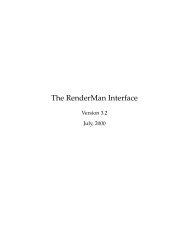Automatic Rigging/Skinning Script Maya Python Scripting Master ...
Automatic Rigging/Skinning Script Maya Python Scripting Master ...
Automatic Rigging/Skinning Script Maya Python Scripting Master ...
Create successful ePaper yourself
Turn your PDF publications into a flip-book with our unique Google optimized e-Paper software.
Auto <strong>Skinning</strong> Setup Tool<strong>Skinning</strong> is a tedious and slow process. It takes time to get good deformation. If we skin themesh using <strong>Maya</strong> smooth binding, it will bind the mesh but the influence could be unexpected.Then rigger has to skin the character from scratch. Auto skinning will do the job half way.Auto skinning is a part of auto rigging setup. In one hand we have auto rigging script whichdeal with all rigging issue and on other hand auto skinning will take care of skinning process. Onceyou create a control for character the script will open auto skinning setup window for skinning.Here you have to select main mesh and include in first list of auto skinning window. The second listis a list of joint to be skinning. And third is the list of proxy geo.Auto skinning script helps to change the shape of proxy mesh according to your originalmesh. As well as it helps to transfer skin weight from proxy mesh to main mesh. This will do theskinning job half way or even more, if proxy mesh is placed properly. It contains some goodfeature, which reduces the production time a lot.<strong>Skinning</strong> jointThe script will select the entire join for skinning according to auto rigging GUI option. Sothe rigger doesn’t have to select the entire joint each time. It will display in the 2 nd list of Auto<strong>Skinning</strong> GUI.Proxy meshIt will also create a proxy mesh on each joint. It will display in the 3 rd list of Auto <strong>Skinning</strong>GUI. You have to resize proxy mesh according to your main mesh. You can scale it, translate it,rotate it or even you can adjust the vertex position. It should be approximately near to main mesh.Then we can run the modify proxy script which will modify the proxy mesh according to mainmesh. It will take the nearest point of original mesh and snap all vertex of proxy mesh one by one.The end result will be proxy mesh which will look similar to main mesh.Copy skin weightBefore clicking on skin button we have to make sure that we have selected proper mesh andproper proxy mesh. When we click on “skin” button, it takes all the selected proxy mesh. Make acopy of those selected proxy mesh. Combine all duplicate mesh using poly unite procedure. Mergeall close vertexes to each other, so that there should not be variation in skin weight in close region.Then apply the smooth bind to both new geometry and main mesh. Then copy the weight from newgeometry to main mesh. Then delete the new mesh. This will reduce the amount of time given torigging and skinning.Switch between proxy and main meshBefore exiting from skinning GUI make sure to select all main mesh from GUI. When exitfrom skinning GUI, it will select all main mesh and apply poly smooth. The script will add anattribute to master control to switch between proxy mesh and main mesh. When the values ofmaster control’s mesh attribute is 0, it will display proxy geometry, when the value is one it willdisplay main geometry. But when the attribute value will be 2 it will ingress the poly smoothdivision of main mesh