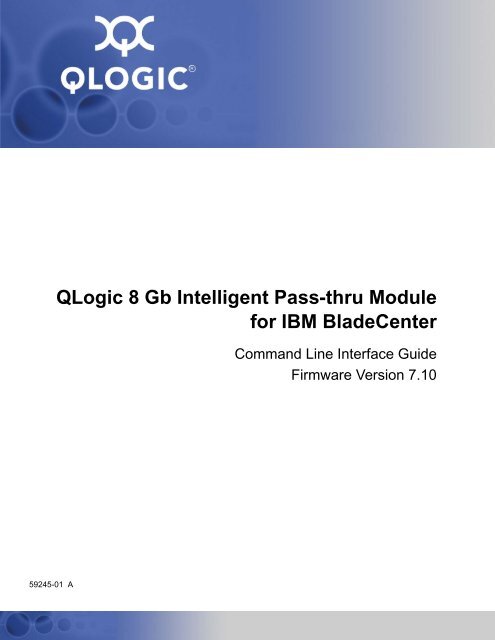QLogic 8 Gb Intelligent Pass-thru Module for IBM BladeCenter ...
QLogic 8 Gb Intelligent Pass-thru Module for IBM BladeCenter ...
QLogic 8 Gb Intelligent Pass-thru Module for IBM BladeCenter ...
Create successful ePaper yourself
Turn your PDF publications into a flip-book with our unique Google optimized e-Paper software.
<strong>QLogic</strong> 8 <strong>Gb</strong> <strong>Intelligent</strong> <strong>Pass</strong>-<strong>thru</strong> <strong>Module</strong> <strong>for</strong> <strong>IBM</strong> <strong>BladeCenter</strong>Command Line Interface GuideSIn<strong>for</strong>mation furnished in this manual is believed to be accurate and reliable. However, <strong>QLogic</strong> Corporation assumes noresponsibility <strong>for</strong> its use, nor <strong>for</strong> any infringements of patents or other rights of third parties which may result from itsuse. <strong>QLogic</strong> Corporation reserves the right to change product specifications at any time without notice. Applicationsdescribed in this document <strong>for</strong> any of these products are <strong>for</strong> illustrative purposes only. <strong>QLogic</strong> Corporation makes norepresentation nor warranty that such applications are suitable <strong>for</strong> the specified use without further testing ormodification. <strong>QLogic</strong> Corporation assumes no responsibility <strong>for</strong> any errors that may appear in this document.This SANbox switch is covered by one or more of the following patents: 6697359; other patents pending.Document Revision HistoryRelease, Revision A, September 2008 Firmware Version 7.10Page ii59245-01 A
A<strong>QLogic</strong> 8 <strong>Gb</strong> <strong>Intelligent</strong> <strong>Pass</strong>-<strong>thru</strong> <strong>Module</strong> <strong>for</strong> <strong>IBM</strong> <strong>BladeCenter</strong>Command Line Interface GuideTesting a Switch . . . . . . . . . . . . . . . . . . . . . . . . . . . . . . . . . . . . . . . . . . . . . . 5-20Online Tests <strong>for</strong> Switches . . . . . . . . . . . . . . . . . . . . . . . . . . . . . . . . . . 5-21Offline Tests <strong>for</strong> Switches . . . . . . . . . . . . . . . . . . . . . . . . . . . . . . . . . . 5-21Connectivity Tests <strong>for</strong> Switches . . . . . . . . . . . . . . . . . . . . . . . . . . . . . . 5-22Displaying Switch Test Status . . . . . . . . . . . . . . . . . . . . . . . . . . . . . . . 5-23Canceling a Switch Test . . . . . . . . . . . . . . . . . . . . . . . . . . . . . . . . . . . 5-23Managing I/O <strong>Module</strong> Feature Upgrades . . . . . . . . . . . . . . . . . . . . . . . . . . . 5-24Display Feature License Keys. . . . . . . . . . . . . . . . . . . . . . . . . . . . . . . 5-24Install a Feature License Key . . . . . . . . . . . . . . . . . . . . . . . . . . . . . . . 5-25Managing Idle Session Timers . . . . . . . . . . . . . . . . . . . . . . . . . . . . . . . . . . . 5-256 Port ConfigurationDisplaying Port In<strong>for</strong>mation . . . . . . . . . . . . . . . . . . . . . . . . . . . . . . . . . . . . . 6-1Port Configuration Parameters . . . . . . . . . . . . . . . . . . . . . . . . . . . . . . 6-2Port Operational In<strong>for</strong>mation . . . . . . . . . . . . . . . . . . . . . . . . . . . . . . . . 6-3Port Threshold Alarm Configuration Parameters. . . . . . . . . . . . . . . . . 6-5Port Per<strong>for</strong>mance . . . . . . . . . . . . . . . . . . . . . . . . . . . . . . . . . . . . . . . . 6-6Transceiver In<strong>for</strong>mation. . . . . . . . . . . . . . . . . . . . . . . . . . . . . . . . . . . . 6-7Modifying Port Operating Characteristics. . . . . . . . . . . . . . . . . . . . . . . . . . . 6-8Mapping Transparent Fabric Ports . . . . . . . . . . . . . . . . . . . . . . . . . . . . . . . . 6-11Resetting a Port . . . . . . . . . . . . . . . . . . . . . . . . . . . . . . . . . . . . . . . . . . . . . . 6-13Configuring Port Threshold Alarms . . . . . . . . . . . . . . . . . . . . . . . . . . . . . . . 6-13Testing a Port . . . . . . . . . . . . . . . . . . . . . . . . . . . . . . . . . . . . . . . . . . . . . . . . 6-15Offline Tests <strong>for</strong> Ports . . . . . . . . . . . . . . . . . . . . . . . . . . . . . . . . . . . . . 6-16Display Port Test Results. . . . . . . . . . . . . . . . . . . . . . . . . . . . . . . . . . . 6-17Cancel a Port Test . . . . . . . . . . . . . . . . . . . . . . . . . . . . . . . . . . . . . . . . 6-177 Connection Security ConfigurationManaging SSL and SSH Services . . . . . . . . . . . . . . . . . . . . . . . . . . . . . . . . 7-1Displaying SSL and SSH Services. . . . . . . . . . . . . . . . . . . . . . . . . . . . . . . . 7-3Creating an SSL Security Certificate . . . . . . . . . . . . . . . . . . . . . . . . . . . . . . 7-38 RADIUS Server ConfigurationDisplaying RADIUS Server In<strong>for</strong>mation . . . . . . . . . . . . . . . . . . . . . . . . . . . . 8-2Configuring a RADIUS Server on the Switch . . . . . . . . . . . . . . . . . . . . . . . . 8-39 Event Log ConfigurationStarting and Stopping Event Logging . . . . . . . . . . . . . . . . . . . . . . . . . . . . . . 9-1Displaying the Event Log . . . . . . . . . . . . . . . . . . . . . . . . . . . . . . . . . . . . . . . 9-2Filtering the Event Log Display . . . . . . . . . . . . . . . . . . . . . . . . . . . . . . 9-3Controlling Messages in the Output Stream . . . . . . . . . . . . . . . . . . . . 9-359245-01 A Page v
<strong>QLogic</strong> 8 <strong>Gb</strong> <strong>Intelligent</strong> <strong>Pass</strong>-<strong>thru</strong> <strong>Module</strong> <strong>for</strong> <strong>IBM</strong> <strong>BladeCenter</strong>Command Line Interface GuideSManaging the Event Log Configuration . . . . . . . . . . . . . . . . . . . . . . . . . . . . 9-4Configure the Event Log . . . . . . . . . . . . . . . . . . . . . . . . . . . . . . . . . . . 9-4Display the Event Log Configuration . . . . . . . . . . . . . . . . . . . . . . . . . . 9-4Restore the Event Log Configuration . . . . . . . . . . . . . . . . . . . . . . . . . 9-5Clearing the Event Log. . . . . . . . . . . . . . . . . . . . . . . . . . . . . . . . . . . . . . . . . 9-5Logging to a Remote Host . . . . . . . . . . . . . . . . . . . . . . . . . . . . . . . . . . . . . . 9-5Creating and Downloading a Log File . . . . . . . . . . . . . . . . . . . . . . . . . . . . . 9-810 Call Home ConfigurationCall Home Concepts . . . . . . . . . . . . . . . . . . . . . . . . . . . . . . . . . . . . . . . . . . 10-1Call Home Requirements . . . . . . . . . . . . . . . . . . . . . . . . . . . . . . . . . . 10-2Call Home Messages . . . . . . . . . . . . . . . . . . . . . . . . . . . . . . . . . . . . . 10-3Technical Support Interface. . . . . . . . . . . . . . . . . . . . . . . . . . . . . . . . . 10-4Configuring the Call Home Service . . . . . . . . . . . . . . . . . . . . . . . . . . . . . . . 10-5Managing the Call Home Database . . . . . . . . . . . . . . . . . . . . . . . . . . . . . . . 10-6Displaying Call Home Database In<strong>for</strong>mation. . . . . . . . . . . . . . . . . . . . 10-7Creating a Profile. . . . . . . . . . . . . . . . . . . . . . . . . . . . . . . . . . . . . . . . . 10-9Deleting a Profile . . . . . . . . . . . . . . . . . . . . . . . . . . . . . . . . . . . . . . . . . 10-10Modifying a Profile. . . . . . . . . . . . . . . . . . . . . . . . . . . . . . . . . . . . . . . . 10-11Renaming a Profile . . . . . . . . . . . . . . . . . . . . . . . . . . . . . . . . . . . . . . . 10-12Copying a Profile . . . . . . . . . . . . . . . . . . . . . . . . . . . . . . . . . . . . . . . . . 10-12Adding a Data Capture Configuration . . . . . . . . . . . . . . . . . . . . . . . . . 10-13Modifying a Data Capture Configuration . . . . . . . . . . . . . . . . . . . . . . . 10-14Deleting a Data Capture Configuration . . . . . . . . . . . . . . . . . . . . . . . . 10-15Testing a Call Home Profile . . . . . . . . . . . . . . . . . . . . . . . . . . . . . . . . . . . . . 10-15Changing SMTP Servers . . . . . . . . . . . . . . . . . . . . . . . . . . . . . . . . . . . . . . . 10-16Clearing the Call Home Message Queue. . . . . . . . . . . . . . . . . . . . . . . . . . . 10-16Resetting the Call Home Database . . . . . . . . . . . . . . . . . . . . . . . . . . . . . . . 10-1711 Simple Network Management Protocol ConfigurationManaging the SNMP Service . . . . . . . . . . . . . . . . . . . . . . . . . . . . . . . . . . . . 11-1Displaying SNMP In<strong>for</strong>mation . . . . . . . . . . . . . . . . . . . . . . . . . . . . . . . . . . . 11-3Modifying the SNMP Configuration . . . . . . . . . . . . . . . . . . . . . . . . . . . . . . . 11-4Resetting the SNMP Configuration . . . . . . . . . . . . . . . . . . . . . . . . . . . . . . . 11-5Managing the SNMP Version 3 Configuration . . . . . . . . . . . . . . . . . . . . . . . 11-6Create an SNMP Version 3 User Account. . . . . . . . . . . . . . . . . . . . . . 11-7Display SNMP Version 3 User Accounts . . . . . . . . . . . . . . . . . . . . . . . 11-7Modify an SNMP Version 3 User Account. . . . . . . . . . . . . . . . . . . . . . 11-812 Command ReferenceAccess Authority. . . . . . . . . . . . . . . . . . . . . . . . . . . . . . . . . . . . . . . . . . . . . . 12-1Page vi59245-01 A
A<strong>QLogic</strong> 8 <strong>Gb</strong> <strong>Intelligent</strong> <strong>Pass</strong>-<strong>thru</strong> <strong>Module</strong> <strong>for</strong> <strong>IBM</strong> <strong>BladeCenter</strong>Command Line Interface GuideSyntax and Keywords. . . . . . . . . . . . . . . . . . . . . . . . . . . . . . . . . . . . . . . . . . 12-2Notes and Examples . . . . . . . . . . . . . . . . . . . . . . . . . . . . . . . . . . . . . . . . . . 12-2Command Listing . . . . . . . . . . . . . . . . . . . . . . . . . . . . . . . . . . . . . . . . . . . . . 12-2AMapping Port Locations and Software NumberingPort Mapping . . . . . . . . . . . . . . . . . . . . . . . . . . . . . . . . . . . . . . . . . . . . . . . . A-1IndexList of TablesTablePage2-1 Command-Line Completion . . . . . . . . . . . . . . . . . . . . . . . . . . . . . . . . . . . . . . . . . . . 2-43-1 Factory User Accounts. . . . . . . . . . . . . . . . . . . . . . . . . . . . . . . . . . . . . . . . . . . . . . . 3-15-1 Heartbeat LED Activity . . . . . . . . . . . . . . . . . . . . . . . . . . . . . . . . . . . . . . . . . . . . . . . 5-55-2 I/O <strong>Module</strong> Reset Methods . . . . . . . . . . . . . . . . . . . . . . . . . . . . . . . . . . . . . . . . . . . 5-156-1 Default Primary and Secondary Port Mappings . . . . . . . . . . . . . . . . . . . . . . . . . . . . 6-1112-1 Data Capture Configuration Parameters . . . . . . . . . . . . . . . . . . . . . . . . . . . . . . . . . 12-812-2 Association Configuration Parameters. . . . . . . . . . . . . . . . . . . . . . . . . . . . . . . . . . . 12-3312-3 Policy Configuration Parameters . . . . . . . . . . . . . . . . . . . . . . . . . . . . . . . . . . . . . . . 12-4112-4 Profile Configuration Parameters . . . . . . . . . . . . . . . . . . . . . . . . . . . . . . . . . . . . . . . 12-4812-6 I/O <strong>Module</strong> Configuration Defaults . . . . . . . . . . . . . . . . . . . . . . . . . . . . . . . . . . . . . . 12-5712-7 Port Configuration Defaults . . . . . . . . . . . . . . . . . . . . . . . . . . . . . . . . . . . . . . . . . . . 12-5712-8 Port Threshold Alarm Configuration Defaults. . . . . . . . . . . . . . . . . . . . . . . . . . . . . . 12-5812-9 SNMP Configuration Defaults . . . . . . . . . . . . . . . . . . . . . . . . . . . . . . . . . . . . . . . . . 12-5912-10 RADIUS Configuration Defaults . . . . . . . . . . . . . . . . . . . . . . . . . . . . . . . . . . . . . . . . 12-6012-11 Services Configuration Defaults. . . . . . . . . . . . . . . . . . . . . . . . . . . . . . . . . . . . . . . . 12-6012-12 System Configuration Defaults. . . . . . . . . . . . . . . . . . . . . . . . . . . . . . . . . . . . . . . . . 12-6112-13 Port Configuration Parameters. . . . . . . . . . . . . . . . . . . . . . . . . . . . . . . . . . . . . . . . . 12-6512-14 I/O <strong>Module</strong> Configuration Parameters . . . . . . . . . . . . . . . . . . . . . . . . . . . . . . . . . . . 12-6812-15 Port Alarm Threshold Parameters . . . . . . . . . . . . . . . . . . . . . . . . . . . . . . . . . . . . . . 12-7012-16 Call Home Service Configuration Settings . . . . . . . . . . . . . . . . . . . . . . . . . . . . . . . . 12-8012-17 Common RADIUS Configuration Parameters . . . . . . . . . . . . . . . . . . . . . . . . . . . . . 12-8312-18 Specific RADIUS Server Configuration Parameters. . . . . . . . . . . . . . . . . . . . . . . . . 12-8512-19 I/O <strong>Module</strong> Services Settings. . . . . . . . . . . . . . . . . . . . . . . . . . . . . . . . . . . . . . . . . . 12-8812-20 SNMP Common Configuration Settings. . . . . . . . . . . . . . . . . . . . . . . . . . . . . . . . . . 12-9112-22 DNS Host Name Configuration Parameters. . . . . . . . . . . . . . . . . . . . . . . . . . . . . . . 12-9512-23 Event Logging Configuration Parameters . . . . . . . . . . . . . . . . . . . . . . . . . . . . . . . . 12-9612-24 NTP Server Configuration Parameters . . . . . . . . . . . . . . . . . . . . . . . . . . . . . . . . . . 12-9612-25 Timer Configuration Parameters . . . . . . . . . . . . . . . . . . . . . . . . . . . . . . . . . . . . . . . 12-9712-27 Log Monitoring Components . . . . . . . . . . . . . . . . . . . . . . . . . . . . . . . . . . . . . . . . . . 12-11712-28 Transceiver In<strong>for</strong>mation . . . . . . . . . . . . . . . . . . . . . . . . . . . . . . . . . . . . . . . . . . . . . . 12-12012-29 Show Port Parameters . . . . . . . . . . . . . . . . . . . . . . . . . . . . . . . . . . . . . . . . . . . . . . . 12-13012-30 I/O <strong>Module</strong> Operational Parameters . . . . . . . . . . . . . . . . . . . . . . . . . . . . . . . . . . . . 12-14612-32 SNMP Version 3 User Account Parameters. . . . . . . . . . . . . . . . . . . . . . . . . . . . . . . 12-15512-33 Port Test Parameters . . . . . . . . . . . . . . . . . . . . . . . . . . . . . . . . . . . . . . . . . . . . . . . . 12-15959245-01 A Page vii
<strong>QLogic</strong> 8 <strong>Gb</strong> <strong>Intelligent</strong> <strong>Pass</strong>-<strong>thru</strong> <strong>Module</strong> <strong>for</strong> <strong>IBM</strong> <strong>BladeCenter</strong>Command Line Interface GuideS12-34 Switch Test Parameters . . . . . . . . . . . . . . . . . . . . . . . . . . . . . . . . . . . . . . . . . . . . . . 12-163A-1 Port Mapping For Server Units. . . . . . . . . . . . . . . . . . . . . . . . . . . . . . . . . . . . . . . . . A-1Page viii59245-01 A
1 IntroductionThis guide describes the features and use of the command line interface <strong>for</strong> the<strong>QLogic</strong> 8 <strong>Gb</strong> <strong>Intelligent</strong> <strong>Pass</strong>-<strong>thru</strong> <strong>Module</strong> <strong>for</strong> <strong>IBM</strong> <strong>BladeCenter</strong> running firmwareversion 7.10. This product is referred to as the <strong>Pass</strong>-<strong>thru</strong> <strong>Module</strong> or I/O modulethroughout this guide. The <strong>Pass</strong>-<strong>thru</strong> <strong>Module</strong> is a 20-port Fibre Channel I/Omodule with six external ports and 14 internal ports. The <strong>Pass</strong>-<strong>thru</strong> <strong>Module</strong>concentrates multiple blade servers into the external ports. The external portsconnect to Fibre Channel switches that support N-Port ID Virtualization (NPIV).The internal ports connect directly to server blades through the <strong>BladeCenter</strong> unit.The <strong>Pass</strong>-<strong>thru</strong> <strong>Module</strong> presents one or more server blades per port to the fabric.The module expands the fabric because, unlike a Fibre Channel switch, it doesnot count against the fabric domain ID limit.This guide is organized as follows:• Section 1 describes the I/O module and features, the intended audience,related materials, and technical support.• Section 2 describes logging on and off of an I/O module, opening andclosing an Admin session, entering commands, getting help, paging an I/Omodule, setting page breaks, and loading and retrieving files.• Section 3 describes the management of user accounts and passwords.• Section 4 describes configuring the I/O module network connection.• Section 5 describes managing the I/O module configuration, setting the dateand time, backing up and restoring the switch configuration, resetting the I/Omodule, installing firmware, and installing feature licenses.• Section 6 describes port configurations, resetting a port, initializing a portloop, configuring port threshold alarms, and testing ports.• Section 7 describes managing connection security.• Section 8 describes managing the Remote Authentication Dial-In UserService (RADIUS) server.• Section 9 describes events and event logging.• Section 10 describes the Call Home service.• Section 11 describes managing the Simple Network Management Protocol(SNMP) configuration.59245-01 A 1-1
1 – IntroductionIntended AudienceS• Section 12 lists the commands in alphabetical order, including the commandsyntax, keywords, notes, and examples.• Appendix A shows the mapping of switch module port numbering <strong>for</strong> the<strong>BladeCenter</strong> and <strong>BladeCenter</strong> T configurations.An index is also provided.Intended AudienceThis guide is intended <strong>for</strong> individuals who are responsible <strong>for</strong> installing andservicing Fibre Channel equipment using the command line interface.Related MaterialsThe following manuals and materials are referenced in the text and/or provideadditional in<strong>for</strong>mation.• <strong>QLogic</strong> 8 <strong>Gb</strong> <strong>Intelligent</strong> <strong>Pass</strong>-<strong>thru</strong> <strong>Module</strong> and 20-Port 8 <strong>Gb</strong> SAN Switch<strong>Module</strong>s: Installation Guide, <strong>IBM</strong> part number 44R5237• <strong>QLogic</strong> 8 <strong>Gb</strong> <strong>Intelligent</strong> <strong>Pass</strong>-<strong>thru</strong> <strong>Module</strong> <strong>for</strong> <strong>IBM</strong> <strong>BladeCenter</strong> QuickToolsTE Switch Management Guide, 59240-01• <strong>QLogic</strong> 8 <strong>Gb</strong> <strong>Intelligent</strong> <strong>Pass</strong>-<strong>thru</strong> <strong>Module</strong> <strong>for</strong> <strong>IBM</strong> <strong>BladeCenter</strong> CommandLine Interface Guide, 59245-01• <strong>QLogic</strong> 8 <strong>Gb</strong> <strong>Intelligent</strong> <strong>Pass</strong>-<strong>thru</strong> <strong>Module</strong> and 20-Port 8 <strong>Gb</strong> SAN Switch<strong>Module</strong> <strong>for</strong> <strong>IBM</strong> <strong>BladeCenter</strong> Enterprise Fabric Suite 2007 User Guide,59242-01• <strong>QLogic</strong> 20-Port 8 <strong>Gb</strong> SAN Switch <strong>Module</strong> <strong>for</strong> <strong>IBM</strong> <strong>BladeCenter</strong> QuickToolsSwitch Management Guide, 59241-01• <strong>QLogic</strong> 20-Port 8 <strong>Gb</strong> SAN Switch <strong>Module</strong> <strong>for</strong> <strong>IBM</strong> <strong>BladeCenter</strong> CommandLine Interface Guide, 59243-01• <strong>QLogic</strong> Fibre Channel Switch Event Message Guide, 59060-05• Fibre Channel-Arbitrated Loop (FC-AL-2) Rev. 7.0.• Fibre Channel-10-bit Interface Rev. 2.3.• Definitions of Managed Objects <strong>for</strong> the Fabric Element in Fibre ChannelStandard (draft-ietf-ipfc-fabric-element-mib-04.txt).The Fibre Channel Standards are available from:Global Engineering Documents, 15 Inverness Way East, Englewood, CO80112-5776 Phone: (800) 854-7179 or (303) 397-7956Fax: (303) 397-2740.1-2 59245-01 A
A1 – IntroductionTechnical SupportTechnical SupportAvailabilityCustomers should contact their authorized maintenance provider <strong>for</strong> technicalsupport of their <strong>QLogic</strong> switch products. <strong>QLogic</strong>-direct customers may contact<strong>QLogic</strong> Technical Support; others will be redirected to their authorizedmaintenance provider.Visit the <strong>QLogic</strong> support Web site listed in Contact In<strong>for</strong>mation <strong>for</strong> the latestfirmware and software updates.<strong>QLogic</strong> Technical Support <strong>for</strong> products under warranty is available during localstandard working hours excluding <strong>QLogic</strong> Observed Holidays.Training<strong>QLogic</strong> offers certification training <strong>for</strong> the technical professional <strong>for</strong> both theSANblade HBAs and the <strong>QLogic</strong> 8 <strong>Gb</strong> switches. From the training link atwww.qlogic.com, you may choose Electronic-Based Training or schedule anintensive "hands-on" Certification course.Technical Certification courses include installation, maintenance andtroubleshooting <strong>QLogic</strong> SAN products. Upon demonstrating knowledge using liveequipment, <strong>QLogic</strong> awards a certificate identifying the student as a CertifiedProfessional. The training professionals at <strong>QLogic</strong> may be reached by email attech.training@qlogic.com.Contact In<strong>for</strong>mationPlease feel free to contact your <strong>QLogic</strong> approved reseller or <strong>QLogic</strong> TechnicalSupport at any phase of integration <strong>for</strong> assistance. <strong>QLogic</strong> Technical Support canbe reached by the following methods:Webhttp://support.qlogic.comNorth America Contact In<strong>for</strong>mationEmailsupport@qlogic.comPhone (952) 932-4040Support contact in<strong>for</strong>mation <strong>for</strong> other regions of the world is available at the<strong>QLogic</strong> website: http://support.qlogic.comThe <strong>QLogic</strong> knowledge database contains troubleshooting in<strong>for</strong>mation <strong>for</strong> the<strong>QLogic</strong> HBAs. Access the data base from the <strong>QLogic</strong> web site, www.qlogic.com.Click the Support tab, Use the search engine at the top of the page to look <strong>for</strong>specific troubleshooting in<strong>for</strong>mation.59245-01 A 1-3
1 – IntroductionTechnical SupportSNotes1-4 59245-01 A
2 Command Line InterfaceUsageYour <strong>Pass</strong>-<strong>thru</strong> <strong>Module</strong> contains an embedded Telnet server. This server enablesa Telnet client to establish a Telnet session with the I/O module to retrievein<strong>for</strong>mation or to configure parameters using the CLI. You can use the CLI toper<strong>for</strong>m a variety of fabric and I/O module management tasks through an Ethernetconnection to your server unit. You can access the Telnet interface in two ways:• Using your server management interface• From a command-line window on a connected network managementworkstationNOTE:Be<strong>for</strong>e you configure your I/O module, be sure that the managementmodules in your server unit are properly configured. In addition, to accessingand managing your I/O module from an external environment, you mightneed to enable certain features, such as the external ports and externalmanagement over all ports. For more detailed in<strong>for</strong>mation about configuringyour management module, see your server Installation Guide.This section describes the following tasks:• Logging In to the I/O <strong>Module</strong>• Opening and Closing an Admin Session• Entering Commands• Getting Help• Setting Page Breaks• Creating a Support File• Downloading and Uploading Files59245-01 A 2-1
2 – Command Line Interface UsageLogging In to the I/O <strong>Module</strong>SNOTE:Throughout this document, references in text to commands and keywordsuse initial capitalization <strong>for</strong> clarity. Actual command and keyword entries arecase insensitive.Logging In to the I/O <strong>Module</strong>To log in to a I/O module through Telnet, complete the following steps:NOTE:The IP addresses in the following step are the default IP address of the I/Omodules; if new IP addresses have been assigned to the I/O modules, usethese instead.1. Open a command-line window on the network management workstation andenter the Telnet command followed by the switch IP address <strong>for</strong> thecorresponding bay. The IP address can be one of the following:• 4-byte IP version 4 address• Domain Name System (DNS) host name (requires a DNS server)Examples of IP address are:• For I/O module bay 3: telnet 192.168.70.129• For I/O module bay 4: telnet 192.168.70.130Multi-Switch Interconnect <strong>Module</strong>s also support bays 8 and 10:• For I/O module bay 8: telnet 192.168.70.134• For I/O module bay 10: telnet 192.168.70.136The Telnet window opens prompting you <strong>for</strong> a login.# telnet ip_address2. At the Login prompt, type the initial default user account, USERID. At the<strong>Pass</strong>word prompt, type the initial default password, PASSW0RD (the sixthcharacter is a zero, not the letter O). The user account and password arecase sensitive.This user account provides full access to the I/O module and its configuration.After planning your fabric management needs and creating your own useraccounts, consider changing the password <strong>for</strong> this account. Refer to “AccessAuthority” on page 12-1 <strong>for</strong> more in<strong>for</strong>mation about authority levels. See the“User” on page 12-166 <strong>for</strong> in<strong>for</strong>mation about creating user accounts.2-2 59245-01 A
A2 – Command Line Interface UsageOpening and Closing an Admin SessionAn I/O module supports a combined maximum of 19 logins or sessions reservedas follows:• 4 logins or sessions <strong>for</strong> internal applications such as management serverand SNMP• 9 high priority Telnet sessions• 6 logins or sessions <strong>for</strong> Enterprise Fabric Suite 2007 logins, ApplicationProgramming Interface (API) out-of-band logins, and Telnet logins.Additional logins will be refused.Opening and Closing an Admin SessionThe command line interface per<strong>for</strong>ms monitoring and configuration tasks.Commands that per<strong>for</strong>m monitoring tasks are available to all user accounts.Commands that per<strong>for</strong>m configuration tasks are available only after entering theAdmin Start command to open an Admin session. A user account must haveAdmin authority to enter the Admin Start command.The following is an example of how to open and close an Admin session:<strong>QLogic</strong>8<strong>Gb</strong>T #> admin start<strong>QLogic</strong>8<strong>Gb</strong>T (admin) #>...<strong>QLogic</strong>8<strong>Gb</strong>T (admin) #> admin end59245-01 A 2-3
2 – Command Line Interface UsageEntering CommandsSEntering CommandsThe command-line completion feature makes entering and repeating commandseasier. Table 2-1 describes the command-line completion keystrokes.Table 2-1. Command-Line CompletionKeystrokeTabUp ArrowDown ArrowControl-AControl-EControl-UEffectCompletes the command line. Enter at least one character and pressthe tab key to complete the command line. If more than one possibilityexists, press the Tab key again to display all possibilities.Scrolls backward through the list of previously entered commands.Scrolls <strong>for</strong>ward through the list of previously entered commands.Moves the cursor to the beginning of the command lineMoves the cursor to the end of the command line.Clears the command line.Getting HelpTo display help <strong>for</strong> a command, enter the Help command followed by thecommand. The following is an example of the help that is available <strong>for</strong> theConfig Edit command.<strong>QLogic</strong>8<strong>Gb</strong>T #> help config editconfig edit [CONFIG_NAME]This command initiates a configuration session and places the current sessioninto config edit mode.If CONFIG_NAME is given and it exists, it gets edited; otherwise, it getscreated. If it is not given, the currently active configuration is edited.Admin mode is required <strong>for</strong> this command.Usage: config edit [CONFIG_NAME]2-4 59245-01 A
A2 – Command Line Interface UsageSetting Page BreaksSetting Page BreaksSome display commands deliver so much in<strong>for</strong>mation to the screen that it scrollsoff too quickly to read it. You can limit the display to 20 lines by turning on pagebreaks. By default, page breaks are turned off.The following is an example of howto turn page breaks on and how it affects the display.<strong>QLogic</strong>8<strong>Gb</strong>T #> set pagebreak on<strong>QLogic</strong>8<strong>Gb</strong>T #> helpGeneral Help------------adminconfigcreatedateexitfeaturefirmwarehardresethelphistoryhotresetimagelogoutpasswdpingpsquitresetsetshowshutdowntestADMIN_OPTIONSCONFIG_OPTIONSCREATE_OPTIONS[MMDDhhmmCCYY]FEATURE_OPTIONSinstallHELP_OPTIONSIMAGE_OPTIONS[USER_ACCT_NAME]IP_ADDRRESET_OPTIONSSET_OPTIONSSHOW_OPTIONSTEST_OPTIONSuptimeuserwhoamiPress any key <strong>for</strong> more help or 'q' to end this list...USER_OPTIONS59245-01 A 2-5
2 – Command Line Interface UsageCreating a Support FileSCreating a Support FileIf you contact technical support about a problem with your I/O module, they mayrequest that you create and send a support file. This support file contains all of theI/O module configuration in<strong>for</strong>mation which can be helpful in diagnosing theproblem. The Create Support command creates the support file(dump_support.tgz) on the I/O module. If your workstation has an FTP server, youcan proceed with the command prompts to send the file from the I/O module to aremote host. Otherwise, you can use FTP to download the support file from theI/O module to your workstation.The following example creates a support file and sends it to a remote host.<strong>QLogic</strong>8<strong>Gb</strong>T #> create supportLog Msg:[Creating the support file - this will take several seconds]FTP the dump support file to another machine? (y/n): yEnter IP Address or host name of remote computer: 10.20.33.130Login name: johndoeEnter remote directory name: bin/supportWould you like to continue downloading support file? (y/n) [n]: yConnected to 10.20.33.130 (10.20.33.130).220 localhost.localdomain FTP server (Version wu-2.6.1-18) ready.331 <strong>Pass</strong>word required <strong>for</strong> johndoe.<strong>Pass</strong>word: xxxxxxx230 User johndoe logged in.cd bin/support250 CWD command successful.lcd /itasca/conf/imagesLocal directory now /itasca/conf/imagesbin200 Type set to I.put dump_support.tgzlocal: dump_support.tgz remote: dump_support.tgz227 Entering <strong>Pass</strong>ive Mode (10,20,33,130,232,133)150 Opening BINARY mode data connection <strong>for</strong> dump_support.tgz.226 Transfer complete.43430 bytes sent in 0.292 secs (1.5e+02 Kbytes/sec)Remote system type is UNIX.Using binary mode to transfer files.221-You have transferred 43430 bytes in 1 files.221-Total traffic <strong>for</strong> this session was 43888 bytes in 1 transfers.221 Thank you <strong>for</strong> using the FTP service on localhost.localdomain.2-6 59245-01 A
A2 – Command Line Interface UsageCreating a Support FileIf your workstation does not have an FTP server, enter the Create Supportcommand to create the support file, and use FTP to download the support filefrom the I/O module to your workstation as shown in the following example:<strong>QLogic</strong>8<strong>Gb</strong>T #> create supportLog Msg:[Creating the support file - this will take several seconds]FTP the dump support file to another machine? (y/n): nTo download the support file from the I/O module to the workstation, do thefollowing:1. Open a terminal window and move to the directory where you want todownload the support file.2. Enter the FTP command and the I/O module IP address or symbolic name.>ftp 10.0.0.13. When prompted <strong>for</strong> a user and password, enter the FTP account name andpassword (images, images).user: imagespassword: images4. Set binary mode and use the Get command to download the file(dump_support.tgz).ftp>binftp>get dump_support.tgzxxxxx bytes sent in xx secs.ftp>quit59245-01 A 2-7
2 – Command Line Interface UsageDownloading and Uploading FilesSDownloading and Uploading FilesThere are several files that reside on the I/O module that you can download to theworkstation <strong>for</strong> examination or <strong>for</strong> safekeeping. These files include the following:• Backup configuration file (configdata)• Log files (logfile)• Support files (dump_support.tgz)You can upload firmware image files or backup configuration files to the I/Omodule to reinstall firmware or restore a corrupted configuration. The I/O moduleuses FTP to exchange files between the I/O module and the workstation.• Refer to “Installing Firmware” on page 5-16 <strong>for</strong> in<strong>for</strong>mation about installingfirmware.• Refer to “Back Up and Restore an I/O <strong>Module</strong> Configuration” on page 5-12<strong>for</strong> in<strong>for</strong>mation about backing up and restoring an I/O module configuration.• Refer to “Creating and Downloading a Log File” on page 9-8 <strong>for</strong> in<strong>for</strong>mationabout creating a log file.• Refer to “Creating a Support File” on page 2-6 <strong>for</strong> in<strong>for</strong>mation about creatinga support file.To download a file from the I/O module to the workstation, do the following:1. Enter the FTP command and the I/O module IP address or symbolic name.>ftp 192.168.70.1292. When prompted <strong>for</strong> a user and password, enter the FTP account name andpassword (images, images).user: imagespassword: images3. Set binary mode and use the Get command to download the file(configdata).ftp>binftp>get configdataxxxxx bytes sent in xx secs.ftp>quit2-8 59245-01 A
A2 – Command Line Interface UsageDownloading and Uploading FilesTo upload a file from the workstation to the I/O module, do the following1. Enter the FTP command and the I/O module IP address or symbolic name.>ftp 192.168.70.1292. When prompted <strong>for</strong> a user and password, enter the FTP account name andpassword (images, images).user:imagespassword: images3. Set binary mode and use the Put command to upload the file(config_switch_169).ftp>put config_switch_169 configdataxxxxx bytes sent in xx secs.ftp>quit59245-01 A 2-9
2 – Command Line Interface UsageDownloading and Uploading FilesSNotes2-10 59245-01 A
3 User AccountConfigurationUser accounts and their respective passwords are the first line of I/O modulesecurity. A user account consists of an account name, an authority level, and anexpiration date. I/O modules come from the factory with certain user accountsdefined <strong>for</strong> special purposes. Table 3-1 describes these accounts, theirpasswords, and their purposes. These accounts cannot be deleted from the I/Omodule.Table 3-1. Factory User AccountsUserAccountName<strong>Pass</strong>wordPurposeUSERID PASSW0RD 1The administrator account provides access to the Telnetserver <strong>for</strong> managing the I/O module. USERID isthe only account name that has permission to createand modify other user accounts. To secure your USE-RID user account, be sure to change the password<strong>for</strong> this account. The user account and password arecase sensitive.images images This user account provides access to the File TransferProtocol (FTP) server <strong>for</strong> exchanging filesbetween the I/O module and the workstation.1The sixth character in the initial default password character is a zero, not the letter O.This section describes the following user account configuration tasks:• Displaying User Account In<strong>for</strong>mation• Creating User Accounts• Modifying User Accounts and <strong>Pass</strong>words59245-01 A 3-1
A3 – User Account ConfigurationCreating User AccountsCreating User AccountsA user account consists of an account name, an authority level, and an expirationdate. The account name can be up to 15 characters and must begin with analphanumeric character. The authority level grants admin authority (true) ordenies it (false). The expiration date sets the date when the user account expires.Only the USERID user account can create user accounts.The following example creates a new user account named user1 with adminauthority that expires in 100 days.<strong>QLogic</strong>8<strong>Gb</strong>T (admin) #> user addPress 'q' and the ENTER key to abort this command.account name (1-15 chars) : user1account password (8-20 chars) : *******please confirm account password: *******set account expiration in days (0-2000, 0=never): [0] 100should this account have admin authority? (y/n): [n] yOK to add user account 'user1' with admin authorityand to expire in 100 days?Please confirm (y/n): [n] y59245-01 A 3-3
3 – User Account ConfigurationModifying User Accounts and <strong>Pass</strong>wordsSModifying User Accounts and <strong>Pass</strong>wordsOnly the USERID account can modify a user account, delete a user account, orchange the password of another user account. However, all user accounts canchange their own passwords. The User command modifies and deletes useraccounts. The <strong>Pass</strong>wd command changes passwords.The following example removes the expiration date and admin authority <strong>for</strong> theuser account named user1.<strong>QLogic</strong>8<strong>Gb</strong>T (admin) #> user editPress 'q' and the ENTER key to abort this command.account name (1-15 chars) : user1set account expiration in days (0-2000, 0=never): [0]should this account have admin authority? (y/n): [n]OK to modify user account 'user1' with no admin authorityand to expire in 0 days?Please confirm (y/n): [n]The following example deletes the user account named user3.<strong>QLogic</strong>8<strong>Gb</strong>T (admin) #> user delete user3The user account will be deleted. Please confirm (y/n): [n] yIn the following example, the USERID account changes the password <strong>for</strong> the useraccount named user2.<strong>QLogic</strong>8<strong>Gb</strong>T #> admin start<strong>QLogic</strong>8<strong>Gb</strong>T (admin) #> passwd user2Press 'q' and the ENTER key to abort this command.account OLD password : ********account NEW password (8-20 chars) : ********please confirm account NEW password: ********password has been changed.3-4 59245-01 A
4 Network and FabricConfigurationNetwork configuration consists of the IP parameters that identify the I/O module inthe network and provide <strong>for</strong> IP security.This section describes the following network configuration tasks:• Displaying the Network Configuration• DNS Server Configuration• Displaying the Ethernet Network Configuration• Verifying an I/O <strong>Module</strong> in the Network• Managing IP Security59245-01 A 4-1
4 – Network and Fabric ConfigurationDisplaying the Network ConfigurationSDisplaying the Network ConfigurationThe Show Setup System command displays the entire switch networkconfiguration, which includes the following:• IP configurations• DNS server configurationTo display specific in<strong>for</strong>mation, add the corresponding keyword. For example, todisplay DNS configuration in<strong>for</strong>mation, enter the Show Setup System DNScommand:<strong>QLogic</strong>8<strong>Gb</strong>T #> show setup system dnsSystem In<strong>for</strong>mation------------------DNSClientEnabled FalseDNSLocalHostname DNSServerDiscovery StaticDNSServer1Address DNSServer2Address DNSServer3Address DNSSearchListDiscovery StaticDNSSearchList1DNSSearchList2DNSSearchList3DNSSearchList4DNSSearchList54-2 59245-01 A
A4 – Network and Fabric ConfigurationDNS Server ConfigurationDNS Server ConfigurationA DNS server manages the host names <strong>for</strong> a fabric. This enables you to specifyservers and switches by a meaningful name rather than IP address. To configurea DNS server, enter the Set Setup System Dns command in an Admin session asshown in the following example:<strong>QLogic</strong>8<strong>Gb</strong>T (admin) #> set setup system dnsA list of attributes with <strong>for</strong>matting and current values will follow.Enter a new value or simply press the ENTER key to accept the current value.If you wish to terminate this process be<strong>for</strong>e reaching the end of the listpress 'q' or 'Q' and the ENTER key to do so.Current Values:DNSClientEnabled FalseDNSLocalHostname DNSServerDiscovery StaticDNSServer1Address DNSServer2Address DNSServer3Address DNSSearchListDiscovery StaticDNSSearchList1DNSSearchList2DNSSearchList3DNSSearchList4DNSSearchList5New Value (press ENTER to accept current value, 'q' to quit, 'n' <strong>for</strong> none):DNSClientEnabled (True / False) :DNSLocalHostname (hostname) :DNSServerDiscovery (1=Static, 2=Dhcp, 3=Dhcpv6) :DNSServer1Address (IPv4, or IPv6 Address) :DNSServer2Address (IPv4, or IPv6 Address) :DNSServer3Address (IPv4, or IPv6 Address) :DNSSearchListDiscovery (1=Static, 2=Dhcp, 3=Dhcpv6) :DNSSearchList1 (domain name) :DNSSearchList2 (domain name) :DNSSearchList3 (domain name) :DNSSearchList4 (domain name) :DNSSearchList5 (domain name) :Do you want to save and activate this system setup? (y/n): [n]59245-01 A 4-3
4 – Network and Fabric ConfigurationDisplaying the Ethernet Network ConfigurationSDisplaying the Ethernet Network ConfigurationThe Show Setup System command displays the entire switch networkconfiguration, which includes the following:• IP configurations• DNS server configurationTo display specific in<strong>for</strong>mation, add the corresponding keyword. For example, todisplay DNS configuration in<strong>for</strong>mation, enter the Show Setup System DNScommand. The following example displays the entire network:<strong>QLogic</strong>8<strong>Gb</strong>T #> show setup systemSystem In<strong>for</strong>mation------------------Eth0NetworkDiscovery StaticEth0NetworkAddress 192.168.70.129Eth0NetworkMask 255.255.252.0Eth0GatewayAddress 0.0.0.0AdminTimeout 30InactivityTimeout 0LocalLogEnabledTrueRemoteLogEnabledFalseRemoteLogHostAddress 10.0.0.254NTPClientEnabledTrueNTPServerAddress 51.68.85.102EmbeddedGUIEnabled TrueVerifying an I/O <strong>Module</strong> in the NetworkYou can verify that an I/O module is communicating in the network using the Pingcommand. The following example successfully tests the network <strong>for</strong> an I/Omodule with IP address 10.20.11.57.<strong>QLogic</strong>8<strong>Gb</strong>T #> ping 10.20.11.57Ping command issued. Waiting <strong>for</strong> response...<strong>QLogic</strong>8<strong>Gb</strong>T #>Response successfully received from 10.20.11.57.If the I/O module was unreachable, you would see the following display.<strong>QLogic</strong>8<strong>Gb</strong>T #> ping 10.20.11.57Ping command issued. Waiting <strong>for</strong> response...No response from 10.20.11.57. Unreachable.4-4 59245-01 A
A4 – Network and Fabric ConfigurationManaging IP SecurityManaging IP SecurityTo modify IP Security, you must open an Admin session with the Admin Startcommand. An Admin session prevents other accounts from making changes atthe same time through Telnet, QuickTools, Enterprise Fabric Suite 2007, oranother management application. You must also open an Ipsec Edit session withthe Ipsec Edit command. The Ipsec Edit session provides access to the Ipsec,Ipsec Association and Ipsec Policy commands with which you make modificationsto the IP Security configuration.<strong>QLogic</strong>8<strong>Gb</strong>T #> admin start<strong>QLogic</strong>8<strong>Gb</strong>T (admin) #> ipsec edit<strong>QLogic</strong>8<strong>Gb</strong>T (admin-ipsec)#> ipsec . . .<strong>QLogic</strong>8<strong>Gb</strong>T (admin-ipsec)#> ipsec policy . . .<strong>QLogic</strong>8<strong>Gb</strong>T (admin-ipsec)#> ipsec association. . .When you are finished making changes, enter the Ipsec Save command to saveand activate the changes and close the Ipsec Edit session. Changes take effectimmediately.<strong>QLogic</strong>8<strong>Gb</strong>T (admin-ipsec)#> ipsec saveTo close the Ipsec Edit session without saving changes, enter the Ipsec Cancelcommand.<strong>QLogic</strong>8<strong>Gb</strong>T (admin-ipsec)#> ipsec cancelThe Admin End command releases the Admin session <strong>for</strong> other administratorswhen you are done making changes to the I/O module.To remove all IP security policies and associations, enter the Reset Ipseccommand.<strong>QLogic</strong>8<strong>Gb</strong>T (admin) #> reset ipsecThe following subsections present IP security concepts and management tasks:• IP Security Concepts• Displaying IP Security In<strong>for</strong>mation• Managing the Security Policy Database• Managing the Security Association Database• Resetting the IP Security Configuration59245-01 A 4-5
4 – Network and Fabric ConfigurationManaging IP SecuritySIP Security ConceptsIP Security provides encryption-based security <strong>for</strong> IP version 4 communicationsthrough the use of security policies and associations. The security policy databaseis the set of all security policies configured on the switch. A security policy definesthe following parameters:• Connection source and destination• Data traffic direction: inbound or outbound• Protocols <strong>for</strong> which to protect data traffic• Security protocols; Authentication Header (AH) or Encapsulating SecurityPayload (ESP)• Level of protection: IP Security, discard, or nonePolicies can define security <strong>for</strong> host-to-host, host-to-gateway, andgateway-to-gateway connections; one policy <strong>for</strong> each direction. For example, tosecure the connection between two hosts, you need two policies: one <strong>for</strong>outbound traffic from the source to the destination, and another <strong>for</strong> inbound trafficto the source from the destination. You can specify sources and destinations by IPaddresses or DNS host names. If a host name resolves to more than one IPaddress, the switch creates the necessary policies and associations. You canrecognize these dynamic policies and associations because their names beginwith DynamicSP_ and DynamicSA_ respectively.You can apply IP security to all communication between two systems, or to selectprotocols, such as ICMP, TCP, or UDP. Furthermore, instead of applying IPsecurity, you can choose to discard all inbound or outbound traffic, or allow alltraffic without encryption. Both the AH and ESP security protocols provide sourceauthentication, ensure data integrity, and protect against replay.A security association defines the encryption algorithm and encryption key toapply when called by a security policy. A security policy may call severalassociations at different times, but each association is related to only one policy.The security association database is the set of all security associations.IP Security configurations can be complex: it is possible to unintentionallyconfigure policies and associations that isolate a switch from all communication. Ifthis happens, you can disable IP Security by placing the switch in maintenancemode, and correct the problem through the serial port interface. Refer to the<strong>QLogic</strong> 8 <strong>Gb</strong> <strong>Intelligent</strong> <strong>Pass</strong>-<strong>thru</strong> <strong>Module</strong> and 20-Port 8 <strong>Gb</strong> SAN Switch <strong>Module</strong>s:Installation Guide <strong>for</strong> in<strong>for</strong>mation about using maintenance mode and connectingthrough the serial port.4-6 59245-01 A
A4 – Network and Fabric ConfigurationManaging IP SecurityDisplaying IP Security In<strong>for</strong>mationYou can display the security policy and security association databases in thefollowing ways:• Active policies and associations; that is, policies and associations currentlyin use• Configured policies and associations; that is, policies and associations thathave been saved in the database• Policies and associations that are being edited, but have not been savedYou can display the following types of IP Security configuration in<strong>for</strong>mation:• Policy and Association In<strong>for</strong>mation• IP Security Configuration History• IP Security Configuration LimitsPolicy and Association In<strong>for</strong>mationTo display general or specific policy and association in<strong>for</strong>mation, enter theIpsec List command. The Ipsec List command does not require an Admin sessionnor an Ipsec Edit session. Within an Ipsec Edit session, the Ipsec Association Listand Ipsec Policy List commands display the same in<strong>for</strong>mation.The following example displays all active policies and associations:<strong>QLogic</strong>8<strong>Gb</strong>T #> ipsec listActive IPsec In<strong>for</strong>mationSecurity Association Database-----------------------------h2h-sh-sah2h-hs-saSecurity Policy Database------------------------h2h-hs-sph2h-sh-spSummary-------Security Association Count: 2Security Policy Count: 259245-01 A 4-7
4 – Network and Fabric ConfigurationManaging IP SecuritySIP Security Configuration HistoryTo display the IP Security configuration history, enter the Ipsec History commandto display a record of policy and association modifications as shown in thefollowing example:<strong>QLogic</strong>8<strong>Gb</strong>T #> ipsec historyIPsec Database History----------------------ConfigurationLastEditedBy johndoe@OB-session5ConfigurationLastEditedOn Sat Mar 8 07:14:36 2008Active Database Checksum 00000144Inactive Database Checksum 00000385History in<strong>for</strong>mation includes the following:• Time of the most recent activation and the user account that per<strong>for</strong>med it• Time of the most recent modification to the IP Security configuration and theuser account that made it• Checksum <strong>for</strong> the active and inactive databasesIP Security Configuration LimitsTo display a summary of the objects in the IP Security configuration and theirmaximum limit, enter the Ipsec Limits command to as shown in the followingexample:<strong>QLogic</strong>8<strong>Gb</strong>T #> ipsec limitsConfigured (saved) IPsec In<strong>for</strong>mationIPsec AttributeMaximum Current--------------- ------- -------MaxConfiguredSAs 512 0MaxConfiguredSPs 128 0In an Ipsec Edit session, Ipsec Limits command displays the number of bothconfigured associations and policies, plus those created in the edit session but notyet saved.4-8 59245-01 A
A4 – Network and Fabric ConfigurationManaging IP SecurityManaging the Security Policy DatabaseThe security policy database is made up of user-defined policies and dynamicpolicies (policies created by the switch). In addition to creating a policy, you candelete, modify, rename, and copy user-defined policies. Dynamic policies can onlybe copied.• Creating a Policy• :Deleting a Policy• Modifying a User-Defined Policy• Renaming a User-Defined Policy• Copying a Policy59245-01 A 4-9
4 – Network and Fabric ConfigurationManaging IP SecuritySCreating a PolicyTo create a policy, enter the Ipsec Policy Create command as shown in thefollowing example<strong>QLogic</strong>8<strong>Gb</strong>T #> admin start<strong>QLogic</strong>8<strong>Gb</strong>T (admin) #> ipsec edit<strong>QLogic</strong>8<strong>Gb</strong>T (admin-ipsec) #> ipsec policy create h2h-sh-spA list of attributes with <strong>for</strong>matting will follow.Enter a value or simply press the ENTER key to skip specifying a value.If you wish to terminate this process be<strong>for</strong>e reaching the end of the listpress 'q' or 'Q' and the ENTER key to do so.Required attributes are preceded by an asterisk.Value (press ENTER to not specify value, 'q' to quit):Description (string value, 0-127 bytes) : Host-to-host: switch->host*SourceAddress (hostname, IPv4, or IPv6 Address/[PrefixLength]): fe80::2c0:ddff:fe03:d4c1SourcePort (decimal value, 1-65535) :*DestinationAddress (hostname, IPv4, or IPv6 Address/[PrefixLength]): fe80::250:daff:feb7:9d02DestinationPort (decimal value, 1-65535) :*Protocol(decimal value, or keyword)Allowed keywordsicmp, icmp6, ip4, tcp, udp or any: any*Direction (1=in, 2=out) : 2Priority (value, -2147483647 to +214783647) :*Action (1=discard, 2=none, 3=ipsec) : 3*ProtectionDesired (select one, transport-mode only)1=ah Authentication Header2=esp Encapsulating Security Payload3=both : 2*espRuleLevel (1=default, 2=use, 3=require) : 3The security policy has been created.This configuration must be saved with the 'ipsec save' commandbe<strong>for</strong>e it can take effect, or to discard this configurationuse the 'ipsec cancel' command.4-10 59245-01 A
A4 – Network and Fabric ConfigurationManaging IP Security:Deleting a PolicyTo delete a user-defined policy, enter the Ipsec Policy Delete command as shownin the following example:<strong>QLogic</strong>8<strong>Gb</strong>T #> admin start<strong>QLogic</strong>8<strong>Gb</strong>T (admin) #> ipsec edit<strong>QLogic</strong>8<strong>Gb</strong>T (admin-ipsec) #> ipsec policy delete policy_1The security policy will be deleted. Please confirm (y/n): [n] y<strong>QLogic</strong>8<strong>Gb</strong>T (admin-ipsec) #> ipsec saveThe IPsec configuration will be saved and activated.Please confirm (y/n): [n] y59245-01 A 4-11
4 – Network and Fabric ConfigurationManaging IP SecuritySModifying a User-Defined PolicyTo modify an existing user-defined policy, enter the Ipsec Policy Edit command inan Admin session and an Ipsec Edit session as shown in the following example.An asterisk (*) indicates a required entry.<strong>QLogic</strong>8<strong>Gb</strong>T (admin-ipsec) #> ipsec policy edit h2h-sh-spA list of attributes with <strong>for</strong>matting and current values will follow.Enter a new value or simply press the ENTER key to accept the current value.To remove a value <strong>for</strong> an optional attribute, use ’n’.If you wish to terminate this process be<strong>for</strong>e reaching the end of the listpress 'q' or 'Q' and the ENTER key to do so.Current Values:Description...espRuleLevelHost-to-host: switch->hostrequireNew Value (press ENTER to not specify value, 'q' to quit, 'n' <strong>for</strong> none):Description (string value, 0-127 bytes) :*SourceAddress (IPv4, IPv6 or hostname/[PrefixLength]) :SourcePort (decimal value, 1-65535) :*DestinationAddress (IPv4, IPv6 or hostname/[PrefixLength]) :DestinationPort (decimal value, 1-65535) :*Protocol (decimal value, or keyword)Allowed keywordsicmp, icmp6, ip4, tcp, udp or any: tcp*Direction (1=in, 2=out) :Priority (value, -2147483647 to +2147483647) :*Action (1=discard, 2=none, 3=ipsec) :*ProtectionDesired (select one, transport-mode only)1=ah Authentication Header2=esp Encapsulating Security Payload3=both :*ahRuleLevel (1=default, 2=use, 3=require) :*espRuleLevel (1=default, 2=use, 3=require) :The security policy has been edited.This configuration must be saved with the 'ipsec save' commandbe<strong>for</strong>e it can take effect, or to discard this configurationuse the 'ipsec cancel' command.<strong>QLogic</strong>8<strong>Gb</strong>T (admin-ipsec) #> ipsec saveThe IPsec configuration will be saved and activated.Please confirm (y/n): [n] y4-12 59245-01 A
A4 – Network and Fabric ConfigurationManaging IP SecurityRenaming a User-Defined PolicyTo rename a policy (policy_1), enter the Ipsec Policy Rename command as shownin the following example:<strong>QLogic</strong>8<strong>Gb</strong>T #> admin start<strong>QLogic</strong>8<strong>Gb</strong>T (admin) #> ipsec edit<strong>QLogic</strong>8<strong>Gb</strong>T (admin-ipsec) #> ipsec policy rename policy_1 policy_4The security policy will be renamed. Please confirm (y/n): [n] y<strong>QLogic</strong>8<strong>Gb</strong>T (admin-ipsec) #> ipsec saveThe IPsec configuration will be saved and activated.Please confirm (y/n): [n] yCopying a PolicyYou can copy both user-defined and dynamic policies. To copy a policy (policy_1),enter the Ipsec Policy Copy command as shown in the following example:<strong>QLogic</strong>8<strong>Gb</strong>T #> admin start<strong>QLogic</strong>8<strong>Gb</strong>T (admin) #> ipsec edit<strong>QLogic</strong>8<strong>Gb</strong>T (admin-ipsec) #> ipsec policy copy policy_1 policy_a<strong>QLogic</strong>8<strong>Gb</strong>T (admin-ipsec) #> ipsec saveThe IPsec configuration will be saved and activated.Please confirm (y/n): [n] yManaging the Security Association DatabaseThe security association database is made up of user-defined associations anddynamic associations (associations created by the switch). In addition to creatingan association, you can delete, modify, rename, and copy user-definedassociations. Dynamic associations can only be copied.• Creating an Association• Deleting an Association• Modifying a User-Defined Association• Renaming a User-Defined Association• Copying an Association59245-01 A 4-13
4 – Network and Fabric ConfigurationManaging IP SecuritySCreating an AssociationTo create an association, enter the Ipsec Association Create command as shownin the following example:<strong>QLogic</strong>8<strong>Gb</strong>T #> admin start<strong>QLogic</strong>8<strong>Gb</strong>T (admin) #> ipsec edit<strong>QLogic</strong>8<strong>Gb</strong>T (admin-ipsec) #> ipsec association create h2h-sh-saA list of attributes with <strong>for</strong>matting will follow.Enter a value or simply press the ENTER key to skip specifying a value.If you wish to terminate this process be<strong>for</strong>e reaching the end of the listpress 'q' or 'Q' and the ENTER key to do so.Required attributes are preceded by an asterisk.Value (press ENTER to not specify value, 'q' to quit):Description (string value, 0-127 bytes) : Host-to-host: switch->host*SourceAddress (hostname, IPv4, or IPv6 Address) : fe80::2c0:ddff:fe03:d4c1*DestinationAddress (hostname, IPv4, or IPv6 Address) : fe80::250:daff:feb7:9d02*Protocol (1=esp, 2=esp-old, 3=ah, 4=ah-old) : 1*SPI (decimal value, 256-4294967295) : 333Authentication (select an authentication algorithm)1=hmac-md5 (16 byte key)2=hmac-sha1 (20 byte key)3=hmac-sha256 (32 byte key)4=aes-xcbc-mac (16 byte key)authentication algorithm choice : 2*AuthenticationKey (quoted string or raw hex bytes) : "12345678901234567890"*Encryption(select an encryption algorithm)1=des-cbc (8 byte key)2=3des-cbc (24 byte key)3=null(0 byte key)4=blowfish-cbc (5-56 byte key)5=aes-cbc (16/24/32 byte key)6=twofish-cbc (16-32 byte key)encryption algorithm choice : 2*EncryptionKey (quoted string or raw hex bytes) : "123456789012345678901234"The security association has been created.This configuration must be saved with the 'ipsec save' commandbe<strong>for</strong>e it can take effect, or to discard this configurationuse the 'ipsec cancel' command.4-14 59245-01 A
A4 – Network and Fabric ConfigurationManaging IP SecurityDeleting an AssociationTo delete a user-defined association, enter the Ipsec Association Deletecommand as shown in the following example:<strong>QLogic</strong>8<strong>Gb</strong>T #> admin start<strong>QLogic</strong>8<strong>Gb</strong>T (admin) #> ipsec edit<strong>QLogic</strong>8<strong>Gb</strong>T (admin-ipsec) #> ipsec association delete association_1The security association will be deleted. Please confirm (y/n): [n] y<strong>QLogic</strong>8<strong>Gb</strong>T (admin-ipsec) #> ipsec saveThe IPsec configuration will be saved and activated.Please confirm (y/n): [n] yModifying a User-Defined AssociationTo modify an existing user-defined association, enter the Ipsec Association Editcommand in an Admin session and an Ipsec Edit session as shown in thefollowing example. An asterisk (*) indicates a required entry.<strong>QLogic</strong>8<strong>Gb</strong>T (admin-ipsec) #> ipsec association edit h2h-sh-saA list of attributes with <strong>for</strong>matting and current values will follow.Enter a new value or simply press the ENTER key to accept the current value.To remove a value <strong>for</strong> an optional attribute, use ’n’.59245-01 A 4-15
4 – Network and Fabric ConfigurationManaging IP SecuritySIf you wish to terminate this process be<strong>for</strong>e reaching the end of the listpress 'q' or 'Q' and the ENTER key to do so.Current Values:DescriptionHost-to-host: switch->host..EncryptionKey 123456789012345678901234New Value (press ENTER to not specify value, 'q' to quit, 'n' <strong>for</strong> none):Description (string value, 0-127 bytes) :*SourceAddress (IPv4, IPv6 or hostname) :*DestinationAddress (IPv4, IPv6 or hostname) :*Protocol(1=esp, 2=esp-old, 3=ah, 4=ah-old) : ah*SPI (decimal value, 256-4294967295) :Authentication (select an authentication algorithm)1=hmac-md5 (16 byte key)2=hmac-sha1 (20 byte key)3=hmac-sha256 (32 byte key)4=aes-xcbc-mac (16 byte key)authentication algorithm choice :*AuthenticationKey (quotes string or raw hex bytes) :*Encryption(select an encryption algorithm)1=des-cbc (8 byte key)2=3des-cbc (24 byte key)3=null (0 byte key)4=blowfish-cbc (5-56 byte key)5=aes-cbc (16/24/32 byte key)6=twofish-cbc (32 byte key)encryption algorithm choice :*EncryptionKey (quoted string or raw hex bytes) :The security association has been edited.This configuration must be saved with the 'ipsec save' commandbe<strong>for</strong>e it can take effect, or to discard this configurationuse the 'ipsec cancel' command.<strong>QLogic</strong>8<strong>Gb</strong>T (admin-ipsec) #> ipsec saveThe IPsec configuration will be saved and activated.Please confirm (y/n): [n] y4-16 59245-01 A
A4 – Network and Fabric ConfigurationManaging IP SecurityRenaming a User-Defined AssociationTo rename a user-defined association (association_1), enter theIpsec Association Rename command as shown in the following example:<strong>QLogic</strong>8<strong>Gb</strong>T #> admin start<strong>QLogic</strong>8<strong>Gb</strong>T (admin) #> ipsec edit<strong>QLogic</strong>8<strong>Gb</strong>T (admin-ipsec) #> ipsec association rename association_1 association_4The security association will be renamed. Please confirm (y/n): [n] y<strong>QLogic</strong>8<strong>Gb</strong>T (admin-ipsec) #> ipsec saveThe IPsec configuration will be saved and activated.Please confirm (y/n): [n] yCopying an AssociationYou can copy both user-defined and dynamic associations. To copy anassociation (association_1), enter the Ipsec Association Copy command asshown in the following example:<strong>QLogic</strong>8<strong>Gb</strong>T #> admin start<strong>QLogic</strong>8<strong>Gb</strong>T (admin) #> ipsec edit<strong>QLogic</strong>8<strong>Gb</strong>T (admin-ipsec) #> ipsec association copy association_1 association_a<strong>QLogic</strong>8<strong>Gb</strong>T (admin-ipsec) #> ipsec saveThe IPsec configuration will be saved and activated.Please confirm (y/n): [n] yResetting the IP Security ConfigurationResetting the IP Security configuration deletes all policies and associations fromthe switch. There are two ways to do this. Within an Ipsec Edit session, enter theIpsec Clear command, then save the changes as shown in the following example:<strong>QLogic</strong>8<strong>Gb</strong>T #> admin start<strong>QLogic</strong>8<strong>Gb</strong>T (admin) #> ipsec edit<strong>QLogic</strong>8<strong>Gb</strong>T (admin-ipsec) #> ipsec clear<strong>QLogic</strong>8<strong>Gb</strong>T (admin-ipsec) #> ipsec saveThe IPsec configuration will be saved and activated.Please confirm (y/n): [n] y59245-01 A 4-17
4 – Network and Fabric ConfigurationManaging IP SecuritySThe Reset Ipsec command deletes all polices and associations from the switch,but does not require an Ipsec Edit session.<strong>QLogic</strong>8<strong>Gb</strong>T #> admin start<strong>QLogic</strong>8<strong>Gb</strong>T (admin) #> reset ipsecThe IPsec configuration will be reset and the default values activated.Please confirm (y/n): [n] yReset and activation in progress ....4-18 59245-01 A
5 I/O <strong>Module</strong> ConfigurationI/O module configuration consists of the following tasks:• Displaying I/O <strong>Module</strong> In<strong>for</strong>mation• Managing I/O <strong>Module</strong> Services• Managing I/O <strong>Module</strong> Configurations• Paging an I/O <strong>Module</strong>• Setting the Date and Time• Resetting an I/O <strong>Module</strong>• Installing Firmware• Testing a Switch• Managing I/O <strong>Module</strong> Feature Upgrades• Managing Idle Session TimersDisplaying I/O <strong>Module</strong> In<strong>for</strong>mationYou can display the following types of I/O module in<strong>for</strong>mation:• I/O <strong>Module</strong> Operational In<strong>for</strong>mation• System Process In<strong>for</strong>mation• Elapsed Time Between Resets• Configuration In<strong>for</strong>mation• Hardware In<strong>for</strong>mation• Firmware In<strong>for</strong>mation59245-01 A 5-1
5 – I/O <strong>Module</strong> ConfigurationDisplaying I/O <strong>Module</strong> In<strong>for</strong>mationSI/O <strong>Module</strong> Operational In<strong>for</strong>mationThe Show Switch command displays a variety of module operational in<strong>for</strong>mation.These include the I/O module WWN, domain ID, firmware version, administrativestate, and operational state as shown in the following example:<strong>QLogic</strong>8<strong>Gb</strong>T #> show switchSwitch In<strong>for</strong>mation------------------SymbolicName<strong>QLogic</strong>8<strong>Gb</strong>TSwitchWWN10:00:00:c0:dd:12:c8:b0BootVersion V1.12.5.65.0 (Wed Jan 16 15:46:12 2008)CreditPool 0FirstPortAddress6e0000FlashSize - MBytes 256LogFilterLevelInfoMaxPorts 20NumberOfResets 7ReasonForLastResetHotResetActiveImageVersion - build date V7.10.0.x.x (Tue Aug 19 18:21:14 2008)PendingImageVersion - build date V7.10.0.x.x (Tue Aug 19 18:21:14 2008)ActiveConfigurationdefaultAdminStateOnlineAdminModeActiveFalseBeaconOnStatusFalseOperationalStateOnlinePOSTFaultCode 00000000POSTStatus<strong>Pass</strong>edTestFaultCode 00000000TestStatusNeverRunBoardTemp (1) - Degrees Celsius 31SwitchTemperatureStatusNormal5-2 59245-01 A
A5 – I/O <strong>Module</strong> ConfigurationDisplaying I/O <strong>Module</strong> In<strong>for</strong>mationSystem Process In<strong>for</strong>mationThe Ps command displays system process in<strong>for</strong>mation to help you determinewhat processes are running and CPU usage. The following example displayscurrent system processes.<strong>QLogic</strong>8<strong>Gb</strong>T #> psPID PPID %CPU %MEM TIME ELAPSED COMMAND241 216 0.1 8.8 00:00:00 01:37 cns242 216 0.2 8.8 00:00:00 01:37 ens243 216 0.1 8.8 00:00:00 01:37 dlog244 216 3.1 9.1 00:00:03 01:37 ds245 216 2.0 11.8 00:00:02 01:37 mgmtApp246 216 0.1 8.8 00:00:00 01:37 sys2swlog254 216 2.5 9.1 00:00:02 01:36 diagAgent283 216 0.1 8.9 00:00:00 01:31 fc2284 216 0.2 9.1 00:00:00 01:31 nserver285 216 0.6 9.3 00:00:00 01:31 PortApp286 216 0.3 9.1 00:00:00 01:31 qfsApp287 216 0.2 9.0 00:00:00 01:31 mserver288 216 0.3 9.1 00:00:00 01:31 eport289 216 0.2 9.1 00:00:00 01:31 zoning370 216 0.8 9.0 00:00:00 01:28 snmpservicepath387 216 0.3 9.1 00:00:00 01:27 util388 216 0.3 8.9 00:00:00 01:27 port_mon389 216 0.2 8.9 00:00:00 01:27 diagExec511 509 0.0 0.1 00:00:00 00:14 vsftpd371 216 0.5 1.0 00:00:00 01:27 snmpd372 216 0.5 0.9 00:00:00 01:27 snmpmainThe column titles are as follows:• PID–Process identifier• PPID–Parent process identifier• %CPU–Percentage CPU usage• TIME–Actual processing time• ELAPSED–Elapsed time since the process started• COMMAND–The command that initiated the process.59245-01 A 5-3
5 – I/O <strong>Module</strong> ConfigurationDisplaying I/O <strong>Module</strong> In<strong>for</strong>mationSElapsed Time Between ResetsThe Uptime command displays the elapsed time since the I/O module was lastreset and the reset method. A hot reset or non-disruptive firmware activation doesnot reset the elapsed time reported by this command. The following exampledisplays the time since the last reset.<strong>QLogic</strong>8<strong>Gb</strong>T #> uptimeElapsed up time : 0 day(s), 2 hour(s), 28 min(s), 44 sec(s)Reason last reset: NormalResetConfiguration In<strong>for</strong>mationEnter the Show Config Switch command to display the I/O module configurationparameters. These parameters determine the operational characteristics of theI/O module. Refer to Table 12-14 <strong>for</strong> a description these parameters.<strong>QLogic</strong>8<strong>Gb</strong>T #> show config switchConfiguration Name: default-------------------Switch Configuration In<strong>for</strong>mation--------------------------------TransparentMode TrueAdminStateOnlineSymbolicName<strong>QLogic</strong>8<strong>Gb</strong>TR_A_TOV 10000E_D_TOV 2000ConfigDescription Default ConfigConfigLastSavedBy admin@OB-session5ConfigLastSavedOn day month date time year5-4 59245-01 A
A5 – I/O <strong>Module</strong> ConfigurationDisplaying I/O <strong>Module</strong> In<strong>for</strong>mationHardware In<strong>for</strong>mationEnter the Show Chassis command to display the status of the I/O modulehardware including power supplies, internal temperature, and Heartbeat LEDstatus.The following is an example of the Show Chassis command:<strong>QLogic</strong>8<strong>Gb</strong>T #> show chassisChassis In<strong>for</strong>mation-------------------BoardTemp (1) - Degrees Celsius 36PowerSupplyStatus (1)GoodHeartBeatCode 1HeartBeatStatusNormalThe HeartBeatCode and HeartBeatStatus entries indicate the Power-on Self Test(POST) results revealed by the Heartbeat LED blink patterns. The result is normaloperation or a blink pattern indicating a critical error as described in Table 5-1.Refer to your <strong>QLogic</strong> 8 <strong>Gb</strong> <strong>Intelligent</strong> <strong>Pass</strong>-<strong>thru</strong> <strong>Module</strong> and 20-Port 8 <strong>Gb</strong> SANSwitch <strong>Module</strong>s: Installation Guide <strong>for</strong> more in<strong>for</strong>mation about the Heartbeat LEDand its blink patterns.Table 5-1. Heartbeat LED ActivityHeartBeatCode–HeartBeatStatus1–Normal2–AppDied3–PostFailed4–CorruptFilesystem5–OverheatingDescriptionOne blink per second–Normal operationTwo blink cluster–Internal firmware failureThree blink cluster–Fatal POST errorFour blink cluster–Configuration file system errorFive blink cluster– Over temperature59245-01 A 5-5
5 – I/O <strong>Module</strong> ConfigurationDisplaying I/O <strong>Module</strong> In<strong>for</strong>mationSFirmware In<strong>for</strong>mationEnter the Show Version command to display a summary of I/O module identityin<strong>for</strong>mation including the firmware version. The following is an example of theShow Version command:<strong>QLogic</strong>8<strong>Gb</strong>T #> show version****************************************************** ** Command Line Interface SHell (CLISH) ** ******************************************************SystemDescription <strong>IBM</strong>(R) 8<strong>Gb</strong> <strong>Intelligent</strong> <strong>Pass</strong> Through <strong>Module</strong> <strong>for</strong> <strong>IBM</strong> <strong>BladeCenter</strong>(R)HostNameEthIPv4NetworkAddress 10.20.11.192EthIPv6NetworkAddress ::MACAddress00:c0:dd:00:06:07WorldWideName10:00:00:c0:dd:00:06:07ChassisSerialNumber11S0632A00127SymbolicName<strong>QLogic</strong>8<strong>Gb</strong>TActiveSWVersionV7.10.x.x.xx.xxActiveTimestampday month date time yearPOSTStatus<strong>Pass</strong>edLicensedExternalPorts 6LicensedInternalPorts 14SwitchModeTransparent5-6 59245-01 A
A5 – I/O <strong>Module</strong> ConfigurationManaging I/O <strong>Module</strong> ServicesManaging I/O <strong>Module</strong> ServicesYou can configure your I/O module to suit the demands of your environment byenabling or disabling a variety of I/O module services. You manage the I/Omodule services using the Show Setup Services and commands. Refer toTable 12-19 <strong>for</strong> a description of the I/O module services.Enter the Show Setup Services command to display the current I/O moduleservice status as shown in the following example:<strong>QLogic</strong>8<strong>Gb</strong>T #> show setup servicesSystem Services-----------------------------TelnetEnabledTrueSSHEnabledTrueGUIMgmtEnabledTrueSSLEnabledTrueEmbeddedGUIEnabled TrueSNMPEnabledTrueNTPEnabledTrueFTPEnabledTrueCallHomeEnabledTrue59245-01 A 5-7
5 – I/O <strong>Module</strong> ConfigurationManaging I/O <strong>Module</strong> ServicesSEnter the Set Setup Services command within an Admin session to configure theI/O module services as shown in the following example:<strong>QLogic</strong>8<strong>Gb</strong>T #> admin start<strong>QLogic</strong>8<strong>Gb</strong>T (admin) #> set setup servicesA list of attributes with <strong>for</strong>matting and current values will follow.Enter a new value or simply press the ENTER key to accept the current value.If you wish to terminate this process be<strong>for</strong>e reaching the end of the listpress 'q' or 'Q' and the ENTER key to do so.PLEASE NOTE:-----------* Further configuration may be required after enabling a service.* If services are disabled, the connection to the switch may be lost.* When enabling SSL, please verify that the date/time settingson this switch and the workstation from where the SSL connectionwill be started match, and then a new certificate may need to becreated to ensure a secure connection to this switch.TelnetEnabled (True / False) [True ]SSHEnabled (True / False) [False]GUIMgmtEnabled (True / False) [True ]SSLEnabled (True / False) [False]EmbeddedGUIEnabled (True / False) [True ]SNMPEnabled (True / False) [True ]NTPEnabled (True / False) [False]FTPEnabled (True / False) [True ]CallHomeEnabled (True / False) [True ]Do you want to save and activate this services setup? (y/n): [y]5-8 59245-01 A
A5 – I/O <strong>Module</strong> ConfigurationManaging I/O <strong>Module</strong> ConfigurationsManaging I/O <strong>Module</strong> ConfigurationsThe I/O module configuration determines the basic operational characteristics ofthe I/O module. An I/O module supports up to 10 configurations including thedefault configuration, named Default Config. The current I/O module operatingcharacteristics are determined by the active configuration. Only one configurationcan be active at one time.Each I/O module configuration contains I/O module, port, port threshold alarm,and zoning configuration components. Managing I/O <strong>Module</strong> Configurationsdescribes the following tasks:• Display a List of I/O <strong>Module</strong> Configurations• Activate an I/O <strong>Module</strong> Configuration• Copy an I/O <strong>Module</strong> Configuration• Delete an I/O <strong>Module</strong> Configuration• Modify an I/O <strong>Module</strong> Configuration• Back Up and Restore an I/O <strong>Module</strong> ConfigurationDisplay a List of I/O <strong>Module</strong> ConfigurationsEnter the Config List command to display the configurations stored on the I/Omodule as show in the following example. Notice that the Config List commanddoes not require an Admin session.<strong>QLogic</strong>8<strong>Gb</strong>T #> config listCurrent list of configurations------------------------------defaultconfig_1config_2Activate an I/O <strong>Module</strong> ConfigurationEnter the Config Activate command to activate an I/O module configuration(config_1) as shown in the following example:<strong>QLogic</strong>8<strong>Gb</strong>T (admin) config activate config_1Copy an I/O <strong>Module</strong> ConfigurationEnter the Config Copy command to create a copy of an existing configuration asshown in the following example:<strong>QLogic</strong>8<strong>Gb</strong>T (admin) config copy config_1 config_259245-01 A 5-9
5 – I/O <strong>Module</strong> ConfigurationManaging I/O <strong>Module</strong> ConfigurationsSDelete an I/O <strong>Module</strong> ConfigurationEnter the Config Delete command to delete a configuration from the I/O moduleas shown in the following example. You cannot delete the active configuration northe default configuration (Default Config).<strong>QLogic</strong>8<strong>Gb</strong>T (admin) config delete config_2Modify an I/O <strong>Module</strong> ConfigurationTo modify an I/O module configuration, you must open an Admin session with theAdmin Start command. An Admin session prevents other accounts from makingchanges at the same time through Telnet, Enterprise Fabric Suite 2007,QuickTools, or another management application. You must also open a ConfigEdit session with the Config Edit command and indicate which configuration youwant to modify. If you do not specify a configuration name the active configurationis assumed.The Config Edit session provides access to the Set Config commands with whichyou make modifications to the port, I/O module, port threshold alarm, or zoningconfiguration components as shown:<strong>QLogic</strong>8<strong>Gb</strong>T #> admin start<strong>QLogic</strong>8<strong>Gb</strong>T (admin) #> config editThe config named default is being edited.<strong>QLogic</strong>8<strong>Gb</strong>T (admin-config)#> set config port . . .<strong>QLogic</strong>8<strong>Gb</strong>T (admin-config)#> set config switch . . .<strong>QLogic</strong>8<strong>Gb</strong>T (admin-config)#> set config threshold . . .The Config Save command saves the changes you made during the Config Editsession. In this case, changes to the configuration named Default are being savedto a new configuration named config_10132003. However, the new configurationdoes not take effect until you activate it with the Config Activate command:<strong>QLogic</strong>8<strong>Gb</strong>T (admin-config)#> config save config_10132003<strong>QLogic</strong>8<strong>Gb</strong>T (admin)#> config activate config_10132003<strong>QLogic</strong>8<strong>Gb</strong>T (admin)#> admin endThe Admin End command releases the Admin session <strong>for</strong> other administratorswhen you are done making changes to the I/O module.5-10 59245-01 A
A5 – I/O <strong>Module</strong> ConfigurationManaging I/O <strong>Module</strong> ConfigurationsThe following is an example of the Set Config Switch command. Refer toTable 12-14 <strong>for</strong> a description of the I/O module configuration parameters.<strong>QLogic</strong>8<strong>Gb</strong>T #> admin start<strong>QLogic</strong>8<strong>Gb</strong>T (admin) #> config edit<strong>QLogic</strong>8<strong>Gb</strong>T (admin-config) #> set config switchA list of attributes with <strong>for</strong>matting and default values will follow.Enter a new value or simply press the ENTER key to accept the current value.If you wish to terminate this process be<strong>for</strong>e reaching the end of the listpress 'q' or 'Q' and the ENTER key to do so.TransparentMode (True / False) [True ]AdminState (1=Online, 2=Offline, 3=Diagnostics) [Online ]SymbolicName (string, max=32 chars) [<strong>QLogic</strong>8<strong>Gb</strong>T ]R_A_TOV (decimal value, 100-100000 msec) [10000 ]E_D_TOV (decimal value, 10-20000 msec) [2000 ]ConfigDescription (string, max=64 chars) [Default Config]To make temporary changes to the I/O module administrative state, enter theSet Switch State command.59245-01 A 5-11
5 – I/O <strong>Module</strong> ConfigurationManaging I/O <strong>Module</strong> ConfigurationsSBack Up and Restore an I/O <strong>Module</strong> ConfigurationSuccessful management of I/O modules and fabrics depends on the effective useof I/O module configurations. Backing up and restoring a configuration is useful toprotect your work or <strong>for</strong> use as a template in configuring other I/O modules.Backing up and restoring the I/O module configuration involves the following:• Creating the Backup File• Downloading the Configuration File• Restoring the Configuration FileCreating the Backup FileThe Config Backup command creates a file on the I/O module, named configdata.This file can be used to restore an I/O module configuration only from thecommand line interface; it cannot be used to restore an I/O module usingEnterprise Fabric Suite 2007 or QuickTools.<strong>QLogic</strong>8<strong>Gb</strong>T #> config backupThe configdata file contains the following I/O module configuration in<strong>for</strong>mation:• All named I/O module configurations including port, switch, and portthreshold alarm components.• All SNMP and network in<strong>for</strong>mation defined with the Set Setup command.Downloading the Configuration FileYou use FTP to download the configdata file to your workstation <strong>for</strong> safe keepingand to upload the file back to the I/O module <strong>for</strong> the restore function. To downloadthe configdata file, open an FTP session on the I/O module and login with theaccount name images and password images. Transfer the file in binary modewith the Get command as shown in the following example:>ftp ip_addressuser:imagespassword: imagesftp>binftp>get configdataxxxxx bytes sent in xx secs.ftp>quitYou should rename the configdata file on your workstation with the I/O modulename and date, config_switch_169_10112003, <strong>for</strong> example.5-12 59245-01 A
A5 – I/O <strong>Module</strong> ConfigurationManaging I/O <strong>Module</strong> ConfigurationsRestoring the Configuration FileThe restore operation begins with FTP to upload the configuration file from theworkstation to the I/O module, then finishes with a Telnet session and the ConfigRestore command. To upload the configuration file, config_switch_169_10112003in this case, open and FTP session with account name images and passwordimages. Transfer the file in binary mode with the Put command as shown:ftp ip_addressuser: imagespassword: imagesftp> binftp> put config_switch_169_10112003 configdataLocal file config_switch_169_10112003Remote file configdataftp>quitThe restore process replaces all configuration in<strong>for</strong>mation on the I/O module andafterwards the I/O module is automatically reset. To restore the I/O module, opena Telnet session, then enter the Config Restore command from within an Adminsession as shown:<strong>QLogic</strong>8<strong>Gb</strong>T #> admin start<strong>QLogic</strong>8<strong>Gb</strong>T (admin) #> config restoreThe switch will be reset after restoring the configuration.Please confirm (y/n): [n] yAlarm Msg: [day month date time year][A1005.0021][SM][Configuration is beingrestored - this could take several minutes]Alarm Msg: [day month date time year][A1000.000A][SM][The switch will be reset in3 seconds due to a config restore]<strong>QLogic</strong>8<strong>Gb</strong>T (admin) #>Alarm Msg: [day month date time year][A1000.0005][SM][The switch is being reset]59245-01 A 5-13
5 – I/O <strong>Module</strong> ConfigurationPaging an I/O <strong>Module</strong>SPaging an I/O <strong>Module</strong>To help you locate a particular I/O module, you can turn on the beacon featurewith the Set Beacon command. This causes all port Logged-In LEDs to flash inunison. The following is an example of how to turn the beacon on and off.<strong>QLogic</strong>8<strong>Gb</strong>T #> set beacon on<strong>QLogic</strong>8<strong>Gb</strong>T $> set beacon offSetting the Date and TimeThe I/O module date and time can be set explicitly using the Date command or itcan be set automatically through a Network Time Protocol (NTP) server. The Datecommand also displays the current time. Unlike the Date command, the NTPserver also synchronizes the date and time on the I/O module with the date andtime on the workstation. Synchronized date and time is required <strong>for</strong> SecureSocket Layer (SSL) connections.To use an NTP server, you must enable the NTP client on the I/O module andspecify an IP address <strong>for</strong> the NTP server.NOTE:To set the date with the Date command, the NTP client must be disabled.Enter the Date command to display the date and time as show in the followingexample:<strong>QLogic</strong>8<strong>Gb</strong>T #> dateMon Apr 07 07:51:24 200xEnter the Date command within an Admin session to set the date and time asshown in the following example:<strong>QLogic</strong>8<strong>Gb</strong>T #> admin start<strong>QLogic</strong>8<strong>Gb</strong>T (admin) #> date 013110152025<strong>QLogic</strong>8<strong>Gb</strong>T (admin) #> dateFri Jan 31 10:15:03 UTC 20255-14 59245-01 A
A5 – I/O <strong>Module</strong> ConfigurationResetting an I/O <strong>Module</strong>To configure the I/O module to use an NTP server, enter the Set Setup SystemNtp command in an Admin session to enable the NTP client on the I/O moduleand to specify the NTP server IP address, as shown in the following example:<strong>QLogic</strong>8<strong>Gb</strong>T (admin) #> set setup system ntpA list of attributes with <strong>for</strong>matting and current values will follow.Enter a new value or simply press the ENTER key to accept the current value.If you wish to terminate this process be<strong>for</strong>e reaching the end of the listpress 'q' or 'Q' and the ENTER key to do so.Current Values:NTPClientEnabled FalseNTPServerDiscovery StaticNTPServerAddress 10.20.10.10New Value (press ENTER to accept current value, 'q' to quit, 'n' <strong>for</strong> none):NTPClientEnabled (True / False) : TrueNTPServerDiscovery (1=Static, 2=Dhcp, 3=Dhcpv6) :NTPServerAddress (hostname, IPv4, or IPv6 Address) : 10.20.3.4Do you want to save and activate this system setup? (y/n): [n] yResetting an I/O <strong>Module</strong>Table 5-2 describes the methods <strong>for</strong> resetting an I/O module, the correspondingcommand, and the impact on the I/O module.Table 5-2. I/O <strong>Module</strong> Reset MethodsDescriptionHot Reset(Hotresetcommand)Soft Reset(ResetSwitchcommand)Hard Reset(HardresetSwitchcommand)Activates pending firmware ✔ ✔ ✔Disrupts I/O traffic ✔ ✔Enterprise Fabric Suite 2007 andQuickTools sessions reconnectafterwards✔ ✔ ✔Clears the event log ✔ ✔ ✔Closes all management sessions ✔ ✔ ✔Power-on self test✔59245-01 A 5-15
5 – I/O <strong>Module</strong> ConfigurationInstalling FirmwareSInstalling FirmwareNew firmware becomes available periodically either on CD-ROM or from the website. Installing firmware on an I/O module involves the following steps:1. Download the firmware image file to the I/O module.2. Unpack the firmware image file.3. Activate the new firmware. The activation can be disruptive ornon-disruptive. Refer to “Nondisruptive Activation” on page 5-17 <strong>for</strong>in<strong>for</strong>mation about the conditions <strong>for</strong> a non-disruptive activation.The Firmware Install and the Image Install commands automate the firmwareinstallation process and per<strong>for</strong>m a disruptive activation as described in “One-StepFirmware Installation” on page 5-18. To per<strong>for</strong>m a nondisruptive activation, refer to“Custom Firmware Installation” on page 5-19.5-16 59245-01 A
A5 – I/O <strong>Module</strong> ConfigurationInstalling FirmwareNondisruptive ActivationYou can load and activate new firmware on an I/O module disruptively ornondisruptively depending on the condition of the fabric and the commands youchoose. If you attempt to per<strong>for</strong>m a non-disruptive activation without satisfying thefollowing conditions, the activation will fail. If the non-disruptive activation fails,you will usually be prompted to try again later. Otherwise, the I/O module willper<strong>for</strong>m a disruptive activation.• The current firmware version permits the installation and non-disruptiveactivation of 7.10 firmware. Refer to the 7.10 Firmware Release Notes <strong>for</strong>previous compatible firmware versions.• No changes are being made to switches in the fabric including powering up,powering down, disconnecting or connecting ISLs, changing switchconfigurations, or installing firmware.• No port on the I/O module is in the diagnostic state.• No Zoning Edit sessions are open on the I/O module.• No changes are being made to attached devices including powering up,powering down, disconnecting, connecting, and HBA configuration changes.• Install firmware on one switch at a time in the fabric. If you are installingfirmware on one switch, wait 120 seconds after the activation is completebe<strong>for</strong>e installing firmware on a second switch.• For a fabric in which one or more switches are running firmware prior toversion 7.10, only one Enterprise Fabric Suite 2007 session can be open.Ports that are stable when the non-disruptive activation begins, then changestates, will be reset. When the non-disruptive activation is complete, EnterpriseFabric Suite 2007 and QuickTools sessions reconnect automatically. However,Telnet sessions must be restarted manually.59245-01 A 5-17
5 – I/O <strong>Module</strong> ConfigurationInstalling FirmwareSOne-Step Firmware InstallationThe Firmware Install and Image Install commands download the firmware imagefile from an FTP or TFTP server to the I/O module, unpacks the image file, andper<strong>for</strong>ms a disruptive activation in one step. The one-step installation processprompts you to enter the following:• The file transfer protocol (FTP or TFTP)• IP address of the remote host• An account name and password on the remote host (FTP only)• Pathname <strong>for</strong> the firmware image file1. Enter the following commands to download the firmware from a remote hostto the I/O module, install the firmware, then reset the I/O module to activatethe firmware.<strong>QLogic</strong>8<strong>Gb</strong>T #> admin start<strong>QLogic</strong>8<strong>Gb</strong>T #> firmware installThe switch will be reset. This process will cause adisruption to I/O traffic.Continuing with this action will terminate all managementsessions,including any Telnet sessions. When the firmwareactivation is complete, you may log in to the switch again.Do you want to continue? [y/n]: yPress 'q' and the ENTER key to abort this command.2. Enter your choice <strong>for</strong> the file transfer protocol with which to download thefirmware image file. FTP requires an user account and a password; TFTPdoes not.FTP or TFTP: ftp3. Enter your account name on the remote host (FTP only) and the IP addressof the remote host. When prompted <strong>for</strong> the source file name, enter the path<strong>for</strong> the firmware image file.User Account : johndoeIP Address : 10.0.0.254Source Filename : 7.10.0.xx_epcAbout to install image. Do you want to continue? [y/n] y5-18 59245-01 A
A5 – I/O <strong>Module</strong> ConfigurationInstalling Firmware4. When prompted to install the new firmware, enter Yes to continue or No tocancel. Entering Yes will disrupt traffic. This is the last opportunity to cancel.About to install image. Do you want to continue? [y/n] yConnected to 10.20.20.200 (10.20.20.200).220 localhost.localdomain FTP server (Version wu-2.6.1-18)ready.5. Enter the password <strong>for</strong> your account name (FTP only).331 <strong>Pass</strong>word required <strong>for</strong> johndoe.<strong>Pass</strong>word:******230 User johndoe logged in.6. The firmware will now be downloaded from the remote host to the I/Omodule, installed, and activated.Custom Firmware InstallationA custom firmware installation downloads the firmware image file from a remotehost to the I/O module, unpacks the image file, and resets the I/O module inseparate steps. This allows you to choose the type of reset and whether theactivation will be disruptive (Reset Switch command) or nondisruptive (Hotresetcommand). The following example illustrates a custom firmware installation with anondisruptive activation.1. Download the firmware image file from the workstation to the I/O module.• If your workstation has an FTP server, you can enter the Image Fetchcommand:<strong>QLogic</strong>8<strong>Gb</strong>T #> admin start<strong>QLogic</strong>8<strong>Gb</strong>T (admin) #> image fetch account_name ip_addressfilename• If your workstation has a TFTP server, you can enter the Image TFTPcommand to download the firmware image file.<strong>QLogic</strong>8<strong>Gb</strong>T (admin) #> image tftp ip_address filename59245-01 A 5-19
5 – I/O <strong>Module</strong> ConfigurationTesting a SwitchS• If your workstation has neither an FTP nor a TFTP server, open anFTP session and download the firmware image file by entering FTPcommands:>ftp ip_address or switchnameuser:imagespassword: imagesftp>binftp>put filenameftp>quit2. Display the list of firmware image files on the I/O module to confirm that thefile was loaded.<strong>QLogic</strong>8<strong>Gb</strong>T #> admin start<strong>QLogic</strong>8<strong>Gb</strong>T (admin) $> image list3. Unpack the firmware image file to install the new firmware in flash memory.<strong>QLogic</strong>8<strong>Gb</strong>T (admin) $> image unpack filename4. Wait <strong>for</strong> the unpack to complete.Image unpack command result: <strong>Pass</strong>ed5. A message will prompt you to reset the I/O module to activate the firmware.Use the Hotreset command to attempt a non-disruptive activation.Testing a Switch<strong>QLogic</strong>8<strong>Gb</strong>T (admin) $> hotresetYou can test all ports on a switch using the Test Switch command. There are threetest types: online, offline, and connectivity. Refer to “Testing a Port” on page 6-15<strong>for</strong> in<strong>for</strong>mation about testing individual and ports.The following sections describe the test types, displaying test status, andcancelling a switch test:• Online Tests <strong>for</strong> Switches• Offline Tests <strong>for</strong> Switches• Connectivity Tests <strong>for</strong> Switches• Displaying Switch Test Status• Canceling a Switch Test5-20 59245-01 A
A5 – I/O <strong>Module</strong> ConfigurationTesting a SwitchOnline Tests <strong>for</strong> SwitchesAn online test is a non-disruptive test that exercises port-to-device connections <strong>for</strong>all ports that are online. The following is an example of an online test:<strong>QLogic</strong>8<strong>Gb</strong>T #> admin start<strong>QLogic</strong>8<strong>Gb</strong>T (admin) #> test switch onlineA list of attributes with <strong>for</strong>matting and current values will follow. Enter a newvalue or simply press the ENTER key to accept the default value. If you wish toterminate this process be<strong>for</strong>e reaching the end of the list press 'q' or 'Q' and theENTER key to do so.LoopCount (decimal value, 1-4294967295) [100 ]FrameSize (decimal value, 40-2148) [256 ]DataPattern (32-bit hex value or 'Default') [Default]StopOnError (True / False) [True ]LoopForever (True / False) [False ]Do you want to start the test? (y/n) [n] yOffline Tests <strong>for</strong> SwitchesAn offline test is a disruptive test that exercises all port connections <strong>for</strong> a switch inthe diagnostics state. You must place the switch in the diagnostics state using theSet Switch State command be<strong>for</strong>e starting the test. There are two types of offlinetest: internal loopback and external loopback.• An internal loopback test exercises all internal port connections.• An external loopback test exercises all internal port and transceiverconnections. A transceiver with a loopback plug is required <strong>for</strong> all ports.The following example per<strong>for</strong>ms an offline internal loopback test on a switch:<strong>QLogic</strong>8<strong>Gb</strong>T #> admin start<strong>QLogic</strong>8<strong>Gb</strong>T (admin) #>set switch state diagnostics<strong>QLogic</strong>8<strong>Gb</strong>T (admin) #> test switch offline internalA list of attributes with <strong>for</strong>matting and current values will follow. Enter a newvalue or simply press the ENTER key to accept the default value. If you wish to59245-01 A 5-21
5 – I/O <strong>Module</strong> ConfigurationTesting a SwitchSterminate this process be<strong>for</strong>e reaching the end of the list press 'q' or 'Q' and theENTER key to do so.LoopCount (decimal value, 1-4294967295) [100 ]FrameSize (decimal value, 40-2148) [256 ]DataPattern (32-bit hex value or 'Default') [Default]StopOnError (True / False) [True ]LoopForever (True / False) [False ]Do you want to start the test? (y/n) [n] yConnectivity Tests <strong>for</strong> SwitchesA connectivity test is a disruptive test that exercises all port and inter-portconnections <strong>for</strong> a switch in the diagnostics state. You must place the switch in thediagnostics state using the Set Switch State command be<strong>for</strong>e starting the test.There are two types of connectivity test: internal loopback and external loopback.• An internal loopback test exercises all internal port and inter-portconnections.• An external loopback test exercises all internal port, transceiver, andinter-port connections. A transceiver with a loopback plug is required <strong>for</strong> allports.The following example per<strong>for</strong>ms a connectivity internal test on a switch:<strong>QLogic</strong>8<strong>Gb</strong>T #> admin start<strong>QLogic</strong>8<strong>Gb</strong>T (admin) #>set switch state diagnostics<strong>QLogic</strong>8<strong>Gb</strong>T (admin) #> test switch connectivity internalA list of attributes with <strong>for</strong>matting and current values will follow.Enter a new value or simply press the ENTER key to accept the current value.If you wish to terminate this process be<strong>for</strong>e reaching the end of the listpress 'q' or 'Q' and the ENTER key to do so.LoopCount (decimal value, 1-4294967295) [100 ]FrameSize (decimal value, 40-2148) [256 ]DataPattern (32-bit hex value or keyword 'Default') [Default]StopOnError (True / False) [True ]LoopForever (True / False) [False ]Do you want to start the switch test? (y/n): [n] yWhen the test is complete, remember to place the switch back online. The switchresets when it leaves the diagnostics state.<strong>QLogic</strong>8<strong>Gb</strong>T (admin) #> set switch state online5-22 59245-01 A
A5 – I/O <strong>Module</strong> ConfigurationTesting a SwitchDisplaying Switch Test StatusYou can display the test status while the test is in progress by entering theTest Status Switch command as shown in the following example:<strong>QLogic</strong>8<strong>Gb</strong>T (admin) #> test status switchTest Test Test Loop TestLevel Type Status Count Failures----- ---- ------ ----- --------Switch Online <strong>Pass</strong>ed 3 0Port Test Test Loop TestNum Type Status Count Failures---- ---- ------ ----- --------0 Online <strong>Pass</strong>ed 3 015 Online NeverRun 0 016 Online NeverRun 0 017 Online NeverRun 0 018 Online NeverRun 0 019 Online NeverRun 0 01 Online <strong>Pass</strong>ed 3 02 Online <strong>Pass</strong>ed 3 03 Online NeverRun 0 04 Online <strong>Pass</strong>ed 3 05 Online NeverRun 0 06 Online NeverRun 0 07 Online NeverRun 0 08 Online NeverRun 0 09 Online NeverRun 0 010 Online <strong>Pass</strong>ed 3 011 Online NeverRun 0 012 Online NeverRun 0 013 Online NeverRun 0 014 Online NeverRun 0 0Canceling a Switch TestTo cancel a switch test that is in progress, enter the Test Cancel Switch command.59245-01 A 5-23
5 – I/O <strong>Module</strong> ConfigurationManaging I/O <strong>Module</strong> Feature UpgradesSManaging I/O <strong>Module</strong> Feature UpgradesThe following features are available to upgrade your I/O module through thepurchase and installation of a license key:• Enterprise Fabric Suite 2007 <strong>for</strong> <strong>IBM</strong> <strong>BladeCenter</strong> provides access to aworkstation-based Java ® application that provides a graphical user interface<strong>for</strong> switch management. This includes Per<strong>for</strong>mance View which graphs portper<strong>for</strong>mance. Enterprise Fabric Suite 2007 comes with a free 30-day triallicense.• SANdoctor <strong>for</strong> <strong>IBM</strong> <strong>BladeCenter</strong> provides <strong>for</strong> transceiver diagnostics(Show Media command).Installing a feature license key is not disruptive, nor does it require an I/O modulereset. To order a license key, contact your switch distributor or your authorizedreseller.Display Feature License KeysEnter the Feature Log command to display the license keys that are installed onyour I/O module as shown in the following example:<strong>QLogic</strong>8<strong>Gb</strong>T: admin> feature logMfg Feature Log:----------------Full Fabric/Transparent Switch Mode change (All ports licensed in transparentmode)Switch Licensed <strong>for</strong> Fabric Security capabilityCustomer Feature Log:---------------------1) Tue Sep 9 19:22:50 2008 - Switch Licensed <strong>for</strong> SANdoctor capability1000-LCVHCLWAETVRASFP Digital Diagnostics capabilityFC Trace Route capabilityFC Ping capability5-24 59245-01 A
A5 – I/O <strong>Module</strong> ConfigurationManaging Idle Session TimersInstall a Feature License KeyEnter the Feature Add command to install a license key on your I/O module asshown in the following example:<strong>QLogic</strong>8<strong>Gb</strong>T #> admin start<strong>QLogic</strong>8<strong>Gb</strong>T (admin) #> feature add 4000-LCOHQSMHTJNF2Full Fabric/Transparent Switch Mode change (All ports licensed in transparent mode)This feature upgrade does NOT require a switch reset.Do you want to continue with license upgrade procedure? (y/n): [n] yLog Msg: [Tue Apr 10 15:42:19.303 EDT 2007][C][8400.005E][Switch][UpgradingLicense <strong>for</strong> Full Fabric/Transparent Switch Mode change capability]Log Msg: [Tue Apr 10 15:42:19.319 EDT 2007][C][8400.0047][Switch][New licensesare being installed]Managing Idle Session TimersYou can limit the duration of idle login sessions and idle Admin sessions (AdminStart command). You can specify limits up to 1,440 minutes; specifying 0 meansunlimited. Idle login sessions that exceed the limit are logged off(InactivityTimeout). An idle Admin session that exceeds the limit is ended, but thelogin session may be maintained (AdminTimeout). By default, no limit is en<strong>for</strong>cedon idle login sessions; idle Admin sessions are ended after 30 minutes.Enter the Show Setup System Timers command to display the idle login andAdmin session configuration as shown in the following example:<strong>QLogic</strong>8<strong>Gb</strong>T #> show setup system timersSystem In<strong>for</strong>mation------------------AdminTimeout 30InactivityTimeout 059245-01 A 5-25
5 – I/O <strong>Module</strong> ConfigurationManaging Idle Session TimersSEnter the Set Setup System Timers command to configure idle login and Adminsession limits as shown in the following example:<strong>QLogic</strong>8<strong>Gb</strong>T (admin) #> set setup system timersA list of attributes with <strong>for</strong>matting and current values will follow.Enter a new value or simply press the ENTER key to accept the current value.If you wish to terminate this process be<strong>for</strong>e reaching the end of the listpress 'q' or 'Q' and the ENTER key to do so.Current Values:AdminTimeout 30InactivityTimeout 0New Value (press ENTER to accept current value, 'q' to quit):AdminTimeout (dec value 0-1440 minutes, 0=never) :InactivityTimeout (dec value 0-1440 minutes, 0=never) :Do you want to save and activate this system setup? (y/n): [n]5-26 59245-01 A
6 Port ConfigurationThis section describes the following topics:• Displaying Port In<strong>for</strong>mation• Modifying Port Operating Characteristics• Mapping Transparent Fabric Ports• Resetting a Port• Configuring Port Threshold Alarms• Testing a PortDisplaying Port In<strong>for</strong>mationYou can display the following port in<strong>for</strong>mation:• Port Configuration Parameters• Port Operational In<strong>for</strong>mation• Port Threshold Alarm Configuration Parameters• Port Per<strong>for</strong>mance• Transceiver In<strong>for</strong>mation59245-01 A 6-1
6 – Port ConfigurationDisplaying Port In<strong>for</strong>mationSPort Configuration ParametersEnter the Show Config Port command to display the port configurationparameters. These parameters determine the operational characteristics of theport. Refer to Table 12-13 <strong>for</strong> a description of these parameters. The followingexample displays port configuration in<strong>for</strong>mation <strong>for</strong> external port 0.<strong>QLogic</strong>8<strong>Gb</strong>T #> show config port 0Configuration Name: default-----------------------------Port Number: 0------------AdminStateLinkSpeedPortTypeSymbolicNameOnlineAutoTFPort0The following example displays port configuration in<strong>for</strong>mation <strong>for</strong> internal port 1.<strong>QLogic</strong>8<strong>Gb</strong>T #> show config port 1Configuration Name: default-----------------------------Port Number: 1------------AdminStateOnlineLinkSpeedAutoPortTypeTHPrimaryTFPortMap 0BackupTFPortMap 15SymbolicName Port16-2 59245-01 A
A6 – Port ConfigurationDisplaying Port In<strong>for</strong>mationPort Operational In<strong>for</strong>mationEnter the Show Port command to display port operational in<strong>for</strong>mation. Thefollowing example displays port operational in<strong>for</strong>mation <strong>for</strong> external port 0.<strong>QLogic</strong>8<strong>Gb</strong>T #> show port 0Port Number: 0------------ActiveTHPortList NoneAdminStateOnlineAsicNumber 0AsicPort 0ConfigTypeGLDownstreamISL TrueEpConnState ConnectedEpIsoReason NotApplicableIOStreamGuard DisabledLicensedTrueLinkSpeed8<strong>Gb</strong>/sLinkStateActiveLoginStatus LoggedInMaxCredit 16MediaPartNumber FTLF8528P2BCVMediaRevision AMediaSpeeds 2, 4, 8<strong>Gb</strong>/sMediaType800-MX-SN-SMediaVendor FINISAR CORP.MediaVendorID 00009065OperationalState OnlinePerfTuningMode NormalPortID6f0000PortWWN20:00:00:c0:dd:0d:8d:abPOSTFaultCode 00000000POSTStatus<strong>Pass</strong>edRunningType ESupportedSpeeds 1, 2, 4, 8<strong>Gb</strong>/sSymbolicName Port0SyncStatusSyncAcquiredTestFaultCode 00000000TestStatusNeverRunUpstreamISL FalseXmitterEnabled TruePort StatisticsALInit 37 LIP_F8_F7 0ALInitError 0 LinkFailures 0BadFrames 0 Login 3BBCR_FrameFailures 0 Logout 2BBCR_RRDYFailures 0 LongFramesIn 059245-01 A 6-3
6 – Port ConfigurationDisplaying Port In<strong>for</strong>mationSClass2FramesIn 0 LoopTimeouts 0Class2FramesOut 0 LossOfSync 1Class2WordsIn 0 LostFrames 0Class2WordsOut 0 LostRRDYs 0Class3FramesIn 0 PrimSeqErrors 0Class3FramesOut 0 RxLinkResets 3Class3Toss 0 RxOfflineSeq 2Class3WordsIn 0 ShortFramesIn 0Class3WordsOut 0 TotalErrors 0DecodeErrors 0 TotalLinkResets 41EpConnects 3 TotalLIPsRecvd 8FBusy 0 TotalLIPsXmitd 39FlowErrors 0 TotalOfflineSeq 40FReject 0 TotalRxFrames 0InvalidCRC 0 TotalRxWords 0InvalidDestAddr 0 TotalTxFrames 0LIP_AL_PD_AL_PS 0 TotalTxWords 0LIP_F7_AL_PS 0 TxLinkResets 38LIP_F7_F7 8 TxOfflineSeq 38LIP_F8_AL_PS 06-4 59245-01 A
A6 – Port ConfigurationDisplaying Port In<strong>for</strong>mationPort Threshold Alarm Configuration ParametersEnter the Show Config Threshold command to display the port threshold alarmparameters. These parameters determine the error thresholds at which the I/Omodule issues alarms. Refer to Table 12-15 <strong>for</strong> a description of these parameters.<strong>QLogic</strong>8<strong>Gb</strong>T #> show config thresholdConfiguration Name: default------------Threshold Configuration In<strong>for</strong>mation-----------------------------------ThresholdMonitoringEnabled FalseCRCErrorsMonitoringEnabled TrueRisingTrigger 25FallingTrigger 1SampleWindow 10DecodeErrorsMonitoringEnabled TrueRisingTrigger 25FallingTrigger 0SampleWindow 10ISLMonitoringEnabledTrueRisingTrigger 2FallingTrigger 0SampleWindow 10LoginMonitoringEnabledTrueRisingTrigger 5FallingTrigger 1SampleWindow 10LogoutMonitoringEnabledTrueRisingTrigger 5FallingTrigger 1SampleWindow 10LOSMonitoringEnabledTrueRisingTrigger 100FallingTrigger 5SampleWindow 1059245-01 A 6-5
6 – Port ConfigurationDisplaying Port In<strong>for</strong>mationSPort Per<strong>for</strong>manceEnter the Show Perf command to display port per<strong>for</strong>mance in terms of the volumeof data transmitted, data received, or errors. You can display continuous liveper<strong>for</strong>mance in<strong>for</strong>mation <strong>for</strong> one or more ports, or an instantaneous summary. Thefollowing example displays an instantaneous summary in bytes and frames.Values are expressed in thousands (K) and millions (M) of bytes or frames persecond.<strong>QLogic</strong>8<strong>Gb</strong>T #> show perfBytes/s Bytes/s Bytes/s Frames/s Frames/s Frames/sPort (in) (out) (total) (in) (out) (total)---- ------- ------- ------- -------- -------- --------Ext1:0 0 0 0 0 0 0Ext2:15 49M 3M 52M 32K 2K 34KExt3:16 0 0 0 0 0 0Ext4:17 0 0 0 0 0 0Ext5:18 0 0 0 0 0 0Ext6:19 0 0 0 0 0 0Bay1 2M 23M 26M 1K 15K 17KBay2 0 0 0 0 0 0Bay3 1M 25M 26M 972 16K 17KBay4 0 0 0 0 0 0Bay5 0 0 0 0 0 0Bay6 0 0 0 0 0 0Bay7 0 0 0 0 0 0Bay8 0 0 0 0 0 0Bay9 0 0 0 0 0 0Bay10 0 0 0 0 0 0Bay11 0 0 0 0 0 0Bay12 0 0 0 0 0 0Bay13 0 0 0 0 0 0Bay14 0 0 0 0 0 06-6 59245-01 A
A6 – Port ConfigurationDisplaying Port In<strong>for</strong>mationTransceiver In<strong>for</strong>mationNOTE:The Show Media command requires the SANdoctor license key. Topurchase a license key, contact your authorized maintenance provider orauthorized reseller.Enter the Show Media command to display operational in<strong>for</strong>mation about one ormore transceivers as shown in the following example. Refer to Table 12-28 <strong>for</strong> adescription of the transceiver in<strong>for</strong>mation in the Show Media display.<strong>QLogic</strong>8<strong>Gb</strong>T #> show media 19Port Number: 19------------MediaType800-MX-SN-IMediaVendorAVAGOMediaPartNumber AFBR-57D5APZMediaRevisionQ12MediaSerialNumber AD0724E0569MediaSpeeds2<strong>Gb</strong>/s, 4<strong>Gb</strong>/s 8<strong>Gb</strong>/sTemp Voltage Tx Bias Tx Pwr Rx Pwr(C) (V) (mA) (mW) (mW)----------- ----------- ----------- ----------- -----------Value 26.14 3.33 5.38 0.581 0.612Status Normal Normal Normal Normal NormalHighAlarm 90.00 3.80 8.50 0.800 6.550HighWarning 85.00 3.63 8.50 0.700 1.100LowWarning -10.00 2.97 2.00 0.100 0.049LowAlarm -15.00 2.80 2.00 0.050 0.00059245-01 A 6-7
6 – Port ConfigurationModifying Port Operating CharacteristicsSModifying Port Operating CharacteristicsYou can make permanent or temporary changes to port operating characteristics.You make permanent port configuration changes using the Set Config Portcommand. These changes are saved in the active configuration and arepreserved across I/O module or port resets. The Set Port command makestemporary changes that apply until the next port or I/O module reset, or until youactivate a configuration.NOTE:8-<strong>Gb</strong>ps SFPs do not support the 1-<strong>Gb</strong>ps setting. Setting a port to 1-<strong>Gb</strong>psthat has an 8-<strong>Gb</strong>ps SFP will down the port.The following example permanently changes the administrative state <strong>for</strong> externalport 0:<strong>QLogic</strong>8<strong>Gb</strong>T #> admin start<strong>QLogic</strong>8<strong>Gb</strong>T (admin) #> config edit<strong>QLogic</strong>8<strong>Gb</strong>T (admin-config) #> set config port 0A list of attributes with <strong>for</strong>matting and current values will follow.Enter a new value or simply press the ENTER key to accept the current value.If you wish to terminate this process be<strong>for</strong>e reaching the end of the listpress 'q' or 'Q' and the ENTER key to do so.Configuring Port Number: 0------------------------AdminState (1=Online, 2=Offline, 3=Diagnostics, 4=Down) [Online] offlineLinkSpeed (1=1<strong>Gb</strong>/s, 2=2<strong>Gb</strong>/s, 4=4<strong>Gb</strong>/s, 8=8<strong>Gb</strong>/s, A=Auto) [Auto ]PortType (TH / TF) [TF ]SymPortName (string, max=32 chars) [Port0 ]Finished configuring attributes.This configuration must be saved (see config save command) andactivated (see config activate command) be<strong>for</strong>e it can take effect.To discard this configuration use the config cancel command.<strong>QLogic</strong>8<strong>Gb</strong>T (admin-config) #> config save<strong>QLogic</strong>8<strong>Gb</strong>T (admin-config) #> config activate6-8 59245-01 A
A6 – Port ConfigurationModifying Port Operating CharacteristicsThe following example changes the administrative state <strong>for</strong> the internal port 1:<strong>QLogic</strong>8<strong>Gb</strong>T #> admin start<strong>QLogic</strong>8<strong>Gb</strong>T (admin) #> config edit<strong>QLogic</strong>8<strong>Gb</strong>T (admin-config) #> set config port 1A list of attributes with <strong>for</strong>matting and current values will follow.Enter a new value or simply press the ENTER key to accept the current value.If you wish to terminate this process be<strong>for</strong>e reaching the end of the listpress 'q' or 'Q' and the ENTER key to do so.Configuring Port Number: 1------------------------AdminState (1=Online, 2=Offline, 3=Diagnostics, 4=Down) [Online] offlineLinkSpeed (2=2<strong>Gb</strong>/s, 4=4<strong>Gb</strong>/s, 8=8<strong>Gb</strong>/s, A=Auto) [2<strong>Gb</strong>/s ]PrimaryTFPortMap (decimal value <strong>for</strong> port, N=no mapping) [0 ]BackupTFPortMap (decimal value <strong>for</strong> port, N=no mapping) [15 ]SymPortName (string, max=32 chars) [Port1 ]Finished configuring attributes.This configuration must be saved (see config save command) andactivated (see config activate command) be<strong>for</strong>e it can take effect.To discard this configuration use the config cancel command.<strong>QLogic</strong>8<strong>Gb</strong>T (admin-config) #> config save<strong>QLogic</strong>8<strong>Gb</strong>T (admin-config) #> config activate59245-01 A 6-9
6 – Port ConfigurationModifying Port Operating CharacteristicsSYou can configure external ports (0, 15, 16, 17, 18, 19) as a group based onport 0, or all internal ports (1–14) based on port 1 using the Set Config Portscommand. The following example configures the external ports based on port 0and activates the configuration.<strong>QLogic</strong>8<strong>Gb</strong>T #> admin start<strong>QLogic</strong>8<strong>Gb</strong>T (admin) config edit<strong>QLogic</strong>8<strong>Gb</strong>T (admin) #> set config ports externalA list of attributes with <strong>for</strong>matting and current values <strong>for</strong> the portnumber or port type specified at the command line will follow.Each value that is changed will be set <strong>for</strong> ALL EXTERNAL PORTS.If you wish to terminate this process be<strong>for</strong>e reaching the end of thelist press 'q' or 'Q' and the ENTER key to do so.Configuring all external ports (displaying values from port number: 0)-------------------------------------------------------------------AdminState (1=Online, 2=Offline, 3=Diagnostics, 4=Down) [Online]LinkSpeed (1=1<strong>Gb</strong>/s, 2=2<strong>Gb</strong>/s, 4=4<strong>Gb</strong>/s, 8=8<strong>Gb</strong>/s, A=Auto) [Auto ]PortType (TH / TF) [TH ] TFFinished configuring attributes.This configuration must be saved (see config save command) andactivated (see config activate command) be<strong>for</strong>e it can take effect.To discard this configuration use the config cancel command..<strong>QLogic</strong>8<strong>Gb</strong>T (admin-config)#> config save<strong>QLogic</strong>8<strong>Gb</strong>T (admin)#> config activate<strong>QLogic</strong>8<strong>Gb</strong>T (admin)#> admin endThe following example temporarily changes the external port 0 administrativestate to Down:<strong>QLogic</strong>8<strong>Gb</strong>T #> admin start<strong>QLogic</strong>8<strong>Gb</strong>T (admin) #> set port 0 state down6-10 59245-01 A
A6 – Port ConfigurationMapping Transparent Fabric PortsMapping Transparent Fabric PortsTF_Port mapping assigns one or more TF_Ports to pass traffic to and from aspecified TH_Port. You can specify a primary mapping and a secondary mapping<strong>for</strong> each TH_Port. If all TF_Ports in the primary mapping fail, the secondarymapping is used. Table 6-1 describes the default primary and secondarymappings:Table 6-1. Default Primary and Secondary Port MappingsPrimary MappingSecondary MappingTH_Ports TF_Ports TH_Ports TF_Ports1, 2 0 1, 2 153, 4 15 3, 4 05, 6, 7 16 5, 6, 7 08, 9 17 8, 9 010, 11 18 10, 11 012, 13, 14 19 12, 13, 14 059245-01 A 6-11
6 – Port ConfigurationMapping Transparent Fabric PortsSThe following example creates a primary map and a backup map. This exampleassumes that ports 0, 15, 16, 17, 18, and 19 have already been configured asTF_Ports.• Primary map: TF_Ports 0, 15, 16 are mapped to all TH_Ports• Backup map: TF_Ports 17, 18, and 19 are mapped to all TH_Ports<strong>QLogic</strong>8<strong>Gb</strong>T #> admin start<strong>QLogic</strong>8<strong>Gb</strong>T (admin) config edit<strong>QLogic</strong>8<strong>Gb</strong>T (admin) #> set config ports internalA list of attributes with <strong>for</strong>matting and current values <strong>for</strong> the portnumber or port type specified at the command line will follow.Each value that is changed will be set <strong>for</strong> ALL INTERNAL PORTS.If you wish to terminate this process be<strong>for</strong>e reaching the end of thelist press 'q' or 'Q' and the ENTER key to do so.Configuring all internal ports (displaying values from port number: 1)-------------------------------------------------------------------AdminState (1=Online, 2=Offline, 3=Diagnostics, 4=Down) [Online]LinkSpeed (2=2<strong>Gb</strong>/s, 4=4<strong>Gb</strong>/s, A=Auto) [2 ]PrimaryTFPortMap (decimal value <strong>for</strong> port, N=no mapping) [0 ] 0,15,16BackupTFPortMap (decimal value <strong>for</strong> port, N=no mapping) [15 ] 17,18,19Finished configuring attributes.This configuration must be saved (see config save command) andactivated (see config activate command) be<strong>for</strong>e it can take effect.To discard this configuration use the config cancel command..<strong>QLogic</strong>8<strong>Gb</strong>T (admin-config)#> config save<strong>QLogic</strong>8<strong>Gb</strong>T (admin)#> config activate<strong>QLogic</strong>8<strong>Gb</strong>T (admin)#> admin end6-12 59245-01 A
A6 – Port ConfigurationResetting a PortResetting a PortEnter the Reset Port command to reinitialize one or more ports and to discard anytemporary changes that have been made to the administrative state or link speed.The following example reinitializes port 15:<strong>QLogic</strong>8<strong>Gb</strong>T #> reset port 15Configuring Port Threshold AlarmsThe I/O module can monitor a set of port errors and generates alarms based onuser-defined sample windows and thresholds. These port errors include thefollowing:• Cyclic Redundancy Check (CRC) errors• Decode errors• ISL connection count• Device login errors• Device logout errors• Loss-of-signal errorsYou make changes to the port threshold alarms by modifying the I/O moduleconfiguration as described in “Modify an I/O <strong>Module</strong> Configuration” on page 5-10.Refer to Table 12-15 <strong>for</strong> a description of the port alarm threshold parameters.The I/O module will down a port if an alarm condition is not cleared within threeconsecutive sampling windows (by default 30 seconds). Reset the port to bring itback online. An alarm is cleared when the threshold monitoring detects that theerror rate has fallen below the falling trigger.59245-01 A 6-13
6 – Port ConfigurationConfiguring Port Threshold AlarmsSEnter the Set Config Threshold command to enable and configure port thresholdmonitoring on the I/O module:<strong>QLogic</strong>8<strong>Gb</strong>T #> admin start<strong>QLogic</strong>8<strong>Gb</strong>T (admin) #> config edit<strong>QLogic</strong>8<strong>Gb</strong>T (admin-config) #> set config thresholdA list of attributes with <strong>for</strong>matting and current values will follow.Enter a new value or simply press the ENTER key to accept the current value.If you wish to terminate this process be<strong>for</strong>e reaching the end of the listpress 'q' or 'Q' and the ENTER key to do so.ThresholdMonitoringEnabled (True / False) [False ]CRCErrorsMonitoringEnabled (True / False) [True ]RisingTrigger (decimal value, 1-1000) [25 ]FallingTrigger (decimal value, 0-1000) [1 ]SampleWindow (decimal value, 1-1000 sec) [10 ]DecodeErrorsMonitoringEnabled (True / False) [True ]RisingTrigger (decimal value, 1-1000) [25 ]FallingTrigger (decimal value, 0-1000) [0 ]SampleWindow (decimal value, 1-1000 sec) [10 ]ISLMonitoringEnabled (True / False) [True ]RisingTrigger (decimal value, 1-1000) [2 ]FallingTrigger (decimal value, 0-1000) [0 ]SampleWindow (decimal value, 1-1000 sec) [10 ]LoginMonitoringEnabled (True / False) [True ]RisingTrigger (decimal value, 1-1000) [5 ]FallingTrigger (decimal value, 0-1000) [1 ]SampleWindow (decimal value, 1-1000 sec) [10 ]LogoutMonitoringEnabled (True / False) [True ]RisingTrigger (decimal value, 1-1000) [5 ]FallingTrigger (decimal value, 0-1000) [1 ]SampleWindow (decimal value, 1-1000 sec) [10 ]LOSMonitoringEnabled (True / False) [True ]RisingTrigger (decimal value, 1-1000) [100 ]FallingTrigger (decimal value, 0-1000) [5 ]SampleWindow (decimal value, 1-1000 sec) [10 ]Finished configuring attributes.This configuration must be saved (see config save command) and activated (seeconfig activate command) be<strong>for</strong>e it can take effect.To discard this configuration use the config cancel command.<strong>QLogic</strong>8<strong>Gb</strong>T (admin-config) #> config save<strong>QLogic</strong>8<strong>Gb</strong>T (admin-config) #> config activate6-14 59245-01 A
A6 – Port ConfigurationTesting a PortTesting a PortYou can per<strong>for</strong>m an internal or external offline port test using the Test Portcommand. The following sections describe the test types, displaying test results,and cancelling a test:• Offline Tests <strong>for</strong> Ports• Display Port Test Results• Cancel a Port Test59245-01 A 6-15
6 – Port ConfigurationTesting a PortSOffline Tests <strong>for</strong> PortsAn offline test is a disruptive test that exercises the port connections. You mustplace the port in the diagnostics state using the Set Port command be<strong>for</strong>e startingthe test. There are two types of offline test: internal loopback and externalloopback.• An internal loopback test exercises the internal port connections.• An external loopback test exercises the port and its transceiver. Atransceiver with a loopback plug is required <strong>for</strong> the port.The following example per<strong>for</strong>ms an offline test:<strong>QLogic</strong>8<strong>Gb</strong>T #> admin start<strong>QLogic</strong>8<strong>Gb</strong>T (admin) #> set port 1 state diagnostics<strong>QLogic</strong>8<strong>Gb</strong>T (admin) #> test port 1 offline internalA list of attributes with <strong>for</strong>matting and current values will follow. Enter a newvalue or simply press the ENTER key to accept the default value. If you wish toterminate this process be<strong>for</strong>e reaching the end of the list press 'q' or 'Q' andthe ENTER key to do so.LoopCount (decimal value, 1-4294967295) [100 ]FrameSize (decimal value, 40-2148) [256 ]DataPattern (32-bit hex value or 'Default') [Default ]StopOnError (True / False) [True ]LoopForever (True / False) [False ]Do you want to start the test? (y/n) [n] yThe test has been started.A notification with the test result(s) will appearon the screen when the test has completed.<strong>QLogic</strong>8<strong>Gb</strong>T (admin) #>Test <strong>for</strong> port 1 <strong>Pass</strong>ed.When the test is complete, remember to place the port back online.<strong>QLogic</strong>8<strong>Gb</strong>T (admin) #> set port 1 state onlineWhen the test is complete, remember to place the port back online.<strong>QLogic</strong>8<strong>Gb</strong>T (admin) #> set port 1 state online6-16 59245-01 A
A6 – Port ConfigurationTesting a PortDisplay Port Test ResultsYou can display the test status while the test is in progress by entering theTest Status Port command as shown in the following example:<strong>QLogic</strong>8<strong>Gb</strong>T (admin) #> test status port 1Port Test Test Loop TestNum Port Type Status Count Failures---- -------- ---- ------ ----- --------1 1 Offline Internal <strong>Pass</strong>ed 12 0Cancel a Port TestTo cancel a port test that is in progress, enter the Test Cancel Port command.59245-01 A 6-17
6 – Port ConfigurationTesting a PortSNotes6-18 59245-01 A
7 Connection SecurityConfigurationThis section describes the following tasks:• Managing SSL and SSH Services• Displaying SSL and SSH Services• Creating an SSL Security CertificateThe I/O module supports secure connections with Telnet and I/O modulemanagement applications. The Secure SHell protocol (SSH) secures Telnetconnections to the I/O module. The Secure Sockets Layer (SSL) protocol securesI/O module connections to the following management applications:• QuickTools• Application Programming Interface• Storage Management Initiative-Specification (SMI-S)Managing SSL and SSH ServicesConsider the following when enabling SSH and SSL services:• To establish a secure Telnet connection, your workstation must use an SSHclient.• To enable secure SSL connections, you must first synchronize the date andtime on the I/O module and workstation. Refer to “Setting the Date andTime” on page 5-14.• The SSL service must be enabled to authenticate users through a RADIUSserver. Refer to “Configuring a RADIUS Server on the Switch” on page 8-3.• To disable SSL when using a user authentication RADIUS server, theRADIUS server authentication order must be local.• Enabling SSL automatically creates a security certificate on the I/O module.59245-01 A 7-1
7 – Connection Security ConfigurationManaging SSL and SSH ServicesSEnter the command to manage both SSH and SSL services as shown in thefollowing example:<strong>QLogic</strong>8<strong>Gb</strong>T #> admin start<strong>QLogic</strong>8<strong>Gb</strong>T (admin) #> set setup servicesA list of attributes with <strong>for</strong>matting and current values will follow.Enter a new value or simply press the ENTER key to accept the current value.If you wish to terminate this process be<strong>for</strong>e reaching the end of the listpress 'q' or 'Q' and the ENTER key to do so.PLEASE NOTE:-----------* Further configuration may be required after enabling a service.* If services are disabled, the connection to the switch may be lost.* When enabling SSL, please verify that the date/time settingson this switch and the workstation from where the SSL connectionwill be started match, and then a new certificate may need to becreated to ensure a secure connection to this switch.TelnetEnabled (True / False) [True ]SSHEnabled (True / False) [False] TrueGUIMgmtEnabled (True / False) [True ]SSLEnabled (True / False) [False] TrueEmbeddedGUIEnabled (True / False) [True ]SNMPEnabled (True / False) [True ]NTPEnabled (True / False) [False]CIMEnabled (True / False) [False]FTPEnabled (True / False) [True ]MgmtServerEnabled (True / False) [True ]CallHomeEnabled (True / False) [True ]Do you want to save and activate this services setup? (y/n): [n] y7-2 59245-01 A
A7 – Connection Security ConfigurationDisplaying SSL and SSH ServicesDisplaying SSL and SSH ServicesEnter the Show Setup Services command to display the status of the SSH andSSL services as shown in the following example:<strong>QLogic</strong>8<strong>Gb</strong>T #> show setup servicesSystem Services-----------------------------TelnetEnabledTrueSSHEnabledTrueGUIMgmtEnabledTrueSSLEnabledTrueEmbeddedGUIEnabled TrueSNMPEnabledTrueNTPEnabledTrueFTPEnabledTrueCallHomeEnabledTrueCreating an SSL Security CertificateEnabling SSL automatically creates a security certificate on the I/O module. Thesecurity certificate is required to establish an SSL connection with a managementapplication such as QuickTools. The certificate is valid 24 hours be<strong>for</strong>e thecertificate creation date and expires 365 days after the creation date. Should theoriginal certificate become invalid, enter the Create Certificate command to createa new one as shown in the following example:<strong>QLogic</strong>8<strong>Gb</strong>T (admin) #> create certificateThe current date and time is day mon date hh:mm:ss UTC yyyy.This is the time used to stamp onto the certificate.Is the date and time correct? (y/n): [n] yCertificate generation successful.To ensure the creation of a valid certificate, be sure that the I/O module and theworkstation time and date are the same. Refer to “Setting the Date and Time” onpage 5-14.59245-01 A 7-3
7 – Connection Security ConfigurationCreating an SSL Security CertificateSNotes7-4 59245-01 A
8 RADIUS ServerConfigurationUser account authentication can be centralized using a Remote Dial-In UserService (RADIUS) server such as Microsoft RADIUS. With a RADIUS server, theuser account database <strong>for</strong> the entire fabric resides on the server. In this way, thedatabase can be managed centrally, rather than on each switch. You canconfigure up to five RADIUS servers to provide failover.When using a RADIUS server to authenticate user logins, every switch in thefabric must have a secure network connection. Refer to Section 7 <strong>for</strong> in<strong>for</strong>mationabout secure connections.This section describes the following tasks:• Displaying RADIUS Server In<strong>for</strong>mation• Configuring a RADIUS Server on the Switch59245-01 A 8-1
8 – RADIUS Server ConfigurationDisplaying RADIUS Server In<strong>for</strong>mationSDisplaying RADIUS Server In<strong>for</strong>mationEnter the Show Setup Radius command to display RADIUS server in<strong>for</strong>mation asshown in the following example. Refer to Table 12-17 <strong>for</strong> a description of theRADIUS server configuration parameters.<strong>QLogic</strong>8<strong>Gb</strong>T #> show setup radiusRadius In<strong>for</strong>mation------------------DeviceAuthOrder LocalUserAuthOrder LocalTotalServers 2Server: 1ServerIPAddress 10.0.0.13ServerUDPPort 1812DeviceAuthServer FalseUserAuthServer FalseAccountingServer FalseTimeout 2Retries 0SignPackets FalseSecret ********Server: 2ServerIPAddress bacd:1234:bacd:1234:bacd:1234:bacd:1234ServerUDPPort 1812DeviceAuthServer TrueUserAuthServer TrueAccountingServer TrueTimeout 2Retries 0SignPackets FalseSecret ********8-2 59245-01 A
A8 – RADIUS Server ConfigurationConfiguring a RADIUS Server on the SwitchConfiguring a RADIUS Server on the SwitchEnter the Set Setup Radius command to configure a RADIUS server on the I/Omodule. There are two groups of RADIUS configuration parameters. One group ofparameters is common to all RADIUS server configurations. The second group isserver specific. You can configure both groups of parameters <strong>for</strong> all RADIUSservers, or you can configure the common and server-specific parametersseparately. Refer to Table 12-17 <strong>for</strong> a description of the RADIUS serverconfiguration parameters.The following example configures the common RADIUS server configurationparameters:<strong>QLogic</strong>8<strong>Gb</strong>T (admin) #> set setup radius commonA list of attributes with <strong>for</strong>matting and current values will follow.Enter a new value or simply press the ENTER key to accept the current value.If you wish to terminate this process be<strong>for</strong>e reaching the end of the attributes<strong>for</strong> the server being processed, press 'q' or 'Q' and the ENTER key to do so.If you wish to terminate the configuration process completely, press 'qq' or'QQ' and the ENTER key to so do.PLEASE NOTE:-----------* SSL must be enabled in order to configure RADIUS User AuthenticationSSL can be enabled using the 'set setup services' command.Current Values:DeviceAuthOrder LocalUserAuthOrder LocalTotalServers 1New Value (press ENTER to not specify value, 'q' to quit):DeviceAuthOrder 1=Local, 2=Radius, 3=RadiusLocal :UserAuthOrder 1=Local, 2=Radius, 3=RadiusLocal :TotalServers decimal value, 0-5 :Do you want to save and activate this radius setup? (y/n): [n]59245-01 A 8-3
8 – RADIUS Server ConfigurationConfiguring a RADIUS Server on the SwitchSThe following example configures RADIUS server 1:<strong>QLogic</strong>8<strong>Gb</strong>T (admin) #> set setup radius server 1A list of attributes with <strong>for</strong>matting and current values will follow.Enter a new value or simply press the ENTER key to accept the current value.If you wish to terminate this process be<strong>for</strong>e reaching the end of the attributes<strong>for</strong> the server being processed, press 'q' or 'Q' and the ENTER key to do so.If you wish to terminate the configuration process completely, press 'qq' or'QQ' and the ENTER key to so do.PLEASE NOTE:-----------* SSL must be enabled in order to configure RADIUS User AuthenticationSSL can be enabled using the 'set setup services' command.Server 1 Current Values:ServerIPAddress 10.20.11.8ServerUDPPort 1812DeviceAuthServer TrueUserAuthServer TrueAccountingServer FalseTimeout 10Retries 0SignPackets FalseSecret **********New Server 1 Value (press ENTER to accept current value, 'q' to skip):ServerIPAddress (hostname, IPv4, or IPv6 address) :ServerUDPPort (decimal value) :DeviceAuthServer (True / False) :UserAuthServer (True / False) :AccountingServer (True / False) :Timeout (decimal value, 10-30 secs) :Retries (decimal value, 1-3, 0=None) :SignPackets (True / False) :Secret (1-63 characters, recommend 22+) :Do you want to save and activate this radius setup? (y/n): [n]8-4 59245-01 A
9 Event Log ConfigurationThis section describes the following tasks:• Starting and Stopping Event Logging• Displaying the Event Log• Managing the Event Log Configuration• Clearing the Event Log• Logging to a Remote Host• Creating and Downloading a Log FileEvent messages originate from the I/O module or from the managementapplication in response to events that occur in the fabric. Refer to the <strong>QLogic</strong>Fibre Channel Switch Event Message Guide <strong>for</strong> a complete listing of eventmessages.Events are classified by the following severity levels:• Alarm–The alarm level describes events that are disruptive to theadministration or operation of a fabric and require administrator intervention.Alarms are always logged and always displayed on the screen. Alarmthresholds can be defined <strong>for</strong> certain port errors to customize when togenerate an alarm.• Critical–The critical level describes events that are generally disruptive tothe administration or operation of the fabric, but require no action.• Warning–The warning level describes events that are generally notdisruptive to the administration or operation of the fabric, but are moreimportant than the in<strong>for</strong>mative level events.• In<strong>for</strong>mative–The in<strong>for</strong>mative level describes routine events associated with anormal fabric.Starting and Stopping Event LoggingEnter the Set Log Stop command to stop recording event messages in the I/Omodule Log as shown in the following example:<strong>QLogic</strong>8<strong>Gb</strong>T (admin) #> set log stop59245-01 A 9-1
9 – Event Log ConfigurationDisplaying the Event LogSEnter the Set Log Start command to start recording event message in the I/Omodule log as shown in the following example:<strong>QLogic</strong>8<strong>Gb</strong>T (admin) #> set log startDisplaying the Event LogEnter the Show Log command to display the event log. Each message has thefollowing <strong>for</strong>mat:[ordinal][time_stamp][severity][message_ID][source][message_text][ordinal]–A number assigned to each message in sequence since thelast time the alarm history was cleared.[time_stamp]–The time the alarm was issued in the <strong>for</strong>matday month hh:mm:ss.ms UTC yyyy. This time stamp comes from the I/Omodule <strong>for</strong> events that originate with the switch, and from the workstation <strong>for</strong>events that originate with Enterprise Fabric Suite 2007.[severity]–The event severity: A–Alarm, C–Critical, W–Warning,I–In<strong>for</strong>mative.[message_ID]–A number that identifies the message using the following<strong>for</strong>mat: category.message_number[source]–The program module or application that generated the event.Alarms do not include the source.The following is an example of the Show Log command:<strong>QLogic</strong>8<strong>Gb</strong>T #> show log[1][Fri Jan 07 02:07:56.068 UTC 2000][I][8400.0023][Switch][Successful login user(admin@OB-session8) with admin privilege from address 10.20.32.223-3852][2][Fri Jan 07 02:07:56.069 UTC 2000][W][8400.0058][Switch][User (USERID) is usingtheir initial/default password][3][Fri Jan 07 02:08:38.179 UTC 2000][I][8400.0023][Switch][Successful login user(admin@OB-session9) with admin privilege from address 10.20.32.146][4][Fri Jan 07 02:08:38.180 UTC 2000][W][8400.0058][Switch][User (USERID) is usingtheir initial/default password][5][Fri Jan 07 02:09:39.793 UTC 2000][I][8400.0023][Switch][Successful login user(admin@OB-session10) with admin privilege from address 10.20.32.223-3862][6][Fri Jan 07 02:09:39.795 UTC 2000][W][8400.0058][Switch][User (USERID) is usingtheir initial/default password][7][Fri Jan 07 02:17:10.205 UTC 2000][C][8400.002A][Switch][User (USERID) attemptedto log into switch with an incorrect password from 10.20.32.223]9-2 59245-01 A
A9 – Event Log ConfigurationDisplaying the Event LogYou can also filter the event log display with the Show Log Display command andcustomize the messages that display automatically in the output stream.• Filtering the Event Log Display• Controlling Messages in the Output StreamFiltering the Event Log DisplayYou can customize what events are displayed according to the component orseverity level. Enter the Show Log Display command to filter the events in thedisplay. You can choose from the following severity levels and component events:• In<strong>for</strong>mative events• Warning events• Critical events• Port events• Switch management events• Simple Network Management Protocol (SNMP) eventsThe following example filters the event log display <strong>for</strong> critical events.<strong>QLogic</strong>8<strong>Gb</strong>T #> show log display criticalControlling Messages in the Output StreamEnter the Set Log Display command to specify the severity level filter to use todetermine what messages are automatically displayed on the screen when theyoccur. Alarms are always included in the output stream. The following exampleincludes warning and critical level messages in the output stream:<strong>QLogic</strong>8<strong>Gb</strong>T (admin) #> set log display warn59245-01 A 9-3
9 – Event Log ConfigurationManaging the Event Log ConfigurationSManaging the Event Log ConfigurationManaging the Event Log Configuration consists of the following tasks:• Configure the Event Log• Display the Event Log Configuration• Restore the Event Log ConfigurationConfigure the Event LogYou can customize what events are recorded in the I/O module event logaccording to component, severity level, and port. Enter the Set Log Component,Set Log Level, and Set Log Port commands to filter the events to be recorded.You can choose from the following component events:• Port events• Switch management events• Simple Network Management Protocol (SNMP) events• Command Line Interface eventsThe following example configures the event log to record switch managementevents with warning and critical severity levels associated with ports 0, 15, 16, and17. Entering the Set Log Save command ensures that this configuration ispreserved across I/O module resets.<strong>QLogic</strong>8<strong>Gb</strong>T (admin) #> set log component switch<strong>QLogic</strong>8<strong>Gb</strong>T (admin) #> set log level warn<strong>QLogic</strong>8<strong>Gb</strong>T (admin) #> set log port 0 15-17<strong>QLogic</strong>8<strong>Gb</strong>T (admin) #> set log saveDisplay the Event Log ConfigurationEnter the Show Log Settings command to display all event log configurationsettings as shown in the following example:<strong>QLogic</strong>8<strong>Gb</strong>T #> show log settingsCurrent settings <strong>for</strong> log------------------------StartedTrueFilterComponent Switch Blade Port Snmp CLIFilterLevel InfoDisplayLevel CriticalFilterPort 0 1 2 3 4 5 6 7 8 9 10 11 12 13 14 15 16 17 18 199-4 59245-01 A
A9 – Event Log ConfigurationClearing the Event LogRestore the Event Log ConfigurationEnter the Set Log Restore command to return the event log configuration to thefactory default as shown in the following example:<strong>QLogic</strong>8<strong>Gb</strong>T (admin) #> set log restoreClearing the Event LogEnter the Set Log Clear command to delete all entries in the event log as shown inthe following example:<strong>QLogic</strong>8<strong>Gb</strong>T (admin) #> set log clearLogging to a Remote HostThe I/O module comes from the factory with local logging enabled, which instructsthe I/O module firmware to maintain an event log in I/O module memory. The I/Omodule can also be configured to log events to a remote host that supports thesyslog protocol. This requires that you enable remote logging on the I/O moduleand specify an IP address <strong>for</strong> the remote host.NOTE:To log event messages on a remote host, you must edit the syslog.conf fileon the remote host and then restart the syslog daemon. The syslog.conf filemust contain an entry that specifies the name of the log file. Add thefollowing line to the syslog.conf file. A separates the selector field(local0.info) and action field which contains the log file path name(/var/adm/messages/messages.name).local0.info /var/adm/messages/messages.nameConsult your host operating system documentation <strong>for</strong> in<strong>for</strong>mation on how toconfigure remote logging.59245-01 A 9-5
9 – Event Log ConfigurationLogging to a Remote HostSThe Set Setup System command controls local logging through theLocalLogEnabled parameter and remote logging through the RemoteLogEnabledand RemoteLogHostAddress parameters as shown in the following example:<strong>QLogic</strong>8<strong>Gb</strong>T (admin) #> set setup systemA list of attributes with <strong>for</strong>matting and current values will follow.Enter a new value or simply press the ENTER key to accept the current value.If you wish to terminate the configuration process completely, press 'qq' or'QQ' and the ENTER key to do so.DNS Network Configuration - may optionally use 'set setup system dns' command.Current Values:DNSClientEnabled FalseDNSLocalHostname DNSServerDiscovery StaticDNSServer1Address DNSServer2Address DNSServer3Address DNSSearchListDiscovery StaticDNSSearchList1DNSSearchList2DNSSearchList3DNSSearchList4DNSSearchList5New Value (press ENTER to accept current value, 'q' to quit, 'n' <strong>for</strong> none):DNSClientEnabled (True / False) :DNSLocalHostname (hostname) :DNSServerDiscovery (1=Static, 2=Dhcp, 3=Dhcpv6) :DNSServer1Address (IPv4, or IPv6 Address) :DNSServer2Address (IPv4, or IPv6 Address) :DNSServer3Address (IPv4, or IPv6 Address) :DNSSearchListDiscovery (1=Static, 2=Dhcp, 3=Dhcpv6) :DNSSearchList1 (domain name) :DNSSearchList2 (domain name) :DNSSearchList3 (domain name) :DNSSearchList4 (domain name) :DNSSearchList5 (domain name) :NTP Network Configuration - may optionally use 'set setup system ntp' command.Current Values:NTPClientEnabled FalseNTPServerDiscovery StaticNTPServerAddress 10.0.0.2549-6 59245-01 A
A9 – Event Log ConfigurationLogging to a Remote HostNew Value (press ENTER to accept current value, 'q' to quit, 'n' <strong>for</strong> none):NTPClientEnabled (True / False) :NTPServerDiscovery (1=Static, 2=Dhcp, 3=Dhcpv6) :NTPServerAddress (hostname, IPv4, or IPv6 Address) :Logging Network Configuration - may optionally use 'set setup system logging'command.Current Values:LocalLogEnabledTrueRemoteLogEnabled FalseRemoteLogHostAddress 10.0.0.254New Value (press ENTER to accept current value, 'q' to quit, 'n' <strong>for</strong> none):LocalLogEnabled (True / False) :RemoteLogEnabled (True / False) :RemoteLogHostAddress (hostname, IPv4, or IPv6 Address) :Timer Configuration - may optionally use 'set setup system timers' command.Current Values:AdminTimeout 30InactivityTimeout 10New Value (press ENTER to accept current value, 'q' to quit):AdminTimeout (dec value 0-1440 minutes, 0=never) :InactivityTimeout (dec value 0-1440 minutes, 0=never) :Do you want to save and activate this system setup? (y/n): [n]59245-01 A 9-7
9 – Event Log ConfigurationCreating and Downloading a Log FileSCreating and Downloading a Log FileEnter the Set Log Archive command to collect the event log messages in a file onthe I/O module named logfile. This file can have a maximum of 1200 eventmessages. Use FTP to download the file from the I/O module to your workstationas follows:1. Log into the I/O module through Telnet and create an archive of the eventlog. The Set Log Archive command creates a file on the I/O module namedlogfile.<strong>QLogic</strong>8<strong>Gb</strong>T #> admin start<strong>QLogic</strong>8<strong>Gb</strong>T (admin) #> set log archive2. Open an FTP session on the I/O module and log in with the account nameimages and password images. Transfer the file logfile in binary mode withthe Get command.>ftp ip_addressuser:imagespassword: imagesftp>binftp>get logfilexxxxx bytes sent in xx secs.ftp>quit9-8 59245-01 A
10 Call Home ConfigurationThis section describes the following topics:• Call Home Concepts• Configuring the Call Home Service• Managing the Call Home Database• Testing a Call Home Profile• Changing SMTP Servers• Clearing the Call Home Message Queue• Resetting the Call Home DatabaseCall Home ConceptsThe Call Home service improves fabric availability by notifying administrators byemail of events that affect switch operation. The Call Home service is active bydefault and is controlled by the command. To display the Call Home servicestatus, enter the Show Setup Services command. To better understand the CallHome service, consider the following:• Call Home Requirements• Call Home Messages• Technical Support Interface59245-01 A 10-1
10 – Call Home ConfigurationCall Home ConceptsSCall Home RequirementsIn addition to enabling the Call Home service, you must also do the following toensure that email messages can be sent:• Configure the Call Home service. The Call Home service configurationconsists of primary and secondary SMTP server specifications and contactin<strong>for</strong>mation. You must enable and specify an address and service port <strong>for</strong> atleast one SMTP server. Refer to Configuring the Call Home Service.• Configure the Call Home database The Call Home database consists of upto 25 Call Home profiles. Each profile defines the following: Event severity levels (Alarm, Critical, Warn) that will initiate an emailmessage Email message <strong>for</strong>mat and subject Email recipientsMultiple profiles make it possible to notify different audiences based on anycombination of event severity, message <strong>for</strong>mat (short or full), or messagelength. You configure profiles using the Profile command within a CallhomeEdit session. Refer to Managing the Call Home Database.• Ensure that each switch that is to support Call Home email notification hasits own Ethernet connection.Enter the Callhome Test command to test your Call Home service and databaseconfigurations. Refer to Testing a Call Home Profile.10-2 59245-01 A
A10 – Call Home ConfigurationCall Home ConceptsCall Home MessagesThe Call Home service generates email messages <strong>for</strong> the specified event severitylevel and the following switch actions:• Switch comes online• Switch goes offline• Reboot• Power up• Power down 1• SFP failureWhen a qualifying switch action or event occurs, an email message is created andplaced in the Call Home queue to be sent to the active SMTP server. You canmonitor activity in the queue using the Callhome Queue Stats command. You canalso clear the queue of email messages using the Callhome Queue Clearcommand.There are three email message <strong>for</strong>mats: full text, short text, and Tsc1. The full-text<strong>for</strong>mat contains the switch and event in<strong>for</strong>mation, plus the contact in<strong>for</strong>mationfrom the Call Home profile and SNMP configurations. The short-text and Tsc1<strong>for</strong>mats contains basic switch and event in<strong>for</strong>mation; Tsc1 is <strong>for</strong>matted <strong>for</strong>automated parsing. The following is an example of a short-text email:From: john.doe@qlogic.com [mailto:john.doe@qlogic.com]Sent: Wednesday, July 25, 2007 5:03 PMSubject: [CallHome: Test] Alarm generated on Switch_8SwitchName: Switch_8_83.215SwitchIP: 10.20.30.40SwitchWWN: 10:00:00:c0:dd:0c:66:f2Level: AlarmText: CALLHOME TEST PROFILE MESSAGEID: 8B00.0002Time: Wed Jul 25 17:02:40.343 CDT 20071If the switch is <strong>for</strong>ced to power-down be<strong>for</strong>e the message is sent to the SMTP server, no messagewill be transmitted.59245-01 A 10-3
10 – Call Home ConfigurationCall Home ConceptsSThe following is an example of a full-text email including profile and SNMP contactin<strong>for</strong>mation:From: john.doe@work.com [mailto:john.doe@work.com]Sent: Wednesday, July 25, 2007 5:03 PMSubject: [CallHome: Test] Alarm generated on Switch_8------------ Event DetailsSwitchName: Switch_8_83.215SwitchIP: 10.20.30.40SwitchWWN: 10:00:00:c0:dd:0c:66:f2Level: AlarmText: CALLHOME TEST PROFILE MESSAGEID: 8B00.0002Time: Wed Jul 25 17:02:40.343 CDT 2007------------ Switch LocationRoom 123; Rack 9; Bay 3------------ Contact In<strong>for</strong>mationGeorge Smith12345 4th Street, City, State952-999-9999george.smith@work.comTechnical Support InterfaceThe Tech_Support_Center profile provides a way to collect and send switch statusand trend data periodically by e-mail to specified technical support resources. Touse this feature, you must create a profile named Tech_Support_Center. TheCapture command enables you to add instructions to the Tech_Support_Centerprofile to specify the frequency with which to e-mail this data. For morein<strong>for</strong>mation, refer to Adding a Data Capture Configuration.10-4 59245-01 A
A10 – Call Home ConfigurationConfiguring the Call Home ServiceConfiguring the Call Home ServiceEnter the Set Setup Callhome command in an Admin session to configure the CallHome service as shown in the following example. Refer to Table 12-16 <strong>for</strong> adescription of the Call Home service configuration settings.<strong>QLogic</strong>8<strong>Gb</strong>T (admin) #> set setup callhomeA list of attributes with <strong>for</strong>matting and current values will follow. Enter a newvalue or simply press the ENTER key to accept the current value. If you wish toterminate this process be<strong>for</strong>e reaching the end of the list press 'q' or 'Q' and theENTER key to do so.If either the Primary or Secondary SMTP Servers are enabled, the FromEmailAddressattribute must be configured or the switch will not attempt to deliver messages.Current Values:PrimarySMTPServerAddr 0.0.0.0PrimarySMTPServerPort 25PrimarySMTPServerEnable FalseSecondarySMTPServerAddr 0.0.0.0SecondarySMTPServerPort 25SecondarySMTPServerEnable FalseContactEmailAddress nobody@localhost.localdomainPhoneNumberStreetAddressFromEmailAddressnobody@localhost.localdomainReplyToEmailAddress nobody@localhost.localdomainThrottleDupsEnabled TrueNew Value (press ENTER to accept current value, 'q' to quit):PrimarySMTPServerAddr (IPv4, IPv6, or hostname) :PrimarySMTPServerPort (decimal value) :PrimarySMTPServerEnable (True / False) :SecondarySMTPServerAddr (IPv4, IPv6, or hostname) :SecondarySMTPServerPort (decimal value) :SecondarySMTPServerEanble (True / False) :ContactEmailAddress (ex: admin@company.com) :PhoneNumber (ex: +1-800-123-4567) :StreetAddress (include all address info) :FromEmailAddress (ex: bldg3@company.com) :ReplyToEmailAddress (ex: admin3@company.com) :ThrottleDupsEnabled (True / False) :Do you want to save and activate this Callhome setup? (y/n):59245-01 A 10-5
10 – Call Home ConfigurationManaging the Call Home DatabaseSEnter the Show Setup Callhome command to display the Call Home serviceconfiguration as shown in the following example.<strong>QLogic</strong>8<strong>Gb</strong>T #> show setup callhomeCallhome In<strong>for</strong>mation--------------------PrimarySMTPServerAddr 0.0.0.0PrimarySMTPServerPort 25PrimarySMTPServerEnabled FalseSecondarySMTPServerAddr 0.0.0.0SecondarySMTPServerPort 25SecondarySMTPServerEnabled FalseContactEmailAddressnobody@localhost.localdomainPhoneNumberStreetAddressFromEmailAddressnobody@localhost.localdomainReplyToEmailAddressnobody@localhost.localdomainThrottleDupsEnabledTrue+ indicates active SMTP serverManaging the Call Home DatabaseTo modify the Call Home database, you must open an Admin session with theAdmin Start command. An Admin session prevents other accounts from makingchanges at the same time through Telnet, QuickTools, Enterprise Fabric Suite2007, or another management application. You must also open a Callhome Editsession with the Callhome Edit command. The Callhome Edit session providesaccess to the Callhome, Capture, and Profile commands with which you makemodifications to the Call Home database.<strong>QLogic</strong>8<strong>Gb</strong>T #> admin start<strong>QLogic</strong>8<strong>Gb</strong>T (admin) #> callhome edit<strong>QLogic</strong>8<strong>Gb</strong>T (admin-callhome)#> callhome . . .<strong>QLogic</strong>8<strong>Gb</strong>T (admin-callhome)#> profile . . .<strong>QLogic</strong>8<strong>Gb</strong>T (admin-callhome)#> capture . . .When you are finished making changes, enter the Callhome Save command tosave the changes and close the Callhome Edit session. Changes take effectimmediately.<strong>QLogic</strong>8<strong>Gb</strong>T (admin-callhome)#> callhome save10-6 59245-01 A
A10 – Call Home ConfigurationManaging the Call Home DatabaseTo close the Callhome Edit session without saving changes, enter the CallhomeCancel command.<strong>QLogic</strong>8<strong>Gb</strong>T (admin-callhome)#> callhome cancelThe Admin End command releases the Admin session <strong>for</strong> other administratorswhen you are done making changes to the switch.To remove all Call Home profiles and restore the Call Home service configurationto its factory state, enter the Reset Callhome command.<strong>QLogic</strong>8<strong>Gb</strong>T (admin) #> reset callhomeManaging the Call Home database consists of the following tasks:• Displaying Call Home Database In<strong>for</strong>mation• Creating a Profile• Deleting a Profile• Modifying a Profile• Renaming a Profile• Copying a Profile• Adding a Data Capture Configuration• Modifying a Data Capture Configuration• Deleting a Data Capture ConfigurationDisplaying Call Home Database In<strong>for</strong>mationEnter the Callhome History command to display the Call Home data base changehistory in<strong>for</strong>mation as shown in the following example:<strong>QLogic</strong>8<strong>Gb</strong>T #> callhome historyCallHome Database History-------------------------ConfigurationLastEditedBy admin@OB-session2ConfigurationLastEditedOn day mmm dd hh:mm:ss yyyyDatabaseChecksum000014a3ProfileNamegroup4ProfileLevelWarnProcessedCount 286ProcessedLastday mmm dd hh:mm:ss yyyyProfileNamegroup5ProfileLevelAlarmProcessedCount 25ProcessedLastday mmm dd hh:mm:ss yyyy59245-01 A 10-7
10 – Call Home ConfigurationManaging the Call Home DatabaseSEnter the Callhome List command to display a list of Call Home profiles as shownin the following example:<strong>QLogic</strong>8<strong>Gb</strong>T #> callhome listConfigured Profiles:--------------------group4group5Enter the Callhome List Profile command to display a list of Call Home profilesand their details as shown in the following example:<strong>QLogic</strong>8<strong>Gb</strong>T #> callhome list profileProfileName: group4------------LevelWarnFormatFullTextMaxSize any size up to max of 100000EmailSubject CallHome WarnRecipientEmail admin1@company.comRecipientEmail admin2@company.comRecipientEmail admin3@company.comRecipientEmail admin7@company.comRecipientEmail admin8@company.comRecipientEmail admin9@company.comRecipientEmail admin10@company.comProfileName: group5------------LevelAlarmFormatShortTextMaxSize any size up to max of 40000EmailSubject CallHome AlarmRecipientEmail me1@company.comRecipientEmail me10@company.comEnter the Callhome Queue Stats command to display in<strong>for</strong>mation about emailmessages in the Call Home queue as shown in the following example:<strong>QLogic</strong>8<strong>Gb</strong>T #> callhome queue statsCallhome Queue In<strong>for</strong>mation--------------------------FileSystemSpaceInUse 534 (bytes)EntriesInQueue 310-8 59245-01 A
A10 – Call Home ConfigurationManaging the Call Home DatabaseCreating a ProfileEnter the Profile Create command to create a Call Home profile as shown in thefollowing example:<strong>QLogic</strong>8<strong>Gb</strong>T #> admin start<strong>QLogic</strong>8<strong>Gb</strong>T (admin) #> callhome edit<strong>QLogic</strong>8<strong>Gb</strong>T (admin-callhome) #> profile create profile_1A list of attributes with <strong>for</strong>matting and default values will follow.Enter a new value or simply press the ENTER key to accept the current value.If you wish to terminate this process be<strong>for</strong>e reaching the end of the listpress ’q’ or ’Q’ and the ENTER key to do so.Default Values:LevelAlarmFormatFullTextMaxSize 100000EmailSubject RecipientEmail (up to 10 entries allowed)New Value (press ENTER to accept default value, 'q' to quit):Level (Alarm,Critical,Warn,None) :Format (1=FullText, 2=ShortText, 3=Tsc1) :MaxSize (decimal value, 650-100000) :EmailSubject (string, max=64 chars, N=None) : Technical problemRecipientEmail (ex: admin@company.com, N=None)1. : admin0@company.comThe profile has been created.This configuration must be saved with the callhome save commandbe<strong>for</strong>e it can take effect, or to discard this configurationuse the callhome cancel command.<strong>QLogic</strong>8<strong>Gb</strong>T (admin-callhome) #> callhome saveThe CallHome database profiles will be saved and activated.Please confirm (y/n): [n] y59245-01 A 10-9
10 – Call Home ConfigurationManaging the Call Home DatabaseSDeleting a ProfileEnter the Profile Delete command to delete a Call Home profile as shown in thefollowing example:<strong>QLogic</strong>8<strong>Gb</strong>T #> admin start<strong>QLogic</strong>8<strong>Gb</strong>T (admin) #> callhome edit<strong>QLogic</strong>8<strong>Gb</strong>T (admin-callhome) #> profile delete profile_1The profile will be deleted. Please confirm (y/n): [n] y<strong>QLogic</strong>8<strong>Gb</strong>T (admin-callhome) #> callhome saveThe CallHome database profiles will be saved and activated.Please confirm (y/n): [n] y10-10 59245-01 A
A10 – Call Home ConfigurationManaging the Call Home DatabaseModifying a ProfileEnter the Profile Edit command to modify an existing Call Home profile as shownin the following example:<strong>QLogic</strong>8<strong>Gb</strong>T #> admin start<strong>QLogic</strong>8<strong>Gb</strong>T (admin) #> callhome edit<strong>QLogic</strong>8<strong>Gb</strong>T (admin-callhome) #> profile edit profile_1A list of attributes with <strong>for</strong>matting and current values will follow.Enter a new value or simply press the ENTER key to accept the current value.If you wish to terminate this process be<strong>for</strong>e reaching the end of the listpress 'q' or 'Q' and the ENTER key to do so.Current Values:LevelAlarmFormatShortTextMaxSize 1000EmailSubject Switch ProblemRecipientEmail (up to 10 entries allowed)1. john.smith@domain.comNew Value (press ENTER to accept current value, 'q' to quit):Level (Alarm,Critical,Warn,None) :Format (1=FullText, 2=ShortText, 3=Tsc1) : 1MaxSize (decimal value, 650-100000) :EmailSubject (string, max=64 chars, N=None) :RecipientEmail (ex: admin@company.com, N=None)1. john.smith@domain.com :2. :The profile has been edited.This configuration must be saved with the 'callhome save' commandbe<strong>for</strong>e it can take effect, or to discard this configurationuse the 'callhome cancel' command.<strong>QLogic</strong>8<strong>Gb</strong>T (admin-callhome) #> callhome saveThe CallHome database profiles will be saved and activated.Please confirm (y/n): [n] y59245-01 A 10-11
10 – Call Home ConfigurationManaging the Call Home DatabaseSRenaming a ProfileEnter the Profile Rename command to rename profile_1 as shown in the followingexample:<strong>QLogic</strong>8<strong>Gb</strong>T #> admin start<strong>QLogic</strong>8<strong>Gb</strong>T (admin) #> callhome edit<strong>QLogic</strong>8<strong>Gb</strong>T (admin-callhome) #> profile rename profile_1 profile_4The profile will be renamed. Please confirm (y/n): [n] y<strong>QLogic</strong>8<strong>Gb</strong>T (admin-callhome) #> callhome saveThe CallHome database profiles will be saved and activated.Please confirm (y/n): [n] yCopying a ProfileEnter the Profile Copy command to copy profile_1 as shown in the followingexample:<strong>QLogic</strong>8<strong>Gb</strong>T #> admin start<strong>QLogic</strong>8<strong>Gb</strong>T (admin) #> callhome edit<strong>QLogic</strong>8<strong>Gb</strong>T (admin-callhome) #> profile copy profile_1 profile_a<strong>QLogic</strong>8<strong>Gb</strong>T (admin-callhome) #> callhome saveThe CallHome database profiles will be saved and activated.Please confirm (y/n): [n] y10-12 59245-01 A
A10 – Call Home ConfigurationManaging the Call Home DatabaseAdding a Data Capture ConfigurationEnter the Capture Add command to add a data capture configuration to theTech_Support_Center profile as shown in the following example. If theTech_Support_Center profile does not exist, you must create it using the ProfileCreate command.<strong>QLogic</strong>8<strong>Gb</strong>T #> admin start<strong>QLogic</strong>8<strong>Gb</strong>T (admin) #> callhome edit<strong>QLogic</strong>8<strong>Gb</strong>T (admin-callhome) #> capture addA list of attributes with <strong>for</strong>matting and default values will follow.Enter a value or simply press the ENTER key to accept the default value.If you wish to terminate this process be<strong>for</strong>e reaching the end of the listpress 'q' or 'Q' and the ENTER key to do so.Value (press ENTER to accept the default, 'q' to quit):TimeOfDay (HH:MM) [02:00]DayOfWeek (Sun,Mon,Tue,Wed,Thu,Fri,Sat) [Sat ]Interval (decimal value, 1-26 weeks) [1 ]A capture entry has been added to profile Tech_Support_Center.This configuration must be saved with the 'callhome save' commandbe<strong>for</strong>e it can take effect, or to discard this configurationuse the 'callhome cancel' command.59245-01 A 10-13
10 – Call Home ConfigurationManaging the Call Home DatabaseSModifying a Data Capture ConfigurationEnter the Capture Edit command to modify a data capture configuration in theTech_Support_Center profile as shown in the following example:<strong>QLogic</strong>8<strong>Gb</strong>T #> admin start<strong>QLogic</strong>8<strong>Gb</strong>T (admin) #> callhome edit<strong>QLogic</strong>8<strong>Gb</strong>T (admin-callhome) #> capture editCapture Entries <strong>for</strong> Profile: Tech_Support_CenterIndex TimeOfDay DayOfWeek Interval----- --------- --------- --------1 02:00 Sat 1 (weeks)Please select a capture entry from the list above ('q' to quit): 1A list of attributes with <strong>for</strong>matting and current values will follow.Enter a value or simply press the ENTER key to accept the current value.If you wish to terminate this process be<strong>for</strong>e reaching the end of the listpress 'q' or 'Q' and the ENTER key to do so.Value (press ENTER to accept the default, 'q' to quit):TimeOfDay (HH:MM) [02:00]DayOfWeek (Sun,Mon,Tue,Wed,Thu,Fri,Sat) [Sat ]Interval (decimal value, 1-26 weeks) [1 ]The selected capture entry has been edited <strong>for</strong> profile Tech_Support_Center.This configuration must be saved with the 'callhome save' commandbe<strong>for</strong>e it can take effect, or to discard this configurationuse the 'callhome cancel' command.10-14 59245-01 A
A10 – Call Home ConfigurationTesting a Call Home ProfileDeleting a Data Capture ConfigurationEnter the Capture Remove command to delete a data capture configuration fromthe Tech_Support_Center profile as shown in the following example:<strong>QLogic</strong>8<strong>Gb</strong>T #> admin start<strong>QLogic</strong>8<strong>Gb</strong>T (admin) #> callhome edit<strong>QLogic</strong>8<strong>Gb</strong>T (admin-callhome) #> capture removeCapture Entries <strong>for</strong> Profile: Tech_Support_CenterIndex TimeOfDay DayOfWeek Interval----- --------- --------- --------1 02:00 Sat 1 (weeks)Please select a capture entry from the list above ('q' to quit): 1The selected capture entry has been removed from profile Tech_Support_Center.This configuration must be saved with the 'callhome save' commandbe<strong>for</strong>e it can take effect, or to discard this configurationuse the 'callhome cancel' command.Testing a Call Home ProfileEnter the Callhome Test Profile command to test a Call Home profile as shown inthe following example. This command generates a test message and routes it tothe email recipients specified in the profile.<strong>QLogic</strong>8<strong>Gb</strong>T #> admin start<strong>QLogic</strong>8<strong>Gb</strong>T (admin) #> callhome test profile group4A callhome profile test has been started.A notification with the test result will appearon the screen when the test has completed.<strong>QLogic</strong>8<strong>Gb</strong>T (admin) #>Test <strong>for</strong> Callhome Profile group4 <strong>Pass</strong>ed.59245-01 A 10-15
10 – Call Home ConfigurationChanging SMTP ServersSChanging SMTP ServersThe Call Home service configuration enables you to specify a primary and asecondary SMTP server to which the switch connects. The active server is theserver that receives messages from the switch. By default, the primary SMTPserver is the active server. Should the active server lose connection, controlpasses automatically to the other server. You can explicitly change the activeserver by entering the Callhome Changeover command as shown in the followingexample:<strong>QLogic</strong>8<strong>Gb</strong>T #> admin start<strong>QLogic</strong>8<strong>Gb</strong>T #> callhome edit<strong>QLogic</strong>8<strong>Gb</strong>T #> (admin-callhome) #> callhome changeoverThe currently active CallHome SMTP server will change. Please confirm (y/n): [n] yThough the active server status changes, the primary SMTP server remains theprimary, and the secondary SMTP server remains the secondary.Clearing the Call Home Message QueueEnter the Callhome Queue Clear command to clear email messages from the CallHome message queue as shown in the following example:<strong>QLogic</strong>8<strong>Gb</strong>T #> admin start<strong>QLogic</strong>8<strong>Gb</strong>T (admin) #> callhome queue clearThe callhome queue will be cleared. Please confirm (y/n): [n] yRefer to the Callhome Queue Stats command to display the contents of the CallHome message queue.10-16 59245-01 A
A10 – Call Home ConfigurationResetting the Call Home DatabaseResetting the Call Home DatabaseThere are two ways to reset the Call Home database. Enter the Callhome Clearcommand to clear all Callhome profiles as shown in the following example. Thiscommand resets the Tech_Support_Center profile to the factory default, but doesnot affect the Call Home service configuration.<strong>QLogic</strong>8<strong>Gb</strong>T #> admin start<strong>QLogic</strong>8<strong>Gb</strong>T (admin) #> callhome edit<strong>QLogic</strong>8<strong>Gb</strong>T (admin-callhome) #> callhome clear<strong>QLogic</strong>8<strong>Gb</strong>T (admin-callhome) #> callhome saveThe CallHome database profiles will be saved and activated.Please confirm (y/n): [n] yEnter the Reset Callhome command to clear all Call Home profiles and resets theTech_Support_Center profile and Call Home service configuration to the factorydefaults as shown in the following example:<strong>QLogic</strong>8<strong>Gb</strong>T #> admin start<strong>QLogic</strong>8<strong>Gb</strong>T (admin) #> reset callhomeThe callhome configuration will be reset and the default values activated.Please confirm (y/n): [n] yReset and activation in progress ....59245-01 A 10-17
10 – Call Home ConfigurationResetting the Call Home DatabaseSNotes10-18 59245-01 A
11 Simple NetworkManagement ProtocolConfigurationThis section describes the following tasks:• Managing the SNMP Service• Displaying SNMP In<strong>for</strong>mation• Modifying the SNMP Configuration• Resetting the SNMP Configuration• Managing the SNMP Version 3 ConfigurationThe Simple Network Management Protocol (SNMP) provides <strong>for</strong> the managementof the I/O module through third-party applications that use SNMP. Securityconsists of a read community string and a write community string that serve aspasswords that control read and write access to the switch. These strings are setat the factory to well-known defaults and should be changed if SNMP is to beenabled. The switch supports SNMP version 3 in the CLI, which is disabled bydefault.Managing the SNMP ServiceYou control the SNMP service SNMPEnabled parameters through theSet Setup SNMP or commands. Refer to “Modifying the SNMP Configuration” onpage 11-4 <strong>for</strong> more in<strong>for</strong>mation.59245-01 A 11-1
11 – Simple Network Management Protocol ConfigurationManaging the SNMP ServiceSEnter the command to enable SNMP as shown in the following example:<strong>QLogic</strong>8<strong>Gb</strong>T #> admin start<strong>QLogic</strong>8<strong>Gb</strong>T (admin) #> set setup servicesA list of attributes with <strong>for</strong>matting and current values will follow.Enter a new value or simply press the ENTER key to accept the current value.If you wish to terminate this process be<strong>for</strong>e reaching the end of the listpress 'q' or 'Q' and the ENTER key to do so.PLEASE NOTE:-----------* Further configuration may be required after enabling a service.* If services are disabled, the connection to the switch may be lost.* When enabling SSL, please verify that the date/time settingson this switch and the workstation from where the SSL connectionwill be started match, and then a new certificate may need to becreated to ensure a secure connection to this switch.TelnetEnabled (True / False) [True ]SSHEnabled (True / False) [False]GUIMgmtEnabled (True / False) [True ]SSLEnabled (True / False) [False]EmbeddedGUIEnabled (True / False) [True ]SNMPEnabled (True / False) [True ]NTPEnabled (True / False) [False]FTPEnabled (True / False) [True ]CallHomeEnabled (True / False) [True ]Do you want to save and activate this services setup? (y/n): [y]You can display the SNMPEnabled parameters using the Show Setup SNMP orShow Setup Services commands.11-2 59245-01 A
A11 – Simple Network Management Protocol ConfigurationDisplaying SNMP In<strong>for</strong>mationDisplaying SNMP In<strong>for</strong>mationEnter the Show Setup SNMP command to display SNMP configurationin<strong>for</strong>mation as shown in the following example. Refer to Table 12-20 <strong>for</strong> adescription of the SNMP parameters.<strong>QLogic</strong>8<strong>Gb</strong>T #> show setup snmpSNMP In<strong>for</strong>mation----------------SNMPEnabledTrueContactLocationN_107 System Test LabDescription<strong>QLogic</strong> 8 <strong>Gb</strong> FC SwitchObjectID 1.3.6.1.4.1.3873.1.9AuthFailureTrap TrueProxyEnabledTrueSNMPv3EnabledFalseTrap1Address 10.0.0.254Trap1Port 162Trap1SeveritywarningTrap1Version 2Trap1EnabledFalseTrap2Address 0.0.0.0Trap2Port 162Trap2SeveritywarningTrap2Version 2Trap2EnabledFalseTrap3Address 0.0.0.0Trap3Port 162Trap3SeveritywarningTrap3Version 2Trap3EnabledFalseTrap4Address 0.0.0.0Trap4Port 162Trap4SeveritywarningTrap4Version 2Trap4EnabledFalseTrap5Address 0.0.0.0Trap5Port 162Trap5SeveritywarningTrap5Version 2Trap5EnabledFalse59245-01 A 11-3
11 – Simple Network Management Protocol ConfigurationModifying the SNMP ConfigurationSModifying the SNMP ConfigurationEnter the Set Setup SNMP command in an Admin session to configure SNMP onthe switch. There are two groups of configuration parameters. One group iscommon to all traps. The second group is trap specific. You can configure bothgroups of parameters <strong>for</strong> all SNMP traps, or you can configure the common andtrap-specific parameters separately. Refer to Table 12-20 <strong>for</strong> SNMP parametersdescriptions.The following example configures the common SNMP trap configurationparameters:<strong>QLogic</strong>8<strong>Gb</strong>T (admin) #> set setup snmp commonA list of attributes with <strong>for</strong>matting and current values will follow.Enter a new value or simply press the ENTER key to accept the current value.If you wish to terminate this process be<strong>for</strong>e reaching the end of the listpress 'q' or 'Q' and the ENTER key to do so.Current Values:SnmpEnabled TrueContactLocationReadCommunity publicWriteCommunity privateAuthFailureTrap FalseProxyEnabled TrueSNMPv3Enabled FalseNew Value (press ENTER to not specify value, 'q' to quit):SnmpEnabled (True / False) :Contact (string, max=64 chars) :Location (string, max=64 chars) :ReadCommunity (string, max=32 chars) :WriteCommunity (string, max=32 chars) :AuthFailureTrap (True / False) :ProxyEnabled (True / False) :SNMPv3Enabled (True / False) :Do you want to save and activate this snmp setup? (y/n): [n]11-4 59245-01 A
A11 – Simple Network Management Protocol ConfigurationResetting the SNMP ConfigurationThe following example configures SNMP trap 1:<strong>QLogic</strong>8<strong>Gb</strong>T (admin) #> set setup snmp trap 1A list of attributes with <strong>for</strong>matting and current values will follow.Enter a new value or simply press the ENTER key to accept the current value.If you wish to terminate this process be<strong>for</strong>e reaching the end of the listpress 'q' or 'Q' and the ENTER key to do so.Current Values:Trap1Enabled TrueTrap1Address 10.20.33.181Trap1Port 5001Trap1Severity infoTrap1Version 2Trap1Community northdakotaNew Value (press ENTER to not specify value, 'q' to quit):Trap1Enabled (True / False) :Trap1Address (hostname, IPv4, or IPv6 Address) :Trap1Port (decimal value, 1-65535) :Trap1Severity (select a severity level)1=unknown 6=warning2=emergency 7=notify3=alert 8=info4=critical 9=debug5=error 10=mark :Trap1Version (1 / 2) :Trap1Community (string, max=32 chars) :Do you want to save and activate this snmp setup? (y/n): [n]Resetting the SNMP ConfigurationEnter the Reset SNMP command to reset the SNMP configuration back to thefactory defaults as shown in the following example. Refer to Table 12-9 <strong>for</strong> a listingof the SNMP configuration factory defaults.<strong>QLogic</strong>8<strong>Gb</strong>T (admin) #> reset snmp59245-01 A 11-5
11 – Simple Network Management Protocol ConfigurationManaging the SNMP Version 3 ConfigurationSManaging the SNMP Version 3 ConfigurationSNMP version 3 is an interoperable standards-based protocol <strong>for</strong> networkmanagement. SNMP version 3 provides secure access to devices by acombination of packet authentication and encryption over the network. SNMPversion 3 provides the following security features:• Message integrity—ensures that packets have not been altered• Authentication—ensures that the packet is coming from a valid source• Encryption—ensures that packet contents cannot be read by anunauthorized sourceTo configure SNMP version 3, you must enable SNMP version 3 on the switch andcreate one or more SNMP version 3 user accounts. To enable SNMP version 3,enter the Set Setup SNMP Common command and set the SNMPv3Enabledparameter to True:<strong>QLogic</strong>8<strong>Gb</strong>T #> admin start<strong>QLogic</strong>8<strong>Gb</strong>T (admin) #> set setup snmp commonA list of attributes with <strong>for</strong>matting and current values will follow.Enter a new value or simply press the ENTER key to accept the current value.If you wish to terminate this process be<strong>for</strong>e reaching the end of the listpress 'q' or 'Q' and the ENTER key to do so.Current Values:SnmpEnabled TrueContactLocationReadCommunity publicWriteCommunity privateAuthFailureTrap FalseProxyEnabled TrueSNMPv3Enabled FalseNew Value (press ENTER to not specify value, 'q' to quit):SnmpEnabled (True / False) :Contact (string, max=64 chars) :Location (string, max=64 chars) :ReadCommunity (string, max=32 chars) :WriteCommunity (string, max=32 chars) :AuthFailureTrap (True / False) :ProxyEnabled (True / False) :SNMPv3Enabled (True / False) : tDo you want to save and activate this snmp setup? (y/n): [n] y11-6 59245-01 A
A11 – Simple Network Management Protocol ConfigurationManaging the SNMP Version 3 ConfigurationCreate an SNMP Version 3 User AccountTo create an SNMP version 3 user account, enter the Snmpv3user Add commandas shown in the following example:<strong>QLogic</strong>8<strong>Gb</strong>T #> admin start<strong>QLogic</strong>8<strong>Gb</strong>T (admin) #> snmpv3user addA list of SNMPV3 user attributes with <strong>for</strong>matting and default values asapplicable will follow.Enter a new value OR simply press the ENTER key where-ever allowed toaccept the default value.If you wish to terminate this process be<strong>for</strong>e reaching the end of the list,press "q" or "Q" and the ENTER OR "Ctrl-C" key to do so.Username (8-32 chars) : snmpuser1Group (0=ReadOnly, 1=ReadWrite) [ReadOnly ] : 1Authentication (True/False) [False ] : tAuthType (1=MD5, 2=SHA) [MD5 ] : 1AuthPhrase (8-32 chars) : ***********Confirm AuthPhrase : ***********Privacy (True/False) [False ] : tPrivType (1=DES) [DES ] : 1PrivPhrase (8-32 chars) : ********Confirm PrivPhrase : ********Do you want to save and activate this snmpv3user setup ?(y/n): [n] ySNMPV3 user added and activated.Display SNMP Version 3 User AccountsTo display SNMP version 3 user accounts, enter the Snmpv3user List commandas shown in the following example:<strong>QLogic</strong>8<strong>Gb</strong>T #> snmpv3user listUsername Group AuthType PrivType-------- ----- -------- --------snmpuser1 ReadWrite MD5 DES59245-01 A 11-7
11 – Simple Network Management Protocol ConfigurationManaging the SNMP Version 3 ConfigurationSModify an SNMP Version 3 User AccountTo modify an SNMP version 3 user account, enter the Snmpv3user Edit commandas shown in the following example:<strong>QLogic</strong>8<strong>Gb</strong>T #> admin start<strong>QLogic</strong>8<strong>Gb</strong>T (admin) #> snmpv3user editA list of SNMPV3 user attributes with <strong>for</strong>matting and current attributevalues <strong>for</strong> the specified SNMPV3 user will follow.Enter a new value OR simply press the ENTER key where-ever allowed toaccept the current value.If you wish to terminate this process be<strong>for</strong>e reaching the end of the list,press "q" or "Q" and the ENTER OR "Ctrl-C" key to do so.Username (8-32 chars) : snmpuser1Group (0=ReadOnly, 1=ReadWrite) [ReadWrite ] : 1Authentication (True/False) [True ] : fDo you want to save and activate this setup ?(y/n): [n] nSNMPV3 user account edited and activated.11-8 59245-01 A
12 Command ReferenceThis section describes the commands of the CLI and the <strong>for</strong>mat in which they arepresented. The command <strong>for</strong>mat presents the following:• Access Authority• Syntax and Keywords• Notes and ExamplesThe commands are listed in “Command Listing” on page 12-2.Access AuthorityThe Authority paragraph in each command description indicates what types ofsessions are required to enter that command. Commands associated withmonitoring tasks are available to all account names with no special sessionrequirement. Commands associated with configuration tasks are available onlywithin an Admin session. An account must have Admin authority to enter theAdmin Start command, which opens an Admin session.Some commands require that you open additional editing sessions within anAdmin session. Commands that modify the I/O module configuration require aConfig Edit session, which is opened by the Config Edit command. Thesecommand include all of the Set Config commands.• Commands that modify the Call Home e-mail notification configurationrequire a Callhome Edit session, which is opened by the Callhome Editcommand. These commands include the Callhome, Capture, and Profilecommands.• Commands that modify the Internet Protocol Security configuration requirean Ipsec Edit session, which is opened by the Ipsec Edit command. Thesecommands include the Ipsec, Ipsec Association and Ipsec Policycommands.59245-01 A 12-1
12 – Command ReferenceSyntax and KeywordsSSyntax and KeywordsThe Syntax paragraph defines the command syntax using the followingconvention:commandkeywordkeyword [value]keyword [value1] [value2]The Command is followed by one or more keywords. Consider the following rulesand conventions:• Commands and keywords are case insensitive.• Required keyword values appear in standard font: [value]. Optional valuesare shown in italics: [value].• Underlined portions of the keyword in the command <strong>for</strong>mat indicate theabbreviated <strong>for</strong>m that can be used. For example, the delete keyword can beabbreviated del.The Keywords paragraph lists and describes each keyword and any applicablevalues.Notes and ExamplesThe Notes paragraph presents useful in<strong>for</strong>mation about the command and itsuse, including special applications or effects on other commands. The Examplesparagraph presents sample screen captures of the command and its output.Command ListingThe commands are listed in alphabetical order.12-2 59245-01 A
A12 – Command ReferenceAdminAdminAuthoritySyntaxKeywordsOpens and closes an Admin session. The Admin session provides access tocommands that change module configurations. Only one Admin session can beopen on the module at any time. An inactive Admin session will time out after aperiod of time which can be changed using the Set Setup System command.User account with Admin authorityadminstart (or begin)end (or stop)cancelstart (or begin)Opens the Admin sessionend (or stop)Closes the Admin session. The Hardreset, Hotreset, Quit, Shutdown, andReset Switch commands will also end an Admin session.cancelTerminates an Admin session opened by another user. Use this keyword with carebecause it terminates the Admin session without warning the other user andwithout saving pending changes.NotesExamplesClosing a Telnet window during an Admin session does not release the session. Inthis case, you must either wait <strong>for</strong> the Admin session to time out, or use the AdminCancel command.The following example shows how to open and close an Admin session:<strong>QLogic</strong>8<strong>Gb</strong>T #> admin start<strong>QLogic</strong>8<strong>Gb</strong>T (admin) #>...<strong>QLogic</strong>8<strong>Gb</strong>T (admin) #> admin end59245-01 A 12-3
12 – Command ReferenceCallhomeSCallhomeAuthoritySyntaxKeywordsManages the Call Home database. The Callhome Edit command opens a sessionin which to create and manage Call Home profiles. Refer to the Profile command<strong>for</strong> more in<strong>for</strong>mation about Call Home profiles.Admin session except <strong>for</strong> the History and List keywords. The Clear keyword alsorequires a Callhome Edit session.callhomecancelchangeoverclearedithistorylist profile [profile]queue [option]savetest profile [profile]cancelCloses the current Callhome Edit session. Any unsaved changes are lost.changeoverToggles activation between the primary SMTP server and the secondary SMTPserver. Though the active server status changes, the primary SMTP serverremains the primary, and the secondary SMTP server remains the secondary.clearClears all Call Home profile in<strong>for</strong>mation from the volatile edit copy of the CallHome database. This keyword requires a Callhome Edit session. This keyworddoes not affect the non-volatile Call Home database. However, if you enter theCallhome Clear command followed by the Callhome Save command, thenon-volatile Call Home database will be cleared from the switch.NOTE:The preferred method <strong>for</strong> clearing the Call Home database from the switch isthe Reset Callhome command.editOpen a Callhome Edit session. Callhome Edit session commands includeCallhome Clear and all Profile commands.12-4 59245-01 A
A12 – Command ReferenceCallhomehistoryDisplays a history of Call Home modifications. This keyword does not require anAdmin session. History in<strong>for</strong>mation includes the following:• Time of the most recent Call Home database modification and the user whoper<strong>for</strong>med it.• Checksum <strong>for</strong> the Call Home database• Profile processing in<strong>for</strong>mationlist profile [profile]Lists the configuration <strong>for</strong> the profile given by [profile]. If you omit [profile], thecommand lists all profiles and their configurations. If you omit the profile keyword,the command lists the profile names.queue [option]Clears the Call Home e-mail queue or displays Call Home e-mail queue statisticsdepending on the value of [option]. [option] can be one of the following:clearClears the Call Home e-mail queue.statsDisplays Call Home e-mail queue statistics. Statistics include the number ofe-mail messages in the queue and the amount of file system space in use.saveSaves changes made during the current Callhome Edit session.test profile [profile]Tests the Call Home profile given by [profile].59245-01 A 12-5
12 – Command ReferenceCallhomeSExamplesThe following is an example of the Callhome History command:<strong>QLogic</strong>8<strong>Gb</strong>T #> callhome historyCallHome Database History-------------------------ConfigurationLastEditedBy admin@OB-session2ConfigurationLastEditedOn day mmm dd hh:mm:ss yyyyDatabaseChecksum000014a3ProfileNamegroup4ProfileLevelWarnProcessedCount 286ProcessedLastday mmm dd hh:mm:ss yyyyProfileNamegroup5ProfileLevelAlarmProcessedCount 25ProcessedLastday mmm dd hh:mm:ss yyyyThe following is an example of the Callhome List command:<strong>QLogic</strong>8<strong>Gb</strong>T #> callhome listConfigured Profiles:--------------------group4group512-6 59245-01 A
A12 – Command ReferenceCallhomeThe following is an example of the Callhome List Profile command:<strong>QLogic</strong>8<strong>Gb</strong>T #> callhome list profileProfileName: group4------------LevelWarnFormatFullTextMaxSize any size up to max of 100000EmailSubject CallHome WarnRecipientEmail admin1@company.comRecipientEmail admin2@company.comRecipientEmail admin3@company.comRecipientEmail admin7@company.comRecipientEmail admin8@company.comRecipientEmail admin9@company.comRecipientEmail admin10@company.comProfileName: group5------------LevelAlarmFormatShortTextMaxSize any size up to max of 40000EmailSubject CallHome AlarmRecipientEmail me1@company.comRecipientEmail me10@company.comThe following is an example of the Callhome Test Profile command:<strong>QLogic</strong>8<strong>Gb</strong>T #> admin start<strong>QLogic</strong>8<strong>Gb</strong>T (admin) #> callhome test profile group4A callhome profile test has been started.A notification with the test result will appearon the screen when the test has completed.<strong>QLogic</strong>8<strong>Gb</strong>T (admin) #>Test <strong>for</strong> Callhome Profile group4 <strong>Pass</strong>ed.The following is an example of the Callhome Queue Clear command:<strong>QLogic</strong>8<strong>Gb</strong>T #> admin start<strong>QLogic</strong>8<strong>Gb</strong>T (admin) #> callhome queue clearThe callhome queue will be cleared. Please confirm (y/n): [n] y59245-01 A 12-7
12 – Command ReferenceCallhomeSThe following is an example of the Callhome Queue Stats command:<strong>QLogic</strong>8<strong>Gb</strong>T #> callhome queue statsCallhome Queue In<strong>for</strong>mation--------------------------FileSystemSpaceInUse 534 (bytes)EntriesInQueue 312-8 59245-01 A
A12 – Command ReferenceCaptureCaptureAuthoritySyntaxKeywordsManages the data capture configuration <strong>for</strong> the Tech_Support_Center Call Homeprofile. The data capture configuration determines the time and frequency bywhich status and trend data is collected from the switch and sent to recipientsspecified in the Tech_Support_Center profile.Admin session and a Callhome Edit session. Refer to the “Callhome” commandon page 12-4 <strong>for</strong> in<strong>for</strong>mation about starting a Callhome Edit session.captureaddeditremoveaddAdds data capture instructions to the Tech_Support_Center profile. Table 12-1describes the data capture parameters.Table 12-1. Data Capture Configuration ParametersParametersTimeOfDayDayOfWeekIntervalDescriptionTime of day to send status and trend data to theTech_Support_Center profile e-mail recipients. The <strong>for</strong>mat ishh:mm on a 24-hour clock. The default 02:00.Day-of-the-week to send status and trend data to theTech_Support_Center profile e-mail recipients. Values can be Sun,Mon, Tue, Wed, Thur, Fri, Sat. The default is Sat.Number of weeks between capture data e-mails to theTech_Support_Center profile e-mail recipients. Values can be1–26. The default is 1.editOpens an edit session in which to modify the data capture configuration of theTech_Support_Center profile. Refer to Table 12-1 <strong>for</strong> a description of the datacapture configuration parameters.removeRemoves the data capture configuration from the Test_Support_Center profile.59245-01 A 12-9
12 – Command ReferenceCaptureSExamplesThe following is an example of the Capture Add command:<strong>QLogic</strong>8<strong>Gb</strong>T #> admin start<strong>QLogic</strong>8<strong>Gb</strong>T (admin) #> callhome edit<strong>QLogic</strong>8<strong>Gb</strong>T (admin-callhome) #> capture addA list of attributes with <strong>for</strong>matting and default values will follow.Enter a value or simply press the ENTER key to accept the default value.If you wish to terminate this process be<strong>for</strong>e reaching the end of the listpress 'q' or 'Q' and the ENTER key to do so.Value (press ENTER to accept the default, 'q' to quit):TimeOfDay (HH:MM) [02:00]DayOfWeek (Sun,Mon,Tue,Wed,Thu,Fri,Sat) [Sat ]Interval (decimal value, 1-26 weeks) [1 ]A capture entry has been added to profile Tech_Support_Center.This configuration must be saved with the 'callhome save' commandbe<strong>for</strong>e it can take effect, or to discard this configurationuse the 'callhome cancel' command.12-10 59245-01 A
A12 – Command ReferenceCaptureThe following is an example of the Capture Edit command:<strong>QLogic</strong>8<strong>Gb</strong>T #> admin start<strong>QLogic</strong>8<strong>Gb</strong>T (admin) #> callhome edit<strong>QLogic</strong>8<strong>Gb</strong>T (admin-callhome) #> capture editCapture Entries <strong>for</strong> Profile: Tech_Support_CenterIndex TimeOfDay DayOfWeek Interval----- --------- --------- --------1 02:00 Sat 1 (weeks)Please select a capture entry from the list above ('q' to quit): 1A list of attributes with <strong>for</strong>matting and current values will follow.Enter a value or simply press the ENTER key to accept the current value.If you wish to terminate this process be<strong>for</strong>e reaching the end of the listpress 'q' or 'Q' and the ENTER key to do so.Value (press ENTER to accept the default, 'q' to quit):TimeOfDay (HH:MM) [02:00]DayOfWeek (Sun,Mon,Tue,Wed,Thu,Fri,Sat) [Sat ]Interval (decimal value, 1-26 weeks) [1 ]The selected capture entry has been edited <strong>for</strong> profile Tech_Support_Center.This configuration must be saved with the 'callhome save' commandbe<strong>for</strong>e it can take effect, or to discard this configurationuse the 'callhome cancel' command.The following is an example of the Capture Remove command:<strong>QLogic</strong>8<strong>Gb</strong>T #> admin start<strong>QLogic</strong>8<strong>Gb</strong>T (admin) #> callhome edit<strong>QLogic</strong>8<strong>Gb</strong>T (admin-callhome) #> capture removeCapture Entries <strong>for</strong> Profile: Tech_Support_CenterIndex TimeOfDay DayOfWeek Interval----- --------- --------- --------1 02:00 Sat 1 (weeks)Please select a capture entry from the list above ('q' to quit): 1The selected capture entry has been removed from profile Tech_Support_Center.This configuration must be saved with the 'callhome save' commandbe<strong>for</strong>e it can take effect, or to discard this configurationuse the 'callhome cancel' command.59245-01 A 12-11
12 – Command ReferenceConfigSConfigAuthoritySyntaxKeywordsManages the Fibre Channel configurations on an I/O module. For in<strong>for</strong>mationabout setting the port and I/O module configurations, refer to the“Set Config Switch” command on page 12-69.Admin session <strong>for</strong> all keywords except Backup and Listconfigactivate [config_name]backup [export]cancelcopy [config_source] [config_destination]delete [config_name]edit [config_name]export [account_name] [ip_address] [file_name]import [account_name] [ip_address] [file_name]listrestoresave [config_name]activate [config_name]Activates the configuration given by [config_name]. If you omit [config_name], thecurrently active configuration is used. Only one configuration can be active at atime.backup [export]Creates a file named configdata, which contains the system configurationin<strong>for</strong>mation. This keyword does not require an Admin session. Configurationbackup files are deleted from the switch during a power cycle or switch reset.The optional Export keyword creates the configuration backup file and exports it toa remote server prompting you <strong>for</strong> the server, an account name, the server IPaddress or DNS host name, destination file name, and a password if the serverrequires one.cancelTerminates the current configuration edit session without saving changes thatwere made.copy [config_source] [config_destination]Copies the configuration given by [config_source] to the configuration given by[config_destination]. The I/O module supports up to 10 configurations includingthe default configuration.12-12 59245-01 A
A12 – Command ReferenceConfigdelete [config_name]Deletes the configuration given by [config_name]. You cannot delete the defaultconfiguration (Default Config) nor the active configuration.edit [config_name]Opens an edit session <strong>for</strong> the configuration given by [config_name]. If you omit[config_name], the currently active configuration is used.export [account_name] [ip_address] [file_name]Exports an existing backup configuration file (configdata) from the switch to aremote server. The server IP address and corresponding user account are givenby [ip_address] and [account_name] respectively. [ip_address] can be an IPaddress or a DNS host name. The file name on the remote server is given by[file_name]. The system will prompt <strong>for</strong> a password if the server requires one.import [account_name] [ip_address] [file_name]Imports a backup configuration file given by [file_name] from a remote server tothe switch. The server IP address and corresponding user account are given by[ip_address] and [account_name] respectively. [ip_address] can be an IP addressor a DNS host name. The file name on the remote server is given by [file_name].The system will prompt <strong>for</strong> a password if the server requires one. You must enterthe Config Restore command to apply the configuration to the switch.listDisplays a list of all available configurations. This keyword does not require anAdmin session.restore importRestores configuration settings from a backup file named configdata, which mustbe first uploaded on the module using FTP. You create the backup file using theConfig Backup command. Use FTP to load the backup file on the module, thenenter the Config Restore command. After the restore is complete, the moduleautomatically resets. Refer to “Back Up and Restore an I/O <strong>Module</strong> Configuration”on page 5-12.The optional Import keyword imports the backup file from a remote serverprompting you <strong>for</strong> an account name, server IP address or DNS host name,configuration file name on the server, and a password if the server requires one.When the upload is complete, the switch restores the configuration.59245-01 A 12-13
12 – Command ReferenceConfigSsave [config_name]Saves changes made during a configuration edit session in the configurationgiven by [config_name]. If you omit [config_name], the value <strong>for</strong> [config_name]you chose <strong>for</strong> the most recent Config Edit command is used. [config_name] canbe up to 31 characters excluding #, semicolon (;), and comma (,). The modulesupports up to 10 configurations including the default configuration.NotesExamplesChanges you make to an active or inactive configuration can be saved, but will nottake effect until you activate that configuration.The following shows an example of how to open and close a Config Edit session:<strong>QLogic</strong>8<strong>Gb</strong>T #> admin start<strong>QLogic</strong>8<strong>Gb</strong>T (admin) #> config editThe config named default is being edited...<strong>QLogic</strong>8<strong>Gb</strong>T (admin-config) #> config cancelConfiguration mode will be canceled. Please confirm (y/n): [n] y<strong>QLogic</strong>8<strong>Gb</strong>T (admin) #> admin endThe following is an example of how to create a backup file (configdata) anddownload the file to the workstation.<strong>QLogic</strong>8<strong>Gb</strong>T #> config backup<strong>QLogic</strong>8<strong>Gb</strong>T #> exit#>ftp symbolic_name or ip_addressuser: imagespassword: imagesftp> binftp> get configdataftp> quit12-14 59245-01 A
A12 – Command ReferenceConfigThe following is an example of how to upload a configuration backup file(configdata) from the workstation to the I/O module, and then restore theconfiguration.#> ftp symbolic_name or ip_addressuser: imagespassword: imagesftp> binftp> put configdataftp> quit<strong>QLogic</strong>8<strong>Gb</strong>T #> admin start<strong>QLogic</strong>8<strong>Gb</strong>T (admin) #> config restoreThe switch will be reset after restoring the configuration.Please confirm (y/n): [n] yAlarm Msg: [day month date time year][A1005.0021][SM][Configuration is beingrestored - this could take several minutes]Alarm Msg: [day month date time year][A1000.000A][SM][The switch will be reset in3 seconds due to a config restore]<strong>QLogic</strong>8<strong>Gb</strong>T (admin) #>Alarm Msg: [day month date time year][A1000.0005][SM][The switch is being reset]59245-01 A 12-15
12 – Command ReferenceCreateSCreateAuthoritySyntaxKeywordsCreates support files <strong>for</strong> troubleshooting I/O module problems, and certificates <strong>for</strong>secure communications <strong>for</strong> Enterprise Fabric Suite 2007 and SMI-S.Admin session <strong>for</strong> the Certificate keywordcreatecertificatesupportcertificateCreates a security certificate on the I/O module. The security certificate is requiredto establish an SSL connection with a management application such as EnterpriseFabric Suite 2007. The certificate is valid 24 hours be<strong>for</strong>e the certificate creationdate and expires 365 days after the creation date. Should the current certificatebecome invalid, use the Create Certificate command to create a new one.NOTE:To insure the creation of a valid certificate, be sure that the I/O module andthe workstation time and date are the same. Refer to the following:• “Date” command on page 12-19 <strong>for</strong> in<strong>for</strong>mation about setting the timeand date• “Set Timezone” command on page 12-105 <strong>for</strong> in<strong>for</strong>mation about settingthe time zone on the I/O module and workstation• “Set Setup System” command on page 12-96 (System keyword) <strong>for</strong>in<strong>for</strong>mation about enabling the Network Time Protocol <strong>for</strong> synchronizingthe time and date on the I/O module and workstation from an NTPserver.supportAssembles all log files and I/O module memory data into a file (dump_support.tgz)on the I/O module. If your workstation has an FTP server, you can proceed withthe command prompts to send the file from the I/O module to a remote host.Otherwise, you can use FTP to download the support file from the I/O module toyour workstation. The support file is useful to technical support personnel <strong>for</strong>troubleshooting I/O module problems. Use this command when directed by yourauthorized maintenance provider. This keyword does not require an Adminsession.f12-16 59245-01 A
A12 – Command ReferenceCreateExamplesThe following is an example of the Create Support command when an FTP serveris available on the workstation:<strong>QLogic</strong>8<strong>Gb</strong>T #> create supportLog Msg:[Creating the support file - this will take several seconds]FTP the dump support file to another machine? (y/n): yEnter IP Address or host name of remote computer: 10.20.33.130Login name: johndoeEnter remote directory name: bin/supportWould you like to continue downloading support file? (y/n) [n]: yConnected to 10.20.33.130 (10.20.33.130).220 localhost.localdomain FTP server (Version wu-2.6.1-18) ready.331 <strong>Pass</strong>word required <strong>for</strong> johndoe.<strong>Pass</strong>word: xxxxxxx230 User johndoe logged in.cd bin/support250 CWD command successful.lcd /itasca/conf/imagesLocal directory now /itasca/conf/imagesbin200 Type set to I.put dump_support.tgzlocal: dump_support.tgz remote: dump_support.tgz227 Entering <strong>Pass</strong>ive Mode (10,20,33,130,232,133)150 Opening BINARY mode data connection <strong>for</strong> dump_support.tgz.226 Transfer complete.43430 bytes sent in 0.292 secs (1.5e+02 Kbytes/sec)Remote system type is UNIX.Using binary mode to transfer files.221-You have transferred 43430 bytes in 1 files.221-Total traffic <strong>for</strong> this session was 43888 bytes in 1 transfers.221 Thank you <strong>for</strong> using the FTP service on localhost.localdomain.59245-01 A 12-17
12 – Command ReferenceCreateSThe following is an example of the Create Support command and how todownload the support file to your workstation. When prompted to send the supportfile to another machine, decline, then close the Telnet session. Open an FTPsession on the I/O module and log in with the account name images andpassword images. Transfer the dump_support.tgz file in binary mode with the Getcommand.<strong>QLogic</strong>8<strong>Gb</strong>T #> create supportLog Msg:[Creating the support file - this will take several seconds]FTP the dump support file to another machine? (y/n): n<strong>QLogic</strong>8<strong>Gb</strong>T (admin) #> quit>ftp switch_ip_addressuser: imagespassword: imagesftp>binftp>get dump_support.tgzxxxxx bytes sent in xx secs.ftp> quitThe following is an example of the Create Certificate command:<strong>QLogic</strong>8<strong>Gb</strong>T (admin) #> create certificateThe current date and time is day mon date hh:mm:ss UTC yyyy.This is the time used to stamp onto the certificate.Is the date and time correct? (y/n): [n] yCertificate generation successful.12-18 59245-01 A
A12 – Command ReferenceDateDateAuthoritySyntaxKeywordsNotesExamplesDisplays or sets the system date and time. To set the date and time thein<strong>for</strong>mation string must be provided in this <strong>for</strong>mat: MMDDhhmmCCYY. The newdate and time takes effect immediately.Admin session except to display the date.date[MMDDhhmmCCYY][MMDDhhmmCCYY]Specifies the date – this requires an Admin session. If you omit[MMDDhhmmCCYY], the current date is displayed which does not require anAdmin session.Network Time Protocol (NTP) must be disabled to set the time with the Datecommand. Enter the Set Setup System command to disable theNTPClientEnabled parameter.When setting the date and time on a I/O module that is enabled <strong>for</strong> SSLconnections, the I/O module time must be within 24 hours of the workstation time.Otherwise, the connection will fail.The following is an example of the Date command:<strong>QLogic</strong>8<strong>Gb</strong>T #> dateMon Apr 07 07:51:24 200x59245-01 A 12-19
12 – Command ReferenceExitSExitAuthoritySyntaxNotesCloses the Telnet session.NoneexitYou can also enter Control-D to close the Telnet session.12-20 59245-01 A
A12 – Command ReferenceFeatureFeatureAuthoritySyntaxKeywordsAdds license key features to the I/O module and displays the license key featurelog. To order a license key contact your switch distributor or your authorizedreseller. Upgrading an I/O module is not disruptive, nor does it require an I/Omodule reset.Admin session <strong>for</strong> Add keyword onlyfeatureadd [license_key]logadd [license_key]Adds the feature that corresponds to the value given by [license_key].[license_key] is case insensitive.logDisplays a list of installed license key features.NotesExamplesThe following license keys are available:• Enterprise Fabric Suite 2007 <strong>for</strong> <strong>IBM</strong> <strong>BladeCenter</strong> provides access to aworkstation-based Java ® application that provides a graphical user interface<strong>for</strong> I/O module management. This includes Per<strong>for</strong>mance Viewer whichgraphs port per<strong>for</strong>mance. This license is part of the Enterprise Fabric Suite2007 installation and does not use the Feature Add command.• SANdoctor <strong>for</strong> <strong>IBM</strong> <strong>BladeCenter</strong> provides <strong>for</strong> transceiver diagnostics(Show Media command).The following is an example of the Feature Add command:<strong>QLogic</strong>8<strong>Gb</strong>T #> admin start<strong>QLogic</strong>8<strong>Gb</strong>T (admin) #> feature add 4000-LCOHQSMHTJNF2Full Fabric/Transparent Switch Mode change (All ports licensed in transparent mode)This feature upgrade does NOT require a switch reset.Do you want to continue with license upgrade procedure? (y/n): [n] yLog Msg: [Tue Apr 10 15:42:19.303 EDT 2007][C][8400.005E][Switch][UpgradingLicense <strong>for</strong> Full Fabric/Transparent Switch Mode change capability]Log Msg: [Tue Apr 10 15:42:19.319 EDT 2007][C][8400.0047][Switch][New licensesare being installed]59245-01 A 12-21
12 – Command ReferenceFeatureSThe following is an example of the Feature Log command:<strong>QLogic</strong>8<strong>Gb</strong>T: admin> feature logMfg Feature Log:----------------Full Fabric/Transparent Switch Mode change (All ports licensed in transparentmode)Switch Licensed <strong>for</strong> Fabric Security capabilityCustomer Feature Log:---------------------1) Tue Sep 9 19:22:50 2008 - Switch Licensed <strong>for</strong> SANdoctor capability1000-LCVHCLWAETVRASFP Digital Diagnostics capabilityFC Trace Route capabilityFC Ping capability12-22 59245-01 A
A12 – Command ReferenceFirmware InstallFirmware InstallDownloads firmware from a remote host to the I/O module, installs the firmware,then resets the I/O module to activate the firmware. This is disruptive. Thecommand prompts you <strong>for</strong> the following:• The file transfer protocol (FTP or TFTP)• IP address or DNS host name of the remote host• An account name and password on the remote host (FTP only)• Pathname <strong>for</strong> the firmware image fileAuthoritySyntaxExamplesAdmin sessionfirmware installThe following is an example of the Firmware Install command using FTP:<strong>QLogic</strong>8<strong>Gb</strong>T #> admin start<strong>QLogic</strong>8<strong>Gb</strong>T (admin) #> firmware installThe switch will be reset. This process will cause a disruptionto I/O traffic.Continuing with this action will terminate all management sessions,including any Telnet sessions. When the firmware activation is complete,you may log in to the switch again.Do you want to continue? [y/n]: yPress 'q' and the ENTER key to abort this command.FTP or TFTP : ftpUser Account : johndoeIP Address : 10.0.0.254Source Filename : 7.10.00.xx_ipcAbout to install image. Do you want to continue? [y/n] yConnected to 10.0.0.254 (10.0.0.254).220 localhost.localdomain FTP server (Version wu-2.6.1-18) ready.331 <strong>Pass</strong>word required <strong>for</strong> johndoe.<strong>Pass</strong>word: xxxxxxxxx230 User johndoe logged in.bin200 Type set to I.verboseVerbose mode off.This may take several seconds...The switch will now reset.Connection closed by <strong>for</strong>eign host.59245-01 A 12-23
12 – Command ReferenceFirmware InstallSThe following is an example of the Firmware Install command using TFTP:<strong>QLogic</strong>8<strong>Gb</strong>T #> admin start<strong>QLogic</strong>8<strong>Gb</strong>T (admin) #> firmware installThe switch will be reset. This process will cause a disruptionto I/O traffic.Continuing with this action will terminate all management sessions,including any Telnet sessions. When the firmware activation is complete,you may log in to the switch again.Do you want to continue? [y/n]: yPress 'q' and the ENTER key to abort this command.FTP or TFTP : tftpIP Address : 10.0.0.254Source Filename : 7.10.00.xx_ipcAbout to install image. Do you want to continue? [y/n] yConnected to 10.0.0.254 (10.0.0.254).220 localhost.localdomain FTP server (Version wu-2.6.1-18) ready.bin200 Type set to I.verboseVerbose mode off.This may take several seconds...The switch will now reset.Connection closed by <strong>for</strong>eign host.12-24 59245-01 A
A12 – Command ReferenceHardresetHardresetAuthoritySyntaxNotesResets the I/O module and per<strong>for</strong>ms a power-on self test. This reset disrupts I/Otraffic, activates the pending firmware, and clears the alarm log. To save the alarmlog be<strong>for</strong>e resetting, refer to the “Set Log” command on page 12-73.Admin sessionhardresetTo reset the I/O module without a power-on self test, refer to the “Reset”command on page 12-55.To reset the I/O module without disrupting traffic, refer to the “Hotreset” commandon page 12-28.59245-01 A 12-25
12 – Command ReferenceHelpSHelpAuthoritySyntaxKeywordsDisplays a brief description of the specified command, its keywords, and usage.Nonehelp [command] [keyword][command]Displays a summary of the command given by [command] and its keywords. If youomit [command], the system displays all available commands.[keyword]Displays a summary of the keyword given by [keyword] belonging to thecommand given by [command]. If you omit [keyword], the system displays theavailable keywords <strong>for</strong> the specified command.allDisplays a list of all available commands (including command variations).ExamplesThe following is an example of the Help Config command:<strong>QLogic</strong>8<strong>Gb</strong>T #> help configconfig CONFIG_OPTIONSThe config command operates on configurations.Usage: config { activate | backup | cancel | copy | delete |edit | list | restore | save }The following is an example of the Help Config Edit command:<strong>QLogic</strong>8<strong>Gb</strong>T #> help config editconfig edit [CONFIG_NAME]This command initiates a configuration session and places the current sessioninto config edit mode.If CONFIG_NAME is given and it exists, it gets edited; otherwise, it getscreated. If it is not given, the currently active configuration is edited.Admin mode is required <strong>for</strong> this command.Usage: config edit [CONFIG_NAME]12-26 59245-01 A
A12 – Command ReferenceHistoryHistoryAuthoritySyntaxNotesExamplesDisplays a numbered list of the previously entered commands from which you canre-execute selected commands.NonehistoryUse the History command to provide context <strong>for</strong> the ! command:• Enter ![command_string] to re-execute the most recent command thatmatches [command_string].• Enter ![line number] to re-execute the corresponding command from theHistory display• Enter ![partial command string] to re-execute a command that matches thecommand string.• Enter !! to re-execute the most recent command.The following is an example of the History command:<strong>QLogic</strong>8<strong>Gb</strong>T #> history1 show switch2 date3 help set4 history<strong>QLogic</strong>8<strong>Gb</strong>T #> !3help setset SET_OPTIONSThere are many attributes that can be set.Type help with one of the following to get more in<strong>for</strong>mation:Usage: set { alarm | beacon | config | log | pagebreak |port | setup | switch }59245-01 A 12-27
12 – Command ReferenceHotresetSHotresetAuthoritySyntaxResets the I/O module <strong>for</strong> the purpose of activating the pending firmware withoutdisrupting traffic. This command terminates all management sessions, saves allconfiguration in<strong>for</strong>mation, and clears the event log. After the pending firmware isactivated, the configuration is recovered. This process may take a few minutes. Tosave the event log to a file be<strong>for</strong>e resetting, enter the Set Log Archive command.Admin sessionhotresetNotes • You can load and activate version 7.10.x firmware on an operating I/Omodule without disrupting data traffic or having to re-initialize attacheddevices under the following conditions:The current firmware version permits the installation andnon-disruptive activation of 7.10 firmware. Refer to the 7.10 FirmwareRelease Notes <strong>for</strong> previous compatible firmware versions.No changes are being made to switches in the fabric includinginstalling firmware, powering up, powering down, disconnecting orconnecting ISLs, and switch configuration changes.No port on the I/O module is in the diagnostic state.No changes are being made to attached devices including poweringup, powering down, disconnecting, connecting, and HBA configurationchanges.• Ports that are stable when the non-disruptive activation begins, then changestates, will be reset. When the non-disruptive activation is complete,QuickTools and Enterprise Fabric Suite 2007 sessions reconnectautomatically. However, CLI and SSH sessions must be restarted manually.• This command clears the event log and all counters.12-28 59245-01 A
A12 – Command ReferenceImageImageAuthoritySyntaxKeywordsManages and installs I/O module firmware.Admin sessionimagecleanupfetch [account_name] [ip_address] [file_source] [file_destination]installlisttftp [ip_address] [file_source] [file_destination]unpack [file]cleanupRemoves all firmware image files from the I/O module. All firmware image files areremoved automatically each time the I/O module is reset.fetch [account_name] [ip_address] [file_source] [file_destination]Retrieves image file given by [file_source] using FTP and stores it on the I/Omodule with the file name given by [file_destination]. The image file is retrievedfrom the host IP address given by [Ip_address]. [ip_address] can be an IPaddress or a DNS host name. If an account name needs a password to accessthe FTP server, the system will prompt you <strong>for</strong> it.installDownloads firmware from a remote host to the I/O module, installs the firmware,then resets the I/O module to activate the firmware. This is disruptive. Thecommand prompts you <strong>for</strong> the following:• File transfer protocol (FTP or TFTP)• IP address or DNS host name of the remote host• An account name and password on the remote host (FTP only)• Pathname <strong>for</strong> the firmware image filelistDisplays the list of image files that reside on the I/O module.tftp [ip_address] [file_source] [file_destination]Retrieves image file given by [file_source] using TFTP and stores it on the I/Omodule with the file name given by [file_destination]. The image file is retrievedfrom the host IP address given by [Ip_address]. [ip_address] can be an IPaddress or a DNS host name.59245-01 A 12-29
12 – Command ReferenceImageSunpack [file]Installs the firmware file given by [file]. After unpacking the file, a messageappears confirming successful unpacking. The I/O module must be reset <strong>for</strong> thenew firmware to take effect.NotesExamplesTo provide consistent per<strong>for</strong>mance throughout the fabric, ensure that all switchesare running the same version of firmware.To install firmware when the management workstation has an FTP server, use theImage Install command or the Firmware Install command.The following is an example of the Image Install command:<strong>QLogic</strong>8<strong>Gb</strong>T #> admin start<strong>QLogic</strong>8<strong>Gb</strong>T (admin) #> image installWarning: Installing new firmware requires a switch reset.Continuing with this action will terminate all management sessions,including any Telnet sessions. When the firmware activation is complete,you may log in to the switch again.Do you want to continue? [y/n]: yPress 'q' and the ENTER key to abort this command.FTP or TFTP : ftpUser Account : johndoeIP Address : 10.0.0.254Source Filename : 7.10.00.xx_epcAbout to install image. Do you want to continue? [y/n] yConnected to 10.0.0.254 (10.0.0.254).220 localhost.localdomain FTP server (Version wu-2.6.1-18) ready.331 <strong>Pass</strong>word required <strong>for</strong> johndoe.<strong>Pass</strong>word: xxxxxxxxx230 User johndoe logged in.bin200 Type set to I.verboseVerbose mode off.This may take several seconds...The switch will now reset.Connection closed by <strong>for</strong>eign host.12-30 59245-01 A
A12 – Command ReferenceImageThe following is an example of the Image Fetch and Image Unpack commands:<strong>QLogic</strong>8<strong>Gb</strong>T (admin) #> image fetch johndoe 10.0.0.254 7.10.00.11_ipc>ftp 10.0.0.254user:johndoepassword: ********ftp>binftp>put 7.10.00.11_ipcftp>quitSANbox (admin) $>image listSANbox (admin) $>image unpack 7.10.00.11_ipcImage unpack command result: <strong>Pass</strong>ed59245-01 A 12-31
12 – Command ReferenceIpsecSIpsecAuthoritySyntaxKeywordsManages the IP Security database. The IP Security database consists of theSecurity Association database and the Security Policy database. The Ipsec Editcommand opens a session in which to create and manage associations andpolicies.Admin session except <strong>for</strong> the History keyword. The Clear keyword also requiresan Ipsec Edit session.ipseccancelclearedithistorylimitssavecancelCloses the current Ipsec Edit session. Any unsaved changes are lost.clearDeletes all associations and policies from the from the volatile edit copy of the IPsecurity configuration. This keyword requires an Ipsec Edit session. This keyworddoes not affect the non-volatile IP security configuration. However, if you enter theIpsec Clear command followed by the Ipsec Save command, the non-volatile IPsecurity configuration will be deleted from the switch.NOTE:The preferred method <strong>for</strong> deleting the IP security configuration from theswitch is the Reset Ipsec command.editOpen an Ipsec Edit session in which to create and manage associations andpolicies. Ipsec Edit session commands include Ipsec Clear, Ipsec Associationcommands, and Ipsec Policy commands. This keyword requires an Adminsession.12-32 59245-01 A
A12 – Command ReferenceIpsechistoryDisplays a history of IP security modifications. This keyword does not require anAdmin session. History in<strong>for</strong>mation includes the following:• Time of the most recent IP security database modification and the user whoper<strong>for</strong>med it• Checksums <strong>for</strong> the active and inactive IP security databaseslimitsDisplays the maximum and current numbers of configured associations andpolicies. This keyword does not require an Admin session nor an Ipsec Editsession. However, in an Ipsec Edit session, this command displays the number ofboth configured associations and policies, plus those created in the edit sessionbut not yet saved.saveSaves changes made during the current Ipsec Edit session.ExamplesThe following is an example of the Ipsec History command:<strong>QLogic</strong>8<strong>Gb</strong>T #> ipsec historyIPsec Database History----------------------ConfigurationLastEditedBy johndoe@OB-session5ConfigurationLastEditedOn Sat Mar 8 07:14:36 2008Active Database Checksum 00000144Inactive Database Checksum 00000385The following is an example of the Ipsec Limits command:<strong>QLogic</strong>8<strong>Gb</strong>T #> ipsec limitsConfigured (saved) IPsec In<strong>for</strong>mationIPsec AttributeMaximum Current--------------- ------- -------MaxConfiguredSAs 512 0MaxConfiguredSPs 128 059245-01 A 12-33
12 – Command ReferenceIpsec AssociationSIpsec AssociationCreates and manages associations in the Security Association database.AuthoritySyntaxKeywordsAdmin session and an Ipsec Edit sessionipsec associationcopy [association_source] [association_destination]create [association]delete [association]edit [association]list [association]rename [association_old] [association_new]copy [association_source] [association_destination]Creates a new association named [association_destination] and copies theconfiguration into it from the association given by [association_source].[association_destination] must not begin with DynamicSA_, which is reserved <strong>for</strong>dynamic associations. You must enter the Ipsec Save command afterwards tosave your changes.create [association]Creates an association with the name given by [association]. An association namemust begin with a letter and be no longer than 32 characters. Valid characters are0-9, A-Z, a-z, _, $, ^, and -. The Security Association database supports amaximum of 512 user-defined associations. You must enter the Ipsec Savecommand afterwards to save your changes. The association configurationparameters are described in Table 12-2.Table 12-2. Association Configuration ParametersParameterDescriptionSourceAddressDestinationAddressDescriptionDescription of the association.IP address or DNS host name of the host, switch, orgateway from which data originates.IP address or DNS host name of the host, switch, orgateway receiving data. If you specified an IPaddress <strong>for</strong> the SourceAddress, the DestinationAddressmust use the same IP version <strong>for</strong>mat.12-34 59245-01 A
A12 – Command ReferenceIpsec AssociationTable 12-2. Association Configuration Parameters (Continued)ParameterDescriptionProtocolSPIAuthenticationAuthenticationKeyEncryptionEncryptionKeyIP security protocol to be used to process data. Theprotocol can be one of the following:• Encapsulated Security Payload–RFC 2406(esp)• Encapsulated Security Payload–RFC 1827(esp-old)• Authentication Header– RFC 2402 (ah)• Authentication Header–RFC 1826 (ah-old)Security parameters index numberAlgorithm to use to authenticate the source or destination.The authentication algorithm can be one ofthe following:• HMAC-MD5• HMAC-SHA1• HMAC-SHA256• AES-XCBC-MACKey string to use <strong>for</strong> authentication.Algorithm that encrypts outbound data or decryptinbound data. The encryption algorithm can be oneof the following:• DES-CBC• 3DES-CBCKey string to use in encrypting or decrypting data.delete [association]Deletes the specified association given by [association] from the SecurityAssociation database. You must enter the Ipsec Save command afterwards tosave your changes.edit [association]Opens an edit session in which to change the configuration of an existingassociation given by [association]. If the connection is not secure (SSH isdisabled), the AuthenticationKey and EncryptionKey values are masked.59245-01 A 12-35
12 – Command ReferenceIpsec AssociationSlist [option]Displays the configuration <strong>for</strong> the policies given by [option]. If you omit [option],the command displays the configuration of all active associations. [option] can beone of the following:[association]Displays the configuration <strong>for</strong> the association given by [association].activeDisplays the configuration <strong>for</strong> all active associations.configuredDisplays the configuration <strong>for</strong> all user-defined associations.editedDisplays the configuration <strong>for</strong> all associations that have been modified, butnot saved.rename [association_old] [association_new]Renames the association given by [association_old] to the association given by[association_new]. You must enter the Ipsec Save command afterwards to saveyour changes. Dynamic associations cannot be renamed. Dynamic associationscannot be renamed.12-36 59245-01 A
A12 – Command ReferenceIpsec AssociationExamplesThe following is an example of the Ipsec Association Create command:<strong>QLogic</strong>8<strong>Gb</strong>T #> admin start<strong>QLogic</strong>8<strong>Gb</strong>T (admin) #> ipsec edit<strong>QLogic</strong>8<strong>Gb</strong>T (admin-ipsec) #> ipsec association create h2h-sh-saA list of attributes with <strong>for</strong>matting will follow.Enter a value or simply press the ENTER key to skip specifying a value.If you wish to terminate this process be<strong>for</strong>e reaching the end of the listpress 'q' or 'Q' and the ENTER key to do so.Required attributes are preceded by an asterisk.Value (press ENTER to not specify value, 'q' to quit):Description (string value, 0-127 bytes) : Host-to-host:switch->host*SourceAddress (hostname, IPv4, or IPv6 Address) :fe80::2c0:ddff:fe03:d4c1*DestinationAddress (hostname, IPv4, or IPv6 Address) :fe80::250:daff:feb7:9d02*Protocol (1=esp, 2=esp-old, 3=ah, 4=ah-old) : 1*SPI (decimal value, 256-4294967295) : 333Authentication (select an authentication algorithm)1=hmac-md5 (16 byte key)2=hmac-sha1 (20 byte key)3=hmac-sha256 (32 byte key)4=aes-xcbc-mac (16 byte key)authentication algorithm choice : 2*AuthenticationKey (quoted string or raw hex bytes) :"12345678901234567890"*Encryption(select an encryption algorithm)1=des-cbc (8 byte key)2=3des-cbc (24 byte key)3=null(0 byte key)4=blowfish-cbc (5-56 byte key)5=aes-cbc (16/24/32 byte key)6=twofish-cbc (16-32 byte key)encryption algorithm choice : 2*EncryptionKey (quoted string or raw hex bytes) :"123456789012345678901234"The security association has been created.This configuration must be saved with the 'ipsec save' commandbe<strong>for</strong>e it can take effect, or to discard this configurationuse the 'ipsec cancel' command.59245-01 A 12-37
12 – Command ReferenceIpsec ListSIpsec ListAuthoritySyntaxKeywordsDisplays in<strong>for</strong>mation about IP security associations and policies.Noneipsec listactiveassociation [option]configurededitedpolicy [option]activeDisplays a summary of active associations and policies. This is the default.association [option]Displays the configuration <strong>for</strong> the associations given by [option]. If you omit[option], the command displays the configuration of all active associations.[option] can be one of the following:[association]Displays the configuration <strong>for</strong> the association given by [association].activeDisplays the configuration <strong>for</strong> all active associations.configuredDisplays the configuration <strong>for</strong> all user-defined associations.editedDisplays the configuration <strong>for</strong> all associations that have been modified, butnot saved.configuredDisplays a summary of the user-defined associations and policies.editedDisplays a summary of the associations and policies that have been modified, butnot saved.12-38 59245-01 A
A12 – Command ReferenceIpsec Listpolicy [option]Displays the configuration <strong>for</strong> the policies given by [option]. If you omit [option],the command displays the configuration of all active policies. [option] can be oneof the following:[policy]Displays the configuration <strong>for</strong> the policy given by [policy].activeDisplays the configuration <strong>for</strong> all active policies.configuredDisplays the configuration <strong>for</strong> all user-defined policies.editedDisplays the configuration <strong>for</strong> all policies that have been modified, but notsaved.ExamplesThe following is an example of the Ipsec List command:<strong>QLogic</strong>8<strong>Gb</strong>T #> ipsec listActive IPsec In<strong>for</strong>mationSecurity Association Database-----------------------------h2h-sh-sah2h-hs-saSecurity Policy Database------------------------h2h-hs-sph2h-sh-spSummary-------Security Association Count: 2Security Policy Count: 259245-01 A 12-39
12 – Command ReferenceIpsec ListSThe following is an example of the Ipsec List Association command:<strong>QLogic</strong>8<strong>Gb</strong>T #> ipsec list associationActive IPsec In<strong>for</strong>mationh2h-sh-saDescription: Host-to-host: switch->hostSource: fe80::2c0:ddff:fe03:d4c1Destination: fe80::250:daff:feb7:9d02Protocol: esp SPI: 333 (0x14d)Authentication: hmac-sha1 ********Encryption: 3des-cbc ********h2h-hs-saDescription: Host-to-host: host->switchSource: fe80::250:daff:feb7:9d02Destination: fe80::2c0:ddff:fe03:d4c1Protocol: esp SPI: 444 (0x1bc)Authentication: hmac-sha1 ********Encryption: 3des-cbc ********12-40 59245-01 A
A12 – Command ReferenceIpsec ListThe following is an example of the Ipsec List Policy command:<strong>QLogic</strong>8<strong>Gb</strong>T #> ipsec list policyActive IPsec In<strong>for</strong>mationh2h-hs-spDescription: Host-to-host: host->switchSource: fe80::250:daff:feb7:9d02/128Destination: fe80::2c0:ddff:fe03:d4c1/128Protocol: anyDirection: in Priority: 0 Action: ipsecRule Protocol Mode Level---- -------- --------- -----1 esp transport requireh2h-sh-spDescription: Host-to-host: switch->hostSource: fe80::2c0:ddff:fe03:d4c1/128Destination: fe80::250:daff:feb7:9d02/128Protocol: anyDirection: out Priority: 0 Action: ipsecRule Protocol Mode Level---- -------- --------- -----1 esp transport require59245-01 A 12-41
12 – Command ReferenceIpsec PolicySIpsec PolicyManages policies in the Security Policy database.AuthoritySyntaxKeywordsAdmin session and an Ipsec Edit sessionipsec policycopy [policy_source] [policy_destination]create [policy]delete [policy]edit [policy]list [option]rename [policy_old] [policy_new]copy [policy_source] [policy_destination]Creates a new policy named [policy_destination] and copies the configuration intoit from the policy given by [policy_source]. You must enter the Ipsec Savecommand afterwards to save your changes. [policy_destination] must not beginwith DynamicSP_, which is reserved <strong>for</strong> dynamic policies.create [policy]Creates a policy with the name given by [policy]. A policy name must begin with aletter and be no longer than 32 characters. Valid characters are 0-9, A-Z, a-z, _, $,^, and -. The Security Policy database supports a maximum of 128 user-definedpolicies. You must enter the Ipsec Save command afterwards to save yourchanges. Table 12-3 describes the policy parameters.Table 12-3. Policy Configuration ParametersParameterDescriptionDescriptionSourceAddressDescription of the policyIP address or DNS host name of the host, switch, or gatewayfrom which data originates.SourcePort Source port number (1–65535)DestinationAddressIP address or DNS host name of the host, switch, or gatewayreceiving data. If you specified an IP address <strong>for</strong> the SourceAddress,the DestinationAddress must use the same IP version<strong>for</strong>mat.DestinationPort Destination port number (1–65535)12-42 59245-01 A
A12 – Command ReferenceIpsec PolicyTable 12-3. Policy Configuration Parameters (Continued)ParameterProtocolICMP6DirectionPriorityActionProtectionDesiredahRuleLevelDescriptionProtocol or application to which to apply IP security. Enter a keyword<strong>for</strong> one of the following protocols or an integer (0-255):• Internet Control Message Protocol• Internet Protocol• Transmission Control Protocol (TCP)• User Datagram Protocol (UDP)• Any protocolICMP number (0–255). You are prompted <strong>for</strong> this parameteronly if you specify ICMP6 <strong>for</strong> the Protocol parameter.Direction of the data traffic to which to apply the policy:• In–Data entering the destination• Out–Data leaving the sourceA number from -2147483647 to +214783647 that determinespriority <strong>for</strong> this policy in the security policy database. The higherthe number, the higher the priority.Processing to apply to data traffic:• Discard–Unconditionally disallow all inbound or outbounddata traffic.• None–Allow all inbound or outbound data traffic withoutencryption or decryption.• Ipsec–Apply IP security to inbound and outbound data traffic.Type of IP security protection to apply:• AH–Authentication Header• ESP–Encapsulating Security Payload• Both–Apply both AH and ESP protectionRule level to apply <strong>for</strong> AH protection:• Default–use the system wide default <strong>for</strong> the protocol• Use–use a security association if one is available• Require–a security association is required whenever apacket is sent that is matched with the policy59245-01 A 12-43
12 – Command ReferenceIpsec PolicySTable 12-3. Policy Configuration Parameters (Continued)ParameterespRuleLevelDescriptionRule level to apply <strong>for</strong> ESP protection:• Default–use the system wide default <strong>for</strong> the protocol• Use–use a security association if one is available• Require–a security association is required whenever apacket is sent that is matched with the policydelete [policy]Deletes the policy given by [policy] from the Security Policy database. You mustenter the Ipsec Save command afterwards to save your changes.edit [policy]Opens an edit session in which to change the configuration of an existing policygiven by [policy].list [option]Displays the configuration <strong>for</strong> the policies given by [option]. If you omit [option],the command displays the configuration of all active policies. [option] can be oneof the following:[policy]Displays the configuration <strong>for</strong> the policy given by [policy].activeDisplays the configuration <strong>for</strong> all active policies.configuredDisplays the configuration <strong>for</strong> all user-defined policies.editedDisplays the configuration <strong>for</strong> all policies that have been modified, but notsaved.rename [policy_old] [policy_new]Renames the policy given by [policy_old] to the policy given by [policy_new]. Youmust enter the Ipsec Save command afterwards to save your changes. Dynamicpolicies cannot be renamed.12-44 59245-01 A
A12 – Command ReferenceIpsec PolicyExamplesThe following is an example of the Ipsec Policy Create command:<strong>QLogic</strong>8<strong>Gb</strong>T #> admin start<strong>QLogic</strong>8<strong>Gb</strong>T (admin) #> ipsec edit<strong>QLogic</strong>8<strong>Gb</strong>T (admin-ipsec) #> ipsec policy create h2h-sh-spA list of attributes with <strong>for</strong>matting will follow.Enter a value or simply press the ENTER key to skip specifying a value.If you wish to terminate this process be<strong>for</strong>e reaching the end of the listpress 'q' or 'Q' and the ENTER key to do so.Required attributes are preceded by an asterisk.Value (press ENTER to not specify value, 'q' to quit):Description (string value, 0-127 bytes) : Host-to-host: switch->host*SourceAddress (hostname, IPv4, or IPv6 Address/[PrefixLength]): fe80::2c0:ddff:fe03:d4c1SourcePort (decimal value, 1-65535) :*DestinationAddress (hostname, IPv4, or IPv6 Address/[PrefixLength]): fe80::250:daff:feb7:9d02DestinationPort (decimal value, 1-65535) :*Protocol(decimal value, or keyword)Allowed keywordsicmp, icmp6, ip4, tcp, udp or any: any*Direction (1=in, 2=out) : 2Priority (value, -2147483647 to +214783647) :*Action (1=discard, 2=none, 3=ipsec) : 3*ProtectionDesired (select one, transport-mode only)1=ah Authentication Header2=esp Encapsulating Security Payload3=both : 2*espRuleLevel (1=default, 2=use, 3=require) : 3The security policy has been created.This configuration must be saved with the 'ipsec save' commandbe<strong>for</strong>e it can take effect, or to discard this configurationuse the 'ipsec cancel' command.59245-01 A 12-45
12 – Command ReferenceLogoutSLogoutAuthoritySyntaxNotesCloses the Telnet session.NonelogoutYou can also enter Control-D to close the Telnet session.12-46 59245-01 A
A12 – Command Reference<strong>Pass</strong>wd<strong>Pass</strong>wdAuthoritySyntaxKeywordsExamplesChanges a user account’s password.Admin account name and an Admin session to change another account’spassword; You can change you own password without an Admin session.passwd [account_name][account_name]The user account name. To change the password <strong>for</strong> an account name other thanyour own, you must open an Admin session with the account name USERID. Ifyou omit [account_name], you will be prompted to change the password <strong>for</strong> thecurrent account name.The following is an example of the <strong>Pass</strong>wd command:<strong>QLogic</strong>8<strong>Gb</strong>T #> admin start<strong>QLogic</strong>8<strong>Gb</strong>T (admin) #> passwd user2Press 'q' and the ENTER key to abort this command.account OLD password : ********account NEW password (8-20 chars) : ********please confirm account NEW password: ********password has been changed.59245-01 A 12-47
12 – Command ReferencePingSPingAuthoritySyntaxKeywordsInitiates an attempt to communicate with another switch over an Ethernet networkand reports the result.Noneping [ip_address][host_name][host_address][host_name]DNS host name of the switch you want to query. [host_name] is a character stringof 2–125 characters made up of one or more subdomains delimited by periods (.).The following naming rules apply:• Valid characters are alphanumeric characters, period (.), and hyphen (-).• Each subdomain must be a minimum of two alphanumeric characters.• Each subdomain must start and end with an alphanumeric character.• A host name can end with a period (.).[host_address]IP address or DNS host name of the switch you want to query. Broadcast IPaddresses, such as 255.255.255.255, are not valid.ExamplesThe following is an example of a successful Ping command:<strong>QLogic</strong>8<strong>Gb</strong>T #> ping 10.20.11.57Ping command issued. Waiting <strong>for</strong> response...<strong>QLogic</strong>8<strong>Gb</strong>T #>Response successfully received from 10.20.11.57.This following is an example of an unsuccessful Ping command:<strong>QLogic</strong>8<strong>Gb</strong>T #> ping 10.20.11.57Ping command issued. Waiting <strong>for</strong> response...No response from 10.20.11.57. Unreachable.12-48 59245-01 A
A12 – Command ReferenceProfileProfileAuthoritySyntaxKeywordsCreates and modifies profiles with which to customize Call Home e-mailnotification. A profile defines the event severity level at which to generate e-mails,e-mail subject and text, and e-mail recipients.Admin session and a Callhome Edit session. Refer to the “Callhome” commandon page 12-4 <strong>for</strong> in<strong>for</strong>mation about starting a Callhome Edit session.profilecopy [profile_source] [profile_destination]create [profile]delete [profile]edit [profile]rename [profile_old] [profile_new]copy [profile_source] [profile_destination]Creates a new profile named [profile_destination] and copies the configurationinto it from the profile given by [profile_source]. You must enter the CallhomeSave command afterwards to save your changes. Neither [profile_source] nor[profile_destination] can be Tech_Support_Center.create [profile]Creates a profile with the name given by [profile]. A profile name must begin with aletter and be no longer than 32 characters. Valid characters are 0-9, A-Z, a-z, _, $,^, and -. The Tech_Support_Center profile name is reserved. You must enter theCallhome Save command afterwards to save your changes. The Call Homedatabase supports a maximum of 25 profiles. Table 12-4 describes the profileconfiguration parameters.Table 12-4. Profile Configuration ParametersLevelParameterDescriptionEvent severity level at which to generate a Call Home e-mailmessage:• None–Generates e-mail messages <strong>for</strong> all events.• Warn–Generates e-mail messages <strong>for</strong> Warning, Critical, andAlarm events.• Critical–Generates e-mail messages <strong>for</strong> Critical and Alarmevents.• Alarm–Generates e-mail messages <strong>for</strong> Alarm events only.59245-01 A 12-49
12 – Command ReferenceProfileSTable 12-4. Profile Configuration Parameters (Continued)ParameterFormatMaxSizeEmailSubjectRecipientMailCaptureEnabledDescriptionLevel of detail to be included in the e-mail message:• ShortText–includes switch and event in<strong>for</strong>mation.• FullText–includes switch in<strong>for</strong>mation, event in<strong>for</strong>mation, CallHome contact in<strong>for</strong>mation, and SNMP contact in<strong>for</strong>mation.• Tsc1–includes switch and event in<strong>for</strong>mation in a <strong>for</strong>matintended <strong>for</strong> automated e-mail readers.Maximum number of characters allowed in the e-mail message.Decreasing this parameter makes <strong>for</strong> easier reading on small displaydevices such as cell phones. The minimum is 650. The maximumand default is 100,000.E-mail subject of up to 64 charactersRecipient e-mail addresses; maximum of 10 addresses. The <strong>for</strong>matis account@domain.Enables (True) or disables (False) the data capture configurationonly when creating the Tech_Support_Center profile. For morein<strong>for</strong>mation about the data capture configuration, refer to theCapture command.delete [profile]Deletes the specified profile given by [profile] from the Call Home database. Youmust enter the Callhome Save command afterwards to save your changes.edit [profile]Opens an edit session in which to change the configuration of an existing profilegiven by [profile]. The Tech_Support_Center profile can be edited. Fordescriptions of the profile parameters, refer to Table 12-4. The CaptureEnabledparameter is displayed only when modifying the Tech_Support_Center profile.rename [profile_old] [profile_new]Renames the profile given by [profile_old] to the profile given by [profile_new]. Youmust enter the Callhome Save command afterwards to save your changes.12-50 59245-01 A
A12 – Command ReferenceProfileExamplesThe following is an example of the Profile Create command:<strong>QLogic</strong>8<strong>Gb</strong>T #> admin start<strong>QLogic</strong>8<strong>Gb</strong>T (admin) #> callhome edit<strong>QLogic</strong>8<strong>Gb</strong>T (admin-callhome) #> profile create profile_1A list of attributes with <strong>for</strong>matting and default values will follow.Enter a new value or simply press the ENTER key to accept the current value.If you wish to terminate this process be<strong>for</strong>e reaching the end of the listpress ’q’ or ’Q’ and the ENTER key to do so.Default Values:LevelAlarmFormatFullTextMaxSize 100000EmailSubject RecipientEmail (up to 10 entries allowed)New Value (press ENTER to accept default value, 'q' to quit):Level (Alarm,Critical,Warn,None) :Format (1=FullText, 2=ShortText, 3=Tsc1) :MaxSize (decimal value, 650-100000) :EmailSubject (string, max=64 chars, N=None) : Technical problemRecipientEmail (ex: admin@company.com, N=None)1. : admin0@company.comThe profile has been created.This configuration must be saved with the callhome save commandbe<strong>for</strong>e it can take effect, or to discard this configurationuse the callhome cancel command.<strong>QLogic</strong>8<strong>Gb</strong>T (admin-callhome) #> callhome saveThe CallHome database profiles will be saved and activated.Please confirm (y/n): [n] y59245-01 A 12-51
12 – Command ReferenceProfileSThe following is an example of the Profile Edit command:<strong>QLogic</strong>8<strong>Gb</strong>T #> admin start<strong>QLogic</strong>8<strong>Gb</strong>T (admin) #> callhome edit<strong>QLogic</strong>8<strong>Gb</strong>T (admin-callhome) #> profile edit profile_1A list of attributes with <strong>for</strong>matting and current values will follow.Enter a new value or simply press the ENTER key to accept the current value.If you wish to terminate this process be<strong>for</strong>e reaching the end of the listpress 'q' or 'Q' and the ENTER key to do so.Current Values:LevelAlarmFormatShortTextMaxSize 1000EmailSubject Switch ProblemRecipientEmail (up to 10 entries allowed)1. john.smith@domain.comNew Value (press ENTER to accept current value, 'q' to quit):Level (Alarm,Critical,Warn,None) :Format (1=FullText, 2=ShortText, 3=Tsc1) : 1MaxSize (decimal value, 650-100000) :EmailSubject (string, max=64 chars, N=None) :RecipientEmail (ex: admin@company.com, N=None)1. john.smith@domain.com :2. :The profile has been edited.This configuration must be saved with the 'callhome save' commandbe<strong>for</strong>e it can take effect, or to discard this configurationuse the 'callhome cancel' command.<strong>QLogic</strong>8<strong>Gb</strong>T (admin-callhome) #> callhome saveThe CallHome database profiles will be saved and activated.Please confirm (y/n): [n] y12-52 59245-01 A
A12 – Command ReferencePsPsAuthoritySyntaxExamplesDisplays current system process in<strong>for</strong>mation.NonepsThe following is an example of the Ps command:<strong>QLogic</strong>8<strong>Gb</strong>T #> psPID PPID %CPU %MEM TIME ELAPSED COMMAND241 216 0.1 8.8 00:00:00 01:37 cns242 216 0.2 8.8 00:00:00 01:37 ens243 216 0.1 8.8 00:00:00 01:37 dlog244 216 3.1 9.1 00:00:03 01:37 ds245 216 2.0 11.8 00:00:02 01:37 mgmtApp246 216 0.1 8.8 00:00:00 01:37 sys2swlog254 216 2.5 9.1 00:00:02 01:36 diagAgent283 216 0.1 8.9 00:00:00 01:31 fc2284 216 0.2 9.1 00:00:00 01:31 nserver285 216 0.6 9.3 00:00:00 01:31 PortApp286 216 0.3 9.1 00:00:00 01:31 qfsApp287 216 0.2 9.0 00:00:00 01:31 mserver288 216 0.3 9.1 00:00:00 01:31 eport289 216 0.2 9.1 00:00:00 01:31 zoning370 216 0.8 9.0 00:00:00 01:28 snmpservicepath387 216 0.3 9.1 00:00:00 01:27 util388 216 0.3 8.9 00:00:00 01:27 port_mon389 216 0.2 8.9 00:00:00 01:27 diagExec511 509 0.0 0.1 00:00:00 00:14 vsftpd371 216 0.5 1.0 00:00:00 01:27 snmpd372 216 0.5 0.9 00:00:00 01:27 snmpmain59245-01 A 12-53
12 – Command ReferenceQuitSQuitAuthoritySyntaxNotesCloses the Telnet session.NonequitYou can also enter Control-D to close the Telnet session.12-54 59245-01 A
A12 – Command ReferenceResetResetAuthoritySyntaxKeywordsResets the I/O module configuration parameters. If you omit the keyword, thedefault is Reset Switch.Admin sessionresetcallhomeconfig [config_name]factoryipsecport [port_list]radiusservicessnmpswitch (default)systemcallhomeResets the Call Home database configuration to its default values.config [config_name]Resets the configuration given by [config_name] to the factory default values <strong>for</strong>switch, port, and port threshold alarm configuration as described in Table 12-6through Table 12-12. If [config_name] does not exist on the I/O module, aconfiguration with that name will be created. If you omit [config_name], the activeconfiguration is reset. You must activate the configuration <strong>for</strong> the changes to takeeffect.factoryResets I/O module configuration, port configuration, port threshold alarmconfiguration, zoning configuration, SNMP configuration, system configuration,security configuration, RADIUS configuration, and I/O module servicesconfiguration to the factory default values as described in Table 12-6 throughTable 12-12. The I/O module configuration is activated automatically.NOTE:This keyword does not affect installed license keys.ipsecResets the IP security database configuration to its default values.59245-01 A 12-55
12 – Command ReferenceResetSport [port_list]Reinitializes one or more ports given by [port_list]. [port_list] can be a set of portnumbers and ranges delimited by spaces. For example, [0 2 10-15] specifies ports0, 2, 10, 11, 12, 13, 14, and 15.radiusResets the RADIUS configuration to the default values as described inTable 12-10.servicesResets the I/O module services configuration to the default values as described inTable 12-11.snmpResets the SNMP configuration settings to the factory default values. Refer toTable 12-9 <strong>for</strong> SNMP configuration default values.switchResets the I/O module without a power-on self test. This is the default. This resetdisrupts traffic and does the following:• Activates the pending firmware.• Closes all management sessions.• Clears the event log. To save the event log be<strong>for</strong>e resetting, refer to the“Set Log” command on page 12-73.To reset the I/O module with a power-on self test, refer to the “Hardreset”command on page 12-25. To reset the I/O module without disrupting traffic, referto the “Hotreset” command on page 12-28.systemResets the system configuration settings to the factory default values asdescribed in Table 12-12.NOTE:• Because this keyword changes network parameters, theworkstation could lose communication with the I/O module.• This keyword does not affect installed license keys.12-56 59245-01 A
A12 – Command ReferenceResetNotesThe following tables specify the various factory default settings:Enter the Show Setup Callhome command to display the Call Home serviceconfiguration values.Table 12-5. Call Home Service Configuration DefaultsParametersDefaultPrimarySMTPServerAddr 0.0.0.0PrimarySMTPServerPort 25PrimarySMTPServerEnabledFalseSecondarySMTPServerAddr 0.0.0.0SecondarySMTPServerPort 25SecondarySMTPServerEnabledContactEmailAddressPhoneNumberStreetAddressFromEmailAddressReplyToEmailAddressThrottleDupsEnabledFalsenobody@localhost.localdomainnobody@localhost.localdomainnobody@localhost.localdomainTrueEnter the Show Config Switch command to display I/O module configurationvalues.Table 12-6. I/O <strong>Module</strong> Configuration DefaultsParameterDefaultTransparentModeAdmin StateSymbolic NameTrueOnline<strong>QLogic</strong>8<strong>Gb</strong>TR_A_TOV 10000E_D_TOV 2000Configuration DescriptionDefault Config59245-01 A 12-57
12 – Command ReferenceResetSEnter the Show Config Port command to display port configuration values.Table 12-7. Port Configuration DefaultsParameterExternal Port Defaults(Ports 0, 15, 16, 17, 18,19)Internal Port Defaults(Ports 1–14) 1Admin State Online OnlineLink Speed Auto 4-<strong>Gb</strong>psPort Type TF THPrimaryTFPortMap Not applicable 1, 2 map to port 03, 4 map to port 155–7 map to port 168, 9 map to port 1710, 11 map to port 1812–14 map to port 19BackupTFPortMap Not applicable 1, 2 map to port 153–14 map to port 0Symbolic NamePortn, where n is the portnumberPortn, where n is the portnumber1Ports 1–14 apply to <strong>BladeCenter</strong> units, Type 8677 and 8852. Ports 1–8 apply to <strong>BladeCenter</strong> T unit Types8720 and 8730; ports 9–14 are not used. Bays 13 through 14 are not used <strong>for</strong> the <strong>BladeCenter</strong> HT unit Type8750. Bays 7-14 are not used <strong>for</strong> the <strong>BladeCenter</strong> S unit Type 8886.12-58 59245-01 A
A12 – Command ReferenceResetEnter Show Config Threshold command to display threshold alarmconfiguration values.Table 12-8. Port Threshold Alarm Configuration DefaultsParameterDefaultThresholdMonitoringEnabledCRCErrorsMonitoringEnabled• RisingTrigger• FallingTrigger• SampleWindowDecodeErrorsMonitoringEnabled• RisingTrigger• FallingTrigger• SampleWindowISLMonitoringEnabled• RisingTrigger• FallingTrigger• SampleWindowLoginMonitoringEnabled• RisingTrigger• FallingTrigger• SampleWindowLogoutMonitoringEnabled• RisingTrigger• FallingTrigger• SampleWindowLOSMonitoringEnabled• RisingTrigger• FallingTrigger• SampleWindowFalseTrue25110True25010True2010True5110True5110True10051059245-01 A 12-59
12 – Command ReferenceResetSEnter the Show Setup SNMP command to display SNMP configurationvalues.Table 12-9. SNMP Configuration DefaultsParameterDefaultSNMPEnabledContactLocationDescriptionTrue<strong>QLogic</strong>(R) 8<strong>Gb</strong> <strong>Intelligent</strong> <strong>Pass</strong>-<strong>thru</strong> <strong>Module</strong> <strong>for</strong><strong>IBM</strong> <strong>BladeCenter</strong>(R)Trap [1-5] Address Trap 1: 10.0.0.254; Traps 2–5: 0.0.0.0Trap [1-5] Port 162Trap [1-5] SeverityWarningTrap [1-5] Version 2Trap [1-5] EnabledFalseObjectID 1.3.6.1.4.1.3873.1.8AuthFailureTrapProxyEnabledSNMPv3EnabledFalseTrueFalse12-60 59245-01 A
A12 – Command ReferenceResetEnter the Show Setup Radius command to display RADIUS configurationvalues.Table 12-10. RADIUS Configuration DefaultsParameterDefaultDeviceAuthOrderUserAuthOrderNot applicableLocalTotalServers 1DeviceAuthServerUserAuthServerAccountingServerFalseFalseFalseServerIPAddress 10.0.0.1ServerUDPPort 1812Timeout2 secondsRetries 0SignPacketsFalseEnter the Show Setup Services command to display I/O module serviceconfiguration values.Table 12-11. Services Configuration DefaultsParameterDefaultTelnetEnabledSSHEnabledGUIMgmtEnabledSSLMgmtEnabledEmbeddedGUIEnabledSNMPEnabledNTPEnabledFTPEnabledCallHomeEnabledTrueFalseTrueFalseTrueTrueFalseTrue.True59245-01 A 12-61
12 – Command ReferenceResetSEnter the Show Setup System command to display system configurationvalues.Table 12-12. System Configuration DefaultsParameterDefaultEthernet Network DiscoveryAdmin TimeoutStatic30 minutesInactivityTimeout 10LocalLogEnabledRemotelogEnabledTrueFalseRemoteLogHostAddress 10.0.0.254NTPClientEnabledFalseNTPServerAddress 10.0.0.25412-62 59245-01 A
A12 – Command ReferenceSet AlarmSet AlarmAuthoritySyntaxKeywordsControls the display of alarms in the session output stream or clears the alarm log.Admin session <strong>for</strong> the Clear keyword. Otherwise, none.set alarm [option][option][option] can be one of the following:clearClears the alarm log history. This value requires an Admin session.onEnables the display of alarms in the session output stream.offDisables the display of alarms in the session output stream. Disabling thedisplay of alarms in the output stream allows command scripts to run withoutinterruption.ExamplesThe following is an example of the Set Alarm command:<strong>QLogic</strong>8<strong>Gb</strong>T #> set alarm on59245-01 A 12-63
12 – Command ReferenceSet BeaconSSet BeaconEnables or disables the flashing of the Logged-In LEDs <strong>for</strong> the purpose of locatingan I/O module.AuthoritySyntaxKeywordsNoneset beacon [state][state][state] can be one of the following:onEnables the flashing beacon.offDisables the flashing beacon.ExamplesThe following is an example of the Set Beacon command:<strong>QLogic</strong>8<strong>Gb</strong>T #> set beacon on12-64 59245-01 A
A12 – Command ReferenceSet Config PortSet Config PortSets the port configuration parameters <strong>for</strong> one or more ports. The changes youmake with this command are not retained when you reset or power cycle the I/Omodule unless you save them using the Config Save command.AuthoritySyntaxKeywordsAdmin session and a Config Edit sessionset config port [port_number]orset config portsinternalexternalport [port_number]Initiates an edit session in which to change configuration parameters <strong>for</strong> the portnumber given by [port_number]. If you omit [port_number], the system begins withport 0 and proceeds in order through the last port. For each parameter, enter anew value or press the Enter key to accept the current value shown in brackets.Enter “q” to end the configuration <strong>for</strong> one port, or “qq” to end the configuration <strong>for</strong>all ports. Table 12-13 describes the port configuration parameters.ports [port_set]Initiates an editing session in which to change configuration parameters (exceptsymbolic port name) <strong>for</strong> the set of all external ports based on external port 0, orthe set of all internal ports based on internal port 1, depending on the value givenby [port_set]. For each parameter, enter a new value or press the Enter key toaccept the current value shown in brackets. Enter “q” to end the configuration.Table 12-13 describes the port configuration parameters. [port_set] can have thefollowing values:externalThe configurations <strong>for</strong> all external ports (0, 15, 16, 17, 18, 19) are madebased on the configuration of external port 0.internalThe configuration <strong>for</strong> all internal ports (1–14) are made based on theconfiguration of internal port 1.59245-01 A 12-65
12 – Command ReferenceSet Config PortSTable 12-13. Port Configuration ParametersParameterAdminStateLinkSpeedPortTypeDescriptionPort administrative state:• Online – Activates and prepares the port to send data.This is the default.• Offline – Prevents the port from receiving signal andaccepting a device login.• Diagnostics – Prepares the port <strong>for</strong> testing and preventsthe port from accepting a device login.• Down – Disables the port by removing power from theport lasers.Transmission speed:• TF_Ports: 1-<strong>Gb</strong>ps, 2-<strong>Gb</strong>ps, 4-<strong>Gb</strong>ps, 8-<strong>Gb</strong>ps, or Auto.The default is Auto. Setting a port to 1-<strong>Gb</strong>ps that has an8-<strong>Gb</strong>ps SFP will down the port.• TH_Ports: 2-<strong>Gb</strong>ps, 4-<strong>Gb</strong>ps, 8-<strong>Gb</strong>ps, or Auto. The defaultis 2<strong>Gb</strong>/s.Port type <strong>for</strong> external ports:• TF–Transparent Fabric port connects to Fibre Channelswitches that support NPIV.• TH–Transparent Host port connects to an HBA. TH_Portsare mapped to TF_Ports.The default <strong>for</strong> external ports is TF. All internal ports areTH_Ports.12-66 59245-01 A
A12 – Command ReferenceSet Config PortTable 12-13. Port Configuration Parameters (Continued)ParameterPrimaryTFPortMapBackupTFPortMapDescriptionPrimary mapping <strong>for</strong> TH_Ports. The mapping consists of a listof TF_Port numbers (delimited by spaces) that are assignedto pass traffic to and from the TH_Port. If you specify N, theTH_Port is unmapped, effectively disconnecting the TH_Portfrom the fabric. The default primary mapping is as follows:• Ports 1, 2 map to port 0• Ports 3, 4 map to port 15• Ports 5–7 map to port 16• Ports 8, 9 map to port 17• Ports 10, 11 map to port 18• Ports 12–14 map to port 19If all TF_Ports in the primary mapping fail, the backup portmapping is used (BackupTFPortMap).When a list is specified, the I/O module distributes the hostNPIV logins across the TF ports in a round-robin fashion <strong>for</strong>better per<strong>for</strong>mance.Backup mapping <strong>for</strong> TH_Ports. The mapping consists of a listof TF_Port numbers (delimited by spaces) that are assignedto pass traffic to and from the TH_Port when all TF_Ports inthe primary mapping (PrimaryTFPortMap) have failed. If youspecify N, the TH_Port is unmapped, effectively disconnectingthe TH_Port from the fabric. The default secondary mappingis as follows:• Ports 1, 2 map to port 15• Ports 3–14 map to port 0When a list is specified, the I/O module distributes the hostNPIV logins across the TF ports in a round-robin fashion <strong>for</strong>better per<strong>for</strong>mance.SymbolicPortName Descriptive name <strong>for</strong> the port. The name can be up to 32characters excluding #, semicolon (;), and comma (,). Thedefault is Port n where n is the port number. This parametercan be changed only with the Set Config Port command.59245-01 A 12-67
12 – Command ReferenceSet Config PortSExamples The following is an example of the Set Config Port command <strong>for</strong> external port 0:<strong>QLogic</strong>8<strong>Gb</strong>T #> admin start<strong>QLogic</strong>8<strong>Gb</strong>T (admin) #> config edit<strong>QLogic</strong>8<strong>Gb</strong>T (admin-config) #> set config port 0A list of attributes with <strong>for</strong>matting and current values will follow.Enter a new value or simply press the ENTER key to accept the current value.If you wish to terminate this process be<strong>for</strong>e reaching the end of the listpress 'q' or 'Q' and the ENTER key to do so.Configuring Port Number: 0------------------------AdminState (1=Online, 2=Offline, 3=Diagnostics, 4=Down) [Online]LinkSpeed (1=1<strong>Gb</strong>/s, 2=2<strong>Gb</strong>/s, 4=4<strong>Gb</strong>/s, 8=8<strong>Gb</strong>/s, A=Auto) [Auto ]PortType (TH / TF) [TF ]SymPortName (string, max=32 chars) [Port0 ]Finished configuring attributes.This configuration must be saved (see config save command) andactivated (see config activate command) be<strong>for</strong>e it can take effect.To discard this configuration use the config cancel command.The following is an example of the Set Config Port command <strong>for</strong> internal port 1:<strong>QLogic</strong>8<strong>Gb</strong>T #> admin start<strong>QLogic</strong>8<strong>Gb</strong>T (admin) #> config edit<strong>QLogic</strong>8<strong>Gb</strong>T (admin-config) #> set config port 1A list of attributes with <strong>for</strong>matting and current values will follow.Enter a new value or simply press the ENTER key to accept the current value.If you wish to terminate this process be<strong>for</strong>e reaching the end of the listpress 'q' or 'Q' and the ENTER key to do so.Configuring Port Number: 1------------------------AdminState (1=Online, 2=Offline, 3=Diagnostics, 4=Down) [Online] offlineLinkSpeed (2=2<strong>Gb</strong>/s, 4=4<strong>Gb</strong>/s, 8=8<strong>Gb</strong>/s, A=Auto) [2<strong>Gb</strong>/s ]PrimaryTFPortMap (decimal value <strong>for</strong> port, N=no mapping) [0 ]BackupTFPortMap (decimal value <strong>for</strong> port, N=no mapping) [15 ]SymPortName (string, max=32 chars) [Port1 ]Finished configuring attributes.This configuration must be saved (see config save command) andactivated (see config activate command) be<strong>for</strong>e it can take effect.To discard this configuration use the config cancel command.<strong>QLogic</strong>8<strong>Gb</strong>T (admin-config) #> config save<strong>QLogic</strong>8<strong>Gb</strong>T (admin-config) #> config activate12-68 59245-01 A
A12 – Command ReferenceSet Config SwitchSet Config SwitchSets the I/O module configuration parameters. The changes you make with thiscommand are not retained when you reset or power cycle the I/O module unlessyou save them using the Config Save command.AuthoritySyntaxAdmin session and a Config Edit sessionset config switchThis command initiates an editing session in which to change I/O moduleconfiguration settings. The system displays each parameter one line at a time andprompts you <strong>for</strong> a value. For each parameter, enter a new value or press the Enterkey to accept the current value shown in brackets. Table 12-14 describes the I/Omodule configuration parameters.Table 12-14. I/O <strong>Module</strong> Configuration ParametersParameterTransparentModeAdminStateSymbolicNameR_A_TOVE_D_TOVConfigDescriptionDescriptionTransparent mode control <strong>for</strong> the 20-Port Full Fabric Switchthat is in transparent mode.I/O module administrative state.• Online – Activates and prepares the ports to send data.This is the default.• Offline – Prevents the ports from receiving signal andaccepting a device login.• Diagnostics – Prepares the ports <strong>for</strong> testing and preventsthe ports from accepting a device login.• Down – Disables the ports by removing power from theport lasers.Descriptive name <strong>for</strong> the I/O module. The name can be up to32 characters excluding #, semicolon (;), and comma (,). Thedefault is <strong>QLogic</strong>8<strong>Gb</strong>T.Resource Allocation Timeout Value. The number of millisecondsthe I/O module waits to allow two ports to allocateenough resources to establish a link. The default is 10000.Error Detect Timeout Value. The number of milliseconds aport is to wait <strong>for</strong> errors to clear. The default is 2000.I/O module configuration description. The configurationdescription can be up to 32 characters excluding #, semicolon(;), and comma (,). The default is Default Config.59245-01 A 12-69
12 – Command ReferenceSet Config SwitchSExamplesThe following is an example of the Set Config Switch command:<strong>QLogic</strong>8<strong>Gb</strong>T #> admin start<strong>QLogic</strong>8<strong>Gb</strong>T (admin) #> config edit<strong>QLogic</strong>8<strong>Gb</strong>T (admin-config) #> set config switchA list of attributes with <strong>for</strong>matting and default values will follow.Enter a new value or simply press the ENTER key to accept the current value.If you wish to terminate this process be<strong>for</strong>e reaching the end of the listpress 'q' or 'Q' and the ENTER key to do so.TransparentMode (True / False) [True ]AdminState (1=Online, 2=Offline, 3=Diagnostics) [Online ]SymbolicName (string, max=32 chars) [<strong>QLogic</strong>8<strong>Gb</strong>T ]R_A_TOV (decimal value, 100-100000 msec) [10000 ]E_D_TOV (decimal value, 10-20000 msec) [2000 ]ConfigDescription (string, max=64 chars) [Default Config]12-70 59245-01 A
A12 – Command ReferenceSet Config ThresholdSet Config ThresholdSets the port alarm threshold parameters by which the I/O module monitors portper<strong>for</strong>mance and generates alarms. The changes you make with this commandare not retained when you reset or power cycle the I/O module unless you savethem using the Config Save command.AuthoritySyntaxAdmin session and a Config Edit sessionset config thresholdInitiates a configuration session by which to generate and log alarms <strong>for</strong> selectedevents. The system displays each event, its triggers, and sampling window oneline at a time and prompts you <strong>for</strong> a value. For each parameter, enter a new valueor press the Enter key to accept the current value shown in brackets. Table 12-15describes the port alarm threshold parameters.Table 12-15. Port Alarm Threshold ParametersParameterThreshold Monitoring EnabledCRCErrorsMonitoringEnabledDecodeErrorsMonitoringEnabledISLMonitoringEnabledLoginMonitoringEnabledLogoutMonitoringEnabledLOSMonitoringEnabledRising TriggerFalling TriggerSample WindowDescriptionMaster enable/disable parameter <strong>for</strong> all events.Enables (True) or disables (False) the generationof all enabled event alarms. The default is False.The event type enable/disable parameter. Enables(True) or disables (False) the generation of alarms<strong>for</strong> each of the following events:• CRC errors• Decode errors• ISL connection count• Device login errors• Device logout errors• Loss-of-signal errorsThe event count above which a rising trigger alarmis logged. The I/O module will not generateanother rising trigger alarm <strong>for</strong> that event until thecount descends below the falling trigger and againexceeds the rising trigger.The event count below which a falling trigger alarmis logged. The I/O module will not generateanother falling trigger alarm <strong>for</strong> that event until thecount exceeds the rising trigger and descendsagain below the falling trigger.The time in seconds in which to count events.59245-01 A 12-71
12 – Command ReferenceSet Config ThresholdSNotesExamplesThe I/O module will down a port if an alarm condition is not cleared within threeconsecutive sampling windows (by default 30 seconds). Reset the port to bring itback online. An alarm is cleared when the threshold monitoring detects that theerror rate has fallen below the falling trigger.The following is an example of the Set Config Threshold command:<strong>QLogic</strong>8<strong>Gb</strong>T #> admin start<strong>QLogic</strong>8<strong>Gb</strong>T (admin) #> config edit<strong>QLogic</strong>8<strong>Gb</strong>T (admin-config) #> set config thresholdA list of attributes with <strong>for</strong>matting and current values will follow.Enter a new value or simply press the ENTER key to accept the current value.If you wish to terminate this process be<strong>for</strong>e reaching the end of the listpress 'q' or 'Q' and the ENTER key to do so.ThresholdMonitoringEnabled (True / False) [False ]CRCErrorsMonitoringEnabled (True / False) [True ]RisingTrigger (decimal value, 1-1000) [25 ]FallingTrigger (decimal value, 0-1000) [1 ]SampleWindow (decimal value, 1-1000 sec) [10 ]DecodeErrorsMonitoringEnabled (True / False) [True ]RisingTrigger (decimal value, 1-1000) [25 ]FallingTrigger (decimal value, 0-1000) [0 ]SampleWindow (decimal value, 1-1000 sec) [10 ]ISLMonitoringEnabled (True / False) [True ]RisingTrigger (decimal value, 1-1000) [2 ]FallingTrigger (decimal value, 0-1000) [0 ]SampleWindow (decimal value, 1-1000 sec) [10 ]LoginMonitoringEnabled (True / False) [True ]RisingTrigger (decimal value, 1-1000) [5 ]FallingTrigger (decimal value, 0-1000) [1 ]SampleWindow (decimal value, 1-1000 sec) [10 ]LogoutMonitoringEnabled (True / False) [True ]RisingTrigger (decimal value, 1-1000) [5 ]FallingTrigger (decimal value, 0-1000) [1 ]SampleWindow (decimal value, 1-1000 sec) [10 ]LOSMonitoringEnabled (True / False) [True ]RisingTrigger (decimal value, 1-1000) [100 ]FallingTrigger (decimal value, 0-1000) [5 ]SampleWindow (decimal value, 1-1000 sec) [10 ]Finished configuring attributes.This configuration must be saved (see config save command) and activated (seeconfig activate command) be<strong>for</strong>e it can take effect.To discard this configuration use the config cancel command.12-72 59245-01 A
A12 – Command ReferenceSet LogSet LogAuthoritySyntaxKeywordsSpecifies the events to record in the event log and display on the screen. Youdetermine what events to record in the I/O module event log using theComponent, Level, and Port keywords. You determine what events areautomatically displayed on the screen using the Display keyword. Alarms arealways displayed on the screen.Admin sessionset logarchiveclearcomponent [filter_list]display [filter]level [filter]port [port_list]restoresavestart (default)stoparchiveCollects all log entries and stores the result in new file named logfile that ismaintained in I/O module memory where it can be downloaded using FTP. Todownload logfile, open an FTP session, log in with account name/password of“images” <strong>for</strong> both, and type “get logfile”.clearClears all log entries.component [filter_list]Specifies one or more components given by [filter_list] to monitor <strong>for</strong> events. Acomponent is a firmware module that is responsible <strong>for</strong> a particular portion of I/Omodule operation. Use a to delimit values in the list. [filter_list] can beone or more of the following:AllMonitors all components. To maintain optimal I/O module per<strong>for</strong>mance, donot use this setting with the Level keyword set to Info.NoneMonitor none of the component events.59245-01 A 12-73
12 – Command ReferenceSet LogSPortMonitors all port events.SNMPMonitors all SNMP events.SwitchMonitors I/O module management events.display [filter]Specifies the log events to automatically display on the screen according to theevent severity levels given by [filter]. [filter] can be one of the following values:CriticalCritical severity level events. The critical level describes events that aregenerally disruptive to the administration or operation of the fabric, butrequire no action.WarnWarning severity level events. The warning level describes events that aregenerally not disruptive to the administration or operation of the fabric, butare more important than the in<strong>for</strong>mative level events.InfoIn<strong>for</strong>mative severity level events. The in<strong>for</strong>mative level describes routineevents associated with a normal fabric.NoneSpecifies no severity levels <strong>for</strong> display on the screen.level [filter]Specifies the severity level given by [filter] to use in monitoring and logging events<strong>for</strong> the specified components or ports. [filter] can be one of the following values:CriticalMonitors critical events. The critical level describes events that are generallydisruptive to the administration or operation of the fabric, but require noaction. This is the default severity level.WarnMonitors warning and critical events. The warning level describes eventsthat are generally not disruptive to the administration or operation of thefabric, but are more important than the in<strong>for</strong>mative level events.12-74 59245-01 A
A12 – Command ReferenceSet LogInfoMonitors in<strong>for</strong>mative, warning, and critical events. The in<strong>for</strong>mative leveldescribes routine events associated with a normal fabric.NOTE:Logging events at the Info severity level can deplete I/O moduleresources because of the high volume of events.NoneMonitors none of the severity levels.port [port_list]Specifies one or more ports to monitor <strong>for</strong> events. Choose one of the followingvalues:[port_list]Specifies the port or ports to monitor. [port_list] can be a set of port numbersand ranges delimited by spaces. For example, [0 2 10-15] specifies ports 0,2, 10, 11, 12, 13, 14, and 15.AllSpecifies all ports.NoneDisables monitoring on all ports.restoreRestores and saves the port, component, and level settings to the default values.saveSaves the log settings <strong>for</strong> the component, severity level, port, and display level.These settings remain in effect after an I/O module reset. The log settings can beviewed using the Show Log Settings command. To export log entries to a file, usethe Set Log Archive command.startStarts the logging of events based on the Port, Component, and Level keywordsassigned to the current configuration. The logging continues until you enter theSet Log Stop command.stopStops logging of events.59245-01 A 12-75
12 – Command ReferenceSet LogSNotesExamplesIn addition to critical, warn, and in<strong>for</strong>mative severity levels, the highest eventseverity level is alarm. The alarm level describes events that are disruptive to theadministration or operation of a fabric and require administrator intervention.Alarms are always logged and always displayed on the screen.The following is an example of the Set Log Archive command:<strong>QLogic</strong>8<strong>Gb</strong>T: user1> admin start<strong>QLogic</strong>8<strong>Gb</strong>T (admin): user1> set log archiveThe following is an example of the Set Log Restore command:<strong>QLogic</strong>8<strong>Gb</strong>T: user1> admin start<strong>QLogic</strong>8<strong>Gb</strong>T (admin): user1> set log restore12-76 59245-01 A
A12 – Command ReferenceSet PagebreakSet PagebreakSpecifies how much in<strong>for</strong>mation is displayed on the screen at a time. Thiscommand is useful <strong>for</strong> disabling pagebreaks to allow command scripts to runwithout interruption.AuthoritySyntaxKeywordsNonepagebreak [state][state][state] can be one of the following:onLimits the display of in<strong>for</strong>mation to 20 lines at a time.offAllows continuous display of in<strong>for</strong>mation without a break. This is the default.59245-01 A 12-77
12 – Command ReferenceSet PagebreakSExamplesThe following is an example of the Set Pagebreak command:<strong>QLogic</strong>8<strong>Gb</strong>T #> set pagebreak on<strong>QLogic</strong>8<strong>Gb</strong>T #> helpGeneral Help------------adminconfigcreatedateexitfeaturefirmwarehardresethelphistoryhotresetimagelogoutpasswdpingpsquitresetsetshowshutdowntestADMIN_OPTIONSCONFIG_OPTIONSCREATE_OPTIONS[MMDDhhmmCCYY]FEATURE_OPTIONSinstallHELP_OPTIONSIMAGE_OPTIONS[USER_ACCT_NAME]IP_ADDRRESET_OPTIONSSET_OPTIONSSHOW_OPTIONSTEST_OPTIONSuptimeuserwhoamiPress any key <strong>for</strong> more help or 'q' to end this list...USER_OPTIONS12-78 59245-01 A
A12 – Command ReferenceSet PortSet PortSets port state and speed <strong>for</strong> the specified port temporarily until the next I/Omodule reset or new configuration activation. This command also clears portcounters. For in<strong>for</strong>mation about port numbering and mapping, see Table A-1.NOTE:For external ports (0, 15, 16, 17, 18, 19), all port parameters apply. Forinternal ports (1–14), only the port state setting is configurable.AuthoritySyntaxKeywordsAdmin sessionset port clearorset port [port_number]bypass [alpa]clearenablespeed [transmission_speed]state [state][port_number]Specifies the port. Ports are numbered beginning with 0. For in<strong>for</strong>mation aboutport numbering and mapping, see Appendix A.bypass [alpa]Sends a Loop Port Bypass (LPB) to a specific Arbitrated Loop Physical Address(ALPA) or to all ALPAs on the arbitrated loop. [alpa] can be a specific ALPA or thekeyword ALL to choose all ALPAs.clearClears the counters on all ports or the port given by [port_number].enableSends a Loop Port Enable (LPE) to all ALPAs on the arbitrated loop.59245-01 A 12-79
12 – Command ReferenceSet PortSspeed [transmission_speed]Specifies the transmission speed <strong>for</strong> the specified port. Choose one of thefollowing port speed values:1<strong>Gb</strong>/sOne gigabit per second.2<strong>Gb</strong>/sTwo gigabits per second.4<strong>Gb</strong>/sFour gigabits per second.8<strong>Gb</strong>/sEight gigabits per second.AutoThe port speed is automatically detected.state [state]Specifies one of the following administrative states <strong>for</strong> the specified port:OnlineActivates and prepares the port to send data.OfflinePrevents the port from receiving signal and accepting a device login.DiagnosticsPrepares the port <strong>for</strong> testing and prevents the port from accepting a devicelogin.DownDisables the port by removing power from the port lasers.ExamplesThe following is an example of the Set Port State command:<strong>QLogic</strong>8<strong>Gb</strong>T: user1> admin start<strong>QLogic</strong>8<strong>Gb</strong>T (admin): user1> set port state down12-80 59245-01 A
A12 – Command ReferenceSet Setup CallhomeSet Setup CallhomeConfigures the Call Home database <strong>for</strong> managing e-mail notifications of fabricproblems.AuthoritySyntaxAdmin sessionset setup callhomePrompts you in a line-by-line fashion to configure the Call Home database.Table 12-17 describes the Call Home configuration fields.Table 12-16. Call Home Service Configuration SettingsEntryPrimarySMTPServerAddrPrimarySMTPServerPortPrimarySMTPServerEnabledSecondarySMTPServerAddrSecondarySMTPServerPortSecondarySMTPServerEnabledContactEmailAddressPhoneNumberStreetAddressDescriptionIP address or DNS host name of the primarySMTP server. The default is 0.0.0.0.Service port number that the primary SMTPserver is monitoring <strong>for</strong> SMTP agents. The defaultis 25.Enables (True) or disables (False) the primarySMTP server. The default is False.IP address or DNS host name of the secondarySMTP server. The default is 0.0.0.0.Service port number that the secondary SMTPserver is monitoring <strong>for</strong> SMTP agents. The defaultis 25.Enable (True) or disable (False) the secondarySMTP server. The default is False.E-mail address of the person to be notified torespond to the e-mail message. The <strong>for</strong>mat isaccount@domain. This in<strong>for</strong>mation is included inthe e-mail message when the profile <strong>for</strong>mat isFullText.Contact phone number to be included in thee-mail message text. This in<strong>for</strong>mation is includedin the e-mail message when the profile <strong>for</strong>mat isFullText.Contact street address to be included in the e-mailmessage text. This in<strong>for</strong>mation is included in thee-mail message when the profile <strong>for</strong>mat is Full-Text.59245-01 A 12-81
12 – Command ReferenceSet Setup CallhomeSTable 12-16. Call Home Service Configuration Settings (Continued)EntryFromEmailAddressReplyToEmailAddressThrottleDupsEnabledDescriptionE-mail address that is defined as the sendingaddress in the From: field of the e-mail message.The <strong>for</strong>mat is account@domain. This field isrequired. Undeliverable messages are returned tothis address unless overridden by theReplayToEmailAddress parameter.E-mail address that is to receive replies to the outbounde-mail message. The <strong>for</strong>mat isaccount@domain. This parameter overrides theFromEmailAddress parameter.Enables (True) or disables (False) the throttling ofduplicate e-mail messages in the message queue.When enabled, duplicate e-mail messages thatenter the queue within 15 seconds of the originalare suppressed. The original message is sent witha report of the number of suppressed duplicates.Notes • The Call Home service must be active to support Call Home e-mailnotification. Refer to the “” command on page 12-88.• The primary, secondary, or both SMTP servers must be properly addressedand enabled on the switch to activate Call Home e-mail notification. If bothSMTP servers are enabled, the primary server is active.• The switch will reroute Call Home e-mail messages to the secondary SMTPserver if the primary should become unavailable. Primary and secondaryidentities do not change upon transfer of control.• Call Home profiles determine the events, conditions, and e-mail recipients ofCall Home e-mail messages. Refer to the “Profile” command on page 12-49<strong>for</strong> in<strong>for</strong>mation about creating Call Home profiles.12-82 59245-01 A
A12 – Command ReferenceSet Setup CallhomeExamplesThe following is an example of the Set Setup Callhome command:<strong>QLogic</strong>8<strong>Gb</strong>T (admin) #> set setup callhomeA list of attributes with <strong>for</strong>matting and current values will follow. Enter a newvalue or simply press the ENTER key to accept the current value. If you wish toterminate this process be<strong>for</strong>e reaching the end of the list press 'q' or 'Q' and theENTER key to do so.If either the Primary or Secondary SMTP Servers are enabled, the FromEmailAddressattribute must be configured or the switch will not attempt to deliver messages.Current Values:PrimarySMTPServerAddr 0.0.0.0PrimarySMTPServerPort 25PrimarySMTPServerEnable FalseSecondarySMTPServerAddr 0.0.0.0SecondarySMTPServerPort 25SecondarySMTPServerEnable FalseContactEmailAddress nobody@localhost.localdomainPhoneNumberStreetAddressFromEmailAddressnobody@localhost.localdomainReplyToEmailAddress nobody@localhost.localdomainThrottleDupsEnabled TrueNew Value (press ENTER to accept current value, 'q' to quit):PrimarySMTPServerAddr (IPv4, IPv6, or hostname) :PrimarySMTPServerPort (decimal value) :PrimarySMTPServerEnable (True / False) :SecondarySMTPServerAddr (IPv4, IPv6, or hostname) :SecondarySMTPServerPort (decimal value) :SecondarySMTPServerEanble (True / False) :ContactEmailAddress (ex: admin@company.com) :PhoneNumber (ex: +1-800-123-4567) :StreetAddress (include all address info) :FromEmailAddress (ex: bldg3@company.com) :ReplyToEmailAddress (ex: admin3@company.com) :ThrottleDupsEnabled (True / False) :Do you want to save and activate this Callhome setup? (y/n):59245-01 A 12-83
12 – Command ReferenceSet Setup RadiusSSet Setup RadiusConfigures RADIUS servers on the I/O module.AuthoritySyntaxKeywordsAdmin sessionset setup radiuscommonserver [server_number]commonPrompts you in a line-by-line fashion to configure parameters that are common toall RADIUS servers. To configure common and specific RADIUS serverparameters, omit the keyword. Table 12-17 describes the common RADIUSconfiguration parameters.Table 12-17. Common RADIUS Configuration ParametersEntryDeviceAuthOrderUserAuthOrderTotalServersDescriptionNot applicable to the <strong>Pass</strong>-<strong>thru</strong> <strong>Module</strong>.Authenticator priority <strong>for</strong> user accounts:• Local: Authenticate users using only the local security database.This is the default.• Radius: Authenticate users using only the security databaseon the RADIUS server.• RadiusLocal: Authenticate users using the RADIUS serversecurity database first. If the RADIUS server is unavailable,then use the local I/O module security database.Number of RADIUS servers to configure during this session.Setting TotalServers to 0 disables all RADIUS authentication.The default is 0.ServerIPAddress IP address of the RADIUS server. The default is 10.0.0.1.ServerUDPPortDeviceAuthServerUserAuthServerUser Datagram Protocol (UDP) port number on the RADIUSserver. The default is 1812.Enable (True) or disable (False) this server <strong>for</strong> device authentication.The default is False.Enable (True) or disable (False) this server <strong>for</strong> user accountauthentication. A user authentication RADIUS server requires asecure management connection (SSL). The default is True.12-84 59245-01 A
A12 – Command ReferenceSet Setup RadiusTable 12-17. Common RADIUS Configuration Parameters (Continued)EntryAccountingServerTimeoutRetriesSignPacketsSecretDescriptionEnable (True) or disable (False) this server <strong>for</strong> auditing of activityduring a user session. When enabled, user activity is auditedwhether UserAuthServer is enabled or not.The default is False.The accounting server UDP port number is the ServerUDPPortvalue plus 1 (default 1813).Number of seconds to wait to receive a response from theRADIUS server be<strong>for</strong>e timing out. The default is 2.Number of retries after the first attempt to establish communicationwith the RADIUS server fails. The default is 0.Enable (True) or disable (False) the use of sign packets to protectthe RADIUS server packet integrity. The default is False.32-byte hex string or 16-byte ASCII string used as a password<strong>for</strong> authentication purposes between the I/O module and theRADIUS server.59245-01 A 12-85
12 – Command ReferenceSet Setup RadiusSserver [server_number]Prompts you in a line-by-line fashion to configure parameters <strong>for</strong> the RADIUSserver given by [server_number]. [server_number] is a positive integer. Toconfigure common and specific RADIUS server parameters, omit the keyword.Table 12-18 describes the specific RADIUS server configuration parameters.Table 12-18. Specific RADIUS Server Configuration ParametersParameterServerIPAddressServerUDPPortDeviceAuthServerUserAuthServerAccountingServerTimeoutRetriesSignPacketsSecretDescriptionIP address or DNS host name of the RADIUS server. Thedefault is 10.0.0.1.User Datagram Protocol (UDP) port number on the RADIUSserver. The default is 1812.Enable (True) or disable (False) this server <strong>for</strong> device authentication.The default is False.Enable (True) or disable (False) this server <strong>for</strong> user accountauthentication. A user authentication RADIUS server requires asecure management connection (SSL). The default is True.Enable (True) or disable (False) this server <strong>for</strong> auditing of activityduring a user session. When enabled, user activity is auditedwhether UserAuthServer is enabled or not.The default is False.The accounting server UDP port number is the ServerUDPPortvalue plus 1. The default is 1813.Number of seconds to wait to receive a response from theRADIUS server be<strong>for</strong>e timing out. The default is 2.Number of retries after the first attempt to establish communicationwith the RADIUS server fails. The default is 0.Enable (True) or disable (False) the use of sign packets to protectthe RADIUS server packet integrity. The default is False.22-byte ASCII string used as a password <strong>for</strong> authentication purposesbetween the switch and the RADIUS server.12-86 59245-01 A
A12 – Command ReferenceSet Setup RadiusExamplesThe following is an example of the Set Setup RADIUS Common command:<strong>QLogic</strong>8<strong>Gb</strong>T (admin) #> set setup radius commonA list of attributes with <strong>for</strong>matting and current values will follow.Enter a new value or simply press the ENTER key to accept the current value.If you wish to terminate this process be<strong>for</strong>e reaching the end of the attributes<strong>for</strong> the server being processed, press 'q' or 'Q' and the ENTER key to do so.If you wish to terminate the configuration process completely, press 'qq' or'QQ' and the ENTER key to so do.PLEASE NOTE:-----------* SSL must be enabled in order to configure RADIUS User AuthenticationSSL can be enabled using the 'set setup services' command.Current Values:DeviceAuthOrder LocalUserAuthOrder LocalTotalServers 1New Value (press ENTER to not specify value, 'q' to quit):DeviceAuthOrder 1=Local, 2=Radius, 3=RadiusLocal :UserAuthOrder 1=Local, 2=Radius, 3=RadiusLocal :TotalServers decimal value, 0-5 :Do you want to save and activate this radius setup? (y/n): [n]59245-01 A 12-87
12 – Command ReferenceSet Setup RadiusSThe following is an example of the Set Setup Radius Server command:<strong>QLogic</strong>8<strong>Gb</strong>T (admin) #> set setup radius server 1A list of attributes with <strong>for</strong>matting and current values will follow.Enter a new value or simply press the ENTER key to accept the current value.If you wish to terminate this process be<strong>for</strong>e reaching the end of the attributes<strong>for</strong> the server being processed, press 'q' or 'Q' and the ENTER key to do so.If you wish to terminate the configuration process completely, press 'qq' or'QQ' and the ENTER key to so do.PLEASE NOTE:-----------* SSL must be enabled in order to configure RADIUS User AuthenticationSSL can be enabled using the 'set setup services' command.Server 1 Current Values:ServerIPAddress 10.20.11.8ServerUDPPort 1812DeviceAuthServer TrueUserAuthServer TrueAccountingServer FalseTimeout 10Retries 0SignPackets FalseSecret **********New Server 1 Value (press ENTER to accept current value, 'q' to skip):ServerIPAddress (hostname, IPv4, or IPv6 address) :ServerUDPPort (decimal value) :DeviceAuthServer (True / False) :UserAuthServer (True / False) :AccountingServer (True / False) :Timeout (decimal value, 10-30 secs) :Retries (decimal value, 1-3, 0=None) :SignPackets (True / False) :Secret (1-63 characters, recommend 22+) :Do you want to save and activate this radius setup? (y/n): [n]12-88 59245-01 A
A12 – Command ReferenceSet Setup ServicesSet Setup ServicesConfigures services on the I/O module.AuthoritySyntaxAdmin sessionset setup servicesPrompts you in a line-by-line fashion to enable or disable I/O module services.Table 12-19 describes the I/O module service parameters. For each parameter,enter a new value or press the Enter key to accept the current value shown inbrackets.NOTE:Use caution when disabling TelnetEnabled and GUIMgmtEnabled; it ispossible to disable all Ethernet access to the I/O module.Table 12-19. I/O <strong>Module</strong> Services SettingsEntryTelnetEnabledSSHEnabledGUIMgmtEnabledDescriptionEnables (True) or disables (False) the ability to managethe I/O module over a Telnet connection. Disabling this serviceis not recommended. The default is True.Enables (True) or disables (False) Secure Shell (SSH)connections to the I/O module. SSH secures the remoteconnection to the I/O module. To establish a secure remoteconnection, your workstation must use an SSH client. Thedefault is False.Enables (True) or disables (False) out-of-band managementof the I/O module with Enterprise Fabric Suite 2007,the Application Programming Interface, SNMP, and SMI-S.The default is True.59245-01 A 12-89
12 – Command ReferenceSet Setup ServicesSTable 12-19. I/O <strong>Module</strong> Services Settings (Continued)EntrySSLEnabledEmbeddedGUIEnabledSNMPEnabledNTPEnabledFTPEnabledCallHomeEnabledDescriptionEnables (True) or disables (False) secure SSL connections<strong>for</strong> management applications including Enterprise FabricSuite 2007, QuickTools, Application Programming Interface,and SMI-S. The default is False.• To enable secure SSL connections, you must first synchronizethe date and time on the I/O module andworkstation.• This service must be enabled to authenticate usersthrough a RADIUS server.• Enabling SSL automatically creates a security certificateon the I/O module.• To disable SSL when using a user authenticationRADIUS server, the RADIUS server authenticationorder must be local.Enables (True) or disables (False) the QuickTools embeddedmanagement application. QuickTools enables you topoint at an I/O module with an internet browser and managethe I/O module. This parameter is the master control<strong>for</strong> the Set Setup System command parameter, EmbeddedGUIEnabled.The default is True.Enables (True) or disables (False) the management of theI/O module through third-party applications that use theSimple Network Management Protocol (SNMP). Thisparameter is the master control <strong>for</strong> the Set Setup SNMPcommand parameter, SNMPEnabled. The default is True.Enables (True) or disables (False) the Network Time Protocol(NTP) which allows the synchronizing of I/O moduleand workstation dates and times with an NTP server. Thishelps to prevent invalid SSL certificates and timestampconfusion in the event log. The default is False. Thisparameter is the master control <strong>for</strong> the Set Setup Systemcommand parameter, NTPClientEnabled.The default is False.Enables (True) or disables (False) the File Transfer Protocol(FTP) <strong>for</strong> transferring files rapidly between the workstationand the I/O module. The default is True.Enables (True) or disables (False) the Call Home servicewhich controls e-mail notification. The default is True.12-90 59245-01 A
A12 – Command ReferenceSet Setup ServicesExamplesThe following is an example of the Set Setup Services command:<strong>QLogic</strong>8<strong>Gb</strong>T #> admin start<strong>QLogic</strong>8<strong>Gb</strong>T (admin) #> set setup servicesA list of attributes with <strong>for</strong>matting and current values will follow.Enter a new value or simply press the ENTER key to accept the current value.If you wish to terminate this process be<strong>for</strong>e reaching the end of the listpress 'q' or 'Q' and the ENTER key to do so.PLEASE NOTE:-----------* Further configuration may be required after enabling a service.* If services are disabled, the connection to the switch may be lost.* When enabling SSL, please verify that the date/time settingson this switch and the workstation from where the SSL connectionwill be started match, and then a new certificate may need to becreated to ensure a secure connection to this switch.TelnetEnabled (True / False) [True ]SSHEnabled (True / False) [False]GUIMgmtEnabled (True / False) [True ]SSLEnabled (True / False) [False]EmbeddedGUIEnabled (True / False) [True ]SNMPEnabled (True / False) [True ]NTPEnabled (True / False) [False]FTPEnabled (True / False) [True ]CallHomeEnabled (True / False) [True ]Do you want to save and activate this services setup? (y/n): [y]59245-01 A 12-91
12 – Command ReferenceSet Setup SNMPSSet Setup SNMPConfigures SNMP on the I/O module.AuthoritySyntaxKeywordsAdmin sessionset setup snmpcommontrap [trap_number]commonPrompts you in a line-by-line fashion to change SNMP configuration parametersthat are common <strong>for</strong> all traps. For each parameter, enter a new value or press theEnter key to accept the current value. To configure common parameters and trapparameters, omit the Common keyword. Refer to Table 12-21 <strong>for</strong> a description ofthe SNMP trap settings. Table 12-20 describes the common SNMP configurationparameters.Table 12-20. SNMP Common Configuration SettingsEntrySNMPEnabledContactLocationReadCommunityWriteCommunityDescriptionEnables (True) or disables (False) SNMP on the I/O module.The default is True.Specifies the name of the person to be contacted to respond totrap events. The name can be up to 64 characters excluding #,semicolon (;), and comma (,). The default is undefined. Thisvalue is also passed to the Call Home service configurationSpecifies the name of the I/O module location. The name canbe up to 64 characters excluding #, semicolon (;), and comma(,). The default is undefined. This value is also passed to theCall Home service configurationRead community password that authorizes an SNMP agent toread in<strong>for</strong>mation from the I/O module. This is a write-only field.The value on the I/O module and the SNMP managementserver must be the same. The read community password canbe up to 32 characters excluding #, semicolon (;), and comma(,). The default is “public”.Write community password that authorizes an SNMP agent towrite in<strong>for</strong>mation to the I/O module. This is a write-only field.The value on the I/O module and the SNMP managementserver must be the same. The write community password canbe up to 32 characters excluding #, semicolon (;), and comma(,). The default is “private”.12-92 59245-01 A
A12 – Command ReferenceSet Setup SNMPTable 12-20. SNMP Common Configuration Settings (Continued)EntryTrapCommunityAuthFailureTrapProxyEnabledSNMPv3EnabledDescriptionTrap community password that authorizes an SNMP agent toreceive traps. This is a write-only field. The value on the I/Omodule and the SNMP management server must be the same.The trap community password can be up to 32 charactersexcluding #, semicolon (;), and comma (,). The default is “public”.Enables (True) or disables (False) the generation of traps inresponse to trap authentication failures. The default is False.Enables (True) or disables (False) SNMP communication withother switches in the fabric. The default is True.Enables (True) or disables (False) SNMP version 3. Thedefault is False.trap [trap_number]Prompts you in a line-by-line fashion to change SNMP trap parameters <strong>for</strong> the trapnumber given by [trap_number]. [trap_number] can be 1–5. For each parameter,enter a new value or press the Enter key to accept the current value. To configurecommon parameters and trap parameters, omit the Trap keyword. Table 12-20describes the common SNMP configuration parameters. Table 12-21 describesthe SNMP trap settings.Table 12-21. SNMP Trap Configuration SettingsParameterTrap [1-5] AddressTrap [1-5] PortTrap [1-5] SeverityTrap [1-5] VersionTrap [1-5] EnabledDescriptionWorkstation IP address or DNS host name to which SNMPtraps are sent. The default address <strong>for</strong> trap 1 is 10.0.0.254. Thedefault address <strong>for</strong> traps 2–5 is 0.0.0.0. Addresses, other than0.0.0.0, <strong>for</strong> all traps must be unique.Workstation port to which SNMP traps are sent. Valid workstationport numbers are 1–65535. The default is 162.Severity level to use when monitoring trap events. The defaultis Warning.SNMP version (1 or 2) to use in <strong>for</strong>matting the trap. The defaultis 2.Enables (True) or disables (False) the SNMP trap.59245-01 A 12-93
12 – Command ReferenceSet Setup SNMPSExamplesThe following is an example of the Set Setup SNMP Common command:<strong>QLogic</strong>8<strong>Gb</strong>T (admin) #> set setup snmp commonA list of attributes with <strong>for</strong>matting and current values will follow.Enter a new value or simply press the ENTER key to accept the current value.If you wish to terminate this process be<strong>for</strong>e reaching the end of the listpress 'q' or 'Q' and the ENTER key to do so.Current Values:SnmpEnabled TrueContactLocationReadCommunity publicWriteCommunity privateAuthFailureTrap FalseProxyEnabled TrueSNMPv3Enabled FalseNew Value (press ENTER to not specify value, 'q' to quit):SnmpEnabled (True / False) :Contact (string, max=64 chars) :Location (string, max=64 chars) :ReadCommunity (string, max=32 chars) :WriteCommunity (string, max=32 chars) :AuthFailureTrap (True / False) :ProxyEnabled (True / False) :SNMPv3Enabled (True / False) :Do you want to save and activate this snmp setup? (y/n): [n]12-94 59245-01 A
A12 – Command ReferenceSet Setup SNMPThe following is an example of the Set Setup SNMP Trap command:<strong>QLogic</strong>8<strong>Gb</strong>T (admin) #> set setup snmp trap 1A list of attributes with <strong>for</strong>matting and current values will follow.Enter a new value or simply press the ENTER key to accept the current value.If you wish to terminate this process be<strong>for</strong>e reaching the end of the listpress 'q' or 'Q' and the ENTER key to do so.Current Values:Trap1Enabled TrueTrap1Address 10.20.33.181Trap1Port 5001Trap1Severity infoTrap1Version 2Trap1Community northdakotaNew Value (press ENTER to not specify value, 'q' to quit):Trap1Enabled (True / False) :Trap1Address (hostname, IPv4, or IPv6 Address?) :Trap1Port (decimal value, 1-65535) :Trap1Severity (select a severity level)1=unknown 6=warning2=emergency 7=notify3=alert 8=info4=critical 9=debug5=error 10=mark :Trap1Version (1 / 2) :Trap1Community (string, max=32 chars) :Do you want to save and activate this snmp setup? (y/n): [n]59245-01 A 12-95
12 – Command ReferenceSet Setup SystemSSet Setup SystemConfigures the network, logging, NTP server, and timer configurations on the I/Omodule.AuthoritySyntaxKeywordsAdmin sessionset setup systemdnsloggingntptimersdnsPrompts you in a line-by-line fashion to DNS host name configuration settingsdescribed in Table 12-22. To configure all system parameters, omit the keyword.For each parameter, enter a new value or press the Enter key to accept thecurrent value.Table 12-22. DNS Host Name Configuration ParametersParameterDNSClientEnabledDNSLocalHostnameDNSServerDiscoveryDNSServer1AddressDNSServer2AddressDNSServer3AddressDNSSearchListDiscoveryDNSSearchList1DNSSearchList2DNSSearchList3DNSSearchList4DNSSearchList5DescriptionEnables (True) or disables (False) the DNS client.Name of local DNS serverDNS server boot method: 1 – Static, 2 – DHCP,3 – DHCP version 6. The default is 1 – Static.IP addresses of up to three DNS servers.DNS search list discovery method:• StaticA suffix that is appended to unqualified host names toextend the DNS search. You can specify up to fivesearchlists (or suffixes).12-96 59245-01 A
A12 – Command ReferenceSet Setup SystemloggingPrompts you in a line-by-line fashion to change the event logging configurationparameters described in Table 12-23. To configure all system parameters, omitthe keyword. For each parameter, enter a new value or press the Enter key toaccept the current value.Table 12-23. Event Logging Configuration ParametersParameterLocalLogEnabledRemoteLogEnabledRemoteLogHostAddressDescriptionEnables (True) or disables (False) the saving of log in<strong>for</strong>mationon the switch. The default is True.Enables (True) or disables (False) the recording of theswitch event log on a remote host that supports the syslogprotocol. The default is False.The IP address or DNS host name of the host that willreceive the switch event log in<strong>for</strong>mation if remote loggingis enabled. The default is 10.0.0.254.ntpPrompts you in a line-by-line fashion to change the NTP server configurationparameters described in Table 12-24. To configure all system parameters, omitthe keyword. For each parameter, enter a new value or press the Enter key toaccept the current value.Table 12-24. NTP Server Configuration ParametersParameterNTPClientEnabledNTPServerDiscoveryNTPServerAddressDescriptionEnables (True) or disables (False) the Network Time Protocol(NTP) client on the switch. This client enables theswitch to synchronize its time with an NTP server. Thisfeature supports NTP version 4 and is compatible withversion 3. An Ethernet connection to the server isrequired and you must first set an initial time and date onthe switch. The synchronized time becomes effectiveimmediately. The default is False.Ethernet boot method: 1 - Static, 2 - DHCP, 3 - DHCPv6.The default is 1 - Static.The IP address or DNS host name of the NTP server fromwhich the NTP client acquires the time and date. Thedefault is 10.0.0.254.59245-01 A 12-97
12 – Command ReferenceSet Setup SystemStimersPrompts you in a line-by-line fashion to change the timer configuration parametersdescribed in Table 12-25. To configure all system parameters, omit the keyword.For each parameter, enter a new value or press the Enter key to accept thecurrent value.Table 12-25. Timer Configuration ParametersParameterAdminTimeoutInactivityTimeoutDescriptionAmount of time in minutes the switch waits be<strong>for</strong>e terminatingan idle Admin session. Zero (0) disables the timeout threshold. The default is 30, the maximum is 1440.Amount of time in minutes the switch waits be<strong>for</strong>e terminatingan idle Telnet command line interface session.Zero (0) disables the time out threshold. The default is 10,the maximum is 1440.12-98 59245-01 A
A12 – Command ReferenceSet Setup SystemExamplesThe following is an example of the Set Setup System Dns command:<strong>QLogic</strong>8<strong>Gb</strong>T (admin) #> set setup system dnsA list of attributes with <strong>for</strong>matting and current values will follow.Enter a new value or simply press the ENTER key to accept the current value.If you wish to terminate this process be<strong>for</strong>e reaching the end of the listpress 'q' or 'Q' and the ENTER key to do so.Current Values:DNSClientEnabled FalseDNSLocalHostname DNSServerDiscovery StaticDNSServer1Address DNSServer2Address DNSServer3Address DNSSearchListDiscovery StaticDNSSearchList1DNSSearchList2DNSSearchList3DNSSearchList4DNSSearchList5New Value (press ENTER to accept current value, 'q' to quit, 'n' <strong>for</strong> none):DNSClientEnabled (True / False) :DNSLocalHostname (hostname) :DNSServerDiscovery (1=Static, 2=Dhcp, 3=Dhcpv6) :DNSServer1Address (IPv4, or IPv6 Address) :DNSServer2Address (IPv4, or IPv6 Address) :DNSServer3Address (IPv4, or IPv6 Address) :DNSSearchListDiscovery (1=Static, 2=Dhcp, 3=Dhcpv6) :DNSSearchList1 (domain name) :DNSSearchList2 (domain name) :DNSSearchList3 (domain name) :DNSSearchList4 (domain name) :DNSSearchList5 (domain name) :Do you want to save and activate this system setup? (y/n): [n]59245-01 A 12-99
12 – Command ReferenceSet Setup SystemSThe following is an example of the Set Setup System Logging command:<strong>QLogic</strong>8<strong>Gb</strong>T (admin) #> set setup system loggingA list of attributes with <strong>for</strong>matting and current values will follow.Enter a new value or simply press the ENTER key to accept the current value.If you wish to terminate this process be<strong>for</strong>e reaching the end of the listpress 'q' or 'Q' and the ENTER key to do so.Current Values:LocalLogEnabledTrueRemoteLogEnabled FalseRemoteLogHostAddress 10.0.0.254New Value (press ENTER to accept current value, 'q' to quit, 'n' <strong>for</strong> none):LocalLogEnabled (True / False) :RemoteLogEnabled (True / False) :RemoteLogHostAddress (hostname, IPv4, or IPv6 Address) :Do you want to save and activate this system setup? (y/n): [n]The following is an example of the Set Setup System Ntp command:<strong>QLogic</strong>8<strong>Gb</strong>T (admin) #> set setup system ntpA list of attributes with <strong>for</strong>matting and current values will follow.Enter a new value or simply press the ENTER key to accept the current value.If you wish to terminate this process be<strong>for</strong>e reaching the end of the listpress 'q' or 'Q' and the ENTER key to do so.Current Values:NTPClientEnabled FalseNTPServerDiscovery StaticNTPServerAddress 10.20.10.10New Value (press ENTER to accept current value, 'q' to quit, 'n' <strong>for</strong> none):NTPClientEnabled (True / False) :NTPServerDiscovery (1=Static, 2=Dhcp, 3=Dhcpv6) :NTPServerAddress (hostname, IPv4, or IPv6 Address) :Do you want to save and activate this system setup? (y/n): [n]12-100 59245-01 A
A12 – Command ReferenceSet Setup SystemThe following is an example of the Set Setup System Timers command:<strong>QLogic</strong>8<strong>Gb</strong>T (admin) #> set setup system timersA list of attributes with <strong>for</strong>matting and current values will follow.Enter a new value or simply press the ENTER key to accept the current value.If you wish to terminate this process be<strong>for</strong>e reaching the end of the listpress 'q' or 'Q' and the ENTER key to do so.Current Values:AdminTimeout 30InactivityTimeout 0New Value (press ENTER to accept current value, 'q' to quit):AdminTimeout (dec value 0-1440 minutes, 0=never) :InactivityTimeout (dec value 0-1440 minutes, 0=never) :Do you want to save and activate this system setup? (y/n): [n]59245-01 A 12-101
12 – Command ReferenceSet Setup SystemSThe following is an example of the Set Setup System command:<strong>QLogic</strong>8<strong>Gb</strong>T (admin) #> set setup systemA list of attributes with <strong>for</strong>matting and current values will follow.Enter a new value or simply press the ENTER key to accept the current value.If you wish to terminate the configuration process completely, press 'qq' or'QQ' and the ENTER key to do so.DNS Network Configuration - may optionally use 'set setup system dns' command.Current Values:DNSClientEnabled FalseDNSLocalHostname DNSServerDiscovery StaticDNSServer1Address DNSServer2Address DNSServer3Address DNSSearchListDiscovery StaticDNSSearchList1DNSSearchList2DNSSearchList3DNSSearchList4DNSSearchList5New Value (press ENTER to accept current value, 'q' to quit, 'n' <strong>for</strong> none):DNSClientEnabled (True / False) :DNSLocalHostname (hostname) :DNSServerDiscovery (1=Static, 2=Dhcp, 3=Dhcpv6) :DNSServer1Address (IPv4, or IPv6 Address) :DNSServer2Address (IPv4, or IPv6 Address) :DNSServer3Address (IPv4, or IPv6 Address) :DNSSearchListDiscovery (1=Static, 2=Dhcp, 3=Dhcpv6) :DNSSearchList1 (domain name) :DNSSearchList2 (domain name) :DNSSearchList3 (domain name) :DNSSearchList4 (domain name) :DNSSearchList5 (domain name) :NTP Network Configuration - may optionally use 'set setup system ntp' command.Current Values:NTPClientEnabled FalseNTPServerDiscovery StaticNTPServerAddress 10.0.0.254New Value (press ENTER to accept current value, 'q' to quit, 'n' <strong>for</strong> none):12-102 59245-01 A
A12 – Command ReferenceSet Setup SystemNTPClientEnabled (True / False) :NTPServerDiscovery (1=Static, 2=Dhcp, 3=Dhcpv6) :NTPServerAddress (hostname, IPv4, or IPv6 Address) :Logging Network Configuration - may optionally use 'set setup system logging'command.Current Values:LocalLogEnabledTrueRemoteLogEnabled FalseRemoteLogHostAddress 10.0.0.254New Value (press ENTER to accept current value, 'q' to quit, 'n' <strong>for</strong> none):LocalLogEnabled (True / False) :RemoteLogEnabled (True / False) :RemoteLogHostAddress (hostname, IPv4, or IPv6 Address) :Timer Configuration - may optionally use 'set setup system timers' command.Current Values:AdminTimeout 30InactivityTimeout 10New Value (press ENTER to accept current value, 'q' to quit):AdminTimeout (dec value 0-1440 minutes, 0=never) :InactivityTimeout (dec value 0-1440 minutes, 0=never) :Do you want to save and activate this system setup? (y/n): [n]59245-01 A 12-103
12 – Command ReferenceSet Switch StateSSet Switch StateChanges the administrative state <strong>for</strong> all ports on the I/O module. The previous SetConfig Switch settings are restored after an I/O module reset or a reactivation ofan I/O module configuration.AuthoritySyntaxKeywordsAdmin sessionset switch state [state][state][state] can be one of the following:onlineActivates and prepares the ports to send data. This is the default.offlinePrevents the ports from receiving signal and accepting a device login.diagnosticsPrepares the ports <strong>for</strong> testing and prevents each port from accepting adevice login. When you leave the diagnostics state, the I/O moduleautomatically resets.ExamplesThe following is an example of the Set Switch command:<strong>QLogic</strong>8<strong>Gb</strong>T #>admin start<strong>QLogic</strong>8<strong>Gb</strong>T (admin) #>set switch state offline12-104 59245-01 A
A12 – Command ReferenceSet TimezoneSet TimezoneSpecifies the time zone <strong>for</strong> the I/O module and the workstation. The default isUniversal Time (UTC) also known as Greenwich Mean Time (GMT). This keywordprompts you to choose a region, then a subregion to specify the time zone.AuthorityAdmin session59245-01 A 12-105
12 – Command ReferenceSet TimezoneSSyntaxExamplesset timezoneThe following is an example of the Set Timezone command:<strong>QLogic</strong>8<strong>Gb</strong>T (admin) #> set timezoneAfricaAntarcticaAtlanticCETEtcExtendedMETUTCAmericaAsiaAustraliaEETEuropeIndianPacificWETPress ENTER <strong>for</strong> more options or 'q' to make a selection.America/AdakAmerica/AnguillaAmerica/AraguainaAmerica/ArubaAmerica/BahiaAmerica/BelemAmerica/Boa_VistaAmerica/BoiseAmerica/Campo_GrandeAmerica/CaracasAmerica/CaymanAmerica/ChihuahuaAmerica/Costa_RicaAmerica/CuracaoAmerica/DawsonAmerica/DenverAmerica/DominicaAmerica/EirunepeAmerica/FortalezaAmerica/GodthabAmerica/AnchorageAmerica/AntiguaAmerica/ArgentinaAmerica/AsuncionAmerica/BarbadosAmerica/BelizeAmerica/BogotaAmerica/Cambridge_BayAmerica/CancunAmerica/CayenneAmerica/ChicagoAmerica/Coral_HarbourAmerica/CuiabaAmerica/DanmarkshavnAmerica/Dawson_CreekAmerica/DetroitAmerica/EdmontonAmerica/El_SalvadorAmerica/Glace_BayAmerica/Goose_BayPress ENTER <strong>for</strong> more options or 'q' to make a selection.qEnter selection (or 'q' to quit): america/north_dakotaAmerica/North_Dakota/CenterEnter selection (or 'q' to quit): america/north_dakota/center12-106 59245-01 A
A12 – Command ReferenceShow AboutShow AboutDisplays an introductory set of in<strong>for</strong>mation about operational attributes of the I/Omodule. This command is equivalent to the Show Version command.AuthoritySyntaxNoneshow aboutNotes Table 12-26 describes the entries in the Show About command display.Table 12-26. Show About Display EntriesEntrySystemDescriptionHostNameSwitch system descriptionDNS host nameDescriptionEthIPv4NetworkAddress IP address, version 4EthIPv6NetworkAddress IP address, version 6MacAddressWorldWideNameChassisSerialNumberSymbolicNameActiveSWVersionActiveTimestampPOSTStatusLicensedExernalPortsLicensedInternalPortsSwitchModeSwitch MAC addressSwitch worldwide nameSwitch serial numberSwitch symbolic nameFirmware versionDate and time that the firmware was activatedResults of the Power-on Self TestNumber of licensed external portsNumber of licensed internal portsFull Fabric indicates that the switch operates with thestandard Fibre Channel port types: G, GL, F, FL, E.59245-01 A 12-107
12 – Command ReferenceShow AboutSExamplesThe following is an example of the Show About command:<strong>QLogic</strong>8<strong>Gb</strong>T #> show about****************************************************** ** Command Line Interface SHell (CLISH) ** ******************************************************SystemDescription <strong>QLogic</strong>(R) 8<strong>Gb</strong> <strong>Intelligent</strong> <strong>Pass</strong>-<strong>thru</strong> <strong>Module</strong> <strong>for</strong> <strong>IBM</strong> <strong>BladeCenter</strong>EthIPv4NetworkAddr 10.0.0.2EthIPv6NetworkAddr fe80::2c0:ddff:fe01:6e61MACAddress00:c0:dd:00:06:07WorldWideName10:00:00:c0:dd:00:06:07ChassisSerialNumber 11S0632A00127SymbolicName<strong>QLogic</strong>8<strong>Gb</strong>TActiveSWVersion V7.10.x.x.xx.xxActiveTimestamp day month date time yearPOSTStatus<strong>Pass</strong>edLicensedExternalPorts 6LicensedInternalPorts 14SwitchModeTransparent12-108 59245-01 A
A12 – Command ReferenceShow AlarmShow AlarmDisplays the alarm log and session output stream display setting.AuthoritySyntaxKeywordsNotesExamplesNoneshow alarmsettingssettingsDisplays the status of the parameter that controls the display of alarms in thesession output stream. This parameter is set using the Set Alarm command.The alarm log is cleared when the I/O module is reset or power cycled.The following is an example of the Show Alarm Settings command:<strong>QLogic</strong>8<strong>Gb</strong>T #> show alarm settingsCurrent settings <strong>for</strong> alarm--------------------------display ON59245-01 A 12-109
12 – Command ReferenceShow BacktraceSShow BacktraceDisplays the backtrace file. This file is useful <strong>for</strong> debugging.AuthorityNone12-110 59245-01 A
A12 – Command ReferenceShow BacktraceSyntaxExamplesshow backtraceThe following is an example of the Show Backtrace command:<strong>QLogic</strong>8<strong>Gb</strong>T #> show backtraceFilename: backtrace-snmpdModification time: day mon date hh:mm:ss yyyy-------------------------------------------*** Segmentation faultRegister dump:fp0-3: 0000000000000000 0000000000000000 0000000000000000 0000000000000000fp4-7: 0000000000000000 0000000000000000 0000000000000000 0000000000000000fp8-11: 0000000000000000 0000000000000000 0000000000000000 0000000000000000fp12-15: 0000000000000000 0000000000000000 0000000000000000 0000000000000000fp16-19: 0000000000000000 0000000000000000 0000000000000000 0000000000000000fp20-23: 0000000000000000 0000000000000000 0000000000000000 0000000000000000fp24-27: 0000000000000000 0000000000000000 0000000000000000 0000000000000000fp28-31: 0000000000000000 0000000000000000 0000000000000000 0000000000000000r0 =0fed8540 sp =7fffe130 r2 =00000000 r3 =00000000 trap=00000300r4 =10049d48 r5 =00000001 r6 =10049ee0 r7 =00000148 sr0=0fed854c sr1=0002d000r8 =00000198 r9 =00000000 r10=0fc1a1cc r11=00000000 dar=00000000 dsi=00000000r12=300169b0 r13=1001d13c r14=100d9610 r15=00000000 r3*=0fdea678r16=ffffffff r17=7fffe1a0 r18=00000000 r19=ffffffffr20=00000000 r21=00000000 r22=00000000 r23=7ffffef4 lr=0fed8540 xer=20000000r24=00000001 r25=00000006 r26=00000000 r27=00000002 mq=00000000 ctr=00000000r28=00000000 r29=00000003 r30=0feff078 r31=0fef85a8 fscr=00000000 ccr=24000422Backtrace:/usr/local/lib/libsnmp-0.4.2.3.so(init_usm_post_config+0x64)[0xfed854c]/usr/local/lib/libsnmp-0.4.2.3.so(snmp_call_callbacks+0xac)[0xfedaf88]/usr/local/lib/libsnmp-0.4.2.3.so(read_premib_configs+0xdc)[0xfecd928]/usr/local/lib/libsnmp-0.4.2.3.so(init_snmp+0x128)[0xfeb6a48]/usr/local/sbin/snmpd[0x10002c48]/lib/libc.so.6(__libc_start_main+0x170)[0xfafd594]Process Status:Name: snmpdState: R (running)SleepAVG: 82%Tgid: 306Pid: 306PPid: 222TracerPid: 0Uid: 0 0 0 0Gid: 0 0 0 0FDSize: 32Groups:VmSize: 5616 kBVmLck: 0 kBVmRSS: 2016 kBVmData: 468 kB59245-01 A 12-111
12 – Command ReferenceShow BacktraceSVmStk: 28 kBVmExe: 88 kBVmLib: 3968 kBVmPTE: 28 kBThreads: 1SigPnd: 0000000000000000ShdPnd: 0000000000000000SigBlk: 0000000000000400SigIgn: 8000000000000006SigCgt: 00000000000004e0CapInh: 0000000000000000CapPrm: 00000000fffffeffCapEff: 00000000fffffeff12-112 59245-01 A
A12 – Command ReferenceShow ChassisShow ChassisDisplays chassis component status, and temperature.AuthoritySyntaxExamplesNoneshow chassisThe following is an example of the Show Chassis command.<strong>QLogic</strong>8<strong>Gb</strong>T #> show chassisChassis In<strong>for</strong>mation-------------------BoardTemp (1) - Degrees Celsius 36PowerSupplyStatus (1)GoodHeartBeatCode 1HeartBeatStatusNormal59245-01 A 12-113
12 – Command ReferenceShow Config PortSShow Config PortDisplays configuration parameters <strong>for</strong> one or more ports.AuthoritySyntaxKeywordsNoneshow config port [port_number][port_number]The number of the port. Ports are numbered beginning with 0. If you omit[port_number], all ports are specified.Examples The following is an example of the Show Config Port command <strong>for</strong> port 0:<strong>QLogic</strong>8<strong>Gb</strong>T #> show config port 0Configuration Name: default-----------------------------Port Number: 0------------AdminStateLinkSpeedPortTypeSymbolicNameOnlineAutoTFPort012-114 59245-01 A
A12 – Command ReferenceShow Config SwitchShow Config SwitchDisplays the I/O module configuration parameters.AuthoritySyntaxExamplesNoneshow config switchThe following is an example of the Show Config Switch command:<strong>QLogic</strong>8<strong>Gb</strong>T #> show config switchConfiguration Name: default-------------------Switch Configuration In<strong>for</strong>mation--------------------------------TransparentMode TrueAdminStateOnlineSymbolicName<strong>QLogic</strong>8<strong>Gb</strong>TR_A_TOV 10000E_D_TOV 2000ConfigDescription Default ConfigConfigLastSavedBy admin@OB-session5ConfigLastSavedOn day month date time year59245-01 A 12-115
12 – Command ReferenceShow Config ThresholdSShow Config ThresholdDisplays alarm threshold parameters <strong>for</strong> the I/O module.AuthoritySyntaxExamplesNoneshow config thresholdThe following is an example of the Show Config Threshold command:<strong>QLogic</strong>8<strong>Gb</strong>T #> show config thresholdConfiguration Name: default------------Threshold Configuration In<strong>for</strong>mation-----------------------------------ThresholdMonitoringEnabled FalseCRCErrorsMonitoringEnabled TrueRisingTrigger 25FallingTrigger 1SampleWindow 10DecodeErrorsMonitoringEnabled TrueRisingTrigger 25FallingTrigger 0SampleWindow 10ISLMonitoringEnabledTrueRisingTrigger 2FallingTrigger 0SampleWindow 10LoginMonitoringEnabledTrueRisingTrigger 5FallingTrigger 1SampleWindow 10LogoutMonitoringEnabledTrueRisingTrigger 5FallingTrigger 1SampleWindow 10LOSMonitoringEnabledTrueRisingTrigger 100FallingTrigger 5SampleWindow 1012-116 59245-01 A
A12 – Command ReferenceShow InterfaceShow InterfaceDisplays the status of the active network interfaces.AuthoritySyntaxExamplesNoneshow interfaceThe following is an example of the Show Interface command:<strong>QLogic</strong>8<strong>Gb</strong>T #> show interfaceeth0 Link encap:Ethernet HWaddr 00:C0:DD:00:00:27inet addr:10.20.116.131 Bcast:10.20.116.255 Mask:255.255.255.0inet6 addr: fd70:c154:c2df:116:2c0:ddff:fe00:27/64 Scope:Globalinet6 addr: fe80::2c0:ddff:fe00:27/64 Scope:LinkUP BROADCAST RUNNING MULTICAST MTU:1500 Metric:1RX packets:137168 errors:0 dropped:0 overruns:0 frame:0TX packets:2194 errors:0 dropped:0 overruns:0 carrier:0collisions:0 txqueuelen:1000RX bytes:47764214 (45.5 Mb) TX bytes:328639 (320.9 Kb)loLink encap:Local Loopbackinet addr:127.0.0.1 Mask:255.255.255.255inet6 addr: ::1/128 Scope:HostUP LOOPBACK RUNNING MTU:16436 Metric:1RX packets:3887 errors:0 dropped:0 overruns:0 frame:0TX packets:3887 errors:0 dropped:0 overruns:0 carrier:0collisions:0 txqueuelen:0RX bytes:272461 (266.0 Kb) TX bytes:272461 (266.0 Kb)59245-01 A 12-117
12 – Command ReferenceShow LogSShow LogDisplays the contents of the log or the parameters used to create and displayentries in the log. The log contains a maximum of 1200 entries. When the logreaches its entry capacity, subsequent entries overwrite the existing entries,beginning with the oldest.AuthoritySyntaxKeywordsNoneshow log[number_of_events]componentdisplay [filter]leveloptionsportsettings[number_of_events]Specifies the number of the most recent events to display from the event log.[number_of_events] must be a positive integer.componentDisplays the components currently being monitored <strong>for</strong> events. Table 12-27describes the log monitoring components.Table 12-27. Log Monitoring ComponentsComponentCLIPortSNMPSwitchDescriptionCommand line interface eventsPort eventsSNMP eventsI/O module management eventsdisplay [filter]Displays log events on the screen according to the component or severity levelfilter given by [filter]. [filter] can be one of the following:InfoDisplays all in<strong>for</strong>mative events.12-118 59245-01 A
A12 – Command ReferenceShow LogWarningDisplays all warning events.CriticalDisplays all critical events.Port [port_number]Displays all events related to the port given by [port_number].SNMPDisplays all events related to SNMP.SwitchDisplays all events related to I/O module management.levelDisplays the event severity level logging setting and the display level setting.optionsDisplays the options that are available <strong>for</strong> configuring event logging and automaticdisplay to the screen. Refer to the “Set Log” command on page 12-73 <strong>for</strong>in<strong>for</strong>mation about how to configure event logging and display level.portDisplays the ports being monitored <strong>for</strong> events. If an event occurs which is of thedefined level and on a defined component, but not on a defined port, no entry ismade in the log.settingsDisplays the current filter settings <strong>for</strong> component, severity level, port, and displaylevel. This command is equivalent to executing the following commandsseparately: Show Log Component, Show Log Level, and Show Log Port.ExamplesThe following is an example of the Show Log Component command:<strong>QLogic</strong>8<strong>Gb</strong>T #> show log componentCurrent settings <strong>for</strong> log------------------------FilterComponent Switch Port Snmp CLI59245-01 A 12-119
12 – Command ReferenceShow LogSThe following is an example of the Show Log Level command:<strong>QLogic</strong>8<strong>Gb</strong>T #> show log levelCurrent settings <strong>for</strong> log------------------------FilterLevel InfoDisplayLevel CriticalThe following is an example of the Show Log Options command:<strong>QLogic</strong>8<strong>Gb</strong>T #> show log optionsAllowed options <strong>for</strong> log-----------------------FilterComponent Switch,Port,Snmp,CLIFilterLevel Critical,Warn,Info,NoneDisplayLevel Critical,Warn,Info,NoneThe following is an example of the Show Log command:<strong>QLogic</strong>8<strong>Gb</strong>T #> show log[1][Fri Jan 07 02:07:56.068 UTC 2000][I][8400.0023][Switch][Successful login user(admin@OB-session8) with admin privilege from address 10.20.32.223-3852][2][Fri Jan 07 02:07:56.069 UTC 2000][W][8400.0058][Switch][User (USERID) is usingtheir initial/default password][3][Fri Jan 07 02:08:38.179 UTC 2000][I][8400.0023][Switch][Successful login user(admin@OB-session9) with admin privilege from address 10.20.32.146][4][Fri Jan 07 02:08:38.180 UTC 2000][W][8400.0058][Switch][User (USERID) is usingtheir initial/default password][5][Fri Jan 07 02:09:39.793 UTC 2000][I][8400.0023][Switch][Successful login user(admin@OB-session10) with admin privilege from address 10.20.32.223-3862][6][Fri Jan 07 02:09:39.795 UTC 2000][W][8400.0058][Switch][User (USERID) is usingtheir initial/default password][7][Fri Jan 07 02:17:10.205 UTC 2000][C][8400.002A][Switch][User (USERID) attemptedto log into switch with an incorrect password from 10.20.32.223]12-120 59245-01 A
A12 – Command ReferenceShow MediaShow MediaDisplays transceiver operational and diagnostic in<strong>for</strong>mation <strong>for</strong> one or moreexternal ports.NOTE:This command requires the SANdoctor license key. To purchase a licensekey, contact your authorized maintenance provider or authorized reseller.Use the Feature command to install a license key.AuthoritySyntaxKeywordsNoneshow media[port_list]allinstalled[port_list]The external port or ports <strong>for</strong> which to display transceiver in<strong>for</strong>mation. [port_list]can be a set of port numbers and ranges delimited by spaces. For example,[0 15-19] specifies ports 0, 15, 16, 17, 18, and 19.allDisplays transceiver in<strong>for</strong>mation <strong>for</strong> all ports.installedDisplays transceiver in<strong>for</strong>mation <strong>for</strong> all ports that have transceivers installed.NotesTable 12-28 describes the transceiver in<strong>for</strong>mation in the Show Media display.Table 12-28. Transceiver In<strong>for</strong>mationIn<strong>for</strong>mation TypeMediaTypeDescriptionMedia physical variant. The variant indicates speed, media,transmitter, and distance. The media designator may be M5(multimode 50 micron), M6 (multimode 62.5 micron), or MX.MX indicates that the media supports both multimode 50 and62.5 micron.MediaType may also be on of the following:• NotInstalled–transceiver is not installed.• Unknown–transceiver does not have a serial ID.• NotApplicable–transceiver is not needed.59245-01 A 12-121
12 – Command ReferenceShow MediaSTable 12-28. Transceiver In<strong>for</strong>mation (Continued)In<strong>for</strong>mation TypeDescriptionMediaVendorMediaPartNumberMediaRevisionMediaSerialNumberMediaSpeedsTempVendor nameVendor media part numberVender media revision levelVendor media serial numberTransmission speed capabilitiesTemperature in degrees Celsius.Voltage Supply voltage in Volts. The range is 0–6.55.Tx BiasTx PowerTransmitter laster bias current in milliamps. The range is0–655.Transmitter coupled output power in milliWatts. The range is0–6.55.Rx Power Received optical power in milliWatts. The range is 0–6.55.ValueStatusHighAlarmHighWarningLowWarningLowAlarmMeasured value.State associated with the measured value:• Normal: Value is in the normal operating range.• HighAlarm: Value exceeds the high alarm threshold.• HighWarning: Value exceeds the high warning threshold.• LowWarning: Value is less than the low warning threshold.• LowAlarm: Value is less than the low alarm threshold.Vendor specified threshold above which an alarm is issued.Vendor specified threshold above which a warning is issued.Vendor specified threshold below which a warning is issued.Vendor specified threshold below which an alarm is issued.12-122 59245-01 A
A12 – Command ReferenceShow MediaExamples The following is an example of the Show Media command <strong>for</strong> port 19:<strong>QLogic</strong>8<strong>Gb</strong>T #> show media 19Port Number: 19------------MediaType800-MX-SN-IMediaVendorAVAGOMediaPartNumber AFBR-57D5APZMediaRevisionQ12MediaSerialNumber AD0724E0569MediaSpeeds2<strong>Gb</strong>/s, 4<strong>Gb</strong>/s 8<strong>Gb</strong>/sTemp Voltage Tx Bias Tx Pwr Rx Pwr(C) (V) (mA) (mW) (mW)----------- ----------- ----------- ----------- -----------Value 26.14 3.33 5.38 0.581 0.612Status Normal Normal Normal Normal NormalHighAlarm 90.00 3.80 8.50 0.800 6.550HighWarning 85.00 3.63 8.50 0.700 1.100LowWarning -10.00 2.97 2.00 0.100 0.049LowAlarm -15.00 2.80 2.00 0.050 0.00059245-01 A 12-123
12 – Command ReferenceShow MediaSThe following is an example of the Show Media command <strong>for</strong> all ports:<strong>QLogic</strong>8<strong>Gb</strong>T#> show mediaNote: -- LowAlarm; - LowWarning; + HighWarning; ++ HighAlarmTemp Voltage Tx Bias Tx Pwr Rx PwrPort Vendor Name (C) (V) (mA) (mW) (mW)---- ----------- ------- ------- ------- ------ ------Ext1:0 Intel Corp. 35.25 3.34 6.45 0.314 0.366Ext2:15 Intel Corp. 34.28 3.34 6.60 0.342 0.377Ext3:16 NotInstalled N/A N/A N/A N/A N/AExt4:17 NotInstalled N/A N/A N/A N/A N/AExt5:18 NotInstalled N/A N/A N/A N/A N/AExt6:19 Intel Corp. 34.78 3.33 7.08 0.348 0.211Bay1 NotApplicable N/A N/A N/A N/A N/ABay2 NotApplicable N/A N/A N/A N/A N/ABay3 NotApplicable N/A N/A N/A N/A N/ABay4 NotApplicable N/A N/A N/A N/A N/ABay5 NotApplicable N/A N/A N/A N/A N/ABay6 NotApplicable N/A N/A N/A N/A N/ABay7 NotApplicable N/A N/A N/A N/A N/ABay8 NotApplicable N/A N/A N/A N/A N/ABay9 NotApplicable N/A N/A N/A N/A N/ABay10 NotApplicable N/A N/A N/A N/A N/ABay11 NotApplicable N/A N/A N/A N/A N/ABay12 NotApplicable N/A N/A N/A N/A N/ABay13 NotApplicable N/A N/A N/A N/A N/ABay14 NotApplicable N/A N/A N/A N/A N/A12-124 59245-01 A
A12 – Command ReferenceShow MemShow MemDisplays in<strong>for</strong>mation about memory activity.AuthoritySyntaxKeywordsNoneshow mem [count][count]The number of seconds <strong>for</strong> which to display memory in<strong>for</strong>mation. If you omit[count], the value 1 is used. Displayed memory values are in 1K block units.NOTE:This keyword will display memory activity updates until [count] is reached–itcannot be interrupted. There<strong>for</strong>e, avoid using large values <strong>for</strong> [count].ExamplesThe following is an example of the Show Mem command:procs -----------memory---------- ---swap-- -----io---- --system-- ----cpu----r b swpd free buff cache si so bi bo in cs us sy id wa0 0 0 136292 1040 68092 0 0 2 0 434 152 1 2 97 0Filesystem space in use: 36808/41297 KB (89%)59245-01 A 12-125
12 – Command ReferenceShow PagebreakSShow PagebreakDisplays the current pagebreak setting.AuthoritySyntaxNotesExamplesNoneshow pagebreakThe pagebreak setting limits the display of in<strong>for</strong>mation to 20 lines or allows thecontinuous display of in<strong>for</strong>mation without a break.The following is an example of the Show Pagebreak command:<strong>QLogic</strong>8<strong>Gb</strong>T #> show pagebreakcurrent setting: ON12-126 59245-01 A
A12 – Command ReferenceShow PerfShow PerfDisplays port per<strong>for</strong>mance in frames/second and bytes/second. If you omit thekeyword, the command displays data transmitted (out), data received (in), andtotal data transmitted and received in frames/second and bytes per second.Transmission rates are expressed in thousands (K) and millions (M).AuthoritySyntaxKeywordsNoneshow perf [port_list]orshow perfbyte [port_list]inbyte [port_list]outbyte [port_list]frame [port_list]inframe [port_list]outframe [port_list]errors [port_list][port_list]Displays the instantaneous per<strong>for</strong>mance data <strong>for</strong> the ports given by [port_list].[port_list] can be a set of port numbers and ranges delimited by spaces. If youomit [port_list], the command displays per<strong>for</strong>mance data <strong>for</strong> all ports.byte [port_list]Displays continuous per<strong>for</strong>mance data in total bytes/second transmitted andreceived <strong>for</strong> the ports given by [port_list]. [port_list] can be a set of port numbersand ranges delimited by spaces. If you omit [port_list], the command displaysper<strong>for</strong>mance data <strong>for</strong> all ports. Press any key to stop the display.inbyte [port_list]Displays continuous per<strong>for</strong>mance data in bytes/second received <strong>for</strong> the portsgiven by [port_list]. [port_list] can be a set of port numbers and ranges delimitedby spaces. If you omit [port_list], the command displays per<strong>for</strong>mance data <strong>for</strong> allports. Press any key to stop the display.outbyte [port_list]Displays continuous per<strong>for</strong>mance data in bytes/second transmitted <strong>for</strong> the portsgiven by [port_list]. [port_list] can be a set of port numbers and ranges delimitedby spaces. If you omit [port_list], the command displays per<strong>for</strong>mance data <strong>for</strong> allports. Press any key to stop the display.59245-01 A 12-127
12 – Command ReferenceShow PerfSframe [port_list]Displays continuous per<strong>for</strong>mance data in total frames/second transmitted andreceived <strong>for</strong> the ports given by [port_list]. [port_list] can be a set of port numbersand ranges delimited by spaces. If you omit [port_list], the command displaysper<strong>for</strong>mance data <strong>for</strong> all ports. Press any key to stop the display.inframe [port_list]Displays continuous per<strong>for</strong>mance data in frames/second received <strong>for</strong> the portsgiven by [port_list]. [port_list] can be a set of port numbers and ranges delimitedby spaces. If you omit [port_list], the command displays per<strong>for</strong>mance data <strong>for</strong> allports. Press any key to stop the display.outframe [port_list]Displays continuous per<strong>for</strong>mance data in frames/second transmitted <strong>for</strong> the portsgiven by [port_list]. [port_list] can be a set of port numbers and ranges delimitedby spaces. If you omit [port_list], the command displays per<strong>for</strong>mance data <strong>for</strong> allports. Press any key to stop the display.errors [port_list]Displays continuous error counts <strong>for</strong> the ports given by [port_list]. [port_list] can bea set of port numbers and ranges delimited by spaces. If you omit [port_list], thecommand displays per<strong>for</strong>mance data <strong>for</strong> all ports. Press any key to stop thedisplay.12-128 59245-01 A
A12 – Command ReferenceShow PerfExamplesThe following is an example of the Show Perf command:<strong>QLogic</strong>8<strong>Gb</strong>T #> show perfBytes/s Bytes/s Bytes/s Frames/s Frames/s Frames/sPort (in) (out) (total) (in) (out) (total)---- ------- ------- ------- -------- -------- --------Ext1:0 0 0 0 0 0 0Ext2:15 49M 3M 52M 32K 2K 34KExt3:16 0 0 0 0 0 0Ext4:17 0 0 0 0 0 0Ext5:18 0 0 0 0 0 0Ext6:19 0 0 0 0 0 0Bay1 2M 23M 26M 1K 15K 17KBay2 0 0 0 0 0 0Bay3 1M 25M 26M 972 16K 17KBay4 0 0 0 0 0 0Bay5 0 0 0 0 0 0Bay6 0 0 0 0 0 0Bay7 0 0 0 0 0 0Bay8 0 0 0 0 0 0Bay9 0 0 0 0 0 0Bay10 0 0 0 0 0 0Bay11 0 0 0 0 0 0Bay12 0 0 0 0 0 0Bay13 0 0 0 0 0 0Bay14 0 0 0 0 0 059245-01 A 12-129
12 – Command ReferenceShow PerfSThe following is an example of the Show Perf Byte command:<strong>QLogic</strong>8<strong>Gb</strong>T#> show perf byteDisplaying bytes/sec (total)... (Press any key to stop display)0 15 16 17 18 19 1 2 3 4 5 6 7 8 9 10 11 12 13 14----------------------------------------------------------------------------------0 63M 0 0 0 0 31M 0 31M 0 0 0 0 0 0 0 0 0 0 00 65M 0 0 0 0 31M 0 34M 0 0 0 0 0 0 0 0 0 0 00 60M 0 0 0 0 29M 0 30M 0 0 0 0 0 0 0 0 0 0 00 62M 0 0 0 0 28M 0 33M 0 0 0 0 0 0 0 0 0 0 00 58M 0 0 0 0 26M 0 31M 0 0 0 0 0 0 0 0 0 0 00 52M 0 0 0 0 26M 0 26M 0 0 0 0 0 0 0 0 0 0 00 61M 0 0 0 0 34M 0 26M 0 0 0 0 0 0 0 0 0 0 00 58M 0 0 0 0 29M 0 28M 0 0 0 0 0 0 0 0 0 0 00 54M 0 0 0 0 28M 0 26M 0 0 0 0 0 0 0 0 0 0 00 66M 0 0 0 0 32M 0 34M 0 0 0 0 0 0 0 0 0 0 00 64M 0 0 0 0 35M 0 29M 0 0 0 0 0 0 0 0 0 0 00 59M 0 0 0 0 30M 0 29M 0 0 0 0 0 0 0 0 0 0 00 56M 0 0 0 0 26M 0 29M 0 0 0 0 0 0 0 0 0 0 00 54M 0 0 0 0 26M 0 27M 0 0 0 0 0 0 0 0 0 0 00 50M 0 0 0 0 24M 0 25M 0 0 0 0 0 0 0 0 0 0 00 61M 0 0 0 0 31M 0 30M 0 0 0 0 0 0 0 0 0 0 0q12-130 59245-01 A
A12 – Command ReferenceShow PortShow PortDisplays operational in<strong>for</strong>mation <strong>for</strong> one or more ports.AuthoritySyntaxKeywordsNotesNoneshow port[port_list][port_list]The number of the port <strong>for</strong> which to display in<strong>for</strong>mation. [port_list] can be a set ofport numbers and ranges delimited by spaces. For example, [0 15-19] specifiesports 0,15, 16, 17, 18, and 19.Table 12-29 describes the port parameters.Table 12-29. Show Port ParametersEntryActiveTHPortListActiveTFPortMapAdminStateAIinitAIinitErrorAsicNumberAsicPortBad FramesBBCR_FrameFailuresBBCR_RRDYFailuresClassXFramesInClassXFramesOutClassXWordsInClassXWordsOutDescriptionThe list of TH_Ports to which the TF_Port is mapped.The list of TF_Ports that are mapped to the TH_Port.Administrative stateIncremented each time the port begins AL initialization.Number of times the port entered initialization and the initializationfailed.ASIC numberASIC port numberNumber of frames that have framing errors.Number of times more frames were lost during a credit recoveryperiod than the recovery process could resolve. Thiscauses a Link Reset to recover the credits.Number of times more R_RDYs were lost during a creditrecovery period than the recovery process could resolve. Thiscauses a Link Reset to recover the credits.Number of class x frames received by this port.Number of class x frames sent by this port.Number of class x words received by this port.Number of class x words sent by this port.59245-01 A 12-131
12 – Command ReferenceShow PortSTable 12-29. Show Port Parameters (Continued)EntryClassXTossConfigTypeDecodeErrorDiagFaultCodeDiagStatusEpConnectsEpConnStateEpIsoReasonFBusyFlowerrorsFRejectInvalidCRCInvalidDestAddrLink FailuresLinkSpeedLinkStateLIP_AL_PD_ALPSLIP_F7_AL_PSNumber of times an SOFi3 or SOFn3 frame is tossed fromTBUF.Configured port typeNumber of decode errors detectedFault code from the most recent Power-on self testStatus from the most recent Power-on self testNot applicableNot applicableNot applicableNumber of times the I/O module sent a F_BSY because Class2 frame could not be delivered within ED_TOV time. Numberof class 2 and class 3 fabric busy (F_BSY) frames generatedby this port in response to incoming frames. This usually indicatesa busy condition on the fabric or N_Port that is preventingdelivery of this frame.Number of frames received there were no available credits.Number of frames from devices that were rejected.Invalid CRC detected.Invalid destination address detected.Number of optical link failures detected by this port. A link failureis a loss of synchronization or a loss of signal while not inthe offline state. A loss of signal causes the I/O module toattempt to re-establish the link. If the link is not re-established,a link failure is counted. A link reset is per<strong>for</strong>med after a linkfailure.Port transmission speedPort activity statusDescriptionNumber of F7, AL_PS LIPs, or AL_PD (vendor specific)resets, per<strong>for</strong>med.This LIP is used to reinitialize the loop. An L_Port, identified byAL_PS, may have noticed a per<strong>for</strong>mance degradation and istrying to restore the loop.12-132 59245-01 A
A12 – Command ReferenceShow PortTable 12-29. Show Port Parameters (Continued)EntryLIP_F8_AL_PSLIP_F7_F7LIP_F8_F7LoginLoginStatusLogoutLongFramesInLoopTimeoutsLossOfSyncLostFramesLost RRDYsMaxCreditMediaSpeedsMediaPartNumberMediaRevisionMediaTypeMediaVendorMediaVendorIDOperationalStatePerfTuningModePortIDThis LIP denotes a loop failure detected by the L_Port identifiedby AL_PS.A loop initialization primitive frame used to acquire a validAL_PA.A loop initialization primitive frame used to indicate that a loopfailure has been detected at the receiver.Number of device loginsLogin statusNumber of device logoutsNumber of incidents when one or more frames are receivedthat are greater than the maximum size.A two (2) second timeout as specified by FC-AL-2.Number of synchronization losses (>100 ms) detected by thisport. A loss of synchronization is detected by receipt of aninvalid transmission word.Number of incidents of lost frames.Number of incidents of lost R_RDYs.Maximum number of port buffer creditsPossible transmission speedsTransceiver vendor part numberTransceiver revisionMedia physical variant. The variant indicates speed, media,transmitter, and distance. The media designator may be M5(multimode 50 micron), M6 (multimode 62.5 micron), or MX.MX indicates that the media supports both multimode 50 and62.5 micron.Transceiver manufacturerTransceiver manufacturer identifierOperational stateAutoPerfTuning statusFibre Channel port addressDescription59245-01 A 12-133
12 – Command ReferenceShow PortSTable 12-29. Show Port Parameters (Continued)EntryDescriptionPortWWNPrimSeqErrorsRunningTypeRxLinkResetsRxOfflineSeqShortFramesInSymbolicNameSyncStatusTestFaultCodeTestStatusTotalErrorsTotalLinkResetsTotalLIPsRecvdTotalLIPsXmitdTotalOfflineSeqTotalRxFramesTotalRxWordsTotalTxFramesTotalTxWordsTxLinkResetsTxOfflineSeqWorld wide port namePrimitive sequence errors detected.Operational port typeNumber of link reset primitives received from an attacheddevice.Number of offline sequences received. An OLS is issued <strong>for</strong>link initialization, a Receive & Recognize Not_Operational(NOS) state, or to enter the offline state.Number of incidents when one or more frames are receivedthat are less than the minimum size.Port symbolic nameSynchronization statusFault code from the most recent port testStatus from the most recent port testTotal number of errors detected.Total number of link resets.Number of loop initialization primitive frames received by thisport.Number of loop initialization primitive frames transmitted bythis port.Total number of Offline Sequences issued and received by thisport.Total number of frames received by this port.Total number of words received by this port.Total number of frames issued by this port.Total number of words issued by this port.Number of Link Resets issued by this port.Number of Offline Sequences issued by this port.12-134 59245-01 A
A12 – Command ReferenceShow PortExamples The following is an example of the Show Port command <strong>for</strong> external port 0:<strong>QLogic</strong>8<strong>Gb</strong>T #> show port 0Port Number: 0------------ActiveTHPortList NoneAdminStateOnlineAsicNumber 0AsicPort 0ConfigTypeGLDownstreamISL TrueEpConnState ConnectedEpIsoReason NotApplicableIOStreamGuard DisabledLicensedTrueLinkSpeed8<strong>Gb</strong>/sLinkStateActiveLoginStatus LoggedInMaxCredit 16MediaPartNumber FTLF8528P2BCVMediaRevision AMediaSpeeds 2, 4, 8<strong>Gb</strong>/sMediaType800-MX-SN-SMediaVendor FINISAR CORP.MediaVendorID 00009065OperationalState OnlinePerfTuningMode NormalPortID6f0000PortWWN20:00:00:c0:dd:0d:8d:abPOSTFaultCode 00000000POSTStatus<strong>Pass</strong>edRunningType ESupportedSpeeds 1, 2, 4, 8<strong>Gb</strong>/sSymbolicName Port0SyncStatusSyncAcquiredTestFaultCode 00000000TestStatusNeverRunUpstreamISL FalseXmitterEnabled TruePort StatisticsALInit 37 LIP_F8_F7 0ALInitError 0 LinkFailures 0BadFrames 0 Login 3BBCR_FrameFailures 0 Logout 2BBCR_RRDYFailures 0 LongFramesIn 0Class2FramesIn 0 LoopTimeouts 0Class2FramesOut 0 LossOfSync 1Class2WordsIn 0 LostFrames 059245-01 A 12-135
12 – Command ReferenceShow PortSClass2WordsOut 0 LostRRDYs 0Class3FramesIn 0 PrimSeqErrors 0Class3FramesOut 0 RxLinkResets 3Class3Toss 0 RxOfflineSeq 2Class3WordsIn 0 ShortFramesIn 0Class3WordsOut 0 TotalErrors 0DecodeErrors 0 TotalLinkResets 41EpConnects 3 TotalLIPsRecvd 8FBusy 0 TotalLIPsXmitd 39FlowErrors 0 TotalOfflineSeq 40FReject 0 TotalRxFrames 0InvalidCRC 0 TotalRxWords 0InvalidDestAddr 0 TotalTxFrames 0LIP_AL_PD_AL_PS 0 TotalTxWords 0LIP_F7_AL_PS 0 TxLinkResets 38LIP_F7_F7 8 TxOfflineSeq 38LIP_F8_AL_PS 012-136 59245-01 A
A12 – Command ReferenceShow Post LogShow Post LogDisplays the Power On Self Test (POST) log which contains results from the mostrecently failed POST.AuthoritySyntaxExamplesNoneshow post logThe following is an example of the Show Post Log command:<strong>QLogic</strong>8<strong>Gb</strong>T #> show postlogQueue:POSTSequence Count: 467Success Count: 452Failed Count: 42Records: 53Record: 1 of 53Time:day mmm dd hh:mm:ss yyyySequence Number: 5Consecutive <strong>Pass</strong>es: 5Record: 2 of 53Time:day mmm dd hh:mm:ss yyyySequence Number: 6Test:TEST_SUITE_POST (0x13)Subtest:TEST_STATIC_PORTADDR (0x72)Fault Code:DIAGS_ERR_CPORT_VERIFY (0x34)Loops: 0Blade/Asic: 0/0Register Address: 0x00000005Received Data: 0x0082202bExpected Data: 0x00a2202b...59245-01 A 12-137
12 – Command ReferenceShow Setup CallhomeSShow Setup CallhomeDisplays the Call Home database configuration.AuthoritySyntaxExamplesNoneshow setup callhomeThe following is an example of the Show Setup Callhome command:<strong>QLogic</strong>8<strong>Gb</strong>T #> show setup callhomeCallhome In<strong>for</strong>mation--------------------PrimarySMTPServerAddr 0.0.0.0PrimarySMTPServerPort 25PrimarySMTPServerEnabled FalseSecondarySMTPServerAddr 0.0.0.0SecondarySMTPServerPort 25SecondarySMTPServerEnabled FalseContactEmailAddressnobody@localhost.localdomainPhoneNumberStreetAddressFromEmailAddressnobody@localhost.localdomainReplyToEmailAddressnobody@localhost.localdomainThrottleDupsEnabledTrue+ indicates active SMTP server12-138 59245-01 A
A12 – Command ReferenceShow Setup MfgShow Setup MfgDisplays manufacturing in<strong>for</strong>mation about the I/O module.AuthoritySyntaxExamplesNoneshow setup mfgThe following is an example of the Show Setup Mfg command:<strong>QLogic</strong>8<strong>Gb</strong>T #> show setup mfgManufacturing In<strong>for</strong>mation-------------------------BrandName<strong>IBM</strong>BuildDate Wednesday, January 31, 2007 10:13ChassisPartNumber BRT-4146-009 AChassisSerialNumber 0703C00113CPUBoardSerialNumber 0703C00113LicensedExternalPorts 6LicensedInternalPorts 14MACAddress00:c0:dd:0d:2b:40PlanarPartNumber31716-02 ASwitchSymbolicName <strong>QLogic</strong>8<strong>Gb</strong>TSwitchWWN10:00:00:c0:dd:0d:2b:40SystemDescription <strong>QLogic</strong>(R) 8 <strong>Gb</strong> <strong>Intelligent</strong> <strong>Pass</strong> Through <strong>Module</strong><strong>for</strong> <strong>IBM</strong> <strong>BladeCenter</strong>(R)SystemObjectID 1.3.6.1.4.1.3873.1.1259245-01 A 12-139
12 – Command ReferenceShow Setup RadiusSShow Setup RadiusDisplays RADIUS server in<strong>for</strong>mation.AuthoritySyntaxKeywordsNoneshow setup radiuscommonserver [server_number]commonDisplays the configuration parameters that are common <strong>for</strong> all RADIUS servers.To display common and server-specific in<strong>for</strong>mation, omit the keyword. Refer toTable 12-17 <strong>for</strong> a description of the common configuration parameters.server [server_number]Displays the configuration parameters <strong>for</strong> the RADIUS server given by[server_number]. [server_number] is an integer corresponding to a configuredserver. To display common and server-specific in<strong>for</strong>mation, omit the keyword.Refer to Table 12-18 <strong>for</strong> a description of the server-specific configurationparameters.ExamplesThe following is an example of the Show Setup RADIUS Common command:<strong>QLogic</strong>8<strong>Gb</strong>T #> show setup radius commonRadius In<strong>for</strong>mation------------------DeviceAuthOrder LocalUserAuthOrder LocalTotalServers 212-140 59245-01 A
A12 – Command ReferenceShow Setup RadiusThe following is an example of the Show Setup Radius Server command:<strong>QLogic</strong>8<strong>Gb</strong>T #> show setup radius server 2Radius In<strong>for</strong>mation------------------Server: 2ServerIPAddress bacd:1234:bacd:1234:bacd:1234:bacd:1234ServerUDPPort 1812DeviceAuthServer TrueUserAuthServer TrueAccountingServer TrueTimeout 2Retries 0SignPackets FalseSecret ********59245-01 A 12-141
12 – Command ReferenceShow Setup ServicesSShow Setup ServicesDisplays I/O module service status in<strong>for</strong>mation.AuthoritySyntaxExamplesNoneshow setup servicesThe following is an example of the Show Setup Services command:<strong>QLogic</strong>8<strong>Gb</strong>T #> show setup servicesSystem Services-----------------------------TelnetEnabledTrueSSHEnabledTrueGUIMgmtEnabledTrueSSLEnabledTrueEmbeddedGUIEnabled TrueSNMPEnabledTrueNTPEnabledTrueFTPEnabledTrueCallHomeEnabledTrue12-142 59245-01 A
A12 – Command ReferenceShow Setup SNMPShow Setup SNMPDisplays the current SNMP settings.AuthoritySyntaxKeywordsNoneshow setup snmpcommontrapcommonDisplays SNMP configuration parameters that are common to all traps. To displaycommon and trap-specific parameters, omit the keyword. Refer to Table 12-20 <strong>for</strong>descriptions of the common configuration parameters.trapDisplays trap-specific SNMP configuration parameters. To display common andtrap-specific parameters, omit the keyword. Refer to Table 12-21 <strong>for</strong> descriptionsof the trap-specific configuration parameters.The following is an example of the Show Setup Snmp Common command:<strong>QLogic</strong>8<strong>Gb</strong>T #> show setup snmp commonSNMP In<strong>for</strong>mation----------------SNMPEnabledTrueContactLocationDescription<strong>QLogic</strong> 8 <strong>Gb</strong> FC SwitchObjectID 1.3.6.1.4.1.3873.1.12AuthFailureTrap TrueProxyEnabledTrueSNMPv3EnabledFalseThe following is an example of the Show Setup Snmp Trap command:<strong>QLogic</strong>8<strong>Gb</strong>T #> show setup snmp trap 1SNMP In<strong>for</strong>mation----------------Trap1Address 10.0.0.254Trap1Port 162Trap1SeveritywarningTrap1Version 2Trap1EnabledFalse59245-01 A 12-143
12 – Command ReferenceShow Setup SystemSShow Setup SystemDisplays network, logging, NTP server, and timer parameters on the I/O module.AuthoritySyntaxKeywordsNoneshow setup systemdnsloggingntptimersdnsDisplays DNS host name configuration parameters. To display all systemconfiguration parameters, omit the keyword. Refer to Table 12-22 <strong>for</strong> descriptionsof the DNS host name configuration parameters.loggingDisplays event logging configuration parameters. To display all systemconfiguration parameters, omit the keyword. Refer to Table 12-23 <strong>for</strong> descriptionsof the event logging configuration parameters.ntpDisplays NTP server configuration parameters. To display all system configurationparameters, omit the keyword. Refer to Table 12-24 <strong>for</strong> descriptions of the NTPserver configuration parameters.timersDisplays timer configuration parameters. To display all system configurationparameters, omit the keyword. Refer to Table 12-25 <strong>for</strong> descriptions of the timerconfiguration parameters.12-144 59245-01 A
A12 – Command ReferenceShow Setup SystemExamplesThe following is an example of the Show Setup System command:<strong>QLogic</strong>8<strong>Gb</strong>T #> show setup systemSystem In<strong>for</strong>mation------------------Eth0NetworkDiscovery StaticEth0NetworkAddress 192.168.70.129Eth0NetworkMask 255.255.252.0Eth0GatewayAddress 0.0.0.0AdminTimeout 30InactivityTimeout 0LocalLogEnabledTrueRemoteLogEnabledFalseRemoteLogHostAddress 10.0.0.254NTPClientEnabledTrueNTPServerAddress 51.68.85.102EmbeddedGUIEnabled TrueThe following is an example of the Show Setup System Dns command:<strong>QLogic</strong>8<strong>Gb</strong>T #> show setup system dnsSystem In<strong>for</strong>mation------------------DNSClientEnabled FalseDNSLocalHostname DNSServerDiscovery StaticDNSServer1Address DNSServer2Address DNSServer3Address DNSSearchListDiscovery StaticDNSSearchList1DNSSearchList2DNSSearchList3DNSSearchList4DNSSearchList5The following example of the Show Setup System Logging command:<strong>QLogic</strong>8<strong>Gb</strong>T #> show setup system loggingSystem In<strong>for</strong>mation------------------LocalLogEnabledTrueRemoteLogEnabledFalseRemoteLogHostAddress 10.0.0.25459245-01 A 12-145
12 – Command ReferenceShow Setup SystemSThe following is an example of the Show Setup System Ntp command:<strong>QLogic</strong>8<strong>Gb</strong>T #> show setup systemSystem In<strong>for</strong>mation------------------NTPClientEnabledFalseNTPServerDiscovery StaticNTPServerAddress 51.68.85.102The following example of the Show Setup System Timers command:<strong>QLogic</strong>8<strong>Gb</strong>T #> show setup system timersSystem In<strong>for</strong>mation------------------AdminTimeout 30InactivityTimeout 012-146 59245-01 A
A12 – Command ReferenceShow SwitchShow SwitchDisplays I/O module operational in<strong>for</strong>mation.AuthoritySyntaxNotesNoneshow switchTable 12-30 describes the I/O module operational parameters.Table 12-30. I/O <strong>Module</strong> Operational ParametersParameterSymbolicNameSwitchWWNBootVersionCreditPoolDescriptionDescriptive name <strong>for</strong> the I/O moduleI/O module world wide namePROM boot versionNumber of port buffer credits available to recipientportsFirstPortAddress FC address of I/O module port 0FlashSize - MBytesLogFilterLevelMaxPortsNumberOfResetsReasonForLastResetActiveImageVersion - build datePendingImageVersion - build dateActiveConfigurationAdminStateAdminModeActiveBeaconOnStatusOperationalStateSize of the flash memory in megabytesEvent severity level used to record events in theevent logNumber of ports available on the I/O moduleNumber of times the I/O module has been resetover its service lifeAction that caused the last resetActive firmware image version and build date.Firmware image version and build date that ispending. This image will become active at the nextreset or power cycle.Name of the I/O module configuration that is inuse.I/O module administrative stateAdmin session statusBeacon status as set by the Set Beacon command.I/O module operational state59245-01 A 12-147
12 – Command ReferenceShow SwitchSTable 12-30. I/O <strong>Module</strong> Operational Parameters (Continued)ParameterBoardTemp (1) - Degrees CelsiusSwitchDiagnosticsStatusSwitchTemperatureStatusDescriptionInternal I/O module temperature at circuit boardsensor 1.Results of the power-on self testI/O module temperature status: normal, warning,failure.ExamplesThe following is an example of the Show Switch command:<strong>QLogic</strong>8<strong>Gb</strong>T #> show switchSwitch In<strong>for</strong>mation------------------SymbolicName<strong>QLogic</strong>8<strong>Gb</strong>TSwitchWWN10:00:00:c0:dd:12:c8:b0BootVersion V1.12.5.65.0 (Wed Jan 16 15:46:12 2008)CreditPool 0FirstPortAddress6e0000FlashSize - MBytes 256LogFilterLevelInfoMaxPorts 20NumberOfResets 7ReasonForLastResetHotResetActiveImageVersion - build date V7.10.0.x.x (Tue Aug 19 18:21:14 2008)PendingImageVersion - build date V7.10.0.x.x (Tue Aug 19 18:21:14 2008)ActiveConfigurationdefaultAdminStateOnlineAdminModeActiveFalseBeaconOnStatusFalseOperationalStateOnlinePOSTFaultCode 00000000POSTStatus<strong>Pass</strong>edTestFaultCode 00000000TestStatusNeverRunBoardTemp (1) - Degrees Celsius 31SwitchTemperatureStatusNormal12-148 59245-01 A
A12 – Command ReferenceShow SystemShow SystemDisplays the operational status of the Ethernet and DNS host name configurationparameters.AuthoritySyntaxExamplesNoneshow systemThe following is an example of the Show System command:<strong>QLogic</strong>8<strong>Gb</strong>T #> show systemAssigned System Network In<strong>for</strong>mation-----------------------------------HostnameEthIPv4NetworkAddress 10.20.116.133EthIPv6NetworkAddress DNSServer1DNSSearchList1IPv4GatewayList1 10.20.116.1IPv6GatewayList1 NTPServer 10.20.10.1059245-01 A 12-149
12 – Command ReferenceShow TestlogSShow TestlogDisplays the contents of the diagnostic field test log file.AuthoritySyntaxExamplesNoneshow testlogorshow test logThe following is an example of the Show Testlog command:<strong>QLogic</strong>8<strong>Gb</strong>T #> show testlogQueue:UIDSequence Count: 676Success Count: 420Failed Count: 2023Records: 127Record: 1 of 127Time:day mon dd hh:mm:ss yyyySequence Number: 211Test:TEST_SUITE_BLADE_OFFLINE (0x12)Subtest:TEST_FLOW_TC (0x97)Fault Code:DIAGS_ERR_DATA_VERIFY (0x1e)Loops: 1Blade/Asic/Port: 0/0/0Record: 2 of 127Time:day mon dd hh:mm:ss yyyySequence Number: 211Test:TEST_SUITE_BLADE_OFFLINE (0x12)Subtest:TEST_FLOW_TC (0x97)Fault Code:DIAGS_ERR_DATA_VERIFY (0x1e)Loops: 1Blade/Asic/Port: 0/0/0...12-150 59245-01 A
A12 – Command ReferenceShow TimezoneShow TimezoneDisplays the current time zone setting.AuthoritySyntaxExamplesNoneshow timezoneThe following is an example of the Show Timezone command:<strong>QLogic</strong>8<strong>Gb</strong>T #> show timezoneAmerica/Chicago59245-01 A 12-151
12 – Command ReferenceShow UsersSShow UsersDisplays a list of logged-in users. This is equivalent to the User List command.AuthoritySyntaxKeywordsExamplesNoneshow users briefbriefDisplays just the account name and client.The following is an example of the Show Users command:<strong>QLogic</strong>8<strong>Gb</strong>T #> show usersUsercim@OB-session1ClientcimLogged in Since Tue Apr 8 05:22:47 2008Usersnmp@IB-session2ClientUnknownLogged in Since Tue Apr 8 05:22:55 2008Usersnmp@OB-session3ClientUnknownLogged in Since Tue Apr 8 05:22:55 2008Useradmin@OB-session5Client 10.33.21.27Logged in Since Thu Apr 10 04:14:11 2008The following is an example of the Show Users Brief command:<strong>QLogic</strong>8<strong>Gb</strong>T #> show users briefUserClient---- ------cim@OB-session1cimsnmp@IB-session2Unknownsnmp@OB-session3Unknownadmin@OB-session5 10.33.21.2712-152 59245-01 A
A12 – Command ReferenceShow VersionShow VersionDisplays an introductory set of in<strong>for</strong>mation about operational attributes of the I/Omodule. This command is equivalent to the Show About command.AuthoritySyntaxNotesNoneshow versionTable 12-31 describes the Show Version command display entries.Table 12-31. Show Version Display EntriesEntrySystemDescriptionHostNameEthNetworkAddressDescriptionSwitch system descriptionDNS host nameSwitch IP addressEthIPv4NetworkAddress Switch IP address, version 4EthIPv6NetworkAddress Switch IP address, version 6MacAddressWorldWideNameChassisSerialNumberSymbolicNameActiveSWVersionActiveTimestampPOSTStatusLicensedPortsSwitchModeSwitch MAC addressSwitch worldwide nameSwitch serial numberSwitch symbolic nameFirmware versionDate and time that the firmware was activatedResults of the Power-on Self TestNumber of licensed portsFull Fabric indicates that the switch operates with thestandard Fibre Channel port types: G, GL, F, FL, E.59245-01 A 12-153
12 – Command ReferenceShow VersionSExamplesThe following is an example of the Show Version command.<strong>QLogic</strong>8<strong>Gb</strong>T #> show version****************************************************** ** Command Line Interface SHell (CLISH) ** ******************************************************SystemDescription <strong>IBM</strong>(R) 8<strong>Gb</strong> <strong>Intelligent</strong> <strong>Pass</strong> Through <strong>Module</strong> <strong>for</strong> <strong>IBM</strong> <strong>BladeCenter</strong>(R)HostNameEthIPv4NetworkAddress 10.20.11.192EthIPv6NetworkAddress ::MACAddress00:c0:dd:00:06:07WorldWideName10:00:00:c0:dd:00:06:07ChassisSerialNumber11S0632A00127SymbolicName<strong>QLogic</strong>8<strong>Gb</strong>TActiveSWVersionV7.10.x.x.xx.xxActiveTimestampday month date time yearPOSTStatus<strong>Pass</strong>edLicensedExternalPorts 6LicensedInternalPorts 14SwitchModeTransparent12-154 59245-01 A
A12 – Command ReferenceShutdownShutdownTerminates all data transfers on the I/O module at convenient points and closesthe Telnet session. Always power cycle the I/O module after entering thiscommand.AuthoritySyntaxNotesAdmin sessionshutdownWhen the shutdown is complete, the Heartbeat LED is extinguished.59245-01 A 12-155
12 – Command ReferenceSnmpv3userSSnmpv3userManages SNMP version 3 user accounts on the switch.AuthoritySyntaxKeywordsAdmin session except <strong>for</strong> the List keywordsnmpv3useradddelete [account]editlistaddCreates an SNMP version 3 user account, prompting you <strong>for</strong> the parameters thatare described in Table 12-32.Table 12-32. SNMP Version 3 User Account ParametersParameterDescriptionUsernameGroupAuthenticationAuthTypeAuthPhraseConfirm AuthPhrasePrivacyPrivTypePrivPhraseConfirm PrivPhraseAccount user nameGroup type: Read-Only or Read-Write. The default isRead-Only.Enables (True) or disables (False) authentication. Thedefault is False.Authentication type can be MD5 or SHA.Authentication phraseAuthentication phrase confirmation. Re-enter the phrase.Enables (True) or disables (False) privacy. The default isFalse.Privacy type. The default is DES.Privacy phrasePrivacy phrase confirmation. Re-enter the phrase.delete [account]Deletes the SNMP version 3 user account given by [account].editModifies an SNMP version 3 user account, prompting you first <strong>for</strong> the accountname to edit. For a description of the SNMP version 3 user account parameters,refer to Table 12-32.12-156 59245-01 A
A12 – Command ReferenceSnmpv3userlistDisplays SNMP version 3 user accounts, group, authentication type, and privacytype. This keyword does not require an Admin session.ExamplesThe following is an example of the Snmpv3user Add command:<strong>QLogic</strong>8<strong>Gb</strong>T #> admin start<strong>QLogic</strong>8<strong>Gb</strong>T (admin) #> snmpv3user addA list of SNMPV3 user attributes with <strong>for</strong>matting and default values asapplicable will follow.Enter a new value OR simply press the ENTER key where-ever allowed toaccept the default value.If you wish to terminate this process be<strong>for</strong>e reaching the end of the list,press "q" or "Q" and the ENTER OR "Ctrl-C" key to do so.Username (8-32 chars) : snmpuser1Group (0=ReadOnly, 1=ReadWrite) [ReadOnly ] : 1Authentication (True/False) [False ] : tAuthType (1=MD5, 2=SHA) [MD5 ] : 1AuthPhrase (8-32 chars) : ***********Confirm AuthPhrase : ***********Privacy (True/False) [False ] : tPrivType (1=DES) [DES ] : 1PrivPhrase (8-32 chars) : ********Confirm PrivPhrase : ********Do you want to save and activate this snmpv3user setup ?(y/n): [n] ySNMPV3 user added and activated.The following is an example of the Snmpv3user Delete command:<strong>QLogic</strong>8<strong>Gb</strong>T #> admin start<strong>QLogic</strong>8<strong>Gb</strong>T (admin) #> snmpv3user delete snmpuser1The user account will be deleted. Please confirm (y/n): [n] ySNMPV3 user deleted.59245-01 A 12-157
12 – Command ReferenceSnmpv3userSThe following is an example of the Snmpv3user List command:<strong>QLogic</strong>8<strong>Gb</strong>T #> snmpv3user listUsername Group AuthType PrivType-------- ----- -------- --------snmpuser1 ReadWrite MD5 DES12-158 59245-01 A
A12 – Command ReferenceTest CancelTest CancelCancels a port test that is in progress.AuthoritySyntaxKeywordsAdmin sessiontest cancelport [port_number]port [port_number]Cancel the test <strong>for</strong> the port given by [port_number]. [port_number] can be 0–19.Examples The following example cancels the test running on port 15:<strong>QLogic</strong>8<strong>Gb</strong>T (admin) #> test cancel port 1559245-01 A 12-159
12 – Command ReferenceTest PortSTest PortAuthoritySyntaxKeywordsTests individual port per<strong>for</strong>mance.Admin sessiontest port [port_number]offline [loopback_type][port_number]The port to be tested. [port_number] can be 0–19.offline [loopback_type]Per<strong>for</strong>ms an offline test of the type given by [loopback_type] on the port given by[port_number]. Use the Set Port command to place the port in the diagnosticsstate be<strong>for</strong>e running the test. [loopback_type] can have the following values:internalExercises the internal port connections.externalExercises the port and its transceiver. A transceiver with a loopback plug isrequired <strong>for</strong> the port.NotesTable 12-33 describes the port test parameters.Table 12-33. Port Test ParametersParameterDescriptionLoopCountFrameSizeDataPatternStopOnErrorLoopForeverNumber of frames sentNumber of bytes in each test framePattern in the payloadStops the test when an error occurs (True).Otherwise, the test continues to completion.Restarts the test after completion and continuesuntil you cancel it (True). Otherwise,the test ends normally after completion.To cancel a port test that is in progress, enter the Test Cancel Port command.To display the status of the most recent port test or port test in progress, enter theTest Status Port command.12-160 59245-01 A
A12 – Command ReferenceTest PortExamples The following is an example of an internal test on port 1.<strong>QLogic</strong>8<strong>Gb</strong>T #> admin start<strong>QLogic</strong>8<strong>Gb</strong>T (admin) #> set port 1 state diagnostics<strong>QLogic</strong>8<strong>Gb</strong>T (admin) #> test port 1 offline internalA list of attributes with <strong>for</strong>matting and current values will follow. Enter a newvalue or simply press the ENTER key to accept the default value. If you wish toterminate this process be<strong>for</strong>e reaching the end of the list press 'q' or 'Q' andthe ENTER key to do so.LoopCount (decimal value, 1-4294967295) [100 ]FrameSize (decimal value, 40-2148) [256 ]DataPattern (32-bit hex value or 'Default') [Default ]StopOnError (True / False) [True ]LoopForever (True / False) [False ]Do you want to start the test? (y/n) [n] yThe test has been started.A notification with the test result(s) will appearon the screen when the test has completed.<strong>QLogic</strong>8<strong>Gb</strong>T (admin) #>Test <strong>for</strong> port 1 <strong>Pass</strong>ed.When the test is complete, remember to place the port back online.<strong>QLogic</strong>8<strong>Gb</strong>T (admin) #> set port 1 state online59245-01 A 12-161
12 – Command ReferenceTest StatusSTest StatusDisplays the status of a test in progress, or if there is no test in progress, thestatus of the test that was executed last.AuthoritySyntaxExamplesNonetest statusThe following is an example of the Test Status command:<strong>QLogic</strong>8<strong>Gb</strong>T (admin) #> test status port 1Port Test Test Loop TestNum Port Type Status Count Failures---- -------- ---- ------ ----- --------1 1 Offline Internal <strong>Pass</strong>ed 12 012-162 59245-01 A
A12 – Command ReferenceTest SwitchTest SwitchTests all ports on the switch using a connectivity test, an offline test, or an onlinetest.AuthoritySyntaxKeywordsAdmin sessiontest switchconnectivity [loopback_type]offline [loopback_type]onlineconnectivity [loopback_type]Per<strong>for</strong>ms a connectivity test of the type given by [loopback_type] on all switchports. You must place the switch in the diagnostics state using theSet Switch State command be<strong>for</strong>e starting the test. [loopback_type] can be one ofthe following:internalExercises all internal port and inter-port connections.externalExercises all internal port, transceiver, and inter-port connections. Atransceiver with a loopback plug is required <strong>for</strong> all ports.offline [loopback_type]Per<strong>for</strong>ms an offline test of the type given by [loopback_type] on all switch ports.You must place the switch in the diagnostics state using the Set Switch Statecommand be<strong>for</strong>e starting the test. [loopback_type] can have the following values:internalExercises all internal port connections.externalExercises all port and transceiver connections. A transceiver with aloopback plug is required <strong>for</strong> all ports.onlineExercises port-to-device connections <strong>for</strong> all ports that are online. This test doesnot disrupt communication on the ports.59245-01 A 12-163
12 – Command ReferenceTest SwitchSNotesTable 12-34 describes the switch test parameters.Table 12-34. Switch Test ParametersParameterDescriptionLoopCount Number of frames sent: 1–4294967295.The default is 100.FrameSizeDataPatternStopOnErrorLoopForeverNumber of bytes in each test frame:40–2148. The default is 256.32-bit hexadecimal test value, or default,which defines random dataStops the test when an error occurs (True).Otherwise, the test continues to completion.Restarts the test after completion and continuesuntil you cancel it (True). Otherwise,the test ends normally after completion.To cancel a switch test in progress, enter the Test Cancel Switch command.To display the status of a recent switch test or switch test in progress, enter theTest Status Switch command.ExamplesThe following example per<strong>for</strong>ms an offline internal test on a switch:<strong>QLogic</strong>8<strong>Gb</strong>T #> admin start<strong>QLogic</strong>8<strong>Gb</strong>T (admin) #>set switch state diagnostics<strong>QLogic</strong>8<strong>Gb</strong>T (admin) #> test switch offline internalA list of attributes with <strong>for</strong>matting and current values will follow. Enter a newvalue or simply press the ENTER key to accept the default value. If you wish toterminate this process be<strong>for</strong>e reaching the end of the list press 'q' or 'Q' and theENTER key to do so.LoopCount (decimal value, 1-4294967295) [100 ]FrameSize (decimal value, 40-2148) [256 ]DataPattern (32-bit hex value or 'Default') [Default]StopOnError (True / False) [True ]LoopForever (True / False) [False ]Do you want to start the test? (y/n) [n] y12-164 59245-01 A
A12 – Command ReferenceUptimeUptimeAuthoritySyntaxExamplesDisplays the elapsed up time since the I/O module was last reset and resetmethod. A hot reset or non-disruptive firmware activation does not reset theelapsed up time reported by this command.NoneuptimeThe following is an example of the Uptime command:<strong>QLogic</strong>8<strong>Gb</strong>T #> uptimeElapsed up time : 0 day(s), 2 hour(s), 28 min(s), 44 sec(s)Reason last reset: NormalReset59245-01 A 12-165
12 – Command ReferenceUserSUserAuthoritySyntaxKeywordsAdministers and displays user accounts.USERID account name and an Admin session. The Accounts and List keywordsare available to all account names without an Admin session.useraccountsadddelete [account_name]editlist briefaccountsDisplays all user accounts that exist on the I/O module. This keyword is availableto all account names without an Admin session.addAdd a user account to the I/O module. You will be prompted <strong>for</strong> an account name,a password, authority, and an expiration date.• An I/O module can have a maximum of 15 user accounts.• Account names are limited to 15 characters; passwords must be 8–20characters.• Admin authority grants permission to use the Admin command to open anAdmin session, from which all commands can be entered. Without Adminauthority, you are limited to view-only commands.• The expiration date is expressed in the number of days until the accountexpires (2000 maximum). The I/O module will issue an expiration alarmevery day <strong>for</strong> seven days prior to expiration. 0 (zero) specifies that theaccount has no expiration date.delete [account_name]Deletes the account name given by [account_name] from the I/O module.editInitiates an edit session that prompts you <strong>for</strong> the account name <strong>for</strong> which tochange the expiration date and authority.list briefDisplays the list of users currently logged in, the login date, and the login time.The User List command is equivalent to the Show Users command. This keywordis available to all account names without an Admin session. To display just theaccount name and client, enter the User List Brief command.12-166 59245-01 A
A12 – Command ReferenceUserNotesExamplesAuthority level or password changes that you make to an account that is currentlylogged in do not take effect until that account logs in again.The following is an example of the User Accounts command:<strong>QLogic</strong>8<strong>Gb</strong>T (admin) #> user accountsCurrent list of user accounts-----------------------------images (admin authority = False, never expires)admin (admin authority = True , never expires)USERID (admin authority = True , never expires)user1 (admin authority = True , never expires)user2 (admin authority = False, expires in < 50 days)user3 (admin authority = True , expires in < 100 days)The following is an example of the User Add command:<strong>QLogic</strong>8<strong>Gb</strong>T (admin) #> user addPress 'q' and the ENTER key to abort this command.account name (1-15 chars) : user1account password (8-20 chars) : *******please confirm account password: *******set account expiration in days (0-2000, 0=never): [0] 100should this account have admin authority? (y/n): [n] yOK to add user account 'user1' with admin authorityand to expire in 100 days?Please confirm (y/n): [n] y59245-01 A 12-167
12 – Command ReferenceUserSThe following is an example of the User Edit command:<strong>QLogic</strong>8<strong>Gb</strong>T (admin) #> user editPress 'q' and the ENTER key to abort this command.account name (1-15 chars) : user1set account expiration in days (0-2000, 0=never): [0]should this account have admin authority? (y/n): [n]OK to modify user account 'user1' with no admin authorityand to expire in 0 days?Please confirm (y/n): [n]The following is an example of the User Delete command:<strong>QLogic</strong>8<strong>Gb</strong>T (admin) #> user del user3The user account will be deleted. Please confirm (y/n): [n] yThe following is an example of the User List command:<strong>QLogic</strong>8<strong>Gb</strong>T (admin) #> user listUsercim@OB-session1ClientcimLogged in Since day month date time yearUsersnmp@IB-session2ClientUnknownLogged in Since day month date time yearUsersnmp@OB-session3ClientUnknownLogged in Since day month date time yearUseradmin@OB-session8Client 10.33.21.27Logged in Since day month date time year12-168 59245-01 A
A12 – Command ReferenceWhoamiWhoamiAuthoritySyntaxExamplesDisplays the account name, session number, and I/O module domain ID <strong>for</strong> theTelnet session.NonewhoamiThe following is an example of the Whoami command:<strong>QLogic</strong>8<strong>Gb</strong>T #> whoamiUser name : USERID@session2Switch name : <strong>QLogic</strong>8<strong>Gb</strong>TSwitch domain ID: 1 (0x1)<strong>QLogic</strong>8<strong>Gb</strong>T #> zoneset activeActive ZoneSet In<strong>for</strong>mation--------------------------ActiveZoneSet BetaLastActivatedBy admin@OB-session6LastActivatedOn day month date time year59245-01 A 12-169
12 – Command ReferenceWhoamiSNotes12-170 59245-01 A
AMapping Port Locationsand Software NumberingPort MappingYour I/O module has six external Fibre Channel ports (external Fibre Channelports 0, 15, 16, 17, 18, and 19) and 14 internal Fibre Channel ports that connect toeach of the 14 blade server bays (ports 1 to 14). QuickTools, the CLI, andEnterprise Fabric Suite 2007 require port numbering from 0 to 19. The SNMPmonitoring agent <strong>for</strong> the switch module numbers the ports from 1 to 20.Table A-1 shows the mapping of switch module port numbering <strong>for</strong> the various<strong>BladeCenter</strong> configurations and whether these ports have the capability to beconfigured.Table A-1. Port Mapping For Server UnitsPhysical PortConnectionQuickTools, CLI,and EnterpriseFabric Suite 2007Logical PortNumberSNMP PortNumberingConfigurableExternal port 1 0 Ext(1:0 1 ) 1 YesServer bay 1 1 2 NoServer bay 2 2 3 NoServer bay 3 3 4 NoServer bay 4 4 5 NoServer bay 5 5 6 NoServer bay 6 6 7 NoServer bay 7 2 7 8 NoServer bay 8 2 8 9 NoServer bay 9 2 9 10 NoServer bay 10 2 10 11 No59245-01 A A-1
A – Mapping Port Locations and Software NumberingPort MappingSTable A-1. Port Mapping For Server Units (Continued)Physical PortConnectionQuickTools, CLI,and EnterpriseFabric Suite 2007Logical PortNumberSNMP PortNumberingConfigurableServer bay 11 2 11 12 NoServer bay 12 2 12 13 NoServer bay 13 2 13 14 NoServer bay 14 2 14 15 NoExternal port 2 15 Ext(2:15 1 ) 16 YesExternal port 3 16 Ext(3:16 1 ) 17 YesExternal port 4 17 Ext(4:17 1 ) 18 YesExternal port 5 18 Ext(5:18 1 ) 19 YesExternal port 6 19 Ext(6:19 1 ) 20 Yes1Indicates a symbolic port name if it is different from the logical port number.2Bays 9 through 14 are not used <strong>for</strong> the <strong>BladeCenter</strong> T units. Bays 13 and 14 are not used <strong>for</strong> the<strong>BladeCenter</strong> HT. Bays 7-14 are not used <strong>for</strong> the <strong>BladeCenter</strong> S.A-2 59245-01 A
IndexAaccount namedisplay 12-166, 12-169factory 3-1USERID 2-2activationfirmware 5-16, 5-17I/O module configuration 5-9, 5-10Adminauthority 2-3session 2-3session timeout 12-98Admin command 12-3Admin session 5-25administrative stateI/O module 12-104port 12-80alarmconfiguration 6-13, 12-71configuration defaults 12-59configuration display 6-5, 12-116description 9-1, 12-76log 12-63, 12-109ALPA - See Arbitrated Loop Physical AddressArbitrated Loop Physical Address 12-79association 4-7copy 4-17create 4-14delete 4-15modify 4-15rename 4-17authenticationauthority 3-1, 12-1Bbackup file 5-12beacon 5-14, 12-64Boot Protocol 12-97CCall Homeconcepts 10-1database 10-2, 10-6, 10-7, 10-17edit session 12-1message queue 10-8, 10-16messages 10-3queue 10-3requirements 10-2reset 10-7service 10-2, 10-5technical support interface 10-4Callhome command 12-4Changeover example 10-16Clear example 10-17Edit example 10-6History example 10-7List example 10-8List Profile example 10-8Profile Test example 10-15Queue Clear example 10-16Queue Stats example 10-8Capture command 12-9Add example 10-13Edit example 10-14Remove example 10-15Central Processing Unit usage 5-3certificate 7-1, 7-3, 12-16chassis status 12-11359245-01 A Index-1
<strong>QLogic</strong> 8 <strong>Gb</strong> <strong>Intelligent</strong> <strong>Pass</strong>-<strong>thru</strong> <strong>Module</strong> <strong>for</strong> <strong>IBM</strong> <strong>BladeCenter</strong>Command Line Interface GuideScommandentry 2-4examples 12-2listing 12-2notes 12-2reference 12-1rules and conventions 12-2syntax 12-2command line interface (CLI) 2-1command-line completion 2-4Config command 12-12Activate example 5-9Backup example 5-12Copy example 5-9Delete example 5-10Edit example 5-10List example 5-9Restore example 5-13configurationactivate 5-9, 12-12backup 5-12, 12-12copy 5-9, 12-12delete 5-10, 12-13display 5-9edit 12-13edit session 12-1export 12-13import 12-13list 12-13modify 5-10reset 12-55restore 5-12, 5-13, 12-13save 12-14configuration filedownload 2-8, 5-12upload 2-9connectionsecurity 7-1, 12-89, 12-90SSL 12-16connectivity test 5-22CPU - See Central Processing UnitCRC - See Cyclic Redundancy CheckCreate command 12-16Certificate example 7-3Support example 2-6critical event 9-1Cyclic Redundancy Check errors 6-13Ddata captureadd configuration 10-13delete configuration 10-15modify configuration 10-14date 5-14Date command 5-14, 12-19decode errors 6-13defaultsalarm configuration 12-59I/O module configuration 12-57port configuration 12-58RADIUS configuration 12-61services configuration 12-61SNMP configurationsystem configuration 12-62discovery method 4-1display control 2-5DNS - See Domain Name SystemDNS host name 2-2Domain Name SystemconfigurationDynamic Host Configuration Protocol 12-97Eelapsed time 5-3Enterprise Fabric Suite 2007 license key 5-24,12-21errors 6-13Ethernet connection 10-2Index-259245-01 A
A<strong>QLogic</strong> 8 <strong>Gb</strong> <strong>Intelligent</strong> <strong>Pass</strong>-<strong>thru</strong> <strong>Module</strong> <strong>for</strong> <strong>IBM</strong> <strong>BladeCenter</strong>Command Line Interface Guideeventmessage <strong>for</strong>mat 9-2output stream control 9-3remote logging 9-5severity level 9-1event logclear 9-5configuration 9-1, 9-4configuration management 9-4display 9-2display configuration 9-4filter 9-3restore configuration 9-5event loggingby component 12-73, 12-118by port 12-75, 12-119by severity level 12-119display 12-118remote 9-5restore defaults 12-75save settings 12-75settings 12-119severity level 12-74start and stop 9-1, 12-75Exit command 12-20expiration date 3-1external test 6-15, 12-160, 12-163Ffabric configuration 4-1factory defaults 12-55Feature command 12-21Add example 5-25Log example 5-24feature upgrade 5-24, 12-21file download and upload 2-8File Transfer Protocoldownload files 2-8, 5-12download firmware 5-18restore configuration file 5-13service 12-90user account 3-1firmware 5-17custom installation 5-19image file 12-29in<strong>for</strong>mation 5-6install with CLI 12-23installation 5-16list image files 12-29non-disruptive activation 12-28one-step installation 5-18remove image files 12-29retrieve image file 12-29unpack image 12-30upload file 2-9version 12-153Firmware Install command 12-23example 5-16FTP - See File Transfer Protocolfull-text <strong>for</strong>mat 10-3Ggateway address 4-1Hhard reset 5-15Hardreset command 12-25hardware in<strong>for</strong>mation 5-5Heartbeat LED 5-5Help command 2-4, 12-26History command 12-27hot reset 5-15Hotreset command 12-2859245-01 A Index-3
<strong>QLogic</strong> 8 <strong>Gb</strong> <strong>Intelligent</strong> <strong>Pass</strong>-<strong>thru</strong> <strong>Module</strong> <strong>for</strong> <strong>IBM</strong> <strong>BladeCenter</strong>Command Line Interface GuideSII/O moduleadministrative state 12-104configuration 5-1, 5-9, 12-69configuration defaults 12-57configuration display 12-115configuration parameters 5-4, 5-11date and time 7-3hard reset 12-25in<strong>for</strong>mation 5-1login 2-2management service 12-89manufacturer in<strong>for</strong>mation 12-139operational in<strong>for</strong>mation 5-2, 12-147paging 5-14reset 5-4, 5-15, 12-165reset without POST 12-56services 5-7, 12-56, 12-89, 12-142user accounts 3-1idle session limits 5-25Image command 12-29Install example 5-16inactivty limits 5-25in<strong>for</strong>mative event 9-1internal test 6-15, 12-160, 12-163Internet Protocolsecurity 4-5, 4-6, 4-17Inter-Switch Link connection count 6-13IP address 4-1IP addresses 2-2IP Securityconfiguration history 4-8configuration limits 4-8reset 4-5Ipsec Association command 12-34Copy example 4-17Create example 4-14Delete example 4-15Edit example 4-15Rename example 4-17Ipsec command 12-32Clear example 4-17Ipsec History commandexample 4-8Ipsec Limits commandexample 4-8Ipsec List command 12-38example 4-7Ipsec Policy command 12-42Copy example 4-13Create example 4-10Delete example 4-11Edit example 4-12Rename example 4-13Kkeywords 12-2Llicense keydescription 5-24display 5-24install 5-25, 12-21logarchive 12-73clear 12-73display 12-74, 12-118event 12-73, 12-118local 12-97POST 12-137remote 12-97log file 9-8download 2-8upload 2-9logged in users 12-152loginerrors 6-13limit 2-3login session 5-25Logout command 12-46logout errors 6-13Index-459245-01 A
A<strong>QLogic</strong> 8 <strong>Gb</strong> <strong>Intelligent</strong> <strong>Pass</strong>-<strong>thru</strong> <strong>Module</strong> <strong>for</strong> <strong>IBM</strong> <strong>BladeCenter</strong>Command Line Interface Guideloop portbypass 12-79enable 12-79loss-of-signal errors 6-13Mmanufacturer in<strong>for</strong>mation 12-139mapping A-1memory activity 12-125message<strong>for</strong>mat 10-3queue 10-8, 10-16Multi-Switch Interconnect <strong>Module</strong> 2-2Nnetworkconfiguration 4-1configuration reset 12-56discovery 12-97discovery method 4-1interfaces 12-117Network Time Protocolclient 12-97description 5-14interaction with Date command 12-19server address 12-97service 12-90non-disruptive activation 5-17, 12-28NTP - See Network Time ProtocolOoffline port test 6-16offline testswitch 5-21online testswitch 5-21operational in<strong>for</strong>mation 5-2output stream control 9-3Ppage break 2-5<strong>Pass</strong>wd command 3-4, 12-47passwordchange 12-47default 2-2File Transfer Protocol 2-8I/O module 12-47user account 3-4Ping command 12-48policy 4-7copy 4-13create 4-10delete 4-11modify 4-12rename 4-13portadministrative state 12-80backup map 12-67configuration 6-1, 12-65configuration defaults 12-58configuration display 12-114configuration parameters 6-2counters 12-79external test 12-160, 12-163in<strong>for</strong>mation 6-1initialize 12-56internal test 12-160, 12-163mapping 6-11, A-1modify operating characteristics 6-8offline test 6-16online test 12-163operational in<strong>for</strong>mation 6-3, 12-131per<strong>for</strong>mance 6-6, 12-126, 12-127primary map 12-67reset 6-13speed 12-80testing 6-15threshold alarms 6-5, 6-13transparent fabric 6-11, 12-66transparent host 12-66type 12-66POST - See Power-On Self Test59245-01 A Index-5
<strong>QLogic</strong> 8 <strong>Gb</strong> <strong>Intelligent</strong> <strong>Pass</strong>-<strong>thru</strong> <strong>Module</strong> <strong>for</strong> <strong>IBM</strong> <strong>BladeCenter</strong>Command Line Interface GuideSPower-On Self Test log 12-137process identifier 5-3processing time 5-3profilecopy 10-12, 12-49create 10-9, 12-49delete 10-10, 12-50edit 12-50modify 10-11rename 10-12, 12-50Tech_Support_Center 10-4, 10-17test 10-15Profile command 12-49Copy example 10-12Create example 10-9Delete example 10-10Edit example 10-11Rename example 10-12Ps command 5-3, 12-53QQuickTools 12-90Quit command 12-54RRADIUS - Remote Dial-In User ServiceRADIUS serverconfiguration 7-1, 8-1, 8-3, 12-81, 12-84,12-86configuration defaults 12-61configuration display 12-140in<strong>for</strong>mation 8-2reset 12-56Remote Dial-In User Service 8-1remote host loggingdescription 9-5enable 12-97host address 12-97Reset command 12-55Callhome example 10-7, 10-17IP Security example 4-5Ipsec example 4-18Port example 6-13SNMP example 11-5Reverse Address Resolution Protocol 12-97SSANdoctor license key 5-24, 12-21Secure Shelldescription 7-1service 7-1, 12-89Secure Socket Layercertificate 7-3, 12-16description 7-1I/O module time 12-19service 7-1, 12-90securitycertificate 7-1, 7-3connection 7-1security associationdatabase 4-13in<strong>for</strong>mation 4-7security policydatabase 4-9in<strong>for</strong>mation 4-7servicesconfiguration defaults 12-61display 5-7, 7-3managing 5-7SNMP 11-1Set Beacon command 5-14Set Config Port command 12-65example 6-8Set Config Switch command 12-69example 5-11Set Config Threshold command 12-71example 6-14Index-659245-01 A
A<strong>QLogic</strong> 8 <strong>Gb</strong> <strong>Intelligent</strong> <strong>Pass</strong>-<strong>thru</strong> <strong>Module</strong> <strong>for</strong> <strong>IBM</strong> <strong>BladeCenter</strong>Command Line Interface GuideSet Log command 12-73Archive example 9-8Clear example 9-5Display example 9-3example 9-4Restore example 9-5Start example 9-2Stop example 9-1Set Pagebreak command 12-77example 2-5Set Port command 12-79Set Setup Callhome command 12-81example 10-5Set Setup commandSNMP example 11-4Set Setup Radius command 12-84example 8-3Set Setup Services command 12-89example 5-8NTP service 5-15SNMP service 11-2SSH and SSL services 7-2Set Setup SNMP command 12-92Set Setup System command 12-96NTP configuration 5-15remote logging 9-6Timers example 5-26Set Switch State command 12-104Set Timezone command 12-105severity level 9-1short-text <strong>for</strong>mat 10-3Show About command 12-107Show Alarm command 12-109Show Chassis command 12-113example 5-5Show Config Port command 12-114example 6-2Show Config Switch command 12-115example 5-4Show Config Threshold command 12-116example 6-5Show Interface command 12-117Show Log command 12-118display log 9-2filter display 9-3Settings example 9-4Show Media command 12-121example 6-7Show Mem command 12-125Show Pagebreak command 12-126Show Perf command 12-127example 6-6Show Port command 12-131example 6-3Show Post Log command 12-137Show Setup Callhome command 12-138example 10-6Show Setup Mfg command 12-139Show Setup Radius command 12-140example 8-2Show Setup Services command 12-142example 5-7SSL and SSH example 7-3Show Setup SNMP command 12-143example 11-3Show Setup System command 12-144example 4-2, 4-4Show Switch command 12-147Show System command 12-149Show Test Log command 12-150Show Timezone command 12-151Show Users command 12-152Show Version command 12-153example 5-6Shutdown command 12-155Simple Mail Transfer Protocol server 10-1659245-01 A Index-7
<strong>QLogic</strong> 8 <strong>Gb</strong> <strong>Intelligent</strong> <strong>Pass</strong>-<strong>thru</strong> <strong>Module</strong> <strong>for</strong> <strong>IBM</strong> <strong>BladeCenter</strong>Command Line Interface GuideSSimple Network Management Protocolconfiguration 11-1, 12-92configuration display 12-143defaults 12-60in<strong>for</strong>mation 11-3modify configuration 11-4reset 12-56reset configuration 11-5service 11-1, 12-90user account 11-7version 3 11-6, 12-156SNMP - See Simple Network ManagementProtocolSnmpv3user command 12-156soft reset 5-15SSH - See Secure ShellSSL - See Secure Socket Layersubnet mask 4-1support file 12-16create 2-6download 2-7, 2-8upload 2-9switchlog 12-97syntax 12-2system configurationchange 12-96defaults 12-62display 12-144system process in<strong>for</strong>mation 5-3Ttechnical support 2-6Telnetconnection security 7-1interface 2-1login 2-2service 12-89session timeout 12-98testcancel 5-23, 6-17connectivity 5-22offline 5-21, 6-16online 5-21status 5-23, 6-17Test Cancel command 12-159Test commandexample 6-15test log file 12-150Test Port command 12-160Test Status command 12-162Test Switch command 12-163TF_Portdescription 12-66mapping 6-11TFTP - See Trivial File Transfer ProtocolTH_Port 12-66timebetween resets 5-4set and display 5-14, 12-19zone 12-105, 12-151timeoutAdmin session 12-98Telnet session 12-98transceiver in<strong>for</strong>mation 6-7transparent mode 12-69Trivial File Transfer Protocol 5-18Tsc1 text <strong>for</strong>mat 10-3Uupgrade 5-24, 12-21Uptime command 12-165example 5-4Index-859245-01 A
A<strong>QLogic</strong> 8 <strong>Gb</strong> <strong>Intelligent</strong> <strong>Pass</strong>-<strong>thru</strong> <strong>Module</strong> <strong>for</strong> <strong>IBM</strong> <strong>BladeCenter</strong>Command Line Interface Guideuser accountadd 12-166configuration 3-1create 3-3delete 12-166display 12-166edit 12-166in<strong>for</strong>mation 3-2list 12-166logged in 12-152modify 3-4password 3-4user administration 12-166User command 12-166Accounts example 3-2Add example 3-3Delete example 3-4Edit example 3-4List example 3-2Wwarning 9-1web appletservice 12-90Whoami command 12-169workstationdate and time 7-3settings 2-259245-01 A Index-9
<strong>QLogic</strong> 8 <strong>Gb</strong> <strong>Intelligent</strong> <strong>Pass</strong>-<strong>thru</strong> <strong>Module</strong> <strong>for</strong> <strong>IBM</strong> <strong>BladeCenter</strong>Command Line Interface GuideSNotesIndex-1059245-01 A
DCorporate Headquarters <strong>QLogic</strong> Corporation 26650 Aliso Viejo Parkway Aliso Viejo, CA 92656 949.389.6000 www.qlogic.comEurope Headquarters <strong>QLogic</strong> (UK) LTD. Quatro House Lyon Way, Frimley Camberley Surrey, GU16 7ER UK +44 (0) 1276 804 670© 2008 <strong>QLogic</strong> Corporation. Specifications are subject to change without notice. All rights reserved worldwide. <strong>QLogic</strong>, the <strong>QLogic</strong> logo, QuickTools, mPort Technology, and SANdoctor aretrademarks or registered trademarks of <strong>QLogic</strong> Corporation. <strong>IBM</strong> and <strong>IBM</strong> <strong>BladeCenter</strong> are trademarks or registered trademarks of International Business Machines Corporation. Microsoft,Windows 2003, and Internet Explorer are registered trademarks of Microsoft Corporation. All other brand and product names are trademarks or registered trademarks of their respectiveowners. In<strong>for</strong>mation supplied by <strong>QLogic</strong> Corporation is believed to be accurate and reliable. <strong>QLogic</strong> Corporation assumes no responsibility <strong>for</strong> any errors in this brochure. <strong>QLogic</strong> Corporationreserves the right, without notice, to make changes in product design or specifications.