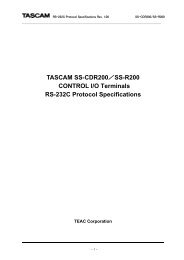EUROPOWER PMP2000 - zZounds.com
EUROPOWER PMP2000 - zZounds.com
EUROPOWER PMP2000 - zZounds.com
Create successful ePaper yourself
Turn your PDF publications into a flip-book with our unique Google optimized e-Paper software.
<strong>EUROPOWER</strong> <strong>PMP2000</strong>2.2 Rear panelThe mains connection is on a standard IEC receptacle. Anappropriate power cord is supplied with the unit.FUSE HOLDER. Before connecting the unit to the mains,ensure that the voltage setting matches your local voltage.Blown fuses should only be replaced by fuses of the sametype and rating.Use the POWER switch to put your <strong>PMP2000</strong> into operation.The POWER switch should always be in the “Off” positionwhen you are about to connect your unit to the mains. Attention: The POWER switch does not fullydisconnect the unit from the mains. Unplug thepower cord <strong>com</strong>pletely when the unit is not usedfor prolonged periods of time.This is the RIGHT/MONO MAIN loudspeaker output ofyour <strong>PMP2000</strong>, where you can connect the rightloudspeaker of a stereo system. For this purpose, switchmust be set to its upper position. If, however, you runa mono main mix (switch set to its lower position), thisloudspeaker output provides the main mix signal in mono. The impedance of the loudspeaker connected heremust not fall below 4 Ω.The BRIDGE loudspeaker output allows you to <strong>com</strong>binethe left and right stereo channel in one mono output, whichis useful for applications that require the use of oneloudspeaker only. To use the BRIDGE output, switchmust be set to “LEFT/RIGHT”. Always connect the BRIDGE jack to a loudspeakerwith a minimum impedance of 8 Ω! Please note that the power delivered to the speakerconnected to the BRIDGE output is considerablyhigher than the power provided to the speakerswired to the parallel speaker outputs. Please readthe information given on the rear panel of your<strong>PMP2000</strong>. When using the BRIDGE loudspeaker output, NEVERuse any of the other two connectors (RIGHT/MONOMAIN and LEFT/MONITOR) at the same time!This is the LEFT/MONITOR loudspeaker output of your<strong>PMP2000</strong>, to which you can connect the left loudspeakerof a stereo system (switch set to its upper position).If you do a main mix in mono (switch set to its lowerposition), this loudspeaker output provides the monitor signalin mono. The impedance of the loudspeaker connected heremust not fall below 4 Ω. Information on how to properly connect yourspeaker with regard to polarity can be found on therear of the unit (PIN assignment).SERIAL NUMBER.3. EFFECTS PROCESSOR24-BIT MULTI-EFFECTS PROCESSORThis built-in effects module produces high-grade standardeffects such as reverb, chorus, flanger, delay and various<strong>com</strong>bination effects. The integrated effects module has theadvantage of requiring no wiring. This way, the danger of creatingground loops or uneven signal levels is eliminated at the outset,<strong>com</strong>pletely simplifying the handling.These effect presets are designed to be added to dry signals.If you move the FX TO MAIN/MON control, you mix the channelsignal (dry) and the effect signal. Turn down the FX controls in those channel stripswhose signals you don’t wish to process.4. INSTALLATION4.1 Mains voltageBefore connecting the <strong>PMP2000</strong> to the mains, pleasecarefully check that your equipment is set to the correctvoltage! Blown fuses must be replaced by fuses of the sametype and rating!4.2 Mains connectionThe mains connection is made using the enclosed power cordand a standard IEC receptacle. It meets all of the internationalsafety certification requirements. Please make sure that all units have a properground connection. For your own safety, neverremove or disable the ground conductor from theunit or of the AC power cord.4.3 Audio connectionsThe in and outputs of your BEHRINGER <strong>PMP2000</strong> are designedas unbalanced 1/4" mono jacks—except for the monochannel line inputs, which <strong>com</strong>e as balanced 1/4" stereo jacks. Ofcourse, all in and outputs work with both balanced and unbalancedconnectors. The tape ins and outs are on stereo RCA connectors. Please ensure that only qualified personnel installand operate the <strong>PMP2000</strong>. During installation andoperation, the user must have sufficient electricalcontact to earth. Electrostatic charges might affectthe operation of the unit.Fig. 4.1: 1/4" mono plug64. INSTALLATION