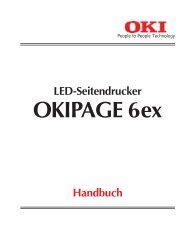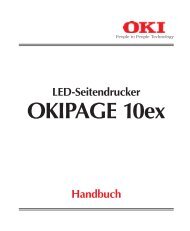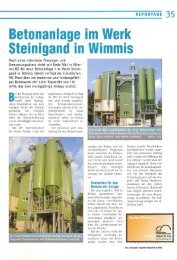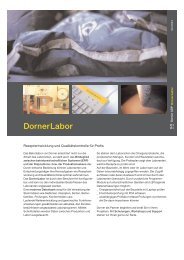Programmer's Application Manual
Programmer's Application Manual
Programmer's Application Manual
Create successful ePaper yourself
Turn your PDF publications into a flip-book with our unique Google optimized e-Paper software.
Programmer’s <strong>Application</strong> <strong>Manual</strong><br />
MTPL Emulation
Table of Contents<br />
Description of MTPL-Sequences<br />
Introduction . . . . . . . . . . . . . . . . . . . . . . . . . . . . . . . . . . . 2<br />
Paper and Text Formatting . . . . . . . . . . . . . . . . . . . . . . . . . . 5<br />
Form Length . . . . . . . . . . . . . . . . . . . . . . . . . . . . . . . . 5<br />
Turn ON Positioning Unit Mode (SM) . . . . . . . . . . . . . . . . . . . 7<br />
Turn OFF Positioning Unit Mode (RM) . . . . . . . . . . . . . . . . . . 7<br />
Select Size Unit (SSU) . . . . . . . . . . . . . . . . . . . . . . . . . . 8<br />
Set Top and Bottom Margin . . . . . . . . . . . . . . . . . . . . . . . . 9<br />
Clear Top and Bottom Margin . . . . . . . . . . . . . . . . . . . . . . . 9<br />
Set Left and Right Margin . . . . . . . . . . . . . . . . . . . . . . . . . 11<br />
Clear Left and Right Margin . . . . . . . . . . . . . . . . . . . . . . . . 11<br />
Set Line Home (SLH) . . . . . . . . . . . . . . . . . . . . . . . . . . . 13<br />
Set Line Limit (SLL) . . . . . . . . . . . . . . . . . . . . . . . . . . . . 13<br />
Right Justification ON . . . . . . . . . . . . . . . . . . . . . . . . . . . 14<br />
Centering ON . . . . . . . . . . . . . . . . . . . . . . . . . . . . . . . 14<br />
Right Justification and Centering OFF . . . . . . . . . . . . . . . . . . . 14<br />
Character Spacing . . . . . . . . . . . . . . . . . . . . . . . . . . . . . . . 15<br />
Spacing Increment (SPI) . . . . . . . . . . . . . . . . . . . . . . . . . 15<br />
Horizontal Spacing . . . . . . . . . . . . . . . . . . . . . . . . . . . . 16<br />
Horizontal Character Spacing (SHS) . . . . . . . . . . . . . . . . . . . 18<br />
Character Spacing (SCS) . . . . . . . . . . . . . . . . . . . . . . . . . 19<br />
Additional Character Spacing (SACS) . . . . . . . . . . . . . . . . . . . 20<br />
Reduced Character Spacing (SRCS) . . . . . . . . . . . . . . . . . . . 21<br />
Horizontal Motion Index (HMI) . . . . . . . . . . . . . . . . . . . . . . . 22<br />
Horizontal Step (Microspace) . . . . . . . . . . . . . . . . . . . . . . . 23
Line Spacing . . . . . . . . . . . . . . . . . . . . . . . . . . . . . . . . . . 24<br />
Vertical Spacing (SVS) . . . . . . . . . . . . . . . . . . . . . . . . . . 24<br />
Line Density 6 lpi . . . . . . . . . . . . . . . . . . . . . . . . . . . . . 25<br />
Line Density 8 lpi . . . . . . . . . . . . . . . . . . . . . . . . . . . . . 25<br />
Set Line Spacing (SLS) . . . . . . . . . . . . . . . . . . . . . . . . . . 26<br />
Character Styling . . . . . . . . . . . . . . . . . . . . . . . . . . . . . . . . 27<br />
Superscript ON . . . . . . . . . . . . . . . . . . . . . . . . . . . . . . 27<br />
Subscript ON . . . . . . . . . . . . . . . . . . . . . . . . . . . . . . . 27<br />
Microscript ON . . . . . . . . . . . . . . . . . . . . . . . . . . . . . . . 27<br />
Super-/Sub-/Microscript OFF . . . . . . . . . . . . . . . . . . . . . . . 27<br />
Double Height ON (Upper Half) . . . . . . . . . . . . . . . . . . . . . . 29<br />
Double Height ON (Lower Half) . . . . . . . . . . . . . . . . . . . . . . 29<br />
Double Height OFF . . . . . . . . . . . . . . . . . . . . . . . . . . . . 29<br />
Print Quality . . . . . . . . . . . . . . . . . . . . . . . . . . . . . . . . 31<br />
Select Typestyle . . . . . . . . . . . . . . . . . . . . . . . . . . . . . . 33<br />
Emphasized Mode ON . . . . . . . . . . . . . . . . . . . . . . . . . . 35<br />
Emphasized Mode OFF . . . . . . . . . . . . . . . . . . . . . . . . . . 35<br />
Italic Mode ON . . . . . . . . . . . . . . . . . . . . . . . . . . . . . . 36<br />
Italic Mode OFF . . . . . . . . . . . . . . . . . . . . . . . . . . . . . . 36<br />
Proportional Mode ON (SGR) . . . . . . . . . . . . . . . . . . . . . . . 37<br />
Proportional Mode OFF . . . . . . . . . . . . . . . . . . . . . . . . . 37<br />
Underline Mode ON (SGR) . . . . . . . . . . . . . . . . . . . . . . . . 39<br />
Underline Double Mode . . . . . . . . . . . . . . . . . . . . . . . . . . 39<br />
Underline Mode OFF . . . . . . . . . . . . . . . . . . . . . . . . . . . 39<br />
Overline Mode ON (SGR) . . . . . . . . . . . . . . . . . . . . . . . . . 40<br />
Overline Mode OFF . . . . . . . . . . . . . . . . . . . . . . . . . . . . 40<br />
Double Strike ON . . . . . . . . . . . . . . . . . . . . . . . . . . . . . 41<br />
Double Strike OFF . . . . . . . . . . . . . . . . . . . . . . . . . . . . . 41<br />
Graphic Size Selection (GSS) . . . . . . . . . . . . . . . . . . . . . . . 42<br />
Graphic Size Modification (GSM) . . . . . . . . . . . . . . . . . . . . . 42<br />
Font Designation (FNT) . . . . . . . . . . . . . . . . . . . . . . . . . . 43<br />
Print Positioning . . . . . . . . . . . . . . . . . . . . . . . . . . . . . . . . 45
Horizontal Tab Stop . . . . . . . . . . . . . . . . . . . . . . . . . . . . 45<br />
Set Horizontal Tab Stop at Current Position . . . . . . . . . . . . . . . . 45<br />
Horizontal Tab Stops ON . . . . . . . . . . . . . . . . . . . . . . . . . 46<br />
Horizontal Tab Stops OFF (TBC) . . . . . . . . . . . . . . . . . . . . . 46<br />
Line Feed . . . . . . . . . . . . . . . . . . . . . . . . . . . . . . . . . 49<br />
Vertical Tab Stop . . . . . . . . . . . . . . . . . . . . . . . . . . . . . 50<br />
Set Vertical Tab Stop at Current Position . . . . . . . . . . . . . . . . . 51<br />
Vertical Index . . . . . . . . . . . . . . . . . . . . . . . . . . . . . . . 51<br />
Vertical Tab Stops ON . . . . . . . . . . . . . . . . . . . . . . . . . . . 52<br />
Vertical Tab Stops OFF (TBC) . . . . . . . . . . . . . . . . . . . . . . 52<br />
Horizontal Posititon Absolute (HPA) . . . . . . . . . . . . . . . . . . . 54<br />
Horizontal Position Relative (HPR) . . . . . . . . . . . . . . . . . . . . 55<br />
Horizontal Position Backward (HPB) . . . . . . . . . . . . . . . . . . . 56<br />
Vertical Position Absolute (VPA) . . . . . . . . . . . . . . . . . . . . . 57<br />
Vertical Position Relative (VPR) . . . . . . . . . . . . . . . . . . . . . 58<br />
Vertical Position Backward (VPB) . . . . . . . . . . . . . . . . . . . . . 59<br />
Horizontal and Vertical Position Absolute (HVP) . . . . . . . . . . . . . 60<br />
Backspace . . . . . . . . . . . . . . . . . . . . . . . . . . . . . . . . 61<br />
Carriage Return . . . . . . . . . . . . . . . . . . . . . . . . . . . . . . 61<br />
Form Feed . . . . . . . . . . . . . . . . . . . . . . . . . . . . . . . . 62<br />
Partial Line Down . . . . . . . . . . . . . . . . . . . . . . . . . . . . . 63<br />
Partial Line Up . . . . . . . . . . . . . . . . . . . . . . . . . . . . . . . 63<br />
Reverse Index . . . . . . . . . . . . . . . . . . . . . . . . . . . . . . . 64<br />
Next Line . . . . . . . . . . . . . . . . . . . . . . . . . . . . . . . . . 64<br />
Graphics . . . . . . . . . . . . . . . . . . . . . . . . . . . . . . . . . . . . 65<br />
Graphic Modes . . . . . . . . . . . . . . . . . . . . . . . . . . . . . . 65<br />
Miscellaneous . . . . . . . . . . . . . . . . . . . . . . . . . . . . . . . . . 69<br />
Load Menu . . . . . . . . . . . . . . . . . . . . . . . . . . . . . . . . . 69<br />
Automatic Gap Adjustment (AGA) . . . . . . . . . . . . . . . . . . . . . 70<br />
Direct Setting of the Print Head Distance . . . . . . . . . . . . . . . . . 70<br />
Paper Handling . . . . . . . . . . . . . . . . . . . . . . . . . . . . . . 71<br />
Shared Interface . . . . . . . . . . . . . . . . . . . . . . . . . . . . . 71
Color Selection (Option) . . . . . . . . . . . . . . . . . . . . . . . . . . 72<br />
Input Data Control . . . . . . . . . . . . . . . . . . . . . . . . . . . . . 74<br />
Sheet Feeder/Paperway . . . . . . . . . . . . . . . . . . . . . . . . . 76<br />
Eject Form . . . . . . . . . . . . . . . . . . . . . . . . . . . . . . . . . 76<br />
Reset to Initial State (RIS) . . . . . . . . . . . . . . . . . . . . . . . . . 79<br />
Command Set . . . . . . . . . . . . . . . . . . . . . . . . . . . . . . . 80<br />
Activation of Character Sets . . . . . . . . . . . . . . . . . . . . . . . 81<br />
Designation of Character Set G0 . . . . . . . . . . . . . . . . . . . . . 83<br />
Designation of Character Set G1 . . . . . . . . . . . . . . . . . . . . . 83<br />
Designation of Character Set G2 . . . . . . . . . . . . . . . . . . . . . 83<br />
Designation of Character Set G3 . . . . . . . . . . . . . . . . . . . . . 83<br />
Activation of Characters . . . . . . . . . . . . . . . . . . . . . . . . . . 86<br />
Size of Character Set (1 Character Set) . . . . . . . . . . . . . . . . 88<br />
Size of Character Set (2 Character Sets) . . . . . . . . . . . . . . . . . 88<br />
Proportional Spacing (Draft) OFF . . . . . . . . . . . . . . . . . . . . 89<br />
Proportional Spacing (Draft) ON . . . . . . . . . . . . . . . . . . . . . . 89<br />
Font Selection for NLQ/LQ only . . . . . . . . . . . . . . . . . . . . . . 89<br />
Font Selection . . . . . . . . . . . . . . . . . . . . . . . . . . . . . . . 89<br />
Print Code Area Expansion ON . . . . . . . . . . . . . . . . . . . . . . 90<br />
Print Code Area Expansion OFF . . . . . . . . . . . . . . . . . . . . 90<br />
Print Transparent Characters . . . . . . . . . . . . . . . . . . . . . . . 90<br />
Printer Identification (DA) . . . . . . . . . . . . . . . . . . . . . . . . . 91<br />
Device Status Report (DSR) . . . . . . . . . . . . . . . . . . . . . . . . 92<br />
Enquiry for Status . . . . . . . . . . . . . . . . . . . . . . . . . . . . . 93<br />
Fill Character . . . . . . . . . . . . . . . . . . . . . . . . . . . . . . . 94<br />
Start of Text Block . . . . . . . . . . . . . . . . . . . . . . . . . . . . . 94<br />
End of Text Block . . . . . . . . . . . . . . . . . . . . . . . . . . . . . 95<br />
Positive Acknowledge . . . . . . . . . . . . . . . . . . . . . . . . . . . 95<br />
Negative Acknowledge . . . . . . . . . . . . . . . . . . . . . . . . . . 96<br />
Clear Print Buffer . . . . . . . . . . . . . . . . . . . . . . . . . . . . . 96<br />
Delete . . . . . . . . . . . . . . . . . . . . . . . . . . . . . . . . . . . 97<br />
Acoustic Alarm . . . . . . . . . . . . . . . . . . . . . . . . . . . . . . . 97<br />
Start Character “Escape” . . . . . . . . . . . . . . . . . . . . . . . . . 98<br />
MTPL-Start Character “Control Sequence Introducer” . . . . . . . . . . 98
Appendix A Summary of Possible Codes<br />
Sorted by Sequences . . . . . . . . . . . . . . . . . . . . . . . . . . . . . A-2<br />
Sorted by Functions . . . . . . . . . . . . . . . . . . . . . . . . . . . . . A-8<br />
Appendix B Character Sets<br />
Standard Character Set . . . . . . . . . . . . . . . . . . . . . . . . . . . . B-2<br />
International Substitution Table – normal font . . . . . . . . . . . . . . . B-3<br />
Appendix C Additional Technical Description<br />
Index
Description of MTPL-Sequences<br />
Introduction<br />
Paper and Text Formatting<br />
Character Spacing<br />
Line Spacing<br />
Character Styling<br />
Print Positioning<br />
Graphics<br />
Miscellaneous
Introduction<br />
Regardless of the specific MTPL sequences of your printer, this User’s <strong>Manual</strong> describes<br />
the sum of all MTPL sequences and control codes. The only differentiation is made between<br />
9 and 24 needle printers as well as the maximum possible paper width of 8 inches<br />
(80 column printer) or 13.6 inches (132 column printer). Please note that the print quality<br />
LQ (Letter Quality) is only available in the 24 needle printer.<br />
Please be sure to observe the notes and steps described in the Operator’s <strong>Manual</strong> as<br />
well as the specific MTPL sequences implemented in your printer and which of the<br />
described sequences are thus not available.<br />
Select the MTPL sequence as described in the Operator’s <strong>Manual</strong>, chapter 2.<br />
Apart from the command language MTPL your printer also understands other printer emulation<br />
sequences and commands. MTPL and an additional emulation can be active at the<br />
same time. For this refer to the chapter 2, “Emulations”, Operator’s <strong>Manual</strong>.<br />
The following explanations will help you<br />
understand the sequences better:<br />
2 Introduction<br />
Every sequence description begins with a header, in which the function and the short<br />
form of the sequence are listed without parameters, e.g.:<br />
Set Form Lenght in Lines CSI ... t<br />
With the CSI (hex.9B, dec.155) control code the most MTPL sequences are introduced.<br />
*) MTPL: “Tally Printer Language”
STOP<br />
CSI means “Control Sequence Introducer” and is described by the code 9B (hex.) or ESC [ :<br />
7-Bit-environment ➛ hex. 1B, hex. 5B (= ESC [ )<br />
8-Bit-environment ➛ hex. 9B<br />
It is sensible to use only ESC [ as “Control Sequence Introducer” if MTPL is used<br />
associated with any other printer emulation.<br />
The last character (in the following example t) specifies the function of the sequence.<br />
The header is followed by the Data Structure in ASCII, hexadecimal und decimal syntax<br />
with the necessary parameters, e.g.:<br />
ASCII CSI n "t" [A] set form lenght in lines<br />
hex. 9B n 74<br />
dec. 155 n 116<br />
For the parameter (here n) it is necessary to differentiate between two types of syntax:<br />
if the parameter is in pointed parentheses, the decimal value is transferred<br />
if the parameter is not in pointed parentheses, the ASCII value is transferred<br />
Example:<br />
Parameter syntax: , with n=0<br />
to be transmitted: dec.0 (hex.00)<br />
Parameter syntax: n, with n=0<br />
to be transmitted: ASCII "0" (hex.30, dec.48)<br />
Each sequence description or a number of the available parameters is additionally specified<br />
with a code level from A to C in square brackets (e.g. “[A]”).<br />
This three code levels are defined as follows:<br />
[A] This code level is to be used for creating new printer driver versions.<br />
[B] This is an optional extension of the MTPL standard.<br />
[C] This function is to be used to ensure compatibility tp previous products. When<br />
creating new printer driver versions this code level should not be used anymore.<br />
Introduction 3
4 Introduction<br />
Character explanation and symbol description<br />
l l<br />
Lower case “ ”<br />
Informations<br />
Sequence only applies for 9 needle printer<br />
Sequence only applies for 24 needle printer<br />
In the following you will find an example for a MTPL sequence with a Basic programming<br />
example:<br />
Set to a form length of 72 lines:<br />
MTPL-Sequence CSI n<br />
with n=72<br />
t<br />
Transmission ASCII CSI "72" "t"<br />
hex. 9B 37 32 74<br />
dec. 155 55 50 116<br />
100 REM Sample for the CSI n t sequence in ASCII,<br />
110 REM using formulars with 72 lines.<br />
120 REM Please note, in ASCII-Syntax you can use ASCII values<br />
130 REM equal or bigger codetable no. 32 only.<br />
140 LPRINT CHR$(155);"72";"t": REM mixed syntax;<br />
150 REM set form length up to 72 lines<br />
160 REM The same sequence written in hexadecimal syntax<br />
170 LPRINT CHR$(&H9B);CHR$(&H37);CHR$(&H32);CHR$(&H74);<br />
180 REM set form length up to 12 lines<br />
190 REM The same sequence written in decimal syntax<br />
200 LPRINT CHR$(155);CHR$(55);CHR$(50);CHR$(116);<br />
210 REM set form length up to 72 lines
Paper and Text Formatting<br />
Form Length CSI ... t<br />
Data Sructure ASCII CSI n "t" [A] set form lenght in lines<br />
hex. 9B n 74<br />
dec. 155 n 116<br />
Description PUM turned OFF:<br />
n = 1...132 lines at a line spacing of 1⁄6 inch (6 lpi)<br />
= 1...176 lines at a line spacing of 1⁄8 inch (8 lpi)<br />
This MTPL-sequence sets the form length to n times the current line feed pitch (in inches).<br />
Also the current print position is simultaneously defined as top of form.<br />
The value specified for n must be in the range 1 to 255. This value is multiplied by the current<br />
line feed pitch to obtain the form length. For example, if 60 is specified for n and the<br />
current line feed is 1⁄6 inch, the form length is set to 10 inches. Once set by this sequence,<br />
the form length is not affected by changing the line spacing.<br />
PUM turned ON:<br />
The unit for n is either the decipoint or defined by the SSU function (Select Size Unit, see<br />
page 8).<br />
n = 0: Reset form lenght to default value.<br />
(print menu setting)<br />
Paper and Text Formatting 5
Example 10 REM form length<br />
20 LPRINT CHR$(27);"[4t";<br />
30 FOR F=1 TO 2<br />
40 FOR L=1 TO 3<br />
50 LPRINT "length 4:form";F;" line";L<br />
60 NEXT L:LPRINT CHR$(12);:NEXT F<br />
70 LPRINT<br />
80 LPRINT CHR$(27);"[3t";<br />
90 FOR F=1 TO 3<br />
100 FOR L=1 TO 2<br />
110 LPRINT "length 3:form";F;" line";L<br />
120 NEXT L:LPRINT CHR$(12);:NEXT F<br />
130 END<br />
6 Paper and Text Formatting
Turn ON Positioning Unit Mode (SM) CSI 11 h<br />
Turn OFF Positioning Unit Mode (RM) CSI 11 l<br />
Data Structure ASCII CSI "1" "1" "h" [A] turn PUM ON<br />
hex. 9B 31 31 68<br />
dec. 155 49 49 104<br />
l<br />
ASCII CSI "1" "1" " " [A] turn PUM OFF<br />
hex. 9B 31 31 69<br />
dec. 155 49 49 105<br />
Description PUM = Positioning Unit Mode<br />
This mode decides, wether positioning commands or functions that deal with horizontal<br />
or vertical position parameters, have characters and line positions as parameters or<br />
some fixed units defined by the SSU control function (Select Size Unit, see the following<br />
sequence).<br />
If PUM is turned on and no unit is defined, the units shall default to decipoints (1⁄720 of an<br />
inch).<br />
If PUM is turned off, the units shall default to line or character distances.<br />
By default the PUM mode is turned off. If PUM ist activated the accuracy cannot exceed<br />
the vertical or horizontal resolution of your printer.<br />
Paper and Text Formatting 7
Select Size Unit (SSU) CSI ... SP I<br />
Data Structure ASCII CSI n SP "I" [B] select size unit<br />
hex. 9B n SP 49<br />
dec. 155 n SP 73<br />
Description For n the following parameters are available:<br />
8 Paper and Text Formatting<br />
n hex. dec. size unit<br />
0 30 48 Decipoints (1⁄720 inch = 0,0353 mm)<br />
1 31 49 Millimeters<br />
2 32 50 Decipoints (0,0353 mm)<br />
3 33 51 Decididots (0,0376 mm)<br />
4 34 52 Mils (1⁄1000 inch = 0,0254 mm)<br />
5 35 53 Basic Measuring Unit BMU (1⁄1200 inch = 0,02117 mm)<br />
6 36 54 Micrometer (0,001 mm)<br />
7 37 55 Pixels ➊<br />
➊ This unit is machine dependent and may be of different size horizontally and vertically.<br />
Page printers support typically 200, 300 or 600 dpi, matrix printers e.g. 180 or 360 dpi.<br />
Example:<br />
CSI 720 SP I<br />
1B 55 37 32 30 20 49<br />
results in one inch<br />
By default the size unit is the decipoint. Other size units may not be available due used<br />
printer type.<br />
PUM must be set to ON (see page 7)
Set Top and Bottom Margin CSI ... r<br />
Clear Top and Bottom Margin CSI r<br />
Data Structure ASCII CSI n1 ";" n2 "r" [A] set top and bottom margin<br />
hex. 9B n1 3B n2 72<br />
dec. 155 n1 59 n2 114<br />
ASCII CSI "r" [A] clear top and bottom margin<br />
hex. 9B 72<br />
dec. 155 114<br />
Description n1 specifies the value of the top margin<br />
n2 specifies the value of the bottom margin<br />
n1 , n2 = 1...132 lines at a line spacing of 1⁄6 inch (6 lpi)<br />
= 1...176 lines at a line spacing of 1⁄8 inch (8 lpi)<br />
Examples:<br />
CSI n1 r set top margin, set bottom margin to default<br />
CSI ; 0 r clear top and bottom margin<br />
CSI ; n2 r clear top margin, set bottom margin<br />
Any change of margin settings is only effective from the next page on.<br />
The setting of the top and bottom margins depends on the line spacing which is defined<br />
before setting the margins. If line spacing is set after the setting of the top and bottom<br />
margins, the margin positions on this page are not influenced.<br />
If the form length is changed, the top margin is set to the first line, the bottom margin is<br />
set to the last line (= form length).<br />
If there are any logical problems (for example, the setting of top margin is larger then the<br />
page length), the sequence is ignored. If only one margin is changed the other margin<br />
is automatically reset to the default value.<br />
The unit depends on PUM and is either character positions or defined by the SSU function<br />
(Select Size Unit, see page 8).<br />
Paper and Text Formatting 9
Example 10 REM top and bottom margin<br />
20 LPRINT CHR$(27);"[6t";:REM form length<br />
30 LPRINT CHR$(27);"[2;5r":REM set margins<br />
40 FOR F=1 TO 2<br />
50 FOR L=2 TO 5<br />
60 LPRINT "form";F;" line ";L<br />
70 NEXT L:NEXT F<br />
80 LPRINT<br />
90 LPRINT CHR$(27);"[0;0r";:REM clear margins<br />
100 FOR F=1 TO 2<br />
110 FOR L=1 TO 6<br />
120 LPRINT "form";F;" line ";L<br />
130 NEXT L:NEXT F<br />
140 END<br />
10 Paper and Text Formatting
Set Left and Right Margin CSI ... s<br />
Clear Left and Right Margin CSI s<br />
Data Structure ASCII CSI n1 ";" n2 "s" [A] set left and right margin<br />
hex. 9B n1 3B n2 73<br />
dec. 155 n1 59 n2 115<br />
ASCII CSI "s" [A] clear left and right margin<br />
hex. 9B 73<br />
dec. 155 115<br />
Description n 1 specifies the value of the left margin<br />
n 2 specifies the value of the right margin<br />
Print width 8 inches Print width 13,6 inches<br />
n 1 , n 2 = 1... 80 at 10 cpi = 1...136 at 10 cpi<br />
= 1... 96 at 12 cpi = 1...163 at 12 cpi<br />
= 1...120 at 15 cpi = 1...204 at 15 cpi<br />
= 1...136 at 17.1 cpi = 1...232 at 17.1 cpi<br />
= 1...160 at 20 cpi = 1...272 at 20 cpi<br />
Values for n1 , n2 are valid for a line length of 8 inches (80 column printer) or 13.6 inches<br />
(136 column printer) set in the printer menu.<br />
Example:<br />
CSI n1 s set left margin, set right margin to default<br />
CSI s clear left and right margin<br />
CSI ; n2 s clear left margin, set right margin<br />
The setting of the left and right margins depends on the current character density.<br />
Any later setting of the character density will not influence the positions of the left and<br />
right margins on this page.<br />
The unit depends on PUM and is either character positions or defined by the SSU function<br />
(Select Size Unit, see page 8).<br />
Paper and Text Formatting 11
If only one margin is changed, the other margin will be reset to default value.<br />
If there are any logical problems (for example, left margin > right margin), the sequence<br />
is ignored.<br />
Example 10 REM left and right margin<br />
20 WIDTH "LPT1:",255<br />
30 LPRINT CHR$(27);"[10;53s";<br />
40 LPRINT "Now the left margin is set to column 10 and the ";<br />
50 LPRINT "right margin is set to column 53."<br />
60 LPRINT CHR$(27);"[5;41s";<br />
70 LPRINT "Now the left margin has been reduced to column 5 ";<br />
80 LPRINT "and the right margin has been set to column 41."<br />
90 END<br />
12 Paper and Text Formatting
Set Line Home (SLH) CSI ... SP U<br />
Set Line Limit (SLL) CSI ... SP V<br />
Data Structure ASCII CSI n SP "U" [A] set line home ➊<br />
hex. 9B n 20 55<br />
dec. 155 n 32 85<br />
ASCII CSI n SP "V" [A] set line limit ➋<br />
hex. 9B n 20 55<br />
dec. 155 n 32 85<br />
Description n = 1...maximal print area<br />
➊ Default setting: Physical left margin of medium or device.<br />
n specifies the left margin. The first position is 1. The unit depends on PUM (Positioning<br />
Unit Mode) and is either characters or defined by SSU (Select Size Unit, see page 8).<br />
Example:<br />
CSI SP U reset to physical left margin<br />
CSI 10 SP U set left margin to position 10<br />
➋ Default setting: Physical right margin (=1) of medium or device.<br />
n specifies the right margin.<br />
The unit depends on PUM (Positioning Unit Mode) and is either character positions or<br />
defined by SSU (Select Size Unit, see page 8).<br />
Example:<br />
CSI SP V reset to physical right margin<br />
CSI 80 SP V set right margin to position 80<br />
Paper and Text Formatting 13
Right Justification ON CSI 8 y<br />
Centering ON CSI 9 y<br />
Right Justification and Centering OFF CSI 10 y<br />
Right Justification and Centering OFF CSI : y<br />
Data Structure ASCII CSI n "y" justification<br />
hex. 9B n 79<br />
dec. 155 n 121<br />
Description For n the following characters are available:<br />
14 Paper and Text Formatting<br />
n hex. dec. justification<br />
8 38 56 [A] right justification ON ➊<br />
9 39 57 [A] centering ON ➋<br />
10 31 30 49 48 [A] right justification and centering OFF<br />
: 3A 58 [C] right justification and centering OFF<br />
➊ Leading blanks will not be corrected. Blanks at line end will be ignored.<br />
➋ The text is centered between the active margins.
Character Spacing<br />
Spacing Increment (SPI) CSI ... SP G<br />
Data Structure ASCII CSI n1 ";" n2 SP "G" [B] [C] set spacing increment<br />
hex. 9B n1 3B n2 20 47<br />
dec. 155I n1 59 n2 32 71<br />
Description n 1 specifies the line spacing<br />
n 2 specifies the character spacing<br />
The unit is expressed in decipoints or other units defined by SSU (Select Size Unit, see<br />
page 8).<br />
For this note also the sequence “Set Line Spacing (SLS)” on page 26.<br />
Example:<br />
CSI 120 ; 0 G = ∧ 6 lpi, basic cpi<br />
CSI 90 ; 60 G = ∧ 8 lpi, 12 cpi<br />
The default setting of the spacing increment normally is 10 cpi.<br />
n = 0: The distance is reset to the values set in the printer menu.<br />
Character Spacing 15
Horizontal Spacing CSI ... w<br />
Data Structure ASCII CSI n "w" [A] set cpi<br />
hex. 9B n 77<br />
dec. 155 n 119<br />
Description For n the following parameters are available:<br />
16 Character Spacing<br />
n hex. dec. horizontal spacing<br />
0 30 48 5 cpi<br />
1 31 49 6 cpi<br />
2 32 50 7,5 cpi<br />
3 33 51 [B] [C] 8,6 cpi<br />
4 34 52 10 cpi<br />
5 35 53 12 cpi<br />
6 36 54 15 cpi<br />
7 37 55 [B] [C] 17,1 cpi<br />
11 31 31 49 49 [B] [C] 20 cpi<br />
12 31 32 49 50 [C] 10* cpi<br />
10* cpi in this sequence means higher horizontal resolution of the printed characters<br />
(emphasized printing), but lower print speed.<br />
Various character densities can also be used within one line.<br />
The default value for the character density is the printer menu setting.
Example 10 REM character densities<br />
20 LPRINT CHR$(27);"[4wthis is 10 cpi, ";<br />
30 LPRINT CHR$(27);"[12wthis is 10 cpi (high resolution), "<br />
40 LPRINT CHR$(27);"[5wthis is 12 cpi, ";<br />
50 LPRINT CHR$(27);"[6wthis is 15 cpi, ";<br />
60 LPRINT CHR$(27);"[7wthis is 17.1 cpi, ";<br />
70 LPRINT CHR$(27);"[11wthis is 20 cpi, "<br />
80 LPRINT CHR$(27);"[0wthis is 5 cpi, ";<br />
90 LPRINT CHR$(27);"[1wthis is 6 cpi, "<br />
100 LPRINT CHR$(27);"[2wthis is 7.5 cpi, ";<br />
110 LPRINT CHR$(27);"[3wand 8.6 cpi"<br />
120 END<br />
Character Spacing 17
Horizontal Character Spacing (SHS) CSI ... SP K<br />
Data Structure ASCII CSI n SP "K" [A] set cpi<br />
hex. 9B n 20 4B<br />
dec. 155 n 32 75<br />
Description For n the following parameters are available:<br />
18 Character Spacing<br />
n hex. dec. character spacing<br />
0 30 48 10 cpi<br />
1 31 49 6 cpi<br />
2 32 50 12 cpi<br />
3 33 51 15 cpi<br />
With this sequence the horizontal character spacing is defined.<br />
The change of the character dimensions is implementation dependent.
Character Spacing (SCS) CSI ... SP g<br />
Data Structure ASCII CSI n SP "g" [A] set character spacing<br />
hex. 9B n 20 67<br />
dec. 155 n 32 103<br />
Description n specifies the character spacing<br />
The unit is either decipoints or depends on the SSU selection (Select Size Unit, see page 8).<br />
The character size will not be changed.<br />
Character Spacing 19
Additional Character Spacing (SACS) CSI ... SP \<br />
Data Structure ASCII CSI n SP " \" [A] set additional character spacing<br />
hex. 9B n 20 5C<br />
dec. 155 n 32 92<br />
Description n specifies the additional character spacing<br />
20 Character Spacing<br />
The units are either decipoints or defined by SSU (Select Size Unit, see page 8).<br />
This function enlarges the inter character spacing. The function will typically be used with<br />
proportional spacing to get effects like “spaced out” or right justification.<br />
With fixed spacing, functions like SCS (Set Character Spacing, see previous page 19)<br />
should be used.<br />
The character size will not be changed.
Reduced Character Spacing (SRCS) CSI ... SP f<br />
Data Structure ASCII CSI n SP "f" [B] set reduced character spacing<br />
hex. 9B n 20 66<br />
dec. 155 n 32 102<br />
Description n specifies the reduced character spacing<br />
The units are either decipoints or defined by SSU (Select Size Unit, see page 8).<br />
This function reduces the inter character spacing. The function will typically be used with<br />
proportional spacing to get special effects like e.g. kerning.<br />
With fixed spacing, functions like SCS (Set Character pacing, see page 19) should be<br />
used.<br />
The character size will not be changed.<br />
Character Spacing 21
Horizontal Motion Index (HMI) CSI ... p<br />
Data Sructure ASCII CSI n "p" [C] set HMI<br />
hex. 9B n 70<br />
dec. 155 n 112<br />
Description n = 0...20<br />
The normal character density is enlarged by n ∗1⁄120 inch. If n is set to zero (default setting),<br />
HMI is disabled.<br />
Example 10 REM horizontal motion index<br />
20 LPRINT "this is normal width"<br />
30 LPRINT CHR$(27);"[3p";<br />
40 LPRINT "now 3/120 inch is added to normal width"<br />
50 LPRINT CHR$(27);"[6p";<br />
60 LPRINT "now 6/120 inch is added to normal width"<br />
70 END<br />
22 Character Spacing
Horizontal Step (Microspace) CSI ... q<br />
Data Structure ASCII CSI n "q" [C] set horizontal step<br />
hex. 9B n 71<br />
dec. 155 n 113<br />
Description n = 1...255<br />
The space between characters is enlarged by n ∗1⁄120 inch at the current print position.<br />
Examples:<br />
CSI q enlarging character space by n ∗1⁄120 inch<br />
CSI 10 q inserts a 1⁄12 inch space<br />
Example 10 REM horizontal step<br />
20 LPRINT "in the word ‘hori";<br />
30 LPRINT CHR$(27);"[20q";<br />
40 LPRINT "zontal‘ there is a step of 20/120 inch"<br />
50 END<br />
Character Spacing 23
Line Spacing<br />
Vertical Spacing (SVS) CSI ... SP L<br />
Data Structure ASCII CSI n SP "L" [A] set vertical spacing (lpi)<br />
hex. 9B n 20 4C<br />
dec. 155 n 32 76<br />
Description For n the following parameters are available:<br />
24 Line Spacing<br />
n hex. dec. vertical spacing<br />
0 30 48 6 lpi<br />
1 31 49 4 lpi<br />
2 32 50 3 lpi<br />
3 33 51 12 lpi<br />
4 34 52 8 lpi<br />
9 39 57 2 lpi<br />
Note that changing the line spacing also changes the number of lines per page.<br />
Changing of line spacing does not affect the form length set before hand.
Line Density 6 lpi CSI 3 z<br />
Line Density 8 lpi CSI 4 z<br />
Data Structure ASCII CSI "3" "z" [C] line density 6 lpi (= line spacing 1/6 inch)<br />
hex. 9B 33 7A<br />
dec. 155 51 122<br />
ASCII CSI "4" "z" [C] line density 8 lpi (= line spacing 1/8 inch)<br />
hex. 9B 34 7A<br />
dec. 155 52 122<br />
Description These sequences set the line spacing to 1⁄6 inch (6 lpi line density) or 1⁄8 inch (8 lpi line<br />
density).<br />
Note that changing the line spacing also changes the number of lines per page.<br />
Changing of line spacing does not affect the current vertical tab stops or form length.<br />
Example 10 REM line spacing<br />
20 LPRINT CHR$(27);"[4z";<br />
30 LPRINT "these two lines are printed with"<br />
40 LPRINT "a spacing of 1/8 inch"<br />
50 LPRINT<br />
60 LPRINT CHR$(27);"[3z";<br />
70 LPRINT "these two lines are printed with"<br />
80 LPRINT "a spacing of 1/6 inch"<br />
90 END<br />
Line Spacing 25
Set Line Spacing (SLS) CSI ... SP h<br />
Data Structure ASCII CSI n SP "h" [A] set line spacing<br />
hex. 9B n 20 68<br />
dec. 155 n 32 104<br />
Description n specifies the line spacing<br />
26 Line Spacing<br />
The unit is either decipoints or depends on the SSU selection (Select Size Unit, see page 8).<br />
Note also the sequence SPI (Spacing Increment, see page 15).
Character Styling<br />
Superscript ON CSI 0 z<br />
Subscript ON CSI 1 z<br />
Microscript ON CSI 10 z<br />
Super-/Sub-/Microscript OFF CSI 2 z<br />
Data Structure ASCII CSI n "z" [A] character styling<br />
hex. 9B n 7A<br />
dec. 155 n 122<br />
Description For n the following parameters are availble:<br />
n hex. dec. character styling<br />
0 30 48 superscript ON ➊<br />
1 31 49 subscript ON ➊<br />
2 32 50 super-/sub-/microscript OFF ➋<br />
10 31 30 49 48 microscript ON ➊<br />
➊ These sequences switch the printer to superscript, subscript or microscript mode. The<br />
subsequent characters are printed with about 1⁄2 of their normal height. If superscript<br />
or subscript characters are underlined, the underline character is printed at its normal<br />
position.<br />
➋ This sequence resets the printer to normal mode.<br />
The base line for microprint is the same as for normal print.<br />
The sequence CSI 2 z also resets double height.<br />
(For this see also the following page 29, Double Height OFF)<br />
Character Styling 27
Example 10 REM super/sub/microscript<br />
20 LPRINT "E=M*C";<br />
30 LPRINT CHR$(27);"[0z";<br />
40 LPRINT "2";<br />
50 LPRINT CHR$(27);"[2z";<br />
60 LPRINT " is Einsteins most famous formula."<br />
70 LPRINT "H";<br />
80 LPRINT CHR$(27);"[1z";"2";CHR$(27);"[2z";<br />
90 LPRINT "O is simply water."<br />
100 LPRINT "Micro";CHR$(27);"[10zscript";CHR$(27);"[2z";<br />
110 LPRINT "is printed in the base line"<br />
120 END<br />
28 Character Styling
Double Height ON (Upper Half) CSI 12 z<br />
Double Height ON (Lower Half) CSI 13 z<br />
Double Height OFF CSI 2 z<br />
Data Structure ASCII CSI "1" "2" "z" [C] double height ON (upper half) ➊<br />
hex. 9B 31 32 7A<br />
dec. 155 49 50 122<br />
ASCII CSI "1" "3" "z" [C] double height ON (lower half) ➊<br />
hex. 9B 31 33 7A<br />
dec. 155 49 51 122<br />
ASCII CSI "2" "z" [A] double height OFF ➋<br />
hex. 9B 32 7A<br />
dec. 155 50 122<br />
Description ➊ The same character must be sent to both lines to form a full character. Afterwards<br />
double height must be reset. If only a part of the line is printed double height, the positioning<br />
of upper/lower half must be done by spaces. The line spacing should be set to<br />
1⁄6 inch.<br />
➋ This sequence also resets superscript, subscript and microscript.<br />
Note: For selection of double height together with the proportional mode or other print<br />
attributes the start of printing has to be identic for the top and bottom half.<br />
Character Styling 29
Example 10 REM double height<br />
20 LPRINT "For ";CHR$(27);"[12zHeadlines ";CHR$(27);"[2z";<br />
30 LPRINT "printing in double"<br />
40 LPRINT CHR$(27);"[13z Headlines";CHR$(27);"[2z"<br />
50 LPRINT "height is recommended"<br />
60 END<br />
30 Character Styling
Print Quality CSI ... SP X<br />
CSI ... y<br />
Data Structure ASCII CSI n SP "X" [A] select print quality ➊<br />
hex. 9B n 20 58<br />
dec. 155 n 32 88<br />
ASCII CSI n "y" select print quality ➋<br />
hex. 9B n 79<br />
dec. 155 n 121<br />
Description ➊ This sequence defines the print quality. Print throughput changes with the print quality.<br />
For n the following parameters are available:<br />
(printer menu setting is valid)<br />
n hex. dec. print quality<br />
0 30 48 [A] [B] high<br />
1 31 49 [A] medium<br />
2 32 50 [A] low<br />
➋ With the sequence CSI n y for n the following parameters are available:<br />
n hex. dec. typeface<br />
0 30 48 [A] draft print quality (DPQ)<br />
1 31 49 [A] near letter quality (NLQ)<br />
4 34 52 [C] NLQ at 10 cpi<br />
5 35 43 [C] NLQ at 12 cpi<br />
11 31 31 49 49 [B] fast draft print quality<br />
12 31 32 49 50 [A] letter print quality (LQ) - e.g. 24∗36 matrix<br />
13 31 33 49 51 [B] high resolution print quality - e.g. 24∗48 matrix<br />
Character Styling 31
Example 10 REM print quality<br />
20 LPRINT CHR$(27);"[0yThis is draft quality ";<br />
30 LPRINT CHR$(27);"[1yand this is NLQ printing."<br />
40 LPRINT CHR$(27);"[5yThis is NLQ with 12 cpi."<br />
50 END<br />
32 Character Styling
Select Typestyle CSI ... m<br />
Data Structure ASCII CSI n "m" [A] select typestyle<br />
hex. 9B n 6D<br />
dec. 155 n 109<br />
Description This sequence defines the typestyle.<br />
For n the following parameters are available:<br />
n hex. dec. typestyle (number is printer dependent)<br />
10 31 30 49 48 font 0<br />
11 31 31 49 49 font 1<br />
12 31 32 49 50 font 2<br />
13 31 33 49 51 font 3<br />
14 31 34 49 52 font 4<br />
15 31 35 49 53 font 5<br />
16 31 36 49 54 font 6<br />
17 31 37 49 55 font 7<br />
18 31 38 49 56 font 8<br />
19 31 39 49 57 font 9<br />
0 30 48 clear all selected fonts<br />
Depending on the value specified for n, one of the internal printer fonts or a font of an<br />
optional font card is selected. Refer to the Operator’s <strong>Manual</strong> for information on printerresident<br />
fonts and font cards which can be installed.<br />
The order of the font 0 to font 9 not corresponds to the fonts displayed on your printer.<br />
The sequence and allocation is defined by the sequence CSI n1 ; n2 SP D (see FNT,<br />
Font Selection, page 43).<br />
A maximum of 16 CSI...m -sequences can be joined in one sequence: e.g. as follows:<br />
CSI n1 ; n2 ; nx m.<br />
Character Styling 33
Example Valid for most MTPL printers.<br />
34 Character Styling<br />
Fontregister Font<br />
0 Draft<br />
1 NLQ Courier<br />
2 LQ Courier<br />
3 NLQ Sans Serif<br />
4 LQ Sans Serif<br />
5 LQ Roman<br />
6 LQ Script<br />
7 LQ Prestige<br />
8 LQ OCR-B<br />
9 LQ OCR-A
Emphasized Mode ON CSI = z<br />
Emphasized Mode OFF CSI > z<br />
Data Structure ASCII CSI "=" "z" [C] emphasized mode ON<br />
hex. 9B 3D 7A<br />
dec. 155 61 122<br />
ASCII CSI ">" "z" [C] emphasized mode OFF<br />
hex. 9B 3E 7A<br />
dec. 155 62 122<br />
Description During printing in emphasized mode, each dot is printed twice, slightly shifted in horizontal<br />
direction.<br />
Emphasized mode can be used in all print qualities and character densities.<br />
Example 10 REM emphasized mode<br />
20 LPRINT CHR$(27);"[z";"this is printed in the normal mode"<br />
30 LPRINT CHR$(27);"[=z";"and this in the emphasized one"<br />
40 END<br />
Character Styling 35
Italic Mode ON CSI 3 m<br />
Italic Mode OFF CSI 23 m<br />
Data Structure ASCII CSI "3" "m" [A] italic mode ON<br />
hex. 9B 33 6D<br />
dec. 155 51 109<br />
ASCII CSI "2" "3" "m" [A] italic mode OFF<br />
hex. 9B 32 33 6D<br />
dec. 155 50 51 109<br />
The sequence CSI 0 m resets all CSI...m-sequences!<br />
A maximum of 16 CSI...m -sequences can be joined in one sequence, e.g. as follows:<br />
CSI n1;n2;nx m<br />
Example 10 REM italic mode<br />
20 LPRINT CHR$(27);"[3m"<br />
30 GOSUB 70<br />
40 LPRINT CHR$(27);"[23m"<br />
50 GOSUB 70<br />
60 END<br />
70 LPRINT "Matrix Printer"<br />
80 RETURN<br />
36 Character Styling
Proportional Mode ON (SGR) CSI 26 m<br />
CSI 2 y<br />
Proportional Mode OFF CSI 50 m<br />
CSI 7 y<br />
Data Structure ASCII CSI "2" "6" "m" [A] proportional mode ON<br />
hex. 9B 32 36 6D<br />
dec. 155 50 54 109<br />
ASCII CSI "2" "y" [C] proportional mode ON<br />
hex. 9B 32 79<br />
dec. 155 50 121<br />
ASCII CSI "5" "0" "m" [A] proportional mode OFF<br />
hex. 9B 35 30 6D<br />
dec. 155 53 48 109<br />
ASCII CSI "7" "y" [C] proportional mode OFF<br />
hex. 9B 37 79<br />
dec. 155 55 121<br />
Description When in default font type, all characters are assigned a fixed, equally wide space.<br />
When in proportional mode, the spaces between each character are set to the actual<br />
width of the characters; on account of these “proportional spaces” reading of the text<br />
becomes more easy.<br />
Various font types basically are printed in proportional mode, e.g. Script, Kaufmann etc.<br />
The sequence CSI 0 m resets all CSI...m-sequences!<br />
A maximum of 16 CSI...m -sequences can be joined in one sequence, e.g. as follows:<br />
CSI n1;n2;nx m<br />
Character Styling 37
Example 10 REM proportional spacing<br />
20 LPRINT CHR$(27);"[2y";<br />
30 LPRINT "this is an example with proportional spacing"<br />
40 LPRINT CHR$(27);"[7y";<br />
50 LPRINT "this is an example with normal spacing"<br />
60 END<br />
38 Character Styling
Underline Mode ON (SGR) CSI 4 m<br />
Underline Double Mode CSI 21 m<br />
Underline Mode OFF CSI 24 m<br />
Data Structure ASCII CSI "4" "m" [A] underline mode ON ➊<br />
hex. 9B 34 6D<br />
dec. 155 52 109<br />
ASCII CSI "2" "1" "m" [A] underline double mode<br />
hex. 9B 32 31 6D<br />
dec. 155 50 49 109<br />
ASCII CSI "2" "4" "m" [A] underline mode OFF<br />
hex. 9B 32 34 6D<br />
dec. 155 50 52 109<br />
Description ➊ All printed characters including spaces are automatically unerlined. Spaces between<br />
tab codes (HT) are underlined.<br />
The sequence CSI 0 m resets all CSI...m-sequences!<br />
A maximum of 16 CSI...m -sequences can be joined in one sequence, e.g. as follows:<br />
CSI n1;n2;nx m<br />
Example 10 REM underline mode<br />
20 LPRINT "the most ";<br />
30 LPRINT CHR$(27);"[4m";<br />
40 LPRINT "important";<br />
50 LPRINT CHR$(27);"[24m";<br />
60 LPRINT " word must be underlined."<br />
70 END<br />
Character Styling 39
Overline Mode ON (SGR) CSI 53 m<br />
Overline Mode OFF CSI 55 m<br />
Data Structure ASCII CSI "5" "3" "m" [A] overline mode ON<br />
hex. 9B 35 33 6D<br />
dec. 155 53 51 109<br />
ASCII CSI "5" "5" "m" [A] overline mode OFF<br />
hex. 9B 35 35 6D<br />
dec. 155 53 53 109<br />
Description This sequence switches the automatic overline function on or off. When the automatic<br />
overline function is on, all printed characters including spaces are automatically underlined<br />
(also see SGR, Underline Mode ON, previous page 39).<br />
40 Character Styling<br />
The sequence CSI 0 m resets all CSI...m-sequences!<br />
A maximum of 16 CSI...m -sequences can be joined in one sequence, e.g. as follows:<br />
CSI n1;n2;nx m
Double Strike ON CSI 9 w<br />
Double Strike OFF CSI 8 w<br />
Data Structure ASCII CSI "9" "w" [B] [C] double strike print mode ON<br />
hex. 9B 39 77<br />
dec. 155 57 119<br />
ASCII CSI "8" "w" [B] [C] double strike print mode OFF<br />
hex. 9B 38 77<br />
dec. 155 56 119<br />
Description In double strike mode characters are printed twice in two printing passes. Double strike<br />
mode can be used in all print qualities and character densities. Double strike mode can<br />
also be used in combination with emphasized mode.<br />
STOP<br />
The use of this sequence in combination with LQ and emphasized printing is not<br />
recommended.<br />
Example 10 REM double strike<br />
20 LPRINT CHR$(27);"[8w";<br />
30 LPRINT "this is normal printing";<br />
40 LPRINT CHR$(27);"[9w";<br />
50 LPRINT "and this is double strike printing"<br />
60 END<br />
Character Styling 41
Graphic Size Selection (GSS) CSI ... SP C<br />
Graphic Size Modification (GSM) CSI ... SP B<br />
Data Structure ASCII CSI n SP "C" [B] graphic size selection ➊<br />
hex. 9B n 20 43<br />
dec. 155 n 32 67<br />
ASCII CSI n1 ; n2 SP "B" [A] graphic size modification ➋<br />
hex. 9B n1 3B n2 20 42<br />
dec. 155 n1 59 n2 32 66<br />
Description ➊ n specifies the hight of the used font<br />
The units are either decipoints or defined by the SSU function (Select Size Unit,<br />
see page 8).<br />
The width is implicitly defined by the height.<br />
42 Character Styling<br />
Example:<br />
CSI 120 SP C set 12 point font (= 120 decipoints)<br />
➋ n1 specifies the height of the used fonts (default setting: 100)<br />
n2 specifies its width (default setting: 100)<br />
These parameters are given as a percent value of the size establishment by sequence ➊.<br />
Example:<br />
CSI SP B standard height and width<br />
CSI 50 ; 50 SP B half sized characters (e.g. for indices or exponents)<br />
CSI 200 ; 200 SP B double sized characters (e.g. for headlines)<br />
CSI 100 ; 67 SP B compresses a 10 pitch font for 15 cpi<br />
If the selected character size is not printable, the next available character size is used.
Font Designation (FNT) CSI ... SP D<br />
Data Structure ASCII CSI n1 ; n2 SP "D" [A] designate font<br />
hex. 9B n1 3B n2 20 44<br />
dec. 155 n1 59 n2 32 68<br />
Description n 1 = font number 0...9<br />
n 2 = identification (ID) of the desired font<br />
For n 2 the following parameters are available:<br />
n2 hex. dec. identification<br />
0 30 48 Roman<br />
1 31 49 Sans Serif<br />
2 32 50 Courier<br />
3 33 51 Prestige<br />
4 34 52 Script<br />
5 35 53 OCR B<br />
6 36 54 OCR A<br />
7 37 55 Modern<br />
8 38 56 Kaufmann<br />
9 39 57 Gothic<br />
10 31 30 49 48 Swiss<br />
11 31 31 49 49 Quadrato<br />
66 36 36 54 54 Courier IBM<br />
The first parameter (n1 ) selects one of ten font registers to which the second parameter (n2 )<br />
designates one font of the whole repertory in the device. With the sequence CSI 1...m the<br />
designated font can be selected (see page 33, Select Typestyle).<br />
n1 is in the range of zero to nine and selects primary font, first alternate font etc. up to the<br />
nineth alternate font.<br />
The second parameter (n2 ) is defined by your printer type and represents an identification<br />
of the desired font.<br />
Character Styling 43
Technical Details<br />
Font Designation<br />
Codes<br />
44 Character Styling<br />
Font attributes, e.g. “bold” can be specified after designation through corresponding ESC<br />
sequences.<br />
The use of the font designation code CSIn 1 ;n 2 space D needs further explanation. (Note:<br />
CSI is 9B; you can use ESC[, 1B 5BH, instead if you wish.)<br />
The parameter n1 Register to use.<br />
This paramer can take values of 0 to 9. The default allocation of fonts to these registers is<br />
given in the printer’s manual.<br />
The parameter n2 What to put in the register.<br />
This parameter is held as a 16 bit number in the printer. It is made up as below:<br />
The lower eight bits (0 to 255)<br />
These encode the typeface and are as given in the manual with the exception that 5 is<br />
OCR-B and 6 is OCR-A.<br />
0 = Roman 1 = Sans Serif 2 = Courier 4 = Script<br />
5 = OCR-B 6 = OCR-A 7 = Modern 8 = Kaufmann<br />
9 = Gothic 10 = Helvette 11 = Quadrato 66 = Courier IBM<br />
The upper eight bits<br />
Only bits 9 (512H) and 11 (2048H) are used. All the other bits must be left at 0. Bits 9 and<br />
11 set print quality: Bit 11 Bit 9<br />
0 0 Letter Quality<br />
0 1 Draft<br />
1 0 Near Letter Quality<br />
1 1 Reserved<br />
When Draft (01) is selected the lower eight bits have a new meaning:<br />
0 = Multicopy Draft 1 = Fast Draft 2 = Normal Draft<br />
to specify a type face with a print quality add the decimal values and convert to an ASCII<br />
string.<br />
Example 1: Courier LQ = 00 + 2 Number = 2<br />
Example 2: Script NLQ = 10 (2048) + 4 Number = 2052<br />
Example 3: Draft = 01 (512) + 1 Number = 513<br />
So CSI7;513 D i.e.: 9B 37 3B 35 31 33 20 44H (or ESC[7;513 D i.e. 1B 5B 37 3B 35 31<br />
33 20 44 H) will put Fast Draft in font register 7. The sequence ESC[17m will select this<br />
register as the font to use.
Print Positioning<br />
Horizontal Tab Stop HT<br />
Data Structure ASCII HT [A] horizontal tab stop<br />
hex. 09<br />
dec. 9<br />
Description The HT-Code moves the active print position to the next horizontal tabulation stop on the<br />
same line. If there is no tab stop reachable - no more tab stops are set or the next tab<br />
stop is beyond the defined right margin - spaces are inserted.<br />
The graphic renditions, e.g. underlining, overscoring etc., being active during the tab is executed,<br />
apply also to the whitespace produced by two tab stops.<br />
Set Horizontal Tab Stop at Current Position HTS<br />
Data Structure ASCII HTS [A] set horizontal tab stop<br />
hex. 88<br />
dec. 136<br />
Description This code sets a tab stop at the current horizontal position.<br />
Print Positioning 45
Horizontal Tab Stops ON CSI ... u<br />
ESC H<br />
Horizontal Tab Stops OFF (TBC) CSI ... g<br />
Data Structure ASCII CSI n1 "u" [A] set horizontal tab stop ➊<br />
hex. 9B n1 75<br />
dec. 155 n1 117<br />
ASCII ESC "H" [C] set horizontal tab stop at current position ➋<br />
hex. 1B 48<br />
dec. 27 72<br />
ASCII CSI n "g" [A] clear all horizontal tab stops ➌<br />
hex. 9B n 67<br />
dec. 155 n 103<br />
Description ➊ Print width 8 inches Print width 13,6 inches<br />
n 1 = 1... 80 at 10 cpi = 1...136 at 10 cpi<br />
= 1... 96 at 12 cpi = 1...163 at 12 cpi<br />
= 1...120 at 15 cpi = 1...204 at 15 cpi<br />
= 1...136 at 17.1 cpi = 1...232 at 17.1 cpi<br />
= 1...160 at 20 cpi = 1...272 at 20 cpi<br />
46 Print Positioning<br />
Values for n1 are valid for a line length of 8 inches (80-column printer) or 13.6 inches<br />
(136-column printer) set in the menu.<br />
Up to 16 tab stops can be joined in one sequence as follows:<br />
CSI n1 ; n2 ; n3 ; ... ; n16 u<br />
The parameters do not have to be sorted. The positions of the horizontal tab stops depend<br />
on the current character density.<br />
➋ This sequence is interpreted as a Epson/IBM-sequence (ESC H = ∧ LQ off), if the emulation<br />
MTPL+Epson/IBM is set.
➌ With the sequence CSI n g for n the following parameters are available:<br />
n hex. dec. function<br />
0 30 48 clear horizontal tab stop at current position<br />
2 32 50 clear all horizontal tab stops in current line<br />
3 33 51 clear all horizontal tab stops in all lines<br />
Examples:<br />
CSI g clear horizontal tab stop at current position<br />
CSI 3;4 g clear all horizontal and vertical tab stops<br />
(for this also see page 52, Vertical Tab Stops ON/OFF)<br />
Later changes of character density will not influence the physical position of the tab<br />
stops.<br />
A horizontal tabulation is executed by the HT control code (hex.09, dec.9); for this see<br />
page 45, Horizontal Tab Stop.<br />
Print Positioning 47
Example 1 10 REM horizontal tabs<br />
20 LPRINT CHR$(27);"[4w";:REM 10 cpi<br />
30 LPRINT CHR$(27);"[10;20;30u";<br />
40 LPRINT "123456789012345678901234567890123456789"<br />
50 GOSUB 110<br />
60 LPRINT CHR$(27);"[0w";:REM 5 cpi<br />
70 GOSUB 110<br />
80 LPRINT CHR$(27);"[11w";:REM 20 cpi<br />
90 GOSUB 110<br />
100 END<br />
110 LPRINT CHR$(9);"tab1";<br />
120 LPRINT CHR$(9);"tab2";<br />
130 LPRINT CHR$(9);"tab3"<br />
140 RETURN<br />
Example 2 10 FOR I=1 TO 3<br />
20 LPRINT "1234567890";CHR$(27);"H";<br />
30 NEXT I<br />
40 LPRINT<br />
50 FOR J=1 TO 3<br />
60 LPRINT CHR$(9);"tab";<br />
70 NEXT J<br />
80 LPRINT<br />
90 END<br />
48 Print Positioning
Line Feed LF<br />
Data Structure ASCII LF [A] line feed<br />
hex. 0A<br />
dec. 10<br />
Description When the printer receives this code, it prints all the data in the print buffer, then advances<br />
the paper one line.<br />
The LF code can also give a carriage return if automatic carriage return is selected. If no<br />
CR is given, the next printing starts in the column following the end of printing.<br />
The amount by which the paper is advanced depends on the current line spacing. The<br />
default line spacing of the printer is 1⁄6 inch.<br />
Print Positioning 49
Vertical Tab Stop VT<br />
Data Structure ASCII VT vertical tab stop<br />
hex. 0B<br />
dec. 11<br />
Description When the printer receives this code, it prints all the data in the print buffer, then advances<br />
the paper to the next vertical tab stop position.<br />
The VT code can also give a carriage return if automatic carriage return is selected (refer<br />
to Operator’s <strong>Manual</strong>). If no CR is given, the next printing starts in the column following<br />
the end of printing.<br />
The amount by which the paper is advanced depends on the current line spacing. After<br />
switching on the printer no vertical tab stops are set (default configuration). If there are no<br />
vertical tab stops between the current print position and the end of the page, or if there<br />
are no vertical tab stops set, VT assumes the same function as LF.<br />
50 Print Positioning
Set Vertical Tab Stop at Current Position VTS<br />
Data Structure ASCII VTS [A] set vertical tab stop<br />
hex. 8A<br />
dec. 138<br />
Description This code sets an horizontal tab stop at the current vertical position.<br />
Vertical Index IND<br />
Data Structure ASCII IND [A] vertical index<br />
hex. 84<br />
dec. 132<br />
Description The code IND moves the active print position to the following line. The difference to Line<br />
Feed (LF) is that IND does not permit an CR option.<br />
Print Positioning 51
Vertical Tab Stops ON CSI ... v<br />
Vertical Tab Stops OFF (TBC) CSI 1 g<br />
CSI 4 g<br />
Data Structure ASCII CSI n "v" [A] set vertical tab stop ➊<br />
hex. 9B n 76<br />
dec. 155 n 118<br />
ASCII CSI "1" "g" [A] clear all vertical tab stops at current position<br />
hex. 9B 31 67<br />
dec. 155 49 103<br />
ASCII CSI "4" "g" [A] clear all vertical tab stops<br />
hex. 9B 34 67<br />
dec. 155 52 103<br />
Description ➊ n = 1...132 lines at a line spacing of 1⁄6 inch (6 lpi)<br />
= 1...176 lines at a line spacing of 1⁄8 inch (8 lpi)<br />
52 Print Positioning<br />
Up to 16 tab stops can be joined in one sequence as follows:<br />
CSI n1 ; n2 ; n3 ; ... ; n16 v<br />
The parameters do not have to be sorted. The positions of the horizontal tab stops<br />
depend on the current character density.<br />
Examples:<br />
CSI g clear horizontal tab stop at current position<br />
CSI 3;4 g clear all horizontal and vertical tab stops<br />
(for this also see page 46, Horizontal Tab Stops ON/OFF)<br />
Later changes of character density will not influence the physical position of the tab stops.
A vertical tabulation is executed by the VT control code (hex.0B, dec.11); also see page 50,<br />
Vertical Tab Stop.<br />
Example 10 REM vertical tabs<br />
20 LPRINT CHR$(27);"[10t";:REM set form length<br />
30 LPRINT CHR$(27);"[4g";:REM clear all vtabs<br />
40 LPRINT CHR$(27);"[3;5;9v";<br />
50 LPRINT CHR$(11);"this is the first vertical tab, line 3"<br />
60 LPRINT CHR$(11);"this is the second vertical tab, line 5"<br />
70 LPRINT CHR$(11);"this is the third vertical tab, line 9"<br />
80 END<br />
Print Positioning 53
Horizontal Posititon Absolute (HPA) CSI ... ’<br />
Data Structure ASCII CSI n " ‘ " [A] set horizontal position absolute<br />
hex. 9B n 60<br />
dec. 155 n 96<br />
Description n = 1 (default setting) = ∧ current left margin<br />
54 Print Positioning<br />
This sequence moves the print head to a horizontal print position absolute.<br />
The unit depends on PUM (Positioning Unit Mode) and is either character positions or<br />
defined by the SSU-function (Select Size Unit, see page 8).<br />
Example:<br />
CSI 40 ‘ next character goes to position 40<br />
CSI ‘ next character goes to the left margin<br />
Positions outside the right margin are ignored.<br />
Make sure you do not confuse the character “ ‘ ” with the apostrophe “ ’ ” !
Horizontal Position Relative (HPR) CSI ... a<br />
Data Structure ASCII CSI n "a" [A] set horizontal position relative<br />
hex. CSI n 61<br />
dec. CSI n 97<br />
Description n = 1 (default setting)<br />
This sequence moves the print head to the right.<br />
The unit depends on PUM (Positioning Unit Mode) and is either character positions or<br />
defined by the SSU-function (Select Size Unit, see page 8).<br />
Example:<br />
CSI 8 a next character goes 8 positions to the right<br />
CSI a next character goes one position to the right<br />
Positions beyond the right margin are ignored.<br />
Print Positioning 55
Horizontal Position Backward (HPB) CSI ... j<br />
Data Structure ASCII CSI n "j" [A] set horizontal position backward<br />
hex. 9B n 6A<br />
dec. 155 n 106<br />
Description n = 1 (default setting)<br />
56 Print Positioning<br />
This sequence moves the print head to the left.<br />
The unit depends on PUM (Positioning Unit Mode) and is either character positions or<br />
defined by the SSU-function (Select Size Unit, see page 8).<br />
Example:<br />
CSI 8 j next character goes 8 positions to the left<br />
CSI j next character goes one position to the left<br />
Positions outside the left margin are ignored.
Vertical Position Absolute (VPA) CSI ... d<br />
Data Structure ASCII CSI n d [A] set vertical position absolute<br />
hex. 9B n 64<br />
dec. 155 n 100<br />
Description n = 1 (default setting) = ∧ current top margin<br />
This sequence moves the print head to a vertical print position absolute.<br />
The unit depends on PUM (Positioning Unit Mode) and is either lines or defined by the<br />
SSU-function (Select Size Unit, see page 8).<br />
Example:<br />
CSI 40 d move the active print position to line (or vertical position) 40<br />
CSI d move the active print position to top margin<br />
Positions outside the bottom margin are ignored.<br />
Print Positioning 57
Vertical Position Relative (VPR) CSI ... e<br />
Data Structure ASCII CSI n "e" [A] set vertical position relative<br />
hex. 9B n 65<br />
dec. 155 n 101<br />
Description n = 1 (default setting)<br />
58 Print Positioning<br />
This sequence moves the print head lines or vertical positions down.<br />
The unit depends on PUM (Positioning Unit Mode) and is either lines or defined by the<br />
SSU-function (Select Size Unit, see page 8).<br />
Example:<br />
CSI 12 e move print position 12 lines (or vertical positions) down<br />
CSI e move print position one line down<br />
Positions beyond the bottom margin are ignored.
Vertical Position Backward (VPB) CSI ... k<br />
Data Structure ASCII CSI n "k" [A] set vertical position backward<br />
hex. 9B n 6B<br />
dec. 155 n 107<br />
Description n = 1 (default setting)<br />
This sequence moves the print head lines or vertical positions upward.<br />
The unit depends on PUM (Positioning Unit Mode) and is either lines or defined by the<br />
SSU-function (Select Size Unit, see page 8).<br />
Positions beyond the top margin are ignored. This sequence is not valid in Single Sheet<br />
Mode.<br />
Print Positioning 59
Horizontal and Vertical Position Absolute (HVP) CSI ... f<br />
Data Structure ASCII CSI n1 ; n2 "f" [B] [C] set horizontal and vertical position absolute<br />
hex. 9B n1 3B n2 66<br />
dec. 155 n1 59 n2 102<br />
Description n 1 = vertical position<br />
n 2 = horizontal position<br />
60 Print Positioning<br />
This sequence moves the print head to a horizontal and vertical print position absolute.<br />
The unit depends on PUM (Positioning Unit Mode) and is either lines or defined by the<br />
SSU-function (Select Size Unit, see page 8).<br />
Example:<br />
CSI f move the print position to the top left position on page<br />
CSI 20 ; 35 f move the print position to line (vertical position) 20 and horizontal<br />
character position 35<br />
(if PUM is turned off)<br />
Note that during manual and automatic cut sheet feeding your printer can only reverse<br />
the form a limited distance.
Backspace BS<br />
Data Structure ASCII BS [A] Backspace<br />
hex. 08<br />
dec. 8<br />
Description After receiving this code the content of line buffer is printed out.<br />
Then, the print head is moved one position to the left (depending on the current values<br />
of cpi).<br />
Carriage Return CR<br />
Data Structure ASCII CR [A] carriage return<br />
hex. 0D<br />
dec. 13<br />
Description When the printer receives this code, it prints any data in the print buffer and resets the<br />
line pointer. The active print position is set to the left margin (first possible character position).<br />
The code CR can also give a line feed if automatic line feed is selected (refer to Operator’s<br />
<strong>Manual</strong>).<br />
Print Positioning 61
Form Feed FF<br />
Data Structure ASCII FF [A] form feed<br />
hex. 0C<br />
dec. 12<br />
Description When the printer receives this code, it prints the data in the print buffer, then advances<br />
the paper from the current pritn position to the top-of-form position on the next page.<br />
62 Print Positioning<br />
Cut sheet:<br />
Forms are ejected. The first print position on the following paper is the first (top) physically<br />
possible position.<br />
Fanfold paper:<br />
The paper is moved by the form length given before. The first print position on the following<br />
paper is the first (top) physically possible position.<br />
The FF code can also give a carriage return if automatic carriage return is selected (refer<br />
to Operator’s <strong>Manual</strong>). The next print is started in the column following the print end of<br />
the last print-out if no CR is transmitted.<br />
After switching on the printer the default form length is set to 12 inches (72 lines) per<br />
page (Europe 12"; USA 11").
Partial Line Down PLD<br />
Data Structure ASCII PLD [A] partial line down<br />
hex. 8B<br />
dec. 139<br />
Description If the preceding character is in normal position, PLD moves the active position down to a<br />
sufficient distance to give the following characters the appearence of being subscripted.<br />
If the preceding character is in a superscript position, PLD moves to normal position.<br />
Partial Line Up PLU<br />
Data Structure ASCII PLU [A] partial line up<br />
hex. 8C<br />
dec. 140<br />
Description If the preceding character is in normal position, PLU moves the active position up a<br />
sufficient distance to give the following characters the appearence of being superscripted.<br />
If the preceding character is in a subscript position, PLU moves to normal position.<br />
Print Positioning 63
Reverse Index RI<br />
Data Structure ASCII RI [B] reverse index<br />
hex. 8D<br />
dec. 141<br />
Description The code RI moves the active position to the preceding line. An CR option is not permitted.<br />
Next Line NEL<br />
Data Structure ASCII NEL [B] next line<br />
hex. 85<br />
dec. 133<br />
Description The code NEL moves the active position to the left margin of the next line. This gives the<br />
same result as the combination of CR (Carrigage Return) and LF (Line Feed).<br />
64 Print Positioning
Graphics<br />
Graphic Modes ESC % ...<br />
CSI 6 z<br />
CSI 5 z<br />
Data Structure ASCII ESC "%" n n1 ; n2 ; DATA [C] set dpi for graphics<br />
hex. 1B 25 n n1 3B n2 3B DATA<br />
dec. 27 37 n n1 59 n2 59 DATA<br />
ASCII CSI "6" "z" [C] graphics invers<br />
hex. 9B 36 7A<br />
dec. 155 54 122<br />
ASCII CSI "5" "z" [C] graphics unchanged<br />
hex. 9B 35 7A<br />
dec. 155 53 122<br />
Description For n the following parameters are available:<br />
n dpi<br />
3 33 51 graphics 60 dpi<br />
4 34 52 graphics 120 dpi<br />
5 35 53 graphics 80 dpi<br />
6 36 54 graphics 240 dpi<br />
7 37 55 graphics 240 dpi<br />
8 38 56 graphics 72 dpi<br />
9 39 57 graphics 90 dpi<br />
Data following the graphic-CSI-sequence are printed out as dot pattern. n 1 and n 2 define<br />
the length of the data sequence.<br />
Graphics 65
66 Graphics<br />
The vertical resolution is 72 dpi.<br />
The graphics image is printed vertically closed at a line feed of 80⁄720 inch. (Also see the<br />
sequences Spacing Increment (SPI), page 15, and Set Line Spacing (SLS), page 26.<br />
Example: CSI 80 ; SP G).<br />
Example for calculation of n 1 and n 2 :<br />
The length of graphics is 80 bytes.<br />
n2 = number of bytes divided by 256<br />
= int (80⁄256)<br />
= dec.0<br />
= hex.00<br />
n 1 = remainder of division of n 2<br />
= 80 mod 256<br />
= dec.80<br />
= hex.50<br />
Graphics data and text data can be mixed within one line.<br />
Relationship between graphics data and needles:<br />
Needle Data byte<br />
1/3 • Bit 7<br />
4/5 • Bit 6<br />
6/8 • Bit 5<br />
9/10 • Bit 4<br />
11/13 • Bit 3<br />
14/15 • Bit 2<br />
16/18 • Bit 1<br />
19/20 • Bit 0
Relationship between graphics data and needles:<br />
Needle Data byte<br />
1 • Bit 7<br />
2 • Bit 6<br />
3 • Bit 5<br />
4 • Bit 4<br />
5 • Bit 3<br />
6 • Bit 2<br />
7 • Bit 1<br />
8 • Bit 0<br />
Example 1 10 REM bit image print<br />
20 WIDTH "LPT1:",255<br />
30 LPRINT CHR$(27);"%3";CHR$(80);CHR$(0);<br />
40 GOSUB 100:LPRINT " 60 dpi"<br />
50 LPRINT CHR$(27);"%4";CHR$(80);CHR$(0);<br />
60 GOSUB 100:LPRINT " 120 dpi"<br />
70 LPRINT CHR$(27);"%7";CHR$(80);CHR$(0);<br />
80 GOSUB 100:LPRINT " 240 dpi"<br />
90 END<br />
100 FOR N=1 TO 80<br />
110 LPRINT CHR$(255);<br />
120 NEXT N<br />
130 RETURN<br />
Graphics 67
Example 2 10 REM bit image print<br />
20 WIDTH "LPT1:",255<br />
30 LPRINT CHR$(27);"%3";CHR$(10);CHR$(0);<br />
40 GOSUB 130:REM 60 dpi<br />
50 LPRINT CHR$(27);"%4";CHR$(10);CHR$(0);<br />
60 GOSUB 130:REM 120 dpi<br />
70 LPRINT CHR$(27);"[6z";<br />
80 LPRINT CHR$(27);"%3";CHR$(10);CHR$(0);<br />
90 GOSUB 130:REM reverse 60 dpi<br />
100 LPRINT CHR$(27);"[5z";<br />
110 LPRINT<br />
120 END<br />
130 RESTORE<br />
140 FOR I=1 TO 10<br />
150 READ D<br />
160 LPRINT CHR$(D);<br />
170 NEXT I<br />
180 LPRINT " ";<br />
190 RETURN<br />
200 DATA 34,80,138,0,143,0,138,80,34,0<br />
68 Graphics
Miscellaneous<br />
Load Menu CSI ... SP q<br />
Data Structure ASCII CSI n SP "q" [B] load menu<br />
hex. 9B n 20 71<br />
dec. 155 n 32 113<br />
Description For n the following parameters are available:<br />
n hex. dec. Loading of<br />
0 30 48 Default menu<br />
1 31 49 Menu No. 1<br />
2 32 50 Menu No. 2<br />
3 33 51 Menu No. 3<br />
4 34 52 Menu No. 4 (reserved)<br />
Up to 3 (4) various configurations can be saved with the printer.<br />
Setting the configuration is made by the control panel of the printer (refer to Operator’s<br />
<strong>Manual</strong>, chapter 2, “Menu”).<br />
Example:<br />
CSI 0 SP q or CSI SP q load default menu<br />
By using this sequence all settings changed by sequences are reset!<br />
Miscellaneous 69
Automatic Gap Adjustment (AGA) CSI ... + z<br />
Direct Setting of the Print Head Distance CSI ... + y<br />
Data Structure ASCII CSI n "+" "z" [B] automatic gap adjustment ➊<br />
hex. 9B n 2B 7A<br />
dec. 155 n 43 122<br />
ASCII CSI n "+" "y" [B] direct setting of the print head distance ➋<br />
hex. 9B n 2B 79<br />
dec. 155 n 43 121<br />
Description ➊ For the sequence CSI n + z the following parameters are available for n:<br />
70 Miscellaneous<br />
n hex. dec. Adjustment (automatic)<br />
0 30 48 automatic adjustment OFF<br />
(print head distance must be set at the printer)<br />
1 31 49 automatic adjustment ON<br />
➋ For the sequence CSI n + y the following parameters are available for n:<br />
n hex. dec. Setting (direct)<br />
0 30 48 Default value<br />
(is set at the printer)<br />
n print head distance in n -steps<br />
Setting the print head distance accords to the respective paper path selected. Unit, adjust<br />
range and default setting depend on the device used.<br />
If the Automatic Gap Adjustment is set to ON, the sequence ➋ is ignored.<br />
Example:<br />
Settings of T2060: Unit = 10 Micrometers<br />
Adjust range = 1 – 100<br />
Default value = 18
Paper Handling CSI Ps1 Ps2 Ps3 Pn4 Pn5 + v<br />
Data Structure ASCII CSI Ps1 Ps2 Ps3 Pn4 Pn5 "+" "v"<br />
hex. 9B Ps1 Ps2 Ps3 Pn4 Pn5 2B 76<br />
dec. 155 Ps1 Ps2 Ps3 Pn4 Pn5 43 118<br />
Description Ps1 missing or 0: Printhead does not lift off at the fold<br />
1: Printhead lifts off at the fold<br />
Ps2 missing or 0: Printhead position at left margin during paper movement<br />
allowed<br />
1: Printhead position at left margin during paper movement<br />
not allowed<br />
Ps3 missing or 0: Printhead position at right margin during paper movement<br />
allowed<br />
1: Printhead position at right margin during paper movement<br />
not allowed<br />
Pn4 missing or 136: No limitation of print width<br />
20 … 136: Print width in 1/10 inch<br />
Pn5 missing or 0 or >30: No displacement of the start of the print area (left margin);<br />
1 … 20: Displacement of the start of the print area in 1/10 inches<br />
Shared Interface CSI Pn + w<br />
Data Structure ASCII CSI Pn "+" "w"<br />
hex. 9B Pn 2B 77<br />
dec. 155 Pn 43 119<br />
Description Sequence to set hold time of shared I/O after selecting alternate interface.<br />
Pn missing or 0: Sequence ignored<br />
Pn 1 … 30: Hold time in seconds<br />
Shared I/O has to be selected in the printer’s menu. Default = 30 s.<br />
Miscellaneous 71
Color Selection (Option) CSI ... m<br />
Data Structure ASCII CSI n "m" [A] set colors<br />
hex. 9B n 6D<br />
dec. 155 n 109<br />
Description For n the following parameters are available:<br />
72 Miscellaneous<br />
n hex. dec. color selection<br />
0 30 48 reset color<br />
1<br />
2<br />
31<br />
32<br />
49<br />
50<br />
bold or increased intensity<br />
alternate color or decreased intensity ➊<br />
22 32 32 50 50 cancels functions of parameters 1 and 2<br />
(normal color or normal intensity)<br />
30 33 30 51 48 black<br />
31 33 31 51 49 red<br />
32<br />
33<br />
33 32<br />
33 33<br />
51 50<br />
51 51<br />
green<br />
yellow ➋<br />
34<br />
35<br />
36<br />
33 34<br />
33 35<br />
33 36<br />
51 52<br />
51 53<br />
51 54<br />
blue<br />
magenta-red<br />
cyan-blue<br />
➋<br />
➋<br />
39 33 39 51 57 default color blac<br />
➊<br />
➋<br />
red or magenta, depending on the ribbon used<br />
only available with multi color ribbon<br />
The available colors depend on the ribbon used and must be matched in the menu. If a<br />
ribbon with several black tracks is used, then it is automatically switched every new page<br />
between the tracks.<br />
The relationship between tracks and colors is shown in the following table:<br />
track yellow, cyan,<br />
magenta, black<br />
(YMCK)<br />
red, green, blue, black<br />
(RGBK)<br />
3 ∗ black, red<br />
1 black black black<br />
2 cyan blue black<br />
3 magenta green black<br />
4 yellow red red
The relationship between color selection sequences and the resulting colors for several<br />
ribbon cassettes is shown in the following table:<br />
selected<br />
color<br />
yellow, magenta, cyan,<br />
black<br />
(YMCK)<br />
red, green, blue,<br />
black<br />
(RGBK)<br />
3 ∗ black, red<br />
black black black black<br />
red red *) red red<br />
green green **) green ****)<br />
yellow yellow green ****)<br />
blue blue ***) blue ****)<br />
magenta magenta red red<br />
cyan cyan blue ****)<br />
*<br />
**<br />
***<br />
red = yellow + magenta<br />
green = yellow + cyan } two-pass print is automatically executed<br />
blue = magenta + cyan<br />
**** sequence is ignorered<br />
The sequence CSI 0 m resets all CSI...m -sequences! A maximum of 16 CSI...m<br />
-sequences can be joined in one sequence: e.g. CSI n1;n2;nx m.<br />
Example 10 REM color selection<br />
20 LPRINT CHR$(27);"[31m";<br />
30 LPRINT "this is written with red colour"<br />
40 LPRINT CHR$(27);"[34m";<br />
50 LPRINT "this is written with blue colour"<br />
60 END<br />
Miscellaneous 73
Input Data Control CSI ... z<br />
Data Structure ASCII CSI "9" "z" [C] set bit 8 = 1 ➊<br />
hex. 9B 39 7A<br />
dec. 155 57 122<br />
ASCII CSI "8" "z" [C] set bit 8 = 0 ➋<br />
hex. 9B 38 7A<br />
dec. 155 56 122<br />
ASCII CSI "7" "z" [C] bit 8 unchanged<br />
hex. 9B 37 7A<br />
dec. 155 55 122<br />
Description ➊ By means of this MTPL-sequence the eighth data bit is set to “1”.<br />
This results in accordance with the selected character set characters from the national<br />
character set or italic characters to be printed.<br />
➋ By means of this MTPL-sequence the eighth data bit is set to “0”.<br />
This means that wrong character printing caused by the eighth data bit set high by the<br />
system can be avoided.<br />
STOP<br />
74 Miscellaneous<br />
CSI 9 z is ignored<br />
– if Extended Character Set is selected,<br />
– if Graphic Mode is selected<br />
Note that following the sequence CSI 8 z all subsequent control sequences must begin<br />
with an “ESC [ ”, because CSI (9B) cannot be represented by a 7 bit code.This remains<br />
in effect until the printer receives either the sequence ESC [ 9 z or ESC [ 7 z .
Example 10 REM input data control<br />
20 LPRINT CHR$(27);"[7z";<br />
30 GOSUB 90<br />
40 LPRINT CHR$(27);"[9z";<br />
50 GOSUB 90<br />
60 LPRINT CHR$(27);"[8z";<br />
70 GOSUB 90<br />
80 END<br />
90 FOR I=97 TO 103:LPRINT CHR$(I);:NEXT I<br />
100 FOR I=161 TO 167:LPRINT CHR$(I);:NEXT I<br />
110 LPRINT:LPRINT<br />
120 RETURN<br />
Miscellaneous 75
Sheet Feeder/Paperway CSI ... {<br />
Eject Form CSI 2 J<br />
Data Structure ASCII CSI n ; n1 ; n2 "{" [A] set sheed feeder<br />
hex. 9B n 3B n1 3B n2 7B<br />
dec. 155 n 59 n1 59 n2 123<br />
ASCII CSI "2" "J" [C] eject form ➊<br />
hex. 9B 32 4A<br />
dec. 155 50 74<br />
Description With the sequence CSI n ; n 1 ; n 2 { for n the following parameters are available:<br />
76 Miscellaneous<br />
n hex. dec. sheet feeder<br />
0 30 48 cut sheet paper (manual) ➋<br />
5 35 53 fanfold paper (tractor 1) ➌<br />
6 36 54 fanfold paper (tractor 2) ➍<br />
21 32 31 50 49 bin 1 (front) ➎<br />
22 32 32 50 50 bin 2 (rear) ➎<br />
23 32 33 50 51 bin 3 (reserved) ➏<br />
31 33 31 51 49 stacker 1 of the sorter ➐<br />
50 35 30 53 48 move paper to normal print position ➑<br />
(return of view- or tear-off position)<br />
51 35 31 53 49 move paper to tear-off position ➒<br />
52 35 32 53 50 move paper to view position ➓<br />
51 35 31 53 49 cuts fanfold paper at the next perforation ➀<br />
54 35 34 53 52 cut is made above/below the current line ➁<br />
n 1 [C] specifies the horizontal print head position during the paper loading process<br />
(is ignored with new printer models)<br />
n 2 [C] specifies an optional correction value for the vertical load position in n∗1⁄72 inches<br />
(top of form adjustment or vertical alignment, also see “Positioning the first print<br />
line (Phys.adj)”, Operator’s <strong>Manual</strong>, chapter 4).
➊ Paper is ejected also by FF or the limit, fixed by the form length or the bottom margin.<br />
➋ This sequence selects manual cut sheet paper process.<br />
➌ This sequence selects fanfold paper process for tractor 1.<br />
➍ This sequence selects fanfold paper process for optional tractor 2. If an optional tractor 2<br />
is installed, sequences for selecting the automatic single sheet feeder (ASF) are ignored.<br />
➎ Selection of bin 1 or 2.<br />
Vertical alignment of the first printable line in steps of n1⁄72 inch downwards is optional.<br />
n is set to 12⁄72 inch (one line at 6 lpi) in the default menu.<br />
➏ Depending on the hardware, up to 9 bins can be selected.<br />
(bin 1 - 9 =<br />
∧ CSI 21 - CSI 29).<br />
➐ Depending on the hardware and in the case a sorter has been installed, up to 19 exit<br />
ports can be selected.<br />
(stacker 1 - 19 =<br />
∧ CSI 31 - CSI 49).<br />
➑ The page is set from view or tear-off position (perforation) to print position.<br />
This means, that the print head moves to the current position or to the first possible<br />
line of the following document.<br />
➒ Independent of the menu settings the paper is set to tear-off position.<br />
This sequence has no affect, if the respective position is just set manual (by means of<br />
the “Tear” key) or automatically (printer menu setting: Parameter group “Auto Tear”). **)<br />
➓ Independent of the menu settings the paper is set to view position (last printed line).<br />
This sequence has no affect, if the respective position is just set manual (by means of<br />
the “Tear” key) or automatically (printer menu setting: Parameter group “Auto Tear”).<br />
➀ This sequence is only available if an optional cutter is installed and cuts fanfold paper<br />
at the next perforation. *)<br />
➁ This sequence is only available if an optional cutter is installed; it cuts above the<br />
current line, if the text to be printed was ended with a CR (hex. 0D, dec. 13), it cuts<br />
below the line, if the text to be printed was ended with a LF (hex. 0A, dec. 10).<br />
The sheet feeder - if installed and connected - has to be selected via the menu of the<br />
printer (refer to the Operator’s <strong>Manual</strong>).<br />
*) If a cutting device is installed.<br />
**) If no cutting device is installed.<br />
Miscellaneous 77
For compatibility to former printers a sequence like CSI 21 ; x ; n { will also be accepted.<br />
In this case, the parameter x will be ignored.<br />
Paper is inserted on receipt of:<br />
CR (hex.0D; dec.13) if CR = LF is selected<br />
LF (hex.0A; dec.10)<br />
VT (hex.0B; dec.11)<br />
print data<br />
Example 10 REM sheet feeder<br />
15 LPRINT CHR$(27);"[3t";:REM set form length<br />
20 LPRINT CHR$(27);"[21{";<br />
30 LPRINT "This text is on a form"<br />
40 LPRINT "from magazine one."<br />
50 LPRINT CHR$(12):REM form feed<br />
60 LPRINT CHR$(27);"[22{";<br />
70 LPRINT "This text is on a form"<br />
80 LPRINT "from magazine two."<br />
90 END<br />
78 Miscellaneous
Reset to Initial State (RIS) ESC c<br />
CSI 6 ~<br />
Data Structure ASCII ESC "c" [A] reset to initial state<br />
hex. 1B 63<br />
dec. 27 99<br />
ASCII CSI "6" " ~ " [C] reset to initial state<br />
hex. 9B 36 7E<br />
dec. 155 54 126<br />
Description The printer is initialized, which means it has the same status as just after power switch-on.<br />
All parameters set by CSI-sequences are cleared. The active print position is set on the<br />
top position of a page (document).<br />
Example 10 REM initialization<br />
20 LPRINT CHR$(27);"[10s";:REM set left margin<br />
30 LPRINT CHR$(27);"[7w";:REM set 17.1 cpi<br />
40 LPRINT CHR$(27);"[1y";:REM set NLQ<br />
50 LPRINT CHR$(27);"[1z";:REM set subscript<br />
60 GOSUB 100<br />
70 LPRINT CHR$(27);"[6 ~ ";<br />
80 GOSUB 100<br />
90 END<br />
100 LPRINT "Matrix Printer"<br />
110 LPRINT:LPRINT<br />
120 RETURN<br />
Miscellaneous 79
Command Set CSI ? ... ~<br />
Data Structure ASCII CSI "?" n " ~ " [B] command set<br />
hex. 9B 3F n 7E<br />
dec. 155 63 n 126<br />
Description For n the following parameters are available:<br />
80 Miscellaneous<br />
n hex. dec. command set<br />
1 31 49 MTPL<br />
2 32 50 MTPL + IBM-Graphics-Printer<br />
3 33 51 MTPL + IBM-Proprinter XL<br />
4 34 52 MTPL + IBM-Proprinter XL 24e<br />
5 35 53 MTPL + EPSON FX<br />
6 36 54 MTPL + EPSON LQ<br />
7 37 55 MTPL + NEC P60/70<br />
10 31 30 49 48 end of special command interpretations and return to<br />
standard command set, e.g. end of Barcode interpretation<br />
11 31 31 49 49 start of Barcode interpretation ➊<br />
*) (“Tally Printer Language”)<br />
➊ For more information see the Barcode Programmer’s <strong>Manual</strong>.
Activation of Character Sets SI<br />
SO<br />
ESC ...<br />
Data Structure ASCII SI ZG locking shift LS0 ➊<br />
hex. 0F<br />
dec. 15<br />
ASCII SO ZG locking shift LS1 ➋<br />
hex. 0E<br />
dec. 14<br />
ASCII ESC n ZG locking shift LS2, LS3, LS1R, LS2R, LS3R ➌<br />
hex. 1B n<br />
dec. 27 n<br />
Description ➊ Activation of G0 for codes 21 - 7E<br />
➋ Activation of G1 for codes 21 - 7E<br />
➌ For n the following parameters are available:<br />
n hex. dec. locking shift (LS)<br />
n 6E 110 [B] LS2: Activation of G2 for codes 21 - 7E<br />
o 6F 111 [B] LS3: Activation of G3 for codes 21 - 7E<br />
| 7C 124 [B] LS3R: Activation of G3 for codes A1 - FE<br />
} 7D 125 [B] LS2R: Activation of G2 for codes A1 - FE<br />
~ 7E 126 [A] LS1R: Activation of G1 for codes A1 - FE<br />
These sequences activate various character sets (also see Invocation of Character Set<br />
G0 - G3, page 83). 4 registers - from G0 until G3 - are supported. Into each of these<br />
registers a graphic character set by a designation sequence can be placed.<br />
Miscellaneous 81
A set of up to 94 characters is made ready for use.<br />
Example 10 open "lpt1:" as #1<br />
20 width #1,32000<br />
30 ’Example "Locking Shift"<br />
40 t1$=" French Characters Are Printed"<br />
50 t2$=" German Characters Are Printed"<br />
60 print #1,chr$(27),"+R" ’Designate G3
Designation of Character Set G0 ESC ( ...<br />
Designation of Character Set G1 ESC ) ...<br />
Designation of Character Set G2 ESC * ...<br />
Designation of Character Set G3 ESC + ...<br />
Data Structure ASCII ESC n F designation of character sets<br />
hex. 1B n F<br />
dec. 27 n F<br />
Description Designation of character sets is a process by which a set of graphic symbols is connected<br />
to the usable character set registers G0, G1, G2 and G3.<br />
For n and F the following parameters are available:<br />
n hex. dec. character set<br />
( 28 40 [A] G0<br />
) 29 41 [A] G1<br />
* 2A 42 [B] G2<br />
+ 2B 43 [B] G3<br />
F hex. dec. character set<br />
A 41 65 US-ASCII<br />
B 42 66 UK-ASCII<br />
H 48 72 Swedish/Finnish<br />
K 4B 75 German<br />
L 4C 76 Portuguese<br />
R 52 82 French<br />
Y 59 89 Italian<br />
Z 5A 90 Spanish<br />
‘ 60 96 Norwegian<br />
Ç 80 128 Table 437 (DOS Standard)<br />
é 82 130 Table 850 (DOS Europe)<br />
ç 87 135 Table 852 (DOS Latin 2)<br />
ä 84 132 Table 860 (DOS Portugal)<br />
Miscellaneous 83
84 Miscellaneous<br />
F hex. dec. character set<br />
à 85 133 Table 863 (DOS French-Canadian)<br />
å 86 134 Table 865 (DOS Norway)<br />
Ä 8E 142 Table 866 Standard (DOS Cyrillic)<br />
Å 8F 143 Table 866 Ukraine<br />
É 90 144 Table 866 Kazakhstan<br />
æ 91 145 Kamenicky (combination of table 437 and 852)<br />
Æ 92 146 Mazovia (code page 437 with polish characters)<br />
p 70 112 (ASCII) Microsoft Windows Codepage 1250 (Latin 2)<br />
q 71 113 (ASCII) Microsoft Windows Codepage 1251 (Cyrillic)<br />
r 72 114 (ASCII) Microsoft Windows Codepage 1252 (Latin 1)<br />
% 25 37 (ASCII) ISO 8859-1 (Latin 1)<br />
& 26 38 (ASCII) ISO 8859-2 (Latin 2)<br />
* 2A 42 (ASCII) ISO 8859-5 (Latin Cyrillic)<br />
< 3C 60 (ASCII) Cro-ASCII character set (Codepage 437 with croatic<br />
characters)<br />
Other character sets may be available on request.<br />
If the mode is selected by the printer menu, the MTPL-character set US-ASCII is active<br />
(default configuration).<br />
The slashed zero as well as the IBM and Epson character sets can only be selected via<br />
the printer control panel.<br />
By default the graphic character set G0 is automatically activated.<br />
This functions do not deal with printing styles like “Italic”, “Helvetica” or “Courier”. Instead,<br />
they select character sets defined by the meaning of their symbols. The meaning of the<br />
sets may be Greek or French character sets or things like math symbols and line drawing<br />
characters.<br />
The available character sets may vary due to used printer type.
Example 10 REM character sets<br />
20 LPRINT CHR$(27);"(B";<br />
30 LPRINT "US-ASCII: ";:GOSUB 130<br />
40 LPRINT CHR$(27);"(A";<br />
50 LPRINT "UK-ASCII: ";:GOSUB 130<br />
60 LPRINT CHR$(27);"(K";<br />
70 LPRINT "GERMAN : ";:GOSUB 130<br />
80 LPRINT CHR$(27);"(R";<br />
90 LPRINT "FRENCH : ";:GOSUB 130<br />
100 LPRINT CHR$(27);"(Y";<br />
110 LPRINT "ITALIAN : ";:GOSUB 130<br />
120 END<br />
130 LPRINT CHR$(35);CHR$(36);CHR$(64);<br />
140 LPRINT CHR$(91);CHR$(92);CHR$(93);<br />
150 LPRINT CHR$(94);CHR$(96);CHR$(123);<br />
160 LPRINT CHR$(124);CHR$(125);CHR$(126)<br />
170 RETURN<br />
Miscellaneous 85
Activation of Characters SO<br />
SI<br />
Data Structure ASCII SO [B] ZG single shift SS2 ➊<br />
hex. 8E<br />
dec. 142<br />
ASCII SI [B] ZG single shift SS3 ➋<br />
hex. 8F<br />
dec. 143<br />
Description ➊ Activation of one single character from G2 (“single shift 2”).<br />
➋ Activation of one single character from G3 (“single shift 3”).<br />
The functions SO and SI each activate one single character of the graphic character set<br />
into the codes 21 - 7E.<br />
The character following the code for the changeover is replaced once.<br />
The graphic character set activated by the locking shift function (page 81, “Activation of<br />
Character Sets”) will not be changed with this function.<br />
Example 10 open "lpt1:" as #1<br />
20 width #1,32000<br />
30 ’Example "Single Shift"<br />
40 t1$=" French a accent is printed"<br />
50 t2$=" funny a is printed"<br />
60 print #1,chr$(27),"+R" ’Designate G3
Graphic description of locking shift/single shift (pages 81 - 86):<br />
Repertoire of<br />
graphic sets<br />
Active character set<br />
Invocation of one<br />
graphic character<br />
Invocation of<br />
graphic sets<br />
Designation of<br />
graphic sets<br />
C = control code set<br />
G = graphic sets<br />
Miscellaneous 87
Size of Character Set (1 Character Set) CSI ? 50 h<br />
Size of Character Set (2 Character Sets) CSI ? 50 l<br />
Data Structure ASCII CSI "?" "5" "0" "h" [A] loading a character set<br />
hex. 9B 3F 35 30 68 with 256 characters ➊<br />
dec. 155 63 53 48 104<br />
ASCII CSI "?" "5" "0" " " [A] loading 2 character sets<br />
hex. 9B 3F 35 30 69 with 94 characters each ➋<br />
dec. 155 63 53 48 105<br />
Description In an 8 bit environment, the MTPL standard allows the use of 2 character sets at the same<br />
time. In this case each character set contains 94 and 96 characters respectively and can<br />
be allocated to the lower or upper half of the code table.<br />
(Example: The control code SI activates G0 in the code range 21 - 7E and therefore loads<br />
G0 in the lower half of the code table - see also function “Activation of Character Sets” on<br />
page 79).<br />
➊ This function causes a character set with 256 characters to be loaded by the control<br />
codes SO, SI, ESC n or ESC o. Thus, the activation of character sets with the using<br />
of the codes ESC | , ESC } and ESC ~ becomes ineffective.<br />
STOP<br />
88 Miscellaneous<br />
l<br />
This function can be used, for example, to activate a table of PC code page tables.<br />
➋ With this sequence, the function set by CSI ? 50 h is turned off. Thus, the activation of<br />
character sets with 94 and 96 characters becomes effective again.<br />
If the setting “Character 8/0 to 9/F printable” is active (default setting) ESC [ ? 53 l has<br />
to be sent instead of CSI ? 53 l, because the CSI character is not accepted as control<br />
code.
Proportional Spacing (Draft) OFF CSI ? 51 h<br />
Proportional Spacing (Draft) ON CSI ? 51 l<br />
Data Structure ASCII CSI "?" "5" "1" "h" [A] disabling proportional spacing<br />
hex. 9B 3F 35 31 68 in print quality DRAFT ➊<br />
dec. 155 63 53 49 104<br />
ASCII CSI "?" "5" "1" " " [A] enabling proportional spacing<br />
hex. 9B 3F 35 31 69 in print quality DRAFT (default) ➋<br />
dec. 155 63 53 49 105<br />
Description ➊ This sequence disables proportional spacing for the print quality DRAFT. The printer<br />
switches automatically to NLQ, if DRAFT and proportional spacing are selected.<br />
➋ This sequence enables proportional spacing for the print quality DRAFT. It is the<br />
default setting.<br />
l<br />
Font Selection for NLQ/LQ only CSI ? 52 h<br />
Font Selection CSI ? 52 l<br />
Data Structure ASCII CSI "?" "5" "2" "h" [A] print control ignores the font IDs of the<br />
hex. 9B 3F 35 32 68 default character generator ➊<br />
dec. 155 63 53 50 104<br />
l<br />
ASCII<br />
hex.<br />
CSI<br />
9B<br />
"?"<br />
3F<br />
"5"<br />
35<br />
"2"<br />
32<br />
" "<br />
69<br />
[A] print control does not ignore the font IDs<br />
of the default character generator ➋<br />
dec. 155 63 53 50 105 (default)<br />
Description ➊ The font settings (CSI 10 ... 19 m) are only valid and can only be selected for the print<br />
qualities NLQ and LQ.<br />
➋ All print qualities (Draft, NLQ, LQ) are valid, if fonts are selected using sequence<br />
CSI 10 ... 19 m. This is the default setting.<br />
Miscellaneous 89
Print Code Area Expansion ON CSI ? 53 h<br />
Print Code Area Expansion OFF CSI ? 53 l<br />
Data Structure ASCII CSI "?" "5" "3" "h" [A] print code area expansion on ➊<br />
hex. 9B 3F 35 33 68<br />
dec. 155 63 53 51 104<br />
ASCII CSI "?" "5" "3" " l " [A] print code area expansion off ➋<br />
hex. 9B 3F 35 33 69<br />
dec. 155 63 53 51 105<br />
Description ➊ This code sequence causes the printout of the higher control codes (ASCII 128 to 159)<br />
in the form of characters and symbols instead of the repetition of the functions of<br />
ASCII codes 0 to 31.<br />
➋ When the printer receives this code sequence, the ASCII codes 128 to 159 are used<br />
as duplicates of the functions of the lower control codes 0 to 31.<br />
Print Transparent Characters CSI Pn … SP r<br />
Data Structure ASCII CSI Pn … SP "r"<br />
hex. 9B Pn … 20 72<br />
dec. 155 Pn … 32 114<br />
Description Up to 16 numeric parameters. The parameter represents the decimal code of a printable<br />
character. If no parameter is specified, the sequence is ignored.<br />
Example:<br />
CSI 129 SP r: Print “Umlaut u” (if character set is PC table 437).<br />
90 Miscellaneous
Printer Identification (DA) CSI ... c<br />
Data Structure ASCII CSI "0" "c" [B] request for printer indentification<br />
hex. 9B 30 63<br />
dec. 155 48 99<br />
ASCII CSI "?" ... "c" Response from printer<br />
hex. 9B 3F ... 63<br />
dec. 155 63 ... 99<br />
Description By this functions it is possible to get for example informations of device type and firmware<br />
revision or some capabilities like paper supply bins of the connected printer.<br />
This sequence can only be used if the printer is connected to a computer with a serial<br />
interface or another bi-directional interface.<br />
Miscellaneous 91
Device Status Report (DSR) CSI ... n<br />
Data Structure ASCII CSI n "n" [B] device status report<br />
hex. 9B n 6E<br />
dec. 155 n 110<br />
Description For n the following parameters are available:<br />
92 Miscellaneous<br />
n hex. dec. status report direction<br />
0 30 48 “Ready, no malfunction” printer → computer<br />
1 31 49 “Busy, no malfunction” printer → computer<br />
3 33 51 “Some malfunction detected” printer → computer<br />
5 35 53 Request of device status report computer → printer<br />
By these sequences it is possible to request the current printer status.<br />
This sequence can only be used if the printer is connected to the computer with a serial<br />
interface or a other bi-directional interface.<br />
The printer sends the complete sequence back to host with parameters 0, 1 or 3.
Enquiry for Status ENQ<br />
Data Structure ASCII ENQ enquiry for status<br />
hex. 05<br />
dec. 5<br />
Description With this code it is possible to get a status byte from the printer:<br />
Status byte: Bit 0 1 = BUSY<br />
Bit 1 1 = offline<br />
Bit 2 0 = paper end<br />
Bit 3 1 = always 1<br />
Bit 4 1 = cover open<br />
Bit 5 1 = buffer overflow<br />
Bit 6 1 = parity or framing error<br />
Bit 7 0 = always 0<br />
This code concerns only serial data transfer with ENQ/STX protocol.<br />
Miscellaneous 93
Fill Character NUL<br />
Data Structure ASCII NUL fill character without further meaning<br />
hex. 80<br />
dec. 128<br />
Start of Text Block STX<br />
Data Structure ASCII STX start of text block<br />
hex. 02<br />
dec. 2<br />
Description Start of a text block.<br />
With this code any error message (parity error, memory overflow) is cleared.<br />
94 Miscellaneous<br />
This code concerns only serial data transfer with ENQ/STX protocol.
End of Text Block ETX<br />
Data Structure ASCII ETX end of text block<br />
hex. 03<br />
dec. 3<br />
Description End of a text block.<br />
This code concerns only serial data transfer with ACK/NAK protocol.<br />
For a detailed description see the documentation which comes with your printer.<br />
Positive Acknowledge ACK<br />
Data Structure ASCII ACK positive acknowledge<br />
hex. 06<br />
dec. 6<br />
Description By sending the positive acknowledge code ACK (printer ✂ host) it is possible to transmit<br />
a data block to the printer and thus transfer it into the printer’s line buffer.<br />
This code concerns only serial data transfer with ACK/NAK protocol.<br />
For a detailed description see the documentation which comes with your printer.<br />
Miscellaneous 95
Negative Acknowledge NAK<br />
Data Structure ASCII NAK negative acknowledge<br />
hex. 15<br />
dec. 21<br />
Description By sending the negative acknowledge code NAK a parity error (character with the wrong<br />
parity) is indicated in the data block to be transmitted and then the data block is deleted.<br />
This code concerns only serial data transfer with ACK/NAK protocol.<br />
For a detailed description see the documentation which comes with your printer.<br />
Clear Print Buffer CAN<br />
Data Structure ASCII CAN clear print buffer<br />
hex. 18<br />
dec. 24<br />
Description When the printer receives this code, the print buffer is completely cleared.<br />
96 Miscellaneous<br />
This code only clears the contents of the print buffer. It does not affect any control codes<br />
which have previously been sent to the printer.
Delete DEL<br />
Data Structure ASCII DEL [A] delete<br />
hex. 7F<br />
dec. 127<br />
Description With this code the line buffer is cleared.<br />
Acoustic Alarm BEL<br />
Data Structure ASCII BEL [A] acoustic alarm<br />
hex. 07<br />
dec. 7<br />
Description This code causes an acoustic alarm.<br />
Miscellaneous 97
Start Character “Escape” ESC<br />
Data Structure ASCII ESC [A] start character ESC<br />
hex. 1B<br />
dec. 27<br />
Description ESC is the start character for a subsequent program sequence (the string $$ can be used<br />
instead of ESC if option is selected in the printer setup).<br />
MTPL-Start Character “Control Sequence Introducer”<br />
Data Structure ASCII CSI [A] MTPL-start character CSI<br />
hex. 9B<br />
dec. 155<br />
Description MTPL-start character for a subsequent program sequence.<br />
STOP<br />
98 Miscellaneous<br />
Do not use “CSI” in any other printer command language than MTPL. Use instead “ESC [”<br />
if using other emulations.
Appendix A<br />
Summary of Possible Codes
Sorted by Sequences<br />
Function Sequence Page<br />
ACK control code ACK (Positive Acknowledge) . . . . . . . . . . . . . . . . 95<br />
BEL acoustic alarm . . . . . . . . . . . . . . . . . . . . . . . . . . . . . . . 97<br />
BS control code BS (Backspace) . . . . . . . . . . . . . . . . . . . . . . . 61<br />
CAN control code CAN (Cancel) . . . . . . . . . . . . . . . . . . . . . . . . 96<br />
CR control code CR (Carriage Return) . . . . . . . . . . . . . . . . . . . . 61<br />
CSI MTPL-start character for program sequence . . . . . . . . . . . . . . . 98<br />
CSI % 3 n1 ; n2 ; DATA graphics 60 dpi . . . . . . . . . . . . . . . . . . . . . . . . . . . . . . 65<br />
CSI % 4 n1 ; n2 ; DATA graphics 120 dpi . . . . . . . . . . . . . . . . . . . . . . . . . . . . . . 65<br />
CSI % 5 n1 ; n2 ; DATA graphics 80 dpi . . . . . . . . . . . . . . . . . . . . . . . . . . . . . . 65<br />
CSI % 6 n1 ; n2 ; DATA graphics 240 dpi . . . . . . . . . . . . . . . . . . . . . . . . . . . . . . 65<br />
CSI % 7 n1 ; n2 ; DATA graphics 240 dpi . . . . . . . . . . . . . . . . . . . . . . . . . . . . . . 65<br />
CSI % 8 n1 ; n2 ; DATA graphics 72 dpi . . . . . . . . . . . . . . . . . . . . . . . . . . . . . . 65<br />
CSI % 9 n1 ; n2 ; DATA graphics 90 dpi . . . . . . . . . . . . . . . . . . . . . . . . . . . . . . 65<br />
CSI : y right justification and centering OFF . . . . . . . . . . . . . . . . . . . . 14<br />
CSI = z emphasized mode ON . . . . . . . . . . . . . . . . . . . . . . . . . . . 35<br />
CSI > z emphasized mode ON . . . . . . . . . . . . . . . . . . . . . . . . . . . 35<br />
CSI ? 1 ~ MTPL command set . . . . . . . . . . . . . . . . . . . . . . . . . . . . 80<br />
CSI ? 10 ~ end of command interpretations . . . . . . . . . . . . . . . . . . . . . . 80<br />
CSI ? 11 ~ start of Barcode interpretation . . . . . . . . . . . . . . . . . . . . . . . 80<br />
CSI ? 2 ~ MTPL + IBM-Graphics-Printer command set . . . . . . . . . . . . . . . 80<br />
CSI ? 3 ~ MTPL + IBM-Proprinter XL command set . . . . . . . . . . . . . . . . . 80<br />
CSI ? 4 ~ MTPL + IBM-Proprinter XL 24e command set . . . . . . . . . . . . . . 80<br />
CSI ? 5 ~ MTPL + EPSON FX command set . . . . . . . . . . . . . . . . . . . . 80<br />
CSI ? 50 l size of character set (2 character sets) . . . . . . . . . . . . . . . . . . 88<br />
CSI ? 50 h size of character set (1 character set) . . . . . . . . . . . . . . . . . . 88<br />
CSI ? 51 h proportional spacing (Draft) off . . . . . . . . . . . . . . . . . . . . . . 89<br />
CSI ? 51 l proportional spacing (Draft) on . . . . . . . . . . . . . . . . . . . . . . 89<br />
CSI ? 52 h font selection for NLQ/LQ . . . . . . . . . . . . . . . . . . . . . . . . . 89<br />
CSI ? 52 l font selection . . . . . . . . . . . . . . . . . . . . . . . . . . . . . . . 89<br />
CSI ? 53 h print code area expansion on . . . . . . . . . . . . . . . . . . . . . . . 90<br />
CSI ? 53 l print code area expansion off . . . . . . . . . . . . . . . . . . . . . . . 90<br />
CSI ? 6 ~ MTPL + EPSON LQ command set . . . . . . . . . . . . . . . . . . . . 80<br />
CSI ? 7 ~ MTPL + NEC P60/70 command set . . . . . . . . . . . . . . . . . . . . 80<br />
CSI 0 + y direct setting of the print head distance (default value) . . . . . . . . . . 70<br />
CSI 0 + z automatic gap adjustment OFF . . . . . . . . . . . . . . . . . . . . . . 70<br />
A-2 Summary of Possible Codes
Sequence Function Page<br />
CSI 0 c request for printer identification . . . . . . . . . . . . . . . . . . . . . . 91<br />
CSI 0 g clear horizontal tab stop at current position . . . . . . . . . . . . . . . . 46<br />
CSI 0 m clear all selected fonts . . . . . . . . . . . . . . . . . . . . . . . . . . . 33<br />
CSI 0 m reset color . . . . . . . . . . . . . . . . . . . . . . . . . . . . . . . . . 72<br />
CSI 0 n device status report: “Ready, no malfunction” . . . . . . . . . . . . . . . 92<br />
CSI 0 n1 ; n2 { cut sheet paper . . . . . . . . . . . . . . . . . . . . . . . . . . . . . . 76<br />
CSI 0 SP I size unit Decipoints . . . . . . . . . . . . . . . . . . . . . . . . . . . . 8<br />
CSI 0 SP K horizontal character spacing 10 cpi . . . . . . . . . . . . . . . . . . . . 18<br />
CSI 0 SP L vertical spacing 6 lpi . . . . . . . . . . . . . . . . . . . . . . . . . . . . 24<br />
CSI 0 SP q load default menu . . . . . . . . . . . . . . . . . . . . . . . . . . . . . 69<br />
CSI 0 SP X high print quality . . . . . . . . . . . . . . . . . . . . . . . . . . . . . . 31<br />
CSI 0 w horizontal spacing 5 cpi . . . . . . . . . . . . . . . . . . . . . . . . . . 16<br />
CSI 0 y draft print quality (DPQ) . . . . . . . . . . . . . . . . . . . . . . . . . . 31<br />
CSI 0 z superscript ON . . . . . . . . . . . . . . . . . . . . . . . . . . . . . . . 27<br />
CSI 1 + z automatic gap adjustment ON . . . . . . . . . . . . . . . . . . . . . . . 70<br />
CSI 1 g clear all vertical tab stops . . . . . . . . . . . . . . . . . . . . . . . . . 52<br />
CSI 1 m bold or increased intensity . . . . . . . . . . . . . . . . . . . . . . . . . 72<br />
CSI 1 n device status report: “Busy, no malfunction” . . . . . . . . . . . . . . . 92<br />
CSI 1 SP I size unit Millimeters . . . . . . . . . . . . . . . . . . . . . . . . . . . . 8<br />
CSI 1 SP K horizontal character spacing 6 cpi . . . . . . . . . . . . . . . . . . . . . 18<br />
CSI 1 SP L vertical spacing 4 lpi . . . . . . . . . . . . . . . . . . . . . . . . . . . . 24<br />
CSI 1 SP q load menu No. 1 . . . . . . . . . . . . . . . . . . . . . . . . . . . . . . 69<br />
CSI 1 SP X medium print quality . . . . . . . . . . . . . . . . . . . . . . . . . . . . 31<br />
CSI 1 w horizontal spacing 6 cpi . . . . . . . . . . . . . . . . . . . . . . . . . . 16<br />
CSI 1 y near letter quality (NLQ) . . . . . . . . . . . . . . . . . . . . . . . . . . 31<br />
CSI 1 z subscript ON . . . . . . . . . . . . . . . . . . . . . . . . . . . . . . . . 27<br />
CSI 10 m font 0 (DPQ) . . . . . . . . . . . . . . . . . . . . . . . . . . . . . . . . 33<br />
CSI 10 y right justification and centering OFF . . . . . . . . . . . . . . . . . . . . 14<br />
CSI 10 z mikroscript ON . . . . . . . . . . . . . . . . . . . . . . . . . . . . . . . 27<br />
CSI 11 l turn OFF positioning unit mode . . . . . . . . . . . . . . . . . . . . . . 7<br />
CSI 11 h turn ON positioning unit mode . . . . . . . . . . . . . . . . . . . . . . . 7<br />
CSI 11 m font 1 . . . . . . . . . . . . . . . . . . . . . . . . . . . . . . . . . . . . 33<br />
CSI 11 w horizontal spacing 20 cpi . . . . . . . . . . . . . . . . . . . . . . . . . 16<br />
CSI 11 y fast draft print quality . . . . . . . . . . . . . . . . . . . . . . . . . . . 31<br />
CSI 12 m font 2 . . . . . . . . . . . . . . . . . . . . . . . . . . . . . . . . . . . . 33<br />
CSI 12 w horizontal spacing 10 cpi . . . . . . . . . . . . . . . . . . . . . . . . . 16<br />
CSI 12 y letter print quality (LQ) . . . . . . . . . . . . . . . . . . . . . . . . . . . 31<br />
Summary of Possible Codes A-3
Sequence Function Page<br />
CSI 12 z double height ON (upper half) . . . . . . . . . . . . . . . . . . . . . . . 29<br />
CSI 13 m font 3 . . . . . . . . . . . . . . . . . . . . . . . . . . . . . . . . . . . . 33<br />
CSI 13 y high resolution print quality . . . . . . . . . . . . . . . . . . . . . . . . 31<br />
CSI 13 z double height ON (lower half) . . . . . . . . . . . . . . . . . . . . . . . 29<br />
CSI 14 m font 4 . . . . . . . . . . . . . . . . . . . . . . . . . . . . . . . . . . . . 33<br />
CSI 15 m font 5 . . . . . . . . . . . . . . . . . . . . . . . . . . . . . . . . . . . . 33<br />
CSI 16 m font 6 . . . . . . . . . . . . . . . . . . . . . . . . . . . . . . . . . . . . 33<br />
CSI 17 m font 7 . . . . . . . . . . . . . . . . . . . . . . . . . . . . . . . . . . . . 33<br />
CSI 18 m font 8 . . . . . . . . . . . . . . . . . . . . . . . . . . . . . . . . . . . . 33<br />
CSI 19 m font 9 . . . . . . . . . . . . . . . . . . . . . . . . . . . . . . . . . . . . 33<br />
CSI 2 g clear all horizontal tab stops at current line . . . . . . . . . . . . . . . . 46<br />
CSI 2 J eject form . . . . . . . . . . . . . . . . . . . . . . . . . . . . . . . . . 76<br />
CSI 2 m change color . . . . . . . . . . . . . . . . . . . . . . . . . . . . . . . . 72<br />
CSI 2 SP I size unit Decipoints . . . . . . . . . . . . . . . . . . . . . . . . . . . . 8<br />
CSI 2 SP K horizontal character spacing 15 cpi . . . . . . . . . . . . . . . . . . . . 18<br />
CSI 2 SP L vertical spacing 3 lpi . . . . . . . . . . . . . . . . . . . . . . . . . . . . 24<br />
CSI 2 SP q load menu No. 2 . . . . . . . . . . . . . . . . . . . . . . . . . . . . . . 69<br />
CSI 2 SP X low print quality . . . . . . . . . . . . . . . . . . . . . . . . . . . . . . 31<br />
CSI 2 w horizontal spacing 7,5 cpi . . . . . . . . . . . . . . . . . . . . . . . . . 16<br />
CSI 2 y proportional mode ON . . . . . . . . . . . . . . . . . . . . . . . . . . . 37<br />
CSI 2 z double height OFF . . . . . . . . . . . . . . . . . . . . . . . . . . . . . 29<br />
CSI 2 z super-/sub- and microscript OFF . . . . . . . . . . . . . . . . . . . . . 27<br />
CSI 21 m double underline mode . . . . . . . . . . . . . . . . . . . . . . . . . . 39<br />
CSI 21 n1 ; n2 { bin 1 (front) . . . . . . . . . . . . . . . . . . . . . . . . . . . . . . . . 76<br />
CSI 22 m normal color or normal intensity . . . . . . . . . . . . . . . . . . . . . . 72<br />
CSI 22 n1 ; n2 { bin 2 (rear) . . . . . . . . . . . . . . . . . . . . . . . . . . . . . . . . . 76<br />
CSI 23 m italic mode OFF . . . . . . . . . . . . . . . . . . . . . . . . . . . . . . 36<br />
CSI 23 n1 ; n2 { bin 3 (option) . . . . . . . . . . . . . . . . . . . . . . . . . . . . . . . . 76<br />
CSI 24 m underline mode OFF . . . . . . . . . . . . . . . . . . . . . . . . . . . . 39<br />
CSI 26 m proportional mode ON . . . . . . . . . . . . . . . . . . . . . . . . . . . 37<br />
CSI 3 g clear all horizontal tab stops . . . . . . . . . . . . . . . . . . . . . . . . 46<br />
CSI 3 m italic mode ON . . . . . . . . . . . . . . . . . . . . . . . . . . . . . . . 36<br />
CSI 3 n device status report: “Some malfunction detected” . . . . . . . . . . . . 92<br />
CSI 3 SP I size unit Decididots . . . . . . . . . . . . . . . . . . . . . . . . . . . . 8<br />
CSI 3 SP K horizontal character spacing 6 cpi . . . . . . . . . . . . . . . . . . . . . 18<br />
CSI 3 SP L vertical spacing 12 lpi . . . . . . . . . . . . . . . . . . . . . . . . . . . 24<br />
CSI 3 SP q load menu No. 3 . . . . . . . . . . . . . . . . . . . . . . . . . . . . . . 69<br />
A-4 Summary of Possible Codes
Sequence Function Page<br />
CSI 3 w horizontal spacing 8,6 cpi . . . . . . . . . . . . . . . . . . . . . . . . . 16<br />
CSI 3 z line density 6 lpi . . . . . . . . . . . . . . . . . . . . . . . . . . . . . . 25<br />
CSI 30 m color black . . . . . . . . . . . . . . . . . . . . . . . . . . . . . . . . . 72<br />
CSI 31 m color red . . . . . . . . . . . . . . . . . . . . . . . . . . . . . . . . . . 72<br />
CSI 31 n1 ; n2 { output paper to stacker 1 (sorter) . . . . . . . . . . . . . . . . . . . . . 76<br />
CSI 32 m color green . . . . . . . . . . . . . . . . . . . . . . . . . . . . . . . . . 72<br />
CSI 33 m color yellow . . . . . . . . . . . . . . . . . . . . . . . . . . . . . . . . 72<br />
CSI 34 m color blue . . . . . . . . . . . . . . . . . . . . . . . . . . . . . . . . . 72<br />
CSI 35 m color magenta red . . . . . . . . . . . . . . . . . . . . . . . . . . . . . 72<br />
CSI 36 m color cyan-blue . . . . . . . . . . . . . . . . . . . . . . . . . . . . . . 72<br />
CSI 37 m color white . . . . . . . . . . . . . . . . . . . . . . . . . . . . . . . . . 72<br />
CSI 39 m default color black . . . . . . . . . . . . . . . . . . . . . . . . . . . . . 72<br />
CSI 4 g clear all vertical tab stops . . . . . . . . . . . . . . . . . . . . . . . . . 52<br />
CSI 4 m underline mode ON . . . . . . . . . . . . . . . . . . . . . . . . . . . . 39<br />
CSI 4 SP I size unit Mils . . . . . . . . . . . . . . . . . . . . . . . . . . . . . . . . 8<br />
CSI 4 SP L vertical spacing 8 lpi . . . . . . . . . . . . . . . . . . . . . . . . . . . . 24<br />
CSI 4 SP q load menu No. 4 . . . . . . . . . . . . . . . . . . . . . . . . . . . . . . 69<br />
CSI 4 w horizontal spacing 10 cpi . . . . . . . . . . . . . . . . . . . . . . . . . 16<br />
CSI 4 y NLQ at 10 cpi . . . . . . . . . . . . . . . . . . . . . . . . . . . . . . . 31<br />
CSI 4 z line density 8 lpi . . . . . . . . . . . . . . . . . . . . . . . . . . . . . . 25<br />
CSI 5 n request for device status report . . . . . . . . . . . . . . . . . . . . . . 92<br />
CSI 5 n1 ; n2 { fanfold paper . . . . . . . . . . . . . . . . . . . . . . . . . . . . . . . . 76<br />
CSI 5 SP I Basic Measuring Unit BMU . . . . . . . . . . . . . . . . . . . . . . . . 8<br />
CSI 5 w horizontal spacing 12 cpi . . . . . . . . . . . . . . . . . . . . . . . . . 16<br />
CSI 5 y NLQ at 12 cpi . . . . . . . . . . . . . . . . . . . . . . . . . . . . . . . 31<br />
CSI 5 z graphics normal . . . . . . . . . . . . . . . . . . . . . . . . . . . . . . 65<br />
CSI 50 m proportional mode OFF . . . . . . . . . . . . . . . . . . . . . . . . . . 37<br />
CSI 50 n1 ; n2 { move paper to normal print position . . . . . . . . . . . . . . . . . . . . 76<br />
CSI 51 n1 ; n2 { move paper to tear-off position . . . . . . . . . . . . . . . . . . . . . . 76<br />
CSI 52 n1 ; n2 { move paper to view position . . . . . . . . . . . . . . . . . . . . . . . . 76<br />
CSI 53 m overline mode ON . . . . . . . . . . . . . . . . . . . . . . . . . . . . . 40<br />
CSI 55 m overline mode OFF . . . . . . . . . . . . . . . . . . . . . . . . . . . . 40<br />
CSI 6 ~ reset to initial state . . . . . . . . . . . . . . . . . . . . . . . . . . . . . 79<br />
CSI 6 SP I size unit Micrometers . . . . . . . . . . . . . . . . . . . . . . . . . . . 8<br />
CSI 6 w horizontal spacing 15 cpi . . . . . . . . . . . . . . . . . . . . . . . . . 16<br />
CSI 6 z graphics invers . . . . . . . . . . . . . . . . . . . . . . . . . . . . . . 65<br />
CSI 7 SP I size unit Pixels . . . . . . . . . . . . . . . . . . . . . . . . . . . . . . . 8<br />
Summary of Possible Codes A-5
Sequence Function Page<br />
CSI 7 w horizontal spacing 17,1 cpi . . . . . . . . . . . . . . . . . . . . . . . . 16<br />
CSI 7 y proportional mode OFF . . . . . . . . . . . . . . . . . . . . . . . . . . 37<br />
CSI 7 z set bit 8 = unchanged . . . . . . . . . . . . . . . . . . . . . . . . . . . 74<br />
CSI 8 w double strike OFF . . . . . . . . . . . . . . . . . . . . . . . . . . . . . 41<br />
CSI 8 y right justification ON . . . . . . . . . . . . . . . . . . . . . . . . . . . . 14<br />
CSI 8 z set bit 8 = 0 . . . . . . . . . . . . . . . . . . . . . . . . . . . . . . . . 74<br />
CSI 9 SP L vertical spacing 2 lpi . . . . . . . . . . . . . . . . . . . . . . . . . . . . 24<br />
CSI 9 w double strike ON . . . . . . . . . . . . . . . . . . . . . . . . . . . . . . 41<br />
CSI 9 y centering ON . . . . . . . . . . . . . . . . . . . . . . . . . . . . . . . 14<br />
CSI 9 z set bit 8 = 1 . . . . . . . . . . . . . . . . . . . . . . . . . . . . . . . . 74<br />
CSI n ’ horizontal position absolute . . . . . . . . . . . . . . . . . . . . . . . . 54<br />
CSI n + y direct setting of the print head distance (in n -steps) . . . . . . . . . . . 70<br />
CSI n a horizontal position relative . . . . . . . . . . . . . . . . . . . . . . . . . 55<br />
CSI n d vertical position absolute . . . . . . . . . . . . . . . . . . . . . . . . . 57<br />
CSI n e vertical position relative . . . . . . . . . . . . . . . . . . . . . . . . . . 58<br />
CSI n j horizontal position backward . . . . . . . . . . . . . . . . . . . . . . . 56<br />
CSI n k vertical position backward . . . . . . . . . . . . . . . . . . . . . . . . . 59<br />
CSI n p Horizontal Motion Index . . . . . . . . . . . . . . . . . . . . . . . . . . 22<br />
CSI n q horizontal step . . . . . . . . . . . . . . . . . . . . . . . . . . . . . . . 23<br />
CSI n SP \ additional character spacing . . . . . . . . . . . . . . . . . . . . . . . . 20<br />
CSI n SP C graphic size selection . . . . . . . . . . . . . . . . . . . . . . . . . . . 42<br />
CSI n SP f reduced character spacing . . . . . . . . . . . . . . . . . . . . . . . . 21<br />
CSI n SP g character spacing . . . . . . . . . . . . . . . . . . . . . . . . . . . . . 19<br />
CSI n SP h line spacing . . . . . . . . . . . . . . . . . . . . . . . . . . . . . . . . 26<br />
CSI n SP U line home . . . . . . . . . . . . . . . . . . . . . . . . . . . . . . . . . 13<br />
CSI n SP V line limit . . . . . . . . . . . . . . . . . . . . . . . . . . . . . . . . . . 13<br />
CSI n t form lenght in lines . . . . . . . . . . . . . . . . . . . . . . . . . . . . 5<br />
CSI n v vertical tab stop . . . . . . . . . . . . . . . . . . . . . . . . . . . . . . 52<br />
CSI n1 ; n2 SP B graphic size modification . . . . . . . . . . . . . . . . . . . . . . . . . 42<br />
CSI n1; n2 f horizontal- and vertical position absolute . . . . . . . . . . . . . . . . . 60<br />
CSI n1 ; n2 r top and bottom margin . . . . . . . . . . . . . . . . . . . . . . . . . . . 9<br />
CSI n1 ; n2 s left and right margin . . . . . . . . . . . . . . . . . . . . . . . . . . . . 11<br />
CSI n1 ; n2 SP D select font . . . . . . . . . . . . . . . . . . . . . . . . . . . . . . . . . 43<br />
CSI n1 ; n2 SP G spacing increment . . . . . . . . . . . . . . . . . . . . . . . . . . . . . 15<br />
CSI n1 u set horizontal tab stop . . . . . . . . . . . . . . . . . . . . . . . . . . . 46<br />
CSI Pn … SP r print transparent characters . . . . . . . . . . . . . . . . . . . . . . . . 90<br />
CSI Pn + w shared interface . . . . . . . . . . . . . . . . . . . . . . . . . . . . . . 71<br />
CSI Ps1 Ps2 Ps3 Pn4 Pn5 + v paper handling . . . . . . . . . . . . . . . . . . . . . . . . . . . . . . . 71<br />
A-6 Summary of Possible Codes
Sequence Function Page<br />
DEL control code DEL (Delete) . . . . . . . . . . . . . . . . . . . . . . . . . 97<br />
ENQ control code ENQ (Enquiry for Status) . . . . . . . . . . . . . . . . . . 93<br />
ESC MTPL-start character for program sequence . . . . . . . . . . . . . . . 98<br />
ESC ( F designate character set G0 . . . . . . . . . . . . . . . . . . . . . . . . 83<br />
ESC ) F designate character set G1 . . . . . . . . . . . . . . . . . . . . . . . . 83<br />
ESC * F designate character set G2 . . . . . . . . . . . . . . . . . . . . . . . . 83<br />
ESC + F designate character set G3 . . . . . . . . . . . . . . . . . . . . . . . . 83<br />
ESC | LS3R: Activation of G3 for codes A1 - FE . . . . . . . . . . . . . . . . . 81<br />
ESC } LS2R: Activation of G2 for codes A1 - FE . . . . . . . . . . . . . . . . . 81<br />
ESC ~ LS1R: Activation of G1 for codes A1 - FE . . . . . . . . . . . . . . . . . 81<br />
ESC c reset to initial state . . . . . . . . . . . . . . . . . . . . . . . . . . . . . 79<br />
ESC H set horizontal tab stop . . . . . . . . . . . . . . . . . . . . . . . . . . . 46<br />
ESC n LS2: Activation of G2 for codes 21 - 7E . . . . . . . . . . . . . . . . . . 81<br />
ESC o LS2: Activation of G3 for codes 21 - 7E . . . . . . . . . . . . . . . . . . 81<br />
ETX control code ETX (End of Text Block) . . . . . . . . . . . . . . . . . . . 95<br />
FF control code FF (Form Feed) . . . . . . . . . . . . . . . . . . . . . . . 62<br />
HT control code HT (horizontal step) . . . . . . . . . . . . . . . . . . . . . 45<br />
HTS control code HTS . . . . . . . . . . . . . . . . . . . . . . . . . . . . . 45<br />
IND control code IND (Vertical Index) . . . . . . . . . . . . . . . . . . . . . 51<br />
LF control code LF (Line Feed) . . . . . . . . . . . . . . . . . . . . . . . . 49<br />
NAK control code NAK (Negative Acknowledge) . . . . . . . . . . . . . . . . 95<br />
NEL control code NEL (Next Line) . . . . . . . . . . . . . . . . . . . . . . . 64<br />
NUL control code NUL (fill character) . . . . . . . . . . . . . . . . . . . . . . 94<br />
PLD control code PLD (Partial Line Down) . . . . . . . . . . . . . . . . . . . 63<br />
PLU control code PLU (Partial Line Up) . . . . . . . . . . . . . . . . . . . . 63<br />
RI control code RI (Reverse Index) . . . . . . . . . . . . . . . . . . . . . . 64<br />
SI single shift 3 (SS3) . . . . . . . . . . . . . . . . . . . . . . . . . . . . 86<br />
SO single shift 2 (SS2) . . . . . . . . . . . . . . . . . . . . . . . . . . . . 86<br />
STX control code STX (Start of Text Block) . . . . . . . . . . . . . . . . . . 94<br />
VT control code VT (Vertical Tab Stop) . . . . . . . . . . . . . . . . . . . . 50<br />
VTS control code VTS . . . . . . . . . . . . . . . . . . . . . . . . . . . . . 51<br />
Summary of Possible Codes A-7
Sorted by Functions<br />
Function Sequence Page<br />
acoustic alarm BEL . . . . . . . . . . . . . . . . . . . . . . . 97<br />
additional character spacing CSI n SP \ . . . . . . . . . . . . . . . . . . . 20<br />
automatic gap adjustment OFF CSI 0 + z . . . . . . . . . . . . . . . . . . . . 70<br />
automatic gap adjustment ON CSI 1 + z . . . . . . . . . . . . . . . . . . . . 70<br />
Basic Measuring Unit BMU CSI 5 SP I . . . . . . . . . . . . . . . . . . . 8<br />
bin 1 (front) CSI 21 n1 ; n2 { . . . . . . . . . . . . . . . . . 76<br />
bin 2 (rear) CSI 22 n1 ; n2 { . . . . . . . . . . . . . . . . . 76<br />
bin 3 (option) CSI 23 n1 ; n2 { . . . . . . . . . . . . . . . . . 76<br />
bold or increased intensity CSI 1 m . . . . . . . . . . . . . . . . . . . . 72<br />
centering ON CSI 9 y . . . . . . . . . . . . . . . . . . . . . 14<br />
change color CSI 2 m . . . . . . . . . . . . . . . . . . . . 72<br />
character spacing CSI n SP g . . . . . . . . . . . . . . . . . . . 19<br />
clear all horizontal tab stops CSI 3 g . . . . . . . . . . . . . . . . . . . . . 46<br />
clear all horizontal tab stops at current line CSI 2 g . . . . . . . . . . . . . . . . . . . . . 46<br />
clear all selected fonts CSI 0 m . . . . . . . . . . . . . . . . . . . . 33<br />
clear all vertical tab stops CSI 1 g . . . . . . . . . . . . . . . . . . . . . 52<br />
clear all vertical tab stops CSI 4 g . . . . . . . . . . . . . . . . . . . . . 52<br />
clear horizontal tab stop at current position CSI 0 g . . . . . . . . . . . . . . . . . . . . . 46<br />
color black CSI 30 m . . . . . . . . . . . . . . . . . . . . 72<br />
color blue CSI 34 m . . . . . . . . . . . . . . . . . . . . 72<br />
color cyan-blue CSI 36 m . . . . . . . . . . . . . . . . . . . . 72<br />
color green CSI 32 m . . . . . . . . . . . . . . . . . . . . 72<br />
color magenta red CSI 35 m . . . . . . . . . . . . . . . . . . . . 72<br />
color red CSI 31 m . . . . . . . . . . . . . . . . . . . . 72<br />
color white CSI 37 m . . . . . . . . . . . . . . . . . . . . 72<br />
color yellow CSI 33 m . . . . . . . . . . . . . . . . . . . . 72<br />
control code ACK (Positive Acknowledge) ACK . . . . . . . . . . . . . . . . . . . . . . 95<br />
control code BS (Backspace) BS . . . . . . . . . . . . . . . . . . . . . . . 61<br />
control code CAN (Cancel) CAN . . . . . . . . . . . . . . . . . . . . . . 96<br />
control code CR (Carriage Return) CR . . . . . . . . . . . . . . . . . . . . . . . 61<br />
control code DEL (Delete) DEL . . . . . . . . . . . . . . . . . . . . . . 97<br />
control code ENQ (Enquiry for Status) ENQ . . . . . . . . . . . . . . . . . . . . . . 93<br />
control code ETX (End of Text Block) ETX . . . . . . . . . . . . . . . . . . . . . . 95<br />
control code FF (Form Feed) FF . . . . . . . . . . . . . . . . . . . . . . . 62<br />
control code HT (horizontal step) HT . . . . . . . . . . . . . . . . . . . . . . . 45<br />
A-8 Summary of Possible Codes
Function Sequence Page<br />
control code HTS HTS . . . . . . . . . . . . . . . . . . . . . . 45<br />
control code IND (Vertical Index) IND . . . . . . . . . . . . . . . . . . . . . . . 51<br />
control code LF (Line Feed) LF . . . . . . . . . . . . . . . . . . . . . . . 49<br />
control code NAK (Negative Acknowledge) NAK . . . . . . . . . . . . . . . . . . . . . . 95<br />
control code NEL (Next Line) NEL . . . . . . . . . . . . . . . . . . . . . . 64<br />
control code NUL (fill character) NUL . . . . . . . . . . . . . . . . . . . . . . 94<br />
control code PLD (Partial Line Down) PLD . . . . . . . . . . . . . . . . . . . . . . 63<br />
control code PLU (Partial Line Up) PLU . . . . . . . . . . . . . . . . . . . . . . 63<br />
control code RI (Reverse Index) RI . . . . . . . . . . . . . . . . . . . . . . . . 64<br />
control code STX (Start of Text Block) STX . . . . . . . . . . . . . . . . . . . . . . 94<br />
control code VT (Vertical Tab Stop) VT . . . . . . . . . . . . . . . . . . . . . . . 50<br />
control code VTS VTS . . . . . . . . . . . . . . . . . . . . . . 51<br />
cut sheet paper CSI 0 n1 ; n2 { . . . . . . . . . . . . . . . . . 76<br />
default color black CSI 39 m . . . . . . . . . . . . . . . . . . . . 72<br />
designate character set G0 ESC ( F . . . . . . . . . . . . . . . . . . . . . 83<br />
designate character set G1 ESC ) F . . . . . . . . . . . . . . . . . . . . . 83<br />
designate character set G2 ESC * F . . . . . . . . . . . . . . . . . . . . 83<br />
designate character set G3 ESC + F . . . . . . . . . . . . . . . . . . . . 83<br />
device status report: “Busy, no malfunction” CSI 1 n . . . . . . . . . . . . . . . . . . . . . 92<br />
device status report: “Ready, no malfunction” CSI 0 n . . . . . . . . . . . . . . . . . . . . . 92<br />
device status report: “Some malfunction detected” CSI 3 n . . . . . . . . . . . . . . . . . . . . . 92<br />
direct setting of the print head distance (default value) CSI 0 + y . . . . . . . . . . . . . . . . . . . . 70<br />
direct setting of the print head distance (in n -steps) CSI n + y . . . . . . . . . . . . . . . . . . . . 70<br />
double height OFF CSI 2 z . . . . . . . . . . . . . . . . . . . . . 29<br />
double height ON (lower half) CSI 13 z . . . . . . . . . . . . . . . . . . . . 29<br />
double height ON (upper half) CSI 12 z . . . . . . . . . . . . . . . . . . . . 29<br />
double strike OFF CSI 8 w . . . . . . . . . . . . . . . . . . . . . 41<br />
double strike ON CSI 9 w . . . . . . . . . . . . . . . . . . . . . 41<br />
double underline mode CSI 21 m . . . . . . . . . . . . . . . . . . . . 39<br />
draft print quality (DPQ) CSI 0 y . . . . . . . . . . . . . . . . . . . . . 31<br />
eject form CSI 2 J . . . . . . . . . . . . . . . . . . . . . 76<br />
emphasized mode ON CSI = z . . . . . . . . . . . . . . . . . . . . . 35<br />
emphasized mode ON CSI > z . . . . . . . . . . . . . . . . . . . . . 35<br />
end of command interpretations CSI ? 10 ~ . . . . . . . . . . . . . . . . . . . 80<br />
fanfold paper CSI 5 n1 ; n2 { . . . . . . . . . . . . . . . . . 76<br />
fast draft print quality CSI 11 y . . . . . . . . . . . . . . . . . . . . 31<br />
font 0 (DPQ) CSI 10 m . . . . . . . . . . . . . . . . . . . . 33<br />
Summary of Possible Codes A-9
Function Sequence Page<br />
font 1 CSI 11 m . . . . . . . . . . . . . . . . . . . . 33<br />
font 2 CSI 12 m . . . . . . . . . . . . . . . . . . . . 33<br />
font 3 CSI 13 m . . . . . . . . . . . . . . . . . . . . 33<br />
font 4 CSI 14 m . . . . . . . . . . . . . . . . . . . . 33<br />
font 5 CSI 15 m . . . . . . . . . . . . . . . . . . . . 33<br />
font 6 CSI 16 m . . . . . . . . . . . . . . . . . . . . 33<br />
font 7 CSI 17 m . . . . . . . . . . . . . . . . . . . . 33<br />
font 8 CSI 18 m . . . . . . . . . . . . . . . . . . . . 33<br />
font 9 CSI 19 m . . . . . . . . . . . . . . . . . . . . 33<br />
font selection for NLQ/LQ CSI ? 52 h . . . . . . . . . . . . . . . . . . . 89<br />
font selection CSI ? 52 l . . . . . . . . . . . . . . . . . . . . 89<br />
form lenght in lines CSI n t . . . . . . . . . . . . . . . . . . . . . 5<br />
graphic size modification CSI n1 ; n2 SP B . . . . . . . . . . . . . . . . 42<br />
graphic size selection CSI n SP C . . . . . . . . . . . . . . . . . . . 42<br />
graphics 120 dpi CSI % 4 n1 ; n2 ; DATA . . . . . . . . . . . . 65<br />
graphics 240 dpi CSI % 6 n1 ; n2 ; DATA . . . . . . . . . . . . 65<br />
graphics 240 dpi CSI % 7 n1 ; n2 ; DATA . . . . . . . . . . . . 65<br />
graphics 60 dpi CSI % 3 n1 ; n2 ; DATA . . . . . . . . . . . . 65<br />
graphics 72 dpi CSI % 8 n1 ; n2 ; DATA . . . . . . . . . . . . 65<br />
graphics 80 dpi CSI % 5 n1 ; n2 ; DATA . . . . . . . . . . . . 65<br />
graphics 90 dpi CSI % 9 n1 ; n2 ; DATA . . . . . . . . . . . . 65<br />
graphics invers CSI 6 z . . . . . . . . . . . . . . . . . . . . . 65<br />
graphics normal CSI 5 z . . . . . . . . . . . . . . . . . . . . . 65<br />
high print quality CSI 0 SP X . . . . . . . . . . . . . . . . . . . 31<br />
high resolution print quality CSI 13 y . . . . . . . . . . . . . . . . . . . . 31<br />
horizontal character spacing 10 cpi CSI 0 SP K . . . . . . . . . . . . . . . . . . . 18<br />
horizontal character spacing 15 cpi CSI 2 SP K . . . . . . . . . . . . . . . . . . . 18<br />
horizontal character spacing 6 cpi CSI 1 SP K . . . . . . . . . . . . . . . . . . . 18<br />
horizontal character spacing 6 cpi CSI 3 SP K . . . . . . . . . . . . . . . . . . . 18<br />
Horizontal Motion Index CSI n p . . . . . . . . . . . . . . . . . . . . . 22<br />
horizontal position absolute CSI n ’ . . . . . . . . . . . . . . . . . . . . . 54<br />
horizontal position backward CSI n j . . . . . . . . . . . . . . . . . . . . . 56<br />
horizontal position relative CSI n a . . . . . . . . . . . . . . . . . . . . . 55<br />
horizontal spacing 10 cpi CSI 12 w . . . . . . . . . . . . . . . . . . . . 16<br />
horizontal spacing 10 cpi CSI 4 w . . . . . . . . . . . . . . . . . . . . . 16<br />
horizontal spacing 12 cpi CSI 5 w . . . . . . . . . . . . . . . . . . . . . 16<br />
horizontal spacing 15 cpi CSI 6 w . . . . . . . . . . . . . . . . . . . . . 16<br />
A-10 Summary of Possible Codes
Function Sequence Page<br />
horizontal spacing 17,1 cpi CSI 7 w . . . . . . . . . . . . . . . . . . . . . 16<br />
horizontal spacing 20 cpi CSI 11 w . . . . . . . . . . . . . . . . . . . . 16<br />
horizontal spacing 5 cpi CSI 0 w . . . . . . . . . . . . . . . . . . . . . 16<br />
horizontal spacing 6 cpi CSI 1 w . . . . . . . . . . . . . . . . . . . . . 16<br />
horizontal spacing 7,5 cpi CSI 2 w . . . . . . . . . . . . . . . . . . . . . 16<br />
horizontal spacing 8,6 cpi CSI 3 w . . . . . . . . . . . . . . . . . . . . . 16<br />
horizontal step CSI n q . . . . . . . . . . . . . . . . . . . . . 23<br />
horizontal- and vertical position absolute CSI n1; n2 f . . . . . . . . . . . . . . . . . . 60<br />
italic mode OFF CSI 23 m . . . . . . . . . . . . . . . . . . . . 36<br />
italic mode ON CSI 3 m . . . . . . . . . . . . . . . . . . . . 36<br />
left and right margin CSI n1 ; n2 s . . . . . . . . . . . . . . . . . . 11<br />
letter print quality (LQ) CSI 12 y . . . . . . . . . . . . . . . . . . . . 31<br />
line density 6 lpi CSI 3 z . . . . . . . . . . . . . . . . . . . . . 25<br />
line density 8 lpi CSI 4 z . . . . . . . . . . . . . . . . . . . . . 25<br />
line home CSI n SP U . . . . . . . . . . . . . . . . . . . 13<br />
line limit CSI n SP V . . . . . . . . . . . . . . . . . . . 13<br />
line spacing CSI n SP h . . . . . . . . . . . . . . . . . . . 26<br />
load default menu CSI 0 SP q . . . . . . . . . . . . . . . . . . . 69<br />
load menu No. 1 CSI 1 SP q . . . . . . . . . . . . . . . . . . . 69<br />
load menu No. 2 CSI 2 SP q . . . . . . . . . . . . . . . . . . . 69<br />
load menu No. 3 CSI 3 SP q . . . . . . . . . . . . . . . . . . . 69<br />
load menu No. 4 CSI 4 SP q . . . . . . . . . . . . . . . . . . . 69<br />
low print quality CSI 2 SP X . . . . . . . . . . . . . . . . . . . 31<br />
LS1R: Activation of G1 for codes A1 - FE ESC ~ . . . . . . . . . . . . . . . . . . . . . 81<br />
LS2: Activation of G2 for codes 21 - 7E ESC n . . . . . . . . . . . . . . . . . . . . . 81<br />
LS2: Activation of G3 for codes 21 - 7E ESC o . . . . . . . . . . . . . . . . . . . . . 81<br />
LS2R: Activation of G2 for codes A1 - FE ESC } . . . . . . . . . . . . . . . . . . . . . . 81<br />
LS3R: Activation of G3 for codes A1 - FE ESC | . . . . . . . . . . . . . . . . . . . . . . 81<br />
medium print quality CSI 1 SP X . . . . . . . . . . . . . . . . . . . 31<br />
mikroscript ON CSI 10 z . . . . . . . . . . . . . . . . . . . . 27<br />
move paper to normal print position CSI 50 n1 ; n2 { . . . . . . . . . . . . . . . . . 76<br />
move paper to tear-off position CSI 51 n1 ; n2 { . . . . . . . . . . . . . . . . . 76<br />
move paper to view position CSI 52 n1 ; n2 { . . . . . . . . . . . . . . . . . 76<br />
MTPL + EPSON FX command set CSI ? 5 ~ . . . . . . . . . . . . . . . . . . . . 80<br />
MTPL + EPSON LQ command set CSI ? 6 ~ . . . . . . . . . . . . . . . . . . . . 80<br />
MTPL + IBM-Graphics-Printer command set CSI ? 2 ~ . . . . . . . . . . . . . . . . . . . . 80<br />
MTPL + IBM-Proprinter XL 24e command set CSI ? 4 ~ . . . . . . . . . . . . . . . . . . . . 80<br />
Summary of Possible Codes A-11
Function Sequence Page<br />
MTPL + IBM-Proprinter XL command set CSI ? 3 ~ . . . . . . . . . . . . . . . . . . . . 80<br />
MTPL + NEC P60/70 command set CSI ? 7 ~ . . . . . . . . . . . . . . . . . . . . 80<br />
MTPL command set CSI ? 1 ~ . . . . . . . . . . . . . . . . . . . . 80<br />
MTPL-start character for program sequence CSI . . . . . . . . . . . . . . . . . . . . . . . 98<br />
MTPL-start character for program sequence ESC . . . . . . . . . . . . . . . . . . . . . . 98<br />
near letter quality (NLQ) CSI 1 y . . . . . . . . . . . . . . . . . . . . . 31<br />
NLQ at 10 cpi CSI 4 y . . . . . . . . . . . . . . . . . . . . . 31<br />
NLQ at 12 cpi CSI 5 y . . . . . . . . . . . . . . . . . . . . . 31<br />
normal color or normal intensity CSI 22 m . . . . . . . . . . . . . . . . . . . . 72<br />
output paper to stacker 1 (sorter) CSI 31 n1 ; n2 { . . . . . . . . . . . . . . . . . 76<br />
overline mode OFF CSI 55 m . . . . . . . . . . . . . . . . . . . . 40<br />
overline mode ON CSI 53 m . . . . . . . . . . . . . . . . . . . . 40<br />
paper handling CSI Ps1 Ps2 Ps3 Pn4 Pn5 + v . . . . . . . . . 71<br />
print code area expansion ON CSI ? 53 h . . . . . . . . . . . . . . . . . . . 90<br />
print code area expansion OFF CSI ? 53 l . . . . . . . . . . . . . . . . . . . . 90<br />
print transparent characters CSI Pn … SP r . . . . . . . . . . . . . . . . . 90<br />
proportional mode OFF CSI 50 m . . . . . . . . . . . . . . . . . . . . 37<br />
proportional mode OFF CSI 7 y . . . . . . . . . . . . . . . . . . . . . 37<br />
proportional mode ON CSI 2 y . . . . . . . . . . . . . . . . . . . . . 37<br />
proportional mode ON CSI 26 m . . . . . . . . . . . . . . . . . . . . 37<br />
proportional spacing (Draft) off CSI ? 51 h . . . . . . . . . . . . . . . . . . . 89<br />
proportional spacing (Draft) on CSI ? 51 l . . . . . . . . . . . . . . . . . . . . 89<br />
reduced character spacing CSI n SP f . . . . . . . . . . . . . . . . . . . 21<br />
request for device status report CSI 5 n . . . . . . . . . . . . . . . . . . . . . 92<br />
request for printer identification CSI 0 c . . . . . . . . . . . . . . . . . . . . . 91<br />
reset color CSI 0 m . . . . . . . . . . . . . . . . . . . . 72<br />
reset to initial state CSI 6 ~ . . . . . . . . . . . . . . . . . . . . . 79<br />
reset to initial state ESC c . . . . . . . . . . . . . . . . . . . . . 79<br />
right justification and centering OFF CSI : y . . . . . . . . . . . . . . . . . . . . . 14<br />
right justification and centering OFF CSI 10 y . . . . . . . . . . . . . . . . . . . . 14<br />
right justification ON CSI 8 y . . . . . . . . . . . . . . . . . . . . . 14<br />
select font CSI n1 ; n2 SP D . . . . . . . . . . . . . . . . 43<br />
set bit 8 = 0 CSI 8 z . . . . . . . . . . . . . . . . . . . . . 74<br />
set bit 8 = 1 CSI 9 z . . . . . . . . . . . . . . . . . . . . . 74<br />
set bit 8 = unchanged CSI 7 z . . . . . . . . . . . . . . . . . . . . . 74<br />
set horizontal tab stop CSI n1 u . . . . . . . . . . . . . . . . . . . . 46<br />
set horizontal tab stop ESC H . . . . . . . . . . . . . . . . . . . . . 46<br />
A-12 Summary of Possible Codes
Function Sequence Page<br />
shared interface CSI Pn + w . . . . . . . . . . . . . . . . . . . 71<br />
single shift 2 (SS2) SO . . . . . . . . . . . . . . . . . . . . . . . 86<br />
single shift 3 (SS3) SI . . . . . . . . . . . . . . . . . . . . . . . . 86<br />
size of character set (1 character set) CSI ? 50 h . . . . . . . . . . . . . . . . . . . 88<br />
size of character set (2 character sets) CSI ? 50 l . . . . . . . . . . . . . . . . . . . 88<br />
size unit Decididots CSI 3 SP I . . . . . . . . . . . . . . . . . . . 8<br />
size unit Decipoints CSI 0 SP I . . . . . . . . . . . . . . . . . . . 8<br />
size unit Decipoints CSI 2 SP I . . . . . . . . . . . . . . . . . . . 8<br />
size unit Micrometers CSI 6 SP I . . . . . . . . . . . . . . . . . . . 8<br />
size unit Millimeters CSI 1 SP I . . . . . . . . . . . . . . . . . . . 8<br />
size unit Mils CSI 4 SP I . . . . . . . . . . . . . . . . . . . 8<br />
size unit Pixels CSI 7 SP I . . . . . . . . . . . . . . . . . . . 8<br />
spacing increment CSI n1 ; n2 SP G . . . . . . . . . . . . . . . . 15<br />
start of Barcode interpretation CSI ? 11 ~ . . . . . . . . . . . . . . . . . . . 80<br />
subscript ON CSI 1 z . . . . . . . . . . . . . . . . . . . . . 27<br />
super-/sub- and microscript OFF CSI 2 z . . . . . . . . . . . . . . . . . . . . . 27<br />
superscript ON CSI 0 z . . . . . . . . . . . . . . . . . . . . . 27<br />
top and bottom margin CSI n1 ; n2 r . . . . . . . . . . . . . . . . . . 9<br />
turn OFF positioning unit mode CSI 11 l . . . . . . . . . . . . . . . . . . . . 7<br />
turn ON positioning unit mode CSI 11 h . . . . . . . . . . . . . . . . . . . . 7<br />
underline mode OFF CSI 24 m . . . . . . . . . . . . . . . . . . . . 39<br />
underline mode ON CSI 4 m . . . . . . . . . . . . . . . . . . . . 39<br />
vertical position absolute CSI n d . . . . . . . . . . . . . . . . . . . . . 57<br />
vertical position backward CSI n k . . . . . . . . . . . . . . . . . . . . . 59<br />
vertical position relative CSI n e . . . . . . . . . . . . . . . . . . . . . 58<br />
vertical spacing 12 lpi CSI 3 SP L . . . . . . . . . . . . . . . . . . . 24<br />
vertical spacing 2 lpi CSI 9 SP L . . . . . . . . . . . . . . . . . . . 24<br />
vertical spacing 3 lpi CSI 2 SP L . . . . . . . . . . . . . . . . . . . 24<br />
vertical spacing 4 lpi CSI 1 SP L . . . . . . . . . . . . . . . . . . . 24<br />
vertical spacing 6 lpi CSI 0 SP L . . . . . . . . . . . . . . . . . . . 24<br />
vertical spacing 8 lpi CSI 4 SP L . . . . . . . . . . . . . . . . . . . 24<br />
vertical tab stop CSI n v . . . . . . . . . . . . . . . . . . . . . 52<br />
Summary of Possible Codes A-13
Appendix B<br />
Character Sets
Standard Character Set<br />
hex 0 1 2 3 4 5 6 7 8 9 A B C D E F<br />
dec<br />
0 NUL SP NUL<br />
0 16 32 48 64 80 96 112 128 144 160 176 192 208 224 240<br />
1<br />
DC1<br />
1 17 33 49 65 81 97 113 129 145 161 177 193 209 225 241<br />
2 STX DC2<br />
2 18 34 50 66 82 98 114 130 146 162 178 194 210 226 242<br />
3 ETX DC3<br />
3 19 35 51 67 83 99 115 131 147 163 179 195 211 227 243<br />
4 DC4 IND<br />
4 20 36 52 68 84 100 116 132 148 164 180 196 212 228 244<br />
5 ENQ NAK NEL<br />
5 21 37 53 69 85 101 117 133 149 165 181 197 213 229 245<br />
6 ACK<br />
6 22 38 54 70 86 102 118 134 150 166 182 298 214 230 246<br />
7 BEL BEL<br />
7 23 39 55 71 87 103 119 135 151 167 183 199 215 231 247<br />
8 BS CAN HTS<br />
8 24 40 56 72 88 104 120 136 152 168 184 200 216 232 248<br />
9 HT HT<br />
9 25 41 57 73 89 105 121 137 153 169 185 201 217 233 249<br />
A LF VTS<br />
10 26 42 58 74 90 106 122 138 154 170 186 202 218 234 250<br />
B VT ESC PLD CSI<br />
11 27 43 59 75 91 107 123 139 155 171 187 203 219 235 251<br />
C FF PLU<br />
12 28 44 60 76 92 108 124 140 156 172 188 204 220 236 252<br />
D CR RI<br />
13 29 45 61 77 93 109 125 141 157 173 189 205 221 237 253<br />
E SO SO<br />
14 30 46 62 78 94 110 126 142 158 174 190 206 222 238 254<br />
F DEL SI DEL<br />
15 31 47 63 79 95 111 127 143 159 175 191 207 223 239 255<br />
For the contents of the shaded areas, see table at page B-3.<br />
B-2 Character Sets
International Substitution Table - normal font<br />
USA<br />
Great Britain<br />
Sweden<br />
Germany<br />
Portugal<br />
France<br />
Italy<br />
Spain<br />
Norway<br />
dec 35 36 64 91 92 93 94 96 123 124 125 126<br />
hex 23 24 40 5B 5C 5D 5E 60 7B 7C 7D 7E<br />
The contents of the columns 8 and 9 depend on the settings in the printer’s menue.<br />
Character Sets B-3
Appendix C<br />
Additional Technical Description
Programmer’s<br />
<strong>Application</strong> <strong>Manual</strong>s Programmer’s <strong>Application</strong> <strong>Manual</strong> Epson<br />
Tally Part No.: 379 302<br />
Programmer’s <strong>Application</strong> <strong>Manual</strong> IBM<br />
Tally Part No.: 379 306<br />
Programmer’s <strong>Application</strong> <strong>Manual</strong> <strong>Manual</strong> Barcode<br />
Tally Part No.: 379 300<br />
Folder Folder for Programmer’s <strong>Application</strong> <strong>Manual</strong> <strong>Manual</strong>s<br />
Tally Part No.: 389 865<br />
C-2 Additional Technical Description
Index<br />
A<br />
Activation of Characters 86<br />
Additional Technical Description 1<br />
Automatic Gap Adjustment 70<br />
C<br />
Character Sets<br />
Activation of Character Sets 81<br />
Designation of Character Sets (G0–G3) 83<br />
internat. substitution table, normal font 3<br />
Standard Character Set 2<br />
Character Spacing 19<br />
Additional Character Spacing 20<br />
Reduced Character Spacing 21<br />
Color Selection 72<br />
Command Set 80<br />
Control Codes<br />
Acoustic Alarm (BEL) 97<br />
Backspace (BS) 61<br />
Carriage Return (CR) 61<br />
Clear Print Buffer (CAN) 96<br />
Delete (DEL) 97<br />
End of Text Block (ETX) 95<br />
Enquiry for Status (ENQ) 93<br />
Fill Character (NUL) 94<br />
Form Feed (FF) 62<br />
Horizontal Tab Stop (HT) 45<br />
Line Feed (LF) 49<br />
MTPL-Start Character CSI 98<br />
Negative Acknowledge (NAK) 96<br />
Next Line (NEL) 64<br />
Partial Line Down (PLD) 63<br />
Partial Line Up (PLU) 63<br />
Positive Acknowledge (ACK) 95<br />
Reverse Index (RI) 64<br />
Set Horizontal Tab Stop (HTS) 45<br />
Set Vertical Tab Stop (VTS) 51<br />
Control Codes<br />
Start Character “Escape” (ESC) 98<br />
Start of Text Block (STX) 94<br />
Vertical Index (IND) 51<br />
Vertical Tab Stop (VT) 50<br />
D<br />
Device Attributes 91<br />
Device Status Report 92<br />
Direct Setting of the Print Head Distance 70<br />
Double Height 29<br />
Double Strike Print Mode 41<br />
E<br />
Eject Form 76<br />
Emphasized Mode 35<br />
F<br />
Folder 2<br />
Font Designation 43<br />
Font Selection for NLQ/LQ 89<br />
Font Selection 89<br />
Form Length 5<br />
G<br />
Graphic Modes 65<br />
Graphic Size 42<br />
H<br />
Horizontal and Vertical Position Absolute 60<br />
Horizontal Character Spacing 18<br />
Horizontal Motion Index 22
Horizontal Position<br />
Absolute 54<br />
backward 56<br />
Relative 55<br />
Horizontal Spacing 16<br />
Horizontal Step 23<br />
I<br />
Input Data Control 74<br />
Introduction 2–4<br />
Italic Mode 36<br />
L<br />
Line Density 25<br />
Line Home and Line Limit 13<br />
Load Menü 69<br />
M<br />
Margins<br />
left and right margin 11<br />
top and bottom margin 9<br />
O<br />
Overline Mode 40<br />
P<br />
Paper Handling 71<br />
Paperway 76<br />
Positioning Unit Mode (PUM) 7<br />
Print Code Area Extension ON 90<br />
Print Code Area Extension ON 90<br />
Print Quality 31<br />
Print Transparent Characters 90<br />
Programmer’s <strong>Application</strong> <strong>Manual</strong>s 2<br />
Proportional Mode 37<br />
Proportional Spacing (Draft) OFF 89<br />
Proportional Spacing (Draft) ON 89<br />
R<br />
Reset to Initial State 79<br />
Right Justification and Centering 14<br />
S<br />
Select Size Unit 8<br />
Set Line Spacing 26<br />
Shared Interface 71<br />
Sheet Feeder 76<br />
Size of Character Set<br />
1 Character Set 88<br />
2 Character Sets 88<br />
Spacing Increment 15<br />
Super-/Sub-/Microscript 27<br />
T<br />
Tab Stops<br />
horizontal, ON/OFF 46<br />
vertical, ON/OFF 52<br />
Typestyle 33<br />
U<br />
Underline mode 39<br />
V<br />
Vertical Position<br />
absolute 57<br />
backward 59<br />
relative 58<br />
Vertical Spacing 24
“All rights reserved. Translations, reprinting or copying by any means of this manual complete or in part or in any different form requires<br />
our explicit approval.<br />
Tally reserves the right to make changes to this manual without notice.<br />
All care has been taken to ensure accuracy of information contained in this manual. However, we cannot accept responsibility for any<br />
errors or damages resulting from errors or inaccuracies of information herein.”<br />
TRADEMARK ACKNOWLEDGEMENTS<br />
“EPSON” is a trademark of Epson America Incorporated.<br />
“IBM” is a trademark of International Business Machines Corporation.<br />
“Windows” is a trademark of Microsoft Corporation.
TALLY REPRESENTATIVES<br />
GERMANY<br />
Tally GmbH<br />
Postfach 2969<br />
D-89019 Ulm<br />
Deutschland<br />
Tel.: +49 7308 80 0<br />
Fax: +49 7308 5903<br />
Mailbox: +49 7348 23574<br />
http://www.tally.de<br />
ITALY<br />
Tally S.R.L.<br />
Via Borsini 6<br />
I-20094 Corsico (MI)<br />
Italia<br />
Tel.: +39 2 48608 1<br />
Fax: +39 2 48601 141<br />
Mailbox: +39 2 48608 323<br />
http://www.tally.com<br />
U.S.A.<br />
Tally Corp.<br />
P.O. Box 97018<br />
8301 South, 180th Street<br />
Kent, WA 98032<br />
U.S.A.<br />
Phone: +1 206 25155 00<br />
Fax: +1 206 25155 20<br />
http://www.tally.com<br />
CANADA<br />
Tally Corp.<br />
125 Traders Boulevard, 9<br />
Missisauga, Ontario L4Z 2E5<br />
Canada<br />
Phone: +1 416 8904646<br />
Fax: +1 416 8904567<br />
http://www.tally.com<br />
GREAT BRITAIN<br />
Tally Ltd.<br />
Molly Millars Lane<br />
GB-Wokingham,<br />
Berks. RG11 2QT<br />
United Kingdom<br />
Phone: +44 118 978 8711<br />
Fax: +44 118 979 1491<br />
http://www.tally.com<br />
AUSTRIA<br />
Tally Ges.m.b.H.<br />
Eduard Kittenberger Gasse 95 B<br />
A-1232 Wien<br />
Austria<br />
Tel.: +43 1 86340 0<br />
Fax: +43 1 86340 240<br />
http://www.tally.com<br />
FRANCE<br />
Tally S.A.<br />
Les Champs Phillippe<br />
6-8, Avenue de Verdun<br />
F-92257 La Garenne-Colombes Cedex<br />
France<br />
Tél.: +33 1 413011 00<br />
Fax: +33 1 413011 10<br />
http://www.tally.com<br />
C.I.S.<br />
Tally Representative<br />
Park Place Moscow<br />
office D-206<br />
Leninsky Prospekt 113/1<br />
117198 Moscow<br />
Russia<br />
Phone: +7 502 256 56 40<br />
Inside C.I.S.: 095 956 56 40<br />
Fax: +7 502 256 56 41<br />
Inside C.I.S.: 095 956 56 41<br />
http://www.tally.com<br />
© September 1997 Tally GmbH 379 298 b




![Weitere Informationen zu [i/med] Hosting - dorner.de](https://img.yumpu.com/2646234/1/184x260/weitere-informationen-zu-i-med-hosting-dornerde.jpg?quality=85)