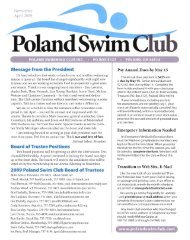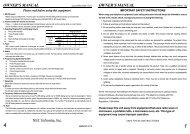Multiple Linear Regression
Multiple Linear Regression
Multiple Linear Regression
Create successful ePaper yourself
Turn your PDF publications into a flip-book with our unique Google optimized e-Paper software.
eforehand and wrote the discussion afterward with the knowledge of what R would do so thatthe output the reader saw would match what (s)he had previously read. The way that R handlesfactors internally is part of a much larger topic concerning contrasts. The interested reader shouldsee Neter et al [?] or Fox [?] for more.In general, if an explanatory variable foo is qualitative with n levels bar1, bar2, . . . , barnthen R will by default automatically define n − 1 indicator variables in the following way:⎧⎧⎪⎨ 1, if foo = ”bar2”,⎪⎨ 1, if foo = ”barn”,foobar2 =, . . . , foobarn =⎪⎩ 0, otherwise.⎪⎩ 0, otherwise.The level bar1 is represented by foobar2 = · · · = foobarn = 0. We just need to make sure thatfoo is stored as a factor and R will take care of the rest.Graphing the <strong>Regression</strong> LinesWe can see a plot of the two regression lines with the following mouthful of code.> treesTall treesTall[["yes"]]$Fit treesTall[["no"]]$Fit plot(Volume ~ Girth, data = trees, type = "n")> points(Volume ~ Girth, data = treesTall[["yes"]], pch = 1)> points(Volume ~ Girth, data = treesTall[["no"]], pch = 2)> lines(Fit ~ Girth, data = treesTall[["yes"]])> lines(Fit ~ Girth, data = treesTall[["no"]])Here is how it works: first we split the trees data into two pieces, with groups determinedby the Tall variable. Next we add the Fitted values to each piece via predict. Then we setup a plot for the variables Volume versus Girth, but we do not plot anything yet (type = n)because we want to use different symbols for the two groups. Next we add points to the plot forthe Tall = yes trees and use an open circle for a plot character (pch = 1), followed by pointsfor the Tall = no trees with a triangle character (pch = 2). Finally, we add regression lines tothe plot, one for each group.There are other – shorter – ways to plot regression lines by groups, namely the scatterplotfunction in the car package and the xyplot function in the lattice package. We elected tointroduce the reader to the above approach since many advanced plots in R are done in a similar,consecutive fashion.23