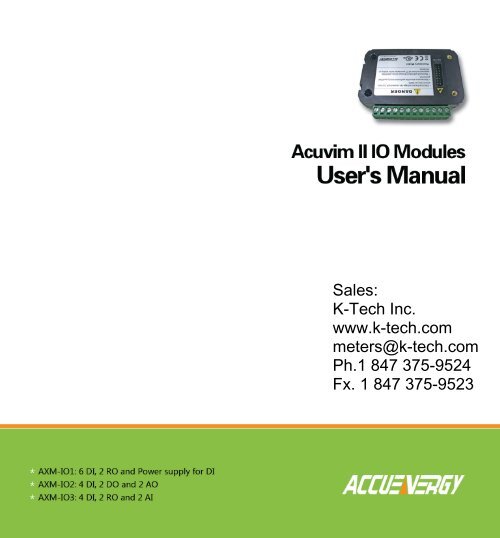Create successful ePaper yourself
Turn your PDF publications into a flip-book with our unique Google optimized e-Paper software.
IO Modual1.2 The Properties of IO <strong>Module</strong>sExtensibility: by linking IO modules, Acuvim II meter can extend variableIO functions.Practicability: IO modules can be easily linked to Acuvim II meter.1.3 List of Functions of IO <strong>Module</strong>sFunctions AXM-IO1 AXM-IO2 AXM-IO3Detection of remote signals ● ● ●Recording of SOE ● ● ●Counting of input pulses ● ● ●Output remote controlling by relay ● ●Output alarm by relay ● ●Output alarm by digital output●Output power pulses by digital output●Analog output●Analog input●24V isolated voltage output●
Chapter 2 InstallationAppearance and DimesionsInstallation MethodWiring of IO <strong>Module</strong>s65
IO Modual2.1 Appearance and DimensionsFigure 2-1 shows a structure configuration of IO module.90mm555.6mm6317542219.5mm2.2 Installation Method1 Enclosing 5 Installation screw2 Wiring Terminals 6 Counterpart of clip3 Linking pins 7 Installation clip4 Linking socketEnvironmentalFigure 2-1 structure configuration of IO modulesPlease check the environment temperature and humidity to ensure thesatisfaction of Acuvim II meter and IO modules requirement before the
IO Modual2.3 Wiring of IO <strong>Module</strong>sFigure 2-2 Installation of IO modulesTerminal strips of AXM-IO1 module:Digital nputRelay OutputVDCD1 D D D D5 D6 DC RO1 RO ROC V+ V–Figure2-3 Terminal strips of AXM-IO1 moduleDI1 to DIC: digital input terminals, where DIC is the common terminal forDI1 to DI6 circuits.RO1 to ROC: relay output terminals, where ROC is the common terminalfor RO1 and RO2 circuits.V24+ and V24-: auxiliary voltage supply terminals.Terminal Strips of AXM-IO2 <strong>Module</strong>:
Digital nputAnalog OutputDigital OutputIO ModualD1 D D D DC AO1+ AO1– AO+ AO– DO1 DO DOCFigure2-4 Terminal strips of AXM-IO2 moduleDI1 to DIC: digital input terminals, where DIC is the common terminal forDI1 to DI4 circuits.AO1+, AO1-, AO2+, AO2-: analog output terminals.DO1 to DOC: digital output terminals, where DOC is the commonterminals for DO1 to DO2.Terminals strips of AXM-IO3 module:Digital nputRelay OutputAnalog nputD1 D D D DC RO1 RO ROC A1+ A1– A+ A–Figure2-5 Terminal strips of AXM-IO3 moduleDI1 to DIC: digital input terminals, where DIC is the common terminal forDI1 to DI4 circuits.RO1 to ROC: relay output terminals, where ROC is the common terminalfor RO1 and RO2 circuits.AI1+, AI1-, AI2+, AI2-: analog input terminals.Sequence of DI, RO, DO, AO, AI in IO modules:
IO ModualDI Sequence: AXM-IO11 (AXM-IO1 module in sub address 0):DI1-6AXM-IO21 (AXM-IO2 module in sub address 0):DI7-10AXM-IO31 (AXM-IO3 module in sub address 0):DI11-14AXM-IO12 (AXM-IO1 module in sub address 1):DI15-20AXM-IO22 (AXM-IO2 module in sub address 1):DI21-24AXM-IO32 (AXM-IO3 module in sub address 1):DI25-28RO Sequence: AXM-IO11 (AXM-IO1 module in sub address 0):RO1-2AXM-IO31 (AXM-IO3 module in sub address 0):RO3-4AXM-IO12 (AXM-IO1 module in sub address 1):RO5-6AXM-IO32 (AXM-IO3 module in sub address 1):RO7-8DO Sequence: AXM-IO21 (AXM-IO2 module in sub address 0):DO1-2AXM-IO22 (AXM-IO2 module in sub address 1):DO3-4AO Sequence: AXM-IO21 (AXM-IO2 module in sub address 0):AO1-2AXM-IO22 (AXM-IO2 module in sub address 1):AO3-4AI Sequence: AXM-IO31 (AXM-IO3 module in sub address 0):AI1-2AXM-IO32 (AXM-IO3 module in sub address 1):AI3-4Wiring of Digital Input Circuit:10There are 6 digital input circuits, 4 digital input circuits and 4 digitalinput circuits in AXM-IO1, AXM-IO2 and AXM-IO3 modules respectively. Thedigital input circuit can be used to detect remote signals, or be used as acounter of input pulses.
0~50VAC/DCKDnDCElectricalAdjusterVCCOpticalcoupler ROUTIO ModualO moduleFigure 2-6 schematic diagram of digital input circuitThe circuit drawing of digital input is simplified as figure 2-6. When K isswitched off, OUT is in high state. When K is switched on, OUT is in lowstate.Auxiliary power supply for the digital input is 20-250 Vad/Vdc. The maxcurrent in the loop line is 2mA.The wire of digital input should be chosen between AWG22~16 or 0.5~1.3mm 2 .Wiring of Relay Output Circuit:There are 2 relay output circuits in AXM-IO1 and AXM-IO3 modulesrespectively. The relay output circuit can work in controlling state,or work in alarm state. When it works in controlling state, it has twooptional output modes, latching mode and pulse mode. When it works inalarm state, it has only one latching output mode.Relay type is mechanical Form A contact with 3A/250Vac or 3A/30Vdc. Amediate relay is recommended in the output circuit as in figure 2-7.11
IO ModualAuxiliarypower supplyROnmediate relayO moduleROCcoilcontroloutputFigure 2-7 schematic diagram of relay output circuitThe wire of relay output should be chosen between AWG22~16 or0.5~1.3mm 2 .Wiring of Digital Output Circuit:There are 2 digital output circuits in AXM-IO2 module. The digital outputcircuit can work in alarm state, or work in energy pulse output state.Digital output circuit form is Photo-MOS. The simplified circuit is asfigure 2-8.Jnternalcontrol nodePhoto-MOSDOnAuxiliarypower supplyDOCOUTFigure 2-8 schematic diagram of digital output circuit 112
When J is in low state in figure 2-8, OUT is in low state. When J is in highstate, OUT is in high state too. So OUT can output pulse signals under thecontrol of J.The max output voltage and current of digital output circuit are 250V and100mA respectively.IO ModualAnother drawing of the alarming output with beeper is as figure 2-9.Jnternalcontrol nodePhoto-MOSAuxiliarypower supplyDOnDOCFigure 2-9 schematic diagram of digital output circuit 2The wire of digital output circuit should be chosen between AWG22~16 or0.5~1.3 mm 2 .Wiring of Analog Output Circuit:There are 2 analog output circuits in AXM-IO2 modules. The terminals ofthe analog output circuits are AO1+, AO1- and AO2+, AO2-. The analogoutput circuit can convert anyone of 30 electrical quantities, which isselected by user, to analog voltage or current. The analog output circuitsupplies 4 output modes, including 0 to 20mA mode, 4 to 20mA mode, 0 to5V mode and 1 to 5V mode.The simplified circuit is as figure 2-10.13
IO ModualVOVCCAO+AO-loadVOVCCAO+RR1RloadAO-Current analog outputFigure 2-10 schematic diagram of analog output circuitThe Load Capability of Analog Output Circuit:0 to 20mA mode: the max load resistance is 500Ω.4 to 20mA mode: the max load resistance is 500Ω.0 to 5V mode: the max load current is 20mA.1 to 5V mode: the max load current is 20mA.Wiring of Analog Input Circuit:There are 2 analog input circuits in AXM-IO3 modules. The terminals ofanalog input circuit are AI1+, AI1- and AI2+, AI2-. The analog input circuitsupplies 4 input modes, including 0 to 20mA mode, 4 to 20mA mode, 0 to5V mode and 1 to 5V mode.The simplified circuit is as figure 2-11.Voltage analog output14
A+A-A-RCADCVA+R1RCADCVIO ModualCurrent analog inputVoltage analog inputFigure 2-11 schematic diagram of analog input circuit24V Isolated Power Supply:For the convenience of the factory field used, there is a DI auxiliarypower supply provided in AXM-IO1 module. The voltage of the DIauxiliary power supply is 24Vdc (1W). This power supply can not be usedfor other purpose.15
IO Modual16
Chapter 3 Function of IO <strong>Module</strong>sDetection of Remote SignalsCounter of PulsesRelay OutputDigital OutputAnalog OutputAnalog Input17
IO ModualFigure 3-1 shows the function of IO modules, which is explicated in utilitysoftware as follows, where AXM-IO12 (AXM-IO1 module in sub address1), AXM-IO22 (AXM-IO2 module in sub address 1) and AXM-IO32 (AXM-IO3module in sub address 1) are linked to Acuvim II meter.18Figure 3-1functions of IO modules3.1 Detection of Remote SignalsThe digital input circuit can be set to detect remote signals.1. Detection of Remote SignalsWhen digital input circuit detects a qualified voltage input, it will show“1” on screen and “ON” in utility software. Otherwise, it will show “0”on screen and “OFF” in utility software.
IO Modual2. Record of SOEFigure 3-2 showing DI state on screenWhen digital input circuit is set to detect remote signals, function ofrecord of SOE can be enabled. So when the remote signals change,IO module can record changing information, such as the time and thechange.SOE Record: including “4399H to 4439H” address registers. “4399Hto 4438H” address registers record 20 groups of SOE records. “4439H”records the IO module which generates the SOE records. For example, ifregister “4439H” is 1, the 20 groups of SOE records are all generated byAXM-IO11 (AXM-IO1 module in sub address 0).The 20 groups of SOE records are arranged based on time. When morethan 20 groups of SOE records are generated, the records will begin atthe first one.When the Acuvim II meter is powered on, the SOE records will begin atthe first one. The data of SOE records will not lose during power off.19
IO ModualWhen the IO module in which SOE function is enabled is changed, the SOErecords will lose.All group of SOE records have the same data style. Take the first groupof SOE records for example, “4399H to 439fH” registers record thetime information, including year, month, day, hour, minute, second andmillisecond. “43a0H” register records the state information, which is anunsigned integer, where bit 0 records DI1 state, bit 1 records DI2 state,and so on. For example, if “43a0H” is “1”, it means that DI1 is “1”, andothers are all “0”.Note: If one of digital input circuits is set to be counter of pulses whenthe IO module is SOE enabled, then the counterpart bit of “43a0H”register will always be “0”.<strong>Data</strong> of SOE records can only be read by the utility software, it can notbe read on screen.Figure 3-3 shows the data information of SOE records of AXM-IO12 (AXM-IO1 module in sub address 1) read by the utility software.20
IO ModualFigure 3-3 data information of SOE records read by the utility software3. Parameter Setting of Detection of Remote SignalsTake parameter setting of AXM-IO11 (AXM-IO1 module in sub address 0)for example.“109eH” register: this register is an unsigned integer, where bit0determines DI1’s working mode, bit1 determines DI2’s working mode, andso on. If the bit is “1”, then the DI circuit is set to be counter of pulses.Otherwise, the DI circuit is set to detect remote signals. Figure 3-13shows the parameter setting of digital input circuits.“101bH” register: this register is an unsigned integer, it determinesthat which IO module will be SOE enabled. If register is “0”, then any21
IO ModualIO module is SOE disabled. If register is “1”, then AXM-IO11 (AXM-IO1module in sub address 0) is SOE enabled. If register is “2”, then AXM-IO21 (AXM-IO2 module in sub address 0) is SOE enabled. If register is“3”, then AXM-IO31 (AXM-IO3 module in sub address 0) is SOE enabled.If register is “4”, then AXM-IO12 (AXM-IO1 module in sub address 1) isSOE enabled. If register is “5”, then AXM-IO22 (AXM-IO2 module in subaddress 1) is SOE enabled. If register is “6”, then AXM-IO32 (AXM-IO3module in sub address 1) is SOE enabled. Only one IO module can be SOEenabled at one time. If the IO module is not linked to AcuivmII powermeter, then it is meaningless to enable this IO module’s SOE function.Figure 3-4 shows the parameters setting of IO module’s SOE function.22
IO Modual3.2 Counter of PulsesFigure 3-4 parameters setting of IO module’s SOE functionThe digital input circuit can also be set to be counter of pulses.Recorded number of pulses: including “4349H to 4380H” addressregisters. “4349H to 4380H” registers record 28 groups of number ofpulses, including 6 groups of records for AXM-IO11 (AXM-IO1 module insub address 0), 4 groups of records for AXM-IO21 (AXM-IO2 module in sub23
IO Modualaddress 0), 4 groups of records for AXM-IO31 (AXM-IO3 module in subaddress 0), 6 groups of records for AXM-IO12 (AXM-IO1 module in subaddress 1), 4 groups of records for AXM-IO22 (AXM-IO2 module in subaddress 1) and 4 groups of records for AXM-IO32 (AXM-IO3 module in subaddress 1) in sequence. One group of records is an unsigned long integer,for example, “4349H to 434aH” registers record the number of pulses forDI1 circuit of AXM-IO11 (AXM-IO1 module in sub address 0).Figure 3-5 shows the recorded number of pulses read on screen.Figure 3-6 shows the recorded number of pulses read by the utilitysoftware.Figure 3-5 recorded number of pulses read on the screen24
IO ModualFigure 3-6 recorded number of pulses read by the utility softwareParameter Setting of Counting of Input Pulses:Take AXM-IO11 (AXM-IO1 module in sub address 0) for example.1. “109eH” register: if the bit is set as “1”, the counterpart digital inputcircuit is set to be a counter of input pulses.2. “109fH” register: this register is an unsigned integer. If this register isA , and the digital input circuit is set to be a counter of pulses, then thereal number of pulses counted by this DI circuit will as follow:real number of pulses = A × recorded number of pulses.25
IO ModualFor example, if A=20, the recorded number of pulses counted by DI1circuit of AXM-IO11 is 100 (4349H to 434aH registers), then the realnumber of pulses is 20×100=2000.The parameter setting is shown in figure 3-13.3.3 Relay OutputRelays in IO modules can work in two different modes, one is controllingmode, and the other is alarm mode. For controlling mode, relays canbe switched on and off directly. For alarm mode, action of relays iscontrolled by whether the alarm is occurred or not.There are two modes selection for relay output, one is latching, and theother is pulse. For the latching mode, the relay can be used to outputtwo statues on or off. For the pulse mode, the output of the relaychanges from off to on for a period time Ton and then goes off. Ton canbe set from 50 to 3000ms.Note: when relay is working in alarm mode, the default output mode islatching mode.1. Display of Relay StateIf relay state is “ON”, it means that relay is switched on. If relay state is“OFF”, it means that relay is switched off.Figure 3-7 shows the states of relays read on screen.Figure 3-1 shows the states of relays read by the utility software.26
IO ModualFigure 3-7 states of relays read on screen2. Parameter SettingTake AXM-IO11 (AXM-IO1 module in sub address 0) for example.“RO working mode (10a0H)” register: this register determines theworking mode of relays. If the register is “0”, then RO1 and RO2 willwork in controlling mode. If the register is “1”, then RO1 and RO2 willwork in alarm mode.“RO output mode (10a1H)” register: this register determines the outputmode of relays. If the register is “0”, then RO1 and RO2 will work inlatching output mode. If the register is “1”, then RO1 and RO2 will workin pulse output mode.“RO pulse width (10a2H)” register: when the relays are working in pulsemode, this register determines the period of time Ton which can be setfrom 50 to 3000ms. For example, if this register is “100”, the relay (RO1or RO2) will be switched on for 100ms after receiving ON instruction and27
IO Modualthen be switched off.The parameter setting is shown in figure 3-13.3.4 Digital OutputThere are two modes selection for digital output circuit, one is alarmmode, and the other is energy output mode. For alarm mode, action ofdigital output circuit is controlled by whether the alarm is occurred ornot. For energy output mode, digital output circuits can output varioustypes of energy, such as import active energy, export active energy,import reactive energy and export reactive energy. When outputtingenergy pulses, pulse width can be set from 20 to 1000ms. The minimuminterval between two pulses is 20ms.Parameter Setting:Take AXM-IO21 (AXM-IO2 module in sub address 0) for example.“DO working mode (10a5H)” register: this register determines theworking mode of DO circuits. If the register is “0”, then DO1 and DO2will work in energy output mode. If the register is “1”, then DO1 andDO2 will work in alarm mode.“DO pulse width (10a6H)” register: when DO circuits work in energyoutput mode, this register determines the width of energy pulses.“DO1 output type (10a7H)” register: when DO circuits work in energyoutput mode, this register determines the energy output type for DO1.If this register is “0”, DO1 outputs nothing. If this register is “1”, DO1outputs import active energy. If this register is “2”, DO1 outputs exportactive energy. If this register is “3”, DO1 outputs import reactive energy.If this register is “4”, DO1 outputs export reactive energy.28
“DO2 output type (10a8H)” register: when DO circuits work in energyoutput mode, this register determines the energy output type for DO2.The value of this register is defined as the same as “DO1 output type”register.IO Modual“DO1 output type” register and “DO2 output type” register can be set tothe same value or not.The parameter setting is shown in figure 3-13.Figure 3-8 parameter setting of DO energy pulse constant29
IO ModualWhen DO circuits work in energy output mode, parameters of DO energypulse constant should also be set correctly, which include “active pulseconstant (100aH)” and “reactive pulse constant (100bH)”, as shown infigure 3-8.The value of pulse constant should satisfy following expression:DO Pulse Width PmaxPulse constant >( +1) ×2018×10 6In the expression, the “Pmax” is the maximum power or reactive power.The unit is watt or var. Recommend pulse constant is 3 to 5 times theright side value of the above expression.3.5 Analog Output1. Analog Output Relationship with Electrical QuantitiesThe analog output circuit can convert anyone of 30 electrical quantities(reference to Acuvim II User’s Manual), which is selected by user, toanalog voltage or current.The analog output circuit supplies 4 output modes, including 0 to 20mAmode, 4 to 20mA mode, 0 to 5V mode and 1 to 5V mode.Figure 3-9 shows the relationship between analog output and variouselectrical quantities.mA2420mA2420mA2420mA2420mA2420mA2420mA2420mA2420mA2010045 65 69Frequency(Hz)00400 48000690 828Phase Voltage(V) Line Voltage(V) Current(A) Phase Active/ReactivePower(W/Var)00560-20002000 28000-600060008400Total Active/ReactivePower(W/Var)002000 2400Phase ApparentPower(VA)00 6000 7200Total ApparentPower(VA)00.5C 1 0.5LPower Factor0-20mA output mode30
mAmA mAmAmAmAmA mAmA23.223.223.223.223.223.223.223.22020202020202020201244444444445 65 69 0 400 480 0 690 828 0 5 6 -2000 2000 2800 -6000 6000 8400 0 2000 2400 0 6000 7200 0.5C 1 0.5LFrequency(Hz) Phase Voltage(V) Line Voltage(V) Current(A) Phase Active/Reactive Total Active/Reactive Phase Apparent Total ApparentPower FactorPower(W/Var) Power(W/Var) Power(VA) Power(VA)IO Modual4-20mA output modeV65V65V65V65V65V65V65VV6 552.50000000045 65694004800 6908280 5 60 20002800-2000 60008400-6000 2000 2400 00 6000 7200Phase ApparentFrequency(Hz) Phase Voltage(V) Line Voltage(V) Current(A) Phase Active/Reactive Total Active/Reactive Apparent TotalPower(W/Var) Power(W/Var) Power(VA) Power(VA)00.5C 1 0.5LPower Factor0-5V output modeV5.85V5.85V5.85V5.85V5.85V5.85V5.85V5.85V531111111110.5C 45 65694800 690 8280 5 60 2000 2800-2000 6000 8400-6000 2000 2400 00 6000 7200400 1 0.5LVoltage(V) Power FactorFrequency(Hz) Phase Line Voltage(V) Current(A) Phase Active/Reactive Total Active/Reactive Phase Apparent Total ApparentPower(W/Var)Power(VA)Power(W/Var) Power(VA)Figure 3-9 Relationship between analog output and various electrical quantitiesThere are something important to be noted.a> If the voltage input wiring of AcuvmII power meter is 2LL or 3LL,then the analog outpus relative to phase voltage, neutral current, phaseactive/reactive/apparent power and phase power factor will always be 0.b> The maximum of analog output is 1.2 times the range, except whenanalog output is relative to power factor.2. Display of Analog Output1-5V output modeValue of analog output is displayed in hex on screen. The relationshipbetween displayed value and real value of analog output is:31
IO ModualReal value =Displayed Value×20mA (current output mode)4096Displayed Valueor Real value = ×50V (voltage output mode)4096As shown in figure 3-10, the displayed value of AO1 is 0x0800, so the realvalue of AO1 is (0x0800/4096) ×5V or (0x800/4096) ×20mA.Figure 3-1 shows the displayed value of analog output read by the utilitysoftware.3. Parameter SettingFigure 3-10 AO value read on screenTake AXM-IO21 (AXM-IO2 module in sub address 0) for example.“AO output mode (10a9H)” register: this register determines the outputmode of analog output circuits. If this register is “0”, then the analogoutput mode is 0 to 20mA. If this register is “1”, then the analog outputmode is 4 to 20mA. If this register is “2”, then the analog output modeis 0 to 5V. If this register is “3”, then the analog output mode is 1 to 5V.32
“Electrical quantities relative to AO1 (10c2H)” register: this registerdetermines which electrical quantity AO1 should be relative to. It isexplicated in Acuvim II User’s Manual. For example, if this register is “0”,then AO1 is relative to “Frequency”.IO Modual“Electrical quantities relative to AO2 (10c3H)” register: this registerdetermines which electrical quantity AO2 should be relative to. Thevalue of this register is defined as the same as “Electrical quantitiesrelative to AO1 (10c2H)” register.“Electrical quantities relative to AO1 (10c2H)” register and “Electricalquantities relative to AO2 (10c3H)” register can be set to the same valueor not.The parameter setting is shown in figure 3-13.3.6 Analog Input1. <strong>Data</strong> Dispose of Analog InputAnalog input circuits supplies 4 types of input modes, including 0 to 20mAmode, 4 to 20mA mode, 0 to 5V mode, and 1 to 5V mode.Figure 3-11 shows the relationship between AI value and input analogvalue.AI value is ranged from 0 to 4095 without any unit. AI value is displayedin hex on screen.Figure 3-12 shows the AI value read on screen.Figure 3-1 shows the AI value read by the utility software.33
IO ModualAI Value4095AI Value4095AI Value4095AI Value40950000020 mA 4 20 mA 0 5 V 1Figure 3-11 relationship between AI value and input analog value5 VFigure 3-12 AI value read on screen342. Parameter Setting“AI input mode (10afH)” register: this register determines the inputmode of analog input circuit. If this register is “0”, then the input modeis 0 to 20mA. If this register is “1”, then the input mode is 4 to 20mA. Ifthis register is “2”, then the input mode is 0 to 5V. If this register is “3”,then the input mode is 1 to 5V.The parameter setting is shown in figure 3-13.
IO ModualFigure 3-13 Parameter setting of IO modules35
IO Modual36
AppendixAppendix A <strong>Tech</strong>nical <strong>Data</strong> and SpecificationsAppendix B Ordering InformationAppendix C Revision History37
IO ModualAppendix A <strong>Tech</strong>nical <strong>Data</strong> and Specificationof IO <strong>Module</strong>sDigital inputs (DI)Input TypeInput Voltage RangeInput Current Draw (Maximum)Turn on VoltageTurn off VoltageMaximum Input frequency forcounterSOE resolutionIsolation VoltageWet contact (Contact with power supply)20~250Vac/dc2mA20V5V100Hz with 50%duty cycle(5ms ON, 5ms OFF)2 ms2500VDigital Output AC DC Rating (Photo-MOS)Output FormForm 1ALoad Voltage Range0-250Vac/dcLoad Current100mA (Maximum.)Maximum output frequency 25Hz with 50% duty cycle (20ms ON, 20ms OFF)Isolation Voltage2500VRelay Output Rating (RO)Output FormLoad voltage RangeLoad CurrentTurn on TimeOn-state ImpedanceIsolation VoltageExpected Mechanical LifeForm 1A250Vac, 30Vdc3A10ms (Maximum)100mΩ (Maximum)2500V15 million38
Analog Output Ratings (AO)Output Voltage/Current RangeAccuracyTemperature DriftOpen Circuit VoltageIsolation Voltage0-20mA/4-20mA, 0-5V/1-5V user selectable0.5% full scale50ppm/℃ typical15V500VIO ModualAnalog Input(AI)Input Voltage/Current rangeResolutionAccuracyMaximum Input Voltage/CurrentTemperature DriftIsolation Voltage0-20mA/4-20mA, 0-5V/1-5V user selectable16bit0.2% full scaleVoltage: 5V; Current:20mA50ppm/℃ typical500VInternal 24V Power SourceOutput VoltageOutput CurrentMaximum Load24Vdc42mA (Maximum)21digital inputsStandardsSafety IEC 61010-1, UL 61010-1EMC IEC 61000-4/-2-3-4-5-6-8-11Suitable ConditionOperating Temperature -25℃ to +70℃Storage Temperature -40℃ to +85℃Humidity Rating5% to 95% non-condensingWeightAXM-IO1: 90g; AXM-IO2: 80g; AXM-IO3: 85gPower Consumption AXM-IO1: 1W; AXM-IO2: 1.3W; AXM-IO3: 0.8W39
IO ModualAppendix B Ordering InformationType: AXM-IO1, AXM-IO2, AXM-IO340
Appendix C Revision HistoryIO ModualRevision Date Description1.0 2007091541
IO Modual42