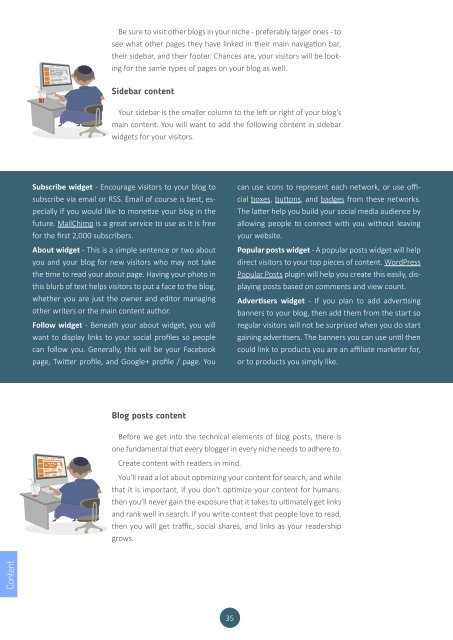You also want an ePaper? Increase the reach of your titles
YUMPU automatically turns print PDFs into web optimized ePapers that Google loves.
Be sure <strong>to</strong> visit other <strong>blog</strong>s in your niche - preferably larger ones - <strong>to</strong>see what other pages they have linked in their main navigation bar,their sidebar, and their footer. Chances are, your visi<strong>to</strong>rs will be lookingfor the same types of pages on your <strong>blog</strong> as well.Sidebar contentYour sidebar is the smaller column <strong>to</strong> the left or right of your <strong>blog</strong>’smain content. You will want <strong>to</strong> add the following content in sidebarwidgets for your visi<strong>to</strong>rs.Subscribe widget - Encourage visi<strong>to</strong>rs <strong>to</strong> your <strong>blog</strong> <strong>to</strong>subscribe via email or RSS. Email of course is best, especiallyif you would like <strong>to</strong> monetize your <strong>blog</strong> in thefuture. MailChimp is a great service <strong>to</strong> use as it is freefor the first 2,000 subscribers.About widget - This is a simple sentence or two aboutyou and your <strong>blog</strong> for new visi<strong>to</strong>rs who may not takethe time <strong>to</strong> read your about page. Having your pho<strong>to</strong> inthis blurb of text helps visi<strong>to</strong>rs <strong>to</strong> put a face <strong>to</strong> the <strong>blog</strong>,whether you are just the owner and edi<strong>to</strong>r managingother writers or the main content author.Follow widget - Beneath your about widget, you willwant <strong>to</strong> display links <strong>to</strong> your social profiles so peoplecan follow you. Generally, this will be your Facebookpage, Twitter profile, and Google+ profile / page. Youcan use icons <strong>to</strong> represent each network, or use officialboxes, but<strong>to</strong>ns, and badges from these networks.The latter help you build your social media audience byallowing people <strong>to</strong> connect with you without leavingyour website.Popular posts widget - A popular posts widget will helpdirect visi<strong>to</strong>rs <strong>to</strong> your <strong>to</strong>p pieces of content. WordPressPopular Posts plugin will help you create this easily, displayingposts based on comments and view count.Advertisers widget - If you plan <strong>to</strong> add advertisingbanners <strong>to</strong> your <strong>blog</strong>, then add them from the <strong>start</strong> soregular visi<strong>to</strong>rs will not be surprised when you do <strong>start</strong>gaining advertisers. The banners you can use until thencould link <strong>to</strong> products you are an affiliate marketer for,or <strong>to</strong> products you simply like.Blog posts contentBefore we get in<strong>to</strong> the technical elements of <strong>blog</strong> posts, there isone fundamental that every <strong>blog</strong>ger in every niche needs <strong>to</strong> adhere <strong>to</strong>.Create content with readers in mind.You’ll read a lot about optimizing your content for search, and whilethat it is important, if you don’t optimize your content for humans,then you’ll never gain the exposure that it takes <strong>to</strong> ultimately get linksand rank well in search. If you write content that people love <strong>to</strong> read,then you will get traffic, social shares, and links as your readershipgrows.35