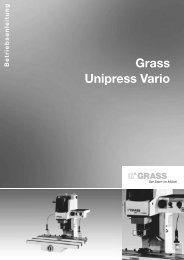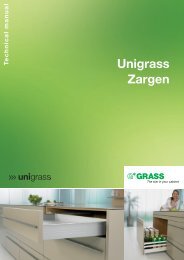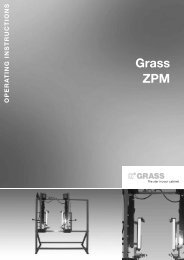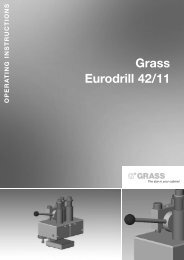7. operating the multipress - Grass
7. operating the multipress - Grass
7. operating the multipress - Grass
You also want an ePaper? Increase the reach of your titles
YUMPU automatically turns print PDFs into web optimized ePapers that Google loves.
<strong>7.</strong> OPERATING THE MULTIPRESS7-702 Drilling for <strong>the</strong> horizontal face frame fasteners Illustrations 7-702-01 and 7-702-02Required Equipment:- xx drill bit with an 8 mm Ø (10, 12, 16 mm), right - Lengths as requested.- xx drill bit with an 8 mm Ø (10, 12, 16 mm), left - Lengths as requested.- Hold-down plate- 2 machine table inserts for frames with widths of less than 130 mmMachine Set-Up:- Turn off <strong>the</strong> machine at <strong>the</strong> main switch in <strong>the</strong> switchgear cabinet.- Deactivate <strong>the</strong> travel limit for <strong>the</strong> vertical bore head (see section 7-305), if necessary.- Remove all quick-change drill chucks and drill bits from <strong>the</strong> horizontal gearbox. (See section 7-202).- Fix <strong>the</strong> new quick-change drill chucks and drill bits to <strong>the</strong> horizontal gearbox. (See section 7-202).- See illustration 7-701-01 for placement of <strong>the</strong> spindles.- Set <strong>the</strong> drilling depth, if necessary, in accordance with <strong>the</strong> instructions given in section 7-401. The presetrevolver stop may be used.- Set <strong>the</strong> bore hole spacing, if necessary, in accordance with <strong>the</strong> instructions given in section 7-402.- Set <strong>the</strong> drilling speed, if necessary, in accordance with <strong>the</strong> instructions given in section 7-403.- Set <strong>the</strong> travel limit for <strong>the</strong> horizontal bore head, if necessary, in accordance with <strong>the</strong> instructions given insection 7-404.- Set <strong>the</strong> side stops, in accordance with <strong>the</strong> instructions given in section 7-501 and <strong>the</strong> stop adjustmentgauge in accordance with <strong>the</strong> instructions given in section 7-502.- Adjust <strong>the</strong> hold-down device, if necessary, in accordance with <strong>the</strong> instructions given in section 7-504.- Mount <strong>the</strong> hold-down plate on <strong>the</strong> insertion die arm.- Turn on <strong>the</strong> main switch again. The Multipress is now ready to operate.Operating <strong>the</strong> Multipress:- Place <strong>the</strong> workpiece “A” on <strong>the</strong> machine table with one hand pressed against <strong>the</strong> stop pins and side stops1 and 2.- Swing <strong>the</strong> insertion die arm down to <strong>the</strong> stop.Caution: The distance between <strong>the</strong> hold-down plate and <strong>the</strong> workpiece to be clamped must be no morethan 6 mm.If <strong>the</strong> distance is more than 6 mm, a thicker hold-down plate must be used.- Clamp <strong>the</strong> workpiece with <strong>the</strong> hold-down device. The monitor switch for clamping workpieces is shown as“3” on illustration 4-004-01.- Press <strong>the</strong> horizontal bore head start button “4” (illustration 4-004-01) with second hand until <strong>the</strong> bore headreaches <strong>the</strong> set drilling depth with <strong>the</strong> revolver stop “3” (illustration 7-401-01).- Loosen <strong>the</strong> workpiece. The monitor switch for clamping workpieces is shown as “3” onillustration 4-004-01.- Place <strong>the</strong> workpiece “B” on <strong>the</strong> machine table with one hand pressed against <strong>the</strong> stop pins and side stop.- Clamp <strong>the</strong> workpiece with <strong>the</strong> hold-down device. The monitor switch for clamping workpieces is shown as“3” on illustration 4-004-01.- Press <strong>the</strong> horizontal bore head start button “4” (illustration 4-004-01) with second hand until <strong>the</strong> bore headreaches <strong>the</strong> drilling depth set with <strong>the</strong> revolver stop “14” (illustration 4-002-02).- Loosen <strong>the</strong> workpiece. The monitor switch for clamping workpieces is shown as “3” onillustration 4-004-01.- If additional bore holes are needed and <strong>the</strong>se cannot be completed in one work cycle, slide <strong>the</strong> workpieceto <strong>the</strong> next stop and repeat <strong>the</strong> entire process.Caution:While <strong>the</strong> machine is being operated: keep hands clear of <strong>the</strong> danger area around <strong>the</strong> hold-down device,<strong>the</strong> insertion die arm and <strong>the</strong> gearbox. The safety information given in section 2 is to be followed whenever<strong>the</strong> machine is being operated.The star in your cabinet85