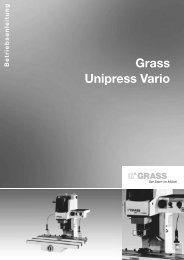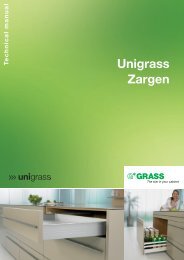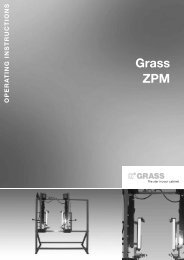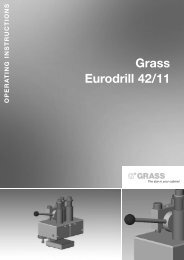7. operating the multipress - Grass
7. operating the multipress - Grass
7. operating the multipress - Grass
You also want an ePaper? Increase the reach of your titles
YUMPU automatically turns print PDFs into web optimized ePapers that Google loves.
<strong>7.</strong> OPERATING THE MULTIPRESS7-503 Operating <strong>the</strong> index gauge when drilling <strong>the</strong> hole patterns Illustration 7-503-01Tools required:5 mm Allen keyIndex gaugeThe index gauge is used to set <strong>the</strong> distances between <strong>the</strong> individual side stops in 32 mm spaced notchesfor <strong>the</strong> hole line drilling pattern.- Set <strong>the</strong> first side stop “A” on <strong>the</strong> desired dimension (64 mm on <strong>the</strong> right side of <strong>the</strong> workpiece, 480 mm on<strong>the</strong> left side of <strong>the</strong> workpiece + <strong>the</strong> desired beginning of <strong>the</strong> hole line pattern from <strong>the</strong> stop edge).- Place <strong>the</strong> index gauge “C” with <strong>the</strong> edge “C1” on <strong>the</strong> first side stop.- Loosen <strong>the</strong> next side stop and slide it towards <strong>the</strong> edge “C2” of <strong>the</strong> index gauge.- If more stops are needed, place <strong>the</strong> index gauge on edge “B” and continue to set <strong>the</strong> o<strong>the</strong>r stops in <strong>the</strong>same way.In order to avoid adjustment errors and to maintain adjustment precision between <strong>the</strong> left and right, werecommend setting <strong>the</strong> stops on <strong>the</strong> second side with a stop adjustment gauge.7-504 Setting <strong>the</strong> “Hold-Down Clamps” (accessory)See instructions of <strong>the</strong> “Hold-Down Clamps”The star in your cabinet61