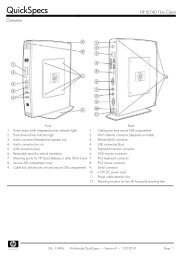Hp printing and Digital Imaging products Selection Guide
Hp printing and Digital Imaging products Selection Guide
Hp printing and Digital Imaging products Selection Guide
You also want an ePaper? Increase the reach of your titles
YUMPU automatically turns print PDFs into web optimized ePapers that Google loves.
What is in a name?The LaserJet, Officejet <strong>and</strong> Scanjet <strong>products</strong> have moved to a new naming structure to make it easier for you tofind the device you want—whether it’s time to upgrade or replace existing <strong>products</strong>. The new printer <strong>and</strong> scannernaming system also makes it easier to find the right supplies to meet your needs.New LaserJet <strong>and</strong> Scanjet <strong>products</strong> will use the Pro <strong>and</strong> Enterprise sub-br<strong>and</strong>ing, a family number product descriptor, <strong>and</strong> a model number<strong>and</strong> a bundle identifier. The model number <strong>and</strong> supplies selectability number are the only part of the product name that changed with newproduct introductions. Officejet <strong>products</strong> use the Pro selectability, a product descriptor, <strong>and</strong> a model number.HP LaserJet family numberFamily numbers are always stated in whole 100s (such as 200or 300), never numbers like 205 or 356. They are permanent, socustomers can always find them. Product families are indicated bythese numbers:LaserJet PROLaserJet ENTERPRISE100 Personal low 500 Small work team high200 Personal low & high 600 Workgroup A4300 Small work team low 900 (For future use)HP LaserJet product descriptorThe descriptor follows the family number, <strong>and</strong> can be one of fivechoices:1. Blank—mono single function2. MFP—mono MFP3. Color—color single function4. Color MFP—color MFP5. Color Flow MFP—color MFPHP LaserJet <strong>and</strong> Scanjet model numberModel numbers are unique for every device. The “m” in the modelnumber means model, not mono, as in previous product names. Forexample: M275nw, M551xh.HP LaserJet <strong>and</strong> Scanjet bundle identifierTrailing Alpha Descriptionaddnff1hnqs1tBaseDuplexDuplex <strong>and</strong> networkFaxFlatbed scannerHard diskNetworkWorkflowSheet-feed scannerTrayTrailing Alpha Descriptionw Wirelessx dtn or higherxh dtn + hard drivez Full feature MFP (fsk/fskm)z+ Full feature MFP (used whenmore than one z modelexist in the line-up for thesame model number)The following “wild card” letters can be used forderivative SKUs: b, c, e, g, i, j, k, m, p, q, r, s, u, v,<strong>and</strong> y. These letters should not be used: l <strong>and</strong> o.ExamplesMasterbr<strong>and</strong>Sub-br<strong>and</strong>FamilynumberCallout productdescriptorModelnumber(includesbundledescriptor)HP LaserJet Pro 100 color MFP M175nwHP LaserJet 600 None (means M602dnEnterprisemono singlefunction printer)HP LaserJet Pro 400 MFP M425dnHP Officejet Pro 8100 ePrinter A809HP Officejet Pro 8600 PremiumA911e-All-in-OneHP Officejet Pro X576dw MFP -HPHPScanjetEnterpriseLaserJetEnterprise7000 Sheet-feedNetworkedScannerS2- Color Flow MFP M575cLaserJet supplies selectability numberHP LaserJet supplies have a new selectability number that makes itmuch easier for customers to identify the correct supplies for theirproduct. Color laser supplies have a three-digit + alpha (A, X, D)number, while mono laser supplies have a two-digit + alpha number.Selectability numbers are in addition to HP st<strong>and</strong>ard part numbers <strong>and</strong>do not correlate. Black, cyan, yellow, <strong>and</strong> magenta all have the sameselectability number, <strong>and</strong> are differentiated by packaging colors <strong>and</strong>descriptions. For example, “230A” is used for all four colors.LaserJet character limitation in advertisingIf the number of characters is limited in advertising, fact tags <strong>and</strong>catalogs, the following naming convention is to be used.Master br<strong>and</strong> Descriptor Model numberHP LaserJet Blank M175nMFPColorColor MFPColor Flow MFP50To locate an authorized HP partner, call 1-866-625-0242 (U.S.), 1-877-231-4351 (Canada) or visit shopping1.hp.com/businessprinters (U.S.), hp.ca/businessstore (Canada).