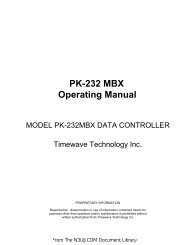You also want an ePaper? Increase the reach of your titles
YUMPU automatically turns print PDFs into web optimized ePapers that Google loves.
SECTION 3DISASSEMBLY AND OPTION INSTRUCTIONS• Opening the transceiver’s caseFollow the case and cover opening proceduresshown here when you want to install an optional unitor adjust the internal units, etc.q Remove the 5 screws from the top of the transceiverand 4 screws from the sides, then lift up thetop cover.w Turn the transceiver upside down.e Remove 5 screws from the bottom of the transceiver,then lift up the bottom cover.Disconnect thespeaker cable.CAUTION: DISCONNECT the DC power cablefrom the transceiver before performing any workon the transceiver. Otherwise, there is a danger ofelectric shock and/or equipment damage.• UX-910 1200MHz BAND UNITq Remove the bottom cover as shown above.w Remove the antenna plate from the chassis using a standardscrew driver.WARNING!NEVER attempt to remove the antenna plate usingyour finger, this may result in injury.r Place the UX-910 using the supplied 4 screws.BE CAREFUL not to drop the supplied screws insidethe transceiver.e Connect the FFC (Flexible Flat Cable) of theUX-910 to J2 on the MAIN unit, DC power cable to thepower connector (W305) from the PA unit and the coaxialcable to J541 on the PLL unit.CAUTIONNEVER catch the cables from the optional DSP unit(s)between chassis and the UX-910, this may damagethe DSP unit(s) and/or transceiver.UX-910Antenna plateCoaxial cableJ541PLL unitUX-910UX-910J2MAIN unitFlexible flat cableDC power cableTurn the flexible flat cable up under the UX-910.t Return the bottom cover to its original position.J2Power connectorFlexible flat cable3 - 1From The <strong>N3UJJ</strong>.COM Document Library