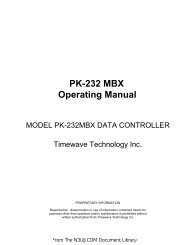You also want an ePaper? Increase the reach of your titles
YUMPU automatically turns print PDFs into web optimized ePapers that Google loves.
SOFTWARE ADJUSTMENT (continued)ADJUSTMENT ADJUSTMENT CONDITION DISPLAY OPERATIONADJUSTMENTITEM (4)CENTER(MAIN BAND)1• Connect an SSG to [VHF ANT] connectorand set as :Frequency : 146.0200 MHzLevel : 5.6 µV* (–92 dBm)Modulation : OFF• ReceivingFMPush [RIT] key to store the AFC centerfor FM mode into memory, and tostep next.2FMNPush [RIT] key to store the AFC centerfor FM narrow mode into memory,and to step next.3SUBFMPush [RIT] key to store the AFC centerfor FM mode into memory, and tostep next.4SUBFMNPush [RIT] key to store the AFC centerfor FM narrow mode into memory.Then the display change to the filtercalibration adjustment.ADJUSTMENTITEM (5)FILTERCALIBRATION(MAIN BAND)1• Connect an SSG to [VHF ANT] connectorand set as :Frequency : 146.0200 MHzLevel : 5.6 µV* (–92 dBm)Modulation : OFF• ReceivingUSBPush [RIT] key to make the calibration,and to step next.(SUB BAND)2SUBUSBPush [RIT] key to make the calibration.Then push [ENT] key to returnthe selection item screen.*This output level of a standard signal generator (SSG) is indicated as SSG’s open circuit.5 - 15From The <strong>N3UJJ</strong>.COM Document Library