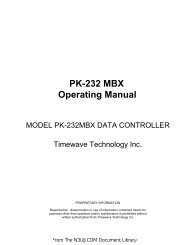Create successful ePaper yourself
Turn your PDF publications into a flip-book with our unique Google optimized e-Paper software.
5-5 TRANSMITTER ADJUSTMENTSADJUSTMENTPA UNITPRESETTINGIDLINGCURRENT(for 144 M)(for 430 M)RF PEAK(for 430 M)(for 144 M)IF PEAKCARRIERSUPPRESSION1123412341123ADJUSTMENT CONDITION• Preset R131, R135, R150, R650 (PA unit) to max. counter clockwise.• Preset R3, R138, R503 (PA unit) to center position.• Preset C154, C659 (PA unit) to center position as illustration at right.• Display frequency:[EUR], [KOR] 145.0000 MHz[USA-1], [AUS] 146.0000 MHz• Mode: CW• Transmitting• Transmitting• Transmitting• Display frequency:[EUR], [KOR] 435.0000 MHz[USA-1], [AUS] 450.0000 MHz• Mode: CW• Transmitting• Display frequency: 440.0000 MHz• Connect an SSG to P1 on the PAunit via the JIG cable (A) and set as:Frequency : 10.850 MHzLevel : 18 mV* (–22 dBm)Modulation: OFF• Transmitting• Set an SSG as:Level : 0.79 µV* (–2 dBm)• Transmitting• Connect an SSG to P501 on the PAunit via the JIG cable (A) and set as:Frequency : 10.850 MHzLevel : 18 mV* (–22 dBm)Modulation: OFF• Display frequency: 146.0000 MHz• Set an SSG as:Level : 0.79 µV* (–2 dBm)• Transmitting• Display frequency: Any• Mode: USB• M<strong>IC</strong> gain : Center• Connect an audio generator to[M<strong>IC</strong>] connector and set as:Frequency : 1.5 kHzLevel : 2 mVrms• Transmitting• Display frequency: Any• Mode: USB• Mic gain : Minimum• Apply no audio signals to [M<strong>IC</strong>]connector.• Transmitting• Mode: LSB• Transmitting• Repeat step 1, step 2 several times.ADJUSTMENTMEASUREMENTVALUEPOINTUNIT LOCATION UNIT ADJUSTPARearpanelMAINMAINConnect an ammeter(3 A) between powersupply and the <strong>IC</strong>-<strong>910H</strong>.Connect an RFpower meter to [UHFANT] connector.Connect an RFpower meter to [VHFANT] connector.Connect an RF voltmeterto check pointJ51 via the JIG cable(B).Connect a spectrumanalyzer to checkpoint J51 via the JIGcable (B).At the point where theTX current increases0.5 A.At the point where theTX current increases1.0 A as step 1.At the point where theTX current increases0.5 A as step 2.At the point where theTX current increases1.0 A.Maximum outputpowerMaximum outputpowerMaximum levelMinimum carrier levelPAPAPAMAINMAINR131R135(R138)R650R150L1, L2C154Refer page 5-16 software adjustment 6.C659L2, L3R206,R2155 - 8From The <strong>N3UJJ</strong>.COM Document Library