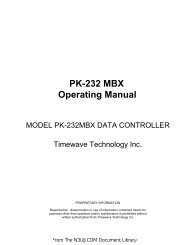You also want an ePaper? Increase the reach of your titles
YUMPU automatically turns print PDFs into web optimized ePapers that Google loves.
5-4 RECEIVER ADJUSTMENTSReceiver adjustments must be performed after software adjustment (0) and (1). SUB band must be OFF when adjusting MAIN band,or main AF volume (max.counter clockwise) and SQL volume (max. clockwise) must be set when adjusting SUB band.ADJUSTMENT144 MRECEIVERPEAK/GAIN144 M PEAK(MAIN BAND)144 MTOTAL GAIN(MAIN BAND)144 M PEAK(SUB BAND)144 MTOTAL GAIN(SUB BAND)1212121212ADJUSTMENT CONDITION• Display frequency: Any• Disconnect P501 (PA unit) from J51on the MAIN unit.• Connect a standard signal generatorto [VHF ANT] connector and set as:Frequency : 146.0000 MHzLevel : 7.1 mV* (–30 dBm)Modulation: OFF• Receiving• ReceivingAfter adjustment, connect P501 (PA unit) to J51 on the MAIN unit.• Display frequency: 145.9800 MHz• Mode: FM• Connect an SSG to [VHF ANT] connectorand set as:Frequency : 145.9800 MHzLevel : 3.2 µV* (–97 dBm)Modulation: 1 kHz/±5.0 kHz Dev.• Receiving• Mode: USB• Set an SSG as :Frequency : 145.9815 MHzLevel : 0.1 µV* (–127 dBm)Modulation: OFF• Receiving• Display frequency: 145.9800 MHz• Mode: USB• Set an SSG as :Frequency : 145.9815 MHzLevel : 1 mV* (–47 dBm)Modulation: OFF• Receiving• Set an SSG as :Level : OFF• Receiving• Sub display freq. : 145.9800 MHz• Mode: FM• Connect an SSG to [VHF ANT] connectorand set as:Frequency : 145.9800 MHzLevel : 3.2 µV* (–97 dBm)Modulation: 1 kHz/±5.0 kHz Dev.• Receiving• Mode: USB• Set an SSG as :Frequency : 145.9815 MHzLevel : 0.1 µV* (–127 dBm)Modulation: OFF• Receiving• Display frequency: 145.9800 MHz• Mode: USB• Set an SSG as :Frequency : 145.9815 MHzLevel : 1 mV* (–47 dBm)Modulation: OFF• Receiving• Set an SSG as :Level : OFF• Receiving*This output level of a standard signal generator (SSG) is indicated as SSG’s open circuit.MEASUREMENTADJUSTMENTVALUEPOINTUNIT LOCATION UNIT ADJUSTPA Connect an RF voltmeterMaximum level PA L521to check pointP501 via the JIGcable (A).RearpanelRearpanelRearpanelRearpanelConnect an distortionmeter to [EXT SP]connector with an8 Ω load.Connect an AC millivoltmeter to [EXTSP] connector withan 8 Ω load.Connect an AC millivoltmeter to [EXTSP] connector withan 8 Ω load.Connect an distortionmeter to [EXT SP]connector with an8 Ω load.Connect an AC millivoltmeter to [EXTSP] connector withan 8 Ω load.Connect an AC millivoltmeter to [EXTSP] connector withan 8 Ω load.–14 dBmMinimum audio distortionlevelMaximum noise outputlevel1.0 V (0 dB)100 mV (20 dB of AFlevel difference as step1.)Minimum audio distortionlevelMaximum noise outputlevel1.0 V (0 dB)100 mV (20 dB of AFlevel difference as step1.)5 - 4From The <strong>N3UJJ</strong>.COM Document LibraryMAINFrontpanelMAINMAINFrontpanelMAINR547Adjust insequenceL51, L52severaltimes.L53, L352,L353, L354main [AF]volumeR360Adjust insequenceL651, L652severaltimes.L653, L851,L852, L853sub [AF]volumeR857