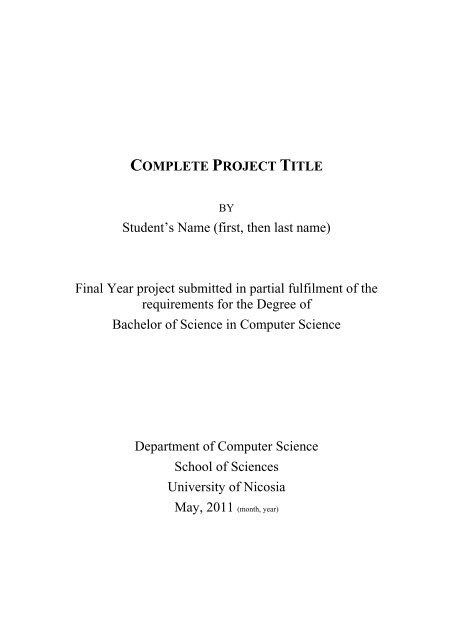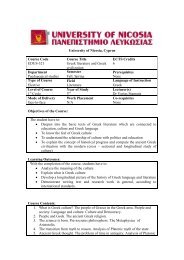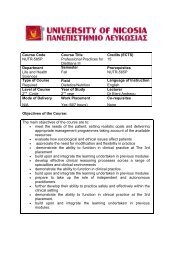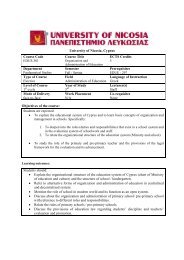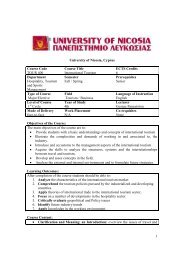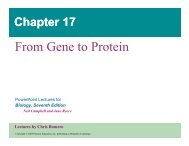Final Year Project Thesis Template - University of Nicosia
Final Year Project Thesis Template - University of Nicosia
Final Year Project Thesis Template - University of Nicosia
You also want an ePaper? Increase the reach of your titles
YUMPU automatically turns print PDFs into web optimized ePapers that Google loves.
COMPLETE PROJECT TITLEBYStudent’s Name (first, then last name)<strong>Final</strong> <strong>Year</strong> project submitted in partial fulfilment <strong>of</strong> therequirements for the Degree <strong>of</strong>Bachelor <strong>of</strong> Science in Computer ScienceDepartment <strong>of</strong> Computer ScienceSchool <strong>of</strong> Sciences<strong>University</strong> <strong>of</strong> <strong>Nicosia</strong>May, 2011 (month, year)
<strong>Thesis</strong> TitleByStudent NameThis <strong>Final</strong> <strong>Year</strong> <strong>Project</strong> has been accepted in partial fulfilment <strong>of</strong> the requirements forthe Degree <strong>of</strong>Bachelor <strong>of</strong> Science in Computer Science<strong>Project</strong> Advisor:_________________________________ ______________________ ___ / ___ / ____(Name) (Signature) (Date)Examiner:_________________________________ ______________________ ___ / ___ / ____(Name) (Signature) (Date)Examiner:_________________________________ ______________________ ___ / ___ / ____(Name) (Signature) (Date)Department <strong>of</strong> Computer ScienceSchool <strong>of</strong> Sciences<strong>University</strong> <strong>of</strong> <strong>Nicosia</strong>
AbstractThe abstract is a brief summary <strong>of</strong> your project (up to 500 words). It should includethe purpose <strong>of</strong> the project and its objectives, a brief description <strong>of</strong> the approach ormethodology and a few sentences about the outcome <strong>of</strong> the project (e.g. conclusions).The purpose <strong>of</strong> the abstract is to provide an overview so that by reading only theabstract the reader can tell what the project is about and decide whether to read therest <strong>of</strong> your report. A good idea is to write the abstract after the rest <strong>of</strong> the report iscompleted. Here is an example abstract from a real project:The purpose <strong>of</strong> this project is to develop a distributed system for data processingbased on <strong>of</strong>f-the-shelf computer hardware. The system developed consisted <strong>of</strong> sixteenPentium computers connected with a 100Mbps Ethernet all running under the Linuxoperating system. Sharing <strong>of</strong> resources was achieved using the Parallel VirtualMachine (PVM), which was automatically activated on all machines. A s<strong>of</strong>twareApplication Programming Interface (API) was built using the C++ language on top <strong>of</strong>PVM to provide applications with a simple, flexible interface and also to support loadbalancing, fault tolerance and error recovery. The system was tested by developingtwo simple applications and four standard benchmarks. Results indicated an almostlinear speedup for computationally intensive applications, but the system did notperform as well as expected for network intensive applications. One <strong>of</strong> the drawbacks<strong>of</strong> the system is that performance is reduced substantially when more than oneapplication is executing under PVM, in which case load balancing performed poorly.
AcknowledgementsIn the acknowledgements you normally thank people who helped you somehow incompleting your project. Here are some examples.I would like to thank my parents for their encouragement and financial support duringmy studies. Also my project advisor for his critical questions, which forced me toread more, think critically and write with better clarity and for teaching me that welearn by doing. Special thanks also go to my friend John Smith, who read my projectreport and helped me with the grammar and style. I would also like to express mygratitude to my Manager, Ms Mary Jones for agreeing to give me time release tocomplete this project and for her understanding when I came late for work. <strong>Final</strong>ly Iwould like to acknowledge the Science Foundation for the scholarship during my finalyear, which made it easier for me to complete this project.
iTable <strong>of</strong> ContentsChapter 1 Introduction ................................................................................................ 11.1 Headings ........................................................................................................ 11.1.1 Subheadings ........................................................................................... 11.2 Page Formatting ............................................................................................. 21.2.1 Margins .................................................................................................. 21.3 Tables and Figures ......................................................................................... 21.4 Equations........................................................................................................ 41.5 Program fragments ......................................................................................... 4Chapter 2 Language, grammar and style .................................................................... 62.1 General style guide ........................................................................................ 62.2 Special issues ................................................................................................. 7References ...................................................................................................................... 8Appendices ................................................................................................................... 10
iiList <strong>of</strong> TablesThe list <strong>of</strong> tables is included only if there are tables in your project report. These arelisted here along with their caption (description) and the page number where theyappear (see example).PageTable 1 Comparison <strong>of</strong> PVM and MPI ........................................................................7Table 2 Results with Load Balancing Enabled ..........................................................12
iiiList <strong>of</strong> IllustrationsLike the list <strong>of</strong> tables, but shows the figures. These are listed here along with theircaption (description) and the page number where they appear (see example).PageFigure 1 A Network <strong>of</strong> Workstations ............................................................................5Figure 2 Performance Improvement with added nodes ..............................................12
1Chapter 1Introduction1.1 HeadingsThis is an example <strong>of</strong> how the project report should be formatted. Note that the pagesup until the first chapter are numbered with Roman numerals (i), (ii), etc., whereasfrom now on Arabic numerals are used for the page numbering, starting at 1. Pagenumbers appear on the top right corner <strong>of</strong> each page. The preferred size for normaltext is 12 pts. In any case, the normal text size you should use should be no more than14 pts in size and no less than 10 pts. Normal text should be double spaced. The fontyou should use for your report should be either Times Roman, or Arial (Sans Serif).The main body <strong>of</strong> the report should be at least 50 pages long.Paragraphs should be clearly marked. Chapters should be numbered consecutivelyand should start on a separate page. Headings should be in bold and must use a fontlarger than normal text, but smaller than chapter headings. Headings should benumbered sequentially using the decimal notation prefixed with the chapter number.1.1.1 SubheadingsSubheadings should have font size not smaller than the normal text and no greaterthan the font for headings. The decimal format should also be followed here.1.1.1.1 Sub-subheadingsOther sub-divisions may be used 1 . The general rule is that they should have a font sizeno greater than the heading before it, or smaller than the size for normal font.1 Footnotes can be used. They can be numbered, or use special symbols, such as † or ‡, etc.
1.2 Page FormattingPages should be formatted in a consistent way. The project must be printed on whiteA4 size paper (210 mm 296.9 mm). Printing should use a quality printer, e.g. alaser printer with resolution <strong>of</strong> at least 300 dpi.21.2.1 MarginsThe top and bottom margins should be 20 mm each. The left margin should be 40 mmand the right margin should be 20 mm. The printable area should be 150 mm 256.9mm.1.3 Tables and FiguresTables should use text, which is not greatly different in size than the normal text font.Tables should be included in the text close to the location <strong>of</strong> their first reference. Eachtable must have a caption on the top, giving the table number and a description. Thetable number may follow a simple numbering format, e.g. Table 1, Table 2, etc. or adecimal numbering format using the chapter number, e.g. Table 1.1, Table 3.2, etc.A table is referenced in the text using its number. See Table 1 for an example.Table 1:Execution times for different configurationsExecution Time (sec)Configuration(number <strong>of</strong> processors)Application Type 1 2 4 8 16 32Benchmark 1232A 13.25 7.82 4.20 3.55 2.89 3.20Benchmark 2241 8.23 7.34 7.02 7.02 7.03 7.01Image Filtering 24.45 14.30 9.92 6.77 4.43 4.21Database Search 10.23 6.67 6.05 5.92 6.50 7.89Figures should be included in the text close to the location <strong>of</strong> their first reference.Each figure must have a caption at the bottom, giving the figure number and adescription. The figure number may follow a simple numbering format, e.g. Fig. 1,Fig. 2, etc. or a decimal numbering format using the chapter number, e.g. Fig. 1.2,
Fig. 4.5, etc. Figures should be clear. Any images must have a resolution <strong>of</strong> at least300 dpi. A figure is referenced in the text using its number. See Fig. 1 below.3ServerClient iInput imagew 1 w 2 …w r+1 w r+2 …… … …DistributeCollectparametersCollectlabelsBlock iw iw j w k w mLabel iAdaptparametersCompareand labelre-labelregionsTexture mapFigure 1:Distributed client-server image processing applicationIn case colour is required, the figure may be included on a separate page (properlynumbered). Photographs and other materials should be firmly fixed onto the page, orscanned and printed on normal paper, like in Fig. 2.Figure 2:Reconstructed height from single image
1.4 EquationsEquations should be properly formatted. There are two types <strong>of</strong> equations, in-line and4stand-alone. In-line equations like this,y2ax bx c, appear along with the textx d3inside a paragraph. These equations do not have a number and therefore cannot bereferenced. Usually in-line equations are simple. Stand-alone equations appear on aseparate paragraph/line and are numbered sequentially with a number in bracketsclose to the right margin next to the equation:f ( x) Ae2xbb1121bb1222(1)Numbering can follow either a simple sequential format, or can use the decimalnotation, to number each equation for each chapter, (1.1), (1.2) etc. To refer to anequation us the corresponding number, prefixed with the word Eq. For example torefer to the above equation, write ‘see Eq. (1)’.1.5 Program fragmentsIn Computer Science projects it is <strong>of</strong>ten required to provide program listings anddescribe their function or purpose. Program listings should appear in a different stylethat normal text, Usually a proportional font, such as Courier is more appropriate;indentation and background may also be used to emphasize that it is a program listing.Lines should be numbered for easy reference. You may place a program listing in afigure if you need to refer to it from different sections or chapters, or provide itexactly at the location where it will be described. An example listing is given on thefollowing page. Note that the indentation is different from normal text and that aframe has been placed around the code to highlight it. You may also use shading to
emphasize code, but remember that shading may be distorted during photocopyingand it may make your text difficult to read.1 char token_buffer[BUFSIZE+1];2 static int buffer_idx = 0;34 /* appends c to the end <strong>of</strong> token_biffer[] */5 void buffer_char(char c)6 {7 if (buffer_idx
6Chapter 2Language, grammar and style2.1 General style guideThe style used in the report should be that <strong>of</strong> formal technical writing. First personreferences, such as ‘I designed the database using the guidelines…’ or ‘we tested thesystem by applying the … benchmarks’ should be avoided. Instead, use passive voicestatements, such as ‘the database was designed using the guidelines…’ or ‘the systemwas tested by applying the … benchmarks’.Generalizations should be avoided. Expressions such as the following do not meanmuch and do not show what was actually done (if anything).Various programming languages were considered and then we choseJava because it is the best.Explain what was actually done, for instance the following statement is much moreprecise and meaningful:The programming languages considered for this project were C++and Java. Because it was necessary to develop a system with aportable Graphical User Interface Java was finally chosen.Another item to pay attention to while writing the report is to avoid exaggeratedclaims about the results <strong>of</strong> the project and also to document the work actually done,not the work that should have been done (and was not done). It is quite common for astudent to follow a different, <strong>of</strong>ten incorrect, way <strong>of</strong> s<strong>of</strong>tware development (e.g.coding without a design, a database that was not normalized, etc.) and then in anattempt to show that a system design methodology was followed to have several
7chapters on design added afterwards in the project. Frequently these do notcorrespond with the actual work done, or, even worse, the actual work is notdescribed at all, resulting in poor project reports and <strong>of</strong>ten project failure.2.2 Special issuesReferences should be used throughout the project. The general rule is that unless aclaim was proved by testing during the project (and hence documented), it must besupported by referencing a book or article that described and performed the tests andhas drawn the same conclusion. For instance, writing the followingThe DBMS used for this project was Oracle because it supports largerdatabases than MS Access.would make the reader expect to see in a later chapter some test to prove this and ifthere is no such test described, the question <strong>of</strong> how this conclusion was drawn wouldbe raised (most certainly by an examiner during the presentation <strong>of</strong> the project). Ifinstead the above statement was based on an article or a book (by an author namedBrown, listed in the references as number [12]), then the above statement could bewritten as follows, leaving no questions, since the responsibility <strong>of</strong> the test lies withthe author <strong>of</strong> the reference where the claim was made.The DBMS used for this project was Oracle because it supports largerdatabases than MS Access, as proven by Brown[12].
8ReferencesReferences and bibliography must be listed following a standard format. The mostcommonly referenced documents are books, Journal articles, Conference proceedingspublications and URL’s. References must include a number in square brackets forreferring to inside the body <strong>of</strong> the report.Books listed shall include the following information in the order shown:1 First name or initials and last name <strong>of</strong> author or authors, or name <strong>of</strong>organization2 Title <strong>of</strong> book (in italics)3 Edition number (if applicable)4 Place <strong>of</strong> publication (city)5 Name <strong>of</strong> publisher6 <strong>Year</strong> <strong>of</strong> publication7 ISBN8 First and last page <strong>of</strong> referenceExample:[1] Silberschatz, P.B. Galvin, and G Gagne, Operating Systems Concepts,6 th ed.,NY, John Wiley & Sons, 2003, ISBN 0-471-26272-2, pp. 332–360.Journal articles listed shall include the following information in the order shown:1 First name or initials and last name <strong>of</strong> author or authors, or name <strong>of</strong>organization2 Title <strong>of</strong> article in quotation marks3 Title <strong>of</strong> periodical in full, set in italics4 Volume, number, and, if available, part5 First and last pages <strong>of</strong> article6 Date <strong>of</strong> issueExample:[2] I.E. Sutherland, R.F. Sproull, and R.A. Schumaker, "A Characterization <strong>of</strong> 10Hidden-Surface Algorithms," ACM Computing Surveys, vol. 6, no. 1, Mar.1974, pp. 1–55.Conference proceedings articles listed shall include the following information in theorder shown:1 Last name <strong>of</strong> author or authors and first name or initials, or name <strong>of</strong>organization2 Title <strong>of</strong> article in quotation marks
3 Conference title, set in italics, including the conference initialism inparentheses4 Volume, if available5 Name <strong>of</strong> publisher6 <strong>Year</strong> <strong>of</strong> publication7 First and last pages <strong>of</strong> articleExample:[3] S.A. Mylonas, "A Novel Approach to Detect Shape From Shading," Proc. 2ndInt'l Conf. on Medical Signal and Info. Processing. (MEDSIP 2004), IEE Press,2004, pp. 272–278.URLs listed shall include the following information in the order shown:8 Last name <strong>of</strong> author or authors and first name or initials, or name <strong>of</strong>organization, where applicable9 Title <strong>of</strong> article, or page, in quotation marks10 Date or year <strong>of</strong> publication, whichever applicable11 The complete fully qualified URL <strong>of</strong> the web resource. If it does not fit on asingle line, the URL should be split ether at a / or a dot (.).Example:[4] R. Bartle, "Early MUD History," Nov. 1990; http://www.ludd.luth.se/mud/aber/mud-history.html.[5] IEEE Computer Society, "Style Guide," Jan. 2004; http://www.computer.org/author/style/refer.htmReferences may be listed either in the order <strong>of</strong> first appearance in the body <strong>of</strong> thereport, or in alphabetical order <strong>of</strong> first author’s last name. As an example consider thereference in the body <strong>of</strong> the text in section 2.2.9
10AppendicesAppendices normally contain secondary, or supporting material, whose inclusion inthe main body <strong>of</strong> the report would either make the project difficult to read, or is notvery important. There may be more than one appendix, numbered with capital letters,e.g. Appendix A, Appendix B, etc.Example <strong>of</strong> material that is included in an appendix:A user’s manual for a s<strong>of</strong>tware application or systemAn installation manual for a s<strong>of</strong>tware application or systemListings <strong>of</strong> source code for s<strong>of</strong>tware written, if not too long, otherwise it canbe provided on a diskette or CD-ROM. If on CD-ROM, the appendix shouldstill be present in the form <strong>of</strong> a single page with a title and a brief note onwhere to find the material.Secondary materials, such as example screen shots <strong>of</strong> the program inoperation, test cases or procedures, questionnaires, additional results.
11<strong>University</strong> <strong>of</strong> <strong>Nicosia</strong>, Department <strong>of</strong> Computer Science, School <strong>of</strong> Sciences and EngineeringPrepared by:Socrates A Mylonas (January 2005)Revisions:Socrates A Mylonas (February 2005)Vasso Stylianou (December 2007)