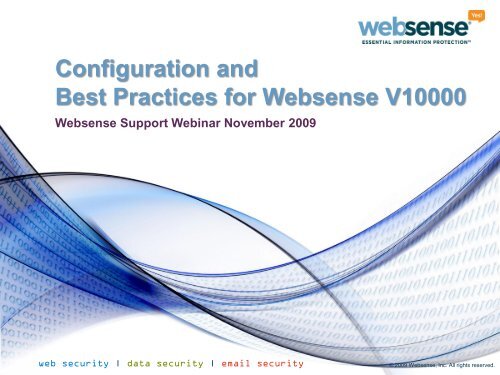Configuration and Best Practices for Websense V10000
Configuration and Best Practices for Websense V10000
Configuration and Best Practices for Websense V10000
You also want an ePaper? Increase the reach of your titles
YUMPU automatically turns print PDFs into web optimized ePapers that Google loves.
Overview of <strong>V10000</strong> Appliance
Overview of <strong>V10000</strong> ApplianceHardware Specifications:– 2 Quad Core 3 GHz Processers– 16 GB RAM– 4 SAS 10K RPM 146GB disks grouped into 2 sets of RAID 1– 6 - 10/100/1000 BaseT Network Interfaces– Remote Management Interface– Redundant Power Supplies (Global <strong>Configuration</strong>)– 1 RU Form Factor© 2009 <strong>Websense</strong>, Inc. All rights reserved. 6
Overview of <strong>V10000</strong> ApplianceNot limited to one specific softwareapplication.– Current offering includes:• <strong>Websense</strong> Content Gateway v7.1.3• <strong>Websense</strong> Web Filtering v7.1• Network Agent (Protocol Monitoring)• <strong>V10000</strong> Resource Management Interface– Future offerings will include:• Data Security Suite• E-Mail FilterUses internal virtualization to allowmultiple software applications to runsimultaneously on a single box.– Applications “modules” can slot intoavailable CPU cores– <strong>Configuration</strong> can be tailored to meetcustomer‟s needsCPUCPUWSGCPUCPU2x4-Core ResourcesCPU CPUWCGCPU CPUWSGCPU CPU NACPU <strong>V10000</strong> CPU•<strong>Configuration</strong> exampleToday4x4-Core ResourcesCPU CPU CPU NAWCGCPUWSGCPU CPU NACPU CPU DSS CPUWCGCPU CPU <strong>V10000</strong> CPU7Future
Network Deployment© 2009 <strong>Websense</strong>, Inc. All rights reserved. 9
Network Deployment© 2009 <strong>Websense</strong>, Inc. All rights reserved. 10
<strong>Best</strong> PracticeRead the Getting Started Guide– Available on mywebsense.com or on the Documents DVDComplete the Quick Start GuideKeep the QuickStart Guide h<strong>and</strong>y to use as areference.© 2009 <strong>Websense</strong>, Inc. All rights reserved. 11
Network Deployment (External)P1P2DRAC Serial Video USB Ports C NPower SuppliesP1 – WCG Interface 1(Primary Proxy Connection to WCG)P2 – WCG Interface 2(Optional)DRAC - Remote Access Network Connection(Optional)N – Network Agent(Connected to Port Span on Switch tomonitor Network Traffic)C – Controller Interface(Used to access <strong>Websense</strong> Managers <strong>and</strong>issue the Blockpage)© 2009 <strong>Websense</strong>, Inc. All rights reserved. 12
Network Deployment (Internal)P1 – WCG Interface 1(Primary Proxy Connection to WCG)P2 – WCG Interface 2(Optional)N – Network Agent(Connected to Port Span on Switch to monitor Network Traffic)C – Controller Interface(Used to access <strong>Websense</strong> Managers <strong>and</strong> issue the Blockpage)© 2009 <strong>Websense</strong>, Inc. All rights reserved. 13
Network DeploymentInternal Xen-based internal virtual network using a fixed networkaddress/mask of 169.254.254.0/24.– This address mask should not conflict with any existing networkaddressing in use.Multiple Xen Domains are used to house <strong>Websense</strong> applications.– Each Domain can be turned on, turned off, or restarted via the <strong>V10000</strong>Web Manager.© 2009 <strong>Websense</strong>, Inc. All rights reserved. 14
Network DeploymentOutside communication to the Xen Domains must travel throughInterface C.An iptables firewall is installed on the Management Domain (Dom0)to minimize any ports exposed to the outside:– Only selected ports are allowed from outside to inside.– Server ports in the application domains that need to be accessed from theoutside are port-mapped to Interface C.Internal communication between the Application Domains uses theinternal virtual NICs <strong>and</strong> does not pass through the physical NICs.© 2009 <strong>Websense</strong>, Inc. All rights reserved. 15
Network DeploymentInterfaces P1 <strong>and</strong> C need to have access to an external DNS Server<strong>and</strong> the Internet.– The <strong>Websense</strong> Web Filter Database is downloaded via the C Interface.– The <strong>Websense</strong> Content Gateway Signature database <strong>and</strong> Subscriptionin<strong>for</strong>mation are downloaded via P1 (or P2).Interface C also needs to be able to access your internal clients.– Interface C is used to serve up the <strong>Websense</strong> Blockpage <strong>for</strong> sites that areblocked, so users‟ workstations need to be able to communicate with thisIP address.© 2009 <strong>Websense</strong>, Inc. All rights reserved. 16
Network DeploymentInterface N needs to be connected to a span port on the switch– This is used by the <strong>Websense</strong> Network Agent to monitor <strong>and</strong> block anyprotocol traffic being generated in the network.By default, Interface P2 is disabled– Can be enabled in appliance WebGUI.– May be used to separate inbound <strong>and</strong> outbound traffic passing throughthe appliance.– Can be used to connect to another <strong>V10000</strong> <strong>for</strong> Proxy Clustering.© 2009 <strong>Websense</strong>, Inc. All rights reserved. 17
Network DeploymentTypical Deployments– <strong>V10000</strong> located inside the network• P1 / C Interfaces can communicate with internal <strong>and</strong> external (internet) hosts– Access to DNS Server <strong>and</strong> <strong>Websense</strong> Database Download Servers– Accept outgoing HTTPS requests <strong>and</strong> serve up the <strong>Websense</strong> Blockpage• N Interfaces connected to inside network– Used to monitor network traffic to filter non-HTTP protocol traffic.• P2 Interface disabled© 2009 <strong>Websense</strong>, Inc. All rights reserved. 18
Network DeploymentTypical Deployments– <strong>V10000</strong> located in the DMZ• P1 / C / N Interfaces connected to inside network• P2 Interface connected to outside networkNOTE: This is a typical 2-Legged proxy configuration© 2009 <strong>Websense</strong>, Inc. All rights reserved. 19
<strong>V10000</strong> Web Based<strong>Configuration</strong> <strong>and</strong> Administration© 2009 <strong>Websense</strong>, Inc. All rights reserved. 20
<strong>Best</strong> PracticeP1 & C interfaces should be able to resolve to both anexternal DNS Server as well as Internet host namesN interface must be connected to a span port to enableprotocol monitoring & b<strong>and</strong>width opt– Span port should be configured to capture all outgoing trafficEnable DRAC <strong>for</strong> lights out configuration© 2009 <strong>Websense</strong>, Inc. All rights reserved. 21
Network DeploymentFirst Boot– When the <strong>V10000</strong> is first powered on, it will automatically run the„firstboot‟ script, prompting you to enter the following network settings <strong>for</strong>Interface C:• Hostname• IP address• Subnet mask• Default gateway• Primary DNS server• Unified password <strong>for</strong> the <strong>Websense</strong> Managers (<strong>V10000</strong>, WCG, WWF)NOTE: To rerun the script manually, you can enter „firstboot‟ at thecomm<strong>and</strong> prompt.© 2009 <strong>Websense</strong>, Inc. All rights reserved. 22
<strong>V10000</strong> Web Based<strong>Configuration</strong> <strong>and</strong> AdministrationAccess the Logon Portal using the http://From here you can connect to the <strong>V10000</strong>, <strong>Websense</strong> Web Filter, or<strong>Websense</strong> Content Gateway Managers.© 2009 <strong>Websense</strong>, Inc. All rights reserved. 23
Network Deployment<strong>V10000</strong> Network <strong>Configuration</strong>– After the firstboot process has completed, login to the <strong>V10000</strong> Manager<strong>and</strong> enter the following in<strong>for</strong>mation:• Primary NTP server• Network settings <strong>for</strong> Interface P1– IP Address– Subnet Mask– DNS Server• Network Settings <strong>for</strong> Interface N(Required only if network interface N is connected to a bidirectionalspan port)– IP Address– Subnet Mask– DNS Server© 2009 <strong>Websense</strong>, Inc. All rights reserved. 24
<strong>V10000</strong> Web Based<strong>Configuration</strong> <strong>and</strong> Administration© 2009 <strong>Websense</strong>, Inc. All rights reserved. 25
<strong>Best</strong> PracticeConfigure an NTP server– At a minimum verify that the time <strong>and</strong> date are enteredcorrectlyAlways enter a hostname as an FQDN– Used <strong>for</strong> DNS expansion© 2009 <strong>Websense</strong>, Inc. All rights reserved. 26
Network DeploymentA Windows server <strong>for</strong> <strong>Websense</strong> Manager <strong>and</strong> SQL Server is required– The server needs to run Windows 2003 Server– Reporting/Logging requires SQL 2000/SQL 2005– Both <strong>Websense</strong> Manager <strong>and</strong> SQL can be installed on a single server.– Can point <strong>Websense</strong> to your existing SQL Server© 2009 <strong>Websense</strong>, Inc. All rights reserved. 27
Network DeploymentDetermine Policy Location:Self contained appliance where the policy sourcepoints to itself.- This is the default configuration<strong>V10000</strong> acts as the primary policy source <strong>and</strong> oneor more <strong>V10000</strong>s are deployed with secondarypolicy sources point to the primary <strong>V10000</strong>.All <strong>V10000</strong> units are deployed with secondarypolicy source installed on another server.© 2009 <strong>Websense</strong>, Inc. All rights reserved. 28
<strong>V10000</strong> Web Based<strong>Configuration</strong> <strong>and</strong> AdministrationDefines where the <strong>V10000</strong> will get it‟s Policy <strong>and</strong> User in<strong>for</strong>mation.For a single <strong>V10000</strong>, it will be the local <strong>V10000</strong>.If you have multiple <strong>V10000</strong>s (or an existing <strong>Websense</strong> Policy Broker), you can define oneof them to be the central Policy Broker. These functions will then be disabled on the local<strong>V10000</strong> <strong>and</strong> it will instead refer to the defined <strong>V10000</strong> or <strong>Websense</strong> Server to get its‟ policyupdates.© 2009 <strong>Websense</strong>, Inc. All rights reserved. 29
<strong>Best</strong> PracticeBe<strong>for</strong>e Deploying <strong>V10000</strong>– Prepare the Windows Server <strong>and</strong> SQL Server.– Ensure you have obtained the appropriate Windows <strong>and</strong>SQL credentials– Determine the location of the <strong>Websense</strong> Policy source.© 2009 <strong>Websense</strong>, Inc. All rights reserved. 30
Network DeploymentConfigure the <strong>Websense</strong> Manager IP Address© 2009 <strong>Websense</strong>, Inc. All rights reserved. 31
Network DeploymentEnter <strong>Websense</strong> Subscription Keys– Enter the Subscription Key into both the <strong>Websense</strong> Manager <strong>and</strong> the <strong>Websense</strong>Content Gateway© 2009 <strong>Websense</strong>, Inc. All rights reserved. 32
Network DeploymentConfirm that the Database has downloaded in both <strong>Websense</strong> Web Filter <strong>and</strong><strong>Websense</strong> Content Gateway.© 2009 <strong>Websense</strong>, Inc. All rights reserved. 33
Network DeploymentConfigure the Realtime Scanning settings in the <strong>Websense</strong> Manager– Please leave all the settings as Recommended• Content Categorization – ON• Security Scanning – Content from dynamic sites (recommended)• Advanced File Scanning – Files from dynamic sites (recommended)• Anti-virus – Files from dynamic sites (recommended)© 2009 <strong>Websense</strong>, Inc. All rights reserved. 34
Network DeploymentAdd sites to be Always Scanned or Never Scanned as needed– Add the URL under Host names.– Select Content Categorization.– Click Add to Never Scan.© 2009 <strong>Websense</strong>, Inc. All rights reserved. 35
<strong>Best</strong> <strong>Practices</strong>Leave Content Categorization ONLeave Security Scanning at RecommendedSet Never Scan Exceptions <strong>for</strong> known sites:– download.microsoft.com– download.windowsupdate.com© 2009 <strong>Websense</strong>, Inc. All rights reserved. 36
Network Deployment<strong>V10000</strong> Proxy Options– Transparent Proxy• Supports WCCP v1 or v2.• Needs to be configured on the Firewall/Switch/Router.• Automatically reroutes traffic if the server becomes unavailable.– Explicit Proxy• Uses a Proxy.pac file to determine the Proxy Server IP.• Can also enter a static entry in the Browser or configure the Browserto auto-discover the Proxy Server.– Proxy Chain• If the environment has an existing ISA Firewall or some other ProxyServer installed that is still used to route other network traffic, then the<strong>V10000</strong> can be configured as part of a Proxy Chain.• Verify that the <strong>V10000</strong> is positioned downstream of the existing ProxyServer (closest to the users)• Configured via the WCG Web Interface:– Configure | Content Routing | Hierarchies | Parent Proxy | Enabled© 2009 <strong>Websense</strong>, Inc. All rights reserved. 37
<strong>Best</strong> PracticeTransparent– Use WCCP v2 (Supports HTTPS)Explicit– Verify the proxy.pac file using PacTester (via Google)– Great <strong>for</strong> pilot or testing– Use FoxyProxy Add-on <strong>for</strong> Firefox to manage the browser‟s proxysettings.Proxy Chaining– Don‟t configure multiple proxies <strong>for</strong> authentication.© 2009 <strong>Websense</strong>, Inc. All rights reserved. 38
Network Deployment<strong>V10000</strong> Proxy Clustering– Allows <strong>Websense</strong> Content Gateway to use multiple nodes to define acluster, <strong>for</strong>ming a single logical cache.– Improves system per<strong>for</strong>mance <strong>and</strong> reliability.– Add or Remove Nodes as needed.– Automatically detects when a node is added or removed <strong>and</strong> adjusts itselfaccordingly.– Two Clustering Modes• Management-only mode (Preferred)• Full-Clustering mode– Both Clustering Modes require a dedicated network interface <strong>for</strong> clustercommunication.© 2009 <strong>Websense</strong>, Inc. All rights reserved. 39
Network DeploymentClustering <strong>Configuration</strong> - <strong>Websense</strong> Content Gateway– Login to the <strong>Websense</strong> Content Gateway Manager– Select Configure | My Proxy | Basic | Clustering.– Choose the Clustering Type, the Dedicated Interface, <strong>and</strong> the Multicast Group Address.– Select Configure | My Proxy | Basic | General– Turn Virtual IP Addressing On– Select Configure | Networking | Virtual IP– Enter the IP addresses.NOTE: The proxy cluster interface configurationeth0 is ignored. The routing table takes priority.NOTE: Do NOT include the IP address of any of the<strong>V10000</strong> Servers in the list of Virtual IP addresses!© 2009 <strong>Websense</strong>, Inc. All rights reserved. 40
Network DeploymentCluster <strong>Configuration</strong> - <strong>V10000</strong>– Login to the <strong>V10000</strong> Web Interface– Select <strong>Configuration</strong> | Routing– Add a route rule <strong>for</strong> the Dedicated Clustering Interface.NOTE: Data entered in each field of the static routing table is validated by the <strong>V10000</strong><strong>and</strong> an error message is displayed if there is an inconsistency in the route.© 2009 <strong>Websense</strong>, Inc. All rights reserved. 41
<strong>Best</strong> PracticeWhen deploying multiple <strong>V10000</strong>‟s configure them to useManagement Clustering to share the cache configuration.Use an external load balancer (if available) to provide HighAvailablity.© 2009 <strong>Websense</strong>, Inc. All rights reserved. 42
<strong>Best</strong> PracticeKeep the <strong>V10000</strong> up to date with the latest patches– Patches are available via mywebsense.comSign up <strong>for</strong> alerts– Alerts <strong>for</strong> all <strong>Websense</strong> Products can be found on mywebsense.comunder Tech Alerts© 2009 <strong>Websense</strong>, Inc. All rights reserved. 43
<strong>V10000</strong> Web Based<strong>Configuration</strong> <strong>and</strong> AdministrationPatches can be downloaded via mywebsense.comDownload the patch to your local machine or network location, then on this screen clickBrowse to select the patch location <strong>and</strong> click Upload. You will then be presented with aconfirmation box to install the patch.When completed. you will then be prompted to Reboot the <strong>V10000</strong> <strong>for</strong> the process tocomplete. If you select no, then you will need to manually reboot the server at a later time.This page also shows the patch history, so if <strong>for</strong> some reason you need to revert back to aprevious version, you can click the Delete button to uninstall a previously applied patch.© 2009 <strong>Websense</strong>, Inc. All rights reserved. 44
<strong>Best</strong> PracticeBackup Policy Settings– The Backup option backs up the <strong>Websense</strong> Web Security<strong>Configuration</strong> including client <strong>and</strong> policy data.– Use the Restore option to restore a previous backup.– If you need to backup the <strong>Websense</strong> Content Gatewaysettings, you will need to login to the <strong>Websense</strong> ContentManager under Configure | My Proxy | Snapshots© 2009 <strong>Websense</strong>, Inc. All rights reserved. 45
<strong>V10000</strong> Web Based<strong>Configuration</strong> <strong>and</strong> Administration© 2009 <strong>Websense</strong>, Inc. All rights reserved. 46
<strong>V10000</strong> Web Based<strong>Configuration</strong> <strong>and</strong> Administration<strong>V10000</strong> Monitoring <strong>and</strong> Support pages– Let‟s you quickly check <strong>for</strong> any outst<strong>and</strong>ing issues– Access Log Files– Enable Support Tools <strong>for</strong> <strong>Websense</strong> Tech Support© 2009 <strong>Websense</strong>, Inc. All rights reserved. 47
<strong>V10000</strong> Web Based<strong>Configuration</strong> <strong>and</strong> Administration© 2009 <strong>Websense</strong>, Inc. All rights reserved. 48
<strong>Best</strong> PracticeIf you encounter a per<strong>for</strong>mance issue with the<strong>V10000</strong>, do the following first to see if it resolves theissue:– Restart the affected <strong>Websense</strong> Services by clicking Stop,then Start– If the issue is still occurring then click Restart to restart thatspecific component module.– If the issue continues to persist, then click Restart <strong>V10000</strong>© 2009 <strong>Websense</strong>, Inc. All rights reserved. 49
<strong>V10000</strong> Web Based<strong>Configuration</strong> <strong>and</strong> Administration© 2009 <strong>Websense</strong>, Inc. All rights reserved. 50
<strong>V10000</strong> Web Based<strong>Configuration</strong> <strong>and</strong> Administration© 2009 <strong>Websense</strong>, Inc. All rights reserved. 51
<strong>V10000</strong> Web Based<strong>Configuration</strong> <strong>and</strong> AdministrationUsed by Tech Support to enable troubleshooting ports <strong>and</strong> to generate the password used<strong>for</strong> remote access.Click Generate File to collect the System logs <strong>and</strong> data. The files generated are encrypted<strong>and</strong> when done you will be prompted <strong>for</strong> a location to save the Summary Data File. This filewould then be sent to Tech Support to decrypt <strong>and</strong> analyze.© 2009 <strong>Websense</strong>, Inc. All rights reserved. 52
<strong>Best</strong> PracticeWhen creating a support ticket please include thefollowing:– Login to the <strong>V10000</strong> Manager <strong>and</strong> select Support Tools– Under <strong>V10000</strong> <strong>Configuration</strong> Summary, click Generate File– Attach this file to the ticket along with a summary of theissue.– Gathering the above <strong>Configuration</strong> File helps save a stepwhen submitting a problem, allowing us to resolve reportedissues more quickly.© 2009 <strong>Websense</strong>, Inc. All rights reserved. 53
<strong>V10000</strong> Web Based<strong>Configuration</strong> <strong>and</strong> AdministrationLet‟s you change the Password <strong>for</strong> the V10K.For the <strong>Websense</strong> Manager, you would need to visit the <strong>Websense</strong> Reset Password link onmywebsense.com to obtain the security string needed to reset the password.© 2009 <strong>Websense</strong>, Inc. All rights reserved. 54
Remote Access to the Appliance HardwareIndependent interface card with it‟s own processor, memory, battery,network connection, <strong>and</strong> access to the system bus.Connection is via either Interface C or dedicated DRAC networkconnection.Web-Based interface using VNC to connect.Gives Administrators the ability to per<strong>for</strong>m the following functions as ifthey were physically connected:– Login <strong>and</strong> reboot the system, even if the core operating system hascrashed.– Mount remotely-shared disk-images as if they were connected to thesystem.– Capable of completely re-installing the operating system if needed.Recommended to be setup during initial deployment.© 2009 <strong>Websense</strong>, Inc. All rights reserved. 55
Remote Access to the Appliance HardwareTo configure Remote Access to the <strong>V10000</strong>:– On boot, press CTL+E to enter Remote Access <strong>Configuration</strong> Utility– Select NIC Selection:• Dedicated (Connection can be in a different network <strong>for</strong> security)• Shared / Shared/Failover (Connection must reside in the same subnet as the C Interface)– Select LAN User <strong>Configuration</strong> to change the default login ( Strongly Recommended! )• Note the default login is root / admin– Select LAN Parameters to edit the IP address, etc.© 2009 <strong>Websense</strong>, Inc. All rights reserved. 56
Remote Access to the Appliance HardwareConnect to the IP address defined in the Boot Menu. You do not need to enter a port.© 2009 <strong>Websense</strong>, Inc. All rights reserved. 57
Remote Access to the Appliance Hardware© 2009 <strong>Websense</strong>, Inc. All rights reserved. 58
Remote Access to the Appliance Hardware© 2009 <strong>Websense</strong>, Inc. All rights reserved. 59
Remote Access to the Appliance Hardware© 2009 <strong>Websense</strong>, Inc. All rights reserved. 60
Remote Access to the Appliance Hardware© 2009 <strong>Websense</strong>, Inc. All rights reserved. 61
Remote Access to the Appliance Hardware© 2009 <strong>Websense</strong>, Inc. All rights reserved. 62
Remote Access to the Appliance HardwareThis will prompt to open a new window to display the console mode of the <strong>V10000</strong> to per<strong>for</strong>mbasic management functions.© 2009 <strong>Websense</strong>, Inc. All rights reserved. 63
Support Online ResourcesKnowledge Base– Search or browse the knowledge base <strong>for</strong> documentation, downloads, topknowledge base articles, <strong>and</strong> solutions specific to your product.Support Forums– Share questions, offer solutions <strong>and</strong> suggestions with experienced <strong>Websense</strong>Customers regarding product <strong>Best</strong> <strong>Practices</strong>, Deployment, Installation,<strong>Configuration</strong>, <strong>and</strong> other product topics.Tech Alerts– Subscribe to receive product specific alerts that automatically notify you anytime<strong>Websense</strong> issues new releases, critical hot-fixes, or other technical in<strong>for</strong>mation.• ask.websense.com– Create <strong>and</strong> manage support service requests using our online portal.
Webinar AnnouncementTitle: Advanced TroubleshootingTechniques of Web Security ProductsWebinarUpdateDate: December 16, 2009Time: 8:30 AM Pacific TimeHow to register:http://www.websense.com/content/SupportWebinars.aspx65
Customer Training OptionsTo find <strong>Websense</strong> classes offeredby Authorized Training Partnersin your area, visit:http://www.websense.com/findaclass<strong>Websense</strong> Training Partners alsooffer classes online <strong>and</strong> onsite atyour locationFor more in<strong>for</strong>mation, pleasesend email to:readiness@websense.com