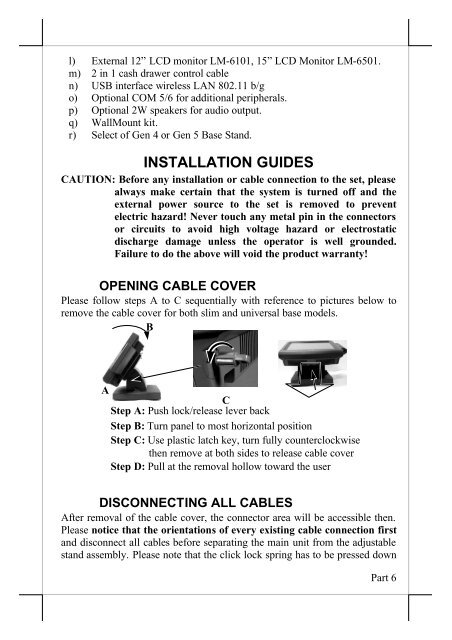Jiva LT/TP - 8300 Touch Terminal User's Manual - Goodson Imports
Jiva LT/TP - 8300 Touch Terminal User's Manual - Goodson Imports
Jiva LT/TP - 8300 Touch Terminal User's Manual - Goodson Imports
Create successful ePaper yourself
Turn your PDF publications into a flip-book with our unique Google optimized e-Paper software.
l) External 12” LCD monitor LM-6101, 15” LCD Monitor LM-6501.m) 2 in 1 cash drawer control cablen) USB interface wireless LAN 802.11 b/go) Optional COM 5/6 for additional peripherals.p) Optional 2W speakers for audio output.q) WallMount kit.r) Select of Gen 4 or Gen 5 Base Stand.INSTALLATION GUIDESCAUTION: Before any installation or cable connection to the set, pleasealways make certain that the system is turned off and theexternal power source to the set is removed to preventelectric hazard! Never touch any metal pin in the connectorsor circuits to avoid high voltage hazard or electrostaticdischarge damage unless the operator is well grounded.Failure to do the above will void the product warranty!OPENING CABLE COVERPlease follow steps A to C sequentially with reference to pictures below toremove the cable cover for both slim and universal base models.BACStep A: Push lock/release lever backStep B: Turn panel to most horizontal positionStep C: Use plastic latch key, turn fully counterclockwisethen remove at both sides to release cable coverStep D: Pull at the removal hollow toward the userDISCONNECTING ALL CABLESAfter removal of the cable cover, the connector area will be accessible then.Please notice that the orientations of every existing cable connection firstand disconnect all cables before separating the main unit from the adjustablestand assembly. Please note that the click lock spring has to be pressed downPart 6