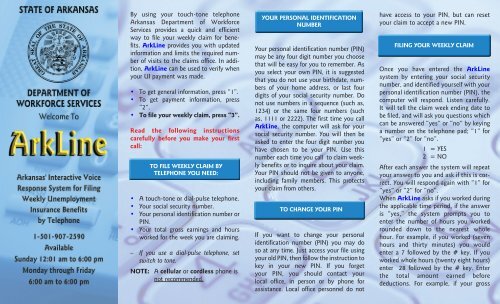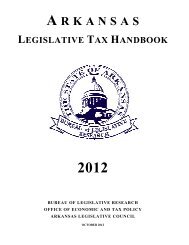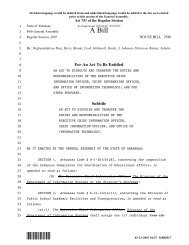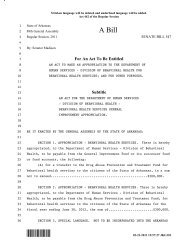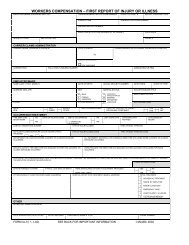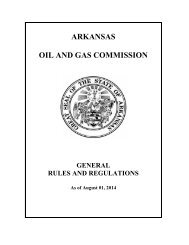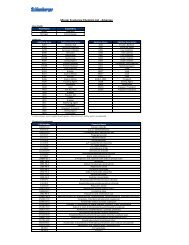ADWS ArkLine Pamphlet - Arkansas
ADWS ArkLine Pamphlet - Arkansas
ADWS ArkLine Pamphlet - Arkansas
- No tags were found...
You also want an ePaper? Increase the reach of your titles
YUMPU automatically turns print PDFs into web optimized ePapers that Google loves.
By using your touch-tone telephone<strong>Arkansas</strong> Department of WorkforceServices provides a quick and efficientway to file your weekly claim for benefits.<strong>ArkLine</strong> provides you with updatedinformation and limits the required numberof visits to the claims office. In addition,<strong>ArkLine</strong> can be used to verify whenyour UI payment was made.• To get general information, press “1”.• To get payment information, press“2”.• To file your weekly claim, press “3”.Read the following instructionscarefully before you make your firstcall:TO FILE WEEKLY CLAIM BYTELEPHONE YOU NEED:• A touch-tone or dial-pulse telephone.• Your social security number.• Your personal identification number orPIN.• Your total gross earnings and hoursworked for the week you are claiming.– If you use a dial-pulse telephone, setswitch to tone.NOTE: A cellular or cordless phone isnot recommended.YOUR PERSONAL IDENTIFICATIONNUMBERYour personal identification number (PIN)may be any four digit number you choosethat will be easy for you to remember. Asyou select your own PIN, it is suggestedthat you do not use your birthdate, numbersof your home address, or last fourdigits of your social security number. Donot use numbers in a sequence (such as,1234) or the same four numbers (suchas, 1111 or 2222). The first time you call<strong>ArkLine</strong>, the computer will ask for yoursocial security number. You will then beasked to enter the four digit number youhave chosen to be your PIN. Use thisnumber each time you call to claim weeklybenefits or to inquire about your claim.Your PIN should not be given to anyone,including family members. This protectsyour claim from others.TO CHANGE YOUR PINIf you want to change your personalidentification number (PIN) you may doso at any time. Just access your file usingyour old PIN, then follow the instruction tokey in your new PIN. If you forgetyour PIN, you should contact yourlocal office, in person or by phone forassistance. Local office personnel do nothave access to your PIN, but can resetyour claim to accept a new PIN.FILING YOUR WEEKLY CLAIMOnce you have entered the <strong>ArkLine</strong>system by entering your social securitynumber, and identified yourself with yourpersonal identification number (PIN), thecomputer will respond. Listen carefully.It will tell the claim week ending date tobe filed, and will ask you questions whichcan be answered “yes” or “no” by keyinga number on the telephone pad; “1” for“yes” or “2” for “no”.1 = YES2 = NOAfter each answer the system will repeatyour answer to you and ask if this is correct.You will respond again with “1” for“yes” or “2” for “no”.When <strong>ArkLine</strong> asks if you worked duringthe applicable time period, if the answeris “yes,” the system prompts you toenter the number of hours you workedrounded down to the nearest wholehour. For example, if you worked (sevenhours and thirty minutes) you wouldenter a 7 followed by the # key. If youworked whole hours (twenty eight hours)enter 28 followed by the # key. Enterthe total amount earned beforedeductions. For example, if your gross
earnings were (two hundred fifty threedollars and twenty one cents) you wouldenter 25321 followed by the # key. Ifthere were no cents then enter 25300. Ifyou worked for more than one employerduring the week, be sure to report thecombined total of hours worked and grossamount of wages earned.NOTE: If you did work during the week youare claiming, report your gross earningsfor the week even if you have not receivedyour pay. It is important that you enterthe amount you earned, not the amountyou were paid. FAILURE TO REPORTGROSS EARNINGS ACCURATELYCAN RESULT IN PROSECUTIONFOR FRAUDULENTLY CLAIMINGUNEMPLOYMENT BENEFITS.Do not hang up until <strong>ArkLine</strong> tells youthat your claim certification was acceptedor instructs you to call your local office.If you disconnect before confirming youranswers, there is no record that youcalled.TO CHANGE YOUR MAILINGADDRESSTo report an address change, <strong>ArkLine</strong> willinstruct you to contact your local office,in person or by phone, to provide yournew address. If you do not report withinseven (7) days, your address will not bechanged. If you leave the state temporarilyto look for work, you can continue tofile for benefits for up to two weeks. If youare out of state longer than two weeks oryou move out of state, you must contactthe <strong>Arkansas</strong> Interstate Unit at 866-392-7284. If you move your residence to anotherarea within the state, you should callyour local DWS office to have your addresschanged to your new residence.THE ADVANTAGES OF CLAIMING BYTELEPHONE• If eligible, you will receive your weeklybenefits faster.• There is no weekly claim form for you tofill out.• There is no weekly claim form to be lostor damaged in the mail.• There is no postage.• Any mistakes with your weekly claimare detected immediately.Every effort has been made to ensure fast,convenient, and reliable service for unemployedworkers.HEARING IMPAIRED ORNON-ENGLISH SPEAKINGIf you are hearing impaired or do not speakEnglish or Spanish, you will need to contactyour local office in person or by phone forinstructions. The <strong>ArkLine</strong> system can beaccessed to provide general information andto file your weekly claims in English or inSpanish.TO OBTAIN GENERALINFORMATIONYou may obtain general information aboutthe unemployment insurance program bypressing “1”. Accessing this general informationdoes not require you to providea social security number or PIN. Instantaccess to information on eligibility requirementsfor unemployment insurance, thewaiting period, work search requirements,and the appeal process is available.BENEFIT PAYMENTINFORMATION<strong>ArkLine</strong> allows you to get informationabout your unemployment Insurance benefitsby telephone. You will be required touse your PIN to obtain this information.For example, if your question is:“Has my payment been made?” Chooseoption “2” for information about your latestbenefit payment. The system will tellyou the week ending date of the last weekyou claimed, the date it was processed, andthe amount of the payment. Allow at leastone business day after filing by telephonebefore calling for payment information.WARNINGFRAUD: To willfully withholdinformation or deliberatelygive the wrong informationis a crime and is punishableby law, which could include afine and/or imprisonment.EARNINGS: Be sure toreport your gross earningsduring the week that youearn the wages regardless ofwhen they are paid.SCHOOLING: If you areattending approved training,make sure a school officialsigns the schooling certificationin your Handbookeach week.If you drop out of school, you must contactyour local office immediately.WORK SEARCH: Youmust make your assignedwork search contacts eachweek. If you have to reportthe contacts, be sure to listthem in your Handbook.“Equal Opportunity Employer/Program”“Auxiliary aids and services are availableupon request to individuals withdisabilities.”TDD/TTY Voice 1-800-285-1121TDD 1-800-285-1131