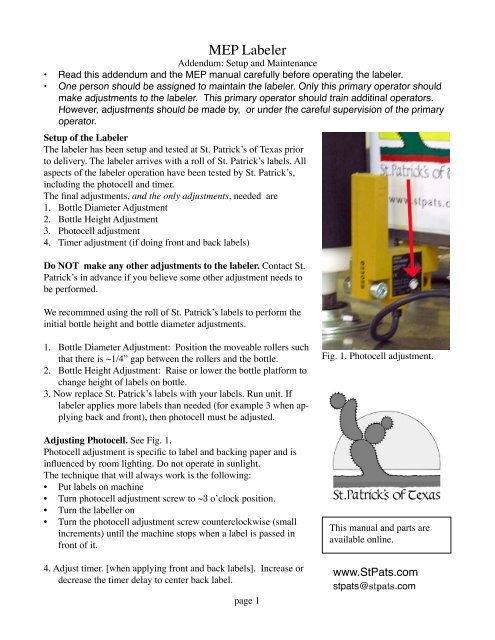MEP Labeler - St. Patrick's of Texas
MEP Labeler - St. Patrick's of Texas MEP Labeler - St. Patrick's of Texas
••MEP LabelerAddendum: Setup and MaintenanceRead this addendum and the MEP manual carefully before operating the labeler.One person should be assigned to maintain the labeler. Only this primary operator shouldmake adjustments to the labeler. This primary operator should train additinal operators.However, adjustments should be made by, or under the careful supervision of the primaryoperator.Setup of the LabelerThe labeler has been setup and tested at St. Patrick’s of Texas priorto delivery. The labeler arrives with a roll of St. Patrick’s labels. Allaspects of the labeler operation have been tested by St. Patrick’s,including the photocell and timer.The final adjustments, and the only adjustments, needed are..3.4.Bottle Diameter AdjustmentBottle Height AdjustmentPhotocell adjustmentTimer adjustment (if doing front and back labels)Do NOT make any other adjustments to the labeler. Contact St.Patrick’s in advance if you believe some other adjustment needs tobe performed.We recommned using the roll of St. Patrick’s labels to perform theinitial bottle height and bottle diameter adjustments.. Bottle Diameter Adjustment: Position the moveable rollers suchthat there is ~1/4” gap between the rollers and the bottle.. Bottle Height Adjustment: Raise or lower the bottle platform tochange height of labels on bottle.3. Now replace St. Patrick’s labels with your labels. Run unit. Iflabeler applies more labels than needed (for example 3 when applyingback and front), then photocell must be adjusted.Adjusting Photocell. See Fig. 1.Photocell adjustment is specific to label and backing paper and isinfluenced by room lighting. Do not operate in sunlight.The technique that will always work is the following:••••Put labels on machineTurn photocell adjustment screw to ~3 o’clock position.Turn the labeller onTurn the photocell adjustment screw counterclockwise (smallincrements) until the machine stops when a label is passed infront of it.4. Adjust timer. [when applying front and back labels]. Increase ordecrease the timer delay to center back label.page Fig. 1. Photocell adjustment.This manual and parts areavailable online.www.StPats.comstpats@stpats.com
- Page 2 and 3: Periodic Maintenance. Keep labeler
- Page 4 and 5: M.E.P. - operator's handbook - Etc2
- Page 6 and 7: M.E.P. - operator's handbook - Etc2
- Page 8 and 9: M.E.P. - operator's handbook - Etc2
- Page 10 and 11: M.E.P. - operator's handbook - Etc2
- Page 12 and 13: M.E.P. - operator's handbook - Etc2
- Page 14 and 15: M.E.P. - operator's handbook - Etc2
- Page 16 and 17: M.E.P. - operator's handbook - Etc2
- Page 18 and 19: M.E.P. - operator's handbook - Etc2
- Page 20 and 21: M.E.P. - operator's handbook - Etc2
••<strong>MEP</strong> <strong>Labeler</strong>Addendum: Setup and MaintenanceRead this addendum and the <strong>MEP</strong> manual carefully before operating the labeler.One person should be assigned to maintain the labeler. Only this primary operator shouldmake adjustments to the labeler. This primary operator should train additinal operators.However, adjustments should be made by, or under the careful supervision <strong>of</strong> the primaryoperator.Setup <strong>of</strong> the <strong>Labeler</strong>The labeler has been setup and tested at <strong>St</strong>. Patrick’s <strong>of</strong> <strong>Texas</strong> priorto delivery. The labeler arrives with a roll <strong>of</strong> <strong>St</strong>. Patrick’s labels. Allaspects <strong>of</strong> the labeler operation have been tested by <strong>St</strong>. Patrick’s,including the photocell and timer.The final adjustments, and the only adjustments, needed are..3.4.Bottle Diameter AdjustmentBottle Height AdjustmentPhotocell adjustmentTimer adjustment (if doing front and back labels)Do NOT make any other adjustments to the labeler. Contact <strong>St</strong>.Patrick’s in advance if you believe some other adjustment needs tobe performed.We recommned using the roll <strong>of</strong> <strong>St</strong>. Patrick’s labels to perform theinitial bottle height and bottle diameter adjustments.. Bottle Diameter Adjustment: Position the moveable rollers suchthat there is ~1/4” gap between the rollers and the bottle.. Bottle Height Adjustment: Raise or lower the bottle platform tochange height <strong>of</strong> labels on bottle.3. Now replace <strong>St</strong>. Patrick’s labels with your labels. Run unit. Iflabeler applies more labels than needed (for example 3 when applyingback and front), then photocell must be adjusted.Adjusting Photocell. See Fig. 1.Photocell adjustment is specific to label and backing paper and isinfluenced by room lighting. Do not operate in sunlight.The technique that will always work is the following:••••Put labels on machineTurn photocell adjustment screw to ~3 o’clock position.Turn the labeller onTurn the photocell adjustment screw counterclockwise (smallincrements) until the machine stops when a label is passed infront <strong>of</strong> it.4. Adjust timer. [when applying front and back labels]. Increase ordecrease the timer delay to center back label.page Fig. 1. Photocell adjustment.This manual and parts areavailable online.www.<strong>St</strong>Pats.comstpats@stpats.com
Periodic Maintenance. Keep labeler clean and dry. Do not store in humid or wet area.. Remove front cover and lubricate the chain annually. Aerosol spray <strong>of</strong> lithium grease works well.DO NOT. DO NOT use OZONE to clean a labeler. Ozone will destroy all rubber and plastic components andshould NEVER be used on equipment with rubber or plastic components.. DO NOT use a HOSE or PRESSURE WASHER to clean a labeler. Simply wipe down with cleandamp cloth. Pressure washers should NEVER be used on equipment with bearings or electrical components.3. DO NOT use METABISULFITE (or any harsh chemicals) for cleaning or sanitizing. Metabisulfite isnot a sanitizer nor a cleaner and should NEVER be used as such. Metabisulfite is corrosive to mostmetals including stainless steel.Problems and SolutionsProblem: Nothing happens when bottle is placed on bottle stand.Solution 1: Emergency <strong>St</strong>op button is pushed in. Pull it out.Solution 2: Turn <strong>of</strong>f unit and wait 30 seconds before turning it backon.Problem: Three or more labels are applied per cycle.Solution 1: Adjust photocell. If room lighting has changed, the photocellmay need to be readjusted.Solution 2. Do not operate in direct sunlight---this blinds the photocell.Problem: Bottle spins out from between the rollers.Solution: Moveable rollers must be moved closer to the bottle---gap~1/4”.Problem: Black rubber sleeve moves up (or down) on roller.Solution: See Fig. 2. Place compressed air nozzle between sleeveand white roller. Pull up or down on rubber sleeve while applyingcompressed air to reposition the black rubber sleeve.Fig. 2. Use compressed air toreposition black sleeve.page
M.E.P. - operator's handbook - Etc240 labelling machineCONDITIONS OF SALE AND WARRANTY1. Read carefully this operator's handbook before operating our Etc 240 labellingmachine.2. M.E.P. guarantees his Etc 240 labelling machine in case <strong>of</strong> breakages caused byfaulty components or incorrect assembly.3. Our Etc 240 labelling machine has a 12-month warranty which starts from theshipping date from <strong>St</strong>. Patrick’s <strong>of</strong> <strong>Texas</strong>. This warranty is valid only for the firstowner <strong>of</strong> the labelling machine.4. Warranty only consists in replacing the damaged parts and it does include neitherrefunds for losses caused by the stopping <strong>of</strong> the machine nor any cost <strong>of</strong> labour or anytransport cost to send the labelling machine to a repair shop.5. Any repair or modification made to the machine by unauthorized personnel will makethe warranty decline.6. We cannot be held responsible for damages due to incorrect use <strong>of</strong> the labellingmachine, lack in carrying out the maintenance operations or problems arisen duringtransport.7. M.E.P. reserves the right to introduce changes without previous notice to the Etc 240labelling machine; however, the supply <strong>of</strong> spare parts <strong>of</strong> the previous models will beguaranteed.INDEX1 ............................ Description <strong>of</strong> the Etc 240 labelling machine2 ............................ Technical details3 ............................ Instructions for use4 ............................ Operating directions5 ............................ Faults and remedies check list6 ............................ Maintenance1
M.E.P. - operator's handbook - Etc240 labelling machine1. DESCRIPTION OF THE Etc 240 LABELLING MACHINEOur Etc 240 semi automatic labelling machine makes it possible to use self-stickinglabels and allows you to put front and back labels on both cylindrical and square bottles.Our Etc 240 labelling machine is almost entirely made <strong>of</strong> stainless steel or syntheticmaterials (such as delrin or rubber) which are resistant to wear; the only parts made <strong>of</strong>carbon steel are the internal mechanisms but they are galvanized.All moving mechanisms are supported by ball-recirculating elements in order toguarantee both a higher precision <strong>of</strong> functioning and a higher resistance to wear.SAFETY SYMBOLS:General dangerCaution: refer to the operator's handbookCaution: 110 Volt tension.2
M.E.P. - operator's handbook - Etc240 labelling machineCaution: rotating gears. Severing <strong>of</strong> fingers.2. TECHNICAL DETAILSThis labelling machine is suitable for self-sticking labels located on a continuous bandwhich is wound round on a bobbin. When using cylindrical bottles, it is possible to put asingle label or both front and back labels but they have to be located on the same band.When using square bottles, it is also possible to apply only one label or two labels on theopposite sides (that is, front and back labels which can be different, but they must belocated on the same band); in this case, it is necessary to repeat the operation a secondtime with the same square bottle.The labels regard to the supporting band have to be disposed, as follows (see picture 1):A dimension: more than 42 mmB dimension: more than 42 mmC dimension: maximum 25 mmD dimension: more than 3 mmE dimension: maximum 25 mmF dimension: maximum 160 mmG dimension (space between labels band and lower part <strong>of</strong> the second print line): thestandard version is preset at 22 mm3
M.E.P. - operator's handbook - Etc240 labelling machineLabel and back label planRetroetichettaEtichettaRetroetichettaEtichettaFEGDCBAPicture 1.Print planIMGLPicture 2.The stamp has the following lay-out (see picture 2):types height 3 mm (different types can be requested when placing the order)possibility to print on 3 linesH dimension and I dimension: preset at 6,25 mm (these dimensions are referred to theprint lines barycentre)L dimension: preset at 35 mmtypes width: 3 mm4
M.E.P. - operator's handbook - Etc240 labelling machinepossibility to fit up to 11 types into each lineM dimension: preset at 15,5 mmWhen types height different from 3 mm is requested, the M dimension must berecalculated on the basis <strong>of</strong> the new types height.Bobbin maximum external diameter: 200 mmInner diameter <strong>of</strong> the spool bobbin: 65 - 75 mmBobbin wound round counterclockwise (bobbin unwinding on the machineclockwise), labels on the external part <strong>of</strong> the bobbinCylindrical bottlesDiameter <strong>of</strong> the bottles between 60 mm and 112 mmSquare bottlesSide <strong>of</strong> the bottles between 65 mm and 80 mmOur Etc 240 labelling machine is supplied as a bench version; as an option, it can beprovided with a stainless steel wheeled support.Etc 240 labelling machine:height: 600 mmwidth: 470 mm (when equipped with stamping device: 800 mm)front length: 800 mmweight: 60 kgEtc 240 labelling machine with a stainless steel wheeled support:height: 1120 mmwidth: 490 mm (when equipped with stamping device: 810 mm)front length: 800 mmweight: 75 kg5
M.E.P. - operator's handbook - Etc240 labelling machineSingle-phase feeding: 230 Volt, 50 Hzrotation speed (two motors): 1380 r.p.m.power: 0.3 KWThe labelling time, that is the time between the bottle being located on the bottle platformand the labelled bottle being taken back, is 3,5 seconds for cylindrical bottles.With square bottles it takes about 2 seconds for each label to be applied.3. INSTRUCTIONS FOR USEIn our Etc 240 labelling machine bottles must be placed vertically into the three rollers onthe machine, so that they start a lever sensor which makes the machine start. Functioningconsists in the two mobile rollers coming near and pressing the bottles against anotherbigger roller. Bottles start rotating while the band where labels are located is drawn andmade pass on a blade which makes it turn 360°. This makes a label come <strong>of</strong>f the band (ora couple <strong>of</strong> labels, front-and back labels) and it be applied on the bottle. Now the twomobile rollers go back, the labelled bottle can be taken <strong>of</strong>f and a new one can be inserted.When using square bottles, they must be placed vertically into the housing <strong>of</strong> a specialmobile carriage that must be assembled in the place <strong>of</strong> the device made up by the twomobile rollers that is used for cylindrical bottles.The bottles being placed there touch a lever sensor that starts the carriage motor whichbegins to move almost parallelly to the blade where the labels run and tangentially to theroller located at the end <strong>of</strong> the blade. In the dragging <strong>of</strong> the labels band the labels come<strong>of</strong>f and are applied onto the bottles. The rotating roller located at the end <strong>of</strong> the bladehelps to press the labels against the bottles and makes it easier for them to be applied.6
M.E.P. - operator's handbook - Etc240 labelling machine4. OPERATING DIRECTIONSThe Etc 240 labelling machine must be placed on an even ground, in a lit up room and farenough from other machines.This machine must be used by an operator at a time and when the machine is operatingnobody else should be near.Green /red lightAdjusting screwPicture 3.In order to avoid anomalies in functioning, check the right degree <strong>of</strong> sensitivity <strong>of</strong> thephotocell. To do this, insert the band edge with a label on it into the photocell fork. Whenthe band without any label on it is inserted, a green warning light turns on; whereas,when the band with labels on it is inserted, the red warning light turns on (see picture 3).In case this does not happen, the adjusting screw must be screwed or unscrewed. When itis turned clockwise, the photocell degree <strong>of</strong> sensitivity increases; so, if when inserting theband without any label on it the green warning light does not turn on, then the adjustingscrew must be screwed.Afterwards, place the labels band on the machine. To do this, remove the fastening conefrom the starting spool (see picture 6), insert the labels bobbin and relocate this coneagain using some strength downwards so that the bobbin adheres to the shaft.The band must be located on the machine so that it follows the way <strong>of</strong> picture 4.Labels must pass between two rollers which are kept pressed one against the other by aspring which is a little stiff (see picture 4, entrainment rollers).7
M.E.P. - operator's handbook - Etc240 labelling machineTo carry out this operation, the two rollers must be spaced out and the labels band mustbe put inside them, paying attention to keep it in line with the height <strong>of</strong> the starting-andfinal spool as far as possible.Main entrainment roller Secondary entrainment roller Final spoolBottle Photocell Blade Label <strong>St</strong>arting spoolWithout stamping device8
M.E.P. - operator's handbook - Etc240 labelling machineBlade <strong>of</strong> the stamping device<strong>St</strong>amping deviceEquipped with stamping devicePicture 4.When changing from cylindrical bottle size to square bottle size the disposition <strong>of</strong> thelabels band remains the same.9
M.E.P. - operator's handbook - Etc240 labelling machineUpper safety plateInk basinTypes holding plateFastening knobs forlongitudinal adjustmentFastening knobs forvertical adjustmentPicture 5.In case the labelling machine is equipped with an optional stamping device, at the front<strong>of</strong> the control board there is the respective starting lever switch.At the end <strong>of</strong> the labelling operation the stamping device, if put into action, startsautomatically and makes a stamp on the part <strong>of</strong> label which is still on the blade. Thestamping operation takes the time necessary for the operator to place a new bottle on themachine.When using cylindrical bottles the stamping device makes a stamp each time a bottletouches the lever sensor, apart from one label or a couple <strong>of</strong> labels being applied.In the case <strong>of</strong> square bottles, when using one label the stamping device makes a stamp oneach label at each bottle passage. When using also the second label, it is necessary to startthe respective lever <strong>of</strong> the control board and the stamp is made on alternate labels atalternate passages <strong>of</strong> the bottle (in fact, to apply two labels a square bottle must be madepass twice).It is possible to write up to three lines by laying on the holding plate (see picture 5) thenumerical types the machine is equipped with. To lay the types, one can start the10
M.E.P. - operator's handbook - Etc240 labelling machinestamping device (by putting a bottle on the bottle platform, for example) and stop it bypressing the red quick-stop push-button in the middle <strong>of</strong> its run. Now it is possible toarrange the stamp wanted using the special tweezers. The types have a dovetail; so, toarrange them on the holding plate, it is necessary to insert them sideways and drag themto the spot wanted using the tweezers.This labelling machine is equipped with five sets <strong>of</strong> numerical types from "0" to "9" andtwo indelible ink basins.Before starting work, open one <strong>of</strong> the two ink basins, place it in the upper part <strong>of</strong> thestamping device (see picture 5) and insert it under the plate by pushing it until it getsstuck.In the rest position the types holding plate is in touch with the ink basin. During itsworking run the types holding plate moves, rotates, stamps and goes back to its startingposition, so that it closes and prevents the ink from staying in touch with the air for a longtime. It is easier to place the basin when the stamping device is in the middle <strong>of</strong> its run(see picture 5).At the end <strong>of</strong> work, clean the stamp types using blotting paper, take <strong>of</strong>f the ink basin andclose it by means <strong>of</strong> the special ink-pad. This operation has to be carried out when thestamping device is in the middle <strong>of</strong> its run, too.The position <strong>of</strong> the stamping device can be adjusted in the same direction as the labelblade by changing the position <strong>of</strong> its fastening knobs and moving them to a different oneamong the four longitudinal longholes located on the stamping device plane.It is possible to adjust the height <strong>of</strong> the stamping device, too. In this case, after looseningthe respective fastening knob, pay attention because the stamping device can move freelyaround its supporting rod now, and it can be lifted or fall down. The adjustment up ordown <strong>of</strong> the stamping device allows you to make it place the stamp where you want orinside a window especially created on the labels.11
M.E.P. - operator's handbook - Etc240 labelling machine<strong>St</strong>arting spoolFastening coneMain switchGreen warninglightTimer <strong>St</strong>amping Quick-stop Second labeldevice switch push-button switchPicture 6.Change <strong>of</strong> the bottle sizeWhen using cylindrical bottles the device made up by the two rubber rollers must beassembled; whereas, in case square bottles must be labelled, the device made up by thesliding carriage must be assembled.12
M.E.P. - operator's handbook - Etc240 labelling machineIn order to disassemble the two devices, first <strong>of</strong> all disconnect the cable located in theside <strong>of</strong> the machine by turning the blocking lever and take out the mobile part <strong>of</strong> thecurrent-tap (see picture 7).If you want to disassemble the device for square bottles, unscrew the three screws thathold it; this is integral with the support located on the machine (see picture 7).In case you want to disassemble the device for cylindrical bottles, take out completely thetwo fastening knobs (see picture 8).The machine recognizes the bottle size and then chooses the right starting logic withregard to the current-tap <strong>of</strong> the device connected.Square bottlesFirst <strong>of</strong> all adjust the position registers with regard to the dimensions <strong>of</strong> the bottles used.Adjustments can be done in the direction <strong>of</strong> the blade on which the labels glide or in thedirection perpendicular to it. They can be made by moving the two reference elementsheld in position by two fastening knobs (see picture 7).It is possible that during the assembly the carriage moved from its work beginningposition; so, it is advisable to let the machine do a complete cycle by pressing the specialstarting sensor.In case the bottle carriage is in the work beginning position, if you press the startingsensor the carriage moves in the direction <strong>of</strong> the blade towards the rubber roller and onceyou release it, it goes back to its initial position.If the carriage is not in its initial position, the sensor must be pressed and then released sothat the carriage begins to move and goes back to its initial position (it moves in theopposite direction with regard to the rubber roller).In case the carriage is in its initial position and the sensor is pressed and then releasedwhen the carriage is still moving, it stops in its final position; to make it go back, pressand then release again the starting sensor.13
M.E.P. - operator's handbook - Etc240 labelling machineFinal spool Secondary Main <strong>St</strong>arting spoolentrainment entrainmentrollerrollerSrews <strong>of</strong> thesquare bottledeviceLabel bladeLongitudinaladjustmentknobsTransversaladjustmentknobsSquare bottlescarriageTurning lever Bottle Bottle <strong>St</strong>artingfor current-tap platform platform sensorblockingknobPicture 7.14
M.E.P. - operator's handbook - Etc240 labelling machineIt is advisable to adjust the reference in the transversal direction first. Keep in mind thatthe carriage for square bottles, once is assembled in the machine, can turn around thefastening support. This rotation is opposed by a spring that tends to bring the device backto its initial position. By this mean, the bottles are always pressed against the rubberroller on which the labels glide when they get detached from the band; so the rightpressure between labels and bottles is guaranteed.It is necessary that the bottle carriage can move 2/3 mm away turning when a bottle isbetween the rubber roller and the transversal reference.Now connect the machine to the current feeding and bring the main switch to position“1”; the green warning light turns on (see picture 6). Put a bottle into the housing forsquare bottles <strong>of</strong> the carriage and check the result obtained. Insert the bottle from aboveand keep it pressed against the transversal and longitudinal references; make it sure that itstarts the starting sensor once it is placed on the bottle platform.In case the label is not correctly applied on the side <strong>of</strong> the bottle or it is partiallyprojecting out <strong>of</strong> the bottle side, move the longitudinal reference <strong>of</strong> the bottle. To be moreprecise, this reference must be moved so that the starting <strong>of</strong> both bottle and label arecorrectly synchronized.CAUTIONBefore starting work check that there are not any foreign objects on the machine. When abottle has been placed on the bottle platform, move hands away from the machine andbring them near again only once the bottle is labelled.In case you need to apply a back label different from the front one, start the lever switchin the control board; the green warning light turns on (see picture 6). It is possible todelay the starting <strong>of</strong> the bottle carriage by adjusting the timer; so, you can centre on thebottle side also the second label and keep the same position <strong>of</strong> the longitudinal reference.It is possible to adjust the height <strong>of</strong> the labels applied on the bottles (the adjustment isabout 25 mm altogether). To do this loosen the knob that fastens the bottle platform,change the height <strong>of</strong> the bottle platform and screw the knob again (see picture 7).15
M.E.P. - operator's handbook - Etc240 labelling machineCylindrical bottlesFirst <strong>of</strong> all, adjust the position <strong>of</strong> the mobile rollers. To do this, loosen the knobs whichkeep it stationary (see picture 8), place a bottle between the rollers leaning it against thefixed one and move the mobile rollers up to 3 mm near the bottle. To leave less spacewould make it difficult to position the bottles and take them <strong>of</strong>f; whereas a larger spacewould not assure the right closing and labels could be applied irregularly.Bottle platformMobile rollersFstening knobsOf the mobile rollers<strong>St</strong>arting sensorBottle platformknobPicture 8.Now connect the machine to the current feeding and turn the main switch to position "1";the green indicator will turn on (see picture 6). The machine is ready for work and it isenough to put a bottle inside the three rollers to have it labelled.In case one wants to apply a second label too, one has to move the little lever located atthe front <strong>of</strong> the control box (see picture 6). Moving this lever makes a green warning lightturn on. Now place a bottle and the second label will be applied.16
M.E.P. - operator's handbook - Etc240 labelling machineIf you want to put both front-and back labels, and the two labels are not applied correctly,adjust the special adjusting timer (see picture 6).Refer to the plan <strong>of</strong> picture 9: by turning the timer knob clockwise, the time between theapplication <strong>of</strong> the two labels increases; so, the back label will be moved towards thedirection <strong>of</strong> the arrow, that is counterclockwise. In other words, if you look at the bottlefrom the front and the space on the right between front-and back label is less than that onthe left, the timer knob must be moved clockwise.Back labelBottle seen from aboveFront labelPicture 9.Eventually, it is possible to adjust up to 25 mm in all the height <strong>of</strong> the labels on thebottles. To do this, loosen the knob that fastens the bottle platform, change the height <strong>of</strong>the bottle platform and screw it again (see picture 8).17
M.E.P. - operator's handbook - Etc240 labelling machine5. FAULTS AND REMEDIES CHECK LISTCAUTIONBefore intervening on the machine always bring the main switch back to the "0"position.In case labels are applied slightly obliquely on the bottles, you must check that the bandlower part is parallel with the edge <strong>of</strong> the label blade (see picture 7). If it is not so,separate a little the two entrainment rollers using some strength and adjust the bandposition. The white plastic roller can be moved, whereas the rubber one is fixed.In case after placing a bottle on the bottle platform the machine does not start, check thatthe quick-stop pushing button was not pressed (see picture 5). In that case, turn itclockwise and try again. If the problem persists check that the starting sensor (see picture7, 8) is properly started by the bottle; if it is not so, move it upwards by loosening therespective screws.If after a bottle has been labelled the labels band is not stretched, one can try to screwdown the fixing cone a little bit more (see picture 6).If for whatever reason should come a strange noise from inside the machine, pressimmediately the quick-stop push-button (see picture 5). You could try to spot theproblem by taking <strong>of</strong>f the back panel <strong>of</strong> the machine, but it is better not to go on tryingtoo long and contact an authorized person.18
M.E.P. - operator's handbook - Etc240 labelling machine6. MAINTENANCEAt the end <strong>of</strong> work it is advisable to remove from the rubber rollers any glue residues.They are unlikely to form, but if they are neglected, after some time, form incrustationshard to be removed. At the end <strong>of</strong> work always turn the general switch to the "0" position(see picture 6) and disconnect the current feeding cable.When using the machine after a long stop, it is advisable to lubricate all moving parts. Todo this, remove the back panel <strong>of</strong> the machine and lubricate the drive chain, the linearguides and all the moving parts using grease.19