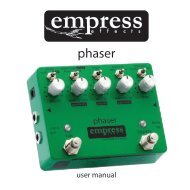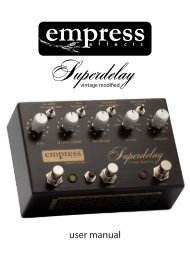Create successful ePaper yourself
Turn your PDF publications into a flip-book with our unique Google optimized e-Paper software.
t a Glance<br />
9V DC negative<br />
5mA or greater<br />
Input Pad: lowers the level at the input of the pedal.<br />
Start with this switch at 0 dB (no reduction in input level)<br />
to maximize the signal-to-noise ratio of the unit. If you<br />
hear distortion when using the pedal try lowering the<br />
input signal level by moving the input pad switch to the<br />
-6 dB or -12 dB setting.<br />
Boost: controls the output level. It is a clean boost, perfect<br />
for providing gain before an e�ects chain to minimize noise<br />
or to overdrive the input of a tube amp. The available boost<br />
ranges from 0 dB to +30 dB and is toggled on/o� with the<br />
boost stompswitch.<br />
note: there will be no boost when the <strong>ParaEq</strong> is bypassed<br />
Gain: determines the amount of boost or cut applied<br />
to frequency band. At the 12:00 setting there is no<br />
boost or cut applied. The range of boost or cut<br />
available for each frequency band is -15 dB to +15 dB.<br />
Bypass Stompswitch: When the LED is shining, the<br />
<strong>ParaEq</strong> e�ect is applied to the signal. When o�, the <strong>ParaEq</strong><br />
is being bypassed (true bypass).