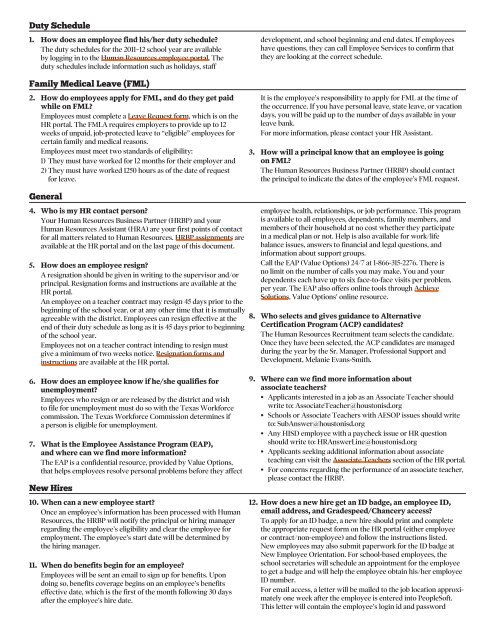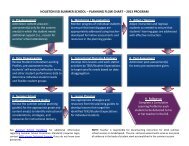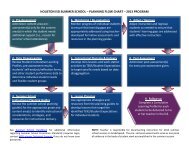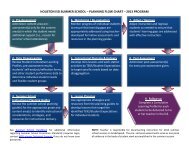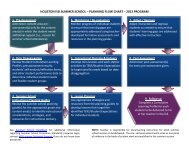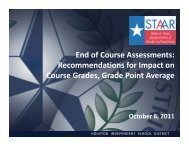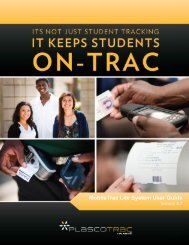Earned Not Paid
Earned Not Paid
Earned Not Paid
Create successful ePaper yourself
Turn your PDF publications into a flip-book with our unique Google optimized e-Paper software.
Duty Schedule1. How does an employee find his/her duty schedule?The duty schedules for the 2011–12 school year are availableby logging in to the Human Resources employee portal. Theduty schedules include information such as holidays, staffFamily Medical Leave (FML)2. How do employees apply for FML, and do they get paidwhile on FML?Employees must complete a Leave Request form, which is on theHR portal. The FMLA requires employers to provide up to 12weeks of unpaid, job‐protected leave to “eligible” employees forcertain family and medical reasons.Employees must meet two standards of eligibility:1) They must have worked for 12 months for their employer and2) They must have worked 1250 hours as of the date of requestfor leave.development, and school beginning and end dates. If employeeshave questions, they can call Employee Services to confirm thatthey are looking at the correct schedule.It is the employee’s responsibility to apply for FML at the time ofthe occurrence. If you have personal leave, state leave, or vacationdays, you will be paid up to the number of days available in yourleave bank.For more information, please contact your HR Assistant.3. How will a principal know that an employee is goingon FML?The Human Resources Business Partner (HRBP) should contactthe principal to indicate the dates of the employee’s FML request.General4. Who is my HR contact person?Your Human Resources Business Partner (HRBP) and yourHuman Resources Assistant (HRA) are your first points of contactfor all matters related to Human Resources. HRBP assignments areavailable at the HR portal and on the last page of this document.5. How does an employee resign?A resignation should be given in writing to the supervisor and/orprincipal. Resignation forms and instructions are available at theHR portal.An employee on a teacher contract may resign 45 days prior to thebeginning of the school year, or at any other time that it is mutuallyagreeable with the district. Employees can resign effective at theend of their duty schedule as long as it is 45 days prior to beginningof the school year.Employees not on a teacher contract intending to resign mustgive a minimum of two weeks notice. Resignation forms andinstructions are available at the HR portal.employee health, relationships, or job performance. This programis available to all employees, dependents, family members, andmembers of their household at no cost whether they participatein a medical plan or not. Help is also available for work/lifebalance issues, answers to financial and legal questions, andinformation about support groups.Call the EAP (Value Options) 24/7 at 1-866-315-2276. There isno limit on the number of calls you may make. You and yourdependents each have up to six face-to-face visits per problem,per year. The EAP also offers online tools through AchieveSolutions, Value Options' online resource.8. Who selects and gives guidance to AlternativeCertification Program (ACP) candidates?The Human Resources Recruitment team selects the candidate.Once they have been selected, the ACP candidates are managedduring the year by the Sr. Manager, Professional Support andDevelopment, Melanie Evans-Smith.6. How does an employee know if he/she qualifies forunemployment?Employees who resign or are released by the district and wishto file for unemployment must do so with the Texas Workforcecommission. The Texas Workforce Commission determines ifa person is eligible for unemployment.7. What is the Employee Assistance Program (EAP),and where can we find more information?The EAP is a confidential resource, provided by Value Options,that helps employees resolve personal problems before they affectNew Hires10. When can a new employee start?Once an employee’s information has been processed with HumanResources, the HRBP will notify the principal or hiring managerregarding the employee’s eligibility and clear the employee foremployment. The employee’s start date will be determined bythe hiring manager.11. When do benefits begin for an employee?Employees will be sent an email to sign up for benefits. Upondoing so, benefits coverage begins on an employee’s benefitseffective date, which is the first of the month following 30 daysafter the employee’s hire date.9. Where can we find more information aboutassociate teachers?• Applicants interested in a job as an Associate Teacher shouldwrite to: AssociateTeacher@houstonisd.org• Schools or Associate Teachers with AESOP issues should writeto: SubAnswer@houstonisd.org• Any HISD employee with a paycheck issue or HR questionshould write to: HRAnswerLine@houstonisd.org• Applicants seeking additional information about associateteaching can visit the Associate Teachers section of the HR portal.• For concerns regarding the performance of an associate teacher,please contact the HRBP.12. How does a new hire get an ID badge, an employee ID,email address, and Gradespeed/Chancery access?To apply for an ID badge, a new hire should print and completethe appropriate request form on the HR portal (either employeeor contract/non-employee) and follow the instructions listed.New employees may also submit paperwork for the ID badge atNew Employee Orientation. For school-based employees, theschool secretaries will schedule an appointment for the employeeto get a badge and will help the employee obtain his/her employeeID number.For email access, a letter will be mailed to the job location approximatelyone week after the employee is entered into PeopleSoft.This letter will contain the employee’s login id and password