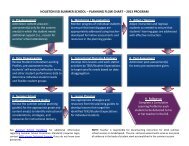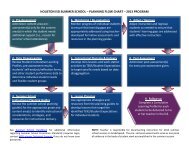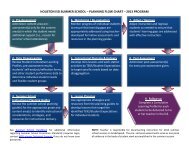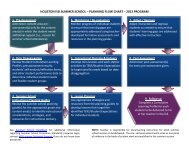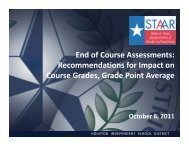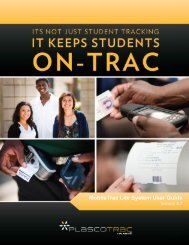Earned Not Paid
Earned Not Paid
Earned Not Paid
You also want an ePaper? Increase the reach of your titles
YUMPU automatically turns print PDFs into web optimized ePapers that Google loves.
20 Questions:A Quick ReferenceGuide for EmployeesHouston ISD • Human Resources
Duty Schedule1. How does an employee find his/her duty schedule?The duty schedules for the 2011–12 school year are availableby logging in to the Human Resources employee portal. Theduty schedules include information such as holidays, staffFamily Medical Leave (FML)2. How do employees apply for FML, and do they get paidwhile on FML?Employees must complete a Leave Request form, which is on theHR portal. The FMLA requires employers to provide up to 12weeks of unpaid, job‐protected leave to “eligible” employees forcertain family and medical reasons.Employees must meet two standards of eligibility:1) They must have worked for 12 months for their employer and2) They must have worked 1250 hours as of the date of requestfor leave.development, and school beginning and end dates. If employeeshave questions, they can call Employee Services to confirm thatthey are looking at the correct schedule.It is the employee’s responsibility to apply for FML at the time ofthe occurrence. If you have personal leave, state leave, or vacationdays, you will be paid up to the number of days available in yourleave bank.For more information, please contact your HR Assistant.3. How will a principal know that an employee is goingon FML?The Human Resources Business Partner (HRBP) should contactthe principal to indicate the dates of the employee’s FML request.General4. Who is my HR contact person?Your Human Resources Business Partner (HRBP) and yourHuman Resources Assistant (HRA) are your first points of contactfor all matters related to Human Resources. HRBP assignments areavailable at the HR portal and on the last page of this document.5. How does an employee resign?A resignation should be given in writing to the supervisor and/orprincipal. Resignation forms and instructions are available at theHR portal.An employee on a teacher contract may resign 45 days prior to thebeginning of the school year, or at any other time that it is mutuallyagreeable with the district. Employees can resign effective at theend of their duty schedule as long as it is 45 days prior to beginningof the school year.Employees not on a teacher contract intending to resign mustgive a minimum of two weeks notice. Resignation forms andinstructions are available at the HR portal.employee health, relationships, or job performance. This programis available to all employees, dependents, family members, andmembers of their household at no cost whether they participatein a medical plan or not. Help is also available for work/lifebalance issues, answers to financial and legal questions, andinformation about support groups.Call the EAP (Value Options) 24/7 at 1-866-315-2276. There isno limit on the number of calls you may make. You and yourdependents each have up to six face-to-face visits per problem,per year. The EAP also offers online tools through AchieveSolutions, Value Options' online resource.8. Who selects and gives guidance to AlternativeCertification Program (ACP) candidates?The Human Resources Recruitment team selects the candidate.Once they have been selected, the ACP candidates are managedduring the year by the Sr. Manager, Professional Support andDevelopment, Melanie Evans-Smith.6. How does an employee know if he/she qualifies forunemployment?Employees who resign or are released by the district and wishto file for unemployment must do so with the Texas Workforcecommission. The Texas Workforce Commission determines ifa person is eligible for unemployment.7. What is the Employee Assistance Program (EAP),and where can we find more information?The EAP is a confidential resource, provided by Value Options,that helps employees resolve personal problems before they affectNew Hires10. When can a new employee start?Once an employee’s information has been processed with HumanResources, the HRBP will notify the principal or hiring managerregarding the employee’s eligibility and clear the employee foremployment. The employee’s start date will be determined bythe hiring manager.11. When do benefits begin for an employee?Employees will be sent an email to sign up for benefits. Upondoing so, benefits coverage begins on an employee’s benefitseffective date, which is the first of the month following 30 daysafter the employee’s hire date.9. Where can we find more information aboutassociate teachers?• Applicants interested in a job as an Associate Teacher shouldwrite to: AssociateTeacher@houstonisd.org• Schools or Associate Teachers with AESOP issues should writeto: SubAnswer@houstonisd.org• Any HISD employee with a paycheck issue or HR questionshould write to: HRAnswerLine@houstonisd.org• Applicants seeking additional information about associateteaching can visit the Associate Teachers section of the HR portal.• For concerns regarding the performance of an associate teacher,please contact the HRBP.12. How does a new hire get an ID badge, an employee ID,email address, and Gradespeed/Chancery access?To apply for an ID badge, a new hire should print and completethe appropriate request form on the HR portal (either employeeor contract/non-employee) and follow the instructions listed.New employees may also submit paperwork for the ID badge atNew Employee Orientation. For school-based employees, theschool secretaries will schedule an appointment for the employeeto get a badge and will help the employee obtain his/her employeeID number.For email access, a letter will be mailed to the job location approximatelyone week after the employee is entered into PeopleSoft.This letter will contain the employee’s login id and password
necessary for access to the HISD portal and email.For Gradespeed and Chancery access, the employee should contactthe campus Student Information Representative (SMS Clerk), whoPeopleSoft13. Why can/can’t a principal see certain people on his/herroster in PeopleSoft?An employee may not appear on a campus roster if:Recruitment14. What are the steps in recruitment? How do I (as aprincipal) post/remove a vacancy?The selection process is comprised of four phases and is designedto identify the most talented teachers nationwide. Candidates whopass the final file review will have the opportunity to post theirresumes on our internal portal as well as attend exclusiveplacement events to interview with principals in the spring.• Phase One: The Online Application• Phase Two: The Sample LessonCandidates who successfully pass the initial online applicationreview are invited to attend an in-person sample lesson evaluationat central office or submit a video by mail.• Phase Three: The Formal InterviewCandidates who successfully pass the sample lesson are invitedto participate in a structured in-person or SKYPE interview.• Phase Four: File ReviewCandidates who have completed the first three phases successfullywill provide the necessary security form, provide the requiredcampus-based training, and assist the employee in obtaining theprincipal’s signature before submitting the form.1) the employee has not been not transferred to the campus2) if the employee is in a position that is not funded by thatcampus, or3) if the date that the People Soft report is being run is priorto the employee’s start date.will move on to the final phase of selection: file review. During filereview, the selection team will evaluate:• Selection Performance: Review performance in all previousphases of the process.• Reference check: Principals should also conduct their ownreference checks.• Certification verification• Background CheckPlease email your HRBP if you would like to post or remove avacancy.15. Who is in the teacher pool, and how can a principal see it?Principals can log in with an access code to view candidates on theGoogle site HISD Recruitment Pool, where all candidates listedhave been screened through our selection process.A recruiter can also provide more information on candidates inthe teacher pool.Salary16. How do employees access their paychecks, and whendo they receive the first one?The date an employee receives his/her first pay check will dependon the date on which the employee was hired. Employees are paidon a bi-weekly basis on Wednesdays. A new employee may receivetwo paychecks in the mail to the address listed on file. The thirdcheck should be directly deposited in the employee’s bank account.Employee pay check information is available online by logging onto the employee portal and going to Employee Services. Then clickon My Pay Statement.Pay statement information is available every other Monday. Yourcheck is deposited in your account on Wednesday. Please takenote of your pay check information on Monday so that anyerrors could be resolved before pay day on Wednesday.17. What is ENP (<strong>Earned</strong> <strong>Not</strong> <strong>Paid</strong>) and PNE (<strong>Paid</strong> <strong>Not</strong> <strong>Earned</strong>)that I see printed on my paycheck?HISD has many employees who work less than 12 months. As anemployer we try to ensure that everyone has year-round pay. Tohelp our employees plan, their annualized pay is divided into 26equal standards.*PNE means “<strong>Paid</strong> <strong>Not</strong> <strong>Earned</strong>”. For most of our employees,PNE is an advancement that allows salaried employees to receive26 equal standard per-paycheck payments, even at the beginning ofthe school year when an employee has not actually worked withinthe defined pay period; therefore, the payment has not beenearned, yet it is paid. *This does not apply to Apollo tutors.ENP means “<strong>Earned</strong> <strong>Not</strong> <strong>Paid</strong>”. This is a method to pay backthe advancement received either at the beginning of the newschool year or at the time of hire. The deducted money isescrowed and paid during the employee’s non‐scheduled dutytime. (i.e.: 10-month employees not working during the summerwill still receive their standard pay because of the escrowed fundsdeducted during the on‐duty 10 months.)18. How does a non-instructional new hire get credit forhis/her experience?A non-instructional new hire must request a letter verifying workexperience from the previous employer. The document must beon company letterhead which includes the previous position title,whether the position was full or part-time, and the dates worked.This document must be submitted to the HR Business Partnerwithin 90 days of hire.For non teachers, HISD may grant a 5% increase over the payrange minimum for every two years of work-related experience.Maximum salary placement is 25% over the pay range minimum.Transfers19. An employee has transferred. When can the employeestart at a new location, and what will the salary be?The employee will need to work with his/her hiring manager orprincipal to determine start date. If the employee’s salary haschanged due to the transfer, the HRBP will contact him/her.Worker’s Compensation20. How does an employee file for Worker’s Compensation?Please download and complete the Worker’s Compensation InjuryReport on the portal.