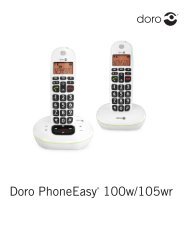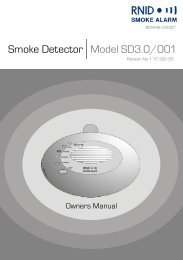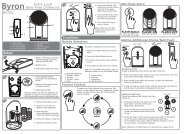L403 EchoLink - Action On Hearing Loss
L403 EchoLink - Action On Hearing Loss
L403 EchoLink - Action On Hearing Loss
Create successful ePaper yourself
Turn your PDF publications into a flip-book with our unique Google optimized e-Paper software.
CONTENT<br />
1. Accessories Picture<br />
2. Safety Instructions and Precautions<br />
3. Setup and User Instructions<br />
4. Replacement Parts<br />
5. Technical Specifications<br />
6. Conformity<br />
<strong>EchoLink</strong> (IR) TM<br />
Aid for Living Infrared System – Universal Receiver<br />
Please read and follow the safety instructions<br />
before using the product
Accessories Picture:<br />
1Receiver 2Charger 3Transmitter 4SCART<br />
512 VDC Power adapter 66 VDC Power adapter<br />
7Headset 8Phono plugs 9Neckloop<br />
1<br />
3<br />
2<br />
5<br />
6<br />
4<br />
7<br />
9<br />
8<br />
1
Safety Instructions and Precautions:<br />
● Listening to uncomfortable sound levels for prolonged periods<br />
could adversely affect your hearing.<br />
● If using a microphone, line input, headset or neck loop the plug<br />
MUST be fully inserted into the correct socket and the volume<br />
turned to the lowest level before turning the unit on. Failure to do<br />
so can result in high sound levels that could adversely affect your<br />
hearing.<br />
● If using a headset or neck loop it MUST be fully inserted into<br />
the headset socket before turning the unit on. Failure to do so<br />
can result in high sound levels that could adversely affect your<br />
hearing.<br />
● Using this product inappropriately could adversely affect your<br />
hearing. Please follow the step-by-step instructions carefully!<br />
● Do not use in an environment that is damp, wet, very hot or very<br />
cold.<br />
2<br />
● To clean the <strong>EchoLink</strong> (IR)TM and its accessories, use only a soft<br />
cloth and an inorganic cleaner.<br />
● <strong>On</strong>ly use the <strong>Hearing</strong> Products approved mains adapter. Do not<br />
use any other type of mains adapter.<br />
● When using this unit, basic safety precautions as below should<br />
always be followed to avoid the risk of electrical shock or personal<br />
injury.
● Install the unit securely on a stable surface and install the unit<br />
where the power cord will not be subject to damage or cause a<br />
tripping hazard.<br />
● The unit may get warm when being used. Ensure the unit has<br />
adequate ventilation.<br />
● Please refer all servicing to qualified personnel ONLY! Do not<br />
attempt to open the unit!<br />
● The battery must be fully charged before use.<br />
● It will take about 5 to 7 uses and recharges before the battery<br />
is at full capacity.<br />
3
Setup and User Instructions:<br />
1.Place the <strong>EchoLink</strong> (IR)TM transmitter (see Fig 1) on top of or<br />
next to your TV or fix to the side of the TV with the Velcro pad.<br />
(To do this, remove the stand by firmly pulling the transmitter<br />
and stand apart). Place one piece of the Velcro on the bottom<br />
of the transmitter and with the second piece fix to the side of the<br />
TV, making sure the transmitter is facing where you are sitting<br />
and that there is a clear line of sight between the transmitter and<br />
receiver, with no obstruction.<br />
2.Plug the 12VDC power adapter into an electrical power socket<br />
then plug the power lead into the transmitter DC socket (see Fig 2).<br />
3.If your TV has audio output sockets connect the Phono/Phono<br />
lead to these sockets and plug the 3.5mm jack plug end of the<br />
lead into the <strong>EchoLink</strong> (IR) TM Audio input socket (see Fig 3).<br />
4.If your TV has no audio output sockets but has a spare SCART<br />
socket, plug the scart into the TV and connect the Phono/Phono<br />
lead. Then connect the 3.5mm jack plug end into the Audio Input<br />
socket of the transmitter (see Fig 4).<br />
1<br />
2<br />
Fig 1<br />
4
Fig 2<br />
Fig 3<br />
Fig 4<br />
5
5.If the SCART connection is not successful,<br />
connect the microphone.Simply plug the<br />
3.5mm plug of the microphone cable into<br />
the Mic socket on the transmitter (see Fig<br />
5) and then fix the microphone onto the<br />
TV speaker using the Velcro.<br />
6.The transmitter base has a switch that<br />
allows you to switch between stereo and<br />
mono operation. Leave the switch set to<br />
mono.<br />
7.Plug the 6VDC mains power adapter into<br />
a standard electrical power socket, then<br />
plug the power lead into the <strong>EchoLink</strong> (IR)<br />
TM charging cradle socket (see fig 2).<br />
8.Rotate the volume wheel ON/OFF switch<br />
until the ON/OFF LED is off on the<br />
receiver and place the receiver on the<br />
charging base.<br />
9.When charging the charge LED on the<br />
receiver will be red, when fully charged<br />
the charge LED will turn to green.<br />
Remove from base and fully insert<br />
the Headset or Neckloop plug into the<br />
receiver phone jack .<br />
10.Put on Headset or Neckloop, ensure the<br />
volume control is at zero then adjust the<br />
volume to a comfortable level (the ON/<br />
OFF LED will be GREEN).<br />
Fig 5<br />
6
11.The universal receiver must have a clear and unobstructed view<br />
of the transmitter to work properly. 12. When you are finished<br />
using the universal receiver turn the volume fully counter<br />
clockwise until the ON/OFF LED is off .<br />
13.Place the universal receiver back into the charging cradle.<br />
14.The charge LED will turn RED and when the batteries are fully<br />
charged the charge LED will turn green again. The charging<br />
cradle power LED will always be red when connected to mains.<br />
This indicates that power is available for the receiver.<br />
15.The receiver can also be recharge by plugging the 6VDC power<br />
lead directly into the receiver socket.<br />
16.When the battery level is low, the ON/OFF LED will flash RED.<br />
Then after a few minutes the receiver will automatically turn off<br />
to protect the batteries. The receiver must be recharged if this<br />
occurs.<br />
17.There are no user serviceable parts in the universal receiver. Do<br />
not attempt to replace the batteries. Contact <strong>Hearing</strong> Products<br />
International Limited if you have any service issues.<br />
18.Note: if the serial numbers or labels are removed your warranty<br />
is invalid.<br />
7
Replacement Parts<br />
P/N Version Description<br />
475-1000 02 <strong>EchoLink</strong> (IR) TX<br />
475-1002 02 <strong>EchoLink</strong> (IR) RX Universal<br />
475-1003 02 Charging base for universal RX<br />
570-1000 01 12 VDC 1,500mA power supply (no plug)<br />
570-1008 01 6 VDCm 1,000mA power supply (no plug)<br />
202/M 01 Omni microphone on a 1.5m lead<br />
306/B 01 phono phono combi lead<br />
201/B 01 Scart/phono plug<br />
575-1000 01 UK Plug<br />
101 01 Headset under chin<br />
910-1003 01 Neckloop<br />
940-1009 03 <strong>EchoLink</strong> (IR) instructions<br />
490-1013 01 Echolink carton<br />
102 01 Earbuds<br />
8
Technical Specifications<br />
Single channel 2.3 / 2.8Mhz<br />
Stereo or mono mode of operation<br />
1,060mAh LI-ION battery (receiver)<br />
(not serviceable by the end user)<br />
Volume (dB) 0 ~ -20dB (receiver)<br />
Noise cancelation circuit for optimum performance<br />
Dimensions: transmitter 115x75x20mm,<br />
receiver 90mmX55mmX30mm,<br />
charging base 75mmX85mmX 30mm<br />
9
Conformity<br />
Complete <strong>EchoLink</strong> System (IR)TM CE-EMC: EN55013,<br />
EN55020, EN61000-3-2, EN61000-3-3 CE-LVD : EN60065 Mains<br />
Power Adapter: EN 61558<br />
UK: Waste electrical products and batteries should not be<br />
disposed of with household waste. Separate disposal facilities<br />
exist, for your nearest facility see www.recycle-more.co.uk or<br />
<strong>Hearing</strong> Products International Limited for full details www.<br />
hear4you.com<br />
<strong>Hearing</strong> Products International Limited<br />
Echo House, 26/27 Haigh Park, Stockport, SK4 1QR, England<br />
Tel. +44 (0) 161 480 8003<br />
Fax +44 (0) 161 480 8006<br />
RoHS<br />
www.hear4you.com<br />
E & O.E<br />
29/07/10<br />
<strong>Hearing</strong> Products International Ltd. reserve sole right to alter prices, design and/<br />
or technical specifications or colours without prior notice. <strong>EchoLink</strong> (IR) Universal<br />
Instructions © Copyright <strong>Hearing</strong> Products International Limited.