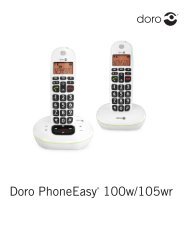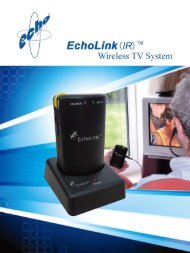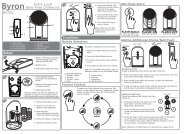A223 Action on Hearing Loss Smoke Alarm
A223 Action on Hearing Loss Smoke Alarm
A223 Action on Hearing Loss Smoke Alarm
You also want an ePaper? Increase the reach of your titles
YUMPU automatically turns print PDFs into web optimized ePapers that Google loves.
7. Troubleshooting<br />
In the event of a problem, please use the troubleshooting guide<br />
below for assistance.<br />
If you cannot fix the problem and require further assistance, please<br />
c<strong>on</strong>tact “TECHNICAL HELP”, see page 26 for details.<br />
TROUBLESHOOTING GUIDE<br />
What is happening? Possible cause(s) What you should do<br />
The green “POWER”<br />
indicator <strong>on</strong> the BASE<br />
UNIT is permanently off.<br />
The system is not<br />
switched <strong>on</strong>.<br />
Check that the mains<br />
adapter is plugged in<br />
and switched <strong>on</strong>.<br />
The amber “BATTERY”<br />
indicator <strong>on</strong> the BASE<br />
UNIT is flashing.<br />
There is no mains<br />
power to the system and<br />
it is operating <strong>on</strong> internal<br />
battery backup.<br />
or<br />
The battery is faulty, or<br />
unplugged.<br />
Check that the mains<br />
adapter is plugged in<br />
and switched <strong>on</strong>.<br />
See “REPLACING THE<br />
BATTERY” <strong>on</strong> page 23.<br />
The amber “PAD”<br />
indicator <strong>on</strong> the BASE<br />
UNIT is flashing.<br />
The pad is unplugged or<br />
there is a wiring fault.<br />
Check that the pad<br />
cable is securely<br />
plugged into the juncti<strong>on</strong><br />
box. Check that the pad<br />
cable is not damaged.<br />
24