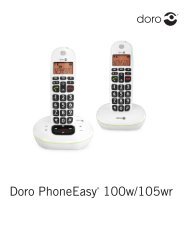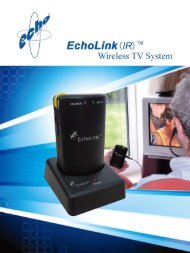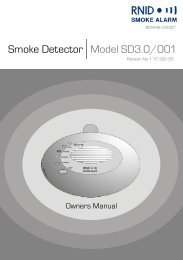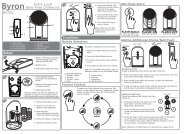L406 Echo SL - Action On Hearing Loss
L406 Echo SL - Action On Hearing Loss
L406 Echo SL - Action On Hearing Loss
Create successful ePaper yourself
Turn your PDF publications into a flip-book with our unique Google optimized e-Paper software.
<strong>Echo</strong><strong>SL</strong><br />
SuperLoop<br />
Aid for Living Remote Controlled Loop<br />
Amplifier System<br />
<br />
<br />
<br />
<br />
<br />
<br />
<br />
<br />
<br />
<br />
<br />
<br />
Please read and follow the safety instructions before using the product<br />
Safety Instructions and Precautions<br />
Listening to uncomfortable sound levels for prolonged periods could adversely affect your<br />
hearing.<br />
If using the headphone socket. The <strong>Echo</strong><strong>SL</strong> MUST be switched on and set to its lowest volume<br />
level before inserting headset or neckloop. Failure to do so can result in high sound levels that<br />
could adversely affect your hearing.<br />
If using a headset or neck loop it MUST be fully inserted into the headset socket before turning<br />
the unit on. Failure to do so can result in high sound levels that could adversely affect your<br />
hearing.<br />
Using this product inappropriately could adversely affect your hearing. Please follow the step-bystep<br />
instructions carefully!<br />
Do not use in an environment that is damp, wet, very hot or very cold.<br />
To clean the <strong>Echo</strong><strong>SL</strong> TM and its accessories, use only a soft cloth and an inorganic cleaner.<br />
<strong>On</strong>ly use the <strong>Hearing</strong> Products approved mains adapter. Do not use any other type of mains<br />
adapter.<br />
When using this unit, basic safety precautions as below should always be followed to avoid the<br />
risk of electrical shock or personal injury.<br />
Read and understand the instructions and follow all warnings and markings on the unit.<br />
Install the unit securely on a stable surface and install the unit where the power cord will not be<br />
subject to damage or cause a tripping hazard.<br />
The unit may get warm when being used. Ensure the unit has adequate ventilation.<br />
Please refer all servicing to qualified personnel ONLY! Do not attempt to open the unit!<br />
Note: if the serial number is removed your warranty is invalid.<br />
Page | 1
Figure 1<br />
Figure 2<br />
Page | 2
Installation Instructions<br />
Place the <strong>Echo</strong><strong>SL</strong> TM amplifier near to your TV/Video Recorder . Make sure there is a power socket available for<br />
the mains power adapter.<br />
1. Plug the <strong>Echo</strong><strong>SL</strong> TM mains power adapter (B) into a standard electrical power socket, then plug<br />
the power lead into the DC 12V socket on the back of the <strong>Echo</strong><strong>SL</strong> (10).<br />
2. Press the power button (9) ON and the power ON light (8) will give a constant red light.<br />
3. Starting from the amplifier, run the loop wire (C) around the edge of the room. The wire can be<br />
tacked up and over door frames if necessary. The wire can be tucked under the carpet or<br />
clipped to the skirting board. Make sure you leave enough wire to reach the amplifier.<br />
4. <strong>On</strong>ce a complete loop of the room has been formed, cut away any surplus wire making sure to<br />
cut away the insulation from the wire ends. Clip each end of the wire into terminals on the back<br />
of the <strong>Echo</strong><strong>SL</strong> (11).<br />
5. If you are using a loop pad (Optional), clip the end of the lead into the terminals (11). Never<br />
run the lead across the floor unless fully under the carpet. Remember that loose wires<br />
are a tripping hazard.<br />
6. If your TV has audio output sockets connect the Phono/Phono lead to these sockets and plug<br />
the other end of the lead into the <strong>Echo</strong><strong>SL</strong> line input socket (13). If your TV has no audio output<br />
sockets but has a spare SCART socket, plug the scart into the TV and connect the<br />
Phono/Phono lead. Then connect the Phono/Phono end into the Line Input socket of the<br />
<strong>Echo</strong><strong>SL</strong> (13).<br />
7. If the SCART connection is not successful, connect the microphone.<br />
Simply plug the 3.5mm plug of the microphone cable into the Mic socket on the <strong>Echo</strong><strong>SL</strong> (16)<br />
and then fix the microphone onto the TV speaker using the Velcro (Fig 2).<br />
8. Insert batteries in remote control (Fig 1), then press power button on remote to switch the<br />
<strong>Echo</strong><strong>SL</strong> on. The power light (8) will change to green.<br />
9. Using the volume and tone controls on the remote, adjust the settings. The <strong>Echo</strong><strong>SL</strong> can be<br />
muted at any time using the mute button on the remote control.<br />
Page | 3<br />
10. How to test your installation: Make sure the Background Noise Control is at “N” position<br />
(14). Speak into the microphone connected to the <strong>Echo</strong><strong>SL</strong> TM microphone socket (16), in a<br />
normal voice with the volume set to a high level. When the Red light (6) starts to flash you<br />
know that your system is working. Press the Volume back to your desired listening level.<br />
The <strong>Echo</strong><strong>SL</strong> TM microphone is very sensitive and too much volume out of the TV speaker can distort the<br />
sound in your hearing aid when in the “T” position. The TV speaker’s volume should be set at a level<br />
comfortable for a person with average hearing.<br />
Microphone priority function<br />
The microphone sockets (16) are marked (1) and (P). Socket No. (1) Is the standard socket to use when<br />
connecting the microphone to a TV of Hi-fi speaker. Socket (P) stands for priority and gives a louder<br />
signal than socket (1) this is very useful when using a second microphone for environmental sounds that<br />
must be heard over and above the TV or Hi-fi.<br />
Tone Control (3)<br />
Adjust to suit your own hearing loss. Press –, tones become lower. Press +, tones become higher.
Headphone Socket (5)<br />
Any standard headphones or <strong>Echo</strong> NeckLoop can be connected. Always make sure volume LED is at<br />
the “Low” position before connecting any headphones or <strong>Echo</strong> neck loop, then adjust upwards to a<br />
comfortable sound level. If you do not follow these instructions you could damage your hearing!<br />
Remember to turn your hearing aid to the „T‟ position when using a neck loop<br />
GAIN Control<br />
The factory setting for Gain Control Knob is “Normal” position. This position is preset for most Scart and<br />
Audio input signals.<br />
Line Level Output<br />
The line output is a mono signal being the sum of any signals connected to the inputs fed post their gain<br />
controls and the tone circuit and is fed before the master volume control.<br />
Line output is a nominal level -6dBu with a 3.5mm female socket and the output impedance is 100 ohm.<br />
Technical Specifications<br />
Power Supply:<br />
Output:<br />
Frequency response:<br />
Tone Control Effect:<br />
Microphone:<br />
Line Input:<br />
Line Output:<br />
AGC:<br />
Dimensions:<br />
12v AC 10-20 VA or 12-18v DC min. 1.5 amp<br />
Output current > 3amp peak current, loop resistance less than 1 ohm<br />
100Hz to 5.2khz (v/c mid)<br />
20db range max-min (v/c middle)<br />
2 microphone inputs 3.5mm mono/electret condenser<br />
2 line-level inputs, Phono connectors, with gain control<br />
1 line-level output 3.5mm mono, nominal level -6dBu, output imp. 100ohm<br />
Attack time 60ms, Recovery time 760ms.<br />
190mm(W) x 45mm(H) x 8120(D)<br />
Replacement Parts<br />
Code<br />
Item<br />
900-1001-01 <strong>Echo</strong><strong>SL</strong> TM Amplifier only<br />
900-1002-01 <strong>Echo</strong><strong>SL</strong> TM Stand<br />
900-1003-01 Remote Control<br />
202/M Microphone on lead, with clip and Velcro<br />
570-1000-01 Mains Power Adapter<br />
207 Loop Wire 38m<br />
208 Clips (50)<br />
201/B SCART plug<br />
306/B Phono/Phono lead<br />
Conformity<br />
<strong>Echo</strong><strong>SL</strong> TM EN 61000-6-3:2001, EN 61000-6-1:2001, EN60065: 2002<br />
Mains Power Adapter EN 60950 EN60601-1 (Safety) EN60601-1-2 (EMC) EN ISO 14971:2007<br />
UK: Waste electrical products and batteries should not be disposed of with household waste. Separate disposal<br />
facilities exist, for your nearest facilities see www.recycle-more.co.uk or www.hear4you.com.<br />
<strong>Hearing</strong> Products<br />
International Limited<br />
<strong>Echo</strong> House<br />
26/27 Haigh Park<br />
Stockport<br />
Cheshire UK<br />
SK4 1QR<br />
Tel: +44 (0)161 480 8003<br />
Fax: +44 (0)161 480 8006<br />
©Copyright <strong>Hearing</strong> Products International Limited 2010. <strong>Hearing</strong> Products International Ltd. reserve sole<br />
right to alter prices, design and/or technical specifications or colours without prior notice E & O.E.0<br />
22/09/10 www.hear4you.com<br />
Page | 4