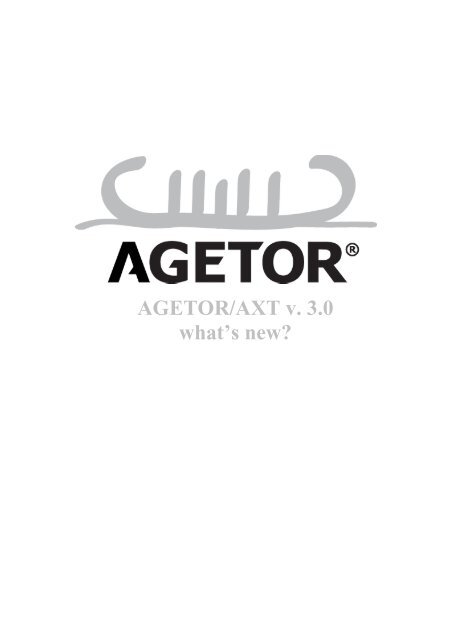ADK_AXT v.3.0 whats new - AGETOR Wiki
ADK_AXT v.3.0 whats new - AGETOR Wiki
ADK_AXT v.3.0 whats new - AGETOR Wiki
Create successful ePaper yourself
Turn your PDF publications into a flip-book with our unique Google optimized e-Paper software.
<strong>AGETOR</strong>/<strong>AXT</strong> v. 3.0<br />
what’s <strong>new</strong>?
Content<br />
1 <strong>AGETOR</strong>/<strong>AXT</strong> v. 3.0 introduction..........................................................................................3<br />
1.1 Changes in brief ...............................................................................................................3<br />
1.2 Installation........................................................................................................................4<br />
1.2.1 New installation ...........................................................................................................4<br />
1.2.2 Updating existing versions...........................................................................................4<br />
2 Inlets and DDS-service as <strong>AXT</strong>-proxy ....................................................................................6<br />
2.1 Inlets and DDS delivery properties..................................................................................7<br />
2.1.1 General (“global”) delivery properties.........................................................................7<br />
2.1.2 Folder/Mailbox level specification of DDS delivery properties..................................7<br />
2.2 Using LocalCalls to Create Resend Points................................................................8<br />
2.2.1 LocalCall Description Attribute (Resend Point description) .......................................9<br />
2.2.2 XML Split Filter...........................................................................................................9<br />
2.3 Invoking <strong>AXT</strong> using the DDS .......................................................................................11<br />
2.4 SOAP Attachments ........................................................................................................11<br />
2.4.1 Soap Inlet Attachment................................................................................................11<br />
2.4.2 SOAP Debug Option..................................................................................................11<br />
2.4.3 <strong>AXT</strong>EBXMLFilter.....................................................................................................11<br />
2.5 XML To and From Path Parameters..............................................................................13<br />
3 Log and Trace improvements ................................................................................................14<br />
3.1 Access to failed DDS documents and <strong>AXT</strong> transformations errors ..............................14<br />
3.1.1 The role of the DDS-services.....................................................................................14<br />
3.1.2 Attached function in L&T..........................................................................................14<br />
3.1.3 Error and redelivery tabs in Log & Trace..................................................................19<br />
3.2 Miscellaneous improvements in L&T............................................................................20<br />
3.2.1 Configuring choosable values for configurable search properties.............................20<br />
3.2.2 Configuring shortcut links to list sizes for log and trace event lists ..........................20<br />
3.2.3 Checkpoint icons differ depending on attributes on the document............................21<br />
3.2.4 Configurable trace level operator and trace level for trace searches .........................21<br />
3.2.5 Improved Trace Status Icon .......................................................................................21<br />
4 User management and login to the system.............................................................................22<br />
4.1 Introduction to the rights system....................................................................................22<br />
4.2 Initial login to the system...............................................................................................22<br />
4.3 The <strong>AGETOR</strong> application bar .......................................................................................22<br />
4.4 User management GUI...................................................................................................23<br />
4.4.1 Users and profiles.......................................................................................................24<br />
4.4.2 Rights and Properties .................................................................................................24<br />
4.4.3 Rights .........................................................................................................................25<br />
4.4.4 Properties ...................................................................................................................26<br />
4.5 Configuration database ..................................................................................................27<br />
4.6 Management of <strong>AGETOR</strong> supported databases ............................................................27<br />
4.6.1 Resetting users and profiles using system tool ..........................................................28<br />
4.6.2 Other database management commands supported with <strong>ADK</strong>DBTool ....................28<br />
4.7 Database Management GUI...........................................................................................28<br />
4.7.1 Database Selection .....................................................................................................28<br />
version: 1.0.0<br />
<strong>AGETOR</strong>/A X T<br />
3.0 what’s <strong>new</strong>?<br />
2
4.7.2 Database Details Management...................................................................................29<br />
4.8 Installation Management GUI........................................................................................30<br />
4.9 Technical interaction and API........................................................................................31<br />
4.9.1 The LoginFilter ..........................................................................................................31<br />
4.9.2 PageAccessFilter........................................................................................................31<br />
4.9.3 URL-based login and external property overriding ...................................................31<br />
5 Configurable persistence of <strong>AXT</strong> transformation data..........................................................32<br />
5.1.1 Data Storage Modes...................................................................................................32<br />
5.1.2 Global configuration ..................................................................................................32<br />
5.1.3 Document Entry Configuration..................................................................................32<br />
5.1.4 Filter Level Configuration .........................................................................................33<br />
5.1.5 Performance Issues ....................................................................................................34<br />
6 Configuring periodic cleanup of failed/succeeded dataset ....................................................35<br />
7 JOBS GUI ..............................................................................................................................36<br />
8 Architectural changes.............................................................................................................36<br />
8.1 <strong>ADK</strong> DB-service (vs. log service) .................................................................................36<br />
8.2 Configuring the distributed system (multiple installations)...........................................37<br />
8.2.1 How to set up logging server routing.........................................................................37<br />
8.2.2 How to set up configuration server routing ...............................................................38<br />
8.2.3 Mapping L&T application information to <strong>AXT</strong>/DDS-servers ..................................38<br />
8.2.4 Example setup with two machines.............................................................................40<br />
9 Miscellaneous.........................................................................................................................41<br />
9.1 New DDS parameters and properties.............................................................................41<br />
9.1.1 Retry pattern...............................................................................................................41<br />
9.1.2 Controlling checkpoint generation on delivery success and failure from <strong>AXT</strong> ........42<br />
Checkpoint generation on delivery attempts..........................................................................42<br />
10 API <strong>new</strong>s (for developers) .....................................................................................................43<br />
10.1 Generating <strong>AXT</strong>RetryableProcessingExcepetions from custom <strong>AXT</strong> filters ...............43<br />
10.2 Communicating precise error context from custom <strong>AXT</strong> filters ...................................43<br />
10.3 Adding function support in L&T ...................................................................................44<br />
10.4 Accessing transformer instance and document ID in an XSL context ..........................44<br />
1 <strong>AGETOR</strong>/<strong>AXT</strong> v. 3.0 introduction<br />
1.1 Changes in brief<br />
Version 3.0 of <strong>AGETOR</strong>/<strong>ADK</strong> provides a number of improvements both with respect to internal<br />
architecture, Log & Trace functionality, <strong>AXT</strong> error presentation and JOB mangement. The basic<br />
<strong>ADK</strong> system now comes with a user management system that allows simple access rights to be<br />
individual or grouped. Highlights in short:<br />
• Configurable persistence of <strong>AXT</strong> filter input<br />
• Detailed error presentation of <strong>AXT</strong> errors in the L&T GUI<br />
• Presentation and redelivery of DDS-files from within the L&T GUI<br />
• <strong>AXT</strong> FTP/File/Mail Inlets use DDS to send document to <strong>AXT</strong>. This ensures retries and a<br />
redelivery option on delivery failure<br />
• <strong>AXT</strong> JOBS GUI allow for browser based search and mainpulation of jobs handled by DDS<br />
server<br />
version: 1.0.0<br />
<strong>AGETOR</strong>/A X T<br />
3.0 what’s <strong>new</strong>?<br />
3
• User and profile management supporting individual page access restriction<br />
• Misc. improvements to the L&T GUI<br />
• Docdeliver can now issue ftp protocol commands in connection with a transfer and support<br />
passive mode FTP<br />
1.2 Installation<br />
1.2.1 New installation<br />
Installing from scratch impose no special problems. You should simply install the <strong>ADK</strong> executable<br />
and all related 3.0 packages you need (<strong>AXT</strong> basic, DDS, FTPInlet, MailInlet, SOAPInlet, Print and<br />
EDI packages).<br />
␇<br />
It is higly recommended to do a <strong>new</strong> install for <strong>AGETOR</strong> 3.0.0 rather than upgrade since<br />
this simplifies the installation procedure and ensure a sound environment with explicit<br />
default for <strong>new</strong> setting and potentially improved settings for old configuration items..<br />
1.2.2 Updating existing versions<br />
<strong>AGETOR</strong>/<strong>AXT</strong> 3.0 can be installed on top of an <strong>ADK</strong> 2.1.1 version, but not on earlier versions. If<br />
you have an <strong>ADK</strong> 2.1.0 you should first upgrade that to 2.1.1.<br />
Installing on top of 2.1.1 requires some attention since you might have modified configuration<br />
and property files. You also have to consider how the upgrade of you Log & Trace database should<br />
be conducted. We will go through the options and procedures in this section.<br />
1.2.2.1 Backing up the existing database<br />
You may wish to backup your existing data before executing the update operation (see below) or for<br />
other reasons – e.g. periodically. You simple secure the content of the<br />
<strong>AGETOR</strong>_HOME/data/db/derby directory. We recommend to zip the complete directory into a<br />
backup file. To subsequent the content you will simply have to 1) delete the directory (important)<br />
and 2) unzip the old content again. Replacing the current database will of course loose its data.<br />
1.2.2.2 Installing on top of 2.1.1<br />
1) Shut down running <strong>AGETOR</strong>/<strong>AXT</strong> components<br />
2) Unzip the 3.0.0 zip file on top of your existing installation (your <strong>AGETOR</strong>_HOME<br />
directory). This does not overwrite any of your configurations but simply ensures that the<br />
install-tool is updated (classes) and that the <strong>ADK</strong>/<strong>AXT</strong> 3.0.0 files are placed in your<br />
packages directory (<strong>AGETOR</strong>_HOME/install/packages)<br />
3) Delete agetor and agetor.bat in the directory (<strong>AGETOR</strong>_HOME/bin).<br />
4) Run the setup command from the directory (<strong>AGETOR</strong>_HOME/bin/install) Ie.<br />
setup <br />
5) Invoke the install tool and install the packages<br />
You will be prompted to determine if existing configuration files should be left untouched or<br />
overwritten with the files from the packages. It is crucial that you think carefully about what<br />
modification you have made to the existing files so you do not loose changes in this step.<br />
The modification to the install tool ensures that you are only prompted for files that are different.<br />
It also present the install action (leave or override local file) with a suggested default value. E.g.<br />
version: 1.0.0<br />
<strong>AGETOR</strong>/A X T<br />
3.0 what’s <strong>new</strong>?<br />
4
some core system configuration files are not likely to be modified by users and may safely be<br />
overwritten.<br />
If you decline to overwrite files (because of local changes) you should make sure that the<br />
modifications from the package are merged into your files. This is a manual procedure but it is only<br />
strictly necessary for the following files (i.e. you may ignore the changes in other files since the<br />
system will assume decent defaults anyway).<br />
• docdelivery_services.cfg<br />
o this file has an important <strong>new</strong> property. Since you are not likely to have changed the<br />
file, we suggest you simply replace the local copy.<br />
• broker.cfg<br />
o This file has <strong>new</strong> definitions for a db-service. You must make sure to take the <strong>new</strong><br />
definitions in. It is likely that you have changed this file if you have added your own<br />
services, environments etc.<br />
• Hibernate.cfg.xml, logdb.hbm.xml<br />
o Must be installed<br />
• Log4j.properties<br />
o Should be merged since some insignificant errors and warnings are filtered out in this<br />
version<br />
• agetor2 webapps path have been renamed to agetor3, to accommodate for this change, copy<br />
the content of your agetor2 webapps path into agetor3 (optionally you can afterwards delete<br />
the agetor2 webapps path)<br />
Once through the above steps you must update the database if you did not choose to completely<br />
install a <strong>new</strong> fresh one during installation. If you did so, you can disregard the database updating<br />
steps below.<br />
1.2.2.3 Updating an existing database<br />
During the install you are prompted if you wish to completely replace the current Log & Trace<br />
database with a <strong>new</strong> empty database. This is the recommended solution since this guarantees a<br />
complete and valid data structure.<br />
However, if you have a need for retaining your log and trace data you need to perform an update.<br />
This update will construct <strong>new</strong> tables and columns (added in this version). Since this must be done<br />
on live data it may both be time consuming (depending on database size) and come with a risk of<br />
data corruption.<br />
The update procedure requires you to manually execute an update command script while the<br />
database server is running. The steps are:<br />
1) Backup existing data<br />
2) Make sure the servicerunner was started (db-services running) but do NOT start the broker.<br />
This will ensure the database is available but that logging is not transmitted during the update<br />
3) To ensure the db-server is running before you do the update you can invoke the scmd tool and<br />
execute the show command. The db-server should be running.<br />
version: 1.0.0<br />
<strong>AGETOR</strong>/A X T<br />
3.0 what’s <strong>new</strong>?<br />
5
4) Execute the update script (run the script update-lt-db in an <strong>AGETOR</strong> prompt)<br />
The output of step 4 should be error free and similar to the output showed below:<br />
The update script will upgrade/create Log & Trace database tables without deleting existing data.<br />
One final step must be completed to ensure database consistency. The following command lines<br />
must be executed to fill the <strong>new</strong> columns (eventno and available) with valid values.<br />
>j dk.bording.inside.db.<strong>ADK</strong>DBTool --cmd:execSQL --db:logdb --statement:"update<br />
traceevent set eventno=1"<br />
>j dk.bording.inside.db.<strong>ADK</strong>DBTool --cmd:execSQL --db:logdb --statement:" update<br />
fct set available=1"<br />
Once the operation has been executed you should restart the system (service runner and tomcat).<br />
You should now be able to login with the administrator user (admin/admin).<br />
2 Inlets and DDS-service as <strong>AXT</strong>-proxy<br />
The File, FTP, Mail and SOAP inlets are now sending retrieved documents for processing in <strong>AXT</strong><br />
using the local DDS-service. This has a number of advantages – primarily with respect to delivery<br />
insurance and homogeneity.<br />
version: 1.0.0<br />
<strong>AGETOR</strong>/A X T<br />
3.0 what’s <strong>new</strong>?<br />
6
For inlets this means that the inlet does not have to fail immediately if the <strong>AXT</strong> server is not up<br />
and running, instead it can locally store the data on disk together with a job file, and schedule a later<br />
redelivery to the <strong>AXT</strong> server. This is achieved by passing the document to the local DDS-service<br />
instead of trying to post directly to the <strong>AXT</strong> server.<br />
This approach has the following advantages:<br />
• Greater robustness to network fallouts<br />
• Automatic delivery retries<br />
• Configurable retry interval and number of retries, both globally and on folder level<br />
• Easy manual handling through the <strong>AXT</strong> Redelivery GUI<br />
The main disadvantages are:<br />
• Bigger data transfer overhead (a factor of 2)<br />
• Synchronous replies to sender can no longer be guaranteed<br />
The inlets comes with the use of DDS as proxy as default. It must be explicitly turned of in the<br />
inlets properties file.<br />
2.1 Inlets and DDS delivery properties<br />
When using the DDS proxy mode for delivery to <strong>AXT</strong> (default) in the FTP, Mail and SOAP-inlets,<br />
incoming data are sent to <strong>AXT</strong> through the DDS server. The DDS server support a rich number of<br />
delivery options that may be useful to use. E.g. one may wish to specify the number of retries that<br />
should be done if delivery fails initially etc. For a complete overview of DDS delivery options<br />
please refer to the DDS User Guide.<br />
2.1.1 General (“global”) delivery properties<br />
Delivery defaults pertaining to all configured folders/mailboxes or the SOAP documents of the<br />
SOAP-inlet may be given in the delivery-defaults tag which is placed immediately under the inlet<br />
root tags. E.g. for the FTPInlet we may specify:<br />
Such options are used when delivering the job to <strong>AXT</strong> through the DDS unless overridden on<br />
folder/mailbox level.<br />
2.1.2 Folder/Mailbox level specification of DDS delivery properties<br />
Under each folder/file/mailbox-folder tag it is possible to specify some DDS delivery properties<br />
used when dispatching the job to <strong>AXT</strong>. If any such properties have been defined in the deliverydefaults<br />
tag the folder definition will override the global definition from there.<br />
version: 1.0.0<br />
<strong>AGETOR</strong>/A X T<br />
3.0 what’s <strong>new</strong>?<br />
7
The definition below defines a filefolder from which files are sent to <strong>AXT</strong> with the key functions<br />
set to orderhd1. In addition a number of DDS properties are given to ensure three redeliveries,<br />
synchronized delivery and checkpoint generation when delivered.<br />
␇ Using this method for DDS delivery actually allows for delivery to other media than <strong>AXT</strong>.<br />
E.g the files located in a file-folder could be directly mailed to a mailbox, or stored on a<br />
FTP-server. This simply require the specification of an alternative media and whatever<br />
media specific properties are needed (similar to delivery from <strong>AXT</strong> with DocDeliverOutlet<br />
filter).<br />
The following two examples illustrates such alternative deliveries:<br />
Figure 1. Delivering from file folders to other media (e.g. another file folder or a mail box).<br />
2.2 Using LocalCalls to Create Resend Points<br />
Using the DDS-service as a proxy is now also available inside <strong>AXT</strong> from using the LocalCall filter.<br />
version: 1.0.0<br />
<strong>AGETOR</strong>/A X T<br />
3.0 what’s <strong>new</strong>?<br />
8
This filter normally invokes a <strong>new</strong> document entry in the same <strong>AXT</strong> directly. The motivation for<br />
using the DDS as a proxy is the possibility to use the extra functionality resident in the DDS server,<br />
such as automatic retries and later manual redelivery. This functionality is made available to the<br />
Localcall filter with the added attribute resendable.<br />
Furthermore the possibility to choose which <strong>AXT</strong> to invoke has been made available with the<br />
attribute axturl. If axturl is not specified the local <strong>AXT</strong> is used by default. Thus it is transparent to<br />
the user if the local call process is handled directly by <strong>AXT</strong> or first passed to the DDS server, it is<br />
solely controlled by the resendable parameter.<br />
2.2.1 LocalCall Description Attribute (Resend Point description)<br />
When invoking a LocalCall (or an XMLSplitFilter) it is possible to set a description attribute on the<br />
filter if it is resendable. Setting the description attribute will cause the filter to pass this description<br />
to the DDS and if the job fails to be delivered a resend point will be generated with this description.<br />
This possibility to allows the configuration manager to configure a meaningful text description to<br />
the end user, for jobs that might require to be resend in case of failure. An example of how to use<br />
the description attribute in connection with local call is shown below:<br />
<br />
<br />
<br />
<br />
<br />
<br />
␇<br />
Note that it is possible to use <strong>AXT</strong> variables inside the description attribute.<br />
2.2.2 XML Split Filter<br />
The XML Split Filter is now included as a part of the standard <strong>AXT</strong> filters. It provides the<br />
functionality to split a single XML document into several separate <strong>new</strong> documents to be processed<br />
by <strong>AXT</strong>. These <strong>new</strong> documents are processed by <strong>AXT</strong> using the LocalCall described earlier to<br />
invoke <strong>AXT</strong>. This means that all attributes that applies to the LocalCall filter will also apply to the<br />
SplitFilter.<br />
Parameter Type Description Default<br />
Select Optional An xpath expression used to select /<br />
elements in the XML document. All<br />
selected elements are sent to <strong>AXT</strong> as<br />
separate XML documents.<br />
exception_noselect Optional if set to "true", cause the filter to throw an False<br />
exception if the xpath expression doesn't<br />
select any elements. If it is set to false<br />
(the default value) it doesn't throw an<br />
exception if the expression does not select<br />
any element.<br />
partname Optional The part name which is used as the Part<br />
document reference for the <strong>new</strong>ly<br />
generated documents together with a per<br />
part increasing number.<br />
stopprocessingonfailure Optional Determines if the splitfilter should stop True<br />
incase processing of one of the extracted<br />
version: 1.0.0<br />
<strong>AGETOR</strong>/A X T<br />
3.0 what’s <strong>new</strong>?<br />
9
documents fails. If set to false the<br />
splitfilter will continue processing the<br />
next document extracted regardless of<br />
failure.<br />
Create<strong>new</strong>traces Optional Determines if the documents should<br />
figure as <strong>new</strong> independent traces in the<br />
Log & Trace GUI.<br />
__axtkey__ Optional One or more <strong>AXT</strong> keys may be given<br />
using this syntax where the prefix<br />
__axtkey__ is removed before the<br />
part is sent with the<br />
document for processing in the <strong>AXT</strong><br />
server<br />
False<br />
Below is an example of a splitfilter invocation is shown:<br />
<br />
<br />
<br />
<br />
<br />
<br />
<br />
<br />
<br />
<br />
<br />
<br />
…<br />
…<br />
<br />
In this example an xml file is expected as input with a structure of elements that match the xpath<br />
expression /order/orderline. All elements within this part of the tree are found, split and sent for<br />
processing by the testSplitData document entry. If the processing of the split documents fails, the<br />
splitfilter will continue with the next in line since the stopprocessingonfailure value is set to false.<br />
All events will be kept within a single trace and if one of the documents fail, it will automatically be<br />
retried a number of times by the DDS service since the resendable attribute is set to true and the<br />
SplitFilter inherits these options from LocalCall (See LocalCall section above for details).<br />
If automatic redelivery fails, it is possible to perform a manual redelivery of the document job and<br />
data from the Log and Trace GUI.<br />
␇<br />
␇<br />
The output of the <strong>AXT</strong> SplitFilter is the same as the input, unless something else is<br />
configured at filter level.<br />
Keys for <strong>AXT</strong> are unlike the Local Call filter prefixed with __axtkey__ when specified as<br />
parameters to avoid possible name clashing. This is the same convention which is used by<br />
the Docdeliver <strong>AXT</strong> media.<br />
version: 1.0.0<br />
<strong>AGETOR</strong>/A X T<br />
3.0 what’s <strong>new</strong>?<br />
10
2.3 Invoking <strong>AXT</strong> using the DDS<br />
The DocdeliverOutlet Filter and the <strong>AXT</strong> media in Docdeliver have been extended so that the filter<br />
now optionally returns the output of the media instead of the result. This is controlled by the output<br />
parameter. The DocdeliverOutletFilter is also expanded with the childrenstoredata parameter for the<br />
<strong>AXT</strong> media which controls the storedata attribute for the children of the <strong>AXT</strong> document entry<br />
which is hit by the filter. See LocalCall in Section 5 for more details on storedata functionality.<br />
The DDS now also has the parameter savefaileddata, which is used for controlling what happens<br />
with documents that fail. The default behaviour is that the optional savefaileddata parameter is set<br />
to true, meaning that if a job fails, the jobfile and the datafile is moved to the docdeliver failed<br />
folder, and a redeliver function is available in the L&T GUI. If set to false, the job and data file is<br />
simply delete if docdeliver fails to deliver the document, no resend function is generated and in<br />
general the data is lost. This is useful if knowledge exists that facilitates a possible redeliver from a<br />
different state in the processing pipeline.<br />
2.4 SOAP Attachments<br />
In this release the former <strong>AXT</strong> Webservice package has been included in the <strong>AXT</strong> Soap inlet<br />
package and thus, the <strong>AXT</strong> Webservice package does no longer exist.<br />
␇<br />
The <strong>AXT</strong> Webservice package should no longer be installed since it is part of the<br />
SOAPInlet package<br />
2.4.1 Soap Inlet Attachment<br />
If the SOAPInlet receives a soap message with attachments included, the attachment included will<br />
be sent on to <strong>AXT</strong>. Keys extraction and xsl transformation is not possible for attachments. Multiple<br />
attachments are supported, they will each be sent to <strong>AXT</strong> using the same keyset for each.<br />
␇<br />
␇<br />
When there are multiple attachments in a SOAP message these are sequentially posted to<br />
<strong>AXT</strong>. When all attachments have been processed by <strong>AXT</strong> a reply is sent back to the sender.<br />
If there are multiple attachments in the soap message and the connection is abruptly<br />
interrupted there is a risk that some of the attached documents have been processed by <strong>AXT</strong><br />
while others remain unprocessed. This is reported back to the sender, which is then<br />
responsible for resending the “missing” documents.<br />
2.4.2 SOAP Debug Option<br />
The SOAP inlet now has the possibility to store the http input request it receives by defining<br />
setting a debug option in the soap inlet properties file. The received input is printed to stdout, this<br />
enables the user to debug the information received and change the soap inlet configuration<br />
accordingly.<br />
Furthermore the <strong>AXT</strong>EBXMLFilter now also contains the possibility to set a debug parameter,<br />
which when set will print the http request it sends to stdout.<br />
2.4.3 <strong>AXT</strong>EBXMLFilter<br />
The <strong>AXT</strong>EBXMLFilter is an extension of the <strong>AXT</strong>SOAPFilter which includes the creation of a<br />
ebMS header. This filter now supports building a XML like syntax for the ebMS header to enable<br />
the possibility of creating multiple receivers. An example of how this is done is illustrated below:<br />
version: 1.0.0<br />
<strong>AGETOR</strong>/A X T<br />
3.0 what’s <strong>new</strong>?<br />
11
The <strong>AXT</strong>EBXMLFilter accepts <strong>AXT</strong>SOAPFilter parameters with the following additions:<br />
Parameter name<br />
ebms_from<br />
ebms_to<br />
ebms_cpaid<br />
ebms_conversationid<br />
ebms_service<br />
ebms_action<br />
ebms_messageid<br />
ebms_description<br />
ebms_descriptionLang<br />
ebms_syncReply<br />
ebms_partyIdType<br />
ebms_serviceType<br />
Ebxml.*<br />
Parameter description<br />
Description of the sender<br />
Description of the receiver<br />
Identifier that governs the exchange of messages between parties.<br />
Conversation id between to two parties.<br />
Service acts on the message.<br />
Action that should be performed.<br />
MessageId.<br />
Description of the attached document.<br />
The Language code used for the description. Optional, default is en-US<br />
Flag telling if the message should be sent synchronously or<br />
asynchronously. Default setting is none which means that the Webservice<br />
Filter doesn’t receive an acknowledgement on the same connection, and<br />
later ebXML acknowledgements must be received in the <strong>AXT</strong> SOAP<br />
inlet.<br />
For synchronous transfer it can be set to “signalsAndResponse” and it<br />
will expect a reply on the same connection.<br />
Optional. Sets the type on the partyId tag.<br />
Optional. Sets the type on the service tag.<br />
Xml pseudo xpath parameter values. Used for defining multiple type<br />
partyids. See XML To and From Path Parameters section.<br />
An <strong>AXT</strong> doc entry example configuration that sends an ebXML document is shown below. The<br />
following example assumes that values with in {value} branches are defined as keys in <strong>AXT</strong>:<br />
<br />
<br />
<br />
<br />
<br />
<br />
name="url-target"<br />
<br />
<br />
<br />
<br />
<br />
<br />
<br />
<br />
<br />
<br />
<br />
<br />
<br />
<br />
version: 1.0.0<br />
<strong>AGETOR</strong>/A X T<br />
3.0 what’s <strong>new</strong>?<br />
12
2.5 XML To and From Path Parameters<br />
Instead of defining To and From Parameters using a single standard axt parameter, it is possible<br />
to use pseudo xpath expression to defined multiple partyids and attributes on the tags to and from.<br />
This is illustrated in the example below:<br />
<br />
<br />
<br />
<br />
<br />
<br />
<br />
<br />
<br />
<br />
<br />
<br />
<br />
<br />
<br />
<br />
<br />
<br />
<br />
<br />
<br />
<br />
<br />
<br />
<br />
<br />
<br />
<br />
<br />
<br />
<br />
This will generate an EBXML message header with the to and from field on the following form:<br />
<br />
SE8888888888<br />
8888888888888<br />
IMPORT<br />
<br />
<br />
SE8888888888<br />
8888888888888<br />
IMPORT<br />
<br />
version: 1.0.0<br />
<strong>AGETOR</strong>/A X T<br />
3.0 what’s <strong>new</strong>?<br />
13
3 Log and Trace improvements<br />
3.1 Access to failed DDS documents and <strong>AXT</strong> transformations errors<br />
With version 3.0, the error reporting from the DDS service and the <strong>AXT</strong> server have been enhanced<br />
to include possible linking information back to the services in the case of errors. This means that<br />
when a DDS document delivery fails, DDS will generate a trace event to which a redelivery<br />
function is attached. The attached function is basically an URL with certain parameters that allow<br />
the system to open a redelivery page directly from the L&T event listings which fetches<br />
information from the DDS server that had the error. I.e. regardless of the location of the DDS<br />
server 1 the failed document and its delivery properties may be inspected, corrected and submitted<br />
for redelivery.<br />
Similarly, the <strong>AXT</strong> server will attach function information allowing inspection of the errors that<br />
occurred during transformation. If properly configured (see section on configurable persistence of<br />
<strong>AXT</strong> errors), the input documents of various steps during the transformation will be available for<br />
download from the <strong>AXT</strong> error view which is a web-page that may be opened from L&T.<br />
3.1.1 The role of the DDS-services<br />
Since multiple project installations may exist and corporate in an <strong>AGETOR</strong>/<strong>AXT</strong> environment (and<br />
these may be shielded by firewalls) it is not straightforward to access data from different distributed<br />
services. The DDS-service plays a special role with <strong>AGETOR</strong> 3.0 since it exposes documents failed<br />
during delivery or data from failed <strong>AXT</strong> transformations of the installation. This is done through an<br />
IDL interface. In this way the data-sets are available throughout the distributed system (i.e. any<br />
machine through firewall-tunnelling) if routing is set up.<br />
When the redelivery or <strong>AXT</strong> error view functions are accessed from the L&T GUI, the webpages<br />
actually uses IDL-requests to fetch data sets from the correct project (DDS/<strong>AXT</strong> servers)<br />
using information registered in the L&T system (name of machine, application type, document id<br />
etc.).<br />
3.1.2 Attached function in L&T<br />
In L&T the events that have functions attached will show with a function icon ( ). This icon<br />
indicates that the event has further information or interaction available by clicking the icon.<br />
The standard system provides access to the failed DDS-files and to (configurable) datasets from<br />
<strong>AXT</strong> transformations.<br />
The screenshot below shows a redelivery event attached to a DDS-event (created when DDS gave<br />
up document delivery and moved the file in question to the error repository).<br />
1 Note that in a distributed environment with multiple DDS services reporting to the same L&T-server it may be<br />
necessary to configure the internal routing between machines in order to be able to access any DDS-service from any<br />
machine. This configuration is described in the section on <strong>AXT</strong>-server routing.<br />
version: 1.0.0<br />
<strong>AGETOR</strong>/A X T<br />
3.0 what’s <strong>new</strong>?<br />
14
Clicking the function will result in a pop-up with a clickable link. Choosing this link opens the DDS<br />
redelivery page.<br />
3.1.2.1 The DDS redelivery page<br />
This page shows information on the DDS delivery including all properties from the job file. Some<br />
values are editable. E.g. in case it was impossible to send the file to an FTP-server because the FTPserver<br />
name was wrong, it is now possible to modify the name and submit the job for redelivery by<br />
choosing the redeliver function.<br />
If the delivery was caused by errors in the data content of the file being sent, the file may be<br />
downloaded to the local computer where it may be edited and subsequently uploaded. Again a<br />
redelivery may be attempted.<br />
version: 1.0.0<br />
<strong>AGETOR</strong>/A X T<br />
3.0 what’s <strong>new</strong>?<br />
15
The redelivery page structures delivery properties in logical sections that may be<br />
expanded/collapsed for better focus and overview.<br />
For <strong>AXT</strong> jobs a set of keys are present and these may be edited as well.<br />
3.1.2.2 The <strong>AXT</strong> error view<br />
<strong>AXT</strong> errors may attach functions as show below.<br />
Again the function pop-up allows the user to choose the function – in this case the <strong>AXT</strong> error view.<br />
version: 1.0.0<br />
<strong>AGETOR</strong>/A X T<br />
3.0 what’s <strong>new</strong>?<br />
16
␇<br />
Note that the function text shown in the popup boxes is configurable and may/may not<br />
include information about the source of the error.<br />
The <strong>AXT</strong> error view is shown below.<br />
version: 1.0.0<br />
<strong>AGETOR</strong>/A X T<br />
3.0 what’s <strong>new</strong>?<br />
17
This view has miscellaneous information about the <strong>AXT</strong> error that occurred. This includes technical<br />
information about the document entry, the keys to the filter that failed, the filters transformer name<br />
etc.<br />
Just as interesting the error view holds the details on all errors collected by the filter. E.g. the<br />
stack traces, the position in the input file and a snippet from the input pin-pointing the error.<br />
However, the quality and presence of this snippet is completely dependent on the ability of the filter<br />
to report the error exactly. Some filters do this well and others not at all. I.e. the XSLProcess and<br />
<strong>AXT</strong>SchemaValidater filters have good support since input processing is what they do. A filter that<br />
sets some keys may not report any source position.<br />
The error details below shows how an error message and a stack trace is produced for the<br />
schema-validation of an XML-file.<br />
version: 1.0.0<br />
<strong>AGETOR</strong>/A X T<br />
3.0 what’s <strong>new</strong>?<br />
18
Scrolling further down the screen the context – i.e. the position reported in the error is show with a<br />
highlight of the problematic area.<br />
3.1.3 Error and redelivery tabs in Log & Trace<br />
For traces that have attached error or redelivery functions, the trace detail view now provide tabs<br />
that gives fast access to viewing error information and redelivering failed jobs. The information and<br />
functions available are a subset of the available information in the more detaild views that can be<br />
accessed directly from the event list.<br />
See the illustration below for an example.<br />
version: 1.0.0<br />
<strong>AGETOR</strong>/A X T<br />
3.0 what’s <strong>new</strong>?<br />
19
Figure 2. <strong>AXT</strong> errors visible in error tab<br />
Figure 3. List of redeliverable documents of trace<br />
3.2 Miscellaneous improvements in L&T<br />
3.2.1 Configuring choosable values for configurable search properties<br />
Values for the configurable search properties in the trace search may be predefined to a set of<br />
values in the logtrace.properties file. This is done by setting a number of value properties<br />
corresponding to the configured property:<br />
agetor.trace.gui.search.property.value..=<br />
where is the number of the property and is the nth value (ranging from 1 and up). The<br />
values are shown in a dropdown list. The order () determines the order of the list. If it must be<br />
possible to not choose a value, one of the values may be set to nothing (i.e. no right-hand side<br />
assignment).<br />
3.2.2 Configuring shortcut links to list sizes for log and trace event lists<br />
For the log and trace lists <strong>new</strong> shortcut links to specific sizes of the lists may now be set. New<br />
installations come with the following values.<br />
agetor.logging.lists.resultsizelinks=10;50;100<br />
agetor.trace.lists.resultsizelinks=10;50;100<br />
This results in the following links:<br />
version: 1.0.0<br />
<strong>AGETOR</strong>/A X T<br />
3.0 what’s <strong>new</strong>?<br />
20
Expanding the size of the lists may be convenient to get a complete view when many events are<br />
present in e.g. traces.<br />
3.2.3 Checkpoint icons differ depending on attributes on the document<br />
The checkpoint icons shown now depend on whether interesting attributes are present for a<br />
checkpoint. If not, an “empty” document icon is shown ( ), otherwise the usual document icon is<br />
shown ( ). It is possible to substitute these icons with others.<br />
A document is defined as “interesting” when it has attached properties beyond the properties<br />
defined by the system property agetor.trace.gui.results.checkpoint.doc.cond.<br />
The default setting of the property is<br />
agetor.trace.gui.results.checkpoint.doc.cond=ref<br />
This means that only checkpoints with documents that have more properties than the ref property<br />
will be shown with the usual document icon. I.e. if certain attributes should not attract special<br />
attention, these may be listed in this property using semi-colon separation:<br />
agetor.trace.gui.results.checkpoint.doc.cond=ref;myboringproperty1;myboringpro<br />
perty2;…<br />
3.2.4 Configurable trace level operator and trace level for trace searches<br />
The properties in the example below allow adjustment of the default levels and operators used for<br />
trace and log searches:<br />
agetor.trace.gui.search.defaultloglevelop=>=<br />
agetor.trace.gui.search.defaultloglevel=Error<br />
agetor.logging.gui.search.defaultlevelop=>=<br />
agetor.logging.gui.search.defaultlevel=Warning<br />
3.2.5 Improved Trace Status Icon<br />
Previously a trace had two primary states namely:<br />
Indicates that errors have occurred in the trace.<br />
Indicates that there are no errors in the trace.<br />
With the introduction of redelivery, it is possible for a trace to contain errors in the events and yet<br />
still be completed successfully. This happens if a trace has errors which are caused by a delivery<br />
which is unable to complete and thus generates one or more manual redelivery points. A trace in<br />
version: 1.0.0<br />
<strong>AGETOR</strong>/A X T<br />
3.0 what’s <strong>new</strong>?<br />
21
such a state will be in error and thus the status icon shown will still be red. If manual handling of<br />
this trace (ie. resending the pending documents) is successful, so there are no longer any<br />
undelivered documents in the trace, it changes state. The <strong>new</strong> state reflects that there has been error<br />
in the trace earlier, but they have been taken care of manually. The icon for this state is green with a<br />
tiny red mark in the bottom right corner. Below is a summary of the <strong>new</strong> states:<br />
Indicates that the trace has errors.<br />
Indicates that there was no error in the trace.<br />
Indicates that there were errors in the trace, but they have been fixed by manual redelivery.<br />
4 User management and login to the system<br />
4.1 Introduction to the rights system<br />
With <strong>ADK</strong> 3.0 the <strong>AGETOR</strong>/<strong>AXT</strong> system supports the use of differentiated user rights and<br />
properties. This means that a user must log in to the system using a name and password.<br />
Individual users may rely on common profiles but still override certain properties and rights.<br />
A profile defines a set of rights and a set of properties. At present the rights are limited to pageaccess<br />
(i.e. restricting the access to certain pages in the system) and the property system is not really<br />
used yet except for a few properties limiting the traces visible for users to traces with a certain<br />
document or trace properties (see the Log & Trace system documents for details on the group<br />
concept).<br />
4.2 Initial login to the system<br />
When the <strong>AGETOR</strong> system is initially invoked from a browser the user is required to provide<br />
credentials in the form of a login name and password. These are validated against information in the<br />
configuration database.<br />
By default the user/password is admin/admin (which may be modified after login if required).<br />
Upon successful verification of the credentials the page requested is shown.<br />
4.3 The <strong>AGETOR</strong> application bar<br />
Once logged in, an information and shortcut bar is displayed at the top of (most) <strong>AGETOR</strong> and<br />
<strong>AXT</strong> pages. The bar displays information about the current project and the user logged in.<br />
This bar is show below.<br />
version: 1.0.0<br />
<strong>AGETOR</strong>/A X T<br />
3.0 what’s <strong>new</strong>?<br />
22
It may be seen from the above bar that we are in the application “<strong>AGETOR</strong> Control Center”, that<br />
the project name is “<strong>ADK</strong> 3.0 Development” and that the user logged in is “Administrator”.<br />
The bar provides convenient shortcuts to certain pages of the system from the menu link. Holding<br />
the mouse over the menu item will give a pop-up menu with links to the Administration, Log &<br />
Trace etc.<br />
4.4 User management GUI<br />
The user management GUI can be reached from a browser entering the url:<br />
http://host:port/<strong>ADK</strong>/rightsman.faces<br />
Or by using the <strong>AGETOR</strong> shortcut link administration described above.<br />
The user management gui is used for creating and altering users and user settings in the <strong>AGETOR</strong><br />
system. Below is a screenshot of the administration GUI.<br />
Screenshot 1: User Management GUI<br />
version: 1.0.0<br />
<strong>AGETOR</strong>/A X T<br />
3.0 what’s <strong>new</strong>?<br />
23
4.4.1 Users and profiles<br />
The user management GUI layout consists of 2 separate tabs, one for users and one for profiles.<br />
Once a tab is selected the presented view is separated into 3 parts.<br />
• The top part of the screen contains the search criteria, allowing the user to find<br />
and edit a subset of the entire set of users/profiles. Pressing search will by default<br />
find all available data as no specific search criteria has been entered.<br />
• The middle part shows the found subset of the search. Here data can be deleted<br />
by checking the checkbox of each found user/profile to be deleted and pressing<br />
the Delete button. It is also possible to view the tree details of a user/profile by<br />
clicking the details icon( ) which will bring up the tree view described in 4.4.2<br />
• The bottom part shows the details of the selected item in the middle view. For<br />
users this means the login name, user name, password etc. Here a user can switch<br />
password, change profile, user data etc. It is also possible to clone a selected user<br />
or profile and to create a completely <strong>new</strong> instance.<br />
4.4.2 Rights and Properties<br />
Rights and properties for a user or a profile are tree structures. These are built from template or<br />
default tree structures, and for users this involves merging of multiple trees into a result tree.<br />
Both rights and property trees have a template tree which contains all possible nodes together with a<br />
type and description of each node. All rights and property trees use the template tree for<br />
construction of data. Furthermore users usually have both a profile and a set of locale rights and<br />
properties. This is due to fact that many users might have almost similar rights and properties and<br />
thus would gain from using the same profile. However there are a few places in the tree where the<br />
rights and properties differ for each user. These places are described in local tree and the rest are<br />
handled by the assigned profile.<br />
␇<br />
Locally assigned rights or properties for a user always overwrite the ones for the given<br />
profile, but in order to change the profile one must edit the profile not the user.<br />
4.4.2.1 General Tree Navigation<br />
To describe the general navigation we use the rights<br />
tree illustrated to the right to describe the different<br />
actions.<br />
A tree is by default displayed with all nodes. This<br />
means the<br />
checkbox is checked by<br />
default. However there might be some nodes in the tree<br />
which are not explicitly defined for this user/profile.<br />
When the all options is turned on these nodes are shown<br />
With a dimmed grey color like for instance the<br />
LogAndTrace node in the bottom of the tree to the<br />
right. Clicking the All Options checkbox off will cause<br />
all dimmed nodes to disappear from the tree.<br />
A tree can be expanded and collapsed at each level<br />
by clicking the + and – icons for the sub tree to be<br />
expanded or collapsed.<br />
version: 1.0.0<br />
<strong>AGETOR</strong>/A X T<br />
3.0 what’s <strong>new</strong>?<br />
24
Clicking a node will bring up the node details for that node in the node detail view which always<br />
is displayed below the tree. The editing of details in a tree is described below for rights trees and<br />
property trees.<br />
Holding the mouse over a node for a little while will bring up a description for this node the<br />
purpose of the right/property etc.<br />
4.4.3 Rights<br />
When selecting a node in the tree, the details for this node is shown in the details view. For rights<br />
trees the details for a node are shown below. At the very top the path in the tree is shown with the<br />
node names separated by a dot (.) ie. (PageAccess.<strong>AXT</strong>) refers to the node child of the node<br />
PageAccess name <strong>AXT</strong>.<br />
A rights node has 4 separate settings namely: read, write, sub-tree read and sub-tree write. Each of<br />
these can be set separately, the read and the write setting determines the read and write access for<br />
this particular node in the tree. Where as the sub-tree read/write does not say anything about the<br />
access to the current node, but restricts/grants access to its children until overwritten on sublevel.<br />
There 3 usual states for a right/setting and it can only be one of these hence the radio button<br />
layout:<br />
• When on the light is green and the user/profile has access.<br />
• When off the light is red and the user/profile does not have access.<br />
• When undefined the state is determined by the parent node or somewhere higher in the<br />
tree.<br />
The Derived from field tells the user if this right/setting is set explicitly by the user or inherited<br />
from another tree for instance a profile.<br />
When viewing a rights tree, in front of each node a double red/green light box icon is shown<br />
determining the current right state of this node, ie:<br />
• read access denied/write access denied<br />
• read access denied/write access granted<br />
• read access granted/write access granted<br />
• read access granted/write access denied<br />
4.4.3.1 Page access rights<br />
In the current release rights are only used to restrict users from accessing specific web pages. The<br />
Page URL is described as nodes in the tree until the actual page is reached. This means that the<br />
following URL:http:\\localhost\<strong>AXT</strong>\DDS will result this lookup in the tree: pageAccess.<strong>AXT</strong>.DDS<br />
To prevent access to this URL and all sub URLs simple set the read and sub-tree read rights for this<br />
node to off.<br />
␇<br />
In order for changes to take effect the user(s) affected by this must logoff and login again.<br />
version: 1.0.0<br />
<strong>AGETOR</strong>/A X T<br />
3.0 what’s <strong>new</strong>?<br />
25
␇<br />
Only the read access to a page is checked.<br />
4.4.4 Properties<br />
The properties are structured as a tree to achieve a natural grouping of properties that relates to one<br />
another. There is no inheritance and property values can only be seen by choosing a node in the<br />
property tree. The property details view is shown below. A property contains a type and a value.<br />
The property needs to be explicitly defined by using the Def/Undef radio button.<br />
4.4.4.1 Trace properties<br />
The following properties exist to restrict the traces that can be searched and modified by a user:<br />
Property name<br />
trace.group<br />
trace.gui.viewgroups<br />
Description<br />
This property states the group to which the user<br />
belongs. If the group is stated (and no<br />
viewgroups property is stated) then the user will<br />
only be able to search for traces that have the<br />
same trace group value. (The trace group value<br />
is typically set during <strong>AXT</strong> processing)<br />
If defined, this property states the trace groups<br />
that the user may search for. I.e. if present it<br />
overrules the users group property.<br />
The value is a semi-colon separated list of<br />
groups. E.g.:<br />
group 1; group 2; …<br />
trace.gui.search.property._.type<br />
trace.gui.search.property._.name<br />
trace.gui.search.property._.operator<br />
The type of an addition generic trace restricting<br />
property (number N). Valid values are “trace”<br />
and “document” depending on what kind of<br />
property you wish to restrict on. Please refer to<br />
the Log & Trace guide for information on trace<br />
and document properties.<br />
The name of an addition generic trace restricting<br />
property (number N). Please refer to the Log &<br />
Trace guide for information on trace and<br />
document properties.<br />
The operator of an addition generic trace<br />
restricting property (number N). Valid operators<br />
are<br />
=, in, , =, like<br />
version: 1.0.0<br />
<strong>AGETOR</strong>/A X T<br />
3.0 what’s <strong>new</strong>?<br />
26
The value (see below) must conform to the<br />
operator – if using the like operator you need to<br />
use percentage wildcards (%) in the value field.<br />
When using the in-operator you should provide<br />
a comma-separated list of values. Strings should<br />
be single-quoted.<br />
trace.gui.search.property._.value<br />
Please refer to the Log & Trace guide for<br />
information on trace and document properties.<br />
The value of an addition generic trace restricting<br />
property (number N). Please refer to the Log &<br />
Trace guide for information on trace and<br />
document properties.<br />
Figure 4. trace properties for a user in the property administration<br />
4.5 Configuration database<br />
The user information is stored in the derby database cfgdb and made available with the <strong>AGETOR</strong><br />
cfg-service which is started with the Service Manager (aka Service Runner).<br />
4.6 Management of <strong>AGETOR</strong> supported databases<br />
At present the logging and configuration databases are the only databases shipped with <strong>AGETOR</strong>.<br />
These have the internal names logdb and cfgdb.<br />
version: 1.0.0<br />
<strong>AGETOR</strong>/A X T<br />
3.0 what’s <strong>new</strong>?<br />
27
4.6.1 Resetting users and profiles using system tool<br />
A command exist for recreating the information in the configuration database database (users,<br />
profiles, rights and properties). This is done by invoking a script from the command-line:<br />
> db-reset-users<br />
Issuing this command will 1) recreate all tables of the configuration database and 2) insert the<br />
default user, profile and the administrator (with credentials admin/admin).<br />
4.6.2 Other database management commands supported with <strong>ADK</strong>DBTool<br />
The above script wraps the execution of the java class dk.bording.inside.db.<strong>ADK</strong>DBTool. This<br />
class provides a few database management commands described below. Please note that the effects<br />
may be irreversable so it is highly recommended to backup the database before using these<br />
commands.<br />
4.6.2.1 Recreating an <strong>AGETOR</strong> supported database<br />
To recreate these databases (delete all tables and recreating them) you may issue the following<br />
command. Please note that all data are lost in the process:<br />
> j dk.bording.inside.db.<strong>ADK</strong>DBTool --cmd:export --db:<br />
Where db-name is one of the supported databases.<br />
The configuration database (cfgdb) will need to have some default users created in order to have<br />
anybody login subsequently. The default users and profiles may be created with the command:<br />
> j dk.bording.inside.db.<strong>ADK</strong>DBTool --cmd:createAdmin<br />
Issuing this command without the previous export command will result in errors.<br />
4.6.2.2 Updating an existing database schema<br />
It is possible to update the tables of a supported database such that tables defined in the Hibernate<br />
schema descriptions which are not part of the currently installed database will be created and tables<br />
that have been modified to have <strong>new</strong> columns are updated accordingly.<br />
The command below updates the Log & Trace database:<br />
> j dk.bording.inside.db.<strong>ADK</strong>DBTool --cmd:update --db:logdb<br />
4.7 Database Management GUI<br />
An alternative to managing the <strong>AGETOR</strong> supported databases logdb and cfgdb described in section<br />
4.6 is to use database GUI found on the administration pages together with user and profile<br />
management.<br />
4.7.1 Database Selection<br />
Before managing a databases detail, a database must be selected by clicking on the details icon. See<br />
screenshot below where the two <strong>AGETOR</strong> supported databases are listed.<br />
version: 1.0.0<br />
<strong>AGETOR</strong>/A X T<br />
3.0 what’s <strong>new</strong>?<br />
28
4.7.2 Database Details Management<br />
When a database has been selected, the details for the selected database are displayed in the<br />
Database Details tab. This information is mainly number of tables, columns and rows in the<br />
database.<br />
4.7.2.1 Derby database specific details<br />
The database shipped <strong>AGETOR</strong> is derby. <strong>AGETOR</strong> ships with a few extra features for managing<br />
the derby database specifically. This includes calculation of allocated space for the database and<br />
manual data reclaim of unused space. This is due to the fact that derby does not automatically frees<br />
allocated data space that is unused due to deletion. This has to be done manually by either clicking<br />
the “Reclaim free space” button for the selected database, or by explicitly reclaiming space for a<br />
given table.<br />
4.7.2.2 SQL Console Tab<br />
The SQL Console tab provides the possibility to execute SQL statements manually and displaying a<br />
possible output in the SQL Console Output text area. This gives the user the possibility to create<br />
specific search statements which cannot be formulated using the provided GUI. Also updates and<br />
database specific commands can be executed here.<br />
version: 1.0.0<br />
<strong>AGETOR</strong>/A X T<br />
3.0 what’s <strong>new</strong>?<br />
29
4.7.2.3 Update Database Tab<br />
The Update Database tab is used to update/upgrade from a previous version of <strong>AGETOR</strong> database,<br />
incase of <strong>new</strong> product updates which requires changes in the database structure. There are 3 main<br />
functions in this tab:<br />
1. Update Database Tables<br />
2. Restore Database Default<br />
3. Run Update Script<br />
1. The Update Database Tables updates the tables in the database with the latest columns, indexes,<br />
etc. that comes when upgrading an existing installation to a <strong>new</strong> version.<br />
2. The Restore Database Default restores the database to its default state.<br />
This means that all data in the database will be deleted<br />
3. When installing an update it is possible that there have been changes in the database structure that<br />
requires an update script to be run, before the installation can continue to function properly. This<br />
will be clearly stated during the installation process, if this is necessary.<br />
4.8 Installation Management GUI<br />
With the introduction of the <strong>new</strong> license system in <strong>AGETOR</strong> 3.0 a need to view the installed<br />
products and licenses arose. Therefore the Administration web pages has a tab called Installation,<br />
which shows the details for a given installation, license details for the installed products, and<br />
product specific license properties.<br />
Here the general installation and license information is shown, together with a list of installed<br />
products, and whether they have a license or not.<br />
version: 1.0.0<br />
<strong>AGETOR</strong>/A X T<br />
3.0 what’s <strong>new</strong>?<br />
30
4.9 Technical interaction and API<br />
4.9.1 The LoginFilter<br />
The login filter web filter redirecting all request to the web server through this filter. This<br />
configured in the web.xml for the web server. The filter checks if the user is logged in to the system<br />
before allowing access to the requested page. If the user not logged in to the system, the filter will<br />
redirect the user to the login web page.<br />
4.9.1.1 Disabling the LoginFilter<br />
The LoginFilter is enabled by default, but can be disabled either by manually editing out the<br />
LoginFilter configuration in the web.xml for the web server or by disabling it in the<br />
<strong>AGETOR</strong>_HOME/conf/properties/adminprivate.properties property file.<br />
# Bypass the login filter, allowing access to all webpages regardless of login<br />
agetor.login.filter.disabled=true<br />
4.9.1.2 Excluding URL’s from LoginFilter<br />
Some times it is not desirable that a servlet requires a login to be used, for instance when there is no<br />
user involved in the communication process. Therefore the LoginFilter allows pages to be excluded<br />
from the Login restriction. This is illustrated below, where the relative URL’s are consecutive<br />
numbered exclude pages in the <strong>AGETOR</strong>_HOME/conf/properties/adminprivate.properties property<br />
file:<br />
# The Login Filter excludes the following pages from redirection to Login Page<br />
agetor.login.filter.excludepage.1=/servlet/<br />
agetor.login.filter.excludepage.2=/soapinlet/<br />
4.9.2 PageAccessFilter<br />
The PageAccessFilter is a web server filter like the LoginFilter. It restricts users from accessing<br />
specific pages in the web server if the user does not have access rights. In order for the<br />
pageAccessFilter have any effect a user must be logged in.<br />
4.9.3 URL-based login and external property overriding<br />
4.9.3.1 Automatic URL login<br />
It is possible to avoid the manual entering of username and password by supplying the username<br />
and password as URL parameters accessing a page. This will cause a redirection the Login Filter<br />
which will retrieve the username and password and attempt to login. If the login is successful the<br />
user will be redirected to the originally requested page automatically.<br />
Example:<br />
http://localhost/agetor2/login/login.jsp?username=admin&password=admin<br />
4.9.3.2 URL Property settings<br />
When automatically logging in a user with URL parameters it is possible to override properties set<br />
for this user by manually supplying these properties which needs to be overwritten as URL<br />
parameters on the request URL.<br />
Example<br />
version: 1.0.0<br />
<strong>AGETOR</strong>/A X T<br />
3.0 what’s <strong>new</strong>?<br />
31
http://localhost/agetor2/login/login.jsp?username=admin&password=admin&_trace.group=group1<br />
␇<br />
␇<br />
Each property is prefixed with an underscore(_) to minimize the risk of name clashing.<br />
Note that the property is identified with its complete path and that the value must be URL<br />
encoded if necessary.<br />
5 Configurable persistence of <strong>AXT</strong> transformation data<br />
<strong>AXT</strong> offers the possibility to configure persistence of data during the transformation process.<br />
Subsequently documents failed during a transformation step may be inspected. Furthermore one can<br />
configure <strong>AXT</strong> to store the documents and each step during the transformation process to follow the<br />
process and possibly track down errors which occurred earlier in the transformation pipeline, but<br />
where not reported.<br />
5.1.1 Data Storage Modes<br />
There are four different settings which can be used from the <strong>AXT</strong> configuration file to determine<br />
when to store data.<br />
Mode<br />
ALWAYS<br />
NEVER<br />
ONERROR<br />
ONLYERRORDATA<br />
Description<br />
Saves all datasets regardless of error status<br />
Does under any circumstance save any data<br />
Saves all datasets in the transformation, if any of them are in error<br />
otherwise it does not store anything.<br />
Stores the datasets in error, but not the ones which where<br />
successful<br />
These modes/settings are configurable on three different levels: globally, on document entry level<br />
and on filter level, each overruling the former.<br />
␇<br />
The actual setting is the four modes are case insensitive<br />
5.1.2 Global configuration<br />
The default <strong>AXT</strong> setting is to never store transformation data.<br />
This setting can be found in the $<strong>AGETOR</strong>_HOME/conf/properties/axt.properties file:<br />
# The default behaviour for <strong>AXT</strong> is not to store the documents<br />
# There are 4 possible settings: never,always,onerror,onlyerrordata<br />
axt.configuration.storedata=never<br />
axt.configuration.storedata.location=${<strong>AGETOR</strong>_HOME}/data/axt/documents/<br />
Here the location where to store the document data and metadata for each transformation step is<br />
also configurable.<br />
5.1.3 Document Entry Configuration<br />
On document entry configuration the global setting axt.configuration.storedata can be<br />
overruled locally with the attribute storedata (illustrated in the example below).<br />
<br />
version: 1.0.0<br />
<strong>AGETOR</strong>/A X T<br />
3.0 what’s <strong>new</strong>?<br />
32
<br />
<br />
<br />
<br />
Setting the storedata attribute to “always” will cause the document and metadata to be stored<br />
before each filter invocation in the document entry. In the example above, even though the global<br />
setting is set to never store data, this document entry will store input document and metadata before<br />
invoking the XSLProcess filter.<br />
In the example below the input document and metadata are only stored if the XLSProcess filter<br />
fails.<br />
<br />
<br />
<br />
<br />
<br />
<br />
5.1.4 Filter Level Configuration<br />
The third possibility is to configure the data storage functionality on filter level. This overrules both<br />
the setting on document entry level, and on global level. In the example below there are three<br />
settings in effect. However the only active one for this example is the storedata = “always” on<br />
the filter level since it overrules all previous settings.<br />
<br />
<br />
<br />
<br />
<br />
<br />
In the next example we have configured the document entry only to store data on errors. This means<br />
that filters will be executed in a serial fashion and if one fails only the input data for this filter is<br />
stored. Input data for previous filters which succeeded are not stored. Furthermore in the example<br />
below the document entry setting is overwritten by a filter which says that even though this filter<br />
fails, <strong>AXT</strong> should not store the input data here.<br />
<br />
<br />
<br />
<br />
<br />
<br />
<br />
<br />
<br />
5.1.4.1 Local Call Filter and XMLSplitFilter<br />
The local call filter is a special filter case which requires special handling of the storedata mode.<br />
Like any other filter the input to the local call filter can be stored with the storedata attribute, but<br />
unlike most other filters the local call filter invokes a set of <strong>new</strong> filters. The storedata value to these<br />
filters can be set using the childrenstoredata attribute, and the result is that the document entry’s<br />
storedata data attribute (invoked by the local call) is overruled by the value set by the<br />
version: 1.0.0<br />
<strong>AGETOR</strong>/A X T<br />
3.0 what’s <strong>new</strong>?<br />
33
childrenstoredata filter. If the childrenstoredata is not defined the storedata value from the<br />
documententry of the localcall is inherited instead.<br />
5.1.5 Performance Issues<br />
Adding storage of data files between each filter transformation for <strong>AXT</strong> Transformation naturally<br />
comes with a considerable performance penalty. How big the performance penalty is depends on<br />
the various different aspects which we describe in detail below:<br />
• Storedata mode (never,always,onerror,onlyerrordata)<br />
• Size of the data<br />
• Complexity of the transformations compared to the document size<br />
• Disk speed and CPU speed.<br />
The performance can greatly depend on the storedata mode for the transformation. In the schema<br />
below the expected performance impact is listed (based on statistics) with an average of various<br />
sizes and number of transformations. The index is the time used, thus and index of 1.5 means that<br />
the transformation takes approximately 50% longer to complete, compared to the indexed<br />
transformation.<br />
Mode Performance degradation Performance<br />
NEVER Doesn’t save data and thus is used as an index 1<br />
ALWAYS<br />
Saves all datasets during the transformation, when 2<br />
the transformation is complete moves the data to<br />
<strong>AXT</strong> documents repository.<br />
ONERROR<br />
Saves all datasets during the transformation and then 1.5<br />
discards them as there was no error.<br />
ONLYERRORDATA Saves all datasets during the transformation and then<br />
discards them as there was no error.<br />
1.5<br />
␇<br />
All transformations ran without errors.<br />
It important to realise that no matter which storedata mode that is chosen besides “never”, a<br />
considerable performance impact may be expected since <strong>AXT</strong> will need to store the data input for<br />
each filter. Only when the entire transformation has run to an end it can be determined whether to<br />
permanently store the data or not. For small data this data can be buffered in memory, thus speeding<br />
up the process. For large document data <strong>AXT</strong> must store the data temporarily on disk until it has<br />
been determined what to do with it. Thus for small documents the performance impact will be<br />
considerably lower than for large data, as all temporary data can be kept in memory. For large<br />
document data both the <strong>AXT</strong> cache and the System disk cache will be stressed as large amounts of<br />
data is written to disk and the later delete.<br />
The size of the memory buffers can be tuned in the axt.properties configuration file (see the<br />
<strong>AXT</strong> User Guide for details).<br />
␇<br />
For large data files with the storedata turned on, expect a performance slowdown of a<br />
factor of 2 unless the filter processing of the data is time consuming (dominating). For<br />
version: 1.0.0<br />
<strong>AGETOR</strong>/A X T<br />
3.0 what’s <strong>new</strong>?<br />
34
␇<br />
smaller data files expect the processing to be a little slower than normal, but not more than a<br />
maximum of 10-15%.<br />
Tune the <strong>AXT</strong> buffer size for better performance in concrete scenarios<br />
5.1.5.1 Timeout Issues<br />
Due to the added processing time when storing data, timeout problems may arise when using the<br />
store data option. This is also the case with the settings: onerror and onlyerrordata. This is<br />
because <strong>AXT</strong> often has to store all data, because it cannot before the transformation has ended<br />
whether or not it was successful.<br />
Currently this has been noticed when using the DocdeliverOutlet filter. This is due to the fact<br />
that <strong>AXT</strong> now uses a bit more time on the processing due to the storage of data process. These<br />
timeout problems can occur in two different scenarios which look like this:<br />
1. dk.bording.inside.orb.RemoteTimeoutException: Input timeouted<br />
This problem can usually be overcome by tuning the brokerTimeout parameter on the<br />
docdeliverOutletFilter. The timeout used for the communication with the DDS.<br />
2. dk.bording.axt.<strong>AXT</strong>ProcessException: Error ERR_SERVICECONTACT<br />
This problem can usually be overcome by tuning the RESPONSE attribute in the broker.cfg.<br />
Which is the number of seconds the broker will wait for a service to respond to a client<br />
before timing out and sending a NO_SERVICE_CONTACT error to the client.<br />
This error is usually due to the fact that the DocdeliverOutletFilter is running in<br />
synchronized mode and thus must keep an open connection to await completion of the job.<br />
6 Configuring periodic cleanup of failed/succeeded dataset<br />
The persisted data and job-files stored with DDS and <strong>AXT</strong> may be deleted when they reach a<br />
certain age. This is recommended to avoid build-up of large space-consuming files. Especially if<br />
<strong>AXT</strong> is configured to persist much data (always option), setting the delete threshold low is<br />
recommended.<br />
The configuration of periodic delete is specified in the DDS configuration file with the tags<br />
shown below.<br />
<br />
<br />
<br />
The tags are simply place inside the docdeliver root-tag of the configuration.<br />
The three tags specify the frequency of deleting, the age of datasets that qualifies them for<br />
deletion and of course the type of files in question (failed DDS jobs, succeeded jobs or <strong>AXT</strong><br />
datasets).<br />
The frequency is defined using a cron-expression. In the example these expressions define that<br />
the deletion check is performed every hour at 10, 20 and 30 minutes past the hour. Only datasets<br />
that are more than 2 weeks old are deleted in the example.<br />
The age attribute accepts expressions like:<br />
Etc.<br />
1 day, 10 days, 7 minutes 30 seconds, 2 month, …<br />
version: 1.0.0<br />
<strong>AGETOR</strong>/A X T<br />
3.0 what’s <strong>new</strong>?<br />
35
Please refer to the Quartz homepage description on cron-expressions for details on these:<br />
http://quartz.sourceforge.net/javadoc/org/quartz/CronTrigger.html<br />
␇<br />
Not defining the periodic cleanup will result in usual behavior. I.e. no deletion of DDS-files<br />
(failed or succeeded). However the <strong>AXT</strong> datasets are removed after 2 weeks by default.<br />
7 JOBS GUI<br />
A <strong>new</strong> GUI for managing DDS jobs has been implemented. This GUI allows for searching,<br />
ordering, grouping jobs from multiple DDS servers in the system.<br />
Job status and information is shown in result sets from which selected jobs may be deleted,<br />
redelivered and refreshed with data from the L&T system (job enrichment).<br />
Job details may also be inspected and modified and corresponding data files may be downloaded<br />
locally for inspection and modification and subsequent upload and redelivery. The details of the job<br />
are shown in a separate window (see section 3.1.2.1 for a screen dump of this interface).<br />
Jobs have link to their corresponding traces in the trace system.<br />
The jobs may be enriched with information (document and trace properties) from the L&T<br />
system but this require configuration.<br />
The JOBS GUI allow for flexible configuration of <strong>new</strong> columns of such data as well as<br />
configuration of search fields for specific information items.<br />
Figure 5. The JOBS GUI<br />
␇<br />
Please refer to the <strong>AXT</strong> JOBS GUI user and installation guides in your installation for more<br />
information.<br />
8 Architectural changes<br />
8.1 <strong>ADK</strong> DB-service (vs. log service)<br />
A <strong>new</strong> service is being shipped with <strong>ADK</strong> 3.0. The derby database server which was an integrated<br />
part of the L&T service now runs in its own service, the <strong>ADK</strong> DB-service. Besides starting the<br />
database network server, the service exposes IDL-functions for retrieving user rights. It is the plan<br />
version: 1.0.0<br />
<strong>AGETOR</strong>/A X T<br />
3.0 what’s <strong>new</strong>?<br />
36
that the service will later be expanded to include configuration support for the distributed<br />
<strong>ADK</strong>/<strong>AXT</strong> system.<br />
The service is automatically installed with <strong>ADK</strong> and started with the service-runner. The Logserver<br />
will now use the database embedded in the DB-service rather than starting its own database.<br />
The DB-service is started first, then the L&T-services and then the rest of the services in the<br />
service runner. This ordered start-up is configured in the service launch-configurations. As a<br />
consequence of this division, the L&T service may be started and stopped without influencing the<br />
user management and configuration functions of the DB-service.<br />
However, for the L&T-service to be able to work properly you must ensure that the DB-service is<br />
running first.<br />
8.2 Configuring the distributed system (multiple installations)<br />
␇<br />
This section is only relevant if you use multiple communicating installations (projects).<br />
Single machine installations run out-of-the box.<br />
In a system using multiple communicating <strong>AGETOR</strong> installations (e.g. with a secure/semi-secure<br />
network division), the choice of a central log-server and a central db-server must be made. These<br />
components are then shared by all components of the system (applications logging or requesting<br />
user rights information etc.).<br />
The log- and db-servers communicate with clients using IDL-methods thus the broker<br />
configurations of the installations must define how to reach the servers from all involved<br />
installations. This section describes how this configuration may be done.<br />
␇<br />
At present the L&T management and the User rights management GUI’s communicate<br />
directly with the db-service and thus require direct JDBC access to the server. I.e.<br />
management from other machines may not work if firewalls are in between.<br />
8.2.1 How to set up logging server routing<br />
If the log-service is located at machine:project M1:P1 and another project M2:P2 wishes to use the<br />
log-server, then the log-service requests from P2 are simply routed to P1 in the broker<br />
configuration.<br />
8.2.1.1 Direct access to the remote log-service<br />
In the example below we pinpoint the address of the remote log-service (m2:30050). This requires<br />
ability to establish direct socket connection to the service and does not use whatever remote broker<br />
routing would be setup.<br />
On m1:<br />
<br />
<br />
<br />
<br />
<br />
<br />
8.2.1.2 Indirect access to the remote log-service using the remote broker as proxy<br />
This example forwards the request directly to the broker on the other machine. I.e. the configuration<br />
of the log-service on the other broker is used.<br />
On m1:<br />
<br />
version: 1.0.0<br />
<strong>AGETOR</strong>/A X T<br />
3.0 what’s <strong>new</strong>?<br />
37
<br />
<br />
<br />
<br />
8.2.1.3 Indirect access to the remote log-service using firewall tunnelling<br />
On m1<br />
<br />
<br />
<br />
<br />
<br />
<br />
On m2<br />
<br />
“axtorb://:/environment”. I.e. the URL describes in one string the address to<br />
contact to speak with the DDS server using ORB-communication.<br />
For each DDS server entry a number of mappings from application id’s to the server may be<br />
registered. At present only two application types are supported; axt and dds, since only these two<br />
logical application scopes can communicate datasets and function internally in the system. If the<br />
URL has no specification, the default host is used. If there is no environment, the default<br />
environment is used.<br />
Application id’s are strings with up to three components; 1) the hostname that came with the trace<br />
message, 2) the project name that came with the trace message and 3) the application type that came<br />
with a function event (axt or dds). Thus when the DDS-service on machine m1 project p1<br />
generates an error and stores data it sends the following information: m1/p1/dds. To later request<br />
data we lookup the axtorb URL and request the right service.<br />
The need for this file stems from the fact that the name of a certain machine may differ from one<br />
machine to the other. Also firewall-tunneling can be required and hidden by mapping to a certain<br />
environment that defines the specific way of reaching the DDS-service.<br />
1. <br />
2. <br />
3.<br />
4. <br />
6. <br />
7. <br />
8. <br />
9. <br />
12. <br />
13. <br />
14. <br />
15.<br />
16. <br />
With the above configuration all axt/dds functions in the L&T database are resolved to DDS<br />
requests on either the local host and default environment if the source is the local host and local<br />
project OR to DDS request on the local host (broker) on environment agetor3 if the source is an<br />
<strong>AXT</strong> or dads application running on host m1 project p1.<br />
Note that the latter requires a definition of environment agetor3 in the broker configuration and a<br />
DDS-service defined there.<br />
To directly request the information from the DDS-service the following could be stated instead:<br />
17. <br />
18. <br />
19. <br />
20. <br />
Assuming the DDS service is running on m1:20030. Obviously there is no firewall tunnelling here.<br />
8.2.3.1 The default mapping from application to environment<br />
The servers.xml mapping file has a default mapping of application names to dynamically<br />
constructed URL’s. This mapping will be used for all application names that are not explicitly<br />
mapped to a static URL as described above.<br />
version: 1.0.0<br />
<strong>AGETOR</strong>/A X T<br />
3.0 what’s <strong>new</strong>?<br />
39
The mapping maps the request for <strong>AXT</strong> or DDS information to the local host on an environment<br />
name constructed from the name of the machine and project from which the original trace event<br />
came. I.e. if an <strong>AXT</strong> server on machine M1 and project P1 created a trace function in L&T, then the<br />
subsequent request for data from the <strong>AXT</strong> server would go through the environment named M1:P1<br />
on the local host. Thus the environment must be defined for such remote applications.<br />
<br />
8.2.4 Example setup with two machines<br />
To enable redelivery and error view lookup (and future communication between <strong>AXT</strong> services), it<br />
is necessary to configure the routing between <strong>AXT</strong>/DDS servers in the broker configuration of each<br />
installation that participates in the distributed system.<br />
In the following the recommended method is described.<br />
We describe a setup with two installations. On machine H1 we have project P1. On machine H2<br />
we have P2. The log service and db-service on P2 is used as the central logging server for both<br />
machines. There is a firewall between H1 and H2 so firewall tunnelling (broker-broker) is<br />
configured such that H2 establish the outgoing connection to H1.<br />
Machine H1, project P1<br />
1) Configuring the remote machine as a service<br />
(this assumes broker-broker firewall tunnelling)<br />
<br />
2) Configure the service mapping in the default<br />
environment. Log and configuration requests<br />
(118, 119) are sent to the internal broker.<br />
<br />
<br />
<br />
<br />
<br />
3) configure the local services in the “local<br />
environment” which is named according to<br />
machine and project for convenience only:<br />
<br />
<br />
<br />
<br />
<br />
<br />
4) [Optional] Configuring how to reach services<br />
on the remote project (defining the dads, log and<br />
Machine H2, project P2<br />
1) configuring that this broker makes a<br />
connection so that the other broker becomes a<br />
fixed client<br />
<br />
<br />
<br />
Besides the local services we define the DDS on<br />
H1 for direct access.<br />
<br />
<br />
2) Configure the service mapping in the default<br />
environment.<br />
<br />
<br />
<br />
<br />
<br />
<br />
3) Configure services in the local environment<br />
which is named according to machine and<br />
project for convenience only<br />
<br />
<br />
<br />
version: 1.0.0<br />
<strong>AGETOR</strong>/A X T<br />
3.0 what’s <strong>new</strong>?<br />
40
cfg-services):<br />
<br />
<br />
<br />
<br />
<br />
<br />
4) Map the external DDS service in the<br />
“external environment”. This allows the local<br />
L&T GUI to find <strong>AXT</strong> and DDS files on the<br />
other machine through ORB-communication.<br />
<br />
<br />
<br />
The distinction between the default (used) environment (“agetor”) and the local environment is that<br />
the local environment is used for defining the services running in this project. The default (agetor)<br />
environment is the services to use and these may be present on other machines. The localenvironment<br />
is only used for information look-up from Log & Trace at present.<br />
When naming the environment according to the machine and project services relate to we<br />
automatically have a lookup from Log & Trace since the default mapping of the<br />
<strong>AGETOR</strong>_HOME/conf/axt/servers.xml states that trace function requests should be resolved by<br />
creating an ORB-request to the environment named : where m is machine and project is<br />
project of the tracing application.<br />
9 Miscellaneous<br />
9.1 New DDS parameters and properties<br />
9.1.1 Retry pattern<br />
The number of retries and the time interval between them may be specified by the retryPattern<br />
attribute instead of the usual combination of the tentatives and retryInterval attributes. If this<br />
attribute takes on a value other than none, it is interpreted as a list of retry intervals. The number of<br />
intervals in the string is the number of retries performed and thus the total maximum number of<br />
delivery attempts is 1 + the number of intervals in the string. The form of the string is “10 sec; 30<br />
sec; 5 min; 1 hour” – i.e. a semi-colon separated string of time expressions. Please refer to the DDS<br />
user guide for details on the format.<br />
The retry pattern is by default not used for any media type (the value is none in the default media<br />
configuration file). From <strong>AXT</strong> The pattern could be provided for a delivery as below:<br />
<br />
<br />
<br />
<br />
<br />
...<br />
...<br />
...<br />
The above usage specifies that the job should be attempted redelivered after 30, 60 and 600<br />
seconds. Note that this may produce four delivery attempts in total.<br />
version: 1.0.0<br />
<strong>AGETOR</strong>/A X T<br />
3.0 what’s <strong>new</strong>?<br />
41
9.1.2 Controlling checkpoint generation on delivery success and failure from<br />
<strong>AXT</strong><br />
DDS now supports the generation of trace checkpoints to the L&T system after successful delivery<br />
or delivery failure. Two default media properties control this:<br />
Parameter Type Description Default<br />
checkpointTextOnError Optional A string that will be used to generate a None<br />
Trace checkpoint in case the delivery fails<br />
checkpointTextOnSuccess Optional A string that will be used to generate a None<br />
Trace checkpoint in case the delivery<br />
succeeds<br />
By default no checkpoint is generated but if the parameters are specified for example from <strong>AXT</strong><br />
configuration they will be used.<br />
9.1.2.1 Using variables in checkpoints<br />
The checkpoint text may include variable references to the following type of information<br />
• other job properties<br />
• document properties<br />
• trace properties<br />
The trace and document properties are resolved when the checkpoint is persisted in the log server. If<br />
the referred to properties are not present in the database they will not be resolved.<br />
Job properties are resolved by DDS at the time the job either succeeds or fails and the checkpoint<br />
text is submitted to the log server.<br />
Properties to be substituted are entered in the checkpoint text string using the following notation:<br />
[:]<br />
Where type is one of job, traceprop, docprop and name is a valid property name of the given<br />
type. I.e. name could be media or description if the type was job since jobs do have these<br />
properties.<br />
Valid trace and document properties depend on what properties have been attached by<br />
configuration.<br />
The following example illustrates how a checkpoint text might be defined:<br />
<br />
<br />
...<br />
...<br />
Checkpoint generation on delivery attempts<br />
If DDS is configured to retry delivery a number of times, only the last failure will result in an error<br />
in the trace system. However, DDS can generate checkpoints to the L&T system after each failed<br />
attempt to document the delivery attempt. These checkpoints are by default generated with a<br />
severity level of “info”:<br />
version: 1.0.0<br />
<strong>AGETOR</strong>/A X T<br />
3.0 what’s <strong>new</strong>?<br />
42
The generation of such checkpoints and their severity level is controlled by the following two DDS<br />
properties (conf/properties/docdeliver.properties file):<br />
docdeliver.checkpointsonretries Optional States if checkpoints should<br />
be made each time the DDS<br />
is unable to deliver a file<br />
but will retry later. The<br />
checkpoint will state the<br />
time of the subsequent retry<br />
docdeliver.checkpointsonretrieslevel Optional The level of the checkpoint<br />
generated in connection<br />
with retries (see above).<br />
Possible values are “info”,<br />
“warn”, “error”.<br />
True<br />
Info<br />
10 API <strong>new</strong>s (for developers)<br />
10.1 Generating <strong>AXT</strong>RetryableProcessingExcepetions from custom <strong>AXT</strong><br />
filters<br />
<strong>AXT</strong> transformations can have their processing retried under the following conditions:<br />
1) The transformation must be initiated by the DDS server (this will be the case for FTP, FILE<br />
and MailInlet input) since it is the DDS server that does the retrying<br />
2) A failing filter in the main transformation throws a <strong>AXT</strong>RetryableProcessingException<br />
The <strong>AXT</strong>RetryableProcessingException can be created and throw as show below<br />
throw <strong>new</strong> <strong>AXT</strong>RetryableProcessingException(<strong>new</strong> <strong>AXT</strong>ProcessException("throw this nested one.."));<br />
I.e. wrapping an existing exception but also taking a string parameter or both. Typical usage would<br />
be in places where the error is due to temporary communication problems.<br />
10.2 Communicating precise error context from custom <strong>AXT</strong> filters<br />
The <strong>new</strong> <strong>AXT</strong> Error view GUI enables viewing of the error context from custom <strong>AXT</strong> filters. Since<br />
all <strong>AXT</strong> filters throws an <strong>AXT</strong>Exception in case of failure, this is abstract class has been enriched<br />
with an ErrorList query method. Which all subclasses must implement in order to make use of the<br />
added error view GUI. A special ErrorData class has been created which contains the data<br />
viewable in the GUI, such as exact error location, Error snippet, error message etc.<br />
The following example creates an ErrorData object from a Transformer exception, setting the<br />
line and column number:<br />
public class My<strong>AXT</strong>Exception extends <strong>AXT</strong>Exception {<br />
version: 1.0.0<br />
<strong>AGETOR</strong>/A X T<br />
3.0 what’s <strong>new</strong>?<br />
43
private List errors;<br />
…..<br />
…..<br />
public My<strong>AXT</strong>Exception(Throwable t) {<br />
super(t);<br />
errors = <strong>new</strong> ArrayList();<br />
if (t instanceof Transformerexception) {<br />
errors.add(getErrorData(t);<br />
}<br />
}<br />
public ErrorData getErrorData(TransformerException exception) {<br />
ErrorData errordata = <strong>new</strong> ErrorData(exception);<br />
SourceLocator sl = exception.getLocator();<br />
if (sl!=null) {<br />
errordata.setLineNo(<strong>new</strong> Long(sl.getLineNumber()));<br />
errordata.setColumnNo(<strong>new</strong> Long(sl.getColumnNumber()));<br />
}<br />
Return errordata;<br />
}<br />
public List getErrorDataList()<br />
{<br />
return errorList;<br />
}<br />
}<br />
<strong>AXT</strong> will automatically try to extract the source context from the supplied line and column number,<br />
or byte position, if supplied by the ErrorData object. See the JavaDoc for more details on usage.<br />
10.3 Adding function support in L&T<br />
Please refer to the Log & Trace programmer’s guide where examples and API are presented.<br />
10.4 Accessing transformer instance and document ID in an XSL context<br />
In order to support the generation of document events such as receive, transform, send, attachment<br />
of information or checkpoints in the context of XSL and in Java-classes called from XSL, <strong>AXT</strong> 3.0<br />
provides access to the current TID (transformer instance and event factory) as well as the id of the<br />
current document (For introduction to the Log & Trace API please consult the API-guide).<br />
The current transformer instance is passed to XSL scripts as the parameter _TID. The document<br />
id of the input dataset is passed by the name _did. The _did parameter is a string. The _TID<br />
parameter is an instance of the dk.bording.inside.trace.TID class. The instance is for the<br />
invoked XSLProcess filter.<br />
The intended usage is to pass this parameter to the XSL-script and from there to any Java-class<br />
that wish to produce trace-events. At present no specific event-extension is provided for XSL. We<br />
shall illustrate how the transformer and document id could be used from Java with a simple<br />
example.<br />
In our example an XSL-script receives XML-input that should be processed. Each element in the<br />
XML-file is processed and we wish to produce checkpoints after processing each element and when<br />
we have processed all elements successfully. We use an example Java-class (TracingJavaXSL) for<br />
creating the checkpoints. The Java-class is initiated and called from XSL.<br />
The input file has the format shown below.<br />
<br />
<br />
<br />
version: 1.0.0<br />
<strong>AGETOR</strong>/A X T<br />
3.0 what’s <strong>new</strong>?<br />
44
<br />
<br />
The XSL-script looks as follows.<br />
21. <br />
25. <br />
27. <br />
28. <br />
29.<br />
30.<br />
31. <br />
32. <br />
33. <br />
34. <br />
35. <br />
36. <br />
37. <br />
38. <br />
39. <br />
40. <br />
41. <br />
42. <br />
43. <br />
44. <br />
45. <br />
46. <br />
47. <br />
48. <br />
49. <br />
50. <br />
51. <br />
52. <br />
53.<br />
54. <br />
55. <br />
56. <br />
The passing of the parameters is defined in the lines 7-8. Besides a namespace definition for the<br />
transformer class is made in line 3. This is necessary if we wish to invoke functions directly on the<br />
class in the XSL-script.<br />
The construct from 18-36 is a loop selecting all element tags of the input. Immediately before<br />
selecting these elements we create an instance of the Java-class that should create checkpoints. We<br />
pass the _TID and _did values to the class in line 16 (calling an init() method). The init method<br />
creates a sub-transformer instance (representing itself) and stores the _did for later use. The init<br />
method is:<br />
The line 19-32 simply generates XML-output which has the original shape except we add a total<br />
attribute (total). This part is simply illustrating some processing to give sense to our example.<br />
version: 1.0.0<br />
<strong>AGETOR</strong>/A X T<br />
3.0 what’s <strong>new</strong>?<br />
45
In line 35 we invoke the doCheckPoint() method of our Java-class.<br />
In this code we generate a checkpoint event having the label passed from the XSL-script. The label<br />
is a string consisting of the text “Processed element with id” followed by the extracted id of<br />
the element.<br />
The complete Java-helper class is shown below.<br />
The result of the processing and checkpoint generation is reflected in the L&T-trace of the<br />
transformation. The events are shown in “flat” mode below.<br />
version: 1.0.0<br />
<strong>AGETOR</strong>/A X T<br />
3.0 what’s <strong>new</strong>?<br />
46
In hierarchical view mode the XSL/Java-class has now their own sub-transformer<br />
(TracingJavaXSL) below the XSLProcess filter. The use of a sub-transformer may or may not be<br />
appropriate. This depends on the processing semantics. In this example we did it to illustrate the<br />
possibility but the semantics of the processing would probably call for no sub-transformer.<br />
version: 1.0.0<br />
<strong>AGETOR</strong>/A X T<br />
3.0 what’s <strong>new</strong>?<br />
47