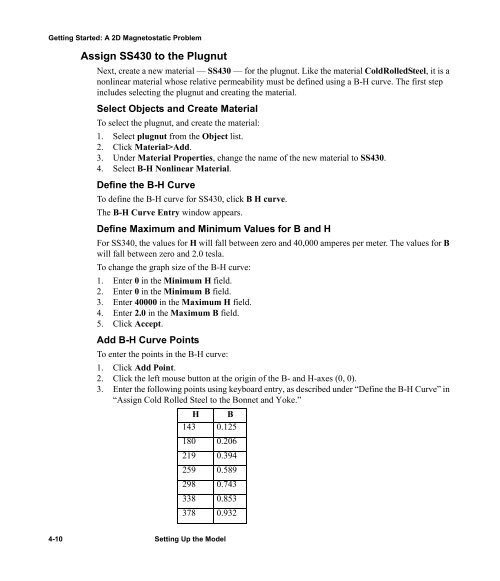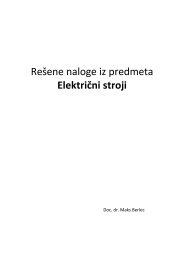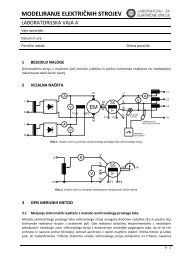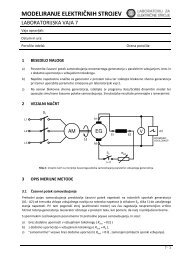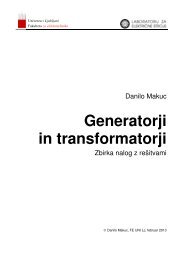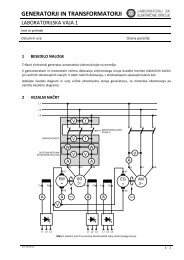Maxwell SV Getting Started: A 2D Magnetostatic Problem - LES
Maxwell SV Getting Started: A 2D Magnetostatic Problem - LES
Maxwell SV Getting Started: A 2D Magnetostatic Problem - LES
You also want an ePaper? Increase the reach of your titles
YUMPU automatically turns print PDFs into web optimized ePapers that Google loves.
<strong>Getting</strong> <strong>Started</strong>: A <strong>2D</strong> <strong>Magnetostatic</strong> <strong>Problem</strong><br />
Assign SS430 to the Plugnut<br />
Next, create a new material — SS430 — for the plugnut. Like the material ColdRolledSteel, it is a<br />
nonlinear material whose relative permeability must be defined using a B-H curve. The first step<br />
includes selecting the plugnut and creating the material.<br />
Select Objects and Create Material<br />
To select the plugnut, and create the material:<br />
1. Select plugnut from the Object list.<br />
2. Click Material>Add.<br />
3. Under Material Properties, change the name of the new material to SS430.<br />
4. Select B-H Nonlinear Material.<br />
Define the B-H Curve<br />
To define the B-H curve for SS430, click B H curve.<br />
The B-H Curve Entry window appears.<br />
Define Maximum and Minimum Values for B and H<br />
For SS340, the values for H will fall between zero and 40,000 amperes per meter. The values for B<br />
will fall between zero and 2.0 tesla.<br />
To change the graph size of the B-H curve:<br />
1. Enter 0 in the Minimum H field.<br />
2. Enter 0 in the Minimum B field.<br />
3. Enter 40000 in the Maximum H field.<br />
4. Enter 2.0 in the Maximum B field.<br />
5. Click Accept.<br />
Add B-H Curve Points<br />
To enter the points in the B-H curve:<br />
1. Click Add Point.<br />
2. Click the left mouse button at the origin of the B- and H-axes (0, 0).<br />
3. Enter the following points using keyboard entry, as described under “Define the B-H Curve” in<br />
“Assign Cold Rolled Steel to the Bonnet and Yoke.”<br />
H B<br />
143 0.125<br />
180 0.206<br />
219 0.394<br />
259 0.589<br />
298 0.743<br />
338 0.853<br />
378 0.932<br />
4-10 Setting Up the Model