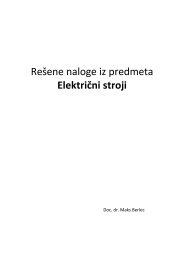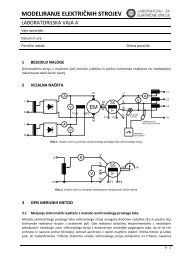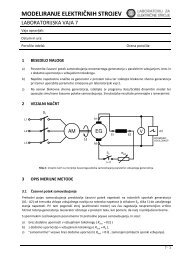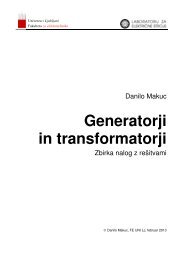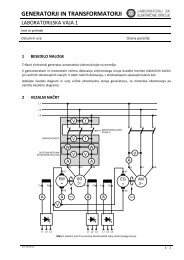Maxwell SV Getting Started: A 2D Magnetostatic Problem - LES
Maxwell SV Getting Started: A 2D Magnetostatic Problem - LES
Maxwell SV Getting Started: A 2D Magnetostatic Problem - LES
Create successful ePaper yourself
Turn your PDF publications into a flip-book with our unique Google optimized e-Paper software.
<strong>Getting</strong> <strong>Started</strong>: A <strong>2D</strong> <strong>Magnetostatic</strong> <strong>Problem</strong><br />
To specify which properties are to be entered:<br />
1. Click Options. The Property Options window appears.<br />
Initially, the only properties that can be specified are the relative permeability (� r ) and the magnetic<br />
coercivity (H c ). To define the permanent magnet, you will need to specify the magnetic retentivity.<br />
2. Click on the check box next to Hc to deselect it.<br />
3. Click on the check box next to Br to select it.<br />
4. Click OK.<br />
Enter Material Properties<br />
Now enter the values for the material attributes of Neo35. Only the two material attributes that were<br />
turned on in the Property Options window need to be entered — the other two attributes will be<br />
calculated automatically.<br />
To enter the properties for Neo35:<br />
1. Enter 1.05 in the Rel. Permeability (Mu) field.<br />
2. Enter 1.25 in the Mag. Retentivity (Br) field. Values automatically appear in the other fields.<br />
3. Click Enter.<br />
Neo35 is now listed as a local material in the database.<br />
4-8 Setting Up the Model