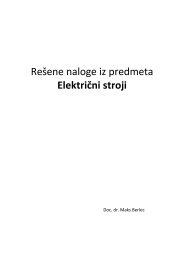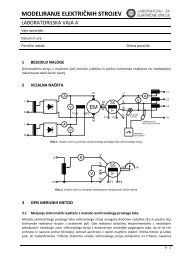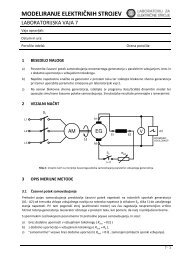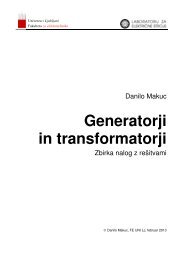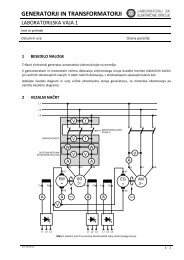Maxwell SV Getting Started: A 2D Magnetostatic Problem - LES
Maxwell SV Getting Started: A 2D Magnetostatic Problem - LES
Maxwell SV Getting Started: A 2D Magnetostatic Problem - LES
Create successful ePaper yourself
Turn your PDF publications into a flip-book with our unique Google optimized e-Paper software.
<strong>Getting</strong> <strong>Started</strong>: A <strong>2D</strong> <strong>Magnetostatic</strong> <strong>Problem</strong><br />
Draw the Bonnet<br />
The last object you need to draw is the bonnet. Use keyboard entry to specify coordinates that lie<br />
between grid points.<br />
To draw the bonnet:<br />
1. Click Object>Polyline.<br />
2. To select the first corner of the bonnet, use the keyboard to enter the following coordinates:<br />
3. After selecting the point, press the Tab key to highlight the U field again.<br />
4. To select the remaining points, use the keyboard to enter the following coordinates:<br />
U V<br />
0.50 0.8<br />
After entering the final point in the bonnet (0.35, 0.8) twice, the New Object window appears.<br />
5. Change the object’s Name to bonnet and its Color to light blue, and click OK.<br />
Completed Geometry<br />
The geometric model is now complete.<br />
3-14 Creating the Model<br />
U 0.35 Press Tab.<br />
V 0.8 Press Return.<br />
0.50 0.95<br />
0.425 0.95<br />
0.425 1.177<br />
0.35 1.177<br />
0.35 0.8<br />
0.35 0.8