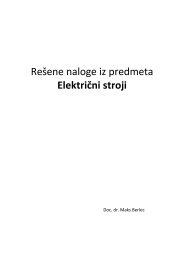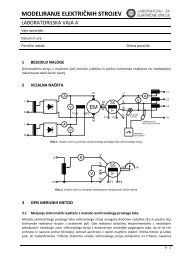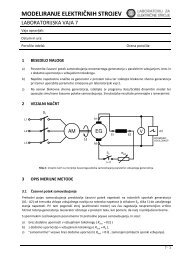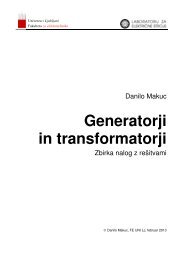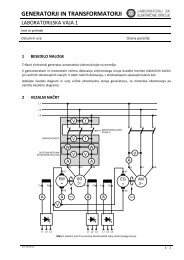Maxwell SV Getting Started: A 2D Magnetostatic Problem - LES
Maxwell SV Getting Started: A 2D Magnetostatic Problem - LES
Maxwell SV Getting Started: A 2D Magnetostatic Problem - LES
Create successful ePaper yourself
Turn your PDF publications into a flip-book with our unique Google optimized e-Paper software.
<strong>Getting</strong> <strong>Started</strong>: A <strong>2D</strong> <strong>Magnetostatic</strong> <strong>Problem</strong><br />
Change the Plugnut’s Name and Color<br />
By default, the object you are creating is assigned the name object1 and the color red. The field<br />
Name is selected by default.<br />
To change the name and color:<br />
1. Type plugnut in the Name field.<br />
2. Click the left mouse button on the red box. A palette of 16 colors appears.<br />
3. Click on the blue box in the palette.<br />
4. Click OK.<br />
Keyboard Entry<br />
The object now appears as shown below. It is blue and has the name plugnut.<br />
In the “Change the Drawing Size” section, you changed the drawing units from millimeters to<br />
inches and left the default grid spacing set to 0.1 inches. However, several of the points that you<br />
will select as you draw the objects in the solenoid model lie between grid points. You can select<br />
those in-between points in one of two ways:<br />
• Use keyboard entry, that is, enter the coordinates directly into the U and V fields in the status<br />
bar.<br />
• Change the grid spacing to produce a tighter grid. If you do this, the screen may become cluttered<br />
with tightly-spaced grid points and make point selection difficult.<br />
Use keyboard entry to enter several of the dimensions of the solenoid’s geometry.<br />
Note As you enter points using the keyboard, be careful that you do not move the mouse. If<br />
the cursor leaves the status area, the coordinates will change to reflect the cursor’s new<br />
position.<br />
3-10 Creating the Model