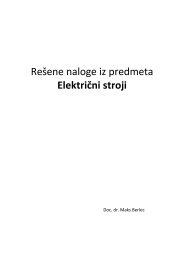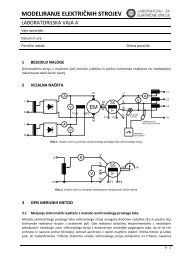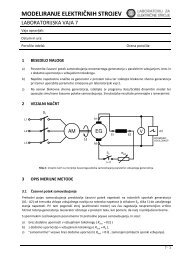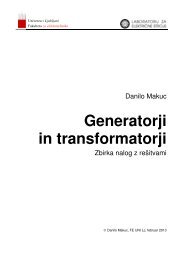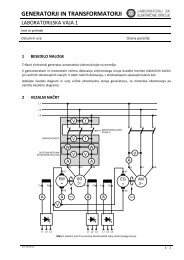Maxwell SV Getting Started: A 2D Magnetostatic Problem - LES
Maxwell SV Getting Started: A 2D Magnetostatic Problem - LES
Maxwell SV Getting Started: A 2D Magnetostatic Problem - LES
You also want an ePaper? Increase the reach of your titles
YUMPU automatically turns print PDFs into web optimized ePapers that Google loves.
<strong>Getting</strong> <strong>Started</strong>: A <strong>2D</strong> <strong>Magnetostatic</strong> <strong>Problem</strong><br />
Define Model Type<br />
Before you start drawing the model, you need to specify which field quantities to compute and<br />
whether the model will be cartesian (XY plane) or axisymmetric (RZ plane).<br />
Select the Solver Type<br />
<strong>Maxwell</strong> <strong>SV</strong> can compute the following types of field quantities:<br />
Electrostatic Static electric fields.<br />
<strong>Magnetostatic</strong> Static magnetic fields.<br />
Eddy Current Time-varying magnetic fields and eddy currents.<br />
DC Conduction Conduction currents caused by DC voltage differentials.<br />
AC Conduction Conduction currents caused by AC voltage differentials.<br />
Eddy Axial Eddy currents induced by time-varying magnetic fields.<br />
For the solenoid problem, you will compute the static magnetic fields in the device and find the<br />
force on the core due to these fields. Therefore, select <strong>Magnetostatic</strong> as the field solver.<br />
To select the <strong>Magnetostatic</strong> field solver, click Solver><strong>Magnetostatic</strong> on the Executive Commands<br />
menu.<br />
Define the Drawing Plane<br />
In <strong>Maxwell</strong> <strong>2D</strong> and <strong>SV</strong>, you can choose from two different types of geometric models:<br />
• Cartesian. Visualize a cartesian (XY plane) geometry as a rectangle extending perpendicular<br />
to the plane being modeled.<br />
• Axisymmetric. Visualize an axisymmetric (RZ plane) geometry as a rectangle revolving<br />
around an axis of symmetry, Z.<br />
Both types of geometry are illustrated below.<br />
Geometric Model<br />
Cartesian (XY Plane) Axisymmetric (RZ Plane)<br />
Y<br />
Z<br />
Since it represents a device that is revolved around an axis of symmetry, the solenoid will be drawn<br />
in the RZ plane.<br />
To define the drawing plane, click Drawing>RZ Plane.<br />
3-2 Creating the Model<br />
Z<br />
X<br />
�<br />
R