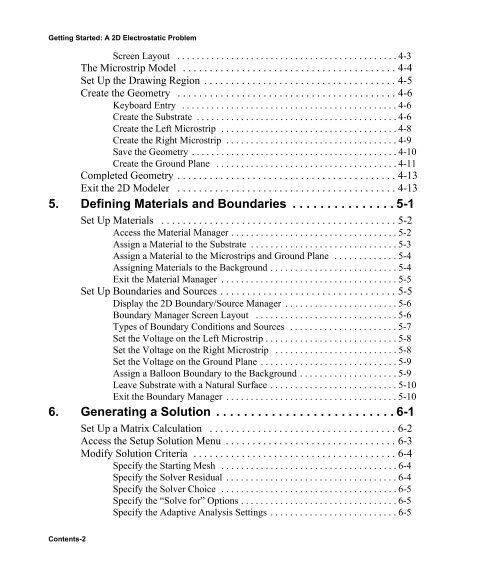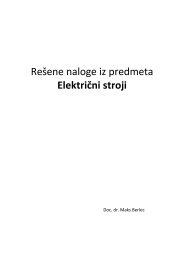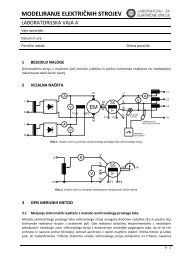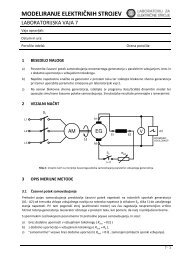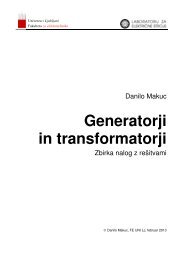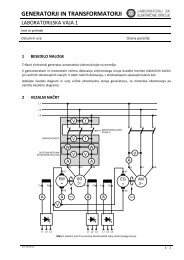Maxwell SV Getting Started: A 2D Electrostatic Problem - LES
Maxwell SV Getting Started: A 2D Electrostatic Problem - LES
Maxwell SV Getting Started: A 2D Electrostatic Problem - LES
You also want an ePaper? Increase the reach of your titles
YUMPU automatically turns print PDFs into web optimized ePapers that Google loves.
<strong>Getting</strong> <strong>Started</strong>: A <strong>2D</strong> <strong>Electrostatic</strong> <strong>Problem</strong><br />
Screen Layout . . . . . . . . . . . . . . . . . . . . . . . . . . . . . . . . . . . . . . . . . . . . . 4-3<br />
The Microstrip Model . . . . . . . . . . . . . . . . . . . . . . . . . . . . . . . . . . . . . . . . 4-4<br />
Set Up the Drawing Region . . . . . . . . . . . . . . . . . . . . . . . . . . . . . . . . . . . . 4-5<br />
Create the Geometry . . . . . . . . . . . . . . . . . . . . . . . . . . . . . . . . . . . . . . . . . 4-6<br />
Keyboard Entry . . . . . . . . . . . . . . . . . . . . . . . . . . . . . . . . . . . . . . . . . . . . 4-6<br />
Create the Substrate . . . . . . . . . . . . . . . . . . . . . . . . . . . . . . . . . . . . . . . . . 4-6<br />
Create the Left Microstrip . . . . . . . . . . . . . . . . . . . . . . . . . . . . . . . . . . . . 4-8<br />
Create the Right Microstrip . . . . . . . . . . . . . . . . . . . . . . . . . . . . . . . . . . . 4-9<br />
Save the Geometry . . . . . . . . . . . . . . . . . . . . . . . . . . . . . . . . . . . . . . . . . . 4-10<br />
Create the Ground Plane . . . . . . . . . . . . . . . . . . . . . . . . . . . . . . . . . . . . . 4-11<br />
Completed Geometry . . . . . . . . . . . . . . . . . . . . . . . . . . . . . . . . . . . . . . . . . 4-13<br />
Exit the <strong>2D</strong> Modeler . . . . . . . . . . . . . . . . . . . . . . . . . . . . . . . . . . . . . . . . . 4-13<br />
5. Defining Materials and Boundaries . . . . . . . . . . . . . . . 5-1<br />
Set Up Materials . . . . . . . . . . . . . . . . . . . . . . . . . . . . . . . . . . . . . . . . . . . . 5-2<br />
Access the Material Manager . . . . . . . . . . . . . . . . . . . . . . . . . . . . . . . . . . 5-2<br />
Assign a Material to the Substrate . . . . . . . . . . . . . . . . . . . . . . . . . . . . . . 5-3<br />
Assign a Material to the Microstrips and Ground Plane . . . . . . . . . . . . . 5-4<br />
Assigning Materials to the Background . . . . . . . . . . . . . . . . . . . . . . . . . . 5-4<br />
Exit the Material Manager . . . . . . . . . . . . . . . . . . . . . . . . . . . . . . . . . . . . 5-5<br />
Set Up Boundaries and Sources . . . . . . . . . . . . . . . . . . . . . . . . . . . . . . . . . 5-5<br />
Display the <strong>2D</strong> Boundary/Source Manager . . . . . . . . . . . . . . . . . . . . . . . 5-6<br />
Boundary Manager Screen Layout . . . . . . . . . . . . . . . . . . . . . . . . . . . . . 5-6<br />
Types of Boundary Conditions and Sources . . . . . . . . . . . . . . . . . . . . . . 5-7<br />
Set the Voltage on the Left Microstrip . . . . . . . . . . . . . . . . . . . . . . . . . . . 5-8<br />
Set the Voltage on the Right Microstrip . . . . . . . . . . . . . . . . . . . . . . . . . 5-8<br />
Set the Voltage on the Ground Plane . . . . . . . . . . . . . . . . . . . . . . . . . . . . 5-9<br />
Assign a Balloon Boundary to the Background . . . . . . . . . . . . . . . . . . . . 5-9<br />
Leave Substrate with a Natural Surface . . . . . . . . . . . . . . . . . . . . . . . . . . 5-10<br />
Exit the Boundary Manager . . . . . . . . . . . . . . . . . . . . . . . . . . . . . . . . . . . 5-10<br />
6. Generating a Solution . . . . . . . . . . . . . . . . . . . . . . . . . . 6-1<br />
Contents-2<br />
Set Up a Matrix Calculation . . . . . . . . . . . . . . . . . . . . . . . . . . . . . . . . . . . 6-2<br />
Access the Setup Solution Menu . . . . . . . . . . . . . . . . . . . . . . . . . . . . . . . . 6-3<br />
Modify Solution Criteria . . . . . . . . . . . . . . . . . . . . . . . . . . . . . . . . . . . . . . 6-4<br />
Specify the Starting Mesh . . . . . . . . . . . . . . . . . . . . . . . . . . . . . . . . . . . . 6-4<br />
Specify the Solver Residual . . . . . . . . . . . . . . . . . . . . . . . . . . . . . . . . . . . 6-4<br />
Specify the Solver Choice . . . . . . . . . . . . . . . . . . . . . . . . . . . . . . . . . . . . 6-5<br />
Specify the “Solve for” Options . . . . . . . . . . . . . . . . . . . . . . . . . . . . . . . . 6-5<br />
Specify the Adaptive Analysis Settings . . . . . . . . . . . . . . . . . . . . . . . . . . 6-5