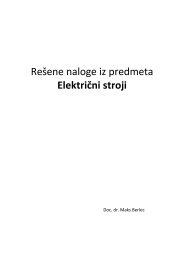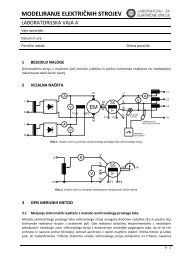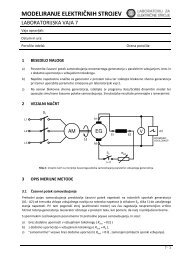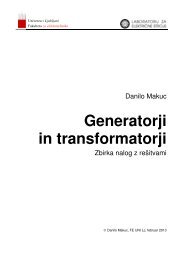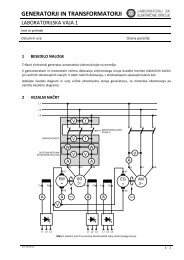Maxwell SV Getting Started: A 2D Electrostatic Problem - LES
Maxwell SV Getting Started: A 2D Electrostatic Problem - LES
Maxwell SV Getting Started: A 2D Electrostatic Problem - LES
You also want an ePaper? Increase the reach of your titles
YUMPU automatically turns print PDFs into web optimized ePapers that Google loves.
<strong>Getting</strong> <strong>Started</strong>: A <strong>2D</strong> <strong>Electrostatic</strong> <strong>Problem</strong><br />
Assign a Material to the Microstrips and Ground Plane<br />
Now you can assign materials to the microstrips and ground. which are the conductors.<br />
To assign materials to the conductors:<br />
1. Click Multiple Select at the top of the window, if it is not already enabled.<br />
2. Do one of the following to select left, right, and ground from the Object list:<br />
• Press and hold down Ctrl, and then click each of the object names.<br />
• Press and hold down Shift, and then drag the pointer over the object names.<br />
To deselect an object, click it.<br />
3. Click perf_conductor in the Material list.<br />
4. Click Assign.<br />
The microstrips and the ground plane have now been assigned the properties of a perfect conductor<br />
(a good approximation of which is copper). Also, perf_conductor appears next to those objects’<br />
names.<br />
Note The potentials on the surfaces of conductors are specified with the Setup Boundaries/<br />
Sources command that is described later in this chapter.<br />
Assigning Materials to the Background<br />
The background object is the only object that is assigned a material by default. Include it as part of<br />
the problem region in which to generate the solution. When a material name — such as vacuum —<br />
appears next to background in the Objects list, the background object is included as part of the<br />
solution region.<br />
Because the model is assumed to be surrounded by a vacuum, accept the default material, vacuum,<br />
for the background.<br />
Note In some cases, such as when all objects and electromagetic fields of interest are contained<br />
within an enclosure, including the background as part of the problem region wastes<br />
computing resources. It also prevents you from setting boundary conditions defining an<br />
external electric or magnetic field for the model.<br />
In these cases, you can manually exclude the background from the solution.<br />
5-4 Defining Materials and Boundaries