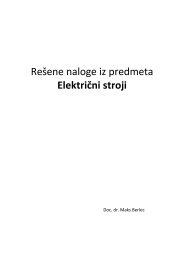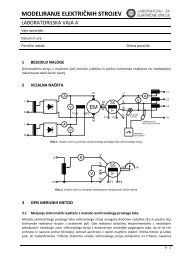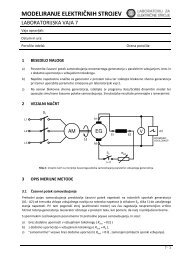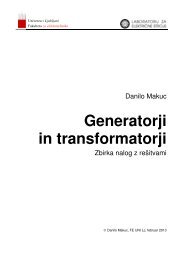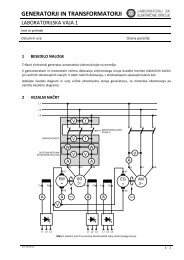Maxwell SV Getting Started: A 2D Electrostatic Problem - LES
Maxwell SV Getting Started: A 2D Electrostatic Problem - LES
Maxwell SV Getting Started: A 2D Electrostatic Problem - LES
Create successful ePaper yourself
Turn your PDF publications into a flip-book with our unique Google optimized e-Paper software.
<strong>Getting</strong> <strong>Started</strong>: A <strong>2D</strong> <strong>Electrostatic</strong> <strong>Problem</strong><br />
Installation<br />
<strong>Getting</strong> <strong>Started</strong><br />
iv<br />
Before you use <strong>Maxwell</strong> <strong>SV</strong>, you must:<br />
1. Set up your system’s graphical windowing system.<br />
2. Install the <strong>Maxwell</strong> software, using the directions in the Ansoft PC Installation Guide.<br />
If you have not yet done these steps, refer to the Ansoft Installation guides and the documentation<br />
that came with your computer system, or ask your system administrator for help.<br />
If you are using <strong>Maxwell</strong> <strong>SV</strong> for the first time, the following two guides are available for the Student<br />
Version of <strong>Maxwell</strong> <strong>2D</strong>:<br />
• <strong>Getting</strong> <strong>Started</strong>: A <strong>2D</strong> <strong>Electrostatic</strong> <strong>Problem</strong><br />
• <strong>Getting</strong> <strong>Started</strong>: A <strong>2D</strong> Magnetostatic <strong>Problem</strong><br />
Additional <strong>Getting</strong> <strong>Started</strong> guides are available for the standard version of <strong>Maxwell</strong> <strong>2D</strong>.<br />
These short tutorials guide you through the process of setting up and solving simple problems in<br />
<strong>Maxwell</strong> <strong>SV</strong>, providing you with an overview of how to use the software.<br />
Other References<br />
To start <strong>Maxwell</strong> <strong>SV</strong>, you must first access the <strong>Maxwell</strong> Control Panel.<br />
For information on all <strong>Maxwell</strong> Control Panel and <strong>Maxwell</strong> <strong>SV</strong> commands, refer to the following<br />
online documentation:<br />
• <strong>Maxwell</strong> Control Panel online help. This online manual contains a detailed description of all of<br />
the commands in the <strong>Maxwell</strong> Control Panel and in the Utilities panel. The <strong>Maxwell</strong> Control<br />
Panel allows you to create and open projects, print screens, and translate files. The Utilities<br />
panel is accessible through the <strong>Maxwell</strong> Control Panel and enables you to view licensing information,<br />
adjust colors, open and create <strong>2D</strong> models, open and create plots using parametric �<br />
equations, and evaluate mathematical expressions.<br />
• <strong>Maxwell</strong> <strong>2D</strong> online help. This online manual contains a detailed description of the <strong>Maxwell</strong> <strong>2D</strong><br />
and the Parametric Analysis modules. <strong>Maxwell</strong> <strong>SV</strong> does not provide parametric capabilities.