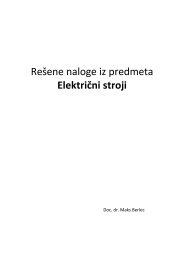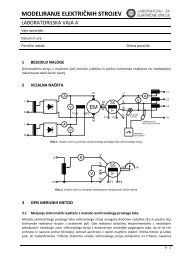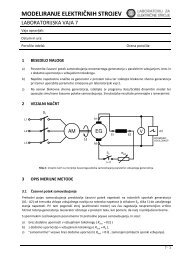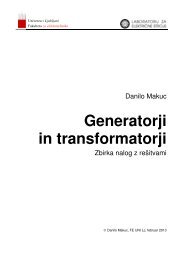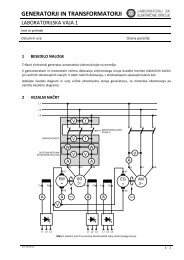Maxwell SV Getting Started: A 2D Electrostatic Problem - LES
Maxwell SV Getting Started: A 2D Electrostatic Problem - LES
Maxwell SV Getting Started: A 2D Electrostatic Problem - LES
You also want an ePaper? Increase the reach of your titles
YUMPU automatically turns print PDFs into web optimized ePapers that Google loves.
<strong>Getting</strong> <strong>Started</strong>: A <strong>2D</strong> <strong>Electrostatic</strong> <strong>Problem</strong><br />
Create the Left Microstrip<br />
Now that you have drawn the substrate, draw the left microstrip. Because the microstrip is relatively<br />
small compared to the substrate, you need to zoom in on the top part of the substrate and then<br />
use keyboard entry to draw it.<br />
Zoom In on Top of the Substrate<br />
To zoom in on the top of the substrate:<br />
1. Click Window>Change View>Zoom In. The pointer changes to crosshairs.<br />
2. Click on the point on the grid that is slightly to the left of the upper-left corner of the substrate<br />
and one grid point above it.<br />
3. Move the crosshairs to the point on the grid that is slightly to the right of the upper-right corner<br />
of the substrate and one grid point below it. As you move the crosshairs, the system draws a<br />
box on the screen that encloses the selected area.<br />
4. Click to select the point. The area you selected is enlarged to fill the <strong>2D</strong> Modeler window, as<br />
shown below.<br />
4-8 Creating the Model