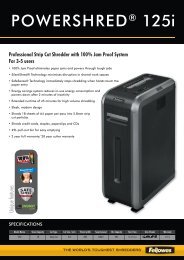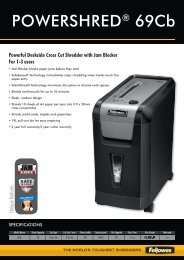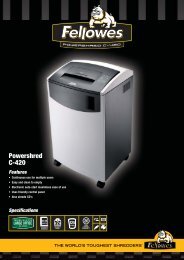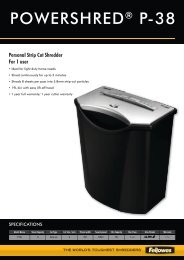Xerox DocuMate 4790 Brochure.pdf - Tradescanners
Xerox DocuMate 4790 Brochure.pdf - Tradescanners
Xerox DocuMate 4790 Brochure.pdf - Tradescanners
Create successful ePaper yourself
Turn your PDF publications into a flip-book with our unique Google optimized e-Paper software.
<strong>Xerox</strong> ® <strong>DocuMate</strong> ® <strong>4790</strong><br />
Reliable High-Speed Scanner<br />
Increases Office Efficiency<br />
• 90 ppm / 180 ipm* at 200 dpi<br />
• 70 ppm / 140 ipm* at 300 dpi<br />
• A3 (11" x 17") paper size<br />
• ADF holds 200 pages †<br />
• LCD Front Panel for job control,<br />
status and alerts<br />
• Visioneer OneTouch ® Scanning<br />
Buttons<br />
• Stapled Document Detection<br />
• Ultrasonic Double Feed Detection<br />
• Pre-Imprinter (sold separately)<br />
• Double Feed Skip Key<br />
• Ionizer to reduce dust<br />
* Landscape US letter and A4, b&w, gray & color.<br />
† 20 lb., 75-80 g/m 2 paper<br />
Equipment You Can Depend On<br />
The <strong>Xerox</strong> ® <strong>DocuMate</strong> <strong>4790</strong> is the ideal scanner<br />
for both large-volume and distributed scanning<br />
environments. It has a duty cycle of up to<br />
10,000 sheets per day and has been engineered<br />
with innovative features for easy operation and<br />
productive batch scanning, including stapled<br />
document, ultrasonic double feed detection and<br />
support for long document scanning.<br />
A highly reliable and compact document<br />
scanner, the <strong>Xerox</strong> ® <strong>DocuMate</strong> <strong>4790</strong> scans<br />
up to 90 ppm and 180 ipm and includes a<br />
200-page Automatic Document Feeder that<br />
accepts up to A3 (11" x 17") size documents<br />
and can handle nearly any mix of paper in<br />
various sizes and thicknesses. Its unique paper<br />
feed mechanism minimizes the possibility of<br />
damaging important documents and ensures<br />
precise feeding to make your office work<br />
even more efficient. The roller is designed for<br />
efficiency by separating itself from the page<br />
each time a sheet is fed, reducing the likelihood<br />
of drag and double feeds, and improving the<br />
useful life of the roller. A separate double feed<br />
prevention roller applies controlling pressure<br />
when paper ‘sliding’ (caused by buildup of toner<br />
or carbon on the rollers) is detected.<br />
The scanning glass is protected by the use<br />
of various sensors that detect stapled pages<br />
and automatically interrupt the scan process.<br />
It is also equipped with ultrasonic multi-feed<br />
detection and an innovative self-cleaning<br />
function that removes dust from the scanning<br />
glass to ensure consistently high image<br />
quality. The <strong>Xerox</strong> ® <strong>DocuMate</strong> <strong>4790</strong> has a<br />
convenient clamshell design that allows direct<br />
and straightforward access to the entire<br />
paper path, so a user can clear paper jams,<br />
clean the unit, or replace rollers easily without<br />
having to call a service technician. A pre-scan<br />
imprinter is also available for the <strong>Xerox</strong> ®<br />
<strong>DocuMate</strong> <strong>4790</strong> and is supported through the<br />
included TWAIN and ISIS drivers.<br />
Intuitive Tools and Design<br />
The <strong>Xerox</strong> ® <strong>DocuMate</strong> <strong>4790</strong> provides both<br />
high-quality image enhancement and increased<br />
productivity with Kofax ® VRS Professional<br />
AIPE-EBC for auto-everything scanning,<br />
including Auto Rotation, Blank Page Deletion<br />
and Auto Color Detect. VRS Professional<br />
improves your workflow and reduces the total<br />
time required to finish even the largest batches<br />
of mixed documents. TWAIN and ISIS drivers<br />
are included to ensure compatibility with<br />
document management software and your<br />
capture applications. The <strong>DocuMate</strong> <strong>4790</strong><br />
is powered by Visioneer OneTouch scanning<br />
technology for simplifying scan jobs and<br />
workflows. The scanner also has an easy-to-read<br />
LCD on the front that reminds the user of the<br />
resolution, color mode, file type, processing and<br />
final destination of the scanned document.<br />
You’ll find the <strong>Xerox</strong> ® <strong>DocuMate</strong> <strong>4790</strong> to be the<br />
kind of advanced and reliable equipment you<br />
expect to come from <strong>Xerox</strong>. We wouldn’t have it<br />
any other way.
<strong>Xerox</strong> ® <strong>DocuMate</strong> <strong>4790</strong> Product Specifications<br />
SKU Number (US)<br />
SKU Number (Euro/UK)<br />
Scan Speed<br />
Scan Method<br />
Optical Resolution<br />
Output Bit Depth<br />
Interface<br />
Dimensions<br />
Weight<br />
ADF Minimum Document Size<br />
ADF Maximum Document Size<br />
ADF Capacity<br />
Duty Cycle<br />
XDM <strong>4790</strong>5D-WU<br />
XDM <strong>4790</strong>5E-WU<br />
90 ppm / 180 ipm (black & white, grayscale, or color at 200 dpi, landscape A4, 8.5” x 11” US letter)<br />
70 ppm / 140 ipm (black & white, grayscale, or color at 300 dpi, landscape A4, 8.5” x 11” US letter)<br />
CCD Image Sensor (White LED light source), switchable black or white background<br />
600 dpi<br />
24-bit color, 8-bit grayscale, 1-bit black & white<br />
Hi-speed USB 2.0 (1.1 compatible)<br />
18.5"(w) x 17.5"(d) x 13.4"(h) (468 x 444 x 339 mm)<br />
40 lbs (18 kg)<br />
1.9" x 2.8" (48 mm x 70 mm)<br />
11.7" x 17" (297 x 432 mm); custom lengths up to 100" (2,540 mm)<br />
200 sheets (20 lb., 75-80 g/m 2 paper)<br />
10,000 pages/day<br />
Box Contents<br />
• <strong>DocuMate</strong> <strong>4790</strong> Scanner<br />
• Quick Installation Guide<br />
• Technical Support Card<br />
• Blower w/Brush<br />
• Roller Cleaning Paper,<br />
Cleaning Paper Card<br />
• Shading Sheet, Shading<br />
Caution Leaflet<br />
• DFP Roller Pad<br />
• AC Power Cord US (1), Euro/UK (2)<br />
• USB Cable<br />
• DVD-ROM including:<br />
– User’s Manual<br />
– Kofax ® VRS Professional<br />
AIPE-EBC<br />
– Nuance ® OmniPage ® Pro<br />
– Visioneer OneTouch ® with<br />
Kofax VRS technology<br />
– Scanner Drivers: TWAIN,<br />
EMC Captiva ISIS ® , Microsoft ®<br />
Windows ® Image Acquisition<br />
(WIA) Driver<br />
PC Minimum System Requirements<br />
• Intel ® Pentium ® 4 or equivalent<br />
processor<br />
• Windows 7 / Windows Vista ® /<br />
Windows XP ®<br />
• 1 GB RAM (512 MB for Windows XP)<br />
• 350 MB available hard disk space<br />
• DVD-ROM drive<br />
• USB port<br />
For more information about the <strong>Xerox</strong> line of scanners, visit www.xeroxscanners.com<br />
©2011 <strong>Xerox</strong> Corporation. All rights reserved. XEROX®, XEROX and Design®, <strong>DocuMate</strong>® and DocuShare® are trademarks of, or licensed to <strong>Xerox</strong> Corporation in<br />
the United States and/or other countries. Visioneer and OneTouch® are trademarks of Visioneer, Inc. Kofax®, VirtualReScan® and VRS are trademarks of Kofax,<br />
Inc. Nuance® and OmniPage® are trademarks of Nuance Communications, Inc. or its affiliates in the United States and/or other countries. Microsoft®, SharePoint®,<br />
Windows Vista®, Windows®, the Windows logo and XP® are trademarks of Microsoft Corporation in the United States and/or other countries. Intel® and Pentium®<br />
are trademarks of Intel Corporation in the U.S. and/or other countries. Universal Serial Bus is a trademark of USB Implementers Forum, Inc. (USB-IF). TWAIN is a<br />
trademark of TWAIN Working Group. EMC®, Captiva®, ISIS® and QuickScan are trademarks of EMC Corporation. All other trademarks are the property of their<br />
respective owners and are hereby acknowledged. Prices, features, specifications, capabilities, appearance and availability of <strong>Xerox</strong> products and services are subject to<br />
change without notice. 07/11