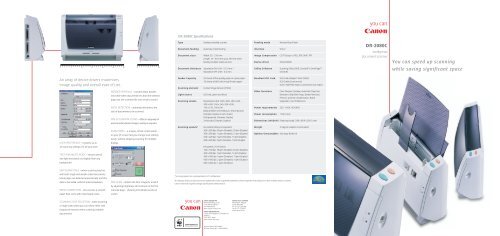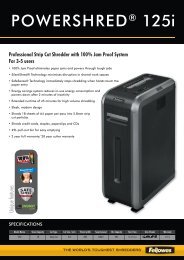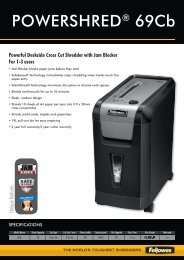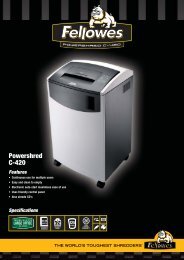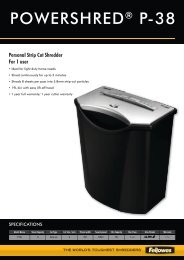Canon DR-2080C Brochure.pdf - Tradescanners
Canon DR-2080C Brochure.pdf - Tradescanners
Canon DR-2080C Brochure.pdf - Tradescanners
You also want an ePaper? Increase the reach of your titles
YUMPU automatically turns print PDFs into web optimized ePapers that Google loves.
<strong>DR</strong>-<strong>2080C</strong> Specifications<br />
Type<br />
Document feeding<br />
Document sizes<br />
Desktop sheetfed scanner<br />
Automatic sheet feeding<br />
Width: 55 - 216 mm<br />
Length: 70 - 355 mm up to 297mm when<br />
feeding multiple sheets at once<br />
Feeding mode<br />
Interface<br />
Image Compression<br />
Device driver<br />
Normal/Auto/Panel<br />
SCSI-2<br />
CCITT Group 4, JPEG, PDF, BMP, TIFF<br />
ISIS & TWAIN<br />
<strong>DR</strong>-<strong>2080C</strong><br />
workgroup<br />
document scanner<br />
You can speed up scanning<br />
0 5 10 15 20 25 30<br />
0 5 10<br />
Document thickness Separation ON: 0.06 - 0.15 mm /<br />
Separation OFF: 0.05 - 0.2 mm<br />
Utility Software<br />
Scanning Utility 2000, ScanSoft ® ’s OmniPage<br />
SE (OCR)<br />
while saving significant space<br />
An array of device drivers maximises<br />
image quality and overall ease of use.<br />
USER PREFERENCE – registers up to<br />
20 scanning settings, for all your work.<br />
TEXT ENHANCED MODE – ensures pencil<br />
and light text stands out legibly from any<br />
background.<br />
BORDER REMOVAL – converts black borders<br />
into white when documents less than the selected<br />
page size are scanned (file size remains same).<br />
AUTO DETECTION – automatically detects the<br />
size of documents to be scanned.<br />
PRE-SET GAMMA CURVE – offers an easy way for<br />
users to obtain desired images, exactly as required.<br />
SCAN PANEL – a unique, virtual control panel<br />
on your PC screen lets you change scan settings<br />
easily, without stopping scanning for multiple<br />
dialogs.<br />
Feeder Capacity<br />
Scanning element<br />
Light source<br />
50 sheets of fine quality paper or copier paper<br />
10 sheets of stiff, soft or high friction paper<br />
Contact lmage Sensor (CMOS)<br />
LED (red, green and blue)<br />
Scanning modes Resolutions (dpi): 600 x 600, 400 x 400,<br />
300 x 300. 240 x 240, 200 x 200,<br />
150 x 150, 100 x l00<br />
Black & White: Error Diffusion, Text Enhanced<br />
(Simplex, Duplex in each mode)<br />
8-bit grayscale: (Simplex, Duplex)<br />
24-bit color: (Simplex, Duplex)<br />
Scanning speeds*<br />
(A4 portrait, Binary or Grayscale):<br />
200 x 200 dpi: 20 ppm (Simplex), 39 ipm (Duplex)<br />
300 x 300 dpi: 11 ppm (Simplex), 21 ipm (Duplex)<br />
400 x 400 dpi: 7 ppm (Simplex), 13 ipm (Duplex)<br />
600 x 600 dpi: 3 ppm (Simplex), 7 ipm (Duplex)<br />
(A4 portrait, 24-bit Color):<br />
100 x 100 dpi: 18 ppm (Simplex), 36 ipm (Duplex)<br />
200 x 200 dpi: 7 ppm (Simplex), 13 ipm (Duplex)<br />
300 x 300 dpi: 4 ppm (Simplex), 7 ipm (Duplex)<br />
400 x 400 dpi: 2 ppm (Simplex), 4 ipm (Duplex)<br />
600 x 600 dpi: 1 ppm (Simplex)<br />
Bundled SCSI Card<br />
Other functions<br />
Power requirements<br />
Power consumption<br />
SCSI Card (Adaptec ® AVA-2902E)<br />
SCSI Cable (Scanner end:<br />
SCSI-2 Half Pitch 50pin, Card end: D Sub 25pin)<br />
Color Dropout, Deskew, Automatic Page Size<br />
Detection, Skip Blank Page, Border Removal,<br />
Prescan, Gamma Compensation, Batch<br />
Separation, User Preferences<br />
220 - 240V, 50/60HZ<br />
17W or less<br />
Dimensions (WxDxH) Feed tray closed: 298 x 98.9 x 209.5 mm<br />
Weight<br />
2.5kg (AC adapter not included)<br />
Options/Consumables Exchange Roller Kit<br />
SKIP BLANK PAGE – when scanning batches<br />
with both single and double-sided documents,<br />
blank pages are detected automatically and this<br />
data is discarded, without speed slowdown.<br />
SKEW CORRECTION - this ensures a smooth<br />
paper flow, even with mixed paper sizes.<br />
PRE-SCAN – obtains the best image for a batch<br />
by adjusting brightness and contrast on the first<br />
scanned page – showing immediate results on<br />
screen.<br />
*Scanning speeds can vary depending on PC configuration<br />
All company and/or product names are trademarks and/or registered trademarks of their respective manufacturers in their markets and/or countries.<br />
<strong>Canon</strong> reserves the right to change specifications without notice.<br />
SCANNING SIDE SELECTION – when scanning<br />
a single-sided sheet you can select either side<br />
(sequence reverses when scanning multiple<br />
documents).<br />
<strong>Canon</strong> Europa NV<br />
Bovenkerkerweg 59-61<br />
1185 XB Amstelveen<br />
The Netherlands<br />
www.canon-europa.com<br />
<strong>Canon</strong> Electronics Inc.<br />
1248, Shimokagemori, Chichibu-shi,<br />
Saitama<br />
369-1892, Japan<br />
www.canon-elec.co.jp<br />
<strong>Canon</strong> (U.K.) Limited<br />
Woodhatch, Reigate<br />
Surrey RH2 8BF<br />
Tel. 01737 220 000<br />
Fax 01737 220 022<br />
www.canon.co.uk<br />
English Edition 0031W843<br />
© <strong>Canon</strong> Europa N.V., 2002 (0802)
Archive everything easily<br />
with on-the-spot scanning<br />
‘Retard roller’ mechanism<br />
achieves highly reliable<br />
separation and feeding of<br />
documents<br />
However small your workspace, with <strong>Canon</strong>’s ultra compact workgroup scanner<br />
you can digitise all your paper documents easily. The highly economical and colour<br />
capable <strong>DR</strong>-<strong>2080C</strong> offers enhanced quality, speed and extremely reliable operation.<br />
While a rich range of practical functions ensures that it’s always ready to meet your<br />
most demanding requirements.<br />
YOU CAN SCAN EASILY<br />
AND WITH TOTAL RELIABILITY<br />
Plug and play simplicity, clear control buttons<br />
and a range of user-friendly features ensure<br />
effortless operation for everyone. Best of all, the<br />
durable and dependable <strong>DR</strong>-<strong>2080C</strong> guarantees<br />
highly reliable operation, day in and day out.<br />
<strong>Canon</strong>’s unique ‘retard roller’ mechanism<br />
achieves highly reliable separation and feeding<br />
of documents for productive paper handling –<br />
while preventing any problems due to partial<br />
double feeding or dust damage. You can ‘Scan<br />
Batch to Mail’ or even to a PDF format<br />
Bundled software for the <strong>DR</strong>-<strong>2080C</strong> includes<br />
ISIS/TWAIN drivers and Scanning Utility 2000 –<br />
which offers you extensive scanning and saving<br />
functions, with two new features.<br />
YOU CAN PLACE IT ANYWHERE<br />
YOU CAN SCAN MORE QUICKLY<br />
YOU CAN SCAN ACCURATELY<br />
With ‘Scan Batch to Mail’, scanned images<br />
Place the <strong>DR</strong>-<strong>2080C</strong> on a counter top, the<br />
The <strong>DR</strong>-<strong>2080C</strong> delivers one of the fastest<br />
You benefit from an extremely high optical<br />
can be instantly attached to a new message<br />
corner of a desk or wherever you want. <strong>Canon</strong>’s<br />
scanning speeds in the work-group category, at<br />
resolution for 600 dpi work-group scanners, to<br />
for multiple sending, using your existing mail<br />
innovative and space-saving design ensures an<br />
20 pages per minute (A4 portrait, simplex, black<br />
ensure consistently superior image output. The<br />
program.<br />
ultra compact footprint. It takes up less than half<br />
and white, 200 dpi). It offers same speed simplex<br />
<strong>DR</strong>-<strong>2080C</strong> minimises image distortion, due to an<br />
the area of most other scanners in its class,<br />
and duplex scanning for all paper sizes up to<br />
innovative CIS sensor and lens array mechanism.<br />
Also scanned images can be saved in PDF<br />
whether on standby or in use. Making it ideal for<br />
A4, with the added advantage of greyscale and<br />
This revolutionary design also cuts overall<br />
format - in high compression or standard mode.<br />
bank or government office counters, shop fronts<br />
colour capable scanning. So it can handle a wide<br />
energy consumption, eliminates warm-up time<br />
OmniPage OCR software ensures full text<br />
and all busy enterprises where instant docu-<br />
range of work fast and efficiently – throughout<br />
and makes the scanner body far more compact.<br />
OCR is also included. Thus fully optimising<br />
SO COMPACT<br />
ment capture is essential in a small space.<br />
numerous organisations and industries.<br />
all your image application requirements.<br />
IT FITS ON A COUNTER TOP