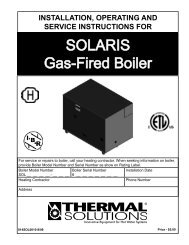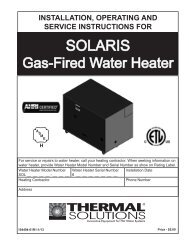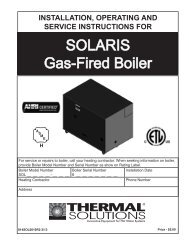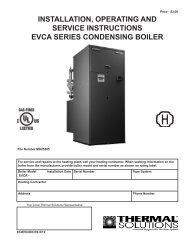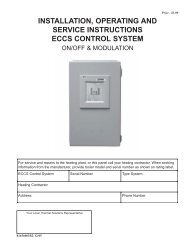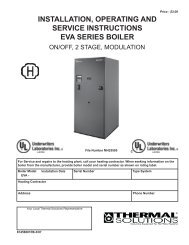Thermal Solutions Boiler Controller To Building Automatio
Thermal Solutions Boiler Controller To Building Automatio
Thermal Solutions Boiler Controller To Building Automatio
Create successful ePaper yourself
Turn your PDF publications into a flip-book with our unique Google optimized e-Paper software.
<strong>Thermal</strong> <strong>Solutions</strong> ProtoNode Start Up guide Page 8 of 32<br />
<br />
Modbus TCP Addressing: The Modbus TCP device addresses will be the same as the discovered TSBC<br />
Modbus RTU devices.<br />
2.3.4 Setting the Serial Baud Rate (DIP Switch B0 – B3) for BACnet MS/TP<br />
<br />
<br />
DIP Switches B0 – B3 can be used to set the serial baud rate to match the baud rate provided by the<br />
<strong>Building</strong> Management System for BACnet MS/TP.<br />
Metasys N2 is always defaulted to 19200 baud and the B bank is disabled.<br />
Figure 2: B0 – B3 DIP Switches<br />
Baud B0 B1 B2 B3<br />
9600 On On On Off<br />
19200 Off Off Off On<br />
38400 On On Off On<br />
57600 Off Off On On<br />
76800 On Off On On<br />
2.3.5 Using S0 – S3 bank of DIP Switches Selects Field Protocol, Auto-Discovers<br />
TSBCS <strong>Controller</strong>s, and loads Configuration File<br />
<br />
<br />
<br />
The S0 – S2 bank of DIP switches on the ProtoNode RER are used to select the various field protocols<br />
(BACnet MS/TP, BACnet/IP, Modbus TCP and/or Metasys N2). See the chart below for the DIP switch<br />
settings.<br />
The S0 – S2 bank of DIP switches on the ProtoNode LER are disabled.<br />
The S3 DIP switch is used to enable Auto-Discovery of known devices attached to the ProtoNode RER and<br />
LER (LonWorks), as well as save the recently discovered configuration. When the S3 DIP is Off, the<br />
ProtoNode will load the current save configuration.<br />
Figure 3: S0 – S3 DIP Switches<br />
ProtoNode RER - FPC-N34-103-116-0799 Field Protocol Settings<br />
S0 – S2 DIP Switches S0 S1 S2<br />
BACnet MS/TP and BACnet IP Off Off Off<br />
NOTE: When setting DIP Switches, please ensure that power to the board is OFF.<br />
ProtoCessor 1991 Tarob Court Milpitas, California 95035 USA Web: www.protocessor.com<br />
Tel: (408) 964 4444 Fax: (408) 964 4425 <strong>To</strong>ll Free: (800) 317 8319 x141 email: support@protocessor.com