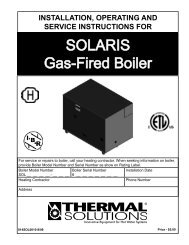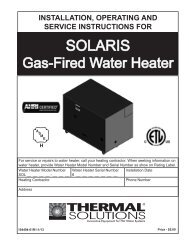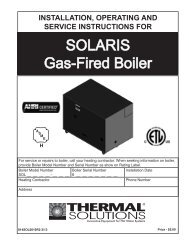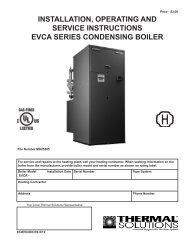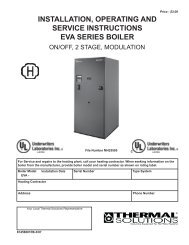I&O Manual - ECCS Control System - Categories On Thermal ...
I&O Manual - ECCS Control System - Categories On Thermal ...
I&O Manual - ECCS Control System - Categories On Thermal ...
Create successful ePaper yourself
Turn your PDF publications into a flip-book with our unique Google optimized e-Paper software.
Table of Contents<br />
i. Programmable Ranges.................................................... 3<br />
Section 1. Component Description .................................... 5<br />
Section 2. Principles of Operation ..................................... 6<br />
2.1. <strong>System</strong> Description<br />
2.2. Lead Lag<br />
2.3. Unavailable Boilers<br />
2.4. Auto Rotate .................................................. 7<br />
2.5. Outdoor Reset<br />
2.6. Warm Weather Shutdown & Enable/Disable<br />
2.7. Modbus Communication<br />
2.8. Trending<br />
2.9. Local/Remote Operation<br />
2.10 Domestic Hot Water Priority............................. 8<br />
2.11 Alarms<br />
Section 3. Installation.......................................................... 9<br />
3.1.Unpacking ....................................................... 9<br />
3.1.1. Inspection<br />
3.2. Mounting ....................................................... 9<br />
3.2.1. Panel<br />
3.2.2. <strong>System</strong> Water Temp Sensor<br />
3.2.3. Outdoor Air Temp Sensor<br />
Figure 3.1: Panel Mounting Layout .... 10<br />
3.3. Electrical ....................................................... 11<br />
3.3.1. General<br />
3.3.2. Wiring Power Supply to Panel<br />
3.3.3. Wiring Panel to Boilers<br />
3.3.4. Wiring Panel to Sensors<br />
Figure 3.2: Panel Layout ............................ 12<br />
Figure 3.3: <strong>System</strong> Wiring .......................... 13<br />
Figure 3.4: <strong>ECCS</strong> Panel Wiring ................... 14<br />
Figure 3.5: Boiler Wiring Diagram .............. 15<br />
Section 5. Touch Screen Programming .............................. 19<br />
5.1. Screen Description ....................................... 19<br />
5.2. General Guidelines for Using the<br />
Touchscreen ................................................. 19<br />
Figure 5.1 Touch Screen Login .................. 19<br />
Figure 5.2 Main Screen .............................. 20<br />
Figure 5.3 <strong>System</strong> Setup Screen................. 20<br />
Figure 5.4 Lead Lag Trigger Setup Screen . 21<br />
Figure 5.5 Sequence and Rotation Screen . 22<br />
Figure 5.6 Outdoor Reset Setup Screen ..... 23<br />
Figure 5.7 Boiler Parameters Screen ........... 23<br />
Figure 5.8 Alarm History Screen ................ 24<br />
Figure 5.9 Alarm Pop Up Screen ................ 24<br />
Figure 5.10 Warm Weather Shutdown<br />
Screen ....................................... 25<br />
Figure 5.11 Initial Setup Screen ................. 25<br />
Figure 5.12 Trend Screen ........................... 26<br />
Figure 5.13 Trend Screen Zoom <strong>Control</strong> .... 26<br />
Figure 5.14 Time/Date Screen ...................... 27<br />
Section 6. Troubleshooting Guide .................................... 28<br />
Section 7. Appendix ......................................................... 30<br />
7.A. Temperature <strong>Control</strong>ler Operation for<br />
Modulating Boilers (Modbus) ....................... 30<br />
7.1. Description ................................................... 30<br />
7.2. Setup ............................................................ 30<br />
7.3. Modbus Version Used on Boilers<br />
<strong>Control</strong>led by the <strong>ECCS</strong> <strong>System</strong> ..................... 30<br />
Figure 7.1 Process Data ............................. 30<br />
7.4. Adjustments ................................................. 31<br />
7.5. <strong>System</strong> Specifications .................................. 31<br />
Section 4. Setting the Modbus Module Address ............. 16<br />
4.1. Communication Setup for Boilers ................. 16<br />
4.2. Setting the Address of the Honeywell<br />
Modbus Module .......................................... 16<br />
4.3. Setting the Modbus Address of the Fireye<br />
Micro M ........................................................ 16<br />
Figure 4.1: Honeywell S7810M Modubus<br />
Module Mounting ..................................... 17<br />
Figure 4.2: S7810M Address Switches and<br />
Baud Rate Jumper ...................................... 18<br />
4