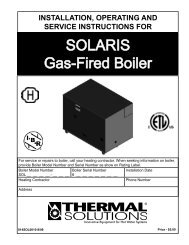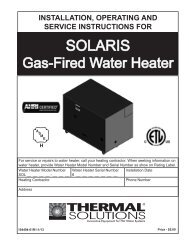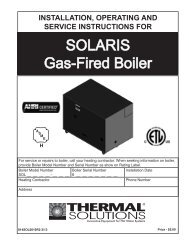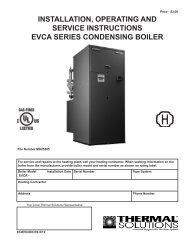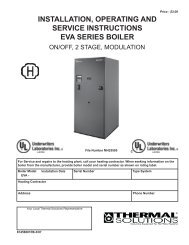I&O Manual - ECCS Control System - Categories On Thermal ...
I&O Manual - ECCS Control System - Categories On Thermal ...
I&O Manual - ECCS Control System - Categories On Thermal ...
Create successful ePaper yourself
Turn your PDF publications into a flip-book with our unique Google optimized e-Paper software.
Section 7: Appendix A – Temperature <strong>Control</strong>ler Operation for Modulating<br />
Boilers (Modbus)<br />
7.1. DESCRIPTION<br />
The microprocessor based temperature<br />
controller is utilized for all modulating<br />
<strong>Thermal</strong> Solutions water boilers. The basic<br />
function of the controller is to modulate the<br />
firing rate of the burner in response to the<br />
boiler heat load. The controller monitors the<br />
boiler water temperature through the use of<br />
a sensor located in the boiler pressure<br />
vessel. The controller compares the boiler<br />
water temperature to the controller’s user<br />
defined operating set-point temperature.<br />
An output signal from the microprocessor<br />
varies the blower speed through the use of a<br />
variable frequency drive (VFD). The gas<br />
valve regulates an appropriate amount of<br />
gas flow for a given air flow or blower<br />
speed. The user may adjust the operating<br />
set-point temperature for a given<br />
application. In addition, the controller has the ability to<br />
change to an alternate set-point through an external signal<br />
for low load conditions (i.e. weekend use, night setback).<br />
Outdoor reset is another standard feature, allowing the<br />
boiler operating temperature to vary based on the outdoor<br />
ambient temperature. The typical result is a higher seasonal<br />
efficiency.<br />
7.2. SET-UP<br />
All of the control parameters have been set at the<br />
factory. There are a few parameters called “Process<br />
Parameters” that must be defined by a qualified<br />
operator. The table below will help serve as a<br />
reference and record when making adjustments.<br />
To alter any of these process parameters follow the<br />
following steps:<br />
• To obtain access into the programming mode<br />
of the controller, briefly press the button<br />
“PGM”.<br />
• You will see “SP1” displayed on the second<br />
line in green LEDs. The previously set<br />
operating temperature will be displayed on the<br />
first line in red LEDs. To increase or decrease<br />
the setpoint 1 value (SP1) use the up and<br />
down arrow keys respectively (st).<br />
• To set the value for “SP2”, briefly press the<br />
“PGM” key and follow the same instructions<br />
above.<br />
• To return to the operating mode press<br />
“EXIT”, otherwise the unit will automatically<br />
return to the operating mode after 30 seconds<br />
of no activity.<br />
To make other adjustments, contact your local<br />
representative or consult the factory.<br />
7.3. MODBUS VERSION USED ON BOILERS CONTROLLED BY THE <strong>ECCS</strong> SYSTEM<br />
The <strong>ECCS</strong> control system communicates with the temperature controller using a Modbus communication system. A three wire<br />
shielded cable is connected in a daisy chain configuration to each temperature controller at the CA,CB,CG terminals. This<br />
controller accepts modulating, enable/disable, and local/remote commands from a remote source. Information such as setpoint,<br />
water temperature, frequency feedback, on/off points, etc can also be transmitted back to the control panel.<br />
Parameter<br />
Display<br />
Value<br />
Range<br />
Factory<br />
Setting<br />
User Setting<br />
Setpoint<br />
1<br />
SP1<br />
125-200<br />
180<br />
Setpoint<br />
2<br />
SP2<br />
125-200<br />
0<br />
Digital Setpoint Shift<br />
(optional)<br />
dSP<br />
125-200<br />
0<br />
Outside Temperature<br />
(optional)<br />
Pre-definition of External<br />
Setpoint (optional)<br />
TA<br />
SP.E<br />
C onsult Factory<br />
—<br />
C onsult Factory<br />
—<br />
Figure 7.1 Process Data<br />
30