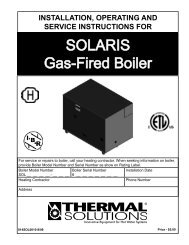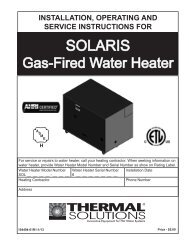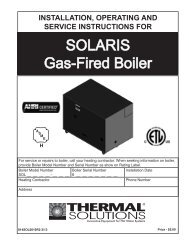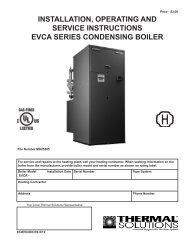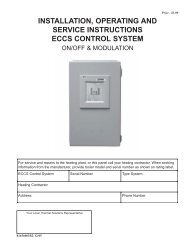installation, operating and service instructions eva series boiler
installation, operating and service instructions eva series boiler
installation, operating and service instructions eva series boiler
Create successful ePaper yourself
Turn your PDF publications into a flip-book with our unique Google optimized e-Paper software.
VIII Appendix A –Temperature Controller Operation for Modulating Boilers<br />
A. Description<br />
The microprocessor based temperature controller is utilized for all modulating Thermal Solutions water <strong>boiler</strong>s. The basic<br />
function of the controller is to modulate the firing rate of the burner in response to the <strong>boiler</strong> heat load. The controller monitors<br />
the <strong>boiler</strong> water temperature through the use of a sensor located in the <strong>boiler</strong> pressure vessel. The controller compares the <strong>boiler</strong><br />
water temperature to the controller’s user defined <strong>operating</strong> set-point temperature.<br />
An output signal from the microprocessor varies the blower speed through the use of a variable frequency drive (VFD). The gas<br />
valve regulates an appropriate amount of gas flow for a given air flow or blower speed. The user may adjust the <strong>operating</strong> setpoint<br />
temperature for a given application. In addition, the controller has the ability to change to an alternate set-point through an<br />
external signal for low load conditions (i.e. weekend use, night setback). Outdoor reset is another st<strong>and</strong>ard feature, allowing the<br />
<strong>boiler</strong> <strong>operating</strong> temperature to vary based on the outdoor ambient temperature. The typical result is a higher seasonal efficiency.<br />
Other features include:<br />
Low Fire<br />
Multiple<br />
Digital<br />
Hold<br />
Set Points<br />
Inputs<br />
2-Stage Operation<br />
Multiple Analog Inputs<br />
Mod Bus Communications<br />
" AUTO TUNE" Optimization Manual Override<br />
B. Set-Up<br />
All of the control parameters have been set at the factory. There are a few parameters called “Process Parameters” that must be<br />
defined by a qualified operator. The table below will help serve as a reference <strong>and</strong> record when making adjustments.<br />
Parameter<br />
D isplay<br />
Value<br />
Range*<br />
Factory<br />
Setting<br />
User Setting<br />
Setpoint<br />
1<br />
SP1<br />
145-240<br />
180<br />
Setpoint<br />
2<br />
SP2<br />
145-240<br />
0<br />
Digital Setpoint Shift<br />
(optional)<br />
Outside Temperature<br />
(optional)<br />
Pre-definition of External<br />
setpoint (optional)<br />
dSP<br />
145-240<br />
0<br />
TA<br />
SP.E<br />
C onsult Factory<br />
—<br />
C onsult Factory<br />
—<br />
78