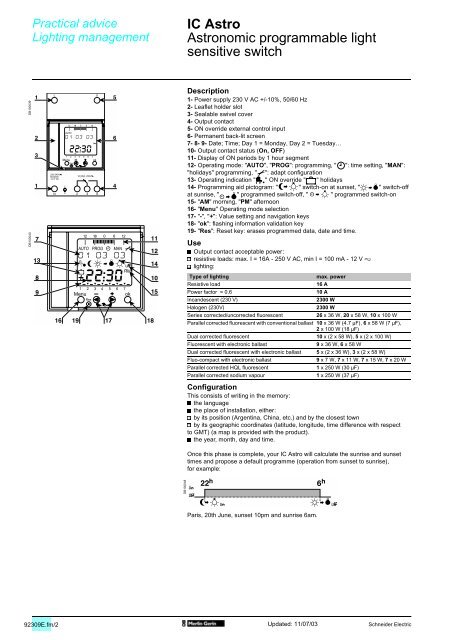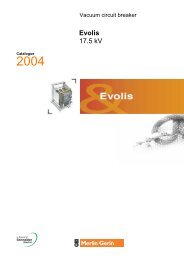IC Astro Astronomic programmable light sensitive switch
IC Astro Astronomic programmable light sensitive switch
IC Astro Astronomic programmable light sensitive switch
You also want an ePaper? Increase the reach of your titles
YUMPU automatically turns print PDFs into web optimized ePapers that Google loves.
Practical advice<br />
Lighting management<br />
<strong>IC</strong> <strong>Astro</strong> 0<br />
<strong>Astro</strong>nomic <strong>programmable</strong> <strong>light</strong><br />
<strong>sensitive</strong> <strong>switch</strong><br />
DB100039<br />
DB100040<br />
Description<br />
1- Power supply 230 V AC +/-10%, 50/60 Hz<br />
2- Leaflet holder slot<br />
3- Sealable swivel cover<br />
4- Output contact<br />
5- ON override external control input<br />
6- Permanent back-lit screen<br />
7- 8- 9- Date; Time; Day 1 = Monday, Day 2 = Tuesday…<br />
10- Output contact status (On, OFF)<br />
11- Display of ON periods by 1 hour segment<br />
12- Operating mode: "AUTO", "PROG": programming, " ": time setting, "MAN":<br />
"holidays" programming, " ": adapt configuration<br />
13- Operating indication " " ON override " " holidays<br />
14- Programming aid pictogram: " " <strong>switch</strong>-on at sunset, " " <strong>switch</strong>-off<br />
at sunrise, " " programmed <strong>switch</strong>-off, " " programmed <strong>switch</strong>-on<br />
15- "AM" morning, "PM" afternoon<br />
16- "Menu" Operating mode selection<br />
17- "-", "+": Value setting and navigation keys<br />
18- "ok": flashing information validation key<br />
19- "Res": Reset key: erases programmed data, date and time.<br />
Use<br />
Output contact acceptable power:<br />
<br />
resistive loads: max. I = 16A - 250 V AC, min I = 100 mA - 12 V %<br />
#<br />
<strong>light</strong>ing: #<br />
Type of <strong>light</strong>ing<br />
max. power<br />
Resistive load<br />
16 A<br />
Power factor = 0.6<br />
10 A<br />
Incandescent (230 V)<br />
2300 W<br />
Halogen (230V)<br />
2300 W<br />
Series corrected/uncorrected fluorescent<br />
26 x 36 W, 20 x 58 W, 10 x 100 W<br />
Parallel corrected fluorescent with conventional ballast 10 x 36 W (4.7 µF), 6 x 58 W (7 µF),<br />
2 x 100 W (18 µF)<br />
Dual corrected fluorescent 10 x (2 x 58 W), 5 x (2 x 100 W)<br />
Fluorescent with electronic ballast<br />
9 x 36 W, 6 x 58 W<br />
Dual corrected fluorescent with electronic ballast 5 x (2 x 36 W), 3 x (2 x 58 W)<br />
Fluo-compact with electronic ballast<br />
9 x 7 W, 7 x 11 W, 7 x 15 W, 7 x 20 W<br />
Parallel corrected HQL fluorescent<br />
1 x 250 W (30 µF)<br />
Parallel corrected sodium vapour<br />
1 x 250 W (37 µF)<br />
Configuration<br />
This consists of writing in the memory:<br />
the language<br />
the place of installation, either:<br />
by its position (Argentina, China, etc.) and by the closest town<br />
#<br />
by its geographic coordinates (latitude, longitude, time difference with respect<br />
#<br />
to GMT) (a map is provided with the product).<br />
the year, month, day and time.<br />
<br />
Once this phase is complete, your <strong>IC</strong> <strong>Astro</strong> will calculate the sunrise and sunset<br />
times and propose a default programme (operation from sunset to sunrise),<br />
for example:<br />
DB100048<br />
Paris, 20th June, sunset 10pm and sunrise 6am.<br />
92309E.fm/2 Updated: 11/07/03 Schneider Electric
Practical advice<br />
Lighting management<br />
<strong>IC</strong> <strong>Astro</strong> 0<br />
<strong>Astro</strong>nomic <strong>programmable</strong> <strong>light</strong><br />
<strong>sensitive</strong> <strong>switch</strong> (cont.)<br />
Programming an OFF period<br />
The <strong>IC</strong> <strong>Astro</strong> offers the possibility of adding an OFF period (programmed <strong>switch</strong>-off<br />
and <strong>switch</strong>-on) inside the programme, between the sunrise and sunset times<br />
(by default it is proposed from 11pm to 5am), for example:<br />
Modifying programming and configuration<br />
The <strong>light</strong> <strong>sensitive</strong> <strong>switch</strong> allows:<br />
creation of a new customised programme with possibility of copying onto the other<br />
<br />
days<br />
display of programmes in memory<br />
<br />
deletion, modification or addition of an automatic or programmed <strong>switch</strong>ing<br />
<br />
operation<br />
partial or total deletion of the programme (date, time and language are kept)<br />
<br />
modification of time, date, summer/winter time<br />
<br />
temporary cancellation of the "ON" periods by configuring start and end dates and<br />
<br />
times of absence (holidays)<br />
adjustment of difference in sunset and/or sunrise times by ± 120 minutes<br />
<br />
according to local constraints (mountains, buildings, etc.), for example:<br />
Move to ON/OFF override<br />
Briefly press (< 2s) at the same time on the 2 keys (17) on the front face to move<br />
<br />
to "ON TEMP" or "OFF TEMP".<br />
Hold down (> 2s) the keys to move to "ON PERM" or "OFF PERM".<br />
<br />
The supply of input 5 forces the <strong>IC</strong> <strong>Astro</strong> output to the "ON" position.<br />
<br />
This override takes priority over the product ON/OFF override function.<br />
DB100051<br />
DB102651<br />
DB100050<br />
DB100049<br />
Additional<br />
information<br />
Schneider Electric<br />
Updated: 11/07/03<br />
92309E.fm/3