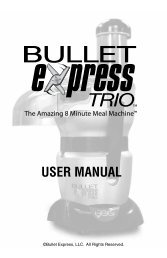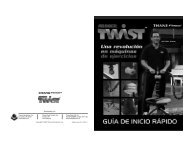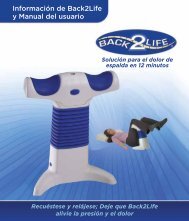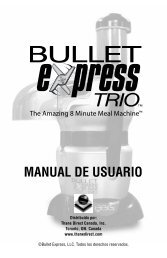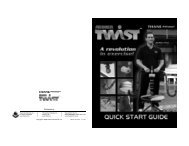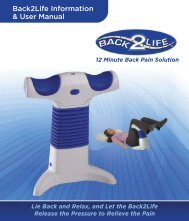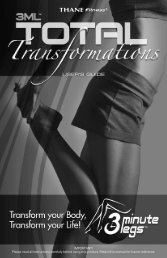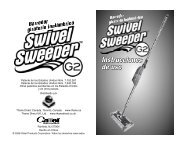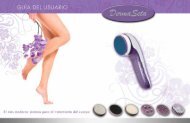Swivel Sweeper G2 Manual - Thane Direct UK
Swivel Sweeper G2 Manual - Thane Direct UK
Swivel Sweeper G2 Manual - Thane Direct UK
Create successful ePaper yourself
Turn your PDF publications into a flip-book with our unique Google optimized e-Paper software.
U.S. Patent No. 7,152,267<br />
U.S. Patent No. 7,340,795<br />
Other U.S. & Foreign Patents Pending.<br />
Distributed by<br />
<strong>Thane</strong> <strong>Direct</strong> Canada, Toronto, Canada www.thane.ca<br />
<strong>Thane</strong> <strong>Direct</strong> <strong>UK</strong>, Ltd. www.thanedirect.co.uk<br />
Fairfield, NJ 07004<br />
Made In China<br />
© 2008 Ontel Products Corporation. All Rights Reserved.
C o n gratulations and thank you for purchasing the<br />
Cordless<br />
, the quick & agile floor and carp e t<br />
sweeper that lets you clean dirt and messes faster and<br />
easier than ordinary cordless swe e p e r s. The Secret:<br />
combines the cleaning power of<br />
Quad-Brush® Technology – powerful rotating cleaning<br />
brushes pick up dirt and messes from all four sides of the<br />
sweeper head – with a 360° swivel feature to easily<br />
maneuver around furniture and other objects. It has an<br />
extended pole, is super-lightweight and it’s bagless too!<br />
glides effo rtlessly on four gentle floor super<br />
sliders while its back - s aver elbow joint and low-profile design<br />
lets you get under couches, beds and other furniture with<br />
e a s e. Now with Touchless Dirt Tray – just push tabs to<br />
empty for quick disposal of dirt & debris.<br />
– 2 –
BASIC TROUBLESHOOTING:<br />
1. <strong>Swivel</strong> <strong>Sweeper</strong> <strong>G2</strong> is sluggish<br />
or won't start:<br />
Make sure the battery is fully charged and securely inserted<br />
into the "Battery Compartment" and that the pole section with<br />
the "Battery Compartment" is securely connected to the "Pole<br />
Base." Check the "Rotating Cleaning Brushes" to make sure<br />
they are not entangled with hair, debris, etc.<br />
2. Battery not charging:<br />
M a ke sure that the "Rechargeable Battery" is fully inserted into<br />
the "Battery Charger." Also, check to make sure that the red<br />
indicator light on the "Battery Charger" comes on when charging.<br />
3. Rotating Brushes become bound and<br />
sweeper shuts off:<br />
See "Automatic Shut-Off Feature" instructions on pg. 6.<br />
4. <strong>Swivel</strong> <strong>Sweeper</strong> <strong>G2</strong> operating but not<br />
picking up mess:<br />
The "Touchless Dirt Tray" may be full. Empty out if necessary<br />
(see Emptying The Touchless Dirt Tray Instructions on pg. 7).<br />
Also, some debris may be lodged in carpeting (such as<br />
staples) or may be too large/heavy for the sweeper to pick up.<br />
Make sure the "Touchless Dirt Tray" is fully closed.<br />
5. Dirt & Debris escaping from sweeper<br />
during cleaning:<br />
M a ke sure the "Touchless Dirt Tray" is empty and securely<br />
connected to the swe e p e r. A l s o, check to see that the "Rotating<br />
Cleaning Brushes" are not entangled with debris such as hair,<br />
p a p e r, etc. Use the "Brush Cleaning Tool" to clean off, if necessary.<br />
SAFETY PRECAUTIONS<br />
MAKE SURE TO COMPLETELY READ AND<br />
UNDERSTAND ALL OF THE FOLLOWING SAFETY<br />
INSTRUCTIONS AND WARNINGS IN THIS BOOKLET<br />
& ON THE BATTERY CHARGER, PRIOR TO USING<br />
SWIVEL SWEEPER <strong>G2</strong>.<br />
• Make sure <strong>Swivel</strong> <strong>Sweeper</strong> <strong>G2</strong> is securely assembled<br />
before use.<br />
• Never use <strong>Swivel</strong> <strong>Sweeper</strong> <strong>G2</strong> clean up liquids or wet<br />
messes, especially not flammable or combustible liquids.<br />
• <strong>Swivel</strong> <strong>Sweeper</strong> <strong>G2</strong> contains a rechargeable 7.2V<br />
Ni-MH (Nickel-Metal Hydride) battery, dispose of<br />
battery properly.<br />
• Keep fingers, hair, all other body parts and clothing<br />
away from the rotating cleaning brushes.<br />
• Do NOT use <strong>Swivel</strong> <strong>Sweeper</strong> <strong>G2</strong> to clean up any<br />
burning or lighted materials such as cigarettes, matches<br />
and ashes.<br />
• Do NOT use on coarse concrete surfaces.<br />
• Do NOT use outdoors: patios, decks or rough surfaces.<br />
• <strong>Swivel</strong> <strong>Sweeper</strong> <strong>G2</strong>'s mechanical parts are not userserviceable.<br />
Contact a qualified professional for service.<br />
• Make sure <strong>Swivel</strong> <strong>Sweeper</strong> <strong>G2</strong> is turned off and that the<br />
battery is removed, before cleaning its rotating brushes<br />
of hair, debris etc.<br />
• Do NOT handle or charge battery when hands are wet.<br />
• Only use the included charger to charge <strong>Swivel</strong><br />
<strong>Sweeper</strong> <strong>G2</strong>'s battery.<br />
• Store your <strong>Swivel</strong> <strong>Sweeper</strong> <strong>G2</strong> indoors in a dry,<br />
safe place.<br />
– 10 – – 3 –
C O M P O N E N T S<br />
1. Handle with Rotating Rubberized Hang Loop<br />
2. Handle<br />
3. Heavy Duty Aluminum Pole<br />
4. Rechargeable 7.2V Battery<br />
5. Back Saver Elbow Joint<br />
6. Elbow Joint Lock Release Switch<br />
7. Battery Compartment<br />
8. On/Off Switch<br />
9. Magnetic Latch A<br />
10. Pole Base<br />
11. Air Filter<br />
12. Tinted Outer Body Frame<br />
13. Base<br />
14. Touchless Dirt Tray<br />
15. Outer Body Frame Lock Clips<br />
16. Rotating Cleaning Brushes<br />
17. Magnetic Latch B<br />
18. Touchless Dirt Tray<br />
Lock Clips<br />
19. One-Piece<br />
Battery Charger<br />
20. Brush Cleaning Tool<br />
& On-Board<br />
Storage Cover<br />
17<br />
12<br />
10<br />
8<br />
9<br />
7<br />
16 18<br />
15<br />
5<br />
14<br />
11<br />
4<br />
13<br />
2<br />
6<br />
1<br />
19<br />
3<br />
20<br />
IMPORTANT MAINTENANCE & CARE:<br />
Step 5) Replace the "Tinted Outer Body<br />
Frame" and lock by sliding the "Outer Body<br />
Frame Lock Clips" outward and away from<br />
the pole (SEE FIG. 12).<br />
Step 6) Lift the "Air Filter" up & out by its<br />
"Removal Notch" (SEE FIG. 13). Rinse the<br />
"Air Filter" off, let dry and replace back into<br />
sweeper.<br />
Periodically wipe down your <strong>Swivel</strong> <strong>Sweeper</strong><br />
with a dry or damp lint-free cloth. Do not use<br />
water, liquid cleansers or abrasive materials<br />
to clean <strong>Swivel</strong> <strong>Sweeper</strong>.<br />
MAGNETIC LATCH SYSTEM<br />
FOR SPACE-SAVING STORAGE:<br />
<strong>Swivel</strong> <strong>Sweeper</strong>’s Magnetic Latch System lets you store<br />
your sweeper in a compact manner between uses.<br />
Storing <strong>Swivel</strong> <strong>Sweeper</strong><br />
Between Uses:<br />
IMPORTANT: When you are<br />
finished cleaning with <strong>Swivel</strong><br />
<strong>Sweeper</strong>, empty out the<br />
"Touchless Dirt Tray," close it,<br />
then fold the sweeper head up<br />
to the side of the "Pole Base" to<br />
engage the two "Magnetic<br />
Latches," for space-saving<br />
storage between uses<br />
(SEE FIG. 14).<br />
To release the sweeper head<br />
from the "Pole Base," gently tap<br />
it dow n .<br />
– 4 – – 9 –<br />
FIG. 12<br />
(continued)<br />
Removal<br />
Notch<br />
FIG. 13<br />
FIG. 14
IMPORTANT MAINTENANCE & CARE:<br />
As with any rotating brush cleaning device,<br />
<strong>Swivel</strong> <strong>Sweeper</strong>’s four cleaning brushes<br />
will accumulate fine debris such as hair,<br />
thread and other particles. To maintain<br />
optimal sweeper performance, clean the<br />
sweeper’s rotating brushes of hair and<br />
debris and its "Air Filter" of dust and dirt as<br />
necessary following the directions below.<br />
Step 1) Make sure the <strong>Swivel</strong> <strong>Sweeper</strong> is turned OFF and remove<br />
the battery to ensure unit does not accidentally turn on.<br />
Step 2) Unlock the "Tinted Outer Body<br />
Frame" by sliding the two "Outer Body<br />
Frame Lock Clips" inward towards the pole<br />
(SEE FIG. 8).<br />
Step 3) Next, lift the "Tinted Outer Body<br />
Frame" up and over the aluminum pole to<br />
remove it. The four rotating brushes are<br />
now completely exposed (SEE FIG. 9).<br />
CAUTION: Brush Cleaning Tool has sharp tip and ripping<br />
blade. Avoid contact with tip and ripping blade.<br />
Step 4) Use the comb side of the "Brush<br />
Cleaning Tool" to pull up and loosen<br />
tangled debri s. Simply guide the bl a d e<br />
along the shaft of the "Rotating Cleaning<br />
Brushes" (SEE FIG. 10).<br />
Step 5) Use the other end of the "Brush<br />
Cleaning Tool" to cut and remove tangled<br />
debris. Simply guide the blade along the<br />
shaft of the "Rotating Cleaning Brushes"<br />
(SEE FIG. 1 1 ). Dispose of debris in<br />
garbage.<br />
– 8 –<br />
FIG. 8<br />
FIG. 9<br />
FIG. 10<br />
FIG. 11<br />
TO ASSEMBLE SWIVEL SWEEPER:<br />
Step 1)<br />
Screw "Pole A" onto<br />
"Pole B" until secure.<br />
FIG. 1<br />
Step 3)<br />
A. Upper Pole<br />
B. Middle Pole<br />
C. Lower Pole<br />
D. <strong>Sweeper</strong> Head<br />
Step 2)<br />
Screw "Pole B" onto<br />
"Pole C" until secure.<br />
Align the arrow on "Pole C" with the arrow<br />
on "<strong>Sweeper</strong> Head D." When arrows are<br />
aligned, pole will easily slide onto <strong>Sweeper</strong><br />
Head. Then push firmly together until pole<br />
locks into place.<br />
CHARGING YOUR BATTERY:<br />
Step 1) Plug the "Battery Charger" into a<br />
standard electrical outlet as below:<br />
UL/cUL 120V AC 60Hz<br />
TUV/<strong>UK</strong> 220-240V AC 50/60Hz<br />
S t e p 2) Align the arrow on the "Rechargeabl e<br />
B a t t e ry" with the arrow on the "Battery Charger. "<br />
Then, insert the "Rechargeable Battery" down into<br />
the "Battery Charger" (SEE FIG. 1 ). N OT E : R e d<br />
light on the front of the "Battery Charger" should<br />
t u rn on to indicate that the battery is charging.<br />
– 5 –
I M P O R T A N T : For initial battery ch a rge, let battery ch a rge<br />
for at least 8 full hours . When rech a rg i n g , ch a rge time<br />
will va ry dependent upon the amount of power that is left<br />
in the battery after its last use. Recommended rech a rging<br />
time for the battery after completely depleting it<br />
is 6-8 hours . B a t t e ry may be left in ch a rger for ex t e n d e d<br />
periods of time but do NOT exceed 24 consecutive<br />
h o u rs . Doing so may lead to shortened overall battery<br />
l i fe. It is not necessary to wait until battery pow e r<br />
is fully depleted before rech a rg i n g .<br />
USING SWIVEL SWEEPER:<br />
S t e p 1) M a ke sure the <strong>Swivel</strong> <strong>Sweeper</strong> is turned off. (N OT E : T h e<br />
"On/Off Switch" is located on the front of the "Battery Compart m e n t " ) .<br />
Step 2) M a ke sure the "Touchless D i rt Tray" is empty (see fo l l ow i n g<br />
directions on EMPTYING T H E TOUCHLESS DIRT T R AY ) .<br />
S t e p 3) I n s e rt the "Rechargeable Battery" down into the "Battery<br />
C o m p a rtment" located on the<br />
FIG. 2<br />
front of the pole until it lock s<br />
into place (SEE FIG. 2 ).<br />
Step 4) Tu rn the <strong>Swivel</strong> Swe e p e r<br />
<strong>G2</strong> on to begin cleaning.<br />
Step 5) When you are done<br />
cleaning, turn the Swive l<br />
S weeper off and empty the contents of the "Touchless Dirt Tray" into a<br />
garbage receptacle. (See the fo l l owing instructions to empty the<br />
" Touchless Dirt Tray.") Recharge the battery if necessary.<br />
IMPORTANT: AUTOMATIC SHUT-OFF FEATURE<br />
<strong>Swivel</strong> <strong>Sweeper</strong> will automatically shut off to protect its moving parts<br />
if the brushes become bound by carpets, rugs, hair or other objects.<br />
TO RESET THE SHUT-OFF FEATURE:<br />
1 . Place the "On/Off" switch in the "Off" position.<br />
2 . Untangle the swe e p e r ’s brushes from the object(s) they are bound by.<br />
<strong>Sweeper</strong> will be ready to operate within 10 minutes.<br />
U S I N G T H E B A C K S AVER ELBOW JOINT FEAT U R E :<br />
S t e p1) To sweep under furniture, push the "Elbow Joint Lock Switch"<br />
up towards you to unlock (SEE FIG. 3).<br />
S t e p 2) Then push the sweeper pole down so the "Elbow Joint"<br />
bends towards the floor (SEE FIG. 4).<br />
Step 3) To lock the "Elbow Joint" into the starting position, pull the swe e p-<br />
er pole back up until the "Elbow Joint" locks into place ( S E E F I G . 5 ).<br />
FIG. 3 FIG. 4 FIG. 5<br />
EMPTYING THE TOUCHLESS DIRT TRAY:<br />
Step 1) Make sure the <strong>Swivel</strong> <strong>Sweeper</strong> is turned off.<br />
S t e p 2) With the <strong>Swivel</strong> <strong>Sweeper</strong> "Base" over a garbage receptacle,<br />
press and hold the "Touchless Dirt Tray Lock Clips" inward ( S E E FIG 6)<br />
until the "Touchless Dirt Tray" swings open (SEE FIG. 7 ).<br />
Step 3) Empty the dirt and debris into a garbage receptacle.<br />
S t e p 4) Then place the "Base" back on the floor or other flat surfa c e.W i t h<br />
gentle dow n ward pressure, snap the "To u c h l e s s D i rt Tray" closed.<br />
I M P O RTA N T: If "Touchless Dirt Tray" does not securely<br />
connect back up into the "Base," check to make sure<br />
that no small metal debris (e. g . s t a p l e s, paper clips<br />
etc.) has magnetized to the <strong>Swivel</strong> Swe e p e r ’s motor<br />
located on the underside of the "Base."<br />
FIG. 6 FIG. 7<br />
– 6 – – 7 –