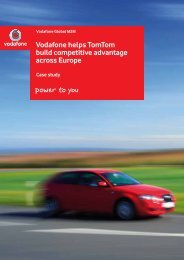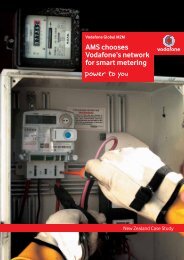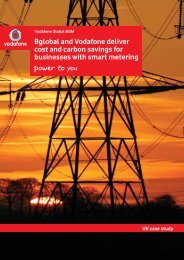User guide - Vodacom
User guide - Vodacom
User guide - Vodacom
You also want an ePaper? Increase the reach of your titles
YUMPU automatically turns print PDFs into web optimized ePapers that Google loves.
<strong>Vodacom</strong> One Net Express<br />
<strong>User</strong> Guide<br />
Your <strong>guide</strong> to setting up your<br />
<strong>Vodacom</strong> One Net Express service
<strong>Vodacom</strong> One Net Express<br />
Welcome to the world of<br />
<strong>Vodacom</strong> One Net Express<br />
Now that you have received your <strong>Vodacom</strong> One Net Express<br />
Starter Kit, what’s the next step?<br />
To fully understand each feature that <strong>Vodacom</strong><br />
<br />
<br />
activate these great <strong>Vodacom</strong> One Net Express features.<br />
<br />
open the interactive CD found in your <strong>Vodacom</strong> One Net Express<br />
Starter Kit to access<br />
<br />
<br />
<br />
<strong>Vodacom</strong> One Net Express.<br />
Thank you for choosing<br />
<strong>Vodacom</strong> One Net Express
<strong>Vodacom</strong> One Net Express<br />
One solution, one provider<br />
<strong>Vodacom</strong> now provides you with two options for access to a new<br />
or existing landline telephone number within your <strong>Vodacom</strong><br />
<br />
inclusive communications:<br />
• Geographic Number Allocation<br />
Geographic Number Allocation (GNA) is the ability to allocate<br />
a <strong>Vodacom</strong> landline telephone number to a new or existing<br />
<strong>Vodacom</strong> customer.<br />
• Geographic Number Portability<br />
<br />
<br />
telephone number to port from their current landline service<br />
<br />
<br />
<br />
<br />
Your landline telephone number will then be ported into<br />
<br />
provider for all your communication needs.<br />
Covered wherever you are<br />
<br />
landline telephone number will be allocated. This means<br />
<br />
<br />
<br />
<br />
<br />
<br />
telephone number.<br />
The landline telephone number can then be allocated to your<br />
company to use as your main company contact number that is<br />
<br />
Closed <strong>User</strong> Group.
<strong>Vodacom</strong> One Net Express<br />
How it works –<br />
<strong>Vodacom</strong> One Net Express Plus Price Plan<br />
You can choose from two landline telephone number price<br />
plans. The <strong>Vodacom</strong> One Net Express Plus price plans include a<br />
<br />
as a cellphone contract price plan.<br />
• The <strong>Vodacom</strong> One Net Express Plus price plans includes the<br />
following:<br />
<br />
– Landline telephone number porting<br />
(Geographic Number Portability) cost<br />
<br />
<br />
• Optional<br />
<br />
<br />
(customer must opt in for this service)<br />
<br />
• The One Net Express Plus price plan will be available on a<br />
<br />
two rate plans called One Net Express Plus Small & Medium<br />
<br />
<br />
minutes to call other users in the Closed <strong>User</strong> Group for free<br />
One Net Express Plus Inclusive Value Out of Bundle rate (Incl. Vat)<br />
Anytime Voice Data SMS Voice SMS Data<br />
Small 100 R0.99c R1.00<br />
Medium R0.99c R1.00
<strong>Vodacom</strong> One Net Express<br />
How it works<br />
As a Hunt Group Number<br />
• A landline telephone number can be used as the main<br />
company contact number and can be configured as a Hunt<br />
Group with the Auto Attendant feature<br />
• Hunt Group numbers will only be able to receive inbound<br />
<br />
Inbound calls will be routed to the appropriate users<br />
contained in the Closed <strong>User</strong> Group<br />
As an Individual user<br />
<br />
<br />
phone that is associated with one of the One Net Express<br />
Plus price plans<br />
• A landline telephone number will be allocated to the<br />
<br />
• The landline telephone number will then be included as part<br />
<br />
<br />
minutes included in the One Net Express Plus price plan<br />
Features<br />
<br />
<br />
<br />
<br />
<br />
• Advertise your landline telephone number to customers and<br />
intelligently route all calls through Auto Attendant to the<br />
relevant department<br />
• Choose as many landline telephone numbers for Closed<br />
<br />
company has a physical office<br />
• <strong>Vodacom</strong> One Net Express represents the first step to an<br />
<br />
cellphone and data services – enabling you to engage with<br />
your business in an efficient and professional way<br />
<br />
such as tablets and PCs
<strong>Vodacom</strong> One Net Express<br />
Useful information:<br />
<br />
<br />
<br />
<br />
<br />
unsure of the affect porting will have on any service you still<br />
<br />
you contact your previous service provider to ensure that<br />
you will no longer be billed for any of their services that you<br />
no longer require<br />
<br />
you wish to port then please contact your current provider<br />
<br />
or cancelled. You may also port these additional lines over<br />
to <strong>Vodacom</strong> if you wish. The porting process will fail if you<br />
<br />
<br />
number transfer request<br />
• Commonly broadband connections (e.g.: ADSL) are<br />
<br />
disconnected if the associated number is ported to a<br />
different service provider. We are only able to port active<br />
<br />
the number port is complete<br />
<br />
<br />
<br />
operator will SMS you a date and time when the no service<br />
period will start<br />
<br />
by the original provider and activation by <strong>Vodacom</strong><br />
• During this time you will not be able to use any services from<br />
<br />
be inactive during this period
<strong>Vodacom</strong> One Net Express<br />
What will <strong>Vodacom</strong> One Net Express do for<br />
your business?<br />
<strong>Vodacom</strong> One Net Express gives you switchboard features and<br />
<br />
1. Hunt Group<br />
<br />
<br />
<br />
<br />
<strong>Vodacom</strong> One Net Express provides you<br />
with the following features:<br />
A Hunt Group enables a group of your employees who have<br />
<strong>Vodacom</strong> One Net Express activated on their cellphones and<br />
landline telephone numbers to be contactable through a single<br />
number.
<strong>Vodacom</strong> One Net Express<br />
Feature<br />
Hunt Group behaviour<br />
Calls to your company’s nominated Hunt Group<br />
number can ring on the users’ cellphones<br />
or landline telephone numbers within the<br />
Hunt Group in one of three ways:<br />
Multiple Hunt Groups<br />
Call Queuing in a Hunt Group<br />
Voicemail in Hunt Group<br />
How it works<br />
Sequential (Default)<br />
<br />
call will jump to the next user’s cellphone or landline telephone number in the Hunt Group.<br />
Parallel<br />
<br />
<br />
Sequential mode.<br />
Circular<br />
<br />
distributed between the users.<br />
<br />
of the Hunt Group.<br />
<br />
calls are sent from the queue to that cellphone or landline telephone number.<br />
<br />
or another predetermined number of your choice.<br />
<br />
incoming caller will be sent to the voicemail of a nominated user in your company.
<strong>Vodacom</strong> One Net Express<br />
2. Auto Attendant<br />
Auto Attendant is an interactive voice prompt menu that allows<br />
your incoming callers to select a department or individual that<br />
<br />
so your calls are always answered in the most professional way.<br />
<br />
Auto Attendant is an optional feature and does not have<br />
to be activated.<br />
The activation of Auto Attendant reduces the maximum number<br />
<br />
<br />
Group number to the service which ideally would be the main<br />
number you communicate to customers.
<strong>Vodacom</strong> One Net Express<br />
Taking steps towards success<br />
Step 1: What do you need?<br />
Have the following information at hand to<br />
correctly set up your required features:<br />
1. Hunt Group set up<br />
<br />
<br />
<br />
<br />
• A list of all the <strong>Vodacom</strong> One Net Express users’ cellphone<br />
numbers and landline telephone numbers that you would<br />
<br />
<br />
<br />
<br />
<br />
up Hunt Group ringing behaviour<br />
• Which cellphone/landline telephone number will be<br />
allocated for voicemail messages<br />
2. Auto Attendant set up (optional)<br />
<br />
<br />
• Which Hunt Group should Auto Attendant<br />
<br />
• The name of your Auto Attendant service.<br />
It is recommended that you use your company name<br />
<br />
customers will hear when calling<br />
<br />
<br />
<br />
3. Porting of a cellphone/landline telephone number<br />
(if required)<br />
• If you are porting your existing cellphone number or<br />
landline telephone number from another service provider
<strong>Vodacom</strong> One Net Express<br />
Taking steps towards success (cont’d)<br />
Step 2: Send us your information<br />
<br />
<br />
The list provides you with all the information fields that <strong>Vodacom</strong><br />
will need to set up your <strong>Vodacom</strong> One Net Express service.<br />
<br />
<br />
only the sections you require for your service.<br />
<br />
<br />
gathered in Step 1.<br />
<br />
where you activated the <strong>Vodacom</strong> One Net Express service.<br />
<br />
<br />
you will need to quote when contacting the Service Support<br />
Team for future changes.<br />
To help you complete the Set Up Requirements List<br />
<br />
included two examples of how you can set up your<br />
<strong>Vodacom</strong> One Net Express service.
<strong>Vodacom</strong> One Net Express<br />
Scenario 1<br />
You run a plumbing company and you and<br />
<br />
<br />
isn’t always someone available to receive calls<br />
<br />
In order to ensure you don’t miss a business<br />
one number that<br />
customers can call your company on and which<br />
will reach all your employees. When customers<br />
<br />
<br />
are all part of your company’s Hunt Group.<br />
This is the number you will advertise to<br />
customers as your Company Number.<br />
<br />
<br />
<br />
<br />
<br />
other phones will stop ringing –<br />
this is called Parallel Ringing.<br />
Parallel Ringing<br />
1<br />
An incoming call will ring on your<br />
cellphone or landline telephone number.<br />
<br />
the next number that is in your Hunt Group.<br />
<br />
<br />
until the call is answered – this is called<br />
Sequential Ringing (default setting).<br />
Sequential Ringing<br />
2<br />
The user that is free<br />
will answer the call<br />
1<br />
start<br />
<br />
always starts with<br />
<br />
4<br />
3
<strong>Vodacom</strong> One Net Express<br />
An incoming call will ring on your cellphone /<br />
<br />
the call. The next incoming call will intelligently<br />
<br />
in the order that you have set up – this is called<br />
Circular Ringing.<br />
Circular Ringing<br />
What to complete on the Set Up<br />
Requirements List:<br />
Section A<br />
Add the names and cellphone/landline<br />
<br />
<br />
to be answered<br />
<br />
<br />
or landline telephone numbers of your<br />
employees in the particular order that you<br />
<br />
Set Up Requirements List.<br />
If the call is not answered by anyone in the<br />
<br />
voicemail of one of the cellphone/landline<br />
telephone numbers in your Hunt Group that<br />
you have decided on.<br />
Calls are evenly distributed<br />
between the users<br />
Section B<br />
Decide how you want incoming calls to be<br />
<br />
<br />
Section C<br />
<br />
Section D<br />
Indicate the cellphone/landline telephone<br />
number that should be used to receive<br />
voicemail messages – this is a number in your<br />
Hunt Group that you have nominated
<strong>Vodacom</strong> One Net Express<br />
Scenario 2<br />
You run a catering company and your employees are<br />
responsible for different areas of the business.<br />
<br />
<br />
<br />
<br />
who are following up on their orders.<br />
<br />
Group number will be assigned to your Auto Attendant service.<br />
This can be used as your Company number that you advertise to<br />
<br />
<br />
greeted by the Auto Attendant message that you have set up.<br />
<br />
<br />
<br />
they will be presented with options that you have set up in<br />
<br />
Press 1 To place an order<br />
Press 2 To follow up on payments<br />
Press 3 To follow up on an order<br />
Selecting one of the options above will route the customer<br />
<br />
a Hunt Group will need to be set up for each area of the<br />
business.<br />
<br />
with cellphone/landline telephone numbers connected to<br />
each Hunt Group according to your requirements. In the case of<br />
<br />
Active:<br />
Hunt Group 1:<br />
Hunt Group 2:<br />
Hunt Group 3:<br />
Auto Attendant<br />
Orders: <br />
and/or landline telephone numbers will be<br />
added to this Hunt Group.<br />
Payments: Nhlanhla and Michelle’s<br />
cellphone and/or landline telephone<br />
numbers will be added to this Hunt Group.<br />
Follow Up: Vuyo and Sally’s cellphone<br />
and/or landline telephone numbers will<br />
be added to this Hunt Group.
<strong>Vodacom</strong> One Net Express<br />
Scenario 2 (cont’d)<br />
<br />
<br />
<br />
customers as well.<br />
<br />
<br />
When completing the Set Up Requirements List, be sure to list<br />
<br />
ensure that the incoming call is routed in this manner.<br />
<br />
Sequential, Parallel or<br />
Circular ringing.<br />
<br />
when a customer selects Option 1 from the Auto Attendant<br />
<br />
<br />
<br />
Sequential Ringing.
<strong>Vodacom</strong> One Net Express<br />
How it works:<br />
Auto Attendant<br />
Hunt Group 1<br />
Press 1 (i.e. Orders)<br />
Sequential:<br />
<br />
Hunt Group 3<br />
<br />
Parallel: The user that<br />
is free will answer the call<br />
1<br />
1 John start<br />
2<br />
Sally<br />
Vuyo<br />
3<br />
Hunt Group 2<br />
<br />
Circular: Calls are evenly<br />
distributed between the users<br />
Sally<br />
Vuyo<br />
Nhlanhla<br />
Michelle
<strong>Vodacom</strong> One Net Express<br />
What to complete on the Set Up Requirements List for Scenario 2:<br />
Section B<br />
Decide how you want incoming calls to be handled<br />
<br />
<br />
<br />
Section C<br />
Indicate your<br />
<br />
Section F<br />
Add the options that a customer can select to<br />
be routed to the correct department or person<br />
Section A<br />
Add the names and cellphone/landline telephone numbers<br />
<br />
<br />
Section D<br />
Indicate the cellphone /landline telephone number that<br />
should be used to receive voicemail messages – this is a<br />
cellphone/landline telephone number of any employee in<br />
<br />
company is able to answer an incoming call<br />
Section E<br />
Select Auto Attendant and add your welcome message that
<strong>Vodacom</strong> One Net Express<br />
Useful Tips<br />
<br />
or log off of a Hunt Group directly from your cellphone or<br />
<br />
Hunt Group for <strong>Vodacom</strong> One Net Express users<br />
Hunt Group/Call Queue<br />
Log on to a specific Hunt Group or Call Queue.<br />
Use the Hunt Group number of the specific Hunt Group/Call Queue that<br />
<br />
Log on to all Hunt Groups/Call Queues in your company.<br />
Log off to a specific Hunt Group or Call Queue.<br />
Use the Hunt Group number of the specific Hunt Group/Call Queue that<br />
<br />
Log off from all Hunt Groups/Call Queues in your company.<br />
Feature Access Code<br />
<br />
<br />
<br />
<br />
<br />
<br />
leave the rest to your employees and <strong>Vodacom</strong> One Net Express.<br />
<br />
Hunt Group again. Your employees will use the same codes to<br />
log on and off of the Hunt Groups that they are a part of.<br />
<br />
before departing.
<strong>Vodacom</strong> One Net Express<br />
Taking steps towards success (cont’d)<br />
Step 3: Stay close to your phone<br />
Once Customer Service Support has received your Requirements<br />
<br />
<br />
Step 4: What your employees can expect<br />
Now that you have set up your <strong>Vodacom</strong> One Net Express<br />
<br />
the service to its fullest:<br />
1. Each employee who has been activated as a<br />
<br />
<br />
company on the <strong>Vodacom</strong> One Net Express service. When<br />
<br />
use of their private minutes on their price plan.<br />
<br />
Hunt Group.<br />
<br />
<br />
<br />
<br />
<br />
respond to incoming calls.<br />
<br />
<br />
<br />
Step 5: Never miss another business<br />
call again<br />
Start using your <strong>Vodacom</strong> One Net Express features<br />
– it’s that simple.
<strong>Vodacom</strong> One Net Express<br />
Frequently Asked Questions<br />
Do I need to complete the Set Up Requirements List or<br />
should each of my employees complete the list for them to<br />
be added to the Hunt Group?<br />
<br />
send the list through to your Sales Consultant at the outlet<br />
where you activated the <strong>Vodacom</strong> One Net Express service. It is<br />
important that you receive the approval from each employee to<br />
be assigned to the <strong>Vodacom</strong> One Net Express service.<br />
What is my unique <strong>Vodacom</strong>One Net Express reference<br />
<br />
<br />
<br />
Express service.<br />
Your unique <strong>Vodacom</strong> One Net Express reference number will<br />
be provided to you by your Sales Consultant at the outlet where<br />
you activated your service.<br />
Your unique <strong>Vodacom</strong> One Net Express reference number is<br />
the number that the Customer Service Support team will use<br />
to identify your account. You will need to quote this number on<br />
your Set Up Requirements List and any further enquiries/calls<br />
made to the Customer Service Support team.<br />
Do I have to set up Auto Attendant and what does it do?<br />
Auto Attendant can be set up according to your requirements.<br />
Auto Attendant is an automated answering system that is set up<br />
when a customer calls your company number.<br />
It gives your customer a professional greeting and options to<br />
<br />
<br />
<br />
<br />
<br />
<br />
<br />
Auto Attendant is not mandatory but can add great value to<br />
your customer’s experience with your company.
<strong>Vodacom</strong> One Net Express<br />
Frequently Asked Questions: (cont’d)<br />
Can I create my own Auto Attendant voice prompts?<br />
Yes – you are able to provide your own options. Auto Attendant<br />
<br />
A maximum of 9 options can be created.<br />
How many Hunt Groups can I set up and can I add my<br />
employees to more than one Hunt Group?<br />
<br />
<br />
<br />
How do I know if my employee’s <strong>Vodacom</strong> One Net Express<br />
service has been activated on their cellphone?<br />
<br />
the USSD menu by dialling *111# and selecting the applicable<br />
option.<br />
<br />
<br />
balance.<br />
These additional minutes are the One Net minutes a user will<br />
<br />
Express Closed <strong>User</strong> Group.<br />
How are calls made outside the <strong>Vodacom</strong> One Net Express<br />
service charged?<br />
Calls made to a cellphone or landline telephone number<br />
outside of your <strong>Vodacom</strong> One Net Express service will be<br />
<br />
<br />
the <strong>Vodacom</strong> One Net Express service.<br />
How do I add/remove someone from my<br />
<strong>Vodacom</strong> One Net Express service?<br />
To permanently remove a member from your<br />
<br />
<strong>Vodacom</strong> One Net Express Customer Service Support team on<br />
082 1930.
<strong>Vodacom</strong> One Net Express<br />
Frequently Asked Questions: (cont’d)<br />
Does <strong>Vodacom</strong> One Net Express work when I am roaming?<br />
<br />
What happens if the <strong>Vodacom</strong> cellular network experiences<br />
<br />
<br />
Service Level Agreements and restoration in place to support<br />
the <strong>Vodacom</strong> One Net Express service.<br />
My contract with my current landline service provider<br />
has not yet expired. Can I still port my landline telephone<br />
number?<br />
<br />
be automatically cancelled. Your current provider is still entitled<br />
to any money owed on the contract. You will have to continue<br />
to pay your monthly subscription until the end of the contract<br />
<br />
on your contract with your current provider<br />
<br />
landline telephone number?<br />
You may not port your landline telephone number if:<br />
• You have ported the same telephone number(s) within the<br />
last two months<br />
<br />
<br />
have not paid your bill<br />
<br />
<br />
• You are not the legitimate owner of the telephone<br />
number(s)<br />
• You are not allowed to request porting to change to another<br />
service provider while your initial porting request is still in<br />
progress<br />
How long will it take to port?<br />
<br />
Your current service will not be interrupted whilst the port<br />
request is being processed.
<strong>Vodacom</strong> One Net Express<br />
Always ready to help with <strong>Vodacom</strong> One Net Express<br />
<br />
dedicated <strong>Vodacom</strong> One Net Express Customer Service Support Team on 082 1930<br />
Mon – Fri: 07:00 – 19:00<br />
Sat: 08:00 – 17:00<br />
Sun: 08:00 – 13:00<br />
© <strong>Vodacom</strong> Group 2011. <strong>Vodacom</strong> and the <strong>Vodacom</strong> logos are trademarks of the Vodafone Group. Other product<br />
and company names mentioned herein may be the trademarks of their respective owners. While <strong>Vodacom</strong><br />
makes every effort to ensure that the enclosed information is correct at time of print, <strong>Vodacom</strong> cannot be held<br />
responsible for any cost, loss and/or damage that may arise as a result of misprints, incorrect information and/or<br />
any changes. E&OE (Errors and Omissions Excepted). DATE ISSUED: May 2013