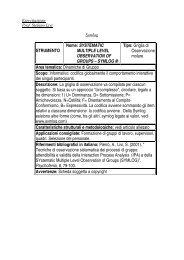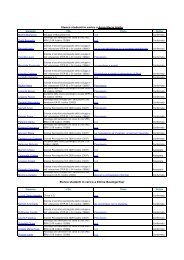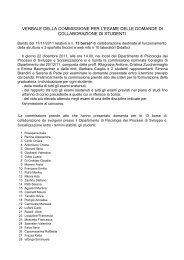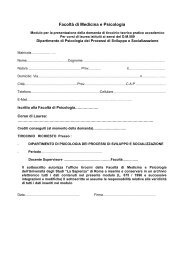SPSS Complex Samples⢠13.0 - Docs.is.ed.ac.uk
SPSS Complex Samples⢠13.0 - Docs.is.ed.ac.uk
SPSS Complex Samples⢠13.0 - Docs.is.ed.ac.uk
You also want an ePaper? Increase the reach of your titles
YUMPU automatically turns print PDFs into web optimized ePapers that Google loves.
24<br />
Chapter 3<br />
The Analys<strong>is</strong> Preparation Wizard guides you through the steps for creating or<br />
modifying an analys<strong>is</strong> plan for use with the various <strong>Complex</strong> Samples analys<strong>is</strong><br />
proc<strong>ed</strong>ures. Before using the Wizard, you should have a sample drawn <strong>ac</strong>cording to a<br />
complex design.<br />
Creating a new plan <strong>is</strong> most useful when you do not have <strong>ac</strong>cess to the sampling<br />
plan file us<strong>ed</strong> to draw the sample (recall that the sampling plan contains a default<br />
analys<strong>is</strong> plan). If you do have <strong>ac</strong>cess to the sampling plan file us<strong>ed</strong> to draw the<br />
sample, you can use the default analys<strong>is</strong> plan contain<strong>ed</strong> in the sampling plan file or<br />
override the default analys<strong>is</strong> specifications and save your changes to a new file.<br />
Creating a New Analys<strong>is</strong> Plan<br />
E<br />
E<br />
E<br />
E<br />
From the menus choose:<br />
Analyze<br />
<strong>Complex</strong> Samples<br />
Prepare for Analys<strong>is</strong>...<br />
Select Createaplanfile, and choose a plan filename to which you will save the<br />
analys<strong>is</strong> plan.<br />
Click Next to continue through the Wizard.<br />
Specify the variable containing sample weights in the Design Variables step,<br />
optionally defining strata and clusters.<br />
You can now click Fin<strong>is</strong>h to save the plan. Optionally, in further steps you can:<br />
• Select the method for estimating standard errors in the Estimation Method step.<br />
• Specify the number of units sampl<strong>ed</strong> or the inclusion probability per unit in<br />
the Size step.<br />
• Add a second or third stage to the design.<br />
• Paste your selections as command syntax.