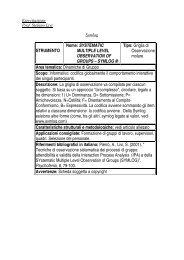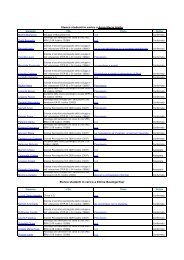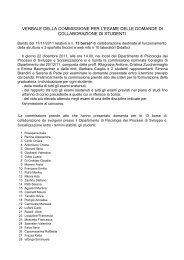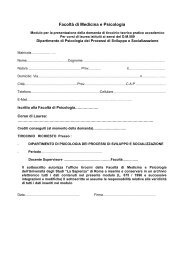SPSS Complex Samples⢠13.0 - Docs.is.ed.ac.uk
SPSS Complex Samples⢠13.0 - Docs.is.ed.ac.uk
SPSS Complex Samples⢠13.0 - Docs.is.ed.ac.uk
You also want an ePaper? Increase the reach of your titles
YUMPU automatically turns print PDFs into web optimized ePapers that Google loves.
21<br />
Sampling from a <strong>Complex</strong> Design<br />
RunninganEx<strong>is</strong>ting Sample Plan<br />
E<br />
E<br />
E<br />
E<br />
E<br />
From the menus choose:<br />
Analyze<br />
<strong>Complex</strong> Samples<br />
Select a Sample...<br />
Select Draw a sample and choose a plan file to run.<br />
Click Next to continue through the Wizard.<br />
Review the sampling plan in the Plan Summary step, and then click Next.<br />
The individual steps containing stage information are skipp<strong>ed</strong> when executing a<br />
sample plan. You can now go on to the Fin<strong>is</strong>h step at any time.<br />
Optionally, you can:<br />
• Specify stages that have already been sampl<strong>ed</strong>.<br />
CSPLAN and CSSELECT Commands Additional Features<br />
The <strong>SPSS</strong> command language also allows you to:<br />
• Specify custom names for output variables.<br />
• Control the output in the Viewer. For example, you can suppress the stagew<strong>is</strong>e<br />
summary of the plan that <strong>is</strong> d<strong>is</strong>play<strong>ed</strong> if a sample <strong>is</strong> design<strong>ed</strong> or modifi<strong>ed</strong>,<br />
suppress the summary of the d<strong>is</strong>tribution of sampl<strong>ed</strong> cases by strata that <strong>is</strong> shown<br />
if the sample design <strong>is</strong> execut<strong>ed</strong>, and request a case processing summary.<br />
• Choose a subset of variables in the working data file to write to an external<br />
sample file.<br />
See the <strong>SPSS</strong> Command Syntax Reference for complete syntax information.